
Using AI Models to Generate Knowledge Bases in the Context of IT
Service Management
Rim Messaoudi
a
, Alexandru Alexandrescu and Francois Azelart
Akkodis Research, Akkodis, France
Keywords: Generative AI, Large Language Models (LLM), Knowledge Base (KB), IT Service Management.
Abstract: Artificial intelligence (AI) models have fundamentally improved its capacity to treat several topics and
domains. The purpose of this paper is to use these methods especially Large Language Models (LLMs) to
generate knowledge databases in the context of Information Technology Service Management (ITSM). The
work starts by extracting information from documents and perform analysis on these documents using Natural
Language Processing (NLP) techniques to group them into rigorous knowledge base articles that are easy to
classify and search. This paper presents a method that applies generative AI for building a knowledge database
in the context of ITSM (Information Technology Service and Management).
1 INTRODUCTION
A knowledge base (KB) is defined as the underlying
set of facts and actions which a computer system has
available to solve a problem. It can be written as a
document that provides information, guidance, or
solutions on a specific topic, issue, or question
(Wang,
Q., 2017)
. A ticket is a record of a specific issue,
request, or inquiry submitted by a user or customer to
a support team. It typically includes details about the
problem, the user’s contact information, and any
relevant context (
Li, 2014).
AI models are included to
manage this type of problems, the goal is a achieve a
performant resolution. A description of specific AI
tasks can be found in this site.
2
In this paper, we try
to present a use case that use LLM models to generate
a resolution for several problems related to the ITSM
topic (
Mo, Y.,2024)
.
2 PROPOSED METHOD
DESCRIPTION
One way to approach this project is to index the
information from the documents and perform a
Question Answering task to extract the text that
corresponds to a specific label. The labels are usually
a
https://orcid.org/0000-0001-5311-0375
2
https://huggingface.co/task
organized into a template for all corresponding
documents. For example, we can extract the
document type, the objective, or the detailed
procedure, etc., into specific tickets.
Next, a text summarization task can be used to
extract a short description. Once each document is
arranged in articles based on a template, a
classification task can be performed on every article
to group similar tickets into knowledge base articles.
2.1 Applied Data
We use in this project real data, that are extracted
from Service now
3
and GLPI
4
tools. They presented
textual descriptions related to incident tickets. The
applied data contain also documents with different
format. These documents contain procedures that
guide administrators and agents through the
resolution process.
2.2 Architecture
The project architecture, presented in Figure 1,
contains two parts the frontend part and the back-end
part: the main frontend holds the Streamlit tool and
calls the functions from the backend that aggregates
all the processors. All the developed files contain only
3
https://www.servicenow.com/fr/
4
https://glpi-project.org/fr/
136
Messaoudi, R., Alexandrescu, A. and Azelart, F.
Using AI Models to Generate Knowledge Bases in the Context of IT Ser vice Management.
DOI: 10.5220/0013741600004000
Paper published under CC license (CC BY-NC-ND 4.0)
In Proceedings of the 17th International Joint Conference on Knowledge Discovery, Knowledge Engineering and Knowledge Management (IC3K 2025) - Volume 2: KEOD and KMIS, pages
136-139
ISBN: 978-989-758-769-6; ISSN: 2184-3228
Proceedings Copyright © 2025 by SCITEPRESS – Science and Technology Publications, Lda.
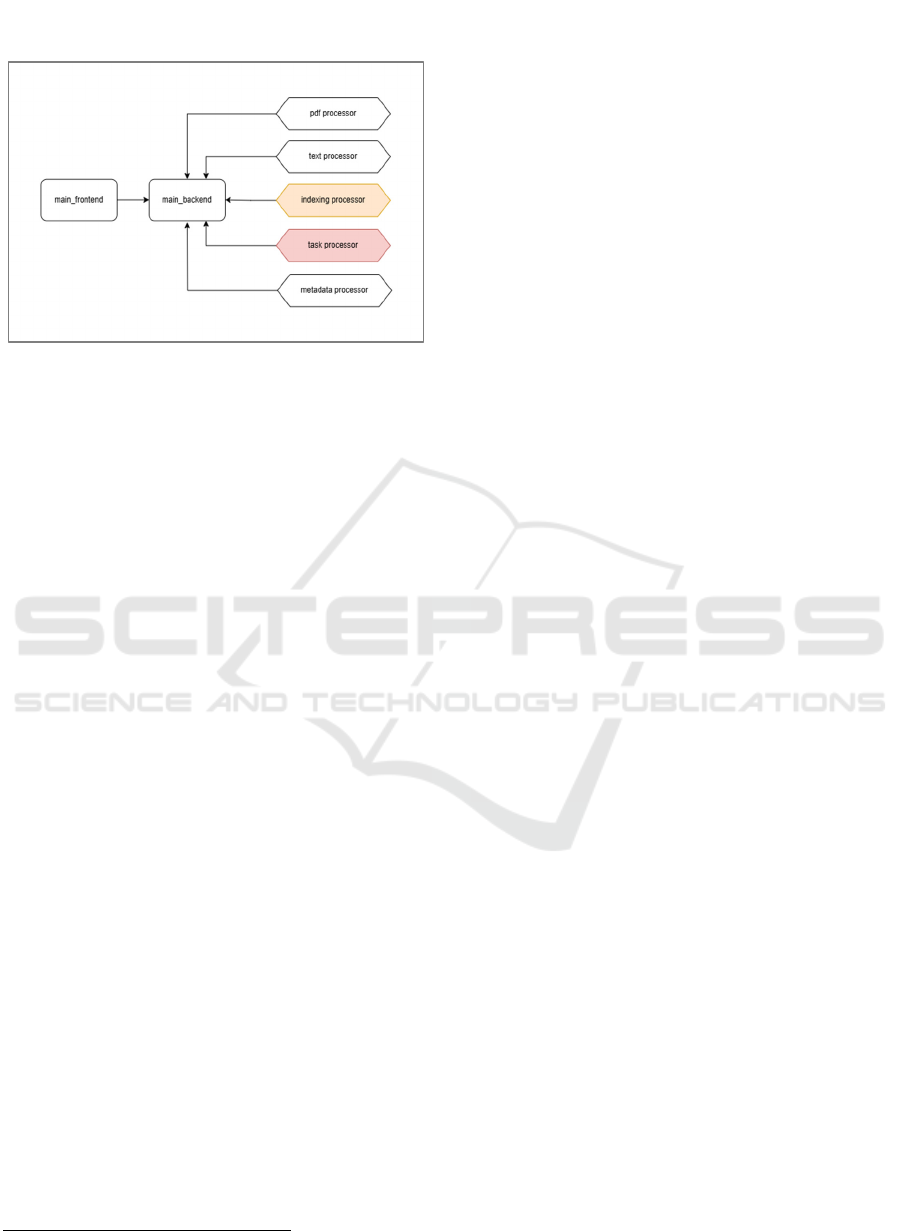
functions. The config.yaml file holds the project
configuration, such as the models and paths used.
Figure 1: Proposed method architecture.
2.3 Method Steps Description
The following steps are used to read PDF documents
that contains resolution notes and procedures used to
resolve problems or tickets. Once the PDF processing
is approved, other document types can follow the
same steps:
1. Read PDF documents, and split them into text
chunks, and store these document text chunks,
indexes, embeddings, and metadata. Since free
and downloadable models like the ones available
on the site of Hugginface
5
are limited to 512
tokens, we cannot process all the text from one
document at the same time. For example, an
average document contains about 16,000
characters, which averages 2,000-3,000 tokens.
So, the text must be split into chunks. The
splitting of the text must be done by preserving
full sentences, and for that, an NLP (Natural
Language Processing) toolkit like SpaCy, pysbd,
NLTK and other packages, specialized for
French language, is necessary such as:
- Mistral-7B can handle 8k tokens but needs
a powerful GPU like A100 with 40 GB of
VRAM (Siino, M, 2024);
- Mixtral can handle 32k tokens, but it is not
downloadable and not free (Lermen, S,
2023);
2. Using Transformers:
Use a Sentence Transformer model to index each
PDF document. The choice of a sentence transformer
and not a usual transformer is crucial since we are
interested in the meaning of each sentence in context
and not a word or group of words. Some sentence
5
https://huggingface.co/
transformers for French extracted from Hugging Face
include:
a) Lajavaness sentence-flaubert-base ,
b) Lajavaness/sentence-camembert-large ,
c) paraphrase-multilingual-mpnet-base-v2 ,
d) paraphrase-multilingual-MiniLM-L12-v2
e) all-MiniLM-L6-v2
For the Question Answering task, we use: FAISS
index search to search sentences that correspond to a
question. We use also cosine similarity to find the text
chunk indexes that correspond to a question, we
extract the top k sentences, and perform a re-ranking
of these sentences using a transformer specialized in
QA to extract the response. We use the cloud model
openai to perform indexing and question-answering.
3. Based on the tasks described above, we move to
the process the generated PDF document and
retrieve data according to a specific template.
4. Find a description for one document by
performing successive summarization tasks
using a specialized transformer model.
5. Perform classification on each description to find
similar topics. For example: (a) Softmax and
feedforward from Torch; or (b) FlauBERT.
6. Use the same process for QA as above, but this
time store the position of each image relative to
the text from each PDF document. When
constructing the KB based on the template, insert
the images at the same positions relative to the
text.
7. Develop a streamlit tools that contain three tabs:
(a) Indexing documents; (b) Testing different
models and techniques; and (c) Batch for batch
processing a complete folder;
2.3.1 Text Splitting Task
The purpose of this phase is to read the text from a
PDF file, clean it by removing extra whitespaces,
recurrent dots, etc., and then split it into full sentences
using an NLP toolkit like SpaCy (
Kumar, M.,2023)
,
pysbd, NLTK (
Yao, J. (2019))
. Then the sentences can
be grouped into chunks based on the total number of
characters or total number of words. The latter
requires some extra processing using NLPs for
splitting the text into words and counting them. The
result of this operation is a list of text chunks.
2.3.2 Indexing Task
The purpose of this task is to retrieve the embeddings
for each chunk and save them as FAISS indexes,
Using AI Models to Generate Knowledge Bases in the Context of IT Service Management
137
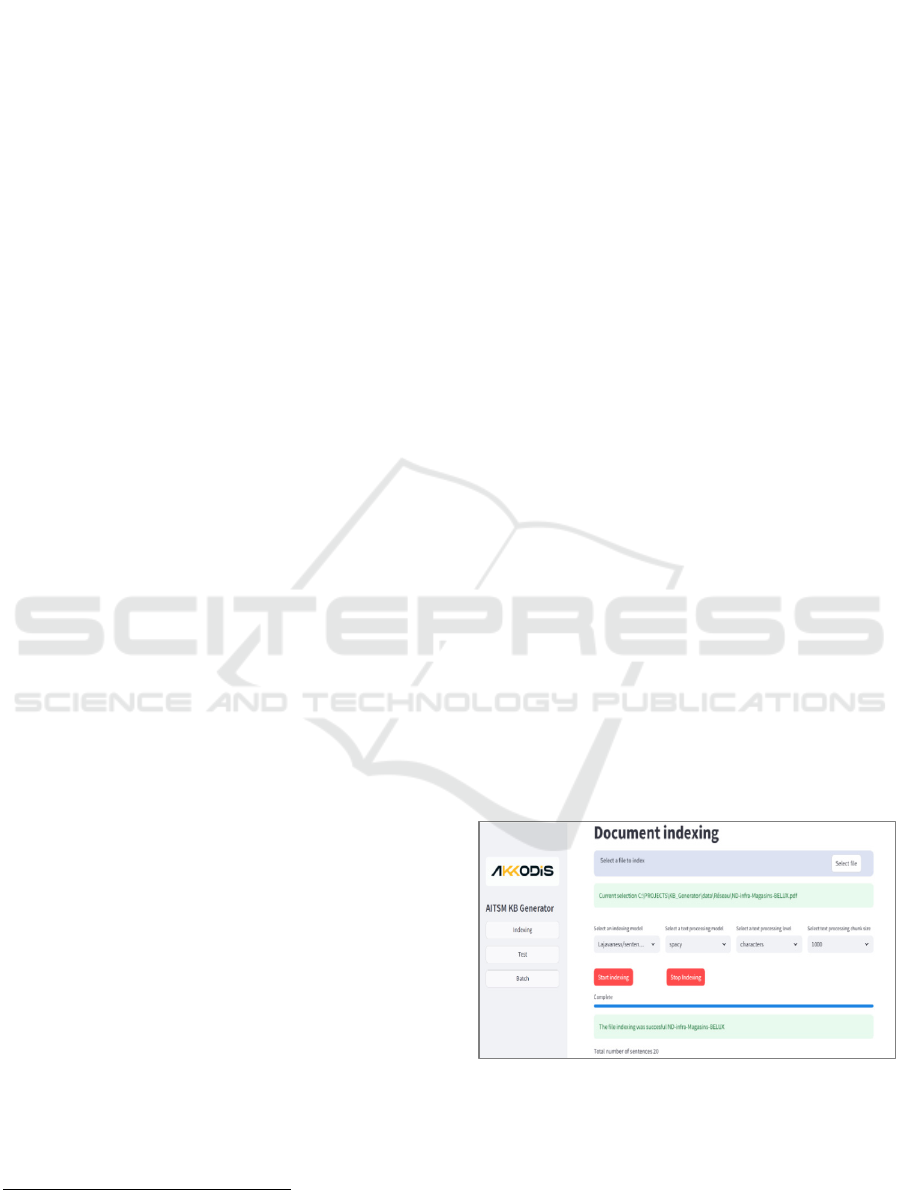
NumPy embeddings, and each chunk list. This step is
basically retrieving the embeddings, but since some
of the operations involved take time, saving them is
necessary to avoid redundancy.
Some metadata is also saved, such as the file
name, the models, and the options used. The next time
the same file is selected, if it is found in the metadata
with the same parameters, the operation is avoided
since its embeddings are already saved. However, if
even one parameter is different, a new operation will
start with the new parameters.
It is very important to save the embeddings and
the sentences chunks in the same order. At the
ranking phase, we will retrieve the lost relevant
indices from the chunks list so the embeddings and
the chunks list must be aligned.
2.3.3 Question Answering Task
For this task, the first step is to retrieve the top-K most
relevant sentences from FAISS vectors or using
cosine similarity between the question and the chunk
embeddings. This step is an optimization to avoid
performing Question Answering on the whole text.
Now that we have a reduced set of top-K sentences,
we’ll use the QA model to score these sentences
based on how well they answer the question.
2.3.4 Text Classification
For this task use text classification techniques to
group the sentences to groups based on the same label
like for ex: ["description", "procédure",
"résultat", "sans rapport"]. Use a fine-tuned
transformer for text classification or zero shot
classification
6
.
The problem here is defined as a lot of noise
between the sentences due to date, names, page
numbers and other metadata. A solution is needed
here to eliminate noise and group sentences together.
2.3.5 Group Sentences Dynamically Based
on the Similarity Factor
This phase aims to group extracted sentences based
on similarity factor:
1. Consider a group of K_max consecutive
sentences, K_max < N (under 40). Calculate the
pairwise cosine similarity matrix for k_max
sentences. Tip: Use sklearn
7
from scipy for CPU,
and pytorch if a GPU is available.
6
https://huggingface.co/tasks/zero-shot-classification
7
https://scikitlearn.org/stable/modules/generated/sklearn.
metrics.pairwise.cosine_similarity.html
2. Take a subgroup of minimum K_min and
maximum K_max sentences using a dynamic
size sliding window and do some operation on
the corresponding minor from the similarity
matrix to calculate a similarity score.
3. Extract the sentence group with maximum score,
preserving the sentence order.
4. Repeat the process until all sentences are
grouped.
2.3.6 Observation
The similarity matrix is a symmetrical matrix having
the same scores in the upper left and the lower right
and 1 on the diagonals since every sentence is
perfectly similar to itself.
Calculating similarity score: Use the similarity
matrix EIGENVALUES. Calculating the
eigenvectors of the similarity matrix gives insight into
the dominant semantic direction and the dominant
eigenvalue will define the dominant direction
(similarity).
2.4 Results: UI Description
The indexing page aggregates all the text
preprocessing, embeddings generation and data
saving like faiss vectors, numpy embeddings, text
chunks and metadata. We can choose a model for
computing embeddings, for text preprocessing using
NLP, the level between words and characters and the
chunk size is expressed in units of words or characters
depending on the level chosen.
2.4.1 Developed Tools
Figure 2: Document indexing interface.
The tests page is used to perform tests using the last
embeddings calculated in the indexing page. We can
KEOD 2025 - 17th International Conference on Knowledge Engineering and Ontology Development
138
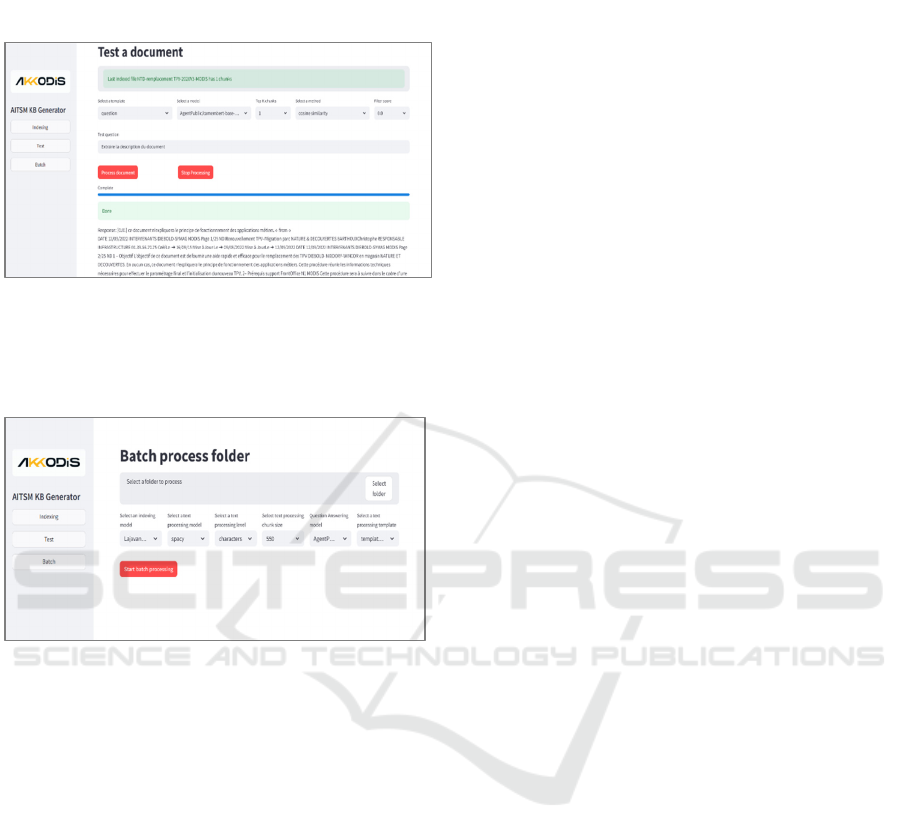
choose between a JSON template or simply putting a
question related to the currently embedded
document.
Figure 3: Testing a document interface.
The batch page will be used to batch process a folder
of documents based on the options, models and tools
from the previous pages.
Figure 4: Batch process floder interface.
3 CONCLUSIONS
We present in this paper the use case that discusses the
subject of how to generate a knowledge base by using
AI models. The purpose of this paper is to use these
methods especially Large Language Models (LLMs) to
generate knowledge databases in the context of
Information Technology Service Management
(ITSM). The proposed method starts by extracting
information and procedures from documents and try to
perform analysis on these documents using several AI
techniques. In our future work, we will continue to test
on other databases, and we will move to automatise the
process of ticket resolution.
ACKNOWLEDGEMENTS
This work is a part of our research project named
AITSM (Artificial Intelligence applied on IT Service
Management) realised in the Akkodis Research
company.
REFERENCES
Kumar, M., Chaturvedi, K. K., Sharma, A., Arora, A.,
Farooqi, M. S., Lal, S. B., ... & Ranjan, R. (2023). An
algorithm for automatic text annotation for named
entity recognition using Spacy framework
Lermen, S., Rogers-Smith, C., & Ladish, J. (2023). Lora
fine-tuning efficiently undoes safety training in llama
2-chat 70b. arXiv preprint arXiv:2310.20624.
Li, T. H., Liu, R., Sukaviriya, N., Li, Y., Yang, J., Sandin,
M., & Lee, J. (2014, June). Incident ticket analytics for
it application management services. In 2014 IEEE
International Conference on Services Computing (pp.
568-574). IEEE.
Mo, Y., Qin, H., Dong, Y., Zhu, Z., & Li, Z. (2024). Large
language model (llm) ai text generation detection based
on transformer deep learning algorithm. arXiv preprint
arXiv:2405.06652.
Siino, M., & Tinnirello, I. (2024). Prompt engineering for
identifying sexism using GPT mistral 7B. Working
Notes of CLEF.
Wang, Q., Zhou, W., Zeng, C., Li, T., Shwartz, L., &
Grabarnik, G. Y. (2017, June). Constructing the
knowledge base for cognitive it service management.
In 2017 IEEE International Conference on Services
Computing (SCC) (pp. 410-417). IEEE.
Yao, J. (2019, April). Automated sentiment analysis of text
data with NLTK. In Journal of physics: conference
series (Vol. 1187, No. 5, p. 052020). IOP Publishing.
Using AI Models to Generate Knowledge Bases in the Context of IT Service Management
139
