
Bridging IFML and Elm Applications via a Normalized Systems
Expander
Jan Slifka
a
and Robert Pergl
b
Faculty of Information Technology, Czech Technical University in Prague, Th
´
akurova 9, 160 00 Prague 6, Czech Republic
fi
Keywords:
Normalized Systems Theory, Interaction Flow Modeling Language (IFML), Model-Driven Code Generation.
Abstract:
Web front-end applications are essential for delivering smooth user experiences across a multitude of platforms
and devices. However, these applications often face difficulties maintaining long-term evolvability as user
demands and stakeholder expectations continue to shift. In this paper, we propose using the Interaction Flow
Modeling Language (IFML) to design applications and then generating source code in Elm, a statically typed,
pure functional programming language tailored for web frontends. By applying Normalized Systems Theory,
we aim to ensure long-lasting stability in two key ways: first, by defining how the resulting source code should
align with the theory’s principles; second, by employing expanders to generate code and incorporating a
harvesting mechanism that allows custom modifications to the generated source without losing the connection
to the original model. We demonstrate the practical application of our approach by designing an application
using IFML models, introducing custom code, and regenerating the application from an updated model while
preserving those customizations. Our contribution is a novel methodology that integrates IFML, Elm, and
Normalized Systems Theory to improve the stability and maintainability of web front-end applications.
1 INTRODUCTION
In today’s digital landscape, web front-end applica-
tions are an integral part of the ecosystem, enabling
interactive and engaging user experiences on multi-
ple platforms. However, their maintenance and scal-
ability often become significant challenges as they
become more complex. User expectations evolve
rapidly, and the effort required to keep up with
these changes can lead to cumbersome code manage-
ment. Over time, the difficulty of integrating new
features or adapting to shifting requirements can re-
quire extensive revisions or even complete code over-
hauls (Dvo
ˇ
r
´
ak & Pergl, 2022).
We propose using Interaction Flow Modeling
Language (Brambilla & Fraternali, 2015) models to
design applications and then generate source code in
Elm (Czaplicki, 2020), a statically typed, pure func-
tional programming language tailored for web front-
ends. However, this approach extends beyond a sim-
ple code generator. By applying Normalized Systems
Theory, our objective is to ensure long-term stability
in two key ways: first, by defining how the result-
a
https://orcid.org/0000-0002-4941-0575
b
https://orcid.org/0000-0003-2980-4400
ing source code should align with the theory’s prin-
ciples; second, by leveraging expanders to generate
code and incorporating a harvesting mechanism that
allows custom modifications in the generated source
without losing the connection to the original model.
2 METHODOLOGY
Our methodology is grounded in design sci-
ence (Hevner et al., 2004). First, in Section 1, we
investigate the problem domain and identify the is-
sues we aim to address – this forms the awareness
cycle. Next, in Section 3, we explore potential ap-
proaches by leveraging Normalized Systems and re-
lated research, marking the suggestion cycle. In Sec-
tion 4, we then engage in a series of design cycles,
incrementally improving the transformation process
from IFML to Elm to develop a functional solution.
In Section 5, we enter the evaluation cycle, demon-
strating how our solution operates in practice. Finally,
in Section 6, we summarize our contributions.
Slifka, J., Pergl and R.
Bridging IFML and Elm Applications via a Normalized Systems Expander.
DOI: 10.5220/0013470800003964
In Proceedings of the 20th International Conference on Software Technologies (ICSOFT 2025), pages 63-74
ISBN: 978-989-758-757-3; ISSN: 2184-2833
Copyright © 2025 by Paper published under CC license (CC BY-NC-ND 4.0)
63

3 BACKGROUND
In this section, we examine the concept of Normal-
ized Systems and their use of expanders to generate
software applications from structured specifications.
Next, we explore the Interaction Flow Modeling Lan-
guage (IFML), a modeling language for user inter-
faces, and Elm, a programming language and frame-
work for developing web front-end applications, as
we aim to integrate these within the framework of
Normalized Systems. Finally, we review related work
on this topic to provide context and highlight the nov-
elty of our approach.
3.1 Normalized Systems
Normalized Systems (NS) theory (Mannaert et al.,
2016) offers general guidelines, grounded in rigor-
ous mathematical proofs, for constructing evolvable
systems. It applies software engineering principles,
such as separation of concerns and data version trans-
parency, to create a highly modular structure. Al-
though applicable across various domains, its most
significant impact is in software engineering. The
so-called NS expanders are employed to generate en-
terprise information systems from specifications, en-
suring that the resulting systems adhere to NS The-
ory (Oorts et al., 2014).
3.1.1 Normalized Systems Theory
Normalized Systems Theory (NST) defines system
structures to ensure evolvability by advocating the
creation of fine-grained modules. Evolvability is-
sues often stem from tightly coupled components with
numerous dependencies, where a small change in
one module triggers widespread modifications in oth-
ers, commonly referred to as combinatorial effects.
These effects become more pronounced as the system
grows. NST aims to eliminate or control these effects
by adhering to the following principles:
• Separation of Concerns: This involves dividing
a program into distinct sections, each addressing
a specific concern. Each component should have
a single purpose and only one reason for modifi-
cation. Examples include multi-tier architecture,
separation of cross-cutting concerns, and the use
of messaging or integration buses.
• Data Version Transparency: Data entities ex-
changed with action entities must exhibit version
transparency, ensuring that updates to data enti-
ties do not affect the actions using them, thereby
eliminating combinatorial effects.
• Action Version Transparency: Action entities
invoked by other actions must also exhibit version
transparency, ensuring updates to actions do not
impact dependent actions, further mitigating com-
binatorial effects.
• Separation of States: Interactions between ac-
tion entities must maintain statefulness, necessi-
tating a stateful workflow system. Stateless syn-
chronous pipelines are not allowed.
3.1.2 Normalized Elements and Expanders
NST emphasizes a fine-grained modular structure to
eliminate combinatorial effects. During the transfor-
mation of functional requirements into software prim-
itives, distinct software elements are defined. For in-
formation systems, the following elements have been
identified:
• Data elements for data variables and structures,
• Task elements for instructions and functions,
• Flow elements for control flow and orchestration,
• Connector elements for input/output commands,
• Trigger elements for periodic, clock-like controls.
In principle, any software program can be imple-
mented using these elements by defining an element
for each fundamental primitive – data, instructions,
functions, and input/output commands.
NS expanders are tools designed to generate soft-
ware elements based on requirements and other spec-
ifications, such as templates for target technologies.
The output is a complete, ready-to-use enterprise ap-
plication composed of fine-grained, modular software
elements. However, not all aspects of the application
can be generated automatically; some manual work is
required. To accommodate this, the generated code
includes anchors where custom code can be injected.
When requirements change, the application can be
regenerated. Before regeneration, the expander col-
lects the custom code from the anchor points (a pro-
cess known as harvesting) and reinserts it into the
newly generated application code. The rejuvenation
process for NS applications is depicted in Figure 1.
3.2 Interaction Flow Modeling
Language (IFML)
The Interaction Flow Modeling Language (IFML)
(Brambilla & Fraternali, 2015) is a platform-
independent modeling language designed to specify
the content, user interactions, and behavior of front-
end applications. It enables the modeling of front-
end applications irrespective of the target technology
ICSOFT 2025 - 20th International Conference on Software Technologies
64
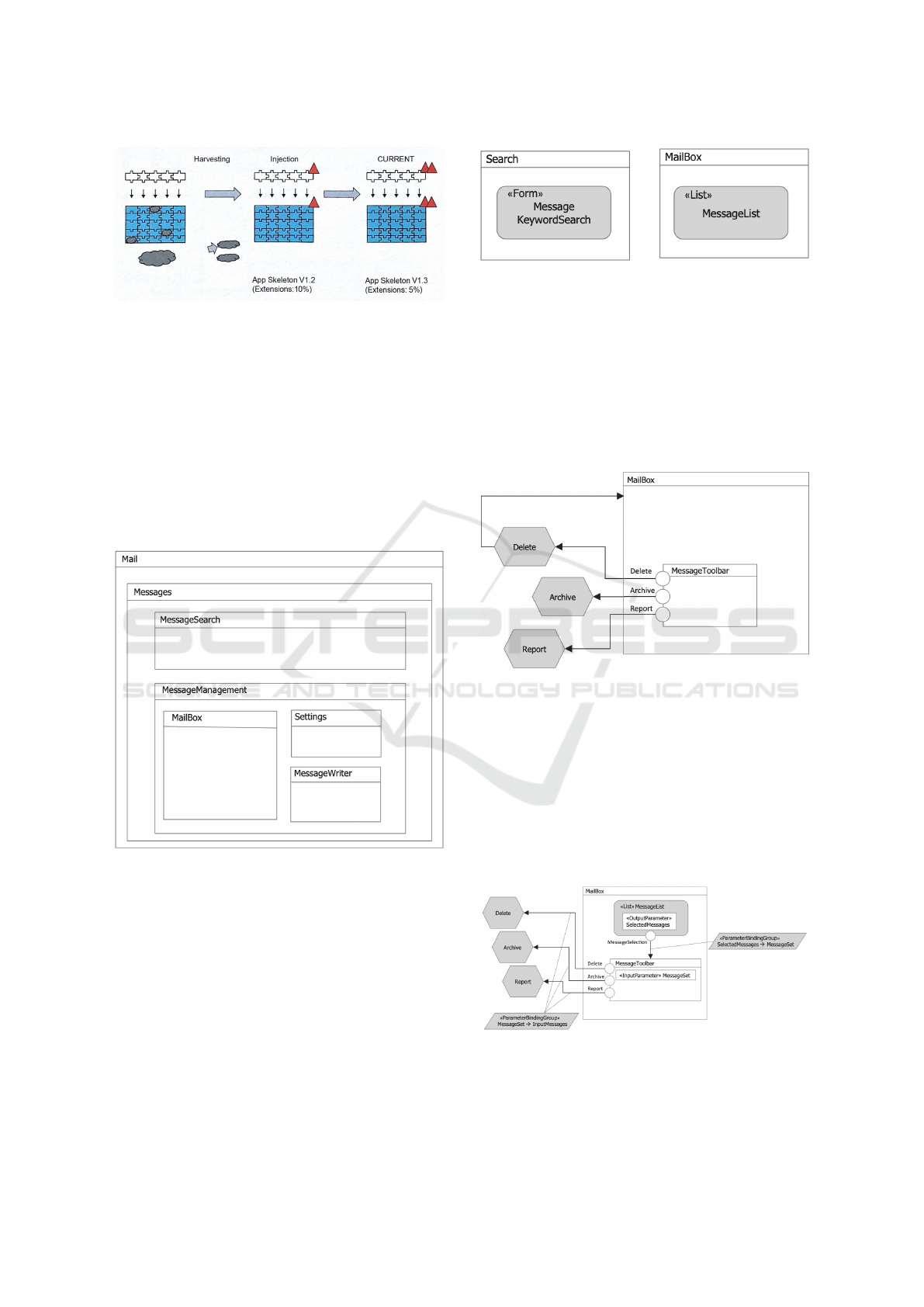
Figure 1: The rejuvenation of NS software (Mannaert et al.,
2016).
or platform, addressing multiple aspects of front-end
application design.
Composition of the View. IFML defines the visual-
ization units composing the view, their organization,
and whether they are displayed simultaneously or mu-
tually exclusively. Each diagram includes one or more
top-level ViewContainers, which may contain internal
containers, forming a hierarchy. An example of con-
tainer composition is shown in Figure 2.
Figure 2: Example of IFML view containers and their com-
position (Brambilla & Fraternali, 2015).
Content of the View. IFML specifies the content
elements, including data displayed to the user, input
elements, and user-provided data. ViewComponents
are used to present content (e.g., a list of elements)
or to capture input data (e.g., a form). These compo-
nents are placed within view containers. An example
of various view components is shown in Figure 3.
Events. IFML models also define interaction events
and the business components triggered by them.
Events can be associated with ViewContainers or
Figure 3: Example of different IFML view components
within view containers (Brambilla & Fraternali, 2015).
ViewComponents that support user interaction. The
effects of events are represented by the interac-
tion flow, which links the events to the correspond-
ing ViewContainers or ViewComponents, indicating
changes in the user interface state. An event may
also trigger an action executed before the user inter-
face state is updated. An example of events related to
actions is shown in Figure 4.
Figure 4: Example of events triggering business actions
(Brambilla & Fraternali, 2015).
Parameter Binding. In the previous example, no
specification was provided regarding the object on
which the action should operate. Dependencies be-
tween inputs and outputs of view elements within the
interaction flow, or between view elements and ac-
tions, can be defined using parameter bindings. Ex-
amples of parameter bindings are shown in Figure 5.
Figure 5: Example of IFML parameter bindings (Brambilla
& Fraternali, 2015).
Bridging IFML and Elm Applications via a Normalized Systems Expander
65

3.2.1 IFML Design Principles
IFML adheres to several design principles to balance
the representation of complex front-end applications
with usability and clarity:
• Conciseness: Minimize the number of diagrams
needed to describe the user interface. With
IFML’s visual syntax, a single diagram suffices
for the front-end model.
• Inference from the Context: IFML uses infer-
ence rules to deduce information from existing
model elements, reducing the need for redundant
input by modelers.
• Extensibility: IFML provides a core set of con-
cepts for capturing interactions, which can be ex-
tended to accommodate specific use cases, such as
new interface components or event types.
• Implementability: The importance of tooling–
IFML supports representations such as XMI to en-
able model transformations and code generation.
• Not everything in the model: IFML focuses on
semantics, deliberately omitting aspects such as
presentation details. Other essential but periph-
eral aspects, such as those described in UML class
diagrams, are delegated to external models.
Our goal is to leverage IFML to describe user in-
terface requirements, providing a structured and de-
tailed specification that can be utilized as input for
the expander. By employing IFML, we aim to en-
sure that the defined requirements are both precise
and platform-independent, facilitating the generation
of modular and evolvable software elements in align-
ment with the principles of NST.
3.3 Elm
Elm (Czaplicki, 2020) is a statically typed, pure
functional programming language recognized for its
strong compile-time error detection. By compiling
Elm code into JavaScript for browser execution, its
compiler eliminates many common runtime errors
typically associated with JavaScript. This approach
improves application reliability and facilitates safe
refactoring by offering clear, compiler-driven guid-
ance to maintain functionality.
The high-level architecture of Elm, referred to as
The Elm Architecture (TEA), is illustrated in Fig-
ure 6. Notably, everything in Elm is either a data type
or a function. The architecture is composed of these
primary components:
• Model: Represents the application’s core data
structure, defined as a data type.
• View: A function that maps the model to a virtual
HTML structure, which the Elm renders into the
actual HTML. The view also handles user interac-
tions by translating them into messages.
• Update: A function that updates the model in re-
sponse to received messages. It takes the current
model and a message as input, producing an up-
dated model as output. It can create commands to
execute side effects, such as HTTP requests.
• Subscriptions: A function for handling events
not directly linked to user interactions, such as
timers or interactions with external JavaScript.
The Elm runtime invokes the update function in
several scenarios: when handling messages from the
view, processing the outcomes of commands (e.g.,
HTTP responses), or responding to subscriptions.
Figure 6: The Elm Architecture (Feldman, 2020).
Although Elm’s architecture provides clarity and
structure, the language retains flexibility in coding ap-
proaches. Numerous Elm patterns (Porto et al., 2024)
have been introduced to enhance code quality and
maintainability. By leveraging the Elm language and
adopting appropriate patterns, we aim to generate Elm
code as the output of the NS Expander, ensuring that
the resulting code aligns with best practices for ro-
bustness and scalability.
3.4 Related Work
NST has been applied in various domains, such
as building evolvable software (Oorts et al., 2014),
developing design systems (Slifka & Pergl, 2020),
and even improving document evolvability (Knaisl
& Pergl, 2022). We extend this framework to focus
specifically on web front-ends, employing Elm and
IFML models as our foundation.
The challenge of generating software from mod-
els is not new and has been explored in several con-
texts, including domain-specific modeling (Kelly &
Tolvanen, 2008), code scaffolding (Inayatullah et al.,
ICSOFT 2025 - 20th International Conference on Software Technologies
66
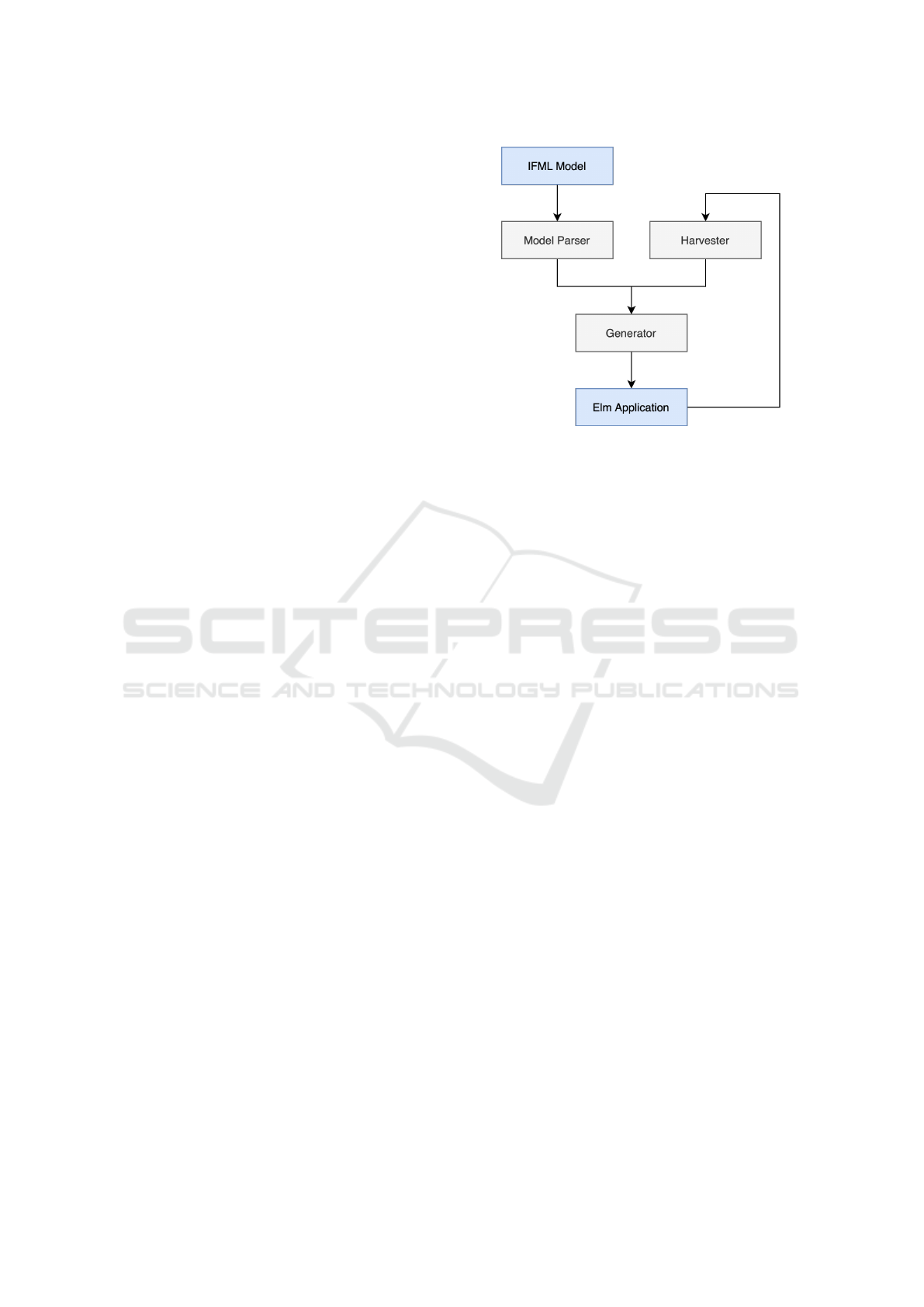
2019), and the generation of front-end code from
UML (Brisolara et al., 2008). There are other ap-
proaches, such as Naked Objects (NO) (Pawson &
Matthews, 2001), generating UIs directly from the
domain model for rapid development. Addition-
ally, IFML has been used to create CRUD applica-
tions (Rodriguez-Echeverria et al., 2019) and to gen-
erate Android UI components (Fatima et al., 2019).
Our approach stands out due to its integration of
IFML and Elm, supported by NST and its expander
framework. Unlike traditional code-generation meth-
ods, which typically result in a one-way process
where modifications to the generated code break the
model’s connection, our approach employs a harvest-
ing mechanism from NS. This allows developers to
safely regenerate code from updated models while
preserving custom code modifications, ensuring the
system remains flexible and evolvable.
The Generation Gap pattern (Vlissides, 1998) pro-
motes the separation of generated and handwritten
code by placing them in different classes using in-
heritance. While NST adopts the principle of sepa-
ration, it achieves extensibility through well-defined
insertion points within the generated code, rather than
relying on inheritance. This aligns well with our ap-
proach, as we employ Elm—a purely functional lan-
guage that does not support object-oriented inheri-
tance.
4 OUR APPROACH
An overview of our approach is illustrated in Figure 7.
The process begins with an IFML Model as an input.
To enable subsequent components to interact with the
model, we implement a Model Parser, to be used in
the stage, which involves a Generator, a component
responsible for creating the resulting Elm application
from the parsed model.
As detailed in Section 3.1.2, not all aspects of the
application can always be generated directly from the
model. In such cases, manual customizations may be
necessary. To address this, we introduce a Harvester,
which extracts these customizations before generating
the next version of the application. The Generator
then re-inserts these customizations into their appro-
priate locations in the newly generated code.
In the following subsections, we provide a de-
tailed exploration of each step and explain the func-
tionality of the individual components in practice.
Our implementation is developed using the Python
programming language, with the Jinja2 templating li-
brary employed for template-based code generation.
Figure 7: Overview of our approach.
4.1 Parsing and Interpreting the IFML
Model
To begin, we require IFML models for the appli-
cations we intend to expand. For this purpose,
we chose to use the online IFML editor, IFML-
Edit.org (Bernaschina, 2020). One key advantage of
this tool is that it stores models in a JSON format,
which is easy to read and process programmatically.
The JSON representation includes all IFML enti-
ties and their relationships. These are parsed into cor-
responding Python structures, which are subsequently
supplied to Jinja2 templates to facilitate the genera-
tion of Elm code.
4.2 Mapping IFML Components to Elm
Application Structures
In this section, we will examine the IFML compo-
nents in detail and outline our approach to transform-
ing them into software primitives in Elm.
4.2.1 View Components
View Components in IFML are designed to either
present content (e.g., in a list view) or capture user
input (e.g., through forms). Since these components
are both encapsulated and stateful – for instance, they
may load data to display or maintain a selected state
in a list – we implement them using the Nested TEA
pattern (Porto et al., 2024).
The Nested TEA pattern is commonly employed
as applications grow larger, enabling the separation of
individual parts into dedicated modules. This aligns
with the separation of concerns design principle in
NST, as outlined in Section 3.1.1. Each module in the
Elm architecture (described in Section 3.3) is created
Bridging IFML and Elm Applications via a Normalized Systems Expander
67

for the component to focus on its specific concerns,
such as fetching and displaying list of items from an
API. These modules are then integrated into the main
application at the corresponding components.
The source code below illustrates the structure of a
child module implemented using the Nested TEA pat-
tern for the components. Notably, the Config type is
utilized to manage global application configurations,
such as the API URL and other shared settings. Im-
plementation details and additional module imports
are omitted for brevity.
module Components.Component exposing (..)
import ...
type alias Model = { ... }
type Msg = ...
init : Config -> ( Model, Cmd Msg )
init = ...
update : Config -> Msg -> Model -> (Model,
Cmd Msg),→
update ...
view : Model -> Html Msg
view = ...
The following source code demonstrates how
component types are integrated into the app module.
The specific model and message types of the compo-
nents are encapsulated within the app module’s model
and message types and are appropriately managed
within the update and view functions.
module App exposing (..)
import Components.Component as
Component,→
type alias Model =
{ config : Config
, ...
, componentModel : Component.Model
}
type Msg
= ComponentMsg Component.Msg
By adopting this modular approach, we can
clearly delineate the responsibilities of each compo-
nent, ensuring that the main application logic remains
manageable and does not become overly complex. In
the following subsections, we delve into individual
view components and their specific implementations.
4.2.2 List
The List component in IFML is designed to display a
collection of items, with its notation illustrated in Fig-
ure 8. This component has several specific properties.
First, it requires defining the data binding – specifying
the data collection from which the items are sourced
and the fields to be displayed in the list. Additionally,
the List component includes a selection event that can
be linked to other components, such as a Details com-
ponent, to display the details of the selected item.
Figure 8: IFML View Component List.
In the generated Elm source, in addition to the
common component structure introduced earlier, the
List component requires additional elements. Specif-
ically, two properties are added to the model: the list
of items and the selected item ID. The list of items is
defined as ActionResult (List a), where a repre-
sents the specific data entity defined by its fields (dis-
cussed further in a this section).
Since the items are fetched from an API,
ActionResult is a custom type designed to represent
the data retrieved from the API and its possible states.
This type is defined using the following constructors:
type ActionResult a
= Unset
| Loading
| Success a
| Error String
Each state represents a different phase of the API
call, allowing the UI to respond accordingly:
• Unset: The request has not been initiated.
• Loading: The request has been sent, and the ap-
plication is awaiting a response.
• Success: The request was completed successfully,
and the data has been retrieved from the API.
• Error: The request failed, and an error message
is available.
The selected item uses the Maybe type to allow for
the possibility of no selected item.
Other parts of the List component module are up-
dated according to these model additions. The init
ICSOFT 2025 - 20th International Conference on Software Technologies
68

function initializes the new fields, setting the items
to the Loading state, and generates a command for
an API request based on the collection defined in the
IFML model. Additionally, the model includes new
messages to handle the completion of the item re-
trieval and to manage item selection within the list.
The update function needs additional complex-
ity to handle interactions defined in the IFML model.
For example, a list selection event can be connected
to other components, such as displaying details when
an item is selected. Consequently, when an item is
selected, the component must also transmit this infor-
mation if a selection event is connected.
To achieve this, we utilize the Translator pat-
tern (Porto et al., 2024), which makes the child mod-
ule generic and capable of producing parent mes-
sages. As a result, the update function is designed to
accept an additional argument – a custom type called
UpdateConfig. The implementation of this approach
is outlined in the following source code:
type alias UpdateConfig msg =
{ wrapMsg : Msg -> msg
, onSelect : Maybe (String -> Cmd msg)
}
update : UpdateConfig msg -> Msg -> Model
-> ( Model, Cmd msg ),→
update cfg msg model = ...
The UpdateConfig contains two key compo-
nents. First, it includes a function to wrap module-
specific messages (Msg type) into a generic msg type.
Second, it provides an optional function that accepts
the item ID and produces a generic command.
Within the update function, when an item is se-
lected and this optional function is defined, the func-
tion generates a command to transmit the selection in-
formation to the corresponding details module. This
mechanism ensures communication between the List
component and other connected components.
The view function dynamically renders content
based on the current state of the ActionResult. It
displays a loader while data is being fetched, and sub-
sequently shows either an error message if the request
fails or the retrieved data presented in a table.
In addition to the component module, we gener-
ate a new data type representing the data displayed in
the list. This data type is created based on the field
configuration of the IFML component and is placed
in its own Elm module, along with a corresponding
decoder. In Elm, JSON data from an API cannot
be used directly; it must first be decoded into the
expected type, providing an additional layer of type
safety. Below is an example of such a generated data
type and its associated decoder:
type alias MailList =
{ id : String
, subject : String
}
decoder : Decoder MailList
decoder =
D.succeed MailList
|> D.required "id" D.string
|> D.required "subject" D.string
Finally, the newly generated component is inte-
grated into the main application. In addition to the
common structures required to incorporate it into the
main application’s model, view, and update functions,
additional elements are generated to support the com-
ponent’s update configuration. If a selection event is
defined, a corresponding message and a handler func-
tion are generated. The handler ensures the selection
event is processed by updating the relevant compo-
nent in the application.
For instance, if a selection event is defined, an ad-
ditional constructor for the application’s Msg type is
generated. The name of this constructor is derived
from the event name specified in the IFML model:
type Msg
...
| SelectedMsg String
Next, a handler function is generated within the
application module to connect the selection event
with the corresponding details component. This func-
tion ensures that when an item is selected, the relevant
details component is updated accordingly. Below is
an example of such a handler:
handleSelectedMsg : String -> Model
-> ( Model, Cmd Msg )
handleSelectedMsg id model =
let
( newMailModel, cmd ) =
Mail.update model.config
(Mail.selectItemMsg id)
model.mailModel
in
( { model | mailModel = newMailModel }
, Cmd.map MailMsg cmd
)
In this example, the handler updates the
details component named Mail by using its
selectedItemMsg message. The details com-
ponent then responds by fetching the relevant data
and displaying it. This process will be examined in
greater detail in the next section.
Bridging IFML and Elm Applications via a Normalized Systems Expander
69
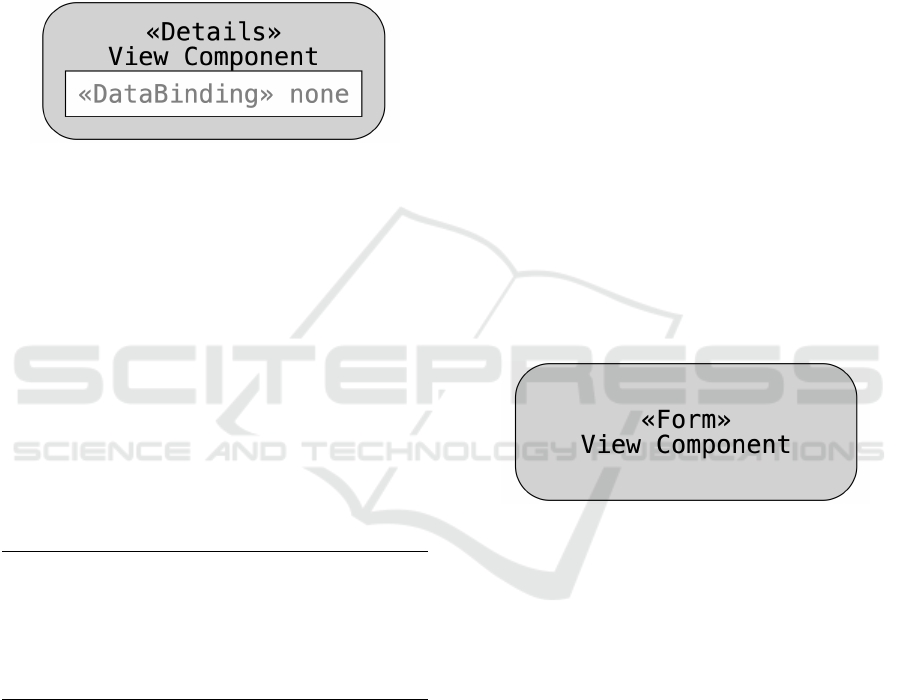
4.2.3 Details
The Details component in IFML is used to display the
details of a specific entity. Its key properties include
the data collection from which the displayed entity is
sourced and the fields of that entity to be presented.
Typically, the Details component is linked to the se-
lection event of a List component to determine which
specific entity should be displayed. The notation for
the Details component is shown in Figure 9.
Figure 9: IFML View Component Details.
The generated Elm source code for the Details
component includes additional elements beyond the
standard component structure. Specifically, an addi-
tional field, item, is added to the model. This field is
of type ActionResult a, where ActionResult (in-
troduced earlier) represents the state of the data, and
a is the specific type of the entity to be displayed.
The item is fetched from the API, but the request is
not initiated until the component receives a selection
message. As a result, the initial state of item in the
model is set to Unset.
To handle selection, a custom Msg constructor is
defined, along with a wrapper function exposed from
the module. This allows the parent module to send se-
lection messages to the Details component efficiently:
type Msg
= SelectItem String
...
selectItemMsg : String -> Msg
selectItemMsg id =
SelectItem id
To maintain encapsulation and adhere to the sep-
aration of concerns design principle, we do not ex-
pose the constructors of the Msg type outside of the
module. Instead, we provide an additional function,
selectItemMsg, which acts as a wrapper for the spe-
cific constructor we need to use externally. This ap-
proach ensures that only the intended functionality is
accessible from outside the component module.
The update function’s signature remains un-
changed for this component, as it does not need to
produce messages for the parent module. The func-
tion handles two scenarios: first, when an item is se-
lected, it initiates an API request to fetch the data of
the selected item; and second, it processes the result
of the API request, updating the component accord-
ingly.
The view function dynamically renders content
based on the ActionResult in the component’s
model. It displays an empty state when the status is
Unset, a loader while awaiting the request’s result,
and either the fetched data or an error message once
the request is completed.
When the Details component is connected to a se-
lection event, its selectedItemMsg is invoked with
information about the selected item in the parent mod-
ule. This triggers the Details component’s update
function, which retrieves the corresponding data from
the API and displays it.
Additionally, a new data type module is generated,
along with its decoder, to represent the data displayed
in the Details component. This is implemented in the
same manner as for the List component.
4.2.4 Form
The Form component is designed to capture user in-
put, with its notation illustrated in Figure 10. Its con-
figuration specifies the fields to be included in the
form for data collection.
Figure 10: IFML View Component Form.
The generated Elm source code for the Form com-
ponent includes additional fields in its model, derived
from the configuration specified in the IFML model.
It also introduces new messages for handling form in-
puts and displays the form within the view function.
However, due to space constraints, we do not explore
the Form component in greater detail in this paper.
4.2.5 View Container
View containers organize multiple components into
cohesive application screens. These containers can be
nested to create a hierarchical structure of views, as
shown in Figure 11.
One of the top-level containers can be designated
as the Default view, which serves as the initial ap-
plication screen. Top-level containers can also be la-
beled as Landmark, indicating that they should be ac-
cessible from anywhere within the application, such
as through a navigation menu. Nested containers may
ICSOFT 2025 - 20th International Conference on Software Technologies
70
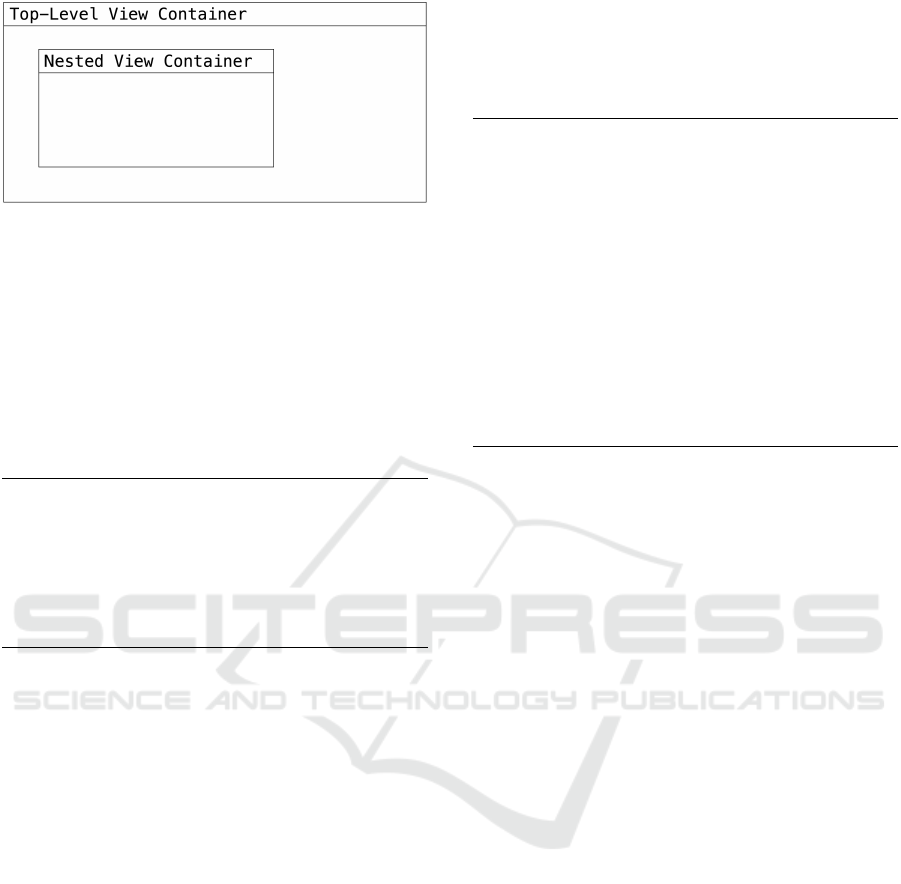
Figure 11: IFML View Container.
be marked as XOR, signifying that only one of these
containers will be displayed at a time.
In the generated Elm code, view containers are im-
plemented as functions that are invoked from the main
application’s view function. Each container function
renders an HTML div element to house its compo-
nents, and those components are mapped to their cor-
responding application messages. Below is an exam-
ple of such a container:
viewMails : Model -> Html Msg
viewMails model =
Html.div []
[ Html.map MailListMsg <|
MailList.view model.mailListModel
, Html.map MailMsg <|
Mail.view model.mailModel
]
The view function takes the application model as
input, enabling it to pass the relevant component mod-
els to the nested component view functions.
4.3 Establishing Backend Integration
This study focuses on the frontend application, leav-
ing backend implementation out of scope. To support
the frontend, we use json-server (Typicode, 2023), a
tool that enables the creation of a fully functional fake
REST API from a JSON file. By defining a JSON file
with the necessary collections derived from our IFML
model, json-server generates a complete API that can
be utilized by the frontend application.
On the client side, we configure the API URL for
json-server and make requests from the application as
needed, such as fetching items for the list view.
4.4 Harvesting and Reinjecting Custom
Code for System Evolution
We recognize that not all code can be generated, and
some manual customizations may be required. To
address this, we first define specific locations within
the generated application where developers can insert
their custom code. These insertion points are marked
by special comments generated by the code genera-
tor. Below is an example of such comments within a
function for rendering a container view:
viewMails : Model -> Html Msg
viewMails model =
Html.div
[-- <customization Mails-attributes>
-- </customization>
]
[ Html.nothing
-- <customization Mails-before>
-- </customization>
, Html.map MailListMsg <|
MailList.view model.mailListModel
, Html.map MailMsg <|
Mail.view model.mailModel
-- <customization Mails-after>
-- </customization>
]
We use Html.nothing as the initial element for
syntax purposes. This approach allows each subse-
quent line of customization to begin with a leading
comma, ensuring the code functions correctly regard-
less of whether customizations are included.
The view container provides three locations for in-
serting custom code. First, we can add custom at-
tributes, such as a CSS class for styling. Second, we
can include elements before the components defined
by the IFML model. Third, we can add additional
components after the existing ones.
When the application is regenerated in the future
with an updated IFML model, the harvester first ex-
tracts all customizations placed between the special
comments. After the new version of the application
is generated, these customizations are reinserted into
their original locations, ensuring that previously writ-
ten custom code is not lost. However, some manual
updates may be necessary if changes in the model lead
to modifications in the generated code. In some cases,
customizations may become obsolete – for example,
if a component that was customized is completely re-
moved.
This same approach – using special comments
to mark customizations, followed by harvesting and
reinserting the code snippets – is applied to all other
generated components and modules. If additional
customization points are identified in the future, the
templates can be extended to include these special
comments in new locations, further enhancing the
flexibility and functionality of our solution.
Bridging IFML and Elm Applications via a Normalized Systems Expander
71
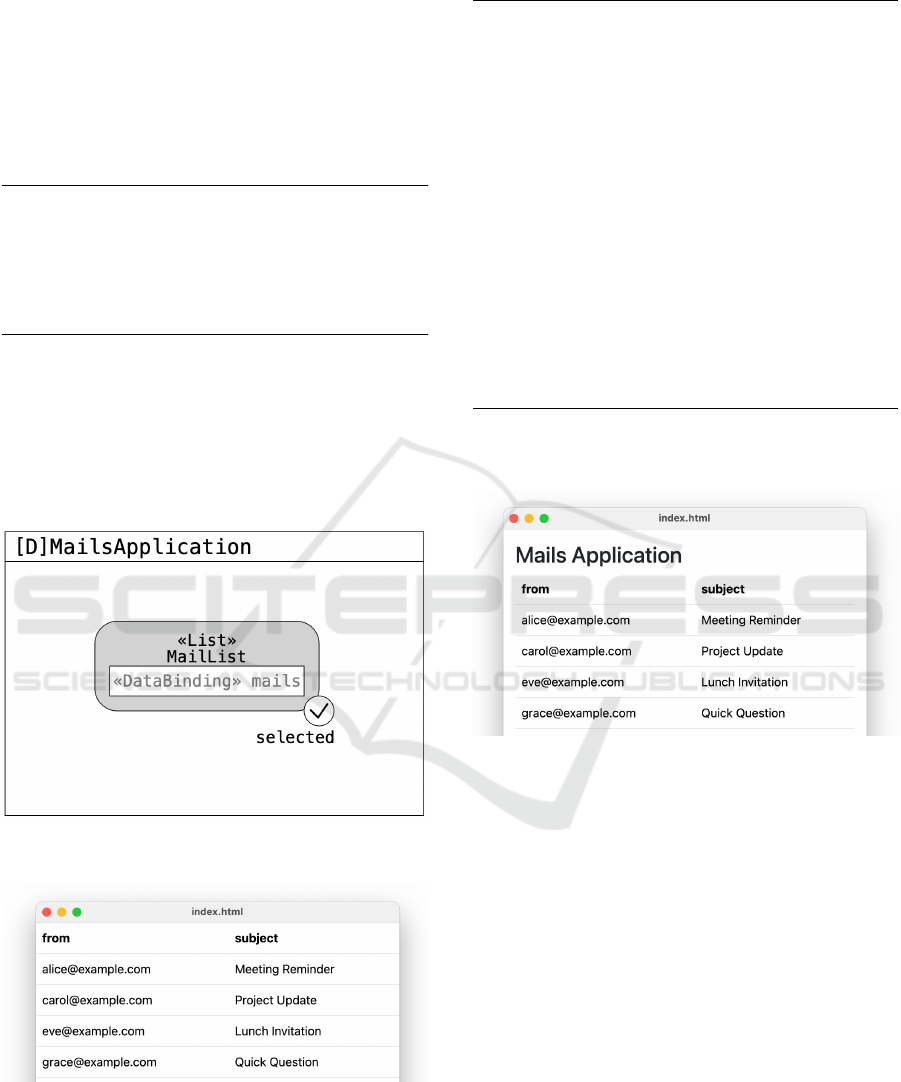
5 DEMONSTRATION
In this section, we evaluate our solution by build-
ing an application model in the IFML editor, expand-
ing it, and introducing customizations to demonstrate
its practical application. The focus is on an email-
reading application. To begin, we set up a json-server,
returning items with the following structure:
{
"id": 1,
"subject": "Meeting Reminder",
"body": "Don’t forget about the meeting at
3 PM.",,→
"from": "alice@example.com",
}
We begin with an IFML model consisting of a de-
fault container that wraps the entire application and
a list component for emails. This list is configured to
reference the mails collection, displaying the from and
subject fields. The initial model is depicted in Fig-
ure 12, while the generated application’s initial ver-
sion is shown in Figure 13.
Figure 12: Default IFML model for our application.
Figure 13: Generated application showing a list of emails.
In the next step, we introduce customizations.
First, we add padding by specifying a CSS class in
the customization block for attributes. Next, we add
a heading to the application. The resulting code with
these customizations is shown below:
viewMailsApplication : Model -> Html Msg
viewMailsApplication model =
Html.div
[-- <customization
MailsApplication-attributes>,→
Attributes.class "p-3"
-- </customization>
]
[ Html.nothing
-- <customization
MailsApplication-before>,→
, Html.h1 []
[ Html.text "Mails Application" ]
-- </customization>
, Html.map MailListMsg <|
MailList.view model.mailListModel,→
-- <customization
MailsApplication-after>,→
-- </customization>
]
The updated application, reflecting these changes,
is shown in Figure 14.
Figure 14: Generated application with custom code.
The next step is updating our IFML model by
adding a Details view component to display the se-
lected email’s details. This component is configured
to use the same collection as the list (mails) and is set
to display the from and subject fields, as well as the
email’s body. The previously created list’s selection
event is then connected to this new Details component
to ensure the selected list item appears in the detail
view. This updated model is illustrated in Figure 15.
Next, we regenerate the application, a process in
which the harvester first collects the previously added
customizations. It then generates the new application
from the updated model and reinserts the customiza-
tions. The resulting application is shown in Figure 16.
The title and customized padding remain intact, and
now we can select an email from the list to view its
details, including the body content.
In this section, we illustrated the end-to-end pro-
cess of creating an IFML model, using our expander
to generate the corresponding application source
ICSOFT 2025 - 20th International Conference on Software Technologies
72

Figure 15: Default IFML model for our application.
Figure 16: Generated application with custom code.
code, and then customizing the application as needed.
We demonstrated how our approach allows develop-
ers to enhance and refine the application, introducing
customizations to tailor it to specific requirements.
Crucially, we showed that even when the underlying
IFML model evolves, a new version of the application
can be generated without losing these customizations.
The harvester’s ability to identify, extract, and reinte-
grate the developer’s custom code ensures that the ap-
plication remains consistent, flexible, and maintain-
able across iterative development cycles.
6 CONCLUSIONS
In this paper, we focused on integrating IFML and
Elm, leveraging the principles of NS to ensure long-
term evolvability for the resulting applications. We
developed a model parser capable of interpreting the
IFML model and preparing it for further processing.
Additionally, we designed and implemented a code
generator that produces Elm code consistent with the
stable software design theorems outlined in (Man-
naert et al., 2016). Beyond generating code, our ap-
proach also establishes clearly defined locations for
custom modifications. These customizations are har-
vested and reinjected when regenerating the applica-
tion from an updated version of the model, preserving
the adaptability and maintainability of the system.
The primary advantages of our approach com-
pared to traditional code generators include:
• Code generation that adheres to the stability de-
sign theorems of NS, ensuring long-term main-
tainability and evolvability.
• Integration of a harvesting process that sup-
ports custom code injections without breaking
the model’s integrity, enabling tailored solutions
while preserving the model’s connection to the
generated code.
In Section 5, we illustrated the practical applica-
tion of our solution by designing an application using
IFML models, introducing custom code, and regen-
erating the application from an updated model while
preserving those customizations.
Although our current approach uses the Elm pro-
gramming language, it can be adapted to other lan-
guages as well. This would involve defining a new
mapping from IFML components to the structures of
the target language and framework, along with imple-
menting a corresponding expander. The overall pro-
cedure, however, would remain largely unchanged.
6.1 Limitations
Our expanders currently do not cover all IFML fea-
tures. We have implemented core functionality, but
certain elements remain for future development.
Our approach is not a universal solution. While it
offers a compelling method for generating web fron-
tend applications from IFML models, it may not be
appropriate for all scenarios. For instance, situa-
tions requiring highly specialized or unconventional
user interfaces, or those that depend heavily on non-
standard workflows, might not benefit as much from
this model-driven approach.
IFML comprises a core and extensible exten-
sions, enabling the addition of custom components
Bridging IFML and Elm Applications via a Normalized Systems Expander
73

as needed. The same applies to expanders—once a
transformation method and implementation are de-
fined, they can be used as well. Thus, these limita-
tions are, to some extent, addressable.
6.2 Future Work
The foundation established in this paper paves the
way for several promising future improvements. One
compelling direction would be integrating this solu-
tion with established design systems, ideally guided
by the same principles of evolvability. For instance,
approaches like those explored in (Slifka & Pergl,
2020) could be adapted to ensure that both the appli-
cation’s behavior and appearance evolve seamlessly.
By aligning the visual elements with the principles
of NS, it becomes possible to achieve a more cohe-
sive and maintainable interface that evolves in tandem
with underlying functionality.
An area for further enhancement is the support
for cross-cutting concerns common in production sys-
tems, such as authentication. Given the absence of
specialized IFML constructs for these functionalities,
they must be implemented at the Elm level, poten-
tially through standardized patterns or dedicated mod-
ules to ensure proper integration.
ACKNOWLEDGEMENTS
This research was supported by grant No.
LM2023055 of the Ministry of Education, Youth and
Sports of Czech Republic. It was conducted as part
of our work at NSLab, CTU in Prague.
REFERENCES
Bernaschina, C. (2020). IFMLEdit.org. http://editor.
ifmledit.org. [Accessed: 2019-08-22].
Brambilla, M. & Fraternali, P. (2015). Interaction Flow
Modeling Language: Model-Driven UI Engineering
of Web and Mobile Apps with IFML. Amsterdam:
Morgan Kaufmann/Elsevier.
Brisolara, L. B., Oliveira, M. F. S., Redin, R., Lamb, L. C.,
Carro, L., & Wagner, F. (2008). Using UML as
front-end for heterogeneous software code generation
strategies. In Proceedings of the Conference on De-
sign, Automation and Test in Europe (pp. 504–509).
Munich Germany: ACM.
Czaplicki, E. (2020). The ELM Architecture. https://guide.
elm-lang.org/architecture/. [Accessed: 2020-08-03].
Dvo
ˇ
r
´
ak, O. & Pergl, R. (2022). Tackling rapid technology
changes by applying enterprise engineering theories.
Science of Computer Programming, 215, 102747.
Fatima, I., Anwar, M. W., Azam, F., Maqbool, B., & Tu-
fail, H. (2019). Extending Interaction Flow Modeling
Language (IFML) for Android User Interface Compo-
nents. In R. Dama
ˇ
sevi
ˇ
cius & G. Vasiljevien
˙
e (Eds.),
Information and Software Technologies, volume 1078
(pp. 76–89). Cham: Springer International Publishing.
Feldman, R. (2020). Elm in Action. Shelter Island, NY:
Manning Publications Co.
Hevner, A. R., March, S. T., Park, J., & Ram, S. (2004). De-
sign Science in Information Systems Research. MIS
Quarterly, 28(1), 75–105.
Inayatullah, M., Azam, F., & Anwar, M. W. (2019).
Model-Based Scaffolding Code Generation for Cross-
Platform Applications. In 2019 IEEE 10th Annual In-
formation Technology, Electronics and Mobile Com-
munication Conference (IEMCON) (pp. 1006–1012).
Vancouver, BC, Canada: IEEE.
Kelly, S. & Tolvanen, J.-P. (2008). Domain-Specific Model-
ing: Enabling Full Code Generation. Hoboken, N.J:
Wiley-Interscience.
Knaisl, V. & Pergl, R. (2022). Improving Document Evolv-
ability Based on Normalized Systems Theory. In A.
Rocha, H. Adeli, G. Dzemyda, & F. Moreira (Eds.),
Information Systems and Technologies, volume 469
(pp. 131–140). Cham: Springer International Publish-
ing.
Mannaert, H., Verelst, J., & Bruyn, P. D. (2016). Normal-
ized Systems Theory from Foundations for Evolvable
Software toward a General Theory for Evolvable De-
sign. Kermt: NSI-Press.
Oorts, G., Huysmans, P., De Bruyn, P., Mannaert, H.,
Verelst, J., & Oost, A. (2014). Building Evolvable
Software Using Normalized Systems Theory: A Case
Study. In 2014 47th Hawaii International Conference
on System Sciences (pp. 4760–4769). Waikoloa, HI:
IEEE.
Pawson, R. & Matthews, R. (2001). Naked objects: A tech-
nique for designing more expressive systems. ACM
SIGPLAN Notices, 36(12), 61–67.
Porto, S., Engels, J., Janiczek, M., Callea, A., & Torun, M.
(2016/2024). Elm Patterns. https://sporto.github.io/
elm-patterns/. [Accessed: 2024-04-10].
Rodriguez-Echeverria, R., Preciado, J. C., Rubio-Largo,
´
A.,
Conejero, J. M., & Prieto,
´
A. E. (2019). A Pattern-
Based Development Approach for Interaction Flow
Modeling Language. Scientific Programming, 2019,
1–15.
Slifka, J. & Pergl, R. (2020). Laying the Foundation for De-
sign System Ontology. In Trends and Innovations in
Information Systems and Technologies, volume 1159
(pp. 778–787). Cham: Springer International Publish-
ing.
Typicode (2023). Json-server. https://github.com/typicode/
json-server. [Accessed: 2025-01-16].
Vlissides, J. (1998). Pattern Hatching: Design Patterns Ap-
plied. The Software Patterns Series. Reading, Mass:
Addison-Wesley.
ICSOFT 2025 - 20th International Conference on Software Technologies
74
