
The Impact of Context-Oriented Programming on Declarative UI Design
in React
Koshi You
1 a
, Hiroaki Fukuda
1 b
and Paul Leger
2 c
1
Shibaura Institute of Technology, Tokyo, Japan
2
Escuela de Ingeniería, Universidad Católica del Norte, Coquimbo, Chile
Keywords:
Context-Oriented Programming, React, React, Declarative UI, Mobile Application, Static Code Analysis.
Abstract:
Context-Oriented Programming (COP) is a programming paradigm that modularizes context-dependent be-
havior. COP provides a language mechanism that enables behavior to switch depending on the current context,
such as mobile device orientation or user behavior. COP is particularly promising in domains that frequently
involve context-dependent behavior, such as mobile applications and IoT systems. Although various COP
abstractions and mechanisms are being proposed, applications implemented with COP are mostly small-scale
and designed to validate each proposed approach. These cases are often ideal scenarios for the proposed
approach, raising concerns about the sufficiency of the effectiveness assessment. To address this, this paper
mimics the functionality of a real-world application and implements it using an application framework. By
applying COP to the refactoring, we measure the software metrics of the implementation. As a result, we
quantitatively identify the impact of the framework abstraction on the code when COP is used.
1 INTRODUCTION
The importance of context-awareness is increasingly
growing due to the expansion of mobile computing
and the demand for interactive user interface (UI). In
mobile applications, when the UI changes based on
the device’s orientation, the orientation can be consid-
ered as the context, and the process of displaying the
UI can be seen as behavior dependent on the context.
In addition, a certain number of processes depends on
contexts. For example in a mobile application, it will
change a method to get data weather the mobile de-
vice is online or not (e.g., from cloud via network or
a local storage).
Context-oriented Programming (COP) is a pro-
gramming technique to modularize behavior depen-
dent on contexts (Hirschfeld et al., 2008). COP pro-
vides a module called layer that encapsulates a set of
context dependent operations. In addition, COP also
provides a activation mechanism to switch layers de-
pending on contexts called activation. Starting with
ContextL (Costanza and Hirschfeld, 2005), the first
COP language, various COP languages with different
a
https://orcid.org/0009-0006-2256-7130
b
https://orcid.org/0000-0003-1228-3186
c
https://orcid.org/0000-0003-0969-5139
features have been proposed so far to meet various de-
velopment needs (Fukuda et al., 2022). Besides these
languages have been applied to various applications
to verify their effectiveness. For example, while Con-
textL (Costanza and Hirschfeld, 2005) specifies layer
activation using dynamic scope, JCOP (Appeltauer
et al., 2013) proposes a mechanism that, instead of
explicitly specifying the scope, activates layers auto-
matically based on predefined activation rules when
context-dependent operations are executed. However,
these applications are sometimes ideal and specific
to the applied COP languages or their scales are not
enough to verify how COP is useful in context-aware
application development. In fact, CJEdit(Appeltauer
et al., 2009) and RetroAdventure(Appeltauer et al.,
2013), which are the largest applications in previ-
ous case studies with 3500 Lines of Code (LOC),
were implemented using Java GUI frameworks Qt-
jambi and Swing, but the frameworks’ paradigms
are outdated and their code scales are small com-
pared to real products. Moreover, with the complexi-
ties and increasing development cycles, using frame-
works becomes common (Gandodhar and Chaware,
2018). Thereby it is valuable to evaluate how COP
might fit to the context-aware application develop-
ment with multifunctional framework. In this paper
we evaluate the effectiveness of COP in a practical
700
You, K., Fukuda, H. and Leger, P.
The Impact of Context-Oriented Programming on Declarative UI Design in React.
DOI: 10.5220/0013432300003928
In Proceedings of the 20th International Conference on Evaluation of Novel Approaches to Software Engineering (ENASE 2025), pages 700-707
ISBN: 978-989-758-742-9; ISSN: 2184-4895
Copyright © 2025 by Paper published under CC license (CC BY-NC-ND 4.0)

context-aware application development with a frame-
work. We choose a practical mobile application called
Runkeeper and re-implement it with a well-known
UI framework called ReactNative (Native, 2024) us-
ing JavaScript.We implement two versions of the mo-
bile application: one using COP and the other with-
out COP. We apply software metrics such as Lines
of Code (LOC) and Cyclomatic Complexity (MC-
CABE, 1976) to compare the two versions. Finally,
we elucidate the advantages (and disadvantages) of
COP based on our experiences from different aspects.
This paper is structured as follows. Section 2 pro-
vides an overview of the mobile application with the
COP language and ReactNative as a framework. Sec-
tion 3 describes the layers and activation mechanisms
in ContextJS, the COP language used for implementa-
tion. Section 4 discusses the software metrics applied
in this paper. Section 5 presents the experimental re-
sults and provides an evaluation based on these re-
sults. Section 6 discusses related work. Finally, Sec-
tion 7 closes the paper with the conclusion and av-
enues of future work.
2 StrideTracker
In this section, we introduce the features and context-
specific behaviors of the fitness tracking application
called StrideTracker. Then we briefly explain the Re-
actNative used for StrideTracker.
2.1 StrideTracker
StrideTracker is an application that mimics the func-
tions of RunKeeper (Runkeeper, 2024) that is a com-
mercially available mobile application. Users can
use the GPS function to record activities such as
running. By analyzing activity data, it can propose
exercise plans suitable for the user. After observ-
ing the user’s exercise, the related data is saved to
the server, allowing the user to grasp activity statis-
tics and edit exercise data from the history within
the application. StrideTracker is implemented using
JavaScript and ReactNative. It also uses Firebase
Realtime Database (Firebase, 2024), a cloud-based
NoSQL database, to load/store necessary data using
the APIs provided by Firebase.
2.2 Context-Specific Behaviors
In this section, we show a couple of the context-
specific behaviors that need to change behavior based
on the execution context in StrideTracker. In our
observation, the pieces of code that carry out the
Figure 1: Activity Measurement Mode.
context-specific behavior crosscut several modules
such as UI related code, activity data measurement
and business logics (e.g., storing data to the database).
Activity Measurement Mode
As shown in Figure 1, the "map mode" for outdoor ac-
tivities and the "stopwatch mode" for indoor activities
involve different UIs, with the map and clock being
displayed respectively. The UI code needs to recog-
nize the mode and change either the composition or
properties (such as color or size) of the UI. In React
Native, the UI is defined by composing small com-
ponents, which means that multiple components need
to be context-aware. In addition to UI-related code,
there are also processes like calorie calculation meth-
ods and data formats saved to the database, that are
also context dependent
Foreground and Background
The running mode of the application such as fore-
ground and/or background can be considered as a
context. Several behaviors might be changed based
on the running mode, the frequency of data retrieval
from the server, the available APIs for obtaining lo-
cation information, voice guidance and notifications.
Specifically, in the foreground, these functions are
frequently used to provide users with real-time in-
formation and feedback. On the other hand, in the
background, the usage frequency of these functions is
reduced to save resources and minimize battery con-
sumption.
Saving and Editing Activities
Figure 2 shows the UI for editing activity results in
StrideTracker. While Figures 2 (a) and 2 (b) have the
same screen layout, their behavior changes depend-
ing on whether the user is editing immediately after
exercise or from the activity history. When editing
from the activity history, pressing the save button ei-
The Impact of Context-Oriented Programming on Declarative UI Design in React
701
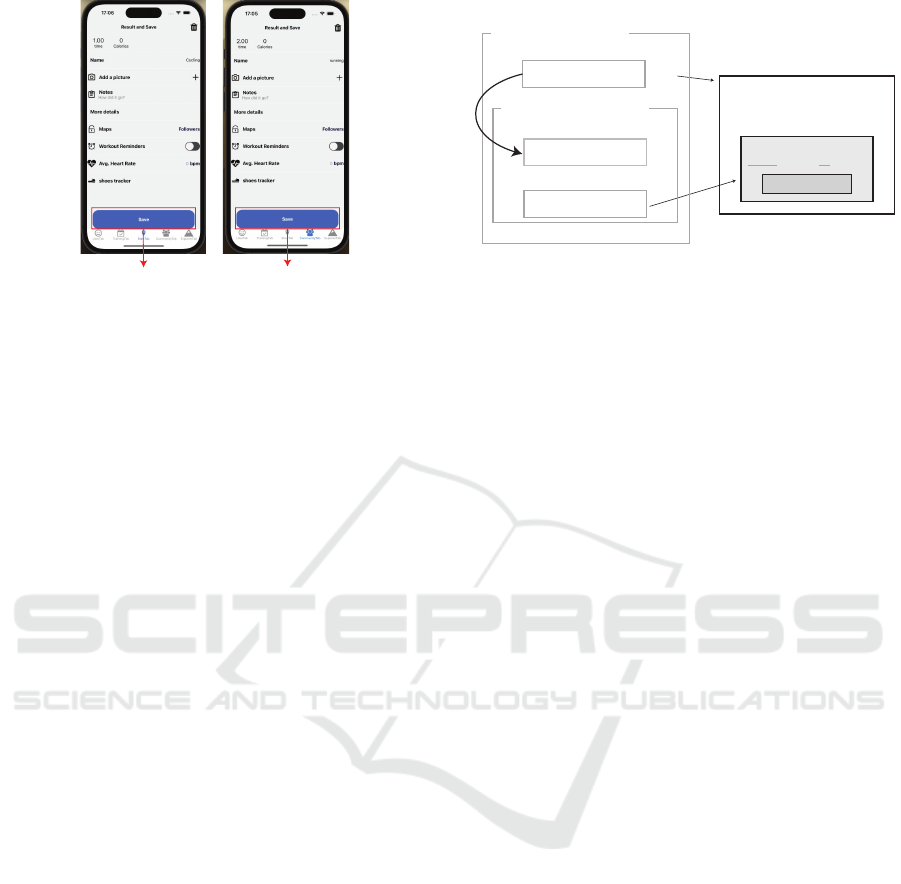
Add data to DB Update data to DB
(a) save data immediatery after
the activity
(b) edit activity Data from
the history
Figure 2: Activity Edit Screen.
ther adds new data to the database or updates the ex-
isting saved data.
2.3 ReactNative
ReactNative (Native, 2024) is a framework for de-
veloping mobile applications and is one of the most
widely used tools for cross-platform application de-
velopment, alongside Flutter (Flutter, 2024). React-
Native enables programmers to reuse the syntax and
design philosophy of React (React, 2024b), which is
extensively used in web front-end development. We
explain the features of React/ReactNative based de-
velopment and runtime behavior in the followings.
React
React is a framework for building interactive UI for
web applications. Due to the requirements of rich
UIs, it becomes common to use frameworks for GUI
programming and these frameworks themselves have
evolved. In recent years, React has been widely used
in the web front-end development and its design phi-
losophy, which includes the component-based archi-
tecture and declarative UI, has been widely accepted
by programmers. This style has also been widely
adopted by other frameworks such as Vue.js (Vue,
2024), Angular (Angular, 2024), and Flutter. Further-
more, React’s technology is applied in various fields,
including mobile applications with ReactNative and
desktop applications with Electron (Electron, 2024).
Component-Based Architecture
In React, a UI consists of a set of independent com-
ponents and each component builds a tree structure.
Each component has more than one state, which can
be considered member variables in a class. More-
over a component that is a child of another compo-
nent (i.e., a parent component) can receive the par-
Home Component
Counter Component
Home
John cliked 5 times
name = John
name = John
count = 5
state
state
props
UI
click me!
(a) Component State (b) Home UI
Figure 3: React Component Structure.
ent’s state as props A change of a state becomes a
trigger for refreshing/re-rendering GUI.
Figure 3(b) shows a UI that consists of the “click
me” button and some texts in which the number (i.e.,
5) represents how many times is the button clicked.
This UI consists of two components: Home compo-
nent as a parent and Counter component as a child as
shown in Figure 3(a). The parent state name the value
of which is "John” is passed to the child as props,
therefore the child can show the value in addition to
its own state such as count.
As we have seen so far, in component-based ar-
chitecture, a system consists of isolated components
and share some values by giving their references.
Declarative UI
React uses a declarative UI programming style where
pieces of code related to UI are written using UI spe-
cific language such as HTML, instead of imperative
style where UI are built via APIs such as Swing in
Java. Unlike imperative UI, declarative UI explicitly
describes the outcome of the UI and its interactions
rather than listing the steps to create the UI sequen-
tially. React provides JSX (JavaScript XML) (React,
2024c), a syntax extension for JavaScript that allows
programmers to define UI components using HTML-
like syntax.
Snippet 1 shows pieces of code that represents the
UI shown in Figure 3, and consists of JavaScript in
addition to JSX. In React, a component is defined as
a function and a component is mainly composed of
two blocks. For example the Counter component in
Snippet 1 has the state declaration (Line 2) and UI
declaration using JSX (Lines 3–10). We can refer the
state from JSX with curry brackets (Lines 5–6) such
as count, and an event handler invoked when a certain
event happens (i.e., onClick) is implemented directly
as a lambda function. The Counter component is used
declaratively as a JSX element in the Home compo-
nent (Line 17). Likewise, JSX allows programmers
ENASE 2025 - 20th International Conference on Evaluation of Novel Approaches to Software Engineering
702
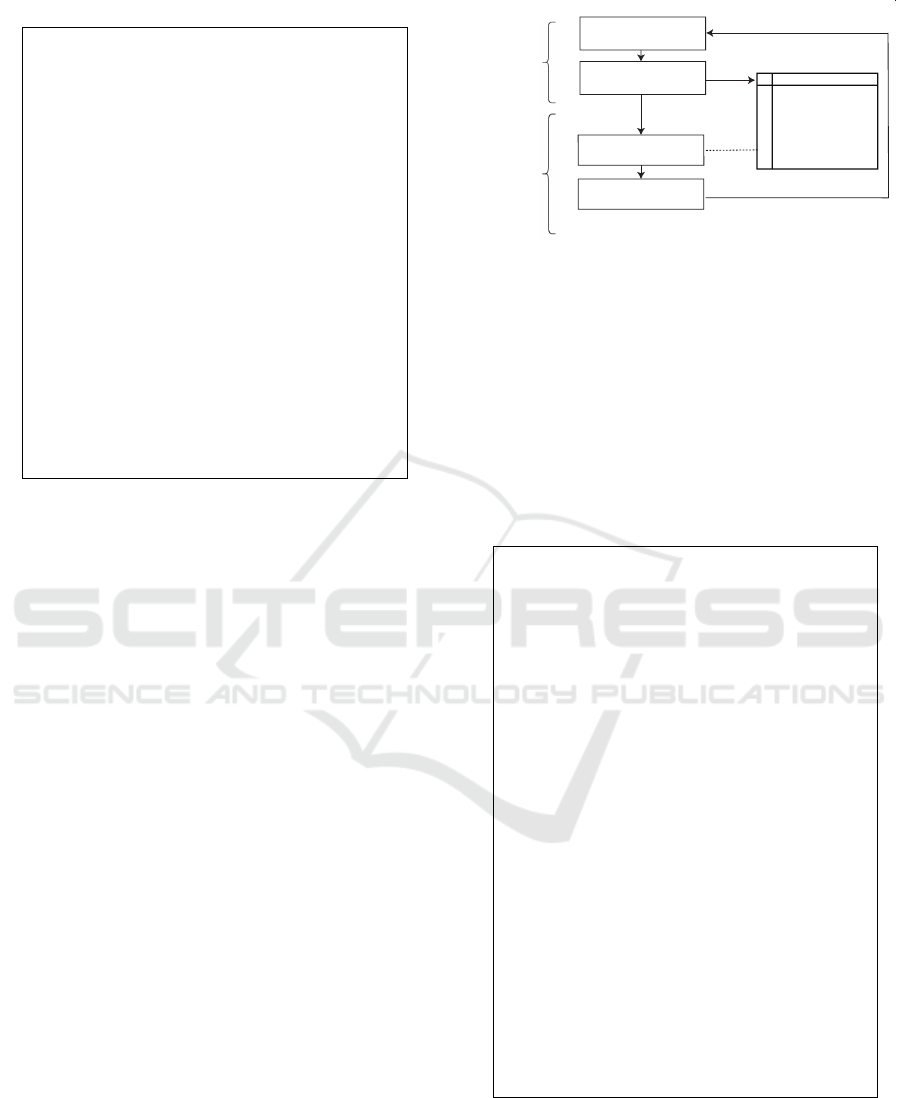
to build interactive UI declaratively.
1 function Counter({name}){
2 const [count, setCount] = useState(0);
3 return (
4 <div>
5 <p>{name} clicked {count} times</p>
6 <button onClick={() =>
setCount(count + 1)}>
7 Click me
8 </button>
9 </div>
10 );
11 }
12 function Home(){
13 const [name, setName] =
useState("John");
14 return(
15 <div>
16 <h1>HOME</h1>
17 <Counter name={name}/>
18 </div>
19 );
20 }
Snippet 1: Declarative UI in React.
Component Execution Flow
We can define a UI combining various granularities
of components. We explain the process how these
components are displayed using Figure 4. As we
have seen in Snippet 1, a component in React is de-
fined as a standard JavaScript function, however it
should return a JSX element at the end of its exe-
cution. JSX is syntactic sugar of JavaScript func-
tion (i.e., react.createElement()), therefore once a
component is executed, the returned JSX element is
added to the dedicated tree called fiber tree. This
adding process is executed synchronously, however
React does not refresh the display. Instead, React in-
ternally traverses the fiber tree later asynchronously
to determine which components should be refreshed.
Consequently programmers can declaratively declare
UI without worrying about how to detect the change
of state(s) and corresponding reactions (e.g., refresh-
ing display).
3 ContextJS AND ITS
APPLICATION IN StrideTracker
This section demonstrates how context-dependent be-
haviors are modularized into layers in ContextJS, a
JavaScript COP extension used in applications, and
how these layers are activated and deactivated. Fur-
thermore, we explain the characteristics of the with
Traverse Fiber Tree
UI Code
return JSX element
synchronous
Execute code other than UI
asynchronous
React
Fiber Tree
PerformUnitOfWork
Figure 4: React Component Execution Flow.
block activation mechanism employed in ContextJS.
3.1 ContextJS
ContextJS adopts the class-in-layer approach as a
module system for layers, where parts of class meth-
ods are defined within layers. The activation mech-
anism allows layers to be explicitly activated using
the with syntax, enabling activation within the global
scope, the dynamic extent of a block, or the scope per
object of the code.
1 class MainScreen{
2 renderTitle(){
3 // Display the title
4 }
5 renderBody(){
6 // Display the body
7 }
8 render(){
9 this.renderTitle();
10 this.renderBody();
11 }
12 }
13 const landscapeLayer = new
Layer("landscapeLayer");
14 landscapeLayer.refineClass(MainScreen,
{
15 renderTitle: function(){
16 // Display the title for landscape
17 },
18 renderBody: function(){
19 // Display the body for landscape
20 }
21 });
22 withLayers([landscapeLayer],
function(){
23 MainScreen.render();
24 });
Snippet 2: Render the screen using ContextJS.
In Snippet 2, the screen layout changes based on de-
vice orientation. The basic behavior is defined in
the MainScreen class in lines 1-12. In lines 13-
21, methods dependent on the landscape context are
defined in the landscapeLayer. In Line 22, we in-
The Impact of Context-Oriented Programming on Declarative UI Design in React
703
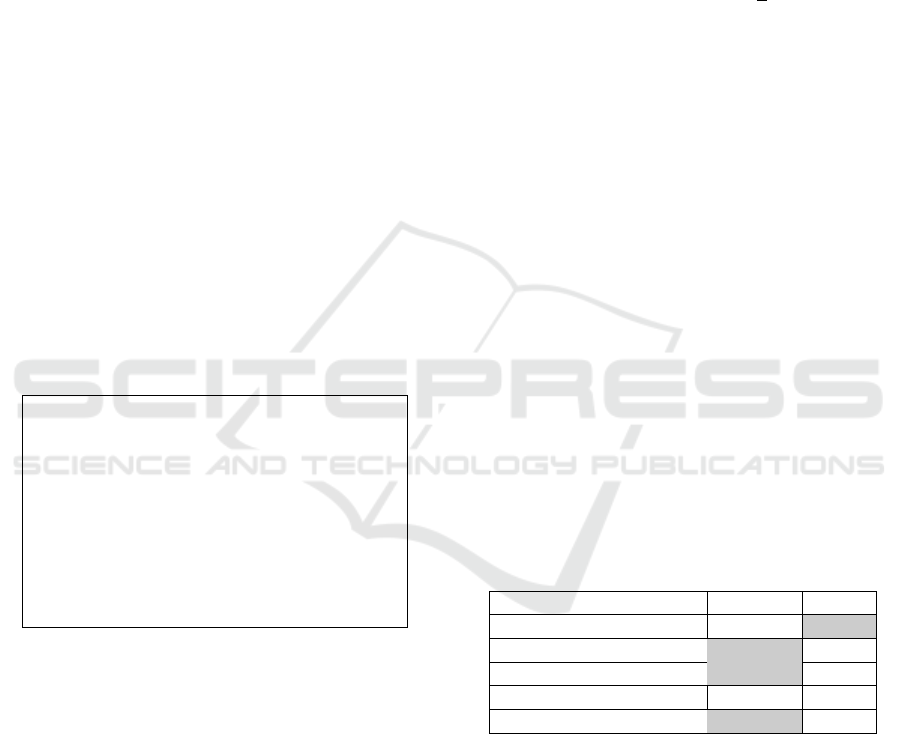
voke withLayers(with block) to activate the land-
scapeLayer. Then the behavior defined in the land-
scapeLayer is executed within the block (scope) in-
stead of that in MainScreen.
3.2 With Block Activation Mechanism
The with block is a common method for activating
layers, enclosing the range to be activated within a
block. The dynamic scope of the block defines the ac-
tivation range. In Snippet 3, withLayers is used to
create the block. Inside the block, ex.print() takes
the context-dependent behavior and outputs "exam-
pleLayer". Instead, ex.print() outside the block out-
puts the base behavior "baseLayer".
This method gives an easy activation control by
explicitly declaring the block. However, it has the
drawback of being difficult to express layer activa-
tion that spans across control flows. For example, in
line 7 of Snippet 3, ex.print() within the block out-
puts “exampleLayer”. However when setTimeout()
is used in lines 8-10 to delay the execution by 1
second, ex.print() outputs "baseLayer" despite be-
ing within the block. This behavior occurs be-
cause setTimeout() schedules the callback function
ex.print() as an asynchronous task, causing it to ex-
ecute in a different control flow (outside the block).
1 withLayers([exampleLayer], () => {
2 ex.print(); // "exampleLayer"
3 });
4 ex.print(); // "baseLayer"
5
6 withLayers([exampleLayer], () => {
7 ex.print(); // "exampleLayer"
8 setTimeout(() => {
9 ex.print(); // "baseLayer"
10 }, 1000);
11 });
Snippet 3: Layer activition using with block.
4 COP QUALITY MEASURES
This section outlines the evaluation metrics used to
assess the implementation of StrideTracker with COP.
Unfortunately, there are no studies focused on mea-
suring metrics for COP code, and since React does not
follow an object-oriented paradigm, applying met-
rics that evaluate modularity in OOP is not possi-
ble. Therefore, we adopted Cyclomatic complex-
ity (MCCABE, 1976)and its improved version, Cog-
nitive complexity(AnnCampbell, 2017), to measure
software complexity, and defined coupling metrics
for React’s component-based architecture to evaluate
modularity.
Component Coupling
Component coupling is a metric that indicates the
strength of the coupling among components. In this
metrics, if more than two components refer the same
variable such as state, they are connected. Com-
ponent coupling is calculated by equation 1 where
C
i
represents how many other components share the
same variables (i.e., states) for ith component.
Component Coupling =
1
n
n
∑
i=1
C
i
(1)
5 VALIDATION
This section evaluates COP using the StrideTracker.
We first show the analytics results using code qual-
ity metrics detailed in Section 5.1, then consider ap-
plicabilities of COP for practical application develop-
ment. We finally discuss the constraints of applying
COP based on the StrideTracker implementation ex-
periences.
5.1 Code Quality Metrics
We show the results of code quality metrics in Ta-
ble 1 in which the metrics results are averages of all
React components. The cyclomatic complexity de-
creased 0.21 while the cognitive complexity was still
the same. Finally, the component coupling also de-
creased only 0.02. These results mean that applying
COP does not improve software metrics drastically.
We will discuss this point in Section 5.3.1.
Table 1: Comparison of Metrics with and without COP.
Metric Units Without With
LOC 11106 11263
Number of Components 94 88
Cyclomatic Complexity 1.47 1.26
Cognitive Complexity 1.81 1.81
Component Coupling 2.60 2.58
5.2 Applicability of COP
The applicability of COP means that how COP can
be utilized for practical software development using
frameworks. We measure the application rates from
three view points: Context, Component and Require-
ment, for the StrideTracker implementation.
Context Rate
In React, states that need to be handled across multi-
ple screens or throughout the entire application, such
ENASE 2025 - 20th International Conference on Evaluation of Novel Approaches to Software Engineering
704
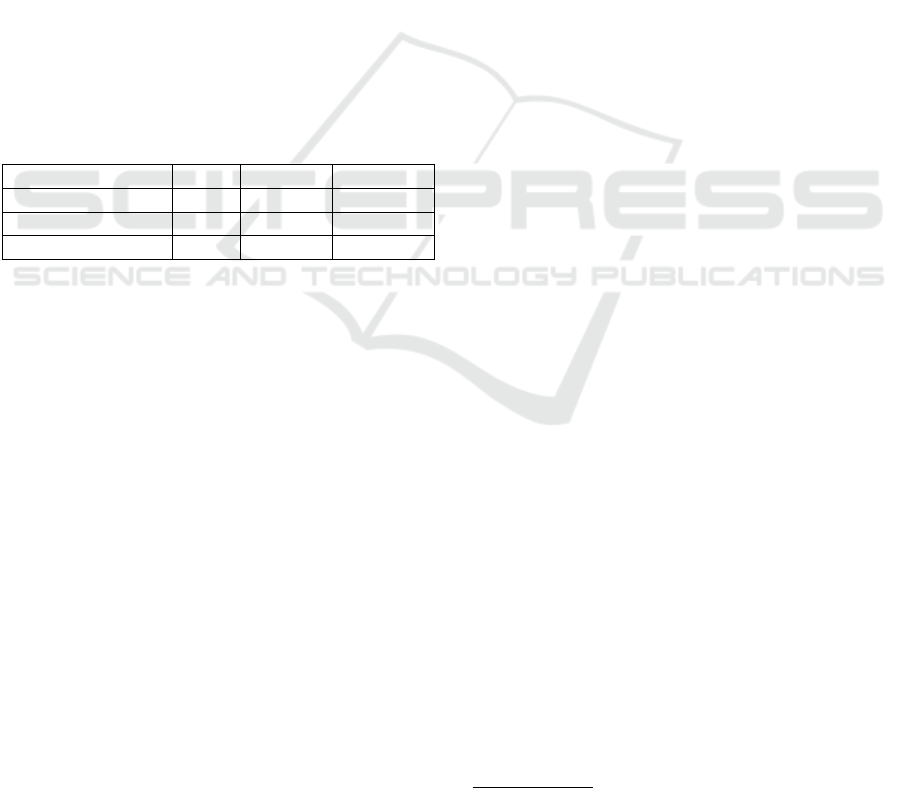
as appearance settings and user information, are de-
fined as Context and we call it as CTX to define con-
texts in COP. The CTX is one of the React Context
API (React, 2024a), then React is observing the CTX
and rebuilds UIs when needed, meaning that it is nat-
ural to use the CTX to (de)activate layers in COP (i.e.,
ContextJS). As shown in Table 2, from the Context
Rate view point, 10 CTXs are used to (de)activate lay-
ers even though we use 45 CTX(s) in the StrideTracker.
Component Rate
The Component Rate represents the proportion of
components whose behavior has been refined using
COP. In Table 2, we define 88 components totally and
refine the behavior of 13 components using COP.
Requirement Rate
The Requirement Rate is the ratio that represents how
many components were refined using COP compared
to a set of components that we assumed to be re-
fined before the implementation observing Runkeeper
functionalities.
Table 2: Application Rates of COP.
View Point Total Applied Rate (%)
Context Rate 45 10 22.22
Component Rate 88 13 14.77
Requirement Rate 21 10 47.62
5.3 Discussion
This section discusses to what extent COP is effective
in practical software development. We first discuss
it based on the results of Section 5.1, and 5.2, then
mention limitations and constraints applying COP as
qualitative evaluations from the experiences.
5.3.1 Code Quality Metrics
Regarding LOC, we observed the slight increase. This
is because we need to write glue pieces of code to
apply COP. As for cyclomatic complexity, we ob-
served the slight decrease. The reason is obviously
clear because applying COP allows programmers to
define context-dependent behavior at one place (i.e.,
layer), therefore they do not need to write conditional
branches in each component. However its decrease
ratio is much smaller than we expected. This is be-
cause, in StrideTracker, we observed other branches
and loop that did not depend on a specific context. In
addition, we sometimes used more than one state to
activate a specific context, requiring additional condi-
tional branches to specify the context. Finally, as we
will mention in Section 5.3.3, a semantic mismatch
between COP and React is one of the reason. To sum
up, simply applying COP basically cannot contribute
to increase the software metrics.
5.3.2 Applicability of COP
As we have mentioned in Section 5.2, the Context
Rate is approximately 20% while the Component
Rate is approximately 15%. This means that even
though an application (at least in the case of Stride-
Tracker) consists of a certain number of components
and variables that might become triggers to change
the screens, the effect of COP is still limited. More-
over, regarding Requirement Rate, we expected the
number of context in StrideTracker was 21, however
in fact, we applied COP to only 10 contexts. This
is because some of context-specific behavior such as
authentication management and native API permis-
sion management are encapsulated by ReactNative as
framework functions.
5.3.3 Limitations and Constraints from the
Experience
In addition to the discussions we have mentioned so
far, we found semantic mismatches between the ac-
tivation mechanism of ContextJS and React(Native)
through the implementation of StrideTracker. As we
explained in Section 2, ContextJS provide withLayers
that limits the duration of the layer in a block with
which we do not need to deactivate the layer explic-
itly. Thereby we expect that all operations within the
block behave as we refined in the layer. However it
is not always true when we use COP and ReactNative
at the same time. Snippet 4 illustrates this mismatch.
In this Snippet, Body contains View by default (Line
17-19) and it is refined in the landscapeLayer us-
ing refineFunction (LIne 25-26). Using these def-
initions, MainScreen activates landscapeLayer using
withLayers (Line 4). Given this definition, we ex-
pect the behavior of the Body is that we refined in the
landscapeLayer, however it is still the default behav-
ior. This is because, as we have explained in Sec-
tion 2.3, Body in Line 8 is added to the fiber tree
synchronously, meaning that this adding is executed
in landscapeLayer, however the Body is not executed
yet. Instead, the Body is executed asynchronously by
ReactNative considering states, meaning that it will
be done outside of the block. For the expected be-
havior, we need to observe the state inside the Body
and activate landscapeLayer, increasing conditional
branches
1
. Otherwise, we use only one big compo-
1
In fact, we apply this strategy for the implementation
of StrideTracker.
The Impact of Context-Oriented Programming on Declarative UI Design in React
705

nent, breaking the philosophy of React. This semantic
mismatch should be solved in the future for the prac-
tical software development using COP with frame-
works.
1 function MainScreen(){
2 const {isLandscape} =
useDeviceContext();
3 if(isLandScape){
4 withLayers([landscapeLayer], ()
=> {
5 return (
6 <View>
7 <Title/>
8 <Body/>
9 </View>
10 )
11 });
12 }
13 }
14 function Body(){
15 return (
16 <View>
17 // Portrait
18 </View>
19 )
20 }
21 const landscapeLayer = new
Layer("landscapeLayer");
22 landscapeLayer.refineFunction(Body,
function(){
23 return (
24 <View>
25 // Landscape
26 </View>
27 )
28 });
Snippet 4: COP Layer Activation in ReactNative.
6 RELATED WORK
In this section, we firstly describe code quality mod-
els for frontend frameworks including JavaScript and
React. We then investigates how application frame-
works except React address context-awareness prob-
lems. We finally explore altanative COP solutions that
might solve the problems observed in this paper.
There are few code quality models that consider
the characteristics of frontend frameworks. (Lin et al.,
2017) proposed code quality metrics for react-based
web applications. This model introduced 16 met-
rics based on the characteristics of JavaScript and Re-
act, establishing quantitative rules for the metrics. In
experimental verification, two projects were used as
benchmarks, and this model was applied to practi-
cal projects. Our work focuses on the evaluation of
applying COP and react-based framework: ReactNa-
tive for a practical mobile application development
using JavaScript, and gives quantitative evaluations
and points out problems to be solved.
As explained in Section 3, React addresses the
challenge of context awareness in the UI by provid-
ing APIs to manage state and CTX, which automati-
cally trigger re-rendering when changes occur. Sim-
ilarly, other application frameworks, such as Flut-
ter in the mobile application domain, offer a class
called StateflulWidget (Flutter, 2024), a blueprint for
UI elements that dynamically changes in response to
user actions. Like React, Flutter triggers re-rendering
when the state changes. In the game engine Unity,
it supports defining and executing processes triggered
by events such as area entry or object collision in a
game (Unity, 2024). These application frameworks
share a common feature: they support the manage-
ment of context and detection of changes to execute
domain-critical processes (e.g., rendering or collision
detection). However, they do not support the mod-
ularization of context-dependent processing arising
from application-specific use cases in the way that
COP does.
The discussion on applying COP to frameworks
is exemplified by the JCop framework, used in the
RetroAdventure case study presented in Section 2.
JCop identifies issues related to integrating COP with
frameworks and proposes language mechanisms to
address these challenges. Specifically, in framework
implementations, the framework code is typically
separated from the user code, and users usually only
define entry points in the control flow. As a result,
layer activations are moved to these entry points in the
user code, leading to redundant activation statements.
To tackle this issue, JCop introduces a scoping strat-
egy that declares layer activation conditions indepen-
dently of the base control flow, similar to pointcuts in
aspect-oriented programming. This allows layers to
be activated based on predefined conditions during tat
the start of the execution of partial methods.
In our analysis, we observed similar issues con-
cerning COP in application frameworks, particularly
the challenge of activating layers at the appropriate
timing. Furthermore, we provide quantitative evi-
dence of how these issues impact code quality. Ad-
ditionally, we found that the abstraction provided by
frameworks, such as declarative UIs, affects control
flow in ways that can pose challenges for COP. While
an appropriate scoping strategy and activation mech-
anism compatible with framework abstractions are
necessary, current JavaScript COP implementations
have not yet addressed this need. One potential ap-
proach is to adopt JCop’s strategy of activating layers
at the start of partial method execution.
ENASE 2025 - 20th International Conference on Evaluation of Novel Approaches to Software Engineering
706

7 CONCLUSION AND FUTURE
WORK
With the growth of context-awareness using mobile
computing, Context-oriented Programming (COP)
has become important for the development context-
dependent applications. COP provides a module
called layer to encapsulate a set of context dependent
operation to enhance modularity of software systems.
Various COP languages with different features have
been proposed so far, and they have verified the ef-
fectiveness with some applications. However these
applications are sometimes ideal and their scales are
not enough.
In this paper, we evaluate the applicability of COP
through the practical context-aware mobile applica-
tion development that uses ContextJS as a COP ex-
tension of JavaScript and ReactNative as a UI frame-
work. We also apply some software metrics such as
cyclomatic complexity in order to evaluate the COP
effectiveness from the quantity view points. As a
consequence, at least in our implementation, apply-
ing COP does not improve software metrics dras-
tically. We think there are two main reasons: 1)
some of context dependent behaviors where COP can
apply are handled by the framework, meaning that
COP is not necessary, 2) semantic mismatches be-
tween the activation mechanism (i.e., with block)
and asynchronous executions in ReactNative, requir-
ing additional conditional branches to achieve the ex-
pected behaviors. Even though this paper does not
cover all cases that might be happened using COP
and framework in practical software development, we
have shown that activating layers with with block
and component-based framework might have prob-
lems in a practical application development.
As future work, further validation across various
types of mobile applications is necessary to clarify
the correlation between applicability and code qual-
ity. Additionally, it will be important to measure or
propose metrics beyond those presented in this paper
to assess the impact of COP on code, with the goal
of identifying metrics that effectively evaluate COP’s
influence on code quality.
REFERENCES
Angular (2024). Angular. https://angular.io/.
AnnCampbell, G. (2017). Cognitive complexity - a new
way of measuring understandability. Technical Re-
port. SounarSource SA, Switzerland.
Appeltauer, M., Hirschfeld, R., and Lincke, J. (2013).
Declarative layer composition with the jcop pro-
gramming language. Journal of Object Technology,
12(2):4:1–37.
Appeltauer, M., Hirschfeld, R., and Masuhara, H. (2009).
Improving the development of context-dependent java
applications with contextj. In International Workshop
on Context-Oriented Programming, page 5, Genova,
Italy.
Costanza, P. and Hirschfeld, R. (2005). Language
constructs for context-oriented programming: An
overview of contextl. In Proceedings of the 2005
Symposium on Dynamic Languages, pages 1–10, San
Diego, California.
Electron (2024). Electron. https://www.electronjs.org/.
Firebase (2024). Firebase. https://firebase.google.com.
Flutter (2024). Stateful widget. https://flutter.dev/docs/
development/ui/widgets/stateful.
Fukuda, H., Leger, P., and Cardozo, N. (2022). Layer ac-
tivation mechanism for asynchronous executions in
javascript. In Proceedings of the 14th ACM Interna-
tional Workshop on Context-Oriented Programming
and Advanced Modularity, pages 1–8. Association for
Computing Machinery.
Gandodhar, P. S. and Chaware, S. M. (2018). Context aware
computing systems: A survey. In 2018 2nd Interna-
tional Conference on I-SMAC, pages 605–608.
Hirschfeld, R., Costanza, P., and Nierstrasz, O. (2008).
Context-oriented programming. In Journal of Object
Technology, volume 7, pages 125–151.
Lin, Y., Li, M., Yang, C., and Yin, C. (2017). A code quality
metrics model for react-based web applications. In In-
telligent Computing Methodologies, Cham, Switzer-
land: Springer.
MCCABE, T. J. (1976). A complexity measure. IEEE
Transactions on Software Engineering, 2(4).
Native, R. (2024). React native. https://reactnative.dev.
React (2024a). Passing data deeply with context. https:
//react.dev/learn/passing-data-deeply-with-context.
React (2024b). React. https://react.dev.
React (2024c). Writing markup with jsx. https://react.dev/
learn/writing-markup-with-jsx.
Runkeeper (2024). Runkeeper. https://runkeeper.com.
Unity (2024). Unity collider. https://docs.unity3d.com/
Manual/CollidersOverview.html.
Vue (2024). Vue. https://vuejs.org/.
The Impact of Context-Oriented Programming on Declarative UI Design in React
707
