
Usability Evaluation of Requirement Collaboration Features in
Requirements Management Tools
Oana Rotaru
1, 2 a
, Silviu Vert
1 b
and Radu Vasiu
1 c
1
Communications Department, Politehnica University of Timis¸ oara, Timis¸oara, Romania
2
Continental Autonomous Mobility, Timis¸oara, Romania
Keywords:
Requirements Management Tool (RM Tool), Requirements Engineering, DOORS NG (DOORS next
Generation), Usability, Evaluation, User Testing, Focus Group, SUS.
Abstract:
In the automotive industry, system requirements, derived from environmental contexts and project goals,
evolve from abstract concepts to detailed specifications and of course, increase in complexity. This complex-
ity continues into the project’s design, implementation, and integration stages, highlighting the importance
of robust, tool-supported Requirements Management (RM). The Requirements Management tools(RMT) are
characterized by specific features meant to facilitate the processes, which also lead to complex user interfaces
used by requirements engineers and managers, developers, testers. This paper presents the usability evaluation
results of the collaboration features of a Requirements Management Tool, DOORS Next Generation (DNG),
recently introduced in an automotive company department.
1 INTRODUCTION
The automotive industry is at the forefront of tech-
nological advancement and innovation in its pursuit
of autonomous vehicles (Botezatu et al., 2024). This
evolution exponentially increases the complexity of
systems and technologies, necessitating exact stan-
dards for safety, performance, and quality. In the
dynamic environment of Advanced Driver Assistance
Systems (ADAS), precisely writing, managing, and
modifying requirements is a crucial process, though
it can sometimes become quite challenging (
˚
Agren
et al., 2019; Nidamanuri et al., 2021).
Throughout all stages of the ADAS process, from
inception to integration, requirements management
(RM) plays a vital role in navigating task complex-
ity. In this context, RM tools are indispensable for
supporting these processes, see Figure 1. As a sum-
marization, the features required for a RM tool must
support requirements activities like: elicitation, anal-
ysis of requirements, specification, modelling, verifi-
cation and validation, traceability, collaboration and
global software development (Carrillo et al., 2015;
Heyn et al., 2021).
a
https://orcid.org/0000-0003-0550-6871
b
https://orcid.org/0000-0003-2394-4859
c
https://orcid.org/0000-0003-1185-1997
Figure 1: RM process cycle (Holder et al., 2017).
In terms of Requirements Management Tools
(RMT) used in the industry, one of the most common
is DOORS Next Generation (DNG), which runs on
the IBM Rational Jazz platform. The tool includes a
server application and a web client, together enabling
the definition, management, and reporting of require-
ments (IBM Documentation, 2022).
Usability also plays a crucial role when it comes
to RMT and the multitude of complex activities spec-
ified and performed using them. The main users are
requirement engineers and managers, but also devel-
opers, project managers and validation engineers. In
this case, a user friendly interface not only enhances
the efficiency, but also ensures a more accurate use
of the tools in the automotive industry (K
¨
orber et al.,
2013; Rotaru et al., 2024).
Rotaru, O., Vert, S. and Vasiu, R.
Usability Evaluation of Requirement Collaboration Features in Requirements Management Tools.
DOI: 10.5220/0013281800003929
In Proceedings of the 27th International Conference on Enterpr ise Information Systems (ICEIS 2025) - Volume 2, pages 201-208
ISBN: 978-989-758-749-8; ISSN: 2184-4992
Copyright © 2025 by Paper published under CC license (CC BY-NC-ND 4.0)
201

In the field of RM, significant efforts have been
made to establish a systematic and adaptable frame-
work. (Hoffmann et al., 2004) provides a compre-
hensive catalog of requirements for RMTs, categoriz-
ing key features relevant to the automotive, aerospace,
and defense industries. The purpose of the study is
to assist users in comparing and selecting the appro-
priate RMT based on their needs and to guide tool
providers in future development. The collaboration
features highlighted in this paper are also discussed
in the following chapter of the current paper.
A notable and related study in the area of trace-
ability tool usability focuses on the Capra tool (Swart,
2016), which enables the creation of trace links be-
tween multiple artifacts. (Skytt and Nersing, 2017)
evaluates the usability of the traceability management
tool through remote user testing. One of the study’s
goals was to categorize the usability issues identified
to suggest improvements for the tool’s development.
The authors identified 16 usability issues, with only
50% of participants successfully completing the tasks
during the user testing session.
This study aims to present an evaluation of the us-
ability of DNG with the objective of identifying po-
tential usability issues. The evaluation emphasizes the
tool’s collaboration features, with participants drawn
from employees of an automotive company.
One contribution our study aims to provide is the
optimized use of DNG. By evaluating the tool’s col-
laboration features, the study can guide businesses
and requirements teams in maximizing the tool’s ef-
fectiveness, potentially uncovering hidden features or
best practices that enhance efficiency.
Additionally, our study seeks to support the devel-
opment of targeted training materials or onboarding
processes within companies, ensuring that new users
can quickly learn and leverage the tool’s full capabil-
ities.
2 THEORETICAL CONCEPTS
2.1 Collaboration Features of RM Tools
Requirements Engineering and Management is not
only the process of identifying and describing require-
ments, but also a process of supporting an efficient
communication of the requirements among different
stakeholders (Chazette et al., 2022).
When the complexity of a project grows and the
requirements become more sophisticated, the RM ac-
tivities must be accompanied by a systematic tool
capable to support them (Hoffmann et al., 2004).
Some of the basic tasks performed by the users of
a RMT include creating and editing artifacts, import-
ing/exporting artifacts, maintaining of traceability, re-
view of requirements and generating reports (Hoff-
mann et al., 2004).
According to (De Gea et al., 2012) to streamline
the entire requirements process, the RMT are fitted
with various features that can be classified in the fol-
lowing categories:
• Requirements Traceability feature – creation and
management of traceability links;
• Reporting and Visualization – capability to cus-
tomize reporting templates, creating of dash-
boards, visual representations of requirement re-
lationship and dependencies;
• Customization and Configuration – customization
and configurations options, personal dashboards
of views;
• Integration with External tools – integration capa-
bilities with other development or testing tools;
• User Interface Design – intuitiveness of naviga-
tion, clarity of presented information;
• Mobile and Remote access – use of the tool re-
motely or on mobile devices and of course;
• Collaboration and Communication feature – real-
time collaboration, commenting and feedback
mechanisms, version control, notification systems
Examples of collaboration features refer to: real-
time editing (multiple users editing the same artifacts
simultaneously), commenting/discussion forums, no-
tification systems, user mentions and tagging, task as-
signment and tracking, version control /comparison,
workflows and approval process collaboration during
reviews, history of artifacts (Lang and Duggan, 2001).
Particularly on DNG, the tool offers: real-time
editing, commenting, tagging and mentioning other
users, task assignment and tracking, version control,
and history tracking for artifacts. It also integrates a
notification system (IBM Documentation, 2023).
2.2 Usability
Usability measures how easily one product is used, in
a specific context by a specific user belonging from a
target user group. The aim of a usability evaluation is
to observe how easily a product is used based on these
conditions, in order to accomplish a specific goal in an
efficient way (The Interaction Design Foundation, ).
The evaluation methods are various and, for our
study, the methods employed were User Testing with
Think-Aloud Protocol, Focus Group and the System
Usability Scale Questionnaire (SUS) questionnaire
(Brooke et al., 1996).
ICEIS 2025 - 27th International Conference on Enterprise Information Systems
202

According to (Bastien, 2010), one of the most
used methods is the User Testing, which involves
real users testing the product, with tasks performed
in multiple scenarios and recorded for a later analy-
sis. During the evaluation, metrics like task comple-
tion time, completion rate and error types are docu-
mented. The evaluation usually takes place in a spe-
cialized laboratory, equipped with recording devices
and the session involves observers, a facilitator, and a
moderator.
Another technique used in the usability evaluation
is the Think-Aloud Protocol, which encourages par-
ticipants to verbalize their thoughts while performing
the given tasks, during the user testing session. Also
during this time, the researchers document the verbal-
ized thoughts for afterwards analysis (Bastien, 2010).
Focus group is an additional method used for
usability evaluation, which was also applied in our
study. It has been demonstrated as an effective strat-
egy for gathering individuals with the same back-
grounds or experiences to discuss a specific topic.
The moderator leads the group of participants, in-
troducing subjects for conversation and encouraging
lively discussions among the group members (Mishra,
2016).
The System Usability Scale Questionnaire, knows
as SUS, is also an instrument used for usability eval-
uation and it is the most frequently used for usability
measurements. The survey consists of 10 statements
and the participants are asked to rate their perception
of agreement/disagreement on each one. Though SUS
is a standardized questionnaire, it offers ease of cus-
tomization to suit specific products under test like in
(Rotaru et al., 2020; Vert et al., 2021; Szekely et al.,
2023).
3 EVALUATION/RESEARCH
METHODOLOGY
As mentioned before, the tool evaluated was DNG
7.0.2 (current version used by the company), a RMT
commonly used in automotive sector. Due to internal
confidentiality reasons, a playground area was created
by the authors for the user testing session.
3.1 Participants
For the study, 10 participants were engaged. All the
participants were at the first encounter with the DNG
tool, 5 of them having prior experience with a similar
tool used in the company.
The demographic profile of the usability evalua-
tion participants is illustrated in Figure 2. The profile
Figure 2: Participant Demographics and Experience.
is diverse and well-balanced across several criteria:
• Gender – the participants are equally divided be-
tween 5 females (F) and 5 males (M), forming a
gender balanced group.
• Age – The age distribution was spread across
three groups with 5 participants in the 18-26
range, two participants in the 26-35 range and
three participants in the 35-50 range. This mix
of ages represents a large spectrum of viewpoints
and potentially different levels of technological
familiarity or expectations.
• Profession/position in the company – The back-
ground of the participants varies, including five
interns, three requirements engineers (RE) or re-
quirements managers (RM) and two quality en-
gineers (QA). This diversity in roles ensures that
the evaluation includes perspectives from differ-
ent roles within the company.
• Prior experience in similar tools – Half of the
participants had experience with IBM Rational
DOORS (DOORS), a tool similar to the one being
evaluated. This experience may have an influence
on their expectations and their ability to navigate
the new tool.
• New in evaluated tool – All 10 participants were
at their first encounter with DNG. This provides
a clean slate for assessing the usability of the tool
with no other prior biases.
We can conclude that the demographic profile of-
fers a balanced and varied perspective that covers dif-
ferent genders, age groups, professional roles, and ex-
perience levels. This diversity is important in obtain-
Usability Evaluation of Requirement Collaboration Features in Requirements Management Tools
203

ing comprehensive results of the usability of the eval-
uated tool, DNG.
3.2 Procedure
The main usability evaluation method used in our
study was the User Testing (Rubin and Chisnell,
2011). It was organized remotely, via Microsoft
Teams, through separate sessions with every partici-
pant.
Figure 3: Participant during user testing session.
Figure 3 illustrates a typical user testing session,
with one of the participants performing tasks in DNG.
At the beginning, the participants filled out a sur-
vey with questions on details of their professional
experience with requirements management tools and
their interest of this kind of platforms. The partici-
pants with previous experience in similar tools were
asked about their favorite features and their expecta-
tions upon the interaction with DNG.
The participants were handed 4 tasks to perform
in DNG and the tasks were focused on the interaction
with the collaboration features. During the user test-
ing, the participants were encouraged to think aloud
while performing the tasks (McDonald et al., 2012).
The task were as following:
• Task 1: Finding comments column and adding a
comment;
• Task 2: Informing a specific user about changes
from a comment;
• Task 3: Finding and comparing the last two base-
lines;
• Task 4: Viewing the history of a specific artifact;
The tasks which were handed to the participants
involved basic routine activities concerning collabo-
ration within RMT, like finding the comments column
and how to add a comment for an artifact, inform-
ing a certain user about the changes specified in one
comment, finding and comparing two baselines, and
tracking the history for one artifact.
While creating these tasks, the authors incorpo-
rated several key collaboration features essential for
an RMT. These included: the ability to comment; no-
tification systems and user tagging capabilities; ver-
sion control; maintaining a history and audit trail.
Once the tasks were completed, we applied the fo-
cus group method with the participants. The objec-
tive was to obtain their feedback regarding their in-
teraction with the new tool’s collaborative features,
and to understand the anticipations formed prior to
the user testing session, particularly from participants
who had prior experience with DOORS.
In conclusion, after engaging the participants with
the focus group method during the usability evalua-
tion, they were requested to fill out the SUS question-
naire, reflecting on their experience.
4 EVALUATION RESULTS
As previously mentioned, the authors gathered results
from the usability evaluation of DNG involving 10
participants, interacting for the first time with the plat-
form, only half of them having prior experience with
another similar tool.
4.1 User Testing Results
One of the main usability issues found by the partici-
pants during the user testing sessions refers to the ac-
tion of finding where the baselines of the document
can be found and compare the last two baselines –
this was the third task given. The participants were
asked to compare the last two baselines, but the task
was completed only by 30% of participants. When
it comes to RMT, baseline refers to the process of
defining stable points in the life-cycle of a project and
practically a baseline can be considered a snapshot of
the project requirements at a particular point in time
(Jama Software, 2022). It is an important collabora-
tion feature of a RMT, for providing clear deliverable
tracking and, also, for progress measurements.
While performing this task, the participants ex-
pected to find this functionality next to the table view
of the requirements and not as part of the general con-
figuration tab.
Figure 4 illustrates the table view of the partici-
pants visible during the user testing session, with the
general configuration tab in the upper right corner of
the screen.
Another possible usability issue found pertains
to the action of locating the comments column and
ICEIS 2025 - 27th International Conference on Enterprise Information Systems
204
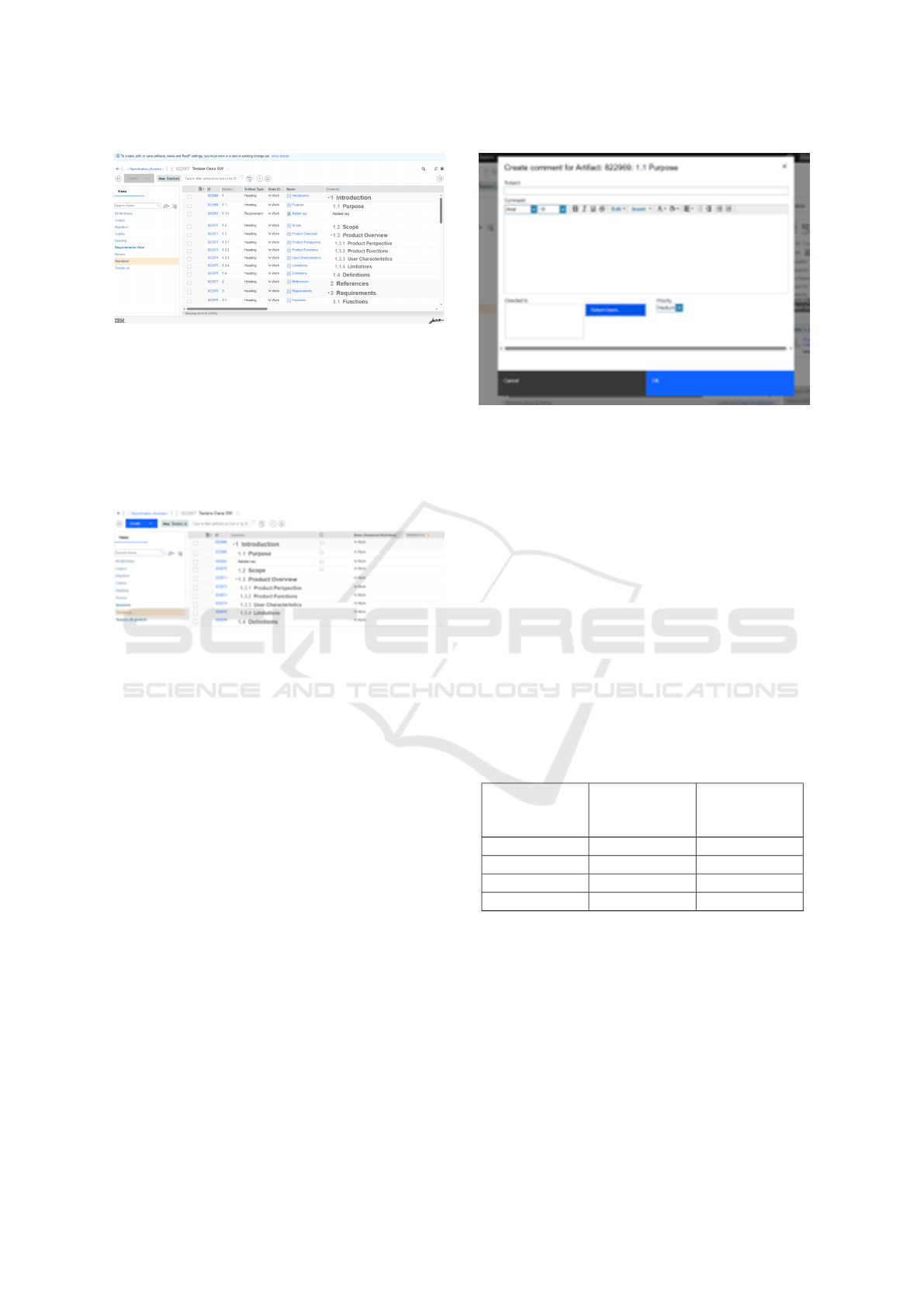
Figure 4: Starting view of participant during the evaluation.
adding a comment. Two participants expressed dis-
satisfaction with the low visibility of the icon, as they
were expecting to see the attribute name of the com-
ments, instead. We consider this a minor usability
issue of our study, as only a very small number of
participants voiced displeasure to it. In Figure 5 il-
lustrates the comments column through the icon men-
tioned before.
Figure 5: Comments column as part of the participants
view.
A possible minor usability challenge observed
during the user testing sessions is also regarding the
capability of informing specific users while creating
comments on artifacts – 30% participants didn’t com-
plete this task. However, the remaining 70% partic-
ipants voiced satisfaction with this feature, finding it
valuable during requirements reviews. In Figure 6,
there can be seen the section of comments creating
with the enabled button for selecting the needed users.
Another minor usability issue discovered during
the user testing session of DNG involves the action of
finding the history track for one artifact. Most users
successfully completed the task, only 30% of them
encountering difficulties. The remaining participants
expressed their satisfaction for completing this action
fast, only by right-clicking on the specific artifact and
opening the artifact.
During the user testing sessions, we identified sev-
eral appreciated aspects of the RMT. Notably, the par-
ticipants valued the flexibility in performing certain
actions, such as three different ways to add comments
and multiple approaches to track the history of spe-
cific artifacts.
Figure 6: Comment creating section from DNG.
Another feature that gained approval by 70% par-
ticipants was the extensive range of actions accessible
through right-clicking on the artifacts. While some of
these actions were not specifically requested during
the evaluation, participants still observed and appre-
ciated them. These include capabilities like editing
attributes, creating different types of links, inserting
new artifacts, copying/removing artifacts and, obvi-
ously as they were requested in the tasks, adding com-
ments and tracking the history of an individual arti-
fact.
Table 1 provides a concentrated overview of the
average time spent on each task along with the corre-
sponding average completion rates. As it can be ob-
served, the results from the usability evaluation reveal
varying levels of efficiency and effectiveness on the
given tasks.
Table 1: Success overview per Task (N = 10).
Avg. Time
(min)
Avg.
Completion
Rate (%)
Task 1 0.7 90
Task 2 0.8 60
Task 3 1.8 47.5
Task 4 0.8 85
The first task implying finding the comments col-
umn and adding one comment has a high completion
rate of 90% and the lowest average time taken, 0.7
minutes, indicating a good interaction and usability.
The second task related to informing a user about
the changes specified in the comment, however, has a
lower completion rate of 60% with an average time of
0.8 minutes, suggesting possible challenges for this
kind of action in DNG.
The third task – finding and comparing the last
two baselines – was the most time consuming, at 1.8
Usability Evaluation of Requirement Collaboration Features in Requirements Management Tools
205

minutes, with a completion rate of only 47.5%, high-
lighting significant usability issues.
The last task – finding the history for a certain arti-
fact – showed a better performance with an 85% com-
pletion rate and an average time of 0.8 minutes.
4.2 Focus Group Results
After the user testing session, the group of partici-
pants was gathered and we applied the focus group
method.
The participants with prior experience in the sim-
ilar tool voiced their concerns about the stream-
ing/global configuration features of the new tool used.
Specifically, the tasks of finding and comparing base-
lines involved accessing the configuration tab, which
was totally unfamiliar to them. Unlike DNG, the pre-
viously used tool IBM Rational DOORS didn’t offer
the possibility to create baselines on any stream; the
baselines were created only on the requirements mod-
ules.
This part was also challenging for the participants
with no prior experience, who expected this action to
be more highly visible near the table view of the re-
quirements.
As also previously mentioned before, the partic-
ipants expressed their satisfaction on the multiple
ways to add comments or tracking the history of spe-
cific artifacts, even though these actions also gener-
ated confusion for two and three participants.
The ability to inform specific users about changes
made to requirements through the RMT was highly
appreciated by the participants. However, this action
proved to be more challenging for new users lack-
ing prior experience with similar tools. Those who
had experience with IBM Rational DOORS found this
function valuable and had no difficulty executing the
requested task, considering it highly visible and rec-
ognizing it as a useful collaboration feature for their
work activities.
To sum up, the participants generally regarded the
collaboration features of this RMT as user-friendly,
memorable for future interactions with the platform,
quite consistent and flexible due to multiple ways of
performing some actions. These aspects of one RMT
enhance the requirements process and facilitates the
collaboration among the requirements project engi-
neers and managers.
4.3 SUS Score
After the user testing session, based on their firsthand
interaction on DNG, participants were asked to fill out
a post-session questionnaire, the SUS questionnaire.
The survey consists of 10 statements and the partic-
ipants are required to rate their perception of agree-
ment or disagreement on each one. Half of the state-
ments are framed positively, half of them negatively
(Will, 2017).
The collaboration features of DNG obtained a
SUS score of 69.25 in this user testing session. In-
terpreting this score judging on SUS ratings (Will,
2017), it corresponds to a “B” grade and is catego-
rized as a “Good” evaluation.
In the context of usability evaluation for an RMT,
the focus was on testing collaboration features. This
resulted in a SUS score that indicates several aspects:
• User satisfaction.
• Effective collaboration features.
• User-friendly interface: the tool proved to be in-
tuitive for the users.
• Room for improvement: while “Good” reflects
positivity, there is still room for enhancement.
• Potential for long-term use: the tool is likely to be
used in future endeavors, from the collaboration
perspective.
5 CONCLUSIONS
In our study, the primary objective was to spotlight
the major usability problems arising from the use of
DNG, a RMT, recently introduced in an automotive
company department. The study was conducted with
10 participants, with diverse experience and expertise,
who actively took part in the user testing session, fol-
lowed by the focus group method and the completion
of a SUS questionnaire.
Our findings reveal the following usability issues:
• Version control and comparison: The most signif-
icant challenge encountered by the users was to
find and compare the last two baselines of a re-
quirements module. This task, integral to the ver-
sion control and comparison collaboration feature
proved itself as the most time consuming and the
most daunting.
• Commenting and Visibility: A secondary mi-
nor usability challenge pertained to the comments
section’s visibility. However, the evaluation of the
commenting mechanism indicated effective us-
ability, as suggested by its high completion rate.
• Notification & tagging, history: Both these two
are considered crucial collaboration features for
RMTs, as they can facilitate efficient communi-
cation and streamline progress measurements of
ICEIS 2025 - 27th International Conference on Enterprise Information Systems
206

requirements work. In this study, the actions of
user notification and finding the history of an arti-
fact were executed quickly, but the history track-
ing proved to be more user-friendly, reflecting a
higher completion rate compared to the users in-
forming action.
Contrary to the identified usability issues, there
are many points from the usability evaluation which
indicate positive outcomes for the collaboration fea-
tures of DNG RMT. These can be summed up as:
• Multi-modal commenting abilities.
• Comprehensive artifact history.
• Efficient user notification and tagging mecha-
nisms.
• A user-centric interface design, which facilitates
ease of recall and navigation.
Among these, the SUS score of 69.25 indicates
a “Good” adjective rating, which can mean the over-
all satisfaction of the users during the interaction, but
also room for improvements.
Potential constraints of the study may arise from
the limited number of tasks assigned during the user
testing session. With only 4 tasks provided to the par-
ticipants, a more comprehensive understanding of us-
ability issues might have been achieved with an ex-
tended set of scenarios.
Another possible limitation of our study can be
caused by the assessment of only one RMT, DNG
- our findings might not be universally applicable to
other RMTs.
For future research in this field, we aim to expand
this study to the remaining collaboration features like
real-time collaboration (when multiple users can view
and edit requirement simultaneously), file attachment
and sharing or approval workflows for the require-
ments reviews capabilities.
By evaluating the requirements collaboration fea-
tures of DNG, one purpose of the authors is to opti-
mize the use of the tool. Also, our study could guide
the software development teams/requirements teams
on how to best utilize the tool, potentially bringing to
the surface hidden features or best practices that can
improve efficiency of work. The study also might be
a starting point of evaluation criteria establishment in
the context of these platforms.
As we continue to explore the field in future re-
search, we plan to extend the usability evaluation to
cover other specific features of Requirements Man-
agement Tools, features like Requirements Traceabil-
ity, Reporting and Visualization, Requirements Prior-
itization and Planning features, as well as evaluating
these features on other similar RMTs. This extended
study can lead to a deeper understanding of usability
challenges niched on RM specific features and will
provide valuable insights for the requirements man-
agement tools field.Additionally, we aim to extend the
research to a larger participant pool, in order to obtain
more robust and comprehensive analysis in the future.
ACKNOWLEDGEMENTS
Many thanks are addressed to all the participants
in the study, employees of Continental Autonomous
Mobility Timisoara, Romania, who contributed with
important insights during the study, through the user
testing and focus group sessions.
REFERENCES
˚
Agren, S. M., Knauss, E., Heldal, R., Pelliccione, P.,
Malmqvist, G., and Bod
´
en, J. (2019). The impact
of requirements on systems development speed: a
multiple-case study in automotive. Requirements En-
gineering, 24:315–340.
Bastien, J. C. (2010). Usability testing: a review of
some methodological and technical aspects of the
method. International journal of medical informatics,
79(4):e18–e23.
Botezatu, A.-P., Burlacu, A., and Orhei, C. (2024). A review
of deep learning advancements in road analysis for au-
tonomous driving. Applied Sciences, 14(11):4705.
Brooke, J. et al. (1996). Sus-a quick and dirty usability
scale. Usability evaluation in industry, 189(194):4–7.
Carrillo, d. G. J. M., Nicol
´
as, J., Fern
´
andez, A. J. L., Toval,
A., Ebert, C., and Vizca
´
ıno, A. (2015). Commonali-
ties and differences between requirements engineering
tools: A quantitative approach. Computer Science and
Information Systems, 12(1):257–288.
Chazette, L., Brunotte, W., and Speith, T. (2022). Ex-
plainable software systems: from requirements anal-
ysis to system evaluation. Requirements Engineering,
27(4):457–487.
De Gea, J. M. C., Nicol
´
as, J., Alem
´
an, J. L. F., Toval, A.,
Ebert, C., and Vizca
´
ıno, A. (2012). Requirements en-
gineering tools: Capabilities, survey and assessment.
Information and Software Technology, 54(10):1142–
1157.
Heyn, H.-M., Knauss, E., Muhammad, A. P., Eriksson, O.,
Linder, J., Subbiah, P., Pradhan, S. K., and Tungal,
S. (2021). Requirement engineering challenges for
ai-intense systems development. In 2021 IEEE/ACM
1st Workshop on AI Engineering-Software Engineer-
ing for AI (WAIN), pages 89–96. IEEE.
Hoffmann, M., Kuhn, N., Weber, M., and Bittner, M.
(2004). Requirements for requirements manage-
ment tools. In Proceedings. 12th IEEE International
Requirements Engineering Conference, 2004., pages
301–308. IEEE.
Usability Evaluation of Requirement Collaboration Features in Requirements Management Tools
207

Holder, K., Zech, A., Ramsaier, M., Stetter, R., Nieder-
meier, H.-P., Rudolph, S., and Till, M. (2017). Model-
based requirements management in gear systems de-
sign based on graph-based design languages. Applied
Sciences, 7(11):1112.
IBM Documentation (2022). Ibm documentation.
https://www.ibm.com/docs/en/engineering-
lifecycle-management-suite/lifecycle-
management/7.0.0?topic=next-comparison-doors-
doors. (accessed Jun. 21, 2023).
IBM Documentation (2023). Ibm documentation.
https://www.ibm.com/docs/en/engineering-lifecycle-
management-suite/doors/9.7.2?topic=access-
viewing-adding-comments-discussions. (accessed
Jun. 21, 2023).
Jama Software (2022). Defining and implement-
ing a requirements baseline. https://www.
jamasoftware.com/requirements-management-guide/
requirements-gathering-and-management-processes/
defining-and-implementing-requirements-baselines.
(accessed Aug. 03, 2023).
K
¨
orber, M., Eichinger, A., Bengler, K., and Olaverri-
Monreal, C. (2013). User experience evaluation in an
automotive context. In 2013 IEEE Intelligent Vehicles
Symposium Workshops (IV Workshops), pages 13–18.
IEEE.
Lang, M. and Duggan, J. (2001). A tool to support collab-
orative software requirements management. Require-
ments Engineering, 6:161–172.
McDonald, S., Edwards, H. M., and Zhao, T. (2012). Ex-
ploring think-alouds in usability testing: An inter-
national survey. IEEE Transactions on Professional
Communication, 55(1):2–19.
Mishra, L. (2016). Focus group discussion in qualitative
research. TechnoLearn: An International Journal of
Educational Technology, 6(1):1–5.
Nidamanuri, J., Nibhanupudi, C., Assfalg, R., and
Venkataraman, H. (2021). A progressive review:
Emerging technologies for adas driven solutions.
IEEE Transactions on Intelligent Vehicles, 7(2):326–
341.
Rotaru, O., Vert, S., and Vasiu, R. (2024). Switching
from doors to doors next generation. identifying the
main usability issues. a case study. In International
Congress on Information and Communication Tech-
nology, pages 261–276. Springer.
Rotaru, O. A., Vert, S., Vasiu, R., and Andone, D. (2020).
Standardised questionnaires in usability evaluation.
applying standardised usability questionnaires in dig-
ital products evaluation. In International Conference
on Information and Software Technologies, pages 39–
48. Springer.
Rubin, J. and Chisnell, D. (2011). Handbook of usability
testing: How to plan, design, and conduct effective
tests. John Wiley & Sons.
Skytt, P. and Nersing, T. (2017). Usability study of a trace-
ability management tool. Master’s thesis, University
of Gothenburg.
Swart, S. (2016). Eclipse capra. https://projects.eclipse.
org/projects/modeling.capra. projects.eclipse.org (ac-
cessed Sep. 01, 2023).
Szekely, D., Vert, S., Rotaru, O., and Andone, D. (2023).
Usability evaluation with eye tracking: The case of
a mobile augmented reality application with histor-
ical images for urban cultural heritage. Heritage,
6(3):3256–3270.
The Interaction Design Foundation. What
is usability? https://www.interaction-
design.org/literature/topics/usability. (accessed
Jun. 26, 2023).
Vert, S., Andone, D., Ternauciuc, A., Mihaescu, V., Ro-
taru, O., Mocofan, M., Orhei, C., and Vasiu, R.
(2021). User evaluation of a multi-platform digital
storytelling concept for cultural heritage. Mathemat-
ics, 9(21):2678.
Will, T. (2017). Measuring and interpreting sys-
tem usability scale (sus). https://uiuxtrend.com/
measuring-system-usability-scale-sus/. UIUX Trend
(accessed Jul. 07, 2023).
ICEIS 2025 - 27th International Conference on Enterprise Information Systems
208
