
Research on the Application of Augmented Reality Technology in
Museum Navigation System
Yanyan Song
1a
, Hongping Zhou
1,*
, Jie Wei
1
and Jun Qin
2
1
Communication University of China, Nanjing 211172, China
2
Nanjing University of Posts and Telecommunications, Nanjing 210003, China
*
Keywords:
AR Technology
,
Guide System
,
Museum
,
C# Programming Language.
Abstract: With the development of computer technology, people are no longer satisfied with traditional tourism guide
modes. Mobile-based guide systems integrate advanced technologies such as positioning, virtual reality, and
artificial intelligence, providing tourists with a more personalized and interactive guide experience. The
application of AR technology in the museum navigation system is proposed in this paper. The key
technologies of Augmented Reality (AR) are elaborated upon, including sensor technology, tracking and
registration technology, and human-computer interaction technology. Taking the Yangshao Cultural Museum
as an example, the design and development process of the brochure and tour guide system are introduced in
detail. Models and materials are developed using tools such as Unity3D, 3ds Max, Adobe Premiere Pro, and
Adobe Photoshop. C# programming language is used, supplemented by Vuforia tool, to achieve the mobile
museum guide and interaction with cultural relic models. Enabling users to interact with artifact models
through mobile phones or tablet devices, facilitating in-depth exploration of the charm of historical culture.
This integrated application offers a novel experience for museum tours, expanding the possibilities for cultural
heritage preservation and exhibition. The traditional visiting patterns have been disrupted by the AR-based
guide system. The AR-based guide system enriches visitors' visiting experience and provides museums with
new publicity channels.
1 INTRODUCTION
With the rapid development of science and
technology and the continuous expansion of its
application scope, museum navigation methods are
also facing new challenges and opportunities.
Traditional museum navigation methods usually use
signs, exhibition boards, audio guides and other
means. Although they provide visitors with a certain
degree of information and interpretation, there are still
some problems. Problems such as limited information
transmission and insufficient interactivity. The
museum navigation system based on augmented
reality technology provides new possibilities for
improving the shortcomings of traditional navigation
methods. In 2015, the National Tourism
Administration issued the "Notice on Promoting the
Construction of "Tourism + Internet" Scenic Spots,
which emphasized the importance of the construction
a
https://orcid.org/0009-0001-8317-8175
of "smart scenic spots" (ZENG et al., 2020). In
politics. With the support of government policies,
smart tourism is the long-term development direction
at present and in the future, and the development and
construction of intelligent tour guide systems in
scenic spots is the focus and an important part of
building a "smart scenic spot" (ZHENG 2017).
Augmented reality technology is a technology
that combines virtual information with real scenes.
By superimposing virtual images, text, sounds and
other elements on real scenes, users can interact with
displayed items in a more intuitive and immersive
way (LI et al., 2020). In recent years, domestic and
foreign scholars have begun to conduct in-depth
research and exploration on tourism and navigation
systems based on augmented reality technology, and
have achieved some positive results. (Tussyadiah et
al., 2018) demonstrated how to use wearable
augmented reality technology to enhance tourism
Song, Y., Zhou, H., Wei, J., Qin and J.
Research on the Application of Augmented Reality Technology in Museum Navigation System.
DOI: 10.5220/0013632200004671
In Proceedings of the 7th International Conference on Environmental Science and Civil Engineering (ICESCE 2024), pages 257-270
ISBN: 978-989-758-764-1; ISSN: 3051-701X
Copyright © 2025 by Paper published under CC license (CC BY-NC-ND 4.0)
257

experience, including guided tours, interactive
exhibitions, historical reenactments, etc., by in-depth
study of some cases of actual tourism projects or
attractions. (Chen et al.,
2021) improved visitor
acceptance and learning motivation by using
augmented reality in museums, researching and
analyzing relevant theories and empirical evidence,
and integrating them into a functional research
prototype and framework. (Xueqiu Z et al., 2022)
studied an interactive navigation system combined
with augmented reality technology to provide
geographical location-based tourism services for
tourists at tourist attractions and provide tourists with
reasonable travel itineraries. (KG et al.,
2023)
introduced augmented reality into the navigation
system and proposed an AR enhanced navigation
system based on the location of automated teller
machine (ATM) counters and bank branches selected
by the user, so that the user can reach the ATM
through the best path.
In the field of museum navigation, the navigation
system based on augmented reality technology
provides visitors with a new experience and
interaction method, which greatly enriches the
sensory and cognitive experience of museum visits.
For example, the National Gallery in Berlin,
Germany, uses augmented reality technology to
develop a navigation system called "Unseen Art",
which aims to enable visitors to see virtual paintings
by superimposing virtual images on real oil paintings.
Discover the details and colors hidden under the
canvas to deepen your understanding and
appreciation of the artwork. Domestically, the
research team of Zhejiang University has also carried
out research work on a museum navigation system
based on AR technology. The system adopts a multi-
level guidance method to provide users with a more
intuitive and vivid navigation experience.
The exhibits in the Yangshao Cultural Museum
are basically pottery, bone vessels and other fragile
objects. They can only be displayed after being
excavated and repaired. In order to prevent them from
being broken again, they can only be placed in glass
cabinets. There are small cards under the exhibits for
introduction. Basic information such as the name and
origin of the cultural relic is provided with graphic
explanations of such exhibits on the wall behind the
exhibit. This study designs and develops a museum
navigation system based on key technologies such as
real-time tracking, graphic registration and
interaction of augmented reality technology, aiming
to improve visitors' navigation experience and
strengthen interaction and communication between
exhibits and audiences. By overlaying virtual
information and scenes in visitors' field of vision, the
museum navigation system can realize real-time
presentation, interactive display and interpretation of
multimedia information, allowing visitors to have a
more comprehensive and in-depth understanding and
appreciation of the exhibits.
2 KEY TECHNOLOGIES
The augmented reality system has the characteristics
of virtual and real combination, real-time interaction,
and three-dimensional registration (
WANG 2020).
It uses display technology, interaction technology,
sensing technology, and computer graphics
technology to integrate the computer-generated
virtual environment with the real environment around
the user (XU et al., 2023).
2.1 Sensor Technology
Augmented reality systems require sensors to obtain
environmental information and user interactions.
Commonly used sensor technologies include
cameras, gyroscopes, accelerometers, and GPS (HE
et al., 2022). Cameras are used to capture real-world
images, gyroscopes and accelerometers are used to
detect the device's orientation and acceleration, and
GPS is used to locate the user's location.
2.2 Technology for Tracking
Registrations
Augmented reality systems need to be able to
recognize and track real-world objects or images in
order to overlay virtual content on top of them. The
main tracking registration methods used are: tracker-
based tracking of user location, vision-based tracking
registration, hybrid tracking registration, etc. (HAN
et al., 2019). At present, the research on registration
technology based on computer vision is in a dominant
position, which can be roughly divided into two
categories: identification-based tracking registration
and marker-less tracking registration, as shown in
Figure 1.
ICESCE 2024 - The International Conference on Environmental Science and Civil Engineering
258
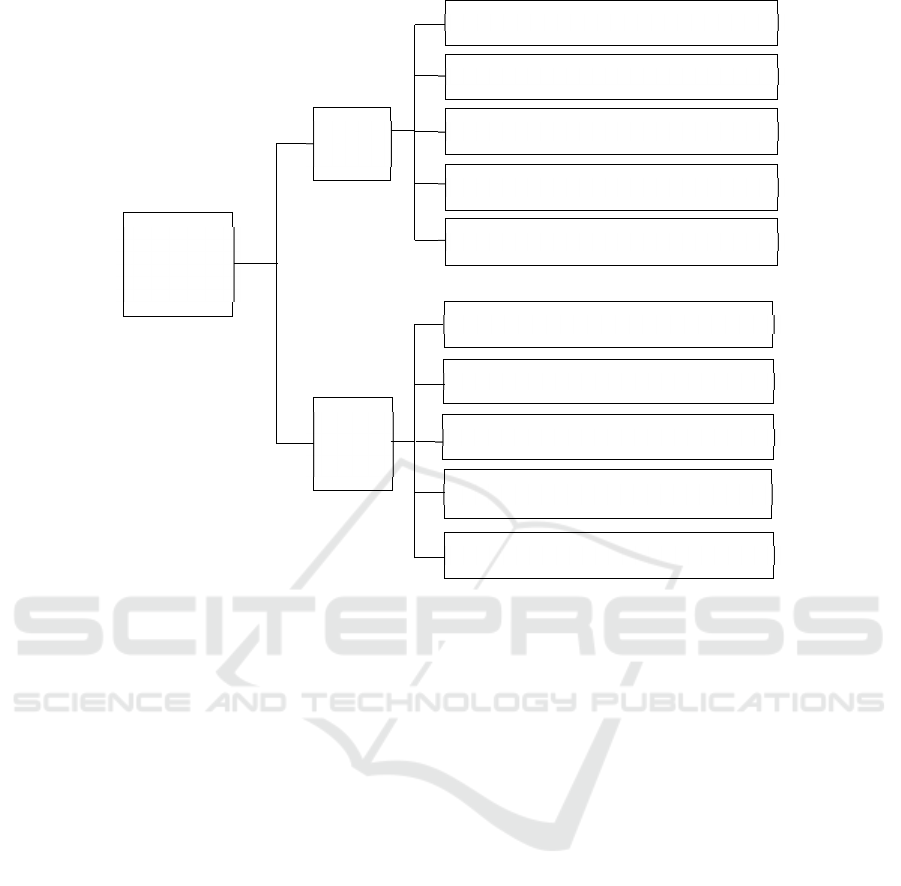
Figure 1: Computer vision-based tracking registration.
Identification-based tracking registration
technology places artificial identification points with
known spatial relative positions in real scenes that
need to be registered, and uses cameras to track and
identify identification points. Based on the known
three-dimensional spatial position of the
identification point, computer vision methods are
used to calculate the six-degree-of-freedom posture of
the camera relative to the real scene. With the
development of augmented reality technology and the
expansion of application fields, marker-less tracking
and positioning can realize positioning in large-scale
outdoor scenes. The main marker-less tracking and
positioning methods include tracking and positioning
based on key frame matching, model-based tracking
and positioning, and tracking and positioning based
on keyframe matching. Active reconstruction
tracking and positioning, hybrid tracking and
positioning, etc.
2.3 Human-Computer Interaction
Technology
Augmented reality technology needs to provide ways
to interact with virtual content. Common interaction
technologies include gesture recognition, voice
recognition, touch screens and controllers, etc. With
the continuous innovation and development of single-
channel human-computer interaction technology,
natural human-computer dialogue interaction
technology that integrates multiple modalities such as
voice, vision, behavior, and emotion (Tao et al., 2022)
has attracted increasing attention. These technologies
allow users to communicate and interact with virtual
objects in real time, enhancing visitor experience and
engagement.
2.4 Mobile Augmented Reality System
Tracking Registration Process
Making full use of the advantages of mobile devices
and augmented reality technology, combining
augmented reality technology with handheld mobile
terminals has become a hot spot for innovative
applications in the market.
The general process of tracking registration is
shown in Figure 2. First, system preprocessing is
performed to establish a virtual three-dimensional
model (KONG et al., 2016), capture key frame images
in advance, extract feature points, calculate
descriptors, and store them in the database. Then a
combined virtual and real image is generated
Based
on
identity
Computer
vision based
tracking
registration
Circular marking point
ARTag identification point
Marke
r
-
less
ARToolkit identification
p
oint
Interior decorative artificial si
g
ns
Infrared identification s
y
ste
m
Reconstruction based on motion structure
Based on feature
p
oints
Ima
g
e based matchin
g
Based on models and keyframes
Based on scene level
Research on the Application of Augmented Reality Technology in Museum Navigation System
259
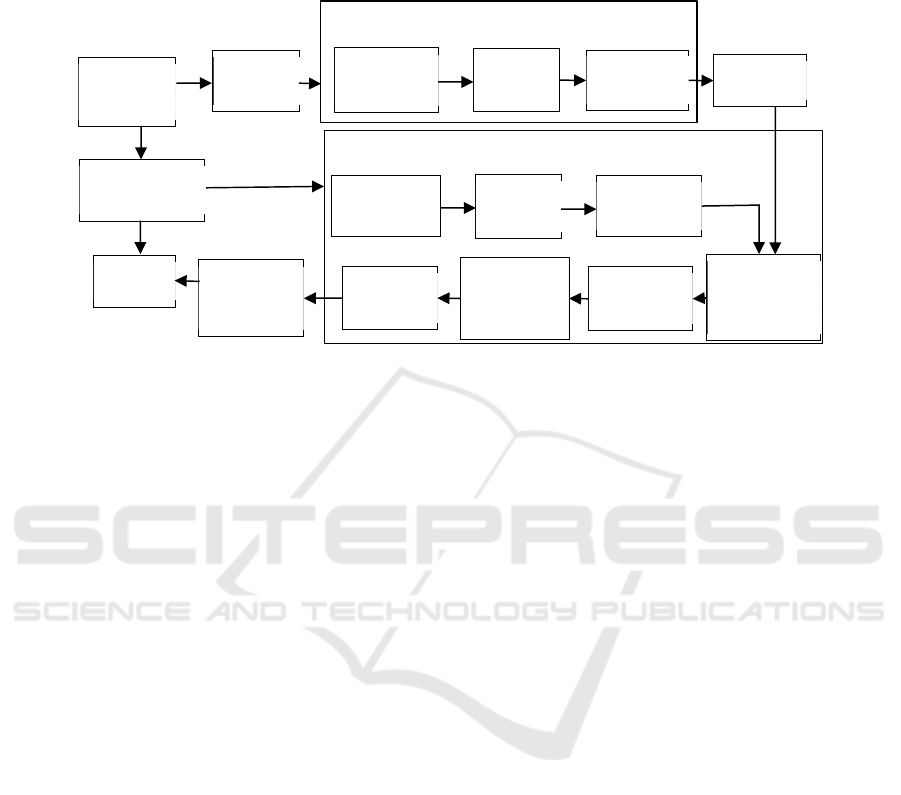
according to the matching algorithm, and finally the
image is output to achieve fusion display (SONG 2022
).
Figure 2: Flow chart of tracking registrations.
3 DEVELOPMENT OF
NAVIGATION SYSTEM
3.1 Overall System Framework
Based on the purpose of solving the space and time
constraints of physical museums and the inability to
fully understand and observe cultural relics, a variety
of interaction methods are designed in this system. In
addition to the AR interaction module, it also includes
a roaming module, a menu module, a navigation
module, cultural relics data module and other
functional modules. The overall functional design is
shown in Figure 3.
In the roaming module, users can use virtual
joysticks to control characters to walk freely in the
virtual simulation scene in the three-dimensional
simulation scene of the virtual exhibition hall, and
freely control the viewing angle. The roaming path is
completely dominated by the user. In the menu
module, users can use their fingers or mouse to slide
the screen to select the cultural relics they want to
browse. The preview images of cultural relics are
arranged in the center of the screen, and the menu can
be infinitely slid left and right through scripts. In the
navigation module, the roaming module is combined
to realize the function of corresponding item
navigation. The navigation function is designed in the
menu module, because the menu function allows
users to quickly and easily find the objects they want
to view. Click the "Navigation" button, and the menu
page closes. In the scene, a link between the user-
controlled character and the object being sought is
automatically generated. path. Since the system
created in this article has many data transmission
requirements in terms of interaction, the cultural
relics data module is designed to quickly and
conveniently provide various information about
cultural relics. The design of the cultural relics data
module mainly serves the above three module
functions. Other modules call cultural relics data. The
functions provided by the module can obtain specific
information including cultural relic ID, cultural relic
name, cultural relic description, cultural relic
description audio, cultural relic model, cultural relic
browsing map, cultural relic spatial coordinates, etc.
Combination of virtual and real
System
preproce
-ssing
Build a
3D
model
Take
keyframe
images
Extract
feature
p
oints
Compute
descriptor
Save to
database
Combination
of virtual
and real
Capture
the current
frame
Extract
feature
p
oints
Compute
descriptor
Image Processing
Fusion
display
Overlay 3D
model based
on posture
information
Update
camera
p
ose
Remove
incorrect
matching
point pairs
Estimate
camera
p
ose
Match
current frame
and key
frame image
feature points
ICESCE 2024 - The International Conference on Environmental Science and Civil Engineering
260
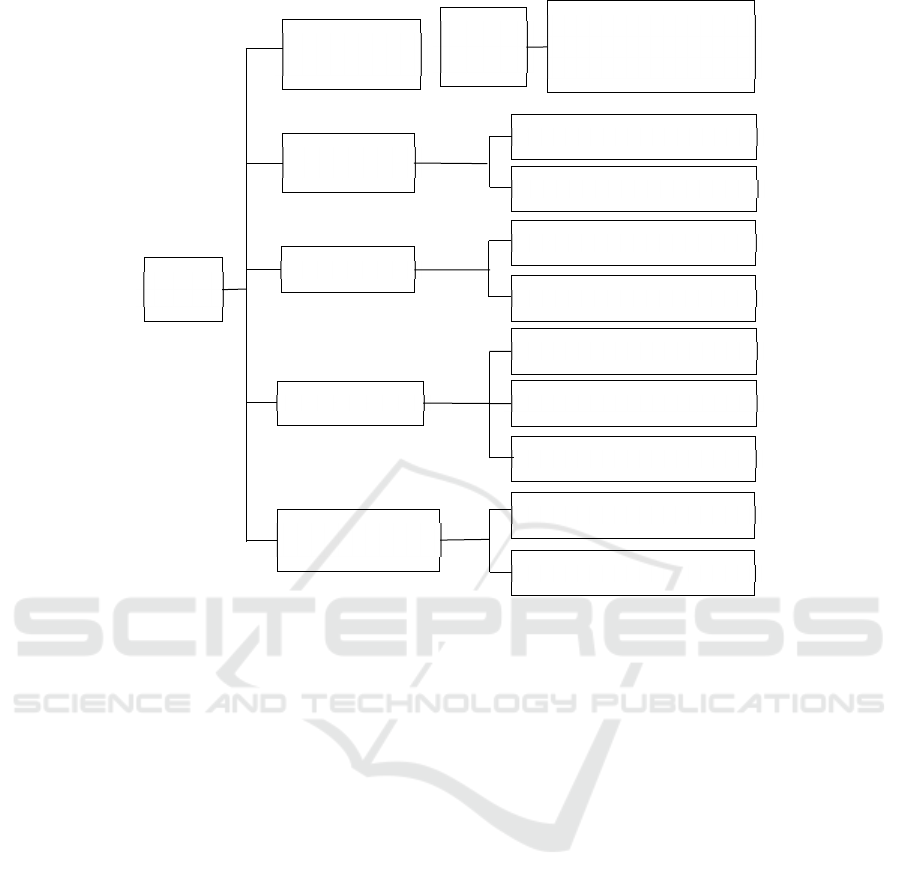
Figure 3: Design Diagram of Overall Functionality.
The basic function of augmented reality
technology is to enhance the real scene, mainly
relying on multimedia interaction such as 3D models,
video, and audio (YI et al., 2018). The AR interactive
module of this system realizes the display and
interaction of 3D models of museum cultural relics by
scanning the recognition pictures on the brochure.
Through the automatic rotation of the model, visitors
can see the displayed cultural relics from multiple
angles. The finger slides control the magnification or
reduction of the model, and the recognition Pictures
control video and audio playback, virtual button
interaction and other functions to enhance the
interaction between tourists and cultural relics.
3.2 Brochure Physical Design
The brochure has a total of six pages and is produced
using Adobe Photoshop. It is unfolded to the size of
A4 paper (285*210mm), double-sided, and
accordion-folded with two indentations.
The home page is the exterior view of the
Yangshao Culture Museum. It has the charm of
Yangshao Culture pottery, but is not completely
restricted to the specific shape.The second page is the
first part of the exhibition "Archaeological Holy
Land". The third page is a national first-class cultural
relic - a crescent-pattern painted pottery pot. The
background and text introduction use colors similar
to the pot, which looks more coordinated and
beautiful. The fourth page has the theme of "Ji Ma
Chao Silk", which is intuitively expressed through
the four large characters at the top. The fifth page has
the theme of "cutting stones into tools", which is
represented by Chinese and English words and
patterns at the top. Page Six returns to the museum's
theme "Yang Shao and Her Era" and says goodbye to
users through a concluding sentence, using both
Chinese and English, to show the museum's tolerance
for users. The actual picture is shown in Figure 4.
Cultural Relics Data
Module
Roamin
g
module
Menu module
Navigation
module
Overall
design
Cultural relic data stora
g
e
Cultural relic data transmission
Character movement control
Ob
j
ect radio
g
ra
p
hic detection
Ob
j
ect detailed view
Q
uick view of cultural relics
Cultural relic t
yp
e filte
r
Navi
g
ation
p
ath drawin
g
Tar
g
et location dis
p
la
y
AR interactive
module
Display 3D models,
model interactive control,
play video and audio,
virtual buttons
,
etc.
Scan
brochure
images
Research on the Application of Augmented Reality Technology in Museum Navigation System
261
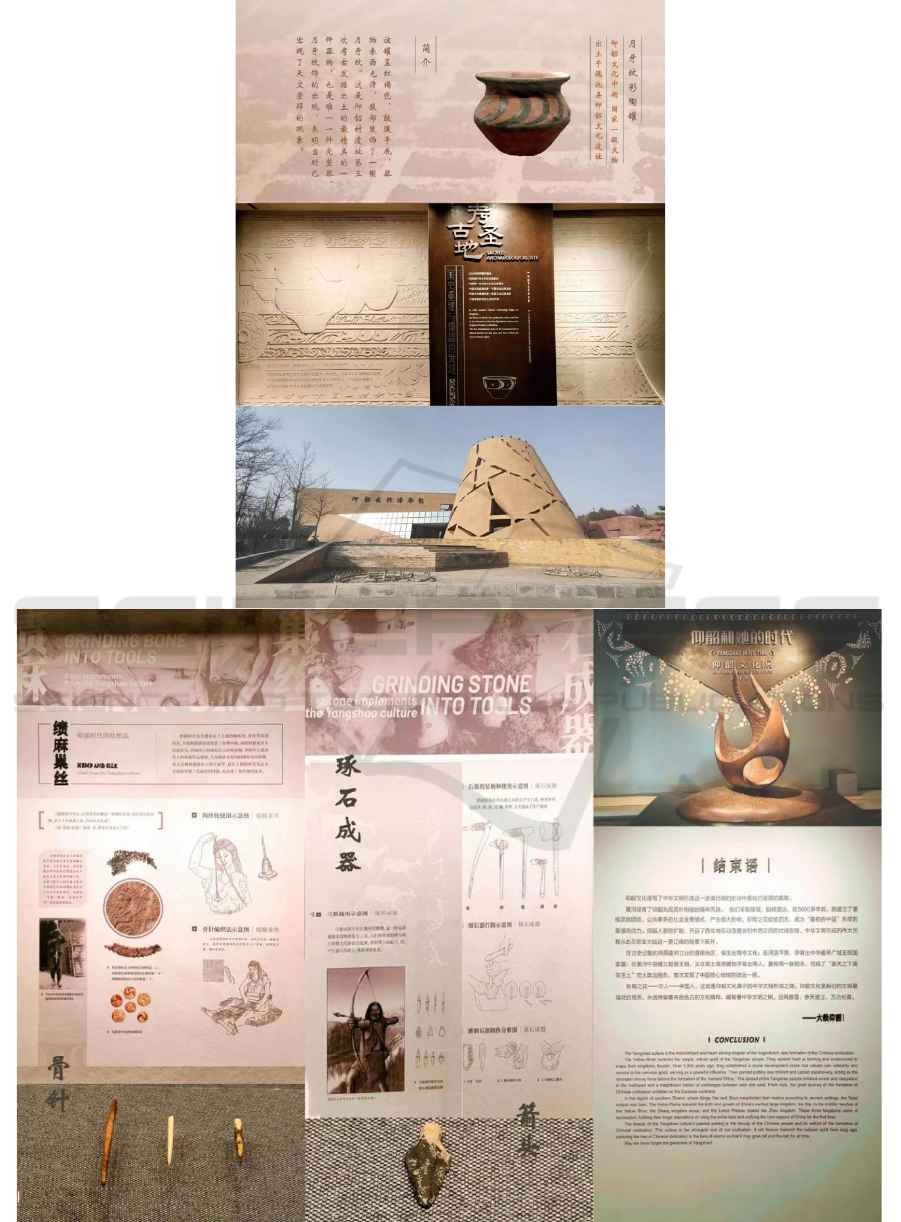
Figure 4: Brochure.
ICESCE 2024 - The International Conference on Environmental Science and Civil Engineering
262
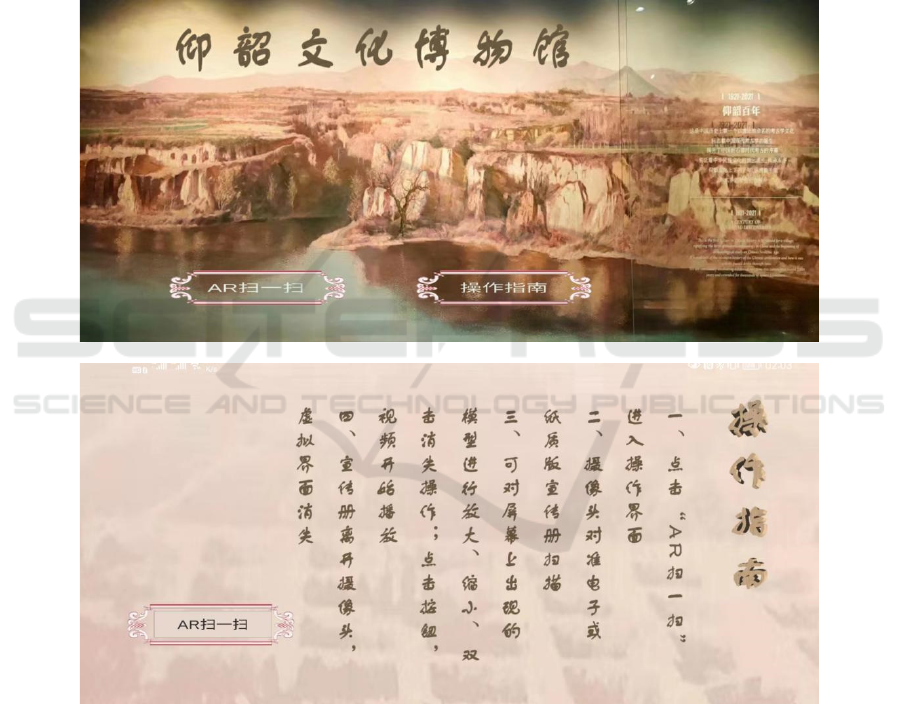
3.3 Visual Interface Design
Yangshao Culture Museum is the first archaeological
cultural museum named after a site in Chinese history.
This interface uses the clay color system as the main
color of the interface design, with the Yangshao
Village ruins as the background, and the seven
characters "Yangshao Culture Museum" at the top.
The theme is selected, and the border of the bottom
button uses Chinese style elements. Users can enter
the scanning interface and operation guide interface
from the two buttons respectively. The right side is
the Chinese and English introduction of this
attraction, as shown in Figure 5.
The operation guide interface mainly introduces the
usage method. The text format draws on the writing
habits of the ancients and adopts vertical lines from
top to bottom and from right to left. The four big
words "Operation Guide" on the far right are concise
and clear. Users can immediately know the purpose
of this interface. The usage methods are expanded by
bars, which is very intuitive. There is a button in the
lower left corner. Click to jump to the scanning
interface and start the AR tour of the museum.
a. cover
b
. Operation instructions
Figure 5: Start interface.
3.4 Virtual Information Design
The content of virtual information plays a crucial role
in the user's experience during the tour. The
immersive virtual and real environment breaks the
boundaries between reality and enhanced virtual
content, creating diverse and interesting interaction
methods for users. The virtual information studied in
this article mainly includes 3D models, videos, and
audios.
Research on the Application of Augmented Reality Technology in Museum Navigation System
263
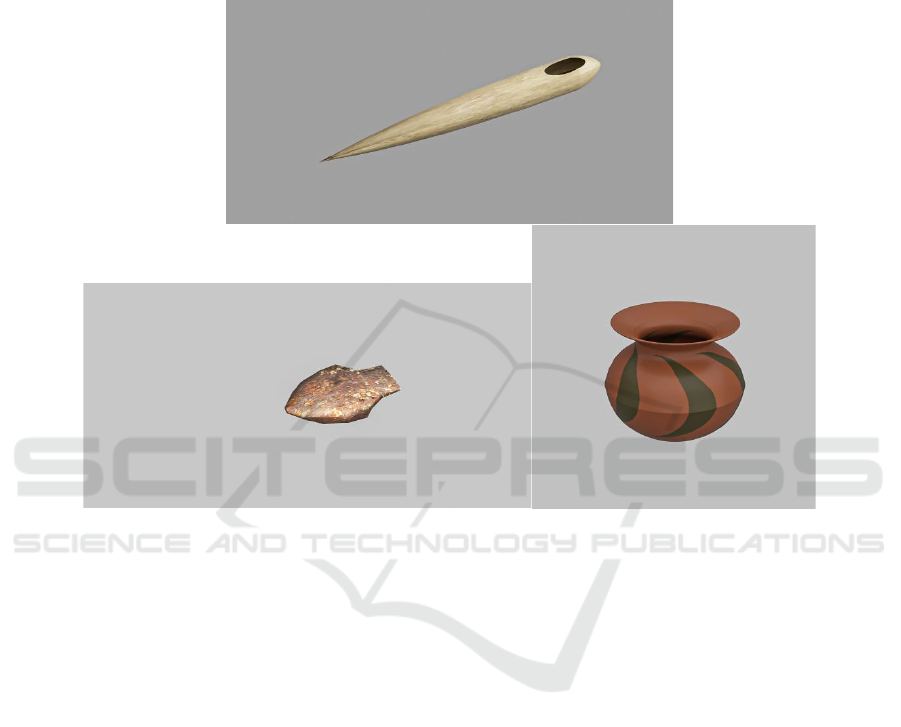
3.4.1 3D Model
Before formal modeling, it is necessary to fully
collect the materials of the museum exhibition hall,
including scene layout, display cabinet style, lighting,
etc. In addition, it is also necessary to collect data such
as reference models and introduction information of
cultural relics, and create texture maps for subsequent
modeling. be prepared. The 3D model is mainly
produced by 3ds Max to ensure that it is as consistent
as the cultural relics as much as possible, and uses 3D
effects to vividly display the details of the cultural
relics. As shown in Figure 6.
Figure 6: 3D models.
3.4.2 Scene Construction
Based on the existing materials, build the system
scene. Drag the model of the Model folder into the
Scene window in Unity3D to automatically create
objects. You only need to adjust the position and size
of the items to complete the basic scene construction
quickly and conveniently. For the convenience of
subsequent development and management, set up
interactive items and static non-interactive objects
under different parent objects.
After the scene is built, the realism of the scene is
far less than that of the offline museum. The addition
of lighting is a necessary step to enhance the realism
of the virtual simulation. For this system, since the
publishing platform is mobile, considering
performance factors, the type of light selected is
baked light. Baking refers to the process of storing
lighting data in a lighting texture map before running
the game, without spending extra performance to
simulate lights while the game is running. Under
baked lighting, only static objects can be illuminated
by baked light, so all immovable objects in the scene
need to be set to static. Then the lighting information
can be baked into the lighting texture map by baking
the lights in the current scene. The comparison of
scenes before and after baking is shown in Figure 7.
ICESCE 2024 - The International Conference on Environmental Science and Civil Engineering
264

Figure 7: Scene before and after baking.
3.4.3 Promotional Video
The video and audio design is produced by Adobe
Premiere Pro and is a supplement to the content of the
brochure. Since the content that the brochure can
introduce is limited, the dynamic effects of video and
audio are used to display content that cannot be
expressed by the static text and pictures of the
brochure.
This article designs a total of three promotional
videos. Video 1 introduces the Yangshao ruins, which
corresponds to the content shown on the second page
of the brochure. The video size is 960*544 pixels and
the duration is 27 seconds. The video material was
shot during research at the Yangshao Cultural
Museum. , edited in Adobe Premiere Pro, with a voice
introduction; Video 2 is a supplement to the crescent-
shaped painted pots, corresponding to the content
shown on the third page of the brochure, the video
size is 1280*720 pixels, the duration is 39 seconds,
passed Typewriter effect, text appears one by one
following the voice; Video 3 introduces the Jima silk
reeling technology, corresponding to the content
shown on the fourth page of the brochure, the video
size is 720*576 pixels, the duration is 12 seconds, and
there are a variety of pictures, texts and voices. The
fusion of forms gives users an immersive feeling.
3.5 Interaction Design
3.5.1 Cultural Relics Data Module
Establish a data body of cultural relic data. The data
body contains cultural relic ID, cultural relic name,
cultural relic description, cultural relic description
audio, cultural relic model, cultural relic browsing
map and other information. Create a script to store the
cultural relic data body in a list, and set up public
functions to implement calls. And return the
information corresponding to the cultural relic id data
body.
Create a new script and declare a one-dimensional
array of Item class to store different cultural relics.
The order of the cultural relics in the array must be
the same as the cultural relic ID. The calling function
uses the method of applying for static public
Research on the Application of Augmented Reality Technology in Museum Navigation System
265

functions to implement external calls. The formal
parameter int id in the function is the id of the object
being called. All information about the corresponding
object in the data object array can be obtained through
the id.
3.5.2 Roaming Module
Since the system publishing platform is mobile, it
needs to be considered that most mobile users do not
use keyboard and mouse control, so a virtual joystick
control is designed to take into account both
operability and convenience. In this system,
movement and perspective control are also set to
virtual joysticks mode, the left joystick controls
movement and the right joystick controls the
perspective.
To achieve the function of obtaining objects
within the field of view in the scene, the ray detection
method is used. First, add a collider to the object that
needs to be interacted with. There are many types of
colliders, such as box collider, spherical collider,
capsule collider, etc. Then define the ray, and the
"View Details" button will pop up only when the tag
of the object acquired by the ray is Item, set a stroke
on the object detected by the ray, and set the text in
the button to the name of the cultural relic.
After clicking the "Click to view details" button in
the scene, set the depth of the secondary camera to be
higher than the main camera to achieve the purpose
of perspective conversion. During the conversion
process, processing is also required to realize the
function of item viewing, such as loading the object
model and description to be viewed, and switching
the UI interface. After entering the detailed viewing
perspective, you can use your finger or mouse to slide
the screen to rotate the cultural relics. You can also
use the mouse wheel to zoom in and out. By adjusting
the Field Of View property of the camera, you can
zoom in and out of objects. The effect of the roaming
module is shown in Figure 8.
3.5.3 Menu Module
In order to facilitate users to view cultural relics
quickly and efficiently, menu functions have been
created for users to use, including quick viewing and
item filtering. Considering that the beauty and
creativity of the menu can bring users a good
interactive experience, the menu is set to be infinitely
sliding left and right. To achieve infinite sliding left
and right, two points need to be created, one point
each at the head and tail. Dynamically adjust the
options in the menu by clicking a button in the menu
and calling functions in the menu management script.
As shown in Figure 9.
a. Joystick control
ICESCE 2024 - The International Conference on Environmental Science and Civil Engineering
266

b. Radiographic detection of objects
c. View object perspective in detail
Figure 8: Roaming module.
Figure 9: Menu
3.5.4 Navigation Module
The idea of implementing navigation is to bake the
navigation grid, obtain the path points between the
target point and the controller, and use LineRenderder
to draw lines based on the navigation path points, so
as to display the path between the character and the
target point.
In order to display the target object more
intuitively, not only the highlight display effect of the
target object is set, but also the navigation
instructions of the UI layer are added, and the
position and direction indication pictures of the UI
are dynamically modified according to the position of
the target object. Convert the world coordinates of the
target object into screen coordinates, determine the
screen coordinates of the target object relative to the
screen, and change the positions of the displayed
pictures and UI.
3.5.5 AR Interaction Module
This article uses the Vuforia plug-in as a tool to
implement AR technology. The identification object
is an important tool needed for users to experience
AR technology. The user uses the mobile phone
camera to scan the identification object and obtain the
enhanced scene. As shown in Figure 10.The main
functions are:
Research on the Application of Augmented Reality Technology in Museum Navigation System
267

1. Scan the brochure to display the video, with
vivid video explanations of specific collections
in the museum, so that visitors can have a clearer
understanding of the collections;
2. Scan the brochure to display the 3D model of the
cultural relics. Through the automatic rotation of
the model, visitors can see the displayed cultural
relics from multiple angles. They will not be
unable to see other angles of the cultural relics
due to glass obstruction in the real scene;
3. By comparing the sliding distance of two fingers
on the mobile phone screen with the initial
distance between the two fingers on the screen,
determine whether the three-dimensional model
is enlarged or reduced, and clearly display the
details of the cultural relics;
4. Double-click the screen and the model
disappears, enhancing the interaction between
tourists and cultural relics;
5. Scan the brochure to display the audio, click the
button, and the audio will play;
6. The interface jumps. The user clicks "AR Scan"
to jump to the scanning interface. You can scan
the brochure. Click "Operation Instructions" to
jump to the APP's operation guide interface,
where you can learn how to use it. Enter the
scanning interface;
7. When the camera leaves the brochure, the
virtual information disappears immediately.
a. Identify pictures
b. play video
ICESCE 2024 - The International Conference on Environmental Science and Civil Engineering
268

c.Model interaction
d.image display
Figure 10: Interactive interface.
After the development of each module is
completed, the corresponding APP icon and name are
set in Unity for export, and packaged into an Android
application (apk) file to implement the museum
navigation system.
4 CONCLUSION
AR technology enhances the real scene, adds
diversified virtual information, and outputs it on
mobile devices. This article mainly studies the design
and development of museum navigation systems. By
using AR technology to get close to cultural relics and
interact with them, users can not only obtain
knowledge introduction of the cultural relics, but also
enhance communication with the cultural relics,
attracting users to spontaneously visit the museum. If
they want to understand, Learn more about history.
Today, with the rapid development of
digitalization, the application of AR technology in
museum navigation systems is a historic leap in the
development of the cultural tourism industry. It
achieves a win-win situation for the cultural tourism
industry and tourists. In the future, with the
continuous advancement of technology and the
ongoing innovation in AR technology, museum guide
systems are poised for further development. Utilizing
artificial intelligence and big data analysis to optimize
the guide experience, the development of more
intelligent and personalized AR guide systems is
anticipated.
Research on the Application of Augmented Reality Technology in Museum Navigation System
269

ACKNOWLEDGMENTS
The research work in this paper is supported by school-
level teaching reform project (JG202324);Jiangsu
Province’s sixth “333 Talents” training support project.
REFERENCES
ZENG Bowei, LYU Ning, WU Xinfang, 2020. Priority
development model of government promotion in
developing China’s tourism industry over the 40 years
since reform and opening-up[J]. Tourism Tribune,
35(8): 18-32.
ZHENG Zhiwei, 2017. Research and Design of Intelligent
Navigation System in the Background of Smart
Tourism[J]. Journal of Yangzhou
University(Humanities & Social Sciences), 21(02): 53-
58.
LI Shi-yao, SI Zhan-jun, 2020. Design and Development of
Mobile Application Software for Tea Beverage
Packaging Based on AR Technology[J]. Digital
Printing, (03): 152-158.
Tussyadiah P I, Jung H T, Dieck T C M, 2018. Embodiment
of Wearable Augmented Reality Technology in Tourism
Experiences [J]. Journal of Travel Research, 57(5).
Chen C-A, Lai H-I, 2021. Application of augmented reality
in museums – Factors influencing the learning
motivation and effectiveness. Science Progress.
;104.doi:10.1177/00368504211059045
Xueqiu Z, Huihua J, Kai L, 2022. Augmented Reality
Interactive Guide System and Method for Tourist
Attractions Based on Geographic Location[J]. Journal
of Electrical and Computer Engineering, 2022.
KG P,Antony K S,KR B R, et al., 2023. Design and
implementation of an augmented reality mobile
application for navigating ATM counters (AR-ATM)[J].
The Industrial Robot, 50(4).
WANG Luo-na, 2020. The Integration of Augmented
Reality (AR) in Mathematics Education: Looking Back
and Looking Forward [J]. Journal of Mathematics
Education, 29(5): 91-97.
XU Min-pei, LI Jia-shu, 2023. Design of an AR Realistic
Interactive Hearing Aid System Based on Digital
Construction[J]. Packaging Engineering, 44(02): 404-
410.
HE Rui-ling, SI Zhan-jun, WANG Jin, et al, 2022. Design
and Development of Teaching Material Assistant
System Based on Mobile AR Technology[J]. Digital
Printing, (03): 100-106+135.
HAN Yuren, LI Tiejun, YANG Dong, 2019. Overview of
3D tracking registration technology in augmented
reality[J]. Computer Engineering and Applications,
55(21): 26-35.
Tao J H, Wu Y C, Yu C, Weng D D, Li G J, Han T, Wang Y
T and Liu B, 2022. A survey on multi-modal human-
computer interaction[J]. Journal of Image and
Graphics, 27(06): 1956-1987
KONG De-Han LIU Yong-Shan, 2016. Visible Query
Based on Road Network in Three-Dimension Scene[J].
Chinese Journal of Computers, 39(10): 2045-2060.
SONG Yan-yan, 2022. Design of Mobile Augmented
Reality System Based on ARCore[J]. Computer
Technology and Development, 32(07): 196-200.
YI Peng, LIU Yancong, SHI Yongjun, et al., 2018. Design
and Development of Engineering Graphics Teaching
System on Mobile Devices Based on the Augmented
Reality Technology[J]. Journal of Graphics, 39(06):
1207-1213.
ICESCE 2024 - The International Conference on Environmental Science and Civil Engineering
270
