
Comparison of Music Composing Software: Finale, GarageBand and
Musescore
Xinchi Su
School of Business, University of Texas at Austin, Austin, U.S.A.
Keywords: Composing Software, Music Production, AI-Generated Music, Computer Music.
Abstract: As a matter of fact, lots of software has been developed to realize music composing. With this in mind, based
on the historical development of computer music and its current use, this article compares and analyzes the
three composition software, Finale, Grageband and Musescore, after combining the data. It introduces in detail
the general usage of Finale, Musescore and Grageband, as well as how to use these three-composition software
to compose music. It details the differences between Grageband, Musescore, and Finale, and discusses how
this three or two composition software can be combined to produce richer and more beautiful music. Then, it
discusses how these three-composition software will be combined with AI in the future since AI is developing
rapidly now. Then discussed how AI can be added to the built-in systems of these three software, allowing
AI to generate a complete piece of music based on the basic melody or rhythm input by the user. Finally,
based on the existing data and analysis, turns out that Musescore may be the best composition software now.
1 INTRODUCTION
Music composing software is a strongly useful tool
that helps us create music and adjust our own
perspective on it. In the era when computers were not
yet widely developed, composers could only record
their music with pen and paper, which usually took a
long time to write a large piece of music. As the times
developed, computers were invented, and the
definition of computer music came into being. The
term "computer music" refers to a variety of artistic
endeavors made possible by the development of
computer technology, from the direct creation of
sound within the computer to the compilation of data
for use in the composition of traditionally notated
scores. The processes involved in switching from
analog to digital working modes were going to have
a significant impact on how the composers. The
working environment for them has changed
significantly as a result of these fundamental shifts in
the nature of the underlying technologies (Peter, 2013)
. The computer music creators don't expect to write
entire scores in the blink of an eye, but rather to
master the basic principles of creating such music
(Pell, 2023). Moreover, the development of computer
music can be roughly divided into three parts, I: Early
Languages and the Rise of MUSIC-N, II: The
Computer Age (Part II): Realtime Systems, III: The
Computer Age (Part III): New Language
Explorations (Nick & Julio, 2017). These composing
programs, like Finale, Garageband, and Musescore,
continue to be very influential today. Sheet music is
written using Finale and Musescore, which correlate
to the above scenario. Composing will be much more
efficient by using these two programs, and the music
can also be played by the software after it has been
created. A computer notation application must not
only address the complex rules set forth for modern
notational practice, but also function in an advanced
and user-friendly way. This need is met by Finale,
which automatically translates musical notation,
including durations, formatting, and beaming, with
the option for user override. Finale views chords and
notes as data representations of pitches that can be
changed and transposed as needed (Purse, 2014).
Grageband can produce more complex and gorgeous
sounds. It can add multiple audio tracks. It is like a
music studio but can be carried around. It can import
songs written in Finale to add more desired effects on
this basis. Multiple audio and MIDI tracks can be
recorded, mixed, and edited simultaneously, and then
saved as audio files in a number of different formats
(Mayers & Lee, 2011). This article focuses on
analyzing the main differences between Finale and
Musescore, and whether it can be modified in the
30
Su and X.
Comparison of Music Composing Software: Finale, GarageBand and Musescore.
DOI: 10.5220/0013486800004619
In Proceedings of the 2nd International Conference on Data Analysis and Machine Learning (DAML 2024), pages 30-34
ISBN: 978-989-758-754-2
Copyright © 2025 by Paper published under CC license (CC BY-NC-ND 4.0)
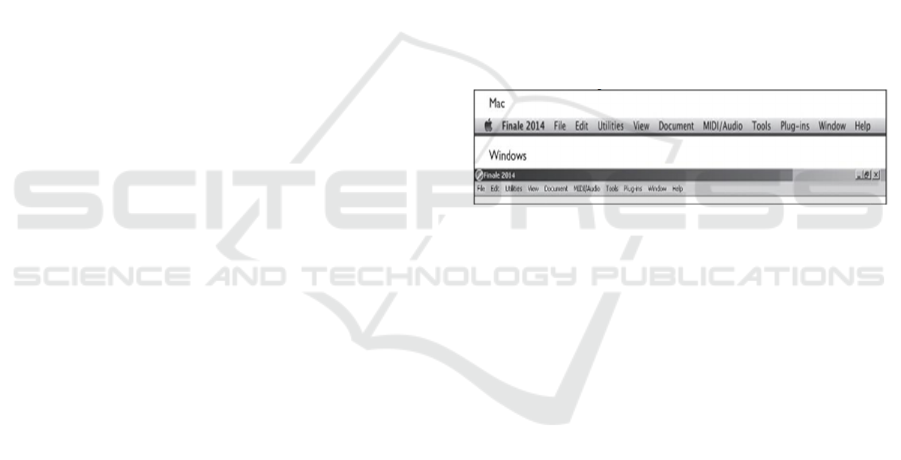
future by adding computer-generated music. Using
studio software like GarageBand to compose richer
music.
2 DESCRIPTIONS OF MUSIC
COMPOSITION
The underlying logic of today's mainstream software-
based compositions is generally the same: create a
library to store the required sounds and instruments,
etc., and then set some rules to allow users to input
specified instructions to let the system generate the
music, which can be random or specified. The
emergence of more affordable and eventually more
adaptable mainframe computer substitutes marked
the end of the groundbreaking era of computer music,
which was driven by the creation of the MUSICn
family of programs. Leland Smith, who worked at
Stanford University, made a significant advancement
when he created a music-based syntax for specifying
specifics of pitch and rhythm using MUSIC V and the
SCORE subprogram. This is the prototype of the
current method. The user provides the desired pitch
and rhythm to the program, and lets the program
decide how to process the input. This is very similar
to the current method. Today's mainstream methods
or languages, such as Nyquist or Super Collider, are
also similar. Enter the instructions and set its
parameters to the desired rhythm and pitch. The
system will generate the desired music, even if it may
not sound good, but the logic is similar. Another
software, such as super collider, is not that easy to
operate in practice. One of the most challenging
aspects of using SuperCollider can be the actual
composition process and choosing how one approach
it. It might be challenging for someone to move from
altering basic models to creating a large-scale work
(Wilson et al., 2011). For example, to compose a
piece of music of about two minutes, it usually needs
one to three functions first to define the instruments
to be used in the main function of the song. Then
define the main function of the song and use the
instructions in the manual to set the music that want
to generate, such as beats, rhythm, and pitch. Finally,
it also needs to organize a play or something similar
to let the music sound, which takes a lot of time to
write and debug. If want to be proficient in using
these languages, it requires a lot of time to practice,
so finding a more convenient method is the current
goal, so that even people with no music or
programming foundation can easily and conveniently
use a special software or platform to make the music
they want.
3 FINALE
One of the most important software on the market
now is Finale. it has a simple and easy-to-use
interface and is fully functional. one can operate it
proficiently without much learning. it saves a lot of
time for arranging music, especially when composing
music with five-line notation. composers do not need
to write down their ideas on paper, and can compose
music anytime and anywhere. because ideas are not
always available, sometimes when they are out and
about, they may suddenly have a good idea at a
certain moment, but they do not have paper and pen
with them. at this time, the role of this software is
highlighted. They only need a computer to write
down their ideas. Like the other composing software,
there will be 5 to 7 options at the top of its interface.
As shown in Fig. 1.
Figure 1: Snap shots of Finale (Photo/Picture credit:
Original).
The first one is to create a new piece of music. After
that, one can choose the score one want to create and
the instrument. If it is a piano or violin, then a treble
clef stave will be generated. If it is a viola, then a tenor
clef stave will be generated. If it is written for an
orchestra, then a full score will be generated. Each
instrument has its own special clef, and so on. The
software will adjust its own clef according to the
actual instrument. Then, one can design how many
bars one need. Even if it is not enough, when one
enter the actual score writing, one can also insert the
desired bars at the back of the score or in the middle
of the score. The other options are all for adjusting the
score, such as adding legato, opening files, and
importing MIDI files or pre-recorded sounds. In
general, all the functions that can think of can all
achieved. One the functions that pretty useful is hide
bars. For example, at the start of a piano vocal score
when the voice is tacet for an introduction, hiding
staves can be chosen for a limited range of systems.
A dashed line will appear in the score for hidden
strays. Once hidden staves have been chosen, they
can be eliminated using the Staff menu's Show
Comparison of Music Composing Software: Finale, GarageBand and Musescore
31
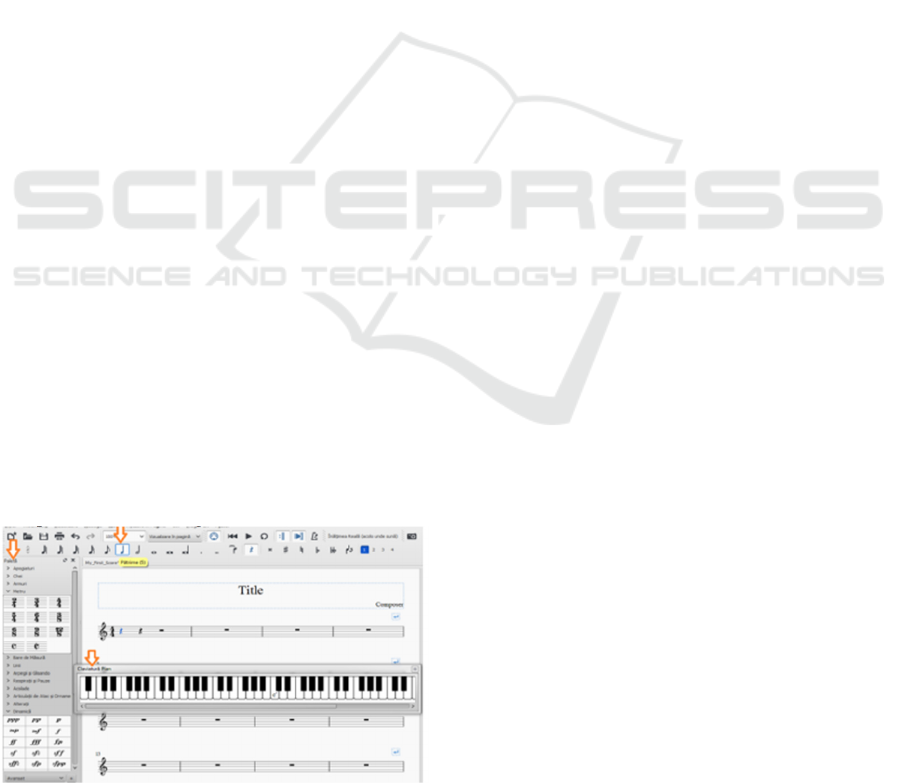
Hidden Staves option. In this way, when some songs
have a long period of empty beats at the beginning
and the performer is waiting for other instruments,
they can omit their own part and focus on the
accompanist's score. This will allow the performer to
focus more on their own part and turn the time the
ensemble is waiting into preparing their own part.
After finish the composition, if composer want to
change something in the middle, but the work has
already been imported, they can use the function set
up layers. When there are two or more layers in a
single measure, Finale already provides options for
Layers 1 and 2 that regulate the orientation of the
stems and ties. It is necessary to adjust the rest
positions so that the default position better satisfies
the musical expectations (Rudolph & Leonard, 2005).
Finally, when there are no practical problems,
composers can export it and enjoy the music they
made. This software's primary purpose is to compose
music. The benefit of being able to create computer-
generated music is not present. The only difference is
that musescore is simpler to use than it. The analysis
of musescore is provided as following.
4 MUSESCORE
Musescore is also a powerful composition and
arrangement software. Compared with finale, it is
easier to operate and has a simple interface. Its
interface guide is very simple, similar to finale. There
are 8 main options at the top of its interface, each
corresponding to a corresponding operation. If it is
used for the first time, it will display a blank interface,
showing that there is no new work. At this time, one
can create a new project by using the file option at the
top. The instruments can be customized for the track,
etc. If the track is for two pianos or other instruments,
it can also customize one part first, and that part no
matter what, can be as many voices as it could be. The
edit part looks like in Fig. 2.
Figure 2: Snap shots of
Musescore
(Photo/Picture credit:
Original).
The simple usage of this software makes it easy for
music lovers who do not need much musical
foundation to use it. Moreover, this software is
completely free and all its functions can be used
without purchasing additional means. It can also
attract people who have no composing experience at
all. If they want to get started with composing but do
not have the right tools at hand, and because they have
no foundation, they cannot start composing directly
on the staff, then this software will come in handy.
Apart from its software, MuseScore has an expanding
online community with developers, translators, and
fans who contribute to the project. Since then, a large
number of open-source third-party plugins have been
developed to increase MuseScore's capability
(Watson, 2018). If beginners have any questions, they
can go to its community to search or post questions,
and there will be many enthusiastic professionals to
help them. This software is mainly used in
composition, and can even be used in the music
enlightenment of preschool children, so that children
can be exposed to music knowledge as early as
possible and broaden their horizons. This software
also covers many languages, so it can be used fluently
even in countries with relatively small languages.
Utilizing MureScore to integrate the musical and
theoretical concepts. Over the course of six weeks,
the MuseScore software was used to integrate
previously learned concepts linked to music theory.
The program was running version 2.0, which supports
the selection of many languages (Todea, 2015). This
composing software is generally not much different
from finale. The most important thing is that it is free
to download and can use all the functions. Its mainly
use people is wider, that is, people who are not so
professional composers. Grageband is very different
from finale and musescore. It is more like a studio.
The following is an analysis of Grageband.
5 GRAGEBAND
Grageband is a software similar to a music studio. It
is exclusive to iOS clients. Users can download it
through mobile phones, iPads, Macs and other
devices. Unlike Finale and Musescore, it does not
create music like notation software. It synthesizes
sounds by users actively adding different tracks.
There are about 11 options when users first enter its
interface. Take the iPad version as an example. Users
can swipe the screen left and right to choose what
instrument they want to create. The normal order
should be from piano to drums, synthesizers, strings,
and users can also record the sounds they want, and
DAML 2024 - International Conference on Data Analysis and Machine Learning
32

even import sounds from outside. For example, they
can first write the music on the computer, and then
import it into the iPad or mobile phone. In this way,
producers can adapt the music they have written
anytime, anywhere. Users can also download sounds
shared by others through the sound resource library.
There are also many sounds from famous producers.
Users can create some sounds of their favourite
producers by purchasing these sounds. Even if don’t
purchase any sound resources, one drummer, thirty
Software Instrument sounds, and five hundred loops
are all included in the free version of GarageBand. An
extra 17 drummers, 150 software instrument sounds,
and 1,500 loops are available as part of an optional
one-time GarageBand in-app purchase (Plummer,
2015). This software, or music studio, is basically
used to make music with an electronic style. The
basic process is that the user first decides what a bass
is, usually drums. In garageband, the user can choose
whether to use real drums or electronic drum beats.
After deciding on the base, the next step is to create
the melody, which can be piano, vocal, strings, etc.
The overall format should be A-B-A-C-A or
something like that. On this basis, the user can choose
to create some melody variations in C, change the
style of the base in the repeated A, and decide in B
what the melody and style of the climax of the work
is. In short, if one creates 3 to 4 layers, it will be a
pretty good piece of music. The basic work situation
is shown in Fig. 3.
Figure 3: Snap shots of
Grageband
(Photo/Picture credit:
Original).
Nevertheless, precisely because it is so easy to
create, it also leads to another problem. According to
some professional musicians, they're giving amateurs
too much authority. This is comparable to the release
of desktop publishing by Apple. For the following
two years, every brochure and newsletter appeared
like a ransom note since everyone was using all 22
fonts in every paper. Suring enough, there's a lot of
polished, professionally produced, beautifully
processed, dreck on the websites where individuals
submit their GarageBand compositions (Pogue, 2005).
So basically, this software is mainly used by people
with some professional knowledge to create music.
Of course, beginners can also use it, but they can't
create music that is particularly perfect and following
the rules of composition or music production.
6 LIMITATIONS AND
PROSPECTS
Based on the above analysis of the three-music
software, it can be seen that the current mainstream
music software does not have automatic music
generation or similar functions. In Finale and
Musescore, this two software, as notation software,
can only do basic input through users, and they use
their own built-in players to play the sounds that users
come up with. In GarageBand, users can enrich the
sounds they create by downloading other people's
sound resources, but this is not a unique sound created
by the user. Based on the current technological
development, in the future, similar self-generated
built-in codes or functions can be imported into
notation software, allowing the notation software to
recognize the user's input melody and generate a
complete work based on this melody or motive. It also
needs to follow the most basic music theory and
cannot make any mistakes. Users can also adjust in
the system settings what type of music they want it to
generate, such as classical, romantic, or even modern.
A data transmission function can be added to
musescore or garageband. Users can provide
feedback based on the generated music and return it
to the software company's superiors to see if it meets
the user's requirements. In this way, the superiors can
use the user's feedback to improve the software's
built-in music generation model, so that the software
can better generate the sound that the user wants. As
a paid software, Finale can attract more users to use
this software by introducing a community-like
communication website. These are just assumptions.
The status of composition and the idea of human
unique music are irreplaceable.
7 CONCLUSIONS
To sum up, the comparisons in the study show that, in
terms of notation software, if users are a non-
professional user, Musescore is definitely the best
choice. Finale is more oriented towards professional
composers or musicians, and Garageband is
Comparison of Music Composing Software: Finale, GarageBand and Musescore
33

equivalent to an integration. Users can first write the
music they want to create in Musescore or Finale, and
then import it into Garageband to enrich the sound
and other operations. The study shows that
Musescore is the easiest notation software to use. It is
free and fully functional. It can do almost all the
functions of Finale. However, if users want more
professional use and long-term use of notation
software, Finale may be a better choice. As
mentioned in limitation, if this notation software can
be added with self-generated functions in the future,
it may open up some ideas for composers, provide
some musical tastes, and help compose more
smoothly. The core purpose of this article is to
compare the three-composition software to see which
one wins and which loses. Finally, it is concluded that
in terms of notation, Musescore may be the best
choice for most people.
REFERENCES
Mayers, S., Lee, M., 2011. GarageBand. In: Learn OS X
Lion. Apress, Berkeley, CA.
Nick, C., Julio, E., 2017. The Cambridge Companion to
Electronic Music. Cambridge University Press.
Peter, M., 2013. Paper templates. Electronic and Computer
Music, 4th edition.
Pell, G., 2023. Survey of models for computer music.
Honors Theses.
Plummer, M., 2015. GarageBand. Pearson Education.
Pogue, D., 2005. GarageBand 2: the missing manual.
O'Reilly Media, Inc.
Purse, B., 2014. The Finale Primer, 2014 Edition:
Mastering the Art of Music Notation with Finale. Alfred
Music.
Rudolph, T. E., Leonard, V. A., 2005. Finale: An easy
guide to music notation. Berklee Press.
Todea, D., 2015. The Use of the MuseScore Software in
Musical E-Learning. Virtual Learn, 88.
Watson, M., 2018. MuseScore. Journal of the Musical Arts
in Africa, 15(1–2), 143–147.
Wilson, S., Cottle, D., Collins, N., 2011. The SuperCollider
Book. The MIT Press.
DAML 2024 - International Conference on Data Analysis and Machine Learning
34
