
Sparse Spatial Shading in Augmented Reality
Rikard Olajos
a
and Michael Doggett
b
Faculty of Engineering, Lund University, Sweden
Keywords:
Augmented Reality, Colour Correction, Data Structures.
Abstract:
In this work, we present a method for acquiring, storing, and using scene data to enable realistic shading of
virtual objects in an augmented reality application. Our method allows for sparse sampling of the environ-
ment’s lighting condition while still delivering a convincing shading to the rendered objects. We use common
camera parameters, provided by a head-mounted camera, to get lighting information from the scene and store
them in a tree structure, saving both locality and directionality of the data. This makes our approach suitable
for implementation in augmented reality applications where the sparse and unpredictable nature of the data
samples captured from a head-mounted device can be problematic. The construction of the data structure and
the shading of virtual objects happen in real time, and without requiring high-performance hardware. Our
model is designed for augmented reality devices with optical see-through displays, and in this work we used
Microsoft’s HoloLens 2.
1 INTRODUCTION
Delivering a persuasive augmented reality (AR) ex-
perience is about making the user believe what they
are seeing. The problem is to get the rendered, vir-
tual objects to seamlessly blend with the real-world
scene. An important part of this blend is to make the
colours match; if a white virtual object is placed in
the scene next to the same type of white object, but a
real and physical one, the person using the AR appli-
cation should perceive the same colour coming of the
two objects. In a na
¨
ıve implementation, the virtual ob-
ject would be displayed with a white colour code, like
(255, 255, 255) in 8-bit RGB, which would be pre-
sented on the devices display as fully white, according
to the calibrated white point. On the other hand, the
real object will not actually be white to the eye, since
it is reflecting all the incoming light. The colour con-
stancy of the human visual system will make sure that
the real object, even though it might be reflecting yel-
low light from a light from a yellow light source, will
be understood to be white as that is how we expect a
white object to look under a yellow light. When we
render virtual objects, without regard for colour con-
stancy, they will be understood to be part of a different
context compared to the real objects. This discrep-
ancy between the real and the virtual objects causes
a
https://orcid.org/0000-0002-5219-0729
b
https://orcid.org/0000-0002-4848-3481
the user to easily identify the virtual object, which
distracts from the immersion.
To bridge the gap between the real and the virtual
worlds, AR headsets are equipped with a multitude
of cameras and sensors. This work presents a way
of utilizing the presence of these sensors to allow for
the shading of virtual objects so that they predictably
fit into the surrounding scene. We achieve this with
a hierarchical data structure which stores lighting in-
formation about the scene, and gets populated in real
time as the user traverses the scene. The hierarchi-
cal structure also allows for approximative shading of
virtual objects that are located in unsampled parts of
the scene.
2 RELATED WORK
In previous work, endeavours to colour match vir-
tual object to the real-world scene has been made.
Seo et al. (2018) present a method for colour cor-
recting rendered images in AR applications by shift-
ing the colours according to the colour temperature
of the scene. They reconstruct the colour temperature
from the current time of day and a colour temperature
model of the sky, and thus, their implementation will
only be valid for an outdoor setting.
Oskam et al. (2012) show a way of stretching the
colour gamut of the rendered objects to make selected
Olajos, R. and Doggett, M.
Sparse Spatial Shading in Augmented Reality.
DOI: 10.5220/0012429300003660
Paper published under CC license (CC BY-NC-ND 4.0)
In Proceedings of the 19th International Joint Conference on Computer Vision, Imaging and Computer Graphics Theory and Applications (VISIGRAPP 2024) - Volume 1: GRAPP, HUCAPP
and IVAPP, pages 293-299
ISBN: 978-989-758-679-8; ISSN: 2184-4321
Proceedings Copyright © 2024 by SCITEPRESS – Science and Technology Publications, Lda.
293

pairs of corresponding colours match. In comparison,
Knecht et al. (2011) do something similar by finding
tone mapping function for the rendered image.
In previous work we also find ways of handling
spatially and temporally varying scene illuminations.
Rohmer et al. (2014) does so with scene-mounted
cameras that stream the scene radiance as spherical
harmonics from a PC to the AR device.
There are other similar approaches in the liter-
ature, using either probes placed in the real scene
(Calian et al., 2013) or constructing virtual probes
from camera image feeds (Nowrouzezahrai et al.,
2011), using software like PTAM (Klein and Murray,
2009).
Rohmer et al. (2017) also show how to construct
3D point clouds with the help of a depth sensor, and
then from the point cloud inferring the environmental
illumination. Similarly, Sabbadin et al. (2019) creates
a 3D point cloud from a low dynamic range photo,
and after expanding it to high dynamic range, use it
for real-time lighting.
In contrast to these recent approaches, we use the
built-in cameras of the device, and the information
they have already calculated about the lighting condi-
tions in the scene, to update our lighting hierarchy in
real time. This approach allows for a real-time light-
ing acquistion and rendering system that achieves re-
alistic lighting in augmented reality devices that use
optical see-through displays.
3 ALGORITHM
Our proposed algorithm uses a quadtree, to keep track
of the locality of the data, in combination with six
vectors, to track directionality. The lighting data is
supplied by common camera parameters; we track
correlated colour temperature (CCT), as supplied by
the white balancing algorithm, and estimated lux val-
ues, which can be calculated from the set exposure
time and gain level of the image sensor. We also
store information about the brightest pixel values in
the camera’s image stream to expand the type of light
sources we can compensate, allowing for more ex-
tremely coloured light sources, not adhering to the
commonly used black-body radiator approximation.
3.1 Quadtree
At the start of the program execution a root node for
the quadtree is created at the location of the user. Each
node in the quadtree defines an axis-aligned boundary
box (or AABB) that defines a centre in a 2D plane and
a box size, and a data point that holds the directional
lighting information. The nodes also keep references
to their parent node and children nodes—a doubly-
linked tree structure. The root node is assigned a size
that should cover the whole scene. As the user tra-
verses the scene and new data is sent from the cam-
era, the cell where the user is standing is subdivided
into four new cells of equal size if there already is
data saved for the original cell (see Figure 1). There
is a minimum size at which the cells will no longer
subdivide. The minimum size can be arbitrarily set
and should be adapted for the scene. A typical value
would be the smallest distance between any two light
sources in the scene.
When data is saved in a node, the full chain of par-
ent nodes are updated with the same data. This is to
make sure that when a lookup occurs for cells that are
further away from the user, there will at least be rel-
evant data saved, instead of some default value. This
situation can typically happen with animated objects.
For example, in Figure 1, when the user reaches the
third sample point in I, and then spawn an animated
object that travels into E. There is no data saved in E,
but there is recent data saved in A from when I got
updated that can be used as an approximation.
A natural expansion of this would be to use an
octree to store lighting information in three dimen-
sions. As our goal was to implement a simple and
performant method, we opted for a two-dimensional
data structure, which should cover the common case
of a user wearing an AR device and walking around a
scene with varying lighting.
3.2 Triangular Bipyramid
So far we have not mentioned how the directional in-
formation of the camera parameters is saved within
each node in the quadtree. We want our cell data
to cover incoming light from several directions, but
at the same time account for that there may only be
sampled data for a few of them. This depends on to
where the user is turning with the head-mounted cam-
era. Since the algorithm is meant to run on a head-
mounted device, and not rely on a high-performance
computer, the probe has to be able to be constructed
and read-back easily. For this we decided to use a
six-sided representation where the six sides are dis-
tributed around a triangular base. This allows us to
have each direction cover 120°. Each node saves six
sets of the camera parameters. Each set represents a
different direction and can be thought of as the surface
normals of a triangular bipyramid. Figure 2 visual-
izes these normals vectors. This distribution of nor-
mal vectors gives us three sample directions pointing
up, where would expect to get more direct sampling
GRAPP 2024 - 19th International Conference on Computer Graphics Theory and Applications
294
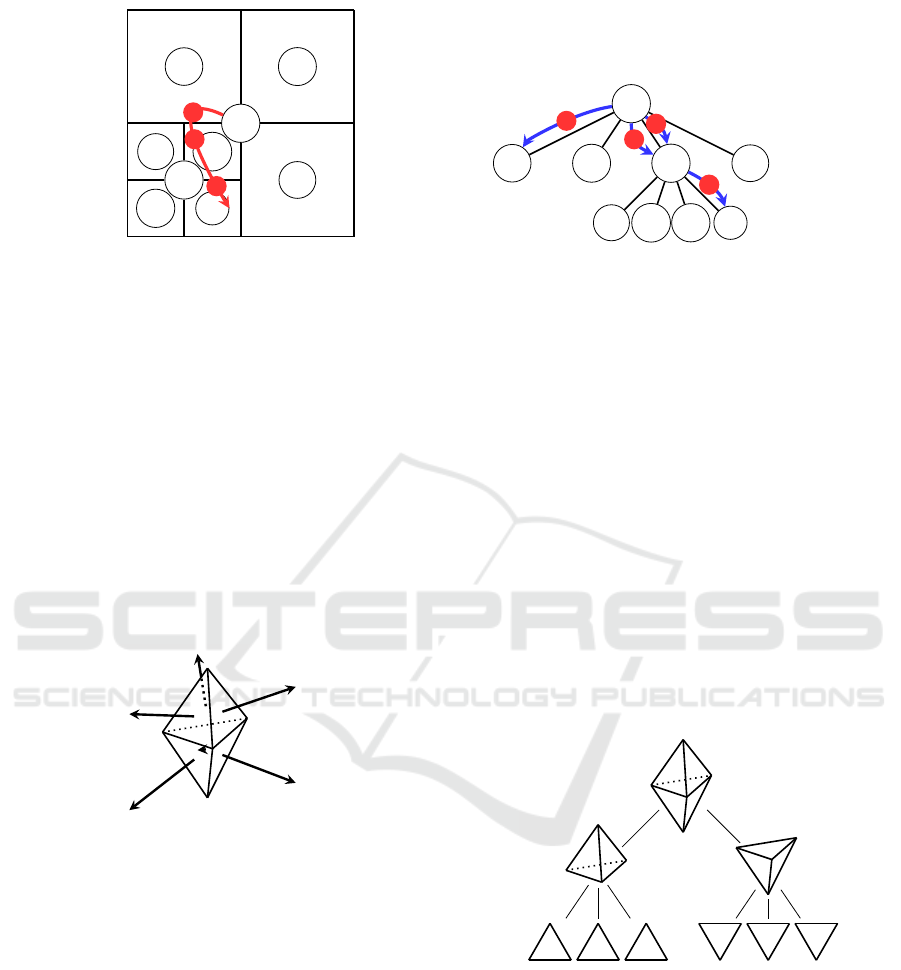
A
B C
D E
F G
H I
1
2
3
Spatial representation
A
B C D E
F G H I
1
2
3
3
Tree representation
Figure 1: Visualization of the quadtree. The quadtree is initialized around the user, with the origin in A. This becomes the
root of the quadtree and gets populated with available data. As the user traverses the scene (the red arrow), the camera will
sample new colour information and update the quadtree (blue arrows). Here the samples are noted as 1, 2, and 3. The first
sample will force a subdivision of the quadtree and save its value to the corresponding cell—in this case B. For the subsequent
sample, 2, the user has moved and the value in D will be updated, since it is the first value for this cell. For the last sample
there is already data in D, so a subdivision is forced, and a new value is saved in I. As values are saved in leaf nodes, the full
chain of parent nodes are also updated. So with the third sample, updating I, both A and D would also be updated and hold
the same value.
of the light sources (ceiling lights or sun), and three
samples directions pointing down, giving us informa-
tion about ambient lighting conditions. The triangular
base of the bipyramid could be exchanged for a geom-
etry with more sides, yielding more sample directions
and a more accurate lighting model, but at the cost of
higher complexity of the hierarchical structure.
Figure 2: The triangular bipyramid consists of two tetrahe-
dra that share one face. In our implementation we calcu-
lated our direction vectors from the normal vectors of the
faces. We used equilateral triangles to construct the trian-
gular bipyramid, this could however be changed to change
how much up or down the normals are pointing.
As the camera parameters are saved in the
quadtree, the viewing direction, calculated from the
user’s pose via the view matrix, is used to determined
which of the six faces of the triangular bipyramid the
data belongs to. This is done by projecting the view-
ing direction on all the normals and picking the nor-
mal that has the largest positive projection.
As the quadtree was picked and designed to han-
dle sparse samples from the camera, because it relies
on where the user has been in the scene to accurately
render objects, as must the triangular bipyramid be
able to provide data for directions that the user might
not have been looking in while sampling camera pa-
rameters from the scene. Using the same concept as
for the quadtree nodes, and reasoning that if we have
data for one of the directions, it can be reused as an
approximation until more accurate data is acquired.
We structure the triangular bipyramid’s faces in a tree
structure and make sure that when one node or face
is updated, the chain of parent nodes are updated as
well. This means that if a direction is not found, its
parent node, or parent of the parent, will always have
data (see Figure 3).
Figure 3: When retrieving values from the triangular bipyra-
mid, this tree structure is used to account for faces that are
potentially missing data. If a face is missing during data
lookup, the parent node is used instead, which is either the
top half or the bottom half of the bipyramid. If there is no
data in the parent, the latest saved data of any face is used,
which will be stored in the root node.
Spherical harmonics (SH) has been a popular
technique for constructing scene probes in prior work.
We did not use SH because sufficient lighting in-
formation is rarely available to construct SH, and
the computational complexity would impact perfor-
Sparse Spatial Shading in Augmented Reality
295

mance. With a hierarchical probe, we can make sure
that we get some scene-relevant data when we sample
a sparsely populated probe.
3.3 Increasing Temporal Stability
To help with temporal stability of the saved data, and
avoid flickering during colour correction, exponential
smoothing is used. When saving new sample data in
a node that already contains data, the new data will
be a weighted value between the new sample and the
old data. For a new data sample, x
t
, at time t, the data
value that is saved in a node, s
t
, can be calculated as
s
t
= αx
t
+ (1 − α)s
t−1
for t > 0 and 0 < α < 1, where s
t−1
is the old node
value and α is a weighting factor. This factor should
be tuned for the scene and the hardware as it depends
on if there are a lot of changing light conditions in the
scene or if the camera is reporting noisy values. We
found that using α = 0.5 worked well for our setup.
3.4 Shading Model
When an object is to be rendered, the lighting infor-
mation from the scene is collected from the quadtree
and sent to the pixel shader as six sets of camera pa-
rameters, corresponding to the six directions of the
triangular bipyramid. Once in the pixel shader, the
colours of the object are shaded to look like they are
affected by the surrounding real-world environment.
As mentioned in the beginning of Section 3, the
tracked camera parameters are:
• Lux estimation of scene
• Correlated colour temperature (CCT)
• Colour of the brightest pixels
The lux estimation and CCT are both readily avail-
able from our camera and are calculated from the ex-
posure and gain settings, and the auto white balanc-
ing algorithm respectively. The colour of the brightest
pixels can be calculated from the video stream.
3.4.1 Lux Estimation
We use the lux estimation to scale the brightness of
the rendered objects. As the lux values are not linear
in nature, we take the logarithm of the lux values to
get a linear relation between lux values and perceived
brightness (Microsoft, 2021).
Linearized light =
log
10
(lux value)
5.0
(1)
3.4.2 Transforming the CCT
To calculate how to transform the colour of the
rendered objects, the lighting information about the
scene is transformed into the CIE 1931 XYZ colour
space, before converting it to RGB for rendering.
Kang et al. (2002) offer an approximative numer-
ical approach of reconstructing CIE xyY coordinates
from a given black body temperature, T , in the range
1667K – 25000 K:
x
T
= a
x
10
9
T
3
+ b
x
10
6
T
2
+ c
x
10
3
T
+ d
x
, (2)
y
T
= a
y
x
3
T
+ b
y
x
2
T
+ c
y
x
T
+ d
y
, (3)
with the coefficients given in Table 1. Note that the
coefficients depend on the temperature interval.
The relationship between CIE xyY and CIE XYZ
is then as follows:
X =
xY
y
, Y = Y, Z =
(1 − x − y)Y
y
. (4)
3.4.3 Colour of the Brightest Pixels
The colour of the brightest pixels are not calculated in
the camera’s internal algorithms, so it has to be done
manually. We do this by looping over all the pixels
in the image feed and checking for the highest valued
pixels. As the brightest pixels in a low-dynamic range
camera might very well saturate, we take the mean of
the pixels which have a colour channel value above
a certain threshold, but not saturated in any of the
colour channels. In our algorithm we used a threshold
of 235 (out of 255).
3.4.4 Shading Virtual Object
To render a virtual object so that it blends with the
real-world scene, we shift the white point of the vir-
tual object to that of the scene. The white point con-
version is done through a chromatic adaptation trans-
form and one of the more common ones is derived
from von Kries’ Koeffizientensatz (von Kries, 1905).
For an object lit by a light source with white point A,
the tristimulus colour values for the same object as if
lit by a light source with white point B can be calcu-
lated as:
R
B
=
R
A
R
A
WP
R
B
WP
,
G
B
=
G
A
G
A
WP
G
B
WP
, (5)
B
B
=
B
A
B
A
WP
B
B
WP
,
GRAPP 2024 - 19th International Conference on Computer Graphics Theory and Applications
296
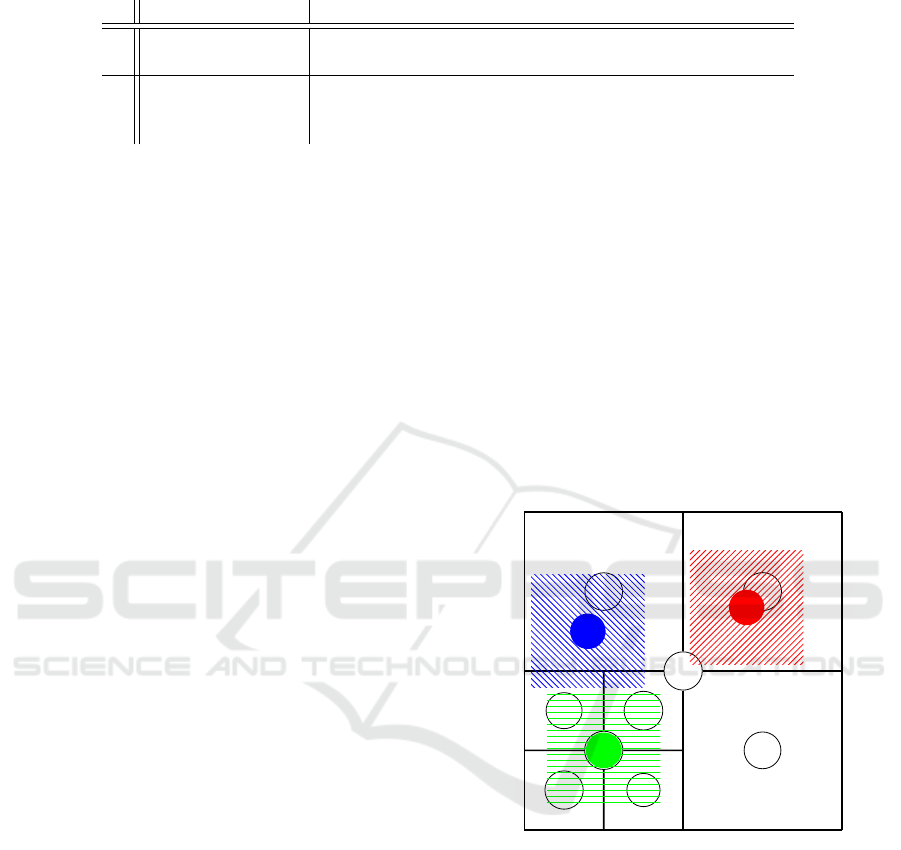
Table 1: Coefficients for Equations (2) and (3).
T a b c d
x
1667K – 4000K -0.2661239 -0.2343589 0.8776956 0.179910
4000K – 25000 K -3.0258469 2.1070379 0.2226347 0.24039
y
1667K – 2222K -1.1063814 -1.34811020 2.18555832 -0.20219683
2222K – 4000K -0.9549476 -1.37418593 2.09137015 -0.16748867
4000K – 25000 K 3.0817580 -5.8733867 3.75112997 -0.37001483
where (R, G, B)
A
is the tristimulus value of the object
under light source A and (R, G, B)
B
is the same under
light source B. Subscript WP denotes the tristimulus
value at the white point for the different light sources.
3.4.5 Full Shading Algorithm
All the steps of the full shading algorithm are as fol-
lows:
1. Get the XYZ colour coordinate of the CCT using
Equations (2), (3) and (4)
2. Transform the brightest pixels mean RGB colour
value to XYZ colour space
3. Find midpoint between CCT and mean brightest
pixels in XYZ colour space
4. Transform the midpoint value to RGB colour
space
5. Transform lux estimation to a linearized light
level value using Equation (1)
6. Scale the RGB values with the linearized light
level value
7. Transform object colour with the estimated scene
RGB value using Equation (5)
8. Gamma correct final colour into sRGB
By interpolating between the brightest pixel mean and
the CCT curve in XYZ space (point 3 above), the
colour from the CCT estimate can be extended to new
colours. The reason for using the CCT as a basis
is that it covers the most common and natural light
sources. Interpolating towards the brightest colour in
the scene allows for more “extreme” coloured light
sources to be compensated. Extreme in the sense
that the light sources are not well approximated by
a black-body radiator.
For point 7 above, the white point of the
HoloLens 2 is not known and for Equation (5) in our
implementation A
WP
= (1, 1, 1) is used.
In the pixel shader, the normal vector of the frag-
ment being shaded is projected onto the six normals of
the triangular bipyramid and then the normalized con-
tribution of the positive projections are used to apply
the colour calculated from the camera parameters.
3.5 Increasing Spatial Stability
As the user traverses the scene, the colour correction
applied to the rendering has to change accordingly.
We want to use sample values from the quadtree that
is close to where the user is situated. To achieve
this, and without introducing flickering artefacts as
the user passes from one node to the next one, we
sample a bigger region around the user’s position and
interpolate the final colour correction parameters (see
Figure 4).
During construction of six sets, their values are
interpolated from all the quadtree cells that overlap
with the look-up area of the object.
A
B C
D E
F G
H I
1
2
3
Figure 4: This is how the weighting is done during a
quadtree lookup. In the figure, three objects are being ren-
dered (noted as 1, 2, and 3), and they perform lookups in
their immediate surrounding of the quadtree. How much
each node of the quadtree contributes to the final colour
correction of a rendered object is determined by the over-
lapping areas of the objects look-up area and the area cov-
ered by a quadtree node. In this example, the look-up area
of object 1, shown in blue, covers B, F, and G. The con-
tributions are weighted according to the area of the overlap
and B will account for the majority the information, while F
and G will only contribute a small amount. Object 2, shown
in red, will only use colour correction data from C, whereas
object 3 will take equal amounts of F, G, H, and I.
Sparse Spatial Shading in Augmented Reality
297

(a) Rendered ball under blue light. (b) Rendered ball under red light. (c) Unshaded ball.
Figure 5: (a) and (b) show a ball with red and blue stripes shaded by blue and red lights from the scene. In (c) the same ball
is rendered under the red light, but without any colour correction.
4 EVALUATION AND RESULTS
To test the algorithm, a scene with mixed-colour ceil-
ing lights was constructed. A room with fluorescent
ceiling light was used, and we covered the lights with
differently coloured acrylic sheets. Figure 6 shows
a picture of the scene being used for testing. Also
presented in Figure 6 is the hardware we used to
evaluate the algorithm. Our implementation ran on
a HoloLens 2 from Microsoft, on top of which a
Raspberry Pi with a camera module was mounted.
The Raspberry Pi supplied the camera image param-
eters to the HoloLens 2 via a socket connection over
a wireless router. The reason for using an external
camera, as opposed to the camera that is part of the
HoloLens 2, was to gain more control over the image
parameters and at a lower level than the HoloLens 2
camera allowed.
(a) Scene. (b) Hardware.
Figure 6: (a) Scene with light sources in different colours.
(b) HoloLens 2 with Raspberry Pi and camera mounted on
top with the help of a 3-D printed bracket. Power supply for
the Raspberry Pi is supplied by an extension cable going to
the wall socket.
The mixed-reality video capture feature the
HoloLens 2 can be used to capture the video of the
internal HoloLens 2 camera with overlaid rendered
images. Figure 5 shows snapshots from the video
recorded using mixed-reality video capture in the test
scene. The full video can be found in the supplemen-
tal material of this paper. For the quadtree we set a
scene size of 20 × 20 metres and with a minimum cell
size of 0.625 × 0.625 metre. This is equal to 5 sub-
divisions, yielding a 32 × 32 uniform grid for a fully
sampled scene.
5 DISCUSSION
Our results show a promising way of colour correct-
ing rendered objects in AR applications. Figure 5
shows that using the colour correction, the balls are
more naturally part of the scene. In contrast, the un-
shaded ball looks like it is very obviously overlaid on
top of the background and not in the scene itself. All
this works even though the spatial data structure is
sparsely populated.
Our method utilizes only camera parameters and
sensory input that are readily available in AR devices
with built-in photo-grade cameras and motion track-
ing. For scenes with only common types of light
sources or natural daylight, the algorithm could be
simplified to only use the CCT data to do the colour
correction and no estimation of the brightest pixels
in the camera would be needed. The motivation to
also track the brightest pixels was that the CCT com-
pensation alone was very subtle because of the lim-
ited colour gamut of the holographic display in the
HoloLens 2.
5.1 Limitations and Future Work
The evaluation of our results have so far been limited,
and an extended assessment is needed, and potentially
a user study should be performed to complement the
results.
In the current implementation every object per-
forms one lookup in the quadtree as it is rendered.
For large objects spanning several quadtree cells, sev-
eral lookups should be performed to achieve an ac-
curate shading. Large objects would currently only
be shaded uniformly as per the cell where the object
defines its origin.
Different types of spatial data structures could be
tested, and especially the directional structure, the tri-
angular bipyramid, could be replaced with something
else, for instance spherical harmonics could be evalu-
ated as an alternative.
GRAPP 2024 - 19th International Conference on Computer Graphics Theory and Applications
298

Regarding the colour uniformity of the display,
optimally the colour of the display and its colour
gamut should be considered as well to recreate an
accurate colour. The result could then be evaluated
with sensors reading the display colour. The display
should then render an object with a real world coun-
terpart, also placed in the scene under the same light,
and the sensor readings could be compared to that of
the real object.
Finally, we had to use an external camera con-
nected to a Raspberry Pi to get the camera values we
needed. Preferably, this should be done with the cam-
eras already part of the AR device itself.
6 CONCLUSIONS
We have in this work presented a method for shading
objects in AR applications. Our approach is designed
with head-mounted AR devices in mind, both in terms
of how we expect our samples from the head-mounted
camera to be unstructured and sporadic, as well as
employing data structures that can perform well on
low performance devices.
ACKNOWLEDGEMENTS
This work was supported by the strategic research en-
vironment ELLIIT.
REFERENCES
Calian, D. A., Mitchell, K., Nowrouzezahrai, D., and Kautz,
J. (2013). The shading probe: Fast appearance acqui-
sition for mobile ar. In SIGGRAPH Asia 2013 Techni-
cal Briefs, SA ’13, New York, NY, USA. Association
for Computing Machinery.
Kang, B., Moon, O., Hong, C., Lee, H., Cho, B., and Kim,
Y.-s. (2002). Design of advanced color: Temperature
control system for HDTV applications. 41(6):865–
871.
Klein, G. and Murray, D. (2009). Parallel tracking and map-
ping on a camera phone. In Proc. Eigth IEEE and
ACM International Symposium on Mixed and Aug-
mented Reality (ISMAR’09), Orlando.
Knecht, M., Traxler, C., Purgathofer, W., and Wimmer, M.
(2011). Adaptive camera-based color mapping for
mixed-reality applications. In 2011 10th IEEE Inter-
national Symposium on Mixed and Augmented Real-
ity, ISMAR 2011, pages 165–168.
Microsoft (2021). Understanding and interpret-
ing lux values. https://docs.microsoft.com/en-
us/windows/win32/sensorsapi/understanding-and-
interpreting-lux-values. Accessed: 2022-06-23.
Nowrouzezahrai, D., Geiger, S., Mitchell, K., Sumner, R.,
Jarosz, W., and Gross, M. (2011). Light factorization
for mixed-frequency shadows in augmented reality. In
2011 10th IEEE International Symposium on Mixed
and Augmented Reality, pages 173–179.
Oskam, T., Hornung, A., Sumner, R. W., and Gross, M.
(2012). Fast and stable color balancing for images
and augmented reality. In Visualization Transmission
2012 Second International Conference on 3D Imag-
ing, Modeling, Processing, pages 49–56. ISSN: 1550-
6185.
Rohmer, K., B
¨
uschel, W., Dachselt, R., and Grosch, T.
(2014). Interactive near-field illumination for pho-
torealistic augmented reality on mobile devices. In
2014 IEEE International Symposium on Mixed and
Augmented Reality (ISMAR), pages 29–38.
Rohmer, K., Jendersie, J., and Grosch, T. (2017). Nat-
ural environment illumination: Coherent interactive
augmented reality for mobile and non-mobile devices.
IEEE Transactions on Visualization and Computer
Graphics, 23(11):2474–2484.
Sabbadin, M., Palma, G., Banterle, F., Boubekeur, T., and
Cignoni, P. (2019). High dynamic range point clouds
for real-time relighting. Computer Graphics Forum,
38(7):513–525.
Seo, S., Kang, D., and Park, S. (2018). Real-time adaptable
and coherent rendering for outdoor augmented real-
ity. EURASIP Journal on Image and Video Process-
ing, 2018(118).
von Kries, J. (1905). Die Gesichtsempfindungen, volume 3
of Handbuch der Physiologie des Menschen. Braun-
schweig, Vieweg und Sohn.
Sparse Spatial Shading in Augmented Reality
299
