
Single-Sourcing for Desktop and Web Applications with EMF Parsley
Lorenzo Bettini
a
Dipartimento Statistica, Informatica, Applicazioni, Universit
`
a degli studi di Firenze, 50134 Firenze, Italy
Keywords:
EMF, Eclipse, User Interface, Desktop and Web Applications, Single-Sourcing.
Abstract:
While Java allows a compiled program to run on different operating systems where a Java Virtual Machine is
installed, a Java desktop application cannot be directly executed as a web application and vice-versa. Addi-
tional tools and techniques must be employed to achieve a “single-sourcing” mechanism. The Eclipse project
EMF Parsley, built on top of EMF, aims to simplify implementing EMF applications by hiding most EMF inter-
nal details, providing some reusable UI (User Interface) components, and providing declarative customization
mechanisms through a DSL with IDE support. In this paper, we show how EMF Parsley allows the developer
to achieve “single-sourcing” for desktop and web applications: the developer can implement a desktop appli-
cation that can also be deployed as a web application, re-using most of the source code, including the UI code,
with a minimal effort to specify a small set of specific classes to start the application for the specific running
platform.
1 INTRODUCTION
Java allows a compiled program to run on different
operating systems where a Java Virtual Machine is
installed. However, Java does not provide mecha-
nisms to run the same program on different platforms:
running a Java desktop application as a web appli-
cation is impossible, and the other way round. Java
frameworks to implement Java web applications (e.g.,
Spring, Quarkus, and Jakarta EE) are not compli-
ant with Java toolkits for the UI (User Interface) of
desktop applications (e.g., Java Swing, JavaFX, and
Eclipse SWT). Following good design practices, the
developer can re-use the application’s core and busi-
ness logic parts; however, the rest of the application,
namely the UI and its logic, must be implemented
separately according to the application’s platform.
In this paper, we show how the Eclipse project
EMF Parsley (https://eclipse.dev/emf-parsley/) al-
lows the developer to achieve “single-sourcing”: the
developer can implement a desktop application (based
on RCP, the Eclipse Rich Client Platform) running on
any Java Virtual Machine, that can also be deployed as
a web application, re-using most of the source code,
including the UI code, with a minimal effort to specify
a small set of specific classes to start the application
for the specific running platform.
EMF Parsley, built on top of the Eclipse Modeling
a
https://orcid.org/0000-0002-4481-8096
Framework (EMF) (Steinberg et al., 2008), is a frame-
work to quickly and easily develop user interfaces
based on EMF models. It provides several reusable
and easily customizable UI components (trees, tables,
forms, views, editors) acting on EMF models, hid-
ing the complexity of internal details. EMF Parsley
also leverages the Eclipse project, RAP (Remote Ap-
plication Framework), to achieve single-sourcing for
desktop and web applications (accessible with web
browsers and mobile devices).
EMF Parsley and its DSL were first presented
in (Bettini, 2016b). The DSL has evolved a lot since
then, including many more features that we will use in
this paper. Moreover, the integration of EMF Parsley
with RAP has also evolved, making it straightforward
to achieve “single-sourcing,” as we will show in this
paper.
Structure of the paper. Section 2 describes
the frameworks and techniques we use. Section 3
shows the running example implemented with single-
sourcing. Section 4 describes some related work.
Section 5 concludes the paper by evaluating the pro-
posed approach.
2 METHODOLOGY
In this section, we briefly describe the main fea-
tures of EMF Parsley and how it allows developers
Bettini, L.
Single-Sourcing for Desktop and Web Applications with EMF Parsley.
DOI: 10.5220/0012421400003645
Paper published under CC license (CC BY-NC-ND 4.0)
In Proceedings of the 12th International Conference on Model-Based Software and Systems Engineering (MODELSWARD 2024), pages 219-226
ISBN: 978-989-758-682-8; ISSN: 2184-4348
Proceedings Copyright © 2024 by SCITEPRESS – Science and Technology Publications, Lda.
219

to achieve single-sourcing for RCP and RAP applica-
tions. In particular, we also describe the methodology
to achieve single-sourcing.
EMF Parsley is built on top of the EMF model-
ing framework and aims to make the development of
applications based on EMF easy. EMF Parsley pro-
vides several reusable UI components (trees, tables,
forms, views, editors) acting on EMF models, hiding
the complexity of internal details. EMF Parsley pro-
vides Eclipse parts (i.e., editors and views) for editing
EMF models. Unlike the standard EMF application
development workflow, in EMF Parsley, the developer
must not modify monolithic generated classes: all
aspects are easily customizable and configured with
Google Guice (Prasanna, 2009), a mainstream Depen-
dency Injection framework.
EMF Parsley mechanisms are built on top of
EMF.Edit (Steinberg et al., 2008), but it hides the in-
ternal and difficult details of EMF.Edit. EMF Parsley
components can be configured and customized with
Java using EMF Parsley declarative API. However,
EMF Parsley also provides its DSL to simplify these
operations further. Using the DSL, one can define
the configuration of EMF Parsley UI components in a
very compact, readable, and maintainable way. Then,
the EMF Parsley DSL compiler will generate all the
corresponding Java code, including the dependency
injection configuration. In that respect, EMF Pars-
ley is based on the Generation Gap pattern (Vlissides,
1998).
This DSL is implemented with Xtext (Bettini,
2016a), the mainstream framework for developing
DSLs with a fully-fledged IDE on top of Eclipse.
Thus, the EMF Parsley DSL has a rich Eclipse edi-
tor with all the typical IDE tooling (syntax highlight-
ing, code completion, quickfixes, automated building,
etc.). Moreover, the DSL relies on Xbase (Efftinge
et al., 2012), a reusable Java-like expression lan-
guage completely interoperable with the type system
of Java: all the existing Java libraries can be used in
the DSL. Java programmers will be able to learn the
Xbase language easily.
An input file for the EMF Parsley DSL, i.e., a
file with extension emfparsley, consists of a main
module section. This corresponds to a Google Guice
module in the generated Java code. Inside the mod-
ule, one specifies customizations. Each customiza-
tion has its specific sub-section. We will show several
examples in Section 3.
The module section allows the developer to spec-
ify Eclipse parts (i.e., EMF Parsley views and edi-
tors) that are initialized, configured, and customized
in the current module. The DSL compiler will gen-
erate the plugin.xml with the corresponding Eclipse
extension points.
Thus, all the EMF Parsley UI components are
specified in a compact form in a single file instead
of being spread into several Java classes (like what
happens when using EMF and its generated code).
Moreover, EMF Parsley provides some Eclipse
project wizards to create projects configured to get
started with EMF Parsley UI components and its
DSL. These wizards provide initial templates for spe-
cific views (e.g., tree, tree with form, table, etc.).
EMF Parsley leverages the RAP framework to
achieve single-sourcing (Lange, 2009) (before 2012,
the acronym RAP was meant for “Rich Ajax Plat-
form”). RAP provides a widget toolkit that imple-
ments the SWT widgets and other RCP concepts tar-
geting the web platform. Since these custom im-
plementations keep the same name as the standard
SWT ones, by switching the runtime platform from
the standard RCP to the RAP one, the source code us-
ing SWT can be re-used without modifications. One
of RAP’s main goals is to make the web runtime en-
vironment transparent for the developer. In particu-
lar, just by using Java and no HTML or Javascript,
one can create a web application. RAP does not
implement all the RCP/SWT; thus, only the API
available in both runtimes must be used to achieve
single-sourcing. EMF Parsley uses only the com-
mon API, which is available both in RCP and RAP.
This way, applications implemented with EMF Pars-
ley will transparently be implementable with single-
sourcing.
EMF Parsley provides its Eclipse features and
bundles into two separate update sites: one for stan-
dard RCP desktop applications and one for web RAP
applications.
The crucial thing for single-sourcing is to use two
different target platforms, depending on the desired
runtime platform. Eclipse uses a “target platform”
to specify the external dependencies (called bundles
in OSGi). The dependencies specified in the target
platform are used to compile and run the code in an
Eclipse workspace. EMF Parsley provides a wizard
that creates a target definition file already configured
with all the needed dependencies from the RAP ver-
sion of EMF Parsley and additional required RAP de-
pendencies.
Note that an Eclipse workspace can activate a sin-
gle target platform at a time. For this reason, it is best
to have two separate workspaces, one for RCP and
one for RAP, each with the proper target platform en-
abled. Then, we must configure the projects of our
single-sourcing application appropriately. As we will
see later, we will also need two small projects (one for
each runtime platform) to deal with the start of the ap-
MODELSWARD 2024 - 12th International Conference on Model-Based Software and Systems Engineering
220
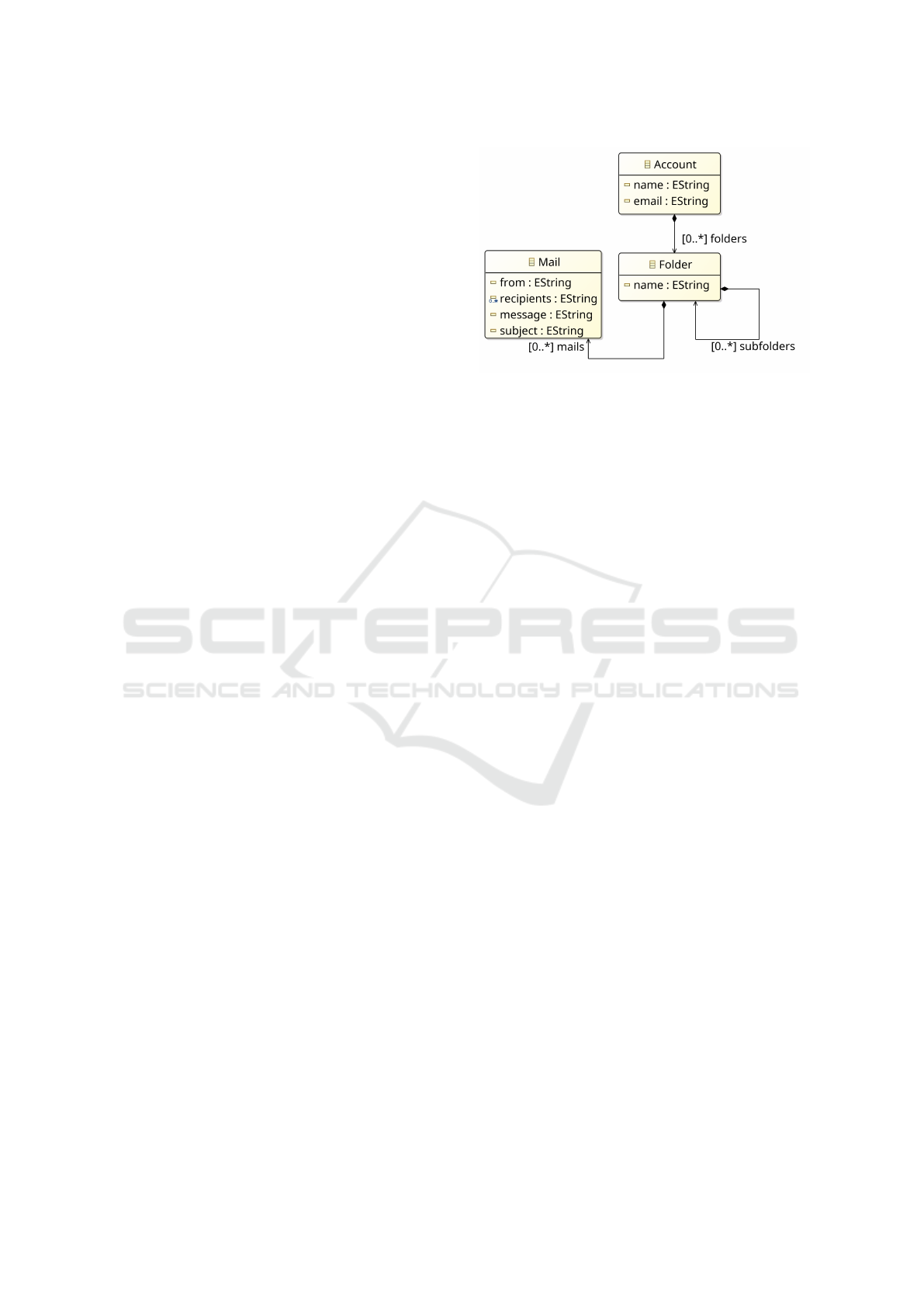
plication. These are specific to the running platform
and cannot be shared. On the contrary, the rest of the
projects are meant to be shared between the two ap-
plications.
Now, we have to handle user interface de-
pendencies for the projects meant to be shared.
Those projects cannot simply depend on platform-
specific bundles, e.g., org.eclipse.ui or
org.eclipse.rap.ui (the RAP bundle with
the implementations of the classes of the standard
Eclipse former bundle) because only one can be
resolved with a specific target platform. The same
holds for EMF Parsley UI bundles.
We can apply two possible alternative solutions
for the above problem in the MANIFEST.MF of the
projects that are meant to be shared:
• Both the RCP and RAP bundles are specified as
Require-Bundle as “optional”.
• All the Java packages of the dependencies are
specified as Import-Package.
The first solution is easier to implement, and it is
a good starting point (it is the one implemented by
the EMF Parsley project wizards). The second solu-
tion requires more work since dependencies are speci-
fied in the shape of imported Java packages, typically
many in an Eclipse project. Moreover, with such a
solution, one has to deal with a few Eclipse packages
that are “split”: A “split package” has content spread
in more than one required bundle. (Concerning best
practices when dealing with OSGi dependencies, we
refer the interested reader to (Ochoa et al., 2018).)
We need at least one workspace project with
(non-optional) Required-Bundle specifications for
the current target platform. This way, the platform-
specific optional requirements (either for RCP or for
RAP) or imported packages above can be resolved.
Such a project is platform-specific and is not meant
to be shared. Note that such a project will ensure the
build fails if none of the optionally required bundles
are present in the target platform.
Of course, projects that do not depend on UI de-
pendencies, e.g., “core” projects, can be seamlessly
shared and depend on Eclipse core bundles. This re-
quires following the best practice of keeping code in-
dependent of the user interface into separate projects
concerning code that deals with the user interface.
3 THE MAIL EXAMPLE WITH
EMF PARSLEY
In this section, we present our running ex-
ample (The source code of the example can
Figure 1: The metamodel of the Mail example.
be found here: https://github.com/LorenzoBettini/
emf-parsley-demo-rcp-rap) to demonstrate how EMF
Parsley can be used to implement a desktop (RCP)
application and a web (RAP) application with single-
sourcing. In particular, we will show only the most
interesting parts of the source code and refer to the
Git repository for the whole implementation. We will
re-use most of the code for both applications. We will
implement the user interface of an e-mail client. The
standard Eclipse RCP Mail template (Burnette, 2006)
inspires our example, though it is implemented com-
pletely from scratch using EMF Parsley. Note that
this is not a trivial example: the UI reflects the typical
UI of e-mail clients; the fact that the source code we
write is small is thanks to the features of EMF Parsley
and its DSL.
The metamodel of the Mail example is shown
in Figure 1. We intentionally keep the metamodel
as simple as possible. Of course, it can be easily
extended with additional features and classes. The
Ecore model and the generated EMF Java classes are
kept in a separate project since they depend not on
Eclipse UI bundles but only on Eclipse and EMF
core bundles. In our example, the project is called
emf.parsley.demo.mail.model.
Note that we only deal with the model of the Mail
application. In a real e-mail application, the EMF
model should be synchronized with real e-mail ser-
vices (e.g., an IMAP server). This requires communi-
cation with remote services, which is out of the scope
of the paper. However, this task can be achieved by
connecting the services and the EMF model, which
can be done without touching the EMF Parsley im-
plementations of the UI we show in this paper.
Thus, the EMF model will be kept in memory in
this example. In particular, we hook into the initial-
ization stage of EMF Parsley to fill the EMF resource
with some initial contents (not shown here). We cre-
ated three accounts with a few folders and emails
(with some test contents).
Single-Sourcing for Desktop and Web Applications with EMF Parsley
221

// Java imports omitted
module emf.parsley.demo.mail.views.accountsview {
parts {
viewpart emf.parsley.demo.mail.views.AccountsView {
viewname "Mail Accounts View"
viewclass SaveableTreeView
}
}
viewerContentProvider {
children {
Folder −> subfolders // don’t show emails
}
}
labelProvider {
image {
Account −> "account.gif"
Folder −> {
switch (name) {
case "Inbox" : "inbox.gif"
case "Sent" : "sent.gif"
case "Trash" : "trash.gif"
default: "folder.gif"
}
}
}
text {
Account −> email
Folder −> name
}
}
}
Listing 1: The definition of the Accounts view.
We want to mimic a typical e-mail GUI layout
(see, e.g., Thunderbird) consisting of:
• A tree view on the left with the email accounts;
• A table on the top-right showing the e-mail mes-
sages of the currently selected folder in the tree;
• A form on the bottom-right showing the body of
the e-mail message of the currently selected e-
mail in the table.
In this project, named emf.parsley.demo.-
mail.views, we will define all the views for the Mail
user interface.
In particular, we store in the icons subdirectory
a few image files that we will use to customize our
example application’s views.
For the tree with the accounts, we use a tree view
from EMF Parsley, which we define and customize
with the EMF Parsley DSL file shown in Listing 1.
The parts specification defines the extension
point for Eclipse view parts. The viewpart spec-
ifies the ID of the standard Eclipse view extension
point, and the viewname specifies its name (i.e., the
title of the view). The viewclass specifies the Java
type of an Eclipse view part. In this example, we
use one of the standard pre-defined views of EMF
Parsley, SaveableTreeFormView, which implements
a view with a tree based on a resource that can be
saved. From this specification, the EMF Parsley com-
piler will generate a few Java classes and the exten-
sion point in the plugin.xml. In particular, the exten-
sion point will be configured so that the EMF Parsley
dependency injection mechanism will be used to cre-
ate the runtime view object.
By default, EMF Parsley views delegate to the re-
flective mechanisms of EMF.Edit. For example, the
content provider of a tree view will represent the el-
ements in a tree (parent and children) by using the
containment features of the Ecore metamodel. Thus,
for our example, the default content provider imple-
mentation would show the account element, the fold-
ers (and, recursively, the subfolders) as its children,
and the emails contained in the folder. In the tree
view of our example, we do not want the accounts
view to show the emails of a folder (we will show
the emails in the table view). To specify this cus-
tomization, we use the viewerContentProvider. In
particular, we specify that the children of a Folder
object should be (only) its subfolders. Note that
Folder is a (statically-checked) type reference to the
Java type Folder (the EMF generated Java class) and
subfolders is a (statically-checked) reference to the
subfolders EMF feature of Folder.
Finally, we customize the aspect of the tree ele-
ments with the labelProvider section. Like a stan-
dard JFace label provider, we can customize every el-
ement’s text and image. In the EMF Parsley DSL, we
do that declaratively, avoiding “instanceof” checks:
we specify the Java type and the corresponding text
or image (by the file name of an image in the icons
folder). Thanks to Xbase, we can use Java-like ex-
pressions like switch. Indeed, we want to use spe-
cial icons for special folders like “Inbox”, “Sent” and
“Trash”. For the “text” of the label provider, we spec-
ify the feature to be used to represent the string rep-
resentation of that element. As before, the standard
EMF Parsley implementation of a label provider del-
egates to the one of EMF.Edit.
The default implementation of the EMF Parsley
tree view provides editing single nodes by double-
clicking: a dialog appears to edit the fields of the
corresponding EMF model object. Modifications will
be automatically propagated through the framework.
For example, if we change the name of a mail folder,
the label provider will be notified and, in case, will
repaint the tree node label’s text and image. EMF
Parsley also implements context menus for the view’s
nodes, with standard menus like copy/cut and paste
and undo/redo. The EMF Parsley DSL allows for the
customization of context menus as well.
MODELSWARD 2024 - 12th International Conference on Model-Based Software and Systems Engineering
222

module emf.parsley.demo.mail.views.mailsview {
parts {
viewpart emf.parsley.demo.mail.views.MailsView {
viewname "Mails View"
viewclass OnSelectionTableView
}
}
configurator {
eClass {
OnSelectionTableView −> MailPackage.Literals.MAIL
}
}
featuresProvider {
features {
Mail −> subject, from
}
}
}
Listing 2: The definition of the Mails view.
For the table with the e-mails, we use a predefined
table view from EMF Parsley, OnSelectionTable-
View. Such a view implements a table that reacts to
selection change from another view in the application.
In this example, we want this table to show the emails
in the folder currently selected in the accounts tree
view. When we select a different folder in the ac-
counts view, our table will be automatically updated.
EMF Parsley already provides this behavior in OnSe-
lectionTableView (the table components provided
by EMF Parsley also allow for automatic sorting ac-
cording to column contents by clicking on the desired
table column header).
We define and customize such a view with the
EMF Parsley DSL file in Listing 2.
The parts specification is similar to the one we
have already seen for the accounts view. The au-
tomatic behavior of the table view in EMF Parsley
would be to show all the features of all the contents of
the selected EMF object in the table. In this example,
we only want to show the e-mail objects of a selected
folder. We can specify such a custom behavior with
the configurator.eClass specification. To fill the
table view, we must specify an EMF EClass of the
EMF objects. We use the standard EMF API to re-
fer to such an EClass, i.e., by using the Java class of
the EPackage (MailPackage, in this example), gen-
erated by EMF, and its static fields (Literals.Mail,
in this example, corresponding to the EClass Mail).
By default, EMF Parsley would use all the fea-
tures of the specified EMF object to create the ta-
ble’s columns with the corresponding values. Since
the e-mail’s recipient and message will be shown in
the third view of our application, we specify that
only the features subject ad from of Mail should be
used to fill the table’s contents, by using a feature-
sProvider specification. Note that, as before, all the
references in these specifications are statically typed.
module emf.parsley.demo.mail.views.messageview {
parts {
viewpart emf.parsley.demo.mail.views.MessageView {
viewname "Mail Message View"
viewclass OnSelectionFormView
}
}
labelProvider {
text {
Mail −> subject
}
image {
Mail −> "email.png"
}
}
featuresProvider {
features {
// the subject is already in the title
Mail −> from, recipients, message
}
}
featureCaptionProvider {
text {
Mail : recipients −> "to"
}
}
formControlFactory {
control {
Mail : message −> {
val t = createText("",
SWT.MULTI, SWT.BORDER,
SWT.WRAP, SWT.V SCROLL
)
t.layoutData = new GridData(GridData.FILL BOTH)
return t
}
target observeText(SWT::Modify)
}
}
}
Listing 3: The definition of the Message view.
For the view with the e-mail message, we use a
predefined form view from EMF Parsley, OnSelec-
tionFormView. Such a view implements a form that
reacts to selection change from another view in the
application. In this example, we want this form to
show the e-mail message of the e-mail that is cur-
rently selected in the e-mail table view. When we
select a different e-mail in the table view, our form
will be automatically updated. EMF Parsley already
provides this behavior in OnSelectionFormView.
We define and customize such a view with the
EMF Parsley DSL file in Listing 3.
We have already explained the specifications
parts, labelProvider, and featuresProvider in
the description of the previous views. Their specifi-
cation for the message view should be easy to under-
stand.
Concerning featureCaptionProvider, this
specification allows us to customize the label that
describes a feature in an EMF Parsley view. For
Single-Sourcing for Desktop and Web Applications with EMF Parsley
223
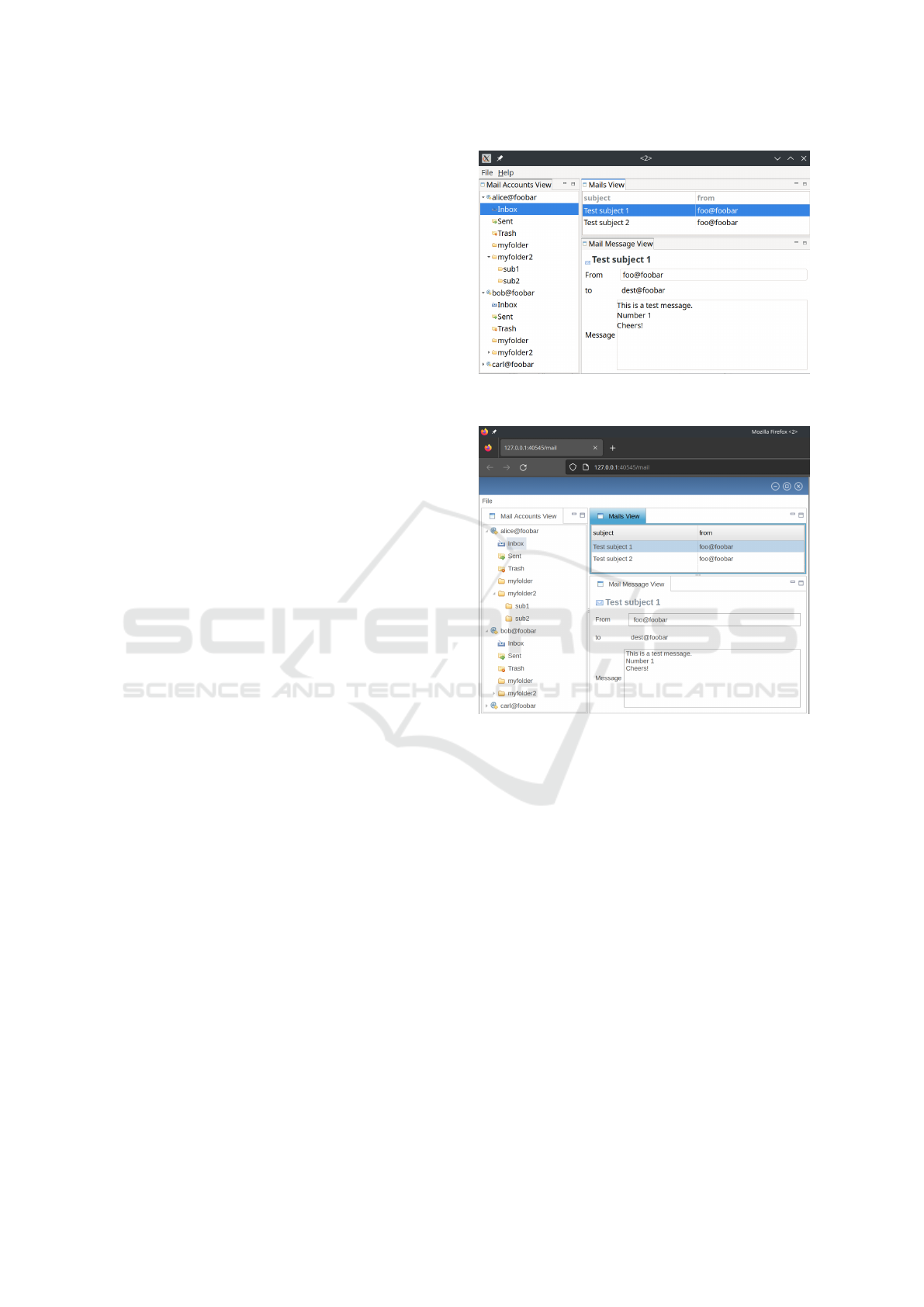
example, instead of the default label (which is based
on the name of the feature of the corresponding
value) for the recipients feature, we want the form
to show “to”.
Finally, the specification formControlFactory
allows the developer to fully customize the form el-
ements corresponding to a feature of the selected
EMF object. For example, for the text of the e-
mail message, instead of a default single-line text
box, we want to use a multi-line text box. We
can use the JFace/SWT API to specify the form’s
control corresponding to an EMF feature (in this
case, Mail.message). EMF Parsley relies on EMF
Databinding to connect view controls to the EMF
model’s values. The EMF DSL allows to cus-
tomize the EMF Databinding accordingly, using the
EMF Databinding API (the target specification
above, where observerText comes from the EMF
Databinding API).
Now, we have to implement the code to start
the application. Independently from RCP or RAP,
such a code has a standard shape, relying on a
few classes that an Eclipse application requires to
define the shape of the application’s user inter-
face. This code can be shared as well between the
RCP and RAP applications. In our example, this
corresponds to implementing ApplicationAction-
BarAdvisor, ApplicationWorkbenchAdvisor, Ap-
plicationWorkbenchWindowAdvisor, and Per-
spective. Their implementation is out of the
scope of the current paper and can be seen in
the Git repository of this example. This shared
code is implemented in a shared project named
emf.parsley.demo.mail.app.common.
Finally, we implemented two projects with only
the code required to start an RCP and RAP appli-
cations, named emf.parsley.demo.mail.rcp and
emf.parsley.demo.mail.rap, respectively. This
code is the only code we must implement differently
since an RCP and a RAP application have two differ-
ent ways to start. The two projects will also have a
different plugin.xml since the extension points for
RCP and RAP applications are different. Only these
two projects contain code that cannot be shared, but
such code is very small. We do not show them here
because they are irrelevant to our example.
Note that these two platform-specific projects
must specify in their MANIFEST.MF the (non-optional)
Required-Bundles for the platform-specific bun-
dles. This way, the platform-specific optional require-
ments (either for RCP or for RAP) or imported pack-
ages of the common projects can be resolved.
The final result can be seen in Figure 2 for the
RCP (desktop) application and in Figure 3 for the
Figure 2: The Mail application runs as an RCP (desktop)
application.
Figure 3: The Mail application runs as a RAP (web) appli-
cation inside Firefox.
RAP (web) application.
4 RELATED WORK
EMF Parsley can interoperate with all the exist-
ing EMF frameworks. For example, concerning
EMF persistence technologies, EMF Parsley can be
seamlessly used with CDO (https://projects.eclipse.
org/projects/modeling.emf.cdo), a distributed shared
model framework for EMF, which can save and query
EMF models into and from mainstream databases.
EMF Parsley differs from many generative frame-
works for EMF (https://eclipse.dev/modeling/emft/)
since it does not require the programmer to modify
the generated code. It also differs from the standard
EMF generation mechanism: EMF generation mech-
anisms rely on Java annotations in the generated code.
If the programmers need to modify the generated Java
MODELSWARD 2024 - 12th International Conference on Model-Based Software and Systems Engineering
224

classes, they must remember to remove such annota-
tions; otherwise, further generations would override
the custom code. This makes the application hard
to maintain: the generated and custom code live to-
gether, and it is hard to easily find the customizations
inside the generated Java classes. EMF Parsley in-
jects the generated code into the framework’s code.
Moreover, the EMF Parsley DSL allows the developer
to write and maintain the customizations easily in a
compact form.
EMF Parsley and its DSL share a few characteris-
tics with other reflective and metamodel-based frame-
works, such as Magritte (Renggli et al., 2007) (e.g.,
specifications in one single source code file and high-
level abstractions hiding internal details). However,
Magritte targets a completely different programming
language, Smalltalk.
Sirius (Vujovic et al., 2014b) is an Eclipse project
to easily create graphical modeling workbenches
(e.g., with visual editors) based on EMF. Sirius
mainly targets users who need to edit an EMF model
with a diagram editor instead of trees and forms
(though it also supports the latter). However, EMF
Parsley and Sirius are complementary. The same
holds for other Eclipse frameworks for graphical
modeling tools (e.g., (Gronback, 2008; Rose et al.,
2012; Vujovic et al., 2014a)).
The EMF Client Platform (ECP) (https:
//eclipse.dev/ecp/emfforms/) and Eclipse Scout
(https://eclipse.dev/scout/) share with EMF Parsley
the main goals and they both support RAP. However,
we believe EMF Parsley components are easier to
reuse and customize thanks to the DSL.
Recently, an increasing effort has been made to
move IDEs to the Web. In that respect, the Lan-
guage Server Protocol (LSP) (Gunasinghe and Mar-
cus, 2021) is a promising technology allowing the
decoupling of the language implementation and the
IDE support (B
¨
under, 2019). In particular, mod-
eling technologies are being used on the web as
well (Rodr
´
ıguez-Echeverr
´
ıa et al., 2018; Saini et al.,
2019; Bork and Langer, 2023). How EMF Parsley
IDE tooling can be made available in a web-based
IDE is still under investigation. In that respect, Xtext
already supports the LSP, so EMF Parsley could lever-
age the integration of Xtext with LSP.
5 CONCLUSIONS
In this paper, we showed how to implement desktop
and web applications by reusing most of the code with
EMF Parsley and its support for RAP: the developer
can implement a desktop application running on any
Table 1: Some statistics about the code of the example ap-
plication.
Common code
Language Files Lines Code
Java 40 3250 1405
XML 3 59 50
RCP code
Language Files Lines Code
Java 1 43 36
XML 1 39 37
RAP code
Language Files Lines Code
Java 1 27 18
XML 1 25 25
Java Virtual Machine that can also be deployed as a
web application, re-using most of the source code, in-
cluding the UI code, with a minimal effort to specify
a small set of specific classes to start the application
for the specific running platform.
We conclude with a few statistics, shown in Ta-
ble 1, about the source code of our application, which
is divided into separate projects according to the lay-
out shown above (the statistics have been computed
with Tokei, https://github.com/XAMPPRocky/tokei).
The table does not show the code written in the EMF
Parsley DSL, which is about 100 lines. From this
code, the EMF Parsley DSL generates all the Java
code corresponding to the one shown in the table in
the “Common code” section. That section also in-
cludes all the Java files generated by EMF for the
EMF model code. The XML code concerns the plu-
gin.xml files of the three common projects (the EMF
model project needs one as well); the plugin.xml
of the EMF Parsley views project is generated by
the EMF Parsley DSL corresponding to the Eclipse
parts specified in the emfparsley files (as already
explained). In the other two sections (“RCP code”
and “RAP code”), the XML code corresponds to the
plugin.xml with the extension points of the specific
platform.
The table shows we could reuse most of the code:
the code specific for RCP and RAP is minimal.
Of course, we might have to write additional code
specific to RCP and RAP to provide features and
customizations that are only available on that spe-
cific platform. This can still be done by writing
such platform-specific code in projects not meant to
be reused in different platforms. The methodology
shown in this paper does not prevent that: on the con-
trary, we showed that some code must be platform-
specific.
Single-Sourcing for Desktop and Web Applications with EMF Parsley
225

As we said in Section 2, RAP does not implement
all the RCP/SWT; thus, only the API available in both
runtimes must be used to achieve single-sourcing.
However, such a code could not be reused anyway and
should be put in separate projects, as we have done in
our example. Moreover, the code that RAP does not
provide corresponding to RCP is minimal. For exam-
ple, in EMF Parsley, we never encountered the need
for an RCP API that was not also provided by RAP.
In summary, we reached the following achieve-
ments thanks to EMF Parsley, its DSL, and its inte-
gration with RAP:
• we define our UI by reusing the EMF Parsley
views;
• we customize such views in a compact form with
a DSL and have the Java code generated;
• we achieve single-sourcing by reusing most of the
code.
Note that the EMF Parsley DSL Eclipse-based
IDE allows developers to debug the original Parsley
DSL code when running the Eclipse views (it is also
possible to debug the generated Java code, in case).
Of course, this can be done when running the RCP
and RAP applications. All the typical debug views
of Eclipse, e.g., “Variables”, “Breakpoints”, etc. are
available.
ACKNOWLEDGEMENTS
This work was partially supported by the PRIN
project “T-LADIES” n. 2020TL3X8X.
REFERENCES
Bettini, L. (2016a). Implementing Domain-Specific Lan-
guages with Xtext and Xtend. Packt Publishing, 2nd
edition.
Bettini, L. (2016b). The EMF Parsley DSL for Developing
EMF Applications. In MODELSWARD, pages 301–
308. Science and Technology Publications, Lda.
Bork, D. and Langer, P. (2023). Language Server Protocol:
An Introduction to the Protocol, its Use, and Adoption
for Web Modeling Tools. EMISAJ, 18:9–1.
B
¨
under, H. (2019). Decoupling Language and Editor-
The Impact of the Language Server Protocol on Tex-
tual Domain-Specific Languages. In MODELSWARD,
pages 129–140. SCITEPRESS.
Burnette, E. (2006). Rich Client Tutorial Part 3.
https://www.eclipse.org/articles/Article-RCP-3/
tutorial3.html.
Efftinge, S., Eysholdt, M., K
¨
ohnlein, J., Zarnekow, S.,
von Massow, R., Hasselbring, W., and Hanus, M.
(2012). Xbase: Implementing Domain-Specific Lan-
guages for Java. In GPCE, pages 112–121. ACM.
Gronback, R. (2008). Eclipse Modeling Project: A Domain-
Specific Language (DSL) Toolkit. Addison-Wesley.
Gunasinghe, N. and Marcus, N. (2021). Language Server
Protocol and Implementation. Springer.
Lange, F. (2009). Eclipse Rich Ajax Platform: Bringing
Rich Client to the Web. Apress.
Ochoa, L., Degueule, T., and Vinju, J. (2018). An Empirical
Evaluation of OSGi Dependencies Best Practices in
the Eclipse IDE. In MSR, page 170–180. ACM.
Prasanna, D. R. (2009). Dependency Injection: Design Pat-
terns Using Spring and Guice. Manning, 1st edition.
Renggli, L., Ducasse, S., and Kuhn, A. (2007). Magritte
– A Meta-driven Approach to Empower Developers
and End Users. In MODELS, volume 4735 of LNCS,
pages 106–120. Springer.
Rodr
´
ıguez-Echeverr
´
ıa, R., Izquierdo, J. L. C., Wimmer, M.,
and Cabot, J. (2018). An LSP infrastructure to build
EMF language servers for web-deployable model ed-
itors. In MDETools, pages 326–335. ACM/IEEE.
Rose, L. M., Kolovos, D. S., and Paige, R. F. (2012). Eu-
GENia Live: A Flexible Graphical Modelling Tool. In
XM, page 15–20. ACM.
Saini, R., Bali, S., and Mussbacher, G. (2019). Towards
Web Collaborative Modelling for the User Require-
ments Notation Using Eclipse Che and Theia IDE. In
MiSE, pages 15–18. ACM/IEEE.
Steinberg, D., Budinsky, F., Paternostro, M., and Merks,
E. (2008). EMF: Eclipse Modeling Framework.
Addison-Wesley, 2nd edition.
Vlissides, J. (1998). Pattern Hatching: Design Patterns Ap-
plied. Addison-Wesley.
Vujovic, V., Maksimovic, M., and Perisic, B. (2014a). Com-
parative analysis of DSM Graphical Editor frame-
works: Graphiti vs. Sirius. In ERK, pages 7–10.
Vujovic, V., Maksimovic, M., and Perisic, B. (2014b). Sir-
ius: A rapid development of DSM graphical editor. In
INES, pages 233–238. IEEE.
MODELSWARD 2024 - 12th International Conference on Model-Based Software and Systems Engineering
226
