
Increasing User Engagement with a Tracking App
Through Data Visualizations
Daniela Nickmann and Victor Adriel de Jesus Oliveira
a
St. P
¨
olten University of Applied Sciences, St. P
¨
olten, Austria
Keywords:
Infovis, Engagement, Mobile Applications, Food Waste.
Abstract:
According to the United Nations, 17 percent of global food production is wasted, causing economic losses
and significant environmental impact. Digital solutions like food storage management apps can raise aware-
ness and combat this issue. However, their effectiveness relies on consistent user engagement. Therefore, this
paper proposes and evaluates data visualization designs to enhance user engagement in mobile applications
for tracking food waste. The study involves three steps: discussing the domain situation supported by relevant
literature, outlining the process of creating two sets of four data visualization designs and conducting quan-
titative user surveys to validate the designs. The first experiment assesses user experience, while the second
determines user engagement. Results indicate a preference for design approach two (Chart Set B), which also
provides more accuracy and higher user engagement when the design aligns with users’ sustainability inter-
ests. These findings emphasize the potential of engaging data visualizations to curb food waste and contribute
to a more sustainable future.
1 INTRODUCTION
Self-tracking tools empower individuals or groups
to monitor biological, physical, behavioral, or envi-
ronmental metrics. The data obtained through self-
tracking efforts can be summarized as the quantified
self (QS) (Swan, 2013). When designing effective
and accessible user interfaces for tracking applica-
tions, the use of data visualization techniques is es-
sential. They enable users to see and understand
trends, outliers, and patterns in data (Shneiderman
et al., 2016). Furthermore, users can quickly gain in-
sights into their behavior, as well as identify and influ-
ence their behavioral trends and patterns (Peters et al.,
2018).
Bridging the domains of QS, data visualization,
and user-centered design, we outline the development
of data visualization designs for an application that in-
tends to help users identify and improve their house-
holds’ food waste trends. The objective is to create
data visualizations that are not only informative but
also engaging. Peters et al. define engagement in a
human-computer interaction (HCI) context as atten-
tional and emotional involvement (Peters et al., 2009).
The model of engagement proposed by O’Brien et al.
highlights that emotions are closely tied to engage-
a
https://orcid.org/0000-0002-8477-0453
ment (O’Brien and Toms, 2008). Finding appropri-
ate characteristics to measure and quantify the level
of engagement poses different challenges. Concepts
such as PENS (Peters et al., 2018) and contributions
by Hung and Parsons (Hung and Parsons, 2017), Ed-
wards (Edwards, 2016) and Kennedy et al. (Kennedy
et al., 2016) emphasize that understanding user en-
gagement requires looking beyond technical metrics
to capture the complexity of the user experience.
Increased engagement can help motivate users to
maintain their attention and interest in the application
and update it more consistently. This provides users
with more data to explore, a more detailed representa-
tion of their QS, and subsequently more insights into
their behavior, which could potentially lead to posi-
tive behavioral changes. The two conducted experi-
ments aim to firstly assess user experience by using
the Single Ease Question (SEQ) (Rotolo, 2023) and
the User Experience Questionnaire (UEQ) (Laugwitz
et al., 2008) and secondly measure engagement by us-
ing the VisEngage questionnaire by Hung and Parsons
(Hung and Parsons, 2017) with the different visualiza-
tion designs.
Nickmann, D. and Oliveira, V.
Increasing User Engagement with a Tracking App Through Data Visualizations.
DOI: 10.5220/0012322800003660
Paper published under CC license (CC BY-NC-ND 4.0)
In Proceedings of the 19th International Joint Conference on Computer Vision, Imaging and Computer Graphics Theory and Applications (VISIGRAPP 2024) - Volume 1: GRAPP, HUCAPP
and IVAPP, pages 637-644
ISBN: 978-989-758-679-8; ISSN: 2184-4321
Proceedings Copyright © 2024 by SCITEPRESS – Science and Technology Publications, Lda.
637

2 DATA VISUALIZATION
Munzner introduces the nested model for visualiza-
tion design and evaluation. The domain situation level
aims to define the target users, while the abstraction
level helps identify what data is shown and why it is
relevant for the user. The goal on the idiom level is to
define how the data is shown, and the algorithm level
is concerned with effective computation of visual en-
coding and interaction design (Munzner, 2009). This
model inspired the design process of the visualiza-
tions for the tracking application. The following sub-
sections represent levels 1 through 3 of the nested
model, focusing on the visual encoding.
2.1 Domain Situation
A study conducted in 2012 by Stenmarck et al. shows
that 20% of the total food produced in the EU in 2011
was wasted (Stenmarck et al., 2016). It also defines
five different sections in which food waste occurs:
primary production, processing, wholesale and retail,
food service, and households. With about 46.5%,
the households sector contributes the most to food
waste. This behavior not only results in economic
losses but has a significant impact on the environ-
ment and causes loss of resources such as land, wa-
ter, and energy (Institute of Technology Assessment
(ITA), 2015).
These issues inspired a group of participants in an
interdisciplinary project semester program to find a
solution to help people with their food management
(St. P
¨
olten University of Applied Sciences, 2023).
After going through an iterative design thinking pro-
cess, the project team proposed an app that guides
the user through creating a shopping list, the grocery
shopping process, and the use (or waste) of the pur-
chased products: the What a Waste app. The target
group of the application was defined as people be-
tween the ages of 25 and 50 living in Austrian house-
holds with at least one other person. The application
was tested and adapted by conducting user interviews
and field studies using low-fidelity mockups and, in
later stages, a high-fidelity prototype.
The What a Waste application’s interface consists
of three main tabs. The shopping list view lets the
user create a shopping list and is intended to help
the user before and during their purchasing process.
The storage tab provides the user an overview of their
storage’s current inventory with additional informa-
tion about the product such as expiry date and status
(full, half, empty) along with the option to add it to
the shopping list. Tracking whether an item was used
or wasted is done by a popup asking the user how
they used each item they remove from the storage
list. Lastly, the household view shows an overview
of the household’s statistics and enables the user to
view and edit a household member’s profile, which
contains information about the user’s diet, allergies,
and preferences. The heightened awareness about
the user’s behavior concerning food ideally results in
more conscious shopping habits, planning meals, and
ultimately less food waste. The overall goal is that the
user becomes more aware of their habits and reduces
their use of resources, which positively impacts the
environment.
2.2 Visualization Requirements
Gaining a deeper understanding of the user’s possi-
ble goals and tasks when using the application was
crucial for defining the visualizations’ requirements.
Finding out more about people’s motivations to re-
duce their food waste (Giordano et al., 2019), under-
standing more about the action-cognition-perception-
loop (Peters et al., 2009), and matching the different
kinds of engagement (Doherty and Doherty, 2019) to
it provided a good base understanding for defining the
following requirements:
1. The visualization interface should be easy to use,
so the everyday user can focus on the data rather
than the interaction itself.
2. The visualization being mobile friendly is crucial
since the application is designed for mobile de-
vices. A seamless interaction without scaling or
readability issues enhances overall usability, re-
duces possible user frustration, and supports the
previous requirement.
3. Hierarchy: Showing how data or objects are
ranked and ordered together in a system can help
the user identify certain counterproductive behav-
iors and patterns.
4. Comparison: Showing the differences and simi-
larities between values can provide the opportu-
nity to gain insights into patterns and trends.
5. Data over time: Showing data over a time period
as a way to find trends or changes over time can
help identify trends (Ribecca, 2023).
2.3 Visual Encoding
To select appropriate visualization methods for the
application, gaining an overview of the different vi-
sualization methods and their features, advantages,
and disadvantages was important. 42 visualization
methods from different sources (Ribecca, 2023; Zoss,
IVAPP 2024 - 15th International Conference on Information Visualization Theory and Applications
638
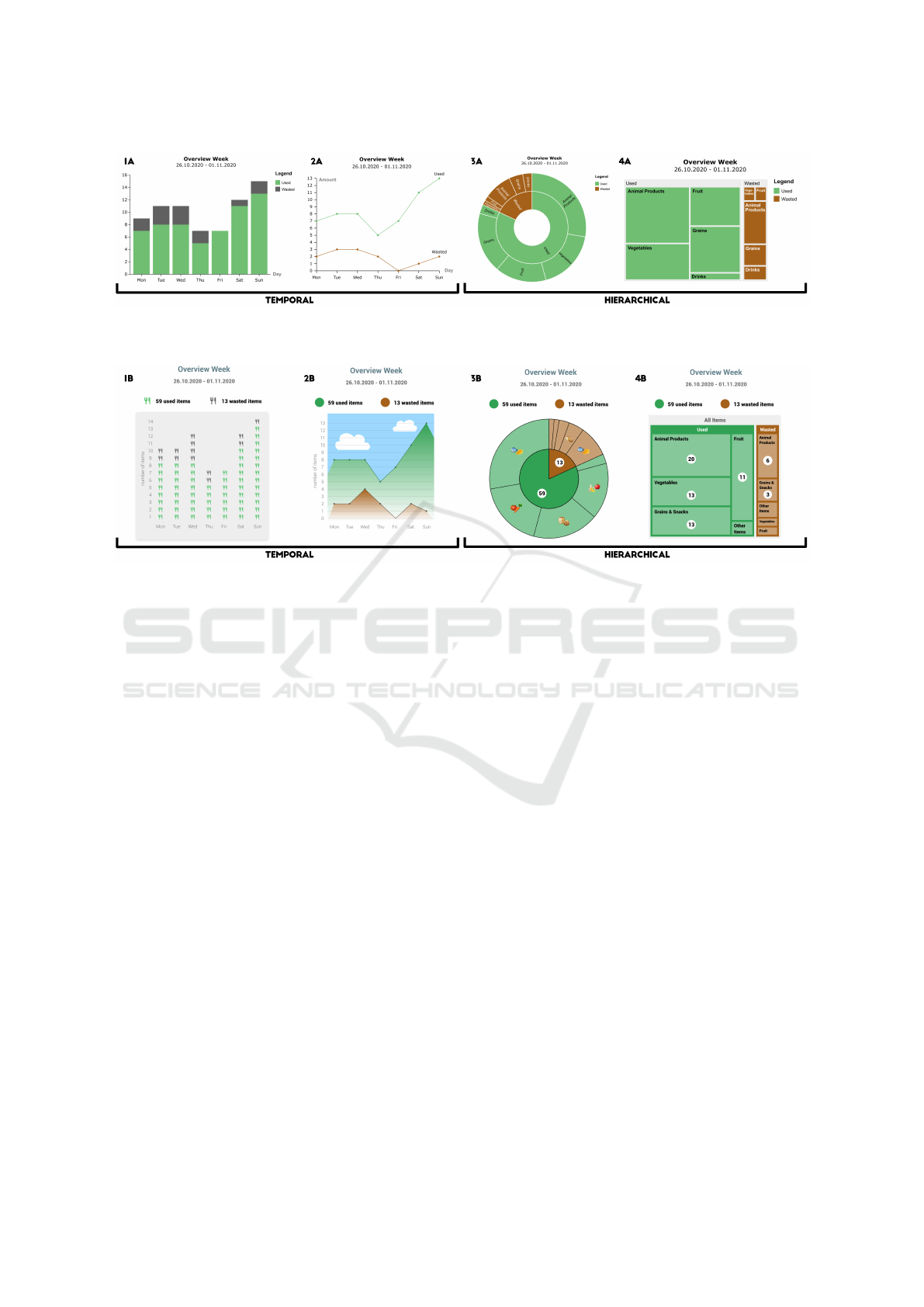
Figure 1: Visualization Group A. The charts in A include two temporal representations encoded as (1A) a bar chart and (2A)
a line chart, as well as two hierarchical representations encoded as (3A) a sunburst diagram and (4A) a treemap.
Figure 2: Visualization Group B. The charts in B also include two temporal representations, encoded as (1B) a pictogram
chart and (2B) a stylized area chart, as well as two hierarchical representations encoded as (3B) a stylized sunburst diagram
and (4B) a stylized treemap.
2019; Datalabs, 2014; Valcheva, 2020; Munzner and
Maguire, 2015) were gathered and analyzed by iden-
tifying which visualization method meets which of
the previously defined requirements and which tech-
niques were appropriate for the application’s data set.
The following four methods met four out
of five requirements: histograms, line graphs,
stacked/grouped area graphs, and treemaps. The fol-
lowing eight methods met three out of five require-
ments: area graphs, bar charts, multi-set bar charts,
pictogram charts, pie charts, radial bar charts, stacked
bar graphs, and sunburst diagrams.
After drafting initial concepts, we decided to cre-
ate two temporal and two hierarchical visualization
designs to convey consumption and waste over time
and (sub)categories of consumed and wasted prod-
ucts. For the following experiments, two sets of
four visualizations each were designed. The first set
(Charts A) includes conventional data representations
of each of the chosen types. The second set (Charts
B) proposes alternatives to improve the charts from
the first set, providing icons and metaphors that could
foster engagement. The charts are designed as fol-
lows:
1. Bar and Pictogram Charts. Both charts visu-
alize data that represents a state in time, which
makes them temporal (Esri, 2023). Chart 1A is
a bar chart that is used to show discrete numer-
ical comparisons across categories. Chart 1B is
an Isotype (Doris, 2020) or pictogram chart. The
use of icons gives a more engaging overview of
small sets of discrete data, where an icon can rep-
resent one or any number of units. This tech-
nique makes comparison of different categories
easy and also overcomes barriers created by lan-
guage, culture, or education. The two charts are
not directly comparable; however, we agreed that
a bar chart would be the best option to compare
against the pictogram chart.
2. Line and Area Charts. Charts 2A and 2B are
also temporal visualizations, and both use the line
chart visualization method. Chart 2A is a sim-
ple line chart visualization that displays quantita-
tive values over a continuous interval or time pe-
riod. A line graph is most frequently used to show
trends and analyze how the data has changed over
time. Chart 2B uses the grouped area graph visu-
alization method. It is a version of the line graph
technique, with the area below the line filled in
with a certain color or texture and the graphs start-
ing from the same zero axis.
3. Sunburst Diagram. Charts 3A and 3B both use
the sunburst diagram visualization method, which
shows hierarchy through a series of rings that are
Increasing User Engagement with a Tracking App Through Data Visualizations
639

sliced for each category node. Each ring corre-
sponds to a level in the hierarchy, with the central
circle representing the root node and the hierarchy
moving outwards from it.
4. Treemap. Charts 4A and 4B are both treemaps,
which are used to visualize hierarchical structure
while also displaying quantities for each category
via area size. Each category is assigned a rectan-
gle area, with the subcategory rectangles nested
inside (Ribecca, 2023).
To create the first set of data visualizations (Charts
A) the software RAWGraphs (Mauri et al., 2017) was
used. To make more detailed changes, such as the
placement of labels and colors, an SVG editor soft-
ware was used.
The second set of visualizations (Charts B) was
created using an iterative design process. Keeping
Experiment II in mind, interactive/clickable mockups
with illustrated gamification elements (Trivedi, 2021)
and emoji (Bai et al., 2019) were created using Adobe
XD. There were three versions in total and each ver-
sion was tested with two experts from the fields of
HCI, data visualization, and usability. With each ver-
sion, the feedback from the expert interviews—which
concerned color encoding, legends, categorization,
readability, and labeling—was implemented.
3 EXPERIMENT I
The study’s goal was to test the user experience and
performance with two different types of visualization
approaches (Charts A and Charts B) and to identify
users’ preferences for one of the design types. Only
static visualizations of the weekly overview of used
and wasted items were used for this study.
3.1 User Study Setup
To compare the different visualization approaches, a
survey was created. First, the participants’ demo-
graphics were collected, followed by questions about
their households, food waste habits, and digital lit-
eracy. The order of the visualization sets was coun-
terbalanced (Lazar et al., 2017). Each visualization
was followed by a question about the visualized data
and the Single Ease Question (SEQ) (Rotolo, 2023)
about the task using a Likert scale from 1 (very diffi-
cult) to 7 (very easy). Each set of charts was followed
by the User Experience Questionnaire (UEQ) (Laug-
witz et al., 2008) to assess the user experience of the
data visualizations. At the end, the participants se-
lected their preferred visualization for each type and
one overall favorite.
3.2 Results and Analysis
Success rates for each question asked about the data
visualized in the charts were calculated, as well as the
mean (M) and standard deviation (SD) for each task’s
SEQ. To calculate the results of the UEQ, the UEQ
data analysis tools were used. A statistical analysis
using R was conducted to provide further insights into
the obtained data of the experiment. An alpha level of
.05 was used for all statistical tests.
3.2.1 Test Subjects
24 people took part in the study. The participants were
aged between 25 and 58 years old (M = 30.29). 10 of
them identified as male, 11 as female, and the remain-
ing preferred not to indicate their gender. 21 lived in
Austria and 3 did not. 9 lived alone and 15 lived in
a shared household with between 1 and 4 other adults
and/or children. On a scale of 1 (no attention) to 7
(a lot of attention) of how much attention the partici-
pants pay to their household’s amount of food waste,
they indicated a mean of 5.41 (SD = 1.38).
3.2.2 Success Rates and Easiness
The success rates and the SEQ results for Charts A
and Charts B are summarized in Table 1.
Table 1: Success rate (SR), mean (M) and standard devia-
tion (SD) of SEQ.
Charts A Charts B
SR M (SD) SR M (SD)
1 91.67% 3.87 (1.3) 95.83% 6.29 (1.1)
2 79.17% 4.75 (1.5) 87.50% 6.08 (1.3)
3 100.00% 4.96 (1.5) 100.00% 5.79 (1.3)
4 100.00% 6.46 (0.6) 91.67% 6.79 (0.5)
Overall SR = 92.70% Overall SR = 93.75%
The results show that success rates were generally
very high, except for Chart 3A. The SEQ results show
that answering questions for Charts 1A and 2A was
harder compared to questions for Charts 3A and 4A.
Success rates for Charts B were also high, and the
SEQ results show that answering questions for Charts
B was fairly easy (see Figure 3).
Spearman’s rank correlation was computed to as-
sess the relationship between success rates for ques-
tions about Charts B and the participant’s level of
attention paid to food waste. There was a positive
correlation between the two variables, r(22) = .51,
p = .011. This suggests that the higher the level of at-
tention paid to food waste, the better the success rates
when answering questions about the visualized data
in Charts B.
IVAPP 2024 - 15th International Conference on Information Visualization Theory and Applications
640

Figure 3: Overall SEQ results and results of each SEQ.
3.2.3 User Experience
Table 2 shows the UEQ results divided into 6 differ-
ent dimensions, with their corresponding mean (M)
and variance (V ). Values between −0.8 and 0.8 rep-
resent a more or less neutral evaluation of the corre-
sponding scale, values > 0.8 represent a positive eval-
uation, and values < −0.8 represent a negative evalu-
ation (Laugwitz et al., 2008) (see Figure 4).
Table 2: Mean (M) and variance (V ) for each dimension of
the UEQ.
Charts A Charts B
M V M V
Attractiveness 0.410 1.72 1.243 1.40
Perspicuity 1.073 1.17 1.823 1.26
Efficiency 0.875 1.46 1.167 1.66
Dependability 0.823 0.74 1.177 1.25
Stimulation 0.198 2.12 1.063 1.53
Novelty -0.698 2.11 0.823 1.92
The results for the UEQ for Charts A show a pos-
itive evaluation of the perspicuity, efficiency, and de-
pendability of the charts. Comparing the data to a
benchmark data set, however, shows that the results
for all scales are either below average (50% of results
better, 25% worse) or bad (in the range of 25% worst
results). Charts B, on the other hand, yield a positive
evaluation for all scales, with novelty being the low-
est and perspicuity the highest. Comparing the data
to a benchmark data set shows that the results for all
scales are either above average (25% of results better,
50% worse) or good (10% of results better, 75% of
results worse).
A Shapiro-Wilk normality test for each scale of
each visualization type shows that the data for UEQ
results for Charts A are normally distributed. The
data for Charts B are also normally distributed apart
from the data for perspicuity and novelty. A two-way
ANOVA was performed to analyze the effect of the
scale and the visualization type on the corresponding
mean scores. The test revealed that there was a statis-
tically significant effect of scale (F(5) = 14.20, p <
.001) and visualization type (F(1) = 62.23, p < .001)
on user experience, though the interaction between
these terms was not significant. This suggests that
participants had a better user experience with Charts
B compared to Charts A.
3.2.4 Preferred Visualizations
Each of the 24 participants was asked to indicate their
favorite chart for each category and an overall favorite
visualization.
• Of Charts 1, 21 people prefer the pictogram chart
(1B) and 3 the bar chart A.
• Of Charts 2, 20 participants prefer line chart B
(2B) and 4 line chart A (2A).
• Of Charts 3, 16 people prefer sunburst diagram B
(3B) and 8 sunburst diagram A (3A).
• 22 participants prefer treemap B (4B) and 2
treemap A (4A).
• Overall, 8 people indicated bar chart B (1B), 7 line
chart B (2B), 4 treemap B (3B), 2 treemap A (3A),
2 sunburst B (4B), and 1 sunburst A (4A) as their
favorites.
The results show that participants tend to prefer
Charts B over Charts A. The overall favorite is bar
chart B (1B), closely followed by line chart B (2B),
which both are temporal visualization methods.
4 EXPERIMENT II
The goal of this study was to determine engagement
with the interactive versions of Charts B only, and to
identify which variables have a (positive) effect on
user engagement.
4.1 User Study Setup
Two different surveys were used for evaluation, one
for the temporal visualizations and the other for the
hierarchical visualizations. Visualizations were coun-
terbalanced for controlling the assignment of treat-
ments and allowing a clean comparison between the
experimental conditions (Lazar et al., 2017). More-
over, the users were instructed to test the visualiza-
tions on a mobile device, since the application and
therefore the visualizations are designed for mobile
devices.
Demographic data such as age and gender were
collected, as well as details about the participant’s
household and their awareness of their food waste.
Moreover, data about possible motivations for re-
ducing food waste based on Giordano was collected
Increasing User Engagement with a Tracking App Through Data Visualizations
641
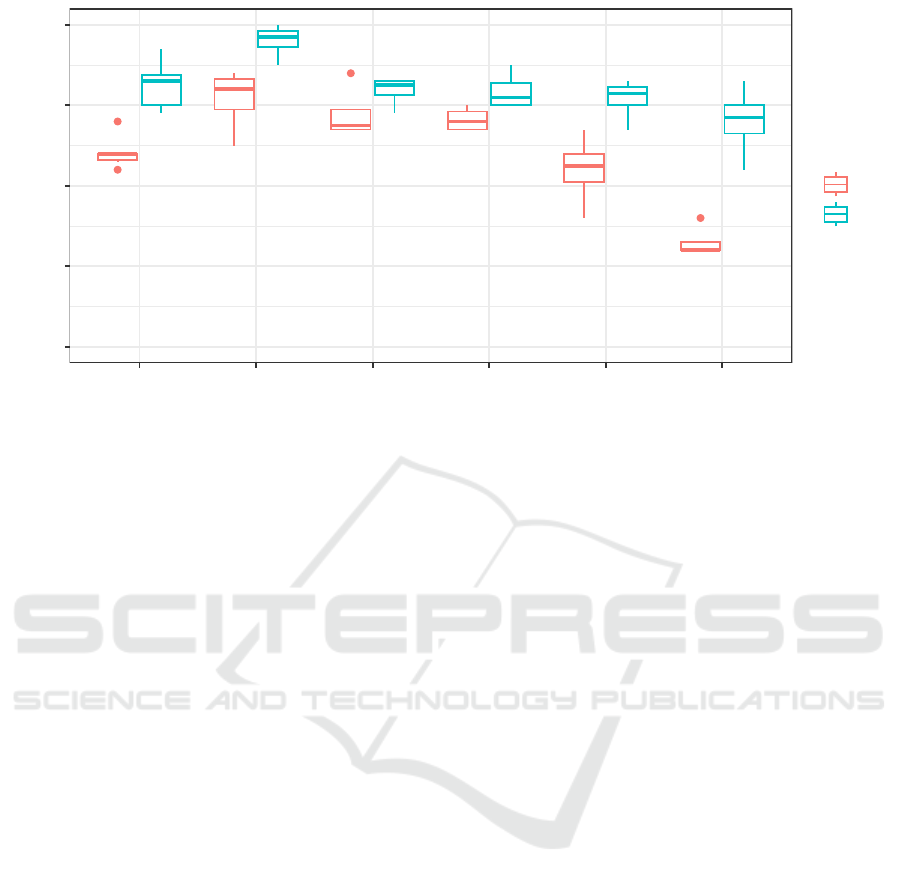
−2
−1
0
1
2
Attractiveness Perspicuity Efficiency Dependability Stimulation Novelty
Scale
Mean
Type
A
B
Figure 4: UEQ scores for each user experience dimension and for each visualization set (Charts A and Charts B).
(Giordano et al., 2019). After the exploration of
each visualization, the user was asked to answer
three questions about the visualized data and to com-
plete the VisEngage questionnaire (Hung and Par-
sons, 2017), which focuses on engagement with data
visualizations and covers eleven different engagement
characteristics with two items each, to determine their
engagement score. After going through the same pro-
cess with the second visualization, the participant had
to select their preferred visualization design and had
the option to leave feedback.
4.2 Results and Analysis
Temporal and hierarchical visualizations were ana-
lyzed separately in a between-subjects design. A test
of normality was performed on the two main variables
of the data set. The overall engagement score was cal-
culated based on the seven-point Likert scale, which
ranges from strongly disagree (1) to strongly agree
(7). The sum of the values indicates the engagement
score, which ranges from 22 to 154 (Hung and Par-
sons, 2017). The performance was calculated based
on the number of correct answers to the questions
about the visualization designs. The mean and stan-
dard deviation of the participants’ ages, the overall en-
gagement score and the engagement scores per visual-
ization method were calculated, as well as overall per-
formance and performance per visualization method.
To determine the correlation of selected parame-
ters, the Pearson method was used. A chi-squared
test as well as parametric tests, which included
ANOVA and a t-test, were conducted. The Wilcox
and Kruskal–Wallis tests were used for the non-
parametric tests. An alpha level of .05 was used for
all tests.
4.2.1 Temporal Visualizations
14 people, of which 6 identified as female and 8 as
male, took part in the survey. The participants of
the survey were rather young, with an average age
of 26.14 (SD = 8.33). The overall average of en-
gagement scores was 95.54 (SD = 22.14) with the
line graph method showing a slightly higher average
(M = 100.64, SD = 24.44) than the pictogram method
(M = 90.43, SD = 19.08). Overall performance of
the participants was relatively high, with an average
of 84.52% (SD = 23.10%). Performance when in-
teracting with the line graph visualization was higher
(M = 90.48, SD = 15.63) compared to the pictogram
visualization (M = 78.57, SD = 28.06).
Based on the data set, it was possible to con-
clude that the users had a higher engagement score
on their favorite visualization design since a Pear-
son correlation coefficient showed a positive corre-
lation, r(26) = .41, p = .031. A t-test showed that
there was a significant effect for the user’s favorite
visualization, t(25.52) = −2.29, p = .03, with vi-
sualizations which were marked as favorite showing
higher engagement scores (M = 104.43, SD = 21.95)
than visualizations which were not marked as favorite
(M = 86.64, SD = 19.11) (see Figure 5).
Lastly, a Pearson correlation coefficient was com-
puted to assess the linear relationship between the en-
gagement score and the attention a user pays to how
much food their household wastes. A strong positive
correlation was detected, r(26) = .57, p = .001 (see
Figure 5). A one-way ANOVA test showed that the
IVAPP 2024 - 15th International Conference on Information Visualization Theory and Applications
642
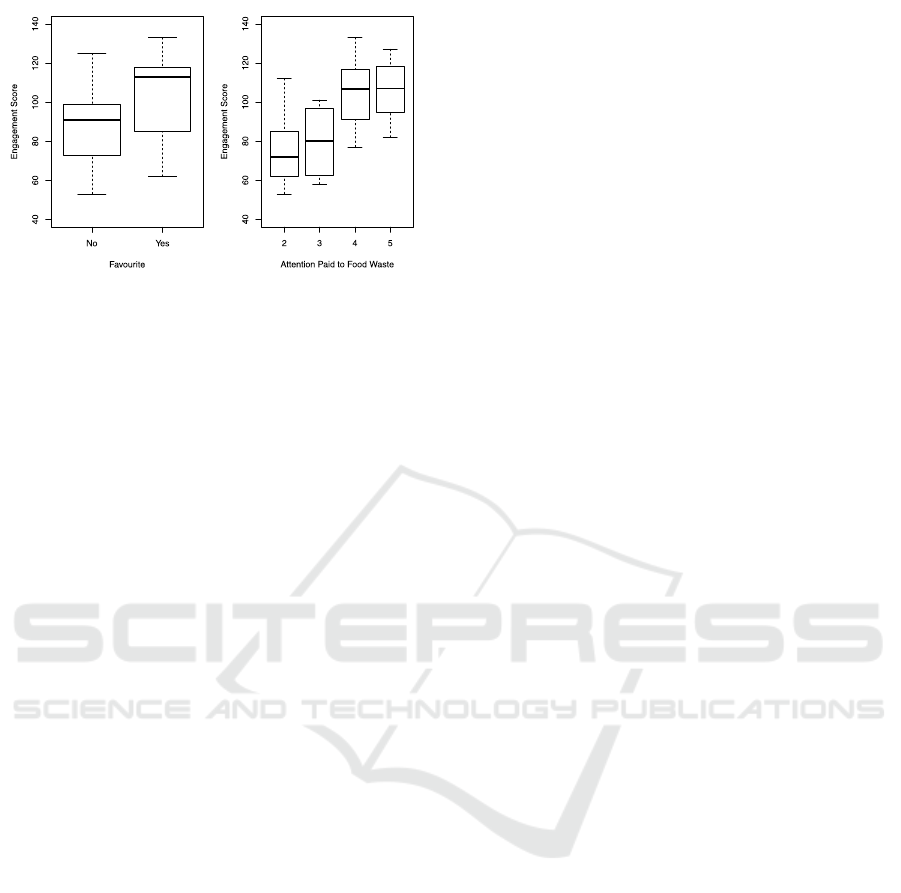
Figure 5: Engagement for (not) preferred temporal visual-
izations and Engagement scores by attention paid to food
waste for temporal visualizations.
effect of the attention paid to food waste in a house-
hold was significant, F(3, 24) = 5.02, p = .008. A
post hoc analysis using the Tukey method conducted
a pairwise comparison and showed that the average
engagement score of the 5 participants who selected 4
(M = 105.10, SD = 18.21) and the 4 participants who
selected 5 (M = 106.13, SD = 15.81) on a five-point
Likert scale, upon getting asked how much attention
they pay to food waste in their household, was signif-
icantly higher than the 3 participants who marked 2
(M = 76.00, SD = 20.67) on the same scale (p < .05).
4.2.2 Hierarchical Visualizations
14 people, of which 8 identified as female and 6 as
male, took part in the survey. The participants of
the survey were middle aged with an average age
of 31.29 (SD = 14.78). The overall average of en-
gagement scores was 100.00 (SD = 22.71) with the
sunburst method showing a slightly higher average
(M = 103.14, SD = 21.73) than the treemap method
(M = 96.86, SD = 24.04). The overall performance
of the participants was relatively high, with an aver-
age of 83.33% (SD = 24.84%). Performance when
interacting with the sunburst visualization was higher
(M = 88.10, SD = 16.57) compared to the treemap
visualization design (M = 78.57, SD = 30.96).
The data set’s values for engagement scores and
performance showed a strong positive correlation
when computing a Pearson correlation coefficient,
r(26) = .60, p < .001. This suggests that a higher
engagement score results in better performance based
on the survey’s data.
A Pearson correlation coefficient showed a
marginally significant positive correlation, r(26) =
.38, p = .046, of the engagement score with the at-
tention a user pays to how much food their household
wastes. A one-way ANOVA test did not show an ef-
fect of the attention paid to food waste in a household,
F(3, 24) = 1.53, p = .23.
5 CONCLUSION
The results of Experiment I show that the user perfor-
mance with the two visualization sets was compara-
ble. However, participants perceived the tasks as eas-
ier with the new stylized charts (Charts B) over the
basic ones (Charts A). The overall favorite in the set
was the pictogram chart (1B), closely followed by the
stylized area chart (2B). These findings are supported
by the results of the statistical analysis for the UEQ,
which suggest that participants preferred the attrac-
tiveness, perspicuity, efficiency, dependability, stimu-
lation, and novelty of visualizations in Charts B com-
pared to Charts A.
While it was not possible to identify a single visu-
alization method that unequivocally led to increased
user engagement in Experiment II, the results show
that the engagement score was higher for the visu-
alization the user marked as their favorite. More-
over, people who pay more attention to food waste
in their households had a higher engagement score
when interacting with the temporal visualization de-
signs. These findings can be recognized in the en-
gagement model by O’Brien et al. The user’s general
interest in the topic can be linked to the parameters of
interest, motivation, and specific goal for the point of
engagement (and reengagement) thread. Heightened
engagement scores when interacting with the user’s
favorite visualization can be traced back to the pa-
rameters aesthetic and sensory appeal, interactivity,
novelty, interest, and positive affect for the period of
engagement thread (O’Brien and Toms, 2008).
Limitations of the study to keep in mind are the
use of the treemap visualization method (Group,
2023) and the impact of the chosen colors on the user.
Moreover, providing a summary of the data only in
Charts B might limit the comparability of the two sets
of charts.
The study illustrates that by stylizing conventional
data representations, users can perform tasks more
easily and enjoy a better user experience with the vi-
sualizations. Taking these findings into account when
designing data visualizations for mobile tracking apps
can potentially lead to users updating the apps more
consistently, resulting in more accurate results and
potentially influencing changes in behavioral trends
and patterns. Further studies, however, including
longitudinal ones, must be conducted to comprehen-
sively assess the effect of user engagement with visu-
alizations and mobile tracking apps in bringing about
effective behavioral change.
Increasing User Engagement with a Tracking App Through Data Visualizations
643

REFERENCES
Bai, Q., Dan, Q., Mu, Z., and Yang, M. (2019). A sys-
tematic review of emoji: Current research and future
perspectives. Front. Psychol., 10:2221.
Datalabs (2014). 15 Most Common Types of Data Visual-
ization — Datalabs.
Doherty, K. and Doherty, G. (2019). Engagement in HCI:
Conception, Theory and Measurement. ACM Comput.
Surv., 51(5):1–39.
Doris, G. (2020). Isotype – Entstehung, Entwicklung, Erbe.
Edwards, A. (2016). Engaged or Frustrated?: Disambiguat-
ing engagement and frustration in search. ACM SIGIR
Forum, 50(1):88–89.
Esri (2023). What is temporal data? – ArcMap — Docu-
mentation.
Giordano, C., Alboni, F., and Falasconi, L. (2019). Quan-
tities, Determinants, and Awareness of Households’
Food Waste in Italy: A Comparison between Di-
ary and Questionnaires Quantities. Sustainability,
11(12):3381.
Group, N. N. (2023). Treemaps: Data Visualization of
Complex Hierarchies — nngroup.com. https://www.
nngroup.com/articles/treemaps/.
Hung, Y.-H. and Parsons, P. (2017). Assessing User En-
gagement in Information Visualization. In Proceed-
ings of the 2017 CHI Conference Extended Abstracts
on Human Factors in Computing Systems - CHI EA
’17, pages 1708–1717, Denver, Colorado, USA. ACM
Press.
Institute of Technology Assessment (ITA) (2015). Reducing
food waste. ITA dossier no. 14en.
Kennedy, H., Hill, R. L., Allen, W. L., and Kirk, A. (2016).
Engaging with (big) data visualizations: Factors that
affect engagement and resulting new definitions of ef-
fectiveness.
Laugwitz, B., Held, T., and Schrepp, M. (2008). Construc-
tion and evaluation of a user experience questionnaire.
In Holzinger, A., editor, HCI and Usability for Ed-
ucation and Work, pages 63–76, Berlin, Heidelberg.
Springer Berlin Heidelberg.
Lazar, J., Feng, J. H., and Hochheiser, H. (2017). Research
Methods in Human-Computer Interaction. Morgan
Kaufmann, Cambridge, MA.
Mauri, M., Elli, T., Caviglia, G., Uboldi, G., and Azzi, M.
(2017). RAWGraphs. CHItaly ’17: Proceedings of the
12th Biannual Conference on Italian SIGCHI Chap-
ter.
Munzner, T. (2009). A Nested Model for Visualization De-
sign and Validation. IEEE Transactions on Visualiza-
tion and Computer Graphics, 15(6):921–928.
Munzner, T. and Maguire, E. (2015). Visualization Analysis
& Design. CRC Press, Taylor & Francis Group, Boca
Raton, FL.
O’Brien, H. L. and Toms, E. G. (2008). What is user en-
gagement? A conceptual framework for defining user
engagement with technology. J. Assoc. Inf. Sci. Tech-
nol., 59(6):938–955.
Peters, C., Castellano, G., and de Freitas, S. (2009). An ex-
ploration of user engagement in HCI. In Proceedings
of the International Workshop on Affective-Aware Vir-
tual Agents and Social Robots - AFFINE ’09, pages
1–3, Boston, Massachusetts. ACM Press.
Peters, D., Calvo, R. A., and Ryan, R. M. (2018). Designing
for Motivation, Engagement and Wellbeing in Digital
Experience. Front. Psychol., 9.
Ribecca, S. (2023). The Data Visualization Catalogue.
Rotolo, T. (2023). Measuring task usability: The Single
Ease Question (SEQ) - The Trymata blog.
Shneiderman, B., Plaisant, C., Cohen, M., Jacobs, S.,
Elmqvist, N., and Diakopoulos, N. (2016). Designing
the User Interface: Strategies for Effective Human-
Computer Interaction. Pearson, 6th edition.
St. P
¨
olten University of Applied Sciences (2023). Interdis-
ciplinary Lab – iLab — fhstp.ac.at. https://www.fhstp.
ac.at/en/onepager/ilab.
Stenmarck,
˚
a., Jensen, C., Quested, T., Moates, G., Buk-
sti, M., Cseh, B., Juul, S., Parry, A., Politano, A.,
Redlingshofer, B., Scherhaufer, S., Silvennoinen, K.,
Soethoudt, H., Z
¨
ubert, C., and
¨
Ostergren, K. (2016).
Estimates of European food waste levels.
Swan, M. (2013). The Quantified Self: Fundamental Dis-
ruption in Big Data Science and Biological Discovery.
Big Data, 1(2):85–99.
Trivedi, R. (2021). Exploring Data Gamification. PhD the-
sis, Northeastern University.
Valcheva, S. (2020). 21 Data Visualization Types: Exam-
ples of Graphs and Charts.
Zoss, A. (2019). Visualization Types - Data Visualization -
LibGuides at Duke University.
IVAPP 2024 - 15th International Conference on Information Visualization Theory and Applications
644
