
H
ˆ
osea: A Touch Table for Cognitive and Motor Rehabilitation
for the Elderly - A Preliminary Study
Maxime Mac
´
e
1,2,3
, Lise Mac
´
e
5
, Emmanuelle M
´
en
´
etrier
4
, Paul Richard
3
and Tassadit Amghar
2
1
KARA Technology, Saint-Barth
´
elemy-d’Anjou, France
2
LERIA SFR Mathstic, University of Angers, 2 Bd. Lavoisier, Angers, France
3
LARIS SFR Mathstic, University of Angers, 62 Av. Notre-Dame du Lac, Angers, France
4
LPPL SFR Confluence, University of Angers, 2 Bd. Lavoisier, Angers, France
5
Department of Psychology, University of Nantes, Nantes, France
Keywords:
Touch Table, Elderly, Cognitive Decline, Rehabilitation, Usability.
Abstract:
As the population ages, it is becoming increasingly important to offer technological solutions for cognitive-
motor rehabilitation. In this context, we have designed H
ˆ
osea, a new touch table offering an attractive, ac-
cessible and stimulating interface for the elderly. The table integrates various motor and cognitive exercises.
The study presented in this article examines the ease of use of the table, as well as the motivation and effort
perceived by elderly people. To achieve this, we engaged with 43 elderly individuals in good health, present-
ing them with a 15-minute session involving three games accessible on the table. At the end of the session,
participants were administered standardized scales, evaluating the usability of the table via the F-SUS, the
degree of perceived effort with the NASA-TLX, and their motivation with the SIMS. The results suggest that
the H
ˆ
osea touch table offers a user-friendly and motivating environment. These results motivate further work
on a personalized rehabilitation program.
1 INTRODUCTION
Digital technologies for seniors require special at-
tention. Among the specificities of elderly users,
we find diminished muscular conditions and cogni-
tive decline (Awan, 2021). Therefore, gerontech-
nology must take into account the evolution of mo-
tor skills, visual and hearing disorders, but also cog-
nitive decline (Liao, 2018). The intensity of age-
related losses varies among individuals, affecting dis-
tinct cognitive functions and manifesting themselves
at different stages, thereby influencing various aspects
of daily life activities. In this case, innovative tech-
nologies can be used to stimulate motor and cogni-
tive skills (Lee, 2021). Older people may encounter
several difficulties with everyday digital interfaces for
reasons related to learning barriers and accessibil-
ity issues (Iancu, 2020; Awan, 2021). A main rea-
son is that interfaces generally require robust motor
skills and specific cognitive abilities such as work-
ing memory, short-term memory, and selective atten-
tion (Iancu, 2020; Liao, 2018). The lack of digital
accessibility for older people has more to do with
non-inclusive design than a lack of capacity (Iancu,
2020; Lee, 2021). The complexity of design, its rich-
ness and its standards not transmitted to a population
less aware of new technologies makes design a ma-
jor element of digital accessibility (Tajudeen, 2022).
The same observation applies in the context of video
games, where the specificity of the environment in
terms of game design and game dynamics must also
be taken into account for accessibility (Ijsselsteijn,
2007).
Faced with this, a global approach is recom-
mended to develop interfaces for older people with
simpler interactions and better retention of informa-
tion alongside adequate support. This study evaluates
the usability, perceived workload and motivation for
using a new touch table called H
ˆ
osea and its software
dedicated to seniors by offering exercises that stimu-
late cognition and physical effort. To do so, the fol-
lowing section discusses related work on touch tables
for the elderly. Section 3 details the conducted ex-
periment, while Section 4 outlines the experiment’s
results. Section 5 presents a discussion and analysis
of the results. The paper ends by a conclusion and
provides some tracks for future work.
Macé, M., Macé, L., Ménétrier, E., Richard, P. and Amghar, T.
Hôsea: A Touch Table for Cognitive and Motor Rehabilitation for the Elderly - A Preliminary Study.
DOI: 10.5220/0012304000003660
In Proceedings of the 19th International Joint Conference on Computer Vision, Imaging and Computer Graphics Theory and Applications (VISIGRAPP 2024) - Volume 1: GRAPP, HUCAPP
and IVAPP, pages 419-426
ISBN: 978-989-758-679-8; ISSN: 2184-4321
Copyright © 2024 by Paper published under CC license (CC BY-NC-ND 4.0)
419

2 RELATED WORK
2.1 Touch Table Interface
A touch table refers to a horizontal 2D platform for
digital content and tactile interactions, with two main
types distinguished by technological differences (Dil-
lenbourg, 2011). Projection tables use a flat surface
with an integrated frame mechanism (Figure 1-a) or a
rear projection (Figure 1-b). The main issues with this
approach include user shadow interference and low
projected image resolution (Geller, 2006). However,
projection systems allow the use of physical object
and the ability to display the screen on any flat surface
(Dillenbourg, 2011). Among examples of table by
projection, the DiamondTouch table from Mitsubishi
is well-known (Chen, 2012) as well as the SMART ta-
ble by SMART Tech (Dillenbourg, 2011). The second
touch table system incorporates a large touchscreen
(Figure 1-c) either within or on top of a dial such as
Microsoft’s PixelSense (Kubicki, 2015). The screens
use several different technologies to capture user’s in-
teractions, generally based on electrical projected ca-
pacitive multitouch. However, there are other meth-
ods such as infrared LEDs and photodiodes (Loenen,
2007). Interactive tables take advantage of natural di-
rect touch and not using proxies such as mouse or
joystick controllers to interact (Annett, 2012). Thus,
it requires low cognitive demand from users (Shen,
2006) and enables integration for populations with
intellectual and/or motor disabilities (Annett, 2012;
Chen, 2012). In addition, touch tables bring new ad-
ditional interactions (
¨
Oring, 2019) which stimulates
the creation of new contents, with a strong emphasis
on audio and visual feedback (Mahmud, 2008; Dillen-
bourg, 2011). Some studies have explored the use of
touch tables for the elderly. The HERMES project in-
troduced a touch table designed for cognitive training
by employing an approach limiting the appearance of
errors to facilitate learning, called errorless (Buiza,
2009). Additionally, the Eldergames project focused
on cognitive stimulation through games aimed at im-
proving selective attention, concentration and control
(Gamberini, 2009). In terms of mental rehabilita-
tion, the SOCIABLE and E-Core programs also offer
activities to support and rehabilitate cognitive skills
(Jung, 2013; Danassi, 2014). Other studies have also
been carried out, notably during the interactive table
golden age, around 2010s (Annett, 2009; Mahmud,
2008). However, the literature on touch tables re-
mains very limited and, as Bruun et al. mentioned,
focuses mainly on software development and inter-
action techniques and less on usability studies and
user performance (Bruun, 2016). This is also true for
Figure 1: The three main types of tactile table.
touch tables for the elderly, despite new developments
in current research (Cerezo, 2020; Hyry, 2017).
2.2 H
ˆ
osea Touch Table
Developed by KARA Technology, H
ˆ
osea is a touch
table initially conceived for occupational therapy. The
touch table aims to enhance collaboration and interac-
tion between patients and healthcare professionals. It
allows solo or collaborative activities and is specifi-
cally designed to be a touch table accessible to people
with reduced mobility. Unlike other touch tables, its
height can be adjusted using bolts to accommodate
wheelchair users or those who prefer to stand. The
screen can be positioned flat (0° tilt) or tilted (up to
85°). The table offers better movement with four bidi-
rectional wheels with brakes. The 43-inch screen of
the H
ˆ
osea table allows bi-manual interaction with a
maximum of ten contact points. A presentation of the
table is provided in Figure 2. To meet the demand for
accessible content, we collaborated with two teams of
occupational therapists from two different centers to
create a dedicated app integrated on the H
ˆ
osea table.
The software was co-designed using regular feedback
in the form of periodic requests from the two part-
ner centers. The software is based on Laravel, a PHP
framework and a MYSQL database. Patient data is
encrypted and stored in a local database. The first
version included 17 games related to nine work cat-
egories defined with occupational therapists: visual-
spatial ability, causal effect, hand-eye coordination,
musculoskeletal amplitude, memory, balance, strat-
egy, precision and processing speed. Depending on
the game, different session data are recorded (e.g.,
heatmap, score, time, number of trials). Customiz-
ing various aspects of the game to individual users is
beneficial, but is not common in commercial games.
We worked closely with the occupational therapists
to customize each game, starting from open-source
projects or developing from scratch, and considering
factors like screen size, object speed, target score,
and the number of trials based on their experience
with commercial games. The settings are stored in
a database to adjust difficulty and keep the same set-
HUCAPP 2024 - 8th International Conference on Human Computer Interaction Theory and Applications
420
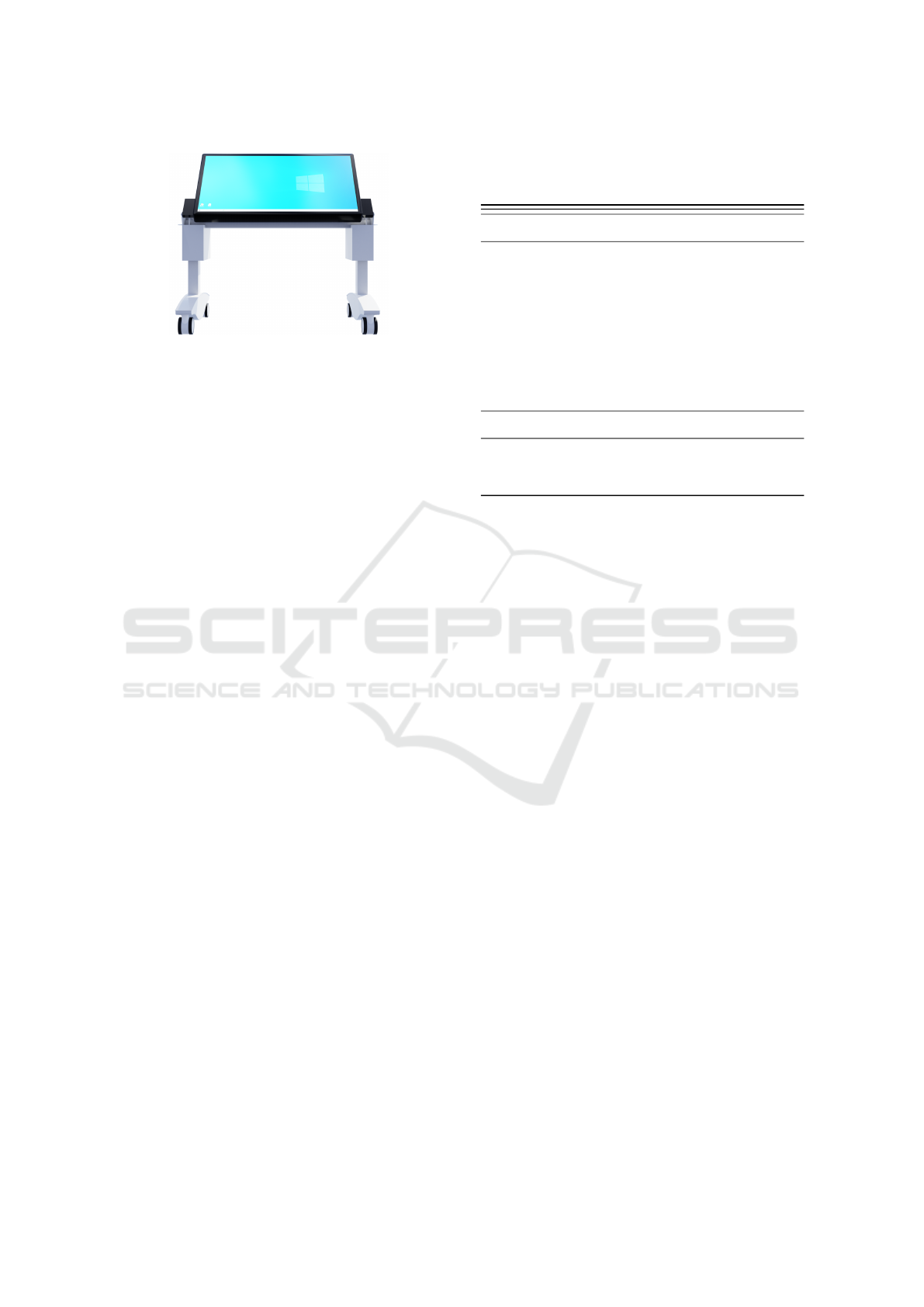
Figure 2: 3D presentation of the H
ˆ
osea touch table.
tings for future sessions. The objective of this study
was to evaluate the acceptability of the H
ˆ
osea table by
elderly people in terms of usability, perceived effort
and motivation to follow a cognitive training program
on this interface. For this, we met 43 individuals aged
55 to 85, whom we asked to play three of the tasks
implemented on the table: the Simon Says, the flow
free and the wordfind games (See, Section 3, for more
details). In this study, we did not use the game adjust-
ment functionality to guarantee the same task charac-
teristics for each participant. Different questions were
asked at the end of each game and an overall evalua-
tion of the interface was offered at the end of the ses-
sion. We expected that the interface would be well
received by the participants, with high scores on the
F-SUS (usability scale, (Gronier, 2021)), the SIMS
(motivation scale, (Guay, 2000)), and low scores on
the NASA-TLX (scale evaluating the perceived load,
(Hart, 1988; Maincent, 2001)).
3 EXPERIMENTAL STUDY
3.1 Participants
The group of participants was comprised of 43 vol-
unteers (65.12% women), French-native or bilingual
speakers between the ages of 55 and 85. The aver-
age age was 68.74 (SD = 7.10). The sample may ap-
pear heterogeneous, but this choice was motivated by
the subsequent phases of development of the H
ˆ
osea
software, including the development of an algorithm
aimed at automatic personalization and adaptation of
the exercises offered. The diversity of profiles en-
countered was motivated to allow higher sensitivity
of the algorithm. The average education duration was
16.63 years (SD = 3.88) while the average profes-
sional life of the participants was 31.35 years (SD =
11.88), as shown in Table 1. The participants are all
healthy volunteers who accepted to participate in the
study following an online call, or through local com-
Table 1: Demographic characteristics and psychological as-
sessment. Standard deviations are presented between brack-
ets.
Baseline characteristics Elderly (N = 43)
Mean age 68.74 (7.10)
Sex (% women) 65.11
Laterality (% right) 95.34
Mean education level
(years)
16.63 (3.88)
Mean years of work
(years)
31.35 (11.88)
Psychological testing
MMSE (/30) 26.51 (2.59)
mini-GDS (/4) 0.36 (0.76)
munication. To meet ethical questions, each partici-
pant signed informed consent before the study and all
data were anonymized.
3.2 Procedure
The study was conducted in two stages: participants
firstly used the table, as displayed in figure 3, be-
fore filling out questionnaires. Before the session,
participants completed a health questionnaire that in-
cluded self-assessment of fine motor skills and vi-
sion/hearing abilities. Participants were also adminis-
tered the Mini Mental State Exam (MMSE) (Folstein,
1975) and the Mini Geriatric Depression Scale (Mini-
GDS) (Cl
´
ement, 1997), to ensure the absence of cog-
nitive disorder or depressive state likely to affect re-
sults. Participants were also asked about their comfort
level with digital tools. After the basic questionnaires,
there was a 15-minute touch table test session, dur-
ing which participants performed three H
ˆ
osea soft-
ware tasks. Tasks were randomly shown for 5 minutes
each, and were followed immediately by usability
questions addressed orally by the experimenter. After
each game, participants were also asked about sev-
eral aspects: familiarity with a similar version of the
game, adequacy of object size, questions about men-
tal, physical, and performance load (from the NASA-
TLX), and a general open-ended question allowing
feedback on the game. Once the 15-minute gaming
session was over, the participants completed with the
experimenter standardized scales aimed at assessing
the usability of the table with the F-SUS (Brooke,
1995; Gronier, 2021), subjective workload with the
NASA-TLX (Hart, 1988; Maincent, 2001), as well as
Hôsea: A Touch Table for Cognitive and Motor Rehabilitation for the Elderly - A Preliminary Study
421
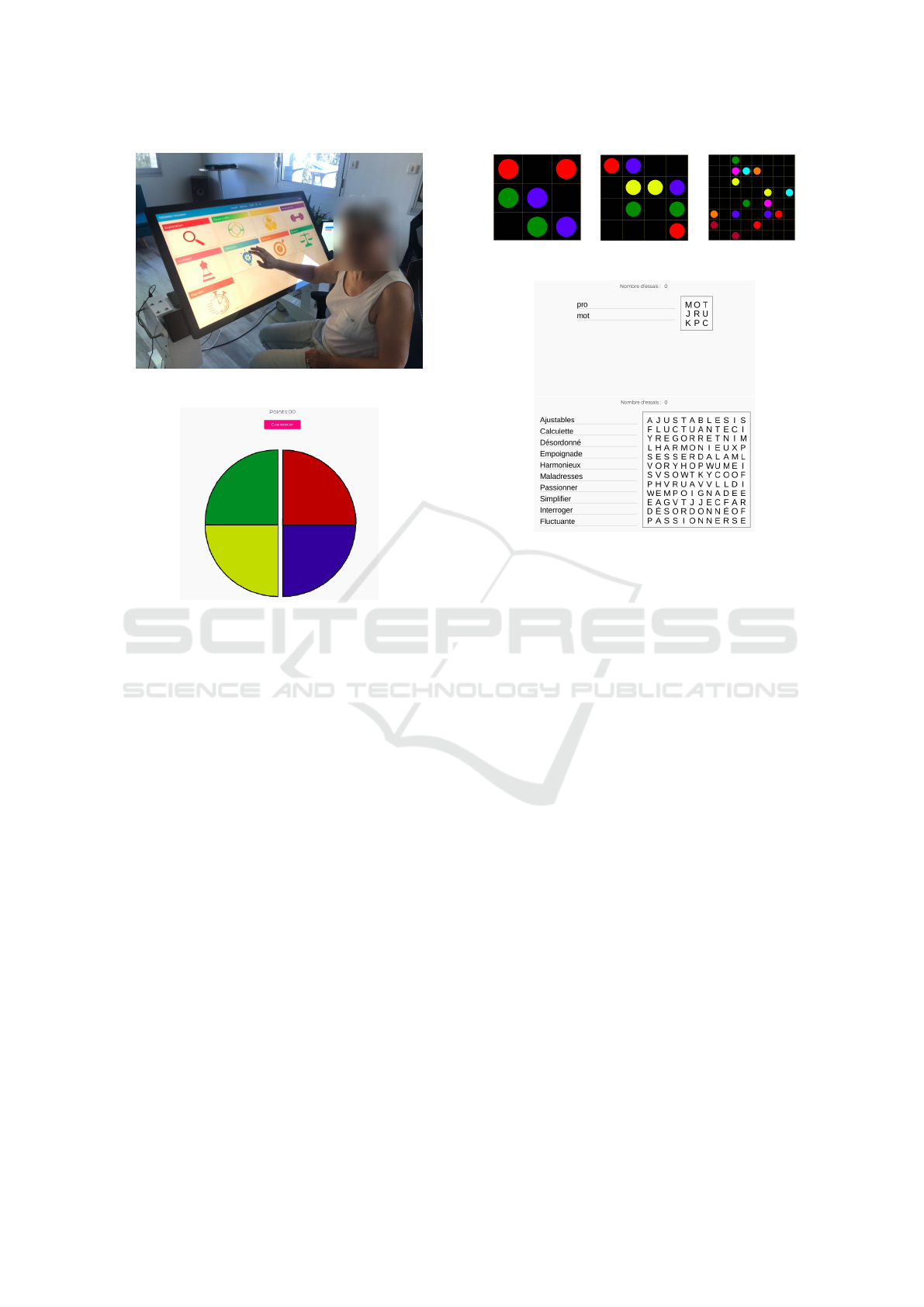
Figure 3: Supervised usability study with a coordinator.
Figure 4: Adapted version of Simon Says game.
their motivation to use the table with the SIMS (Guay,
2000).
3.3 Tasks
3.3.1 Simon Says
One of the three tasks from the H
ˆ
osea software’s used
during the study was an adapted version of the Si-
mon Says game. The task aims to reproduce color
sequences using a point touch in the indicated areas.
Success leading to the game introducing longer se-
quences (i.e., introducing a new color in the last se-
quence). The color sequence remains constant, with
each color displayed one second apart, as shown in
Figure 4. The game is configured to offer a single
sound for each color.
When the participant fails to reproduce the se-
quence, the game ends. If a participant completed a
game session before the five-minute limit, a new game
with the same color sequence was restarted by the ex-
perimenter.
3.3.2 Flow Free
The second game selected was an adapted version of
the Flow Free, visible in Figure 5. The task is to con-
Figure 5: Three grids from the adapted Flow Free game.
Figure 6: Two grids from the adapted Wordfind game.
nect pairs of dots of the same color by sliding a fin-
ger across them to fill the grid without crossing each
other. The difficulty of the task gradually increases
with the size of the grids and the number of pairs to
connect. Thus, the first three grids (3:3 matrix) re-
quired the connection of 3 pairs; then 4 pairs in the
next three ones (matrix 4:4), and this until 7 pairs
(grid 7:7). After completing a grid, the participant
moved on to the next one with the help of the experi-
menter.
3.3.3 Wordfind Dame
Lastly, we proposed a digital version of the Wordfind
game, assuming it would be more recognizable to the
intended age group (Figure 6). Similar to the Flow
Free, the difficulty of the game increased as partici-
pants filled in the grids, underlining the words with
their finger: each level had larger grids with more
words. The word list on the left matched and high-
lighted words in the grid as they were found. All grids
allowed words to be arranged horizontally or verti-
cally and could have appeared in any direction (e.g.,
right to left).
3.4 Collected Data
Once the 15-minute gaming session was over, the
participants completed, with the help of the experi-
menter, standardized scales presented in a fixed order.
The first scale administered was the F-SUS (French
HUCAPP 2024 - 8th International Conference on Human Computer Interaction Theory and Applications
422

System Usability Scale) (Brooke, 1995; Gronier,
2021), consisting of 10 questions assessing interface
usability using a 5-points Likert scale, with the value
1 refering to “Strongly disagree” and 5 to “Strongly
agree”. The scale gives a usability score from 0 to
100, reflecting the user-friendliness of the system.
Researchers generally consider an SUS score between
70 and 100 to be an acceptable range. Below this
score, the interface is considered marginally accept-
able for the target population (Bangor, 2008).
The second scale proposed was the NASA-TLX
(Hart, 1988; Maincent, 2001), aimed at assessing sub-
jective workload after a physical or cognitive activity
on six dimensions evaluated by different subscales.
These subscales require rating feelings from 1 to 20
for Mental demand, Physical demand, Time demand,
Performance, Effort, and Frustration. The last mea-
surement realized was the SIMS (Situational Intrinsic
Motivation Scale) (Guay, 2000) to assess participants’
motivation for the tasks. More specifically, the SIMS
assesses whether a session was perceived as stimu-
lating, interesting, and personally rewarding through
four subscales, and involves answering questions us-
ing a Likert scale. While the SIMS is usually adminis-
tered on a 7-points scale, we used a 8-points one (with
1 for “Strongly disagree” and 8 for “Strongly agree”).
This prevents participants to refer to a cut-off value.
The first subscale, Intrinsic motivation, assesses
autonomous motivation. The second one, Internal
Regulation, assesses motivation driven by personal
values, beliefs, or goals. External regulation mea-
sures motivation influenced by external rewards. Fi-
nally, the Amotivation subscale evaluates overall lack
of motivation.
Four extra questions followed the survey, address-
ing post-session feelings. These included an open
question about participants’ post-study emotions and
three questions about their experience with the table.
Using a 10-points scale, where 1 meant ”really bad”
and 10 ”very good”, participants were asked to rate
the interface quality, touchscreen suitability for their
condition, and their ability to use it independently.
4 RESULTS
4.1 Baseline Characteristics
We collected psychological health data using the
MMSE and mini-GDS. Regarding the MMSE, the re-
sults indicated that 55.81% participants had a score
suggesting the absence of cognitive disorder (27-30),
30.23% presented a mild score (24-26) presenting
normal cognition with some points of vigilance, and
13.95% had a score between 18 and 23 with sus-
pected mild cognitive impairment (Derouesne, 1999).
In terms of psychiatric disorders, 23.25% of partici-
pants presented suggestive signs of depression (mini-
GDS score > 0) (Cl
´
ement, 1997). Regarding digi-
tal habits, participants evaluated their skills at a mean
level of 6.49 after reporting their response on a scale
from 1 to 10, and primarily engaged in basic activi-
ties like communication, research, and information-
seeking. In addition, 23.25% participants declared
playing regularly video games. Concerning the fre-
quency of use of digital tools, most people (86.05%)
reported using a numerical device on a daily basis.
Apart from that, 4.65% individuals mentioned weekly
use, and 2.33% used them monthly. Finally, it seems
worth mentioning that 11.63% have worked in infor-
mation technologies during their careers.
The results in this section are computed from data
from all participants for the sake of inclusiveness of
H
ˆ
osea, and account for variations in physical, cogni-
tive, and psychiatric abilities within the aging popula-
tion intended for using the touch table.
4.2 Usability Study
According to F-SUS, the mean usability score was
91.33/100, suggesting a high acceptability of the ta-
ble (Bangor, 2008). Based on the 10 SUS questions,
8 of them presented a standard deviation of less than
1.00, indicating homogeneous evaluations. The ques-
tion with a higher standard deviation concerned sup-
port in use (mean = 1.98; SD = 1.42) suggesting the
need of a supervisor. We also assessed the subjec-
tive workload of users after using the table. Figure
7 presents the average perceived demand of our par-
ticipants based on the 6 NASA-TLX subscales. Af-
ter scaling to 100 the results of each subscale inde-
pendently, Mental demand on the touch table seems
moderate, with a mean height of 64.77 (SD = 20.79).
The mean levels of Physical (M = 22.44, SD = 18.69)
and Temporal demands (M= 29.42,SD = 23.56) dur-
ing the execution of activities were reported as low
by participants. Moreover, the Effort required was
moderate with a mean score of 52.44 (SD = 27.50).
Participants also reported high auto-evaluated Perfor-
mance on the proposed tasks with a mean score of
78.49 (SD = 12.84), but manifested a strong level of
Frustration during the tabletop sessions, with a mean
score of 86.51 (SD = 9.03). Finally, the mean scores
obtained at the SIMS subscales are depicted in Figure
8. The mean score of 7.26 (SD = 1.19) on Intrinsic
motivation suggests a relatively good motivation dur-
ing the sessions. The score on Internal regulation was
also high, with an average score of 6.85 (SD = 1.53).
Hôsea: A Touch Table for Cognitive and Motor Rehabilitation for the Elderly - A Preliminary Study
423

Figure 7: NASA-TLX observed for the six subscales.
Figure 8: SIMS observed for the four subscales.
Consistently, the External regulation and the Amoti-
vation mean scores were low, with 3.05 (SD = 1.76),
and 2.23 (SD = 1.12), respectively. Other questions
were asked to assess the quality of the table. On aver-
age, the interface was considered to be of high quality,
with a mean score of 87.85/100 (SD = 7.74). Sim-
ilarly, a mean score of 86.78/100 (SD = 14.22) was
given for the ability to use the table independently.
Finally, the participants found that the table was suit-
able for their use up to 87.73/100 (SD = 12.98).
4.3 Analysis by Sub-Groups
As the conditions for applying an ANOVA were not
met, due to unbalanced groups and insufficient num-
bers in some of them (n = 24 in the group with
higher MMSE scores [27-30]); n = 13 for moderate
scores [24-26], and n = 6 for lower MMSE scores
[18-23]), we conducted a Kruskal-Wallis test to deter-
mine the impact of cognitive efficiency (operational-
ized through our 3 MMSE groups) on usability testing
results. The analysis revealed no statistically signifi-
cant differences in overall F-SUS, NASA-TLX, and
SIMS mean scores (all ps > .05). Moreover, we per-
formed a Mann-Whitney test to examine whether the
presence of a depression indicator (score > 0 from the
mini-GDS) had an impact on usability testing results.
The analysis indicated no statistically significant vari-
ation in overall usability scores (all ps > .05). Finally,
we performed a Mann-Whitney test to assess whether
perceived visual and auditory dysfunctions had an ef-
fect on system usability. These results indicated no
significant variation in perceived usability related to
visual and auditory abilities (all ps > .05).
5 DISCUSSION
Our study aimed to evaluate the usability of the H
ˆ
osea
table for seniors. Results of the F-SUS (Brooke,
1995; Gronier, 2021) suggests that the interface is
well received by a large panel of healthy seniors.
Compared to similar studies, the SUS score is higher
(Elboim-Gabyzon, 2021). The touch table and the
design of the proposed games seem to have an im-
pact on the acceptability of the interface. Results ob-
tained with the NASA-TLX showed that using the
touch table requires continuous mental effort due to
the complexity of the proposed tasks. The diver-
gence in terms of Mental demand may be linked to
the heterogeneity of the study population and is con-
sistent with similar results on other cognitive training
on touch screens (Lu, 2017). There is also a mini-
mal perceived Physical demand similar to results pre-
sented in studies on tablets, suggesting that the size
of the table’s touch screen is not a factor increasing
physical demand (Castilla, 2020; Lu, 2017). Partici-
pants also reported low Temporal demand, suggesting
that the pace of the tasks was adapted to their abili-
ties. The Frustration subscale mean score was high,
a result that can be attributed to the time constraints
of the protocol, as expressed several times by partic-
ipants in the feedback question following each game.
On average, the NASA-TLX subscales showed little
variation across participants. Further analyses exam-
ined the effects of MMSE and mini-GDS scores and
reported no effect of theses variables on the different
dimensions assessed by this scale. However, null re-
sults must always be considered with caution. In our
case it is possible that its observations were caused
by the low number of participants in some groups and
the imbalance of numbers between the groups. On av-
erage, participants reported being motivated for rea-
sons related to curiosity, enjoyment or skills acquired
as highlighted by scores reported in the SIMS Intrin-
sic motivation and Internal regulation scales. Internal
regulation was the subscale with a high score, sug-
gesting pleasure and satisfaction in carrying out the
exercises. Conversely, External motivation and Amo-
tivation mean scores were low, suggesting that exter-
nal factors did not influence as much motivation and
that general motivation was preserved throughout the
study. As reported by participants, the enjoyable and
user-friendly large screen added extra motivation for
HUCAPP 2024 - 8th International Conference on Human Computer Interaction Theory and Applications
424

the provided exercises. Moreover, our results sug-
gest that there was no difference in the evaluation
of usability, perceived demand and motivation as a
function of cognitive level, depression and visual and
auditory abilities. However, there are limitations to
these results. First, the participants were independent
individuals with good experience with digital tools.
In addition, the seniors in the study are mostly ac-
tive, which limits the conclusions for sedentary or re-
tired profiles. In addition, the limited number of par-
ticipants may not cover all senior cognitive profiles,
reflecting the great diversity of their conditions and
characteristics, as noted previously. We deliberately
shortened the exposure time at the table and focused
on participants who were experiencing the interface
for the first time; a more in-depth study on more reg-
ular use could provide more information, particularly
on long-term perseverance. Another limitation relies
on the fact that the activities provided were not de-
signed with a user-centric approach tailored explicitly
for the elderly population.
6 CONCLUSIONS AND FUTURE
WORK
H
ˆ
osea appears as a user-friendly interface, aligning
with prior research on digital content integration on
regular touchscreen (Ten Brinke, 2017; Groenewoud,
2017) offering an accessible and engaging fun envi-
ronment requiring moderate physical and cognitive
abilities among seniors. Future work will analyze
the quantitative data recorded by the table and study
their use in the context of machine learning to deduce
needs for adapting exercises according to the user pro-
file. We will study the use of Bayesian optimization
models to define an ideal configuration for each exer-
cise and respond to multi-objective optimization be-
tween rehabilitation effort and exercise accessibility.)
REFERENCES
Annett, Anderson, B. (2012). User perspectives on multi-
touch tabletop therapy.
Annett, Anderson, G. H. (2009). Using a multi-touch table-
top for upper extremity motor rehabilitation. Proceed-
ings of the 21st Australasian Computer-Human Inter-
action Conference, OZCHI 2009.
Awan, Mujtaba & Ali, S. . A. M.-F. A. M. U. H. K. D.
(2021). Usability barriers for elderly users in smart-
phone app usage: An analytical hierarchical process-
based prioritization. Scientific Programming, pages
1–14.
Bangor, Aaron, K. P. T. P. M. T.-J. (2008). The system
usability scale (sus): an empirical evaluation. In-
ternational Journal of Human-Computer Interaction,
24:574–.
Brooke, J. (1995). Sus: A quick and dirty usability scale.
Usability Eval. Ind, 189.
Bruun, Jensen, K. K. (2016). Escaping the trough: Towards
real-world impact of tabletop research. International
Journal of Human–Computer Interaction.
Buiza, Soldatos, P. G. E. T. (2009). Hermes: Pervasive com-
puting and cognitive training for ageing well.
Castilla, Diana, S.-R. C. Z. I. G.-P. A. B. C. (2020). Design-
ing icts for users with mild cognitive impairment: A
usability study. International Journal of Environmen-
tal Research and Public Health, 17:5153.
Cerezo, Eva, B.-C. B. S. (2020). Therapeutic activities for
elderly people based on tangible interaction. pages
281–290.
Chen, W. (2012). Multitouch tabletop technology for peo-
ple with autism spectrum disorder: A review of the
literature. Procedia Computer Science, 14:198–207.
Cl
´
ement, Nassif, L.-M. (1997). Mise au point et contribu-
tion
`
a la validation d’une version franc¸aise br
`
eve de la
geriatric depression scale de yesavage. L’Enc
´
ephale,
23:91–99.
Danassi (2014). Sociable: A surface computing platform
empowering effective cognitive training for healthy
and cognitively impaired elderly. Advances in Exper-
imental Medicine and Biology, 821:129–130.
Derouesne, Poitreneau, H.-K. D. L. (1999). Le mini-
mental state examination (mmse) : un outil pratique
pour l’
´
evaluation cognitif des patients par le clinicien,
version franc¸aise consensuelle. La Presse m
´
edicale,
28(21):1141–1148.
Dillenbourg, Pierre, E.-M. (2011). Interactive tabletops in
education. I. J. Computer-Supported Collaborative
Learning, 6:491–514.
Elboim-Gabyzon, Weiss, D.-S. (2021). Effect of age on
the touchscreen manipulation ability of community-
dwelling adults. International journal of environmen-
tal research and public health, 18(4):2094.
Elrod, Scott, B. R.-G. R. G. D.-H. F. J. W. L. D. M. K. P. E.
P. K. T. J. W. B. (1992). Liveboard: A large interactive
display supporting group meetings, presentations, and
remote collaboration. pages 599–607.
Folstein, Folstein, M. (1975). Mini-mental state”: A practi-
cal method for grading the cognitive state of patients
for the clinician. Journal of Psychiatric Research,
12(3):189–198.
Gamberini, Martino, S. S.-F. I. A. A. (2009). Eldergames
project: An innovative mixed reality table-top solution
to preserve cognitive functions in elderly people. 2009
2nd Conference on Human System Interactions.
Geller (2006). Interactive tabletop exhibits in museums and
galleries. IEEE computer graphics and applications,
26(5):6–11.
Groenewoud, Hanny, L. J.-S. Y. A. A.-J. P. G. M. (2017).
People with dementia playing casual games on a
tablet. Gerontechnology, 16:37–47.
Hôsea: A Touch Table for Cognitive and Motor Rehabilitation for the Elderly - A Preliminary Study
425

Gronier, B. (2021). Psychometric evaluation of the f-
sus: Creation and validation of the french version of
the system usability scale. International Journal of
Human-Computer Interaction, page 1–12.
Guay, Vallerand, B. (2000). On the assessment of situa-
tional intrinsic and extrinsic motivation: The situa-
tional motivation scale (sims). Motivation and Emo-
tion, 24.
Hart, S. (1988). Development of nasa-tlx (task load in-
dex): Results of empirical and theoretical research.
P. A. Hancock and N. Meshkati (Eds.) Human Men-
tal Workload. Amsterdam: North Holland Press.
Hyry, Jaakko, K. M.-Y. G. T. T.-S. C. K. H. P. P. (2017).
Design of assistive tabletop projector-camera system
for the elderly with cognitive and motor skill impair-
ments. ITE Transactions on Media Technology and
Applications, 5:57–66.
Iancu, Ioana, I. B. (2020). Designing mobile technology for
elderly. a theoretical overview. Technological Fore-
casting and Social Change, 155:119977.
Ijsselsteijn, Wijnand, N. H. H. P. K. D. K. Y. (2007). Digi-
tal game design for elderly users. Proceedings of the
2007 Conference on Future Play, Future Play ’07.
Jung, Kim, P. K. (2013). E-core (embodied cognitive re-
habilitation): A cognitive rehabilitation system using
tangible tabletop interface. Biosystems & Biorobotics,
1:893–897.
Kawamura, Yura, H. H. M. T. M. (1992). Online recog-
nition of freely handwritten japanese characters us-
ing directional feature densities. Proceedings, 11th
IAPR International Conference on Pattern Recog-
nition. Vol.II. Conference B: Pattern Recognition
Methodology and Systems, pages 183–186.
Kubicki, S
´
ebastien, W. M. L. S. K. C. (2015). Rfid inter-
active tabletop application with tangible objects: ex-
ploratory study to observe young children’ behaviors.
Personal and Ubiquitous Computing, 19:1259–1274.
Lee, Seyeon, O. H. S. C.-K. D. Y. Y. (2021). Mobile
game design guide to improve gaming experience for
the middle-aged and older adult population: User-
centered design approach. JMIR Serious Games,
9:e24449.
Liao, Jing, L. J. W. Q.-Z. M. Z. L. (2018). A review
of age-related characteristics for touch-based perfor-
mance and experience.
Loenen (2007). Entertaible: A solution for social gaming
experiences.
Lu, Lin, Y. (2017). Development and evaluation of a cog-
nitive training game for older people: A design-based
approach. Front Psychol, 8:1837.
Mahmud, Abdullah & Mubin, O. S.-S. M. J.-b. (2008). De-
signing and evaluating the tabletop game experience
for senior citizens. ACM International Conference
Proceeding Series, 358:403–406.
Maincent (2001). Le nasa tlx, traduit en franc¸ais et adapt
´
e
pour le laboratoire d’etudes et d’analyses de la cogni-
tion et des mod
`
eles, lyon.
Shen (2006). Informing the design of direct-touch table-
tops. IEEE Computer Graphics and Applications,
26(5):36–46.
Tajudeen, Farzana, B. N. T. M.-M. M. S.-I. J. J. (2022).
Understanding user requirements for a senior-friendly
mobile health application. Geriatrics, 7:110.
Ten Brinke, Davis, B. L.-A. (2017). Effects of computer-
ized cognitive training on neuroimaging outcomes in
older adults: a systematic review. BMC geriatrics,
17(1):139.
¨
Oring, Tanja, S. A. S.-A. (2019). Exploring gesture-based
interaction techniques in multi-display environments
with mobile phones and a multi-touch table.
HUCAPP 2024 - 8th International Conference on Human Computer Interaction Theory and Applications
426
