
Leveraging Web Components for Authoring Interactive Mathematics
Rudolf Hoffmann and Edgar Seemann
Furtwangen University, Germany
Keywords:
Mathematics, Interactivity, Authoring, e-Learning, Web Components.
Abstract:
Digital, interactive content can support active learning and provide both motivation and an automated feedback
to students. Unfortunately authoring interactive content remains a difficult task for teachers. There are few
interoperable standards and e-learning platforms often restrict what is technically possible. Even if some teach-
ers create amazing interactive content it is challenging to publish and share this content with colleagues. This
paper proposes a way to leverage Web Components, a rather new technology supported by modern browsers, to
allow teachers to quickly author interactive exercises involving mathematical expressions and visualizations.
As Web Components are standardized they can be shared and embedded in any website. The proposed Web
Components for mathematics allow for: 1. A convenient visual input method for expressions and formulas,
2. A sophisticated validation system for these expressions in order to give immediate feedback to students on
their solutions.
1 INTRODUCTION
The field of mathematics remains one of the most
challenging areas for e-learning and e-teaching.
While there is a body of products and research on
teaching tools (MapleSoft, 2014; Hastings et al.,
2015), content creation (Leathrum, 2010; Seemann,
2016; Melis et al., 2009), math typesetting (Aus-
brooks et al., 2014; Knuth, 1986; Kohlhase, 2003),
assessment tools (Perfect, 2015; Sandene et al., 2005;
Seemann, 2014; Joglar et al., 2013) and effects on
learning outcomes (Beal et al., 1998; Aleven et al.,
2006), the field still lacks proper interoperable stan-
dards. This makes content creation and sharing cum-
bersome for teachers.
1.1 Content Creation
Firstly, it is a complex task to author interactive
math content. E-Learning platforms such as Moo-
dle, OpenOLAT etc. (Moodle, 2022; OpenOLAT,
2022) try to support teachers and offer possibilities
to create interactive exercises and tests. The types of
interactive exercises which can be implemented this
way, however, is very limited. The main functionality
of the leading e-learning platforms still seems to be
mostly centered around multiple choice questions or
questions with fixed, unambiguous answers.
While displaying formulas and equations has got-
ten easier with modern libraries such as MathJaX or
KaTeX (MathJAX, 2022; KaTeX, 2022), the problem
of having students enter math expressions with frac-
tions, powers, roots etc. is in many cases impossible
or at least very cumbersome in these systems. There
is also only very limited support for validating math
expressions with all their equivalent representations.
Plugins such as STACK (STACK, 2021) try to remedy
this situation somewhat. The capabilities are, how-
ever, still far from what teachers would like to have.
Commercial publishers of e-learning content and
electronic books typically create interactive material
based on their own proprietary technologies. The re-
sults can be quite impressive. When teachers use this
content, they are often limited to a single provider
whose license the school acquired and it is mostly im-
possible to adapt, modify, build upon or improve the
interactive content in meaningful ways.
1.2 Content Sharing
The limited availability of free interactive content can
also be attributed to the difficulty of sharing and ex-
changing content with colleagues. Often the con-
tent is locked to a specific commercial or open-source
platform, which others may not have access to and
therefore cannot use. The QTI standard (1EdTech,
2016) allows sharing of simple exercises between e-
learning platforms via an XML based exchange for-
264
Hoffmann, R. and Seemann, E.
Leveraging Web Components for Authoring Interactive Mathematics.
DOI: 10.5220/0011946600003470
In Proceedings of the 15th Inter national Conference on Computer Supported Education (CSEDU 2023) - Volume 1, pages 264-271
ISBN: 978-989-758-641-5; ISSN: 2184-5026
Copyright
c
2023 by SCITEPRESS – Science and Technology Publications, Lda. Under CC license (CC BY-NC-ND 4.0)

mat. The author has to export the interactive cre-
ated content from his/her e-learning platform as a
ZIP archive containing the XML-based description.
Other teachers can then import this content in their e-
learning system given that both support the same QTI
standard and are sufficiently compatible. In practice,
this process is sufficiently difficult for many teachers
to avoid going through this export and import process
and simply not share content.
1.3 Authoring for the Web
An alternative approach for interactive content is to
author content directly for the web instead of using e-
learning platforms. While this typically requires con-
tent authors to have a deeper technical knowledge, it
offers much more flexibility. We can create a much
wider variety of types of experiences and above all,
it is easy to publicly publish web content and share it
with others.
In this paper we propose to leverage the power of
web components to simplify the process of content
creation and sharing for authors. Web components
allow us to extend the set of available HTML tags.
We can define math specific components which sup-
port content creation with math specific functionali-
ties. This allows authors to quickly and easily create
web-based interactive math experiences that can be
used and shared in any web site.
The goal is to show how authors can be provided
with web components which automatically integrate
the following interactive functionalities:
1. A visual input method, which allows the entry of
math expressions e.g. fractions, powers, roots,
vectors etc.
2. A way to integrate interactive input fields at any
position in a mathematic expression.
3. A sophisticated validation system, which allows
authors to define how user input should be tested
for correctness and to provide feedback to stu-
dents
To accomplish these goal we combine the tech-
nology of web components with a specialized math
library written in JavaScript. This math library pro-
vides authors with pre-built authoring functionalities.
2 WHAT ARE WEB
COMPONENTS?
Web components are a technology which allows de-
velopers to extend HTML with new, reusable and
sharable HTML-Tags. These tags can provide not
only a custom look, but also component specific func-
tionality. Before we dig deeper into this technology,
let us briefly revisit how web pages and HTML tags
work.
Every web page consists of a set of (possibly
nested) HTML tags, which define the structure and,
at least to some extent, the appearance of the page.
For example:
<!doctype html>
<html>
<head>
<title>Math Test</title>
</head>
<body>
<h1>An example HTML page</h1>
<label>How many corners has a
pentagon?</label>
<input name="answer">
</body>
</html>
There are e.g. tags for the headings on the
page (<h1>,<h2> etc.) and for user input (<input>).
Authors compose their content based on these ba-
sic tags, which are understood by every browser.
One can find a list of all standardized HTML tags
at https://www.w3schools.com/TAGS. In order to
add interactivity or go beyond what is included within
these HTML tags, authors need to become program-
mers and learn JavaScript, the standard programming
language of the web. As a consequence, until now it
was impossible to create truly interactive math con-
tent for the web without being a programmer or re-
sorting to a specialized e-learning platform/authoring
tool.
In this paper we propose custom web compo-
nents for authoring interactive maths, which allow ev-
ery teacher who is able to write basic HTML to be-
come an author for interactive web content. Our math
web components provide additional HTML tags such
as <mwc-expr> and <mwc-viz>, which augment the
browser’s default capabilities.
Imagine the example of a teacher wanting to dis-
play a simple algebraic math exercise with fractions.
By using the newly available web components, he/she
can do so by writing the following short HTML snip-
pet with a LaTeX expression:
<mwc-expr>
display: "\frac{1}{2}+\frac{2}{3}=\ph{}",
solution: "\frac{7}{6}"
</mwc-expr>
The web component for the tag <mwc-expr> will
automatically take care of parsing and rendering ex-
Leveraging Web Components for Authoring Interactive Mathematics
265
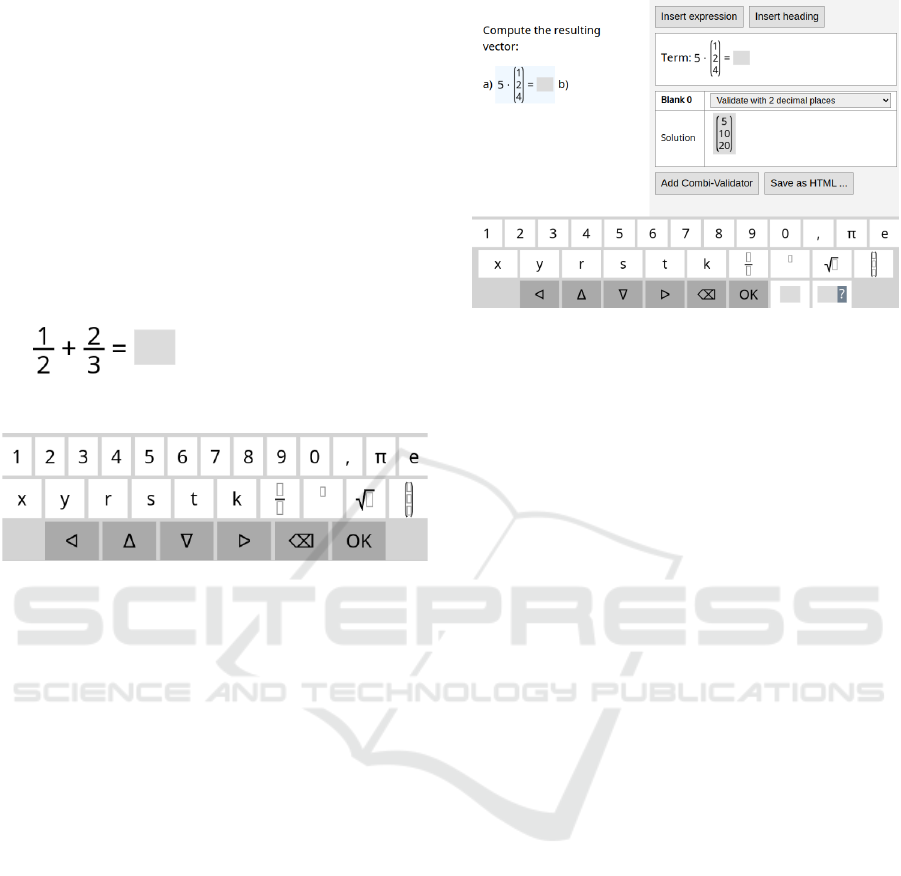
pression correctly (see Figure 1). The \frac state-
ments will be rendered as a fraction and the \ph state-
ment, which stands for placeholder, will be rendered
as an interactive input field. These input fields will be
automatically validated as their input changes. This
means, as soon as a student enters an answer he or she
will get an immediate feedback on his/her response.
This can be in the form of a coloring (red for incorrect
and green for correct) as well as text feedback. In or-
der to allow students to easily enter math expressions,
the web component also displays a virtual keyboard
at the bottom of the page. This virtual keyboard con-
tains special keys for fractions, powers, roots, vectors
etc.
Figure 1: A basic math exercise with fractions and an auto-
matically validated input field.
Note that, while authors can write the HTML tags
directly there is also a graphical editor for the pro-
posed web components, which allows for a more con-
venient authoring experience. In the editor expres-
sions can be entered visually by the authors via the
virtual keyboard. Additionally, authors can specify
solutions for every placeholder alongside a method of
validation e.g. how many decimal places are required
or whether a fraction needs to be canceled. This au-
thoring tool then allows to save the resulting content
as a simple HTML page with the included custom
web components.
In this paper, we will mostly focus on the underly-
ing technology and ideas of the proposed web compo-
nents. We see this work as just the beginning and we
hope that other e-learning researchers and developers
will adopt a similar approach to provide teachers with
a wide range of web components to create rich, inter-
active learning experiences.
2.1 Implementation of Web
Components
Web components have been getting more and more
popular recently, with many web component libraries
such as Shoelace Components (Shoelace, 2022)
Figure 2: The graphical user interface allowing authors to
create interactive pages without the knowledge of HTML.
and Material Web Components (MaterialWeb, 2022)
readily available for web content authors. These ex-
isting component libraries focus on general web con-
tent and our goal here is to leverage this technology
specifically for interactive math content.
In order to implement our custom web component,
we need to extend a basic HTML-Tag with math-
specific functionality. This is accomplished by writ-
ing JavaScript code which inherits from the base class
”HTMLElement”:
class MathComponent extends HTMLElement {
constructor() {
super()
...
}
}
Additionally, we need to register this new class as
a custom element within the browser:
customElements
.define("mwc-expr", MathComponent)
In the above example <mwc-expr> will be the
name of the tag associated with the component. Note
that, tag names must contain a dash to avoid collisions
with already existing tags in the browser.
The constructor of the component is called when
the element is created. This happens e.g. when the
browser encounters the new tag <mwc-expr> in a
HTML page.
Let us look again at our example from section 2:
<mwc-expr>
display: "\frac{1}{2}+\frac{2}{3}=\ph{}",
solution: "\frac{7}{6}"
</mwc-expr>
In this case the constructor must first parse what
is enclosed within the <mwc-expr> tag. This can be
accomplished by reading the element’s innerText
CSEDU 2023 - 15th International Conference on Computer Supported Education
266
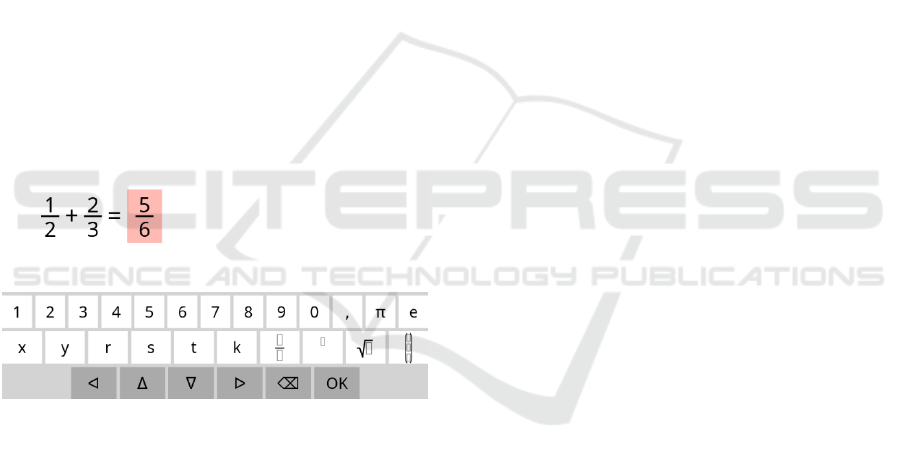
property. Note that, the inner text in our case is actu-
ally in a JSON format and can be parsed with the the
browser’s JSON.parse function once we add curly
braces:
constructor() {
super()
this.data =
JSON.parse(‘{${this.innerText}}‘)
...
this.appendChild(renderedExpression)
this.onclick = ev => { ... }
this.onkeydown = ev => { ... }
}
Once parsed, the this.data variable contains all
the information necessary to render the component.
In the next steps we parse the LaTeX expressions in
data.display and data.solution. The ”display”
expression is rendered and appended to the element
by calling the appendChild function of the base class
HTMLElement. Finally, we register event listeners for
mouse clicks and keyboard events. This allows the
component to process user input and update the com-
ponent accordingly. That is e.g. filling in the response
that is typed as well as validating the solution auto-
matically on every key press.
Figure 3: A basic math exercise with fractions and an auto-
matically validated input field.
Note that, LaTeX does of course not have a \ph
command. This has to be considered both when pars-
ing and rendering an expression. Also note, that we
deliberately did not discuss the usage of a shadow
DOM, as this is a technical detail, which is of minor
importance for our discussion on the advantages of
web components for authoring interactive exercises.
Finally, in order to to make a new web component
available on a web page we need to load its JavaScript
code in a <script> tag. We can, of course, bundle
multiple web components into a single .js file and load
them in a single step:
<script src="mwc.js"></script>
Now that we have some basic technical under-
standing of what web components do and how they
work, let us focus back on what makes interactive
maths particularly challenging. And let us see how
the proposed web components can help authors in cre-
ating interactive content. We consider mainly three
areas:
1. Math input: How to allow students to enter more
complex mathematical expressions.
2. Math validation: How to enable authors to spec-
ify how mathematical expressions should be vali-
dated.
3. Math visualizations: How can authors create in-
teractive math visualizations e.g. for function
graphs.
3 MATH INPUT
Math-based exercises often require students to com-
pute values, expressions or functions, which subse-
quently need to be entered into an input field. Unfor-
tunately, there is no common standard on math input.
The default HTML input fields only support simple
text. While it is possible to create many expressions
as plain text using operators such as ˆ,*,+ etc., this is
neither intuitive nor is it clear what syntax to use for
roots, vectors, integrals etc.
Web components can implement their own way of
user input by reacting to browser events for the mouse
and keyboard. Moreover, as shown in the figures of
this paper previously, they can also implement a vir-
tual keyboard, which allows students to easily enter
more complicated math expressions such as fractions,
powers or roots with special keys on the virtual key-
board. These expressions are then rendered visually
without requiring students to learn some special syn-
tax. When pressing the fraction key on the virtual key-
board e.g. a fraction with empty boxes for numerator
and denominator appears, which can be subsequently
filled with the appropriate values either using the vir-
tual keyboard or a physical keyboard:
A virtual keyboard can provide special keys for
any kind of mathematical construct. Other common
examples are powers, roots and vectors. The virtual
keyboard may even adapt to the current exercise. E.g.
if the solution does not contain any powers, roots or
vectors an implementation of the web component may
choose not to display those keys on the virtual key-
board.
Virtual keyboards are a well known concept on
mobile devices where this type of input will feel very
natural. On more traditional laptop and desktop com-
puters the virtual keyboard acts as an extension of the
Leveraging Web Components for Authoring Interactive Mathematics
267

Figure 4: Entering a fraction by pressing the fraction key on
the virtual keyboard will produce a visual fraction display
with empty boxes for the numerator and denominator.
physical keyboard, which of course does not have spe-
cial keys for more sophisticated math expressions.
In summary, instead of being restricted to what a
standard HTML <input> element can do, a custom
web component can support a visual input method,
which allows an intuitive way of data entry in interac-
tive exercises.
4 MATH VALIDATION
Interactive exercises should be able to automatically
react to student responses and provide feedback on
their solution attempts. The first step in this process
is to allow students to easily and intuitively enter math
expressions (see section 3). The next step is then to
analyze the student’s response and compare it with the
solution of the exercise.
At first glance, this may seem to be a straight for-
ward and obvious task. But representations in math-
ematics are not unique and a feedback system should
understand any equivalent representation of the solu-
tion. This is true for numerical values such as 0.5 vs
1
2
vs.
q
1
4
, but even more for math functions such as
polynoms e.g. x
2
+ 2x + 4 vs 4 + 2x + x · x, exponen-
tials etc.
Depending on the circumstances authors may
want equivalent representations to be accepted as as
correct or incorrect. Let us e.g. consider the sim-
ple exercise
1
6
+
3
4
. The solution is
11
12
, but many stu-
dents might rather compute the numerically equiva-
lent expanded version
22
24
. An author may frame the
associated question in a way that requires students to
fully cancel their solution or allow expanded variants
depending on what educational goal he or she has in
mind. The same is true as to allowing decimals such
as 0.5 instead of fractions.
A validation system therefore has to give an author
the flexibility to specify not only what the solution is,
but also what representations of the solution should
be accepted. For our web components we therefore
introduced the concept of so-called validators. A val-
idator is a JavaScript method which takes the solution
and a student response and computes, whether the re-
sponse is correct. Optionally it outputs a text-based
feedback or hint. For example:
function canceledFrac(solution, userInput)
{
if (solution.value!=userInput.value)
return { valid: false }
else if
(solution.numerator!=userInput.numerator)
return {
valid: false,
msg: "Fully cancel the fraction" }
...
else return { valid: true }
}
The above example validates a fraction and only
accepts the solution if is fully canceled. If it has the
correct value, but seems to be an expanded represen-
tation the validator returns a feedback message for the
student on what to do.
We bundle the proposed web components with a
math library containing a set of validators for authors
to use. These validators can be either specified in the
HTML tag or in the graphical editor (see Figure 2). In
order to use the above validator, we write:
<mwc-expr>
display: "\frac{1}{2}+\frac{2}{3}=\ph{}",
solution: "\frac{7}{6}",
validator: mwc.validators.canceledFrac
</mwc-expr>
If no validator is specified a matching default val-
idator is chosen based on the solution value. Available
validators include functionality for rounded numbers,
exact numbers with roots e.g. 2 +
√
3, fractions, poly-
noms e.g. x
2
+ 2x + 3, vectors etc.
4.1 Parameterized Validators
With JavaScript it is also easy to create validators
with parameters. Consider, for example, a validator
for decimals where the author wants to specify the
minimum number of decimal places a value should
have. In JavaScript this can be achieved by a so-
callled higher-order function, which returns a valida-
tor function based on the provided parameter. The
programmatic structure looks like this:
function decPlaces(count) {
return function(solution, userInput) {
roundedSol = solution.toFixed(count)
CSEDU 2023 - 15th International Conference on Computer Supported Education
268

... // further validation code
}
}
Using this paramterized validator for the author is
straightforward. This example would require a stu-
dent to enter the result as a decimal number with at
least 3 decimal places:
<mwc-expr>
display: "\frac{1}{2}+\frac{2}{3}=\ph{}",
solution: "\frac{7}{6}",
validator: mwc.validators.decPlaces(3)
</mwc-expr>
4.2 Multi-Input and Combi Validators
Math expressions may also contain multiple place-
holders for user input. In this case authors provide the
web components with a list of solutions and option-
ally a list of validators. Of course these lists have to
be in the same order as the placeholders appear in the
expression. For the fraction example used throughout
this paper, there would be a separate input field for the
numerator and the denominator:
Figure 5: A math exercise with two separate user inputs.
In order to obtain this variant of the exercise we
modify the HTML tag in the following manner:
<mwc-expr>
display: "\frac{1}{2}+\frac{2}{3}
=\frac{\ph{}}{\ph{}}",
solution: ["7", "6"],
</mwc-expr>
Note that, in this case the two input fields act com-
pletely independent and we cannot e.g. give feedback
on whether the result is OK, but should be canceled.
A similar issue arises, when considering the two so-
lutions of a quadratic equation. It shouldn’t matter in
which order the two solutions are entered by the stu-
dent. But when the input fields are considered inde-
pendent each input has its fixed solution, which can-
not be switched.
To overcome this issue in our web components,
we introduced the concept of combi validators. A
combi validator is responsible of validating multiple
input fields. This way it can consider the depen-
dencies between these input fields. In the case of
the quadratic equation it can therefore also detect in
which order the two solutions have been provided.
Using a combi validator is as easy as using a nor-
mal validator:
<mwc-expr>
display: "\frac{1}{2}+\frac{2}{3}
=\frac{\ph{}}{\ph{}}",
solution: ["7", "6"],
validator: mwc.validators.combiFrac
</mwc-expr>
4.3 Custom Validators
It is also possible for authors to create their own val-
idators by implementing a custom JavaScript func-
tion. Obviously this requires programming knowl-
edge. An example for a custom exercise specific val-
idator in the web component could look like this:
<mwc-expr>
display: "\frac{1}{2}+\frac{2}{3}=\ph{}",
solution: "\frac{7}{6}",
validator: (solution, userInput) =>
{
... // custom validation logic
return { valid: true }
}
</mwc-expr>
5 MATH VISUALIZATIONS
Next to web components for algebraic exercises, we
also propose a component for graphing and geome-
try. Our interactive graphing component can display
a paramterized function graph and allow students to
play with sliders to modify the parameters.
An author can use the associated <mwc-viz> tag
and provide a function term with parameters, as well
as intervals for the ranges of these parameters. As be-
fore, this information will be parsed by the web com-
ponent and an interactive graph is created oon the web
page automatically. The HTML code could e.g. be:
<mwc-viz>
func: "a*sin(b*x+c)",
a: "[1,4]",
b: "[0.1,5]"
c: "[-2,2]"
</mwc-viz>
Leveraging Web Components for Authoring Interactive Mathematics
269

The resulting component is displayed in the
browser as follows with the interactive sliders in the
upper right corner of the graph:
Figure 6: An interactive graphing component.
An alternative to such a web component is cer-
tainly the proprietary tool GeoGebra (GeoGebra,
2020), which allows the embedding of graphs in web
pages and has a much broader feature set. Web com-
ponents are, however, freely customizable and teach-
ers or organizations can self-host their web compo-
nents. Thus, not having issues with external servers,
licensing and data protection laws.
The goal of this paper is also to showcase the po-
tential of the technology rather than to claim that the
proposed web components are superior to all existing
e-learning tools.
6 CONCLUSION
In this paper we propose to use the technology of web
components to support teachers in creating interactive
math content. While authoring for the web has many
advantages as far as interoperability, publication and
sharing is concerned, it was so far quite involved and
authors mostly had to be programmers to create inter-
active experiences.
Web components as a technology can make con-
tent creation for teachers much easier by providing
math specific components which augment what stan-
dard HTML is capable of. We have shown different
use cases for web components for both algebraic ex-
ercises and math visualizations. We hope that more
e-learning developers and researchers adopt this tech-
nology and provide authors with amazing web com-
ponents to use.
The proposed web components of this paper are
currently used in a publicly funded project to create
a large database of randomized interactive math exer-
cises. The acknowledgements for this project will be
added after the double-blind review process.
REFERENCES
EdTech (2016). QTI 2.1 - 1EdTech Question and Test Inter-
operability.
Aleven, V., McLaren, B., Sewall, J., and Koedinger, K.
(2006). The cognitive tutor authoring tools (ctat): Pre-
liminary evaluation of efficiency gains. In ITS 2006.
Ausbrooks, R., Buswell, S., Carlisle, D., and
Chavchanidze, G. (2014). Mathematical markup
language (mathml) version 3.0 2nd edition.
http://www.w3.org/TR/MathML3.
Beal, C., Beck, J., and Woolf, B. (1998). Impact of intelli-
gent computer instruction on girls’ math self concept
and beliefs in the value of math. In Annual meeting of
the American Educational Research Association.
GeoGebra (2020). Geogebra - powerful math apps.
https://geogebra.org.
Hastings, C., Mischo, K., and Morrison, M. (2015). Hands-
on Start to Wolfram Mathematica and Programming
with the Wolfram Language. Wolfram Media Inc.
ISBN: 9781579550776.
Joglar, N., Risco, J. L., S
´
anchez, R., Colmenar, J. M., and
D
´
ıaz, A. (2013). Testing in Math courses a new tool
for online exams automatically graded: a teaching
and learning experience.
KaTeX (2022). Katex - the fastest math typesetting library
for the web. https://katex.org.
Knuth, D. E. (1986). Computers & Typesetting, Volume B:
TeX: The Program. Addison-Wesley.
Kohlhase, M. (2003). Toward openmath version 2. In Math-
ematics on the semantic web.
Leathrum, T. (2010). Math authoring for the web made
easier. In Convergence (Mathematical Association of
America).
MapleSoft (2014). E-Book: Clickable Calculus Study
Guide.
MaterialWeb (2022). Material web components catalog.
https://material-components.github.io/material-web.
MathJAX (2022). Mathjax - beautiful math in the browser.
https://mathjax.org.
Melis, E., Goguadze, G., Libbrecht, P., and Ullrich, C.
(2009). Activemath - a learning platform with seman-
tic web features. In Ontologies and Semantic Web for
e-Learning.
Moodle (2022). Moodle learning management system.
https://moodle.org.
OpenOLAT (2022). Openolat - online learning and training.
https://olat.org.
Perfect, C. (2015). A demonstration of numbas, an e-
assessment system for mathematical disciplines. In
Internationl Conference on Compupter Assisted As-
sessment.
Sandene, B., Bennett, R., Braswell, J., and Oranje, A.
(2005). Online Assessment in Mathematics.
CSEDU 2023 - 15th International Conference on Computer Supported Education
270

Seemann, E. (2014). Teaching mathematics in online
courses - an interactive feedback and assessment tool.
In International Conference on Computer Supported
Education.
Seemann, E. (2016). Mathauthor: Authoring interactive
math exercises for the web. In International Confer-
ence on Computer Supported Education.
Shoelace (2022). Shoelace - a forward-thinking library of
web components. https://shoelace.style.
STACK (2021). Stack - online assessment. https://stack-
assessment.org.
Leveraging Web Components for Authoring Interactive Mathematics
271
