
Is the Scratch Programming Environment Ideal for all?
Enhancements to the Scratch IDE to Make it Easier to Use and More
Useful for Students and Teachers
Stefano Federici
a
, Elisabetta Gola
b
and Elisabetta Sergi
c
University of Cagliari, via Is Mirrionis, 1, Cagliari, Italy
Keywords: Scratch, Integrated Development Environment, Block-Based Programming, Scratchaddons, Snap, Dyslexia.
Abstract: Even the most successful programming environment for beginners, Scratch, when compared to other block-
based IDEs, is not always the ideal tool for everyone. Scratch Team’s development policy -creating a single
environment for all users where no customization is allowed- makes Scratch a great environment for most
users to start with computer programming, but not the ideal environment for those users that -thanks to
Scratch’s outstanding features- want to use it to create complex projects, or for teachers that use it for their
lessons. In this paper we will highlight the weaknesses of Scratch for expert developers and for teachers. We
will then look at other popular block-languages and tools to find which weaknesses they can help to solve.
Finally, we will propose some new enhancements, that are still not available in Scratch and in the tools we
analysed.
1 INTRODUCTION
Scratch 1, whose public release dates back to 2007,
has evolved very slowly since then, especially when
we look at it as a programming language. Comparing
Scratch 1.3 -the first public release that could handle
string and list variables other than numbers- to
Scratch the last stable release 3.0, very little has
changed in the Scratch language or IDE (Integrated
Development Environment). Every advancement is
carefully planned by the Scratch Team, the main goal
remaining to keep Scratch always completely
unambiguous and easy to use even by “younger users
[…] focus[ing] on self-directed learning” (Maloney et
al., 2010). These goals have generated an absolute
absence of possibility of customization: everything
must be always visible, and, more importantly, all
users must share the same experience (Figure 1). All
users will see the block palette (1), the coding area
(2), the Stage (3), and the sprite area (4).
So, even users with specific needs, like advanced
users, or teachers, or students with Learning
a
https://orcid.org/0000-0001-8506-1360
b
https://orcid.org/0000-0003-0966-9520
c
https://orcid.org/0009-0009-7795-5861
1
http://scratch.mit.edu
Figure 1: The “Breakout” project in the standard Scratch
IDE. The main areas are the block palette (1), the coding
area (2), the Stage (3), and the sprite area (4).
Disorders (LDs) can’t do much except enabling a
larger or a smaller Stage (area 3 at the top right of
Figure 1) in the IDE, so to get a somewhat larger
coding area (area 1 in Figure 1). Only a few of the
scripts composed by colourful blocks are visible in
the central area. All users must stick to the Scratch
IDE as it is.
Federici, S., Gola, E. and Sergi, E.
Is the Scratch Programming Environment Ideal for all? Enhancements to the Scratch IDE to Make it Easier to Use and More Useful for Students and Teachers.
DOI: 10.5220/0011838200003470
In Proceedings of the 15th International Conference on Computer Supported Education (CSEDU 2023) - Volume 1, pages 171-181
ISBN: 978-989-758-641-5; ISSN: 2184-5026
Copyright
c
2023 by SCITEPRESS – Science and Technology Publications, Lda. Under CC license (CC BY-NC-ND 4.0)
171

Even if there are alternatives to using Scratch
online (Federici et al., 2022), every month the Scratch
website is visited by more than 30 million visitors and
about 2 million projects are created online
2
.
Being the usage of the Scratch online editor so
widespread, in this paper we are going to first explore
the addon tools that are already available and that
allow to modify the Scratch code editor “on the fly”
directly on the website by giving more power to all
users, whether they are students or teachers (Figure
2).
Figure 2: The “breakout” project in the Scratch IDE
enhanced by the Scratch addons, where all scripts of the
selected object are visible in the coding area.
As not everything can be done by using these
addons, we will also explore powerful instruments
available as alternatives to Scratch, and we will also
propose new instruments that should be available for
particular categories of students and teachers.
This study is the outcome of having used Scratch
as an introductory tool to computer programming in
three Computer Science courses of the degree in
Communication Studies of the University of Cagliari
from 2008 to 2022. Most of the proposed
enhancements come also from using Scratch as an
introductory tool to computer programming for k-3 to
k-5 students and their teachers from 2014 to 2020
(Federici et al., 2015, 2018, 2019).
In the following sections we are going to revise
the evolution of Scratch, from Scratch 1 to Scratch 2
and from Scratch 2 to Scratch 3, highlighting why the
new features and modifications have not always been
ideal for students and teachers. Then we will describe
2 interesting tools (an enhanced clone of Scratch and
a set of addons that can be added to the Scratch online
tool) and will analyse their features with respect to the
way they impact on the users. Finally, we propose two
addons that could potentially be really useful for users
with learning disabilities.
2
https://scratch.mit.edu/statistics/
3
These blocks are now available in the Scratch 3 Music
extension
2 SCRATCH AS A VERY STABLE
AND FULLY LOCKED
PROGRAMMING IDE
Starting from 2007, very little has changed in the
Scratch editor/language. Furthermore, not all changes
added something. Some of them made the IDE
simpler but poorer in some respect. Every change has
always been imposed to all users that wanted to use
the new features available in the new version, even
those users that, for very good reasons, needed some
of the features that were available only in the older
version(s).
2.1 The Evolution of the Scratch IDE
The main changes that have impacted on previous
users are the following:
Scratch 2.0 (2013):
o the Java Scratch editor is reimplemented
using Adobe Flash Player, so that users can
now create Scratch projects online (2013)
and can benefit of a faster project
execution; as a downside, the quality of the
sound of the MIDI instruments produced
by the blocks in the Sound category
3
was
critically reduced, due to Flash's smaller
sound library
4
;
o users can now create their own command
blocks, that is their procedures;
o the Stage is moved to the left-hand-side of
the IDE;
o the “FOREVER IF” block, whose purpose
was to trigger an action every time that
something happened, is removed. The
reason is that some novice users felt that
the way it worked was ambiguous
5
. Since
then, users must use two blocks to get the
same result, namely “FOREVER” and
“IF”. Using two blocks instead of one is
felt as unnatural by users that are learning
Scratch for the first time.
o the project cannot be run anymore step-by-
step
Scratch 3.0 (2019):
o Scratch editor is reimplemented in
JavaScript, due to the Flash Player being
discontinued by Adobe for security
reasons;
4
https://en.scratch-wiki.info/wiki/Sound_Blocks
5
https://scratch.mit.edu/discuss/topic/343602/
CSEDU 2023 - 15th International Conference on Computer Supported Education
172

o the Stage is moved back to the right of the
IDE, as this arrangement is felt more
intuitive and understandable
6
;
o the Scratch blocks are made thicker, so to
allow both new users and touch device
users to drag them more easily
7
;
o the Pen category and Sound blocks related
to notes and musical instruments are
moved to the extensions.
All these changes cannot be reverted by the user,
they must use the tool “as is” or totally reject it.
2.2 The Drawbacks of the Evolution
Strategy of the Scratch IDE
The evolution strategy of the Scratch IDE followed
by the Scratch Team has drawbacks both as for the
changes they decide to apply and for the changes they
decide to reject
8
or that they don’t feel as important
for their goals.
2.2.1 Changes Applied Without Appeal
As the IDE cannot be customised, every change had
some drawback for a part of the Scratch users or
teachers. When Scratch 2 appeared:
if a music teacher or a user had created high
quality music projects in Scratch 1, these projects
became lower quality MIDI music when loaded
in Scratch 2;
If a user was used to the FOREVER IF block,
they will have to discover by themselves that this
block must be replaced by an IF block embedded
in a FOREVER block, or they will have to ask
for help in the Scratch Forum and hope that they
will quickly find an answer
If a class was used to the Scratch 1 IDE style,
their teachers will have to keep using the old
Scratch 1 version if they didn’t want to risk
confusing their students with a Stage placed at
the opposite side.
Many very useful features, especially when
teaching to very young students, are gone forever
(they are missing in Scratch 3 too). Among them:
o the possibility to highlight the blocks
currently executed and to run the project
more slowly in order to better understand the
program flow;
6
https://scratch.mit.edu/discuss/topic/300543/
7
https://scratch.mit.edu/faq
8
https://scratch.mit.edu/discuss/topic/343602/
9
https://scratch.mit.edu/discuss/1/
o the possibility to ‘shoot pictures’ of the -
partial or total- Stage content to create either
new sprites or new sprite costumes on the fly
(useful for example to create “sensible
zones” on a sprite, or to avoid using the paint
editor to cut off parts of the imported
images);
o sprites cannot be visually rotated/resized
directly on the Stage;
o buttons above the Stage (to
cut/copy/duplicate sprites, blocks, costumes,
and sounds), and contextual menus for items
on the Stage are gone forever.
If a user or a teacher had started using Scratch 2
with their students, when Scratch 3 appeared:
if they were used to create fairly long scripts
when necessary, now the thicker blocks force
them to scroll a lot to show all the blocks in the
coding area to their students. The new possibility
to zoom out the coding area is not a solution, as
the text of the blocks gets quickly unreadable;
if an art or a music teacher, or a user used a lot
the Pen and Music blocks to create drawings on
the Stage or to create music, they will have to ask
their students to add the Pen and the Music
extension to the Scratch IDE every time they start
a new project. Curiously enough, the faster
JavaScript reimplementation of Scratch 3 Pen
blocks caused an upsurge of 3D projects created
by using these blocks;
the x/y coordinates of the mouse pointer are no
longer shown under the Stage.
2.2.2 Requests for Changes that are Not
Taken into Consideration
As the evolution of the IDE is very slow, at least
compared to the number of proposals for changes
requested by Scratch users
9
, many reasonable
changes that teachers would really need, basing on
their -often long- experience, are fully rejected.
Just to give an example, one of the authors of this
paper officially proposed the Scratch Team
10
in 2014
to add a mechanism to temporarily hide the palette of
the blocks and/or the Stage, in order to get a larger
coding area where two scripts could be put side by
10
“What’s Next for Scratch?” Panel of the Scratch
Conference 2014; program available at the page
https://cdn.scratch.mit.edu/scratchr2/static/__3602e38
2ef14079729b83917a837581a__/pdfs/conference/201
4/Scratch%20at%20MIT%202014%20Conference%2
0Schedule.pdf
Is the Scratch Programming Environment Ideal for all? Enhancements to the Scratch IDE to Make it Easier to Use and More Useful for
Students and Teachers
173

side and then easily compared
11
. The very quick
answer of the Scratch Team at that time was that this
could confuse young Scratchers. This very same
mechanism, 8 years later, has been easily
implemented and embedded into one of the third-
party Scratch addons that will be described in section
3.1 (Figure 2).
3 TOOLS TO ENHANCE THE
SCRATCH IDE
The code of the Scratch website and editor are open
source, so the obvious solution to the need of having
an enhanced tool with all the features of Scratch
would be creating a Scratch clone with all the
necessary additions. This has already been done.
TurboWarp
12
is a much faster, higher-quality, and
fully customizable version of Scratch. It can be run
online or downloaded as a standalone desktop app.
Even better, it is able to package Scratch projects as
executables. The only drawback is that to be run on
the Scratch website, a TurboWarp project must be
first downloaded on your own device and then
uploaded to the Scratch online IDE. Furthermore,
TurboWarp still doesn’t offer all the useful additions
that are useful for both students and teachers.
In the following subsections we will describe two
tools, a set of addons called ScratchAddons and an
advanced Scratch clone called Snap! presented by the
University of California at Berkeley.
3.1 Scratch Addons
The fact the TurboWarp cannot be used as an editor
in the Scratch website is why all addons available in
TurboWarp are also available as a Scratch browser
extension for Chrome, for all Chromium-based
browsers and for Firefox
13
, called Scratch Addons
14
.
The Scratch Addons development community is
very active. They interact very effectively with their
users and, as of December 2022, almost 150 addons
affecting all aspects of the Scratch IDE and the
Scratch website have been developed
15
. Almost
everything in the Scratch IDE can be coloured,
11
Note that reducing the IDE zoom would not work as a
solution, as the scripts would not be readable when
projected on a screen for the students.
12
htttp://turbowarp.org
13
the development of ScratchAddons for Safari has started
on October 2022, https://github.com/ScratchAddons/
ScratchAddons/discussions/3452
stretched, or hidden. In the Scratch Addons settings’
page, every addon can be individually enabled (with
optional sub settings, when available; Figure 3).
Figure 3: The Scratch Addons setting’s page.
In the following sections we will describe a subset
of the addons made available by Scratch Addons that
can make the life of students and teachers much
easier. Features that we are looking for are the
following:
IDE space management:
o hide Stage and sprite area;
o hide block palette;
o customizable block shape
saving time:
o search bar in the editor;
o move costumes/sounds to the top/bottom
of their list;
o pasting duplicated scripts right at the
mouse position;
o automatically add Scratch extensions to
the IDE at startup;
o “load costume” as default action for new
costumes
reducing errors:
o disable automatic saving;
o progress bar for projects during
loading/saving;
o confirm sprite removal;
o fix loading of specific SVG
costumes/backgrounds;
o do not automatically run scripts after
duplication;
o do not run scripts when clicked;
14
http://scratchaddons.com
15
Several addons described here have been proposed to the
Scratch Addons community for consideration by the
authors of this paper. When an addon is considered as
relevant for the community, the development and
availability in the official distribution of Scratch Addons
is often a matter of weeks, sometime even days
CSEDU 2023 - 15th International Conference on Computer Supported Education
174
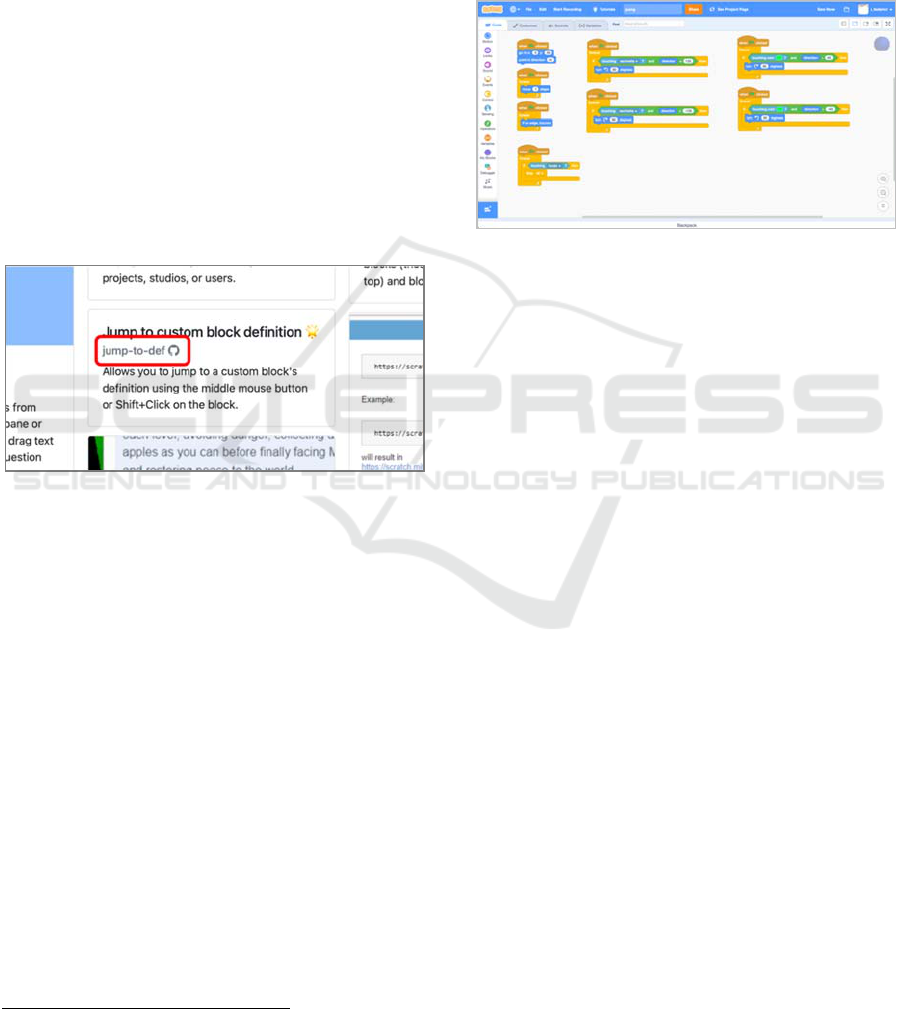
o transparent blocks when dragging them
around
user friendliness:
o debugger;
o onion skin in the paint editor;
o visible mouse coordinates;
o pause button;
o replace block with other blocks from the
same category;
o dragging files to costumes/sounds tabs;
o save blocks as image;
o coloured border in running blocks;
o jump to custom block definition;
o rename broadcast;
o associate icons to block category buttons;
o fine tuning of project sounds’ volume
accessibility:
o customizable block colours;
o customizable block text style;
o customizable block shape.
Figure 4: Addon code name.
Now we will see which addons can be used to
solve the more common problems of students or
teachers when using Scratch. In the following, we
will refer to each addon with its code name, as shown
in the addon description page
16
(Figure 4).
3.1.1 Enhanced Management of the IDE’s
Space
Whereas standard programming IDEs show the code
in a linear fashion, the code of Scratch projects is
organized in a 2D space. This, added to the new, taller
shape of Scratch 3 blocks, makes only a few of the
project scripts visible in the coding area (Figure 1).
This makes difficult to have a clear understanding of
the behaviour of each sprite, as the user has to scroll
the coding area in all directions. Lack of space to
code, due to the everything-always-visible
philosophy of the Scratch IDE described in the
16
http://scratchaddons/addons
previous sections, can be greatly improved by
enabling the following addons:
hide-flyout: the block palette can be hidden,
either automatically or -even better- when the
selected category icon is clicked again;
hide-stage: add a button above the Stage to
hides/shows the Stage and the sprite area;
custom-block-shape: allow to reduce the size -
especially the height- of the blocks.
Figure 5: The “Breakout” project in the enhanced Scratch
IDE. The addons for IDE space management allow for a
larger coding area and thinner blocks.
Thanks to these addons, both teachers and
students can arrange in a clearer way their scripts in
the coding area (Figure 5), so to better see and
understand their dependences, their similarities, or
their differences without having to use the zoom out
feature of the Scratch IDE coding area, that will make
the text of the blocks too small.
3.1.2 Saving Time
Students, especially those ones not very self-
motivated as they are not interested per se in the
topics of computer programming, tend to drop very
quickly the study of computer science as they find
annoying having to repeat the same actions without
real necessity. Time spent in repetitive operations can
now be reduced, so to avoid students to be annoyed
by having to repeat actions without necessity, by
enabling the following addons:
editor-devtools: an additional search bar allows
to find all “event” blocks -for examples all
messages sent and received- that occur in all the
scripts and all the sprites of the project;
editor-devtools: when a script is duplicated with
CTRL+V, it is attached to the mouse pointer, so
that it can be immediately placed where desired;
jump-to-def: allow to immediately find the
definition of a custom block;
Is the Scratch Programming Environment Ideal for all? Enhancements to the Scratch IDE to Make it Easier to Use and More Useful for
Students and Teachers
175
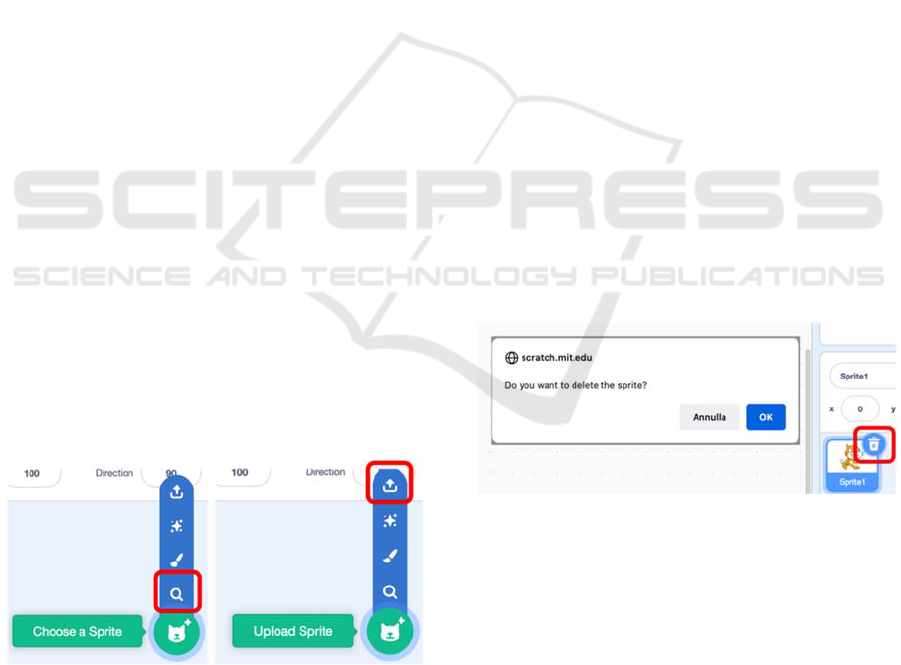
load-extensions: the categories of the extensions
that are most used by the user, for example the
Pen and Music categories, and that have been
removed from the standard set of Scratch 3.0
categories, are automatically added back to the
block palette every time the editor is open;
block-switching: allow to replace a block with a
related block -for example to replace if with if
else; hide with show, etc- by selecting the name
of a new block in the contextual menu;
rename-broadcasts: allow to rename a message
in a send/receive block. Much more efficient
when compared to creating a new message and
replacing it in all send/receive blocks;
ctrl-click-run-scripts and fix-pasted-scripts:
avoid scripts involuntarily run (causing
undesired and not easily revertible changes to the
Stage content) when scripts are dragged or
snapped to other blocks;
move-to-top-bottom: costumes and sounds can be
moved right to the top/bottom of the list they
belong by right-clicking them; this is really
useful when, for example in animation-based
projects with hundreds of costumes, dragging
costumes to the top/bottom takes a long time as
the costume list does not autoscroll during
dragging, so that the costume must be dropped
and regrasped many and many times; this also
avoids problems when the costume is dropped by
mistake during dragging and it is “lost”;
blocks2image: images of scripts can be exported
in PNG/SVG format and can be used to quickly
prepare slides or books for the lessons;
paint-by-default: this addon allows, for example,
to automatically upload a new costume/sound
when the “new costume/background/sound”
buttons is clicked, instead of having to select the
upload option in the popup menu (Figure 6).
Figure 6: Default “choose a sprite (from the Scratch
Library)” action for the “new sprite” Scratch button (left)
and new custom “upload sprite (from your computer)”
action (right).
3.1.3 Reducing User Errors
Avoiding mistakes is an excellent way to reduce the
frustration and to increase the trust of the students
both in their teachers and in the Scratch tool (Hertzu
and Hornbæk, 2023). When errors are frequent, less
motivated students tend to lose interest and to drop
out (Figueiredo and García-Peñalvo, 2020). Some of
the most common sources of errors can be removed
from Scratch by enabling the following addons:
disable-auto-save: every time we update our
projects, the online Scratch IDE automatically
saves all the changes, so that we do not risk
losing our work if the internet connection is lost.
So, when we add new features to already fully
working projects, the projects will temporarily
stop working if we do not save them with a new
name before we start updating it. Disabling
autosave is a risky operation, but this will very
likely avoid us to lose working versions of our
projects;
remove-sprite-confirm: when a sprite is
selected, a trash bin button with an “x” sign shows up
at the sprite thumbnail’s top-right corner. In standard
Scratch, by clicking this button the sprite will be
deleted without any warning. If we then delete
another sprite, only the last deleted sprite will be
recovered by using the Restore option of the Edit
menu. So, if we delete a sprite by mistake, we are not
sure that we will be able to recover it. This addons
allow us to get a warning every time a sprite is deleted
(Figure 7), avoiding that sprites are lost unwillingly.
Figure 7: The warning enabled by the remove-sprite-
confirm addon when the trash bin icon is clicked.
transparent-orphans: dragged blocks can be
made transparent. This is particularly handy
when reporter blocks are dragged to be
embedded in other blocks’ arguments, as it is
often difficult to see if the block, when dropped,
it is going to certainly fit the argument (Figure 8,
left). With this addon enabled, the “fitting”
argument highlighting is visible under the
dragged reporter (Figure 8, right);
CSEDU 2023 - 15th International Conference on Computer Supported Education
176

Figure 8: The not-fully-visible first argument of the green
operator in a classic Scratch IDE (left) and the same
highlighted argument visible behind the transparent
reporter (right) when the transparent-orphans addon is
enabled.
progress-bar: when a large project is loaded or
saved, it can take a while to complete the
operation. In the meantime, there are no signs
that everything is going as expected. When there
are network problems, the “saving in progress”
To avoid that students will stop the
loading/saving process just before it is
completed, a progress bar giving a clear
indication of how the operation is proceeding can
be enabled
(Figure 9);
Figure 9: The standard Scratch saving indicator (left) and
the richer indicator enabled by the progress-bar addon
(right).
fix-uploaded-svgs: SVG files produced by
several drawing apps (ArtWorks, Affinity
Designer, etc.) are not correctly loaded by
Scratch. Enabling this addon, all SVG files are
correctly imported as Scratch costumes.
3.1.4 Enhanced User-Friendliness
Scratch IDE has been designed to be very user-
friendly. Everything is clearly visible and organized,
and the IDE is almost self-explanatory. Adding
further user-friendly features to the Scratch IDE
makes both programming with Scratch and
understanding Scratch scripts even easier, so users are
more likely going to get interested in exploring the
environment and teachers can more clearly explain
the behaviour of their scrips. New useful features in
this direction can be added by Scratch Addons to the
Scratch IDE by enabling the following addons:
17
See for example projects https://scratch.mit.edu/
projects/554574719 or https://scratch.mit.edu/projects/
622657902.
debugger: the debugger is a fundamental tool in
every programming language. This addon allows
users to run Scratch scripts step by step. This
feature allows the teacher to highlight the
behaviour of each block when they are
illustrating a given script, or to clarify the
interaction between several scripts. It also allows
the user to identify problems caused by an
unforeseen incorrect interaction between several
scripts;
pause: a pause button is added between the start
and stop buttons, right above the Stage. When it
is clicked it pauses the project execution until the
user press it again. It is useful when a teacher is
explaining how a given project works, allowing
them to momentarily pause the execution, show
the scripts or describe their inner working, then
resuming the execution;
editor-stepping: when the debugger is not
enabled, the possibility of highlighting the block
currently executed, that is lost since Scratch 2, is
brought back by this addon; even if it is less
precise than the original Scratch 1 feature, it is
very useful to understand more easily how an
algorithm works;
onion-skinning: Scratch is a programming
environment based on media. If the
teacher/student is interested in creating good
quality animations -useful for science or
storytelling, where you need to perfectly position
multiple costumes of a single sprite
17
- the
possibility of seeing transparent overlays of the
previous/next costume(s) is very useful. This is
something that has been often requested to the
Scratch Team in the past as a necessary addition
to the Scratch paint editor
18
;
mouse-pos: whereas in Scratch 1 and 2 the mouse
location was always visible under the Stage, this
reference disappeared in Scratch 3. As students
often struggle to clearly discriminate between the
x and y coordinates (Battista, 2007; Battista et
al., 2017), this feature it is very useful when the
coordinates of the Stage are explained, or to
know what the exact final position of a sprite
movement is going to be without having to
actually move the sprites around. When this
addon is enabled, the x/y coordinates of the
mouse are clearly shown right above the Stage;
drag-drop: both pictures for new costumes or
new backgrounds, and audio files for new sounds
can be dragged from the PC folder to the
18
https://scratch.mit.edu/discuss/topic/556991
Is the Scratch Programming Environment Ideal for all? Enhancements to the Scratch IDE to Make it Easier to Use and More Useful for
Students and Teachers
177

costume/background/sound lists in the Scratch
IDE. This is particularly handy for young and
non-CS-majoring students, that are used to their
touch devices and are not familiar with the tree-
structure of the folders in a file system (Chin,
2021);
block-palette-icons: in order to learn faster how
to associate category colours to their functions,
icons are added inside every coloured category
button (Figure 10) as widely recognized
(Lodding, 1983; Harrison et al., 2011);
Figure 10: Standard coloured category buttons in the
Scratch IDE (left) and the enhanced category buttons with
an icon inside (right). For example, the Looks category is
represented by an eye-shaped icon, the Sound category by
a loudspeaker, etc.
vol-slider: when explaining projects with sounds
or voice, teachers may want to keep the
sound/voice running but at the same time to
reduce their volume to allow students to clearly
hear their voice. Teachers can use this addon to
make a volume slider visible right above the
Stage, at the right of the stop button. In this way
they can have a finer control than just switching
off the browser volume and an easier way to
handle the volume instead of using the volume
controls of their OS.
3.1.5 Accessibility
As up to 20% of students can be affected by
dyslexia/dyscalculia (Federici et al. 2022), the
Scratch Team started in October 2022 to study
possible modifications to the Scratch IDE to make it
more accessible. Their first proposal (currently under
review at their Scratch Lab website
19
) was to change
the colours of Scratch blocks, so that people with low
vision can read them better (Figure 11). If accepted,
this proposal will make the future Scratch blocks
“easier to read for all Scratchers”.
19
http://lab.scratch.mit.edu/contrast-blocks/
20
https://snap.berkeley.edu/old_site/old-byob.html
Figure 11: Standard Scratch blocks (left) and the new, more
accessible proposal (right).
The same result can be obtained by using a
specific addon. The advantage of using an addon is
twofold: if Scratch Addons users want to immediately
use more contrasted block colours, they can do that
stand they can keep using all their customizations that
would not be available in the Scratch Lab website or
in the future Scratch; if, instead, they do not like the
new proposal (that, as already said about Scratch
evolution, if accepted would become the standard for
everyone) the can go back to the current block
colours, by means of the same addon. Useful addons
of Scratch Addons for dyslexic students are the
following ones:
editor-theme3: it allows you to choose your own
colour for each block category, so to create a
better contrast, as in Scratch Lab (Rello and
Bigham, 2017; Federici et al., 2022);
custom-block-text: it allows you to select a
thicker font with an optional shadow, so to create
a more readable block text (Rello et al., 2014;
Federici et al., 2022);
custom-block-shape: it allows you to increase the
size -especially the height- of the blocks, so to
increase the line spacing (Madhavan et al., 2016;
Federici et al., 2022);
3.2 Snap!
A lot has already been done by Scratch Addons
developers, but many, major or minor, enhancements
to the Scratch IDE are still missing. Some addons -
like the pause button, the debugger, the possibility to
enlarge/reduce the space taken by the block palette or
the Stage- seem borrowed from a famous Scratch
modification whose developer, Jens Moenig, started
in 2007 by adding strings and lists to Scratch 1.2 and
then in 2010 moved to create BYOB, its own first
Scratch modification
20
where users could create their
own blocks (Harvey and Moenig, 2010). In 2011, in
collaboration with Brian Harvey, Moenig started the
development of Snap!
21
, a very advanced Scratch
21
http://snap.berkley.edu
CSEDU 2023 - 15th International Conference on Computer Supported Education
178
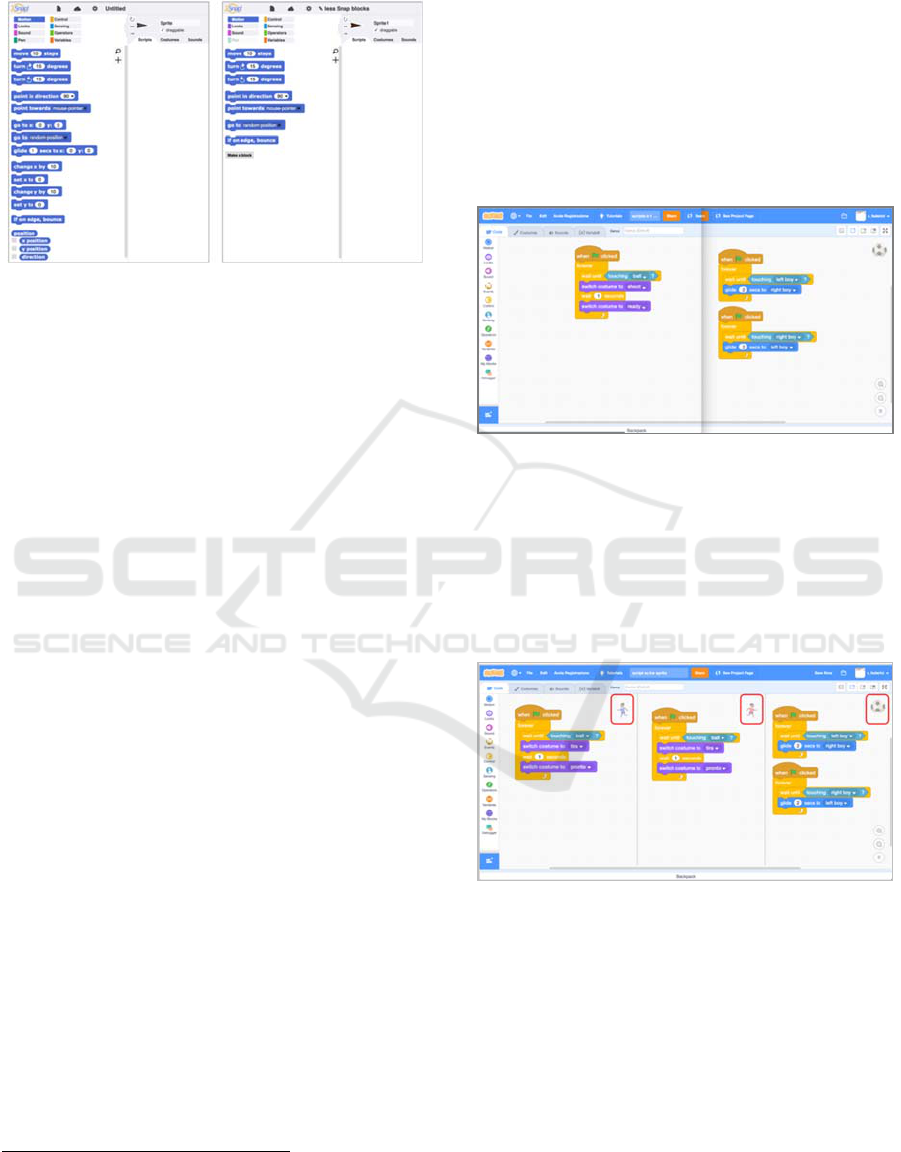
modification similar to Scratch but packed with many
powerful mechanisms.
Figure 12: Standard Snap! blocks of the Movement
category (left) and a reduced set of Movement blocks that
can be easily created in Snap! (right).
The Snap! 8.0.0 environment has now many other
interesting features. Among them, after being
requested by many teachers using Snap! for their
lessons
22
, there is the possibility to selectively hide
the blocks in the palette, so that beginners are not
overwhelmed by the amount of available -but still
unknown- blocks (Figure 12). Incidentally, this
possibility is also very useful for students with
dyslexia, that can avoid the effect of visual crowding
of the IDE (Bellocchi, 2013; Federici et al., 2022).
4 FUTURE ENHANCEMENTS
Not all the advanced features that would help us as
teachers and would -very likely- help our students
when we use Scratch in the lessons of our Computer
Science courses, or that could help in general students
with dyslexia (Federici et al. 2022) are available in
ScratchAddons or Snap!.
One very important feature that is still missing is
for example the possibility to show the coding areas
of several sprite at the same time (Figure 14). This
possibility would allow us and our students to
compare the scripts of several sprite, to easily notice
small differences in similar scripts of different sprites
or to immediately see the connection among scripts
from different sprites (e.g., when using broadcast or
sensors). As of now, the ways to get a similar result
are the following ones:
using slides: the visualization in this case is
limited by the limited space of the slide, but
every necessary element can be clearly organized
22
“The Future of Snap!”, Snap!Con 2019 conference,
Stuttgart, https://youtu.be/YCqzXAIAhJw
and highlighted. Another problem with this
technique is that the visualization is static;
using several Scratch windows at the same time:
thanks to the hide-flyout, hide-stage, and custom-
block-shape, more windows can be put side-by-
side, still making their coding area visible. The
visualization is dynamic but, due to the size of
the Scratch IDE frame, when the scripts are
compared on a projected screen that must be
clearly visible at a distance, no more than two
windows can be used (Figure 13).
Figure 13: Opening two Scratch windows to see the scripts
of two sprites side-by-side.
Clearly, organizing the windows so to get the
correct visualization takes some time that is
unfortunately wasted, so it cannot be done on a need
basis during the lesson. The correct way of doing this
could be applying the hide-flyout and hide-stage
addons (Figure 14).
Figure 14: Showing three sprite coding areas instead of a
single coding area.
By using these addons more sprites -for example
by selecting them by CTRL/CMD+click on their
thumbnails in the sprite area- could be allowed to
show several coding areas at the same time.
Last, to improve the comprehension of students
with dyslexia (Thompson, 2019; Federici et al.,
2022), the scripts could be read out loud, either by
Is the Scratch Programming Environment Ideal for all? Enhancements to the Scratch IDE to Make it Easier to Use and More Useful for
Students and Teachers
179

pressing a key combination or by selecting an option
in the script’s contextual menu (Figure 15).
Figure 15: New option to read scripts out loud in the script
contextual menu.
Using the accessibility features already available
in modern OSs (e.g., the “Narrator” in Windows or
the “Spoken Content” in macOS) would not be
sufficient to solve this problem, as only the arguments
of the blocks would be read out loud, not the block
text. To solve the problem, a better integration with
the accessibility features is required. This is not true
for the reverse need, that is entering text in the block
arguments. Activating the accessibility features of the
OS (e.g., “Voice Typing” in Windows or “Dictation”
in macOS) allow to solve very well this problem
(Federici et at. 2022). The integration with the
accessibility features could be improved by adding a
microphone icon in the block arguments when they
are clicked (Figure 16
).
Figure 16: Integration and usage of accessibility features to
enter the values of block arguments.
Clearly, to make these future enhancements easily
available to all users, they will have to be
implemented as addons that, once installed in the
browser, will allow to further extend the features of
the online version of Scratch.
5 CONCLUSIONS
Using a block language like Scratch is a great help
when teaching either to young students or to students
that are not majoring in STEM subjects. However, the
strengths of Scratch, like being a very simple visual
environment, or being available in more than 60
languages, are not sufficient to give to all students and
teachers all the necessary tools in order to make the
explanation and the comprehension process quick and
easy.
Due to the will of the Scratch Team not to add too
many new features to Scratch, fulfilling their main
goal of keeping it simple, enhancing the online
version Scratch with third-party mechanisms is an
excellent way of making available a more powerful
IDE still keeping all the advantages of the online
website and community.
The additions proposed in this work to make
Scratch easier to use for students and teachers have
been mainly independently developed by the Scratch
Addons community (only a small part of them being
requested by the authors of this work) but aim to bring
back useful features of the Scratch IDE that have been
lost in more recent releases or to add new features that
are felt necessary even by other users. For each
feature that we have personally verified as being
useful for students and teachers, the didactic
motivations behind our strong support have been
presented.
REFERENCES
Battista, M. T. (2007). The development of geometric and
spatial thinking. In F. K.Lester, Jr. (Ed.), Second
handbook of research on mathematics teaching and
learning, Vol. 2 (pp. 843-908).
Battista, M. T., Winer, M. L., Frazee, L. M. (2017). How
spatial reasoning and numerical reasoning are related
in geometric measurement. In Geometry and
Measurement, Proceedings of the 39th annual
meeting of the North American Chapter
of the International Group for the Psychology of
Mathematics Education. Indianapolis, IN: Hoosier
Association of Mathematics Teacher Educators.
Bellocchi, S. (2013). Developmental Dyslexia, Visual
Crowding and Eye Movements. In Eye Movement:
Developmental Perspectives, Dysfunctions and
Disorders in Humans. Nova Science Publishers.
Chin, M. (2021). File not Found. The Verge.
https://www.theverge.com/22684730/students-file-
folder-directory-structure-education-gen-z (last retrie
ved on 02/16/2023).
Federici, S., Gola, E., Brau, D. and Zuncheddu, A. (2015).
Are Educators Ready for Coding? From Students back
to Teacher: Introducing the Class to Coding the Other
Way Round. In Proceedings of CSEDU 2015, Lisbon,
Portugal, Vol. 1 (pp. 494-500).
Federici, S., Gola, E., Giorgi, M., and Sergi, E. (2022).
Enhancing a block-based IDE to improve learning of
computer programming for people with and without
dyslexia and/or dyscalculia. In Proceedings of
Didamatica 2022, Nov 10-11th, Milano.
Federici, S., Medas, C. and Gola, E. (2018). Who Learns
Better: Achieving Long-Term Knowledge Retention by
CSEDU 2023 - 15th International Conference on Computer Supported Education
180

Programming-Based Learning. In Proceedings of
CSEDU 2018, Funchal, Portugal, Vol. 2 (pp. 124-133).
Federici, S., Sergi, E., and Gola. E. (2019). Easy
Prototyping of Multimedia Interactive Educational
Tools for Language Learning based on Block
Programming. In Proceedings of CSEDU 2019,
Heraklion, Greece, Vol. 2 (pp. 140-153)
Figueiredo, J., and García-Peñalvo, F. J. (2020). Increasing
student motivation in computer programming with
gamification. In Proceedings of the 2020 IEEE Global
Engineering Education Conference (EDUCON), Porto,
Portugal (pp. 997-1000).
Harrison, C., Hsieh, G., Willis, K. D. D., Forlizzi, J., and
Hudson, S. E. (2011). Kineticons: Using Iconographic
Motion in Graphical User Interface Design. In
Proceedings of the 29th Annual SIGCHI Conference on
Human Factors in Computing Systems, Vancouver,
Canada (pp. 1999-2008). ACM.
Harvey, B., and Moenig, J. (2010). Bringing “No Ceiling”
to Scratch: Can One Language Serve Kids and
Computer Scientists? Proceedings of Constructionism
2010, Paris.
Hertzu, M., and Hornbæk, K. (2023). Frustration: Still a
Common User Experience. In ACM Transactions on
Computer-Human Interaction.
http://dx.doi.org/10.1145/3582432.
Lodding, K. (1983). Iconic Interfacing. IEEE Computer
Graphics and Applications, Volume 3, issue 2 (pp. 11-
20).
Madhavan, I., Sharanjeet-Kaur, Hairol, M. I., Mohammed,
Z. (2016). Spacing improves reading in dyslexic
children. In Asia Pacific Journal of Developmental
Differences, Volume 3, Issue 1 (pp. 3-20). DOI:
10.3850/S2345734114000183.
Maloney, J., Resnick, M., Rusk, N., Silverman, B., and
Eastmond, E. (2010). The Scratch Programming
Language and Environment. In ACM Transactions on
Computing Education. Volume 10, issue 4.
Rello, L., and Bigham, P. J. (2017). Good Background
Colours for Readers: A Study of People with and
without Dyslexia. In Proceedings of The 19th
International ACM SIGACCESS Conference on
Computers and Accessibility (pp. 72-80). ACM.
https://doi.org/10.1145/3132525.3132546
Rello, L., Saggion, H., and Baeza-Yates, R. (2014).
Keyword Highlighting Improves Comprehension for
People with Dyslexia. In Proceedings of the 3rd
Workshop on Predicting and Improving Text
Readability for Target Reader Populations (pp. 30–37),
Association for Computational Linguistics.
Thompson, R. H. (2019). HAWK/KW: An Online System
for Studying Dyslexic Children’s Reading,
Writing, and Programming. https://courses.cs.
washington.edu/courses/cse154/20su/staff/about-me/ro
b-thompson/Thesis%20-%20Rob%20Thompson.pdf (l
ast retrieved on 02/17/2023).
Is the Scratch Programming Environment Ideal for all? Enhancements to the Scratch IDE to Make it Easier to Use and More Useful for
Students and Teachers
181
