
RPCDroid: Runtime Identification of Permission Usage Contexts in
Android Applications
Michele Guerra
a
, Roberto Milanese, Rocco Oliveto
b
and Fausto Fasano
c
University of Molise, Italy
Keywords:
Security and Privacy, Application Security, App Permission, Android, Dynamic Analysis, Android Permission
Model.
Abstract:
Over the years, there has been an explosion in the app market offering users a wide range of functionalities
especially since modern devices are equipped with many hardware resources such as cameras, GPS, and so on.
Unfortunately, this is sometimes associated to indiscriminate access to sensitive data. This exposes users to
security and privacy risks because, although resource usage requires explicit user authorization, once permis-
sion is granted, a mobile application is usually free to access the corresponding resource until the permission
is expressly revoked or the app is uninstalled. In this work, we introduce RPCDroid, a dynamic analysis tool
for run-time tracking of the behavior (UI events and used permissions) of Android mobile applications that
use device resources requiring dangerous permissions. We assessed the effectiveness of the tool to identify
usage contexts, discriminating between different kinds of access to the same sensitive resource. We executed
RPCDroid on a set of popular applications obtaining evidence that, in many cases, mobile applications access
to the same resource though different user interactions.
1 INTRODUCTION
In recent years, the mobile device market has grown
enormously: as of today, an estimated 4.7 billion peo-
ple worldwide own at least one smartphone, and the
number of active users is set to increase further, ex-
ceeding 5.5 billion by 2025
1
. In this scenario, An-
droid is confirmed as the most popular operating sys-
tem, with a market share exceeding 70%
2
and nearly
three million applications on the Play Store
TM
, which
collectively count tens of billions of downloads each
year (Scoccia et al., 2021).
Mobile devices are increasingly becoming sophis-
ticated terminals enriched with numerous integrated
peripherals and sensors, with the aim of supporting
increasingly innovative features for both users and de-
velopers. As a side effect, it is common that recent
applications gain access to sensitive and confidential
data not only to realize the features made available to
the user but also to study the user’s behavior, pref-
a
https://orcid.org/0000-0001-5507-9084
b
https://orcid.org/0000-0002-7995-8582
c
https://orcid.org/0000-0003-3736-6383
1
https://www.statista.com/forecasts/1143723/
2
https://www.statista.com/statistics/272698/
erences, and settings (Verderame et al., 2020). An-
droid’s permission management mechanism plays a
crucial role in safeguarding user privacy. A recent em-
pirical study by Scoccia et al. (Scoccia et al., 2021)
showed that users concerned about their data privacy
tend to evaluate the entire application negatively in
case of over-permissions, thus confirming how proper
permissions management is essential to a product suc-
cess. Currently, control of access to sensitive device
resources is managed by the individual Application
Framework’s sensitive APIs, which mediate and reg-
ulate each application requests according to the pref-
erences specified by the user.
In the last decade, there have been several im-
provements to the authorization system, primarily
aimed at increasing security and control on under-
standing how and when applications access personal
data. However, the user awareness about when and
how the permissions are exploited by each applica-
tion is still lacking ans so is the flexibility of the
current approach, contributing to bad practices like
users grating permissions ignoring the possible im-
pact on their privacy (Scoccia et al., 2021). One of
the main weaknesses of the permission manager cur-
rently in use in Android is that approving a permission
request usually enables the entire application to in-
714
Guerra, M., Milanese, R., Oliveto, R. and Fasano, F.
RPCDroid: Runtime Identification of Permission Usage Contexts in Android Applications.
DOI: 10.5220/0011797200003405
In Proceedings of the 9th International Conference on Information Systems Security and Privacy (ICISSP 2023), pages 714-721
ISBN: 978-989-758-624-8; ISSN: 2184-4356
Copyright
c
2023 by SCITEPRESS – Science and Technology Publications, Lda. Under CC license (CC BY-NC-ND 4.0)

herit that permission globally. That means that, once
an app is granted the access to the camera, it is al-
lowed to access it without needing additional further
approval in the near future and, potentially, even in
background (Wijesekera et al., 2018).
In this work, we present RPCDroid a tool that
helps in the identification of the uses of permission
constrained resources. RPCDroid is a dynamic anal-
ysis tool installed as an Xposed module either on an
Android real device with root permissions (so called
rooted device) or on an emulator. We developed a
dynamic logging system that directly monitors user
actions and associates them to the specific functional-
ity requested. The aim is to investigate if the above
mentioned scenario is potentially exploited by real
applications. Once the monitored application starts,
RPCDroid can track all actions performed by the user
at the interface level (regardless of whether they ex-
ploit one or more permissions) and the system calls to
the access control and validation mechanism. In ad-
dition, for each of these events, the tool also captures
a screenshot, further facilitating the identification and
reconstruction of the different usage contexts. Finally,
at the end of the app execution, the tool generates two
detailed logs, one containing all the user-generated
events and the other with all the permission accessed
by the app, which allow us to identify which actions
led to access to critical resources.
During a preliminary evaluation of the tool, we
identified several unexpected accesses to sensitive re-
sources, potentially endangering users’ privacy. In ad-
dition to the manual execution of the application, the
tool can automate the entire approach by having the
device perform a series of pseudo-random operations
on the UI (but still confined to the package of inter-
est).
We assessed the effectiveness of the tool with 10
widespread and popular applications with the aim to
investigate if real mobile applications access to the
same resource in different contexts. This is worth to
be studied because in this case the end user does not
have the possibility to choose when the app is allowed
to access the resource and when the access should be
denied.
2 BACKGROUND
2.1 Android Permission Model
In Android, access to sensitive user data (such as con-
tacts in the address book, received messages, or calen-
dar appointments) or critical system resources (such
as the camera, microphone, or biometric sensors) by
applications is regulated through the mechanism of
permissions(Wang et al., 2021).
Each permission is identified using a unique string
(e.g., android.permission.READ SMS), and it al-
lows the use of certain sensitive APIs of the Appli-
cation Framework (in this case, all those related to
text messages) to applications that declare it with a
<uses-permission> element in the Manifest
3
.
Permissions are then categorized into three differ-
ent risk levels
4
:
• Normal, assigned to all those permissions that
control access to external data and resources
but only marginally impact the user’s pri-
vacy and the operation of other applications
(e.g., android.permission.SET WALLPAPER al-
lows the user to replace the launcher wallpaper).
• Dangerous, assigned to all those permis-
sions that control access to confidential data
(e.g., android.permission.READ CALENDAR
allows to obtain calendar-related data), or
android.permission.PHONE CALL allows to
make phone calls without the need for user
confirmation).
• Signature, assigned to all those permissions that
control access to particularly critical features
(e.g., android.permission.WRITE SETTINGS
allows you to change system settings), and which
for this reason cannot be used by third-party
applications
5
.
During the installation phase of an application, the
normal and signature level permissions are granted
automatically by the system(Li et al., 2021), with-
out requiring explicit approval (the user can access
the Play Store to consult the list of required permis-
sions). In contrast, dangerous level permissions must
be explicitly granted (or denied) by the user(Li et al.,
2021). Depending on the version of Android, this re-
quest occurs:
• At install-time (up to Android 5.1.1), and the user
can only choose whether to grant all permissions
“in bulk” or not, without the possibility to revoke
them later or to express different choices for each
permission.
3
The Manifest file describes the essential information
of an application, such as the name of the package, its com-
ponents, and the required permissions and features
4
https://developer.android.com/guide/topics/
permissions/overview
5
This applies only to system permissions (i.e., those de-
fined by Android itself). It is actually sufficient for the ap-
plication requesting to be signed with the same certificate
as the application that defined it within its Manifest with an
element <permission>.
RPCDroid: Runtime Identification of Permission Usage Contexts in Android Applications
715

• At runtime (starting from Android 6.0), the sys-
tem verifies the permissions to access the re-
quested resource or feature, and an explicit con-
sent is required if it has not been previously
granted.
Thus, in recent versions of Android, the user has the
opportunity to reject an access request (in Android 11,
the approval can even be limited to a single usage)
and to revoke previously approved permissions from
the system settings.
However, even in the runtime model, permissions
are granted to the entire application rather than to in-
dividual features or specific usage contexts. This be-
havior limits the control over how, when, and why
data access is made (Scoccia et al., 2021).
One step forward is the introduction in Android
12 of privacy indicators, which indicates whenever
an application is using the camera or the microphone.
2.2 Static and Dynamic Analysis
Approaches to Tracking Permission
Usage
Static analysis consists of the estimation and evalua-
tion of certain properties without actually executing
its code(Autili et al., 2021), but merely considering
its structure or an abstract representation of it (e.g., a
control-flow graph).
In contrast, the dynamic analysis techniques (in-
cluding testing and debugging) are based on the ob-
servation of the behavior of the program, usually ap-
propriately instrumented, at runtime(Ball, 1999), thus
during its execution.
Static approaches allow more path of execution to
be considered (and thus to achieve almost complete
levels of code coverage)(Gomes et al., 2009). On the
other hand, they cannot always capture the link be-
tween a program’s inputs (i.e., context) and its behav-
ior,(Ball, 1999) which adds to the inability to evalu-
ate any information generated directly during execu-
tion,(Liu et al., 2019) or even to analyze obfuscated
code.
In the literature, several tools developed to make
the permissions mechanism in Android more flexi-
ble rely on static analysis techniques. However, these
approaches need preliminary steps to work properly,
such as APK decompilation and subsequent repack-
aging (which, of course, is done using a different sig-
nature than the original developer’s, implying a whole
series of important drawback, like the inability to di-
rectly update the application from official sources).
Many of these static tools are based on M-Perm, an
analysis tool proposed by Chester et al.(Chester et al.,
2017) that works on the decompiled package. They
searches, within the Java source code reconstructed
through reverse engineering, for all instructions that
contain a string traceable to a permission (e.g.,
android.permission.READ EXTERNAL STORAGE).
In addition to limitations related to the possible
obfuscation of the code, these methods could be un-
able to detect any stealth uses of API sensitive ( i.e.,
occurring without first verifying that the application
has the necessary permissions but directly handling
any SecurityException with a simple try-catch block).
Even if permission is not granted, the application will
continue to run normally without crashing and with-
out the user becoming aware of the attempt to access
personal data.
Scoccia et al.(Scoccia et al., 2021) have proposed
Android Flexible Permissions, a finer-grained permis-
sions management mechanism that allows the user to
grant permissions to individual features (rather than to
the entire application). The drawback of this approach
is that the developer himself who has to define a map-
ping between application parts and features (and per-
missions). Moreover, they assume that developers ex-
plicitly adopt the framework and that their feature-
permission associations will reflect what is actually
implemented. This excludes the case of deliberately
malicious behavior. In the area of dynamic analysis
techniques, Wijesekera et al.(Wijesekera et al., 2015)
conducted a field study to assess the frequency with
which applications access sensitive data and resources
without the user’s knowledge. Differently from us,
the authors investigate on repeated access to the same
resource, while we focus on the contexts in which
the access happened. Liu et al. (Liu et al., 2019)
implemented a hybrid methodology (partially based
on static techniques), to consider the problem of data
leakage in the use of third-party libraries (mainly of
analytics and advertising). Heid and Heider propose
a generic design for an automated dynamic app anal-
ysis environment and highlights the required compo-
nents as well as functionality to reveal security and
privacy issues(Heid and Heider, 2021). None of the
previously mentioned approached investigate the role
of the usage context to discriminate between several
accesses to the same resource.
3 RPCDroid DESIGN AND
IMPLEMENTATION
In this paper we want to assess the effectiveness of
adopting the usage context as a mean to discriminate
between different kind of accesses to the same sensi-
tive resource To this aims, we developed RPCDroid, a
ICISSP 2023 - 9th International Conference on Information Systems Security and Privacy
716

tool to monitor the execution of a mobile applications
using specific device resources that need dangerous
permissions to be accessed and support the process
of linking resource usage and the access context. We
define the usage context as a combination of the fea-
ture the app is executing and the corresponding user
action on the UI. RPCdroid Analyzer is a dynamic
analysis tool installed as an Xposed module on the
Android device / emulator to collect helpful informa-
tion in identifying a resource usage contexts. Once
the monitored application is started, RPCDroid Ana-
lyzer starts tracking any access to resources that re-
quire dangerous permission at system level (e.g., the
camera, microphone, storage, or location) through a
dynamic injection mechanism based on hooking and
callback techniques. These include all the actions per-
formed by the user at the interface level as well as
any system call to the Android access control and val-
idation mechanism. Our approach allows the semi-
automatic identification and a posteriori analysis of
the usage contexts. To execute a completely auto-
matic analysis, without the user interaction, the tool
can be cofigured to execute random UI interactions
on the apps and observe the permission requests. It
both cases, RPCDroid automatically associates the
observed permission requests and UI actions to cat-
egorize each resource uses within its own context.
In the next sections, after a brief overview of the
leading technologies used, the system’s overall archi-
tecture will be presented together with details on its
components.
3.1 Used Technologies
3.1.1 Xposed Framework
Xposed is a widely used framework for rooted
Android devices that through a rich set of APIs
allows to register any Java method of any running
application (through the so-called hooking process),
and then inject code into it, monitor its use, prevent
its invocation, or even replace it altogether. All new
instructions are executed in the original process and
in a completely transparent way, just as if no changes
occurred (Osman et al., 2020). All processes in An-
droid (including the system processes) are generated
from a single parent, the Zygote, which after being
created at device startup, loads all the libraries and
resources required for the execution, e.g., the Appli-
cation Framework code (Lee et al., 2014). The Zygote
code is therefore inherited and shared by every other
child process, in a memory-saving manner thanks to
the copy-on-write strategy (Google, 2022a).Xposed
leverages this mechanism by modifying the code ex-
ecuted by the Zygote at its startup file (which justifies
the need for root permissions) and importing an ad-
ditional package, XposedBridge.jar, which via the
handleHookedMethod method invokes the callback
beforeHookedMethod and afterHookedMethod
eventually defined by the developer, thus making
it possible to inject code before and/or after the
execution of the original method, respectively. The
methods to be tracked and the related callbacks
are defined within Xposed modules, which are
then installed on the device as if they were regular
applications(Liu et al., 2019).
3.1.2 Monkey Exerciser
Monkey
6
is a command-line tool, included in the An-
droid SDK, that allows generating pseudo-random se-
quences of user events (such as touches, gestures, and
keystrokes) within an emulator or a device connected
in debug mode, thus simulating a typical application
usage session.
In addition to providing a high code coverage in
relatively little time (Hasan et al., 2020), Monkey is
extremely versatile. In fact, it is sufficient to run the
command adb shell monkey followed by the num-
ber of events to be played, without the need for further
configuration) and highly adjustable (for example, it
is possible to customize the percentage for each type
of event, or to restrict the session to specific pack-
ages (Google, 2022b)
3.2 System Architecture
To facilitate the system development process and,
subsequently, to ensure a high degree of maintainabil-
ity of the code, RPCDroid was designed according
to the principle of functional decomposition. Each
subsystem is responsible for implementing a spe-
cific functionality and making services available to
the other parts. The hooks, callbacks, and broadcast
packages are responsible for the method hooking pro-
cedure and subsequent code injection. At the same
time, config and logs handle all aspects of configura-
tion files (such as loading, parsing, and parameter ex-
traction) and log files (providing both structures and
read and write functionality). The coordination cen-
ter of all these different components is represented by
the AnalysisModule class, an Xposed module respon-
sible for linking and orchestrating them appropriately.
Specifically:
• As soon as the package related to the Android
System Server is loaded into memory, the module
requests to load (from the configuration file) all
6
https://developer.android.com/studio/test/monkey
RPCDroid: Runtime Identification of Permission Usage Contexts in Android Applications
717
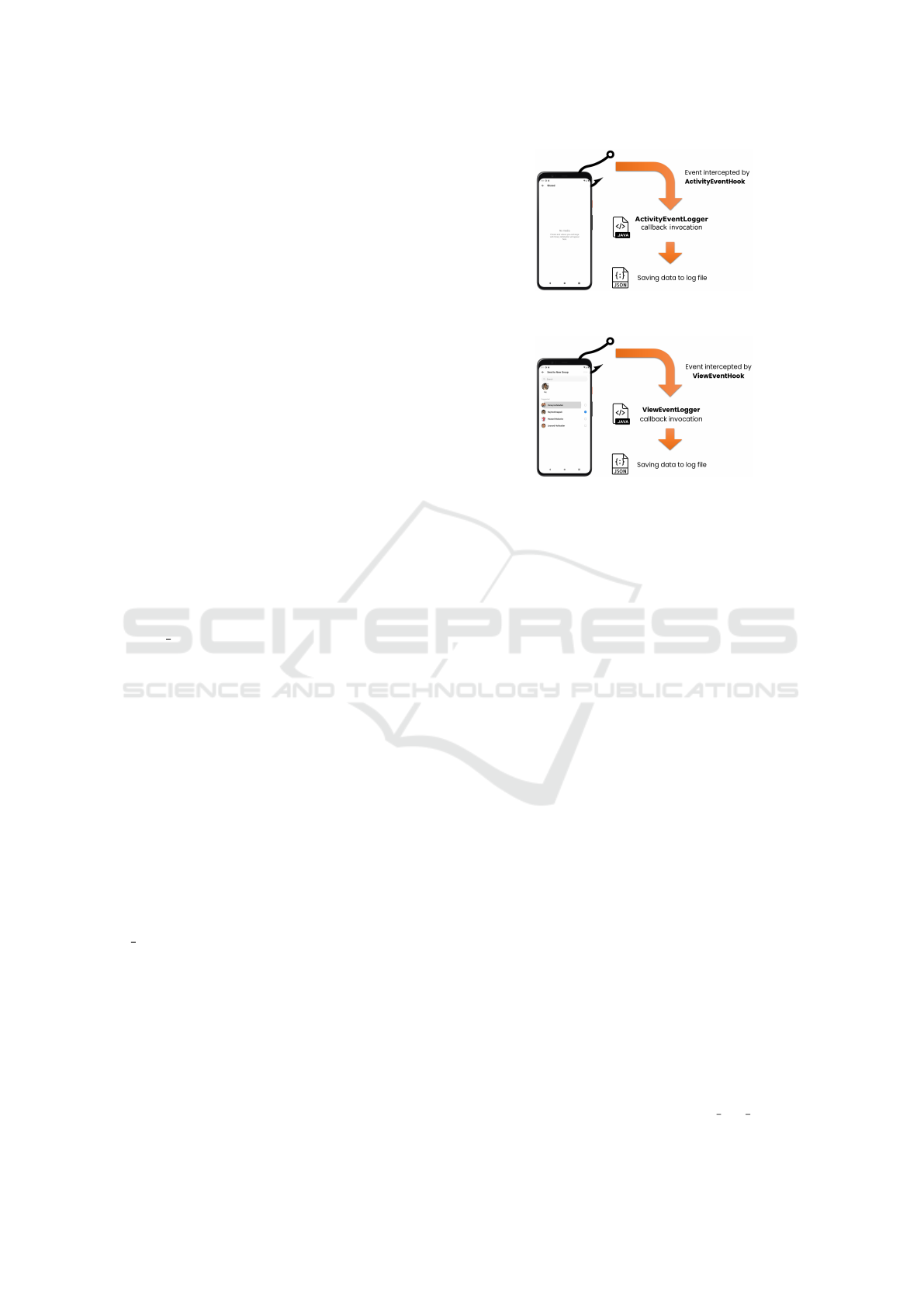
the parameters for the analysis. The parameters
are then set, after which it registers a hook that
allows monitoring of all requests for permissions.
• Each time an application is launched, the mod-
ule checks, through a flag, whether its execution
should be tracked or not. If so, it takes care of
defining all the hooks necessary for the tracking of
user actions to occur correctly. In addition, it also
registers within the target application a Broadcast
Receiver deputed to the generation of logs related
to permissions. It is worth noting that the logger
runs in a separate thread, to avoid slowing down
or, even worse, blocking the UI update.
With callbacks, hooks classes constitute the main
components of RPCDroid, since, when used in com-
bination, they make possible runtime instrumentation
of the Application Framework code and all appli-
cations (including third-party applications). Specifi-
cally:
• Callbacks contain the code to be injected.
• Hooks define a correspondence between the meth-
ods of the original code and the particular callback
that is to be called (and thus when it is to be exe-
cuted).
All implemented callbacks extend the abstract
class XC MethodHook, provided by the Xposed API,
within which the signatures of two methods are de-
fined:
• beforeHookedMethod, which is called by the
Xposed framework immediately before the tar-
get method it has been associated to. This
also allows for preventing its execution with the
param.setResult() statement, ensuring that the
object passed as a parameter is compatible with
the method’s return type.
• afterHookedMethod, which is called by the
Xposed framework after the target method
it has been associated to. This also al-
lows its return value to be obtained with the
param.getResult() statement).
Both methods accept a parameter of type
XC MethodHook.MethodHookParam and allow
not only to obtain helpful information about the
target method itself (e.g., the instance on which it
was invoked or the values the parameter) but also to
influence its execution or to modify its return value.
3.2.1 Callbacks for Events Monitoring
To specify behaviors for a particular group of
Activity or View, respectively, filtered accord-
ing to their class, we defined two abstract
Figure 1: Process of logging an event related to an Activity.
Figure 2: Process of logging an event related to a View.
classes, ActivitySpecificCallback and
ViewSpecificCallback. This is extremely practical
to limit the logging of events to certain types of user
interfaces, for example, to checkbox only.
It is important to note that there is always
the possibility to specify an empty filter to ob-
tain a generic behaviors. This is precisely what
has been done within the analysis module with the
ActivityEventLogger and ViewEventLogger im-
plementations.
The process of logging an activity (Figure 1) or
a view (Figure 2) are reported in figures. These
two callbacks are associated with the corresponding
hooks. During the testing process, they allow the
generation of two separate logs, one containing all
application-related events (such as the start of a new
Activity or a tap on a View) and the other containing
all the permissions requested and then actually used.
Both classes execute the override of
beforeHookedMethod, where, after obtaining a
reference to the instance on which the hooked method
was called, they verify that the filter condition is met
(if set), then generate a new log item and add it to the
queue of the respective JSON file, as well as save a
screenshot associated with the event.
3.2.2 Callbacks for Permissions Monitoring
A third abstract class,
PermissionSpecificCallback, allows spe-
cific behaviors to be associated with (package,
set-permissions) pairs, with the possibility of also
specifying global filters (i.e., valid for all running ap-
plications), denoting the constant ANY APP PACKAGE,
ICISSP 2023 - 9th International Conference on Information Systems Security and Privacy
718
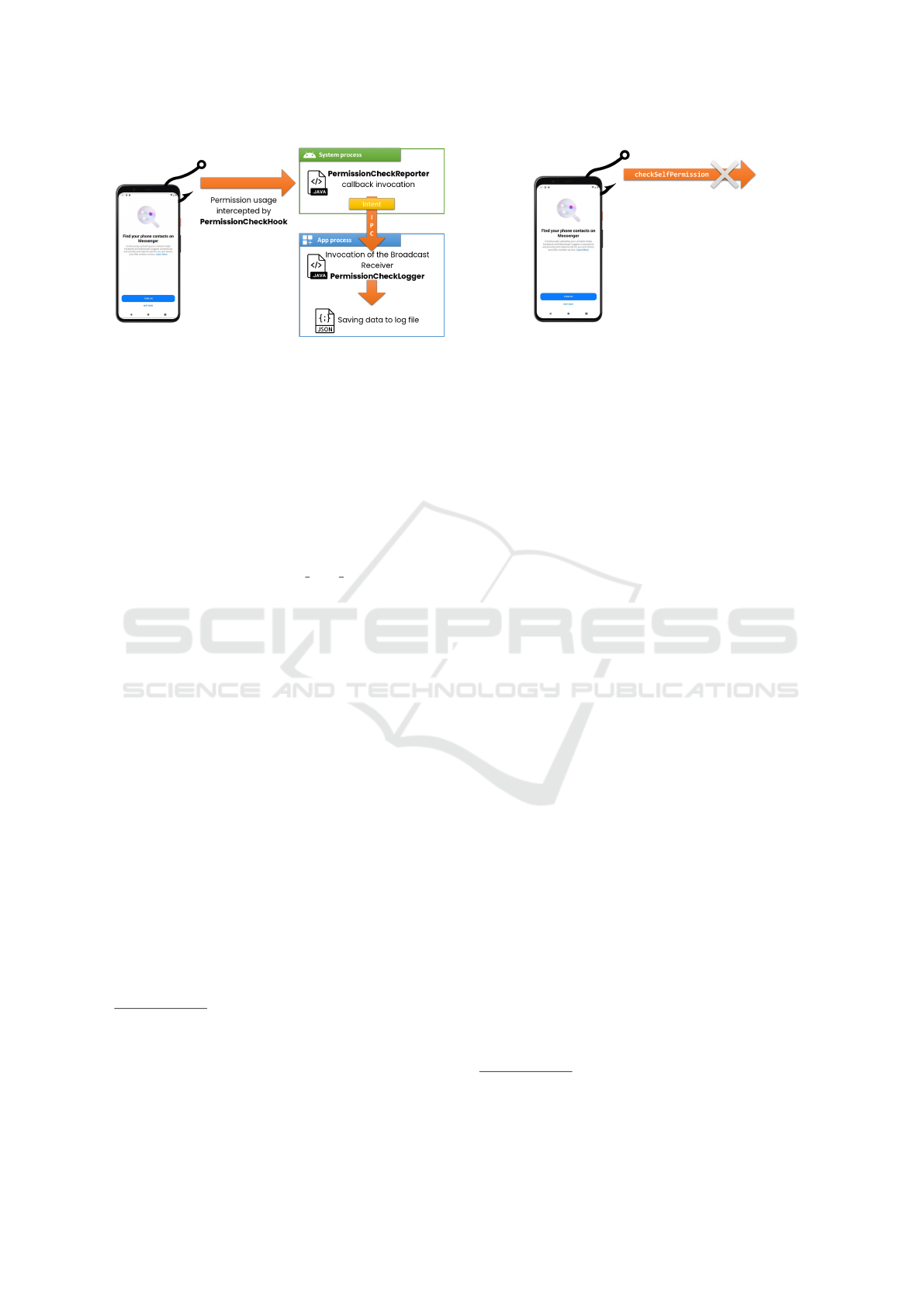
Figure 3: Logging process of permission usage.
or empty filters (which apply instead to all permis-
sions declared by a single application, including
non-system permissions).
Finally, the decision-making process for deter-
mining whether to execute the callback code or not
occurs in the following order:
• If an application-specific entry is present, it is ver-
ified whether the specific permission being used
matches the filter (if set). If not, the code injec-
tion does not occur.
• If a entry is present. ANY APP PACKAGE, it is
checked that the specific permission being used is
present within the global filter (or that an empty
one has been specified): if not, the code will not
be injected in this case either.
• In all other cases, the callback method is never
called, and the execution of the target method
continues normally.
In contrast to event tracking, the code for the
PermissionLoggerReporter class is associated
with the hook PermissionCheckHook and is there-
fore executed in the system process (instead of the
analyzed application process, as shown in Figure 3).
For this reason, the entire logging process
is delegated to a particular Broadcast Receiver
7
,
PermissionCheckLogger, which is automatically
injected and registered by RPCDroid when a moni-
tored application is launched, and the callback merely
send it an Intent
8
containing all the information about
the intercepted request (such as the permission name
and the timestamp).
7
A Broadcast Receiver is an Android component that al-
lows applications to perform operations in response to spe-
cific events notified using broadcast messages.
8
In Android the Intent mechanism enables both the
communication between distinct components of the same
application (intra-process communication) and between
different applications (inter-process communication).
Figure 4: Checks made through checkSelfPermission
are ignored to reduce false positives.
3.2.3 Others Callbacks
A few more words should be spent on
PermissionSelfCheckSuppressor, which im-
plements the logging of only the permissions actually
used, and whose check takes place at the System
Server level.
Applications have the opportunity to check,
through a call to selfCheckPermission,
whether given permission has been granted or
not (and again, this results in an invocation to
the checkComponentPermission method of the
ActivityManagerService).
However, since the explicit checking of permis-
sion is not necessarily followed by its actual use, to
avoid the risk of false positives, it was preferred, in
contrast to other approaches(Wijesekera et al., 2015),
to exclude from the log these requests (see Figure 4).
3.2.4 Outputs
The output of the monitoring process for each app in-
cludes:
• One or more log files
9
, in JSON format, containing
a record of all events handled (such as an Activity
change or interaction with a UI component).
• One or more log files (also in JSON format) con-
taining the permissions used.
• Screenshots, in png format, for each event or per-
mission request (we use the elementId, in the
former case and the timestamp, in the latter).
• A screen recording (saved in the file
capture.mp4), which is processed by the
script analyze.rb at the end of the session.
All the output files are stored in the device storage,
appropriately organized into subfolders.
9
Specifically, a new log file will be created each time the
examined application is started (and thus for each different
session of use).
RPCDroid: Runtime Identification of Permission Usage Contexts in Android Applications
719

4 PRELIMINARY EVALUATION
We conducted a preliminary study on the effective-
ness of our approach to identify different usage con-
text concerning the use of sensitive device features,
i.e., those feature that need an explicit permission
grant by the user before being accessed.
The study involved 10 apps selected from the top
downloaded app within the main Play Store. We ex-
cluded those app that did not declare the use of at least
one dangerous permission. We executed the apps on
an emulator with Android 11 (API level 30), and, for
each app, we instrumented Monkey to generate 800
interactions that required around 6 minutes per ses-
sion. The tool’s results have been assessed by analyz-
ing the log, the screenshots, and the screen record
10
.
In Table 1 we report the results of the study. In
the first column, the total number of UI events caught
by RPCDroid causing an access to the sensitive re-
source is reported. Note that not every event is asso-
ciated with a different context. This is due to the fact
that the same event on the UI can be associated with
the same feature and exploit the same permissions.
The number of contexts represents the distinct con-
texts identified by the tool. Contexts are considered
distinct if the triggering element is different (e.g., a
different UI component) or if the feature accesses a
different set of resources compared to the previous
executions. This choice was a compromise between
the need to identify potentially different uses of the
same resource and the will to reduce the total number
of context. In particular, we do not want to have any
access to a resource be considered a new context as
this would reduce out approach to an ”ask each time”
rule, but we want to understand if the same resource is
accessed in the background, after a random timeout,
when the activity is started, when a specific button is
pressed, and so on. In the last four columns we report
the number accesses to 4 specific resources, namely
camera, GPS, microphone and external storage. For
each of them we report the number of times the access
is referred to a distinct context and the total number of
accesses. Note that in some cases more than one re-
source can be accessed within the same context. For
example, when a screenshot is taken and saved to the
storage both the camera and the storage may be in-
cluded in the same context or during a video call both
camera and microphone are usually accessed. On the
other hand, in Table 1 we focus only on a subset of the
resources accessed during the study, this is the reason
why the number of context in some cases is higher
than the sum of all the resource access contexts.
10
A sample output is available here: https://github.com/
MicheleGuerra/RPCdroid-output
By analyzing the result of the usage contexts we
note that the tested apps use the same resource at
least in two different contexts, with a few exceptions.
For instance, StickerMaker accessed the camera 10
times, but the tool identified the same context every
time the app requested the related permission. This is
what we expected to be the common behaviour. In-
stead, we noticed that most of the app involved in the
study accessed the same resource within several dis-
tinct contexts. The resource that is mostly context in-
dependent is the Storage. This is understandable, be-
cause if many different features need to save feature-
related data, each of them is identified as a separate
context. Precise location is another resource that is
mostly globally accessed within an application (when
used). Concerning the Camera, we noted an unclear
usage of such a privacy sensitive resource.
Note that, since we used a program that gener-
ates pseudo-random streams of user events (clicks,
touches, or gestures) we cannot be sure that any dif-
ferent context has been explored during our study.
This means that the number of contexts reported in
Table 1 are only a subset of all the possible access
contexts. On the other hand, the use of pseudo-
random events does not invalidated our results for
all the apps showing multiple contexts per resource,
because all the context evaluated are legitimate and
exploitable. Also, there is a possibility that asyn-
chronous/background calls have caused the access
context to be misidentified. To avoid this, the analy-
sis of the screenshots captured for each event together
with the possibility to run multiple random session
were essential to mitigate such a bias.
It is important to note that the mere access to the
same resource in multiple contexts is not a proof of
malicious behaviour (e.g., independent features may
need to legitimately access the camera). However,
from the user perspective, there is no way of discrim-
inating among multiple accesses. We think the user
should be aware of such a behaviour. In Android 12
and later, every time the camera is accessed, a led is
activated on the screen to inform the user. Even if
this is an improvement in the usage awareness, it is
still limited to few resources (camera, microphone,
and location). Moreover, the access to the resource
is granted, potentially leading to privacy issues.
5 CONCLUSIONS
In this paper we presented RPCDroid, a tool to mon-
itor the execution of an Android mobile application
that accesses specific device resources that need dan-
gerous permissions. Such type of resources need to
ICISSP 2023 - 9th International Conference on Information Systems Security and Privacy
720

Table 1: Number of different UI events (UIE), identified
context (CTX) and resource access (contextualized/total).
Package (version) UIE CTX Cam Loc Mic Sto
Amazon (24.6.0.100) 59 20 3/3 20/59
Ebay (6.48.0.1) 15 8 3/5 6/13 3/3
Facebook-katana (353.0.0.0.4) 36 27 2/2 19/25 15/17
Google Earth (9.151.0.2) 39 21 5/6 3/4
Instagram (223.0.0.0.18) 14 11 11/13 2/2
Shazam (12.6.0) 98 29 6/6 1/1
Spotify (2.0.45) 61 21 4/4
Sticker Maker (0.0.2-82) 14 5 1/10 4/4
Translate (6.14.0.05.35) 44 22 9/22 4/4 12/20
VideoLan (3.4.3) 27 12 2/2
be explicitly authorized by the user. However, once
a permission is granted the mobile application is al-
lowed to access the related resource until the grant is
explicitly removed or the app is uninstalled. Thus,
there is the possibility that an app uses resources like
the camera or the GPS within several different fea-
tures, making difficult for the user to discriminate
among the feature that are allowed to access the per-
mission and those that should be blocked.
To assess the effectiveness of the tool to automat-
ically discriminate between different kind of accesses
to the same sensitive resource, we conducted a pre-
liminary study on 10 popular app. The apps have
bee automatically run by using the Monkey, a pro-
gram that generates pseudo-random streams of user
events such as clicks, touches, or gestures, as well as a
number of system-level events (Google, 2022b). The
results confirm that, in many cases, when the app ac-
cesses to a sensitive resource, this is done in more then
one context. Even if the most recent versions of An-
droid improved the awareness enforcing the privacy
protection mechanism by means of special led indi-
cators, nothing prevents the app from exploiting the
acquired permission.
As future work, we plan to conduct a large scale
analysis of the apps published in the Play Store
TM
to
investigate how much widespread the problem is.
REFERENCES
Autili, M., Malavolta, I., Perucci, A., Scoccia, G. L.,
and Verdecchia, R. (2021). Software engineering
techniques for statically analyzing mobile apps: re-
search trends, characteristics, and potential for indus-
trial adoption. Journal of Internet Services and Appli-
cations, 12(1):1–60.
Ball, T. (1999). The concept of dynamic analysis. In Soft-
ware Engineering—ESEC/FSE’99, pages 216–234.
Springer.
Chester, P., Jones, C., Mkaouer, M. W., and Krutz, D. E.
(2017). M-perm: A lightweight detector for android
permission gaps. In 2017 IEEE/ACM 4th Interna-
tional Conference on Mobile Software Engineering
and Systems (MOBILESoft), pages 217–218. IEEE.
Gomes, I., Morgado, P., Gomes, T., and Moreira, R. (2009).
An overview on the static code analysis approach in
software development. Faculdade de Engenharia da
Universidade do Porto, Portugal.
Google (2022a). Android developers guide: Overview of
memory management. https://developer.android.com/
topic/performance/memory-overview.
Google (2022b). Android studio guide: Ui/application ex-
erciser monkey. https://developer.android.com/studio/
test/monkey.
Hasan, H., Ladani, B. T., and Zamani, B. (2020). Enhancing
Monkey to trigger malicious payloads in Android mal-
ware. In 2020 17th International ISC Conference on
Information Security and Cryptology (ISCISC), pages
65–72.
Heid, K. and Heider, J. (2021). Automated, dynamic an-
droid app vulnerability and privacy leak analysis: De-
sign considerations, required components and avail-
able tools. In European Interdisciplinary Cyberse-
curity Conference, EICC, page 1–6, New York, NY,
USA. Association for Computing Machinery.
Lee, B., Lu, L., Wang, T., Kim, T., and Lee, W. (2014).
From Zygote to Morula: Fortifying Weakened ASLR
on Android. In 2014 IEEE Symposium on Security
and Privacy, pages 424–439.
Li, R., Diao, W., Li, Z., Du, J., and Guo, S. (2021). Android
custom permissions demystified: From privilege esca-
lation to design shortcomings. In 2021 IEEE Sympo-
sium on Security and Privacy (SP), pages 70–86.
Liu, X., Liu, J., Zhu, S., Wang, W., and Zhang, X. (2019).
Privacy risk analysis and mitigation of analytics li-
braries in the Android ecosystem. IEEE Transactions
on Mobile Computing, 19(5):1184–1199.
Osman, T., Mannan, M., Hengartner, U., and Youssef, A.
(2020). Securing applications against side-channel at-
tacks through resource access veto. Digital Threats:
Research and Practice, 1(4):1–29.
Scoccia, G. L., Malavolta, I., Autili, M., Di Salle, A.,
and Inverardi, P. (2021). Enhancing trustability of
android applications via user-centric flexible permis-
sions. IEEE Transactions on Software Engineering,
47(10):2032–2051.
Verderame, L., Caputo, D., Romdhana, A., and Merlo, A.
(2020). On the (un) reliability of privacy policies in
android apps. In 2020 International Joint Conference
on Neural Networks (IJCNN), pages 1–9. IEEE.
Wang, Y., Wang, Y., Wang, S., Liu, Y., Xu, C., Cheung,
S.-C., Yu, H., and Zhu, Z. (2021). Runtime permis-
sion issues in android apps: Taxonomy, practices, and
ways forward. arXiv preprint arXiv:2106.13012.
Wijesekera, P., Baokar, A., Hosseini, A., Egelman, S., Wag-
ner, D., and Beznosov, K. (2015). Android permis-
sions remystified: A field study on contextual in-
tegrity. In Proceedings of the 24th USENIX Confer-
ence on Security Symposium, SEC’15, page 499–514,
USA. USENIX Association.
Wijesekera, P., Baokar, A., Tsai, L., Reardon, J., Egelman,
S., Wagner, D., and Beznosov, K. (2018). Dynami-
cally regulating mobile application permissions. IEEE
Security & Privacy, 16(1):64–71.
RPCDroid: Runtime Identification of Permission Usage Contexts in Android Applications
721
