
Launcher50+: An Android Launcher for Use by Older Adults
Craig Leamy
1
, Bilal Ahmad
3
, Sarah Beecham
2a
, Ita Richardson
1,2,4 b
and Katie Crowley
1,2 c
1
Department of Computer Science and Information Systems, University of Limerick, Limerick, Ireland
2
Lero – The Science Foundation Ireland Research Centre for Software, Ireland
3
Learnovate Centre, Trinity College Dublin, Dublin, Ireland
4
Ageing Research Centre, Health Research Institute, University of Limerick, Limerick, Ireland
Keywords: Usability, Accessibility, Mobile, Launcher, Older Adult, Software Applications, Apps.
Abstract: While software is becoming increasingly ubiquitous, needed, and available, applications developed for use
by older adults do not always take their specific requirements into account. Our thesis is that: implementing
Usability and Accessibility smartphone application requirements which cater for Older Adults’ specific needs
will improve their ability to engage with software. Our prior research developed 44 Recommendations for the
Development of Smartphone Applications for the Ageing Population (ReDEAP). We assessed 5 existing
launchers against relevant ReDEAP recommendations, finding that they had 48-64% compliance. To test the
feasibility of ReDEAP, we implemented a subset of recommendations, developing a new launcher app,
Launcher50+. The recommendations supported the implementation of a simple user interface, addressing a
key concern raised in the wider ReDEAP study. In this paper, we also evaluate other smartphone launcher
applications, assessing the level of ReDEAP recommendation compliance. This identified several
weaknesses, suggesting that catering for the needs of older adults can be improved.
1 INTRODUCTION
The increase in the proportion of older adults (OAs)
(people over 50 years of age) creates new challenges
and opportunities. Smartphone applications (apps)
have the potential to alleviate problems for OAs, for
example, social isolation and healthcare. Research
(Ahmad et al., 2021) by three of this paper’s authors
(BA, SB, IR), developed Usability and Accessibility
guidelines for software development – ReDEAP
(Recommendations for the Development of
Smartphone Applications for the Ageing Population).
Although recent studies suggest that personal
technology has the potential to cope with some of the
challenges related to the ageing population such as
social isolation (Barbosa Neves et al., 2019) and
physical and psychological health (Matthew-Maich et
al., 2016), we identified that most apps for OAs do
not seriously consider these aspects. The rate of
adoption of personal technologies for OAs appears
low despite the potential benefits they intend to
a
https://orcid.org/0000-0003-1584-5447
b
https://orcid.org/0000-0002-5493-2837
c
https://orcid.org/0000-0003-3596-4363
provide (Lee and Coughlan, 2015). Examples of such
technologies include public displays (Lindley, 2012),
websites (Sudore et al., 2014) and apps (Bull et al.,
2017). Since different technologies require a different
set of design requirements, this research focused only
on one form of personal technology, apps, because
they appear to be frequently used by OAs (Berenguer
et al., 2016). Also, they can help OAs by providing
them access to digital services given the portability,
low-cost and controlled nature of many mobile
platforms (Bull et al., 2018).
ReDEAP provides a structured and evaluated
set of recommendations in design pattern format
(Ahmad et al., 2021). In this paper, we assess existing
launcher apps against ReDEAP, and then validate
some ReDEAP recommendations by developing a
mobile launcher, Launcher50+.
1.1 ReDEAP
Recommendations
ReDEAP was developed through uncovering the
needs of OAs and transforming these into a set of
248
Leamy, C., Ahmad, B., Beecham, S., Richardson, I. and Crowley, K.
Launcher50+: An Android Launcher for Use by Older Adults.
DOI: 10.5220/0011622900003414
In Proceedings of the 16th International Joint Conference on Biomedical Engineering Systems and Technologies (BIOSTEC 2023) - Volume 5: HEALTHINF, pages 248-256
ISBN: 978-989-758-631-6; ISSN: 2184-4305
Copyright
c
2023 by SCITEPRESS – Science and Technology Publications, Lda. Under CC license (CC BY-NC-ND 4.0)

recommendations to support usability and
accessibility for OAs (OA-Recommendation). They
are in design pattern format (Alexander et al., 1977)
which makes them available and actionable for
developers (Ahmad et al., 2021). The key research
question for that study was: “What do developers of
smartphone applications for older adults need to do to
make their applications usable and accessible for their
target population?” Following a literature review on
app development for OAs, surveys, interviews and
observation were conducted with, in total, 235 OAs
who had mixed levels of technical experience. A
proof-of-concept application was developed, and
further data collected based on observation of OAs’
interaction with their smartphones and online forums.
Thematic analysis, descriptive statistics and
inferential statistics were applied to yield an
augmented set of recommendations. The derived
themes and recommendations were evaluated by
conducting inter-rater reliability tests and were
subsequently transformed into design pattern format.
These were augmented by studying the expectations
of technically proficient (tech-savvy) OAs. Thus,
ReDEAP consists of 44 empirically derived and
evaluated set of recommendations. ReDEAP
addresses a problem - namely, that, when designing
apps for this section of the population, industry needs
to take notice of the specific usability and
accessibility needs of OAs.
1.2 Project Summary
The research presented in this paper arises from a
capstone final year project undertaken by author CL
under the supervision of IR. Its’ goal was to
implement ReDEAP recommendations,
demonstrating their practicality for software
engineers. Thus, the developed software should
comply with the needs of OAs. To test the feasibility
of ReDEAP, a mobile launcher was developed –
Launcher50+. Also called a home-screen
replacement, this is an app that temporarily modifies
the software design and features of a phone's
operating system, controlling the home screen, app
drawer, and lock screen of a smartphone. Through
customising the home screen of a device, it provides
users with a graphical user interface through which
they can organize and manage applications and other
items on their phones. Launchers are available in app
stores. Additionally, we evaluated other launcher
apps to assess the level of ReDEAP recommendation
compliance.
Launcher50+ should:
• Be customizable, meaning that the user could, for
example, change the app theme, font size, icon
size;
• Be easily usable by non-tech savvy OAs;
• Make smartphones easier to use.
2 RESEARCH METHODS
2.1 OA-Recommendations
Initially, each OA-recommendation in (Ahmad et al.,
2021) was evaluated as to how they could be
incorporated into Launcher50+. They were divided
into 3 categories (see Table 1) – those that would be
implemented, those that are directly applicable to a
launcher (25 recommendations, 19 which were
implemented in Launcher 50+ - see Appendix 1),
those which could apply to a launcher depending on
the features offered by the launcher (8
recommendations), and those that were not at all
applicable to a mobile app launcher (11
recommendations).
2.2 Review of Existing Applications
We identified that, in App stores, there are many
simplified Android Launchers available, including
some launchers that are marketed for older users. The
“Top 5” simplified launchers, as determined by the
Google Play Store, were reviewed. They are: Big
Launcher (Fig 1), Simple Launcher, Elder Launcher,
BaldPhone and Simple Mode.
Figure 1: Big Launcher (Big Launcher, 2022).
We assessed the “Top 5” launchers by comparing
them to the 33 ReDEAP OA-recommendations which
could apply to a launcher, as shown in Table 1.
To gain further insight into the selected launchers
we examined reviews from the Google Play Store. A
Python script was written to scrape every review
Launcher50+: An Android Launcher for Use by Older Adults
249
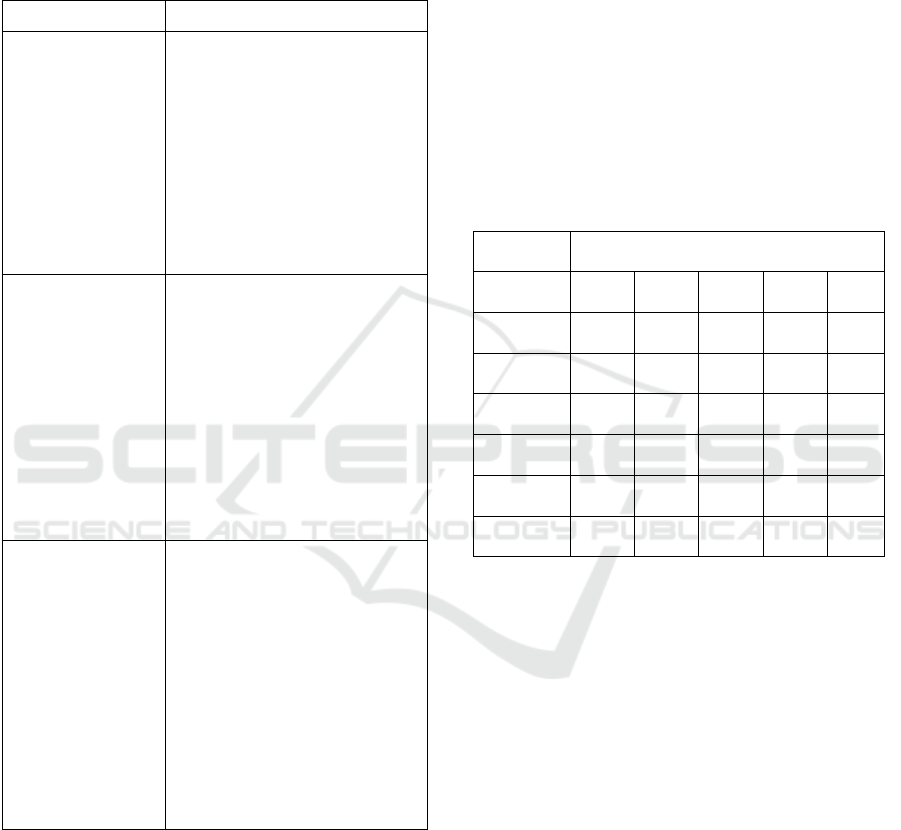
which had been written about each of these
applications. This made use of an existing library
called “google_play_scraper”. After scraping all the
reviews, the script was formatted and stored in a
spreadsheet.
Table 1: OA-Recommendation categorization.
Category Description
Recommendations
to be implemented
(25)
These are recommendations
that are directly applicable to a
launcher. They specify
guidelines for things you
would expect to see in a
launcher. For example, “Use
clear text instead of pictorial
stimuli to relay information”
(Ahmad et al.., 2021) would
be applied to app launch icons.
“Wishlist”
features (8)
These are recommendations
that could apply to a launcher
depending on the features
offered by the launcher. For
example, “Allow the older
adults to choose a preferred
theme in the application”
(Ahmad et al.., 2021).
Choosing a theme is not a
necessary feature but could be
added given enough time.
Recommendations
that are not
applicable (11)
These are recommendations
that are not at all applicable to
a launcher. They specify
guidelines that would be
impossible to implement. For
example, “Incorporate a
display without glare or
reflection from the touch
screen” (Ahmad et al.., 2021).
It is impossible for a launcher
to control the type of screen a
user has on their smartphone.
We excluded unhelpful reviews, as some reviews
did not have any real content or yield any usable
information, e.g. “Nice App”. Content Analysis was
then used to analyze these qualitative comments. This
involved reading through the reviews and marking the
review with codes. For example, if a review
complained about the app having a lot of errors, that
review would get code E. The sum of the number of
E’s indicated how frequently errors were complained
about. Typically, the negative reviews were a better
indicator of what features required improvement.
Results from this stage are shown in Table 2.
2.3 Questionnaire
A questionnaire, answered by 10 OAs, 9 of whom
were aged 50-60, and one aged 60-70, was developed
to gain further insight into user experiences and
difficulties faced with the default Android mobile
phone launcher. We used snowballing to identify
participants in this questionnaire. They came from a
variety of different backgrounds, with different
lifestyles, and living in urban and rural areas of
Ireland. Ethical approval was secured to administer
the questionnaire.
Table 2: Content Analysis Results.
Applications
BL SL ELr BP SM
Errors 10 10 3 5 1
Feature
Requests
5 13 4 8 11
Usability 4 11 3 2 2
Dignity 3 0 1 2 0
Total
Reviews
150 150 21 61 68
% of
Reviews
14% 22% 52% 27% 20%
BL: Big Launcher, SL: Simple Launcher, EL: Elder Launcher, BP:
Bald Phone, SM: Simple- Mode
Table 2 outlines the results of the content analysis
results under the following headings:
• Errors: This refers to any review which
mentioned an error e.g. the app crashing;
• Feature Requests: This refers to any review
where the user is asking for something new to be
added to the app;
• Usability: This refers to any review where users
are complaining about the app being difficult to
use or unintuitive;
• Dignity: This refers to any review where users
mention being embarrassed to use the launcher or
being offended by terms such as “elder”;
• Total Reviews: This is the number of evaluated
reviews. Some launchers did not have enough
reviews and hence had lower amounts of
evaluated reviews;
• % of Reviews: This is the percentage of total
reviews that mentioned one of the 4 labels.
HEALTHINF 2023 - 16th International Conference on Health Informatics
250
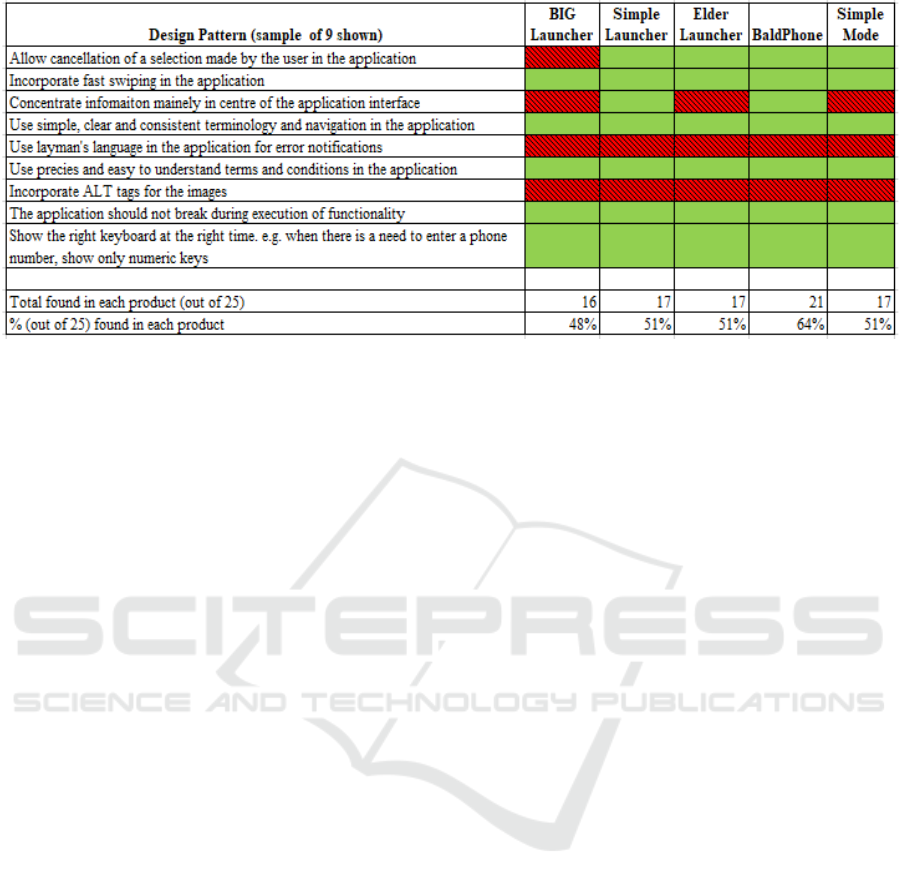
Figure 2: Excerpt from Comparison spreadsheet.
3 ANALYSIS
3.1 Existing Applications
None of the Top 5 launchers adhered totally to
ReDEAP recommendations with some having
complex user interface components or ambiguous
information. For example, Fig 1 is the default home
screen from the top launcher (Big Launcher). There
are no text labels for the icons, which are themselves
not standard, and some menu options are ambiguous.
For example, the functionality of the bottom right
icon was unclear until it was pressed.
Analysing these launchers against Ahmed’s
(2021) recommendations (Fig. 2) shows from 48% to
64% adherence. This is a rather large difference, as
each missed OA-recommendation contributes to a
decrease in either usability or accessibility. To
illustrate this, apart from the sample shown in Fig. 2,
these three OA-recommendations were not evident in
any of the 5 launchers reviewed:
• Use clear text instead of pictorial stimuli to relay
information;
• Give specific and clear instructions and make
help and documentation available in the
application;
• Use small high-speed adjustments for user
vibration feedback to provide easily detected
sensation.
Omitting these OA-recommendations would have
a large impact on the usability of an application.
This analysis provided a good understanding of
what users expect from a launcher like this. From this,
and specific feature requests, a shortlist of potential
features was developed to include in the new
launcher, Launcher50+:
1. Ability to remove default icons/apps on the home
screen
2. Ability to change icons
3. Ability to zoom in on specific sections
4. Have an optional SOS emergency button
5. The SOS emergency button should be regional
6. Allow quick contacts on the home screen
7. Have the option to display weather in Celsius or
FahrenheitChoose between a 12hr or 24hr time
format
8. Have a pill reminder to remind users to take any
medications regularly
9. Change the colours used in the app
10. Change the icon sizes
11. Allow editing to be locked (To prevent
accidentally moving/deleting apps).
Launcher50+ implements 19 of Ahmed’s (2020)
44 recommendations. This was based on the amount
of time available to complete the student project.
3.2 Questionnaire Results
The results of the questionnaire showed that the age
of participants was in the younger band of the “adults
over 50” age range. This uneven sample meant that
we could not draw any general conclusions for all
adults over 50 years old. Furthermore, as the sample
was so small, we cannot say that the results were
conclusive. However, they do give an indication of
user issues.
We found that some of the usability issues
outlined by Ahmed (2020) do not seem applicable to
this younger age range. For example, no respondent
marked reading text or scrolling as difficult. Despite
Launcher50+: An Android Launcher for Use by Older Adults
251

this, many recommendations were applicable, even to
this age range. These included:
• 40% of respondents noted having issues with
associating an app icon with the app
• 80% of respondents wanted the ability to
customize their phone's home screen
• 50% of respondents liked when their phone gave
haptic feedback.
In addition, the final free-text question allowed
users to type their feedback and some responses
aligned with ReDEAP recommendations and the
findings from analysis of existing launchers. One user
noted they “can struggle to find apps that are not on
the home screen sometimes”. Another said, “My most
commonly used apps are all scattered across multiple
pages of apps. I wish I could put them all together
instead of always scrolling looking for them”.
For future studies, it would be beneficial to survey
more people in an older age range. While hints of the
problems outlined in other launcher reviews and
ReDEAP recommendations are present in this age
range, there is not a widespread difficulty with using
smartphones in this age range.
3.3 Dignity
Analysis of existing apps highlighted an issue that
had not previously been identified when developing
ReDEAP - dignity. Results showed that many people
were embarrassed to use these simplified launchers.
They did not want people to see their phones as the
simplicity felt degrading. This led to people leaving
negative reviews and opting to revert to the default
launcher. However, these reviews only occurred in
the very over-simplified launchers. The two launchers
which had a more modern style had no reviews with
these types of complaints.
A further literature search on the topic was
conducted and it was found that similar problems
have been reported with assistive technologies in
general. People avoid asking for help as they do not
want to reveal their lack of knowledge (Kuerbis,
2017). For some, utilizing such devices is an
embarrassing admission of dependence (Kang, 2010).
The proposed solution to this problem is
“invisibility”. That is, the assistive technologies must
be unobtrusive or invisible to other people.
3.4 Development Platform
Development of Launcher50+ was restricted to the
Android operating system as Apple(iOS) does not
allow for custom launchers, so the user would need to
jailbreak the phone to install the mobile launcher.
Jailbreaking is essentially hacking the phone, which
ruled out iOS.
Two options were available for the Android
platform: to create a custom firmware or to develop a
launcher application. The custom firmware would
give the developer full control of the operating system
and allow for much more flexibility. It would also
make the launcher more reliable and less prone to
error. However, installing this would mean installing
a new operating system on the device. As the
capstone project was aiming to make the phone easier
to use, this complex setup step would be a huge
barrier to the target audience of the app.
The second option was to create a launcher app.
This is a standard Android application that listens for
the event broadcasted when the user presses the home
button. In this case, the app can interrupt and bring
the user to the launcher screen instead of to their
regular home screen. This option comes with a major
advantage - it is installed in the same way as any other
app. The user can simply download it from the
Google Play Store and install it as normal. Thus, it
was decided to develop Launcher50+.
An Android Application is made up of four
components:
• Activities: This is the visual part of the app.
Which is usually made up of different views. In
Launcher50+, this is where the user’s home
screen is displayed.
• Services: These are tasks which run in the
background, regardless of if the app is on-screen
or not. Typically, the user is not aware of these
background services.
• Broadcast Receivers: This receives and reacts
to events that are broadcasted by other apps. In
Launcher50+ the broadcast receiver is listening
for the home button being pressed.
• Content Providers: This is essentially an
interface between the app and any data stored.
This information can be shared with other apps if
allowed. For example, the “Contacts” app allows
any app with proper permissions to read the
user's contacts.
4 PRODUCT
4.1 Core Functionalities
The first core functionality that was implemented was
listening for the event that is broadcasted when the
user presses the home button, at which point
HEALTHINF 2023 - 16th International Conference on Health Informatics
252
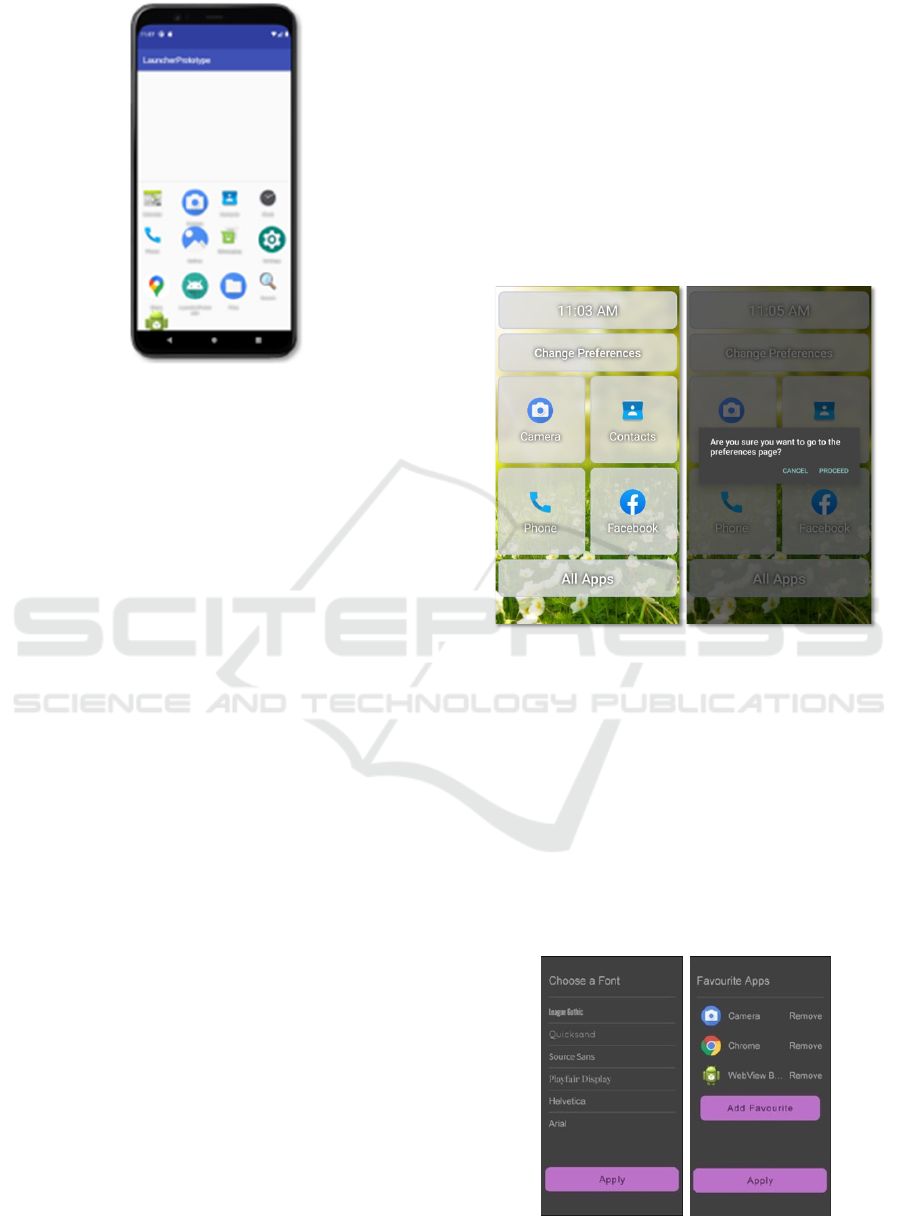
Figure 3: First Working Version of Launcher50+.
Launcher50+ starts. Another core functionality was
ensuring that the software could find and display all
installed applications. With these two functionalities,
the launcher was already usable as a replacement
launcher. However, as Fig. 3 shows, it was still far
from complete. The next step was designing the
layout of Launcher50+. A wireframe is a plan of what
components will be displayed on each page,
providing a visual understanding of a page early in a
project (Experience UX, 2022).
4.2 Home Screen
The Home Screen (Fig. 4) is the starting point of the
launcher. It displays the time, navigation buttons, and
shortcuts to the user's chosen favourite apps. While
this screen may look simple at first, there are several
subtle details to note here.
A deliberate section of white space was left at the
bottom of the screen. This was done to avoid having
the “All Apps” button at the very bottom of the
display, because newer smartphones, with edge-to-
edge displays, can cause strain reaching to the bottom
of the display. This was based on feedback from the
content analysis and findings from Ahmed (2020)
where he describes adults’ fingers as “dry and husky”.
Another design decision was in the positioning of
the “Change Preferences” button. A common
complaint observed in the analysis of other launcher
reviews was that users would accidentally remove
apps from their home screen. To avoid this, we
positioned the button in a location where it would be
difficult to press unintentionally. In addition, to
follow the OA-recommendation, the button would
need to be plain text instead of the regular ‘cog’ icon
usually used to represent “change preferences”. The
decision to place it as the second button from the top
meant that a user would have to deliberately reach for
it, avoiding accidental selection. It is also far enough
from the top of the display to not be pressed while
swiping down the notification tray. As an additional
precaution, we added a “Are you sure you want to
proceed?” pop up (Fig. 4). We also opted to make the
buttons on the home screen slightly transparent. If the
user selects their own choice of a background image, it
would be difficult to see behind large, coloured
buttons. With this transparency, background images
are visible without impacting the large button usability.
Figure 4: Launcher50+ Homescreen (left) and “Are you
sure?” pop-up (right).
4.3 Font Screen
The Font Screen (Fig. 5) allows the user to select the
launcher font. Viewing a preview of each font option,
the user clicks to select it, and presses “Apply” to
save changes. ReDEAP recommends four fonts: Serif
or Sans Serif, Helvetica, Arial, or Times New Roman
(Ahmad et al.., 2021). Launcher50+ uses Arial as the
default font with an option for Helvetica. It would be
possible to add additional fonts in future versions.
Figure 5: Font Screen and Favourites Screen.
Homescreen of Launcher50 “Are you sure” pop up
Launcher50+: An Android Launcher for Use by Older Adults
253

4.4 Favourites Screen
The Favourites Screen (Fig 5) allows users to choose
their favourite apps. The options to remove existing
favourites and add new favourites are both clear and
easy to read. If an app name is too long to fit here, it
is automatically truncated.
4.5 All Apps Screen
The All Apps Screen (Fig. 6) displays all installed
apps in alphabetical order. Alphabetical order was
chosen for consistency instead of having the list
dynamically change order. Each app is pulled from
the phone's package manager. It is then processed to
find the app name, icon, and launch package. The
icons are then resized to be a uniform size.
Figure 6: All Apps Screen.
4.6 Lock Screen
This is a feature that was not developed in the
launcher. Implementing this would have involved
overwriting the default lock screen to apply ReDEAP
OA-recommendations. However, this results in
security issues as no app can be as secure as the
operating system level locking mechanism.
4.7 Testing
Manual testing, primarily carried out during
development, consisted of listing every feature of the
launcher and manually clicking through them to
ensure that they worked as expected. This was done
as features were implemented. While this is not a
foolproof method of testing, it was quick and easy and
worked well for development.
Once a feature was working, an automated test
was written using Android Instrumentation tests and
the Espresso testing library. This allowed for
automatic click-through testing within the launcher.
These automated tests could be re-run every time a
new feature was added to ensure that no existing
features were broken in the process of adding new
features. The final version of the launcher has 8
automated test suites giving coverage of every aspect.
5 CONCLUSION
Older adults have distinguishing characteristics
which need to be considered when developing apps,
as identified in our previous research. In this paper,19
OA-recommendations, taken from ReDEAP, are
implemented and tested when developing
Launcher50+. When looking at feedback from users
of other popular launchers, a new recommendation
which was identified is to ensure that people’s dignity
is maintained. Designers of apps for OAs need to
balance the need for simplicity with that of creating
an interface that could be considered demeaning.
We demonstrated how ReDEAP’s OA-
recommendations can be used to support the
development of OA software. Our future work
includes evaluating Launcher50+. We also intend
developing further apps to demonstrate the
implementation of the remaining 25
recommendations. Through the development of
Launcher50+, we have demonstrated that ReDEAP is
a usable set of recommendations which can be used
successfully by software engineers
ACKNOWLEDGEMENTS
This research was supported in part by a grant from
Science Foundation Ireland to Lero – the SFI
Research Centre for Software under Grant numbers
13/RC/2094 & 13/RC/2094_P2. The capstone project
is a core requirement for the BSc in Computer
Systems in the Department of CSIS at UL.
REFERENCES
Ahmad, B., 2020. Recommendations for developing
smartphone applications for an ageing population, PhD
Thesis: University of Limerick
HEALTHINF 2023 - 16th International Conference on Health Informatics
254
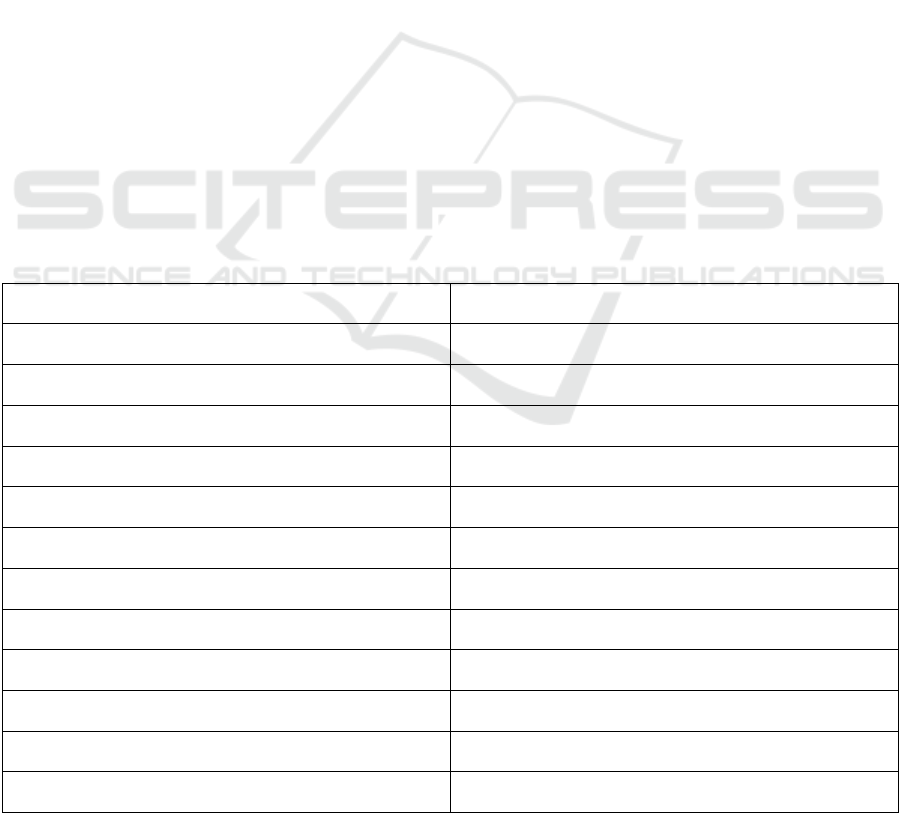
Ahmad, B., S. Beecham and I. Richardson (2021), Towards
Design Patterns for Developing Smartphone
Applications for an Ageing Population,
2021_TR02_Design_Patterns _ReDEAP, www.lero.ie
Alexander, C., Ishikawa, S., Silverstein, M., Jacobson, M.,
Fiksdalh-King, I. and Angel, S., 1977, A Pattern
Language: Towns, Buildings, Construction, Oxford
University Press, New York, U.S.A. ISBN-13: 978-
0195019193
Barbosa Neves, B., Franz, R., Judges, R., Beermann, C. and
Baecker, R. (2019), ‘Can digital technology enhance
social connectedness among older adults? a feasibility
study, Journal of Applied Gerontology 38(1), 49–72. 3
Berenguer, A., Goncalves, J., Hosio, S., Ferreira, D.,
Anagnostopoulos, T. and Kostakos, V. (2016), ‘Are
smartphones ubiquitous?: An in-depth survey of
smartphone adoption by seniors’, IEEE Consumer
Electronics Magazine 6(1), 104–110. 3, 33, 175, 178
Big Launcher, 2022. Big Launcher. [Online] Available at:
http://biglauncher.com/ [Accessed 10 01 2022].
Bull, C. N., Simm, W. A., Knowles, B., Bates, O. E. G.,
Davies, N. A. J., Banerjee, A., Introna, L. D. and Hayes,
N. (2017), ‘Mobile age: Open data mobile apps to
support independent living’. 3
Bull, C., Harding, M., Mikusz, M., Knowles, B., Davies, N.
and Hayes, N. (2018), ‘Designing mobile applications for
older adults’, HotMobile . 3, 4
Experience UX, 2022. Experience UX. [Online] Available:
https://www.experienceux.co.uk/faqs/what-is-
wireframing/ [Accessed 25 April 2022].
Kang, H. G., 2010. In Situ Monitoring of Health in Older
Adults: Technologies and Issues, s.l.: s.n.
Kuerbis, A., 2017. Older adults and mobile technology:
Factors that enhance and inhibit utilization in the context
of behavioral health., s.l.: s.n.
Lee, C. and Coughlin, J. F. (2015), ‘Perspective: Older
adults’ adoption of technology: an integrated approach to
identifying determinants and barriers’, Journal of Product
Innovation Management 32(5), 747–759. 3, 14, 27, 178
Lindley, S. E. (2012), ‘Shades of lightweight: supporting
cross-generational communication through home
messaging’, Universal Access in the Information Society
11(1), 31– 43. 3
Matthew-Maich, N., Harris, L., Ploeg, J., Markle-Reid, M.,
Valaitis, R., Ibrahim, S., Gafni, A. and Isaacs, S. (2016),
‘Designing, implementing, and evaluating mobile health
technologies for managing chronic conditions in older
adults: a scoping review’, JMIR mHealth and uHealth
4(2), e29. 3
Sudore, R. L., Knight, S. J., McMahan, R. D., Feuz, M.,
Farrell, D., Miao, Y. and Barnes, D. E. (2014), ‘A novel
website to prepare diverse older adults for decision
making and advance care planning: a pilot study’, Journal
of pain and symptom management 47(4), 674–686. 3, 15.
APPENDIX
OA-Recommendations Implemented in Launcher50+
OA-Recommendation How it is implemented
Use clear text instead of pictorial stimuli to relay information.
Most buttons in the application are text-only. When icons are used
for app logos, they are always accompanied by large text.
Make accessible without need for passwords e.g., fingerprints. The app is not password protected.
Allow sufficient white space to ensure a balanced user interface
design.
The amount of information displayed on the screen at any one time
is always low.
Use font type: serif or sans serif, Helvetica, Arial or Times New
Roman in the application.
Arial font is used by default, with the option of Helvetica.
Allow the older adults to choose a preferred theme. The application's theme can be customized by the user.
Avoid animations and marquees (e.g. text moving top to bottom) There are no animations or marquees.
Disable inactive user interface objects.
The only object which can be inactive is the home screen favourite
shortcuts. Empty buttons are not displayed..
Use consistent and explicit step-by-step navigation and user
interface elements in the application.
The user navigates through the user interface by clicking on buttons
with the name of the screen they are trying to visit.
Avoid scrolling in the application or only allow vertical scrolling
for such scenarios.
Vertical scrolling is only used where necessary - on the full apps
list. It is not used between the home screen and all apps screen..
Provide and make sure that the back button behaves predictably
Using the back button always returns to the previous screen. The
default back button sometimes had to be overridden.
Prevent an error rather than have a recovery mechanism for it.
Launcher50+ passed 100% of test cases, and author 1 has been
using it personally without any errors.
Do not have links to dodgy websites in the application, that may
entice older adults to pay for certain things.
Launcher50+ does not contain any links.
Launcher50+: An Android Launcher for Use by Older Adults
255
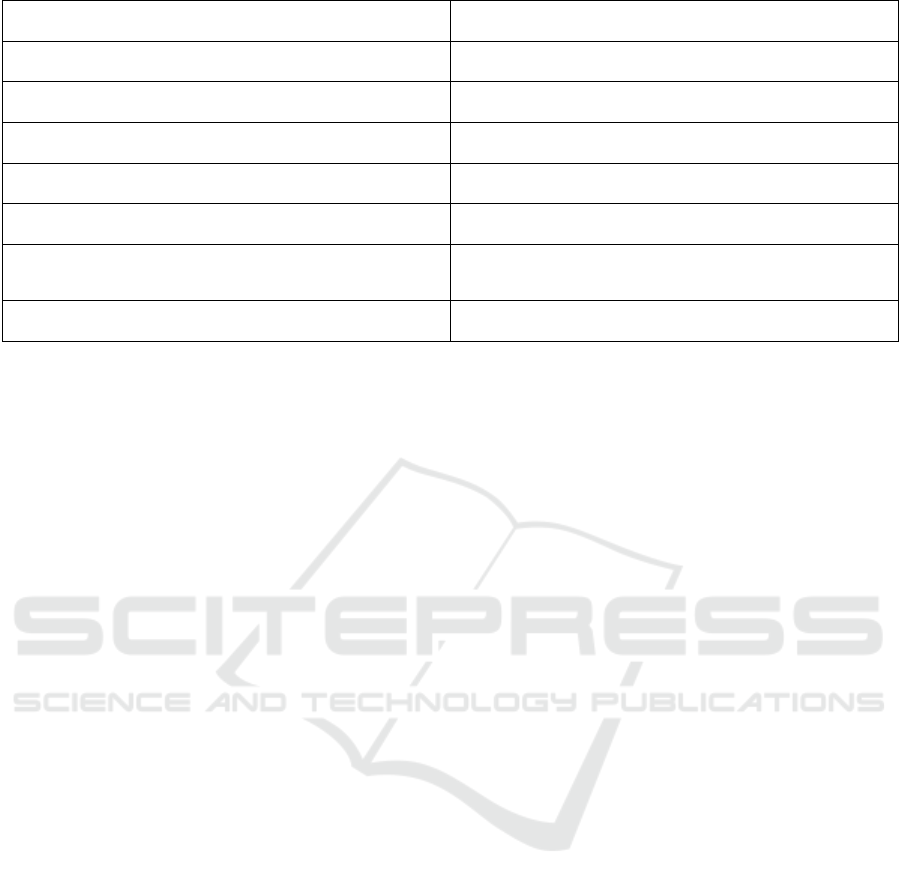
OA-Recommendation How it is implemented
Avoid the advertisements in the application. Launcher50+ does not contain any advertisements.
Use small high-speed adjustments for user vibration feedback to
provide an easily detectable sensation above the threshold.
Every time a button is pressed a small high-speed vibration is
played.
Allow cancellation of a selection made by the user in the
application.
The favourites, font, and theme pages can all be cancelled instead
of applying changes made.
Incorporate fast swiping in the application. Fast swiping is present on the full app list.
Concentrate information mainly in centre of application interface. The user’s favourite apps are in the centre of the screen.
Use simple, clear and consistent terminology and navigation in the
application.
Language is consistent throughout the app, eg: “Apply” is always
used to apply settings. Simple terminology is used,
e.g.“Preferences” instead of “Settings”.
The application shouldn’t break during the execution of
functionality.
Launcher50+ passed 100% of test cases, and author 1 has been
using it personally without any errors.
HEALTHINF 2023 - 16th International Conference on Health Informatics
256
