
A Flick-based Japanese Tablet Keyboard using Direct Kanji Input
Yuya Nakamura
1
and Hiroshi Hosobe
2
1
Graduate School of Computer and Information Sciences, Hosei University, Tokyo, Japan
2
Faculty of Computer and Information Sciences, Hosei University, Tokyo, Japan
Keywords:
Text Entry Touch Screen, Touch Typing, Software Keyboard.
Abstract:
Tablets, as well as smartphones and personal computers, are popular as Internet clients. A split keyboard is a
software keyboard suitable for tablets with large screens. However, unlike other methods, the split keyboard
has space in the center of the screen, which makes the part of the screen for displaying suggestions small and
inconvenient. This paper proposes a Japanese input software keyboard that enables direct kanji input on a split
flick keyboard. Once the user has mastered this keyboard, it allows the user to efficiently input Japanese text
while holding a tablet with both hands. The paper presents an implementation of the keyboard on Android
and reports the result of an experiment on its performance compared with existing methods. In addition, since
direct kanji input generally takes time for users to learn, one of the authors by himself has conducted a long-
term experiment to confirm the possibility of its mastery. For 12 months, both the input speed and the error
rate have gradually improved.
1 INTRODUCTION
Japanese text is composed of Chinese-originated
“kanji” characters and Japanese “kana” characters
(Tamaoka, 2014). While a kanji character typi-
cally has a meaning, a kana character does not; in-
stead, a kana character is associated with a speech
sound. Computer users need to input both kanji and
kana characters for Japanese text. Many Japanese
keyboards use a conversion function from kana to
kanji. One of the most common kana-kanji conver-
sion methods used in Japan is the predictive conver-
sion that uses past inputs as well as dictionaries. By
contrast, direct kanji input lets users select kanji char-
acters by themselves. It is believed that once a user
mastered direct kanji input, the user can efficiently
and effortlessly input Japanese text because of the un-
necessity of judging conversion suggestions.
A split keyboard is a software keyboard for tablets
that improves display space efficiency. It allows its
user to put both hands at natural positions. The im-
provement of display space efficiency is good for mul-
titasking. Split keyboards are often used with the QW-
ERTY layout, and are adopted on Windows and iPad
tablets (Knox, 2012; Apple Inc., 2019). Current split
keyboards for Japanese input use common kana-kanji
conversion methods such as predictive conversion.
However, unlike other software keyboards, split key-
boards have space in the center of the screen, which
makes the part of the screen for displaying conversion
suggestions small and inconvenient.
In Japan, there are about as many users of “flick”
keyboards as QWERTY keyboard users. Flick is a
gesture operation especially used for character input
on touch-screen devices such as tablets and smart-
phones. Flick input usually makes its user to touch
a key with a finger and then slide the finger upward,
downward, to the left, or to the right for input.
This paper proposes a Japanese input software
keyboard that enables direct kanji input on a split flick
keyboard. We extend two-handed flick input (Naka-
mura and Hosobe, 2020) to allow direct kanji input.
Once the user has mastered this keyboard, it allows
the user to efficiently input Japanese text while hold-
ing a tablet with both hands. We propose two layouts:
one uses elements of kanji characters called bushu;
the other uses elements called on’yomi. Kanji char-
acters are generally made up of dots and lines. The
bushu-based layout uses a common collection of such
dots and lines. The on’yomi-based layout arranges
kanji characters by using their readings. They cover
2136 kanji characters called joyo-kanji, a standard set
of kanji characters for social life in Japan.
For the objective evaluation of the proposed key-
board, we conducted comparative experiments. We
compared the bushu-based layout, the on’yomi-based
layout, two QWERTY software keyboards, and a flick
keyboard. One of the QWERTY keyboards enabled
Nakamura, Y. and Hosobe, H.
A Flick-based Japanese Tablet Keyboard using Direct Kanji Input.
DOI: 10.5220/0010245800490059
In Proceedings of the 16th International Joint Conference on Computer Vision, Imaging and Computer Graphics Theory and Applications (VISIGRAPP 2021) - Volume 2: HUCAPP, pages
49-59
ISBN: 978-989-758-488-6
Copyright
c
2021 by SCITEPRESS – Science and Technology Publications, Lda. All rights reserved
49

learning in predictive conversion for individual par-
ticipants, and the other disabled it. We recruited 8
participants of ages ranging from 23 to 24. During the
experiments, they were seated and held a tablet with
both hands. The comparative experiments treated two
kinds of input: sentence input and kanji conversion-
required word input. The results showed that the
on’yomi-based layout was faster in the input speed
than the bushu-based layout. In addition, the results
of subjective evaluation using the User Experience
Questionnaire (UEQ) showed that the proposed key-
board was better in novelty than the existing methods
although it was inferior in perspicuity, efficiency, and
dependability.
Direct kanji input generally takes time for users
to learn. Therefore, one of the authors by himself has
conducted a long-term experiment to confirm the pos-
sibility of the mastery of the proposed keyboard using
the bushu-based layout. The author has input five sen-
tences every day. For 12 months, the input speed has
increased, and the error rate has decreased.
2 RELATED WORK
In this paper, we extend Nakamura and Hosobe’s bi-
manual flick software keyboard for tablets (Nakamura
and Hosobe, 2020). It improved screen space effi-
ciency by splitting a flick keyboard into the left and
the right. However, it was not suitable for kana-kanji
conversion because the conversion space generally
extends from the left to the right edge of the screen.
In this paper, we solve this problem by introducing
direct kanji input.
Many Japanese input method uses predictive con-
version, which presents conversion suggestions based
on previously used words. For example, Ichimura et
al. proposed a predictive kana-kanji conversion sys-
tem (Ichimura et al., 2000). It used the current main-
stream predictive conversion method that had been
proposed several years before, and reduced users’
keystrokes to 78 %.
Unlike predictive conversion that is used in many
current Japanese input methods, direct kanji input lets
the user select a kanji character. There are two types
of direct kanji input: associative and non-associative.
Associative direct kanji input has clear relationships
between keystrokes and kanji characters. This method
has the advantage of being more intuitive and easier
to use (T-Code Project, 2003). On the other hand,
non-associative direct kanji input does not have such
clear relationships between keystrokes and kanji char-
acters. From the user’s point of view, it is a random
key placement. For this reason, it is more difficult
to use than the associative method. T-Code (T-Code
Project, 2003) is one of the most famous methods
of non-associative direct kanji input. T-Code uses a
combination of two keystrokes on the QWERTY key-
board to enter a kanji character. There is no regu-
larity in such key combinations, and the user needs
to first learn them. The non-associative method takes
longer time to learn than the associative method, but
allows faster input (T-Code Project, 2003). This is be-
cause the associative method requires the user to as-
sociate kanji characters with keystrokes, but the non-
associative method does not. However, whichever
method is used, direct kanji input requires the user
to more practice than kana-kanji conversion-based in-
put. In this paper, direct kanji input keyboard was not
included in comparative experiment. The reason is
that we were not able to find any available software
keyboards for tablets that used direct kanji input.
Research and development of input methods for
Chinese characters are not limited to the Japanese lan-
guage. Pinyin input is a widely used Chinese charac-
ter input method that uses Chinese readings of char-
acters (Li and Li, 2019). Cangjie is a direct Chinese
character input method used in Hong Kong. In this
method, users think of a Chinese character as a com-
bination of parts. A keystroke corresponds to such a
part, and a combination of keystrokes is used to input
a Chinese character. Liu and Lin (Liu and Lin, 2008)
proposed an extension of Cangjie to classify similar
Chinese characters. Niu et al. (Niu et al., 2010) pro-
posed Stroke++, a Chinese character input method for
mobile phones, in which an input is made by combin-
ing bushu elements.
Various research has been done on keyboards for
tablets. Sax et al. proposed an ergonomic QWERTY
tablet keyboard (Sax et al., 2011). Bi et al. proposed
a bimanual gesture keyboard to reduce display space
and to shorten finger movement (Bi et al., 2012).
Hasegawa et al. studied input of a software keyboard,
with a focus on aging effects and differences between
dominant and non-dominant hands (Hasegawa et al.,
2012). Odell studied feedbacks of software keyboards
(Odell, 2015). Takei and Hosobe proposed a Japanese
kana input keyboard that input one character with
two strokes by using 2 × 6 keys (Takei and Hosobe,
2018). Yajima and Hosobe proposed a Japanese soft-
ware keyboard for tablets that reduced user fatigue
(Yajima and Hosobe, 2018).
In Japan, much research on flick keyboards has
been done. Sakurai and Masui proposed a QWERTY
flick keyboard (Sakurai and Masui, 2013). This key-
board enabled input of Japanese kana characters and
English letters without mode changes. Fukatsu et al.
proposed an eyes-free Japanese kana input method
HUCAPP 2021 - 5th International Conference on Human Computer Interaction Theory and Applications
50
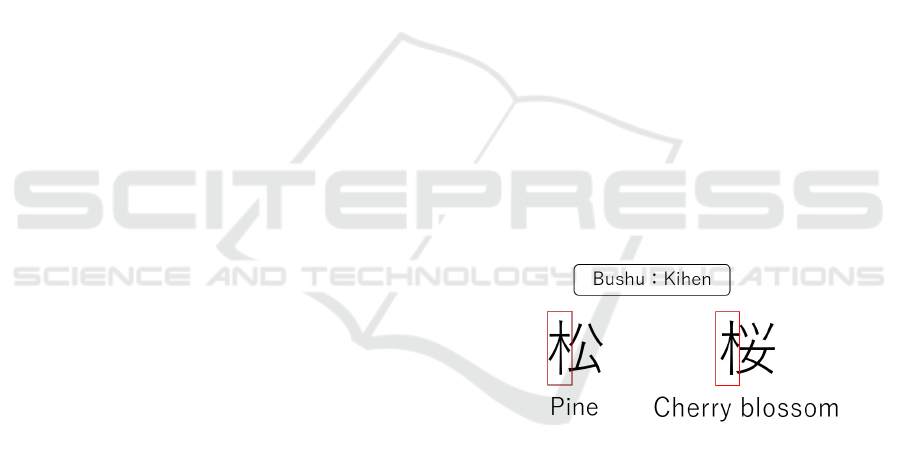
called no-look flick (Fukatsu et al., 2013). This
method enabled flick input for vowels and consonants
in two keystrokes. Hakoda et al. proposed a kana in-
put method using two fingers for touch-panel devices
(Hakoda et al., 2013). This method was also an eyes-
free Japanese input method, but enabled gesture input
by two fingers.
Our software keyboard requires users to have
more knowledge of kanji characters than exist-
ing methods, especially concerning their bushu and
on’yomi elements. Therefore, the continuous use of
our software keyboard could be regarded as a pro-
cess of learning kanji or Chinese characters. Much
research has also been done on learning Chinese char-
acters. Dragon Tale (Plecher et al., 2018) is an ad-
venture game in which players learn kanji characters.
Kanev et al. (Kanev et al., 2012) proposed a 3D
model to let students learn the elements of Chinese
characters. In Japan, standard kanji education of chil-
dren lasts for 9 years from the first year of elemen-
tary schools to the third year of junior high schools,
which also has caused proposals of various methods
of teaching kanji characters outside the research com-
munity.
3 JAPANESE CHARACTERS AND
KEYBOARDS
3.1 Kana Characters
As previously described, Japanese text is composed
of Chinese-originated kanji characters and Japanese
kana characters. While a kanji character typically
has a meaning, a kana character is associated with a
speech sound. There are two kinds of kana characters
called hiragana and katakana. Although they are used
for different purposes, they correspond to each other;
for each hiragana character, there is a corresponding
katakana character, and vice versa. There are approxi-
mately 50 basic kana characters, which are further di-
vided into 10 groups that are ordered, each of which
typically consists of 5 characters. The first group is
special because its 5 characters indicate 5 vowels that
are pronounced “a,” “i”, “u”, “e”, and “o”. The other 9
groups are associated with the basic consonants, “k”,
“s”, “t”, “n”, “h”, “m”, “y”, “r”, and “w”. A kana
character in these 9 groups forms the sound that com-
bines a consonant and a vowel. For example, the 5
characters of the “k” group are pronounced “ka”, “ki”,
“ku”, “ke”, and “ko”. This grouping of kana charac-
ters is basic knowledge of the Japanese language.
The “k,” “s,” “t,” and “h” groups have variants
called dakuon. Specifically, the dakuon variants of
“k”, “s”, “t”, and “h” are “g”, “z”, “d”, and “b” re-
spectively. In addition, the “h” group has another vari-
ant called handakuon, which is “p”. Certain charac-
ters have variants that are written in smaller shapes.
Sequences of kana characters can be expressed with
the Roman alphabet by using the standard Japanese
romanization system (ISO, 1989). This is widely used
for computer users to enter Japanese text with alpha-
bet keyboards such as QWERTY.
3.2 Elements of Kanji Characters
We explain bushu and on’yomi elements of kanji
characters that we use in our software keyboard.
3.2.1 Bushu
Bushu, also called a radical, indicates an element of
kanji characters. Kanji characters are generally made
up of dots and lines. A bushu element is a common
collection of such dots and lines. For example, Figure
1 shows kanji characters for a pine and cherry blos-
soms. The red boxes in the figure indicate their bushu
elements. This type of bushu is called “kihen” and
is typically used in kanji characters related to trees.
Other kanji characters that use kihen correspond to,
for example, a small forest and a bridge. The total
number of bushu elements used in Japan is 214.
Figure 1: Examples of bushu elements.
3.2.2 On’yomi
Kanji characters typically have two kinds of read-
ings, on’yomi and kun’yomi. The on’yomi of a kanji
character indicates its old Chinese reading, while the
kun’yomi indicates its Japanese reading. In general,
the on’yomi of a kanji character does not make sense
in Japanese while the kun’yomi does. For example,
the kun’yomi of the kanji character for cherry blos-
soms in the Figure 1 is “sakura”, which means cherry
blossoms by itself. By contrast, its on’yomi, which is
“ou”, has no meaning in Japanese.
A Flick-based Japanese Tablet Keyboard using Direct Kanji Input
51

3.3 Japanese Keyboards
Figure 2 shows a typical Japanese flick keyboard. The
main key layout is composed of 4 × 3 keys. If a user
flicks a key to the left, upward, to the right, or down-
ward with a thumb, the keyboard inputs a character
corresponding to the direction (Figure 3). The enter
key and the delete key are located on the right side of
the keyboard. When either the “123” or the “ABC”
key is pressed on the left side of the keyboard, the
Japanese keyboard is replaced with the English letter
keyboard or the number letter keyboard. A conver-
sion space is located at the top of the keyboard. When
a user touches a word, kana characters are converted
to kanji or other characters. If a user touches the up-
ward arrow, it will show other kanji candidates. In
addition, most of Japanese input keyboards provide a
function for learning conversions. This function al-
lows the user to quickly select recently used charac-
ters. Predictive conversion is a function for predicting
kana-kanji conversions from partial inputs. This func-
tion allows the user to more efficiently input text if the
prediction is successful. However, it is often difficult
to perform the predictive conversion from only a few
kana characters.
Figure 2: Typical Japanese flick keyboard (which is avail-
able on iOS).
Figure 3: A typical input flow for a Japanese flick keyboard
(which is available on iOS).
4 PROPOSED METHOD
4.1 Bimanual Flick
We propose a software keyboard for tablets that splits
a flick keyboard into the left and right sides. It is
based on the bimanual split flick keyboard proposed
by Nakamura and Hosobe (Nakamura and Hosobe,
2020) that uses normal kana-kanji conversion. Instead
of using such normal kana-kanji conversion, our new
software keyboard introduces direct kanji input. Since
the user can use the keyboard while holding the tablet
with both hands, the advantages of split keyboards are
not lost. If the user wants to input a kana character,
the user only needs to flick a key on one side as with
other splits keyboards.
A primary reason for developing a new direct
kanji input method is that previous methods were de-
signed for desktop computers. Although these previ-
ous methods could be adapted to newer devices such
as tablets and smartphones, there has not been much
research, and their effectiveness is unclear. Also, the
proposed method might be applicable to the Chinese
language. This is because Cangjie is similar to our
bushu-based method and Pinyin input is similar to our
on’yomi-based method (although Japanese and Chi-
nese use different sets of standard Chinese characters,
which would require extra efforts.)
A typical input flow for a kanji character is shown
in Figure 4. This example inputs the kanji character
meaning “cherry blossoms” previously shown in Fig-
ure 1. Figure 4-a shows a state in which no input is
made. This kanji character uses the bushu element
called “kihen”, which belongs to the “ki” group. The
“ki” group further belongs to the “k” group. There-
fore, the user first touches the “ka” key that repre-
sents the “k” group (Figure 4-b). Then the user flicks
the finger to the left to show the “ki” group (Figure
4-c). The user looks for the kanji character for cherry
blossoms, finding that it belongs to the top left key.
Therefore, the user touches the top left key (Figure 4-
d). Then the user flicks the finger to the right (Figure
4-e), which completes the input of the kanji character.
Figure 4: A typical input flow for a kanji character.
The number of kanji characters that can be in-
put with this method is 2136. These kanji characters,
called joyo-kanji, are indicated as the standard for us-
ing kanji characters in social life in Japan. Accord-
ing to a survey conducted by the Japanese Agency for
Cultural Affairs, more than 96 % of the total number
of kanji characters regularly used in Japanese society
are joyo-kanji characters (Takeda, 2019). It was pos-
HUCAPP 2021 - 5th International Conference on Human Computer Interaction Theory and Applications
52
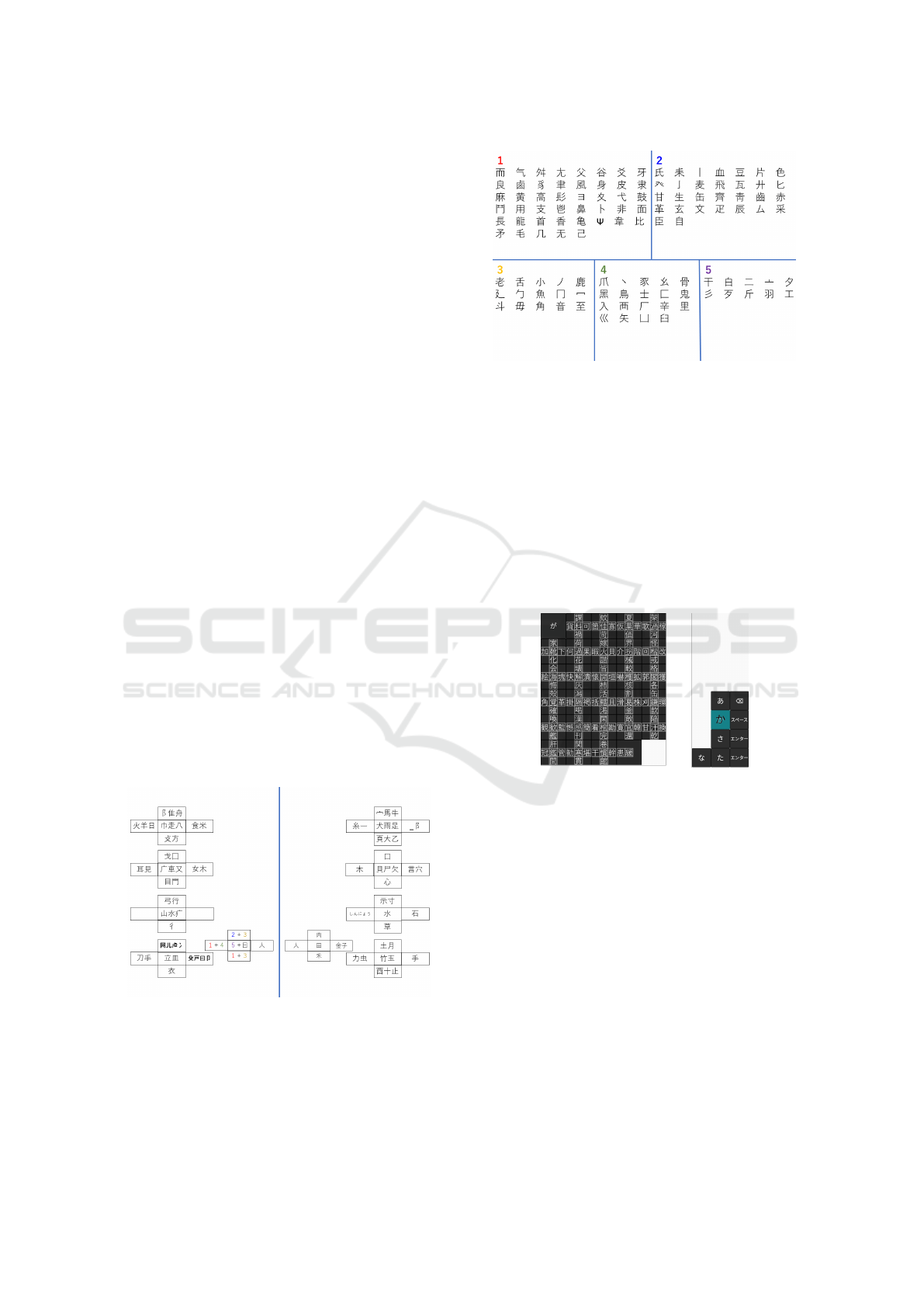
sible to cover more kanji characters in the proposed
method. However, we decided that no more kanji
characters were needed. Other kanji and kana char-
acters can be input using the conversion function of
the previous bimanual flick keyboard. It also should
be noted that our method covers more characters than
T-Code (T-Code Project, 2003), which covers 1600
characters.
4.2 Kanji Layouts
We propose two types of kanji layouts: the bushu-
based layout and the on’yomi-based layout. In
the comparative experiments, we compare these two
methods with existing ones and evaluate their perfor-
mance.
4.2.1 Bushu-based Layout
The bushu-based layout uses bushu elements of kanji
characters. The layout is shown in Figures 5 and
6. Each cross in Figure 5 indicates a key that can
be flicked upward, downward, to the left, and to the
right, and the positions of the crosses correspond to
the shape of the keyboard. The bushu elements that
appear more than once in the figure are those that have
many kanji characters. On the contrary, the bushu ele-
ments shown in Figure 6 have a few kanji characters.
They are grouped together in the parts labeled with
the numbers in Figure 5. In the case of kanji charac-
ters with the same bushu element, they are arranged
by on’yomi from the top left. Also, since there is a
limit on the size of the keyboard, four bushu elements
with large numbers of characters are divided into two
keys. In this case, they are located symmetrically.
Figure 5: Placement of bushu elements.
Figure 6: Bushu elements with a few kanji characters.
4.2.2 On’yomi-based Layout
The on’yomi-based layout arranges kanji characters
by using their readings. Since dakuon is also present
in on’yomi, the “k,” “s,” “t,” and “h” groups can be re-
placed with the dakuon keyboard. Figure 7 shows the
process of inputting the kanji characters of the “ka”
group. If the user presses the top left key on the kanji
keyboard, it is replaced with the dakuon keyboard. If
the user presses the top left key on the dakuon key-
board, it is replaced with the original keyboard.
Figure 7: The on’yomi-based layout (for inputting a kanji
characters in the “ka” group).
4.3 Direct Kanji Input
Our keyboard is based on direct kanji input. Previous
direct kanji input methods were categorized into as-
sociative input and non-associative input. We regard
the bushu-based layout as being semi-associative be-
cause it is neither associative nor non-associative in
the original senses. It basically arranges kanji char-
acters by bushu elements, but there is no perfect cor-
respondence between kana characters and bushu ele-
ments. By contrast, the on’yomi layout is associative
since there is correspondence between kanji charac-
ters and kana characters.
A Flick-based Japanese Tablet Keyboard using Direct Kanji Input
53

4.4 Key Arrangement
Our software keyboard is of size of 240-px height
and 180-px width before conversion. This layout re-
duces the display space by 73 % in the portrait mode
and by 83 % in the landscape mode, compared with
the QWERTY keyboard with the maximum display
width. The size and the position of the bushu-based
layout are based on the heat map used in the design
of the Windows 8 touch keyboard (Knox, 2012). This
limited the bushu-based layout to 4 × 4. By contrast,
the on’yomi layout does not have this limit. There-
fore, in the case of the on’yomi-based layout, there
may be much more kanji characters for a kana char-
acter than in the case of the bushu-based layout. In the
case of the bushu-based layout, the maximum number
of kanji characters for a kana character is 80. Since
there are 50 kana characters in total, the total num-
ber of kanji characters that can be placed is 4000. We
adopted 2136 joyo-kanji characters. Kana keys with a
few kanji characters are composed of a 2× 2 kanji lay-
out. The keyboard in the bushu-based layout is of the
maximum size of 320-px height and 320-px width on
one side. The keyboard in the on’yomi-based layout
is of the maximum size of 480-px height and 400-px
width.
5 IMPLEMENTATION
We implemented the proposed software keyboard on
an ASUS ZenPad 10 tablet (Android OS 7.0, 1920 ×
1200-px screen) as shown in Figure 8. The keys are of
60 × 60 px, and the keyboard is placed symmetrically
at the lower ends of the screen. In the proposed key-
board, its position was adjustable with a bar at the bot-
tom of the screen. The red part in the figure indicates
the conversion space that is used to enter non-joyo-
kanji and katakana characters. The user can display
different characters by swiping the conversion space
to the left or to the right. The radio button in the center
of the figure allows the user to change the key layout.
6 COMPARATIVE
EXPERIMENTS
To evaluate the proposed software keyboard, we con-
ducted an experiment on its comparison with exist-
ing software keyboards. We compared the bushu-
based layout, the on’yomi-based layout, two QW-
ERTY keyboards, and a flick keyboard. There are
two types of QWERTY keyboards, one with the learn-
ing of predictive conversion enabled and one with the
Figure 8: Implementation of the proposed software key-
board.
learning disabled. The reason why the direct input
method was not compared is that we were not able to
find any available software keyboards for tablets that
used direct kanji input. The learning of the predictive
conversion is reset for each participant. The compar-
ative experiments treated the landscape mode of each
keyboard layout. In the proposed keyboard, its po-
sition was adjustable with a bar at the bottom of the
screen. The position of the keyboard was set by each
participant.
We recruited 8 participants who were Japanese
university students and workers. Their ages ranged
from 23 to 24, and all the participants were male.
They were seated on a chair and held a tablet in the
landscape mode with both hands. If participants were
not able to reach the center of the keyboard in us-
ing the QWERTY, they were allowed to release their
hands. The comparative experiments were composed
of two input experiments and subjective evaluation.
After the input experiments, we investigated subjec-
tive evaluation for each method. In addition to the
UEQ, free descriptions were also collected.
We measured the input speed and the error rate.
The input speed is measured by the number of charac-
ters per minute CPM, which is calculated as follows:
CPM =
T − E
S
× 60 (1)
where T is the length of the input string, S is the in-
put time, and E is the number of characters that were
wrong. This means the number of characters typed
correctly per minute. On the other hand, the error rate
ER is calculated as follows:
ER =
IF
C + IF + INF
(2)
where C is the total number of correct words, IF
is the number of incorrect but fixed (backspaced)
words, and INF is the number of incorrect (but not
fixed) words. These equations are based on Bi et
al.’s research (Bi et al., 2012), and we adjust them to
Japanese character input.
HUCAPP 2021 - 5th International Conference on Human Computer Interaction Theory and Applications
54

The comparative experiments treated two kinds of
input: sentence input and kanji conversion-required
word input. In the following, we describe the details
and the results of the two experiments.
6.1 Sentence Input
In the sentence input experiment, five input sentences
were selected for each method from a book (Waragai,
2008) about learning joyo-kanji with example sen-
tences. One of the QWERTY keyboards and the flick
keyboard enabled learning in predictive conversion,
but the sentences were specific to each method, and
therefore the learning was limited to the inside of a
method. Before the experiment, participants warmed
up with a few sentences for each method. They started
the experiment by pushing the start button on the up-
per left corner of the screen, and moved to the next
sentence by pushing the enter key. A target sentence
was displayed on the text field at the top of the screen.
The sentences included in the list were of about 20-
character length and mixed kana and kanji characters.
Since the bushu-based layout generally takes long
time for users to learn, and also since the short warm-
up before the experiment was not sufficient for the
participants’ learning, a support function was pro-
vided. It consisted of two hints: a hint for the bushu
element of a kanji character and a hint for the position
of a kanji character. The hint for bushu was displayed
by pressing the hint button in the upper right corner of
the screen (Figure 8). When the button was pressed,
the bushu elements of kanji characters in the target
sentence were displayed one by one. The hint for a
kanji position was shown in Figures 5 and 6. The par-
ticipants were able to look at this diagram if they did
not know the positions of kanji characters.
6.2 Result of the Sentence Input
Experiment
The results of the input speeds and the error rates are
shown in Figures 9 and 10 respectively. In the charts,
“QWERTY ON” and “Flick” indicate the QWERTY
keyboard and the flick keyboard with learning in pre-
dictive conversion respectively. A higher input speed
is better, and a high error rate is worse. The results
show large differences between the proposed meth-
ods and the existing methods (shown as the three bars
on the right sides of the charts). The ANOVA on the
two proposed methods also showed a significant dif-
ference in the input speeds (p < 0.05), but not in the
error rates. Among the existing methods, the flick
keyboard was the fastest, and the two QWERTY key-
boards were of about the same speeds. Also, the flick
keyboard was the highest in the error rates, and the
two QWERTY keyboards showed about the same er-
ror rates.
Figure 9: Input speeds. Figure 10: Error rates.
6.3 Kanji Conversion-required Word
Input
The experiment on the kanji conversion-required
word input treated the same layouts as the sentence
input experiment. Its procedure was almost the same
as that of the sentence input experiment, and the only
difference was what the participants input. In this
experiment, the participants input words written in
kana characters at the top of the screen and converted
them into kanji characters. The experiment was con-
ducted after the sentence input experiment and there
was no warm-up time. Five words were used for each
method, and when a participant pressed the enter key,
the next word was displayed. The target word was the
word that appeared in the sentence input experiment.
For this reason, the hints used in the sentence input
experiment were not used in the word input.
6.4 Result of the Kanji
Conversion-required Word Input
Experiment
The results of the input speeds and the error rates are
shown in Figures 11 and 12 respectively. The results
show large differences between the proposed meth-
ods and the existing methods. The ANOVA on the
two proposed methods showed a significant differ-
ence in the input speeds (p < 0.05), but not in the er-
ror rates. Among the existing methods, the QWERTY
keyboard with learning in predictive conversion and
the flick keyboard were the fastest and almost compa-
rable. The three existing methods showed similar low
error rates.
6.5 Subjective Evaluation
The subjective evaluation was performed by using the
UEQ (Schrepp et al., 2017) to investigate the two
proposed methods and the QWERTY keyboard with
learning. Figures 13 and 14 showed the results of
A Flick-based Japanese Tablet Keyboard using Direct Kanji Input
55

Figure 11: Input speeds. Figure 12: Error rates.
the subjective evaluation. In the bushu-based layout,
the UEQ showed an excellent rating for novelty al-
though the ratings of the other items were low. In
particular, ratings for perspicuity and efficiency were
very low. The on’yomi-based layout was rated higher
than the bushu-based layout except novelty. When
the on’yomi-based layout and the existing methods
were compared, the existing methods were better
in perspicuity, efficiency, and dependability, and the
on’yomi-based layout was better in novelty.
Figure 13: Result of the UEQ on the bushu-based layout.
Figure 14: Result of the UEQ on the on’yomi-based layout.
The comparison of the on’yomi-based layout and
the existing methods is shown in Figure 15. Both the
QWERTY and the flick keyboard obtained higher rat-
ings in perspicuity, efficiency, and dependability. The
proposed method was rated higher in novelty.
7 LONG-TERM EXPERIMENT
7.1 Method
Direct kanji input is a method that takes time to learn.
Therefore, one of the authors by himself conducted an
experiment to confirm its mastery by using the pro-
posed method for 12 months. The experiment con-
sisted of the input of sentences. Every day the author
entered five sentences chosen at random from 602
sentences in the literature (Waragai, 2008). The 602
sentences contain 68 % of the joyo-kanji characters.
The author is a 23-year-old male graduate student in
the field of computer science. In the experiment, the
author was seated on a chair and held a tablet with
Figure 15: Result of the comparison of the on’yomi-based
layout, the QWERTY keyboard, and the flick keyboard in
the UEQ.
both hands. The experiment was conducted with the
bushu-based layout, and a search function was used
when the location of a kanji character was not known.
7.2 Result
Figures 16 and 17 show the results of the input speeds
and the error rates respectively. In both charts, the
main line indicates the average value for a day. The
green bars represent the maximum and the minimum
values for the day. For comparison, the author en-
tered the same sentences by using the QWERTY key-
board on the ASUS ZenPad 10 (red line) and Naka-
mura and Hosobe’s bimanual flick keyboard (Naka-
mura and Hosobe, 2020) (purple line). The QWERTY
keyboard on the ASUS Zenpad 10 also enabled learn-
ing in predictive conversion. According to the charts,
both the input speeds and the error rates gradually im-
proved day by day. The reason why the bimanual flick
keyboard had a high error rate was because it used the
backspace key to make adjustments during the con-
version.
Figure 16: Input speeds (12 months).
Figure 17: Error rates (12 months).
HUCAPP 2021 - 5th International Conference on Human Computer Interaction Theory and Applications
56

8 DISCUSSION
8.1 Comparative Experiment
8.1.1 Sentence Input
The result of the sentence input experiment showed
that the proposed methods were inferior to existing
methods in terms of the input speeds. There was
also a significant difference in the input speeds be-
tween the proposed methods. We think that this is
because the bushu-based layout is a semi-associative
direct kanji input method and the on’yomi-based lay-
out is associative. The semi-associative method takes
longer time for users to learn than the associative
method, but can be expected to enable faster input.
The experiment tried to compensate for the difference
by providing hints, but it was not successful.
The result also showed that the proposed meth-
ods were inferior to the existing methods in terms of
the error rates. However, there was no significant
difference between the proposed methods in terms
of the error rates. We think that the error rates of
the on’yomi-based layout in the sentence input ex-
periment were higher than its error rates in the kanji
conversion-required word input experiment because
the given sentences were written in kanji and kana
characters. In this case, if a participant could not read
kanji, he would have trouble in input.
Therefore, to compare input speeds, users who
used the proposed method for a long time are needed.
One solution might be to distribute the software of the
proposed method. We could implement a function to
measure the input speed and evaluate it. However,
it would be difficult to have many users of the pro-
posed method. Another solution might be to have a
small number of participants who would use the pro-
posed method for a long term. Either way, it would
be difficult to measure the performance for one year.
Therefore, we think that the immediate solution is to
increase the efficiency of the learning of the proposed
method. Specifically, better key layouts and learning
support software are needed.
8.1.2 Kanji Conversion-required Word Input
The results of the experiments showed that the in-
put speeds of the proposed methods in the kanji
conversion-required word input were not very dif-
ferent from those in the sentence input. However,
there was a difference between the existing methods.
The QWERTY keyboard and the flick keyboard with
learning in predictive conversion showed high input
speeds. As in the sentence input experiment, a sig-
nificant difference in the input speeds was shown be-
tween the bushu-based layout and the on’yomi-based
layout.
Overall, the error rates in the kanji conversion-
required word input were lower than those in the sen-
tence input. We think that this is because of the small
number of characters entered. However, there was a
difference in the error rates between the bushu-based
layout and the on’yomi-based layout. We think that
the reason is that the participants using the on’yomi-
based layout were able to easily associate kanji char-
acters with kana characters, which was not applicable
to the bushu-based layout. However, there was still
no significant difference between the bushu-based and
the on’yomi-based layout. We think that this is be-
cause the on’yomi-based layout is not always associa-
tive. Since the bushu-based layout is semi-associative
and the on’yomi-based layout is associative, the input
speeds and the error rates might be reversed depend-
ing on the degree of learning. For accurate assess-
ment, we need to find out what is the ratio of the two
degrees of learnability.
There was no large difference in the error rates
between the on’yomi-based layout and any existing
method. According to this result, although it is dif-
ficult to compare the input speeds without the long-
term use of the methods, we think that the error rates
of the methods could be compared even without the
long-term use. To reduce the error rate, another asso-
ciative layout should be proposed and compared with
the on’yomi-based layout.
8.1.3 Subjective Evaluation and Participants’
Comments
The subjective evaluation showed that the bushu-
based layout was of high novelty. However, all the
other ratings were low, and in particular, those of per-
spicuity and efficiency were very low. We think that
this is because of the complicated layout that is diffi-
cult to use without learning. We also think that this
is because the user evaluated the bushu-based and the
on’yomi-based layout by comparing them.
The on’yomi-based layout was higher than the
bushu-based layout in all the items except novelty.
Still, other than stimulation and novelty, it was rated
low. One major factor is the short amount of time
that the participants spent using the proposed meth-
ods. However, in order for users to use it for a long
time, the proposed methods should give a good im-
pression at the beginning. The goal is to improve
each item to the point that cause no large difference
between the proposed methods and the existing meth-
ods.
The participants’ comments mainly indicated the
A Flick-based Japanese Tablet Keyboard using Direct Kanji Input
57

difficulty of inputting with the proposed methods.
The comments included “It is like a mental exercise”,
“I’m tired”, and “It is not for me”. The on’yomi-based
layout had more positive comments than the bushu-
based layout.
8.2 Long-term Experiment
According to the result of the long-term experiment,
the input speed of the bushu-based layout after 12
months was about the same as that of the QWERTY
keyboard. The long-term experiment was conducted
by one of the authors alone, and therefore it is not ob-
jective. However, it shows that the input speed of the
bushu-based layout could improve with a long-term
use.
Based on the author’s experience, we think that
there are three stages of growth in the input speeds.
The first is to learn the placement of bushu elements.
In other words, the user can remember the locations
of bushu elements without referring to Figure 5. The
next stage is to identify bushu elements of kanji char-
acters whose bushu is confusing. For example, a kanji
character is confusing if it has more than one bushu-
like element. The final stage is to learn the location of
a kanji character. After this, the author knows where
frequently used kanji characters are located. We ex-
pect that the number of such kanji characters will in-
crease as the author further continues it.
The error rate of the bushu-based layout after 12
months is still higher than that of the QWERTY key-
board. There are several reasons. The first is due to
a mistake in the bushu element of a kanji character.
Because of the specification of the input, if the user
makes a mistake in the bushu, a kana character will be
input. The error rate also increases if the user makes a
mistake in the kanji character itself. Since some kanji
characters have similar shapes, users may make in-
putting errors. These problems might be solved after
a longer-term use.
We have not yet compared the bushu-based layout
with other methods with a long-term use. Especially,
it would be desirable to include the on’yomi-based
layout in the experiment.
9 CONCLUSIONS AND FUTURE
WORK
This paper proposed a flick-based tablet software key-
board using direct kanji input. There are two types of
layouts: bushu-based and on’yomi-based. The results
of the comparative experiments showed that the pro-
posed methods were not as good as the existing meth-
ods, even if the hint function was provided. Since the
kanji direct input method generally takes long time
to learn, one of the authors by himself conducted a
long-term experiment. After 12 months, both the in-
put speed and the error rate improved. However, they
did not surpass those of the existing method.
Future directions include improving error rates,
improving first impressions, evaluating learning effi-
ciency, and exploring more thorough ways to evaluate
performance. We aim to improve both the error rate
and the first impression by further examining the lay-
out. The evaluation of the input speed requires mul-
tiple users who use the proposed methods for a long
time. Therefore, by distributing an improved version
of the proposed methods, we hope to acquire users
who will use them for a long time.
REFERENCES
Apple Inc. (2019). Split and move the keyboard on your
iPad. https://support.apple.com/en-us/HT207521.
Bi, X., Chelba, C., Ouyang, T., Partridge, K., and Zhai, S.
(2012). Bimanual gesture keyboard. In Proc. UIST,
pages 137–146.
Fukatsu, Y., Shizuki, B., and Tanaka, J. (2013). No-look
flick: Single-handed and eyes-free Japanese text input
system on touch screens of mobile devices. In Proc.
MobileHCI, pages 161–170.
Hakoda, H., Fukatsu, Y., Shizuki, B., and Tanaka, J. (2013).
An eyes-free kana input method using two fingers for
touch-panel devices. IPSJ SIG Tech. Rep., 154(6):1–8.
In Japanese.
Hasegawa, A., Hasegawa, S., and Miyao, M. (2012). Char-
acteristics of the input on software keyboard of tablet
devices: Aging effects and differences between the
dominant and non-dominant hands for input. J. Mo-
bile Interact., 2(1):23–28.
Ichimura, Y., Saito, Y., Kimura, K., and Hirakawa, H.
(2000). Kana-kanji conversion system with input sup-
port based on prediction. In Proc. COLING, volume 1,
pages 341–347.
ISO (1989). Documentation—Romanization of Japanese
(kana script). ISO 3602.
Kanev, K., Oido, I., Yoshioka, R., and Mirenkov, N. (2012).
Employment of 3D printing for enhanced kanji learn-
ing. In Proc. HCCE, pages 165–170.
Knox, K. (2012). Designing the Windows 8 touch
keyboard. https://docs.microsoft.com/en-us/archive/
blogs/b8/designing-the-windows-8-touch-keyboard.
Li, G. and Li, Y. (2019). Chinese Pinyin input method in
smartphone era: A literature review study. In Proc.
HCI International, volume 11569 of LNCS, pages 34–
43.
Liu, C.-L. and Lin, J.-H. (2008). Using structural infor-
mation for identifying similar Chinese characters. In
Proc. ACL HLT, pages 93–96.
HUCAPP 2021 - 5th International Conference on Human Computer Interaction Theory and Applications
58

Nakamura, Y. and Hosobe, H. (2020). A Japanese bimanual
flick keyboard for tablets that improves display space
efficiency. In Proc. VISIGRAPP, volume 2, pages
170–177.
Niu, J., Zhu, L., Yan, Q., Liu, Y., and Wang, K. (2010).
Stroke++: A hybrid Chinese input method for touch
screen mobile phones. In Proc. MobileHCI, pages
381–382.
Odell, D. (2015). On-screen keyboard: Does the presence
of feedback or tactile landmarks improve typing per-
formance? In Proc. MobileHCI, pages 131–136.
Plecher, D. A., Eichhorn, C., Kindl, J., Kreisig, S., Winterg-
erst, M., and Klinker, G. (2018). Dragon tale—a se-
rious game for learning Japanese kanji. In CHI PLAY
Extended Abstracts, pages 577–583.
Sakurai, Y. and Masui, T. (2013). A flick-based Japanese
input system for a QWERTY software keyboard. IPSJ
SIG Tech. Rep., 154(5):1–4. In Japanese.
Sax, C., Lau, H., and Lawrence, E. (2011). LiquidKey-
board: An ergonomic, adaptive QWERTY keyboard
for touchscreens and surfaces. In Proc. ICDS, pages
117–122.
Schrepp, M., Hinderks, A., and Thomaschewski, J. (2017).
Construction of a benchmark for the user experience
questionnaire (UEQ). International Journal of Inter-
active Multimedia and Artificial Intelligence, 4(4):40–
44.
T-Code Project (2003). T-Code laboratory.
http://openlab.ring.gr.jp/tcode/index.html. In
Japanese.
Takeda, Y. (2019). A survey of the occurrence of kanji char-
acters. In 4th Meeting of the Working Group on the
Standard of Japanese Education. Japanese Agency for
Cultural Affairs. In Japanese.
Takei, K. and Hosobe, H. (2018). A 2-by-6 button Japanese
software keyboard for tablets. In Proc. VISIGRAPP,
volume 2, pages 147–154.
Tamaoka, K. (2014). The Japanese writing system and lex-
ical understanding. Japanese Language and Litera-
ture, 48(2):431–471.
Waragai, H. (2008). Learning Joyo-Kanji by Reading One
Sentence. Goto Shoin. In Japanese.
Yajima, T. and Hosobe, H. (2018). A Japanese software
keyboard for tablets that reduces user fatigue. In Proc.
COMPSAC, pages 339–346.
A Flick-based Japanese Tablet Keyboard using Direct Kanji Input
59
