
Digital Technology Implementation for Students’ Involvement Base on
3D Quest Game for Career Guidance and Estimating Students’ Digital
Competences
Oleksandr V. Prokhorov
1 a
, Vladyslav O. Lisovichenko
1 b
, Mariia S. Mazorchuk
2 c
and
Olena H. Kuzminska
3 d
1
National Aerospace University H. E. Zhukovsky “Kharkiv Aviation Institute”, 17 Chkalova Str., Kharkiv, 61070, Ukraine
2
V. N. Karazin Kharkiv National University, 4 Svobody Sq., Kharkiv, 61022, Ukraine
3
National University of Life and Environmental Sciences of Ukraine, 15 Heroyiv Oborony Str., Kyiv, 03041, Ukraine
Keywords:
Virtual Reality, Quest Game, 3D Model, Career Guidance, Computer Science, Higher Education.
Abstract:
This paper reveals the process of creating a career guidance 3D quest game for applicants who aim to apply
for IT departments. The game is based on a 3D model of the computer science and information technologies
department in the National Aerospace University “Kharkiv Aviation Institute”. The quest challenges aim to
assess the digital competency level of the applicants and first-year students. The paper features leveraged the
theoretical background, software tools, development stages, implementation challenges, and the gaming ap-
plication scenario. The game scenario provides for a virtual tour around a department of the 3D university. As
far as the game replicates the real-life objects, applicants can see the department’s equipment and class-rooms.
For the gaming application development, the team utilized C# and C++, Unity 3D, and Source Engine. For
object modeling, we leveraged Hammer Editor, Agisoft PhotoScan Pro, and the photogrammetry technology
that allowed for realistic gameplay. Players are offered various formats of assessment of digital competen-
cies based on the Digital Competence Framework for Citizens (DigComp 2.1): test task, puzzle, assembling
a computer, and setting up an IT-specialist workplace. The experiment conducted at the online open house
day 2020 proved the 3D quest game efficiency. The applicants estimated a 3D quest, as more up-to-date and
attractive engagement. According to the results of the 3D quest, applicants demonstrated an average level of
digital competence with some certain items difficulties at 0.5. Several psychometric item characteristics were
analyzed in detail that would allow us to improve the item’s quality.
1 INTRODUCTION
Augmented and virtual reality (AR and VR) are popu-
lar tools to introduce any concept more attractively or
interactively. Utilizing AR and VR are most common
for medicine, geospatial applications, manufacturing,
tourism, and cultural heritage (Frontoni et al., 2019;
Lavrentieva et al., 2020) .
The choice of technology and how to apply it, in
particular in the higher education field, depends on
the research subject, resourcing, and the teachers’ and
students’ competency. The experimental research on
digital competency proved: the readiness level to start
a
https://orcid.org/0000-0003-4680-4082
b
https://orcid.org/0000-0002-2159-5731
c
https://orcid.org/0000-0002-4416-8361
d
https://orcid.org/0000-0002-8849-9648
digital education is high enough (Kuzminska et al.,
2018). Thus, arises the question of creating virtual
objects and a methodology on how to utilize them in
the educational process. For instance, the paper by
Th
¨
urkow et al. (Th
¨
urkow et al., 2005) explains the
experience of utilizing landscapes and excursions as a
means of training in geography. Also, the research by
Patiar et al. (Patiar et al., 2017) describes the students’
experience with an innovative virtual field trip around
hotels.
Among the virtual objects’ representation formats,
gamification gains special importance, since it pro-
vides for additional motivation and active participa-
tion of the student (Tokarieva et al., 2019; Vlachopou-
los and Makri, 2017).
The training games include quests, arcades, sim-
ulator games, virtual simulators, and interactive
676
Prokhorov, O., Lisovichenko, V., Mazorchuk, M. and Kuzminska, O.
Digital Technology Implementation for Students’ Involvement Base on 3D Quest Game for Career Guidance and Estimating Students’ Digital Competences.
DOI: 10.5220/0010927400003364
In Proceedings of the 1st Symposium on Advances in Educational Technology (AET 2020) - Volume 1, pages 676-690
ISBN: 978-989-758-558-6
Copyright
c
2022 by SCITEPRESS – Science and Technology Publications, Lda. All rights reserved

courses (Demirbilek and Koc¸, 2019; Kompaniets
et al., 2019; Vakaliuk et al., 2020). We considered
quests to be the most interesting genre among the
above mentioned (Barab et al., 2005; Shepiliev et al.,
2021). Villagrasa and Duran (Villagrasa and Duran,
2013) analyses the effectiveness of utilizing gamifica-
tion to motivate Spanish students into studying with a
3D visualization as support for Problem-Based Learn-
ing (PBL) and Quest-Based Learning (QBL) to stu-
dents’ collaborative work. Rankin et al. (Rankin
et al., 2006) investigated the cognitive and motiva-
tional influence of 3D games on studying the second
language and creating a digital learning environment
for second language acquisition (SLA). At the same
time, the transition to e-learning requires additional
research on approaches not only for designing virtual
objects and digital educational environments to stim-
ulate students’ motivation to study (Katsko and Moi-
seienko, 2018; Ma et al., 2012), but also to assess stu-
dents’ knowledge and confidence acquired competen-
cies (Kuzminska et al., 2018).
The specifics of the paper-based versus computer-
based testing results application and comparison be-
came extremely relevant during the COVID-19 pan-
demic when the majority of students switched to dis-
tance learning. In particular, this problem stands
out for the high schools (
¨
Ozalp-Yaman and C¸ a
˘
gıltay,
2010; Ita et al., 2014; Garas and Hassan, 2018).
According to previous studies, in particu-
lar,
¨
Ozalp-Yaman and C¸ a
˘
gıltay (
¨
Ozalp-Yaman and
C¸ a
˘
gıltay, 2010), students’ performance does not de-
pend on the testing method – the results showed sim-
ilar scores for both computer-based and paper-based
testing. However, the researchers consider the digi-
tal educational environment and the computer-based
testing (or e-testing) environment improvements to
be perspective. Whereas, the students claim that e-
testing has several limitations, such as lack of com-
munication with the teacher, inability to determine the
order of test questions, and error analysis sessions.
Thus, despite the attractiveness of digital technology,
students prefer paper-based testing.
The research on the relationship between stu-
dents’ confidence and self-efficacy is also very rel-
evant during e-learning (Blanco et al., 2020). Stu-
dents’ motivation, cognitive activity, and the desire
for self-regulated learning and self-improvement in-
fluence their self-efficacy. The degree to which stu-
dents’ self-efficacy skills are acquired and improved,
in particular during monitoring and final assessment
through testing, varies depending on students’ char-
acteristics, and factors related to the testing process
and educational environment.
In our opinion, it is possible to make electronic
testing simpler for students by combining gamifica-
tion, case technology, and virtual reality. However,
the equally important task is to determine the item
test structure that would allow for objectively assess-
ing the knowledge and skills acquired by students.
De Carvalho Filho (de Carvalho Filho, 2009) stud-
ied the influence of metacognitive skills and types of
tests on students’ results, confidence in their judg-
ments, and the accuracy of these judgments. In par-
ticular, the study concentrated on how students with
different cognitive and metacognitive skills processed
four types of test questions (multiple-choice, short an-
swer, single-choice: “yes” or “no”, essay tests). The
results proved it is impractical to use the same type
of test question sets. This claim corresponds to the
recommendations of the DigComp 2.1 framework for
assessing students’ digital competencies, performed
by the authors in previous studies (Kuzminska et al.,
2018, 2019).
However, due to COVID-19, the question of find-
ing a way to conduct career guidance and advertising
campaigns in a remote format became relevant.
Since the career guidance of the future special-
ist is on-trend today, universities suggest many for-
mats of how students can get to know the university,
and use various forms of online communication with
applicants. The career guidance is now on-demand,
and recommendations on how to pursue a career path,
in particular how to prepare for external independent
evaluation, or recommendations on informal educa-
tion, can be beneficial in helping students to manage
their education and career. This can influence the stu-
dents’ consciousness and help to improve the educa-
tional system’s effectiveness, as well as the equation
of demand and supply at the labor market (OECD,
2017).
The research aims to create a career guidance 3D
quest game to estimate the students’ competency, and
as well, to attract more applicants, and increase the
visibility of the department.
2 THE PROJECT
IMPLEMENTATION
2.1 Problem Definition
• Target audience:
– applicants: assessing the digital competency
level to understand if the applicant is ready to
enter the computer science department, career
guidance, department promotion;
Digital Technology Implementation for Students’ Involvement Base on 3D Quest Game for Career Guidance and Estimating Students’
Digital Competences
677

– first-year students: assessing the digital com-
petency level to adjust the program of educa-
tion, introducing the department’ activities, ca-
reer guidance;
– developers of the gamified applications: speci-
fication to the technical implementation of the
gamified application “Passcode”.
• The technical implementation defines the follow-
ing scope of tasks:
– free movement, acting, and selecting players
according to the game scenario;
– analyzing data on the users’ actions;
– assessing users’ actions, demonstrating the
users’ progress;
– the current score showing and saving feature;
– utilizing a database to simulate challenges.
• Expected results of using the gamified application
“Passcode”:
– enlarging the target audience to provide for ca-
reer guidance activities;
– boosting the applicants’ motivation to study
and providing them with career guidance;
– assessing digital competency of intendant IT-
specialists for further adjusting the educational
plans to suit their skills and level of knowledge;
– assisting in the development of gamified appli-
cations that utilize 3D models.
• Summarizing the numerous study results, we can
highlight the main points we considered when for-
mulating the task to develop the gamified applica-
tion 3D quest “Passcode”:
– the impact values on the test results for paper
and computer testing are usually statistically in-
significant (p > 0.05). Thus, there is no signif-
icant difference between these approaches, and
computer-based testing can grant for objective
assessment;
– to determine the categories of digital compe-
tence assessment, we utilized the framework
of digital competence of citizens DigComp
2.1, recommended as a system that “takes
into account” both cognitive and metacogni-
tive skills of respondents. However, the con-
tent of the items test was prepared considering
the specifics of the training for future IT profes-
sionals;
– developing the testing environment and build-
ing a test in form of a quest with the appropriate
logic, tasks, prompts, and voice guidance can
reduce participants’ concerns about their per-
formance and help receive accurate assessment
results;
– the 3D quest game that is based upon the 3D
model of the computer science and informa-
tion technologies department at the National
Aerospace University “Kharkiv Aviation Insti-
tute” will motivate future students to get ac-
quainted with the university and help them not
to feel like being examined or controlled.
2.2 Means of Technical Implementation
To develop our 3D application, we leveraged Unity as
the main engine (Finnegan, 2015; Haranin and Moi-
seienko, 2018). Unity is a cross-platform tool for de-
veloping 2D and 3D games and applications that sup-
port several operating systems. We developed a game
for MS Windows. The main language we use was C#,
though we also utilized JavaScript and Boo for simple
scripts. Also, we utilized the DirectX library, where
the main shader language is Cg (C for Graphics) de-
veloped by NVidia.
The input data is not only the users’ actions but
the current condition of the game world, as the game
is a sequence of conditions, where each iteration de-
fines the following one. The artificial intelligence
that controls the game characters, random events, and
the game mechanics mathematical tool influence the
game as well.
The game objects (including the characters, items,
etc.) are samples of classes that define their behavior.
The game actions (effects, scenes, etc.) are defined by
scripts. The game process is defined by the combined
action of managers where each controls a certain part
of the gameplay:
• GameManager – controls the game cycle and
serves as a linker for the elements of game archi-
tecture;
• InterfaceManager – controls the user interface,
including the graphical interface and the input
equipment;
• PlayerManager – controls the main character’s be-
havior and condition (main character here is the
one controlled by the player);
• UnitManager – controls the units;
• SceneManager – controls the game levels.
All of the managers are implemented based on the
Singleton pattern. They are universal for the whole
game, and each exists in a single copy. The managers
are called by type. The main game objects base on the
Finite State Machine pattern, which allows for easily
controlling the game object and controlling its behav-
ior.
AET 2020 - Symposium on Advances in Educational Technology
678

The computer game is a complicated system build
of separate subsystems integrated into a program ar-
chitecture. Our game application has the following
subsystems: for finding a way for a character; for user
graphic interface; for objects interaction and an addi-
tional control subsystem.
We implemented the application in several stages
and each stage has its tasks (table 1). In addition to
Unity, we also utilized the Source Engine. Due to the
utilities stated in table 1, we created an application for
OS Windows and Android, and also a WebGL library
for running in browsers.
2.3 Aspects of Technical
Implementation
Creating the classrooms’ 3D models was the most
complicated part of the development that is why fur-
ther we describe some implementation details.
To create the classrooms’ 3D models, we lever-
aged separate models of special photos made in ad-
vance. Then we utilized Agisoft PhotoScan, which
provides for the photogrammetry function (Anuar,
2006). Due to some technology constraints at the mo-
ment, building a fully-featured rooms model was a
complicated task. Every gleam, as well as translucent
materials, causes significant miscalculations. That
can be fixed with a flattening spray, though that won’t
work for rooms, and that costs a penny. Thus, we
utilized photogrammetry technology to get objects of
correct shapes and sizes (figure 1). Also, we mod-
eled the objects’ textures, those we edited via Adobe
Photoshop and attached to the models. Using Agisoft
PhotoScan we created the model of a classroom and a
model of a computer architecture showcase.
Figure 1 demonstrates the 3D-modeled output
level of the department rooms. The room modeling
was done by brushing geometry, as thus no additional
physical attachment model is required.
Figure 2 demonstrates a part of the level, one of
the departments’ classrooms. Most of the detailed
parts were converted into special mdl format for mod-
els to allow for optimizing objects in a scene.
The detailed objects in figure 3 were converted
into mdl via the proper plugin. After that, we could
utilize the graphics power with the model reduction in
distance technology – LOD.
When the scene is settled, we can import it into
3DS Max utilizing the WallWorm plugin (figure 4).
3DS Max allows for exporting the scene in FBX
format compatible with the Unity engine. In addition
to the model itself, it stores data about lightning, ma-
terials, and structures.
To make sure that the scene was imported cor-
rectly we utilized the projection reflection modes. In
figure 5 we can see that the grid is in its normal state.
Unity does not automatically create objects’ phys-
ical models as it does not allow for brushing geome-
try. We have to optimize the model in the Unity scene
and add a physical model of a connection mesh col-
lider or box collider. The WebGL technology allows
for running the project in the Internet browser. This
technology is yet imperfect, however, if we optimize
the scene it will work well. The mobile systems re-
quire the controls to let the user run the game, for the
mobile devices do not have keyboards and a mouse
pointing device.
Figure 6 demonstrates the controlling elements,
the motion controls on the left, and the sight controls
on the right.
The home screen interface is a menu that includes
options “New game”, “Load a game”, “Settings”,
“Exit”. After the user loads the game the menu ex-
tends with more options. The players can move with
the mouse and the keyboard, or via sensor controls.
The controls can be set in Settings, in the Keyboard
tab. The graphical interface is an upper layer of the
graphical system that allows for creating realistic 3D
scenes on that basis. These scenes can have their sce-
nario that may be changeable depending on the users’
actions.
The game’s current version has a static back-
ground, though it can dynamically change to another
background after each time the player reloads the
game. Also, the vital part of the application devel-
opment process was the scenario creation and quest
development.
The scenario development: the game challenges
utilize various objects, such as scripted sequence that
allows the characters for moving and performing the
required actions; logic relay that is used to create
the series of events started with some item when
it’s necessary; point template – a container for stor-
ing task objects; ambient generic – used to play au-
dio; logic compare – compares the numbers to decide
on what to do next; info node – creates the naviga-
tion grid nodes for the non-game characters (the way
searching system utilizes the key info node elements),
etc. We implemented these elements based on the Fi-
nite State Machine pattern, which allows for control-
ling the game object condition and its behavior. For
the quest development there are several algorithms to
utilize, though since the game model is 3D, we imple-
mented the way search via the navigation grids algo-
rithm.
The Navmesh or Node Graph navigation grid is
an abstract data structure that is usually utilized by AI
Digital Technology Implementation for Students’ Involvement Base on 3D Quest Game for Career Guidance and Estimating Students’
Digital Competences
679
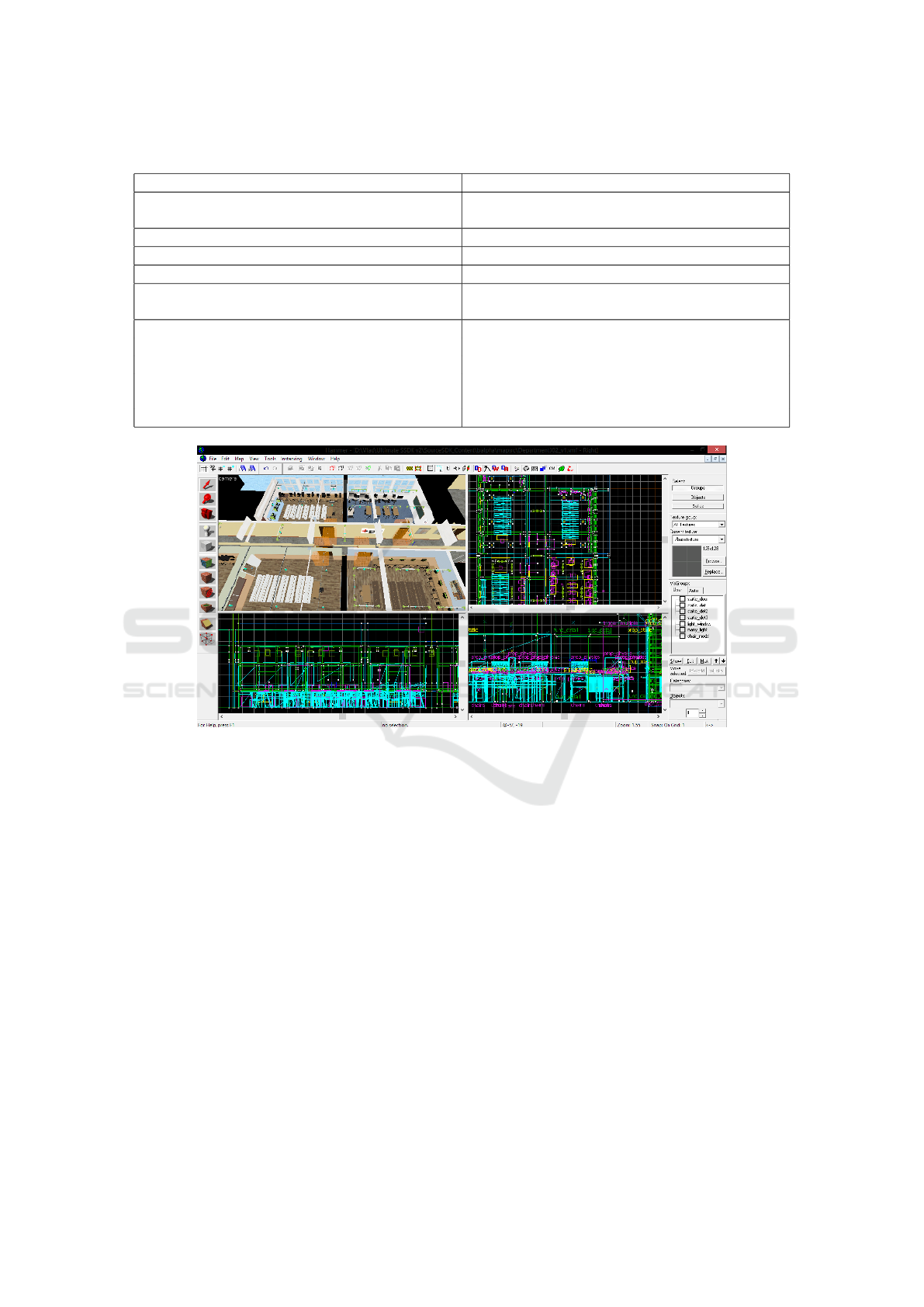
Table 1: Tasks and tools for implementation.
Tasks Tools
Creating 3D models of rooms Source Engine, Agisoft PhotoScan Pro, GUI Stu-
dioMDL
Editing objects Hammer World Editor, MilkShape 3DL
Creating the objects’ textures Adobe Photoshop, VTF Edit
Creating levels and lightning for some items Hammer World Editor
Scenes editing, processing, and exporting to the
format
3D Studio MAX, plugin Wall Worm
Scenes optimization
Unity
Adding the physical model of connection
Creating game objects and events
Developing the game manager, interface manager,
player, units, and levels
Scripts writing
Figure 1: Hammer Editor with a model of department rooms.
applications, to allow the movement agents through
big and geometrically complicated 3D objects. AI
considers objects that are not static to be a dynamic
hindrance. This is another advantage of utilizing our
approach to solve the challenge of searching the right
way. The agents that can approach the navigation grid
do not count these hindrances when building their
track. Thus, the navigation grids method allows us
to shorten expenses on calculations and makes find-
ing the agents that encounter dynamic hindrances less
pricey. The navigation grids are usually implemented
as graphs, so we can utilize them for several algo-
rithms defined for those structures. Figure 7 demon-
strates the navigation grid utilized to calculate the way
for non-game characters.
2.4 Application Scenario
The 3D quest “Passcode” can be downloaded via the
following link: https://afly.co/xxn2. To start the quest,
the user selects the language, as the game contains
tips and subtitles, adjusts the keyboard settings, and
on-demand can go to help for instructions in the corre-
sponding menu section. The article (Prokhorov et al.,
2020) provides for a simplified game description used
for the pilot mode. We updated the game and added
more advanced features in the latest release. Thus,
further in this paper, we explain the game scenario
and provide a detailed description of all functional el-
ements implementation.
The quest contained different challenges to evalu-
ate different groups of digital competencies according
to the Digital Competence Framework for Citizens
DigComp 2.1, that is information and data literacy,
communication and collaboration, digital content cre-
ation, safety, problem-solving (Carretero et al., 2017).
The tasks had different constructs and were not
limited to linear tests. This allowed us to assess the
various cognitive and metacognitive skills of students
who participated in the game.
AET 2020 - Symposium on Advances in Educational Technology
680

Figure 2: Hammer Editor with a model of department rooms.
Figure 3: Hammer Editor with a model of department rooms.
Though, to determine the total score we lever-
aged the approach typical for the majority of com-
puter grading systems: each task has a time limit, and
while assessing the performance we consider both the
scores and the time spent on the task.
The task constructs in these cases are complex,
though due to multi-platform Unity tooling and op-
timal subsystems interaction, we implemented the
complicated game elements and complex evaluation
system.
We should note that the game has two modes –
the learning mode and the assessing mode. The train-
ing mode provides users with a set of prompts and
hints and the function that allows for interrupting or
canceling the task at any minute. The player can can-
cel the task with the appropriate button. Also, dur-
ing the game, the player can see the information on
the statuses of completed tasks. Until all tasks are
completed, the user will be suggested a new task each
time he completes or interrupts the selected task. New
tasks will appear until the user completes them all and
after that game is considered to be over.
The evaluation mode provides for the limited time
on each task, and once the time is over the task is
interrupted. In this case, the users’ scores are based
on their performance. If the task was completed to
the fullest extent, the user gets the maximum num-
ber of points. If the task was completed partially,
the user can score half, quarters, or three-quarters of
the points. The evaluation mode doesn’t have any
prompts that help to complete the tasks, only the
prompts that navigate the user through the game. The
user is free to choose the order to do tasks, and they
also can get back to the postponed tasks unless the
time for those tasks has not expired yet.
The game has the following scenario: every-
thing starts when the player appears info player
start; throughout the parent parameter, the
Digital Technology Implementation for Students’ Involvement Base on 3D Quest Game for Career Guidance and Estimating Students’
Digital Competences
681

Figure 4: Hammer Editor with a model of department rooms.
Figure 5: Hammer Editor with a model of department rooms.
Figure 6: Hammer Editor with a model of department
rooms.
env entity maker (cam i playersstart maker)
is attached. The env entity maker
(cam i playersstart maker) includes the
point template (cam inmenu point template)
container with the point viewcontrol
Figure 7: Hammer Editor with a model of department
rooms.
(cam menuv1 point
viewcontrol) camera, the func brush
(cam menuv1 fadebr) that overshadows the menu
background and the info target (player old).env fade
that transitions the screen from black to normal.
AET 2020 - Symposium on Advances in Educational Technology
682

After the player appears, the rigger teleport
(player start trigger teleport) moves him to
info teleport destination (playerspawn depstart) –
the end of the corridor in the department that has
certain coordinates.
The player receives a number
of messages env message: (Depart-
ment WelkomeKhaiDepartment), (Depart-
ment TasksButtons), (Department tasksstart compl)
and (Department interrupt task). After 6.5 sec-
onds, logic auto activates trigger teleport (tele-
port to buttons) and moves the player to info target
(tele player buttons) – the task menu. Before the
player can select a task in the menu, env entity maker
(cam i playersstart maker) leaves the container
point template (cam inmenu point template) in the
previous location of the player.
The task menu consists of five func button (But-
ton activate quest 1-5), script intro (effect in menu)
shows the camera effect in the menu. Each button
activates its corresponding task script. Any of these
buttons refer to logic relay (buttons common relay)
when activating the task that disables the menu effect,
extra sounds, and messages.
We should note that the game is intended for
Ukrainian students and supports only Ukrainian and
Russian localizations.
Once the task is selected, trigger teleport moves
the player to their previous location info target
(player old) so that a player can start a new mission.
The entity responsible for the task com-
pletion sends a request to the corresponding
env texturetoggle (Texture Button activate quest 1-
5), which changes the buttons’ state to “completed”.
The math counter (Math Completed procent)
counts the number of completed tasks, and
logic compare (Compare Completed pr1-5) com-
pares and shows the player their performance in
percentage via env message (Completed pr1-5).
Once the player completes the task, they should
select the next task from the proposed.
For instance, estimating the level of competence
working with data, the users have to answer multiple-
choice questions that cover the information compe-
tency (Item 1). These tests can have from two to four
questions depending on the test. When the user se-
lects an answer, it is supplied with a corresponding
comment and highlighted red (for incorrect answers)
or green (for correct answers). For both cases, the
user receives a text message with the correct answer.
After the user completed test questions, the program
counts correct and incorrect answers and displays the
results in a message, and voices it over. Figure 8
demonstrates an example of a closed test question,
where the user has to choose the correct answer by
tapping the number of the computer monitor in the
virtual classroom.
The task has the following implementation.
In the beginning, the player sees the message
env message (Department Quest 1 502 goto504)
that tells the player an audience to go. Once the user
is in the right audience, trigger multiple (Depart-
ment Quest 1 504 as1 triggershowMSG) activates
the task.
The player sees the message env message
(Department Quest 1 502) on the screen, then
several buttons appear: func button (button que1 1-
4), logic case (quest1 logic case) and the user
should randomly select the first question. For each
question, QUE1 1-16 relay utilizes math counter
(quest1 math voice number) that announces the
question’s number, ana func
brush (QU1 monitor image *) displays the picture on
the in-game monitor.
To estimate the users’ competence in problem-
solving and communication, we developed the “Find
the academic record book” challenge (Item 2) (fig-
ure 9). The scenario supposes the user to commu-
nicate with the Student character, ask her questions
on the educational process and decide where to go to
find the academic record book. To provide for an ad-
ditional challenge, this item randomly appears in one
of the departments.
When the user finds the object, he receives a mes-
sage about discovery and he can go find the academic
record book. After he gets the academic record book
in his hands, he leaves the department and the chal-
lenge is over. The game counts the number of steps
the user made to complete the task.
When the user finds the object, he receives a mes-
sage about discovery and he can go find the Student.
After he gets the academic record book in his hands,
he leaves the department and the challenge is over.
The game counts the number of steps the user made
to complete the task.
To accomplish this task, we utilized:
info node, scripted sequence, npc template maker,
npc natasha, env message, logic relay,
logic choreographed scene, filter activator name,
trigger multiple, logic case trigger teleport,
fun tempergetge, info thanplate.
Let’s consider these entities closer. info node
is a node intended for creating a navigation net-
work, required to move non-game characters in three-
dimensional space. Each info node has an ID. For a
particular task, such a character is npc natasha a stu-
dent who uses the network to move around the level.
The more info node will be used on the level, the bet-
Digital Technology Implementation for Students’ Involvement Base on 3D Quest Game for Career Guidance and Estimating Students’
Digital Competences
683

Figure 8: An example of the question from the 3D quest game.
Figure 9: An example of the question from the 3D quest game.
ter the navigation network will be. Though the aim is
to build a correct and efficient network, that means
that the nodes should be used even for the narrow
doorways to connect different rooms in a network.
Otherwise, the non-game characters won’t be able to
walk through the doors because they cannot get from
one isolated network to another. Besides, the non-
game characters will always choose the shortest way
through the network from point A to point B. In case if
the character encounters two roads of identical length
the character will choose the road with a smaller ID
number. The npc natasha entity uses other entities in-
tended to implement various actions. The npc natasha
entity is a source for cloning. This is a non-game char-
acter that is a female 3D model, which implements
basic AI functionality. To move around the level this
character utilizes the script files with scripts and the
navigation network.
Other entities and their purpose are listed in ta-
ble 2.
The “Clean the classroom” challenge (figure 10)
aims to evaluate the user’s ability to solve technical
problems, follow the rules of safety, and treat the tech-
nical equipment and computers (Item 3). The user has
to place computers, screens, mouses, and keyboards
around the classroom in the right places. The game
counts the number of steps the user made to complete
the task.
In another classroom, the user has to set up a
computer out of suggested elements (the computer
cabinet, processing unit, mother card, power source,
cooler, graphics adapter, RAM, etc.). This challenge
counts the order; thus, the user can’t place the cooler
before settling the processing unit into the mother
card. After the computer was set up, the user is told
the number of a room where to take the computer. The
task is considered to be complete when the user takes
the computer to the given classroom.
AET 2020 - Symposium on Advances in Educational Technology
684
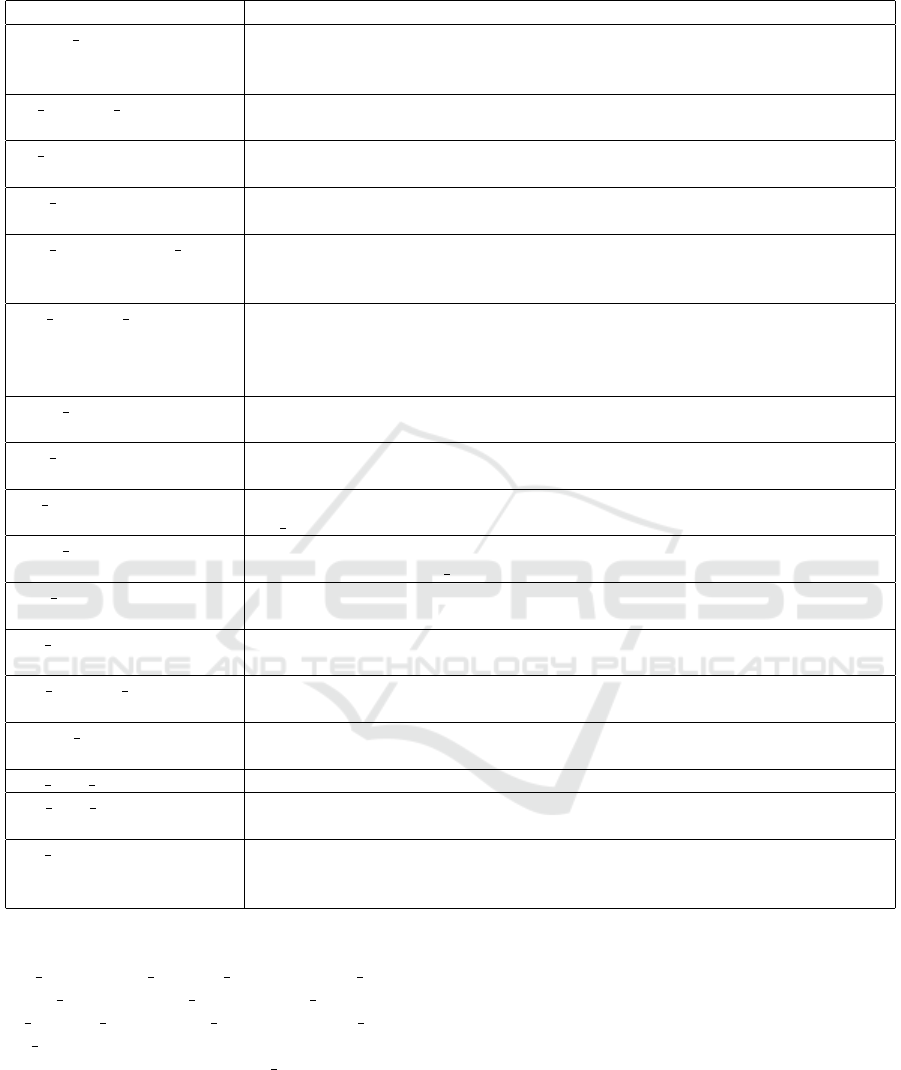
Table 2: The entities used for the 3D game scenario implementation.
Entities Purpose of use
scripted sequence required for programming the script scenes with non-game characters. Allows
for the characters moving to specified locations, playing animations, and playing
sound files.
npc template maker a container for creating a non-game character at the selected moment, for exam-
ple, if the player wants to repeat a task.
env message displays the message at the player’s screen. The messages are stored in a text
document and can be edited.
logic relay triggers the selected chain of actions of the scene level. Can be performed either
once or several times.
logic choreographed scene stores a link to a scene file via Face Poser. Scenes contain the advanced combina-
tion of character animations, facial animation, and their speech. One scene allows
for managing several characters simultaneously.
filter activator name serves for filtering the entities by name. Required in places of various objects
interaction. For example, according to the task, the player cannot give the student
a chair instead of the record book. In this case, we filter the record book by name
using this entity.
trigger multiple is a three-dimensional, geometrically constructed trigger at the level, activated
when physically encounters the activator. Any entity can be an activator.
logic case the trigger required to activate the random chain of events. Utilized for the test
tasks.
info target a target or a point. The point can locate at any coordinates within the scene.
info target is utilized by other entities as a target or location.
trigger teleport it is a trigger for moving entities to a specific point specified in it. The point is
defined in the entity info target.
point template an entity that serves to create and clone other entities on call. Mostly used when
a player wants to replay a task.
func physbox is a three-dimensional entity of the convex shape that behaves like a physical
object. For example, the test book in the task.
prop dynamic override an entity that serves to create a dynamic model bypassing the constraint criteria
(dynamic/static). This entity can play animations.
ambient generic stores the links to the audio files. The entity is used for all tasks, allowing for
looping the sounds.
func door rotating serves to create doors that can be opened by the player.
prop door rotating serves to create doors that can be opened by non-game characters. The non-game
characters can open these doors if they are closed or block the way.
func button the trigger button that a user can press to initiate a certain sequence of actions.
Used in-game to select tasks, and for the tests and puzzles that allow for inter-
rupting the task.
For the task we use the following entities:
info target, prop dynamic override, prop physics,
trigger teleport, func brush, math counter, fil-
ter activator name, func button, ambient generic,
env message (table 2).
Also, we used the entity math counter to perform
such arithmetic operations as addition, subtraction,
multiplication, and division. This entity is applied for
counting the player’s score or the number of tests.
The next task is to “Assemble the computer” (Item
4). The player is asked to assemble a system unit from
various components (figure 11). The player has the
following items: the case, processor, motherboard,
power supply, cooler, video card, RAM, hard drive,
and side cover. For this task matters the order of ac-
tions, for example, you cannot install a cooler until
the processor is installed on the motherboard.
Due to the technical aspects, the components must
be installed only inside the system unit, but not out-
side it. That means the user cannot install the proces-
sor in the motherboard outside the system unit. Once
the system unit is complete, the user is told which au-
dience to take the computer. After the player brings
the computer to the right place, the task will be com-
Digital Technology Implementation for Students’ Involvement Base on 3D Quest Game for Career Guidance and Estimating Students’
Digital Competences
685

Figure 10: The user got the task to settle the classroom and completed it.
Figure 11: The player received and completed the task to assemble the computer.
pleted.
This task consists of the func detail,
point message, env message, filter activator name,
func button, ambient generic, env projectedtexture,
trigger teleport, info target, logic relay, func brush,
func physbox, point ountericplate (table 2) entities.
The additional entities for this task were:
• func detail – three-dimensional convex-shaped
entity used to create walls and structures, has no
name and should not be taken into account when
creating level scene optimization;
• point message entity that displays text prompts
located in three-dimensional space. Used to sug-
gest component names in a task where the player
has to assemble a system unit;
• env projectedtexture entity used to create a dy-
namic light source with a shadow. Located in
places where it is required to highlight some stage
areas for better convenience. Highlights the areas
in tasks with assembling the computer block and
puzzle games.
To evaluate the users’ abilities for self-education
and career guidance (Item 5), the user has to put to-
gether the “IT specialist jigsaw puzzle”. The task is
to group 30 suggested elements according to 10 given
IT-related occupations: Mobile Developer Android,
Mobile developer iOS, Frontend developer, Backend
developer, Project manager, Java developer, .NET de-
veloper, UX/UI designer, QA tester, Database devel-
oper. The number of pieces for each occupation varies
from 3 to 6, similar pieces can belong to different oc-
cupations. The order in this challenge doesn’t matter,
and the number of attempts is not limited. The as-
sessing mode has a time limit. The pieces that do not
match automatically drops away, denoting the mis-
take. The challenge is complete after all the pieces
are together (figure 12).
During the challenge, the user can get tip mes-
sages by clicking the occupation name, and it shows
up for 10 seconds. The tips number is limited, and the
game counts how many of that user took.
The task with puzzles includes the follow-
ing entities env message, filter activator name,
func button, ambient generic, env projectedtexture,
trigger teleport, info target, logic relay, func brush,
func physbox, point template, game textter, englec.
All entities were previously considered for
other tasks (table 2), the additional entity here is
phys keep upright, used to hold physical objects in
a defined position, allowing for setting the angle. The
entity serves to keep puzzles in a certain position.
The tasks are meant not only to evaluate the users’
digital competence but also to learn about the faculty
life and educational system as the game models reflect
real objects.
AET 2020 - Symposium on Advances in Educational Technology
686

Figure 12: The user processing the jigsaw puzzle task.
At the moment, the quest has 5 challenges, though
we have an opportunity to make changes to the tasks
pull. To succeed, the user has to complete all of the
challenges, yet the order can be random. To choose
the challenge the user just picks one by clicking on
it, and the voice behind the scene explains the mes-
sage and the point for him to go. As the user reaches
the right classroom the voice behind the scene pro-
vides detailed instructions for the challenge. When
already moving, the quit option becomes available
for the user. To disrupt the challenge the user should
press the corresponding button in the classroom or use
a keyboard shortcut.
Completing each task is always written, its color
changes from red to green. During the process, the
user sees the score of the challenges he completed.
There are certain evaluation criteria, though every
task is scored 4 points. The maximum score is 20
points. Depending on the complexity the tasks value
differently. The system defines the applicants who
scored less than 10 points to have a low level of digital
competence, from 10 to 15 points – the middle level,
and those who scored above 15 – to have a high level
of digital competence. Also, each challenge has no
time limits, yet the quest time was limited. Thus, we
could evaluate the users’ ability to plan their time and
decide on the order and timing for the challenges they
take.
3 THE EXPERIMENT RESULTS
To evaluate the quest efficiency we held an ex-
periment at the IT championship for the applicants
at the computer science and information technolo-
gies department in the National Aerospace Univer-
sity “Kharkiv Aviation Institute”, which results are
demonstrated in the article (Prokhorov et al., 2020).
This paper compares the results of students who
passed the quest on a computer and in real life. The
analysis proved that the difference in results of two
groups of students who participated in the IT cham-
pionship is not significant, and confirms the results
of the previous research (
¨
Ozalp-Yaman and C¸ a
˘
gıltay,
2010; Ita et al., 2014). However, the teenagers were
mostly attracted to the 3D game.
In 2020 the championship occurred in the Uni-
versity for the fourth time, and the applicants were
suggested the 3D game challenge. Due to the pan-
demic, all students participated in the championship
online, while we calculated their scores and de-
fined the winners (https://www.youtube.com/watch?
v=3HRz2GoudeA).
In general, we registered 180 students from 35
schools, though only 116 students participated in the
game and completed all tasks.
There were 84 boys that equaled 72% and 32 girls
that equaled 28% of participants. To process the over-
all applicants’ results we applied statistical analysis
from the R packages (Kabacoff, 2021; Field et al.,
2012). We calculated the average for girls and boys.
Figure 13 provides for the distribution of the scores.
Boys demonstrated better results (average score equal
10.7) than girls (average score equal 9.8), but the dif-
ference isn’t statistically significant (the Students’ cri-
teria equals 1.18 at p=0.23).
To verify that the tasks are valid and applicable to
access the applicants’ skills in the field of computer
science we carried out the psychometric analysis. We
defined the task complexity score that demonstrates
Digital Technology Implementation for Students’ Involvement Base on 3D Quest Game for Career Guidance and Estimating Students’
Digital Competences
687

Figure 13: Scores distribution on the 3D game results.
the participants’ performance on certain tasks and the
coefficient of correlation of tasks to the total score,
that characterizes the consistency of test tasks. The
obtained results are in table 3.
The results prove that items 1 and 5, those sug-
gested to answer the questions related to the IT in-
dustry and to assemble a puzzle were the most com-
plicated in the 3D game (47% and 46% of students
accordingly got the maximum scores). This proves
that we should carefully approach creating the tests,
considering the target audience’s cognitive skills and
the test intended use.
Items 2-4 appeared to be easier for the students
(63%, 52%, and 52% of students accordingly got
the maximum scores) since they didn’t aim to as-
sess the knowledge but to assess the ability to navi-
gate through the game and concentrate. Thus, in ac-
complishing these items, students had to demonstrate
metacognitive skills.
Though, considering the correlation of scores for
these items to the general score, the fiesta item corre-
lates the most (the correlation coefficient equals 0.6).
That means that the students who answered IT-related
questions better showed overall higher results. The
general difficulty on all test tasks is 0.2, that is the
middle level of difficulty. The results confirmed that
the tasks are reliable and adequate for determining the
level of digital competencies precisely for future ap-
plicants of the IT departments.
The analysis concluded that the format of test
tasks allows not only to determine the level of par-
ticipants’ competencies but also to define the skills
that should be developed. The tests in the format of a
game that automatically collects data allow for defin-
ing the digital competencies profile for each partici-
pant. This profile can be analyzed and compared to
a sample “desired” profile to decide on career guid-
ance and training strategy. The profile analysis allows
defining the competencies that do not require devel-
opment, the competencies that require development,
and the missing competencies. To provide for an inte-
grated assessment of the participants’ competencies,
we used the weighting and ranking method. As a
result, we received a clear picture of the skills that
the participant has already obtained and the skills that
should be developed so that a participant could en-
ter the IT-related department and successfully study
there.
However, the middle level of the participants’ dig-
ital competence didn’t decrease their interest in our
evaluation approach. This fact is important not only
for the future IT specialists but also for the depart-
ments’ occupational guidance process. The students
mostly coped with the tasks and provided positive
feedback on participating in the game.
4 CONCLUSION
Out of the aim of this research and the particular tasks
we faced developing a 3D quest game, as well as the
results of assessing the application efficiency in career
guidance we came up with the following conclusions.
The game application development technology we
AET 2020 - Symposium on Advances in Educational Technology
688
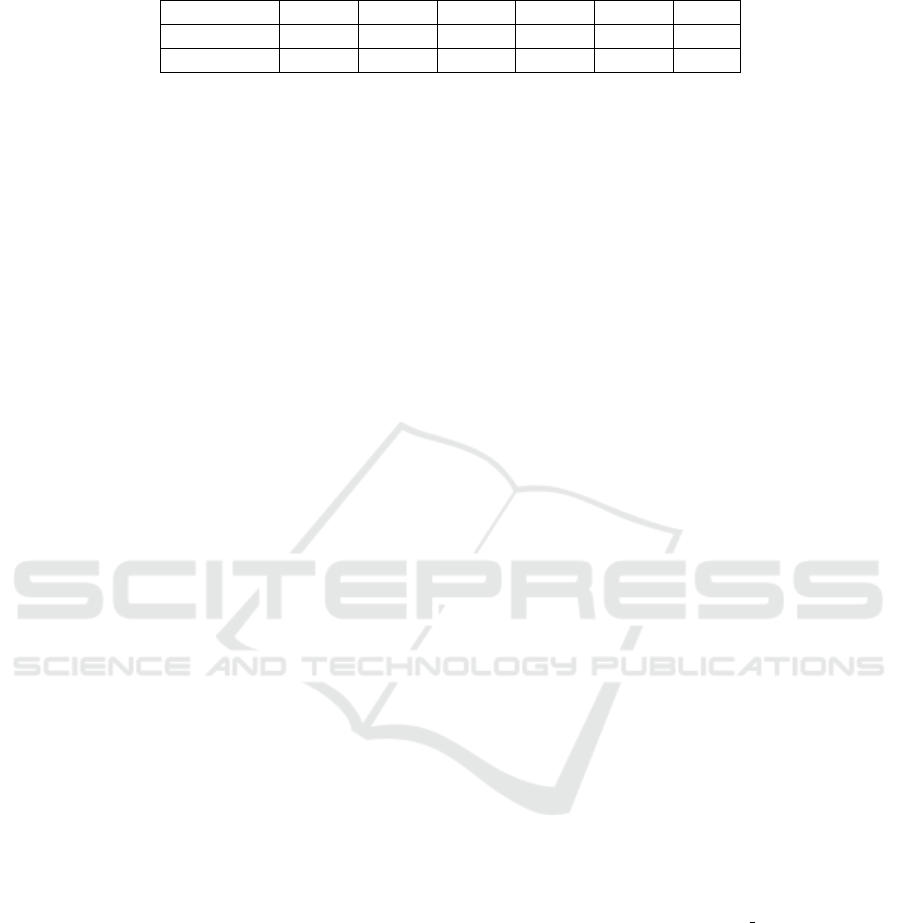
Table 3: Statistics of items.
Item 1 Item 2 Item 3 Item 4 Item 5 Total
Difficulty 0.47 0.63 0.52 0.51 0.46 0.52
Correlation 0.60 0.59 0.51 0.51 0.43
suggest can be utilized by 3D models and game devel-
opers, in particular for training future IT specialists.
We utilized various technologies to implement the
application idea. Leveraging Unity 3D and Source
Engine as the main engines allowed for creating a
3D model of a game and its main objects. We
edited objects via Hammer Editor and created a real-
istic department’s classroom model with the Agisoft
PhotoScan Pro tool and photogrammetry. Searching
the right way was implemented via navigation grids,
which allow through the geometrically complicated
3D objects.
The game scenario provides for a virtual tour
around a department of the 3D university. As far as
the game replicates the real-life objects, applicants
can see the department’s equipment and classrooms.
During the quest development, we considered the
requirements to the participants’ characteristics, game
environment, and utilizing various types of tests with
hints and voicing over, that contributed to the accurate
evaluation and increasing the students’ motivation to
acquire the IT-related profession, in particular build-
ing the models and researching.
The quest includes several different challenges
meant to evaluate the applicants’ digital competence
connected to the DigComp 2.1 framework compo-
nents such as information and data literacy, commu-
nication and collaboration, digital content creation,
safety, problem-solving. The tasks also allow for un-
derstanding the applicants’ ability to work efficiently
and to use computers in real life.
The experiment results prove the 3D quest to be
effective. According to the results of the 3D quest, ap-
plicants demonstrated an average level of digital com-
petence with a certain item test difficulty at 0.5. This
indicates that applicants made a conscious choice of
the faculty and they are ready for further study. Our
psychometric analysis confirmed the reliability and
consistency of the test tasks we developed.
The applicants estimated a 3D quest, as more up-
to-date and attractive engagement. Also, they claimed
this up-to-date approach would influence their choice
of a university. The general results of the test tasks
outlined the areas for enhancement and showed what
digital competencies the students yet have to obtain.
Thus, our 3D quest application can grow the au-
dience for career guidance activities and improve the
public image of the university. Besides, applicants
can use this 3D quest to decide on their future occu-
pation.
In addition to campaigning and career guidance,
this application can help to teach and test students. To
do this, several psychometric indicators of 3D quest
tasks were analyzed to allow further improvement for
the items’ quality.
The prospective research aims become pending
due to switching to digital learning. These aims are to
create a convenient and effective environment for dig-
ital learning using VR and AR technologies, to utilize
the application for evaluating the digital competence
of the future IT specialists, and adjusting the educa-
tional plan for the university’s first-year students.
REFERENCES
Anuar, A. (2006). Digital Photogrammetry: An Ex-
perience of Processing Aerial Photograph of UTM
Acquired Using Digital Camera. Paper pre-
sented at the AsiaGIS 2006, Johor, Malaysia.
http://eprints.utm.my/id/eprint/490/.
Barab, S., Thomas, M., Dodge, T., Carteaux, R., and Tuzun,
H. (2005). Making learning fun: Quest Atlantis, a
game without guns. In Educational Technology Re-
search and Development, number 53, pages 86–107.
Blanco, Q. A., Carlota, M. L., Nasibog, A. J., Rodriguez,
B., Salda
˜
na, X. V., Vasquez, E. C., and Gagani, F.
(2020). Probing on the Relationship between Stu-
dents’ Self-Confidence and Self-Efficacy while en-
gaging in Online Learning amidst COVID-19. Journal
La Edusci, 1(4):16–25.
Carretero, S., Vuorikari, R., and Punie, Y. (2017).
DigComp 2.1: The Digital Competence
Framework for Citizens: With eight profi-
ciency levels and examples of use. http:
//publications.jrc.ec.europa.eu/repository/bitstream/
JRC106281/web-digcomp2.1pdf (online).pdf.
de Carvalho Filho, M. K. (2009). Confidence judgments
in real classroom settings: Monitoring performance in
different types of tests. International Journal of Psy-
chology, 44(2):93–108.
Demirbilek, M. and Koc¸, D. (2019). Using Computer
Simulations and Games in Engineering Education:
Views from the Field. CEUR Workshop Proceedings,
2393:944–951.
Field, A., Miles, J., and Field, Z. (2012). Discovering
Statistics Using R. SAGE Publications.
Finnegan, T. (2015). Learning Unity Android Game Devel-
opment. Packt Publishing, Birmingham.
Frontoni, E., Paolanti, M., Puggioni, M., Pierdicca, R.,
and Sasso, M. (2019). Measuring and assessing
Digital Technology Implementation for Students’ Involvement Base on 3D Quest Game for Career Guidance and Estimating Students’
Digital Competences
689

augmented reality potential for educational purposes:
Smartmarca project. In De Paolis, L. T. and Bourdot,
P., editors, Augmented Reality, Virtual Reality, and
Computer Graphics, pages 319–334. Springer Inter-
national Publishing, Cham.
Garas, S. and Hassan, M. (2018). Student Performance
on Computerbased Tests Versus Paper-Based Tests in
Introductory Financial Accounting: UAE Evidence.
Academy of Accounting and Financial Studies Jour-
nal, 22(2):1–14.
Haranin, O. and Moiseienko, N. (2018). Adaptive artificial
intelligence in RPG-game on the Unity game engine.
CEUR Workshop Proceedings, 2292:143–150.
Ita, M. E., Kecskemety, K. M., Ashley, K. E., and Morin,
B. C. (2014). Comparing Student Performance on
Computer-Based vs. Paper-Based Tests in a First-
Year Engineering Course. In 121st ASEE Annual
Conference & Exposition, pages 24.297.1–24.297.14,
Indianapolis, Indiana. https://peer.asee.org/20188.
Kabacoff, R. I. (2021). R in Action. Manning Publications,
third edition.
Katsko, O. O. and Moiseienko, N. V. (2018). Devel-
opment computer games on the Unity game engine
for research of elements of the cognitive thinking in
the playing process. CEUR Workshop Proceedings,
2292:151–155.
Kompaniets, A., Chemerys, H., and Krasheninnik, I.
(2019). Using 3D modelling in design training sim-
ulator with augmented reality. CEUR Workshop Pro-
ceedings, 2546:213–223.
Kuzminska, O., Mazorchuk, M., Morze, N., Pavlenko, V.,
and Prokhorov, A. (2018). Digital competency of the
students and teachers in Ukraine: measurement, anal-
ysis, development prospect. CEUR Workshop Pro-
ceedings, 2104:366–379.
Kuzminska, O., Mazorchuk, M., Morze, N., Pavlenko, V.,
and Prokhorov, A. (2019). Study of digital compe-
tence of the students and teachers in Ukraine. Com-
munications in Computer and Information Science,
1007:148–169.
Lavrentieva, O., Arkhypov, I., Kuchma, O., and Uchitel,
A. (2020). Use of simulators together with virtual and
augmented reality in the system of welders’ vocational
training: Past, present, and future. CEUR Workshop
Proceedings, 2547:201–216.
Ma, M., Bale, K., and Rea, P. (2012). Constructionist learn-
ing in anatomy education. In Ma, M., Oliveira, M. F.,
Hauge, J. B., Duin, H., and Thoben, K.-D., editors,
Serious Games Development and Applications, pages
43–58, Berlin, Heidelberg. Springer Berlin Heidel-
berg.
OECD (Accessed 21 Mar 2017). Learning for
Jobs: Synthesis Report of the OECD Re-
views of Vocational Education and Training.
OECD Reviews of Vocational Education and
Training. OECD Publishing, Paris. https:
//www.researchgate.net/publication/266265826
Learning for Jobs Synthesis Report of the OECD
Reviews of Vocational Education and Training.
Patiar, A., Kensbock, S., Ma, E., and Cox, R. (2017). In-
formation and Communication Technology–Enabled
Innovation: Application of the Virtual Field Trip in
Hospitality Education. In Journal of Hospitality &
Tourism Education, volume 29, pages 129–140.
Prokhorov, O. V., Lisovichenko, V. O., Mazorchuk, M. S.,
and Kuzminska, O. H. (2020). Developing a 3D
quest game for career guidance to estimate students’
digital competences. CEUR Workshop Proceedings,
2731:312–327.
Rankin, Y. A., Gold, R., and Gooch, B. (2006). 3d role-
playing games as language learning tools. In Brown, J.
and Hansmann, W., editors, 27th Annual Conference
of the European Association for Computer Graphics,
Eurographics 2006 - Education Papers, Vienna, Aus-
tria, September 4-8, 2006, pages 33–38. Eurographics
Association.
Shepiliev, D. S., Semerikov, S. O., Yechkalo, Y. V.,
Tkachuk, V. V., Markova, O. M., Modlo, Y. O., Mintii,
I. S., Mintii, M. M., Selivanova, T. V., Maksyshko,
N. K., Vakaliuk, T. A., Osadchyi, V. V., Tarasenko,
R. O., Amelina, S. M., and Kiv, A. E. (2021). Devel-
opment of career guidance quests using WebAR. Jour-
nal of Physics: Conference Series, 1840(1):012028.
Th
¨
urkow, D., Gl
¨
aßer, C., and Kratsch, S. (2005). Virtual
landscapes and excursions-innovative tools as a
means of training in geograph. In Proceedings
of ISPRS VI/1 & VI/2 Workshop on Tools and
Techniques for E-Learning, pages 61–64. https:
//www.isprs.org/proceedings/xxxvi/6-w30/paper/
elearnws potsdam2005 thuerkow.unlocked.pdf.
Tokarieva, A. V., Volkova, N. P., Harkusha, I. V., and
Soloviev, V. N. (2019). Educational digital games:
models and implementation. CEUR Workshop Pro-
ceedings, 2433:74–89.
Vakaliuk, T., Kontsedailo, V., Antoniuk, D., Korotun, O.,
Mintii, I., and Pikilnyak, A. (2020). Using game sim-
ulator Software Inc in the Software Engineering edu-
cation. CEUR Workshop Proceedings, 2547:66–80.
Villagrasa, S. and Duran, J. (2013). Gamification for learn-
ing 3D computer graphics arts WebAR. In TEEM ’13:
Proceedings of the First International Conference on
technological ecosystem for enhancing multicultural-
ity, pages 429–433.
Vlachopoulos, D. and Makri, A. (2017). The effect of
games and simulations on higher education: a system-
atic literature review. International Journal of Educa-
tional Technology in Higher Education, 14:22.
¨
Ozalp-Yaman, S¸ . and C¸ a
˘
gıltay, N. E. (2010). Paper-based
versus computer-based testing in engineering educa-
tion. In IEEE EDUCON 2010 Conference, pages
1631–1637.
AET 2020 - Symposium on Advances in Educational Technology
690
