
Open Source Project Management Tools Assessment using QSOS
Methodology
Anabela Carreira
1
and Jorge Bernardino
1,2 a
1
Polytechnic of Coimbra – ISEC, Rua Pedro Nunes, Quinta da Nora, 3030-199 Coimbra, Portugal
2
CISUC - Centre of Informatics and Systems of University of Coimbra, Pinhal de Marrocos, 3030-290 Coimbra, Portugal
Keywords: Open Source Software, Project Management, Methodologies for Evaluating Open Source Software, Software
Open Source, OSMM, QSOS, OpenBQR.
Abstract: With the increasing expansion of the open source tools in our daily life it is crucial to realize which are the
best tools of the immensity that exist. In order to compare open source management tools, it is recommended
to use a methodology such as QSOS that help to evaluate and choose which tool best suits our objectives.
This paper describes some of the most commonly used open source project management tools such as
GanttProject, OpenProject, and ProjectLibre and then compares them using QSOS methodology.
1 INTRODUCTION
Many of the projects nowadays continue to fail either
because they are not delivered within the set deadline,
or because they are not within the stipulated budget.
The main reason for these problems is that "best
practices" for project management continue to be
adopted, as the project management knowledge guide
PMBOK suggests (PMBOK, 2013).
The adoption of a project management tool can be
an alternative to help with the integration of the
model, thus allowing automation of the steps, thus
increasing the efficiency of the process.
Currently, open source tools are increasingly
present in our daily lives, whether they are free or
because they also have high quality software (Laila et
al., 2016).
The evolution of project management tools for
software applications has been accelerating at a rapid
pace and the number of open source project
management tools available on the market has grown
significantly.
Given this increasing expansion of open source
software one of the main concerns is to understand
the best methodologies to classify and evaluate this
software and to understand how to apply the
methodology and a project management tool.
This paper intends to perform a comparative ana-
a
https://orcid.org/0000-0001-9660-2011
lysis between some of the most used open source
tools in project management such as the GanttProject,
OpenProject, and ProjectLibre tools. We use the
QSOS methodology that allows this comparison to be
made by assigning evaluations to each tool.
The rest of this paper is structured as follows.
Section 2 describes each one of the tools, explaining
what the functionalities, strengths and weaknesses of
each one. Section 3 explaining the QSOS
methodology, all its phases and how it should be
applied in the context of tools for project
management. Finally, section 4 presents the
conclusions of the best tool for carrying out project
management of the three tools used and the future
work.
2 DESCRIPTION OF PROJECT
MANAGEMENT TOOLS
In this section, we will perform a brief description of
three popular open source project management tools:
GanttProject, OpenProject, and ProjectLibre.
2.1 GanttProject
This software, which was developed by Alexandre
Thomas at the University of Marne-la-Vallée
420
Carreira, A. and Bernardino, J.
Open Source Project Management Tools Assessment using QSOS Methodology.
DOI: 10.5220/0008353704200426
In Proceedings of the 11th International Joint Conference on Knowledge Discovery, Knowledge Engineering and Knowledge Management (IC3K 2019) - Volume 2: KEOD, pages 420-426
ISBN: 978-989-758-382-7
Copyright
c
2020 by SCITEPRESS – Science and Technology Publications, Lda. All rights reserved
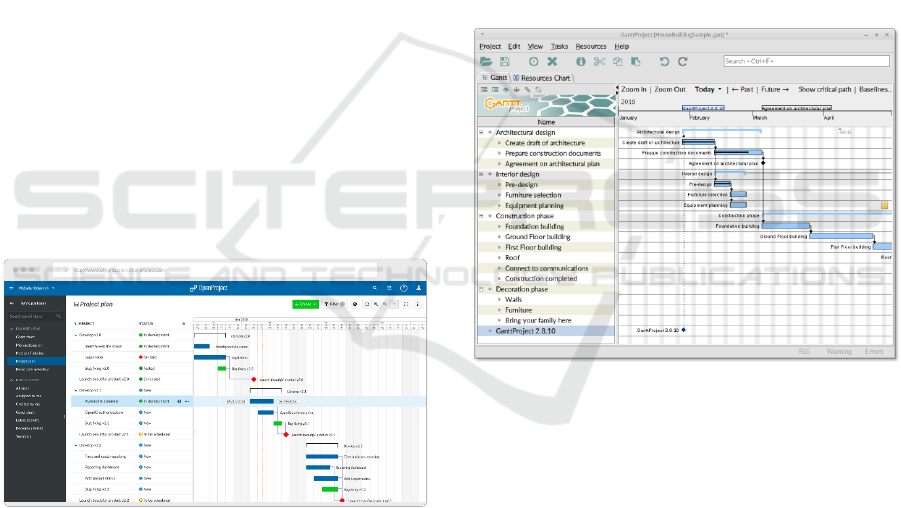
(France), and is currently managed by Dmitry
Barashev. GanttProject has been developed in Java
and allows to run in different platforms, such as
Windows, Linux and MacOS (GanttProject,
GanttProject, 2019)).
The first version was launched on September 15,
2009. Its main features allow an access in order to
manage the organization of the tasks, time and
resources throughout the project. They also have a
hierarchy between the various tasks and their
dependencies, generate Gantt graphs, analysis and
import reports, and export projects (Oliveira, 2013).
The main advantages of this tool are the
following: allow we to send email directly to people
(resource) involved in the project, indicate the critical
path, allowing days off in the resources, indicate
when an asset is overloaded or otherwise and also
establish subtasks.
The negative aspects are not allowing naming
"material" resources, that is, the necessary raw
material, does not allow to enter costs to obtain the
project budget, does not allow to change the period of
the work, does not allow to define periodic tasks and
still does not allow to change the period of work
(Margea & Margea, 2011).
This tool has six tabs: one to control project,
another to edit the project, one for the management of
resources and another for the management of tasks,
finally still has a tab that enables analysis of PERT.
Figure 1: Interface of GanttProject (Source: (GanttProject,
GanttProject, 2019)).
2.2 OpenProject
OpenProject has been developed since 2010, its first
launch in October 2012 and credited by GNU
(General Public). This project management tool is
written in Ruby and Angular (OpenProject, 2019).
This tool is translated into French, Spanish, German,
Portuguese, Swedish, Finnish, Galician, Persian,
Russian, Korean and is used in more than 142
countries. Its main functionalities are tasks, time,
costs, the team and their frames.
Its main strengths are: schedules to follow the
project in one of the supported methodologies, allows
the Microsoft Project Native or Spring files without
lose the files of the other application, wecan have the
duration of tasks in days / weeks / years, subtasks,
allows carry out a project budget and get the critical.
The main weaknesses are only to allow delay
times to tasks that are in the calendar time, does not
allow we to define tasks does not allow us to have a
perception of the that is planned and the real one and
does not allow resources automatically to resolve the
problems of resource overload. This tool also has a
Cloud version Edition and another Enterprise
Edition (OpenProject, 2019).
This tool has several tabs: work packages,
backlogs, calendar, wiki, cost reports, members,
meetings, budgets and even project settings.
Figure 2: Interface of OpenProject (Source:
https://www.openproject.org/).
2.3 ProjectLibre
ProjectLibre was created in Silicon Valley (France)by
Marc O'Brien and Laurent Chretienneau, had the its
first launch in August 2012. This tool was written in
Java and is compatible with operating systems such
as: Linux, Mac OS, and Windows (ProjectlLibre,
2019) .
This project management tool has emerged as an
improvement latest released version of other
management software OpenProj projects. This
software allows we to perform the following
functions: import / export files for Microsoft Project
2010, multiple users, generate analysis reports,
perform a management of tasks, resources and costs.
The main points in favor of this tool are to be a
free tool, be similar to Microsoft Project for anyone
Open Source Project Management Tools Assessment using QSOS Methodology
421
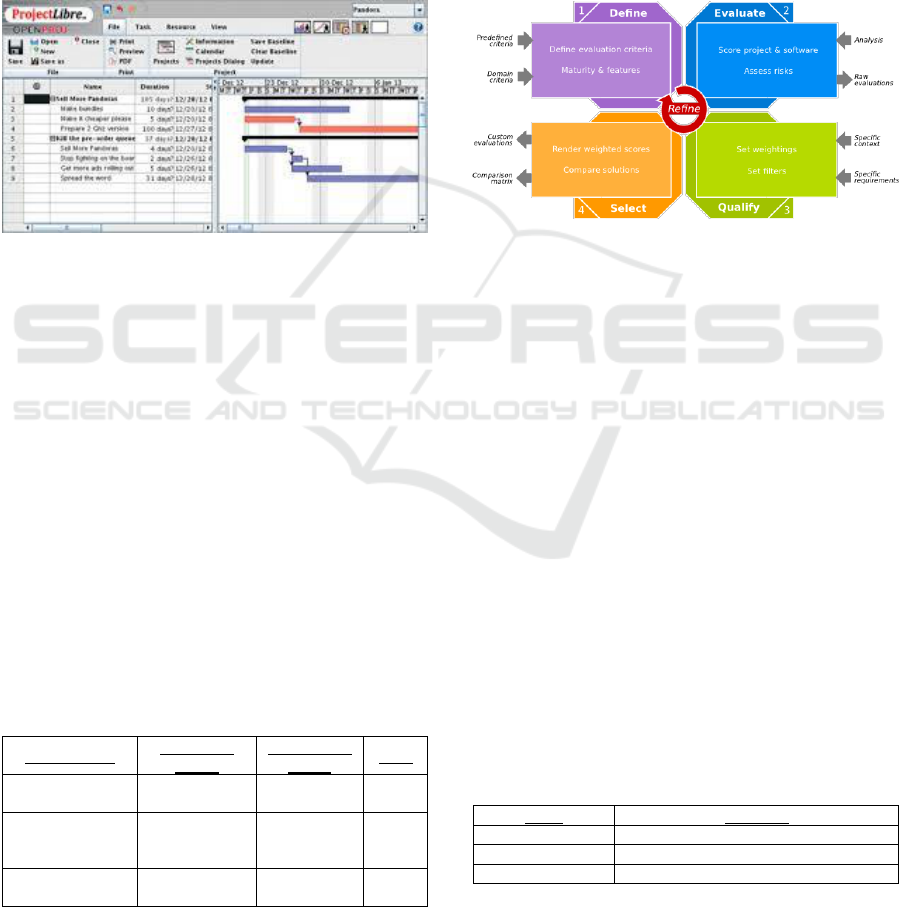
who uses it and allow export / import files to
Microsoft Project feature important for anyone who
wants to migrate to this tool.
The less good points of this software are the fact
that in this version it only has some of the features, it
does not allow generating analytical reports or
graphs. This application is only available in English
language and has no translation in any language.
This tool has only four tabs: one to control the
files, another to perform a resource management and
another to manage the tasks, finally has a tab that
allows we to view the views.
Figure 3: Interface of ProjectLibre (Source:
www.projectlibre.com).
3 METHODOLOGY FOR
SOFTWARE OPEN SOURCE
EVALUATION
There are a variety of methods to evaluate open
source software, based essentially on how they
organize the project, their durability, maturity and
some still add the functional aspects of the process
(Pretinja, Sillitty & Succi, 2010).
The Open Source Quality Model (OSMM),
Open Source Qualification and Selection of Open
Source Software (QSOS) and the Open Business
Quality Rating (OpenBQR) are the most commonly
used methodologies (Laila et al., 2016).
Table 1: Comparison of methodologies.
Methodology
Evaluation
Model
Punctuation
Model
Year
OSMM
Scientific
(3 levels)
1 a 5
2008
QSOS
Practical
(3 or more
levels)
0 a 2
2004
OpenBQR
Practical
(3 levels)
1 a 5
2007
According to Table 1 it is possible to conclude
that the QSOS is the method with the highest
durability and with the highest levels of evaluation,
although it only contains three types of punctuation.
3.1 QSOS
The QSOS methodology was launched in February
2012 by Atos. This method is intended to process and
the evolution of open source software form to be
assigned a score in each tool. QSOS consists of 4
iterative steps: Define, Evaluate, Qualify and Select.
Figure 4: Steps of QSOS methodology (Source: (Roumi,
Spread your wings with free software, 2014)).
In the first step, the elements referring to the
software typology are defined. This step is subdivided
into 3 types: software type, license type and
community type.
The type of software corresponds to the
hierarchical classification of the software functional
coverage grouped by the analysis of the project's
maturity in relation to the changes occurred in the
project. The type of license is classified into three
categories:
Copyleft: are the most elaborate license when they are
on the same owner or the same conditions.
Virality: when the software derives from one or more
sources, and there is incompatibility with the licenses.
Inheritance: when it is possible for the license to be
inherent in the group. As for the type of community,
it can be classified as individual, group, commercial,
etc.
Table 2: Scoring for the coverage criterion of software
functionality.
Score
Criterion
0
Did not reach functionality
1
Functionality partially achieved
2
Fully achieved functionality
KEOD 2019 - 11th International Conference on Knowledge Engineering and Ontology Development
422
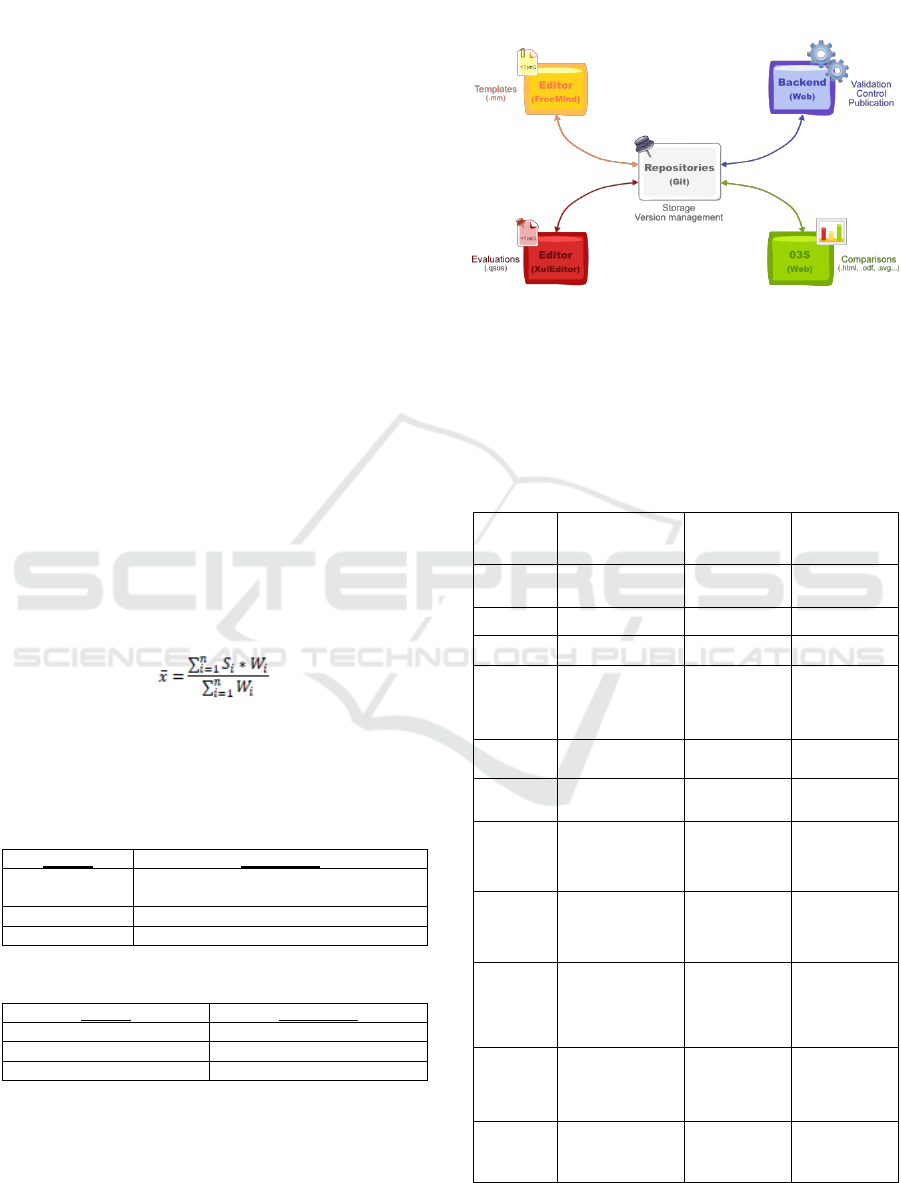
The second stage of this method corresponds to
the evolution of the software, in this step a score is
attributed to the software found in previous step.
These scores are assigned according to Table 2.
In step 3 that corresponds to the qualification the
main objective is to define a set of requirements that
match the needs in the context in which the tool will
be used, thus generating a filter of the selection made.
The first step of this step corresponds to identifying
the filter that is intended for that specific tool.
Subsequently the requirements for its maturity are
classified, that is, if it is not relevant, relevant or
critical. Finally, the requirements are evaluated for
their functionality, therefore, they may be of the type
required functionally, not required or optional (Galo
Ramos, 2010).
The last step is to select the software that best suits
your needs and compare with similar software. There
are two approaches that can be used, one in which a
rigorous selection is made in the other and a flexible
selection is used (Souza, 2010).
Strict selection presupposes that when there is a
requirement that does not meet the specifications,
either the level of maturity, the desired functionalities
or the generated filter, it must be eliminated.
Loose selection is less demanding than the
previous selection because it does not eliminate the
requirements that do not meet the specifications,
classifies them, and measures their difference to the
previously defined filters (Atos, 2013).
This classification is made using the following
equation:
Relative to weights for each criterion, either
maturity or the functionality of the software.
Table 3: Weight for the maturity criterion of the software.
Weight
Description
0
Criterion not relevant (not included in
filter)
1
Relevant criterion
3
Critical criterion
Table 4: Weight for the function criterion of the software.
Weight
Description
0
No functionality required
1
Optional functionality
3
Funcionality required
The software of the same domain must be
compared to each other, using the weight of the scores
obtained in the previous steps.
This comparation is made according to QSOS that
provides tools that allow to apply the methodology in
a much faster and easier way (Nereu, 2017).
Figure 5: QSOS Method Tools and Formats. (Source:
(Tools Use!, 2018)).
3.2 Applying the QSOS Methodology
In this section the QSOS methodology will be applied
to the 3 project management tools.
Table 5: Information of each software.
Criterion
Gantt
Project
Open
Project
Project
Libre
Company
The GanttProject
Team
OpenProject
Fundation
ProjectLibre
Company
Creation
2003
2012
2012
Product
GanttProject
OpenProject
Project Libre
Lincense
GNU
GPL v3
GNU v3
Common
Public
Attribution
Licence
Version
2.8
8.0.0
1.7.1
Release
2016
2018
2017
Operating
Windows
Linux
Mac OS X
Cross-
plataform
Linux
Mac OS
Windows
Community
https://help.ganttp
roject.biz/
https://commu
nity.openproje
ct.com/
https://www.pr
ojectlibre.com/
user-groups
Wiki
https://pt.wikipedi
a.org/wiki/Gantt
Project
https://www.o
penproject.org/
help/wiki/
https://sourcef
orge.net/p/proj
ectlibresdk/
wiki/Home/
Forum
http://forum.gantt
project.biz/hot
https://www.o
penproject.org/
help/forum/
https://sourcef
orge.net/p/proj
ectlibre/
discussion/
Url
https://www.gantt
project.biz/
https://www.o
penproject.org/
http://www.pro
jectlibre.com/
Open Source Project Management Tools Assessment using QSOS Methodology
423
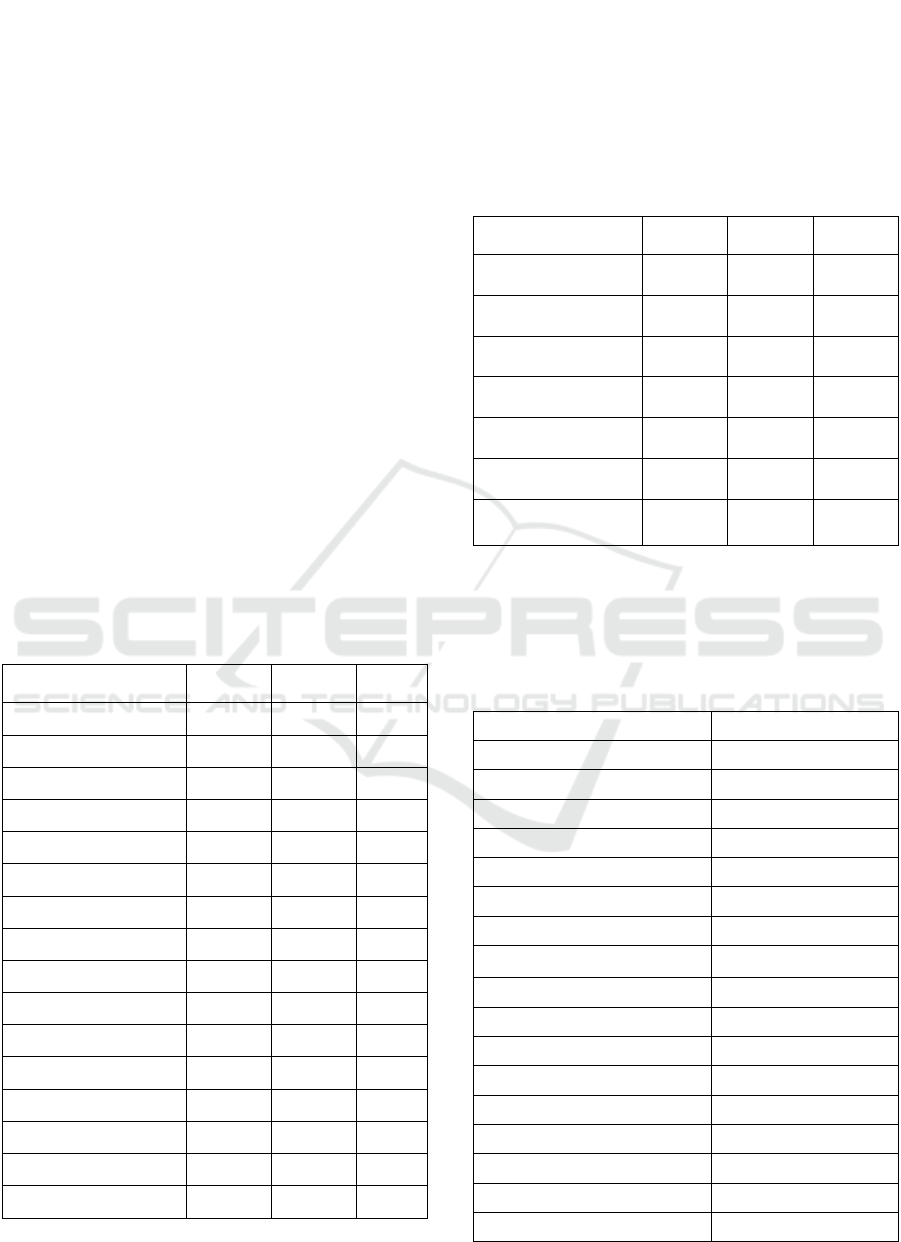
In the first stage the sites of these applications
were consulted in order to gather information
regarding licenses, date of first launch, type of
community, last version released, operating systems
supported community sites, wiki, forum and also the
download URL.
These results are presented in Table 5.
3.3 Results Obtained
In this section, we present the results obtained by
applying the method to the different criteria.
The second step corresponds to the qualification,
that is, grades between 0 and 2 are assigned based on
the research performed for each of the applications in
the previous step.
For each of the criteria a score of 0 to 2 was
assigned, being that:
• 0 points corresponded to a system that did not
support the criterion.
• 1 point, when the system supported much of the
criterion.
• 2 points, when the system fully supported the
criteria.
These notes are assigned according to the maturity
table that this methodology shows.
Table 6: Notes attributed to the various maturity criteria.
Criterion
Gantt
Project
Open
Project
Project
Libre
Age
2
2
2
History
2
2
1
Core team
2
2
1
Popularity
1
2
1
Contributing community
1
1
1
Activity on bugs
1
1
2
Activity on features
1
1
1
Activity on realeases
1
1
1
Copyright owners
1
1
1
Roadmap
1
1
1
Project management
1
1
1
Distribution mode
2
1
1
Services
2
1
1
Documentation
2
1
1
Quality assurance
2
1
1
Source core modification
1
1
1
According to the research carried out and the
consultation of the official sites of the applications,
each one of the tools was classified according to the
functional criteria that this methodology proposes.
This classification is made between 0 and 2,
according to table 4 of the previous section.
Table 7: Notes attributed to the various functionality
criteria.
Criterion
Gantt
Project
Open
Project
Project
Libre
Full Stack
2
2
2
Enterprise-ready
2
2
1
Real-time Analytics
2
2
1
Solid and fault-tolerant
2
2
2
Scalability
2
1
2
Paid Version
2
1
1
User-friendly
Management
2
1
2
In the 3 phase of this method a value between 0
and 3 is assigned according to the degree of relevance
of the criterion for the study that is being carried out.
These values are presented in Tables 8 and 9.
Table 8: Weight of maturity criteria.
Criterion
Weight
Age
3
History
3
Core team
0
Popularity
3
Contributing community
3
Activity on bugs
3
Activity on features
3
Activity on releases
2
Copyright owners
1
Roadmap
0
Project management
1
Distribution mode
1
Services
3
Documentation
3
Quality assurance
2
Source core modification
2
Total
33
KEOD 2019 - 11th International Conference on Knowledge Engineering and Ontology Development
424
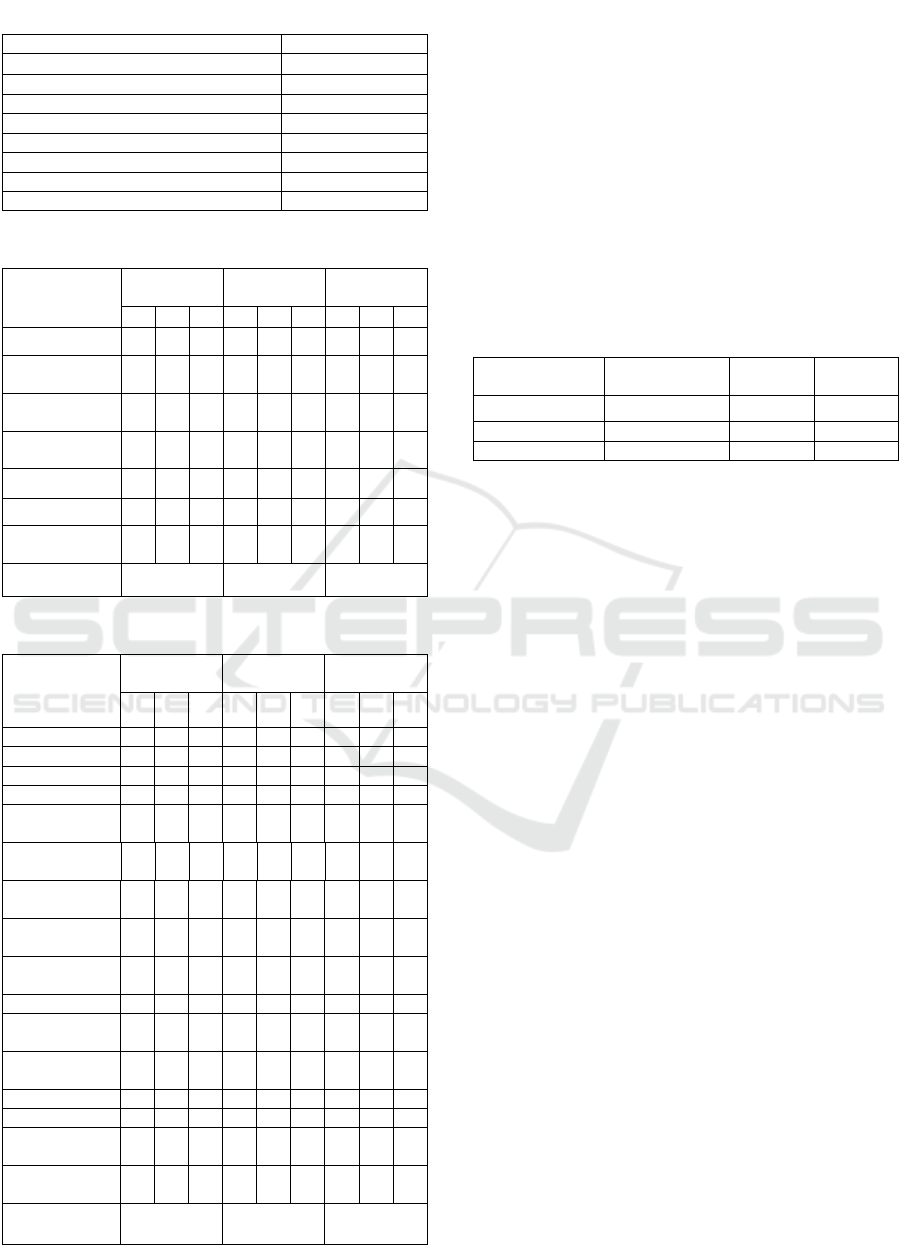
Table 9: Weight of functionality criteria.
Criterion
Weight
Full Stack
3
Enterprise-ready
3
Real-time Analytics
1
Solid and fault-tolerant
2
Scalability
1
Paid Version
2
User-friendly Management
3
Total
15
Table 10: Total comparison of functionality criteria.
Criterion
Gantt
Project
Open
Project
Project
Libre
S
W
R
S
W
R
S
W
R
Full Stack
2
3
6
2
3
6
2
3
6
Enterprise-
ready
2
3
6
2
3
6
1
3
3
Real-time
Analytics
2
1
2
2
1
2
1
1
1
Solid and fault-
tolerant
2
2
4
2
2
4
2
2
4
Scalability
2
1
2
1
1
1
2
1
2
Paid Version
2
2
4
1
2
2
1
2
2
User-friendly
Management
2
3
6
1
3
3
2
3
6
Total
30/15=2
24/15=1.6
24/15=1.6
Table 11: Total comparison of maturity criteria.
Criterion
Gantt
Project
Open
Project
Project
Libre
S
W
R
S
W
R
S
W
R
Age
2
3
6
2
3
6
2
3
6
History
2
3
6
2
3
6
1
3
3
Core team
2
0
0
2
0
0
1
0
0
Popularity
1
3
3
2
3
6
1
3
3
Contributing
community
1
3
3
1
3
3
1
3
3
Activity on
bugs
1
3
3
1
3
3
2
3
6
Activity on
features
1
3
3
1
3
3
1
3
3
Activity on
releases
1
2
2
1
2
2
1
2
2
Copyright
owners
1
1
1
1
1
1
1
1
1
Roadmap
1
0
0
1
0
0
1
0
0
Project
management
1
1
1
1
1
1
1
1
1
Distribution
mode
2
1
2
1
1
1
1
1
1
Services
2
3
6
1
3
3
1
3
3
Documentation
2
3
6
1
3
3
1
3
3
Quality
assurance
2
2
4
1
2
2
1
2
2
Source core
modification
1
2
2
1
2
2
1
2
2
Total
48/33=1.45
42/33=1.36
39/33=1.18
The selection phase corresponds to be selected with
the use of this methodology best tool, for this, after
being assigned weights for each criterion, the results
are then calculated for each criterion. It starts by
multiplying the score by the weight, thus obtaining a
result for each criterion. At the end is a sum of all the
criteria to calculate the average, it is only necessary to
divide by the sum of the weight.
In Table 9, the various scores and weights attributed to
the functional criteria can be consulted and the best
functional tool for project management is still
concluded, on the other hand, in Table 10 it is possible
to know the best tool in terms of maturity.
Table 12: QSOS Evaluation results.
Criterion
GanttProject
Open
Project
Project
Libre
Maturity
1.45
1.36
1.18
Functionality
2
1.6
1.6
Total
3.45
2.96
2.78
It is verified by the analysis of Table 11 that the
application that obtained a better score in the several
criteria evaluated in the previous tables (Tables 10 and
9) was the tool GanttProject, being the one that has
better performance in terms of functionalities as well
as of maturity.
4 CONCLUSIONS AND FUTURE
WORK
The selection of an appropriate open source project
management tool is a challenge task. Based on our
assessment, the ´most advantageous tool was the
GanttProject having obtained the score of 1.45 points
in the criteria of maturity and 2 points in the functional
criteria obtained an overall score of 3.45 values. In this
way it was the one that presented better results in all
the groups of the chosen criteria.
What was ranked second according to this
methodology was OpenProject, with general average
of 2.96 points. Finally, ProjectLibre with a general
average of 2.78 points. It should be noted that
OpenProject and ProjectLibre achieved equal
performance in the functional criteria, but that
OpenProject stood out slightly in the maturity criteria.
As future work, we intend to compare these three
tools: GanttProject, ProjectLibre and OpenProject
using other methodologies of comparison of open
source tools to understand if the results concluded
with the use of this method are maintained with
another approach.
Open Source Project Management Tools Assessment using QSOS Methodology
425

REFERENCES
Atos. (2013). QSOS. Obtido de QSOS: http://edoc.qsos.org/
en/qsos-2.0_en#comparison Ferreira, M., Ferros, L. M.,
& Fernandes, V. (Outubro de 2012). Avaliação e
seleção de software open-source para gestão integrada
de bibliotecas.
Galo Ramos, J. P. (2010). anaƶlisis del meƶtodo para
calificacioƶn de software qsos para la seleccioƶn de
software aplicable a procesos educativos. seleccioƶn de
software aplicable a procesos educativos, pp. 103-123.
GanttProject. (2019). Obtido de wikipedia: https://en.
wikipedia.org/wiki/GanttProject
GanttProject. (29 de Janeiro de 2019). GanttProject. Obtido
de GanttProject: https://www.ganttproject.biz/
GanttProject. (2019). GanttProject. Obtido de https://www.
google.com/search?q=interface+ganttproject&source=
lnms&tbm=isch&sa=X&ved=0ahUKEwivp4apjeLiAh
XF1eAKHeoYCZcQ_AUIECgB&biw=1366&bih=65
7#imgrc=JRi7BDIyl8464M:
Laila, U. e., Zahoor, A., Methboob, K., & Natha, S. (2016).
Comparison of open source maturity models. 8th
International Conference on Advances in Information
Technology (pp. 19-22). Macau,China: ScienceDirect.
Margea, R., & Margea, C. (1 de 2011). Open Source
Approach to Project Management Tools. Open Source
Approach to Project Management Tools, p. 196.
Nereu, J. F. (Outubro de 2017). Open Source Platforms for
Big Data. Open Source Platforms for Big Data.
Oliveira, J. F. (2013). Utilização de ferramentas
Informáticas na gestão de Projets-enfoque na gestão
colaborativa. Minho.
OpenProject. (25 de setembro de 2018). Obtido de
Wikipedia: https://en.wikipedia.org/wiki/OpenProject
OpenProject. (2019). OpenProject. Obtido de OpenProject:
https://www.openproject.org/
PMBOK. (2013). Guia PMBOK. Pennsylvania: Project
Management Institute.
Pretinja, E., Sillitty , A., & Succi, G. (2010). Comparing
OpenBRR, QSOS, and OMM. IFIP AICT- Comparing
OpenBRR, QSOS, and OMM, pp. 225-238.
ProjectLibre. (2019). Obtido de ProjectLibre: https://www.
projectlibre.com/
ProjectlLibre. (2019). ProjectlLibre. Obtido de
ProjectlLibre: www.projectlibre.com
Roumi, A. (2014). Spread your wings with free software.
Obtido de Spread your wings with free software:
https://amalroumi.wordpress.com/
Roumi, A. (s.d.). Spread your wings with free software.
Obtido de Spread your wings with free software:
https://amalroumi.wordpress.com/2013/11/30/open-
source-software-assessment-methodologies/
Souza, R. S. (2010). Avaliação de Ferramentas CMS Ruby
on Rails. Avaliação de Ferramentas CMS Ruby on
Rails, pp. 102-124.
Tools Use! (2018). Obtido de QSOS: https://www.google.
com/search?biw=1329&bih=627&tbm=isch&sa=1&ei
=KIK3XJONJ5GalwTa9ZXADQ&q=qsos+tools&oq=
qsos+tools&gs_l=img.3..35i39.2111130.2113539..211
3828...0.0..0.97.525.6......1....1..gws-wiz-img.rhPqw
LEvA6g#imgrc=w9Ql9qchOt563M:
KEOD 2019 - 11th International Conference on Knowledge Engineering and Ontology Development
426
