
A Model-Driven Approach for Developing Responsive Web Apps
João Seixas, André Ribeiro and Alberto Rodrigues da Silva
INESC-ID, Instituto Superior Técnico, Universidade de Lisboa, Lisboa, Portugal
Keywords: Model-Driven Development, Responsive Web Application, Web Engineering.
Abstract: Nowadays users have multiple devices to access a myriad of web and mobile applications. This has
increased the importance of developing such applications in a responsive way, i.e. with the ability to
seamlessly display their contents on multiple devices. This paper proposes the XIS-Web technology as a
model-driven approach focused in the development of responsive web applications. XIS-Web technology
includes two main parts: the XIS-Web modeling language, implemented as a UML profile; and the XIS-
Web framework, which is a set of integrated software tools. XIS-Web stands out in four key aspects:
supports the modeling of web applications around six viewpoints, which ultimately promotes the separation
of concerns that is key to managing complexity; generates user-interface models from extended use-case
models, relieving this cumbersome and time consuming task from the user; employs latest generation web
technologies (such as HTML5, JavaScript, CSS) that allow the required flexibility of developing responsive
web applications; and allows the creation of platform-independent models without requiring a significant
learning curve. This paper also presents an evaluation conducted in a controlled environment with a group
of independent users, and briefly introduces simple case studies.
1 INTRODUCTION
The fragmentation of devices capable to accessing
the Web has increased the importance of developing
responsive applications. As an effect, software
complexity increased over the years, due to having
to design the same application several times, in order
to run properly on any device or platform (Charland
and Leroux, 2011; Heitktter et al., 2012). Several
Web Engineering approaches (Kappel et al., 2006;
Schwinger et al., 2008; Wakil and Jawawi, 2017) to
solve these problems have been proposed, namely
by adopting new generation of Web languages like
HTML, JavaScript and CSS. Both these approaches
address the issue by allowing flexibility in the User
Interface (UI), having it scale or even change
according to the size and shape of the device in
which is being displayed. However, designing
responsive web applications, even with the
mentioned approaches, still requires technical and
programming skills. Therefore, it is useful to define
an abstraction layer on the top of these software
frameworks, allowing both technical and non-
technical stakeholders to participate in the design
and development of these apps. Model-driven
development (MDD) is an emerging approach to
abstract the complexity of developing software
based on models that may represent the structure and
behavior of such apps (Atkinson and Khüne, 2003;
Saraiva and Silva, 2008 and 2010; Liddle, 2011;
Silva, 2015; Wakil and Jawawi, 2017).
This paper describes XIS-Web, a MDD approach
particularly focused in the development of
responsive web applications. XIS-Web is based on
previous work, namely it reuses and adapts concepts
from XIS (Silva et al. 2007), XIS-Mobile (Ribeiro
and Silva, 2014), WebRatio (Ceri et al., 2002) and
IFML (OMG, 2015).
XIS (Silva et al. 2007) proposed a MDD
approach for designing web and desktop interactive
systems at a platform-independent model (PIM)
level, using a domain specific language defined as a
UML profile, and from these models automatically
generate source code. The XIS UML profile is
organized in three main sets of views: Entities,
UseCases and User-Interfaces. XIS introduced the
idea of smart and dummy modeling approaches
(Silva et al. 2007). According to the smart approach,
the designer only needs to define the Domain,
BusinessEntities, Actors and UseCases views, and
based on a predefined set of UI patterns, the User-
Interfaces views are automatically generated through
Model-to-Model (M2M) transformations. Then it is
possible to refine these UI models through direct
Seixas, J., Ribeiro, A. and Rodrigues da Silva, A.
A Model-Driven Approach for Developing Responsive Web Apps.
DOI: 10.5220/0007678302570264
In Proceedings of the 14th International Conference on Evaluation of Novel Approaches to Software Engineering (ENASE 2019), pages 257-264
ISBN: 978-989-758-375-9
Copyright
c
2019 by SCITEPRESS – Science and Technology Publications, Lda. All rights reserved
257

authoring/design. On the other hand, in the dummy
approach, the designer needs to manually define all
the views, what is cumbersome and time-consuming.
The XIS-Mobile approach was defined with the
focus on developing cross-platform mobile
applications (Ribeiro and Silva, 2014). XIS-Mobile
proposed a DSL that reuses the best concepts
proposed originally on XIS, namely its multi-view
organization and modeling approaches. XIS-Mobile
introduced new concepts (e.g. new types of widgets,
internet connection, localization and gesture
support) to be more appropriate to design mobile
applications scenarios. XIS-Mobile is organized in
six views: Domain, BusinessEntities, UseCases,
InteractionSpace, NavigationSpace and
Architectural. While the first four views share the
same constructs as in XIS, the latter is totally new
and represents the interactions between the mobile
application and external entities (e.g. web servers or
providers). XIS-Mobile is supported by a framework
that allows designing and validating the models
described in the XIS-Mobile language, generating
other models from them (through M2M
transformations) and in the end generating native
source code for multiple mobile platforms (Android,
iOS and Windows Phone), through Model-to-Text
(M2T) transformations.
WebML was a visual notation and an approach
for designing Web applications at a PIM level. A
WebML's Web app specification is defined by four
complementary views (Ceri et al., 2002): Structural,
Hypertext, Presentation and Personalization models.
First, the Structural view defines the data content of
the site, in terms of the relevant entities and
relationships. In spite WebML did not propose any
language for data modelling, it recommends to use
UML class diagrams. Second, Hypertext view
describes the site structure, which consists of two
sub-models: (i) the Composition view that specifies
the pages of the web site, and which content units
make up each page; and (ii) the Navigation view that
expresses how pages and content units are linked to
support their navigation. Third, Presentation view
describes the layout and graphic appearance of
pages, independently of the output device and of the
rendering language, by means of an abstract XML
syntax. Fourth, the Personalization view allows
defining users and user groups as a form of
predefined entities, and the features that these
entities can be used for defining profile-driven data
and business rules, which may guarantee an
effective personalization of the site.
WebML was then extended to cover a wider
spectrum of front-end interfaces, thus resulting in
the IFML (Interaction Flow Modeling Language),
adopted as a standard by the Object Management
Group (OMG, 2015). IFML provides a consistent
visual notation for the definition of PIM interaction
flow models that describe the main aspects of an
application front-end, namely: the view part of the
application, made of view containers and view
components; the objects that embody the state of the
application, and the references to business logic
actions that can be executed; the binding of view
components to data objects and events; the control
logic that determines the actions to be executed after
an event occurrence; and the distribution of control,
data, and business logic at the different tiers of the
architecture. There are tools that already support the
IFML, such as WebRatio or Sparxs Systems EA.
XIS-Web technology includes both a modelling
language and a companion framework tool support.
The language is defined as a UML profile and
provides the necessary concepts for web application
modeling. It is currently built on top of Sparx
Systems Enterprise Architect (EA) and Eclipse
Modeling Framework (EMF) for the M2M and M2T
transformations, respectively.
The paper is organized in seven sections. Section
2 details the key features of the language. Section 3
describes the framework tool support. Section 4
discusses some initial experiments and their
respective evaluation. Finally, Section 5 summarizes
the key points and raises open and future work.
2 XIS-WEB LANGUAGE
The XIS-Web takes advantage of its heritage by
reusing concepts originally found in XIS, XIS-
Mobile, WebML and IFML, and using its multi-
view organization. As depicted in Fig.1, XIS-Web
views maintain the same goal and detail as the
viewpoints proposed originally in XIS-Mobile;
however, some of their inner constructs are new for
adding a different ability to express concepts
commonly present in web applications. For instance,
there are constructs with different options, like in the
Architectural View where a “XisInternalService”
can be a webcam or microphone, and a
“XisRemoteService” can be a WebAPI or JavaScript
service. Moreover, the InteractionSpace View is
structurally different. While it contains building
blocks common to both mobile and web applications
such as buttons, labels or textboxes, there are some
that only make sense in the web application domain
(e.g. IFrames, embedded HTML and some types of
input controls).
ENASE 2019 - 14th International Conference on Evaluation of Novel Approaches to Software Engineering
258
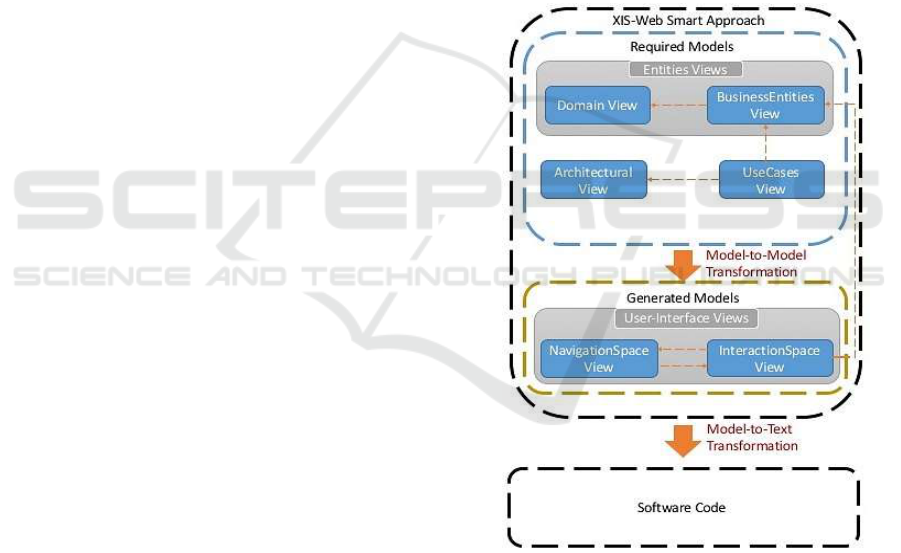
The User-Interfaces View contains the key
models when it comes to the definition of the web
application’s appearance and behavior. It comprises
the InteractionSpace and NavigationSpace views.
The InteractionSpace describes the structure and
layout of each web page or screen, here designated
as interaction space, while the NavigationSpace
details the hierarchy and navigation flow between
each interaction space. Below we provide a more
detailed explanation of each one of these views.
2.1 NavigationSpace View
The NavigationSpace (NS) View is one of the
simplest, yet fundamental views of XIS-Web. It
allows the user to detail the flow and hierarchy of
the different interaction spaces. The stereotypes
present in this view are: the XisInteractionSpace,
which corresponds to an interaction space of the
application, and the XisInteractionSpaceAssociation,
which represents the navigation or transition
between the interaction spaces. Each
XisInteractionSpaceAssociation contain the
information of the action name that caused the
navigation. There could be several actions that can
cause navigation to a given InteractionSpace.
2.2 InteractionSpace View
The InteractionSpace (IS) View is the view that has
the highest number of stereotypes available, hence
the most complex one. The majority of the
stereotypes for this view are the widgets usually
present in the UI of web applications. The IS view
represents the UI layout, the events that some
widgets can trigger and the gestures used to interact
with the application. The modeling of this view is
done via a Composite Class Diagram. The process
starts with the creation of a XisInteractionSpace, a
class representing the screen, that should contain one
or more XisWidgets (classes representing the UI
widgets or controls). A Business Entity (BE) is
connected to the IS through a XisDomainAssociation,
this define the domain entities manipulated in the
context of that IS.
As depicted in Fig.2, XisWidget can either be: (i)
XisCompositeWidget, a container widget that
groups other XisWidgets; or (ii) XisSimpleWidget,
which represents the set of simple controls, i.e.,
controls that do not contain other widgets. Every
XisWidget must have a value, which is defined
using the tagged value “value” that can either be
bound to a domain entity’s attribute value or to a
constant value. In the first case, this tagged value is
filled following the expression: <EntityName>.
<AttributeName>, where EntityName corresponds
to the name of an entity belonging to the business
entity associated to the widget’s interaction space,
and AttributeName to an attribute of that entity.
Below, we detail XisSimpleWidget and
XisCompositeWidget.
XisCompositeWidget. We divided the
composite widgets in two groups: the ones that are
lists and the others. The XisAbstractList is an
abstract stereotype that aggregates the lists. It
specializes in: XisList, XisMenu, XisSlider and
XisDropdown. A XisList can be seen as the ordinary
list of items. To represent that, we have defined that
a XisList can only contain XisListItems, and since
these are also composite widgets they can have any
simple widget inside. This allows the user to have
any custom type of list.
Figure 1: Dependencies between the different XIS-Web
views.
Each screen has its own menu, providing the actions
that the user can perform on it. This is accomplished
via the XisMenu stereotype that is composed of
XisMenuItem. XisSlider is different from the
previous ones in the sense that is also an abstract
stereotype. It is a generalization of the
XisImageSlider that aggregates XisImages. The last
XisAbstractList is the XisDropdown, which is much
like a XisMenu with the difference that it can only
A Model-Driven Approach for Developing Responsive Web Apps
259
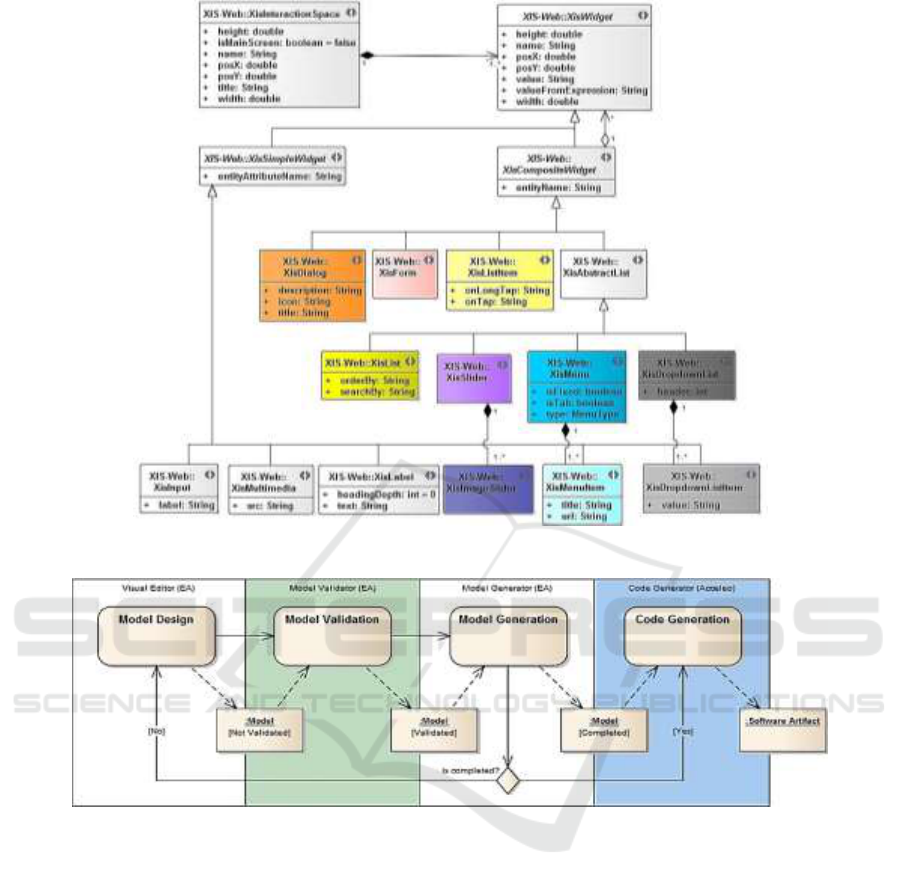
Figure 2: InteractionSpace View metamodel (partial view).
Figure 3: XIS-Web technologies and development process.
contain one or more XisLabels.
Other types of composite widgets are the
XisForm, XisDialog and XisVisibilityBoundary. A
XisForm represents the form element that is present
in web pages. A form typically is made of labels
followed by an input field, making a XisForm
having XisLabels followed by XisInputs inside. The
XisDialog stereotype corresponds to the alert dialog
in a web page. A XisVisibilityBoundary is a
stereotype that allows the user to define different
views inside the same screen.
2.3 Design Approaches
XIS-Web proposes two modelling approaches that
leverage model transformations, the “dummy” and
smart” approaches.
With the “dummy” approach the user shall
define all views (the Architectural View is optional,
since there may not be interactions with external
services) including the NS and IS views. This
approach is desirable if the user wants highly
customized interaction spaces and to have full
control of the model design. When the model is
finished, the user can trigger the generation of
source code, through a M2T transformations.
Taking the models defined by the user and
applying M2M transformations, the “smart”
approach automatically generates the User-Interface
views. Currently XIS-Web generates interaction
spaces applying the well-known “Master-Detail” UI
design pattern (Scott and Neil, 2009). Following the
guidelines stated by this pattern we shall have per
each BE two interaction spaces: the MasterIS, where
ENASE 2019 - 14th International Conference on Evaluation of Novel Approaches to Software Engineering
260

all of its instances are displayed in a list with bulk
actions (CRUD operations); and the DetailIS, where
the different attributes of the BE are viewed inside a
form element. The configuration of M2M
transformations and the application of this UI design
pattern is done in the UseCases View. A
XisUseCase abstracts the pattern, via its tagged
values that define the CRUD operations that will be
available in the generated interaction spaces.
Interaction spaces have a common infrastructure,
consisting of site logo, site map, followed by the
content of the page and finishing with a footer. If it
is a MasterIS the menu containing the action is
located before the content of the page, in the case of
a DetailIS the actions are located bellow the content.
In the DetailIS, the input fields present in the form,
are directly derived from the attributes present in the
Master entity.
3 XIS-WEB FRAMEWORK
The major advantage of using the XIS-Web
language is the fact that it has a framework that
supports an MDD-based approach to ease the
development process (see Fig. 3). The framework
relies in Sparx Enterprise Architect (EA) as main
environment, and takes advantages of its Model
Driven Generation Technologies in order to validate
and apply M2M transformations. It also uses the
Acceleo (http://www.eclipse.org/acceleo) plugin
present in the Eclipse Modeling Framework to
perform the M2T transformations.
Model-to-Model Transformations (M2M). To
correctly use the XIS-Web stereotypes in each
diagram (in EA), the Visual Editor was implemented
through an MDG Technology plugin. This is fully
compliant with the OMG specification for UML2,
and so it has a very good support for UML profiles.
It allows for the creation of toolboxes, diagrams,
project templates and patterns customized for the
profile being developed. Provided that users can
make mistakes, a model validation was implemented
to make sure that the models are suitable for further
generation. This avoids the burden of having to
correct mistakes further down the development
process chain and improves the overall quality of the
models and the code itself. This validation is done
using the Model Validation API provided by EA,
which allows the definition of custom error
messages, levels of severity to each rule and the
immediate navigation to the element in fault. Once
the model is validated, the User-Interface views can
be generated. The M2M transformation is
implemented using EA’s Automation Interface,
which offers an API for retrieving and managing
data contained in the EA repository.
Model-to-Text Transformations (M2T). The
M2T generator is based on Acceleo. It is a template-
based code generator framework that implements the
MOF MTL (Model to Text Language) and it is
compatible with any kind of EMF model. Typically,
the code templates have a static part (regular text)
and a dynamic part that changes in function of the
model (Acceleo annotations). Currently in XIS-Web,
the code generation of a web application is
structured in three parts: Content,
Hypertext/Application and Presentation. For the
Content layer, WebSQL was the technology of
choice due to its simplicity and seamless integration
with the other technologies. The
Hypertext/Application layer is implemented using
two technologies that complement each other,
HTML5 and JavaScript. Ultimately, for the
Presentation layer, we used CSS3 as the main
technology, namely applying the Boostrap library
which is the most popular framework for developing
responsive web applications.
4 EVALUATION
The evaluation of XIS-Web involves the following
aspects. First, a set of case studies were developed
and evaluated. Second, a pilot-user test session was
conducted and preliminary results were obtained.
4.1 Case Studies
Some apps have been developed with the XIS-Web
technology; we introduce and report some findings
obtained from two of these experiments.
Case Study A: The “TimeSlot Booking App” is
an application that allows the management of
TimeSlots booked by Students. Each TimeSlot shall
have a start date and time, duration and name.
TimeSlots also contain Topics that can be associated
to other TimeSlots. A TimeSlot is also associated to
a Course. A Student shall be able to: manage his
TimeSlots; manage his Courses; and share his
TimeSlots using an external service. Figure 4
illustrates the top-level view of the XIS-Web model
that includes the six view types. Figure 5 shows the
Course management’s interaction space model and
Figure 6 the respective UI form automatically
generated by the XIS-Web framework.
Case Study B: The “xDocs App” lets citizens
store, manage and share their own personal
A Model-Driven Approach for Developing Responsive Web Apps
261
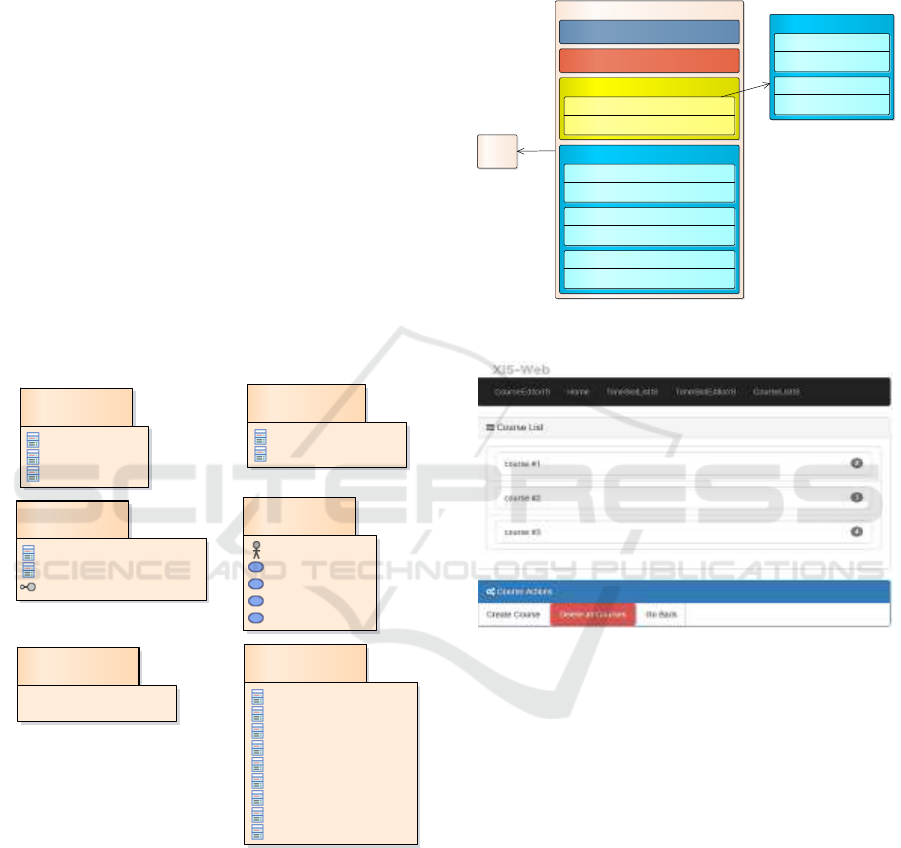
documents, (like ID Card, Driver’s License, Health
Insurance). Every document has a state (expired,
expiring, signed and unsigned), and in this system
documents originate from a document template.
Each document template is created and maintained
by the organization that issues it, namely a user with
access to the platform with a more administrative
role. xDocs shall be able to communicate with an
external service to publish and backup documents in
a third party repository (e.g., Google Docs). Citizens
should have a gallery view of their documents, and a
Dashboard view with useful information regarding
those documents, like: (1) pie chart with document
state, (2) bar chart with number of documents by
issuer and (3) number of documents for the last
years in a bar chart.
These two apps were developed both according
the traditional (manual) approach and the model-
driven XIS-Web approach. Table 1 shows the ratio
between the lines of code (LOC) generated and the
lines of code for the manually implemented
versions.
Figure 4: Top-level XIS-Web model (TimeSlot Booking App).
The results obtained were positives because they met
one of the goals set for this research: automatically
generate more than 70% of an application’s source
code. Regarding the Case Study A, the average ratio
of 80.8% was due to the non-generation of the
“shareTimeSlot” method that is executed by an
external service. In cases of external logic, XIS-Web
generates a simple stub for the method because the
language does not capture the intents and logic that
are executed by a WebService (a XisServer). For
Case Study B (xDocs App) the coverage ratio was
69.4%. This happens because xDocs presents more
complex logic and UI patterns that are not yet
supported in the XIS-Web framework.
Figure 5: “CourseList” IS model (TimeSlot Booking Appp).
Figure 6:“CourseList” form (TimeSlot Booking App).
4.2 User Session Evaluation
The second part of the evaluation involved a pilot-
user test session with the goal to evaluate the
usability of XIS-Web approach. This test session
focused on three aspects: (i) the Language, namely if
it is a good fit for the domain of web applications
and its learning curve; (ii) the Framework, namely
the Visual Editor, the Model Validator, Model
Generator and Code Generator; and (iii) the General
Approach.
The participants were people not directly
involved in the research and their main goal was the
detection of potential bugs and UI limitations. The
group had 12 subjects with ages ranging from 23 to
30, with at least a Bachelor in Computer Science or
Software Engineering degree. Half of the
participants had experience with web application
development and 4 participants had professional
«Architectural View»
Architectural Model
+ TimeSlot-Booking App
+ TimeSlotSharingService
+ TimeSlotSharingServiceIface
«BusinessEntities View»
Business Entities Model
+ CourseBE
+ TimeSlotBE
«Domain View»
Domain Model
+ Course
+ TimeSlot
+ Topic
«UseCases View»
UseCases Model
+ Student
+ Manage Classes
+ Manage Courses
+ Manage TimeSlot
+ Share TimeSlots
«NavigationSpace View»
NavigationSpace Model
«InteractionSpace View»
InteractionSpace Model
+ CourseEditorIS
+ CourseListContextMenu
+ CourseListIS
+ Home
+ TimeSlotEditorIS
+ TimeSlotListContextMenu
+ TimeSlotListIS
+ TopicEditorIS
+ TopicListContextMenu
«XisBusinessE...
Business Entities
Model::CourseBE
«XisMenu»
CourseListContextMenu
«XisInteractionSpace»
CourseListIS
«XisMenuItem»
CourseListContextMenu::EditCourseItem
«XisAction»
+ editCourse()
«XisMenuItem»
CourseListContextMenu::ViewCourseItem
«XisAction»
+ viewCourse()
«XisMenu»
CourseListIS::CourseListISMenu
«XisList»
CourseListIS::CourseList
«XisSiteMap»
CourseListIS::CourseListISSiteMap
«XisImage»
CourseListIS::CourseListISI mage
«XisMenuItem»
CourseListIS::CourseListISMenu::BackToHomeItem
«XisAction»
+ backToHome()
«XisMenuItem»
CourseListIS::CourseListISMenu::DeleteAllCourseItem
«XisAction»
+ deleteAllCourses()
«XisMenuItem»
CourseListIS::CourseListISMenu::CreateCourseItem
«XisAction»
+ createCourse()
«XisListItem»
CourseListIS::CourseList::CourseListItem
«XisAction»
+ editCourse()
«XisIS-BEAssociation»
«XisIS-MenuAssociation»
ENASE 2019 - 14th International Conference on Evaluation of Novel Approaches to Software Engineering
262

experience. The participants received a 15-minute
presentation explaining the fundamental concepts of
the XIS-Web language and its framework. They
were asked to follow a script that described the
“TimeSlot Booking App” and were asked to design
this application using XIS-Web. The average time
for the 12 participants was of 40 minutes. In the end,
the participants were asked to fill a questionnaire to
rate the XIS-Web language, framework and the
general approach.
Table 2 shows the results obtained from this
session, which are very encouraging because all the
reviewed aspects got very positive scores. From the
Language dimension (4.1 in 5) we concluded that
the language was not that easy to learn, and it is
something we intend to change in future work, by
refactoring and reducing the number of concepts
available. From the Framework dimension (4.53 in
5) participants considered that the Model Editor is
the strongest point of the framework. Overall
participants considered that XIS-Web approach
(4.33 in 5) brings significant productivity gains
when comparing to the other frameworks, but the
associated constraints regarding the development
environment (i.e., the dependency from the EA tool)
may lead them not to use it in their projects.
Table 1: Ratio between generated code and manually
implemented code, per language and total.
Table 2: General evaluation (values in a scale of 1-5).
XIS-Web
Language
Framework
General
Approach
4.1
4.53
4.33
In spite of the number of participants involved in
this experiment (12), it is sufficient to take
meaningful conclusions, namely considering that
experts in usability claim that a small group of 5-
testers is enough to reveal over 80% of the usability
problems (Nielsen and Landauer, 1993). Moreover,
given that our questionnaire focuses on usability
aspects, 12 is a reasonable number for an
exploratory assessment to identify the major
limitations and challenges.
5 CONCLUSION
This paper presents XIS-Web as a model-driven
approach that allows the development of responsive
web apps. The XIS-Web language is defined as a
UML profile specifically built to create responsive
web applications in a platform-independent way.
This language has a multi-view organization that
enforces the “separation of concerns” principle and
makes use of domain and UI specific concepts like
entities and business entities, but also widgets or
providers. The views make the language are:
Domain, BusinessEntities, Architectural, UseCases,
InteractionSpace and NavigationSpace views. In
addition, XIS-Web is supporting two design
approaches as defined originally in XIS: the dummy
approach and the smart approach.
The XIS-Web includes a framework that allows
to define and generate responsive web apps. This
framework is based on Sparx Systems EA tool,
namely making use of its MDG Technologies and
Eclipse Modeling Framework, namely through the
use of the Acceleo plugins. The framework takes the
specification created by the developer, using the
XIS-Web language and through the application of
M2M and then M2T transformations, generates the
source code for the application. This framework
comprehends four components: (i) the Visual Editor
that allows the definition of the views; (ii) the Model
Validator that performs validations on the
specification created using pre-defined rules; (iii) the
Model Generator that allows the generation of the
UI Views; and (iv)the Code Generator that generates
the application’s source code.
XIS-Web was evaluated to assess its usefulness
and usability to the purpose of modelling responsive
web applications. The evaluation process was
conducted in two complementary aspects: case study
comparison (manual implementation vs. automatic
generation), and a pilot-user test session assessment.
First, the results from the comparison between
the manual implementation and the automatic
generation of the case studies showed that for Case
Study A (TimeSlot Booking App) XIS-Web
managed to generate up to 80% of the application’s
source code, while for Case Study B (xDocs App),
the ratio of generation was of 70%. These results
were considering very positive particularly as a
proof of concept.
Second, the pilot-user test session focused on the
assessment of XIS-Web by participants that were not
directly involved in this research work. Participants
were asked to follow a script that taught them how
to design and develop an application using the XIS-
Languages
TimeSlot Booking App
xDocs App
Man.
Gen.
Ratio
Man.
Gen.
Ratio
JavaScript
259
226
87.3%
367
319
86.9%
HTML
416
320
76.9%
979
464
58.2%
Total
675
546
80.8%
1127
783
69.4%
Legend: Man(ual); Gen(erated)
A Model-Driven Approach for Developing Responsive Web Apps
263

Web framework, and in the end they filled a
questionnaire. The questions in the questionnaire
focused on three XIS-Web aspects: the language, the
framework and the general approach. The results
obtained from this experiment were also very
positive. These results showed preliminary
evidences of XIS-Web’s usefulness, and usability to
modelling responsive web applications.
For future work we identify some aspects to
improve. First, the case studies presented in this
research can only exercise and evaluate certain parts
of the framework; thus, to better evaluate the
proposed approach, one needs to conduct other case
studies, varying in complexity and subject. Second,
currently XIS-Web is applying the Master-Detail UI
pattern; to diversify the type of applications that can
be generated by XIS-Web it would be important to
add the generation of other UI patterns like
Breadcrumbs, Galleries or Dashboards (Crumlish
and Malone, 2009; Scott and Neil, 2009). Third,
considering that IFML is the OMG standard for UI
modelling, we would consider integrate its
constructs in XIS-Web, particularly those related
with the Interaction and Navigation views.
ACKNOWLEDGEMENTS
This work was partially supported by national funds
under FCT projects UID/CEC/50021/2019 and
02/SAICT/2017/29360.
REFERENCES
Atkinson, C., Khüne, T., 2003. Model-driven
development: a metamodeling foundation, In IEEE
Software, IEEE, 20(5), 36-41.
Ceri, S. et al., 2002. Designing Data-Intensive Web
Applications. Morgan Kaufmann Publishers.
Charland, A., Leroux, B., 2011. Mobile application
development: web vs. Native. Iin Communications of
the ACM, 54(5), pp. 49-53,.
Crumlish, C., Malone, E., 2009. Designing social
interfaces: Principles, patterns, and practices for
improving the user experience. O’Reilly Media, Inc.
Frasincar, F., Houben, G-J., Barna, P., 2006. HPG: the
Hera presentation generator. In Journal of web
Engineering, 5(2), pp. 175-200.
Garrigos, I., Gomez, J., Cachero, C., 2003. Modelling
adaptive web applications. Proc. of the IADIS
International Conference WWW/Internet, pp. 813-6.
Isakowitz, T., Stohr, E. A., Balasubramanian, P., 1995.
RMM: a methodology for structured hypermedia
design. In Communications of the ACM, 38(8), 34-44.
Heitktter, H., Hanschke, S., Majchrzak, T. A., 2012.
Evaluating cross-platform development approaches for
mobile applications. Web information systems and
technologies, pp. 120-138, Springer.
Kappel, G., Prll, B., Reich, S., Retschitzegger, W.,
2006.Web engineering. John Wiley & Sons.
Koch, N., Kraus, A., 2002. The expressive power of uml-
based web engineering. In Proc. of the 2nd
International Workshop on Web-oriented Software
Technology (IWWOST 2002), pp. 21-32.
Liddle, S. W., 2011. Model-driven software development.
In Handbook of Conceptual Modeling, pp. 17-54.
Springer.
Nielsen, J., Landauer, T.K., 1993. A mathematical model
of the finding of usability problems. In Proceedings of
the INTERACT’93 and CHI’93 conference on Human
factors in computing systems, pp.206-213, ACM.
OMG, 2015. Interaction Flow Modeling Language,
version 1.0, http://www.omg.org/spec/IFML/.
Pastor, O., Fons, J., Pelechano, V., & Abrahão, S., 2006.
Conceptual modelling of web applications: the OOWS
approach. In Web Engineering (pp.277-302). Springer.
Ribeiro, A., Silva, A. R., 2014. Evaluation of XIS-Mobile,
a Domain Specific Language for Mobile Application
Development. Journal of Software Engineering and
Applications, 7(11), Scientific Research Publishing.
Ribeiro, A., Silva, A.R.,2014. XIS-Mobile: A DSL for
Mobile Applications”,in Proceeding of ACM SAC, ACM.
Saraiva, J., Silva, A.R., 2008. Evaluation of MDE Tools
from a Metamodeling Perspective. Journal of Database
Management, 19(4): 50-75.
Saraiva, J., Silva, A.R., 2010. A Reference Model for the
Analysis and Comparison of MDE Approaches for
Web-Application Development, Journal of Software
Engineering and Applications, 3(5): 419-425.
Rossi, G., Urbieta, M., Distante, D., Rivero, J. M., &
Firmenich, S. (2016). 25 Years of Model-Driven Web
Engineering. What we achieved, What is missing.
CLEI Electronic Journal, 19(3), 5-57.
Schwinger, W., et al., 2008. A survey on web modeling
approaches for ubiquitous web applications. IJWIS,
4(3):234-305.
Schwinger, W., Retschitzegger, W., Schauerhuber, A.,
Kappel, G., Wimmer, M., Pröll, B., & Garrigos, I.,
2008. A survey on web modeling approaches for
ubiquitous web applications. International Journal of
Web Information Systems, 4(3), 234-305.
Scott, B., Neil, T., 2009. Designing web interfaces:
Principles and patterns for rich interactions. O'Reilly
Media, Inc.
Silva, A. R., Saraiva, J., Silva, R., Martins, C., 2007. XIS-
UML Profile for eXtreme Modeling Interactive
Systems. In MOMPES, IEEE.
Silva, A.R., 2015. Model-Driven Engineering: a Survey
Supported by a Unified Conceptual Model. Computer
Languages, Systems & Structures, Elsevier, 43(C),139–
155.
Wakil, K., & Jawawi, D. N., 2017. Comparison between
Web Engineering Methods to Develop Multi Web
Applications. Journal of Software, 12(10), 783-794.
ENASE 2019 - 14th International Conference on Evaluation of Novel Approaches to Software Engineering
264
