
Developing a Task Management System
A Classroom Software Engineering Experience
Joo Tan, Jake Betts, Tyler Lance, Adam Whittaker and David Yocum
Department of Computer Science & Information Technology, Kutztown University, Kutztown, U.S.A.
Keywords: Agile Development, Configuration Management, Project Management, Risk Management, Team
Communication, Testing, Global Collaboration.
Abstract: Software Engineering requires team collaboration from all project teams as one organized group. At Kutztown
University in USA, students in a capstone software engineering course sequence work in project teams to
gather and understand requirements, redesign, develop and test a system. In this paper, we explain the software
engineering process followed by six project teams while developing the system. The teams ran into many
problems during implementation. We discuss the different kind of issues encountered during the process.
Lessons learned from this experiences are summarized so that future teams can benefit from this experience.
1 INTRODUCTION
Development of a software system requires the
collective effort of many different people working
together. For the system to be successfully designed
and implemented, everyone involved with the project
must communicate and cooperate as one cohesive
unit. This paper presents a project which combines
system development with software engineering
practice (Liu. 2009) within a classroom setting. This
synergy leverages global software engineering (Ebert
et al., 2016) through collaboration between students
in the United States with students at a college in
Taiwan. The collaboration on this project is expected
to last for three years.
We explain how students experience real world
projects by working in small teams on a single large
project in a two-course software engineering
sequence (SE1 & SE2). Students plan, redesign and
develop a moderately complex system that is based
on research conducted by the course instructor.
Furthermore, they are exposed to distributed software
engineering through global collaboration with distant
teams in Taiwan. This is the first year of a three-year
collaborative effort with distant teams. The project
teams follow the SCRUM (Mahnic, 2012) agile
development method while redesigning an existing
system to make it more comprehensive. Since
communication is a key element of the project, we
discuss issues associated with it during development.
In addition, we elaborate on lessons learned during
the project and provide suggestions on how to
mitigate the problems encountered.
2 PERSONAL ASSISTANT WEB
APP SYSTEM (iPAWS)
The course instructor has directed considerable
research on using web technologies to create web
applications. An existing web application system,
named interactive personal assistant web application
system, or iPAWS, helps individuals with autism
perform simple everyday tasks. The iPAWS system
(Tan, 2017) was previously field tested for usability
and effectiveness. Feedback from completed field
trials as well as discussion with people from industry
(Goodwill, 2017) about the system was largely
positive. However, a major flaw in the system’s
design was discovered during field trials. The system
also lacked some features which would make it more
useful for users. Consequently, we decided to
redesign iPAWS and implement it to meet the needs
for a different set of end users. Year one of the project
involves complete redesign of the Task Manager
portion of TMS. This paper describes our experience
in this project.
Tan, J., Betts, J., Lance, T., Whittaker, A. and Yocum, D.
Developing a Task Management System - A Classroom Software Engineering Experience.
DOI: 10.5220/0006834402050212
In Proceedings of the 13th International Conference on Software Technologies (ICSOFT 2018), pages 205-212
ISBN: 978-989-758-320-9
Copyright © 2018 by SCITEPRESS – Science and Technology Publications, Lda. All rights reserved
205
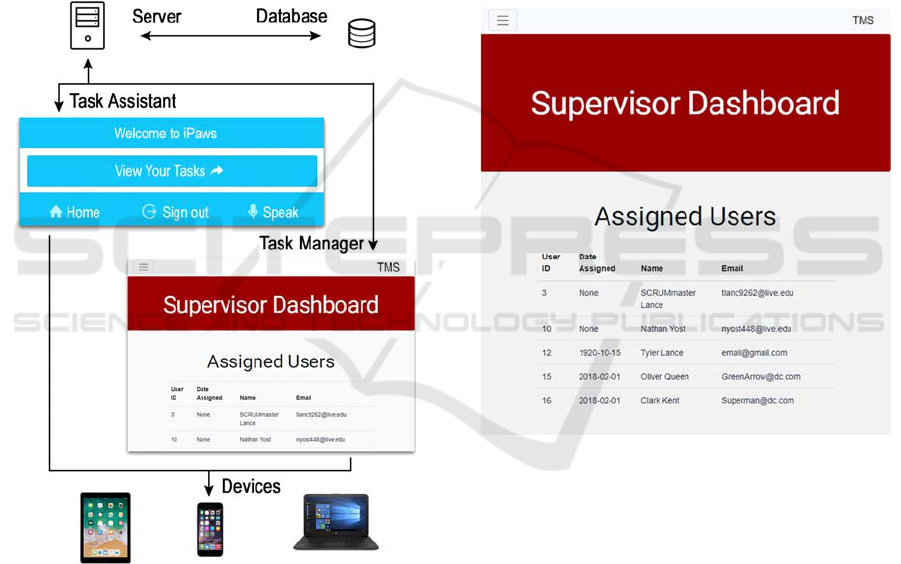
3 TASK MANAGEMENT
SYSTEM (TMS)
3.1 Why TMS?
Task Management System (or TMS) was envisioned
as the improved version of iPAWS. TMS consists of
two major subsystems: a backend named Task
Manager that is used by supervisors and an
administrator as well as a frontend named Task
Assistant which is accessed by eventual end users,
namely seniors. Communication between Task
Manager and Task Assistant with the server is
accomplished using Web APIs (MDN, 2018). The
overall organization of TMS can be seen in Figure 1.
Figure 1: Organization of TMS.
TMS uses the scripting language Python and the
Flask micro framework for its design and
development. New major features to be implemented
in TMS include creating a library where tasks can be
checked in and out by supervisors, adding a speech
synthesis (voice-to-text) feature for faster task
creation and management, and making the system
suitable for use on tablet-size computers by
supervisors. These new features make TMS a more
comprehensive and solid system for its users.
3.2 Refactoring the System
Task Assistant, iPAWS’s current frontend runs well
on mobile devices. It has been field tested but still
lacked some useful features. Trying to implement
new features into the existing system was harder than
first thought, so a redesign of the system was decided.
One unappealing feature of iPAWS extend mostly to
the backend Task Manager interface since it can only
be used effectively from a desktop computer. When
the window is scaled to fit on a smaller device, all the
buttons are brought closely together. This design flaw
makes using the interface on smaller devices
unfavourable. The full size redesigned dashboard for
supervisors, usable on mobile tablets, can be seen in
Figure 2.
Figure 2: The new TMS Dashboard.
Based on field trial results, four major reasons
called for a total redesign of iPAWS. First, Task
Manager is not mobile friendly as it limits the
supervisor to using a laptop or personal computer
when creating and managing tasks. The new TMS
will let supervisors use iPads or larger smartphones in
their work, thus enabling mobility (Wasserman,
2010). Second, a new library feature is being
implemented so that supervisors can check in new
tasks or check out existing tasks for modification.
Therefore, the library allows a supervisor to reuse
tasks that have already been created by other
supervisors. This saves the supervisor both time and
effort in their work. Third, a voice-to-text feature
accelerates the process that a supervisor needs to
spend while creating and managing tasks. This
ICSOFT 2018 - 13th International Conference on Software Technologies
206

feature is especially useful if a supervisor must work
on many tasks. Amazon’s Alexa Skills Kit (ASK,
2017) is an example service that lets a developer build
an application using VUI (Voice User Interface)
leveraging Alexa system. Finally, TMS shifts focus
from categories to tasks. Previously, tasks were based
on categories. The emphasis on tasks fixes a design
flaw which would have made extending existing code
arduous and refactoring difficult.
4 DEVELOPMENT PROCESS
In this section, we explain the structure of student
teams, the work that they did, tools they utilized
during the project, and how they collaborated locally
as well as with distant teams during development.
4.1 Team Structure
From the first week of class in SE1, students were
divided into six different project teams. Organization
of the student teams and their responsibilities in the
project are as follows:
▪ Dev A: Task Management functionality
▪ Dev B: Library, TMS Dashboard, User
Management
▪ User Interface Team: Design of User Interface for
all pages in TMS
▪ Database Team: Database Design, Web APIs,
Reports
▪ Quality Assurance (QA) Team: Overall QA, Test
Plan/Specification, Client Contact
▪ Project Management Team: Gantt Charts, Risk
Management, Modification Request Report
(MRR), Survey Management
With the exception of the QA team, each project team
consists of three students. For the purpose of
implementation, all functional requirements in the
software requirements specification (SRS) were
classified into three categories of priority: 1, 2, 3.
Features that are essential to Task Manager are
considered priority 1 functionality. The other two
categories contains functionality that enhance the
usability or performance of TMS.
4.2 Agile Development
Project teams follow the SCRUM agile development
methodology (Moore and Lopes, 2012) in three
sprints, each of two-week duration. Each sprint is
time-boxed with a set of functionality determined by
individual project teams. Implementation and testing
of TMS began in late January 2018 and will be
complete by early April 2018. Deployment of TMS
follow shortly with field trials scheduled for mid-
April 2018. Feedback will be collected through
surveys to determine both the correctness and
effectiveness of TMS.
Initially, PHP was going to be the programming
language used on the Apache development platform
for the revamped TMS. After talking to several
experts in industry and doing additional research, the
development teams decided to move to Flask which
is a framework that runs on top of Python. Flask is a
micro-framework (Flask, 2018) for building REST
APIs; though lightweight, it does not lack in power.
Flask has a large extended package library that can be
utilized to meet the requirements of the project and
allows for faster development. Python generally has
thorough and extensive documentation with libraries
for almost any situation. Python is expressive and
concise, with a philosophy of having one best
Pythonic way of doing things, which encourages
consistency. Finally, Python is a popular programing
language in industry as well as becoming a language
used in high school beginning programming course
(CodeHS, 2018).
4.3 Configuration Management
Version control was configured using Git and
accessed from Github. Each team’s work branched
off the master repository so there was no interference
between working code and code still in development.
This also made it so there was no interference
between individual teams. Branches were then
created off each team’s branch for code that needed
to be unit tested. Towards the end of every sprint,
each team’s branch were merged into a single branch
for QA testing as well as for the next upcoming sprint.
This assured that each team worked on accurate code
that was completed in the previous sprint.
Besides Github, three other environments were
created for the project’s code to reside. Git was
installed in each environment which allowed teams to
work right off their branches. These environments
were all hosted on the university’s network:
▪ tmst.kutztown.edu: This virtual machine was
created specifically for coding and unit testing.
Port numbers were assigned to each team to allow
access to this environment.
▪ tms.kutztown.edu/tms: This virtual machine was
created for deployment purposes only. Once
testing is completed by the QA team, the working
code will be moved here. The final delivery of
TMS will be located here as well.
Developing a Task Management System - A Classroom Software Engineering Experience
207

▪ tms.kutztown.edu/tms2: After each team’s branch
has been merged into a singular branch, the code
would be copied into this environment for system
testing by the QA team. This environment is a
directory within the tms virtual machine. Having
yet another virtual machine specifically for black
box testing did not seem necessary.
4.4 Project Management & Tracking
Project management is an important aspect of the
TMS project. The Project Management (PM) team
consists of three people: a team leader and two other
members. Each project manager was given two teams
to manage. They made daily contact with the teams to
gather regular progress reports from them, which
were updated in the Gantt charts.
Project Management was also in charge of the
Risk Management Plan. This document tracks
possible risks that can affect successful completion of
the project and includes how they will be mitigated.
One big challenge that arose was that some students
had a hard time taking instructions from another
student.
One major tenet of agile development is that the
client should be available most of the time. This
turned out to be a major plus for the project since the
course instructor also assumed the role of client for
the project, which meant he was readily available. At
first, meeting with the client was a bit of a challenge
for students. However, after meeting several times it
started to become second nature. E-mail and Slack
(Slack, 2018) became primary tools for
communication with the client.
The final responsibility of the PM team was to
develop the survey management page. Surveys are
created to gather feedback from end users after they
complete a task. The data collected is useful for
evaluating the usefulness and effectiveness of TMS.
Feedback data will be analysed and used to make
necessary future enhancements to TMS.
4.5 Team Communication
Communication was of utmost importance on the
TMS project, considering that there are six teams
working on the same system. The following methods
of communication were agreed upon at the beginning
of the semester:
▪ Slack: A workspace was created for all students to
collaborate. Slack includes a pinning feature that
allows important messages to be viewed at all
times. The direct message feature was useful since
it allowed private messages to be sent between
classmates separately from the general chat.
▪ Google Drive: A shared folder in Google Drive
was created which allowed all teams to have
access to public documents. Documents common
used by each team are placed here.
▪ Discord: Team leaders agreed to use Discord for
communication between themselves. Slack and
Discord are similar but team leaders had agreed
on using Discord because the UI was familiar to
them.
There were complications throughout all teams with
communication. The most apparent one was that
teams believed they could do their part of the project
to completion without relying on the support of other
teams. This led to issues during the beginning of the
project but they were slowly mended in later sprints.
From this lack of communication, issues arose such
as the integration of development teams’ code with
the UI team’s code. Students also were not speaking
up when problems arose that affected not only their
team’s section, but the entire project as well. Reasons
for not speaking could be that they were shy to do so
or they are afraid to hurt someone’s feeling about
their work. Communication on Slack was not always
efficient due to students’ unwillingness to check the
general chat on a daily basis.
4.6 Testing and Defect Tracking
Software defects (or bugs) encountered during system
implementation and unit testing by developers and
during system testing by the QA team are recorded
and tracked in a modification request report (MRR).
Developers are assigned to fix defects according to
severity level priorities.
The modification request board (MRB) was
created to review each defect listed in the MRR. One
representative from each team was included in the
MRB. A review of defects entered into the MRR was
held during each class meeting to ascertain each
defect’s proper severity level as well as its impact on
the project. The MRB members then reported issues
discussed during the MRB meeting back to their
respective teams.
4.7 Team Evaluation
Prior to the start of each sprint during
implementation, each project team had to submit a list
of functional requirements that they were to complete
for that particular sprint. At the end of a sprint, each
ICSOFT 2018 - 13th International Conference on Software Technologies
208

team was then evaluated based on the following
criteria:
▪ Completion of stated requirements that they
planned to complete
▪ Number of defects found and their severity levels
During implementation of the first sprint, many
students were hesitant to enter modification requests
(MRs) into the MRR. They felt that it look bad on
them if MRs were entered and assigned to them. The
course instructor informed them that the inverse was
true; i.e., problems found when entered as MRs
actually showed that they were doing their work. A
good portion of MRs written during sprint 1 were
related to issues arising from communication and
problems with development environment. A lot of
defects found in sprint 2 were discovered when code
were integrated among all the teams.
4.8 Global Collaboration
One major aspect of the project was designation of
group members in another country to work with each
project team at our university. Paired groups of
students from two different countries must
collaborate in both SE1 and SE2. One classroom is
located in Kutztown, Pennsylvania U.S.A., while the
other classroom is in Taoyuan, Taiwan. This
collaboration led to occurrences of numerous issues
[Noll] both expected and unexpected.
The first expected issue that occurred was the
twelve-hour time difference between the two
collaborating schools. This difference in time caused
numerous schedule conflicts and was ultimately the
hardest issue to overcome. Another expected issue
that occurred was a cultural barrier (Deshpande et al.,
2010) in the collaboration. This exists because
Americans and Taiwanese have many different
cultural values. For example, it is common for
Americans to be forthcoming and direct while many
Taiwanese tend to be reserved and withholding in
nature. These cultural differences had to be
considered during group collaborations. A third
expected issue that occurred was a language barrier.
Most Americans only speak English while the
national language of Taiwan is Mandarin Chinese,
although many can speak fluent English. A final issue
that we knew before collaboration began was the fact
that the two universities have different starting dates
for the Fall semester. In SE1, Kutztown University in
the U.S. started three weeks earlier than Ming Chuan
University in Taiwan. In SE2, the difference was five
weeks. Although this staggered difference was known
beforehand, it still created a bit of nervousness and
anxiety for Kutztown students.
Several unexpected issues also arose during the
collaboration. The first issue that occurred was a
difference in the use of communication systems. The
technology systems regularly used by American
students are Facebook, Discord, and electronic mail
(e-mail), while popular systems used in Taiwan are
Line, Facebook, and e-mail. The problem with using
e-mail as a medium to communicate between groups
is that it does not allow for instantaneous
collaboration between team members. The second
issue that occurred was miscommunication between
the two classes. Some of the American teams received
delayed e-mail responses from their counterpart
groups in Taiwan. As a result, contact was delayed for
several days on a number of occasions. Third, global
collaboration can cause friction because the
“stronger” students would have to wait or train their
“weaker” counterparts. This friction somewhat
weakened the effectiveness of a team. Fourth,
different holidays are celebrated in each country. This
was initially unknown to the other party.
Consequently, working schedules became
complicated without prior knowledge or
arrangements between teams.
5 ISSUES ENCOUNTERED
Numerous issues were encountered during the entire
process of the project. The major ones are listed and
some general issues are then elaborated.
All – in general, all project teams had little or no
prior experience with writing technical
documents. Fortunately, the course instructor
provided templates for them to look at. Many
student have not written technical documents
before, so this was a great experience for them.
All - lack of experience with Git at the beginning
of implementation was a major issue. As time
progressed through the project and team members
became more comfortable with the software, this
problem was lessened. On more than one
occasion, development team B accidentally
merged their code with development A’s code and
vice versa in git. These caused a little setback and
delay in coding.
Dev A – all team members had no prior
experience with querying database; there was also
some confusion with populating data on user
interface forms in concert with what the UI team
were doing.
Dev B – they encountered a possible show-
stopping issue with creating sessions and
Developing a Task Management System - A Classroom Software Engineering Experience
209

querying database from Python; as a result, they
needed to use SQLAlchemy (SQL, 2018), an
Object Relational Mapper (ORM). Some team
members had to learn Python as well.
UI – the team created base layout UI pages for the
development teams; however, they had to wait for
development teams to do unit testing; when it
came time to merge them, the pages did not
conform to each other. Again, this was due to a
lack of communication.
QA – the team had no test environment set up for
sprint 1 system testing; they had a tough time with
writing test cases without the actual user interface
implemented; eventually, they had to test in the
development test environment instead of their
own test environment. This was finally resolved
in sprint 2.
DB – the team had to learn how to create Web
APIs (Sohan et al., 2015); (Wittern et al., 2017)
for the purpose of passing data between Task
Manager and the database as well as between Task
Assistant and the database. The database schema
needed to be updated many times due to changes
in tables and fields when issues became clear
during implementation.
PM – initially, the PM team was not tracking
activities properly due to a lack of experience; as
a result, the Gantt charts were a mess.
Furthermore, risks were not monitored nor
updated on a regular basis.
Environment: all project teams encountered issues
with using virtual machine to access the school’s
resources; this was mainly due to permissions not
opened to people outside the school’s firewall. As
a backup plan, the course instructor created an
account on Pythonanywhere (Pythonanywhere,
2018), a platform as a service on the cloud, in the
event that the problem persisted. Luckily, this was
resolved once the IRB approved the project.
Development Team B noticed a critical flaw going
into sprint 1. The creation of session management
functionalities was close to impossible using standard
SQL queries in Python/Flask. Team B could not
figure out the proper mechanics to implement it
correctly using queries, which resulted in an Object
Relational Mapping (ORM) Python library being
used. The ORM used was called SQLAlchemy, which
provided a complete session management
functionality. Other teams were originally not fond of
using forms to interact with the database, as SQL
querying was already understood by them.
The database team encountered two major
obstacles for their part of redesigning the system. The
first obstacle was to convert the Entity Relationship
(ER) diagram into a relational database. This was not
an issue in itself, but time was a constraining factor as
the development teams needed a database
implemented before they are able to start
implementation. Team database met a week before
sprint 1 to convert the ER diagram into a relational
schema. After the schema was created, the database
team began creating the tables in MySQL. By
implementing the database earlier than the start of
sprint 1, the development teams were able to begin
their work without being held back from a partial
database implementation.
Another major issue encountered was that tasks
were sorted by categories on iPAWS whereas TMS
utilizes keywords for sorting tasks. Both these
methods were fairly synonymous and the database
team was able to be correct this discrepancy by
treating keywords as a sort of category.
Pythonanywhere was created because Kutztown
University did not allow TMS to be hosted on the
Information Technology’s (IT) network without an
approval of the Institutional Review Board (IRB).
The project proposal had to be submitted by the
course instructor for approval. Since project approval
was not guaranteed, there needed to be a second
option on where to host TMS if the university would
not grant permission. With the project already under
development and no way to test TMS the
development teams had to come up with a solution.
They looked into a number of possible options for
hosting the website for development: Microsoft
Azure, Amazon, AWS, DigitalOcean, Google Cloud
Platform, Heroku, and Pythonanywhere. The
development teams decided on hosting the TMS
website on Pythonanywhere because it allows
standard free web hosting and setting up of a MySQL
database. It can be used directly with github for fast
deployment. The course instructor paid for an account
in Pythonanywhere to allow the project teams to do
their work. Pythonanywhere made testing the website
and database connections very simple with a runnable
browser version of bash. It also allowed the
development teams to test their code along the way.
6 LESSONS LEARNED
The project teams encountered many issues during
the process of developing TMS. As a result, the
course instructor and project teams learned many
valuable lessons along the way. In this section, we
offer suggestions on how to mitigate some of the
ICSOFT 2018 - 13th International Conference on Software Technologies
210

issues that were encountered. The following list
explains some of the major lessons discovered:
▪ A lack of communication among team members,
both within and between teams, was THE major
obstacle to successful completion of assigned
tasks. Make sure that students communicate from
the beginning of the project; the course instructor
can assign a portion of the overall course grade for
this, if necessary. Keep emphasizing the
importance of communicating with each other all
the time. Using Slack as a medium of
communication helped some, but not all students
were getting on Slack daily to check progress on
the project.
▪ Start early on creating the environment for the
project teams to implement their work. In our two-
course sequence (SE1 & SE2), we focused on
requirements and design in SE1 and did not start
setting up the environment until SE2. This turned
out to be a little late as it took several weeks for
the project teams to get everything set up for
development in SE2. We suggest that the
environment be worked on earlier near the end of
SE1.
▪ Make sure that everyone involved with the project
knows how the system being implemented works.
During implementation of TMS, it was discovered
that some students had a vague idea of the
organization of TMS and how it was designed.
They only knew their own part of the project that
they were working on and did not understand the
overall TMS when integrated as a whole.
▪ While following the agile SCRUM methodology,
we maintained listing of issues encountered and
defects found in the MRR. This turned out to be
very useful for tracking issues and problems
throughout the entire development process. We
also recommend having a MRB to review the
MRR on a weekly basis, at the minimum.
▪ Project teams need to communicate more with the
client during design and implementation. On
many instances, project teams made assumptions
about how something should work without
checking with the client. This practice can cause
the system to not work as expected or force them
to rework their part of the system later on to
correct it.
▪ Some students regard collaboration with distant
teams in Taiwan as a waste of time. Yet, this is
now common in industry where collaboration is
done with global partners or clients. Many of the
students are seniors in our major program and thus
are ready to graduate. When potential employers
see and commented on the collaborative effort on
the TMS project, the students realized the
importance of this collaboration. We suggest that
external clients or distant project teams be
incorporated into the course, if possible.
▪ Some development teams underestimated the
amount of work that goes into developing a
moderately complex system such as TMS. They
were somewhat overwhelmed by the
implementation of functionality during the
sprints.
▪ For the purpose of course planning by the
instructor, there are several things to remember.
First, it is important to cover detail design in SE1
so that students have a good idea of what to do
when they start implementation in SE2. Make that
the students communicate on work that are
required between project teams. An example
pertains to forms that one development team used
for task management and the user interface forms
created by the UI team. They did not match.
Second, the environment for development should
be configured towards the end of SE1 before SE2
begins. Due to permission issues imposed by the
school’s IT department, project teams had a lot of
problems with virtual machines accessing the site
from off campus. Third, make sure that everyone
participates within each project team. Try to catch
“idlers” early, otherwise the other students’ load
within a team can become too much to handle.
Fourth, have the students learn the programming
language of choice for implementation early,
starting in SE1. Last but not least, stress the
importance of communication to students. It is
one of the most critical factor towards the success
of a project. This includes communication
between project teams. It cannot be emphasized
enough. Having a common communication
medium such as Slack helps alleviate some of the
issues.
Communication was a huge factor in making sure
important information got passed around to every
team member. Each team was responsible for
working together with other teams to develop TMS.
As issues arose it was important that issues and
breakthroughs were reported in the MRR, so every
team was aware of issues that exist the project.
Checking Slack, Discord, and the Google Drive on a
regular basis was key to having better performance
both within and between teams.
Developing a Task Management System - A Classroom Software Engineering Experience
211

7 CONCLUSIONS
This paper explained how students in a two-course
capstone software engineering sequence worked in
small project teams to design and implement a
moderately complex system. The project teams faced
numerous issues and obstacles during the process and
learned many valuable lessons about teamwork,
communication, and collaboration. This is important
before they embark onto jobs after graduation.
We also discussed the major problems/issues
encountered by the project teams, deliberated on the
lessons learned by students and instructor, and
offered suggestions on how to mitigate these issues in
the future on similar projects.
Many students felt that working on a project team
for a large system such as TMS was stressful and
overwhelming at times. Quite often students tend to
work within a team and not communicate with other
teams until problems arose. However, students found
the project rewarding after system integration of each
team’s work and seeing TMS work as a whole. They
feel a great sense of accomplishment when talking to
potential employers about the TMS project.
Furthermore, employers were immensely impressed
with our students when they hear of the real world
project collaboration and teamwork that were
accomplished in the software engineering capstone
sequence.
REFERENCES
Amazon’s Alexa Skills Kit. Retrieved March 1, 2017 from
https://developer.amazon.com/alexa-skills-kit.
CodeHS. Introduction to Computer Science in Python.
Retrieved March 5, 2018 from
https://codehs.com/info/curriculum/intropython.
Deshpande, S., Richardson, I., Casey, V., Beecham, S.
2010. Culture in global software development –
strength or weakness, International Conference on
Global Software Engineering, pp67-76.
Ding, D. 2017. A case study for teaching students agile and
scrum in Capstone course, Journal of Computing
Sciences in Colleges, Vol. 32, no. 5, pp95-101.
Ebert, C., Kuhrmann, M., Prikladnicki, R. 2016. Global
software engineering: An industry perspective, IEEE
Software, Vol. 33, no. 1, pp105-108.
Flask: Full Stack Python, Retrieved February 20, 2018 from
https://www.fullstackpython.com/flask.html.
Hossain, E., Babar, M.A., Paik, H., 2009. Using Scrum in
Global Software Development: A Systematic Literature
Review. International Conference on Global Software
Engineering (ICGSE).
Goodwill Keystone Area. Retrieved November 14, 2017
from https://www.yourgoodwill.org/.
Liu, J. 2009. Combination of Research and Teaching in
Software Engineering Education, International
Conference on Information Engineering (ICIE).
Mahnic, V., 2012. A capstone course on Agile Software
Development Using Scrum. IEEE Transactions on
Education. Vol. 55, Issue 1, 99-106.
Moore, R., Lopes, J., 2011. Teaching Agile Software
Development: A Case Study. In IEEE Transactions on
Education. Vol. 54, Issue 2, 273-276.
Noll, J., Beecham, B., and Richardson, I. 2011. Global
software development and collaboration: barriers and
solutions. ACM Inroads 1, 3, pp66-78. Retrieved
October 5, 2017 from
http://dx.doi.org/10.1145/1835428.1835445
Pythonanywhere: Host, run, and code Python in the cloud.
https://www.pythonanywhere.com/. Last retrieved
3/9/18.
Slack: Workspace for Project Communication.
https://slack.com/. Last retrieved 3/12/18.
Sohan, S.M., Anslow, C., Maurer, F., 2015. A Case Study
of Web API Evolution. IEEE World Congress on
Services.
SQL Alchemy: The Python SQL Toolkit and Object
Relational Mapper. https://www.sqlalchemy.org/. Last
retrieved March 10, 2018.
Tan, J., 2017. Developing an Interactive Web-based System
to Assist the Elderly. International Conference on
Computer Science Education: Innovation and
Technology (CSEIT),
Wasserman, A.I. 2010. Software engineering issues for
mobile application development. Proceedings of the
FSE/SDP workshop on Future of Software Engineering
Research. ACM, New York, NY, USA, pp397-400.
MDN Web Docs: Web APIs
https://developer.mozilla.org/en-US/docs/Web/API.
Last retrieved 3/10/18.
Wittern, E., Ying, A.T.T., Zheng, Y. 2017. Software
engineering issues for mobile application development.
International Workshop on API Usage and Evolution
(WAPI). ACM, New York, NY, USA, pp397-400.
ICSOFT 2018 - 13th International Conference on Software Technologies
212
