
Multimedia Platform Development for Parental Involvement in
Learning of Children Attending Kindergarten
Iterative Cicles of Development
Dionísia Laranjeiro
1
, Maria João Antunes
2
and Paula Santos
1
1
CIDTFF, Dep. Education and Psychology, University of Aveiro, Aveiro, Portugal
2
CIC.Digital/Digimedia, Dep. Communication and Arts, University of Aveiro, Aveiro, Portugal
Keywords: Parental Involvement, Multimedia Platform, Prototype Development, Kindergarten.
Abstract: Several studies have shown the importance of parental involvement in learning and development of
kindergarten children, but also mention existing barriers, such as lack of time. The proliferation of access to
the Internet and use of web tools can facilitate communication between parents and educators, reduce barriers
and promote parental involvement and participation in children's learning. The study carried out is a design-
based research, which aims to develop a multimedia platform that promotes communication and information
sharing among educators, parents and children, facilitating parental involvement in learning. The design-
based research methodology understands the development of products in iterative cycles of analysis,
technological development, testing and evaluation with users, evolving towards an increasingly robust
intervention. This paper presents the results of preliminary studies, the first cycle of development of the
platform, composed of functional specifications, paper prototype and usability tests, ending with an
introduction to the second cycle of development. This is the current development phase, consisting of a
functional prototype, which is in use for evaluation by users in four kindergartens.
1 INTRODUCTION
Parental involvement (PI) is a very broad issue that
implies the participation of parents in children’s
formal learning process, taking part in school-related
activities. In pre-school education, four types of PI
can be distinguished: participation in school, when
parents do activities in the classroom; involvement at
home, activities such as reading or cooking with the
child, visiting museums or libraries; participation in
the community, like being a member of PTA;
involvement in learning, which presupposes talking
to child’s teacher about his/her progress, discuss it
with the child, helping and ensuring that the child
does homework (Reynolds and Shlafer, 2010).
There are several studies that recognize the
importance of PI for the success of children's
learning, pointing it as an important factor in the
acquisition of skills and the results achieved (Epstein,
1995; Harris and Goodall, 2008). PI has a significant
effect on child's adaptation to school and success in
learning, regardless of other factors, such as social
class (Desforges and Abouchaar, 2003). Involvement
at home plays an important role in student
achievement and positive attitudes toward school
(Melhuish et al., 2008). Expectations that parents
transmit to their children about what they
academically aspire to them have strong influence on
their success (Fan and Chen, 2001). With regard to
preschool children, PI also has an impact on general
development, cognitive development and school
readiness (Hilado, Kallemeyn and Phillips, 2013).
Positive relationships between educators and parents
have an effect on children's social skills (Diamond et
al., 2013). Some studies have found a relationship
between PI in kindergarten and the performance of
children in reading and mathematics (Sonnenschein,
Stapleton and Metzger, 2014). An essential element
for PI is school-family communication. Effective
communication is associated with academic success
(Lunts, 2003). When parents communicate
constructively with teachers and participate in school
activities, they have a greater understanding of what
their children should learn and how they can improve
their formal education at home (Stevenson and Baker,
1987). Parent collaboration in school community is
also related to better results and better student
behaviour (Epstein, 1995). Success at a later stage of
208
Laranjeiro, D., Antunes, M. and Santos, P.
Multimedia Platform Development for Parental Involvement in Learning of Children Attending Kindergarten - Iterative Cicles of Development.
DOI: 10.5220/0006324602080219
In Proceedings of the 9th International Conference on Computer Supported Education (CSEDU 2017) - Volume 2, pages 208-219
ISBN: 978-989-758-240-0
Copyright © 2017 by SCITEPRESS – Science and Technology Publications, Lda. All rights reserved

life, particularly in employment, is established in the
preschool years, which are the basis for acquiring
study and work skills. This requires strong
partnerships between services, family and child
(Plowman et al., 2011). The importance of PI is
recognized in governmental guidelines for early
childhood education in several countries (European
Commission/EACEA/Eurydice/Eurostat, 2014). In
Portugal, Curriculum Guidelines for Pre-school
education request educators to involve parents,
referring the need to establish bilateral and positive
communication, promote good relationships and
encourage the participation of families in the
educational process (Silva et al., 2016). However, PI
has logistical, emotional or cultural constraints. The
report Learning in families (2009) presents results of
a survey to parents of pre-school and elementary
school children, identifying barriers to PI and
indicating lack of time as the most important. Other
barriers encountered were costs associated with
transportation or babysitting and difficulties in
communicating with teachers (Lunts, 2003; Grant,
2009). A study conducted at 1205 kindergartens, to
ascertain PI over the years, has shown that the quality
of interaction between parents and educators
decreases, although participation in home-based
activities is consistent over time. It suggests that
activities requiring physical presence in school are
more difficult to maintain (Izzo et al., 1999).
Today, we witness the use of technology in
everyday life, for a variety of purposes, from work to
entertainment, communication and personal
organization. Technological tools, such as websites,
social networks, blogs or e-mail, create new channels
of communication and information sharing, and can
improve the relationship between educators and
parents. The importance of ICT for PI in learning is
mentioned by several authors (Grant, 2011;
Olmstead, 2013; Bouffard, 2014). Horizont Report
Europe (2014), which examines trends and challenges
of technology in education, point to social networks
as a fast trend to accelerate the adoption of
technologies in schools, as they provide dialogue
between students, teachers, parents and instituitions,
helping parents to stay informed and giving feedback
to teachers. On the other hand, children grow up well
acquainted with technologies such as computers,
Internet, videogames, tablets and mobile phones,
using them to play, learn and communicate. Digital
educational resources can be part of learning
activities promoted by parents or educators, and can
be shared between them, using online tools. Relevant
organizations have recommendations for the
introduction of ICT in education (UNESCO, 2011),
such as UNESCO's Policy Brief for use of ICT in pre-
school education (Kalas, 2012), or NAEYC's position
statement (2012), which advocates the integration of
interactive media and technology as learning tools in
pre-school education.
2 METHODOLOGY
Given the relevance of the theme and verifying the
existence of specific needs of this target audience,
researchers set up a design-based research, in which
it was intended to investigate, develop and evaluate a
multimedia platform, to answer the question: what are
the functionalities, contents and dynamics that a
multimedia platform must have to promote PI in
learning of children attending kindergarten?
The term design-based research covers a group of
research methodologies based on design and
development, with some variations (van den Akker et
al., 2006). So, it is needed to highlight some specific
characteristics of this methodology: it includes
activities of analysis, design of educational prototype,
evaluation and revision (Coutinho, 2006); scientific
knowledge influences development, which is then
tested in the field, bringing empirical data to improve
the product and validate knowledge; the development
process is interactive and iterative, until it reaches a
satisfactory approximation of the ideal intervention;
it allows to exploit the potential of ICT, in order to
solve a real problem in education (van den Akker,
1999); It is based on rigorous and reflective research
to build knowledge and principles that can guide
future developments and studies (Reeves, 2000); The
user is involved in the entire process, from
preliminary studies to evaluation, in order to obtain a
higher quality intervention (Nieveen and Folmer,
2013). This type of research can bring specific
knowledge of a context, but be transferable and
relevant to other learning environments (Richey,
Klein and Nelson, 2008).
This research is carried out with a development
team (designer and programmer) of the multimedia
company Criamagin®, a research team from the
University of Aveiro and four classrooms of three
kindergartens in Aveiro, including four educators and
94 parents. In this way, the target audience (parents
and educators) is involved in all phases of
development, from needs assessment and definition
of functional specifications to usability tests,
utilization and evaluation.
Several authors present models for the
operationalization of design-based research.
Although the models vary in detail, they have
Multimedia Platform Development for Parental Involvement in Learning of Children Attending Kindergarten - Iterative Cicles of
Development
209

similarities, synthesized by Plomp (2013) in three
stages: preliminary studies, development and
evaluation. For this study, the model was adapted as
follows: Stage I - Preliminary studies, consisting of
literature review and search for state-of-art platforms,
characterization of participants, survey the needs of
educators and parents. Stage II - Iterative
development of the platform, consisting of cycles of
analysis, design, evaluation and revision of the
prototype, until reaching the final product, involving
the target audience in all process. Three development
cycles are planned: First cycle - functional
specifications, paper prototype and usability tests;
Second cycle - functional prototype, pilot
implementation in kindergartens and use by educators
and parents, for tests and evaluation; Third cycle -
final product, use in kindergartens. Stage III - Final
evaluation of the impact of the product on PI in
children's learning. This moment helps to verify the
success of the product, i.e., to ascertain the practical
results and contributions to the theory, as well as,
suggestions for future studies.
Design-based research uses mixed methods to
collect data, analyse and refine the intervention (The
Design-Based Research Collective, 2003). Thus, a
combination of different forms of data collection is
used in this study, such as interviews, questionnaires,
e-research, usability tests and observation. Content
analysis and descriptive statistical analysis were used
to analyse data. Next sections present the results of
preliminary studies, the first cycle of development
and the beginning of the second cycle of
development.
3 PRELIMINARY STUDIES
Preliminary studies started with a questionnaire to
parents (n = 59) and interviews to educators (n = 4) to
include both perspectives and needs in a platform that
should improve communication and promote PI in
learning. Also, a literature review was done to find
out research about PI with technological tools, to
predict good practices and learn from projects already
implemented. Researchers searched for existing
platforms and identified their main features, to
understand market trends.
Results of parent’s questionnaires showed that
parents value some features: news and events
calendar, photo and videos gallery of children’s
projects and private messaging with the educator. The
greater advantage of the platform is to access updated
information on the work carried out in kindergarten.
A general concern is the protection of personal
information, in particular, sharing photos where
children are identified.
Results of interviews with educators indicate that
the platform must gather official information of
kindergarten and direct contacts of parents. Also, it
should integrate specific areas, such as child/group
history, activities developed, suggestions of activities
to do with children and links to educational resources.
The biggest advantages are celerity and automation of
communication; promotion of parent’s feedback;
separation of professional contact from personal
social networks. The constraints are lack of time for
maintenance and parent’s fear of privacy issues.
From the research of existing platform for PI,
researchers summarize the most common features:
private groups, individual/group messaging; image
gallery; events calendar. Platforms best suited to
preschool, focus on disseminating information
(happened or planned), but lack the provision of
strategies or suggestions that parents can explore at
home, contributing more actively to their child's
learning. Literature review presents some research
projects which promoted PI in kindergarten through
technological tools. Some results are: active
participation and higher feed-back from parents;
awareness about the work developed in kindergarten;
improvement of relationships between parents and
educators; parents' ability to extend home learning
based on the information shared; reading comments
with children contributed to collaborative and
constructive learning (Hong and Trepanier-Street,
2004; Näsänen, Oulasvirta and Lehmuskallio, 2009;
Faria and Ramos, 2011; Knauf, 2016). A detailed
presentation of the preliminary studies, with a critical
discussion of the results found at this stage, can be
consulted in Laranjeiro, Antunes and Santos (2017).
4 FIRST CYCLE OF
DEVELOPMENT
4.1 Conceptual Structure
Based on the contributions of the preliminary studies,
the first cycle of development started, with the
definition of functional specifications of the platform,
which resulted in a paper prototype, subjected to a
formative evaluation, with usability tests by the users,
later on. Functional specifications are detailed
descriptions of the functionalities that will be
included in the platform, to meet the needs of the
users and the objectives of the product (Garrett,
CSEDU 2017 - 9th International Conference on Computer Supported Education
210
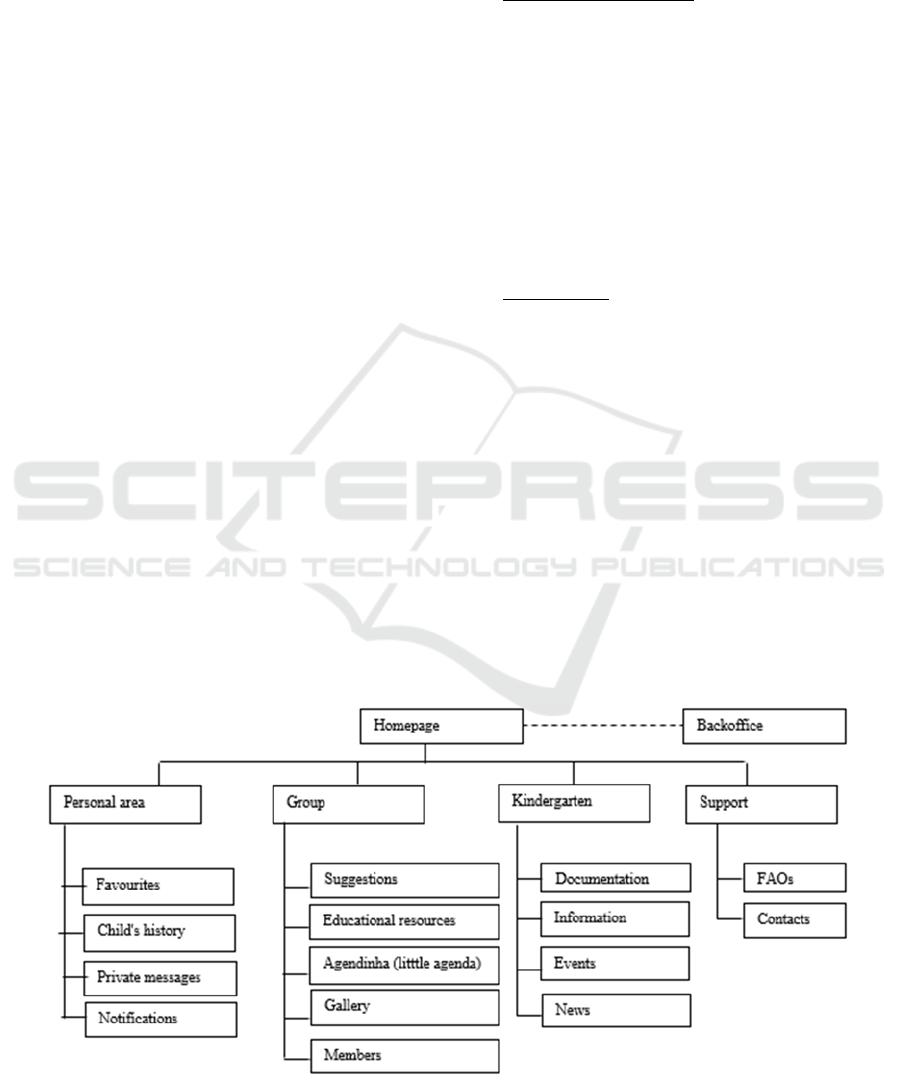
2011). This is an essential document for teamwork as
it is a starting point for a joint understanding of the
product. Until the specifications are written, there are
many development possibilities, derived from
brainstorming sessions, team opinions and user
surveys. The project manager must clearly define
what will be done, limit the scope of the project,
excluding what will not be done, and set priorities and
responsibilities in development. Functional
specifications were written following three
principles: specific, objective and positive description
(say what the system should do, instead of focusing
on what should not happen), avoiding
misinterpretation (Garrett, 2011). With specifications
defined, researchers set out the conceptual structure
of the platform. The structure is presented in an
architecture diagram, which is a flowchart showing
the organization and interconnection of different
areas (Garrett, 2011). The unit of the diagram is the
node, which corresponds to a sort of information. The
structure is hierarchical, composed of categories and
subcategories, forming a navigation that is consistent
and easy to learn by the user.
The architecture diagram (Figure 1) presents the
structure of the platform. Starting from the homepage,
it is divided into four main nodes. Within each node,
specific contents and functionalities are presented.
The diagram shows the nomenclature used in buttons
and menus.
4.2 Functional Specifications
The platform is divided into four areas: personal area,
where functionalities and contents are available to
each user, individually and privately; group area,
where content is published and shared by all members
of the group, educator and parents; kindergarten area,
where the educator provides institutional information
to parents; support area, where users can contact the
team, as well as find more information about the
project.
General Specifications - the left side menu
appears in all pages, giving access to three areas
(personal, group, kindergarten). Each area contains
submenu buttons, using the nomenclature defined in
the architecture diagram. The logo of the project is
placed in the header. Group name and user’s photo
must always be present, in an upper area of the site.
In the central block, below the heading, is placed the
writing area, where users can write posts. Below the
writing area, posts of group members appear in
chronological order. Group members can comment a
post. On the right side menu, there are news of the
institution, calendar of events and support area.
Writing Area – in all pages there is a writing area,
where users can write posts, to share content with
other group members. Users can choose where they
want to publish the post: messages, agendinha,
activities, educational resources. By default, users
write messages that appear at the homepage. If they
want to choose another area, they have to click on the
correspondent tab. If they choose ‘Educational
Resources’ tab, they can insert links to web pages,
apps, educational games and other resources that will
appear in Educational Resources Area. In each post,
they must include title, link, description (required)
and images (optional). If they choose the ‘Activities’
tab, they will insert content in the ‘Suggestions’ area.
Here, they can choose typology: Books and stories;
Songs, Handicrafts, Games and playtime, Outdoors,
Other. Each contribution consists of title and
description (required), link and images (optional). If
Figure 1: Architecture diagram.
Multimedia Platform Development for Parental Involvement in Learning of Children Attending Kindergarten - Iterative Cicles of
Development
211

they choose ‘Agendinha’ tab, they can insert events,
using subcategories - exhibitions, cinema, theatre,
music and other shows. Each contribution is
composed by title and description (required), link,
images, date (optional).
Homepage - at homepage, all contents published
appear in chronological order, regardless of the area
where they are associated. Thus, there is a
chronological presentation of all posts, but at the
same time, there is an organization by type:
agendinha, suggestions, educational resources.
Gallery - area where parents and educators can
share photos, videos and audio files. Possibility of
creating albums within the gallery, associating name,
description and date, for organization of contents.
Upload of contents into an album and possibility to
edit description. Chronological listing of albums and
contents. Ability to comment and reply to comments
about a content.
Educational Resources – area where users can see
the list of links inserted by group members. The list
appears divided by typologies (websites, apps, games,
others). Within each typology, links appear from the
most recent to the oldest. Possibility for each member
to mark a link as a favourite. Ability to comment and
answer to comments on each item.
Suggestions – area where users can see all
suggestions of activities inserted by group members.
The list appears divided by typologies: Books and
stories; Songs, Handicrafts, Games and playtime,
Outdoors, Other. Activities appear from the most
recent to the oldest. Possibility for each member to
mark an activity as a favourite. Ability to comment
and answer to comments on each content.
Agendinha - area where users can see all events
inserted by group members. The list appears divided
by typologies: exhibitions, cinema, theatre, music and
other shows. Events appear from the most recent to
the oldest. Possibility for each member to mark an
event as a favourite. Ability to comment and answer
to comments on each item.
Members - area presenting the list of group
members, with photograph and name. Photos connect
to the public profile page, which displays personal
information - photography, name, publications on the
platform and direct connection to private messaging.
Events - kindergarten calendar, where educators
can highlight activities already done or to be carried
out in the future, for example, Mother's Day,
Christmas. Each contribution consists of a title, a
description, date (required) and images (optional).
This functionality is visible to all members, but only
available for editing by educators, who have
permissions to insert, edit and delete events.
News - news are composed of title, text (required)
and image (optional). They serve to communicate
official information from the kindergarten. News are
listed from the most recent to the oldest. This
functionality is visible to all members, but only
available for editing by educators.
Information - area where educators can upload
temporary files (.pdf or .jpg) to parents, such as
weekly menu and weekly planning. Possibility of
associating title and description to the file. List from
the most recent to the oldest. This functionality is
visible to all members, but only available for editing
by educators.
Documentation - area where educators can upload
files (.pdf or .jpg) to parents, such as – regulations,
school calendar, pedagogical plan, other. Possibility
of associating title and description to the file. List
from the most recent to the oldest. This functionality
is visible to all members, but only available for
editing by educators.
Private Messages - area where private messages
can be read and written. Ability to create message and
choose the recipients from the list of group members
- educator, member, several members or the whole
group. Ability to respond to a message.
Favourites – accessing this area, users can view
all the posts they saved as favourites, listed and
divided by categories - agendinha, educational
resources, suggestions.
Notifications - users can receive notifications by
e-mail. They can customize notifications by
frequency - choosing to receive a daily or weekly
summary; members - receiving notifications from the
educator, a specific member or all members; and
areas - choosing to receive notifications about events,
educational resources, suggestions or messages. In
the personal area, users can see and delete
notifications. Unread notifications are written in bold,
to be distinguished from the others.
Child’s History - in this private area, parents have
access to information sent by the educator about their
child - images, files (e.g., pdf document with annual
evaluation), or text messages. The information is
stored in chronological order, constituting a portfolio
or history of the child, related to his/her development
and achievements in kindergarten. When accessing
the child's history area, the educator has a drop-down
menu to choose the parent and, after this step, share
private information about the child.
Support - area with explanations about the portal,
how it works, what functionalities are available, how
to participate, conditions of use. It also has a contact
form to development team to address suggestions,
debug and help.
CSEDU 2017 - 9th International Conference on Computer Supported Education
212
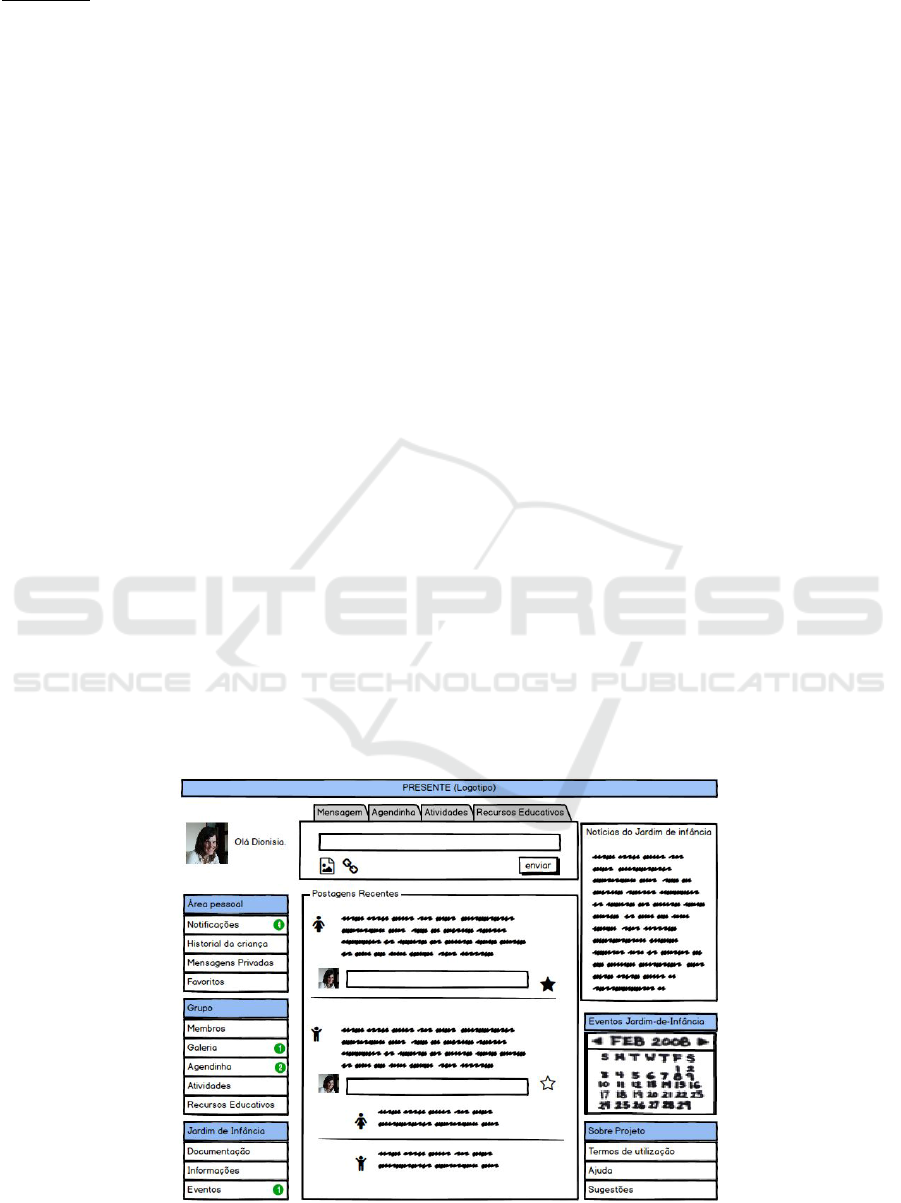
Backoffice - in addition to the profile of educator and
the profile of parent, there is a third profile, the
administrator’s, that belongs to the development team
of Criamagin, responsible for managing the platform.
The administrator has access to a Backoffice area, to
monitor platform data, access usage statistics and
manage rooms and users. The administrator creates
access to the members of kindergarten, which means
creating groups, registering users with e-mails
(previously provided by the kindergarten), and
associating users to a created group. Users receive an
email confirming registration, with instructions to
enter and to start using the platform.
4.3 Paper Prototype and Usability
Tests
With the definition of the functional specifications
and the architecture diagram, a paper prototype of the
platform was elaborated (Figure 2), to test the
usability and the overall design with the user, at an
initial phase of development. Usability is formally
defined in standard ISO 9241, as the ability of a
product to be used with effectiveness, efficiency and
satisfaction by specific users to achieve their
objectives in a context (ISO, 1998). It is a quality
attribute that measures whether the interface is easy
to learn and use, whether the features are easy to
remember, the type and number of user errors, and
speed of task execution (Berns, 2004).
A paper prototype is a recommended technique
for making usability studies, in the beginning of the
development, because its implementation is fast and
economic. It allows the team to gather data about
usability, at a very early stage of a project, and to
improve the user experience. At this stage, it is still
possible to change the approach to the problem,
change the set of resources specified for
development, and even change the interface
architecture. These changes are no longer feasible in
terms of costs and deadlines when the product is
tested at a later stage of development (Nielsen, 2003).
At this global design definition phase, the topics
to be evaluated with the user are Relevance (content
validity), Consistency (construct validity) and
Practicality (to check if users expect to use the
product in the context for which it was created)
(Nieveen and Folmer, 2013). The study of usability in
the global design phase doesn’t focus on graphic or
layout, but test general understanding, navigation,
concepts, buttons and menus nomenclature, contents
associated to each area, choices to display
information on each page, identification of missing
features and resources (Nielsen, 2003). For these
tests, there is no need to have all functionalities
implemented, but a horizontal representation, a first
level that presents the features and allows the users to
perform/simulate tasks (Rubin and Chisnell, 2008). A
balanced usability test can be performed with five
potential users. Five users discover 80% of the
problems, including in this percentage the biggest
problems. The fifth user typically observes the same
results and does not add much new information. In
case there are different categories of users, for
example, teachers and students, it is advisable to test
with three potential users of each group (Nielsen and
Sova, 2003).
Figure 2: Paper Prototype.
Multimedia Platform Development for Parental Involvement in Learning of Children Attending Kindergarten - Iterative Cicles of
Development
213

Researchers have created a paper prototype,
simulating the main areas of the platform to be tested
by users. It was necessary to create a fictional room,
with members of both profiles (educators and
parents), to better understand the interactivity,
navigability, dynamics and contents generated in the
platform.
4.3.1 Usability Tests Planning
The test plan is based on the recommendations of
Rubin and Chisnell (2008), and describes what will
be done during the test, discriminating objectives,
participants and procedures. Usability test objectives
are: to probe the relevance, consistency and
practicality expected of the use of the product, by two
groups of users (parents and educators); to understand
whether both groups of users can use the product
equally well; to identify obstacles to use. Tests
followed a common set of procedures: presentation of
the study to the participant, noting that it’s not the
user that is being tested, but the product, and that his
participation is important; filling out a small
questionnaire about knowledge and experience with
Internet communication tools; usability test,
consisting of a “walk through” (Wharton et al., 1994)
of the paper screens and the accomplishment of tasks
proposed by the moderator, simulating click action on
the screen with the finger touch on the paper.
Researchers encourage the use of the "Think aloud"
protocol (Someren, Barnard and Sandberg, 1994) by
the participant, to facilitate researcher’s annotations.
Tests ended with an interview related to attitudes
regarding the use of the platform, to know the opinion
and perceive the interest and expectation of users.
About the participants, eight individual tests were
carried out with four educators and four parents,
representing both groups of users of the platform. The
instruments were pre-tested with a mother from
another kindergarten.
With these tests, researchers intended to collect
two types of data: performance data - errors and
completed tasks; understanding of structure and
navigation; preference data - ease of use and learning,
nomenclature, perceived utility, expectations.
Usability tests results of paper prototype are
presented in the next section, suggesting changes and
improvements to implement in the functional
prototype.
4.3.2 Usability Tests Results
The usability assessment was done with four
educators (E1 to E4) and four parents (P1 to P4).
According to the data collected in the questionnaire,
all of them use Internet services every day, but have
different levels of participation in social networks,
from observation (e.g., P2 and P3 only read posts) to
full social interaction (e.g., P4 and E4
read/write/answer posts, share images/videos; belong
to Groups; use instant messaging).
Initial Considerations
After ended the questionnaire, participants described
the main screen, on paper, pointing out the different
areas, giving suggestions and expressing doubts.
From this first part of the test, researchers were able
to verify the general understanding of the platform
and hear the first opinions of the eight participants.
Everyone understood the general layout, identifying
the menu area, the writing area, and the body of the
site, where users' posts appear. They understood the
division of the menu into three sub-levels (personal,
group and kindergarten). Some considerations were
retained for possible implementation in the second
cycle of development.
E1 thinks that the tabs above the writing area are
confusing, as well as the use of the word ‘Messages’.
She was unsure if it was intended to private messages
or messages to the homepage. She suggested to put
the writing area of each section only in that section,
that is, if the user is at the homepage, the posts he
writes appear only there. The tabs were not
understood by P2, who described it as buttons to
change pages.
E3 asked if ‘Child’s History’ is only accessible to
the child's parents, showing concern about privacy.
She also suggested that parents could share with the
educator what their children do at home, in this
private area.
P3 noticed that the posts did not have date and
time details.
Three parents asked about the possibility of
blocking members.
Results of Tests with Tasks List
After the initial description, the prototype was
evaluated based on a task list. According to the
question asked, participants pointed out with the
finger and explained the procedure to accomplish the
task. As they finished the task, they moved forward,
changing the page of the prototype.
Table 1 presents the tasks questions associated
with the functionality and the participants who were
able to successfully complete the task (x). Those who
did not understand the task or performed it with error
have the space blank. Visually, the table gives an
CSEDU 2017 - 9th International Conference on Computer Supported Education
214
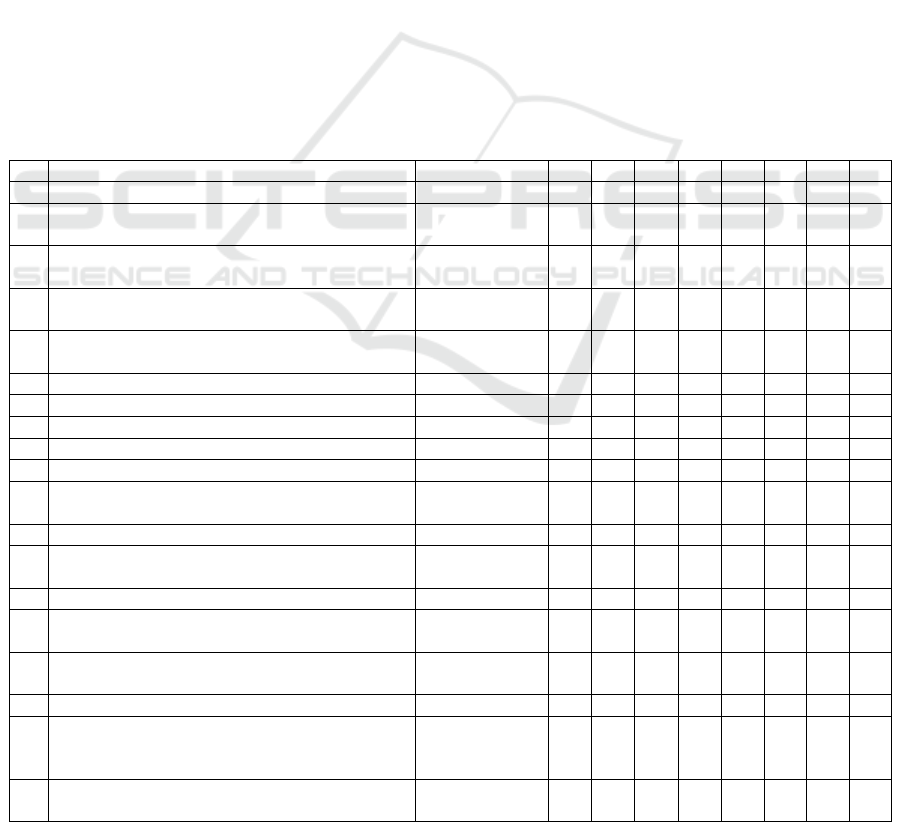
overview of the functionalities best understood and
the ones that caused major errors. Analysing the table,
tasks that caused major problems are associated with
the areas: edit profile, educational resources,
activities, information and favourites. Participants
made comments during the tasks, which were taken
into account for the second cycle of development.
In task two, E1 said that "Edit profile" should be
written next to the photo. Three parents said there
should be a button in the personal area to edit the
profile.
In task four, P4 pointed out that a submit button is
missing. He asked if he should just press the ENTER
key.
In task six, E4 found an error. The structure did
not have a back button. Without it, he gets stuck in
private messages. He also suggested that it should be
possible to send private messages to multiple
members at the same time.
In task eight, E4 didn’t identify the news because
he was looking for a button named news.
Task 11 was not achieved by any participant due to
the nomenclature educational resources. Four
participants suggested changing the name to links,
useful links, or interesting links.
In task 12, the same happened. None of the
participants understood what were suggestions of
activities, confusing the purpose of this area (sharing
stories, songs, arts and crafts...), with educational
resources (links to websites, apps, videos) and
activities done in the kindergarten classroom. E1 said
she did not agree on the division by typology, because
the activities they do may include various types - a
book becomes a theatre, a song, music, etc. E3 has
proposed taking out the word Suggestions because
what makes sense is to share activities that they are
doing at school or at home. P3 has identified another
error, a link to return to homepage is missing.
Task 13 was well understood, although P4
confused agendinha with events. Three participants
considered that agendinha and events could be
together. Two educators did not like the term
agendinha (little agenda), it should be agenda. E1
thinks that, like in resources and activities, it
shouldn’t be divided into categories, because it is one
more step. She thinks it’s better that the user simply
Table 1: Tasks and performance of the users.
Task Functionality E1 E2 E3 E4 P1 P2 P3 P4
1 Who is the user who owns this page? Profile x x x x x x
2
Imagine this is your personal page. How can you
change your photo and profile information?
Edit profile x x x x
3
Do you think there's new information you
haven’t seen yet? Where can you check?
Notifications x x x x x x x x
4
Imagine you want to comment on the second
post. What should you do?
Comment x x x x x x x x
5
Now you want to add a photo and insert a
comment to share with the group.
Write post x x x x x x x x
6 Send a private message to the educator. Send messages x x x x x x x x
7 Do you have unread messages? From who? Received msg. x x x x x x x x
8 Access the news from kindergarten. News x x x x x x x
9 Add the news to favourites. Add favourites x x x x x x x x
10 Access photos about outdoor activities. Gallery x x x x x x x
11
Share with other parents a website with very
funny activities.
Educational
resources
12 Check for interesting book suggestions to read. Suggestions x
13
Share, with the other parents, information about
a play that will happen at the Congress Centre.
Agendinha x x x x x x x
14 Check the date of Kindergarten's party. Events x x x x x x x x
15
Check the menu and weekly activity plan of the
kindergarten classroom.
Information x x
16
Open the rules of kindergarten to check the
periods in which it closes.
Documentation x x x x x x x x
17 See the profile of the mother Anna. Members x x x x x x x x
18
You are at home/classroom and want to do an
educational activity with your child/class. Show
some contents you’ve saved.
See favourites x x x x
19
See the information the educator shared with
you about your child’s development.
Child’s history x x x x x x x x
Multimedia Platform Development for Parental Involvement in Learning of Children Attending Kindergarten - Iterative Cicles of
Development
215

enters the event and describes what it is.
Task 15 caused errors and several considerations.
Three participants feel that there is no distinction
between documentation and information. Three
participants see no advantage in having this area, as
information can be published in activities or news. E2
thinks information should disappear and be replaced
by two new buttons, one for menus and another for
planning. Educators and parents agree that menus are
important to get parents to consult the platform.
Task 18 also caused some errors. Participants
were not considering favourites as a tool to keep
information to show children, but for their own use.
However, once they understood it, the possibility was
very well accepted.
Final Interview
Finally, an interview was made to understand the
attitude towards the platform, perceive their interest
and expectation of use.
Everyone considered the platform intuitive, easy
to learn and use. Three participants mentioned that the
kind of interaction is familiar.
All educators said they will use the tool to
communicate with parents privately and share
information with everyone. All parents said they will
use the platform to communicate with the educator,
two consider sharing information with other parents.
All educators think they will use the platform to
do learning activities with children in the classroom.
With regard to parents, two of them said they will use
it to do activities with their child. P2 said it depends
on available content and P3 said she does not know,
due to lack of time.
Regarding the frequency of consultation and
participation in the platform, responses varied, with
educators tending to consider daily use and parents
considering weekly use. Two participants mentioned
that if the application is easily accessed by mobile
phone they will use much more than if the access is
on a computer.
4.4 Evaluation Moment – End of First
Cycle of Development
The evaluation with users of the paper prototype
served to ascertain the relevance of the content,
platform consistency and expected practicality,
helping to predict the use of the platform by educators
and parents. It allowed the research team to check the
overall understanding of the platform by both profiles
and to identify some improvements and changes to
the initial prototype. It also allowed to identify
attitudes towards the use of the platform. Thus,
regarding the performance of the users, researchers
can conclude that most of the functionalities were
well identified.
There were mistakes and doubts that happened,
recurrently, in same tasks: Change Profile,
Educational Resources, Suggestions, Information and
Favourites. Researchers also identified navigation
failures, such as lack of back button. From this
evaluation, it was decided to proceed with some
changes: Add new buttons: edit profile, return to
homepage, send comments, back in private messages;
Rename Educational resources to Educational links;
Remove Information area and create Menu area;
Writing area will have no tabs; Join Events and
Agenda, instead of being a calendar, it will be a
chronology of posts; Activities will be an area to
share comments and photos about classroom projects;
Educational Links, Activities and Agenda will not
have subdivisions. It is one more step and it is not
valued. It will be a chronology of posts, to keep up
with the work developed in kindergarten.
Regarding the user's attitude toward the platform,
answers to the interview indicate that users value the
platform and intend to use it. Educators want to have
an active role, with a daily use for sharing
photographs and comments on the activities they do
with the children, while parents point to a weekly use,
more directed towards communicating with the
educator than for sharing with other parents or
carrying out educational activities with children.
Access through mobile devices seems to be a
condition for more frequent use.
To conclude, tests on the paper prototype have
identified small changes that could also be
implemented at a later stage of development, such as
back buttons or nomenclature. However, this
evaluation led to rethinking areas of the platform that
would be difficult to change later, due to complexity,
development time and costs. As these changes were
identified at this stage, they will optimize the
programming work of the functional prototype and
allow the inclusion of functionalities according to
user’s suggestions, such as: join agenda and events,
writing area without tabs; Links and activities
available chronologically, without subdivisions.
5 SECOND CYCLE OF
DEVELOPMENT
It was defined the launch of the functional prototype
(Figure 3) on 15
th
of September, because researchers
CSEDU 2017 - 9th International Conference on Computer Supported Education
216
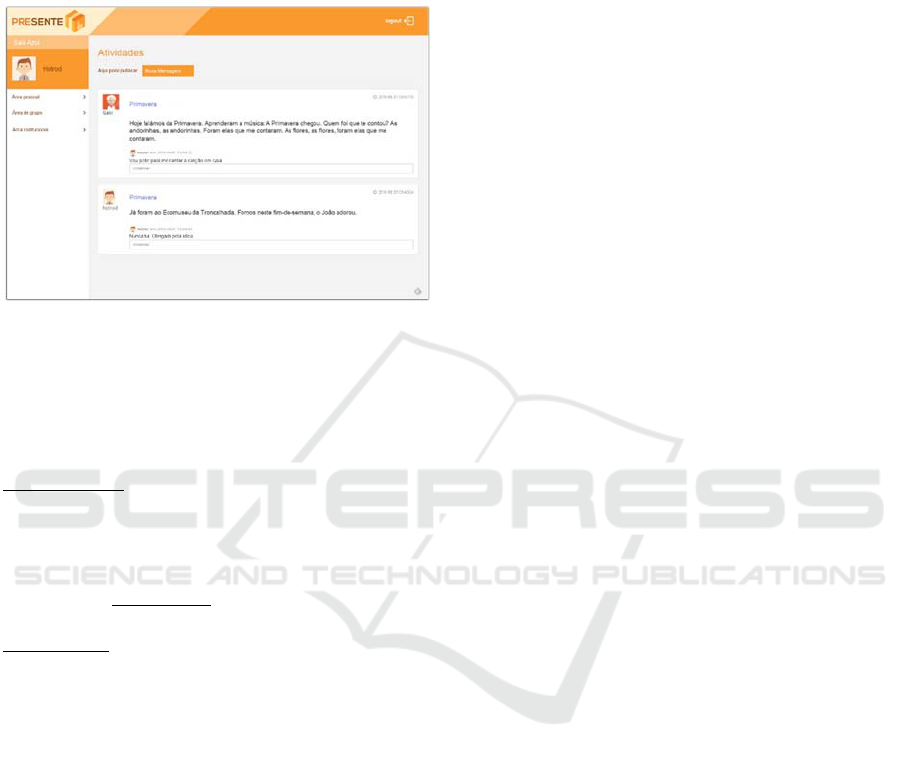
wanted to present it to parents at the beginning of the
school year in kindergartens. Having a small team and
short development time, it was necessary to define
priorities and choose the features to develop for the
launch.
Figure 3: Functional prototype.
Thus, it was decided to have a version that included a
Backoffice, for managing rooms and users (listing,
creation and elimination of rooms and association of
users) in September. In Frontoffice, it was privileged
the development of the following functionalities:
Personal Area: Child’s history, to share private
information between parents and educators;
Favourites, to save posts of greater interest;
Notifications, to inform when there is new
information and encourage the consultation of
information; Group Area: sharing activities, events
and educational links, by all members of the group.
Kindergarten: news from kindergarten.
Since the platform contains personal data of children,
each user only accesses the information of the
classroom attended by his child, having a login and
password for identification. Other functionalities and
system security measures will be implemented at a
later stage of development.
6 FINAL CONSIDERATIONS
Design-based research methodology refers that the
inclusion of the target audience in the process of
developing an educational technology product is an
essential condition to meet their needs, and have a
product closer to the ideal intervention. Researchers
could corroborate it at different stages of their
investigation. In preliminary studies, numerous
possibilities of development were presented to
parents and educators. Results of this stage helped
define the functional specifications and the
architecture diagram. In the first cycle of
development, usability tests allowed to redirect,
simplify, and even eliminate previously specified
functionalities.
Now, the project is in the second cycle of
development. Functional prototype is already in use
and test in four kindergarten classrooms, evolving to
a final product, based on the formative evaluation of
users. At the end of this stage, researchers will be able
to determine which functionalities a multimedia
platform should have to promote PI in learning of
children who attend kindergarten.
ACKNOWLEDGEMENTS
This article reports research developed within
the PhD Program Technology Enhanced Learning
and Societal Challenges, funded by Fundação para a
Ciência e Tecnologia, FCT I. P. – Portugal, under
contract # PD/00173/2014. The first author has a
grant from Fundação para a Ciência e Tecnologia
(FCT) and the European Social Fund (ESF) under the
III Community Support Framework (SFRH/BDE/
95701/2013)
REFERENCES
van den Akker, J. (1999) ‘Principles and Methods of
Development Research’, in Science, S. and Dorrecht,
B. M. (eds) Design Approaches and Tools in Education
and Training, pp. 1–22. doi: 10.1007/978-94-011-
4255-7.
van den Akker, J., Gravemeijer, K., McKenney, S. and
Nieveen, N. (2006) Educational design research.
London: Routledge.
Berns, T. (2004) ‘Usability and user-centred design , a
necessity for efficient e-learning !’, International
Journal od the Computer, the Internet and
Management, 12(2), pp. 20–25.
Bouffard, S. (2014) ‘Tapping Into Technology : The Role
of the Internet in Family – School Communication’,
(July 2008), pp. 1–5.
Coutinho, C. P. (2006) ‘Aspectos metodológicos da
investigação em tecnologia educativa em Portugal
(1985-2000)’, in Para um balanço da investigação em
educação de 1960 a 2005: teorias e práticas: actas do
Colóquio da AFIRSE. Lisboa.
Desforges, C. and Abouchaar, A. (2003) The impact of
parental involvement, parental support and family
education on pupil achievements and adjustment: A
literature review. Nottingham.
Diamond, K. E., Justice, L. M., Siegler, R. S. and Snyder,
P. A. (2013) Synthesis of IES Research on Early
Intervention and Early Childhood Education. doi:
Multimedia Platform Development for Parental Involvement in Learning of Children Attending Kindergarten - Iterative Cicles of
Development
217

NCESR 2013-3001.
Epstein, J. L. (1995) ‘School/family/community
partnerships: Caring for the children we share’, Phi
delta kappan, 76(9), p. 701.
European Commission/EACEA/Eurydice/Eurostat (2014)
Key Data on Early Childhood Education and Care in
Europe. Luxenbourg.
Fan, X. and Chen, M. (2001) ‘Parental involvement and
students’ academic achievement: A meta-analysis.’,
Educational psychology review, 13(1), pp. 1–22.
Faria, Á. and Ramos, A. (2011) ‘Redes sociais no jardim de
infância para aprender e partilhar com a família e a
comunidade’, in XI Congresso Internacional Galego-
Portugués de Psicopedagoxía. Universidade da
Coruña, pp. 3–13.
Garrett, J. J. (2011) The Elements of User Experience :
User-Centered Design for the Web and Beyond, Second
Edition, Jesse James Garrett. doi: 10.1145/
889692.889709.
Grant, L. (2009) Learning in Families : A review of
research evidence and the current landscape of
Learning in Families with digital technologies, General
Educators Report. Bristol. Available at: http://e-
learningcentre.co.uk/wp-content/uploads/Learning_in_
Families_educators_report_Futurelab_for_BECTA.pdf.
Grant, L. (2011) ‘“I’m a completely different person at
home”: using digital technologies to connect learning
between home and school’, Journal of Computer
Assisted Learning, 27(4), pp. 292–302. doi:
10.1111/j.1365-2729.2011.00433.x.
Harris, A. and Goodall, J. (2008) ‘Do parents know they
matter? Engaging all parents in learning’, Educational
Research, 50(3), pp. 277–289. doi: 10.1080/
00131880802309424.
Hilado, A. V., Kallemeyn, L. and Phillips, L. (2013)
‘Examining Understandings of Parent Involvement in
Early Childhood Programs.’, Early Childhood
Research & Practice, 15(2). Available at:
http://ecrp.uiuc.edu/v15n2/hilado.html.
Hong, S. B. and Trepanier-Street, M. (2004) ‘Technology:
A Tool for Knowledge Construction in a Reggio Emilia
Inspired Teacher Education Program’, Early Childhood
Education Journal, 32(2), pp. 87–94. doi:
10.1007/s10643-004-7971-z.
ISO (1998) ISO 9241-11 Ergonomic requirements for office
work with visual display terminals ( VDTs ) - Part 11 :
Guidance on usability.
Izzo, C. V, Weissberg, R. P., Kasprow, W. J. and Fendrich,
M. (1999) ‘A longitudinal assessment of teacher
perceptions of parent involvement in children’s
education and school performance.’, American Journal
of Community Psychology, 27(6), pp. 817–839. doi:
10.1023/A:1022262625984.
Kalas, I. (2012) ‘ICTs in early childhood care and
education’. Available at: http://iite.unesco.org/pics/
publications/en/files/3214720.pdf.
Knauf, H. (2016) ‘Interlaced social worlds : exploring the
use of social media in the kindergarten the
kindergarten’, Early Years, 5146(June). doi:
10.1080/09575146.2016.1147424.
Laranjeiro, D., Antunes, M. J. and Santos, P. (2017)
‘Development of a multimedia platform for parental
involvement in learning of children attending
kindergarten - Preliminary Studies’, in To be Published
in Proceedings of INTED2017.
Lunts, E. (2003) ‘Parental Involvement in Children â€
TM
s
Education : Connecting Family and School by Using
Telecommunication Technologies’, Meridian: A
Middle School Computer Technologies Journal, 6(1).
Melhuish, E. C., Phan, M. B., Sylva, K., Sammons, P.,
SirajBlatchford, I. and Taggart, B. (2008) ‘Effects of
the home learning environment and preschool center
experience upon literacy and numeracy development in
early primary school’, Journal of Social Issues, 64(1),
pp. 95–114.
NAEYC (2012) ‘Technology and interactive Media as
Tools in Early Childhood Programs Serving Children
from birth through age 8’. Washington DC. Available
at: http://www.naeyc.org/files/naeyc/PS_technology
_WEB.pdf.
Näsänen, J., Oulasvirta, A. and Lehmuskallio, A. (2009)
‘Mobile Media in the Social Fabric of a Kindergarten’,
in Conference on Human Factors in Computing
Systems - Proceedings, pp. 2167–2176. doi:
10.1145/1518701.1519031.
Nielsen, J. (2003) Paper Prototyping: Getting User Data
before you code, Nielsen Norman Group. Available at:
https://www.nngroup.com/articles/paper-prototyping/.
Nielsen, J. and Sova, D. (2003) 234 Tips and Tricks for
Recruiting Users as Participants in Usability Studies,
Nielsen Norman Group. Available at: www.
nngroup.com/reports/how-to-recruit-participants-
usability-studies.
Nieveen, N. and Folmer, E. (2013) ‘Formative evaluation
in Educational Design Research’, in Educational
Design Research. Enschede, pp. 152–169. Available at:
http://international.slo.nl/publications/edr/.
Olmstead, C. (2013) ‘Using Technology to Increase Parent
Involvement in Schools’, TechTrends, 57(6), pp. 28–
37. doi: 10.1007/s11528-013-0699-0.
Plomp, T. (2013) ‘Educational Design Research: An
Introduction’, in Educational Design Research.
Enschede: Netherlands Institute for Curriculum
Development, pp. 10–51.
Plowman, L., Stevenson, O., McPake, J., Stephen, C. and
Adey, C. (2011) ‘Parents, pre-schoolers and learning
with technology at home: some implications for
policy’, Journal of Computer Assisted Learning, 27(4),
pp. 361–371. doi: 10.1111/j.1365-2729.2011.00432.x.
Reeves, T. C. (2000) ‘Enhancing the Worth of Instructional
Technology Research through “Design Experiments”
and Other Development Research Strategies’, in
Annual Meeting of the American Educational Research
Association. Available at: http://it.coe.uga.edu/
~treeves/AERA2000Reeves.pdf.
Reynolds, A. J. and Shlafer, R. (2010) ‘Parent involvement
in early education’, in Handbook of school-family
partnerships. Routledge, pp. 158–174.
Richey, R. C., Klein, J. D. and Nelson, W. A. (2008)
‘Developmental research: studies of instructional
CSEDU 2017 - 9th International Conference on Computer Supported Education
218

design and development’, in Handbook of research on
educational communications and tecnology, pp. 1099–
1130.
Rubin, J. and Chisnell, D. (2008) Handbook of Usability
Testing, Second Edition: How to Plan, Design, and
Conduct Effective Tests. 2nd editio, The Handbook of
Usability Testing. 2nd editio. Indianopolis: Wiley
Publishing, Inc.
Silva, I. L., Marques, L., Mata, L. and Rosa, M. (2016)
Orientações Curriculares para a Educação Pré-
Escolar. Lisboa: Ministério da Educação/Direção-
Geral da Educação.
Someren, M. W. va., Barnard, Y. F. and Sandberg, J. A. C.
(1994) The Think aloud method- a practical guide to
modelling cognitive processes.
Sonnenschein, S., Stapleton, L. M. and Metzger, S. R.
(2014) ‘What Parents Know About How Well Their
Children Are Doing in School’, The Journal of
Educational Research, 107(2), pp. 152–162. doi:
10.1080/00220671.2013.788987.
Stevenson, D. L. and Baker, D. P. (1987) ‘The Family-
School Relation and the Child’s School Performance’,
Child Development, 58(5), pp. 1348–1357.
The Design-Based Research Collective (2003) ‘Design-
Based Research: An Emerging Paradigm for
Educational Inquiry’, Educational Researcher, 32(1),
pp. 5–8.
The New Media Consortium (2014) Horizon Report
Europe > 2014 Schools Edition.
UNESCO (2011) Transforming education: The power of
ICT policies. Education Sector UNESCO. Available at:
http://unesdoc.unesco.org/images/0021/002118/21184
2e.pdf.
Wharton, C., Rieman, J., Lewis, C. and Polson, P. (1994)
The Cognitive Walkthrough Method: A Practioner’s
Guide. Boulder, Colorado.
Multimedia Platform Development for Parental Involvement in Learning of Children Attending Kindergarten - Iterative Cicles of
Development
219
