
Assistive Home Platforms
From Guidelines to Technology Selection and Reasoning Applications
Laura Montanini
Department of Information Engineering, Universit
`
a Politecnica delle Marche, Via Brecce Bianche 12, Ancona, Italy
1 STAGE OF THE RESEARCH
The assistive home technology described in this pa-
per is already available as a Proof of Concept (PoC).
Some aspects, such as, infrastructures and data acqui-
sition are more consolidate; other ones, should be im-
proved and more widely investigated, implementing,
for example, machine learning algorithms for daily
activity recognition. At this development stage, the
research is focused on testing the PoC, evaluating us-
ability of user interfaces and checking false positive
or missed alarms by reasoning algorithms already im-
plemented. The testing phase exploits both simula-
tions and real users. Such users do not fit the target
user, since they are typically young volunteers, but
their contribution could be very useful to improve al-
gorithms and interfaces, and to obtain a feedback on
the system reliability and effectiveness. Based on this
PoC, more refined reasoning algorithms will be im-
plemented. Further improvements foresee the addi-
tion of other sensors, to recognize more precisely the
behavioural activities performed by the user.
2 OUTLINE OF OBJECTIVES
The project presented in this paper aims to introduce
an integrated platform for telecare and Ambient As-
sisted Living (ADL) aimed at prolonging independent
living of the elderly at home. The working hypothe-
sis is to consider a person who normally lives alone.
In this scenario the project presented in this doctoral
contribution refers to the design and development of
a touch screen interface tailored to the needs of the
elderly person, in order to control the home automa-
tion system, monitor the status of some sensors and
help the user in the management of drug therapy. For
this purpose, the criteria of usability and acceptability
of technologies, and more specifically of touch screen
technologies, by elderly subjects have been widely in-
vestigated.
Another aspect on which the paper is focused is rep-
resented by the extraction and processing of the data
acquired from environmental heterogeneous sensors
to implement server side services necessary for the
proper functioning of the user interface. From these
data it is also possible to obtain quite detailed infor-
mation on the user behaviour. Such information al-
lows us to recognize his daily activities and monitor
the state of health in the long term, noting for example
the vitality level, the sleep duration and the frequency
of eating. For this purpose, some simple algorithms
for presence/absence and wakefulness/sleep recogni-
tion have been implemented.
3 RESEARCH PROBLEM
Numerous studies have shown that in developed coun-
tries the number of elderly people has greatly in-
creased in recent years: elderly people (aged over
65 years) are estimated to rise by 2050 to 19.3%
worldwide (Gavrilov and Heuveline, 2003) . Causes
can be traced in many different factors and, partic-
ularly, great relevance has the medical and scientific
progress, and the development of public health, which
allows to extend the people’s lives, even when suf-
fering from injuries or diseases. As a result of the
increase in life expectancy, however, the need to cre-
ate a protected and safe environment that allows the
elderly people to best use their residual motor and
cognitive skills is becoming gradually more obvious.
In fact, in (Organisation mondiale de la sant
´
e et al.,
2004) the authors show that the problem of falls is
a critical issue in the lives of elderly people. Typi-
cally, as a result of a fall, physical activity is reduced
for both the need of healing from injuries, and for
the fear of falling again, leading to muscle atrophy,
less social interactions and, in general, to a reduced
quality of life. Nevertheless, the elderly should be
encouraged to leverage their residual capabilities, to
take care of themselves as much as possible and to
preserve their own autonomy. The day-to-day moni-
toring of daily activities can be extremely useful for
identifying problems, worsening or improvements in
their health state, abnormal behavior or dangerous sit-
12
Montanini L..
Assistive Home Platforms - From Guidelines to Technology Selection and Reasoning Applications.
Copyright
c
2015 SCITEPRESS (Science and Technology Publications, Lda.)

uation. This kind of monitoring, however, is often
performed with wearable devices, quite intrusive and
affecting the daily habits of the user. These solutions
do not represent a real answer to the problem, as they
require an action by the user that should remember
to wear the sensor every morning. For this reason,
it is necessary to use devices that do not interfere
with the user’s normal activities and are “transpar-
ent” for him. Intelligent environmental technology,
which uses sensors and actuators to dynamically con-
trol the environment of the domestic life, has strongly
grown in recent years: intelligent systems are appear-
ing in nursing homes and assisted living environments
to help caregivers to offer the elderly more comfort
and safety. However, although many older people see
the benefits of environmental technology, they have
never used a computer and have trouble in learning
new technologies; furthermore, many of them do not
like that someone can monitor or control their home
environment. The challenge is therefore to develop
systems, devices and interfaces that older people can
use easily, intuitively and independently in their home
environment, without having to face the difficulties of
learning the smart home systems and without feeling
constantly observed.
4 STATE OF THE ART
The expression “Smart Home” is used to indicate
dwellings equipped with devices and technologies
promoting the safety, independence and improving
the user’s quality of life. These technologies allow
to obtain a variety of information about the behaviour
and health of its inhabitants. Most smart homes use
such knowledge to automate the environment and to
provide more comfort, but such technologies can also
be exploited to promote and facilitate the independent
living of vulnerable and elderly subjects. As well de-
scribed by (Rashidi and Mihailidis, 2013), there are
many projects in the literature aimed at creating “as-
sisted” home environment. However, as written by
W. Kearns and L. Normie in Gerontechnology vol.6,
no.3, “The reluctance of older adults and policy mak-
ers to adopt technological change may be described
by the ancient proverb: Better a known devil than an
unknown god”. Therefore, there are two main chal-
lenges to consider during the implementation and de-
sign phase of a smart home for AAL: the choice of
appropriate interfaces and the use of less intrusive as
possible technologies.
4.1 User Interface Design for Elderly
When designing technological solutions addressed to
elderly or disabled people, as it happens in Ambient
Assisted Living (AAL) frameworks, it is very impor-
tant to select human-system interfaces that can match
the user’s abilities, and make the user feel secure and
at ease (Wood et al., 2005). In the design phase of the
user interface, taking into account the usability related
aspects is crucial: if these aspects have been consid-
ered, there are more chances the interface is accepted
positively by users. Consequently, the primary goal is
the ease of use.
Jakob Nielsen (Nielsen, 1995) has provided a list of
10 “heuristic” principles for the interaction design.
Such a list does not refer to a specific type of inter-
face, but is quite general and establishes guidelines
that must be followed in the design phase in order to
provide a tool that is as much easy to use as possible,
and has a good impact on the user from the begin-
ning. Referring more specifically to older users, it is
important to note that different age-related disabilities
affect the way elderly people can interact with tech-
nological devices. Chaparro et al. (Chaparro et al.,
1999) and Wood et al. (Wood et al., 2005) have shown
that the use of computer equipped with keyboard and
mouse can cause problems with older people. The
touch interaction is commonly seen as an easier ap-
proach to enable older people to interact with a ma-
chine, because it is a more direct interaction that does
not require an advanced mental model. The most ob-
vious advantage of using the touch screen is, accord-
ing to Greenstein and Arnaud (Helander, 2014), that
the input device is the output device too. Further-
more, touch interaction does not require special mo-
tor skills (Wood et al., 2005), however, the interface
design needs a particular attention, especially when
dealing with the elderly. Among the factors that may
influence the effectiveness and quality of touch inter-
action it is worth mentioning the hand used (if the
“preferred” or the other one), if the device is used
in static conditions or moving (eg. sitting or walk-
ing ), and the position of the target area (ie the area
which, when clicked or interacted, determines a com-
mand activation) with respect to each hand. The size
of the target area, typically a button, has a great in-
fluence on the accuracy of the interaction, no matter
which hand is used. Park et al. (Park et al., 2008)
have shown that the size of the graphic button have
a significant influence on the number of errors, suc-
cess rate and the optimal pressure; that is, applying
a normal pressure, the larger the size, the lower the
error rate and the higher the rate of success. The re-
sults of a study by Pari et al. (Parhi et al., 2006) have
AssistiveHomePlatforms-FromGuidelinestoTechnologySelectionandReasoningApplications
13

shown the buttons should be approximately 9.2 mm
wide for a mobile device: with these dimensions, the
target areas are as small as possible, without decreas-
ing performance. Moreover, as Yang (Yang, ) states,
complex control techniques should be avoided - older
people may find it difficult to perform sliding and re-
volving gestures on touch screen. While evaluating
the use of web-based interfaces by the elderly, Kur-
niawan and Zaphiris (Kurniawan and Zaphiris, 2005)
found that they prefer the presence of graphics if it is
logically associated with the content, and not only for
decorative purposes. Animated elements tend to con-
fuse older users and therefore should be avoided in
general, while animated avatars are considered use-
ful. The icons should be simple and meaningful, and
large enough to be identified by people with impaired
vision (Maguire, 1999). All these studies help us to
create an overall picture about the general rules for de-
signing usable touch screen interfaces, which require
a minimal effort in understanding by older users.
4.2 Behavioural Analysis Through
Environmental Sensors
In the literature there are a multitude of AAL systems
aimed at monitoring the daily activities to support in-
dependent living, evaluating in a natural and continu-
ous way the health and cognitive state, providing au-
tomated assistance, and reducing the pressure on rel-
atives or caregivers. In this context, one of the most
important applications is represented by the fall detec-
tion. As previously mentioned, in fact, falls are one of
the main threats to independent life of the elderly sub-
jects. Several systems have been developed for this
purpose, especially based on computer vision, such as
(Gasparrini et al., 2014), or wearable sensors (Huynh
et al., 2014; Pierleoni et al., 2014). Other solutions
focus, instead, on the individual activity detection,
such as moving (walking, standing, etc.), as shown
in (De Santis et al., 2014). In (Zhang et al., 2013) a
platform, called ENLIVEN,using environmental non-
intrusive sensors, has been presented: the system is
able to understand activities and vital signs, and, us-
ing such data, to make decisions. Algorithms based
on fuzzy logic have been used in (Medjahed et al.,
2009) for the recognition of different activities, such
as Sleeping, Getting up, Toileting, etc. In this case,
the monitoring system uses three main subsystems:
two microphones to monitor the sound, a wearable de-
vice that measures physiological data, a set of infrared
sensors for detection of the presence and posture of
the subject. Even in (Fleury et al., 2010), the mon-
itoring system consists of presence sensors (IR), mi-
crophones for the sound and speech recognition and
a wearable sensor; contacts on doors and refrigerator,
temperature sensors and humidity are also added. The
technique used for the activity classification exploits
the Support Vector Machines (SVMs). The method
presented in (Nam et al., 2011), based on (Kim et al.,
2009), allows to obtain, instead, data such as time of
occurrence, probability of occurrence, daily time in-
tervals and the relations between the various activity
sets, shown according to a specific graphical model.
Algorithms that can distinguish patterns of activity
occurring frequently, through the analysis of the tem-
poral relations in a multi-user environment, have been
described in (Jakkula et al., 2007). These algorithms
have been used in the context of the CASAS project
(Rashidi and Cook, 2009), a smart environment pro-
viding a non-invasive assistive tool for dementia pa-
tients at home.
5 METHODOLOGY
The following section describes the platform adopted,
the design choices and the methodologies used in the
development phase. A brief overview on the AAL
platform underlying the project is presented first, then
the user interface based on touch screen technology is
explained in detail, paying close attention to the de-
sign choices. Finally, algorithms for the presence and
activity recognition are exposed.
5.1 Context: A Smart Home in AAL
Before discussing the design methodologies used, a
quick overview of the underlying AAL framework
will be provided. Such a framework covers several
aspects of the home living, such as independent liv-
ing, home security, health monitoring and environ-
mental control. From a general point of view, in the
system architecture the information is generated by a
multiplicity of subsystems. They implement specific
functionalities and, through well defined policies and
rules, send the data to a local server (some specific
information are delivered remotely), which correlates
all the received data, collects information on the status
of the system and on the user’s habits and behaviour
(see Fig 1).
The system is able to:
• analyse behavioural data in a unobtrusive way on
the long term in order to make a preliminary diag-
nosis compared to the observed changes in habits;
• allow the user to interact with the home environ-
ment, facilitating certain tasks, such as opening or
closing windows and blinds, and turning on or off
ICT4AgeingWell2015-DoctoralConsortium
14
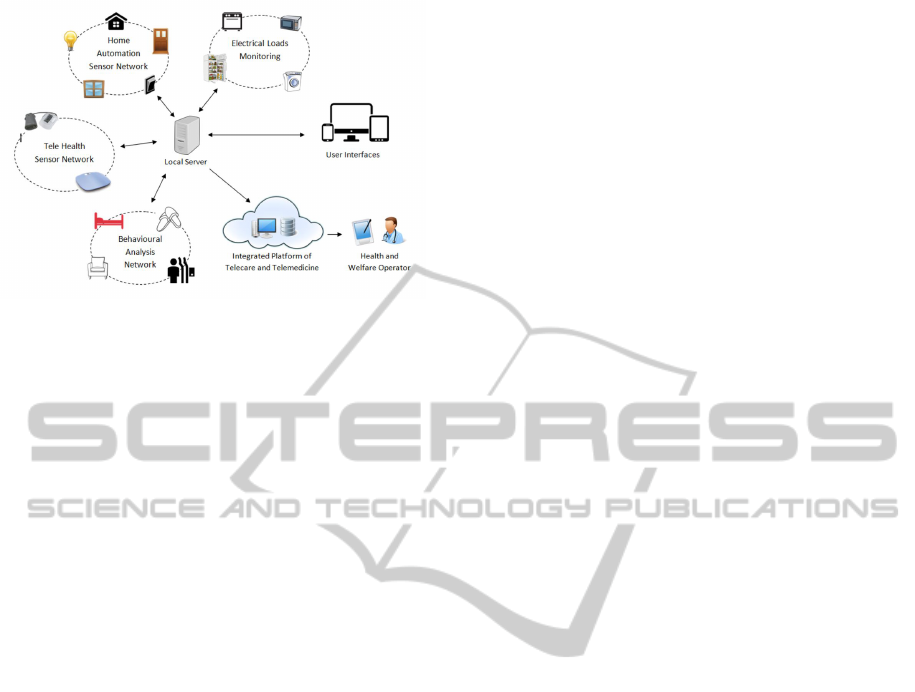
Figure 1: Different subsystems in the platform architecture.
lights, through the home automation sensor net-
work;
• monitor the power consumption of the house-
hold appliances in order to optimally manage the
spending for the electrical energy;
• collect medical data, such as weight or blood
pressure, acquired through electrical devices and
transmit the data to a health professional or a doc-
tor for diagnosis.
Each subsystem uses different devices, transmission
media (CAN bus, ETHERNET, WI-FI and wireless
sub GHz) and communication protocols. All the ac-
quired data are sent via proper network interfaces to a
central server, to store and process information. The
server also listens for requests from the user interface
to provide adequate information and services.
5.2 User Interface Design and
Prototyping
The user interface relies on three different types of
touch screen devices: tablets, smartphones and fixed
touch screens. Each device has features and offers
different advantages, for this reason it is important to
choose the right device according to which user is in-
terfacing the system. Smart phones are characterized
by a great portability, but due to the small size of the
screen, they do not fit with users affected by visual
impairments or poor motor skills. Conversely, fixed
touch screens allow to display contents even to visual
impaired subjects, but cannot be moved from a room
to another easily. In this sense, the tablet is a good
compromise, ensuring mobility and acceptable screen
size. According with the general rules of interface de-
sign, previously mentioned, some specific guidelines
for the touch screen interaction have been arranged.
In particular, they relate to four key aspects:
• The target elements design: buttons at least 9.2
mm wide for smartphones, and larger for tablets
and fixed screens will be used. Once the target
is captured, in order to communicate to the user
the success of the operation, a visual or audible
feedback is performed.
• The graphic elements design: among the elements
that influence the effectiveness and the quality of
interaction, particularly important are the graph-
ics. To facilitate the understanding of the content,
each button has an icon and a text label that spec-
ifies its meaning. The used graphics is simple and
intuitive, there are no animations.
• Navigation: while browsing it is important that
the user is always able to know where he or she
is; For this reason, each page is characterized by
a title that defines its content. Moreover an extra
help provides aid during the navigation. One as-
pect to consider is the navigation hierarchy: it is
not recommended to use deep navigation hierar-
chies that may cause confusion and disorientation
to the user.
• The design of the contents layout: having small
screens, the use of the text has been limited to
the minimum, preferring to use keywords instead
of long sentences. The information and graphics
are concentrated in the central area of the touch
screen; the background and the contents are col-
ored appropriately.
In addition to these criteria, an initial check on the
network connection and popup windows notifying the
results of the performed procedures have been imple-
mented. Moreover, the application final appearance
differs automatically according to the screen size, i.e.
the interface is optimized for the used device.
The prototype application uses the Android operat-
ing system, from version 3.0 Honeycomb. It allows
to check the status of the lights and turn them on
or off , activate scenarios and open or close blinds
and windows. Through a specific service, the user
can obtain the values of the measurements obtained
from electromedical devices and visualize them on
the screen. Monitoring functionalities are also avail-
able for checking the status of the environmental sen-
sors, of the power consumption and of the activities
carried out by the user; an example of graph that sum-
marize the user’s daily or weekly behaviours are vis-
ible in Fig. 2 Finally, additional functionalities allow
to display notifications to remind to the elder to take
medicines at the prescribed time. All these services
are requested from the local server, according to the
classic client-server model, which answers to each re-
quest using a string formatted in JSON standard.
AssistiveHomePlatforms-FromGuidelinestoTechnologySelectionandReasoningApplications
15

Figure 2: An example of daily activity graph: a time line
representation of sleeping activity displayed by the user in-
terface.
5.3 Behavioural Analysis
As already widely discussed, the smart home for AAL
allows to monitor and assist the daily activities of the
elder living alone at home, in order to obtain infor-
mation on his or her behaviour. From the analysis of
these information, it is possible to deduce any pro-
gressive worsening in the state of health, potential
risks and emergency situations. One of the strengths
of the project described in the previous subsection is
the ability to collect a large number of behavioural
data without the need for any user action. As already
mentioned, this is an essential aspect in the design of
systems intended for older users. In order to make
the system non-intrusive, environmental sensors have
been used, such as:
• PIR;
• magnetic sensors for fridge, doors and windows;
• pressure sensors for beds and chairs;
• power meters for electrical consumption;
• flow meters for water and gas.
The fusion of the data obtained from these sensors al-
lows us to determine the activities carried out by the
user. The behavioural data that can be identified are
mainly of three types: energy consumption, presence
and activities. While the first concerns only the en-
ergy consumption and thus may be derived directly
from the observation of the data acquired from the
power meter, without using more challenging algo-
rithms , the last two types exploit more complex meth-
ods of data analysis.
5.3.1 Presence Recognition
The presence recognition at home is a very important
point that allows to identify any abnormal situations
or alert. For example the elderly could turn on the
stove and, forgetting it on, leave the home. This rep-
resents a potentially dangerous situation that should
be avoided. To this aim a presence recognition algo-
rithm has been implemented. For the assessment of
the state of presence, only some sensors have been
considered: PIR, magnetic and pressure sensors. The
flow meter and power meter have not been considered
at present. The position of some sensors is essential
for the proper functioning of the algorithm. In par-
ticular it is necessary to monitor the front door (the
working hypothesis is that there is only an entry). For
this purpose two PIRs, one inside and one outside
the door, and also a magnetic sensor which can de-
tect its opening/closing, have been positioned. The
basic concept of the algorithm is that, depending on
the user’s location, the probability that he exited may
be higher or lower; consequently the time needed to
determine if he is absent varies according to this con-
sideration. In order to determine where is the user,
eight states have been identified:
• Absent;
• User out, door closed: the house is empty and the
user is outside; the door is closed;
• User out, door open: the house is empty and the
user is outside; the door is open;
• User in, door open: the user is in the house, and
the door is open;
• User in, door closed: the user is in the house, and
the door is closed;
• Sleeping/resting: the user is in the house, and he is
sleeping (night time) or resting (during the day);
• Present (generic): the user is in the house, indoor
or outdoor, but we have no more information on
what he is doing or where he is;
• Multiple users: the user is in the house, with
someone else.
The algorithm consists of a state machine in which
events allowing to move from a state to another are
those detected by the sensors (such as opening a door
or activating a PIR sensor).
When a sensor detects an event, the presence relia-
bility is increased by certain percentage value. As
time passes, without the occurrence of other events,
this value progressively decreases. When reliability
reaches zero, the status changes to Absent. The
value of decrease depends on the current state. For
example, if the user is outdoor and the door is closed,
just a few minutes without the occurrence of another
event are sufficient to assert that the user is absent;
while, when the user is in the house and the door
is closed, much more time is necessary before the
system can notify the absence. When multiple events
occur at the same time in different rooms it is possible
to state that there are multiple users. Also in this case
ICT4AgeingWell2015-DoctoralConsortium
16

Absent
More
users
Outdoor
door
closed
Outdoor
door
open
Indoor
door
open
Indoor
door
closed
Sleepin
g or
Resting
Present
time
out
time
out
time
out
time
out
time
out
time
out
time out,
no concurrent
event,
bed on
any event
different
from
bed off
indoor event,
closed door
indoor event,
open door
indoor event,
closed door
indoor event,
open door
outdoor event,
closed door
outdoor event,
open door
outdoor
event,
closed
door
indoor event
indoor event
indoor event
indoor event
door open
door open
door open
door open or
door close
bed off,
open
door
bed off,
closed door
closed door
closed door
bed on
bed on
PIR in the
entrance
outdoor
event
outdoor
event
outdoor
event
any event
time out,
no concurrent
event,
bed off
concurrent
event
concurrent
event
outdoor
event
Figure 3: The state diagram of presence recognition algorithm.
when the timer expires, if no further concurrent event
occurs, the system assumes there is only one user.
The state diagram of the algorithm for the presence
recognition is shown in Fig. 3. As obvious, the more
refined is the algorithm, the bigger the state diagram
becomes.
5.3.2 Activity Recognition
Through environmental sensors, it is possible to rec-
ognize the activities carried out by the user. In this
regard, first elementary algorithms have been imple-
mented to understand if the user is cooking, sitting
or sleeping. Such information can be obtained using
respectively, a fluxometer on the cooker to detect the
gas flow, a pressure sensor under the mattress of the
bed and a pressure sensor under the cushion of the
sofa. Currently, combining the sensor activations and
deactivations, it is possible to recognize the individual
activity. However, more complex algorithms based
on the sensor fusion, are foreseen to detect activities
more carefully. About that, for example, the activ-
ity of cooking could be recognized by analysing the
data from other sensors, such as those indicating the
use of microwaves, by means of the power meters or
those indicating the opening of the refrigerator, using
magnetic sensors. One of the ideas currently under
study to understand if the user is sitting or is sleeping
consists in implementing truth tables considering the
status of multiple sensors, such as PIR and magnetic
sensors.
6 EXPECTED OUTCOME
As previously explained in section 1, the platform is
already available as a PoC. The system is able to ac-
quire data from sensors and send such information to
the local server in real time.
A first prototype of the user interface is already avail-
able. Some screenshots of the application are shown
in Figs. 4 and 5. Respecting the criteria mentioned
above, graphics chosen are very simple and easily un-
derstandable, there are no animations and the buttons
are large sufficiently. Moreover different layouts have
been chosen to best fit the size of the screen as you
can see in Figs. 6 and 7. Once the development phase
has been concluded, a verification of functions, us-
AssistiveHomePlatforms-FromGuidelinestoTechnologySelectionandReasoningApplications
17

Figure 4: Screenshot of the user interface that monitors the
current power consumption of different loads (from left to
right: tv, generic load, microwave, generic load and in the
bottom the general meter).
Figure 5: Screenshots of the user interface that controls the
opening/closing of windows and shutters.
ability, reliability and effectiveness of the interface
prototype for user-system interaction has been real-
ized. The system works correctly in all the different
conditions of use. Moreover, in order to obtain an
opinion on usability, some volunteers have tested the
application and filled out an evaluation form, provid-
ing an overall judgement on the interface. It has been
also request a personal opinion on the level of usabil-
ity of the application when used by elderly people.
The group of volunteers is composed of 13 subjects,
whose average age is 27 years; in Tables 1 and 2 the
evaluations expressed by them are shown.
Although the tests were not carried out by individu-
als with characteristics similar to those of the target
users, they still provide an initial positive response
from people external to the project, considering the
first impressions and getting tips for the improve-
Figure 6: Screenshot of the user interface that monitors the
state of some sensors: the application can automatically un-
derstand the size of the screen and choose the right layout
(layout for smartphones).
Figure 7: Screenshot of the user interface that monitors the
state of some sensors: the application can automatically un-
derstand the size of the screen and choose the right layout
(layout for tablets and fixed screens).
ments. Among the various features provided by the
touchscreen application, several concern the visual-
ization of daily or weekly charts of the activities per-
formed by the user. Although more complex or re-
fined algorithms have not been implemented yet, such
graphics allow us to determine the actions with a cer-
tain degree of reliability. The presence recognition
algorithm is currently in the testing phase. From tests
carried out so far, it is able to correctly recognize the
user’s status. Some of the hypothesis made in the de-
sign phase have been changed as a result of tests done
in the laboratory environment, to better adapt to the
real functioning of the system and make it more effi-
cient. The results of the algorithms for the presence
and activity recognition are stored in a database and
ICT4AgeingWell2015-DoctoralConsortium
18
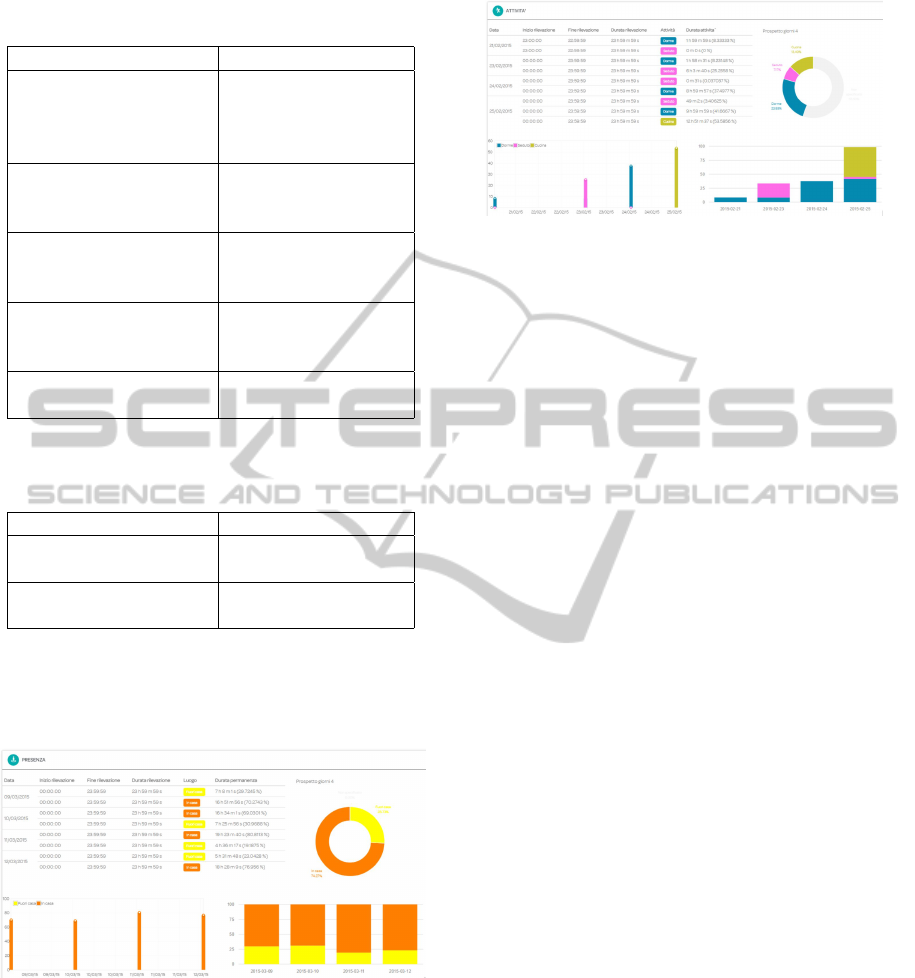
Table 1: Different aspects evaluated by volunteer users vot-
ing in a range from 1 to 10 (1: very bad, 10: very well.)
Evaluated aspect Rate on the prototype
Visual Appearance:
clarity, visual impact,
coherence between the
different sections
8.7
Intuitive use: easy to
learn how to interact
with the application
8.4
Immediate detection of
functionalities, ease of
navigation
8.8
Efficiency: level of
user control, reachabil-
ity of the objectives
8.7
Feedback, notifica-
tions, error handling
7.6
Table 2: Findings on the use within the AAL evaluated by
volunteer users, voting in a range from 1 to 10 (1: very bad,
10: very well).
Evaluated aspect Rate on the prototype
Usability by disabled
or elderly users
7.2
Acceptability and im-
pact on users
7.5
periodically sent to a remote telecare platform which
deals with charts. In Figs. 8 and 9 you can see some
graphs of the data collected in the testing phase.
Figure 8: Screenshot of the remote platform interface show-
ing presence graphs: yellow and orange portions represent
respectively the absence and presence percentage time.
Further improvements foresee the implementation of
more refined algorithm for the activity recognition
and machine learning algorithms in order to predict
the elder’s behaviour, relying on observations of be-
havioural data in the long period.
Figure 9: Screenshot of the remote platform interface show-
ing presence graphs: each color represents the average time
spent for the respective activity (blue for sleeping, green for
cooking, magenta for sitting, grey for undefined).
REFERENCES
Chaparro, A., Bohan, M., Fernandez, J., Choi, S. D., and
Kattel, B. (1999). The impact of age on computer
input device use:: Psychophysical and physiologi-
cal measures. International Journal of Industrial Er-
gonomics, 24(5):503–513.
De Santis, A., Gambi, E., Montanini, L., Raffaeli, L., Spin-
sante, S., and Rascioni, G. (2014). A simple object
for elderly vitality monitoring: The smart insole. In
Mechatronic and Embedded Systems and Applications
(MESA), 2014 IEEE/ASME 10th International Con-
ference on, pages 1–6.
Fleury, A., Vacher, M., and Noury, N. (2010). Svm-based
multimodal classification of activities of daily liv-
ing in health smart homes: sensors, algorithms, and
first experimental results. Information Technology in
Biomedicine, IEEE Transactions on, 14(2):274–283.
Gasparrini, S., Cippitelli, E., Spinsante, S., and Gambi, E.
(2014). A depth-based fall detection system using a
kinect sensor. Sensors, 14(2):2756–2775.
Gavrilov, L. A. and Heuveline, P. (2003). Aging of popula-
tion. The encyclopedia of population, 1:32–37.
Helander, M. G. (2014). Handbook of human-computer in-
teraction. Elsevier.
Huynh, Q. T., Nguyen, U. D., Tran, S. V., Nabili, A., and
Tran, B. Q. (2014). Fall detection system using com-
bination accelerometer and gyroscope.
Jakkula, V. R., Crandall, A. S., and Cook, D. J. (2007).
Knowledge discovery in entity based smart environ-
ment resident data using temporal relation based data
mining. In Data Mining Workshops, 2007. ICDM
Workshops 2007. Seventh IEEE International Confer-
ence on, pages 625–630. IEEE.
Kim, B., Choi, E., Nam, Y., and Cho, W.-D. (2009). Incre-
mental statistical methods for activity daily pattern ex-
traction and user intention inference. JUCT: Journal
of Ubiquitous Convergence Technology, 3(1):27–34.
Kurniawan, S. and Zaphiris, P. (2005). Research-derived
web design guidelines for older people. In Proceed-
ings of the 7th international ACM SIGACCESS con-
ference on Computers and accessibility, pages 129–
135. ACM.
AssistiveHomePlatforms-FromGuidelinestoTechnologySelectionandReasoningApplications
19

Maguire, M. C. (1999). A review of user-interface de-
sign guidelines for public information kiosk systems.
International Journal of Human-Computer Studies,
50(3):263–286.
Medjahed, H., Istrate, D., Boudy, J., and Dorizzi, B. (2009).
Human activities of daily living recognition using
fuzzy logic for elderly home monitoring. In Fuzzy
Systems, 2009. FUZZ-IEEE 2009. IEEE International
Conference on, pages 2001–2006. IEEE.
Nam, Y., Rho, S., and Lee, S. (2011). Extracting and vi-
sualising human activity patterns of daily living in
a smart home environment. IET communications,
5(17):2434–2442.
Nielsen, J. (1995). 10 usability heuristics for user
interface design. Nielsen Norman Group, Inter-
net: http://www.nngroup.com/articles/ten-usability-
heuristics/.
Organisation mondiale de la sant
´
e, B. r. d. l., Skelton, D.,
and Todd, C. (2004). What are the main risk factors
for falls amongst older people and what are the most
effective interventions to prevent these falls? WHO
Regional Office for Europe.
Parhi, P., Karlson, A. K., and Bederson, B. B. (2006). Target
size study for one-handed thumb use on small touch-
screen devices. In Proceedings of the 8th conference
on Human-computer interaction with mobile devices
and services, pages 203–210. ACM.
Park, Y. S., Han, S. H., Park, J., and Cho, Y. (2008). Touch
key design for target selection on a mobile phone. In
Proceedings of the 10th international conference on
Human computer interaction with mobile devices and
services, pages 423–426. ACM.
Pierleoni, P., Belli, A., Palma, L., Pernini, L., and Valenti,
S. (2014). A versatile ankle-mounted fall detection
device based on attitude heading systems. In Biomed-
ical Circuits and Systems Conference (BioCAS), 2014
IEEE, pages 153–156. IEEE.
Rashidi, P. and Cook, D. J. (2009). Keeping the resident in
the loop: Adapting the smart home to the user. Sys-
tems, Man and Cybernetics, Part A: Systems and Hu-
mans, IEEE Transactions on, 39(5):949–959.
Rashidi, P. and Mihailidis, A. (2013). A survey on ambient-
assisted living tools for older adults. IEEE journal of
biomedical and health informatics, 17(3):579–590.
Wood, E., Willoughby, T., Rushing, A., Bechtel, L., and
Gilbert, J. (2005). Use of computer input devices
by older adults. Journal of Applied Gerontology,
24(5):419–438.
Yang, T. Appropriate user interface for the elderly.
Zhang, Q., Karunanithi, M., Rana, R., and Liu, J. (2013).
Determination of activities of daily living of indepen-
dent living older people using environmentally placed
sensors. In Engineering in Medicine and Biology So-
ciety (EMBC), 2013 35th Annual International Con-
ference of the IEEE, pages 7044–7047. IEEE.
ICT4AgeingWell2015-DoctoralConsortium
20
