
The Usability of CAPTCHAs on Smartphones
Gerardo Reynaga and Sonia Chiasson
School of Computer Science, Carleton University, Ottawa, Canada
Keywords:
CAPTCHAs, Security, Usability, Mobile, Smartphones.
Abstract:
Completely Automated Public Turing tests to tell Computers and Humans Apart (CAPTCHA) are challenge-
response tests used on the web to distinguish human users from automated bots (von Ahn et al., 2004). In this
paper, we present an exploratory analysis of the results obtained from a user study and a heuristic evaluation
of captchas on smartphones; we aimed to identify opportunities and guide improvements for captchas on
smartphones. Results showed that existing captcha schemes face effectiveness and user satisfaction problems.
Among the more severe problems found were the need to often zoom and pan, and too small control buttons.
Based on our results, we present deployment and design guidelines for captchas on smartphones.
1 INTRODUCTION
CAPTCHAs (denoted captcha) typically display dis-
torted characters which users must correctly identify
and type in order to proceed with a web-based task
such as creating an account, making an internet pur-
chase, or posting to a forum (von Ahn et al., 2004).
We use web services for a wide range of activ-
ities from banking to sharing data and socializing.
The importance of web services is by now well es-
tablished. More over, mobile devices such as smart-
phones and tablets have become a primary means of
accessing these online resources for many users, but
existing captchas do not properly fit mobile devices
and lead users to abandon tasks (Asokan and Kuo,
2012). Finding an alternative captcha that addresses
the usability issues while maintaining security has po-
tential uses for any mobile website concerned with
spam and bots.
Captchas have become sufficiently hard for users
to solve that some web sites are actively looking at al-
ternatives. A recent, February 2013, example is Tick-
etMaster’s decision to stop using traditional character-
recognition captchas and move to a cognitive-based
captcha (BBC, 2013). For users of smartphones, the
problem is compounded by various factors: a reduced
screen size can lead to typing mistakes (Kjeldskov,
2002), and loss of position (Bergman and Vainio,
2010). Environmental conditions and device handling
positions also have an impact on the user experience
(MacKenzie and Soukoreff, 2002).
In order to propose alternatives, it is important to
discover where most of the problems lie. In this pa-
per, we present an exploratory analysis of the results
obtained from a user study and a heuristic evaluation
of captchas on smartphones.
The main contributions of this paper are empirical
results exploring the usability of four existing captcha
schemes on mobile devices followed by a discussion
of design recommendations applicable to future pro-
posals. We collect our quantitative and qualitative re-
sults using two complementary evaluation methods to
ensure a broader coverage. We find that existing
schemes have significant usability problems that frus-
trate users and lead to errors. In their present state,
captchas are unsuitable for mobile devices. Devising
a suitable alternative remains an open problem but we
hope that our findings help to guide such designs.
2 BACKGROUND
Captchas can be categorized according to the type of
cognitive challenge presented. Character-recognition
(CR) captchas involve still images of distorted char-
acters; Audio captchas (AUD) use words or spo-
ken characters as the challenge; Image-recognition
captchas (IR) involve classification or recognition of
images or objects other than characters; Cognitive-
based captchas (COG) include puzzles, questions, and
other challenges related to the semantics of images or
language constructs. For both CR and IR, we further
subdivide then into dynamic subclasses. That is, the
CR-dynamic class encompasses dynamic movement
of text as the challenge and the IR-dynamic class uses
427
Reynaga G. and Chiasson S..
The Usability of CAPTCHAs on Smartphones.
DOI: 10.5220/0004533904270434
In Proceedings of the 10th International Conference on Security and Cryptography (SECRYPT-2013), pages 427-434
ISBN: 978-989-8565-73-0
Copyright
c
2013 SCITEPRESS (Science and Technology Publications, Lda.)

(a) reCaptcha (Google, Inc., 2013) (b) Asirra (Microsoft Inc., 2012) (c) NuCaptcha (NuCaptcha, Inc., 2012) (d) Animated (Vappic, 2012)
Figure 1: Target Schemes. reCaptcha (CR), Asirra (IR), NuCaptcha (MIOR), and Animated (MIOR).
moving objects as the challenge. These two can be
grouped as a cross-class category: moving-image ob-
ject recognition captchas (MIOR) (Xu et al., 2012).
While captchas haveexisted for some time and usabil-
ity analysis has been done (e.g., (Yan and El Ahmad,
2008; Bursztein et al., 2010; Wismer et al., 2012)),
only limited work has been carried out to evaluate
captchas for mobile device usage. To our knowledge,
Wismer et al.(Wismer et al., 2012) provide the only
evaluation of existing captchas on mobile devices and
they found significant problems. Their evaluation fo-
cuses on voice and touch input using Apple’s iPad.
Captcha proposals for mobile devices.
Chow et al.(Chow et al., 2008) introduce the idea of
presenting several CR captchas in a grid of clickable
captchas. The answer is input by using the phone’s
(NOKIA 5200) keyboard and selecting the grid el-
ements which satisfy the challenge. For example,
the user may have to identify in the grid a subset of
captchas with embedded words, as opposed to ran-
dom strings. Since the answer consists of selection
by clicking, this scheme could be used on mobile de-
vices. Despite showing benefits, this captcha scheme
has not been made public or implemented.
Gossweiler et al. (Gossweiler et al., 2009) present
a IR captcha scheme that, although not designed for
mobile devices, could be adapted for mobile usage.
Their scheme consists of rotating an image to its up-
right / natural position with a slider. They suggest that
the mobile version would allow direct image rotation
with finger gestures.
Lin et al. (Lin et al., 2011) introduce two captcha
schemes for mobile devices. The first is an IR scheme
called “captcha zoo”. It asks users to discriminate cer-
tain target animals from a set of containing two types
of animals. For example, displaying dogs and horses,
and the user clicks on the horses. The images are 3D
models. The second proposal, a CR scheme, presents
a four-character challenge with distorted letters and
provides a small set of buttons with characters that
include the answer.
3 OUR EVALUATION
Our motivation to conduct an evaluation of captchas
on smartphones was to identify usability problems
in representatives of the main categories of existing
schemes. Rather than a summative evaluation, our
evaluation is a formative evaluation to explore the
gaps, identify opportunities, and guide improvements
for captcha schemes for mobile devices.
We conducted two types of evaluations on four
different captcha schemes. The first evaluation con-
sisted of a user study. The second evaluation was a
heuristic evaluation. The goals of the studies were to
assess the following aspects: 1) the effectiveness of
captcha schemes on smartphones, and 2) the user’s
experience of captchas on smartphones. The four
captcha schemes are described below, Figure 1.
The schemes selected for evaluation were chosen
because they are a good representation of each of the
main captcha categories: CR, IR, and MIOR.
reCaptcha (Google, Inc., 2013) is a free service
that is widely deployed on the Internet. The CR chal-
lenge consists of recognizing and typing two words.
Asirra (Microsoft Inc., 2012) is a research IR
captcha from Microsoft and it is provided as a free
captcha service. The challenge consists of asking
users to identify images of cats and dogs.
NuCaptcha (NuCaptcha, Inc., 2012) is a commer-
cial MIOR scheme. The challenge consists of either
reading alphanumeric characters that overlap as they
swing independently left to right (statically pinned at
the centre of each letter), or reading a code word in a
phrase that loops endlessly in the captcha window.
Animated captcha, (Vappic 4D) (Vappic, 2012), is
an experimental captcha. The MIOR challenge typi-
cally consists of six alphanumeric characters arranged
in a patterned cylinder that rotates in the centre of the
captcha screen. The similarly patterned background
portrays what could be the floor (or base) where the
cylinder sits; this floor swivels up and down.
SECRYPT2013-InternationalConferenceonSecurityandCryptography
428

4 USER STUDY
Study Design. The user study was done in a controlled
environment. Each participant completed a one-on-
one session with the experimenter and the session was
video and audio taped. The participants responded
to a demographics questionnaire and a satisfaction
survey. Their performance measurements were lim-
ited to noting the number of successes, skips/refresh,
and errors while answering the challenges. A within-
subjects experimental design was used, where each
participant attempted ten challenges for each scheme.
Participants received random challenges from the re-
spective demo sites. Participants were paid $15 hon-
orarium for their cooperation. The solving order for
the schemes was determined by a 4× 4 Latin Square.
Participants. Ten participants were asked to com-
plete challenges on either a provided smartphone or
their own smartphone. The participants (5 females,
5 males) were graduate and undergraduate students
with diverse background, university staff, a private
company IT employee, faculty members and a free-
lance employee. They ranged in age from 18 to 44,
mean age of 32 years old. None had participated in
any prior captcha studies. The average self-reporting
expertise using smartphones was 6.33 out of 10. The
average phone ownership was 3.3 years. All except
two had encountered captchas before the study.
Procedure. The study protocol consisted of the
following steps: 1) Briefing session. We explained
the goals of the study, detailing the study steps, and
asking them to read and sign the consent form. 2) De-
mographics questionnaire. Before solving the chal-
lenges, participants answered a demographic ques-
tionnaire. 3) Captcha testing. Participants visited a
host page with links to the four schemes located on
third party demo sites from the smartphone. 4) Satis-
faction questionnaire. After each scheme, participants
completed an online satisfaction questionnaire col-
lecting their satisfaction and opinion of that scheme.
Equipment and Software. Seven participants used
an Android OS (ver. 2.3.6) smartphone and three used
iOS (iOS 4.0). The demographics and satisfaction
questionnaires were implemented using Limesurvey
1
.
We chose not to implement our own version of the
schemes due to two main reasons: first, visiting the
original demo sites allowed testing of the latest ver-
sion of the schemes; second, we did not have access to
implementation and deployment details which could
impact the behaviour of the schemes.
Ethics Approval. This research has been approved
by our institution’s Research Ethics Board.
Audio Captcha Pilot Test. We pilot tested audio
1
LimeSurvey http://www.limesurvey.org/
schemes from several major websites. We realized
that audio schemes are currently unusable on smart-
phones due to their high operational complexity and
strong need for recall, so discontinued them from our
tests. Specifically, we found that the audio would
open on different window or tab, the audio would
open on a different application, or the audio decoder
was not supported.
5 USER STUDY RESULTS
We now present the results from our usability study.
From this study we collected performance data, us-
ability problems and perceived qualitative indicators.
We do not report statistical analysis because our goal
was to formatively identify strengths and weaknesses,
not to compare the schemes against each other.
5.1 Performance
We counted the number of successes, skips/refresh,
and errors while answering the challenges (Figure 2).
We counted a success when a user’s answer to the
challenge is deemed correct by the demo site. An
error was counted when the user’s response did not
match the challenge’s solution and was indicated as
incorrect by the demo site. A skipped outcome was
counted when the participant pressed the “Request
new images”, “Get A New Challenge” or “Skip” but-
ton and was presented with a different challenge.
NuCaptcha shows the most successful outcomes
compared to the other schemes, followed by re-
Captcha. A possible explanation is that challenges
for NuCaptcha consisted of only three characters with
no distortion, while reCaptcha uses distortion on only
one of the two words. However, we noted some
participants were flipping the phone from landscape
to portrait mode a few times, attempting to find the
best fit to see and answer challenges without panning.
Asirra requires selecting images which expand and
obscure other images, forcing users to pan across the
challenge; we observed that this was the cause of a
reCaptcha Asirra NuCaptcha Animated
Skip
Error
Success
Number of Challenges
0 2 4 6 8 10
Figure 2: User Study. Mean number of success, error and
skipped outcomes.
TheUsabilityofCAPTCHAsonSmartphones
429

large number of errors. Animated demands consider-
able attention from users. We noticed participants of-
ten shifting their sitting position and handling of the
phone while solving this scheme and verbally indi-
cating their discomfort. We observed that Animated’s
movement exacerbates the known issue of confusable
characters and thus participants were prone to typing
errors and requests for new challenges.
5.2 Usability Problems
Two researchers watched and coded the videos of the
testing sessions. Usability problems were identified
and summarized through an iterative process where
the researchers reached mutual consensus of the main
categories of problems and identified the most serious
issues. We group the usability problems uncovered by
the user study in six groups:
1. Small Buttons. Participants found control buttons
(skip, audio, help) too small and sometimes they
pressed these by mistake.
2. Interface Interaction. Input interaction can inter-
fere with answering challenges. Some IR schemes
require tapping on images. While solving chal-
lenges in Asirra, participants found the scheme’s
zooming mechanism obscured other thumbnails.
We believe that most of the usability problems
with this scheme are due to the scheme’s auto-
zoom feature that blocks other images and forces
unnecessary panning and zooming.
3. Confusing Characters/Images. Captchas are
by nature somewhat confusing to solve, but
the problem is compounded on small screens.
We observed participants confusing characters
(e.g.,
1/i/l
) and confusing images of dogs with
those of cats primarily because the small image
made it difficult to identify details.
4. Inefficient Schemes. Several participants pointed
out that the challenges were so small that they
needed to zoom and pan across the screen to lo-
cate and reply to them. Some tasks were te-
dious, time consuming, and frustrating to solve on
a smartphone. CR schemes sometimes mixed al-
phanumeric characters, forcing users to swap be-
tween input keyboards.
5. Data Plans. Several participants were concerned
about data transfer due to costly data plans.
Schemes that are image or video intensive are
probably not good options for mobile devices.
6. Lack of Instructions. We observed, and heard
from, participants not knowing if CR challenges
were case sensitive or not, or being unsure if
spaces were required for challenges with two
words, being unsure how to clear previous image
selections, and being confused about where the
challenge started. Deselecting images in Asirra
required double tap on the image under iOS,
where as Android required a single touch for se-
lecting or deselecting. Instructions were not im-
mediately apparent to users as they struggled with
the interface problems.
In summary, the most severe problems were found
due to the small buttons, the interface interaction (in-
put mechanisms) and confusing characters/images.
5.3 User Satisfaction
Users answered a number of Likert scale questions
about each scheme. The collected satisfaction results
are graphed in Figure 3. The results show that users
clearly favoured the NuCaptcha scheme and rated the
others lower on all subjective measures. We specu-
late that NuCaptcha is favoured over the rest due to
its lack of distortion and short challenges which were
considerably easier than the other schemes (although
also least secure). Animated was clearly the most dis-
liked scheme.
Participants had the opportunity to provide free-
form comments about each scheme and offer verbal
comments to the experimenter. We highlight a few
comments about each scheme.
reCaptcha. “Text entry on smart phones needs to be
mastered better”, “Challenges are long to type for a
mobile device keyboard”
Asirra. “The number of images presented became
crowded on my phone”, “it was to big! I want to see
things on one screen, don’t like to move so much”.
NuCaptcha. “...the letters didn’t move at all so it was
very ease for me and the attackers!”, “When you en-
ter the text I can press the keypad enter or the captcha
button, didn’t know which one to press at first.”
Animated. “It hurts my head - it requires too much
thought...”, “The captcha controls and smartphone in-
put mechanism were overlapping.”
Overall participants preferred schemes that involve
quick, simple challenges and little or no distortion.
Participants disliked ambiguity on the challenge itself
or while replying to challenges.
6 HEURISTIC EVALUATION
Background. A heuristic is an abstraction of a guide-
line or principle that can provide guidance at early
stages of design; or be used to evaluate existing el-
ements of a user interface (Sharp et al., 2007). Ac-
SECRYPT2013-InternationalConferenceonSecurityandCryptography
430
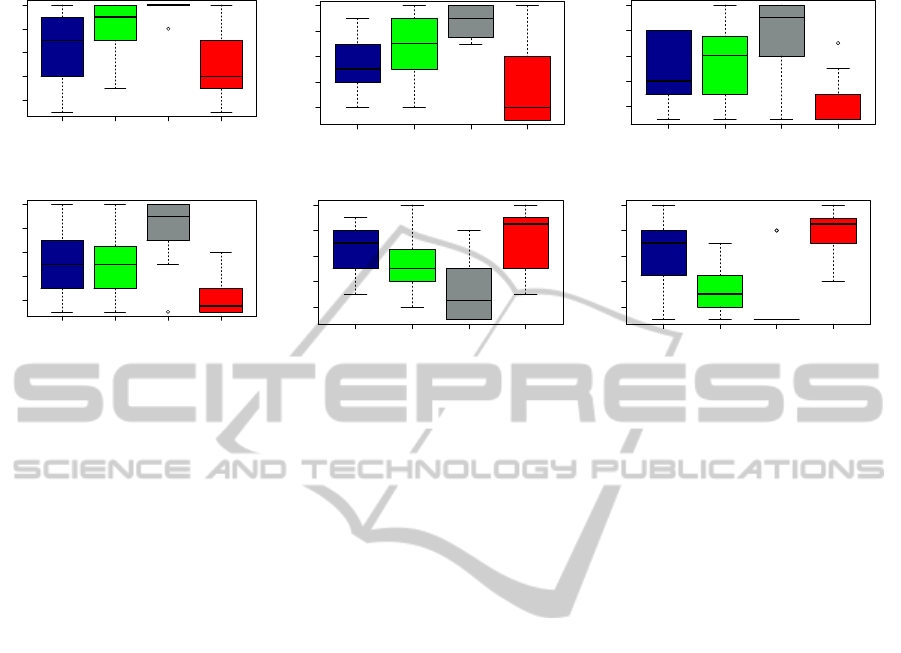
reCaptcha Asirra NuCaptcha Animated
2 4 6 8 10
Strongly Disagree − Strongly Agree
(a) Easy to understand
reCaptcha Asirra NuCaptcha Animated
2 4 6 8 10
(b) Pleasant to use
reCaptcha Asirra NuCaptcha Animated
2 4 6 8 10
(c) Preference over other schemes
reCaptcha Asirra NuCaptcha Animated
2 4 6 8 10
Strongly Disagree − Strongly Agree
(d) Good candidate for smartphones
reCaptcha Asirra NuCaptcha Animated
2 4 6 8 10
(e) More error-prone
reCaptcha Asirra NuCaptcha Animated
2 4 6 8 10
(f) Harder to solve challenges
Figure 3: User Study. Likert-scale responses: 1 is Strongly Disagree, 10 is Strongly Agree.
cording to Nielsen, “heuristic evaluation is the most
popular of the usability inspection methods” (Nielsen,
2013). A heuristic evaluation (HE) does not require
the researcher to be present while the evaluation is on-
going. The heuristic evaluation includes the follow-
ing steps: preparing the target software (i.e., captcha
schemes), briefing session (the experts are told what
to do, using a prepared script), evaluation period (ex-
perts go over the system a few times using the heuris-
tics as guide to evaluate, note the usability prob-
lems found and rate their severity), debriefing session
(when possible experts get together and discuss their
findings, reassign priorities if needed and suggest so-
lutions). In our case, the experts were geographically
dispersed and we did not want to use more of their
time, so two experimenters completed the last step.
This approach is often taken when conducting HE in
a research environment. Typically, 5 - 10 experts par-
ticipate in a HE (Nielsen, 2013).
HE Design. To conduct the heuristic evaluation, we
first developed a set of seven domain specific heuris-
tics. The heuristics cover the usability and deploya-
bility of captchas. Usability heuristics evaluate issues
such as challenge obstruction, typing, and restricted
screen space. Deployability deals with language, cul-
ture and universality. The evaluation was done by
requesting expert evaluators to use our heuristics to
evaluate the four captcha schemes described above
(§3). To recruit experts, we sent e-mails to a list
of known people with Human Computer-Interaction
(HCI) and security background. Once experts agreed,
they were sent an e-mail introducing the heuristics
and providing instructions on how to conduct the eval-
uation. Experts’ self-assessed mean for security was
4.1 and for HCI was 4.2 (out of 5, N = 9). Experts
were not given an honorarium, they volunteered their
time to conduct the evaluation.
Procedure. Our HE design allowed experts to solve
challenges and explore the overall interface. Nine ex-
perts completed the evaluation of at least one scheme.
Experts used the same host web page and live ver-
sions of the captcha schemes as the user study. Each
expert conducted his/her assessment independently.
For each scheme visited on the expert’s smartphone,
they assessed its merits based on the heuristics, noted
in Limesurvey any problems uncovered, rated each
problem’s severity, and provided an overall rating of
the problems found based on the heuristic.
Equipment and Software. All of the experts com-
pleted the evaluations on their own smartphones, and
the environment of their choosing. There was one
Nexus S, one Galaxy Nexus, 2 iPhones 4, 4 iPhones
4s, and one Samsung Focus (SGH-i917). Limesurvey
was used as the tool to collect experts’ feedback and
severity ratings.
7 HEURISTIC EVALUATION
RESULTS
To tabulate the set of usability problems obtained
from the HE, we summarized the usability problems
identified by each expert and then generated an aggre-
gate list of problems per scheme. We used a variant
of Grounded Theory (Charmaz, 2006) to synthesize,
consolidate, and categorized the reported problems.
TheUsabilityofCAPTCHAsonSmartphones
431
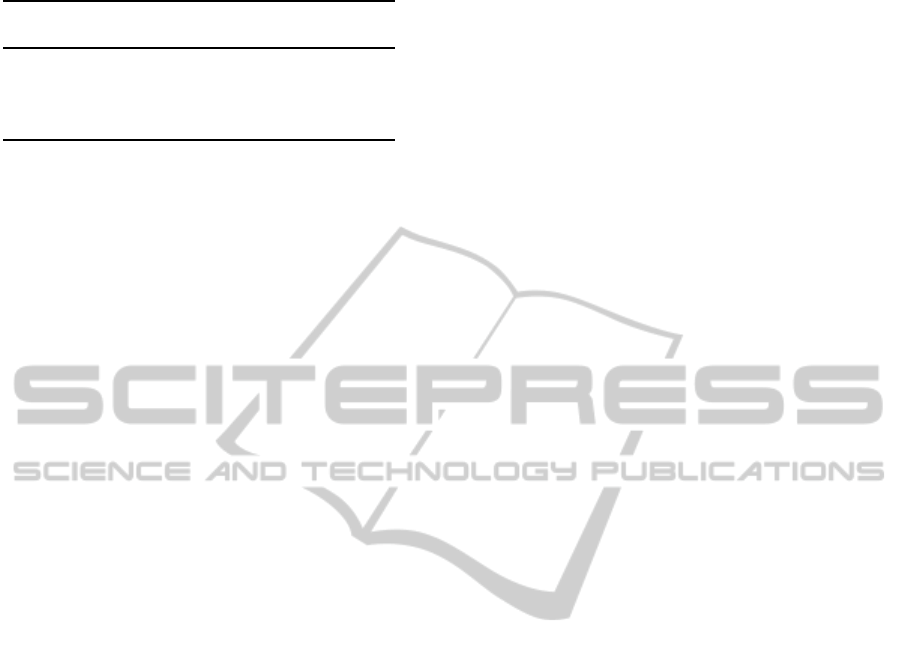
Table 1: Unique problems for HE and user study.
Only Only
Scheme HE Matching User Study
reCaptcha 32 11 11
Asirra 30 7 15
NuCaptcha 18 3 9
Animated 30 9 14
7.1 Unique Problems and Severity
Ratings
Table 1 depicts the number of unique problems for
the heuristic evaluation and the user study. Matching
problemsare those that both the HE and the user study
found. We note that HE proved to be more effective at
finding issues than the user study. We believe that this
is due to the heuristics motivating experts to inspect in
more detail than simply solving challenges since their
task was specifically to find problems. In contrast, the
user study participants’ task was to solve challenges.
To see which method was most effective, we inten-
tionally kept the number of participants similar in the
two evaluations.
The mean severity ratings assigned by experts to
unique problems is as follows. reCaptcha: 2.5, Asirra:
2.78, NuCaptcha: 3.1, Animated: 2.17. Where 1 rep-
resents critical usability issues and 5 represents mi-
nor issues. Expert evaluators rated NuCaptcha as hav-
ing less severe problems and uncovered fewer unique
problems for this scheme.
7.2 Highlighted Problems
Below list samples of the unique problems uncovered
by experts. The problems are mainly grouped as in
§5.2 to help with comparisons.
1. Small Buttons. Experts found that typing in input
fields zooms on the text box and this obscures the
challenge. Experts had difficulty zooming to the
right level to see entire challenge. Others pointed
out that there was no deselect-all option and that
there was insufficient control over speeds, orien-
tation, and position.
2. Interface Interactions. Experts remarked that
auto-correct sometimes mistakenly “fixes” non-
english words. They noted that it is hard to
click on small images, and that the input box is
small and users may hit other buttons by mistake.
Once experts started typing they could not see the
captcha challenge and type at the same time.
3. Inefficient Schemes. The problems that experts
found include needing excessive zooming and
panning, selecting the input box is time consum-
ing when is out of the screen, and some challenges
are long to type for a mobile device keyboard.
4. Confusing Characters/Images. Experts observed
that there is difficulty recognizing images or chal-
lenges without zooming due to the small screen.
5. Localization and Context of Use. Experts re-
marked that some challenges may be difficult to
solve in direct sunlight. Experts also found that
some challenges had non Roman characters, and
low colour contrast.
6. Lack of Instructions. Experts uncovered problems
such as schemes having no instructions about case
sensitivity or no indicator that the audio prompt
words differ from the image. In some schemes
instructions displayed on a new window which is
challenging to navigate on a mobile browser.
8 DISCUSSION
While the user study provided insight into user’s sat-
isfaction of the schemes, the HE gave us more de-
tailed feedback on the problems found when using the
schemes on smartphones. We found that the issues
raised by the two studies were similar and confirmed
each other even though they may have been expressed
differently.
Regarding the user study, we observed differ-
ences in the participants’ outcomes, with NuCaptcha
scheme being most successful, and Animated re-
sulting in the least successful outcomes. The most
skipped outcomes were observed for the Animated
scheme. NuCaptcha was found the most pleasurable,
while Animated was rated the least. We note that the
satisfaction results for the user study are only a reflec-
tion of users’ comparison among these four schemes;
positive scores are not necessarily an indication that
schemes do not have usability problems on smart-
phones.
Experts found the most severe problems in ar-
eas relating to efficiency of use, and supporting in-
terface interactions (input mechanisms) for easier re-
sponse. Most severe problems relate to zooming and
panning to be able to fully see and answer the chal-
lenge thus affecting the efficiency of the captcha. Ex-
perts also indicated that restrictions on input mecha-
nisms considerably hinder the usability of the evalu-
ated captchas.
Although NuCaptcha’s outcomes for the user
study and the HE showed favourable results, we re-
mark the following standing issues. Regarding its se-
curity, NuCaptcha has recently been broken, along
SECRYPT2013-InternationalConferenceonSecurityandCryptography
432

with several potential improvements to the scheme.
It is not advisable to use it as a security mecha-
nism at this time (Xu et al., 2012). NuCaptcha pro-
vides a clear example of a security mechanism that
meets usability criteria but does not provide adequate
security, therefore failing to meet its intended pur-
pose. When designing security mechanisms that in-
volve users, both usability and security must be given
equal attention. In some cases usability problems lead
to decreased security as users find ways to circumvent
the security system. In other instances, such as with
captchas, usability problems lead users to abandon the
related primary task which is equally problematic for
websites who lose business as a result.
We have developed recommendations for captcha
deployment and design. Besides usability, security
guidelines always have to be followed and evaluated
before deploying or adopting any scheme. We sepa-
rate them for discussion but some of the recommen-
dations are applicable to both deployment and design.
Deployment recommendations. For administra-
tors of any mobile website concerned with bots, it is
more efficient to deploy an existing captcha scheme
than develop a new one. Thus we list deployment rec-
ommendations to consider before adopting a scheme:
• Avoid keyboard switching and confusable charac-
ters (e.g.,
1/l,6/G/b,5/S/s,nn/m,rn/m
) since
these are specially problematic on smartphones.
• Take into account browser capabilities and limita-
tions (e.g., past Flash support on Apple’s devices).
• Avoid current audio captcha schemes. As dis-
cussed in §4 these are unusable on smartphones.
• Render challenges appropriate for mobile de-
vices. Large challenges will cause the user to lose
overview, while small challenges force zooming.
• Test on a wide variety of configurations since the
differences in hardware and OS impact usability.
Design recommendations. In addition to re-
viewing past security design recommendations for
captchas (Bursztein et al., 2011; Zhu et al., 2010; Yan
and El Ahmad, 2008), we recommend the following
considerations specifically for mobile captcha design:
• Follow HCI standards to give the user adequately-
sized targets for touch interactions. Captcha con-
trols should follow established mobile standards.
• Consider the ever-changing usage context of mo-
bile devices such as using while standing, sitting,
or walking. The device may also be operated with
one or two hands. Lighting conditions have par-
ticular impact on low contrast challenges. These
factors impact the input process, therefore they
lead to input mistakes.
• Instructions need to be minimal due the real-estate
constraints of smartphones.
• Follow known interaction standards, when pos-
sible maintain consistency between platforms so
that users may transfer experience with desktop
captchas to the mobile environment.
• Take into account network and bandwidth usage
for challenge and reply transmissions.
• Avoid designing schemes that require the user to
zoom and pan.
Based on our experience and study results we be-
lieve that these are valid recommendations. However,
as future work includes confirming their applicability.
Implementing and designing a captcha from
scratch is not a trivial task. Moreover, the design
and implementation of schemes by non-expertsis typ-
ically weak. This occurs because of the lack of knowl-
edge on current threats and flaws in the scheme’s de-
sign. Furthermore, subscription to captcha services or
installing libraries that provide captcha schemes may
not be flexible or configurableenough to adapt to mul-
tiple environments (i.e., mobile devices). These ser-
vices and implementations are commonly one-size-
fits-all solutions. Finding a suitable alternative for
mobile devices remains an open problem. We hope
that this work helps to guide possible solutions.
9 CONCLUSIONS
This paper presents the results of two usability stud-
ies, a user study and a heuristic evaluation, of
captchas on smartphones. This work is an impor-
tant step aimed at understanding user frustration com-
mon to existing and deployed captchas on smart-
phones. Our results suggest that participants preferred
schemes that involve quick, simple challenges with
little or no distortion. Unfortunately existing captcha
schemes that were preferred by users fail to provide
adequate security.
Participants had some success with completing the
challenges on all four schemes, but struggled with
more complex challenges. User feedback, the HE and
our analysis of the session videos indicate frustration
with inappropriately sized interface elements: con-
trols that are too small and challenges that are larger
than the available screen size.
This paper represents the first empirical work
identifying the main usability issues with existing
captchas on smartphones. Considering the preva-
lence of these devices for web access, it is impor-
tant to address this compelling usable security issue.
We identify what works, what does not, and provide
TheUsabilityofCAPTCHAsonSmartphones
433

recommendations for the next generation of mobile
captchas.
ACKNOWLEDGEMENTS
Sonia Chiasson holds a Canada Research Chair in Hu-
man Oriented Computer Security acknowledges the
Natural Sciences and Engineering Research Council
of Canada (NSERC) for funding the Chair and a Dis-
covery Grant. The authors also acknowledge funding
from NSERC ISSNet and thank P.C. van Oorschot for
his valuable feedback on this project.
REFERENCES
Asokan, N. and Kuo, C. (2012). Usable mobile security.
In Distributed Computing and Internet Technology,
volume 7154 of Lecture Notes in Computer Science,
pages 1–6. Springer Berlin Heidelberg.
BBC (Accessed: Feb 2013). Ticketmaster dumps ’hated’
captcha verification system. Available from http://
www.bbc.co.uk/news/technology-21260007.
Bergman, J. and Vainio, J. (2010). Interacting with the flow.
In International Conference on Human Computer In-
teraction with Mobile Devices and Services, Mobile-
HCI ’10, pages 249–252, NY, USA. ACM.
Bursztein, E., Bethard, S., Fabry, C., Mitchell, J. C., and
Jurafsky, D. (2010). How good are humans at solv-
ing CAPTCHAs? A large scale evaluation. In IEEE
Symposium on Security and Privacy, pages 399–413.
IEEE Computer Society.
Bursztein, E., Martin, M., and Mitchell, J. C. (2011). Text-
based captcha strengths and weaknesses. In ACM
Conference on Computer and Communications Secu-
rity, pages 125–138. ACM.
Charmaz, K. (2006). Constructing grounded theory: A
practical guide through qualitative analysis. Sage
Publications Limited.
Chow, R., Golle, P., Jakobsson, M., Wang, L., and Wang,
X. (2008). Making captchas clickable. In Workshop
on Mobile computing systems and applications, Hot-
Mobile ’08, pages 91–94, NY, USA. ACM.
Google, Inc. (2013). reCaptcha: Stop Spam, Read Books.
http://www.google.com/recaptcha.
Gossweiler, R., Kamvar, M., and Baluja, S. (2009). What’s
up CAPTCHA?: a CAPTCHA based on image ori-
entation. In International conference on World wide
web, WWW ’09, pages 841–850, NY, USA. ACM.
Kjeldskov, J. (2002). ”Just-in-Place” information for mo-
bile device interfaces. Lecture Notes in Computer Sci-
ence, 2411:271–275.
Lin, R., Huang, S.-Y., Bell, G. B., and Lee, Y.-K. (2011).
A new captcha interface design for mobile devices. In
ACSW 2011: Australasian User Interface Conference.
MacKenzie, I. and Soukoreff, R. (2002). Text entry for
mobile computing: Models and methods, theory and
practice. Human–Computer Interaction, 17(2-3):147–
198.
Microsoft Inc. (2012). Asirra (Animal Species Image
Recognition for Restricting Access). http://research.
microsoft.com/en-us/um/redmond/projects/asirra/.
Nielsen, J. (2013). Heuristic evaluation. Available from
http://www.nngroup.com/articles/how- to- conduct- a-
heuristic-evaluation/.
NuCaptcha, Inc. (2012). Available from http://
www.nucaptcha.com/resources/whitepapers. White
paper: NuCaptcha and Traditional Captcha.
Sharp, H., Rogers, Y., and Preece, J. (2007). Interaction
Design: Beyond Human-Computer Interaction. John
Wiley & Sons, Indianapolis, IN, 2 edition.
Vappic (2012). 4D CAPTCHA. http://www.vappic.com/
moreplease.
von Ahn, L., Blum, M., and Langford, J. (2004). Telling
humans and computers apart automatically. Commun.
ACM, 47:56–60.
Wismer, A. J., Madathil, K. C., Koikkara, R., Juang, K. A.,
and Greenstein, J. S. (2012). Evaluating the usability
of captchas on a mobile device with voice and touch
input. In Human Factors and Ergonomics Society An-
nual Meeting, volume 56, pages 1228–1232. SAGE
Publications.
Xu, Y., Reynaga, G., Chiasson, S., Frahm, J.-M., Monrose,
F., and Van Oorschot, P. C. (2012). Security and us-
ability challenges of moving-object CAPTCHAs: De-
coding codewords in motion. In USENIX Security
Symposium, Berkeley, USA. USENIX Association.
Yan, J. and El Ahmad, A. S. (2008). Usability of
CAPTCHAs or usability issues in CAPTCHA de-
sign. In Symposium on Usable Privacy and Secu-
rity, SOUPS ’08, pages 44–52, New York, NY, USA.
ACM.
Zhu, B. B., Yan, J., Li, Q., Yang, C., Liu, J., Xu, N., Yi,
M., and Cai, K. (2010). Attacks and design of image
recognition captchas. In Computer and Communica-
tions Security, CCS ’10, pages 187–200, New York,
NY, USA. ACM.
SECRYPT2013-InternationalConferenceonSecurityandCryptography
434
