
QuON
A Generic Platform for the Collation and Sharing of Web Survey Data
David Paul, Mark Wallis, Frans Henskens and Kim Nolan
Distributed Computing Research Group, University of Newcastle, Callaghan, Australia
Keywords:
Survey, Data Collection, Software.
Abstract:
QuON is an open-source system that allows researchers to design and conduct Web-based surveys. It was cre-
ated to overcome limitations in existing survey systems, and is especially concerned with conditional branch-
ing, user and group management, and the generation of metadata to allow optional sharing and external dis-
covery of collected survey data. This paper describes the current QuON software system, its features, and
future directions.
1 INTRODUCTION
Surveys and questionnaires are a vital component of
many research projects (Ader et al., 2008). They can
be used for various different purposes, such as pro-
viding a benchmark of a population’s current attitudes
or behaviours, presenting information to respondents
in a relevant manner, or even to evaluate an individ-
ual’s understanding of a particular topic or issue. Sur-
veys can be conducted via face-to-face personal inter-
views, via the telephone, through paper forms sent in
the mail, using custom software, or, using Web forms,
over the Internet.
Surveys conducted over the Internet provide many
advantages to the other survey types. Like paper
forms, Web surveys do not require a researcher to
be actively involved in the collection of responses
after the survey has been designed and published,
which reduces overall cost. However, like personal
and telephone interviews, it is possible for the sur-
vey to change dynamically based on a respondent’s
previous answers. For example, a Web system can
automatically skip questions asking for more details
if the respondent has indicated that a particular set
of questions is not relevant for that individual. Fur-
ther, such customisation in Web forms can be auto-
matic, removing the risk of human error in determin-
ing which questions should be asked to a particular
respondent. While custom (non-Web-based) survey
software also enjoys these advantages, the software
must be installed on the respondent’s computer. The
fact that most computer (and tablet/smartphone) users
already have access to a Web browser lowers the bar-
rier of entry, making it easier for Web surveys to reach
a larger audience.
Thus, many research projects choose the Web as
their medium for conducting a survey. While it would
be possible to manually create the HTML forms re-
quired to conduct each new survey, various platforms
have been developed to make the creation of Web
surveys easier. However, while numerous different
frameworks exist, none has all of the features neces-
sary to conduct all kinds of research surveys.
This paper introduces QuON, a generic survey
platform designed for managing and collating scien-
tific Web surveys, especially in the area of health
behaviour. Section 2 describes existing survey sys-
tems and some of their limitations. Section 3 then
describes the QuON framework, which has been de-
signed to overcome these limitations, to improve sup-
port for scientific surveys. The current unique fea-
tures of QuON are described in Section 4. Finally,
Section 5 concludes the paper, describing QuON’s ad-
vantages over existing survey systems for scientific
surveys and indicating on-going and future work.
2 EXISTING SYSTEMS
At a high level, systems designed to facilitate Web
surveys can be split into two groups: online services,
such as (FluidSurveys, 2013; SurveyMonkey, 2012);
or stand-alone applications, such as (Digivey Survey
Center, 2012; LimeSurvey, 2013; Webmyne Systems
Inc., 2013). Some systems also offer both online and
111
Paul D., Wallis M., Henskens F. and Nolan K..
QuON - A Generic Platform for the Collation and Sharing of Web Survey Data.
DOI: 10.5220/0004402901110116
In Proceedings of the 9th International Conference on Web Information Systems and Technologies (WEBIST-2013), pages 111-116
ISBN: 978-989-8565-54-9
Copyright
c
2013 SCITEPRESS (Science and Technology Publications, Lda.)

stand-alone versions (Checkbox Survey, 2013).
For scientific surveys, especially surveys involv-
ing sensitive information such as medical details, on-
line services are not always appropriate. This is espe-
cially true when ethics approvals do not allow third-
parties to store the information for a researcher; only
local systems can be used in these cases. Since QuON
is designed primarily for scientific surveys, this sec-
tion will concentrate on survey systems that can be
installed on local infrastructure.
One of the complications with survey software is
that surveys are not always linear. For example, in
many paper surveys there are instructions similar to
“If ’No’, go to Question 7”. Web surveys do not
need to display these instructions; the system can au-
tomatically skip certain questions based on previous
responses. However, in order to support such oper-
ation, it is necessary to specify this branching logic
when the survey is defined. Different systems allow
this information to be entered in different ways.
One way to allow selective display of questions,
supported by (Checkbox Survey, 2013; Digivey Sur-
vey Center, 2012; LimeSurvey, 2013; SurveyMonkey,
2012), is to have a condition for each question, such
that the question is only displayed if the condition is
true. The problem with this approach is that, if the re-
searcher wants to skip a group of questions together,
then the necessary condition must be entered once
for each question. Thus, any change in the condition
logic would need to be reentered in multiple places,
which can be tedious and error-prone.
Another option to allow skipping of questions
is to include, with each question definition, an op-
tional condition that specifies which question to dis-
play next, based on the response given to the cur-
rent question. Such a technique is used by systems
such as (Digivey Survey Center, 2012; SurveyMon-
key, 2012). However, the condition for these systems
can depend only on the value of the current ques-
tion. This makes it impossible, for example, to dis-
play a question that discriminates between respon-
dents, then display some common questions, and then
branch based on the discriminatory question. Other
systems, such as (Checkbox Survey, 2013) do allow
more complex conditions that are based on questions
other than the current one, but the branch logic is still
part of a question, meaning that multiple questions
cannot reference the same conditions. It is possible
to overcome these limitations by displaying any dis-
criminatory question after the common questions, but
this changes the survey’s design. Another option is to
define the common questions or branching logic mul-
tiple times, once for each of the discriminated types,
but any change to the common questions would then
require each copy to be altered.
User management is also important when con-
ducting surveys. Often, it is useful to collect anony-
mous information, where the researcher does not
know the respondent’s identity. Other times, only
authorised users should have access to complete a
particular survey, so a username and password is re-
quired. In other cases, such as when only known re-
spondents should be able to participate but passwords
would place too great a burden on the respondent, it
would be useful to assign an identifier to a respon-
dent without a password. The individual can be iden-
tified for the current, or any future, survey, without be-
ing required to enter authentication information. This
is particularly useful when combined with custom
URLs generated for each respondent that include the
identification information automatically. While cur-
rent systems do support some combination of anony-
mous and authorised access, we have no knowledge
of systems that support identified but unauthenticated
respondents.
Another consideration, for scientific surveys in
particular, is publishing the fact that data has been
collected. While particular studies, based on col-
lected data, can be published in journals or confer-
ences, there is currently no easy way for researchers
to publish information about existing datasets, and
thus it is difficult for others to discover any survey re-
sponses that have already been collected. No known
existing survey software publishes metadata about the
surveys that have been conducted. However, if re-
searchers could publish such metadata to a registry,
then other researchers could dynamically discover the
dataset and may be able to produce further results
without any extra data collection. Any ethics require-
ments could still be enforced, since only information
that the dataset exists, and how to request access to it,
is released with the metadata. However, discovery of
the metadata would allow new researchers to exam-
ine all requirements necessary to gain access to the
dataset, and to determine whether it is better to access
the existing data, or whether new data should be col-
lected.
QuON is a system designed to overcome the above
limitations of existing survey software. It can be in-
stalled on a local system, meaning that no collected
data is held by a third party. It also supports com-
plex branching to allow customised surveys, different
user types to meet researcher requirements, and the
ability to publish survey metadata to allow external
researchers to discover the collected datasets.
WEBIST2013-9thInternationalConferenceonWebInformationSystemsandTechnologies
112

3 QuON FRAMEWORK
QuON is a Web application built using the CakePHP
platform (Cake Software Foundation, 2012). It uses
a MySQL database (Oracle, 2012) to store both def-
initions of the surveys in the system and the answers
collected for each survey. When a researcher logs in
to the system he or she can either create a new survey
or edit an existing survey. When a survey is properly
defined, the researcher can publish the survey, allow-
ing respondents the ability to access and complete the
survey over the Web.
To create a survey, a researcher specifies a number
of survey objects and indicates the order in which they
should be presented when a respondent is completing
the survey. Survey objects can either be questions,
which request a response from the respondent, calcu-
lations, which evaluate an expression that may rely on
a respondent’s previous answers, or branches, which
provide a novel way to customise the order in which
survey objects are presented to an individual respon-
dent. Each survey object is given a name, which is
unique for the survey. Researchers enter attributes for
each survey object, which specify options for how the
object should be processed or displayed. Figure 1,
for example, shows the researcher’s and respondent’s
views of a question object.
Questions present the user with a prompt, and
record a response from the user. QuON automatically
records information such as the time the question is
presented to a respondent, the time the respondent
provides a response to the question, and the value of
the response entered. The framework has out-of-the
box support for many common question types, and is
extensible to allow easy development of new question
types.
The default question types supported by QuON
are:
Informational. Displays text, pictures, and/or video
to the respondent and waits for an acknowledge-
ment that the respondent is ready to continue.
Text. Allows the user to enter or edit a text response
and waits until the user requests the next survey
object. A researcher can specify a regular expres-
sion that the response must match before the re-
spondent is allowed to continue.
Checkbox. Displays a list of check boxes, allowing
the respondent to select as many options as are
appropriate. Limits can be placed on the num-
ber of options that can be selected, and there is
configurable support for entering “other” values
(displaying a text box to allow the respondent to
enter more details), or for selecting “none of the
above”. Once the respondent has selected the ap-
plicable items, clicking “next” causes the system
to store the response and proceed to the next sur-
vey object.
Radio Button. Similar to a Checkbox, but the re-
spondent can only select one option. Once an
option (which could be “other” or “none of the
above”) is selected, clicking “next” moves the
system to the next survey object.
Button Option. Similar to a Radio Button, but the
options are displayed as buttons that proceed to
the next survey object as soon as they are selected,
rather than requiring the respondent to confirm
their selection is complete.
Drop Down. Presents a drop-down list to the respon-
dent, allowing a single option to be selected.
Calendar. Presents a calendar allowing the respon-
dent to specify a date. Input can be restricted to a
particular date range, and the answer can be stored
as either a fixed date (with a configurable date for-
mat), or as the difference from a specified (by the
researcher) date.
Rank Order. Displays a list of items that the respon-
dent can rank. The researcher can specify the
minimum and maximum number of options that
should be ranked.
Distribution of Points. Displays a list of items and
specifies a number of points that the respondent
can assign. The respondent assigns points to each
item, and the system ensures the total number of
points are within the required range.
Likert Scale. Presents a list of options, allowing the
respondent to select a value on a scale for each
item. The researcher specifies both the options
and the scale that are used.
Each question type is specified in a CakePHP
Helper consisting of an array that specifies the at-
tributes of a question that can be customised by a re-
searcher, a function that specifies how the question
should be displayed to a respondent, a function that
specifies how a response should be validated, and a
function that specifies how the value of any response
can be stored in a way that ensures the answer is re-
producible if the question is displayed again. Thus,
to support a new question type, a developer simply
specifies a new Helper with the appropriate details.
As well as the above question types, QuON also
supports calculations based on answers to previous
questions. The researcher can specify any mathe-
matical expression supported by PHP, and question
names surrounded by square brackets are replaced by
the values of the answers stored by the system for
QuON-AGenericPlatformfortheCollationandSharingofWebSurveyData
113
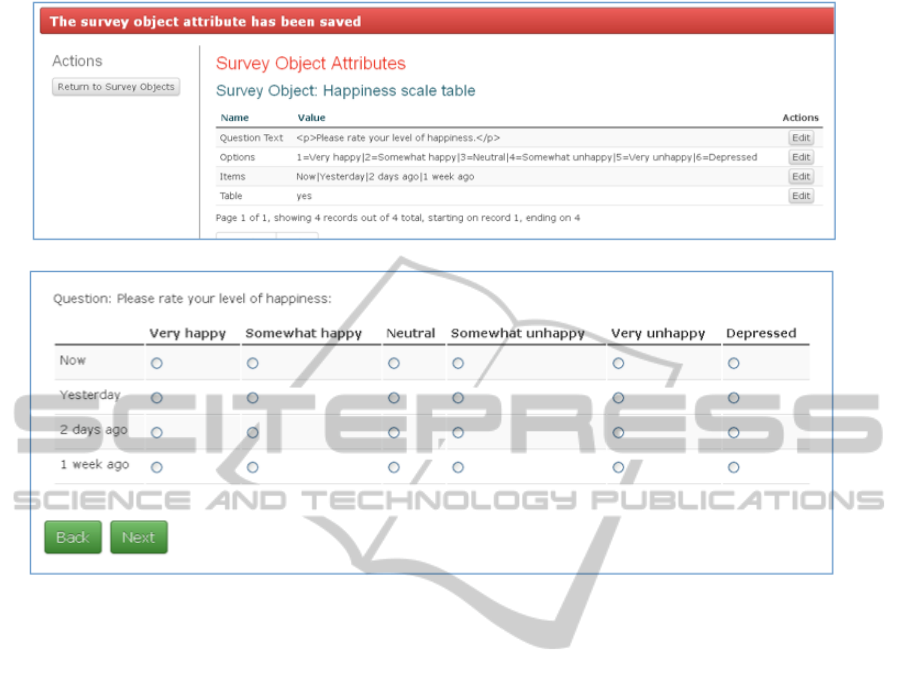
(a) Researcher’s view
(b) Respondent’s view
Figure 1: Different views of a Likert Scale question survey object.
the current respondent. The value of the calculation
can be displayed to the respondent, or simply stored
so the researcher can access the value when viewing
the results of a survey. For example, if the survey
includes questions about the respondent’s mass (in
a question named “mass”) and height (in a question
named “height”), a calculation object could be used
to display the respondent’s body mass index by setting
its formula attribute to [mass]/([height] ∗ [height]).
QuON also supports branch objects to alter the
flow of a survey. By default, after a survey object
has been processed, the system moves to the next sur-
vey object in the ordering specified by the researcher.
Branches allow conditional logic to alter how the next
survey object is selected. Branch objects use a simi-
lar syntax to calculation objects to allow specification
of a PHP boolean expression that can include a re-
spondent’s previous answers, or any previous calcu-
lations. Branch objects also include the name of the
survey object to jump to if the expression is true, and
the name of the survey object to jump to if the ex-
pression is false. For example, if a question named
“hasEmail” asks “Do you have an email address?”, a
branch object with the condition [hasEmail ==
0
yes
0
]
could cause the system to skip a question asking for
the respondent’s email address if the respondent does
not have one.
As well as specifying the survey objects to be in-
cluded in a survey, the researcher must also specify
the order in which the objects are to be processed.
When a respondent begins a survey, the first survey
object from the specified ordering is processed and
the survey continues until the last survey object has
completed. The different survey objects are processed
as follows:
Question. Depending on the question type, the ap-
propriate Helper’s display method is called, and
the system waits for the respondent to enter a re-
sponse. When a response is received, it is passed
through the Helper’s validation method. If the val-
idation fails, an error is presented to the respon-
dent and the question redisplayed. Once valida-
tion is completed successfully, the response is se-
rialised and stored in the database. The system
then moves to the next survey object in the order
specified by the researcher.
Calculation. The abstract mathematical expression
associated with the calculation is parsed and any
reference to previous questions is replaced with
the value of the answer to that question entered
by the current respondent. The expression is then
WEBIST2013-9thInternationalConferenceonWebInformationSystemsandTechnologies
114

evaluated and the result stored in the database. If
the researcher has indicated the calculated value
should be displayed to the respondent, a display
page is presented. The system then moves to the
next survey object.
Branch. The abstract boolean expression associated
with the branch is parsed and any reference to pre-
vious questions is replaced with the value of the
answer to that question entered by the current re-
spondent. The expression is then evaluated and
the system jumps to the survey object with the
name specified by the branch object as the appro-
priate destination for a true or false result.
Once a researcher has specified the various survey
objects and the order they should appear in the survey,
the researcher can publish the survey, making it avail-
able to respondents. When a survey is published, the
researcher is given a URL to be shared with potential
respondents. When a respondent accesses the URL,
the first survey object is presented (after any neces-
sary authentication; see Section 4 for the different au-
thentication types supported by QuON). The system
processes this first object as specified above, and the
respondent answers questions to progress through the
survey.
On completion of the survey, the respondent is
presented with a “thank you” page. The researcher
can then access the information collected from that
respondent either directly through a Web browser, or
by downloading a CSV file, with all respondents’ an-
swers, that can be processed by local software tools.
4 CURRENT FEATURES
The QuON framework already offers advantages over
many existing survey systems. The branching logic,
in particular, is extremely powerful. Most alternatives
require either the same condition to be entered for
multiple questions, or questions to be entered multi-
ple times, to support the same level of flexibility as of-
fered by QuON. However, QuON also includes some
other features that make it unique.
One of the limitations of existing survey systems
is the lack of support for identified, but not authenti-
cated respondents. QuON overcomes this limitation
by supporting the following respondent types:
Anonymous. The system does not request any infor-
mation from the respondent before presenting the
first survey object.
Identified. The system requests a name that uniquely
identifies the respondent. The respondent can
only begin the survey if the entered name matches
an expected respondent for the system.
Auto-identified. The system requests a name that
uniquely identifies the respondent. The respon-
dent can begin the survey by entering any name
that has not already been entered by a respon-
dent. This mode can be used to allow anybody
to complete a survey, but then to restrict access
so that only respondents can access any followup
surveys.
Authenticated. The system requests a name and
password that uniquely identifies the respondent.
The respondent can only begin the survey if the
entered name and password match an expected re-
spondent for the system.
QuON also supports the publication of metadata
to a registry to allow publication of a dataset. Re-
searchers can enter information such as a description
of the data collected, who the contact person for the
data is, and any restrictions on the access or use of
the dataset collected for a particular survey. When
ready, the researcher can then publish this informa-
tion to a ReDBox (Queensland Cyber Infrastructure
Foundation, 2012) repository using a standard based
on the ISO 2146:2010 standard for Information and
documentation – Registry services for libraries and
related organisations. Other researchers can then dis-
cover the dataset through ReDBox, and may be able
to avoid collecting similar data by gaining access to
what has already been collected.
5 FUTURE WORK
QuON is a platform for the creation and admin-
istration of surveys over the Web. It aims to
overcome some of the limitations of existing sur-
vey systems for research applications, especially
in areas such as health where ethics implications
make the use of online services difficult. An open
source implementation of QuON is available from
http://code.google.com/p/quon/.
QuON takes a unique approach to branching in
surveys, making it much easier to alter the flow of
a survey as it is being completed. This approach is
based on the idea of survey objects, which, in QuON,
can be either Questions, Calculations, or Branches.
Researchers then order the survey objects for each
survey, and the system’s processing rules ensure the
specified order is followed. Branch objects allow
complex orderings, such as skipping optional ques-
tions, or jumping back to an earlier part of a survey,
based on boolean expressions that can include any
QuON-AGenericPlatformfortheCollationandSharingofWebSurveyData
115

previous answers entered by the respondent. Further,
separating branch objects from question objects al-
lows the same conditional logic to be used from mul-
tiple areas in the survey, removing the duplication that
is necessary in other survey systems.
QuON also supports the export of metadata to fa-
cilitate the discovery of collected data by other re-
searchers. This can enhance the usefulness of any sur-
vey by allowing further research to be conducted on
any collected data, rather than requiring similar data
to be recollected by the new researcher. The system
does not automatically grant access to the collected
data, it simply allows external researchers to discover
that the data exist. The metadata also provides further
information, such as contact details, so the external
researcher can request access to the actual data.
QuON allows multiple users in a group to work
on a survey. In this way, multiple researchers can ac-
cess the same survey. The system does not currently
allow the sharing of survey objects between surveys
or groups, but support for this is planned in future re-
leases. Such a feature would allow the creation of a
pool of questions that could be pulled in to new sur-
veys without having to be completely redeveloped.
A QuON system has recently been deployed for
the Health Behaviour Research Group at the Univer-
sity of Newcastle, Australia. The experiences of the
researchers in this group will be used to evaluate the
current state of the system and further QuON develop-
ment. For example, a feature currently being imple-
mented allows templated feedback sheets to be gen-
erated after a respondent completes a survey, allow-
ing researchers to download documents that are cus-
tomised based on the answers given by the respon-
dent.
REFERENCES
Ader, H., Mellenbergh, G., and Hand, D. (2008). Advising
on Research Methods. Johannes van Kessel Publish-
ing.
Cake Software Foundation (2012). CakePHP Cookbook.
Cake Software Foundation, 2.x edition.
Checkbox Survey (2013). Checkbox Survey: Survey Soft-
ware. http://www.checkbox.com, Accessed 2013-01-
11.
Digivey Survey Center (2012). Digivey Plus collects
web survey data online. http://www.digivey.com/
digiveyplus.htm, Accessed 2013-01-11.
FluidSurveys (2013). Online Survey Software — Create
Your Survey In Minutes. http://fluidsurveys.com, Ac-
cessed 2013-01-11.
LimeSurvey (2013). LimeSurvey - the free & open source
survey software tool ! http://www.limesurvey.org, Ac-
cessed 2013-01-11.
Oracle (2012). MySQL Reference Manual. Oracle, 5.5 edi-
tion.
Queensland Cyber Infrastructure Foundation (2012). ReD-
Box - Mint. http://www.redboxresearchdata.com.au,
Accessed 2013-01-11.
SurveyMonkey (2012). Surveymonkey: Free online
survey software & questionnaire tool. http://
www.surveymonkey.com, Accessed 2013-01-11.
Webmyne Systems Inc. (2013). Survey software — mag-
icsurveytool.com. http://www.magicsurveytool.com/
survey-software/, Accessed 2013-01-11.
WEBIST2013-9thInternationalConferenceonWebInformationSystemsandTechnologies
116
