
DETECTING EXECUTION AND HTML ERRORS IN ASP.NET WEB
APPLICATIONS
∗
Mehmet Erdal
¨
Ozkınacı and Aysu Betin Can
Informatics Institute, Middle East Technical University, Ankara, Turkey
Keywords:
Automated Testing, Concolic Testing, Dynamic Web Pages, ASP.NET.
Abstract:
Dynamic web applications are becoming widespread nearly in every area. ASP.NET is one of the popular
development technologies in this domain. The errors in these web applications can reduce the credibility of the
site and cause possible loss of a number of clients. Therefore, testing these applications becomes significant.
We present an automated tool to test ASP.NET web applications against execution errors and HTML errors that
cause displaying inaccurate and incomplete information. Our tool, called Mamoste, adapts concolic testing
technique which interleaves concrete and symbolic execution to generate test inputs dynamically. Mamoste
also considers page events as inputs which cannot be handled with concolic testing. We have performed
experiments on a subset of a heavily used ASP.NET application of a government office. We have found
366 HTML errors and a faulty component which is used almost every page in this application. In addition,
Mamoste discovered that a common user control is misused in several dynamically generated pages.
1 INTRODUCTION
Web applications with dynamic content are becom-
ing very popular almost in every business area such
as banking, entertainment and government agencies.
There are several reasons for this popularity. First,
updating and maintenance of these applications do not
require distribution and installation software. Second,
they are accessible by any computer with Internet ac-
cess, which means there are potentially millions of
clients.
ASP.NET is an example of dynamic web appli-
cation development technology. ASP.NET pages run
typically on a server and generate HTML or XML
pages to be sent to client browsers. A common prac-
tice in ASP.NET is separating application logic, such
as event handlers, from the static HTML parts such as
widgets to be displayed on the browser. I.e., the static
HTML or XML parts reside in a separate file from the
code that handles events and generate dynamic parts.
Although this separation enables code reuse, it makes
the development process error-prone.
With the increasing amount of Internet users, the
faults that crash the application, interrupt a transac-
tion or cause to display inaccurate and incomplete
information are not tolerable. Such errors reduce
∗
This work is supported by STRATEK (www.
stratek.com.tr) and T
¨
UB
˙
ITAK (www.tubitak.gov.tr)
the credibility of the site and cause possible loss of
clients. Since dynamic web applications produce
HTML pages at runtime depending on the interaction
with the user, developers are more likely to make er-
rors compared to web sites with static content. Not all
execution paths may return correct HTML pages. For
example, a code segment closing the end tag of a table
may not be in the execution path because of a condi-
tion depending on input values of the application.
There are several studies analyzing ASP.NET web
applications. SAFELI (Fu et al., 2007) detects SQL
injection vulnerabilities statically by inspecting MSIL
byte code of ASP.NET applications. Although it is
an important problem, it is orthogonal to detecting
malformed HTML outputs. Microsoft Pex and Moles
(Pex) generate unit tests for .NET framework includ-
ing ASP.NET applications. However, Pex requires the
developers to change the modifier of event handlers
to public since Pex creates unit tests for only public
methods. Also, unit tests use assertions which can
detect executions errors; however, it is not clear how
Pex can detect malformed HTML outputs.
Recently researchers focus on automated testing
of dynamic web applications. Halfond et al. extracts
interfaces for Java based web applications to improve
the effectiveness of test generation (Halfond et al.,
2009). Artzi et al. target PHP applications and aim to
catch faulty their HTML outputs (Artzi et al., 2010).
172
Erdal Özkınacı M. and Betin Can A..
DETECTING EXECUTION AND HTML ERRORS IN ASP.NET WEB APPLICATIONS.
DOI: 10.5220/0003503101720178
In Proceedings of the 6th International Conference on Software and Database Technologies (ICSOFT-2011), pages 172-178
ISBN: 978-989-8425-77-5
Copyright
c
2011 SCITEPRESS (Science and Technology Publications, Lda.)

In this paper we present an automated tool, called
Mamoste, to check web applications developed with
ASP.NET. Mamoste checks whether there are execu-
tion errors crashing the application and whether they
produce malformed HTML outputs causing to display
inaccurate and incomplete information.
Mamoste is based on concolic testing pioneered
by DART (Godefroid et al., 2005) and CUTE (Sen
et al., 2005). In concolic testing an application is ex-
ecuted using concrete input values. Then symbolic
execution drives path constrains from the executed
control flow. To perform symbolic execution, usu-
ally special statements are injected to either source
code or byte code. By solving path constraints, con-
colic testing generates new concrete inputs to exercise
unexplored paths. Mamoste applies this technique on
ASP.NET applications. Hence, Mamoste is to be used
on the development side as a white box testing tool.
In addition to concolic testing, Mamoste triggers all
the user implemented event handlers and supplies in-
puts. In a sense, we perform unit testing with dynamic
input generation where a unit is an event handler.
We used our tool to detect HTML errors on a sub-
set of a heavily used ASP.NET application owned by
the Ministry of Finance of Turkey. Among numer-
ous HTML errors and warnings discovered, Mamoste
revealed errors on two important highly reused com-
ponents of the application. We also tested older
versions of the same subset and compared the per-
formance of development team to Mamoste. The
experiment showed that Mamoste used less test in-
puts and collected more HTML outputs. Moreover,
Mamoste increased code coverage by executing dif-
ferent branches of tested program.
The rest of the paper is organized as follows. Sec-
tion 2 gives an ASP.NET example and introduces
our instrumentations on it. Section 3 presents our
methodology. Section 4 introduces Mamoste. Sec-
tion 5 gives experimental results on a heavily used
web application. Section 6 presents related work. Fi-
nally, Section 7 gives conclusions and future work.
2 ASP.NET EXAMPLE
ASP.NET is a web application framework to develop
dynamic web sites and web services. (In this paper
we only focus on dynamic web sites). The advantage
of ASP.NET is that it allows the developers to use ob-
ject oriented languages such as C# instead of scripting
languages. This ability is enabled by the separation of
the code from display items as opposed to interleav-
ing them as in the use of PHP scripts.
Figure 1 and 2 show this separation. Figure 1 de-
fines the widgets on the page. Here we have three
labels, two text fields, and one button. We can add
events to any of these widgets and bind them to cus-
tom event handlers. For instance, here
OnClick
of the
btnDivide
button is bound to
btnDivide Click
han-
dler which is implemented in the code file.
<\%@ Page Language="C#" AutoEventWireup="true"
CodeBehind="Divide.aspx.cs" Inherits="Test.Divide" \%>
<html xmlns="http://www.w3.org/1999/xhtml">
<head runat="server"></head>
<body><form id="form1" runat="server"><div><div>
<asp:Label ID="lblDivide" ForeColor="Red" runat="server">
</asp:Label> </div>
<div>
<asp:Label ID="lblNum1" Text="Number 1" runat="server">
</asp:Label>
<asp:TextBox ID="txtNum1" runat="server"></asp:TextBox>
</div>
<div>
<asp:Label ID="lblNum2" Text="Number 2" runat="server">
</asp:Label>
<asp:TextBox ID="txtNum2" runat="server"></asp:TextBox>
</div>
<div><asp:Button ID="btnDivide" OnClick="btnDivide_Click"
Text="Divide" runat="server"></asp:Button> </div>
</div></form></body> </html>
Figure 1: Display file of the ASP.NET web page.
The first line in Figure 1 says that the code be-
hind this page is implemented in C# and it resides
in Divide.aspx.cs. This code file (Figure 2) con-
tains the event handler implementations. In this ex-
ample there are two event handlers:
Page Load
and
btnDivide Click
.
Page Load
event is a default event
of every web page. Here its handler initializes the
textboxes(lines 5-7). The second one is a custom han-
dler bound to
OnClick
event of the
btnDivide
button
as discussed above. This handler performs a division
and puts the result in label
lblDivide
. If numbers are
negative, it puts an error message in boldface.
2.1 Instrumentation
Mamoste requires user instrumentations to gather
event handlers and path conditions. To collect
the event handlers, Mamoste needs the instrumen-
tation
Mamoste.GUI.mam.FindEvents(this)
on the
Page Load
function (see line 4 in Figure 2.) Page load
is the first event of any ASP.NET web page and it is
guaranteed to be executed. Through this command
Mamoste is directed to collect all the events in the
web page only when the page is first executed.
To collect path constraints, Mamoste requires
a
Mamoste.GUI.mam.AddConstraint
instrumentation.
Here, line 16 specifies that the current path is en-
abled when
txtNum1>=0 && txtNum2>=0
holds. Line
DETECTING EXECUTION AND HTML ERRORS IN ASP.NET WEB APPLICATIONS
173

1 public partial class Divide:System.Web.UI.Page{
2 protected void Page_Load(object sender, EventArgs e){
3 if(!IsPostBack){
4 Mamoste.GUI.mam.FindEvents(this);//instrumentation
5 txtNum1.Text="Enter a number..";
6 txtNum2.Text="Enter a number..";
7 lblDivide.Text="Division will be displayed here..";
8 }}
9 protected void btnDivide_Click (Object s, EventArgs e){
10 int num1=0; int num2=0;
11 try{
12 num1=Convert.ToInt32(txtNum1.Text.Trim());
13 num2=Convert.ToInt32(txtNum2.Text.Trim());
14 }catch (Exception){}
15 if(num1>=0 && num2>=0){
16 Mamoste.GUI.mam.AddConstraint//instrumentation
("txtNum1>=0 && txtNum2>=0");
17 lblDivide.Text="Division:"+(num1/num2).ToString();}
18 else{
19 Mamoste.GUI.mam.AddConstraint //instrumentation
("txtNum1>=0 && txtNum2>=0",true);
20 lblDivide.Text="<br><b>Please enter natural numbers";}}}
Figure 2: Divide.aspx.cs, the code behind the example page.
19 specifies that the path is taken when the nega-
tion (indicated as
true
as the second parameter) of
its condition holds. Without these instrumentations
Mamoste has to perform aliasing analysis to relate the
variables with the labels of the controls (We are work-
ing on pointsTo analysis to replace these instrumenta-
tions.) Mamoste can capture these instrumentationsin
the event handlers and the functions they call if they
are about the same web page since instrumentations
are about the web controls of tested page.
3 METHODOLOGY
We propose a methodology to generate test cases dy-
namically for executing every branch of an ASP.NET
application in order to collect all possible different
HTML outputs and run-time errors. To achieve cov-
erage, we have adapted the concolic testing technique
which is successfully applied on Java and C programs
(Godefroid et al., 2005; Sen et al., 2005). This tech-
nique runs and test the program with bottom element
for all inputs, captures the path constraints exercised
by the run, infers unexplored path constraints, gener-
ates new concrete input values from these constraints
with the help of a constraint solver, and loops until
there are no new input values generated or timeout.
We consider two kinds of inputs in ASP.NET dy-
namic web sites: events and values entered by clients.
For events, we choose the
Page Load
event as bottom
element. When the page is first executed we collect
all the events and put them in our input stack. This
step is different from the concolic testing approach
described above since it is not possible to capture the
events on a page by examining path constraints.
To handle the values entered by clients, we keep
a variable list and their domain set. This list grows
as we explore path constraints. Initially, the variable
list is empty which means running the page with
null
value for all variables. When we examine a path con-
straint, such as
txtNum1>=0 && txtNum2>=0
in line 16
in Figure 2, the variables
txtNum1
and
txtNum2
are
added to the list with domains set as integers. When
a constraint has a string variable, we add that variable
into the list and set its domain to {
null
, “”, const,
rand}. Here const is the string constant used in the
constraint. Such constants are added to the domain
list as we encounter different string constants in the
constraints. rand denotes a randomly generated string
constant different than the elements in the domain set.
We keep a domain set for string variables so that the
constraint solver can return a value satisfying a con-
dition, for example, city 6= “ankara”.
We have modified the concrete execution step in
the algorithm as well. First, we do not perform the
validation during concrete execution. Instead, we
save the output of the concurrent execution along with
the current path constraint and then check the correct-
ness of the outputs, which are the generated HTML
pages, separately. This separation of checking mech-
anism enables to run the executions and validation in
parallel. Second, the inputs for concrete execution
consists of event and user values. Here we trigger an
event, such as page load or onclick events, and sup-
ply input parameters. This execution is similar to unit
testing where a unit is an event handler.
4 MAMOSTE
Our web application checker Mamoste is an
ASP.NET application. It is written in .NET Frame-
work 3.5 but it can test web applications implemented
in version 2.0 or later. Mamoste tests server side code.
Client side code written for example in javascript is
out of our scope. Figure 3 shows the system architec-
ture. Next we explain the components in this figure.
4.1 Test Driver
This component is responsible for main execution
loop. When Mamoste is loaded, the Inspector module
of this component takes the URI of an instrumented
ASP.NET page. Then Inspector creates an HTTP re-
quest to the web server that results in loading the page
under test. During this page load event, Inspector col-
lects all the eventhandlers in the page. Then Inspector
ICSOFT 2011 - 6th International Conference on Software and Data Technologies
174
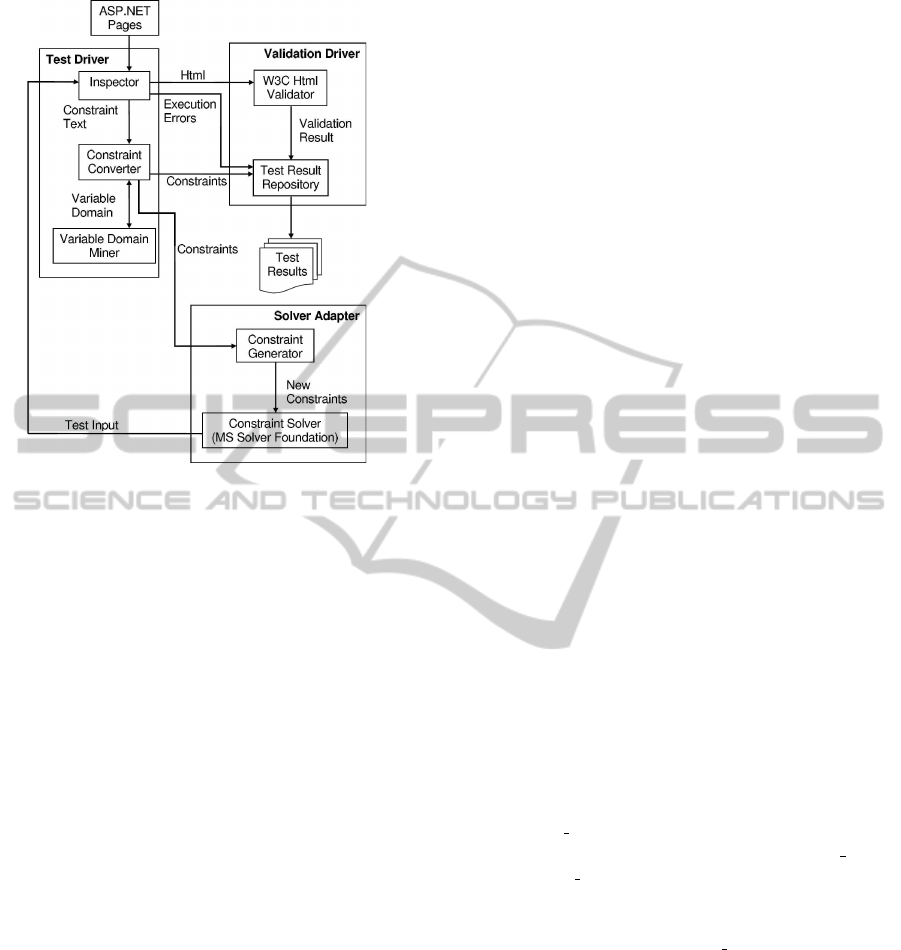
Figure 3: System Architecture of Mamoste.
creates HTTP requests to trigger each event handler
with empty input values. With these event triggering
and providing inputs to parameters, Mamoste simu-
lates both a web browser and users in a sense.
During an execution, Inspector collects the con-
straints of the executed branches using the instrumen-
tations. At the end of the execution, the server sends
an HTML file as response. Inspector directs these
HTML files or runtime error messages, if any, to the
validator driver component. Then Inspector continues
the execution loop with newly generated test inputs.
In this loop, path condition instrumentations are
sent to Constraint Converter for transformation to the
input format of the solver. We use MS Solver Founda-
tion (MSS). While forming the constraints, this mod-
ule invokes the Variable Domain Miner module to ex-
pand the variable list and to populate the domain set
of string variables as discussed in Section 3.
4.2 Solver Adapter
This component is responsible for generating new in-
puts to explore new branches. Upon getting a path
constraint from the Test Driver, Constraint Generator
module creates new path constraints by employing a
well established algorithm (Godefroid et al., 2005):
Given pc1 ∧ pc2 ∧ . . . pc
n
, new constraints are ¬pc
1
,
pc
1
∧ ¬pc
2
, . . . , and pc
1
∧ pc
2
∧ ··· ∧ ¬pc
n
. Out of
these constraints, this module selects the ones that
have not been explored before and passes them to MS
Solver Foundation. This checking mechanism pre-
vents the solver from unnecessary input generation.
There is another checking mechanism after test input
generation. The inputs are controlled whether they
are used in concrete execution before or not.
We have to supply the solver the domain (value
set) of each variable that appears in the constraints
so that the solver can return the values that make the
given boolean formula (the constraints) true. Cur-
rently, Mamoste can handle variables of primitive
type and strings. Due to the solver’s abilities, we
can only support equality and inequality relations in
string constraints. We plan to support custom types
by linking them or their attributes to the web controls
of the tested page. This relation provides us to deal
with only primitive types. In other words, we need
to capture the relation between custom types and web
controls to handle no primitive types.
4.3 Validation Driver
Validation Driver is responsible for communicat-
ing with HTML validator and managing Test Result
Repository. For validation we use the HTML valida-
tor of World Wide Web Consortium. The generated
output files are sent to
http://validator.w3.org/
and the error or warning messages are stored in Test
Result Repository. In this repository, each HTML file
is stored along with the path constraints used in its
generation and the validation results. This repository
is used when the test results are displayed to users.
4.4 Back to Division Example
Let us explain how Mamoste works on the example
given in Section 2. After getting the URI of the page,
Mamoste sends an HTTP request to web server that
triggers
Page Load
handler with empty input. This
handler first makes Mamoste to find the
Page Load
and
btnDivide Click
events through line 4 in Figure
2. Then, the handler initializes two text boxes and a
label in lines 5, 6 and 7.
In the second run,
btnDivide Click
event is trig-
gered with empty input. Because of empty values for
the textboxes
txtNum1
and
txtNum2
, the variables
num1
and
num2
equal 0. Thus, the first branch is taken in
the if block (lines 15-17). Mamoste gets the path
condition
txtNum1 >= 0 && txtNum2 >= 0
. Let this
constraint be pc
1
. Variable Domain miner module
adds
txtNum1
and
txtNum2
into the variable list. Then
Constraint generator module creates the path con-
straint
!(txtNum1 >= 0 && txtNum2 >= 0)
. Let this
constraint be pc
2
. MS Solver Foundation returns -
1073741823 (the lower bound of integers) for both of
the variables. These values become the next input val-
ues for Mamoste. The resulting HTML page is stored
DETECTING EXECUTION AND HTML ERRORS IN ASP.NET WEB APPLICATIONS
175
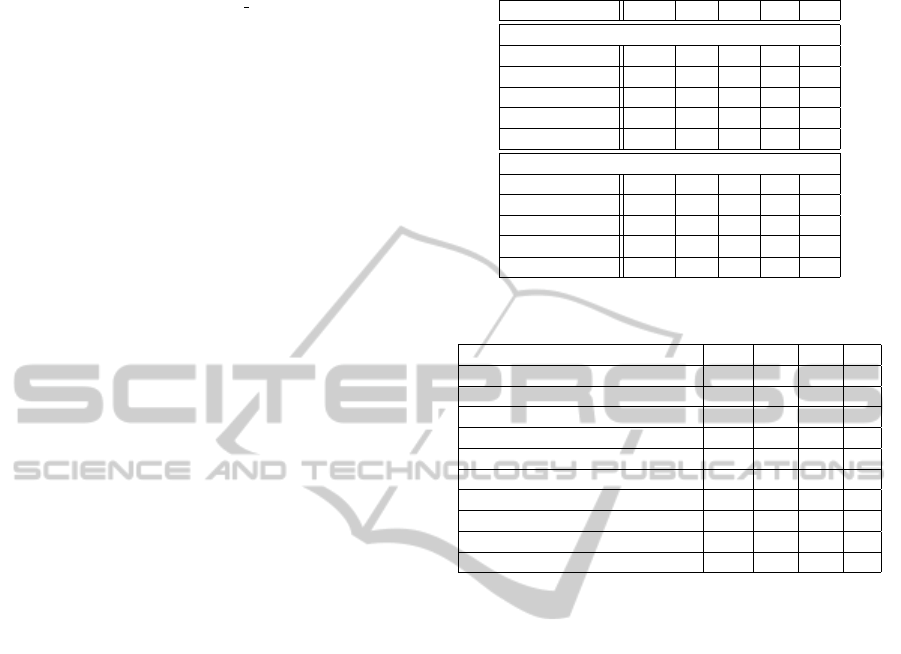
in the repository with the constraint pc
1
.
In the third run,
btnDivide Click
event is trig-
gered with -1073741823 for both
txtNum1
and
txtNum2
. This case makes the else block (lines 18-20)
execute. The instrumentation at line 19 says the path
condition is the inverse of
txtNum1 >= 0 && txtNum2
>=0
, which is pc
2
in the previous run. Constraint gen-
erator creates a path condition ¬pc
2
which is exactly
the same as pc
1
. Since pc
1
is explored before, the
solver is not invoked and no new input is generated.
The resulting HTML page is stored in the repository
with the constraint pc
2
. Since no more inputs are left,
the testing part ends.
Finally, the two resulting HTML outputs are vali-
dated by using W3C HTML validator. The validator
finds the missing end tag
</br>
on the second file.
5 EXPERIMENTS
We have used Mamoste to check a subset of SGB.net
system of Ministry of Finance of Turkey. This web
application is used by several government organiza-
tions as well as the workers of the ministry. There are
numerous users interacting with this system. There
are nine to ten thousand users, only in Ministry of
Finance, accessing and performing several tasks in
the SGB.net system. Removing faults in this system
plays an important role due to its number of users.
When we ran Mamoste on the SGB.net system, we
found no execution errors. This result was expected
as the system has been used excessively by the gov-
ernment offices and numerous tasks have been per-
formed daily; hence the system is being tested every
day. On the other hand, Mamoste found a number of
faulty generated HTML pages. In fact, the number of
warnings and errors found are more than expected by
the developers of the SGB.net. Mamoste found 319
HTML errors and 117 warnings, excluding 47 HTML
errors and 21 warning that repeat in every page be-
cause of a reused component.
Mamoste surfaced two important errors in the sys-
tem. The first one is about an ASP.NET control used
in almost every page of the SGB.net. Mamoste dis-
covered that in some of the dynamically generated
HTML pages, this control is repeated more than once
and all of the occurrences have the same properties.
The second dramatic error is because of a menu com-
ponent. This component is used by nearly all the
pages in the system. Mamoste has found 47 HTML
errors and 21 warnings only in this menu component.
Because of this menu component, there are at least 47
errors and 21 warnings in every single page.
We have inspected and tested the same sub-
Table 1: Comparison of Manual Testing and Mamoste.
Web Page Name LOC VC TC IG H#
using Mamoste:
OlcuBirim 184 4 7 4 6
Ambar 354 17 19 17 17
AmortismanSinir 179 4 7 4 6
AmortismanSure 214 8 10 10 10
Bolge 276 11 13 8 9
Manual correction:
OlcuBirim 184 3 - 11 3
Ambar 354 9 - 38 10
AmortismanSinir 179 3 - 10 4
AmortismanSure 214 5 - 23 4
Bolge 276 6 - 19 4
Table 2: HTML faults found by Mamoste.
Error Type W/E V1 V2 %
No attribute E 12 9 25
Element not allowed E 172 133 23
Cannot generate system identifier W 67 54 19
No system identifier could be generated E 67 54 19
Undefined entity E 67 54 19
Ref. not terminated by REFC delimiter W 67 54 19
Missing attribute E 47 38 19
Duplicate specification E 30 22 27
End tag for unfinished element E 12 9 25
Character not allowed W 12 9 25
set manually to reason about the effectiveness of
Mamoste. Table 1 shows the comparison of manual
testing and Mamoste. The LOC column denotes the
line of code in the page, the VC column denotes the
number of constraints explored, the TC column de-
notes the number of total constraints of page under
test. The number of inputs generated by the solver is
shown in column IG. The column H# shows the num-
ber of HTML outputs generated. According to the ta-
ble, compared to Mamoste, manual testing found less
HTML outputs while using more test inputs. More-
over, Mamoste exercised more branchingthan manual
testing as seen in VC column. This means that code
coverage is improved with Mamoste significantly.
As a second experiment, we ran Mamoste on an
older version of the same subset of SGB.net system.
Our goal was to compare Mamoste with the mainte-
nance team in terms of faulty HTML generation de-
tection. Table 2 shows the number of HTML faults in
SGB.net version1 (column V1) and SGB.net version2
(column V2) and their categorization (column labeled
Error Type). The W/E column shows whether the
fault is an error or a warning. The last column shows
the ratio of the number of errors corrected to number
of total errors while upgrading to version 2. Mamoste
revealed that in version 2 there are 319 HTML errors
and 117 warnings excluding the errors caused by the
ICSOFT 2011 - 6th International Conference on Software and Data Technologies
176

Table 3: Faults found in Menu component.
Error Type W/E V1 V2
No Character encoding W 1 2
No attribute E 1 1
Element not allowed E 10 34
Cannot generate system identifier W 2 3
No system identifier could be generated E 3 8
Undefined entity E 2 3
Reference not terminated by REFC delimiter W 3 8
Reference to external entity in attribute value W 3 8
Missing end tag E 1 1
menu component. Interestingly, Mamoste found 407
HTML errors and 146 warnings in version 1. As seen
in the last column, only a small fraction of these er-
rors in the earlier version had been corrected by de-
velopers. The outcomes of this experiment are in
favor of our approach. First, Mamoste found more
HTML errors than found by maintenance team. Sec-
ond, Mamoste increased the ratio of error detection.
Table 3 shows the faults in menu component. This
component is used in all SGB.net pages in both ver-
sions. Unlike Table 2, the number of errors in version
2 is more than those of version 1. This increase is due
to a reimplementation of the menu component.
These experiments show the followings. First,
Mamoste improves efficiency of test in terms of using
less test inputs and collecting more HTML outputs.
Second, Mamoste increases code coverage by execut-
ing different branches of tested program than manual
testing. Finally, Mamoste increases the success ratio
of HTML error detection in ASP.NET sites.
6 RELATED WORK
Dynamic test generation is a promising research area.
DART (Godefroid et al., 2005) employs a combina-
tion of symbolic execution and random testing for C
programs. CUTE (Sen et al., 2005) employs concolic
execution for unit testing Java programs with memory
graphs as inputs. SAGE implements a whitebox fuzz
testing based on symbolic execution and dynamic test
generation. SAGE works on security testing of C
and C++ windows applications. Emmi et al. gen-
erate test inputs for database applications using con-
colic execution (Emmi et al., 2007). Recently, auto-
mated test generation is being applied to web applica-
tions. Wassermann et al. (Wassermann et al., 2008)
and Apollo (Artzi et al., 2010) use concolic testing
for automated test generation to web applications in
PHP. Wassermann et al. targets on SQL injection on
PHP applications. Apollo works on crashes and mal-
formed HTML outputs of PHP applications whereas
we focus on ASP.NET applications which are heavy-
weight compared to PHP.
As for ASP.NET web applications, SAFELI, a
static analysis framework (Fu et al., 2007), uses sym-
bolic execution to identify SQL injections whereas
Mamoste aims to detect execution errors and mal-
formed HTML outputs of these applications. Mi-
crosoft Pex (Pex) uses concolic execution to gener-
ate unit test for C#, Visual Basic and F# applications.
Working together with Moles for isolating units, Pex
creates unit tests for ASP.NET applications. Since
Pex works for public methods only, the modifier of
event handlers needs to be changed for testing. For
these tests, MS Research Team (MSR) simulates In-
ternet Information Services (IIS) with Moles. In con-
trast, Mamoste composes http requests as if a user
enters inputs and fires events; thus, working as both
users and browsers and do not need to simulate IIS.
7 CONCLUSIONS
In this paper we presented an automated tool called
Mamoste to detect execution errors and malformed
HTML pages generated in ASP.NET web applica-
tions. Our experiments revealed numerous bugs on
generated HTML files and a faulty component on a
highly used ASP.NET application. Mamoste detected
errors that lived through the versions of this applica-
tion and showed its effectiveness.
Our limitations are as follows. First, Mamoste
needs manual instrumentation to catch branch condi-
tions and related to web inputs. We plan to remove
this manual instrumentation in the future. Second,
due to the constraint solver’s limitation, currently,
only equality and inequality of strings are supported.
We plan to support other string operations in con-
straints, such as subset and prefix. Finally, Mamoste
does not supports no primitive types, which could be
avoided by linking custom types and their attributes
the web controls of tested page.
REFERENCES
(Pex). http://research.microsoft.com/en-us/projects/pex/.
(MSS). http://www.solverfoundation.com.
(MSR). http://research.microsoft.com.
Artzi, S., Kie˙zun, A., Dolby, J., Tip, F., Dig, D., Paradkar,
A., and Ernst, M. D. (2010). Finding bugs in web ap-
plications using dynamic test generation and explicit
state model checking. IEEE TSE, 36(4):474–494.
Emmi, M., Majumdar, R., and Sen, K. (2007). Dynamic test
input generation for database applications. In Proc. of
ISSTA.
DETECTING EXECUTION AND HTML ERRORS IN ASP.NET WEB APPLICATIONS
177

Fu, X., Lu, X., Peltsverger, B., and Chen, S. (2007). A
static analysis framework for detecting sql injection
vulnerabilities. In Proc. of Computer Software and
Applications Conference, pages 87–96.
Godefroid, P., Klarlund, N., and Sen, K. (2005). Dart: Di-
rected automated random testing. In Proc. of PLDI.
Halfond, W. G., Anand, S., and Orso, A. (2009). Precise
interface identification to improve testing and analysis
of web applications. In Proc. of ISSTA.
Sen, K., Marinov, D., and Agha, G. (2005). Cute: A con-
colic unit testing engine for c. In Proc. of ESEC/FSE.
Wassermann, G., Yu, D., Chander, A., Dhurjati, D., Ina-
mura, H., and Su, Z. (2008). Dynamic test input gen-
eration for web applications. In Proc. of ISSTA.
ICSOFT 2011 - 6th International Conference on Software and Data Technologies
178
