
SHARK
A Web 2.0 Service Infrastructure for Knowledge Sharing
Bo Huang, Junyong Ding, Jinquan Dai and Wenjie Zhang
Intel China Software Center, No 880, ZiXing Road, Shanghai, China
Keywords: Web 2.0, Social Networking, Knowledge Sharing, Content Model.
Abstract: Embracing interactions in computer based learning is a good approach to empowering the effectiveness of
knowledge sharing, and the popularity of Web 2.0 applications signals the readiness of applying Web 2.0
technologies to computer supported education. This paper introduces SharK (abbreviation of Sharing
Knowledge), a Web 2.0 service infrastructure specifically designed for knowledge sharing. SharK adopts a
novel Unified Content Model to abstract various contents inside Web 2.0 service portals, which allows
easier legacy data migration, consistent and fine-grained content security control in addition to providing an
extensible platform for fast new service portal construction. Besides illustrating the key design
considerations, this paper also introduces three real-life Shark-based knowledge sharing Web 2.0 portals,
which clearly demonstrate the effectiveness and efficiency of Web 2.0 portal construction based on SharK.
1 INTRODUCTION
Traditional education web portals are usually
deployed with many education contents put onto the
web so that users are able to access those contents
anytime at anywhere if internet access is available.
Althought those education contents are constructed
in various fancy multimedia formats (video, audio,
flash animation etc.), those web portals can only
provide passive learning experiences, i.e. end users
only need to deal with education contents pushed to
them, and there is no good way for end users to
provide feedback, suggestions or share knowledges,
e.g. (
Kesim, 2007) and (Khalifa, 2002). As a result,
people are looking for better ways of constructing
education web portals that make them more
interactive. Fortunately, the advancement of the web
technologies make this possible.
The whole internet industry grew rapidly within
the past several years. The evolution is not only
reflected by the significant increase of internet user
number, it is also reflected by the richer
representation of the contents and how those
contents are generated. Since Web 2.0 applications /
services expect a lot of user-generated contents by
utilizing collective intelligence and social
networking, they are becoming more and more
popular on internet. Famous web 2.0 services
providers include Facebook, YouTube, MySpace etc.
By adopting Web 2.0 technologies such as blogging,
wiki, tagging, ranking etc., some education service
providers are trending well on shaping a more
interactive online learning experience, e.g. (
Styles,
2007), (
Williams, 2005), and (Drasil, 2006).
Different Web 2.0 applications are typically
designed in respectively different data models. For
example, an album application might have multiple
fields in which the search engine may only index the
description field. While in a blog application, the
data model might be totally different and the search
engine usually indexes other fields such as the blog
title, blog content and corresponding comments.
Because of the data model variance among Web 2.0
applications, fully integrating them into a Web 2.0
service portal and making it work well requires
building new data adapters for each Web 2.0
application, which is not a trivial effort. For example,
the integration of Business Suite 2.0 (blog, wiki,
RSS feed) took SpikeSource several quarters.
In order to make the integration of various Web
2.0 applications (both current ones and future ones)
more convenient, we define a Unified Content
Model in this paper, based on which we create
SharK, a Web 2.0 service infrastructure specifically
designed for knowledge sharing. As illustrated in the
right side of Figure 1, data models of all Web 2.0
applications can be respectively derived from the
Unified Content Model. As a result, each Web 2.0
133
Huang B., Ding J., Dai J. and Zhang W. (2009).
SHARK - A Web 2.0 Service Infrastructure for Knowledge Sharing .
In Proceedings of the First International Conference on Computer Supported Education, pages 133-139
Copyright
c
SciTePress
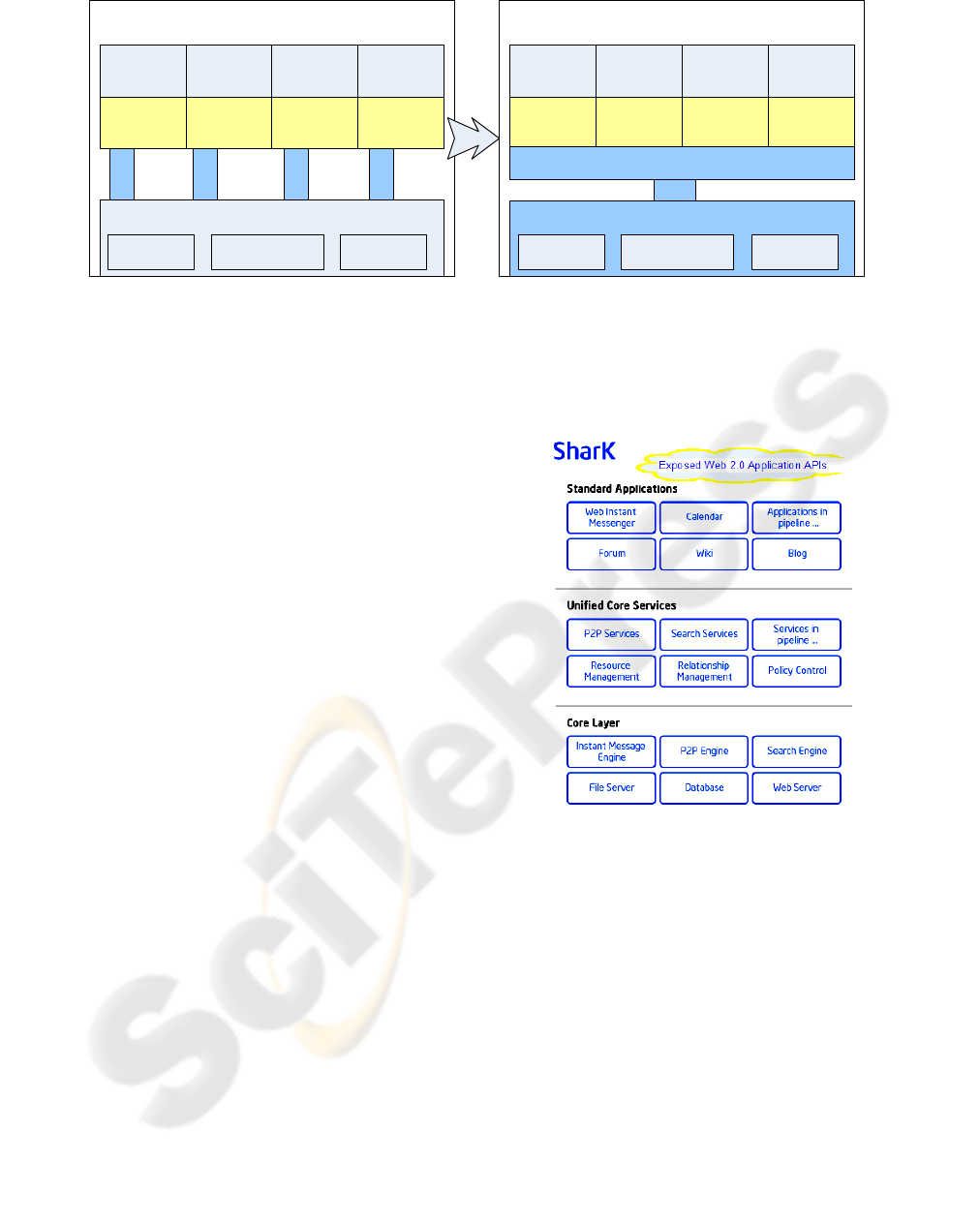
Blog
Application
Website
Forum
Application
Album
Application
…...
Application
Blog Data
Model
Forum
Data
Model
Album Data
Model
…... Data
Model
Search
Engine
RESTful
or WebService
…...
services
Blog
Adapter
Forum
Adapter
Album
Adapter
...
Adapter
Blog
Application
SharK-based Website
Forum
Application
Album
Application
…...
Application
Blog
Derived
Model
Forum
Derived
Model
Album
Derived
Model
…...
Derived
Model
Search
Engine
RESTful
or WebService
application only needs to handle some application-
specific data while the Unified Content Model and
corresponding APIs do the rest of the work,
including communicating with search engine,
managing the content, processing the security
settings, etc. Actually SharK enables fast
construction of a Web 2.0 portal and the flexible
integration among Web 2.0 applications developed
based on the Unified Content Model. Figure 1 also
gives a comparison between the integration of
traditional Web 2.0 applications and SharK-based
service portal construction.
Major contributions of this paper include the
followings:
Present a novel design of the Unified Content
Model for Web 2.0 applications
Introduce a design method to achieve UI (User
Interface) separation with application logic
Present SharK software architecture and how
SharK eases the construction of Web 2.0
education/knowledge sharing portals
Introduce three real-life SharK-based Web 2.0
portals that facilitate online education and
knowledge sharing
The rest of this paper is organized as follows:
Section 2 presents the system overview of SharK,
followed by a detailed introduction of the design
considerations in section 3. Section 4 presents three
real-life SharK-based deployments. Section 5
introduces related work and section 6 concludes this
paper.
2 SYSTEM OVERVIEW
Bearing the goal of flexible integration of Web 2.0
applications, we take modularity, extensibility and
scalability into considerations when designing
SharK. In order to reuse existing data of legacy
websites, easy migration of the legacy data is also
one of the design objectives.
As shown in Figure 2, the SharK service
infrastructure can be divided into three layers:
Figure 2: Software Architecture of SharK.
Core Layer: The core layer is designed to lay
out a solid foundation to support higher level
layers. This layer contains major modules
such as file system, database, search engine,
P2P engine, web server, Instant Message
engine etc. The Unified Content Model
mentioned in the previous section is reflected
in the data schema design of the database,
which allows other modules to access the data
with unified APIs. Since serving for huge
volume users is one of SharK’s design
objectives, all modules in core layers are well
tuned to achieve high scalability.
The Layer of Unified Core Services: This
layer provides a set of APIs for conveniently
building standard Web 2.0 applications. It
Universal Content Mode
generally
l
Services specially designed for this site Services designed for sites in this model
…...
services
Figure 1: Comparison between traditional Web 2.0 application integration and SharK-based service portal construction.
CSEDU 2009 - International Conference on Computer Supported Education
134
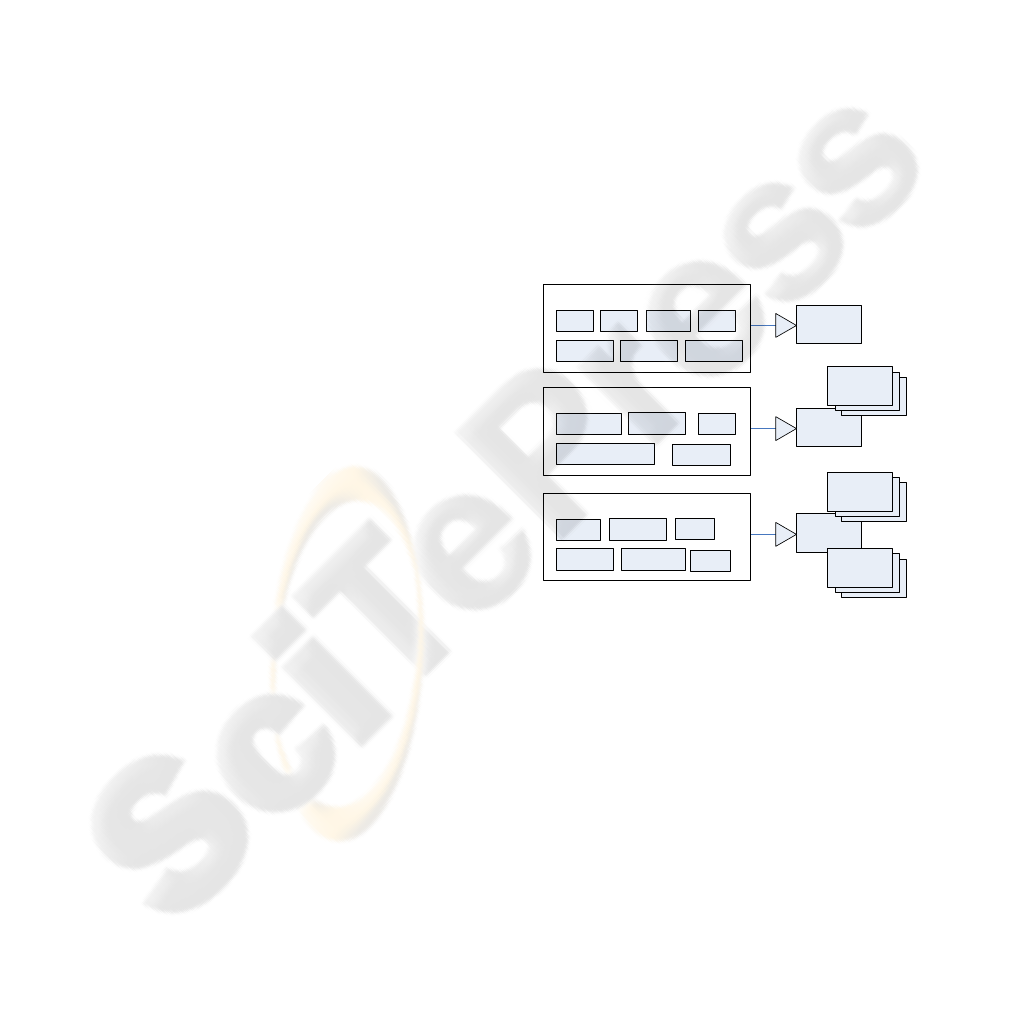
actually provides an abstraction of the core
layer, thus minimizes the impact on the
standard Web 2.0 application development
when changes are made to the core layer. If
more modules are added into the core layer,
this layer can be easily extended by adding
more core service APIs.
The Layer of Standard Applications: This
layer consists of typical Web 2.0 applications
(Wiki, Blog, Forum, Instant Massager etc.)
developed on top of unified core service APIs.
It also offers a set of standard Web 2.0
Application APIs, with which customized Web
2.0 portal can be conveniently developed.
Clearly, the SharK architecture naturally fits into
the knowledge sharing requirement.
The P2P engine and corresponding P2P
services make it possible to transfer/share big
files such as classroom teaching video,
courseware etc.
The Instant Massager allows real-time
communication among different online users,
among teachers and students for example
The efficient search engine makes it easy for
users to search interested topics. Most
importantly, the Unified Content Model
further makes it convenient for the search
engine to find results across various contents
belong to different Web 2.0 applications
Blog, Wiki and Forum bring a lot of
convenience for users to express their
thoughts, make comments and refine contents
through tagging/ranking, which make the
learning/knowledge sharing experience much
more interactive
With the standard Web 2.0 application APIs
offered by SharK, domain specific knowledge
sharing portals can be easily constructed. Since
those standard web applications can be freely
bundled together and the UI design is well separated
from the application logic (section 0), the
customization effort when building a new service
portal is expected to be trivial, in particular when
compared with other development approaches.
3 DESIGN CONSIDERATION
Designing the whole SharK takes considerable
efforts, and introducing the deatailed SharK design
is out of the scope of this paper. However, this
section shares several key desing considerations.
3.1 Unified Content Model
Unified Content Model is a key novelty of SharK
design, which makes it possible to provide identical
data operation interfaces for different Web 2.0
applications. The design of Unified Content Model
relies on the following three basic elements:
Content: Content represents a piece of
information, such as text or words, a picture, a
file in local file system, or an external link, etc.
Thread: Several associated contents together
form a thread, which is actually a session of
related contents, e.g. a discussion series, a post
with followed comments, etc.
Category: Category is a home under which
threads that have same or similar properties
are put together. Category is hierarchical that
can contain other categories as sub-categories
Through such abstraction, almost all data used in
Web2.0 applications could be represented in this
model after certain derivations (Figure 3).
Content
Text HTML Picture
RSS feed URL link
File
…...
Derivations of Content
Thread
Discussion
Recommendation
Blog
…...
Derivations of Thread
Email
Content
Content
Content
Category
Forum
Blog Site
Album
…...
Derivations of Category
Email Box
Content
Content
Thread
RSS folder
Content
Content
Category
Figure 3: Content, Thread and Category.
To help better explain the Unified Content
Model, Figure 4 shows the concrete design of
Content, Thread and Category.
Figure 4(a) illustrates the concrete design of
Content. In Intrinsic Metadata part, Location
represents where the content locates, which could be
a URL in internet, a path for local file system, or an
ID in database. For example, we could have a
specially designed format to represent the location
such as URL:http://a.com/b.html, PATH:D:/test.txt
or DB:xTable/3. This design significantly reduces
the overhead brought by legacy data migration since
legacy data can be either dumped as local data or use
the location presentation points to it. Visited count is
used to store how many times this content is visited.
SHARK - A Web 2.0 Service Infrastructure for Knowledge Sharing
135
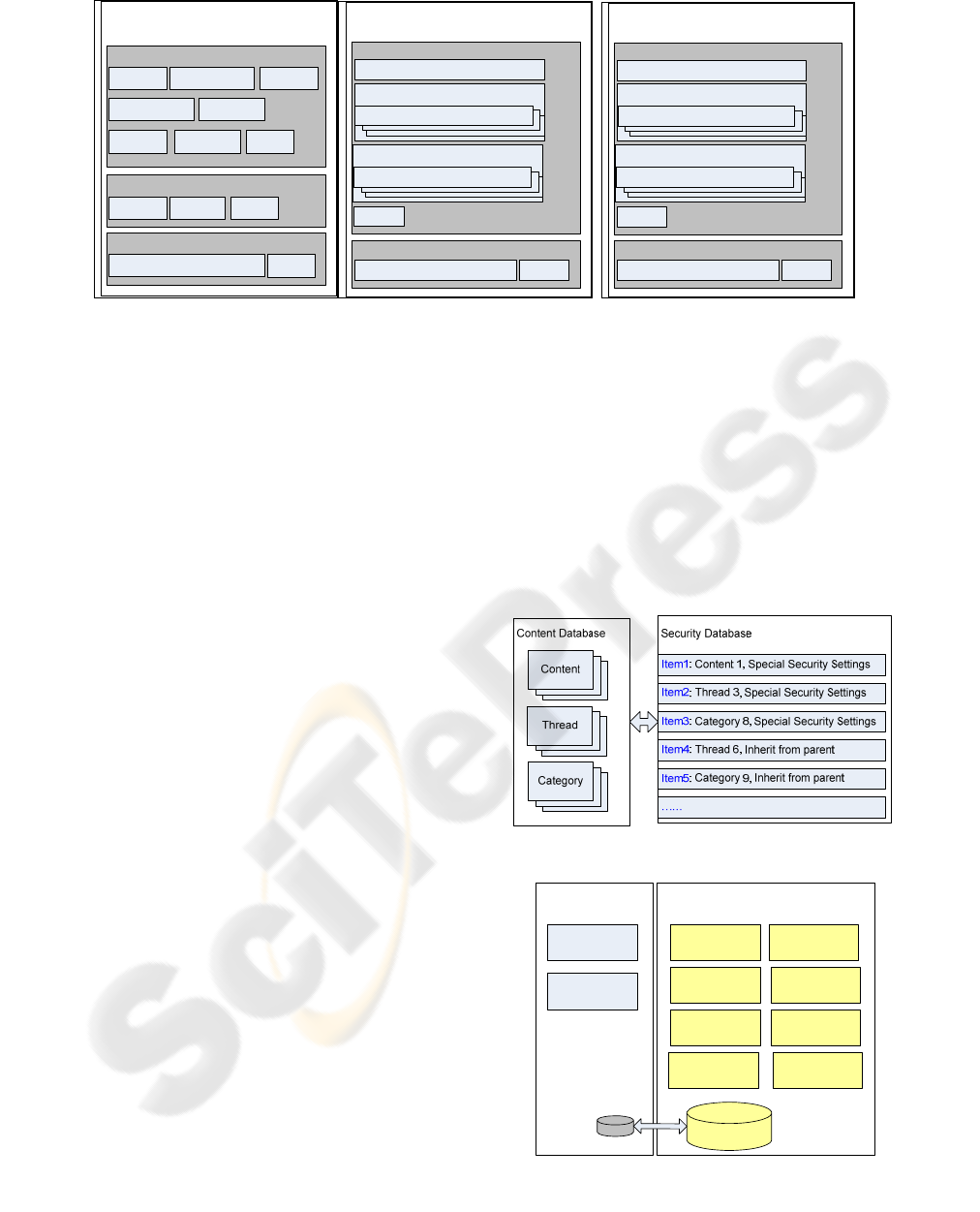
(a) Content in Unified Content Model
Location
Intrinsic Meta
Creation Time Author
MIME type
…...
Visited Count
Tags
Web2.0 Meta
Rank
…...
Pointer to External Meta
Extended Meta
…...
Title Description
(b ) Thread in Unified Content Model
Pointer to Main Content
Intrinsic Meta
…...
Location of External Meta
Extended Meta
…...
List
Pointer to other Content
List
Pointer to Attachment
( c ) Category in Unified Content Model
Description
Intrinsic Meta
…...
Location of External Meta
Extended Meta
…...
List
Pointer to contained Threads
List
Pointer to contained Categories
Figure 4: Concrete design of Content, Thread and Category.
Fields in Extended Metadata are used to represent
the special properties of contents derived from the
basic representation. For example, Pointer to
External Meta contains the location of external
metadata, which points to other metadata especially
useful for a picture, a HTML or a file, etc. Other
content fields are easy to understand. Furthermore,
the hierarchical relationships among Content,
Thread and Category are obvious in
Figure 4.
The Unified Content Model makes it easy to
define fine-grained security control over contents
and bring convenience to integrate search engine
into the SharK core layer.
Fine-grained Security Control: With the
Unified Content Model, security control is
easy and consistent for all Web 2.0
applications. A separate security database is
used to define the security settings for each
piece of content, each thread and each
category, no matter how these contents are
used, as shown in Figure 5. Because all
Standard Web 2.0 applications inside SharK
share the same underlying infrastructure for
security, Web 2.0 portal developers don’t need
to handle the security issue for respective Web
2.0 applications.
Unified Search Engine: In the integration of
traditional Web 2.0 applications ),
Web 2.0 portal developers need to spend huge
effort on enabling search engine across
different Web 2.0 applications. This could
never be a problem in SharK with the
adoption of the Unified Content Model. The
search engine in core layer only indexes the
Content and renders the search result based on
the Content in the Unified Content Model. No
matter which kind of Web 2.0 application is
developed, its underlying data is always
conformed to the Unified Data Model, thus
requires no change to the search engine.
The Unified Content Model, together with other
components/APIs provided by SharK, makes the
development of a standard Web 2.0 application an
easy task.
Figure 6 illustrates this using the Album
development as an example. As shown in the
figure, developers need only take care of the
design of Album-specific metadata, Album-
specific application logic and UI.
Figure 5: Unified Security Model over Contents.
Search Engine
Rank / Tag
Manage the posts
Manage the
comments
Spam Filter
Special Logic for
Album
Security
…...
UI for Album
…...
Services / APIs already existing
for Unifiedl Content Model
Left for
Developers to do
Content database
in Unified Content
Model
Extend Metadata
special for Album
(
Figure 1
Figure 6: Album development Example.
CSEDU 2009 - International Conference on Computer Supported Education
136
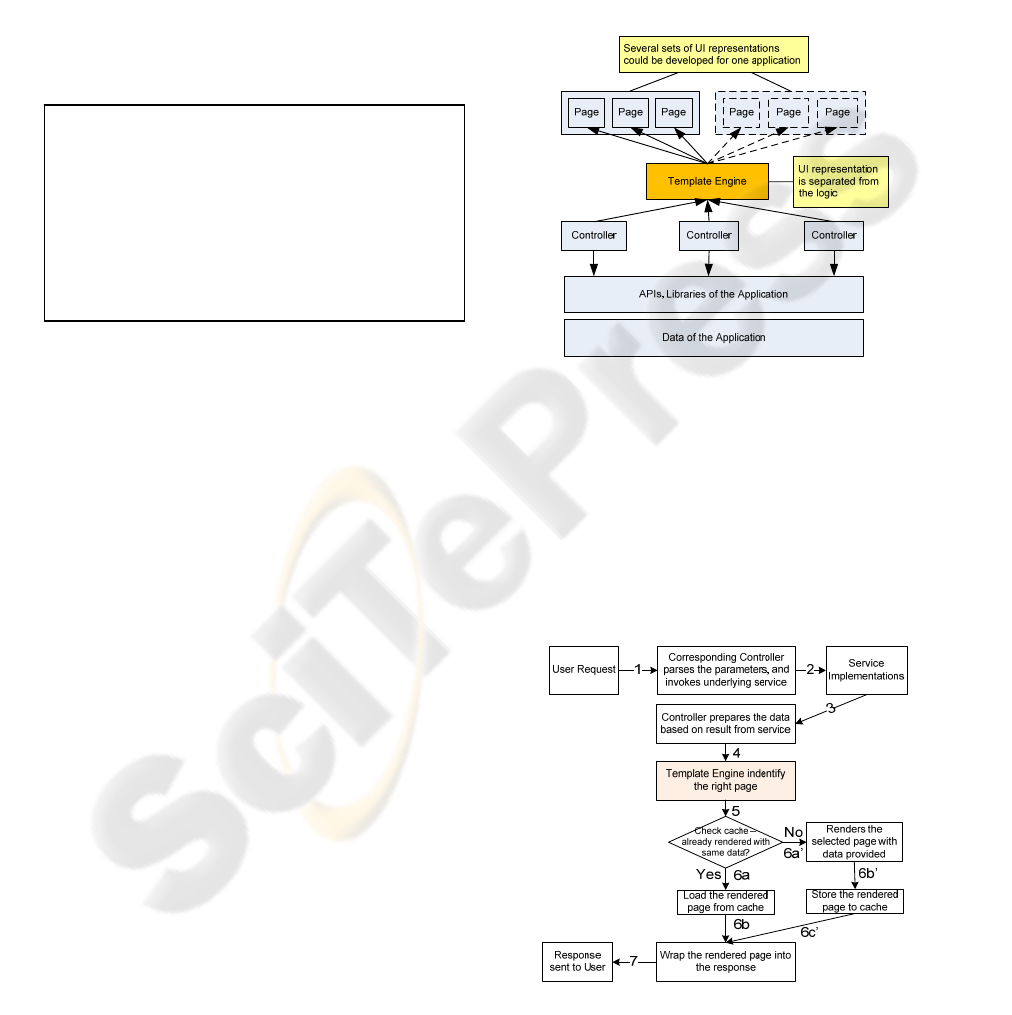
3.2 Standardizing Content Service
Content Services APIs (Figure 7) are defined on top
of the Unified Content Model, which can be used to
access the contents.
In those APIs, the criteria could be used to
retrieve a list of contents/threads/categories that
match certain conditions. Each criteria is actually
similar to a WHERE clause in a SQL statement, e.g.
“AuthorName = ‘Tom’ AND VisitedCount > 10”.
Implementation of those APIs will finally turn those
content operations to database operations on
contents/threads/categories, and criteria parameter
will be turned to a query condition.
Figure 7: Content Service APIs.
3.3 UI Separation
SharK takes the advantage of a template system to
separate the application logic of data access with the
data representation in web page, which makes the UI
design much more flexible.
As illustrated in Figure 8, the controller handles
the user request, invokes services and passes all
essential data to the template engine. The template
engine then takes over all UI tasks from the
controller, picks up the suitable page (UI template)
and visualizes the supplied data with it.
Therefore, UI representation in SharK is
completely separated from the application business
logic and data objects, which brings the following
benefits:
Parallel development of UI and business
logic: Without the dependencies on underlying
layer, UI developers could independently
design and implement the user interface in
parallel with developers constructing the
application functionalities. The integration
effort of UI and business logic is also
significantly reduced. In some extreme cases,
UI representation of standard Web 2.0
applications could be directly applied to the
newly developed Web 2.0 portal with very
little further development.
Multiple themes: Several sets of UI
representation, a.k.a. themes, could be
developed for and adopted by one Web 2.0
application. The service providers could easily
customize the user interface for their
customers through creating a new theme or
modifying an existing one. The end users are
also allowed to switch the themes in various
styles based on their preferences.
getContent(serviceURI, contentID)
getContentMeta(serviceURI, contentID)
getContentListByCriteria(serviceURI, criteria)
getThread(serviceURI, threadID)
getThreadMeta(serviceURI, threadID)
getThreadListByCriteria(serviceURI, criteria)
getCategory(serviceURI, categoryID)
getCategoryMeta(serviceURI, categoryID)
getCategoryListByCriteria(serviceURI, criteria)
……
Figure 8: Separation of UI representation.
Figure 9 demonstrates a typical workflow of
serving a user request with template engine involved.
The template engine, based on certain pre-defined
algorithms and configured policies, automatically
identifies the right page to generate the UI
representation. Furthermore, the rendered page is
cached to improve the efficiency of the UI layer by
eliminating unnecessary rendering cost for the same
page fed with exactly the same data.
Figure 9: Flow of serving a user request.
SHARK - A Web 2.0 Service Infrastructure for Knowledge Sharing
137

3.4 SharK External APIs
SharK external APIs provide a way for developers to
interface with hosted SharK services or conduct
customizations to construct SharK-based Web 2.0
portals.
Each API is based on REST protocol so that it
can be invoked by sending HTTP GET or POST
requests to the SharK server. The API specification
defines language-independent protocols for invoking
a service, thus can be implemented in any
programming language.
In general, SharK external APIs consist of a set
of interfaces for authentication, blog, forum, wiki
etc. Each interface defines an interface name, a set
of request parameters, and the DOCTYPE definition
of the response package. For example, the interface
for getting a list of photos from an Album has the
name of “shark.album.photo.list” and the request
parameters of “vendorKey”, “sessionKey” and
“albumId”. This interface can be invoked by sending
to the SharK server the following HTTP GET
request: “http://SHARK_SERVER/server/
handler?method=shark.album.photo.list&vendorKe
y=THE_VENDOR_KEY&sessionKey=THE_SESSIO
N_KEY&albumId=THE_ALBUM_ID”. The url
might exceed the 255-char limitation of a HTTP
GET, so it is encouraged to invoke the interface with
HTTP POST. The response from an API innovation
is an XML package, which is platform-independent.
4 REAL-LIFE DEPLOYMENTS
When developing SharK, we use many 3
rd
party
tools to accelerate the development progress.
Although different languages are used in
implementing different modules, the application
layer is developed in PHP using the Symfony
framework. Actually some open source tools are
modified to make them work well inside the SharK
architecture. For example, we modified Lucene to
make it work smoothly on top of the Unified
Content Model, and added many codes to make
JXTA fully integrated into SharK.
We built a reference Web 2.0 knowledge sharing
portal based on SharK and customized it to three
real-life Web 2.0 portals (Section 4.1-4.3). Although
each of those three Web portals is currently
deployed onto a single server, actually SharK-based
Web 2.0 knowledge sharing portal can be flexibly
deployed in multiple ways. Although deploying a
SharK-based Web 2.0 portal to multiple machines
and tuning its scalability on machine cluster belong
to our future plan, actually a SharK-based Web 2.0
portal can scale very well even if all components are
deployed onto one server. Our experimental result
shows that single-machine-deployed SharK can
scale well to serve for ~500 concurrent users.
Among three SharK-based real-life Web 2.0
portals, the 1
st
one is actually our reference portal,
with which the construction of the 2
nd
one only took
2 weeks for one experienced software engineer and
one experienced UI engineer. Since the 3
rd
portal has
very different UI style, the customization took one
experienced software engineer and one experienced
UI engineer one month effort.
4.1 Enterprise Knowledge Sharing
In the spirit of eating our own dog food, we
deployed an internal Web 2.0 portal for the purpose
of knowledge sharing among employees inside an
enterprise. As shown in Figure 10, communication
among employees and cross organizations can be
achieved through Blog, Forum and the Web email
inside the portal. Sharing of big files is transparently
supported by the underlying layer P2P services.
Mentorship application is a new application for
bridging mentorship among employees. The “Ask
Expert” application is actually a customization based
on Forum, which targeting for Q/A between
technical experts and other employees. To bring
better user experience, we also add the RSS support
to allow users to subscribe forum articles and add
the feature that allows employees to complete the
article post to Forum through emails.
Figure 10: Enterprise internal knowledge sharing portal.
4.2 SchoolSpace
The SchoolSpace portal works as a content
aggregator for education mobile SMS (Short
Message Services) and a backend social networking
CSEDU 2009 - International Conference on Computer Supported Education
138

portal that links together parents, teachers, schools
and students. When online, teachers, students and
students’ parents can have interaction through those
Web 2.0 applications such as Blog, Forum, etc.
Students’ parents can even receive short messages
sent to their mobile phones without logging onto this
portal. Those messages include their kids’
performance in school, school administration
notifications, their kids’ daily homework,
recommended articles on this web portal etc.
4.3 Remote 1:1 Coaching
This portal serves for the purpose of bridging
enterprise volunteers and students in rural areas to
conduct remote 1:1 coaching. Students’ profiles and
enterprise volunteers’ profiles are used for match-
making to build 1:1 coaching relationship. The
coaching is typically done through the instant
massager, while each user can also use Forum or
personal Blog for sharing mindset/knowledge/
coaching feedbacks. Internal email is used for
asynchronous communication too.
Figure 11: Portal to facilitate remote 1:1 coaching.
5 RELATED WORK
SharK presents a novel design of the Web 2.0
service infrastructure by integrating different Web
2.0 applications (e.g., Blog, Wiki, Relation, Tagging,
Ranking, Searching, IM, P2P etc.) that enable
effective and interactive knowledge sharing.
SharK has some similarities with Business suite
2.0 (an integrated software suite with typical Web
2.0 applications), and with many Internet forum
applications (such as PHPWind, Discuz! and
vBulletin). On the other hand, Business suite 2.0 is
heavily adapted to mass collaborations using Blog,
Wiki and RSS feeds, and those Internet Forum
applications focus more on forum-style discussions
using topic threads. They all lack some applications
for knowledge sharing (e.g., IM and P2P), which are
important features in SharK. In addition, different
applications in Business suite 2.0 use different data
model and rely on data adapters for the integration.
In contrast, SharK supports different applications
using Unified Content Model and standard content
services for better integrations and better
extensibility.
Finally there is a wealth of Web 2.0 applications
in the Internet, such as Facebook and MySpace for
social networking, YouTube and Flickr for user
geneted content sharing. Though those applications
have different emphasis than SharK, they apparently
shares some common features and goals with SharK.
Unfortunately, little details of those application
designs have been published to date.
6 CONCLUSIONS
This paper presents several key design
considerations of SharK, a Web 2.0 service
infrastructure specifically designed for knowledge
sharing. The adoption of the Unified Content Model
and UI separation methodology lay out a solid
foundation for SharK, which makes it a unique
extensible platform for fast Web 2.0 knowledge
sharing portal constructions. Three real-life Shark-
based Web 2.0 portals clearly demonstrate the
effectiveness and efficiency of SharK-based
deployments. Although we are focusing on
knowledge sharing in this paper, actually SharK can
be easily customized to create other categories of
Web 2.0 portals.
REFERENCES
Styles, C. (2006). How Web 2.0 will change history. From
http://catherinestyles.wordpress.com/2006/08/27/how-
web-20-will-change-history/.
Williams, J. B. & Goldberg, M. (2005). The evolution of
e-learning. Ascilite 2005.
Drasil, P & Pitner, T. (2006). e-Learning 2.0:
Methodology Technology and Solutions. Proceedings
of the International Conference ICT in Education. Vol.
1, 2006.
Kesim, E. & Agaoglu E. (2007). A Paradigm Shift in
Distance Education: Web 2.0 and Social Software. Turkish
Online Journal of Distance Education, Vol. 8, No. 3.
Khalifa, M. and Lam, R. (2002). Web-Based Learning:
Effects on Learning Process and Outcome. IEEE
Transactions on Education, Vol. 45, No. 4.
SHARK - A Web 2.0 Service Infrastructure for Knowledge Sharing
139
