
SAFEPASS
Presenting a Convenient, Portable and Secure Password Manager
Onur Hakbilen, Piraveen Perinparajan, Michael Eikeland and Nils Ulltveit-Moe
Faculty of Engineering and Science, University of Agder, Jon Lilletuns vei 9, 4879 Grimstad, Norway
Keywords:
Security, Authentication, Password Manager, Portability.
Abstract:
SAFEPASS is a password manager implemented as a self-contained application, developed with principles
and ideas based on industry best practices and analysis of existing popular password managers. All password
managers try to solve the same problem of avoiding bad passwords and poor user habits when managing
passwords. Security measures are from a high-level perspective similar across competing products, however,
each of them have some deficiencies, although typically not the same. SAFEPASS aims at being an all-around
good password manager for all purposes that avoid these deficiencies. It is based on modern technologies
from the JavaScript and .NET ecosystem including React, Xamarin, and ASP.NET Core. By using the Flux
architecture, SAFEPASS gives the average user ability to tweak most of its core functionality while staying
within recommended security margins. Advanced users are also given room for customization through more
technical security options. SAFEPASS does, in particular, have a focus on security, portability, convenience
and good design.
1 INTRODUCTION
With a fast evolving technology, more services are be-
coming available on the Internet. As an Internet user,
you need to be able to identify yourself online for a
vast amount of services. Security credentials, such as
usernames and passwords for these services, need to
be guarded by a mechanism, a “security guard”, to
ensure their privacy. The research question that this
paper aims at solving, is the lack of good, portable
password managers that work well across different
platforms (McCarney et al., 2012).
Password managers can be divided into three
groups (Gasti and Rasmussen, 2012): Password man-
agers that can be used with no precaution (Class
I), password managers that do not guarantee privacy
(Class II) and password managers that provide neither
security, integrity or authenticity (Class III). Accord-
ing to the authors, the built-in password manager in
Chrome is an example of a class III password man-
ager. They point out that these kind of password man-
agers can be used, but it is up to the user to build lay-
ers of security around it. SAFEPASS described here
is intended as a Class I password manager.
Most services and organisations enforce specific
rules for creating and managing passwords. How-
ever, such rules tend to restrict peoples degree of free-
dom when creating new passwords, which in turn
makes it harder for the user to create and remember
a good password (Inglesant and Sasse, 2010). Dif-
ferent services have different rules for password gen-
eration and maintenance, which makes it even harder
for a user to remember all these passwords. Often
they then end up writing their password on a paper,
which defeats the purpose of a password (Inglesant
and Sasse, 2010). Password restrictions do not guar-
antee increased security by themselves, but do how-
ever increase the probability of a hacker guessing the
password in a brute-force attack (Atwood, 2017). The
reason for this is that users cannot cope with the num-
ber and complexity of passwords and resort to inse-
cure workarounds as a consequence (Mazurek et al.,
2013): ”If only security managers understood the true
cost for users and the organization, they would set the
policies differently.” Better holistic methods for pass-
word maintenance and generation are in other words
needed.
The ideal option is to give the user freedom to
choose a password without forcing them to follow
a set of rules. Unfortunately, creating and remem-
bering a strong password requires more mental effort
by the user, especially when there are many different
services available. Users furthermore tend to use the
easiest way by reusing passwords or using too simple
292
Hakbilen, O., Perinparajan, P., Eikeland, M. and Ulltveit-Moe, N.
SAFEPASS - Presenting a Convenient, Portable and Secure Password Manager.
DOI: 10.5220/0006603102920303
In Proceedings of the 4th International Conference on Information Systems Security and Privacy (ICISSP 2018), pages 292-303
ISBN: 978-989-758-282-0
Copyright © 2018 by SCITEPRESS – Science and Technology Publications, Lda. All rights reserved

passwords (Mazurek et al., 2013).
1.1 Bad Password Habits
LastPass, a password manager, performed an analysis
of the Gmail leak that happened in 2014 (LastPass,
2017c). The analysis revealed several weaknesses,
for example that people’s passwords were short, weak
and were reused across accounts. Research conducted
by RoboForm also gives cause for concern regard-
ing password habits (Roboform, 2017a)(Roboform,
2017b):
• Most people either write down their passwords in
clear-text or use phrases containing numbers or
letters they remember;
• 23% of the surveyed reported that they always use
the same password, while 59% reported that they
use 0-5 different passwords;
• 74% log in to 6 or more different websites every
day;
• Only 8% use a password manager.
1.2 Password Managers
A way to solve the password administration prob-
lem above is to use a password manager that can
store passwords securely. At first glance this may
seem counter-intuitive considering a password man-
ager creates a single point of failure by keeping all
the eggs in the same basket. However, this ”basket”,
if firmly secured, can be considered a better option
than reusing and creating weak passwords. As we see
it, a password manager ideally offers four important
functions:
• Securely Store user Credentials: To securely
store user credentials (username, passwords and
service identification), the password container
must itself be secure. Most password managers
encrypt their container with a master password, a
single, strong password - like a key to a chest, with
the idea that the user needs to remember only a
single strong password.
• Generate Strong Passwords: A user should ide-
ally have unique passwords for all of one’s ser-
vices to reduce the impact of compromised pass-
words. The implied effect is that if one of the ser-
vices is compromised, none of the user’s other ser-
vices are. A good password generator will ensure
this.
• Assist the user in Entering Passwords: A pass-
word manager can for example support copy/paste
of username/passwords or automatically fill login,
registration and other forms on a webpage.
• Synchronize Across Devices: Users typically
have passwords on many different devices, and
want a consistent, synchronized view of the pass-
words across these devices.
Table 1 shows an overview of different features
that LastPass, Dashlane, 1Password and KeePass of-
fer. There are two features that many password man-
agers do not offer: changing encryption algorithm
and customizing the key derivation function (KDF).
Having support for changing these functions is useful
in case future vulnerabilities are identified for these
cryptographic functions. Cloud-based password man-
agers like LastPass, Dashlane and 1Password focus
on usability while KeePass, which is offline-based fo-
cuses on customization including plugins.
Table 1: Overview of popular password managers (*re-
quires plugins).
LastPass Dashlane 1Password KeePass
Customizable encryption algorithm 7 7 7 3
Customizable KDF 7 7 7 3
Multi-platform 3 3 3 3
Open source 7 7 7 3
Multi-factor authentication 3 3 3 3*
Password metrics 3 3 3 3
Breach alert 3 3 3 7
No data leaks 7
1
3 3 3
External third-party storage 7 7 7 3
Password sharing 3 3 3 7*
Password generator 3 3 3 3
Password changer 3 3 7 7
Privacy respecting 3 7 3 3
Beginner friendly 3 3 3 7
Subscription restricted features 7 7 7 3
2 RELATED WORKS
A systematic security analysis of five popular web-
based password managers (LastPass, RoboForm, My-
login, PasswordBox and NeedMyPassword) was per-
formed in (Li et al., 2014). The researchers found
critical vulnerabilities in all the password managers,
and in four of them an attacker could steal arbitrary
credentials from a user’s account. The authors em-
phasize the need for using a defence-in-depth strategy
to mitigate this problem. Our objective has been to
follow such a strategy when developing SAFEPASS.
There also exists some former research on pass-
word manager prototypes. A cloud-based storage-
free browser based password manager is described in
(Zhao and Yue, 2014). This password manager was
implemented in Firefox and does not appear to be a
cross-platform solution to the extent that our solution
1
https://blog.lastpass.com/2015/06/lastpass-security-
notice.html/
SAFEPASS - Presenting a Convenient, Portable and Secure Password Manager
293

is. This approach has a heavy server-based solution
that requires high availability. It uses secret sharing
techniques to store shares at different cloud locations.
Our solution uses a lightweight server and can work
in offline-mode. We use secret sharing for memory
protection, and rely on the cryptographic strength of
the master password encryption algorithm and key
derivation function for the protection of the master
password. Both use Password-Based Key Derivation
Function 2 (PBKDF2) as key derivation function.
A web-based password manager supporting bio-
metric authentication is described in (Yang et al.,
2014). SAFEPASS has broader platform support and
uses a more modern client design than this tool. Sup-
port for biometric authentication can if necessary be
added to SAFEPASS in the future by using the Xam-
arin fingerprint API for Android 6.0
2
.
Other cloud-based password systems are for ex-
ample the Password Multiplier and Passpet (Halder-
man et al., 2005)(Yee and Sitaker, 2006), which es-
sentially are password generators instead of password
managers.
3 ADVERSARY MODEL
The adversary model assumed in this paper, is an ad-
versary that may attempt to intercept the communica-
tion between the password manager and the password
storage. The paper also considers risks if the adver-
sary has compromised the client on which the pass-
word manager is running as well as risks if the server
side is compromised. The following sections elabo-
rate on the adversary model.
3.1 Constraints
This subsection describes constraints to the adversary
model that the system cannot completely mitigate.
Memory Protection: Passwords will at some
point have to exist as clear-text in the computer mem-
ory for the user to make use of it. This is a weak-
ness that an attacker with access to the computer can
exploit to retrieve the password either from memory
or, in some cases, even directly from the screen. Al-
though there are no perfect solutions to this problem,
there are some preemptive measures that can be, and
are made in order to limit potential attacks:
• Keep only the requested password in clear-text
and leave the rest encrypted
2
Xamarin fingerprint API:https://developer.xamarin.com/
guides/android/platform features/fingerprint-authentication
• Remove the password from memory as soon as it
is no longer needed.
Advanced Attacks: It is impossible to be com-
pletely secure against an adversary, especially if the
attacker has managed to compromise the machine
running the password manager, e.g. using Zero-day
exploits. SAFEPASS mitigates this threat by us-
ing techniques such as code obfuscation and crypto-
graphic key sharing to delay and reduce the risk of
an attacker identifying the password. However an ex-
perienced and determined attacker may still be able
to reverse engineer the implementation to attack the
solution.
3.2 Assumptions
• Equipment: We expect the users to keep their
software updated in order to be able to have a fully
functional experience of our service. Operating
systems and web browsers in particular.
• Protocols: We assume that the underlying cryp-
tographic protocols (AES) are secure and work as
intended.
4 DESIGN
The JavaScript ecosystem saves us from the burden
of developing code for each platform (mobile, web,
desktop etc.), enabling consistent and predictable be-
havior across all targeted platforms with modern tech-
nologies that are always up-to-date. When the project
started we set a few functional requirements on how
information is presented, how the user can manage
records and other user stories based on an agile ap-
proach (Agile, 2017). We also had non-functional re-
quirements in mind when developing the prototype:
• Usability: A well designed user interface ensures
that the user can intuitively and effectively ben-
efit from the service without losing focus on the
important aspects. Important features should be
easily accessible in a convenient way.
• Confidentiality: A password manager must
maintain data confidentiality as it contains pass-
words for other services. All communications and
storage should be secured using well-tested cryp-
tographic algorithms.
• Integrity: The password manager must also
maintain data integrity to avoid the risk that an
adversary can modify data in the password man-
ager.
• Availability: The service must be available on
multiple platforms, but most importantly, it must
ICISSP 2018 - 4th International Conference on Information Systems Security and Privacy
294
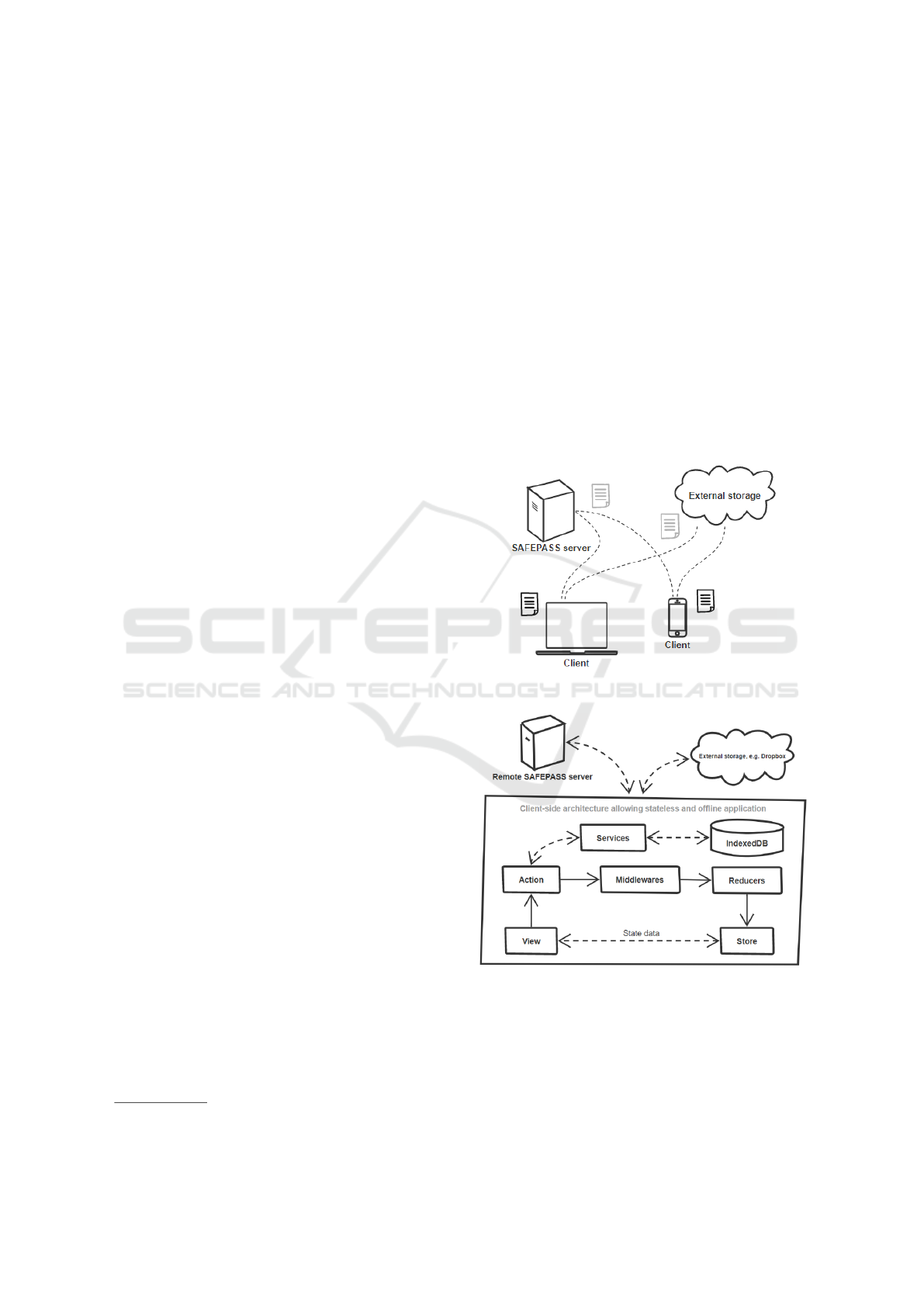
be accessible without requiring any internet con-
nection.
With SAFEPASS we focused on creating a
self-contained application that can be hosted semi-
independently from the backend. With a self-
contained application, we are referring to a standalone
web application in contrast to a multi-page website
that is completely controlled by the server. The back-
end is not aware about what is being sent to it, which
is an intentional design choice on our part. The idea
being that no one, not even the people hosting the
SAFEPASS server instance, should have access to
the sensitive information. This design principle helps
making SAFEPASS trustworthy.
A self-contained application enables us as devel-
opers to swap out the backend API without affecting
the frontend. The web client application maintains
its own state (through the Flux architecture), allowing
for a simple, stateless server thus allowing it to of-
fer offline-mode. SAFEPASS is designed as shown in
Figure 1 where each client is designed to handle the
synchronization of the password file.
Flux is the application architecture that Face-
book uses for building scalable client-side web-
applications
3
. Flux applications have four major
parts: the dispatcher, the stores, actions and the views
which can be React components. Figure 2 shows the
low-level client architecture based on the Flux archi-
tecture which makes the data proceed in the same di-
rection (often referred to as one-directional, or uni-
directional architecture). Instead of binding each
view-component to a particular model, the Flux ar-
chitecture allows all components to share the whole
state, like a database which supports React’s declar-
ative programming style. This pattern, in contrast
to a traditional Model View Controller (MVC) based
architecture, works great with single-page applica-
tions where the application might contain thousands
of components. The Flux pattern makes the appli-
cation scalable, organized, maintainable and prevents
complex data loops in comparison to MVC (Gacken-
heimer, 2015).
The Flux architecture consists of 4 modules by
default (fluxxor, 2017), however SAFEPASS imple-
ments this architecture using the Redux library as
Javascript state container which in addition includes
middlewares and reducers (except action-creators):
• View: The view is the graphical user interface
which presents the data.
• Actions: An action is an object which gets dis-
patched by the view. The action tells the applica-
tion about the event that occurred and may include
3
Flux: https://facebook.github.io/flux/docs/overview.html
some data. We have separated important tasks
such as encryption to its own module called ser-
vice. Services are essentially just plain JavaScript
code that can be used outside actions.
• Middleware: Middlewares have the ability to
stop, forward or manipulate an action. Redux
comes with support for adding custom middle-
wares.
• Reducer: A reducer (Redux module) manages
the application state by using the data provided by
an action. The reducer is not mutating the state,
but instead returns a new state allowing state roll-
back. Multiple reducers can be combined to rep-
resent the whole application state.
• Store: The store gives the view access to the state
and the dispatcher which is used to dispatch an
action.
Figure 1: High level overview of the architecture.
Figure 2: Low level client architecture with Flux.
4.1 Key Derivation
The authentication models for most publicly available
password managers are very similar. A common ap-
proach is to use a key derivation function (KDF) to
generate keys based on the master password. A key
SAFEPASS - Presenting a Convenient, Portable and Secure Password Manager
295

derivation function is designed to perform key stretch-
ing based on a password to get a high-entropy key of
the correct length as well as to be computationally in-
tensive to make bruteforce attacks infeasible. Legit-
imate users will only need to derive a key once dur-
ing authentication, while an attacker running a brute-
force attack will be restricted by the computational
complexity of the KDF.
A well known KDF is the Password-Based Key
Derivation Function 2 (PBKDF2) (Yao and Yin,
2005). It is used by LastPass
4
, 1Password
5
and Dash-
lane
6
. However, with the increasing amount of com-
putational power available, PBKDF2 seems to lose
popularity as it is only CPU intensive. KeePass on the
other hand uses Argon2 which was announced as the
winner of “Password Hashing Competition (PHC)”
in 2015 (Biryukov et al., 2016). Argon2 is not only
CPU intensive, but also memory and thread intensive
(Biryukov et al., 2016). SAFEPASS uses PBKDF2 by
default but can be customized with other supported
functions. This puts SAFEPASS ahead of its cloud
based competitors.
Generating different keys for encryption E
k
and
authentication A
k
prevents the other from being com-
promised if one of them was to be compromised.
There are three preferred methods to generate unique
keys based on the master password:
1. Use Different Key Derivation Parameters
2. Use Different Salts
3. Use an Intermediate Key
LastPass for example, uses option 1 with PBKDF2
for authentication and encryption and does that
by using different iteration counts for each of the
keys (LastPass, 2017a). There are no security disad-
vantages between solution 1, 2 and 3 as long as they
are used correctly.
In the scenario of a locally stored encryption key,
the last option would be the most optimal method.
With solution 1 and 2, the legitimate user needs to
compute the KDF twice with n iterations for each
key (in total 2n iterations), whereas the attacker only
needs to compute one of the keys to brute-force the
original password. Instead, the user can compute an
intermediate key, k
n
= KDF(password, sal t, n), then
the authentication key with KDF(k
n
, salt, 1) and en-
cryption key with KDF(k
n
, salt, 2), resulting in n + 3
iterations and therefore reducing the computational
workload for key derivation.
4
https://helpdesk.lastpass.com/account-
settings/general/password-iterations-pbkdf2
5
https://support.1password.com/pbkdf2
6
https://blog.dashlane.com/dashlane-explains-military-
grade-encryption
SAFEPASS uses option 2 and always re-computes
both keys and never stores them upon authentication.
The user is therefore required to enter the password
every time the application needs to decrypt the file.
LastPass, 1Password and Dashlane on the other hand
do not always require the user to type the password.
If SAFEPASS was to follow the same path, method
3 could be used to efficiently calculate both keys.
However, it allows the user to ”remember” the pass-
word for a limited time. The method used to remem-
ber the encryption key is securely stored in differ-
ent parts of memory using Shamir’s Secret Sharing
Scheme (Shamir, 1979). Code obfuscation is addi-
tionally used during code generation to make reverse
engineering harder.
4.2 Authentication
Two popular authentication methods available today
are token based authentication using the OAuth2 pro-
tocol (Hardt, 2011) and sessions based authentication
with cookies. In token based authentication the client
manages the token and can decide where to store it.
RFC7523 JSON Web Token (JWT) is a profile
for OAuth 2.0 client authentication and authorization
grants. It is a compact URL-safe means of represent-
ing claims to be transferred between two parties. The
claims in a JWT are encoded as a JSON object that
is digitally signed using JSON Web Signature (JWS).
The protocol uses basic HTTP authentication for au-
thenticating the user, and issues a JWT token that can
be used in subsequent requests to access resources on
the server.
Session based authentication on the other hand is
managed by the server. In contrast to token based au-
thentication, the server keeps track of the client state
which results in more memory usage on the server (af-
fects scalability). Token based authentication is there-
fore popular for API-servers which do not require any
state-tracking. Because the SAFEPASS client is a
self-contained application that manages its own inter-
nal state, and because both have more or less the same
security risks, using a token based authentication is
more beneficial in our case. SAFEPASS authenticates
the client as follows:
• Request Login: The client must prove its iden-
tity. First, the client requests login by provid-
ing user email. The server responds with a KDF
scheme and authentication salt used in calculating
the KDF (The KDF can be customized by the user
through advanced settings).
• Generate Keys: The client calculates
KDF(password, salt, KDFscheme). The key
is then sent to the server.
ICISSP 2018 - 4th International Conference on Information Systems Security and Privacy
296

• Result: If the provided key equals the server
stored key, the client receives an access and re-
fresh token (as described in OAuth2). The client
can then use the access token in subsequent au-
thenticated requests.
4.3 Data Confidentiality, Integrity and
Availability
Authentication is an important part of the security,
but keeping the password file safe on the client and
in transit is equally important. Because most pass-
word managers are not open-source it is hard to ana-
lyze their actual implementation. However the prod-
uct documentation indicates that they do follow se-
curity best practices in terms of cryptographic algo-
rithms.
By default, SAFEPASS uses AES-CBC with a
256-bit encryption key. Data is contained in a JSON
file that has a header and a payload. The header field
contains the metadata about the KDF and cipher used
for encryption. This allows the application to adjust
to any specified cipher algorithm and KDF supported
by the system libraries.
All sensitive data is encrypted by default. How-
ever, the payload is structured to have a private and
a public field, where the public field may contain
partially encrypted records. Because the public field
is vulnerable to unauthorized alterations, the client
must verify data integrity. This is done by using
hash based messaging authentication code (HMAC)
to sign the file. The master password, because it is
something only the user knows, can be used to cre-
ate a signature hash that is included in the file header.
However, the signature can be used by an attacker
to brute-force guess the original password. This is
countered by using the KDF in addition as follows:
S
k
= HMAC(KDF(password, KDFscheme), f ile).
To make the data available across devices,
SAFEPASS has a robust and secure synchronization
mechanism. In contrast to other cloud-based pass-
word managers, SAFEPASS allows the user to syn-
chronize to an external cloud storage such as Drop-
box as shown in figure 3. The user is able to toggle
the synchronization and the application ensures that
every conflict that might occur between the local and
remote file is resolved automatically or by help of user
actions as shown in figure 4.
5 SOLUTION
We believe we have created a secure, usable and
convenient password manager by combining a clever
Figure 3: SAFEPASS can synchronize to Dropbox.
Figure 4: SAFEPASS always notifies user about synchro-
nization issues.
design paired with modern technologies. When com-
pared to other password managers, SAFEPASS is
both a cloud based password manager like LastPass,
and an offline password manager like KeePass.
SAFEPASS can automatically synchronize be-
tween devices and work offline without requiring in-
ternet connection. For this to work, we are using
service workers which is a newly introduced feature
to the client-side web programming (Gaunt, 2017).
SAFEPASS is taking advantage of popular frame-
works and technologies (ASP.NET Core, React, Re-
dux, IdentityServer4, Electron etc.) to avoid reinvent-
ing the wheel.
5.1 Technologies
As previously discussed, by using technologies
from the same ecosystem we can share the same
codebase between platforms. SAFEPASS uses the
React framework
7
to create the user interface (UI)
and Redux
8
for data handling on the frontend.
React is a component-based Javascript user interface
library that supports a declarative programming
style
9
. It is used by popular web applications such
as Facebook and Instagram, and has a large set of
community generated components that implement
high-level functionality such as credit card forms,
7
React: https://facebook.github.io/react
8
Redux: http://redux.js.org/
9
React https://reactjs.org
SAFEPASS - Presenting a Convenient, Portable and Secure Password Manager
297

editors, touch screen handling etc. Redux on the
other hand is a JavaScript state container which can
be integrated to any JavaScript application to handle
data management
10
. Furthermore, it uses Electron
11
to run the web application as a desktop application.
The user interface is designed using the Blueprint
UI toolkit which gives the application a desktop feel
(Palantir, 2017). We have added our own styling
and responsive elements according to our needs with
custom CSS files.
Webpack
12
is used for building and bundling the
client. It allows additional plugins such as code ob-
fuscation, while also enabling us to use ECMAScript
6 which is a newer JavaScript standard compared
to what is currently being used by most browsers
(ECMAScript 5). We configured Webpack to bundle
for both web and desktop application, as well as
making it adapt the output to the environment. In this
way, we can use the same project to build a desktop
application with minimal effort.
The backend is built on the .NET Core framework
including ASP.NET Core and IdentityServer4. We
used MongoDB
13
as the primary database in our
prototype, but switched to Entity Framework Core
(EFC)
14
to support multiple SQL databases.
Both the main mobile application (SAFEPASS)
and the application for two-factor authentication
(SAFEPASS Guard) are developed using Xamarin
15
.
Traditionally, developers had to know multiple lan-
guages to target every platform as shown in Table 2.
Xamarin is a tool for cross-platform mobile develop-
ment and provides a way to simultaneously make na-
tive mobile applications that work on Android, iOS
and Windows devices. It uses the C# language which
means that familiar concepts such as generics, LINQ
and Task are available. It is open-source and part of
the .NET ecosystem.
Table 2: Programming and view languages for each mobile-
platform.
OS Android Windows Phone iOS
Programming Language Java C# / Visual Basic Objective-C / Swift
View AXML XAML XiB / Storyboard
10
Redux: http://redux.js.org
11
Electron: https://electron.atom.io
12
Webpack: https://github.com/webpack/webpack
13
MongoDB: https://www.mongodb.com
14
EFC: https://ef.readthedocs.io/en/latest
15
Xamarin: https://www.xamarin.com
5.2 Backend
SAFEPASS has a minimal backend (as the heavy lift-
ing is done at the client-side) based on the ASP.NET
framework
16
. ASP.NET Core supports dependency
injection out-of-the-box which makes the backend
dependencies reusable, testable and readable as
well as middlewares to control the HTTP pipeline.
IdentityServer4 is an authentication middleware that
provides OAuth2 grants using access tokens. We are
using the “resource owner password flow” because
the client is the resource owner (owns the password
files) and can only prove identity with the password
directly to the backend. As for now, we are not
separating the IdentityServer4 service from the rest
of the application, but in production we will be using
a micro-service based architecture to organize the
backend.
When authenticating, the client must issue access
token through the authentication endpoint provided
by the ASP.NET controller, and not directly to
IdentityServer4. This makes it possible to offer
two-factor authentication, track login history and
verify the account status before issuing a token.
Additionally, the user can register a two-factor device
using the SAFEPASS Guard mobile application.
This is done by generating a token based on the
IMEI-number which is both stored locally on the
device and the backend database. This token is used
to generate a one-time password based on the current
timestamp (TOTP (M’Raihi et al., 2012)) which is
used in authentication with the server. Since this
method is based on a secret token, we will be able
to combine the user’s fingerprint and device secret
through technologies like touch ID (Rouse, 2014)
to generate a token. This will prevent an attacker
from logging into the account even if the IMEI or the
device itself is compromised.
The backend is additionally responsible for regis-
tering the browser fingerprint. This is done using mid-
dlewares that read each HTTP request to find a spe-
cific header containing browser data. Even though the
client is able to fake the information, it is a valuable
service that gives the user ability to get an overview
of all devices that has/had access to their account.
5.3 User Interface
In the React application, the client focuses on both
intuitive design and organized data flow. There has
16
ASP.NET Core:https://docs.microsoft.com/ en-
us/aspnet/core/
ICISSP 2018 - 4th International Conference on Information Systems Security and Privacy
298

been focus on simple navigation, consistency, qual-
ity and usability. The user is able to add data such as
credentials in form of ”records” as shown in figure 5.
Each record is designed to be flexible and allows ad-
ditional fields on the fly. Furthermore, the user is able
to create categories to keep the records organized as
illustrated in figure 6. Adding, modifying and delet-
ing records will prompt the user to enter the password
as shown in figure 7.
Figure 5: A record is represented as a ”card”.
Figure 6: Creating a category.
Figure 7: User is prompted to enter the master password.
5.4 Synchronization and Encryption
The synchronization mechanism consists of several
parts: sync-, status- and merge service. The status
service is used to check for any conflicts before the
sync or merge service is called. Based on the result,
Figure 8: Overview of available custom categories.
the application shows a dialogue to tell the user about
the conflict. For instance, when the application de-
tects a corrupt file, the user is notified and can choose
the next action. However, if there are no conflicts
other than outdated files, the synchronization mech-
anism will automatically sync both locations through
the sync- and merge service. The merge service com-
pares the modified property of each record between
the local and remote file to combine them.
In addition to the synchronization services, there
are cryptography services that provide encryption, de-
cryption, secret sharing, hashing and key derivation.
These are combined with the synchronization mech-
anism to ensure that the sensitive data is always se-
cured and available. The encrypted payload times-
tamp is used to determine if the password is needed
to prevent prompting password when the encrypted
content is not changed.
The cryptography service is abstracted as much as
possible to support additional algorithms in the future
with minimal effort. We are using third-party libraries
in addition to the Web Crypto API
17
to support other
algorithms and concepts like secret sharing.
5.5 Middlewares and Actions
Both actions and middlewares play important roles in
the client-side application. There are actions for man-
aging records, tweaking settings etc. Any of them can
be dispatched by any view-component. When an ac-
tion is dispatched it can not pause itself. This is an is-
sue because some actions rely on the password which
the user must enter. Moreover, there are actions which
need to do authenticated requests and requires the ac-
cess token to be valid. To solve this problem we cre-
ated two middlewares:
• The Password provider Middleware: queues
the action until the user enters the master pass-
word.
• The Token Refresher Middleware: queue the
action and use the refresh token to issue a new
access token from the server.
Both middlewares are designed similarly. They
17
Web Crypto API: https://developer.mozilla.org/en-
US/docs/Web/API/Web Crypto API
SAFEPASS - Presenting a Convenient, Portable and Secure Password Manager
299

will inspect an action to check if it has properties: re-
quires and forward. The requires field is an array of
strings that indicates if this action needs token refresh-
ing, the password or both. The forward field contains
a function that wraps the action’s logic and is used to
pass the action with the master password.
6 DISCUSSION
SAFEPASS is developed with the intent to resist the
most common attack models on password managers:
• Brute Force Attack: Since the user is forced to
choose a master password that is at least 8 char-
acters, it is exponentially more time consuming
for every extra character. SAFEPASS also uses a
KDF to protect the master password.
• Rainbow Table and Dictionary Attack: Ev-
ery password in SAFEPASS database is hashed
and salted using a KDF. This greatly increases
the ability to resist dictionary- and rainbow table-
attacks (Oechslin, 2003).
• Intercepting the File over the Network: The
fact that the password file is encrypted with strong
crypto algorithms including a strong key makes it
harder for an attacker to brute-force decrypt the
file (assuming that the file is intercepted). How-
ever, SAFEPASS also prevents unnecessary trans-
fer and always checks the signature of the file be-
fore it is downloaded.
The solution uses the JWT profile of OAuth for au-
thentication, and the password manager connects to
the authentication server via HTTPS to ensure the
confidentiality of the request. It is important to run
JWT over HTTPS with server certificate verification
enabled, since the protocol otherwise uses a weak
hash function (HMAC-SHA1) that is vulnerable to
man-in-the-middle attacks (Kiani, 2017). The HTTPS
JavaScript library ensures that the client only will
connect to servers with a trusted server certificate by
the operating system. Web browsers as well as Xa-
marin in Android have TLS/SSL server verification
on by default, which mitigates the risk of man-in-the-
middle attacks from untrusted certificates. However,
even if an attacker was able to steal the web token, the
attacker would only be able to download the password
file encrypted with the master password. The security
of the passwords would then hinge on the security of
the chosen master password.
Even if an attacker managed to find the password,
SAFEPASS offers a two-factor authentication scheme
through the mobile application. This requires the user
to be in possession of both the password and the reg-
istered mobile device.
Material Design: Many of Android’s standard
applications, such as Google Drive and Google Maps
use Material Design
18
. We chose Material Design for
two reasons. Firstly, it was introduced in Android 5.0
in 2012 (Xamarin, 2017), which means it has been
around for quite some time. By choosing Material
Design, we knew that the design of it was something
users were familiar with. We think seeing as a fa-
miliar design might make it more attractive for users
to install the product. Secondly, we wanted some-
thing minimalist; something that did not complicate
the design, but at the same time was appealing. We
landed on Material Design since it has a proven track
record when it comes to usability. Google has set
clear guidelines to ensure usability and accessibility.
Choice of Database: Any data in SAFEPASS
that needs to be stored in a database is tied to the
user model. This makes document-based databases
favourable, as a single query will return all relations
regarding the user. However, relational databases
such as MySQL are popular choices when choosing
a database system. SQL-databases have traditionally
been the industry standard for decades, but have lately
been challenged by NoSQL-databases such as Mon-
goDB. There has been some controversy surround-
ing MongoDB where certain outdated versions, when
configured improperly, would bind to all interfaces of-
ten leaving the database insecure (Wen et al., 2016).
This generated a lot of negative publicity for Mon-
goDB. However, the argument could be made that ne-
glecting to properly update and configure a produc-
tion database is the fault of the system administrator.
As mentioned earlier, we decided to instead have
support for multiple database in the current version of
SAFEPASS. For this, we are using Entity Framework
Core to benefit from object-models and LINQ queries
which makes it easier to work with the database in-
code. On the other side, the Entity Framework allows
us to change to any supported databases with mini-
mal effort in case there is any issue with the current
database. Additionally, this allows for a lightweight
database like SQLite which does not require any setup
on the development machine. We can also then trans-
fer the database files between machines for testing
purposes.
6.1 In Retrospect
Developing the mobile application in React Native
may have saved us valuable time considering the
code-base would be similar to that in web (React).
React Native is cross-platform similar to Xamarin.
However, testing for iOS-devices would still require
18
Material Design: https://material.io/
ICISSP 2018 - 4th International Conference on Information Systems Security and Privacy
300
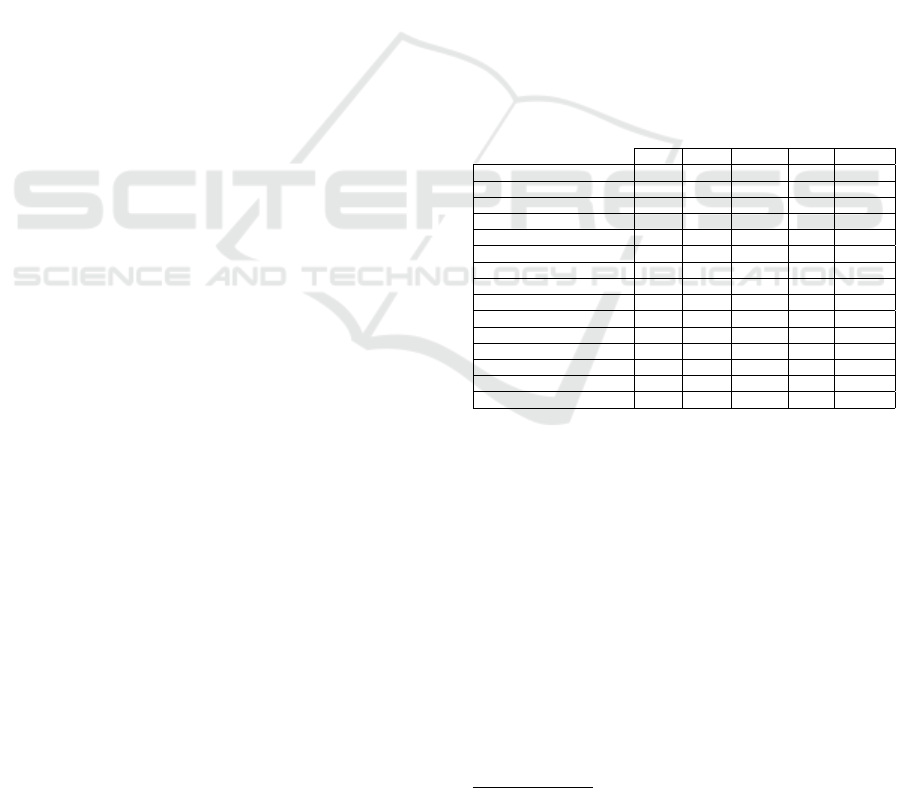
an OS X machine which we did not have available.
Furthermore, unlike Xamarin, React Native does not
target Windows devices. This means that the current
implementation with Xamarin has a broader potential
platform support than with React Native.
With the project becoming larger and more com-
plex, we noticed that it became harder to work with
the frontend. Because JavaScript is a dynamically
typed language there is no error-checking or any text-
editor assistance while coding. This makes it both
harder to debug the application as well as making the
developer struggle to understand e.g. what a function
requires. However, there are strict JavaScript super-
sets such as TypeScript which the current version of
SAFEPASS uses. With TypeScript, we have to write
more code, however it reduces false assumptions of
variables and return types which saves us time on the
long run. This is especially true for the WebCrypto
interface that has a complex API.
6.2 Scalability
The most time-consuming function for interactive use
of SAFEPASS is the key derivation function, which
offers a configurable delay to reduce the risk of brute-
force attacks on the password manager. The program
runs mostly stand-alone on the client during normal
operation. Other functions, for example server syn-
chronization etc. are not time critical and cause lit-
tle performance overhead. The encrypted JSON file
is small, meaning that storage and computational re-
quirements are negligible on modern mobile as well
as desktop environments.
6.3 Compared with other Password
Managers
SAFEPASS has the following advantages compared
to the listed password managers in table 3:
• Tweakable: SAFEPASS allows customization of
internal core functions including KDF and cipher
algorithms.
• Secure and usable
We have seen that most password managers fol-
low best practices when it comes to security.
However, they have distinct goals when it comes
to features. KeePass for example gives the ad-
vanced user possibility to tweak most of its core
functions (KeePass, 2017). Cloud based man-
agers like LastPass and 1Password, on the other
hand, allows limited customization of internal al-
gorithms used for encryption and key derivation
(1Password, 2017)(LastPass, 2017b). SAFEPASS
tries to fill the gap between both types of password
managers as shown in table 3, but at same time al-
lows inexperienced users to use it.
• Privacy Respecting Operation: By using
SAFEPASS you are not forced to synchronize
your private data to the SAFEPASS server.
Your data, or any information that can reveal
sensitive information is never uploaded unpro-
tected. SAFEPASS additionally offers offline-
mode which means that you can work completely
segregated from the server. While reading the
Dashlane white paper (Dashlane, 2017a), we no-
ticed privacy issues in their password changer fea-
ture: “To change a password for a particular
website, a Dashlane’s client sends current saved
password to Dashlane’s servers along with a new
strong password generated on the client.” (Dash-
lane, 2017b). Because it is theoretically accessi-
ble by anyone administrating the server, we have
chosen to mark Dashlane as not a fully privacy
respecting password manager (based on the cre-
dentials, they can find who you are).
Table 3: Overview of popular password managers includ-
ing SAFEPASS for comparasion (*requires plugins, **fu-
ture work).
LastPass Dashlane 1Password KeePass SAFEPASS
Changeable encryption algorithm 7 7 7 3 3
Changeable KDF 7 7 7 3 3
Multiplatform 3 3 3 3 3
Open-sourced 7 7 7 3 3
Multi-factor authentication 3 3 3 3* 3
Password metrics 3 3 3 3 3
Breach alert 3 3 3 7 3**
No leaks 7
19
3 3 3 3
External storage e.g. Dropbox 7 7 7 3 3
Sharing with others 3 3 3 7* 3**
Password generator 3 3 3 3 3
Password changer 3 3 7 7 3**
Privacy respecting 3 7 3 3 3
Beginner friendly 3 3 3 7 3
Subscription restricted features 7 7 7 3 3
7 CONCLUSION
SAFEPASS is a secure, usable and convenient pass-
word manager that combines a clever design paired
with modern technologies. It is developed with the
intent to resist the most common attack models for
password managers. Even with the number of pass-
word managers already out there, our analysis sug-
gest that existing password managers do not pro-
vide the desired level of usability as well as suffi-
cient trustworthiness and security. A backbone based
on the Javascript development environments allows
the solution to offer usability and security at its core
19
https://blog.lastpass.com/2015/06/lastpass-security-
notice.html/
SAFEPASS - Presenting a Convenient, Portable and Secure Password Manager
301

by reusing well-known design components. This
is achieved using modern web-based technologies
and a client-centric Flux architecture which makes
SAFEPASS scalable. It offers a self-contained ap-
plication that can be hosted semi-independently from
the backend and that works as a stand-alone appli-
cation, in contrast to more commonly used multi-
page websites that are completely controlled by the
server. SAFEPASS furthermore uses the PBKDF2
key derivation algorithm by default, however it can
be swapped out with other algorithms to support up-
grading of cryptographic algorithm. The average user
can appreciate a clean, sleek and intuitive user in-
terface with notable features such as customizable
categories and records, temporarily remembering the
master password, synchronization across platforms
and devices, and two-factor authentication. More ad-
vanced users can take on more technical settings, such
as customizing options in cryptographic algorithms
and key derivation functions.
The chosen design base has allowed for rapid
development of the password manager by extensive
reuse of existing frameworks. The solution is already
a working proof of concept with a professional look
on par with commercial solutions in the area.
8 FUTURE WORK
Despite developing a fully functional password man-
ager, there were some features that were either not
fully implemented or not implemented at all due to
limited time.
Password Recovery: Most services allow the
user to create a new password by sending a link to a
preapproved email. In the case of a password man-
ager, the user’s email service credentials might be
safely stored in a password vault. Besides, the master
password is the key needed to the decrypt the pass-
word vault. The server does intentionally, and for
good reason, not have the master password in clear-
text.
Administrative Tools: Since SAFEPASS is in-
tended to be available as a self-hosted service, a few
administrative tools would be useful for local setups.
At the very least an administrator should be able to
manage users. Other implementations, such as statis-
tics and metrics, storage usage inspection and server-
wide settings are possible features that could be im-
plemented as administrative tools.
Browser Extension: Many password managers
have support for browser extensions to inject creden-
tials into forms on the website. Essentially, this is a
feature which most users expects from a modern pass-
word manager. However, through our research we de-
cided to not implement this browser extension as we
saw how other password managers struggled to secure
their extensions from attackers, LastPass being an ex-
ample of this (Lawler, 2017).
Password Changer: A password changer is an
emergency feature that should be consided imple-
mented in the future. We could for example send
instructions to the user’s machine and let the client
manage the password changing locally (possible with
automation tools such as Selenium (Selenium, 2017)).
To support many websites, we could for example en-
able contributors to create instruction schemes for dif-
ferent sites.
ACKNOWLEDGEMENTS
This research has been supported by the Centre for
Integrated Emergency Management at University of
Agder, Norway.
REFERENCES
1Password (accessed 2017). How pbkdf2 strength-
ens your master password - 1password support.
https://support.1password.com/pbkdf2/.
Agile (accessed 2017). User stories: An agile introduction.
http://www.agilemodeling.com/artifacts/userStory.htm.
Atwood, J. (accessed 2017). Password rules are bull-
shit. https://blog.codinghorror.com/password-rules-
are-bullshit/.
Biryukov, A., Dinu, D., and Khovratovich, D. (2016). Ar-
gon2: New generation of memory-hard functions for
password hashing and other applications. In 2016
IEEE European Symposium on Security and Privacy,
pages 292–302. IEEE.
Dashlane (accessed 2017a). Dashlane explains:
Military grade encryption - dashlane blog.
https://blog.dashlane.com/dashlane-explains-
military-grade-encryption/.
Dashlane (accessed 2017b). What is password changer
— dashlane. https://csdashlane.zendesk.com/hc/en-
us/articles/ 202699181-What-is-Password-Changer-
and-how-does-it-work-.
fluxxor (accessed 2017). Fluxxor - what is flux?
http://fluxxor.com/what-is-flux.html.
Gackenheimer, C. (2015). Introducing flux: An application
architecture for react. In Introduction to React, pages
87–106. Springer.
Gasti, P. and Rasmussen, K. B. (2012). On the security
of password manager database formats. In ESORICS,
pages 770–787.
Gaunt, M. (accessed 2017). Service workers: an
introduction — web — google developers.
ICISSP 2018 - 4th International Conference on Information Systems Security and Privacy
302

https://developers.google.com/web/fundamentals/
getting-started/primers/service-workers.
Halderman, J. A., Waters, B., and Felten, E. W. (2005). A
convenient method for securely managing passwords.
In Proceedings of the 14th International Conference
on World Wide Web, WWW ’05, pages 471–479, New
York, NY, USA. ACM.
Hardt, D. (2011). Rfc 6749 - the oauth 2.0 authorization
framework. https://tools.ietf.org/html/rfc6749. (ac-
cessed 2017).
Inglesant, P. G. and Sasse, M. A. (2010). The true cost of
unusable password policies: Password use in the wild.
In Proceedings of the SIGCHI Conference on Human
Factors in Computing Systems, CHI ’10, pages 383–
392, New York, NY, USA. ACM.
KeePass (accessed 2017). Database settings - keepass.
http://keepass.info/help/v2/dbsettings.html.
Kiani, K. (accessed 2017). Four attacks on
oauth - how to secure your oauth imple-
mentation. https://www.sans.org/reading-
room/whitepapers/application/ attacks-oauth-secure-
oauth-implementation-33644.
LastPass (accessed 2017a). Lastpass technical security
whitepaper. https://enterprise.lastpass.com/wp-
content/uploads/ LastPass-Technical-Whitepaper-
3.pdf.
LastPass (accessed 2017b). Password iterations (pbkdf2) —
user manual. https://helpdesk.lastpass.com/account-
settings/general/password-iterations-pbkdf2/.
LastPass (accessed 2017c). The scary truth about your
passwords: An analysis of the gmail leak — the
lastpass blog. https://blog.lastpass.com/2014/09/
the-scary-truth-about-your-passwords-an-analysis-of-
the-gmail-leak.html/.
Lawler, R. (accessed 2017). Critical security flaws
found in lastpass on chrome, firefox (updated).
https://www.engadget.com/2017/03/22/ critical-
exploits-found-in-lastpass-on-chrome-firefox/.
Li, Z., He, W., Akhawe, D., and Song, D. (2014). The em-
peror’s new password manager: Security analysis of
web-based password managers. In USENIX Security
Symposium, pages 465–479.
Mazurek, M. L., Komanduri, S., Vidas, T., Bauer, L.,
Christin, N., Cranor, L. F., Kelley, P. G., Shay, R., and
Ur, B. (2013). Measuring password guessability for
an entire university. In Proceedings of the 2013 ACM
SIGSAC Conference on Computer & Communi-
cations Security, CCS ’13, pages 173–186, New York,
NY, USA. ACM.
McCarney, D., Barrera, D., Clark, J., Chiasson, S., and van
Oorschot, P. C. (2012). Tapas: Design, implementa-
tion, and usability evaluation of a password manager.
In Proceedings of the 28th Annual Computer Security
Applications Conference, ACSAC ’12, pages 89–98,
New York, NY, USA. ACM.
M’Raihi, D., Machani, A., Pei, M., and Rydell, J.
(2012). Totp: Time-based one-time password algo-
rithm. https://tools.ietf.org/html/rfc6238. (accessed
2017).
Oechslin, P. (2003). Making a faster cryptanalytic time-
memory trade-off. In Crypto, volume 2729, pages
617–630. Springer.
Palantir (accessed 2017). Blueprint documentation.
http://blueprintjs.com/docs/.
Roboform (accessed 2017a). Pass-
word security survey results- part 1.
https://www.roboform.com/blog/password-security-
survey-results.
Roboform (accessed 2017b). Pass-
word security survey results- part 2.
https://www.roboform.com/blog/password-security-
survey-results-part2.
Rouse, M. (2014). Apple touch id. (accessed 2017).
Selenium (accessed 2017). Selenium web browser automa-
tion. http://www.seleniumhq.org/.
Shamir, A. (1979). How to share a secret. Communications
of the ACM, 22(11):612–613.
Wen, S., Xue, Y., Xu, J., Yang, H., Li, X., Song, W.,
and Si, G. (2016). Toward exploiting access control
vulnerabilities within mongodb backend web applica-
tions. In Computer Software and Applications Confer-
ence (COMPSAC), 2016 IEEE 40th Annual, volume 1,
pages 143–153. IEEE.
Xamarin (accessed 2017). Material theme - xam-
arin. https://developer.xamarin.com/guides/android/
user interface/material-theme/.
Yang, B., Chu, H., Li, G., Petrovic, S., and Busch, C.
(2014). Cloud password manager using privacy-
preserved biometrics. In Cloud Engineering (IC2E),
2014 IEEE International Conference on, pages 505–
509. IEEE.
Yao, F. F. and Yin, Y. L. (2005). Design and analysis
of password-based key derivation functions. IEEE
Transactions on Information Theory, 51(9):3292–
3297.
Yee, K.-P. and Sitaker, K. (2006). Passpet: convenient pass-
word management and phishing protection. In Pro-
ceedings of the second symposium on Usable privacy
and security, pages 32–43. ACM.
Zhao, R. and Yue, C. (2014). Toward a secure and usable
cloud-based password manager for web browsers.
Computers & Security, 46:32 – 47.
SAFEPASS - Presenting a Convenient, Portable and Secure Password Manager
303
