
Using Convolutional Neural Networks for Detecting Acrylamide in
Biscuit Manufacturing Process
Dilruba Topcuoglu
1
, Berat Utkan Mentes
1
, Nur Askin
1
, Ayse Damla Sengul
1
, Zeynep Deniz Cankut
1
,
Talip Akdemir
1
, Murat Ayvaz
1
, Elif Kurt
1
, Ozge Erdohan
2
, Tumay Temiz
2
and Murat Ceylan
3
1
Advanced Analytics Solutions, Most Technology/Yıldız Holding, Istanbul, Turkey
2
Northstar Innovation, Yıldız Holding, Istanbul, Turkey
3
Department of Electrical-Electronics Engineering, Konya Technical University, Konya, Turkey
Keywords: Acrylamide, Deep Learning, Image Processing, CNN Algorithm.
Abstract: Based on a research in 2002 (Ozkaynak & Ova, 2006), acrylamide substance is formed when excessive heat
treatment (e.g. frying, grilling, baking) is applied to starch-containing products. This substance contains
carcinogenic and neurotoxicological risks for human health. The acrylamide levels are controlled by random
laboratory sampling. This control processes which are executed by humans, cause a prolonged and error prone
process. In this study, we offer a Convolutional Neural Network (CNN) model, which provides acceptable
precision and recall rates for detecting acrylamide in biscuit manufacturing process.
1 INTRODUCTION
In the food industry, the acrylamide substance can be
found in the final products due to the exposure of
carbohydrate-containing foods to excessive heat
(Ozkaynak
& Ova, 2006). This substance is
understood to have carcinogenic effects on humans;
therefore, it must not be consumed.
Providing healthier products to our customers and
maintaining their trust is vital. The solution we
designed guarantees us that every product that we will
be producing is under control and they can be safely
consumed. This way, production efficiency can be
maintained in terms of time, waste and cost.
Before developing our solution, the initial
solution method was twofold:
1. Random sample parties are selected from the
products to detect the number of products
containing acrylamide levels two times a year
2. Eye control to detect color change is executed
during production.
We collected the product photos that contains
acrylamide above and belove the accepted levels to
build a dataset. Normalization and resizing operations
are also planned to be used to make this data set
suitable in the future. After creating the dataset, data
manipulation is performed by changing brightness,
rotation, scrolling, etc. We shaped the model by
optimizing the parameters to provide better
recognition accuracy. We performed data
augmentation by using the model features. After we
created enough data for the model to learn, we started
to build our model. After training the model with the
data that we split into train and test partitions, we
tested our model in the quality control process.
By solving our problem using the image
processing method, we eliminated the risk of
overlooking inefficiency by avoiding manual control.
Control process is also automated by using the
cameras. Since it is not controlled by people, the
speed of the production line is also increased. This
algorithm can be used for the quality control
processes of other products or to measure the amount
of acrylamide levels in similar products.
2 MATERIAL AND METHODS
Detection of acrylamide is one of the most
considerable problem for each company producing
carbohydrate-containing foods. Therefore, the
solution to this problem is also important. By
referencing the literature, we tried to develop a
solution to determine acrylamide in consumed foods
by using different methods.
In the model that is used to detect acrylamide in
potato chips, BatchNormalization() is used to prevent
500
Topcuoglu, D., Mentes, B., Askin, N., Sengul, A., Cankut, Z., Akdemir, T., Ayvaz, M., Kurt, E., Erdohan, O., Temiz, T. and Ceylan, M.
Using Convolutional Neural Networks for Detecting Acrylamide in Biscuit Manufacturing Process.
DOI: 10.5220/0011310100003269
In Proceedings of the 11th International Conference on Data Science, Technology and Applications (DATA 2022), pages 500-503
ISBN: 978-989-758-583-8; ISSN: 2184-285X
Copyright
c
2022 by SCITEPRESS – Science and Technology Publications, Lda. All rights reserved

the model from overfitting. This function, brings high
success to prevent overfitting in image processing,
also provided successful results here. For this reason,
we used BatchNormalization() to suppress overfitting
in our model. Moreover, U-Net was used to classify
images of potato chips. The data we used in our model
was split as train, validation and test. Sigmoid is one
of the suitable function as activation for the output
layer of the model; since, it returns a value between 0
& 1. Another process is the normalization step of the
data set. Due to the data volume, algorithm execution
time should also be considered. For this reason, we
arranged the photos by the highest number of pixels
(255). Thus we made them more comfortable to
process in the [0,1] range. In the article (Maurya et
al., 2021), the transfer learning method is used while
constructing the model. Transfer learning is a
machine learning methodology that focuses on
storing the knowledge gained while solving a
problem and applying it to another similar problem
(Yiğit
& Yeğin, 2020). We wanted to use unique
methods in our model to stay flexible to dynamic
business requirements, so we did not choose to use
pre-trained models.
The article (Arora, M. & Mangipudi, P. & Dutta,
M. K. 2020)
studied the amount of acrylamide in
potato chips, which is the study (Maurya et al., 2021),
also investigated. In this approach, they used a pre-
trained model and obtained a high model accuracy.
In this article, Acrylamide is detected in potato
chips with the help of LC-MS Analysis. Liquid
Chromatography with Tandem Mass Spectrometry
(LC-MS-MS) is a powerful analytical technique that
combines the separating power of liquid
chromatography with the highly sensitive and
selective mass analysis capability of triple quadrupole
mass spectrometry
(EAG Laboratories, n.d.) This
method is checking whether it contains acrylamide by
looking at the distribution of colors on the chips. We
did not try this method as it would not help in
accelerating our process in line with our targeted
outputs (Gökmen et al., 2007).
In this approach, they tried to reach the result with
the help of chemical studies. We did not use this
solution method here due to its distance from our
targets and work area (Alpözen et al., 2013).
In the light of the information obtained as a result
of the literature review, the Acrylamide substance
was not detected by image processing with the CNN
algorithms, which was specifically trained for
Acrylamide substance. Therefore, we wanted build
our own model architecture from scratch.
3 EXPERIMENTS
We collected and assorted the photos of the products
taken by the business unit. Overall, we have 572
pictures; 201 of them are above the threshold
(meaning they consist acrylamide greater than the
threshold), 371 of them are below the threshold
(meaning they do not consist acrylamide greater than
the thresholds) (see Figure 1 & 2).
Figure 1: A sample above the threshold (label as
acrylamide).
Figure 2: A sample below the threshold (label as non-
acrylamide).
We split our data set into test & train data sets; for
training we used 160 pictures and for testing we used
40 pictures from both above and below datasets. After
the split process, we set data to 224x280. We used this
data to train and test the Convolutional Neural
Network model.
Using Convolutional Neural Networks for Detecting Acrylamide in Biscuit Manufacturing Process
501
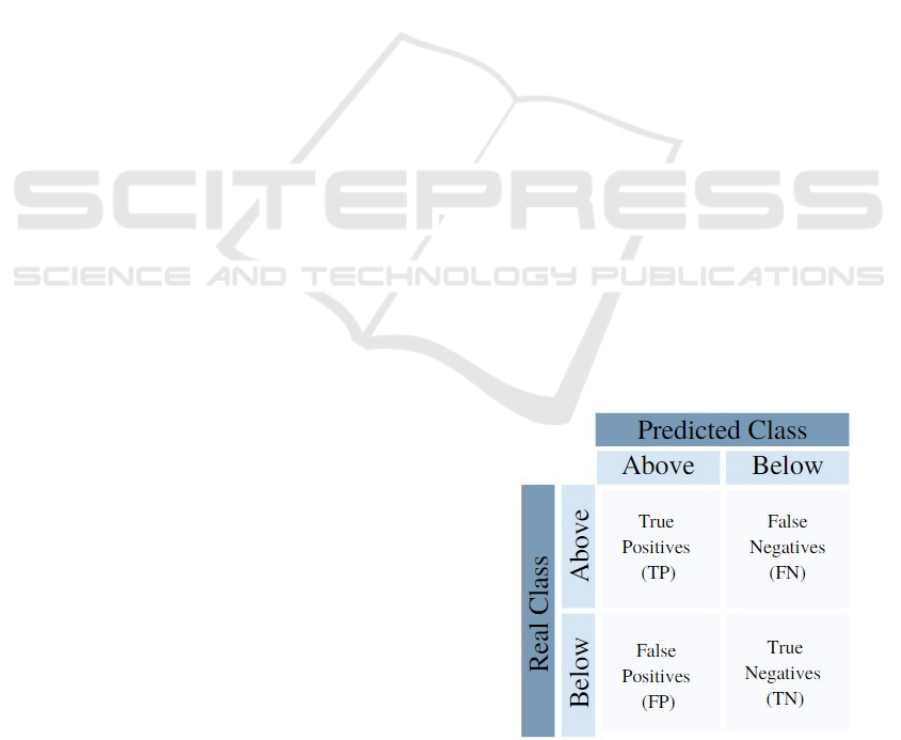
3.1 Creating the Model
There are five convolution layers in total in the
Convolutional Neural Network model that we
designed.
The kernel size of the first four layers was 3x3,
and the last layer's kernel was 1x1. After each
convolution layer, there was a Batch Normalization
layer.
We spread an effort to reduce the data size.
Therefore, we used MaxPooling in size 2x2 after the
first four convolutional layers. After the last
convolution layer, we transformed the data into one-
dimensional tensor by flattening. This one-
dimensional tensor was given as an input to the fully
connected layers.
Our model had six fully connected layers. The
first five fully connected layers contain 128, 64, 32,
16, 10 neurons, and the fully connected output layer
contains 1 neuron.
To prevent over-fitting, dropout layers were used
after convolution and fully connected layers.
For the cross-validation method, we created 5
different data partitions by dividing the data into
random groups. All groups were set to contain an
equal amount of data. We used 80% of the data for
training and 20% for testing. Batch Size was set to 1
to allow more accurate gradient value calculation and
to reduce linearity.
We trained the Convolutional Neural Network
model with Adam optimizer at 100 epochs and set the
initial learning rate to 0.0001.
The loss function was chosen as the binary cross-
entropy, which provided the best binary classification
result.
After training the model, we sent the test data to
the model and classified the predicted label value by
comparing it with the values found as a result of the
sigmoid function.
All operations were executed on NVIDIA
GeForce GTX 1080 Ti workstation with 64GB RAM.
Rescaled using MATLAB 2020b, classification was
performed using Python 3.9.7 and Keras 2.8.0 (using
Tensorflow 2.8.0 backend).
3.2 Data Augmentation
Since the data set we have was not enough for the
model to learn completely, the data was replicated
with the help of the ImageDataGenerator() function.
In this step, our train and test data;
• By specifying the rotation_range parameter,
which rotates the image randomly clockwise
by the given degree (40 degrees),
• By specifying the rescale parameter 1./255,
which performs the normalization process,
• By specifying the zoom_range parameter 0.2,
which is used to zoom the image,
• By specifying the shear_range parameter 0.2,
which distorts the image in the axis direction,
• To move the image horizontally, by specifying
the width_shift_range parameter to 0.2,
• To move the image vertically, by setting the
height_shift_range parameter to 0.2,
• Set the horizontal_flip parameter to True to
flip the image horizontally.
were multiplied. As a result, we obtained 5 new
pictures from each training picture. In the end, we had
800 pictures for both above and below threshold
classes.
After reshaping the dimensions of our data, the
learning process was carried out by fitting our model.
We calculated our success metric "accuracy" which is
the number of correct predictions/total number of
predictions. Although accuracy was our main
evaluation metric, evaluating it alone was not the
right approach. We also used Precision and Recall
metrics to better observe the reliability of Accuracy.
The precision tells us how many of the positively
predicted class predictions are essentially positive. In
other words, it refers to the formula TP/(TP+FP).
Recall, on the other hand, gives the ratio of how many
of the transactions we need to predict positively are
essentially positively predicted. In other words, it is
formulated as TP / (TP+FN). When we took the
average of 5 results, we got 93.25% Accuracy, 88.5%
Precision, 98% Recall.
Figure 3: Confusion Matrix Representation.
DATA 2022 - 11th International Conference on Data Science, Technology and Applications
502
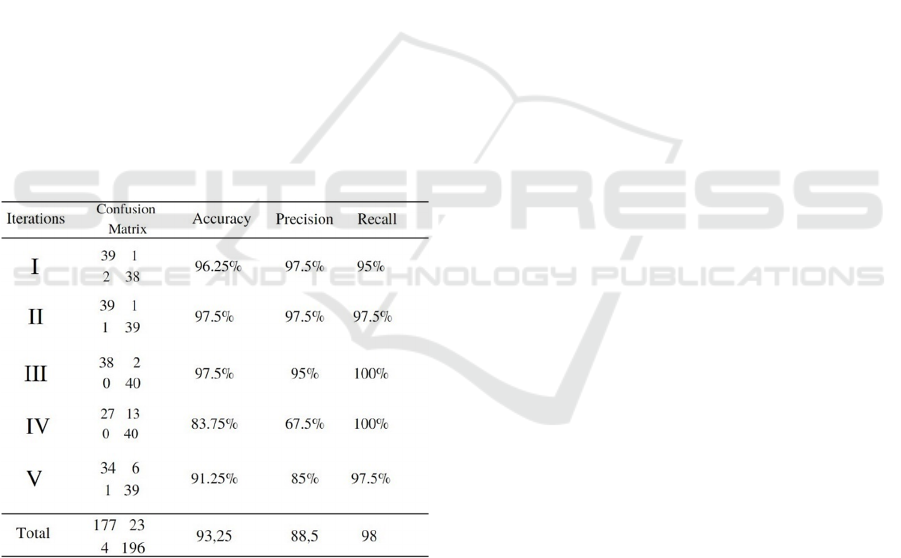
4 CONCLUSIONS
We predicted the acrylamide levels as belove or
above threshold) in our production lane by using
image processing with a Convolutional Neural
Network model that was specifically built for
detecting Acrylamide substances. The results
obtained are summarized below.
• Our products can be delivered to consumers
with high confidence,
• The old way of detecting acrylamide in the
product will not be needed,
• Thus, the product line will progress faster
• Packaging of the products will be faster,
• The risk of detection errors will be reduced as
it switches from human control to machine
control
• In the future, we are planning to integrate our
model into a mobile application to make our
solution user friendly.
Table 1: Classification results for five-fold cross-validation
using the Convolutional Neural Network model and the
total result obtained by adding the folds.
ACKNOWLEDGMENTS
In Figure 3 Expressed in this way, "above" stands for
Positive, "below" stands for Negative.
REFERENCES
Alpözen, E. & Güven, G. & Üren, A. (2013) –
Determination of Acrylamide Levels of Light Biscuit
by LS-MS/MS. Akademik Gıda 11(3-4)
Arora, M. & Mangipudi, P. & Dutta, M. K. (2020) - Deep
Learning neural networks for acrylamide identification
in potato chips using transfer learning approach.
Journal of Ambient Intelligence and Humanized
Computing
EAG Laboratories (n.d.), Liquid Chromatography -
Tandem Mass Spectrometry (LC-MS-MS), Retrieved
from June 2022, https://www.eag.com/techniques/
mass-spec/lc-ms-ms/
Gökmen, V. & Şenyuva, H.Z. & Dülek B. & Çetin, A.E.
(2007) – Computer Vision-based image analysis for the
estimation of acrylamide concentrations of potato chips
and French fries. Food Chemistry 101
Maurya, R. & Singh, S. & Pathak, V. K. & Dutta, M. K.
(2021) – Computer‐aided automatic detection of
acrylamide in deep‐fried carbohydrate‐rich food items
using deep learning: Machine Vision and Applications,
32 : 79
Ozkaynak, E. & Ova G. (2006), Akrilamid Gıdalarda
Oluşan Önemli bir Kontaminant – 1: Akrilamid Gida
Dergisi - Dergipark, 4:3
Yiğit, G. & Yeğin M. N. (2020) – Öğrenme Aktarımı/
Transfer Learning (Nova Research Lab)
Using Convolutional Neural Networks for Detecting Acrylamide in Biscuit Manufacturing Process
503
