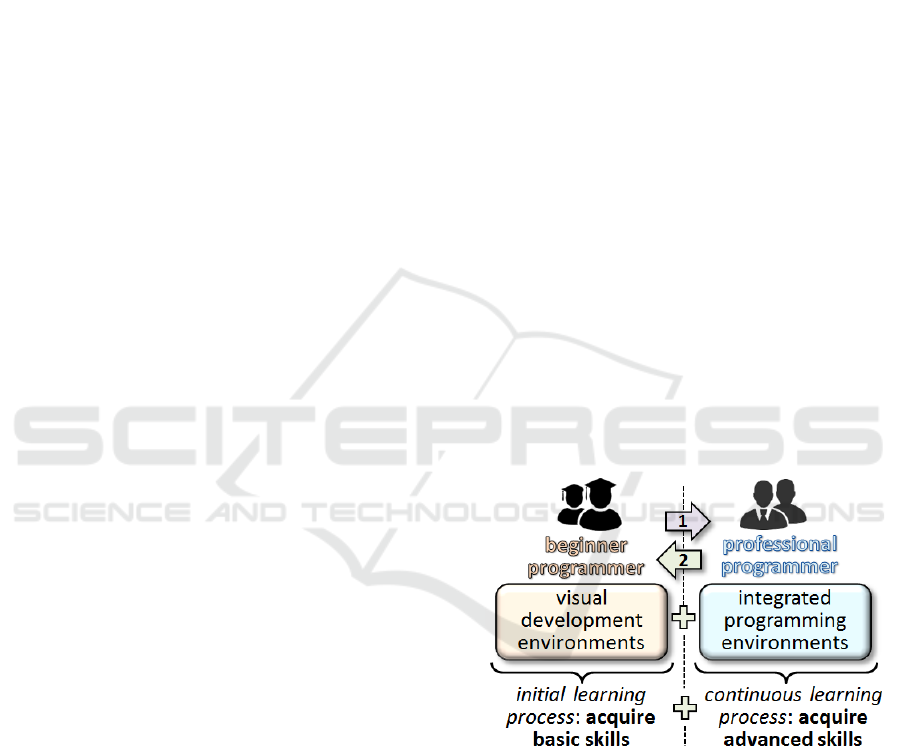
Programming Experience Requirements for Future Visual
Development Environments
Anthony Savidis
1,2
1
Institute of Computer Science, FORTH, Heraklion, Crete, Greece
2
Department of Computer Science, University of Crete, Greece
Keywords: Visual Programming, Learning Programming, User / Learning Experience, Development Environments.
Abstract: Visual programming is widely adopted for teaching purposes, considered as an appropriate starting base
before introducing learners to typical programming languages. However, the progress in such tools is very
slow and limited compared to standard programming environments. Moreover, there is no systematic
classification regarding the most important requirements to improve the support of visual programming
tasks. In this context, we introduce programming experience as the context-specific notion of user-
experience for the programming domain. Then, we identify three groups of requirements relating to
language, interaction and tools, and elaborate with specific requirements per group. In this analysis, we
study related examples from current tools in various domains, while we propose scenarios inspired from
source-based programming environments.
1 INTRODUCTION
The notion of visual programming concerns methods
to define programs in a multi-dimensional fashion
(Myers, 1990). The latter is not linked to the
underlying program representation, but concerns the
interactive visual means through which a program is
created, refined and managed. Hence, text-based
code is considered as one-dimension method and is
therefore not treated as visual programming.
While visual programming adoption ranges from
rapid application development, interactive software
configurations, and system administration, it became
popular for educational purposes, in particular for
teaching programming skills. In this framework,
Scratch (Maloney et al., 2010), a block-based tool
and Lego Mindstorms™ (Vallance et al., 2009) are
amongst the most well-known visual tools in
learning contexts. Historically, visual programing
systems have been deployed to introduce students in
the programming universe before being enabled to
manage and master professional source-based
programming languages. In this context, their scope
is generally considered to be restricted in the early
stages of acquiring programming skills. But today,
there are visual tools for professional development
purposes, ranging from business process, Internet of
Things, 3d graphics and robotics, meaning their
scope is not merely restricted to learning activities.
Figure 1: Adoption of visual development tools for
continuous learning in professional programming.
Also, such tools support an important activity in
the development lifecycle that is not always
substituted by text-based counterparts, thus retaining
a distinct and critical role. In this sense, for certain
development skills, professional programmers may
still have to learn using visual tools before switching
(if they ever do) to the most powerful programming-
language basis. This interplay between visual tools
for leaning, with typical professional programming
environments, is depicted under Figure 1.
284
Savidis, A.
Programming Experience Requirements for Future Visual Development Environments.
DOI: 10.5220/0011082500003182
In Proceedings of the 14th International Conference on Computer Supported Education (CSEDU 2022) - Volume 2, pages 284-292
ISBN: 978-989-758-562-3; ISSN: 2184-5026
Copyright
c
2022 by SCITEPRESS – Science and Technology Publications, Lda. All rights reserved
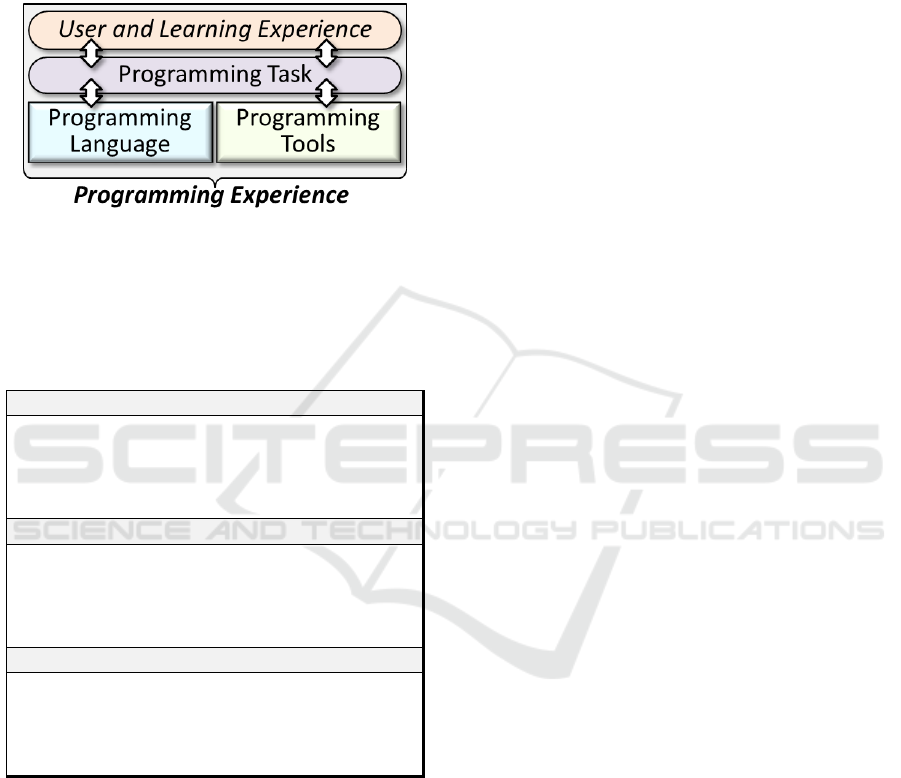
In an educational context, emphasis is put on
blending user experience (Law et al., 2009) with
learning experience (Tawfik et al., 2021) to
optimally support programming tasks. We define
this combination as programming experience (see
Figure 2) to better highlight and contextualise the
importance of the programming task.
Figure 2: Programming experience as the overall user and
learning experience in programming-related activities.
In this context, we carried out a systematic
analysis briefed in this paper, resulting in key design
requirements linking to programming experience,
with a summary provided under Figure 3.
1. Language Requirements
• Explicit Language Paradigm
• Visible Syntax and Semantics
• Intelligent Editing Automations
• Extra Optional Elements
2. Interaction Requirements
• Appropriate Element Metaphor
• Reasonable Visual Complexity
• Configurable Level of Detail
• Extensible Code Annotations
3. Too
l
Requirements
• Project Management
• Debugging Facilities
• Programming Assistants
• Custom Static Analyzers
Figure 3: Overview of the list of programming experience
requirements for visual development environments.
2 RELATED WORK
In (Kiper et al., 1997) there is one of the earliest
taxonomies with criteria judging visual languages, in
particular: visual nature, functionality, ease of
comprehension, paradigm support and scalability.
Although the analysis is outdated, it is historically
the first systematic effort in setting specific driving
principles for visual programming systems.
In (McGuffin & Fuhrman, 2020), the focus is
shifted on the classification of visual programming
techniques rather than on the design requirements.
In (Repenning, 2017), although no design
requirements are negotiated, it is important to note
the critique regarding the lack of semantic tools like
context-sensitive pragmatic explanations (mostly
evaluation time) that would improve the user
experience.
3 LANGUAGE REQUIREMENTS
This category concerns the linkage to an underlying
programming language category, fully or partially. It
is the theoretical foundation of the visual
programming system, the formal backend for which
the visual system provides a friendlier fronted.
3.1 Explicit Language Paradigm
The visual programming system should rely on an
explicit underlying theoretically-oriented language
paradigm, sometimes carefully chosen combinations
of paradigms such as: imperative, object-oriented,
event-driven, flow-based, batch processing,
functional programming, message passing,
constrained systems, etc.
Clearly, it is crucial to document and explain the
primary reason a specific paradigm is chosen for the
target learner audience and domain (if one or some
are explicit targeted), setting an anticipated learning
curve and engineering criteria like: ease-of-use,
intuitive deployment, rapid development, error
prevention, engineering scalability, proximity to a
real language that learners might have to use, etc.
Once the paradigm is selected, designers may
optionally expose ideas and techniques regarding the
way the primary programming elements of the
paradigm may be mapped to visual counterparts, and
the reason such a mapping is considered appropriate
and consistent. In certain cases, when visual designs
aim for specific purposes or tasks, even if the
underlying language paradigm is of general purpose,
it has to be explicitly stated and justified.
Examples: The most common programming
language paradigm is the imperative, with variables,
assignments, statements and expressions, and the
flow-based, blending functional characteristics with
event-oriented elements. In particular, Scratch offers
blocks reflecting a purely imperative paradigm,
while Lego Mindstorms Ev3 (Vallance et al., 2009)
Programming Experience Requirements for Future Visual Development Environments
285
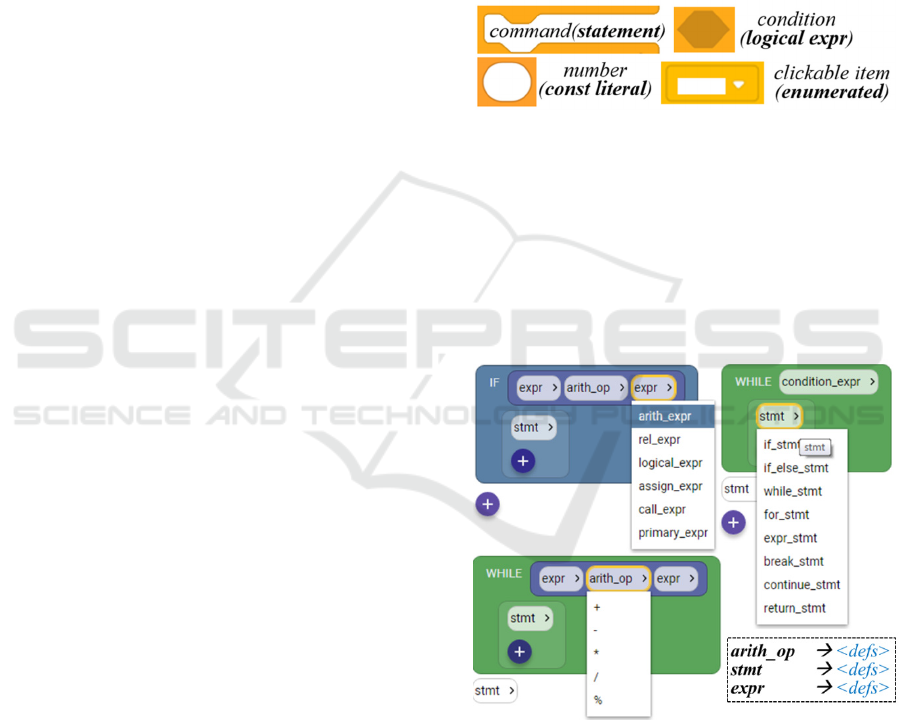
provides elements with an imperative look, but a
genuine functional style. Business Process
Modelling and Notation (BPMN, Ko et al., 2009) is
a domain-specific visual language that adopts the
flow-based programming paradigm (FBP,
Morrisson, 1994). The roots of FBP are in control-
flow and stream processing, while it borrows
elements from functional composition, batch
processing and event-driven systems.
In general, we refer to such cases as visual
syntactic illusions when the graphical language
conveys an underlying paradigm but with a frontend
that mimics alternative more familiar paradigms.
Touch Develop by Microsoft (Ball et al., 2016)
combined the imperative programming style with
typical object-based elements (not including any
class definition or inheritance features), while
offering the syntactic illusion of message-passing
regarding method invocations.
Finally, Blockly by Google (Pasternak et al.,
2017) offers an API to create new types of blocks
and to map them semantically to an underlying
implementation. For example, it is common to
introduce custom blocks combining the object-based
and event-based paradigms.
3.2 Visible Syntax and Semantics
Visual languages adopted for learning purposes
become stepping stones to acquire more advanced
skills and further exploit the expressive power of a
real language. Essentially, visual languages are
blankets which hide or abstract the underlying
complexity of the real language and its detailed
programming model. However, this does not imply
that the syntax and semantics of the backend
language should not be transferred in the visual
frontend. Completely separating those two, not only
makes the transition to the real language harder, but
may reduce the chances to educationally deliver
fundamental concepts that are only present within
the original language syntax and semantics. In
particular, visual syntax concerns all geometric and
graphical rules applying to visual program
composition that also map directly to the
grammatical elements of the underlying language.
As mentioned earlier, due to syntactic illusions,
this mapping need not be very precise. However, it
is crucial that the visual language is delivered in a
way that its visual syntax and the corresponding
semantics are explicitly and naturally mapped,
linking unambiguously to backend language
semantics. Elements like recursion, repetition,
nesting and scoping should be appropriately
represented by corresponding visual structures.
Examples: Spreadsheets are treated as visual
programming systems with their backend relying on
grid formulas and constraints. Theoretically,
formulas reflect a functional style that users directly
deploy over a visual grid, with interactive facilities
to refer to grid cells, individually or collectively, via
pick or group selection. The syntax and semantics of
the underlying language are completely visible,
implying spreadsheets are less visual languages and
more scripting systems on grid elements.
Figure 4: Scratch visual syntax relies on geometric shapes,
however, it conveys no other syntactic information.
Scratch (Maloney et al., 2010) adopts a concise
visual syntax, with encoding of elements and
placeholders (as outlined under Figure 4) that maps
directly to the text language. However, there is a
simplification and potential information loss, since
sub-categories of expressions and statements all map
to just a single syntactic visual symbol.
Figure 5: Code-Chips syntax-directed definition, besides
drag-n-drop blocks, makes the underlying grammar
explicit in block-based program composition.
An increasingly popular visual system is Node-
RED (Open JS Foundation, 2022), adopting the
flow-based paradigm that hides the underlying
details of event-driven programming via consumer-
producer chains. As a result, the syntax of event
blocks is hidden, while event management is
CSEDU 2022 - 14th International Conference on Computer Supported Education
286
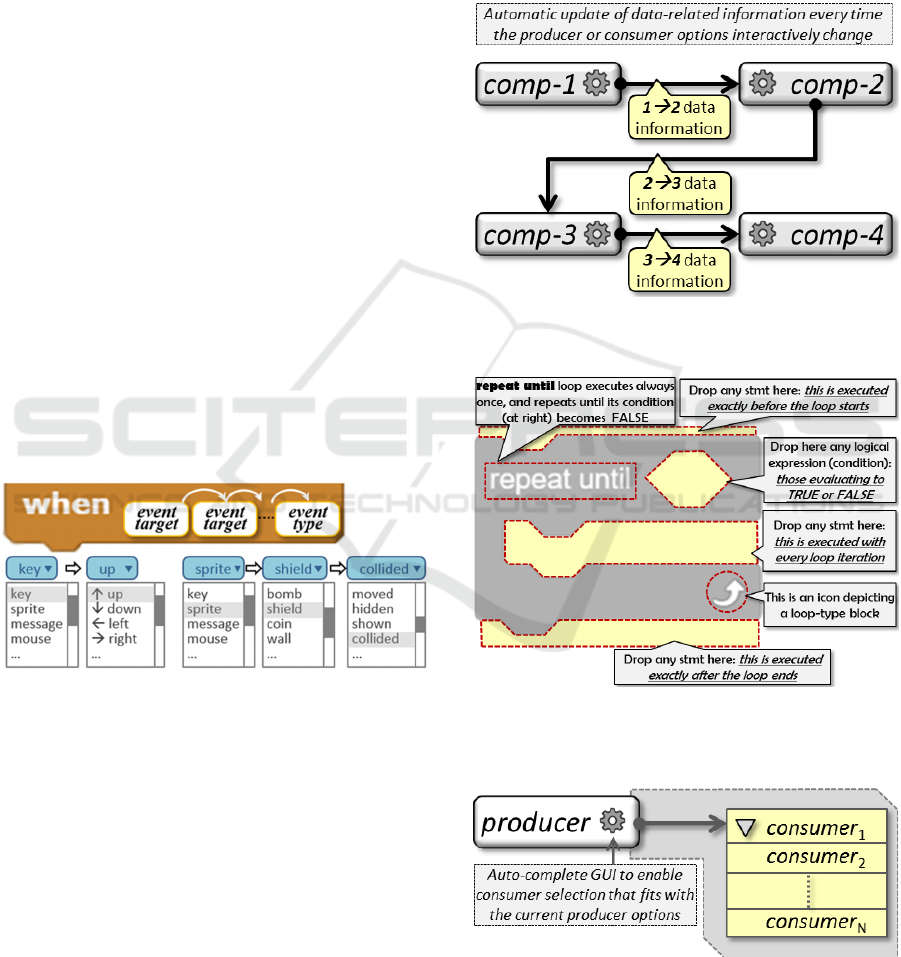
semantically treated as data flows. But still to
introduce new custom nodes, one should directly
program them in JavaScript. Overall, learners using
exclusively Node-RED may never gain a deep
understanding of asynchronous event management.
Clearly, this is a well-known tradeoff between
expressive power and ease-of-use. Finally, a tool
unifying the visual and text syntax is presented in
(Agapakis, 2021), supporting syntax-directed editing
combined with interactive blocks (see Figure 5). It
offers interactive syntax, making learners aware of
the grammatical profile of every program element.
3.3 Intelligent Editing Automations
Editing automations are commonly referred to as
IntelliSense, including at least four key features:
quick info, go-to definition, auto completion and
parameter help in function calls. The benefits of
such automations go beyond rapid development,
enabling better understanding of the source code.
While typical dropdown suggestions for fields
and methods are integrated in most visual tools like
Scratch, Blockly and Touch Develop, quick info,
that is available in professional development tools, is
not fully included. For visual programming, auto
completion features may be extended to support: (i)
context-sensitive element suggestion; and (ii) guided
or assisted visual element composition.
Figure 6: Mockup for auto-completion in when blocks,
with automatic suggestion of variable event-target
placeholders with successive dropdown lists.
Examples: The mock-up of Figure 6 resolves the
necessity of multiple distinct “when” blocks in
Scratch, per event type and target, with just a single
block. It depicts event target specifiers, defining the
event target expression, followed at the end by the
actual event type.
For example, in 2d games, sprite targets require
firstly the main category “sprite” and then the sprite
class, like “shield”, with the contextually applicable
event types suggested via a dropdown list.
Another mockup, illustrated under Figure 7,
concerns flow-based programming, and suggests the
provision of adaptive tooltips between connected
elements, carrying brief information on the type of
propagated data items. When interactive updates
change the output data types, all outdated visual cues
must be automatically refreshed and synced. Quick
information is usually provided as informative
tooltips, something known to encourage users in
interactively exploring features and functionality.
Figure 7: Mockup for auto-completion of data-related
information (auto callouts) in consumer-producer flows.
Figure 8: Hot areas for tooltips (shown as callouts) in
Scratch blocks, providing semantic information to better
support learning programming during visual-code editing.
Figure 9: Mockup for auto-extension by suggesting
consumer types matching a selected producer block.
Programming Experience Requirements for Future Visual Development Environments
287
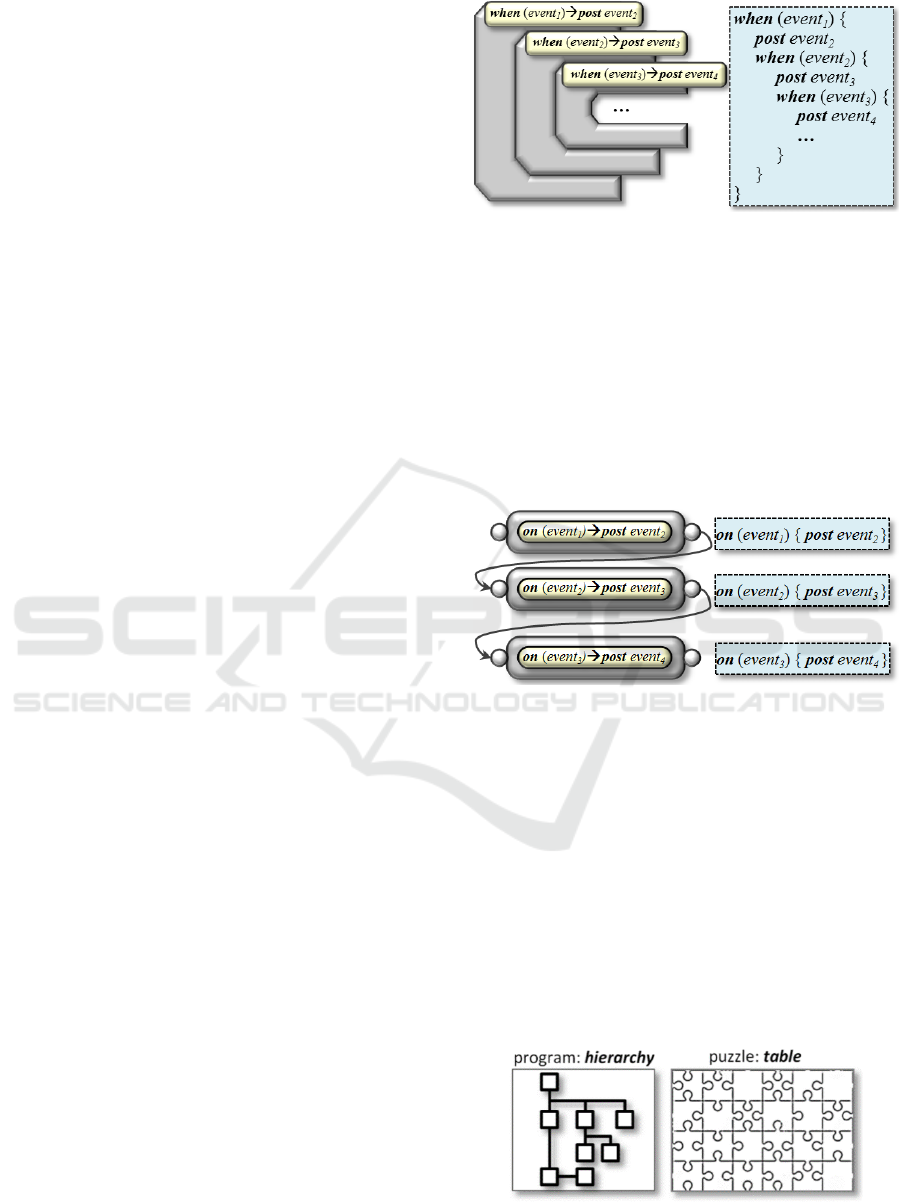
In Figure 8 we show how block-level editors
may introduce tooltips to inform learners in using
programming elements. Such tooltips offer a live,
brief, and interactive tutorial of the visual language.
In Figure 9, in flow-based programming, if a
producer is selected, an appropriate dropdown list of
matching consumers is composed and shown, based
on the type of the output port and the information on
the input ports of all available consumer types.
3.4 Extra Optional Elements
Being learning tools, visual programming systems
strike for a balance between programming facilities
and ease-of-use. Thus, more advanced programming
techniques may be left out, restricting deployment to
small-scale projects. In this context, optional
programming features may be provided targeted to
more advanced learners as listed below:
• Scopes may be defined by visual grouping, with
local variables being geometrically contained.
• Modules allow split programs into multiple
units and reuse them in one or more projects.
• Hybrid code enables contrast the visual code
and its respective textual form altogether,
enabling mixed editing, while keeping both
views fully-synced and well-formed.
• Source code that complements visual code,
helpful for implementing complex modules, and
also for supporting the cooperation of learners
with experienced programmers.
4 INTERACTION
EQUIREMENTS
4.1 Appropriate Element Metaphor
In visual programming there is always a primary
geometric element with some degree of graphical
variability and styling. For instance, it is a jigsaw
puzzle block in Scratch and Blockly, a game card in
Kodu (MacLaurin, 2011), a consumer-producer
block in Node-RED, a process block in BPMN, a
circuit block in LEGO Mindstorms Eve3, and a
command block in Touch Develop. This primary
element plays a crucial role, since its choice and
representation, commonly as a real-world world
metaphor, is extremely important for the quality of
the programming experience. To assume a single
visual element is capable to model all program
elements is questionable and likely optimistic.
Figure 10: Mismatch of blocks (left) implying scope
nesting (right) and the event-driven paradigm.
In fact, there is no such analogy in programming
languages, since elements with distinct and diverse
semantics like classes, functions, expressions and
variables coexist, but with notable structural
differences at the source-code definition level.
Also, a potential mismatch may occur if the
visual structures on the graphical domain differ
significantly from the implied semantic structures in
the underlying programing language paradigm.
Figure 11: The previous example in a flow-based
metaphor better matches the model of cascaded scope-free
event-based consumer-producer handlers.
For instance, consider consumer-producer chains
in event management using jigsaw blocks. With
independent when blocks (as in Scratch)
dependencies are not shown as linked, while via
sequential blocks, only a single contained handler is
allowed. Thus, to visually express any possible event
associations, blocks must be nested, as depicted
under Figure 10 (left part). However, as also shown
in Figure 10 (right part), semantically the nested
structures imply scoped event handlers, something
not always true in underlying source code domain.
Figure 12: Potential mismatch between the jigsaw-puzzle
metaphor and the hierarchical program structure.
CSEDU 2022 - 14th International Conference on Computer Supported Education
288
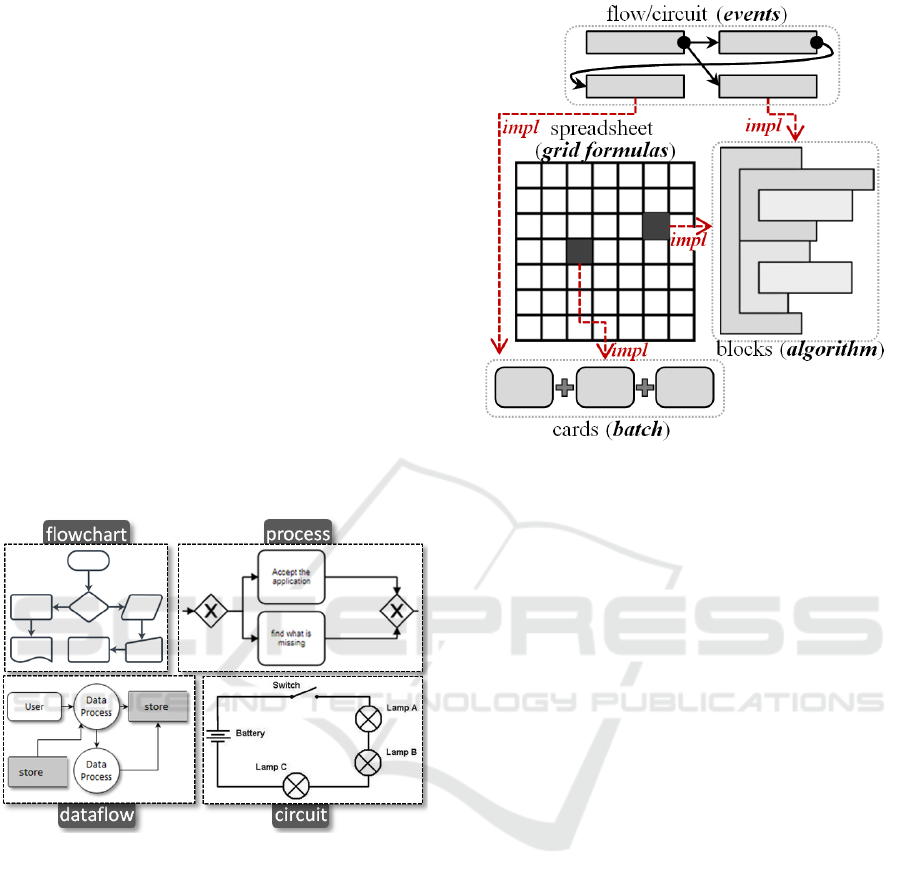
The same scenario in a flow-based paradigm is
represented with connected event handlers, but
without implying nested scopes, as shown under
Figure 11. Thus, for certain programming scenarios,
it is clear that some visual metaphors are more
appropriate than others. Interestingly, as outlined
under Figure 12, while programs are genuine
hierarchical structures, jig-saw puzzles have a two-
dimensional tabular structure, without a hierarchy.
In this sense, the jigsaw metaphor is either a
mismatch for the target domain, or else and more
precisely it is not used as in the real world, but only
as a choice of visual style or abstract naming. One of
the most notable cases is the flow-based paradigm,
since, based on the original definition in (Morisson,
1994), is more a programming model than a visual
metaphor. In fact, as outlined under Figure 13,
historically there have been many flow-based visual
styles, like flowcharts, processes (far before BPMN),
and dataflow diagrams. As a real world analogy, the
electric circuit constitutes the physical metaphor for
all flow-based programming approaches.
Figure 13: Flow-based metaphor with varying forms, with
the electric circuit being the original physical metaphor.
As mentioned earlier, there is no silver bullet in
choosing a single metaphor for visual programming,
even when it seems to be particularly suitable for a
target domain. Visual metaphors are abstractions on
top of programming languages and models, meaning
they hardly match all language constructs and the
host application domain functionality. In this
context, progress is needed to allow mixing
metaphors together, likely with the interoperation of
various visual editors, enabling switching to the
most appropriate metaphor per case.
Figure 14: Combining metaphors enables adopting the
most suitable paradigm in a given programming context.
As depicted under Figure 14, when
implementing various parts of a single visual
program, users may be able to switch between
alternative forms and representations, supported by
various connected and cooperating editors. Multi-
paradigm and multi-metaphor visual environments
reflect in a more integrated manner the varying
semantic challenges of programming.
4.2 Reasonable Visual Complexity
When program size and complexity scales up, the
layout policy should guarantee learners are enabled
to manage the program in a reasonable manner.
Clearly, programs may become quite large and
complicated, making the overall programming task
an inherently difficult and demanding activity.
In this context, the graphical representation of
elements plays a critical role on the overall
complexity, not only in terms of the overhead in
perception and understanding, but also on how easy
or difficult it is to extend and modify even
moderately large programs. Existing visual systems
significantly vary against this criterion.
As shown under Figure 15, flow-based structures
tend to explode in visual complexity exponentially
as the number of processes and connections tends to
linearly increase. Effectively, programmers may lose
Programming Experience Requirements for Future Visual Development Environments
289
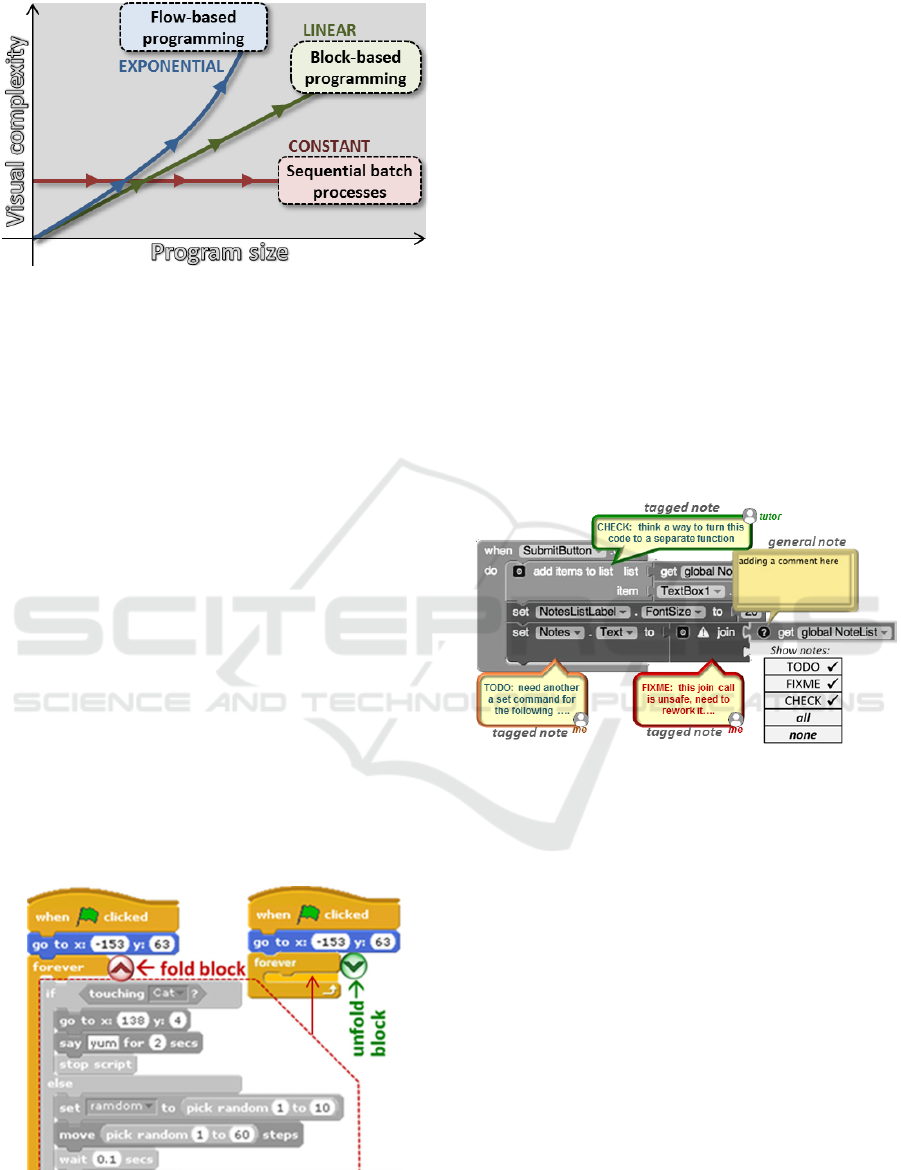
Figure 15: Visual complexity increase in relationship to
program size for the three most popular paradigms.
control of the program and the component
associations very easily, unless there are extra
facilities helping them to organize large flow-based
networks in a divide and conquer fashion.
On the opposite side sit batch processes, like
Kudo game cards, possessing constant complexity,
when streams of sequential operations grow with
new entries. Finally, block-based visual systems fall
somewhere in the middle in terms of visual
complexity, since complexity mostly grows linearly
with the number of involved program blocks.
4.3 Interactive Level of Detail
Interactively configurable level-of-detail enables to
control which program parts remain visible during
editing. Such facilities rely on structural, syntactic or
semantic grouping, and may enable learners to
switch on-the-fly between various views, hiding
temporarily details that are unnecessary for the
current editing task. In Figure 16, we depict folding
and unfolding options in Scratch, helping reduce the
overall visually occupied area of a program.
Figure 16: Mockup scenario showing folding / unfolding
in block-based editors (here illustrated for Scratch).
Similar semantic folding may apply to flow-
based editors as well, enabling to selectively display:
(i) only the event sources of a certain type or
category, like network messages or critical sensor
notifications, (ii) consumers of a particular category
such as widgets; and (iii) all items preceding or
following in the flow a particular process block.
4.4 Tagged Annotations and Notes
Code annotations are user-defined comments, such
as hints for corrections or improvements. In source
code, they are usually inserted as text inside
comments, mixed with code, while prefixed with
some tags users may easily recognize and recall, like
TODO and FIXME. Some tools like App Inventor
(Wolber et al., 2014), allow comments on blocks in
the form of editable callouts, but tagging is not
semantically supported. An example mockup for
introducing user-defined tagged notes in the App
Inventor editor is outlined under Figure 17.
Figure 17: Tagged notes mockup for App Inventor, with
display control and author info (user icon with title).
5 TOOL REQUIREMENTS
5.1 Project Management
Such features allow organize the programming work
into distinct units or modules and may include extra
facilities, like domain-specific instrumentation that
may assists learners to setup a new program
solution. For example, for small-scale games tools
for terrain editing and asset authoring may be
offered (Savidis & Katsarakis, 2021), while in the
Internet of Things, management of smart device
ecosystems might be provided (Savidis et al., 2021).
CSEDU 2022 - 14th International Conference on Computer Supported Education
290

5.2 Debugging Facilities
Although visual programming systems are mostly
targeted in learning where error resolution is crucial,
visual debugging remains an underexplored
territory. Such facilities should operate in alignment
with the underlying language paradigm and the
visual metaphor and layout, with program tracing
working at the level of visual program units. For
example, the block-level debugger for Blockly
presented in (Savidis & Savaki, 2019) offers block-
level tracing, with step commands operating
syntactically at the level of distinct blocks. Finally,
advanced features useful in learning may include:
reverse execution and why lines (Myers et al., 2017).
5.3 Programming Assistants
Such tools are known as wizards and may guide
learners in the process of visual coding. Their design
should match the visual metaphor, but semantically
they are more coupled with the underlying language
paradigm. Thus, general-purpose tools may be
developed working with editors of the same
underlying programming model. Interactively, they
may include coding templates, Q&A sessions,
recommendations and procedural guidance (how-to).
Syntax-directed editors (Agapakis, 2021) with
descriptive tooltips and semantic help may also play
a role similar to live coding assistants.
5.4 Custom Static Analysers
Since the programs in a learning context are
typically small, such analysers should emphasize
improvements and educational recommendations.
For example, an analyser may suggest equivalent but
simplified loop versions, propose the conversion of a
code fragment to a function, or offer an alternative
more readable and clean way to write a particular
logical or arithmetic expression.
6 CONCLUSIONS
Visual programming systems are currently the
primary instruments for the early teaching of basic
programming skills, while they are increasingly
deployed in various domains for rapid development
by non-professional programmers. Compared to
tools for professional programming, there are many
functionality layers and features that can be
introduced to improve the programming experience
and better support the overall learning process.
In this paper, we presented a brief but systematic
account of key design requirements for future visual
development systems, relying on the new notion of
programming experience, while having a primary
learning orientation. Overall, we believe that such
requirements can be more effectively addressed
separately, by cooperating tools, within open and
extensible future visual development environments.
REFERENCES
Agapakis, Ε. (2021). Code-Chips: Interactive Syntax in
Visual Programming. Master Thesis, CSD, University
of Crete, DOI: 10.13140/RG.2.2.28297.72801
Ball, T., Protzenko, J., Bishop, J., Moskal, M., Halleux, J.,
Braun, M., Hodges, S., Riley, C. (2016). Microsoft
touch develop and the BBC micro: bit. In proceedings
of ICSE 2016 (Companion), ACM, 637-640
E. Pasternak, R. Fenichel and A. N. Marshall (2017). Tips
for creating a block language with blockly. IEEE 2017
Blocks and Beyond Workshop, 21-24.
Kiper, J., Howard, E., Ames, C. (1997). Criteria for
Evaluation of Visual Programming Languages. IN
Elsevier Journal of Visual Languages & Computing,
Volume 8, Issue 2, 175-192.
Ko, R., Lee, S., Lee, E. (2009). Business Process
Management (BPM) Standards: A Survey. In Business
Process Management Journal, Emerald Group
Publishing Limited. Volume 15 Issue 5.
Law, E., Roto, V., Hassenzahl, M., Vermeeren, A., Kort,
J. (2009. Understanding, Scoping and Defining User
Experience: A Survey Approach. Proceedings of
CHI’09 Conference on Human Factors in Computing
Systems. Boston, MA (4–9 April), ACM, 719–728
Maloney, J, Resnick, M., Rusk, N., Silverman, B.,
Eastmond, E. (2010). The scratch programming
language and environment. ACM Transactions on
Computing Education (TOCE) 10.4, 1-15
MacLaurin, M. (2011). The design of kodu: a tiny visual
programming language for children on the Xbox 360.
SIGPLAN Notices, 46(1), ACM, 241–246
McGuffin, M., Fuhrman, C. (2020). Categories and
Completeness of Visual Programming and Direct
Manipulation. AVI 2020 (September 2020), ACM,
Article No 7, 1–8
Morisson, J. P. (1994). Flow-based Programming: A New
Approach to Application Development, Van Nostrand
Reinhold.
Myers, B., Ko, A., Scaffidi, C., Oney, S., Yoon, Y.,
Chang, L. S-P., Kery, M.B., Jia-Jun, T. (2017).
Making End User Development More Natural. New
Perspectives in End-User Development 2017: 1-22
Myers, Brad. (1990). Taxonomies of visual programming
and program visualization. Journal of Visual
Languages & Computing 1.1 (1990), 97-123.
OpenJS Foundation. (2022). Node-RED: Low-code
programming for event-driven applications.
Programming Experience Requirements for Future Visual Development Environments
291

https:// nodered.org/. Accessed online January 2022.
Repenning, A. (2017). Moving Beyond Syntax: Lessons
from 20 Years of Blocks Programing in AgentSheets.
In Journal of Visual Languages and Sentient Systems
(JVLC) Vol 3 (July 2017), 68–91
Savidis, A., Savaki, C. (2019). Complete Block-Level
Visual Debugger for Blockly. IHSED 2019, 286-292
Savidis, A., Katsarakis, A. (2021). Game Development as
a Serious Game with Live-Programming and Time-
Travel Mechanics. ICEC 2021, 181-195
Savidis, A., Valsamakis, Y., Linaritis, D. (2021). Blockly
Toolbox for Visual Programming of Smart IoT
Automations. IsAmI 2021, Salamanca, Spain (6-8
October), Springer LNNS.
Tawfik, A., Gatewood, J., Gish-Lieberman, J., Hampton
A. (2021). Toward a Definition of Learning
Experience Design. Technology, Knowledge and
Learning. Springer. https://doi.org/10.1007/s10758-
020-09482-2
Vallance, M., Martin, S., Wiz, C., Schaik, P. (2009).
LEGO Mindstorms™ for informed metrics in virtual
worlds. British HCI 2009, Cambridge, UK (1-5
September), ACM, 159-162
Wolber, D., Abelson, H., Friedman, M. (2014)
Democratizing computing with App Inventor. Mobile
Computing & Communications Review, 18(4) 53-58.
CSEDU 2022 - 14th International Conference on Computer Supported Education
292
