
Investigating Remote Teaching: How Google Meet and Zoom Affect
Teachers and Students’ Experience
Brenda Aguiar
a
, Franciane Alves
b
, Paulo Gustavo
c
, Vinicius Monteiro
d
,
Elizamara Almeida,
e
, Leonardo Marques
f
, Jos
´
e Carlos Duarte
g
, Bruno Gadelha
h
and Tayana Conte
i
Institute of Computing – IComp, Federal University of Amazonas, Manaus, Amazonas, Brazil
Keywords:
Remote Teaching, UX, Usability, Videoconferencing Tools, Google Meet, Zoom.
Abstract:
Due to the suspension of in-person classes caused by the COVID-19 pandemic, educational institutions had
to adapt to remote teaching. Thus, videoconferencing tools were adopted to make it possible. However, using
these tools can impact the remote teaching experience. In this paper, we present an investigation about the
Google Meet and Zoom. We considered teacher and students profiles concerning Usability, a quality attribute
that allows assessing the ease of use of user interfaces, and the User Experience (UX), which provides a
holistic view focusing on subjective aspects such as affect and emotions. The purpose of Usability and UX is
to understand the impacts of the tools on the quality of the remote teaching experience. Our results indicate that
besides the tools, the interaction between teacher and student, in the context of synchronous classes, impacts
the remote teaching experience, being an essential aspect of discussion and enabling further investigations
within the technology-supported education community.
1 INTRODUCTION
Due to the context of the COVID-19 virus pandemic,
the World Health Organization (WHO) started to rec-
ommend a series of measures to reduce the spread of
the virus, one of which was social isolation (OMS,
2019). As a result, countries that adopted the prac-
tice of social isolation had to stop several face-to-face
activities, seeking to encourage the population to stay
at home. One activity that was heavily affected was
face-to-face teaching.
The suspension of face-to-face teaching activi-
ties in several countries created the need for teach-
ers and students to reassess the support services for
online teaching to face the challenges in the educa-
tional environment. For instance, face-to-face teach-
a
https://orcid.org/0000-0002-4794-4557
b
https://orcid.org/0000-0001-7304-2779
c
https://orcid.org/0000-0001-7597-3817
d
https://orcid.org/0000-0002-4983-3260
e
https://orcid.org/0000-0002-9344-940X
f
https://orcid.org/0000-0002-3645-7606
g
https://orcid.org/0000-0001-5732-9729
h
https://orcid.org/0000-0001-7007-5209
i
https://orcid.org/0000-0001-6436-3773
ing methodologies and practices had to be adapted to
emergency remote teaching (ERT) (Lin et al., 2021).
In Brazil, the Ministry of Education advised that face-
to-face classes would have to be replaced by classes
through digital media. Thus, many educational insti-
tutions have adopted ERT, using technological tools
to continue activities. In this context, videoconferenc-
ing tools have become essential to allow interaction
between teachers and students.
However, with the sudden adoption of ERT, teach-
ers and students had to adapt themselves to use these
tools. In this process, some difficulties may arise,
such as the lack of training to master a new tool and
the negative attitude towards the concept of remote
teaching (Kalimullina et al., 2021). Thus, the purpose
of this paper is to present an investigation about two
videoconferencing tools, Google Meet and Zoom, us-
ing two quality perspectives: usability and user expe-
rience (UX). For this, we carried out a study involving
a usability test to capture aspects of use related to the
tools and a UX evaluation to capture the user expe-
rience when using them, considering the teacher and
student profiles. This investigation aims to understand
how these tools can impact the remote teaching expe-
rience, considering this impact as an important aspect
to be investigated in education supported by technolo-
Aguiar, B., Alves, F., Gustavo, P., Monteiro, V., Almeida, E., Marques, L., Duarte, J., Gadelha, B. and Conte, T.
Investigating Remote Teaching: How Google Meet and Zoom Affect Teachers and Students’ Experience.
DOI: 10.5220/0011065100003182
In Proceedings of the 14th International Conference on Computer Supported Education (CSEDU 2022) - Volume 1, pages 265-272
ISBN: 978-989-758-562-3; ISSN: 2184-5026
Copyright
c
2022 by SCITEPRESS – Science and Technology Publications, Lda. All rights reserved
265

gies. The following sections present the steps we did
in this investigation.
2 BACKGROUND
This section presents the concepts of usability and
UX, which are fundamental for understanding the re-
search reported in this paper. In addition, we present
works related to this research to contextualize it.
2.1 Usability
According to the software quality standard ISO 9241-
11, usability is “the measure that a system, product or
service can be used by specific users to achieve spe-
cific goals with effectiveness, efficiency and satisfac-
tion in a given context of use” (ISO, 2018). Nielsen et
al. (2012) say that usability is “a quality attribute that
assesses how easy user interfaces are to use”. They
say that if a system hypothetically manages to do what
the user wants, but the interface is difficult to interact
with, it is likely to be soon replaced by another sys-
tem that meets this user’s needs (Nielsen et al., 2012).
Therefore, usability is a quality attribute that allows
us to assess the ease of use of user interfaces.
Usability is defined by five components that qual-
ify how well a person can interact with a system:
learnability, efficiency, memorability, error tolerance,
and satisfaction (Nielsen, 1994). It is possible to as-
sess usability through usability tests, which employ
techniques to collect empirical data, where the user
performs a series of tasks elaborated by an evaluator.
Usability tests aim to show usability problems under
the users’ perspective (Rubin and Chisnell, 2008).
2.2 User Experience (UX)
By focusing on ease of use, usability is related to the
objective aspects of use, on how to use a feature. The
concept of User Experience (UX) provides a more
holistic view, focusing on subjective aspects, such as
affection, sensations, emotions, and value of user in-
teraction (Law et al., 2009). According to Hassen-
zahl (2018), UX can be characterized in two quali-
ties: hedonic and pragmatic. Pragmatic qualities pro-
vide effective and efficient means to handle a product,
while hedonic qualities emphasize users’ psychologi-
cal well-being. (Hassenzahl, 2018).
There are different techniques for evaluating UX.
Rivero and Conte (2017) carried out a systematic
mapping study where 227 techniques that assess UX
were identified between the years 2010 and 2015.
The techniques are interviews, scales, forms, check-
lists, exploration with acquaintance, probes, experi-
ence sampling, and controlled user monitoring meth-
ods. Finally, the UX evaluation captures the user’s
experience about the tool.
2.3 Related Work
In the educational setting, technological tools are
among the resources most used by teachers to facil-
itate student learning (Eady and Lockyer, 2013). Dig-
ital devices, software, and learning platforms offer a
range of options to give support to teaching (Herold,
2016). Kuss et al. (2019) sought to identify applica-
tions for mobile devices that might be suitable to sup-
port the teaching-learning process. The results show
mobile applications that describe some specific use
in the classroom, including support activities for the
teacher, such as dictionaries, schedules, and applica-
tions aimed at specific subjects.
Among the technological tools used for teach-
ing, there are videoconferencing tools. Kumar et al.
(2015) showed that videoconferencing tools in remote
teaching provide real-time interaction, enabling feed-
back and promoting student-centered engagement.
Considering teaching in times of pandemic, the video-
conferencing tools adopted in the ERT become even
more relevant since these tools are widely used to
carry out synchronous and remote classes (Singh and
Awasthi, 2020). Singh and Awasthi (2020) carried
out a comparative study of several videoconferencing
platforms to highlight their advantages and disadvan-
tages. These tools have features that increase users’
control and security regarding the advantages. For
example, Zoom can disable the participant’s screen
sharing, and Google Meet maintains control over the
user’s data.
The adoption of videoconferencing tools that sup-
port teaching is not trivial. As pointed out by Knapp
(2018), one of the difficulties of online teaching is the
lack of interactivity between teacher and students and
the lack of face-to-face contact. She also mentioned
that the feeling of isolation and lack of motivation that
students usually experience due to the lack of interac-
tions they are used to, such as social interaction, is one
cause for the evasion of students from online courses.
Vandenberg and Magnuson (2021) compared atti-
tudes towards the use of Zoom for remote teaching of
bachelor’s degree nursing, considering students and
professors. The data, collected through a Likert scale
survey, indicate that students’ attitudes towards the re-
mote classroom experience were immensely negative,
mentioning psychological barriers such as stress and
anxiety. The data also indicate divergence between
CSEDU 2022 - 14th International Conference on Computer Supported Education
266

professors and students regarding the receptivity in
using Zoom. However, both groups prefer traditional
classrooms to the tool.
However, there are positive effects regarding
videoconferencing tools in remote teaching. Al-
Maroof et al. (2020) state that the online classes ap-
plication’s effectiveness is highly dependent on the
adoption of technology as means of remote teach-
ing. The study investigates the impact of Google Meet
in the context of the COVID-19 pandemic and the
importance of choosing an effective and appropriate
technology that reduces the fear factor (uncertainties
and anxieties that the pandemic caused in students)
during remote educational processes. Their results
found that students’ usefulness and ease of use signifi-
cantly affect the acceptance of the chosen tool, reduc-
ing the fear factor and encouraging students to attend
scheduled classes.
While illustrating the use of videoconferencing
tools, Maher (2020) shows two projects that can suc-
cessfully support online teaching and learning. In
the first project, videoconferencing tools (Skype and
Zoom) were used to support classes for hospital-
ized K-12 students. The second project used these
tools with students at a university adopting the re-
mote teaching model due to COVID-19 restrictions.
The results indicated that videoconferencing allowed
informal group interactions, such as games and con-
versations during class breaks, helping teachers and
students establish social relationships.
All these studies focus on the tools’ functionalities
and remote teaching itself. However, few studies ad-
dress the remote teaching quality experience and the
interaction between teachers and students in this con-
text. In addition, none of them consider quality cri-
teria related to tools and their experiences of using
them, such as Usability and User Experience (UX).
Therefore, we report in this paper the usability and
UX analysis of the Google Meet and Zoom tools, aim-
ing to investigate how such videoconferencing tools
impact the quality of the remote teaching experience.
We used the usability test to verify functionality as-
pects that can affect the interaction between teach-
ers and students. We also used the UX evaluation
to check whether the experience of this interaction is
pleasant or not from the subjects’ perspective.
3 METHOD
As the investigation consisted of evaluating the im-
pact of the tools from the student and teachers’ point
of view, the most appropriate way to assess usabil-
ity would be through user testing. We decided to use
the usability test with teachers and students to investi-
gate their perceptions using videoconferencing tools.
To investigate the experience of teachers and students
with videoconferencing tools, we decided to use inter-
viewing techniques, such as a UX interview and the
Audio Narrative technique, and a scaling technique,
the Affect Grid.
Due to the limitations of pages, the artifacts used
in the usability tests and UX evaluation can be found
in the Technical Report (TR) (Aguiar et al., 2022).
The study had five researchers who acted as evalua-
tors and applied the usability test and UX evaluation
to 15 subjects. This section shows how we conducted
the usability test and UX evaluation.
3.1 Selection of Subjects
Among the subjects, five are teachers: one at elemen-
tary and high school, one at technical education, and
three professors. Four teachers teach languages (two
in higher education, one in technical education, and
one at elementary and high school) and one agron-
omy professor. As for the ten students, one student
was from elementary school, one from technical edu-
cation, and eight from higher education. We selected
different education levels for teachers and students to
check if their impressions would be the same about
the tools considering different contexts.
Three teachers have training in videoconferencing
tools (Meet and Zoom) provided by their educational
institutions, while two professors did not. Regarding
students, three had never used Zoom, one had never
used Meet, and six had used both. All subjects gave
their consent to use their data in this study through a
consent form.
Although there was hardship in recruiting subjects
during the pandemic caused by COVID-19, it was still
possible to gather 15 participants. Despite the differ-
ences in subjects’ education levels, we did not assess
skill issues with technologies and maturity, but their
experiences using these tools in remote teaching.
3.2 Study Objects
Videoconferencing tools make it possible to connect
on a global level. Whether in meetings, classes, or
other non-face-to-face interactions, it is possible to
transmit them in real-time. During the COVID-19
virus pandemic, such technologies have been widely
explored, as they are closer to traditional classrooms
of face-to-face teaching. It is possible to interact with
other users through audio and video simultaneously.
In recent years, several tools have emerged that allow
this connection between people. Among these video-
Investigating Remote Teaching: How Google Meet and Zoom Affect Teachers and Students’ Experience
267

conferencing tools are Google Meet
1
and Zoom
2
.
Google Meet (which we will call Meet) is a video-
conferencing service developed by Google, enabling
real-time meetings. This tool is widely used, espe-
cially for its simplicity, as it is possible to join a meet-
ing through a link provided by the host. Zoom is a
program that allows videoconferencing calls. Zoom
Video Communications developed it, and it has differ-
ent plans to use the extra features offered by the tool.
We used Google Meet (prior to the May 24, 2021 UI
Update) on its web version while using the app for
Zoom (version 5.6.6).
3.3 Usability Tests
3.3.1 Tasks Script
We used a task script for the usability tests, contain-
ing activities to be performed by the subjects on Meet
and Zoom, together with the interview technique. The
script considers standard features, aiming to perform
similar tasks. All these features were made for both
teachers and students. The task script contains the ac-
tivities that can be most commonly performed during
remote teachings, such as starting a presentation or
using the drawing board.
For the metrics we used for the test, we considered
the following: the number of errors made by users,
their opinions regarding the task, and the evaluator’s
observation while the users performed the tasks on
both tools. The task script and the metrics table used
can be found in the Technical Report (TR).
3.3.2 Interview of Usability Stage
We carried out one interview with each subject sep-
arately to understand the subjects’ perceptions about
videoconferencing tools. For the interview, we de-
signed questions to understand the users’ perceptions
about the tools’ interface and how they interacted with
them (whether they had any difficulties or not). The
questions asked in the interview can be found on TR.
We explained the meaning of each question to the
subjects to avoid ambiguities in the interpretations of
these questions. For example, in question 1(“Which
interface did you find most inviting? Which had the
most user-friendly or intuitive interface?”), the con-
cept of “inviting” used was the following: if the tool
is attractive or captivating, which makes the subject
want to use it.
1
https://meet.google.com/
2
https://zoom.us/en-us/meetings.html
3.4 UX Evaluation
3.4.1 Interview of UX Stage
We designed the interview to collect data of inter-
est to the investigation in the context of UX. For
teachers, we sought to understand how these tools in-
terfere with the motivation to teach synchronous re-
mote classes (QT1), specific resources for teachers
provided by the tool (QT2), its interference in their
classes (QT3), and how the tool can make them more
efficient (QT4).
For students, we sought to find out whether these
tools influence their attention (QS1), how the student
perceives the teacher transmits the content (QS2),
whether the timespan of classes interferes to their at-
tention (QS3), and how these tools could make the
synchronous remote classes more beneficial (QS4).
3.4.2 Audio Narrative
Audio Narrative is a qualitative technique that allows
users to verbally retell their experiences in a free story
format. Stories about the product are recorded in au-
dio and may include topics to support user-reported
issues (AllAboutUX, 2021).
We chose this technique to capture more informa-
tion about the experiences of teachers and students us-
ing Meet and Zoom in the ERT. Besides that, the users
would feel more comfortable reporting their experi-
ences, which might not have been possible to collect
during the interview.
3.4.3 Affect Grid
Affect Grid is a quantitative technique in scale format,
designed as a quick way to assess the dimensions of
pleasure-displeasure and arousal-sleepiness (Russell
et al., 1989). In this technique, the user marks their
emotional state concerning a product on a 9x9 grid,
where excitement forms the y axis and pleasantness
the x axis. We chose this technique for its simplic-
ity and for quickly obtaining information within the
scope of pleasure and arousal.
3.5 Execution
First, we performed the usability tests in Meet. After
executing the task script, we performed the UX eval-
uation. For the Audio Narrative, we asked the user to
tell (if they wanted to share) any interesting happen-
ing using the tool in moments that were not part of
the test execution. As for the Affect Grid, we asked
the user to select a row and a column that best repre-
sented their experience with the tool, considering all
CSEDU 2022 - 14th International Conference on Computer Supported Education
268
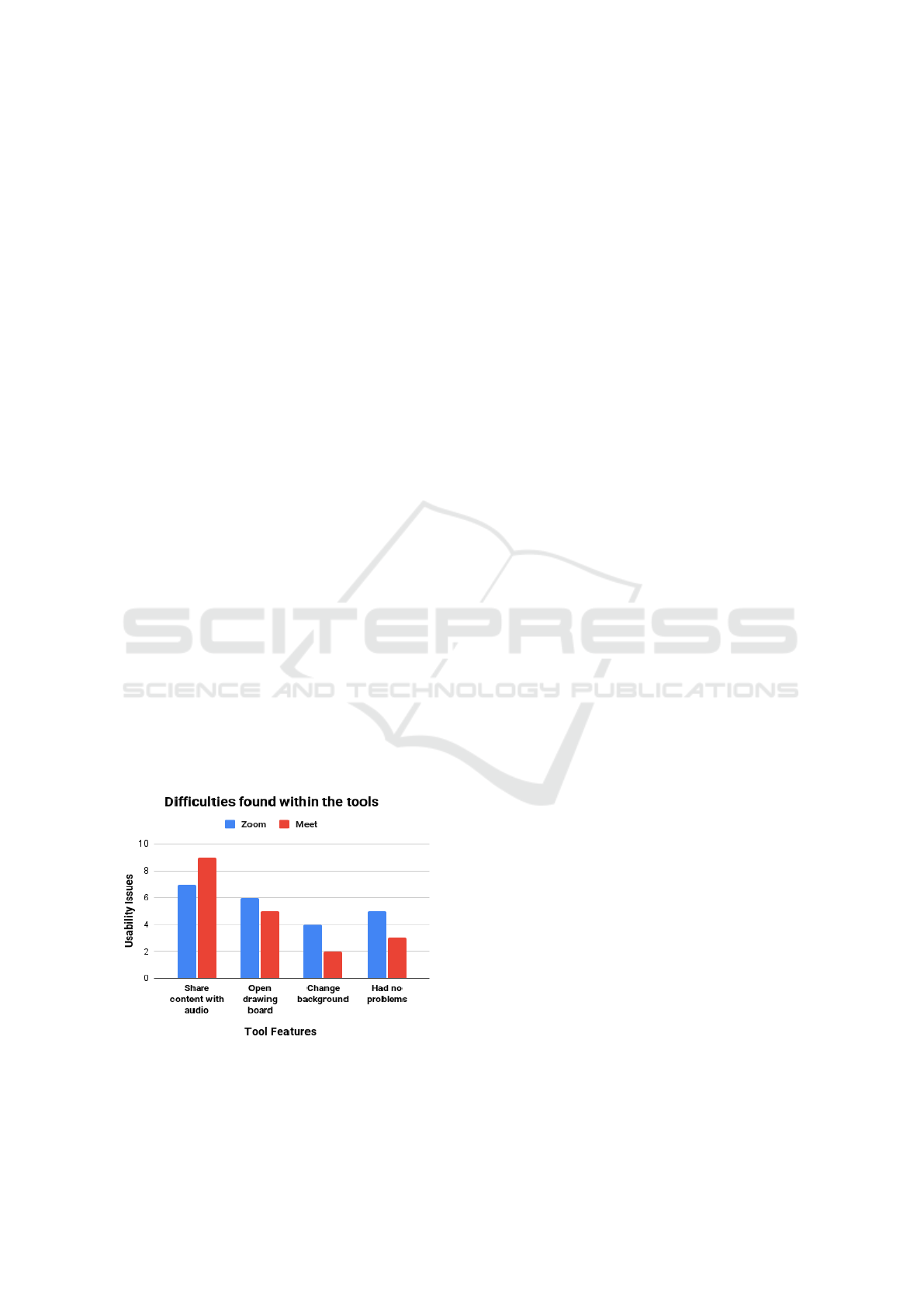
the times they used it until the moment of evaluation.
Then, we carried out the same procedures on
Zoom and, at the end of execution, we carried out both
interviews with a focus on usability and UX. The Us-
ability Test and UX Evaluation took an average of 40
minutes to complete the entire assessment process.
4 RESULTS
We divided this section into two parts: usability tests
results and UX evaluation results. The Subsections
4.1 and 4.2 report the results obtained with the tech-
niques used in each evaluation.
4.1 Usability Tests Results
4.1.1 Results of Test using the Tasks Script
For a better understanding of the usability tests re-
sults, we grouped all the difficulties encountered by
students and teachers. The difficulties found between
these two groups were derived from similar tasks
(Figure 1). The total of 15 subjects, we found that
nine had difficulty in “presenting content with audio”
on Meet, while seven had the same problem on Zoom.
The task “open drawing board” proved problem-
atic in both tools, where five users found the activ-
ity complicated on Meet and six users on Zoom. Re-
garding the “change background” task, four users had
problems with Zoom, and two users had problems
with Meet. Among those who had any difficulties,
even teachers who had received training in the tools
were included. Finally, some users had no difficulties
running the tasks, three on Meet and five on Zoom.
Figure 1: Difficulties found by subjects while running the
tasks within the Usability Test.
4.1.2 Results of Inteview about Usability
During the interviews, users indicated which inter-
faces they considered the most attractive. Regarding
teachers, three answered that they prefer Zoom, ac-
cording to them, because it has more interesting fea-
tures than Meet, and because they believe that Zoom
performs better on their computer. The two teach-
ers who prefer Meet believe that this tool is easier
and simpler. For students, the preference was bal-
anced. Five students prefer Meet because they con-
sider it simple and more agile to use. Meanwhile, the
other five students prefer Zoom because they believe
its features are more interesting and present better per-
formance on their computers.
We extracted other general questions to be con-
sidered about these tools from both the interview and
the “user’s opinion” usability metrics. Among them
are the paid plans these tools offer, the need to install
one of them (Zoom), and the difficulty of people of a
certain age to fully understand how these tools work.
4.2 UX Evaluation Results
4.2.1 Results of Interview about UX
Interview results were divided between teachers and
students, as the questions addressed to each audi-
ence were different. Three of the five teachers in-
terviewed reported that videoconferencing tools dis-
courage them from giving their synchronous remote
classes. Their comments alternate between these tools
have a hard time running on their computer, difficul-
ties using these tools, and the limited dynamics of re-
mote teaching. The latter is related to interaction lim-
itations that would not occur in face-to-face teaching,
and thus, is not related to videoconferencing tools.
When asked about their beliefs on these tools in-
terfering with students’ participation, four teachers
believe that they do not, reporting various justifica-
tions as to what could interfere. For instance, we
highlight the internet connection problems, the stu-
dent’s interest in that class, and the teacher’s respon-
sibility to present content in a stimulating way. The
teachers who believe these tools interfere responded
to their experience in these classes, despite the ques-
tion being related to the students. They reported that
these tools could provide more features that collabo-
rate with their meeting room control. For example,
teachers can lower a student’s hand, as reportedly stu-
dents forget to disable the “raise hand” feature, which
can disrupt the class flow.
Five of the ten students interviewed believe that
these tools influence the synchronous remote classes’
attention and/or absorption. For example, when the
Investigating Remote Teaching: How Google Meet and Zoom Affect Teachers and Students’ Experience
269
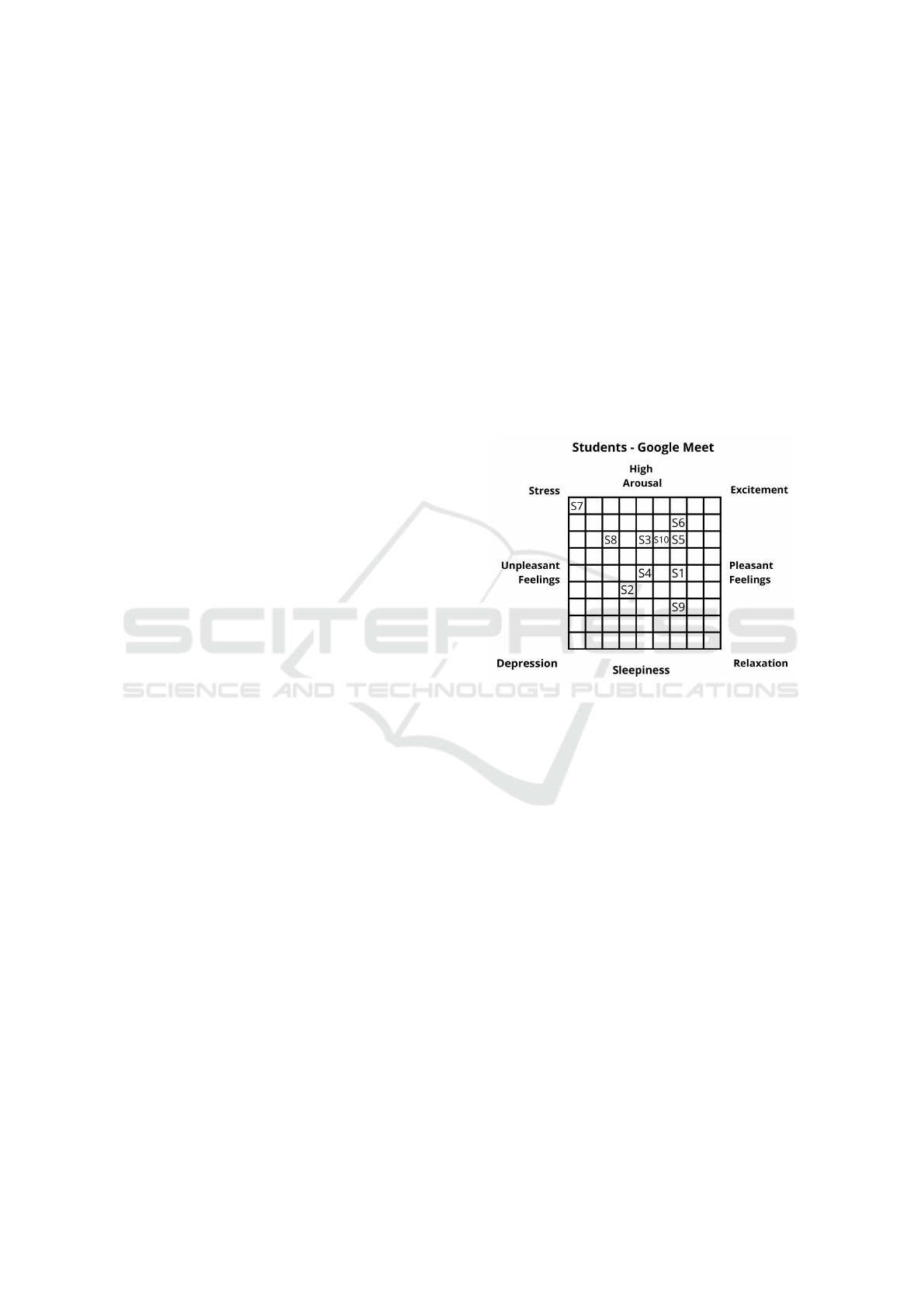
tool is difficult to use, the teacher may have problems
in ministering their classes, hindering the experience
of both. In addition, these students reported that the
class being by videoconference is another factor in-
fluencing the attention and/or absorption of the class
content. The other half of the students believe that
these tools do not influence them, reporting that the
responsibility is of the various distractions of their en-
vironment. For instance, they mentioned actions such
as accessing content on the internet unrelated to their
class and performing other tasks during class time.
When asked about the tools’ interference on
teachers’ transmission of content, seven students be-
lieve that these tools do interfere, reporting that teach-
ers’ lack of knowledge about these tools’ resources
can harm them, leading them to explain the content in
an unusual way of their didactics. A reported exam-
ple is when a teacher cannot present slides or use the
drawing board to improvise the content demonstration
to continue the lesson.
Regarding the timespan of synchronous remote
classes, one student reported dissatisfaction with
Zoom for the time limit imposed in meetings for non-
subscribers to its paid plans. Eight students also re-
ported that the timespan of the synchronous remote
classes affects attention, stating that a too long class
is not ideal for remote teaching, making it tiring and
prone to distractions. Although this result is not the
tools’ responsibility, it substantially impacts the re-
mote teaching experience.
4.2.2 Audio Narrative Results
Regarding the Audio Narrative technique results, it
was possible to observe similarities between the total
reports from the 15 subjects (not distinguishing be-
tween teachers and students) grouped into three cate-
gories. The first, which we called “Inconsistencies”,
refers to reports where the tools presented unexpected
behaviors, for example, resources that disappeared
and reappeared eventually. It was not possible to dis-
cover the reason. There were reports of six subjects
directed at Meet in this category, related to changing
the background and recording the meeting, and none
directed at Zoom.
The second category, which we called “Usability
Problems”, reports the difficulties in interacting with
the tools. Three subjects reported problems present-
ing content with audio on Meet, and three reported
dissatisfaction with being removed, without warning,
from the meeting when they reached the 40-minute
timeout on Zoom.
The third category, which we called “Remote In-
teraction Experiences”, consists of general experi-
ences related to the context of remote teaching. Four
subjects told about experiences related to Meet, re-
porting discomfort with the low interaction levels and
presence of people in the meeting, as they kept cam-
eras and microphones turned off. Meanwhile, three
subjects reported contentment with Zoom for features
that provided a good experience, such as the Break-
out Rooms function, which allows splitting a meeting
into up to 50 sessions.
4.2.3 Affect Grid Results
Regarding the Affect Grid, in Figure 2, it can be seen
that, concerning the students’ perception of Meet,
most results are concentrated in the upper right por-
tion. These results show neutral feelings tending to
pleasant feelings.
Figure 2: Students’ Affect Grid regarding Meet.
Teachers, regarding Zoom, are more dispersed in
the grid. However, most teachers tend towards pleas-
ant feelings (see in Figure 3). In Zoom, the pleasant
feelings may be due to the fact that three teachers pre-
fer to use this tool. For comparison, the equivalents
results of each grid can be found in the TR.
5 DISCUSSION
Analyzing the results to investigate the quality of the
remote teaching experience through videoconferenc-
ing tools, we obtained some relevant points. Most
students showed the impact when the teacher did not
have the appropriate knowledge of using these tools.
Most teachers reported a lack of motivation regard-
ing using these tools, and one of the reasons given
was the difficulty in handling them, despite the ma-
jority being trained in at least one of the tools. We ob-
served these results through both the UX evaluation
questions (questions P1 and A2 from Table Questions
UX (Aguiar et al., 2022)) and the reports of Audio
CSEDU 2022 - 14th International Conference on Computer Supported Education
270
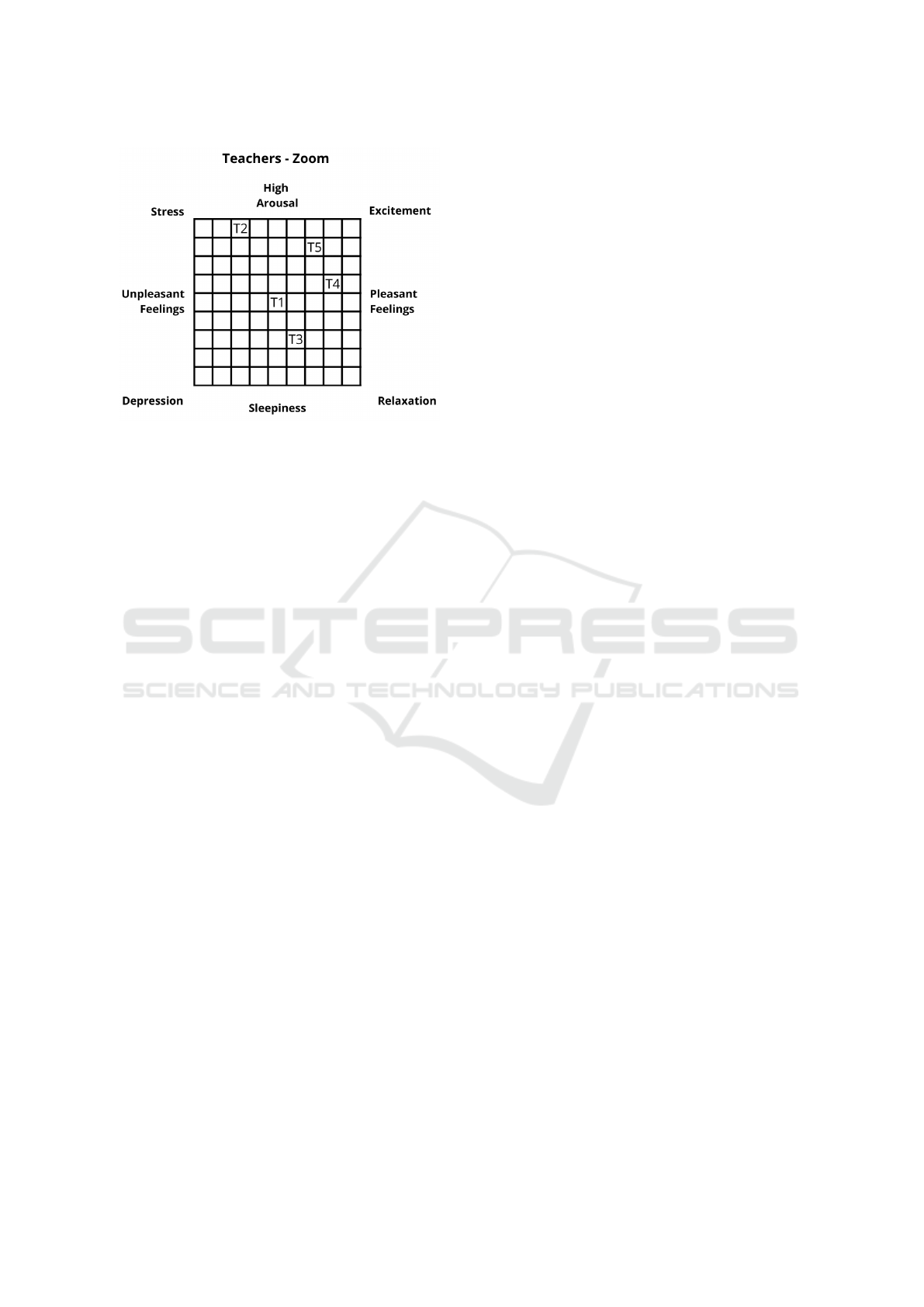
Figure 3: Teachers’ Affect Grid regarding Zoom.
Narrative.
These results show that usability issues seems to
harm the experience of both students and teachers in
remote teaching, so these tools must be easy to use.
This can be seen mainly in the features most used
during classes, such as presenting content and open-
ing the drawing board (tasks in which both Meet and
Zoom have shown usability issues for students and
teachers). The users’ preference regarding the inter-
face was another important point that impacted the ex-
perience. Even though the tools encompass good fea-
tures, some students do not like the interface because
it seems confusing (regarding Zoom). On the other
hand, those teachers still prefer Zoom because of its
features and forget about the confusing and unattrac-
tive interface. Therefore, these tools must have good
features, thus making lessons more interesting, but
this is not enough. It is necessary to be concerned
with usability issues because if a tool is difficult to
interact with, it is likely that another will replace it.
Teachers who prefer Meet reported that the inter-
face is simpler than Zoom, thus also more accessi-
ble to students due to its ease of access, i.e., it does
not need installation as Zoom does. This preference
may point that the simplicity of a videoconferencing
tools contributes to a less convoluted remote teach-
ing experience for both teachers and students. This
was also demonstrated in Al-Maroof’s (2020) study,
which states that applying online classes is highly de-
pendent on the technology adopted.
The results reported in the UX evaluation (Sec-
tion 4.2) indicate that videoconferencing tools work
as a bridge between students and teachers and that, for
the remote teaching experience to be pleasant, mutual
collaboration is necessary. This can be seen clearly
as more than half of the teachers agree that conditions
extrinsic to the tools also interfere with student par-
ticipation, such as the way the class is taught and the
student’s dedication.
It is possible, observing the results of the Affect
Grid, to relate the divergent results between teach-
ers and students in Zoom reception with the findings
of Vandenberg and Magnuson (2021), which also in-
dicate divergence between teachers and students re-
garding receptivity in the use of Zoom. Regarding the
students, their study indicates that the experiences of
remote classes using Zoom seems to be negative for
psychological reasons. However, in our usability re-
sults, some students indicated a negative experience
regarding using Zoom because they found the inter-
face confusing. At the same time, three teachers still
prefer Zoom because of its features.
In addition to the factors we presented above,
which are related to the tools themselves, in the Au-
dio Narrative reports, subjects pointed that issues re-
lated to the remote class itself can also affect the ex-
perience. For example, classes that cause discomfort
or inattention if there is no mutual engagement and
participation, such as in classes where students’ cam-
eras are kept off, as reported by one of the subjects
“My online classes are always with the teacher talking
and us with the camera off. Sometimes I just sleep.
When I wake up I see that I am alone in the meet-
ing room”. Also, as the reports indicate, students can
be easily distracted by factors unrelated to the remote
class, making cooperation evident and necessary.
The videoconferencing tools we investigated in
this study can interfere with the quality of remote
classes experience. One of the reasons is that these
tools were not created to conduct remote classes but
were used even so, as they allowed for an interaction
closer to the face-to-face classroom.
Lastly, considering that it is impossible to train
all teachers regarding these tools and that even those
who have training have difficulties, these tools need
to have good usability. We state this because teach-
ers who have not received training will need to han-
dle these tools independently. As mentioned in
the students’ interview, not knowing how to handle
a tool’s resources may harm teachers’ performance
when teaching their classes, leading them to impro-
vise in the content presentation. This improvisation
can hinder students from absorbing the content.
6 CONCLUSION AND FUTURE
WORK
This paper presents an investigation seeking to un-
derstand whether the videoconferencing tools used in
remote teaching influence the remote classes’ expe-
Investigating Remote Teaching: How Google Meet and Zoom Affect Teachers and Students’ Experience
271

rience quality. We executed a study involving the
videoconference tools Google Meet and Zoom, per-
forming the usability test and UX evaluation with 15
subjects, including teachers and students. The results
indicate that these tools can interfere with the quality
of the remote teaching experience and that teachers
and students need to cooperate for a positive remote
classroom experience.
It is relevant to evaluate other tools used in this
context for future work. For example, tools focused
on other types of interaction, such as game-based
learning platforms. These assessments are necessary
for a more holistic understanding of remote teaching
and the solutions designed for this context.
ACKNOWLEDGMENTS
This research, carried out within the scope of the
Samsung-UFAM Project for Education and Research
(SUPER), according to Article 48 of Decree nº
6.008/2006(SUFRAMA), was funded by Samsung
Electronics of Amazonia Ltda., under the terms
of Federal Law nº 8.387/1991, through agreement
001/2020, signed with Federal University of Ama-
zonas and FAEPI, Brazil. This research was also
supported by the Brazilian funding agency FA-
PEAM through process number 062.00150/2020, the
Coordination for the Improvement of Higher Ed-
ucation Personnel-Brazil (CAPES) financial code
001, the S
˜
ao Paulo Research Foundation (FAPESP)
under Grant 2020/05191-2, and CNPq process
314174/2020-6. We also thank to all participants of
the study present in this paper.
REFERENCES
Aguiar, B., Alves, F., Andrade, P., Monteiro, V., Almeida,
E., Marques, L., Conte, T., Duarte, J. C., and
Gadelha, B. (2022). Support material for in-
vestigating remote teaching: How google meet
and zoom affect teachers and students’ experience.
https://doi.org/10.6084/m9.figshare.19326218.v2.
Al-Maroof, R. S., Salloum, S. A., Hassanien, A. E., and
Shaalan, K. (2020). Fear from covid-19 and tech-
nology adoption: the impact of google meet during
coronavirus pandemic. Interactive Learning Environ-
ments, pages 1–16.
AllAboutUX (2021). Audio narrative. Available in https:
//www.allaboutux.org/audio-narrative. Accessed June
3, 2021.
Eady, M. and Lockyer, L. (2013). Tools for learning: Tech-
nology and teaching. Learning to teach in the primary
school, 71.
Hassenzahl, M. (2018). The thing and i: understanding the
relationship between user and product. In Funology 2,
pages 301–313. Springer.
Herold, B. (2016). Technology in education: An overview.
Education Week, 20:129–141.
ISO, M. (2018). Ergonomics of human-system interaction–
part 11: Usability: Definitions and concepts.
Kalimullina, O., Tarman, B., and Stepanova, I. (2021).
Education in the context of digitalization and cul-
ture: Evolution of the teacher’s role, pre-pandemic
overview. Journal of Ethnic and Cultural Studies,
8(1):226–238.
Knapp, N. F. (2018). Increasing interaction in a
flipped online classroom through video conferencing.
TechTrends, 62(6):618–624.
Kumar, C. B., Potnis, A., and Gupta, S. (2015). Video
conferencing system for distance education. In 2015
IEEE UP Section Conference on Electrical Computer
and Electronics (UPCON), pages 1–6. IEEE.
Kuss, F. S., Castilho, M. A., and Looi, C.-K. (2019). Class-
room mobile devices: Evaluation about existing appli-
cations. In CSEDU (2), pages 496–504.
Law, E. L.-C., Roto, V., Hassenzahl, M., Vermeeren, A. P.,
and Kort, J. (2009). Understanding, scoping and defin-
ing user experience: a survey approach. In Proceed-
ings of the SIGCHI conference on human factors in
computing systems, pages 719–728.
Lin, C.-L., Jin, Y. Q., Zhao, Q., Yu, S.-W., and Su, Y.-S.
(2021). Factors influence students’ switching behavior
to online learning under covid-19 pandemic: A push–
pull–mooring model perspective. The Asia-Pacific Ed-
ucation Researcher, 30(3):229–245.
Maher, D. (2020). Video conferencing to support online
teaching and learning. Teaching, technology, and
teacher education during the COVID-19 pandemic:
Stories from the Field.
Nielsen, J. (1994). Usability engineering. Morgan Kauf-
mann.
Nielsen, J. et al. (2012). Usability 101: Introduction to us-
ability.
OMS (2019). Coronavirus disease (covid-19) advice
for the public. Available in https://www.who.
int/emergencies/diseases/novel-coronavirus-2019/
advice-for-public. Accessed June 3, 2021.
Rivero, L. and Conte, T. (2017). A systematic mapping
study on research contributions on ux evaluation tech-
nologies. In Proceedings of the XVI Brazilian Sympo-
sium on Human Factors in Computing Systems, pages
1–10.
Rubin, J. and Chisnell, D. (2008). Handbook of usabil-
ity testing: how to plan, design and conduct effective
tests. John Wiley & Sons.
Russell, J. A., Weiss, A., and Mendelsohn, G. A. (1989).
Affect grid: a single-item scale of pleasure and
arousal. Journal of personality and social psychology,
57(3):493.
Singh, R. and Awasthi, S. (2020). Updated compara-
tive analysis on video conferencing platforms-zoom,
google meet, microsoft teams, webex teams and go-
tomeetings. EasyChair Preprint no. 4026.
Vandenberg, S. and Magnuson, M. (2021). A comparison
of student and faculty attitudes on the use of zoom, a
video conferencing platform: A mixed-methods study.
Nurse Education in Practice, 54:103138.
CSEDU 2022 - 14th International Conference on Computer Supported Education
272
