
A Universally Designed Dietary Mobile Application for Healthier
Lifestyles
Kha Nguyen Du and Way Kiat Bong
a
Department of Computer Science, OsloMet - Oslo Metropolitan University, Pilestredet 35, Oslo, Norway
Keywords: Dietary App, Health Lifestyles, Universal Design, Systems Usability, Remote Evaluation.
Abstract: Practicing a healthy diet is becoming increasingly important not only because people are living longer, but
because they also have a more sedentary lifestyle. Research has shown that using a mobile dietary application
(app) could help enhance goal setting and self-monitoring of dietary behaviors. However, when using an app,
users can become demotivated if the design of the app is not intuitive and user-friendly. The group of dietary
app users varies enormously in terms of their demographic backgrounds, including age, gender, digital skills,
and educational level. This means that dietary apps need to be universally designed so that they are intuitive,
user-friendly, and accessible to people with a wide range of abilities, disabilities, and characteristics. However,
only a limited number of studies have focused on making dietary apps more universally designed. In this
study, we evaluated three already-on-the-market dietary apps (MyFitnessPal, Lose it!, and MyNetDiary) with
10 participants from diverse backgrounds. The evaluations consisted of usability testing and a semi-structured
interview. The outcomes were used to propose an improved design for a dietary app. Universal design (UD)
principles, together with Nielsen’s usability heuristics, guided the entire study.
1 INTRODUCTION
A regular day for a person can be categorized into a
number of main activities, such as paid work, sleep,
leisure, eating and drinking, personal care, housework
and shopping, and other unpaid work (Ortiz-Ospina,
2020). Paid work, as one of the main activities, has
become less physically demanding, and hence, more
sedentary in many sectors. Statistics from Eurostat
showed that 39% of people employed in the European
Union carried out their work sitting down, whereas
20% spent most of their time standing, 30% had some
moderate physical effort, and only 12% were
involved in heavy physical effort (Eurostat, 2019).
Having a sedentary lifestyle could contribute to many
causes of mortality by doubling the risk of
cardiovascular diseases, diabetes, and obesity and
increasing the risk of high blood pressure, depression,
and anxiety (WHO, 2021). At the individual level,
practicing a healthy diet and lifestyle can contribute
to addressing a more sedentary routine. Under the
second of the United Nations (UN) sustainable goals,
good quality of food with improved nutrition is one
of the objectives for improving health (UN, 2021).
a
https://orcid.org/0000-0003-3714-123X
Many people can now use mobile health-related
technologies to help maintain a healthy lifestyle,
given the advances in Information and
Communication Technologies (ICT). Some examples
of health-related applications (apps) now available
are apps for monitoring blood glucose level, blood
pressure, and oxygen level and daily-living apps, such
as step-counters, sleep-tracking apps, and dietary
apps. Consequently, many mobile users who have
jobs that require them to be less physically active
choose to pay more attention to their diets, and dietary
apps have become increasingly popular among
smartphone users as a result of greater accessibility
and choices of these types of apps that can be simply
downloaded from the App Store or Google Play
(Bardus et al., 2016; Campbell & Porter, 2015). A
systematic review that assessed the quality and
content (i.e., features related to engagement,
functionality, aesthetics, and information quality) of
popular weight management apps, including dietary
apps, highlighted the lack of focus on the usability
aspects in the design and development of these apps,
as these aspects can be highly associated with the
users’ behavioral changes (Bardus et al., 2016).
Du, K. and Bong, W.
A Universally Designed Dietary Mobile Application for Healthier Lifestyles.
DOI: 10.5220/0010979700003188
In Proceedings of the 8th International Conference on Information and Communication Technologies for Ageing Well and e-Health (ICT4AWE 2022), pages 177-185
ISBN: 978-989-758-566-1; ISSN: 2184-4984
Copyright
c
2022 by SCITEPRESS – Science and Technology Publications, Lda. All rights reserved
177

The users of mobile dietary apps are diverse and
can vary in terms of ages, genders, education levels,
digital skills, and other socio-demographics. Thus, a
more universally designed dietary app could provide
a better user experience for these diverse users. Using
the seven Universal Design (UD) principles (i.e.,
equitable use, flexibility in use, simple and intuitive
use, perceptible information, tolerance for error, low
physical effort and size and space for approach and
use) can guide the design of more usable and
accessible environments and products (Story, 1998).
This type of design can ensure the inclusion of diverse
users to the greatest extent possible, while further
ensuring that the users will be motivated to use the
app for a long time.
However, only a limited number of studies have
focused on making dietary apps more universally
designed. Fuglerud et al. (2018), in a project named
APPETITT, attempted to create an easy-to-use yet
attractive tablet app that could be used by older
people at risk of malnutrition. After two iterations of
development, evaluations, and trials with potential
users, the results appeared promising, as the older
users perceived the app as inspiring and easy to use.
Hongu et al. (2015) designed and developed a dietary
app focused on capturing diet intake, aiming to make
this functionality more user-friendly for the users.
While these studies highlighted the importance of the
ease of use of a dietary app, the failure to incorporate
UD perspectives in the design and assessment of
dietary apps is apparent. In the present study, our aim
was to explore how to make a more universally
designed mobile dietary app. To achieve this, we have
studied the design of already-on-the-market dietary
apps, and we have proposed some improved designs.
2 METHODOLOGY
This study was divided into two phases. We first
conducted evaluations of existing dietary apps with
participants with diverse backgrounds. The
evaluations consisted of usability testing and semi-
structured interviews. The second phase consisted of
redesigning a dietary app to make it more universally
designed.
The study was conducted during the COVID-19
pandemic, when physical meetings were not
recommended. Therefore, we conducted the usability
evaluations remotely and adopted the protocols for
conducting remote evaluation advanced by Simon-
Liedtke et al. (2021). The usability evaluations were
conducted by a test leader on 10 participants of
diverse backgrounds who were recruited using
convenience sampling (i.e., they were selected to
participate because they were easily accessible).
Prior to the study, the participants were first asked
about their willingness and ability (i.e., having the
time, webcam, smart device, etc.) to participate in a
remote usability evaluation. Once they agreed, they
were asked to choose a preferred video conferencing
system among Zoom, Discord, Google Hangout, or
Microsoft Teams, and a suitable date and time for the
remote evaluation. An instruction file was sent to all
participants to instruct them on how to download and
log in to the dietary apps they were going to test.
2.1 Instruments
Three already-on-the-market dietary apps were
identified based on the following set of criteria (i.e.,
available either on the App Store or Google Play,
have the feature of capturing diet intake, have a
weight planner function, have a barcode scanning
feature for food products, and have a personalized
account). The chosen apps were MyFitnessPal, Lose
it!, and MyNetDiary. Features of a weight planner
function, barcode scanning, and a personalized
account were considered inclusion criteria as they
could heavily impact the users’ selection of a dietary
app with regards to user experience and user
engagement (Bardus et al., 2016; Campbell & Porter,
2015). We then developed a list of testing tasks for
the usability testing. The participants needed to:
1. Set their current weight and target weight (after
a weight management program with dietary
control);
2. Make changes to current weight;
3. Add breakfast (food and drink) using a search;
4. Add dinner using a barcode scanner;
5. Modify the amount of food eaten for dinner; and
6. Check their calorie intake for the day.
In addition to the testing tasks, a semi-structured
interview guide was developed to gather more insight
regarding the participants’ experience in using a
dietary app in general and the three apps chosen to
perform usability testing specifically. Some of the
questions included, “What do you like and/or dislike
about these dietary apps?”, “How hard was it for you
to change your current and target weight?”, “How
hard was it to add different types of food?”, “What do
you think of the barcode scanner?”, “Do you prefer
searching or scanning the barcode for logging your
diet?”, “Will you use dietary app in the future? (If yes,
which one; if no, why not?)”, “What do you think of
using dietary apps for improving health?”, and “What
needs to be improved in the dietary apps?”
ICT4AWE 2022 - 8th International Conference on Information and Communication Technologies for Ageing Well and e-Health
178

2.2 Data Collection and Analysis
The participants were briefed about the evaluations
and asked to provide their consent before the
evaluation could begin. The evaluations started with
collecting demographic information. Besides age,
gender, and highest education level obtained, they
were asked to rate themselves on their digital skills
(from 1 to 10; 1 is very bad and 10 is very advanced),
their concern about diet (from 1 to 10; 1 is not
concerned at all and 10 is very concerned), and about
their experience in using dietary apps.
After collecting the demographic information, we
asked the participants to perform the usability testing
tasks using their own phones. In order to ensure that
the test leader could observe the ways in which the
participants used the dietary apps, the participants
were instructed to show their smartphones on a
webcam (Figure 1). Each participant evaluated two
apps, and the evaluations then ended with the semi-
structured interview. The participants were also asked
to give a score (from 1 to 10, 1 is very bad and 10 is
very good) to the dietary apps they had tested and to
indicate their preferred app.
The outcomes of the evaluations (notes made
under observation, answers from semi-structured
interviews, scores, etc.) were sampled together and
analyzed. The design and functionalities that gave the
participants the most issues were identified and
reflected upon for our proposal of an improved design
for a dietary app. UD principles, together with
Nielsen’s usability heuristics, then guided our
analysis and redesign process.
Figure 1: Setup for remote usability testing.
2.3 Redesign (Prototyping)
Sketches were first made on paper, and wireframes
were then created using Figma. The wireframes were
aimed to show that the proposed improvements could
be made. The improvements have yet to be evaluated
at the time of writing this paper.
3 RESULTS
Table 1 summarizes the gathered demographic
information, the apps tested by the participants (in
their corresponding sequence of App 1, then App 2),
the participants’ respective scores, their preferred app
comparing App 1 and App 2, their willingness to use
any of the apps in the future, and their belief that using
a dietary app could improve one’s health. Most
participants did not have any previous experience
using dietary apps for the same reason, namely, that
they had never had the need to use it and therefore
never had the thought about using it. Their ages
ranged from 21 to 50 years (median = 27.5, average
= 29.1). Their self-rated digital skills and concerns
about diet ranged from 2 to 8 (median = 7, average =
6.1) and 3 to 9 (median = 6, average = 6),
respectively.
P7 preferred Lose it!, but the other participants
preferred either MyFitnessPal or MyNetDiary. Half
of the participants would use one of these two apps in
the future, while the other half did not intend to use a
dietary app. All participants, except for P3, believed
that using a dietary app could contribute to healthier
dietary behaviors and thus improve health.
In terms of preferred dietary apps, all participants,
except for P2 and P8, chose the app that they had
given a higher score. When clarifying, P2 and P8 gave
the same answer; the sequence of the usability testing
affected their scores. After the first round of testing,
they gained experience using a dietary app in general.
Therefore, they found the second app easier to use
and gave it a higher score. However, when they had
to recall and compare the design of both apps, they
then expressed different opinions than the given
scores. P8 expressed his preferences over a more
complicated user interface, while P2 agreed that he
would have given a higher score to MyFitnessPal had
the sequence of the apps been swapped.
3.1 Usability Issues
The main usability issue across all three dietary apps
was observed when the participants were trying to log
and change the user’s current weight. All three apps
offered at least two ways to achieve these two goals.
For instance, they could be done via “Log” and
“Goals” for Lose it!; via a hamburger menu, then “My
plan” and “Coach” for MyNetDiary; and via a
hamburger menu, then “Goals” and “Me” for
MyFitnessPal (From left to right, in Figure 2,
indicated with red arrows). Eight of the ten
participants needed guidance from the test leader, as
they became stuck using one or both dietary apps, and
had problems finding the right way to perform this
task. These participants later expressed that the ways
to log the current weight were not as expected, as they
were confused between weight for today and current
A Universally Designed Dietary Mobile Application for Healthier Lifestyles
179
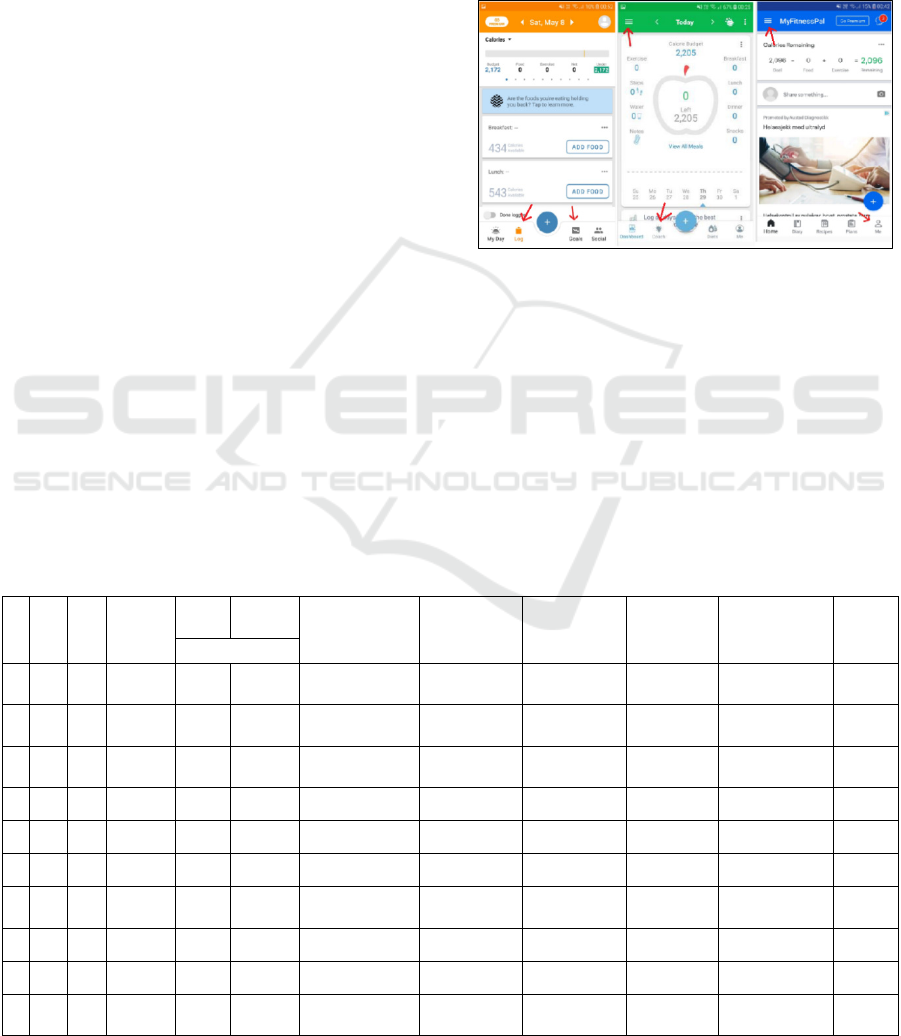
weight. Weight for today referred to the weight to be
logged by users every day (for example, under a
weight management program), while the current
weight was the weight reflected on the user profile,
which was more general data.
Another usability issue was the low color contrast
in some interfaces, which resulted in users not being
able to recognize clickable buttons and search input
fields. As shown in Figure 3a, in the “My Plan” page
of MyNetDiary, the four clickable buttons for
navigating between tabs of My Diet; Weight &
Calories; Carbs, Protein & Fat; and Exercise Plan had
the same color as the background of the app. Only one
tiny white stripe under the button showed the selected
button. For the search input fields for finding and
logging the food taken, MyFitnessPal and Lose it! had
fields of similar color and exactly the same color as
the background color, respectively (see Figure 3b). A
better color contrast was perceived in MyNetDiary.
Lose it! and MyNetDiary were deemed to have
too much information and the information was
considered too scattered around. As shown in Figure
2, at the diet tracking page, the calorie summary
included information about exercise, steps, water,
notes, breakfast, lunch, dinner, and snacks, in
addition to a calorie budget and calories remaining for
that particular day. This information was displayed
around the calorie budget and calories left (the apple
image at the center) and was judged as providing too
much information scattered around on the page and
needing better categorization.
Lack of instructions in guiding the users on how to
use the barcode scanner was observed in
MyFitnessPal and Lose it! Figure 4 shows that,
compared to MyNetDiary (in the middle of the
figure), both MyFitnessPal and Lose it! did not
provide much information to the users on what to do
once they had navigated there. The function of the
barcode scanner was appreciated by some
participants, as they thought it required less effort to
log meals taken compared to typing and keying in the
information.
Figure 2: Ways to log current weight, from left to right, for
Lose it!, MyNetDiary, and MyFitnessPal.
Similar usability issues were found on other pages
in these dietary apps, where several elements either
had no text describing what they were or nothing at
all was provided to instruct and inform the users
regarding what they should or could do. For instance,
in MyNetDiary, the “0” number in the middle of the
apple shown in Figure 2 was supposed to indicate the
total calories taken. At the page of “Goals” in Lose
it!, a graph displayed the weight tracking data.
Table 1: Demographic information and evaluation results of all participants.
Age Sex
Education
level
Digital
skill
Concern
about diet
Prior experience in
using dietary app
App 1, score App 2, score Preferred app Future use
Improve
health
(1 to 10)
P1 27 F Master 7 8 Yes MyFitnessPal, 8 Lose it!,7 MyFitnessPal
Yes,
MyFitnessPal
Yes
P2 26 M
High
school
7 6 No MyFitnessPal, 3 MyNetDiary, 5 MyFitnessPal No Yes
P3 50 F
High
school
2 4 No MyFitnessPal, 3 Lose it!, 2 MyFitnessPal No
N/A
(unsure)
P4 23 F Bachelor 7 3 No MyNetDiary, 8 Lose it!, 8 MyNetDiary No Yes
P5 28 F Master 7 8 Yes MyFitnessPal, 7 MyNetDiary, 8 MyNetDiary Yes, MyNetDiary Yes
P6 31 M Bachelor 6 9 Yes MyNetDiary, 7 Lose it!, 6 MyNetDiary Yes, MyNetDiary Yes
P7 21 M
High
school
7 4 No Lose it!, 7 MyFitnessPal, 6 Lose it!
Yes,
MyFitnessPal
Yes
P8 30 M Bachelor 6 5 Yes MyNetDiary, 5 MyFitnessPal, 6 MyNetDiary Yes, MyNetDiary Yes
P9 34 F Master 8 6 Yes Lose it!, 5 MyNetDiary, 6 MyNetDiary No Yes
P
10 21 M
High
school
4 7 No MyFitnessPal, 7 MyNetDiary, 6 MyFitnessPal No Yes
ICT4AWE 2022 - 8th International Conference on Information and Communication Technologies for Ageing Well and e-Health
180

Figure 3: (a) Low contrast between clickable buttons and
background in MyNetDiary, (b) Search input fields (From
top to bottom, MyFitnessPal, MyNetDiary, and Lose it!).
Figure 4: Barcode scanning page, from left to right,
MyFitnessPal, MyNetDiary, and Lose it!.
To change the current weight, the users had to click
on the graph to navigate to further details about
weight. However, many participants had problems
understanding this, as there was no instruction
explaining that the graph was a clickable element for
navigating to the weight details.
The participants also found the design
troublesome due to a lack of flexibility in terms of
choosing the units of measurement. In MyFitnessPal,
users were limited to only a few options for units of
measurement for milk (i.e., 8.0 oz., 1.0 oz., 1.0 lb.,
1.0 kg, and 1.0 mg). MyNetDiary offered slightly
more options. In Lose it!, the users could choose from
units of cup, liter, pint, gram, pound, ounce, fluid
ounce, etc. The participants also commented that
these dietary apps did not offer any tutorials for first-
time users and/or users who needed more guidance.
3.2 Improved Design
Using UD principles, the usability issues were
reflected upon, and an improved design was made.
During this process, Nielsen’s usability heuristics
were referred to as well. First, the design was aligned
with UD principles “simple and intuitive use” and
“perceptible information,” and usability heuristics
“visibility of system status,” and clearer ways to
differentiate between current weight and today's
weight were incorporated. Current weight only
appeared in the user profile, while today's weight was
accessible on both the diet tracking page and the
weight tracking page.
Second, the same UD principles and usability
heuristics were referenced to ensure that the improved
design offered more instructions and information on
pages where the users would need clear guidance. For
instance, clear and straightforward instructions were
provided on the barcode scanner page (Figure 5a),
while the diet tracking and weight tracking pages had
clear labels indicating that the weight was today's
weight and not the current weight.
Third, more categorization was provided for the
displayed information to simplify the calorie
summary. Figure 5b shows the simplified design of
the calorie summary, which displays only the calorie
budget, intake, and calories left for that particular day.
This design was based on the UD principle “simple
and intuitive use” and the usability heuristics
“aesthetic and minimalist design.”
Regarding units of measurements, more options
were offered to achieve the aim of the UD principle
“equitable use,” which makes the design usable and
marketable to all users, regardless of demographic
background. The choice of units of measurement is
often culturally influenced. The usability heuristics’
“match between system and the real worlds” also
emphasized that the system should follow real-world
conventions by making information appear in a more
natural way. In this context, we attempted to include
all units of measurement to reflect the inclusion of
diverse users.
A tutorial was designed to assist first-time users
and/or users who needed guidance. This fulfills
Nielsen’s usability heuristic “Help and
documentation.” An option to skip the tutorial was
provided as well. Finally, all interfaces were checked
in terms of their color contrast, based on the
requirements of the Web Content Accessibility
Guidelines (WCAG).
Figure 5: (a) Instruction provided on the barcode scanner
page, (b) Simplified design of the calorie summary on the
diet tracking page.
A Universally Designed Dietary Mobile Application for Healthier Lifestyles
181

4 DISCUSSION
The findings of the usability evaluations showed that
the three examined mobile dietary apps, had design
strengths and weaknesses. The usability issues
detected by our participants included confusion
between the terms “current weight” and “today's
weight,” a lack of instructions, the display of
unnecessary and complicating information,
insufficient color contrast, inadequate options
concerning unit of measurements, and the lack of a
tutorial to guide users.
4.1 The Use of Design Principles
Our aim of using UD principles was to ensure the
design of a dietary app that would be usable by the
greatest varieties of mobile users possible (Story,
1998). When aiming to make the dietary app more
universally designed, we noted that using UD
principles alone was insufficient, as the apps involved
interaction design. For this reason, we included
Nielsen’s usability heuristics (Nielsen, 1994). A
review by Jiminez et al. (2016) summarizing the
state-of-the-art of the development and use of
usability heuristics reported a lack of using UD
principles (i.e., only one paper out of the 57 included
in the review had adopted UD principles). This
review also highlighted that Nielsen’s usability
heuristics were the most general, despite being the
most commonly used, in agreement with the findings
of Quiñones and Rusu (2017), who reported that
traditional usability heuristics did not evaluate the
specific features or functionalities of an application.
The review by Jimenez et al. (2016) indicated that
less than half of the included studies had applied more
than one heuristics set, and none had combined UD
principles with Nielsen's usability heuristics.
Previous studies have shown similarities between UD
principles and usability heuristics (Afacan & Erbug,
2009; Alexander, 2006). Our work supports evidence
from previous studies that the use of the UD principle
“simple and intuitive use” and the usability heuristics
“aesthetic and minimalist design” in simplifying the
calorie summary, and the use of UD principles
“simple and intuitive use” and “perceptible
information”, and usability heuristics “visibility of
system status” in providing necessary instruction and
information.
Compared to Nielsen’s usability heuristics, UD
principles place more emphasis on accessibility.
Sufficient color contrast is important to minimize
unintended actions and errors (UD principle
“tolerance for error”). Search input fields in
MyFitnessPal and Lose it! were reported as not
meeting the WCAG standard. By contrast, Nielsen’s
usability heuristics “Help and documentation”
specifies the need to provide guidance to assist users.
The combination of these design principles and
standards could be seen as partially complementing
one another. This resulted in an improved and more
universally designed dietary app that could appear
more user-friendly, easy to use, and intuitive to
mobile users who vary in their demographic
backgrounds.
4.2 Fewer Older Mobile App Users
A more universally designed mobile dietary app is
targeted for use by diverse user groups. However,
during our recruitment process, we noticed a
challenge in recruiting older people. The participants
in this study consisted mostly of younger people
(their ages ranged from 21 to 50 years, median = 27.5,
average = 29.1). Two factors contributed to this. One
was that, compared to younger generations, older
people tend to be less interested in using mobile apps,
as they only use mobile devices for basic
communication goals (Rosales & Fernández-
Ardèvol, 2019). The reasons why they were not active
smart device users included low digital literacy, bad
experiences in using new technologies (which could
be due to the lack of intuitive and accessible designs
that consider their needs), and not seeing a need for
smart devices, which is discussed next.
The second reason why we did not manage to
recruit older participants is that older generations
generally showed less interest in using mobile health-
related apps. A national study conducted in the US by
Krebs and Duncan (2015) asked 1604 people about
their use of mobile health-related apps. Of these, 934
(58.23%) people had downloaded a health-related
mobile app. The age group for the national study
ranged from 18 to 81 years (mean = 40.1), which also
covered more of the younger generation. Notably, our
study also aims to encourage greater participation by
older people in using a mobile dietary app. Older
people face higher risks of undernutrition, and digital
tools could aid in reminding and inspiring older
people to engage in healthier eating behaviors
Fuglerud et al., 2018). In the project APPETITT,
Fuglerud et al. (2018) created an easy-to-use, yet
attractive, tablet app for older people at risk of
malnutrition, and the results were promising.
Comparing their work with ours, the APPETITT
design focused on older people, whereas we would
like to have a more UD approach (i.e., to include
diverse users to the greatest extent possible).
ICT4AWE 2022 - 8th International Conference on Information and Communication Technologies for Ageing Well and e-Health
182

Another interesting finding is that all participants
who had experience using a mobile dietary app had
either a bachelor’s degree or a master’s degree.
Although the sample size is small, this finding agrees
with that of Krebs and Duncan (2015), who also
found that mobile users with higher education were
more likely to have used or be using a health-related
app.
4.3 Use of Dietary App Influencing
Attitude
Five of our 10 participants did not intend to use a
mobile dietary app after the usability evaluations.
When asked the reason, they expressed that they did
not see the need or had never thought about it. The
study by Krebs and Duncan (2015) revealed a lack of
interest, cost, and concern about apps collecting their
data as common reasons for a person not having
downloaded any health-related app. A few
participants in this study also mentioned that they
would not use the diet app because of the cost,
especially when some features were only available
using a premium account.
Our study was only a one-time usability
evaluation. User engagement over a longer period
could influence the user’s belief and attitude
regarding the use of health-related apps. Wang et al.
(2016) explored the ways that dietary and physical
activity apps made an impact on the users, and they
found that app usage over a longer period facilitated
healthy eating behaviors and increased exercise and
maintenance of a healthy lifestyle. The apps were
reported to enhance the users’ health consciousness,
and self-education about nutrition. A positive finding
in the present study is that all participants, except P3,
believed that dietary apps could help people initiate
healthier eating behavior and thus improve their
health.
4.4 Preference of Logging Meals
Some of the participants found the barcode scanner
feature useful, and that it required less effort, as they
could log in a meal without typing and searching for
the food. This feature was commented on as crucial
in the modern design for a mobile dietary app by
Zaidan and Roehrer (2016). Many traditional mobile
dietary applications use input methods, such as 24-
hour dietary recalls and food frequency
questionnaires that rely on the user’s memory. They
are therefore considered less accurate due to poor
reliability and validity, and low in usability. While
investigating the usability features of the most
popular (most downloaded) health-related apps,
Zaidan and Roehrer (2016) concluded that barcode
scanning, together with attributes such as ease of use,
reminders, motivation, and usable for all, were
important attributes that should be considered in the
design of these apps. All these attributes are
interrelated. Barcode scanners could provide users
with an easier way to log their meals, which could
then lead to higher motivation for using the app.
Another interesting finding by Zaidan and Roehrer
(2016) was that the most downloaded apps were not
necessarily the most usable or effective, indicating
that other factors contributed to the users’ choice to
download the apps in the first place. These could be
cost (free to download) and popularity index scores.
4.5 Limitations
When aiming to make a mobile dietary app more
universally designed, the target mobile user base
should be as diverse as possible. Therefore, we
acknowledge that the biggest limitation of this study
is that most of the participants were in the younger
age spectrum. As discussed earlier, this is due to the
challenge in finding older people who were interested
in dietary apps and hence interested in participating
in this study. In addition, most older people show less
interest in remote usability evaluations. However,
with a more universally designed dietary app, we aim
to include greater numbers of older people in target
user groups in the future. By adopting a more
inclusive approach, we hope to contribute to changing
their attitudes about using a dietary app and other
mobile health-related apps.
Due to time restrictions, we had to prioritize the
functionalities that needed to be tested in a one-hour
session usability evaluation. The usability evaluations
were conducted remotely; therefore, we targeted the
session to last approximately an hour so that the
participants were not exhausted. Other important
features that could be tested include personalized
programs for diet and weight management and
reminders, as these features were indicated as
important for user experience (Wang et al., 2016;
Zaidan & Roehrer, 2016). We have yet to evaluate the
proposed more universally designed dietary app.
Although these proposed designs use UD principles,
Nielsen’s usability heuristics, and WCAG, the users
might have different options, such as choices of
colors, fonts, formulations of instructions, and
placements of elements. The proposed app should be
evaluated over a longer time as well, instead of a one-
time use evaluation.
A Universally Designed Dietary Mobile Application for Healthier Lifestyles
183

5 CONCLUSIONS
In this paper, we have presented a study in which we
had ten participants evaluate three existing dietary
apps. Usability issues were found, and all three apps
had their pros and cons in terms of design. Using the
combination of UD principles (with accessibility
concerning color contrast based on WCAG) and
Nielsen’s usability heuristics, we then proposed a
more universally designed dietary app based on the
findings from these usability evaluations. Through
this study, we emphasize that a mobile dietary app is
not only beneficial to people practicing a more
sedentary lifestyle, but it also can benefit other user
groups, such as older people who face the risk of
undernutrition, who have low health literacy, or who
have low health awareness and consciousness.
Practicing healthy dietary behavior is part of a healthy
lifestyle, and should be promoted to as many people
as possible, which is the goal of UD.
In the future, we would like to first conduct
usability evaluations to evaluate the proposed
universally designed dietary app. In addition, other
essential features of a dietary app should be
evaluated. Zaidan and Roehrer (2016) reviewed 51
mobile apps for dietary and weight management and
reported six attributes (ease of use, reminders, bar
code scanning, motivation, usable for all, and
synchronization) as significant features for inclusion
in a dietary app. We only included barcode scanning
in this study; thus, other functionalities that could
contribute to the other above-mentioned attributes are
to be evaluated. Our work supports the findings of
Zaidan and Roehrer (2016) regarding “usable for all.”
In future usability evaluations, we will include a more
diverse user group, focusing on older people and
persons with different abilities and disabilities. The
usability and user experience will also be evaluated
over a longer time perspective than just one-time use.
ACKNOWLEDGMENTS
We thank all participants for their participation
despite the restrictions and for their patience, as all
project activities had to be conducted remotely.
REFERENCES
Afacan, Y., & Erbug, C. (2009). An interdisciplinary
heuristic evaluation method for universal building
design. Applied Ergonomics, 40(4), 731-744.
Alexander, D. (2006). Usability and accessibility: Best
friends or worst enemies. Electronic Journal of e-
Government, 8(4), 1-12
Bardus, M., van Beurden, S. B., Smith, J. R., & Abraham,
C. (2016). A review and content analysis of
engagement, functionality, aesthetics, information
quality, and change techniques in the most popular
commercial apps for weight management. International
Journal of Behavioral Nutrition and Physical Activity,
13(1), 1-9.
Campbell, J., & Porter, J. (2015). Dietary mobile apps and
their effect on nutritional indicators in chronic renal
disease: A systematic review. Nephrology, 20(10), 744-
751.
Eurostat. (2019). Sit at work? You are one of 39% -
Products Eurostat News - Eurostat.
https://ec.europa.eu/eurostat/web/products-eurostat-
news/-/DDN-20190305-1
Fuglerud, K. S., Leister, W., Bai, A., Farsjø, C., & Moen,
A. (2018). Inspiring older people to eat healthily.
Studies in Health Technology and Informatics, 249,
194-198.
Hongu, N., Pope, B. T., Bilgiç, P., Orr, B. J., Suzuki, A.,
Kim, A. S., Merchant, N. C., & Roe, D. J. (2015).
Usability of a smartphone food picture app for assisting
24-hour dietary recall: a pilot study. Nutrition Research
and Practice, 9(2), 207-212.
Jimenez, C., Lozada, P., & Rosas, P. (2016). Usability
heuristics: A systematic review. 2016 IEEE 11th
Colombian Computing Conference (CCC),
Krebs, P., & Duncan, D. T. (2015). Health app use among
US mobile phone owners: a national survey. JMIR
Mhealth and Uhealth, 3(4), e4924.
Nation, U. (2021). Goal 2: End hunger, achieve food
security and improved nutrition and promote
sustainable agriculture; SDG Indicators.
https://unstats.un.org/sdgs/report/2016/goal-02/
Nielsen, J. (1994). 10 usability heuristics for user interface
design.
Ortiz-Ospina, E. (2020). How do people across the world
spend their time and what does this tell us about living
conditions? Our World in Data. https://ourworldin
data.org/time-use-living-conditions
Quiñones, D., & Rusu, C. (2017). How to develop usability
heuristics: A systematic literature review. Computer
Standards and Interfaces, 53, 89-122.
Rosales, A., & Fernández-Ardèvol, M. (2019). Smartphone
usage diversity among older people. In S. Sayago (Ed.),
Perspectives on human-computer interaction research
with older people (pp. 51-66). Springer.
Simon-Liedtke, J. T., Bong, W. K., Schulz, T., & Fuglerud,
K. S. (2021). Remote evaluation in universal design
using video conferencing systems during the COVID-
19 pandemic. In: M. Antona., C. Stephanidis (Eds)
Universal access in human-computer interaction.
design methods and user experience (pp. 116-135).
Springer.
Story, M. F. (1998). Maximizing usability: the principles of
universal design. Assistive Technology, 10(1), 4-12.
ICT4AWE 2022 - 8th International Conference on Information and Communication Technologies for Ageing Well and e-Health
184

Wang, Q., Egelandsdal, B., Amdam, G. V., Almli, V. L., &
Oostindjer, M. (2016). Diet and physical activity apps:
perceived effectiveness by app users. JMIR Mhealth
and Uhealth, 4(2), e5114.
World Health Organization. (2021). Physical activity.
https://www.who.int/health-topics/physical-activity
Zaidan, S., & Roehrer, E. (2016). Popular mobile phone
apps for diet and weight loss: a content analysis. JMIR
Mhealth and Uhealth, 4(3), e5406.
A Universally Designed Dietary Mobile Application for Healthier Lifestyles
185
