
Interactive Input and Visualization for Planning with Temporal
Uncertainty
M. H
¨
ohn
1 a
, M. Wunderlich
2 b
, K. Ballweg
2 c
, J. Kohlhammer
1,2 d
and T. von Landesberger
3 e
1
Fraunhofer IGD, Germany
2
Technische Universit
¨
at Darmstadt, Germany
3
Universit
¨
at zu K
¨
oln, Germany
landesberger@cs.uni-koeln.de
Keywords:
Data Visualization, Interaction, Temporal Uncertainty, Visual Design, User Study.
Abstract:
Data with temporal uncertainty is ubiquitous in everyone’s life. Popular examples are holiday planning or train
trips. There are several approaches to visualize temporal uncertainty, but common research usually does not
take uncertainty into account, neither as input nor output. We propose a new approach that provides both an
interactive drawing for data with temporal uncertainty and their respective visualizations. The user can draw
both variable and fixed activities and also has the possibility to set probability distributions and enter indefinite
activities. A quantitative user study shows the need and suitability of our new approach.
1 INTRODUCTION
Uncertainty is ubiquitous in everyone’s life. In many
of the domains that feature data and information with
uncertainty (e.g. physics, meteorology or the method
of data collection itself (Greis et al., 2017)), tempo-
ral information plays an important role (MacEachren
et al., 2012) (e.g., the start of a rain period). A typical
use case familiar to many people (soon again) is the
planning of a holiday trip.
A planned trip can be delayed already at the start,
i.e. a delayed outbound flight or traffic jams, and
after further potential issues during the trip, the end
becomes increasingly difficult to predict. In general,
a temporal activity consists of three components that
can be categorized as ”Start” (S ), ”Duration” (D), and
”End” (E ). For a certain activity, these three com-
ponents are in the relation S + D = E to each other.
Therefore, each component is determined by the other
two parts. Usually, each of these three components
can be uncertain, complicating the relation between
S , D, and E significantly.
Scheduling is the planning of times, at which par-
a
https://orcid.org/0000-0001-7732-0721
b
https://orcid.org/0000-0003-1510-733X
c
https://orcid.org/0000-0002-6835-9314
d
https://orcid.org/0000-0003-1706-8979
e
https://orcid.org/0000-0002-5279-1444
ticular activities will happen (Pinedo, 2012). It usu-
ally refers to future activities – in general as well as
in personal use. For each of the three components
(S , D and E ) of an activity we differentiate between
variable (e.g. ‘in between 12:30h and 13:30h’) and
fixed (e.g. ‘either at 12:30h or at 13:30h’) occur-
rences. A variable activity could be a sightseeing trip
during the holiday, which lasts between four and five
days, whereas a fixed activity could be the flight it-
self, which starts either at 12:30h or at 13:30h. Fur-
thermore, a probability distribution can be set for the
uncertain components. If a probability distribution is
known, it can be either cumulative (e.g. ‘the activity is
expected to end at 13:15h, but may last until 13:30h’)
or discrete (e.g. ‘the activity ends at 12:30h with 70%
or at 13:30h with 30% probability’).
To draw activities with temporal uncertainty and
a probability distribution, users must be able to ex-
ternalize their internal knowledge. Often, users are
not able to quantify the temporal uncertainty (Lip-
kus et al., 2001; Wallsten et al., 1988; Shipman and
Marshall, 1999). An interactive visual method can
help to give this input in a faster and more reason-
able way (Greis et al., 2017). There are several, al-
ready evaluated approaches to visualize uncertainty
in general (MacEachren et al., 2012; Chittaro and
Combi, 2001; Hullman et al., 2019; Boukhelifa et al.,
2012) and visualizations for temporal uncertainty in
specific (Aigner et al., 2005; Gschwandtner et al.,
Höhn, M., Wunderlich, M., Ballweg, K., Kohlhammer, J. and von Landesberger, T.
Interactive Input and Visualization for Planning with Temporal Uncertainty.
DOI: 10.5220/0010761900003124
In Proceedings of the 17th International Joint Conference on Computer Vision, Imaging and Computer Graphics Theory and Applications (VISIGRAPP 2022) - Volume 3: IVAPP, pages 27-37
ISBN: 978-989-758-555-5; ISSN: 2184-4321
Copyright
c
2022 by SCITEPRESS – Science and Technology Publications, Lda. All rights reserved
27

2016). Commercial solutions like Microsoft Project
provide options to quantify activities as optimistic or
pessimistic as well as PERT-like network diagrams
to visualize uncertainty within a schedule (Microsoft,
2021). Nevertheless, none of these approaches offer
a complete solution for drawing, editing and visualiz-
ing schedules containing activities with temporal un-
certainty to externalize implicit knowledge.
With our new approach, we provide the following
contributions:
• An extension of existing methods for visualizing
temporal uncertainty that enables the user to dis-
play
– certain and uncertain activities
– fixed and variable components of activities
– indefinite activities
– probability distributions for uncertain compo-
nents.
• A sketch-based interface to enter schedules that
include both certain and uncertain activities with
all the above characteristics.
• A quantitative user study to evaluate both the sys-
tem usability and the user performance. There-
fore, the study was spilt into two tasks: a drawing
assignment and a reading assignment.
2 RELATED WORK
The visualization of time-dependent data and sched-
ules is a well researched problem.
Charts and Diagrams. Gantt charts are one of the
most common visualization techniques used for plan-
ning activities (Aigner et al., 2011). Each activity
is represented by a bar. Its left-most position on a
time axis represents the start, whereas the width rep-
resents the duration of an activity. The description of
the activity can be displayed as textual labels in the
left part of the diagram or within their respective ac-
tivities. The main advantage of Gantt charts is their
simplicity and the similarity to bar charts, which are
intuitive and self-explanatory (Cleveland and McGill,
1986; Marty, 2009). Nevertheless, Gantt charts are
not suitable to visualize activities containing temporal
uncertainty, since every bar has a fixed position, i.e. a
fixed start and a fixed duration (Aigner et al., 2005).
To overcome this drawback, several approaches have
been developed, that form a good foundation for our
new research.
Program Evaluation and Review Technique
(PERT) diagrams were developed in 1958 (Cook,
1966) and are used for scheduling tasks since then
(Merten, 1966; Biffl et al., 2005). In a PERT diagram,
an activity is visualized as a table with the following
properties:
• earliest starting time (EST) and earliest finishing
time (EFT)
• latest starting time (LST) and latest finishing time
(LFT)
• a (minimal) duration and a buffer time
The buffer time describes the difference between
the minimal and the maximal duration of the activity.
With these properties, a PERT diagram is able to vi-
sualize certain activities (EST = LST and EFT = LFT
→ buffer time = 0) as well as activities with temporal
uncertainty (EST < LST and EFT < LFT → buffer
time > 0). A complete schedule consists of several
single PERT diagrams, where constraints can be visu-
alized as arrows, similar to Gantt charts. Although the
PERT diagrams can be arranged in a temporal order,
it is not trivial to determine the whole time span of
a schedule (Kosara and Miksch, 2002). Besides this
issue, the missing visualization is the obvious disad-
vantage, because all properties are represented as text
labels (Aigner et al., 2005).
In 2005, Aigner et al. presented a new technique
that combines the advantages of Gantt charts and
PERT diagrams – the PlanningLines (Aigner et al.,
2005). PlanningLines are designed as bars similar to
Gantt charts. Accordingly, the scalability for large
project plans has also been maintained. They also
allow the visualization of uncertainty with the same
properties as in PERT diagrams. The start interval be-
tween EST and LST is visualized as an open bracket
and the end interval between EFT and LFT as a clos-
ing bracket. The (minimal) duration of the activity is
visualized as a dark bar within these brackets. The
optional buffer time is visualized as a lighter-shaded
extension of the respective bar, divided equally be-
tween both ends.
Drawing. For an interactive input of uncertainty
Greis et al. (Greis et al., 2017) developed a set of
different sliders to quantify uncertainty. The sliders
provide different configurations to specify uncertain-
ties with several degrees of freedom. They also pro-
vide a good baseline for the latest research (Kleemann
and Ziegler, 2020) as well as our development. Since
most visualizations and periphery are based on a 2D
interface (Wang et al., 2013) a sketch-based input
is already used in scientific fields like mathematics
(LaViola Jr and Zeleznik, 2004; Zeleznik et al., 2008)
for more than 15 years. Furthermore, sketch-based
IVAPP 2022 - 13th International Conference on Information Visualization Theory and Applications
28
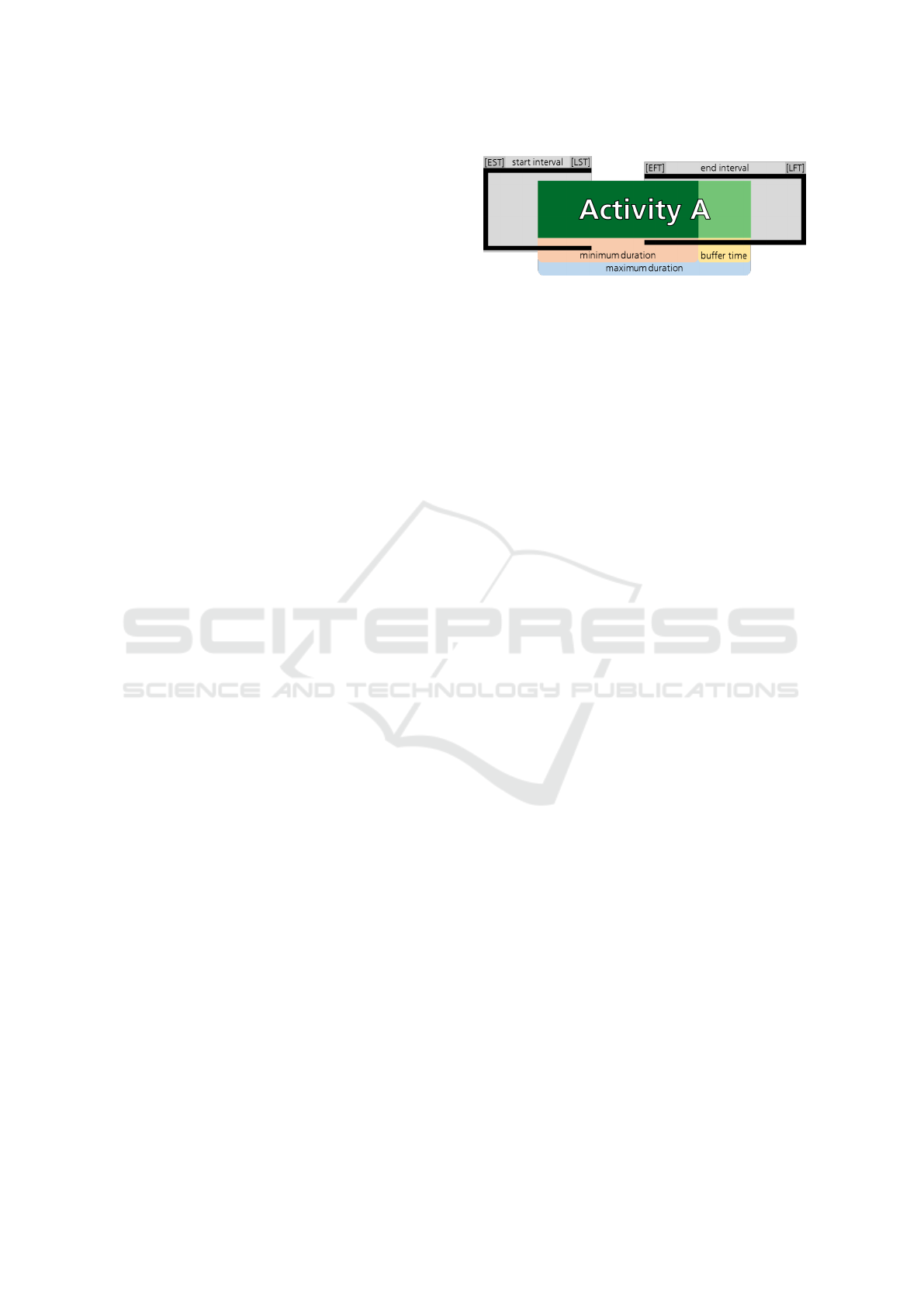
interfaces are especially suitable for application ar-
eas with predominantly beginners and inexperienced
users (Wang et al., 2013; Zheng et al., 2021). Lee et
al. presented a system to support users during sketch-
ing (Lee et al., 2011) with dynamic shadows, to give
them an idea of a possible outcome. This technique
is still used in modern research (Ghosh et al., 2019;
Shen et al., 2021).
Uncertainty Visualization. To visualize (temporal)
uncertainty several studies were conducted (Aigner
et al., 2005; Correll and Gleicher, 2014; Greis
et al., 2017; Lee et al., 2011; Wang et al., 2013).
MacEachren et al. evaluated eleven techniques (e.g.
location, orientation or fuzziness) and several icons to
visualize temporal and spatial uncertainty. As a main
result, they propose that icons are not suitable to vi-
sualize any kind of uncertainty, since pictorial repre-
sentations require an understanding of the underlying
uncertainty on the part of the viewer and the viewer
must also be able to correctly interpret the metaphor
of the icon (MacEachren et al., 2012). Instead, they
recommend the use of uncertainty visualisation tech-
niques that introduce a small error into the data but,
on the other hand, provide a faster assessment of the
uncertainty presented.
Gschwandtner et al. conducted a survey
to evaluate visualizations for temporal uncertainty
(Gschwandtner et al., 2016). The main aspect of
this survey was to assess which visualization should
be used for quantitative uncertainty (with knowl-
edge about the probability distribution) and qualita-
tive uncertainty (without such knowledge). The sur-
vey shows that for quantitative uncertainty, a gradi-
ent brush performs best but is not the favourite visu-
alization among the participants. For qualitative un-
certainty, ambiguation performs best and is also the
favourite visualization among the participants. Since
Aigner et al. uses ambiguation to visualize the buffer
time in their PlanningLines and the results are also
used in recent publications (Sondag et al., 2020; Pro-
copio et al., 2021), we decided to use these techniques
to visualize the uncertain parts of our visualization.
Finally, error bars are often used to visualize un-
certainty in data, but are often misinterpreted by users
(Correll and Gleicher, 2014; Hofman et al., 2020).
Furthermore, error bars are frequently associated with
high certainty in the data (Belia et al., 2005) and value
labels inside the bars are usually assumed to be more
certain than value labels outside (Newman and Scholl,
2012). To avoid this kind of incorrect interpretation
of the visualization, we use brackets instead of error
bars, similar to Aigner et al. (Aigner et al., 2005), to
visualize the time span of an activity.
Figure 1: A Tube with its attributes. The time span of the
activity is limited by the start and end interval. The max-
imum duration consists of the minimum duration and the
buffer time.
3 VISUALIZATION METHOD
The visualization of activities with temporal uncer-
tainty is not trivial. As mentioned above, uncertainty
is ubiquitous in everyone’s life (MacEachren et al.,
2012) and especially in the planning of future activi-
ties. For example, a simple holiday trip with five ac-
tivities features a variety of temporal uncertainties.
1. A flight to the destination has a fixed S and D,
and thus fixed E
2. Packing a suitcase before the trip takes at least one
day.
3. Sightseeing during the holidays for at least four
days but maximum five days
4. A two-day trip during the holidays
5. The return flight is expected to take place on the
scheduled day, but could be delayed by one day
due to a pilot strike
Such schedules and taxonomies (Shneiderman,
2003; Gschwandtner et al., 2012) suggest the follow-
ing visualization characteristics to be fulfilled by the
design of our new approach:
C1 certain activities
C2 uncertain activities with a certain S and uncer-
tain E interval and vice versa
C3 uncertain activities with an open S or open E
(indefinite activities)
C4 both certain and uncertain activities within a
time span
C5 fixed characteristics for S , D and E
C6.1 a cumulative probability distribution for S , D
and E
C6.2 a discrete probability distribution for S , D and
E
C7 dependencies between two activities
PlanningLines (Aigner et al., 2005) already pro-
vides a good basis to visualize activities with tem-
poral uncertainty, especially C1, C2 and C4 are al-
Interactive Input and Visualization for Planning with Temporal Uncertainty
29
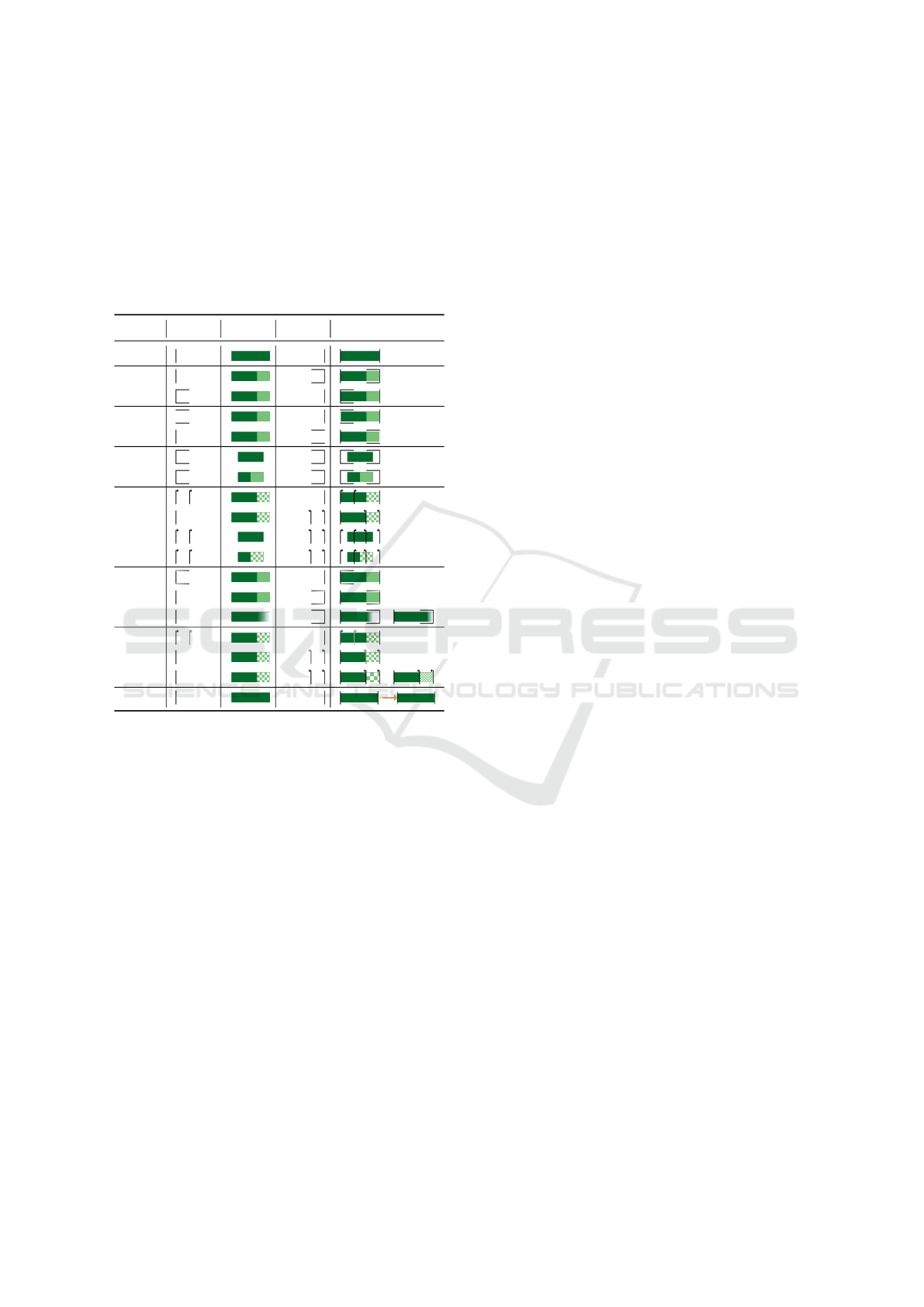
Table 1: Representative configurations of Tubes according
to the characteristics (Char.) C1–C7. For C5
†
, the buffer
time has to be used, if the first possible start is taken. The
rows marked with ∗ each show two representatives with
different probability distributions. C6.1
∗
shows activities,
which are probable finished after 25% or 75% of the buffer
time. C6.2
∗
shows activities for which the whole buffer time
happens with a probability of 25% or 75%. In C7, the de-
pendency between two activities is visualized by an orange
arrow.
Char. S D E Representative
C1
C2
C3
C4
C5
†
C6.1
∗
C6.2
∗
C7
ready supported. Although Aigner et al. provide sim-
ple projects plans with uncertainty in their publica-
tion, their approach does not support interactive input
and differs in various visual aspects as detailed be-
low. Thus, we slightly modify their components to
present the opportunity for an interactive drawing as
well as the editing of activities within a schedule. We
named our new development Tube. A schematic rep-
resentation of a tube with all its attributes is shown in
Fig. 1. Examples for different configurations of Tubes
fulfilling the Characteristics C1–C7 are shown in Ta-
ble 1. As PlanningLines were already successfully
evaluated (Aigner et al., 2005), the formal constraints
and properties of them were adopted. The temporal
attributes were also adopted to visualize the S, D and
E properties of an uncertain activity (see Fig. 1). The
start interval is limited by the earliest starting time
[EST] and the latest starting time [LST], the end inter-
val is limited by the earliest finishing time [EFT] and
the latest finishing time [LFT] and the maximum du-
ration of an activity is defined by the minimum dura-
tion and the buffer time – the time difference between
the maximum and the minimum duration.
The major visual difference between Planning-
Lines (Aigner et al., 2005) and Tubes is the visual-
ization of the buffer time. Usually, PlanningLines
divides the buffer time equally between both ends.
In contrast, we designed our Tubes with the buffer
time always visualized on the right side of the min-
imum duration to foster easier understanding. The
user therefore does not have to add two parts of the
buffer time, but can perceive it at once.
As written above, PlanningLines already covers
some requirements of the characteristics. To sup-
port the remaining demands, several combinations
of the visual variables for visualizing uncertainty by
MacEachren (MacEachren et al., 2012) are used. To
find a good solution, we created several sketches in
an iterative process on a whiteboard (Roberts et al.,
2015) and discussed them during the development of
our system.
Indefinite activities (C3) are visualized with an
open bracket on the open side. Therefore, the hori-
zontal lines are the remaining parts to foster a more
intuitive understanding. To support C5, D is visual-
ized with a texture for a discrete setting. S and E
are visualized as arrows with the direction of the ar-
rowhead indicating whether it is about S or E . For a
variable activity with a known probability distribution
of S , D or E , a cumulative distribution function is
chosen to visualize the user input using a linear gradi-
ent brush (C6.1
∗
) (Fig. 5). The calculation is adapted
from Correl et al. (Correll and Gleicher, 2014). The
probability for a fixed buffer time is represented by
a chessboard texture. The granularity is varied based
on the set probability, so less probable buffer time is
sparser than more probable buffer time (C6.2
∗
). For
cases when S has a known probability, ambiguation
is used, so a less probable fixed start is visualized
in lighter colors than a more probable one. Differ-
ent configurations are shown in Fig. 6. This is also
applied to a discrete E .
4 APPLICATION
To support drawing, editing and visualizing activities
with temporal uncertainty, a system architecture was
developed. All user controls are grouped into three
categories within a menu bar. The main category pro-
vides the options for input and editing of Tubes (see
Section 4.1 & 4.2). The other categories contains I/O
features and several possibilities to personalize the
schedules. As an extension to Aigner et al. (Aigner
et al., 2005), we provide the means to draw and visu-
alize both continuous and discrete activities. Further-
IVAPP 2022 - 13th International Conference on Information Visualization Theory and Applications
30

Figure 2: The figure shows a schedule of a holiday trip planned with temporal uncertainty. Our new Tubes visualize the
activities with different properties. The user can draw each activity with simple inputs. The corresponding drawing actions are
shown in the bubbles near each Tube. Furthermore, the mouse-sensitive context menu for editing is shown at the ”Sightseeing“
Tube.
Table 2: Drawing an uncertain activity with the different
input methods and the resulting Tube.
mouse
stylus
result
more, we also allow the input of probability distribu-
tion for all uncertain components of a Tube and offer
the possibility to draw indefinite activities.
4.1 Input of Tubes
There are two possible methods to draw a single ac-
tivity: input with mouse and keyboard and input with
stylus on a tablet. For both methods, the user can en-
ter either a start interval, an end interval, or a duration
with an optional buffer time. If the time span of an ac-
tivity is known, the user can also enter a time range in-
stead of a start and end interval. The components are
drawn as shadows and after finishing the input of all
components the user receives suggestions for possible
Tubes (Fig. 3). A schematic representation for the in-
put of an uncertain duration with both input methods
is given in Table 2.
Drawing with Mouse and Keyboard. To draw an
activity with mouse and keyboard, the user has to use
the control (CTRL) and shift (⇑) buttons as modifiers.
The position of the mouse defines the position of an
activity within a schedule. The user can draw the du-
ration with the mouse while pressing the left mouse
button and move the mouse on a straight line. The
user can also draw Start, End and Range elements in
the same way. To draw a buffer time, the user starts
to enter a duration and presses the shift button addi-
tionally from the point where the buffer time should
start and moves the mouse with pressed left button as
far as the buffer time should go. During the sketching
process, all elements are classified due to their relative
position to each other, whereas the first drawn element
is always classified as a duration element – regardless
of a possible buffer time. The user can monitor its
input due to the shadow drawing method (Lee et al.,
2011).
Drawing with a Stylus. Beside the input with
mouse and keyboard, a drawing method with a sty-
lus is also implemented to provide a compatibility
with modern touchscreen devices, e.g. tablets. In this
mode, the user can draw lines with the stylus, which
are automatically classified afterwards depending on
their shape. To enter a certain activity, the user has
to draw a straight line, similar to the movement of the
mouse in the alternative mode. Due to the circum-
stances that no keyboard or other additional devices
can be used to press certain keys as modifiers, the line
classifier has to distinguish between certain and un-
Interactive Input and Visualization for Planning with Temporal Uncertainty
31

certain activities in a different way. If there is a point
with a slope |m| ≥ 1, then the buffer time applies from
this point onward (Table 2, red circle). Further input
elements, Start, End and Range, can be drawn and
are analysed by the classifier. The following code out-
lines the classification, where PC is an ordered collec-
tion of 2D points representing the internal structure of
the input. The algorithm first extracts three important
points of PC: the first point f , the last point l, and the
point d with the greatest horizontal distance from f .
1: f ← PC. f irst, l ← PC.last
2: d ← p ∈ PC with max(| f .x − p.x|)
3: if l = d then D entered
4: m
i
←
p
i
.y−p
i+1
.y
p
i
.x−p
i+1
.x
, i ∈ {1, . . . , |PC| − 1}
5: if max(m
i
) > 1 then
6: return uncertain D
7: else
8: return certain D
9: end if
10: else S, E or Range entered
11: if ∆( f , l) < τ then
12: return Range
13: else if d.x < f .x then
14: return Start
15: else if d.x > f .x then
16: return End
17: end if
18: end if
After classifying the input, the components are
displayed as shadows to support the user for further
input (Lee et al., 2011).
Transforming input into Tubes. After the draw-
ings are taken – either with mouse and keyboard or
with a stylus – and the input is formally correct, the
user gets suggestions for possibles Tubes depending
on the taken input. Since the input is only clearly de-
fined through the triple of S , D and E , the user can
select the desired result Tube from a pop-up menu that
shows all possible combinations for the drawn com-
ponents. Fig. 3 shows an example of the user dialogue
for the possible Tubes with a drawn user input of a du-
ration (with buffer time) and a range.
4.2 Editing of Tubes
The editing of drawn Tubes is an important feature of
the interactive input of activities. Beside the trivial
actions like deleting or moving a Tube, more complex
operations for editing Tubes and creating dependen-
cies between two Tubes are implemented. In the cor-
responding editing mode of the software, the Tubes
have mouse-sensitive editing points on certain ele-
Figure 3: An example dialog for the supervised input. The
user has to choose the Tube he wants to draw with the input
of a duration and a range.
Figure 4: A context menu for editing of this Tube to change
the buffer time from a continuous to a discrete one (right),
add a new probability distribution (center), or remove a
probability distribution (left).
ments to open a context menu for editing a compo-
nent of a Tube. Fig. 4 shows this behaviour for the
buffer time of an activity. You can either change this
buffer time from variable to fixed or the other way
round (right), add a probability distribution (center),
or remove a probability distribution (left).
Probability Settings. In some cases the user wants
to quantify the probability distribution of S , E or the
buffer time. After selecting the corresponding menu
item (see Fig. 4, center) a new user dialogue pops up
Figure 5: The user can set a known probability, whether
an activity is more likely to last longer or shorter, with a
slider in the probability distribution function (top left) and
sees the resulting cumulative probability function directly
(top right). Bottom shows the resulting Tube with the set
probability distribution in the buffer time visualized with a
gradient.
IVAPP 2022 - 13th International Conference on Information Visualization Theory and Applications
32
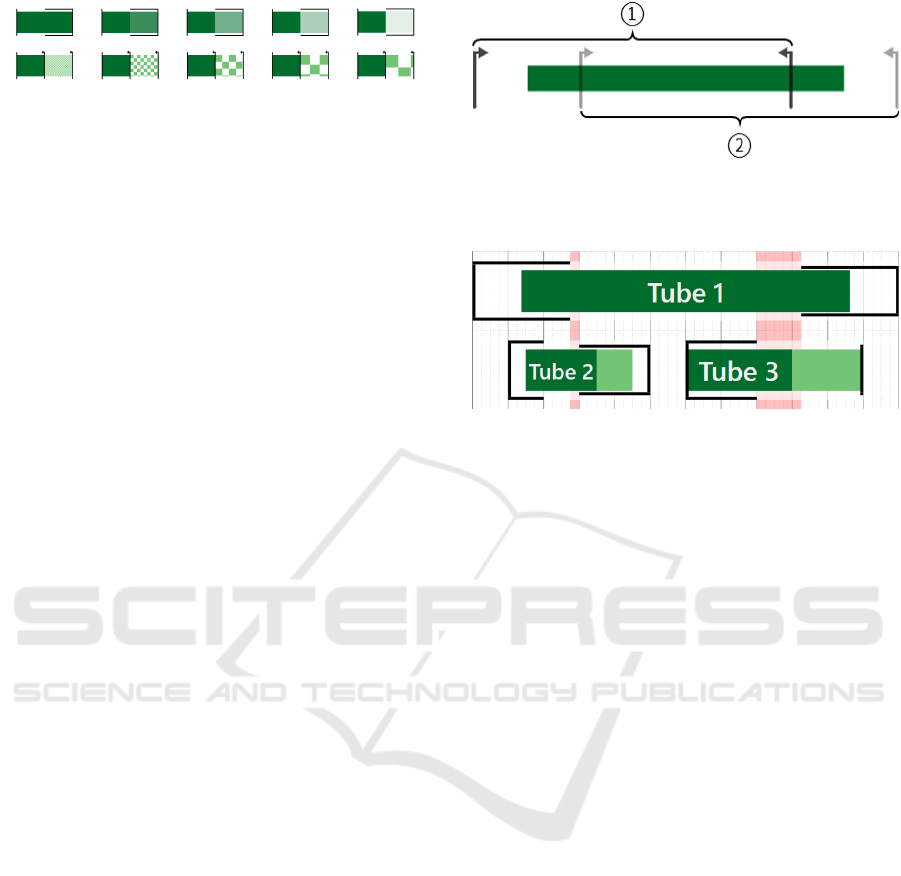
Figure 6: Tubes with a constant probability distribution
from 1.0 to 0.0 (top row, left to right) and Tubes with a
discrete buffer time and a respective probability from 1.0 to
0.0 (bottom row. left to right).
(Fig. 5) in which the user can set, whether the activity
is more likely to last longer or shorter. The expected
duration can be set with a slider in a probability dis-
tribution function (left, black). A cumulative distribu-
tion function (right, blue) shows the result of the input
directly. The cumulative distribution is converted into
a gradient (Correll and Gleicher, 2014) to show the
probability distribution in the resulting Tube (bottom).
The same technique can be use to quantify a probabil-
ity distribution for the start and end components of a
Tube (see Table 1).
Variable and Fixed Components. To quantify a
constant probability for the buffer time (‘every point
in time has the same probability’) or a probability for
fixed components in an activity (S , D, or E ), the di-
alogue only has to offer one slider to set the desired
probability. The result for a constant probability with
a fixed buffer time and different probabilities is shown
in Fig. 6. To visualize a quantitative probability for a
fixed buffer time, we chose the technique grain by
MacEachren (MacEachren et al., 2012), where the
rule is: the less likely the buffer time, the sparser the
grid. For Tubes with a variable buffer time, the prob-
ability is mapped to the alpha value of the base color.
The target function has a value range from 0.1 to 1.0
to avoid totally transparent components (zero proba-
bility). The same color is chosen for the base color
and the color for the minimum time, so a buffer time
with 100% probability is visualized like the minimum
duration. Representatives for different probabilities
are shown in Fig. 6. For fixed S and E components,
the same technique as for variable buffer time with a
constant probability is used. The components differ
in their alpha value, depending on the chosen proba-
bility (see Fig. 7).
4.3 Additional features
To avoid conflicts within a schedule, the application
has a built-in cross-check to highlight such risks. The
system examines the drawn Tubes pairwise after each
input to detect overlaps within the schedule. For this,
only the part of an activity that will certainly happen
is taken into consideration. If a conflict is detected,
Figure 7: Tube with discrete start and end and constant
probability. The activity happens with 70% in time span
(1) and 30% in time span (2).
Figure 8: In the red-marked time spans, the Tubes conflict
with each other, because Tube 1 and Tube 2, respectively
Tube 1 and Tube 3 definitely happen there in this schedule.
the corresponding time span will be highlighted with
a red marker (see Fig. 8). Furthermore, Tubes can
be moved on the x-axis to re-define their time span
within the schedule. They also can be moved on the
y-axis into a different layer to avoid overplotting. As
with PlanningLines (Aigner et al., 2005), the user also
has the opportunity to draw dependencies between
two activities (see Table 1, C7) to visualize that one
activity has to be finished before the other one can
start.
5 EVALUATION
We conducted a quantitative user study to evaluate
both the drawing input with our new application and
the corresponding visualization. Therefore, we di-
vided the study into two parts – a drawing assignment
to assess the potential of the input methods and the
application, and a reading assignment to evaluate the
visualization.
5.1 Experimental Setting
A total of 21 participants (10 male, 10 female, 1 pre-
ferred not to say) took part in the study. The age
distribution was between 20 and 71, but the major-
ity of the participants were between 20 and 30 years
old (67%). The participants came from different pro-
fessional fields, thus covering a broad spectrum of
users. The study took place as a laboratory study
and the conductor was present at all times to answer
Interactive Input and Visualization for Planning with Temporal Uncertainty
33
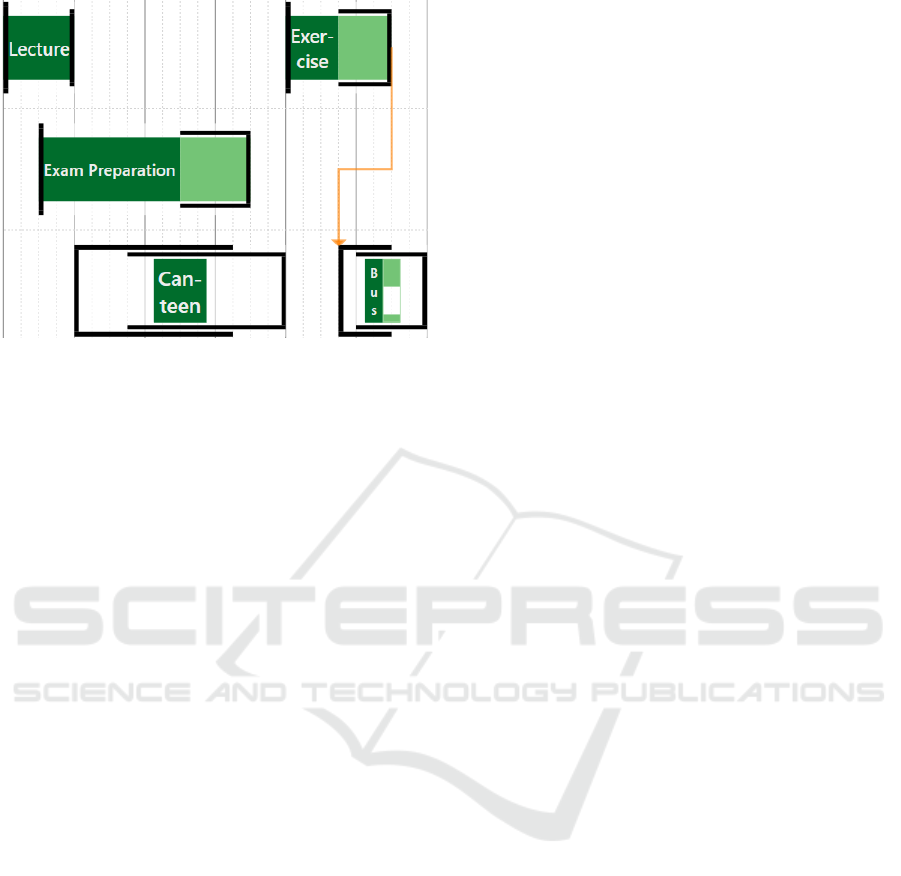
Figure 9: Tubes with different characteristics representing a
hypothetical day at a university.
upcoming technical questions. All participants used
the same technical equipment to ensure equal condi-
tions. The study was designed within-subject to gen-
erate a significantly larger result set than in a between-
subject design with the same number of participants
(Charness et al., 2012). Thus, each participant worked
on all assignments. After a brief introduction to the
subject of the study and an explanation of the user in-
terface by the conductor, the participants started with
the study. There was no specific training phase, al-
though all participants were asked to use the built-in
help system to answer their questions concerning the
application and the visualization by themselves. Each
interview took between 60 and 150 minutes.
The initial setup of the study was to split the par-
ticipants into two groups – one group working on the
reading assignment first and finishing with the draw-
ing assignment, and a second group working on the
study in reverse order. The hypothesis was that par-
ticipants would make fewer mistakes when drawing
if they had seen and understood the visualization be-
forehand. However, the initial evaluation of the study
showed that the groups had almost identical correct-
ness, suggesting that there is no significant learning
effect. This led us to consider all participants as one
group for the result evaluation.
5.2 Assignments & Data
The drawing assignment addresses the newly devel-
oped software and its intuitiveness and robustness.
Beside the known use case (Fig. 2), a second sched-
ule had to be visualized (Fig. 9). For this schedule, a
hypothetical day at a university was created with the
following activities:
• Visit a lecture between 10:00am and 11:00am
• Exam preparation with fellow students at 10:30am
with an uncertain end between 12:30pm and
01:30pm
• Visit an exercise starting at 02:00pm with a dura-
tion of at least 45min. After 45min, the assign-
ments are probably not yet completed. However,
the chances increase with each minute. In any
case, the exercise will take a maximum of 90min.
• Go to the canteen for a maximum of 45min after
the lecture, but before the exercise starts
• Take the bus after the exercise. It will take either
15min or 30min, depending on the route.
For this assignment the participants were asked to
draw the two different schedules that were given to
them in a textual representation. Each schedule con-
sisted of five activities focusing on different specifics,
e.g. certain start and uncertain end, or activities con-
taining a probability distribution or discrete compo-
nents.
The participants were also given a reading assign-
ment as a prepared schedule with different activities,
drawn in advance by the conductor with the new ap-
plication. The shown schedule is a slightly modified
version of the project plan evaluated by Aigner et al.
in 2005 (Aigner et al., 2005) to ensure the compara-
bility of the evaluation results. We have varied the
activities so that all characteristics are represented by
at least one Tube. The schedule is depicted in Fig. 10.
This assignment was conducted to evaluate the
comprehensibility of the visualization. The partici-
pants were asked to answer questions on the details
of the visualizations, e.g. “When is the earliest pos-
sible start?”, “When is the latest possible end?” or
“What is the maximum duration of the activity?”.
Finally, the participants were asked to fill in a form
for the system usability score by Sauro (Sauro, 2011).
5.3 Analysis
The drawing assignments were evaluated by the spe-
cific features of the Tubes to be drawn – an exist-
ing property was assigned a value of 1 and a miss-
ing property was assigned a value of 0. The read-
ing assignment was evaluated with 1 for a correct an-
swer and 0 for a wrong answer. Therefore, an average
correctness value of 1.0 means, that all participants
have fully met all requirements, while a value of 0.0
means, that no requirement was fulfilled by any par-
ticipant. The results are shown in Fig. 11 and are fur-
ther explained in the remainder of this section.
IVAPP 2022 - 13th International Conference on Information Visualization Theory and Applications
34
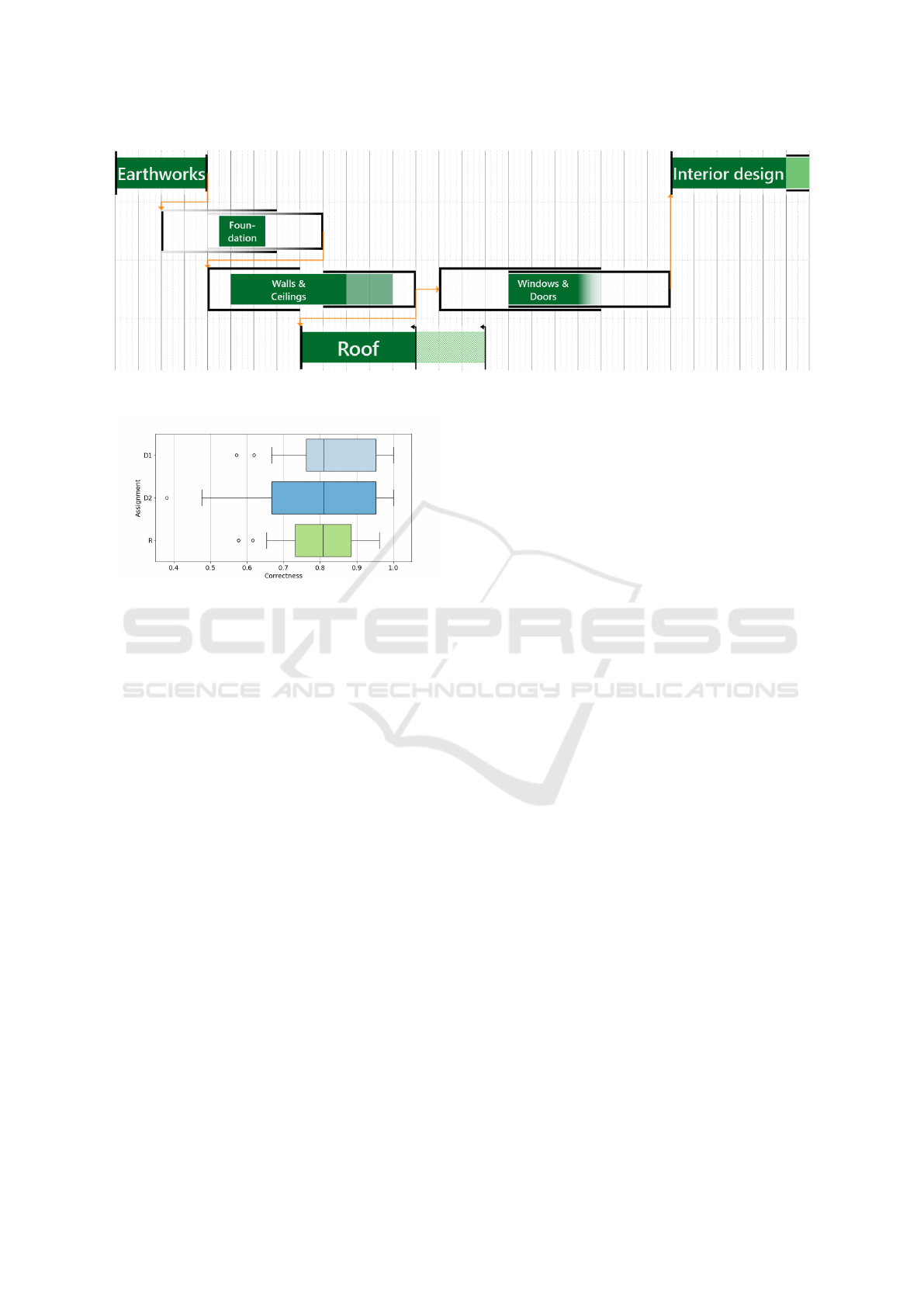
Figure 10: The example schedule of the reading assignment. The plan has been adopted from Aigner et al. (Aigner et al.,
2005) and slightly modified so that all characteristics can be queried.
Figure 11: Results of the drawing assignments (D1, D2) and
the reading assignment (R). The assignments had a similar
average rating, but differ strongly in the variance of the re-
sults.
Drawing Assignment. The two schedules (D1 - a
day at a university, D2 - the holiday use case) were
evaluated individually, followed by a comparison be-
tween them.
D1 has an average correctness of 0.8413. The only
activity with a comparably low correctness (0.7048)
was the bus transfer. The main problem was to set
the right start interval. The intended solution was an
uncertain start within 45min and 90min of the dura-
tion of the exercise ahead. Instead, eleven participants
drew a certain start right after the latest possible end-
ing of the exercise. Furthermore, the probability dis-
tribution for this fixed and uncertain activity was not
set correctly in 12 of 21 cases. Another difficulty in
this schedule was to set the probability distribution for
the duration of the exercise in the right way – 10 of 21
participants had problems with that aspect.
D2 has an average correctness of 0.7755. The
main problems with this schedule came from the in-
definite activity of packing the suitcase (0.7738) and
the inbound flight (0.6667). In the suitcase activity,
setting the right start was the main challenge, whereas
the inbound flight causes multiple problems concern-
ing the maximal duration, the fixed start and end in-
terval, and the probability distribution.
Both drawing assignments have exactly the same
median correctness value of 0.8095. This high num-
ber shows the good usability of the developed soft-
ware, in particular for new users. Participants did not
have much trouble entering certain activities, nor did
they have much difficulty entering uncertain activi-
ties within a time span. Problems occurred only with
activities with more specific properties, such as fixed
components or probability distributions.
Reading Assignment. The reading assignments
has an average correctness of 0.7875. The results
show that users read the certain activity almost with-
out errors, just like the Tube with fixed components.
Problems occurred with the indefinite activity and its
open end. The main problems appeared around the
probability distributions and with the components S
and E , causing significantly more problems for the
participants than such a characteristic in D.
Summary. The two different assignments show
similar performances for the different characteristics
of the Tubes. On the one hand, the participants had
problems with the probability distributions, both dur-
ing drawing and reading. This could be due to the
fact that judgements under uncertainty are often me-
diated by intuitive heuristics (Tversky and Kahneman,
1983). Furthermore, 10 participants drew constraints
between two activities. While this was not a task in
the assignments, it is a good point to consider in fu-
ture iterations of the research. On the other hand,
Tubes with other characteristics than probability dis-
tributions seemed to be no problem for the partici-
pants, both during drawing and reading. This obser-
vation is also reflected in the similar statistics for the
assignments (see Fig. 11). With an average correct-
ness of 0.8117, the study shows good results in both
drawing schedules with our software and visualiza-
tion.
Interactive Input and Visualization for Planning with Temporal Uncertainty
35

System Usability Score. The system usability
score indicates the subjective evaluation of the useful-
ness and utility of the application by the participants
(Sauro, 2011). The score of this evaluation for our
system is between 30.0 and 92.5. The average score
of 66.19 shows that our new application can be clas-
sified as ‘OK’.
6 CONCLUSION AND FUTURE
WORK
We presented both a new visualization and a corre-
sponding application for the interactive visual input
for planning with temporal uncertainty. The visual-
ization is based on the PlanningLines approach by
Aigner et al. (Aigner et al., 2005). With our extension
of this approach, it is also possible to visualize both
variable and fixed activities. Furthermore, it is possi-
ble to visualize different probability distributions and
indefinite activities. For the interactive drawing of
schedules, the new application offers input methods
using both mouse and keyboard as well as stylus in-
put. After sketching a Tube, the user is supported with
shadow-drawing (Lee et al., 2011) to get suggestions
for the final visualized Tubes. We conducted a quan-
titative user study to show the added value of the new
visualization and application. The drawing assign-
ments emphasize the benefits of the new application
in externalising the temporal uncertainties. With the
reading assignment the suitability of the visualization
was shown. Furthermore, the user study showed that
the holiday use case example (see section 1) can be
externalized by the majority of the participants with-
out significant issues. The objective evaluation shows
an average correctness of about 80% for both parts of
the study. Since no participant used the application
before the study took place, it can be assumed that
the accuracy will increase with regular use. To eval-
uate the subjective perception, the participants were
asked to fill in a system usability score (Sauro, 2011).
The score shows, that the system can be classified as
‘OK’. Nevertheless, the broad range of scores shows
that we have to work on an even more user-friendly
way to enter complex configurations.
As upcoming steps, more functionality for edit-
ing tubes will be realized. This includes possibilities
to vary the durations of Tube components as well as
an advanced input dialogue to enter the probability
distributions in an easier way. Furthermore, we plan
extended quality-of-live improvements, like zooming
and panning, or individual colors for single Tubes to
provide more customizability for the schedule.
REFERENCES
Aigner, W., Miksch, S., Schumann, H., and Tominski, C.
(2011). Visualization of time-oriented data. Springer
Science & Business Media.
Aigner, W., Miksch, S., Thurnher, B., and Biffl, S. (2005).
Planninglines: novel glyphs for representing tempo-
ral uncertainties and their evaluation. In Ninth In-
ternational Conference on Information Visualisation
(IV’05), pages 457–463.
Belia, S., Fidler, F., Williams, J., and Cumming, G.
(2005). Researchers misunderstand confidence inter-
vals and standard error bars. Psychological methods,
10(4):389.
Biffl, S., Thurnher, B., Goluch, G., Winkler, D., Aigner,
W., and Miksch, S. (2005). An empirical investiga-
tion on the visualization of temporal uncertainties in
software engineering project planning. In 2005 Inter-
national Symposium on Empirical Software Engineer-
ing, 2005., pages 10–pp. IEEE.
Boukhelifa, N., Bezerianos, A., Isenberg, T., and Fekete,
J.-D. (2012). Evaluating sketchiness as a visual vari-
able for the depiction of qualitative uncertainty. IEEE
Transactions on Visualization and Computer Graph-
ics, 18(12):2769–2778.
Charness, G., Gneezy, U., and Kuhn, M. A. (2012). Exper-
imental methods: Between-subject and within-subject
design. Journal of Economic Behavior & Organiza-
tion, 81(1):1–8.
Chittaro, L. and Combi, C. (2001). Representation of
temporal intervals and relations: information visual-
ization aspects and their evaluation. In Proceedings
Eighth International Symposium on Temporal Repre-
sentation and Reasoning. TIME 2001, pages 13–20.
Cleveland, W. S. and McGill, R. (1986). An experiment in
graphical perception. International Journal of Man-
Machine Studies, 25(5):491–500.
Cook, D. L. (1966). Program evaluation and review tech-
nique: Applications in education. Number 17. US De-
partment of health, education, and welfare, Office of
education.
Correll, M. and Gleicher, M. (2014). Error bars considered
harmful: Exploring alternate encodings for mean and
error. IEEE transactions on visualization and com-
puter graphics, 20(12):2142–2151.
Ghosh, A., Zhang, R., Dokania, P. K., Wang, O., Efros,
A. A., Torr, P. H., and Shechtman, E. (2019). Inter-
active sketch & fill: Multiclass sketch-to-image trans-
lation. In Proceedings of the IEEE/CVF International
Conference on Computer Vision, pages 1171–1180.
Greis, M., Schuff, H., Kleiner, M., Henze, N., and Schmidt,
A. (2017). Input controls for entering uncertain data:
Probability distribution sliders. Proc. ACM Hum.-
Comput. Interact., 1(EICS):3:1–3:17.
Gschwandtner, T., B
¨
ogl, M., Federico, P., and Miksch, S.
(2016). Visual encodings of temporal uncertainty: A
comparative user study. IEEE Transactions on Visual-
ization and Computer Graphics, 22(1):539–548.
Gschwandtner, T., G
¨
artner, J., Aigner, W., and Miksch, S.
(2012). A taxonomy of dirty time-oriented data. In
IVAPP 2022 - 13th International Conference on Information Visualization Theory and Applications
36

Quirchmayr, G., Basl, J., You, I., Xu, L., and Weippl,
E., editors, Multidisciplinary Research and Practice
for Information Systems, pages 58–72, Berlin, Heidel-
berg. Springer Berlin Heidelberg.
Hofman, J. M., Goldstein, D. G., and Hullman, J. (2020).
How visualizing inferential uncertainty can mislead
readers about treatment effects in scientific results. In
Proceedings of the 2020 CHI Conference on Human
Factors in Computing Systems, pages 1–12.
Hullman, J., Qiao, X., Correll, M., Kale, A., and Kay, M.
(2019). In pursuit of error: A survey of uncertainty
visualization evaluation. IEEE transactions on visual-
ization and computer graphics, 25(1):903–913.
Kleemann, T. and Ziegler, J. (2020). Distribution sliders:
visualizing data distributions in range selection slid-
ers. In Proceedings of the Conference on Mensch und
Computer, pages 67–78.
Kosara, R. and Miksch, S. (2002). Visualization meth-
ods for data analysis and planning in medical applica-
tions. International Journal of Medical Informatics,
68(1):141 – 153.
LaViola Jr, J. J. and Zeleznik, R. C. (2004). Mathpad 2: a
system for the creation and exploration of mathemati-
cal sketches. ACM Transactions on Graphics (TOG),
23(3):432–440.
Lee, Y. J., Zitnick, C. L., and Cohen, M. F. (2011). Shadow-
draw: real-time user guidance for freehand drawing.
In ACM Transactions on Graphics (TOG), volume 30,
page 27. ACM.
Lipkus, I. M., Samsa, G., and Rimer, B. K. (2001). General
performance on a numeracy scale among highly edu-
cated samples. Medical Decision Making, 21(1):37–
44. PMID: 11206945.
MacEachren, A. M., Roth, R. E., O’Brien, J., Li, B., Swing-
ley, D., and Gahegan, M. (2012). Visual semiotics &
uncertainty visualization: An empirical study. IEEE
Transactions on Visualization and Computer Graph-
ics, 18(12):2496–2505.
Marty, R. (2009). Applied security visualization. Addison-
Wesley Upper Saddle River.
Merten, W. (1966). Pert and planning for health programs.
Public Health Reports, 81(5):449.
Microsoft (2021). Project help & learning.
https://support.microsoft.com/en-GB/project. [On-
line; accessed 2021-09-09].
Newman, G. E. and Scholl, B. J. (2012). Bar graphs de-
picting averages are perceptually misinterpreted: The
within-the-bar bias. Psychonomic bulletin & review,
19(4):601–607.
Pinedo, M. (2012). Scheduling, volume 29. Springer.
Procopio, M., Mosca, A., Scheidegger, C. E., Wu, E., and
Chang, R. (2021). Impact of cognitive biases on pro-
gressive visualization. IEEE Transactions on Visual-
ization and Computer Graphics, pages 1–1.
Roberts, J. C., Headleand, C., and Ritsos, P. D. (2015).
Sketching designs using the five design-sheet method-
ology. IEEE transactions on visualization and com-
puter graphics, 22(1):419–428.
Sauro, J. (2011). A practical guide to the system usabil-
ity scale: Background, benchmarks & best practices.
Measuring Usability LLC.
Shen, I.-C., Liu, K.-H., Su, L.-W., Wu, Y.-T., and Chen,
B.-Y. (2021). Clipflip: Multi-view clipart design. In
Computer Graphics Forum, volume 40, pages 327–
340. Wiley Online Library.
Shipman, F. M. and Marshall, C. C. (1999). Formality con-
sidered harmful: Experiences, emerging themes, and
directions on the use of formal representations in in-
teractive systems. Computer Supported Cooperative
Work (CSCW), 8(4):333–352.
Shneiderman, B. (2003). The eyes have it: A task by data
type taxonomy for information visualizations. In The
craft of information visualization, pages 364–371. El-
sevier.
Sondag, M., Meulemans, W., Schulz, C., Verbeek, K.,
Weiskopf, D., and Speckmann, B. (2020). Uncertainty
treemaps. In 2020 IEEE Pacific Visualization Sympo-
sium (PacificVis), pages 111–120.
Tversky, A. and Kahneman, D. (1983). Extensional versus
intuitive reasoning: The conjunction fallacy in proba-
bility judgment. Psychological review, 90(4):293.
Wallsten, T. S., Zwick, R., Forsyth, B., Budescu, D. V., and
Rappaport, A. (1988). Measuring the vague meanings
of probability terms. Technical report, NORTH CAR-
OLINA UNIV AT CHAPEL HILL.
Wang, B., Ruchikachorn, P., and Mueller, K. (2013).
Sketchpadn-d: Wydiwyg sculpting and editing in
high-dimensional space. IEEE Transactions on Visu-
alization and Computer Graphics, 19(12):2060–2069.
Zeleznik, R., Miller, T., Li, C., and LaViola, J. J.
(2008). Mathpaper: Mathematical sketching with
fluid support for interactive computation. In Interna-
tional Symposium on Smart Graphics, pages 20–32.
Springer.
Zheng, R., Fern
´
andez Camporro, M., Romat, H.,
Henry Riche, N., Bach, B., Chevalier, F., Hinckley, K.,
and Marquardt, N. (2021). Sketchnote components,
design space dimensions, and strategies for effective
visual note taking. In Proceedings of the 2021 CHI
Conference on Human Factors in Computing Systems,
pages 1–15.
Interactive Input and Visualization for Planning with Temporal Uncertainty
37
