
Simulated IoT Runtime with Virtual Smart Devices:
Debugging and Testing End-user Automations
Anthony Savidis
1,2
Yannis Valsamakis
2
and Dimitris Linaritis
2
1
Institute of Computer Science, FORTH, Heraklion, Crete, Greece
2
Department of Computer Science, University of Crete, Greece
Keywords: Internet of Things, Smart Automations, Visual Programming Languages, End-user Development.
Abstract: The notion of end-user programming gains increasing attention in the context of the Internet of Things (IoT)
as a promising way to enable users develop personalized automations by deploying visual programming
tools. In an IoT ecosystem, devices may be either invisible to users, embedded or hardly locatable,
sometimes physically inaccessible. In this sense, testing becomes very challenging and difficult, since
bringing physical devices to certain states may be either impractical (e.g. window and door sensors) or
overall unsafe (e.g. fire or smoke sensors). It is crucial that trials are carried out in a protected, virtual
environment, not the physical one. In this context we discuss a simulated runtime that addresses the
challenges of testing end-user automations by entirely virtualizing devices. In this runtime, tests are not
confined to a particular location, but may be carried out anywhere and anytime, totally disengaged from the
physical ecosystem, with all user tools residing in any typical mobile machine, capable to fully operate
standalone in test mode. Finally, when automations involve time and scheduling, for practical reasons, time
itself can be simulated so that testing is done on demand, not following or waiting the pace of physical time.
1 INTRODUCTION
The Internet of Things (IoT) is a rapidly-growing
domain, constantly evolving in terms of
infrastructures, integrated solutions, development
tools and best practices. Technically, the IoT domain
rents its roots to ubiquitous computing, which in the
late 90s envisioned the future as ecosystems of
distributed computation and interaction resources. In
the context of user-interface technology this idea
was at that time abstracted by the concept of beyond
the desktop interactions. Some interaction paradigms
that appeared in this early period included the
following features: treating environments as
displays, projecting display output on various
surfaces, using physical objects for input, putting
main emphasis on hand gestures and body postures,
and deploying public shared screens and projectors.
Such works tried to preserve computational
ubiquity by treating interaction as an activity
involving directly the environment. However, the
entrance to the smartphone era caused a huge
paradigm shift, with the vision of information and
computation anywhere and anytime becoming fully
instantiated. The user-interface technology for
smartphones progressed rapidly, supported with
novel interaction styles and advanced software
libraries. The latter turned interaction in mobile user
machines as the prevalent interaction paradigm in
the new era, effectively disrupting past ideas and
concepts related to beyond the desktop interactions.
Figure 1: The disruption of the beyond-the-desktop
metaphor well after the entrance to the smartphone era.
Savidis, A., Valsamakis, Y. and Linaritis, D.
Simulated IoT Runtime with Virtual Smart Devices: Debugging and Testing End-user Automations.
DOI: 10.5220/0010714400003058
In Proceedings of the 17th International Conference on Web Information Systems and Technologies (WEBIST 2021), pages 145-155
ISBN: 978-989-758-536-4; ISSN: 2184-3252
Copyright
c
2021 by SCITEPRESS – Science and Technology Publications, Lda. All rights reserved
145
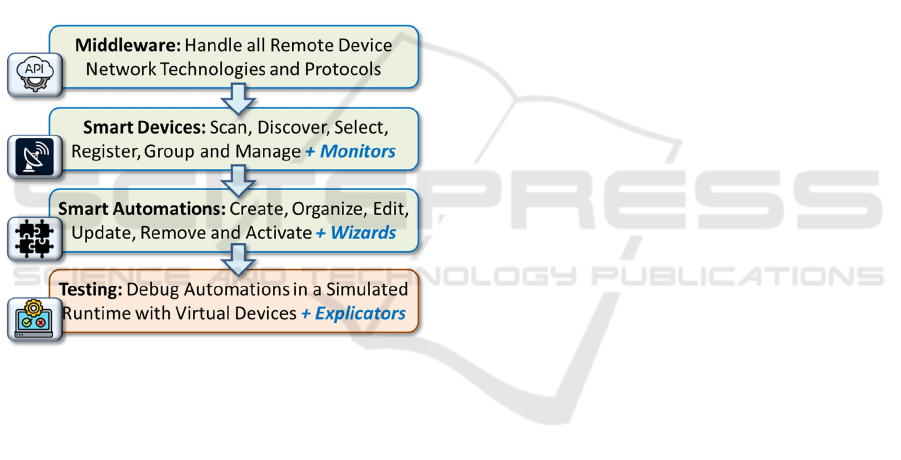
Simultaneously, IoT grew with a large variety of
mission-specific devices, mostly in the category of
sensors, actuators and controllers (Dachyar et al,
2019), while large-scale infrastructures started to
proliferate. The previous situation, which is depicted
under Figure 1, caused a technological gap: while
device ecosystems constantly grow, the real benefits
to daily life for individual consumers are lacking.
The latter is explained by the fact that everyday
automations are highly personalized in nature, being
technically small-scale applications, something that
implies a niche-market with a small industrial
interest. This also explains why the idea of end-user
development quickly received attention and is now
considered a very promising solution. Not only it
may address this gap, but it is fully aligned to the
need of everything in my mobile, enabling the
management and execution of automations to be
entirely handled via a typical smartphone device.
Figure 2: End-user tool layers required to enable crafting
of personalized smart automations (from Savidis, 2021).
1.1 Contribution
Supporting the end-user development of smart
automations entails a number of challenges that can
be only addressed by offering very powerful but also
user-friendly toolchains. The required layers of
functionality are depicted in Figure 2, with testing
being the upper level that today is less explored and
examined in the context of end-user development.
Due to the highly distributed nature of IoT
device ecosystems, it is crucial that testing can be
carried out in a protected, virtual environment, not
the physical one, since bringing physical devices to
certain states may be either impractical (e.g. window
and door sensors) or overall unsafe (e.g. fire or
smoke sensors). In this context, out contribution is
the full-scale implementation of a simulated IoT
runtime, enabling end-users carry out isolated testing
and debugging of smart-automations, with virtual
devices and virtual-time control, independently and
physically away of the actual IoT device ecosystem.
2 RELATED WORK
We briefly review most popular tools for visual
programming in the IoT domain, judging their
testing facilities.
HomeKit (HomeKit, 2021) from Apple allows
control connected home accessories (if compatible
with the system), and supports to some degree user-
defined automations as combinations of accessory
control actions. Not an end-user solution as such,
focuses mostly on premade smart home solutions
with emphasis on advanced configurations.
Puzzle (Danado and Patterno, 2015) is a visual
development system for automations with smart IoT
objects adopting the jigsaw metaphor. The system is
primitive, without the full-scale capacity of common
VPLs, entirely lacking testing or simulation tools.
Wia (Wia, 2021) is a cloud-based IoT
development platform for linking devices, services
and sensors using Wia Flow Studio. This system is
better for service composition, while for testing only
the real service elements can be deployed.
Embrio (Embrio, 2021) offers a drag-and-drop
visual programming interface for Arduino, requiring
connection to the actual circuit and peripherals upon
testing, lacking any debugging facilities.
XOD (XOD, 2021) is a microcontroller
programming platform with a visual interface. It is
based on the node model, which can represent
sensors, motors, or a piece of functional code like
comparison operations, text operations, and so on.
As with all previous systems, testing requires
connectivity of the real devices.
Zenodys (Zenodys, 2021) allows developers
create IoT apps by organizing dataflow connections.
It is an advanced platform for predictive
maintenance, real-time control systems and product
line automation, rather than typical non-professional
end-users and personal automation development. All
testing is done in the field by professionals.
Node-Red (Node-Red, 2021) is a visual flow-
based system for wiring hardware devices with input
and output connections, but relies on JavaScript for
more elaborate algorithmic features. Hence, it is
more complicated for non-professionals while, as in
all previous tools, tests must be performed with the
real connected devices.
WEBIST 2021 - 17th International Conference on Web Information Systems and Technologies
146
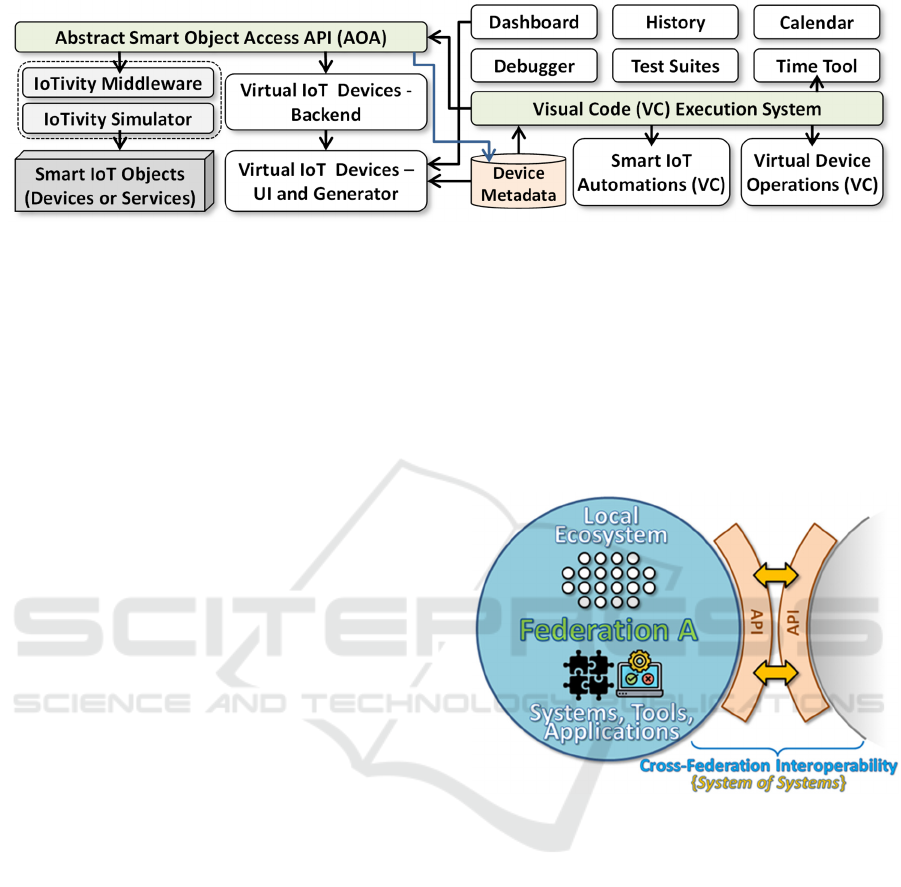
Figure 3: Software architecture of the integrated test runtime.
In summary, there are various tools focusing on
visual programming, some of which could be used to
build smart IoT automations. However, testing no
special care is taken for testing support, treated as a
process that is carried out within real infrastructures
and device ecosystems. The latter is impractical,
unsafe and for certain cases even infeasible.
3 SOFTWARE ARCHITECTURE
Our testing tools are part of large-scale Integrated
Development Environment (IDE) for visual-
programming, which relies on the (Blockly, 2021)
visual programming editor and the (IoTivity, 2021)
middleware for smart objects. The software
architecture of our integrated test runtime is
illustrated under Figure 3 (the rest of the IDE
components are skipped for clarity).
In the IoT era, heterogeneity is a fundamental
and likely unavoidable characteristic, concerning
networking, protocols and device APIs. In this
context, diversity is expected to further proliferate,
but it can be technically confined to the lower levels,
with extra decomposition, better middleware and
more service layers. In our architecture, for this
purpose there is a specific layer named abstract
object access (AOA). This layer sits on top of the
IoTivity middleware, which is already a level of
abstraction over device protocols. The entire
backbone of our testing tools sits on top of the AOA
layer, something that makes testing instruments
resilient to scaling and tolerant to change. In
particular, to accommodate device virtualization we
had to allow switching between physical and virtual
device access, at the backend, something that we
introduced as a built-in feature of the AOA API.
Overall, device ecosystems are expected to
constantly grow, with decentralization becoming a
necessity to break or avoid monoliths. However,
certain infrastructures are naturally huge by design.
In this framework, the notion of ecosystem
federations appeared (see Figure 4), with cross-
federation interoperability enabling the disciplined
orchestration and control of all constituent
ecosystems. In our work, the AOA of a local
ecosystem is the gateway to other ecosystems and
encapsulates the cross-federation API. The AOA is
already visible to, and deployable by, the entire IoT
testing runtime, something that effectively results in
the notion of cross-federation testing.
Figure 4: Notion of ecosystem federations and cross-
federation interoperability through well-documented APIs,
resulting in systems of systems (Savidis, 2021).
4 VIRTUAL DEVICES
In testing mode, virtual GUI counterparts for all
smart devices of the local ecosystem are deployed,
on top of the middleware, which, as earlier
mentioned (see Figure 3), are all linked directly to
the AOA and thus become inseparable to the
physical devices for rest of the runtime.
4.1 Automatic Device User-interfaces
Smart device information is retrieved via the
middleware, during every device scanning process,
that is regularly initiated on-demand by the end-user
Simulated IoT Runtime with Virtual Smart Devices: Debugging and Testing End-user Automations
147
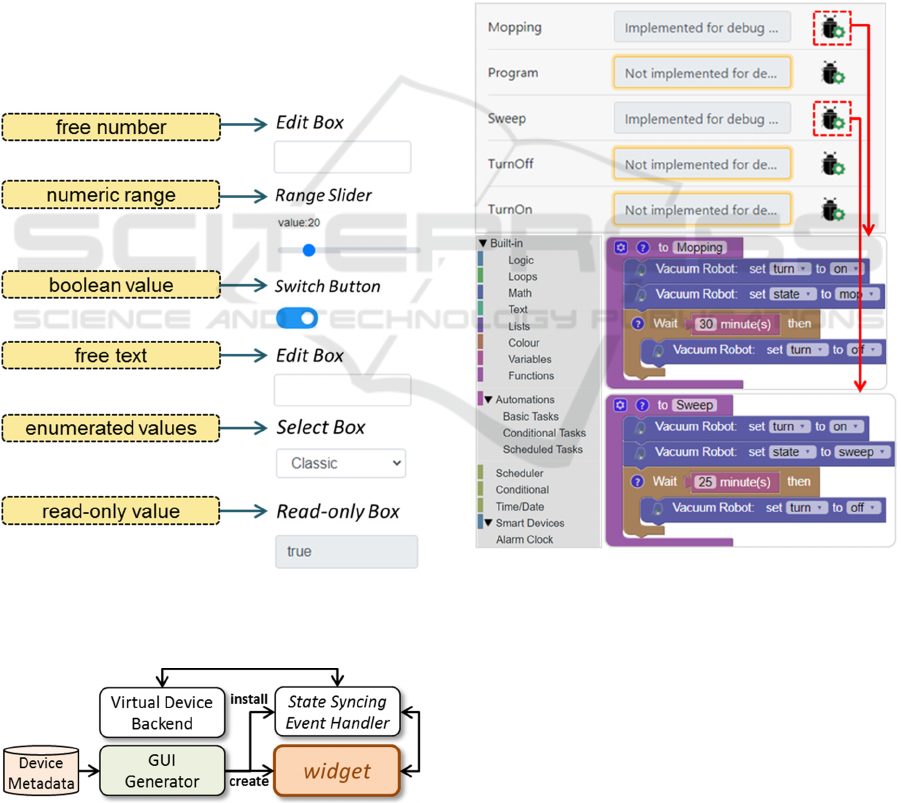
inside a particular local device ecosystem. Such
information is gathered by the AOA and populates
an up-to-date database of device meta-data (see
Figure 3, blue arrow), containing information
regarding device properties and operations in the
form of typed records and typed function signatures.
Based on such device meta-data, we apply an
automatic widget generation technique similar to
(Dewan, 2010), where the device GUI is composed
by mapping device field data-types to corresponding
widget classes (see Figure 5).
Besides GUI creation, it is crucial to keep the
GUI state always synced to the backend holding a
database of the virtual device state records. This
ensures that when visual code fragments update any
device, the change is instantly mapped to the device
GUI. For this purpose, upon creation of the widgets
corresponding to device properties, the GUI
generator will also install an internal event handler
that keeps the two device images (GUI and backend)
always in sync to each other (see Figure 6).
Figure 5: Automatic GUI generation for interactive virtual
devices relies on the mapping of device property types
(left) to specific widget classes (right).
Figure 6: Auto-syncing between the device GUIs and the
respective backend device state via a common event
handler propagating state updates.
4.2 Visually Programmed Operations
When trying to virtualize smart devices there is one
issue that cannot be automatically addressed via GUI
generation. More specifically, besides device
properties, device operations are also enlisted within
device meta-data with typed function signatures.
Now, with such information we may directly
generate a GUI so that end-users can supply all
required argument values (if any) together with a
push-button to internally invoke the underlying
device operation with the supplied arguments. As we
explain in a latter section, this feature is fully
supported when physical devices are deployed, as
part of a live device dashboard which enables
directly affect the physical devices.
Figure 7: Simulating the logic of device operations for
virtual devices to mirror physical operations during test
mode through visual programming – here the Mopping
and Sweep operations are programmed to schedule
respective state changes.
However, when running in test mode, no
physical devices are really connected, thus no
internal device operations are there to be invoked.
While trying to resolve this issue, we observed that
many device operations, apart from performing
some physical action, also update device state values
to indicate the new operational state. In a virtualized
testing setup, changes to these device properties
WEBIST 2021 - 17th International Conference on Web Information Systems and Technologies
148
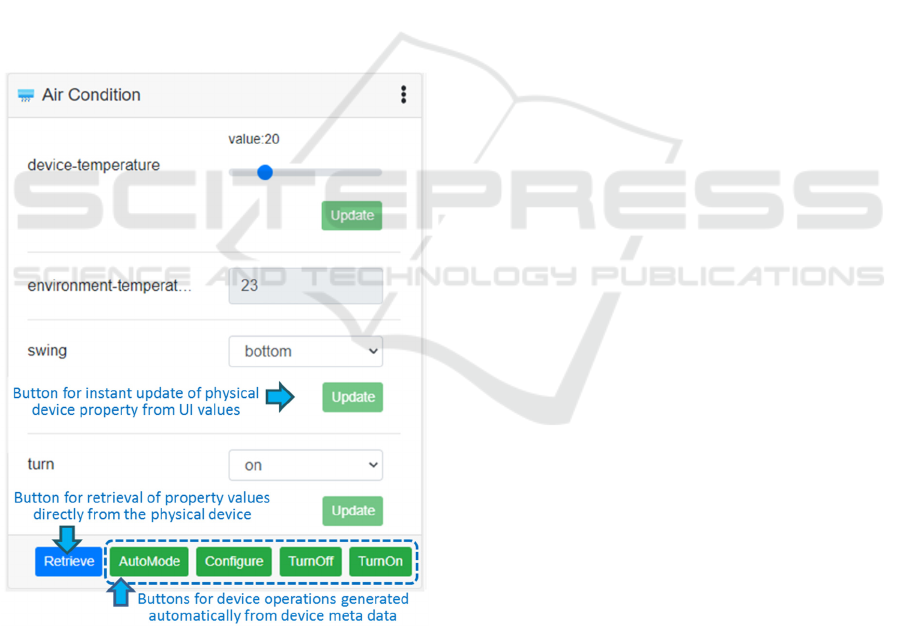
suffice to make the virtual device look in the
respective operational mode. Based on these remarks
we enabled end-users simulate the behavior of such
operations by implementing them through visual
code (see example of Figure 7). Typically, the visual
code for such simulated operations will only have to
accordingly change the state of device properties.
4.3 Live Device Access and Control
As mentioned earlier, device meta-data provides
enough information to generate a fully-functional
GUI through which device property updates and
device operation invocations are directly possible.
Effectively, such a GUI offers live device access and
control, with state synced to the virtual device state,
and invocation of operations resulting in the
execution of the code for simulated device
operations supplied by end-users (as explained in the
previous section). An example of such a GUI for the
A/C device is shown under Figure 8.
Figure 8: A/C virtual device with a GUI generated
automatically from the respective device metadata.
It should be noted that the same GUI cannot be
used exactly as it is in case of physical device usage.
In particular, for most smart devices, all property
changes will occur either in response to normal
device functioning or as a result of operations
requested by the end-user, but never directly as
internal system-level requests for explicit property
updates. In this sense, when the GUI is embedded
inside the global device dashboard (as will be
discussed latter) for real physical device
deployment, all device properties become read-only,
and all respective Update buttons are removed.
5 SIMULATED RUNTIME
5.1 Bypassing the Middleware
The middleware is a necessary communication layer
above smart device ecosystems and custom
networking protocols, enabling to effectively handle
heterogeneity. But in testing mode, using all
simulation tools, we needed a way to bypass the
basic middleware and redirect all requests and
notifications to the virtual device backend. This has
been accomplished through the abstract object
access (AOA) layer in our system architecture, an
extra layer for smart object management sitting on
top of the real middleware (in our case IoTivity that
has been deployed).
Effectively, only when running under simulation
mode the AOA internally forwards all respective
messages related to device access and operations to
the virtual device backend. Otherwise, the IoTivity
middleware is directly used.
5.2 Simulated Physical-Device Layer
Physical layer simulation implies that smart devices
profiles may be registered at the low-level and look
functional for the middleware without requiring
physical presence of the devices in the environment.
While offering a GUI counterpart for physical
devices is something that can be handled on top of
the middleware, physical device simulation itself is
only possible below middleware, or at least must be
offered as a feature of the middleware itself.
This ability has been critical for the early
development phases of our tools, not for end-users,
neither it is required during runtime as part of our
simulation machinery. In particular, we needed very
early a way to test our tools using the middleware,
however, without purchasing, installing, scanning,
registering and connecting actual physical devices
underneath, but only simulated ones.
For this purpose, as indicated in our system
architecture, we used the IoTivity Simulator
(IoTivity Simulator, 2021), an Eclipse plugin that is
capable to simulate smart devices as OIC resources
Simulated IoT Runtime with Virtual Smart Devices: Debugging and Testing End-user Automations
149
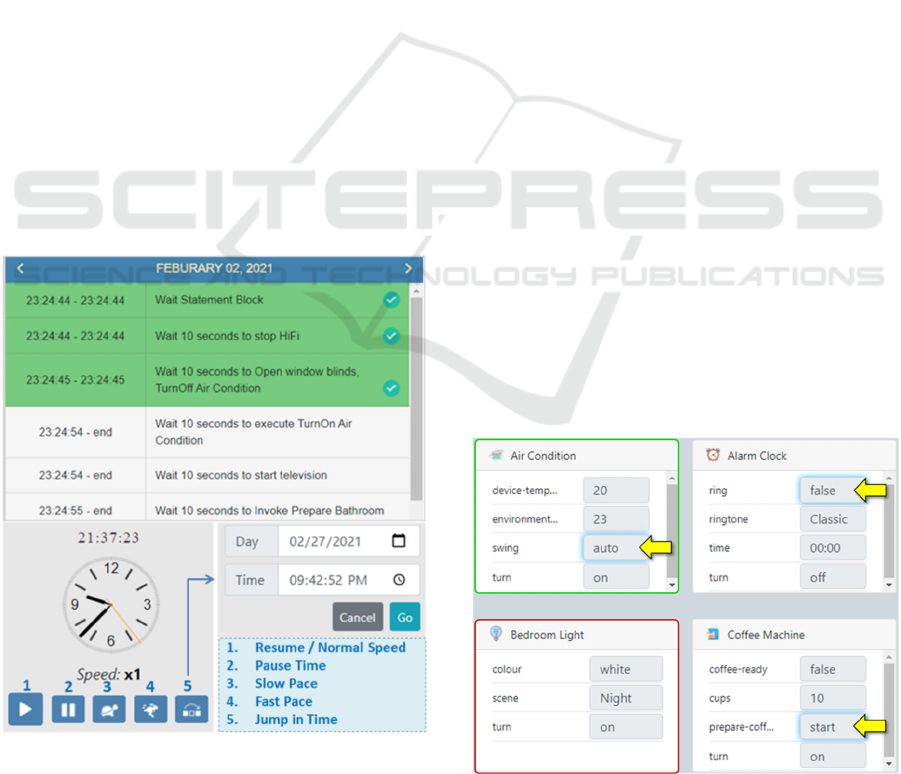
(Open Interconnect Consortium, 2021). The IoTivity
Simulator is accompanied with a service provider
that seamlessly manages creation, deletion, request
handling and notifications of all simulated resources.
Furthermore, it handles requests received by clients,
and sends appropriate responses back to them. To
simulate smart devices through the simulator we had
to express their REST (Representational State
Transfer) APIs in RAML (RESTful API Modeling
Language), the latter being a way of describing
RESTful APIs so that they can be readable by
humans. A REST API (also known as RESTful API)
conforms to the constraints of REST architectural
style and allows interaction with RESTful web
services. In this context, we modeled the GET
request for retrieving and the POST request for
updating smart-device states respectively.
5.3 Calendar and Virtual-time Tool
The action calendar offers a live view of all
scheduled automation actions (see Figure 9, top
part). Every scheduled action, specified through the
custom visual blocks in our IDE, is internally
reported at start-up to the action calendar serving a
twofold role for the end-user: (a) it provides an
overview of all scheduled activities; and (b) shows
which of such activities have been already invoked,
with entries shown in green and a tick icon at right.
Figure 9: Top part: calendar with all scheduled
automations, showing in green those already triggered;
Bottom part: the virtual time tool, enabling to control pace
of time and jump to a specific time and date.
The brief messages that appear on the calendar
(right column, next to time or date) are the actual
brief textual descriptions inserted by the developer
in the corresponding scheduling visual blocks at
development time. Although not elaborated in this
paper, it should be mentioned that for all IoT blocks
we introduced in Blockly, we support such a user-
defined text explanations.
As an add-on component the activity calendar,
our simulator also includes a virtual-time
component, which enables very easily the testing of
any scheduled automations, which, otherwise, would
have to wait for action triggering following the
normal time flow.
The reason this does not interfere with system
time is due to the way we have developed
scheduling logic in our toolbox: there is a time-
access API, used throughout our runtime for
querying the current time. In normal execution this
is implemented to directly return the system clock
time. However, during simulation, this API is
implemented by the time simulator in a special way,
enabling control the pace of time interactively (see
9, bottom part), and thus apply the current speed
factor the user has chosen over the returned value of
the current time. This allows far easier and quicker
testing of scheduled tasks, especially when
sequentially scheduled automation are defined, thus
avoiding to wait for the real time to pass for
respective actions to be triggered.
5.4 Dashboard and Activity History
The dashboard is a useful tool (see Figure 10)
displaying live in real-time an up-to-date view of all
smart-devices involved in the currently running set
of smart automations, and behaves as follows:
Figure 10: Part of the device dashboard – recently changed
properties (see yellow arrows) are highlighted.
WEBIST 2021 - 17th International Conference on Web Information Systems and Technologies
150
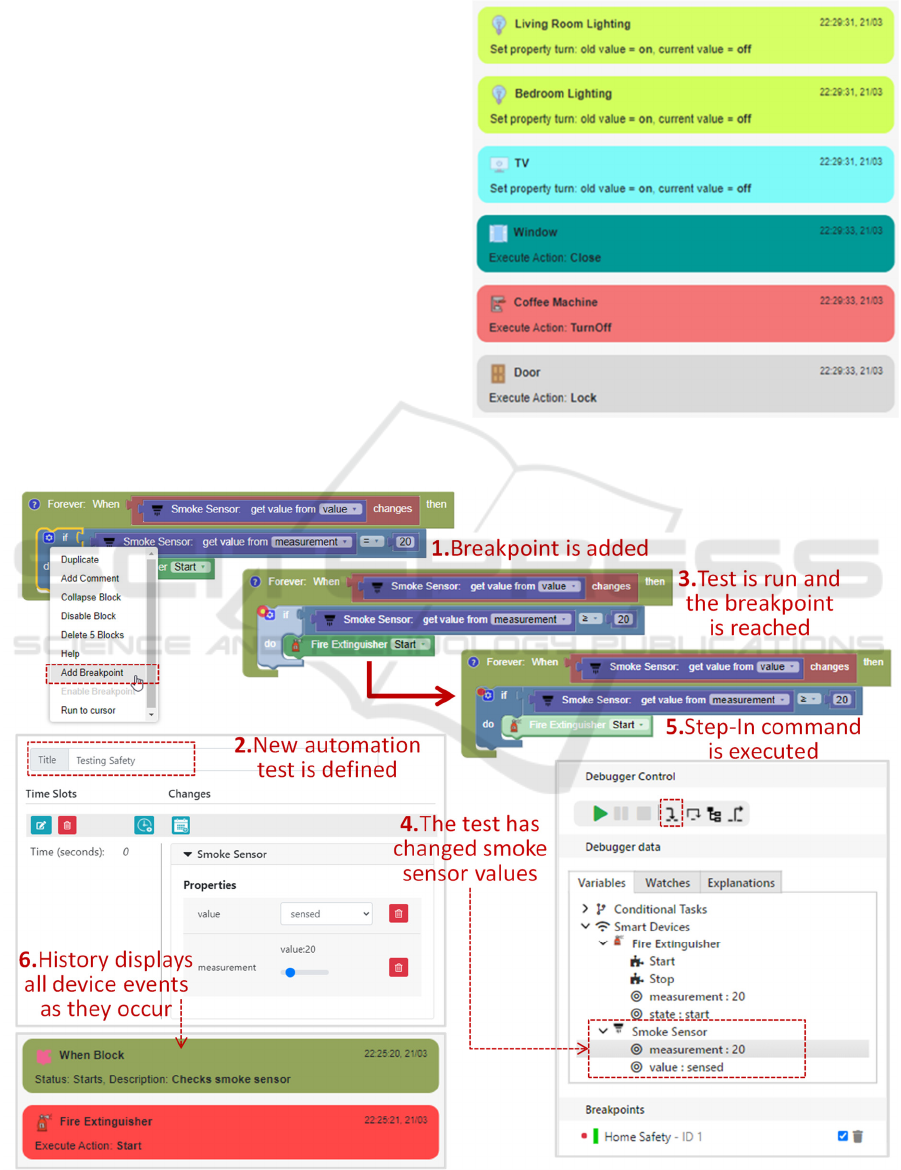
• As new devices are discovered, they appeared in
front, temporarily shown with a green border
(e.g. Air Condition device)
• Devices out of range are shown with a red
border and after a while they disappear (e.g.
Bedroom Light device)
• When device properties change, they are
highlighted (e.g. Air Condition, swing state or
Alarm Clock, ring state)
The smart-device dashboard is always synced to
actual device sate during runtime, while it is fully
interactive, enabling directly select any device and
change property values (only in test mode) or invoke
operations (test mode or real operation mode). It is
also important to note that all such changes are
committed instantly on the smart device itself via the
abstract object layer, so that the end-user visual code
will indistinguishably treat them as genuine device-
level state updates.
Finally, the event history is an interactive live
console (see Figure 11, coloured bubbles) providing
an informative view of all events triggered. It is
essentially a database of annotated events that occur
during runtime with the following characteristics:
Figure 11: History with descriptions, including both
device-level events and automation actions.
Figure 12: Defining, running and debugging automations with scheduled automation tests.
Simulated IoT Runtime with Virtual Smart Devices: Debugging and Testing End-user Automations
151
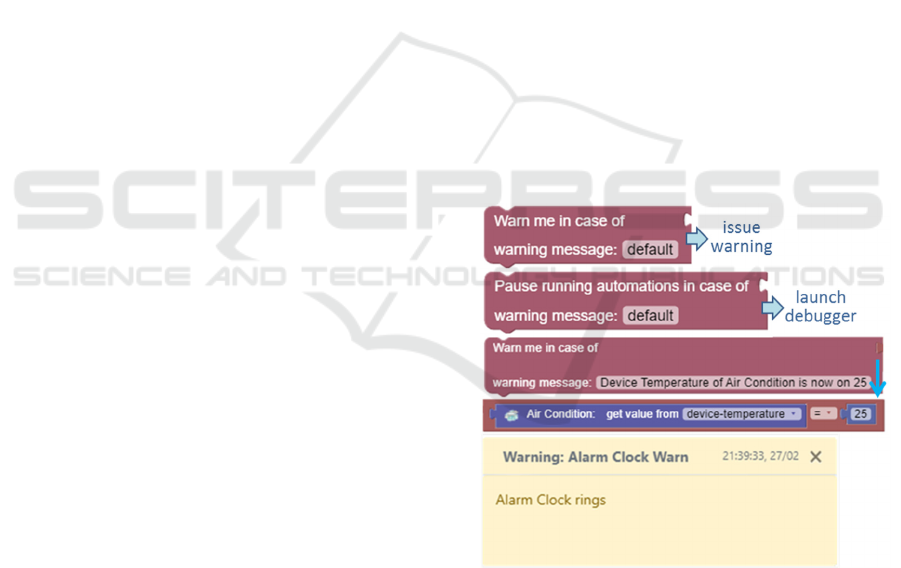
• All events are sequentially sorted in time, while
they can be logically grouped following the
smart automation they concern
• Color encoding (with chosen colors being
interactively configurable) is deployed to
differentiate between scheduled actions, device
state changes and shifting of operational modes
Finally, the respective visual code block that
actually handled an event appearing in the history
can be directly tracked in the IDE by just clicking on
the respective device icon appearing at the top left of
every event bubble.
6 TESTING TOOLS
Our additional testing tools include the debugger,
the interactive definition of automatic test suites and
the support for custom checking blocks. The
combined testing process using these tools is
outlined under Figure 12 and commonly entails the
designated steps:
1. Setting breakpoints on blocks
2. Defining a test suite
3. Running tests and stopping in breakpoints
4. Observing changes due to the test suite
5. Tracing with the debugger like step-in
6. Observing execution events in the history
6.1 Block-based Debugger
In our IDE we have incorporated and appropriately
adapted the user-interface of an open source block-
level debugger for Blockly from the public
repository of (Savidis and Savaki, 2019). In
particular, as part of the traditional variable watches
tab of the original debugger, we have inserted all
smart devices, while we have grouped all variables
under their respective smart automations code block.
Finally, we also grouped breakpoints under smart
automations, so that end-users can more easily and
intuitively browse and manage breakpoints.
6.2 Test Suites
Test suites are automated tests that enable users
easily test the visually programmed automations,
with two types of tests currently supported. The first
one schedules changes in device states and the
second one allows users define warnings for specific
device state modifications, by optionally suspending
running automations. Every test can be either set as
active directly after its creation, or at the beginning
of the next execution session. For the first test type
(scheduled) we provide a user-interface through
which the user may define the elapsed time after
which a device state will be triggered (see Figure 12,
label 2), or alternatively define repeated device
changes at regular time intervals. Multiple device
properties may be also modified as part of a single
test. It should be noted that in all such cases the
virtual devices are only involved, something that
gives end-users the opportunity to update even read-
only device fields so as to test the respective
associated automations.
6.3 Check Blocks
Check blocks are a new category of visual
programming blocks that we introduced in Blockly
to allow more elaborate and easy testing of smart
automations. They generally look similar to
conditional breakpoints in debuggers or to assertions
in programming languages, but are more close to
data breakpoints which capture data changes. More
specifically, they allow users define conditions
involving device state fields, which are evaluated by
every respective state change, and once becoming
satisfied (i.e. true), will issue a warning or pause
execution and open the debugger (see Figure 13).
Figure 13: Check blocks and how they allow tracking
invalid states or property values / ranges for smart devices.
6.4 Case Scenarios
We briefly mention a few test scenarios for everyday
automations, all visually programmed through our
IDE, just to give an idea of how easy and
straightforward it is to test such automations with
our integrated testing toolset. In particular, to make
all automations of Figure 14 ready for testing, it
WEBIST 2021 - 17th International Conference on Web Information Systems and Technologies
152
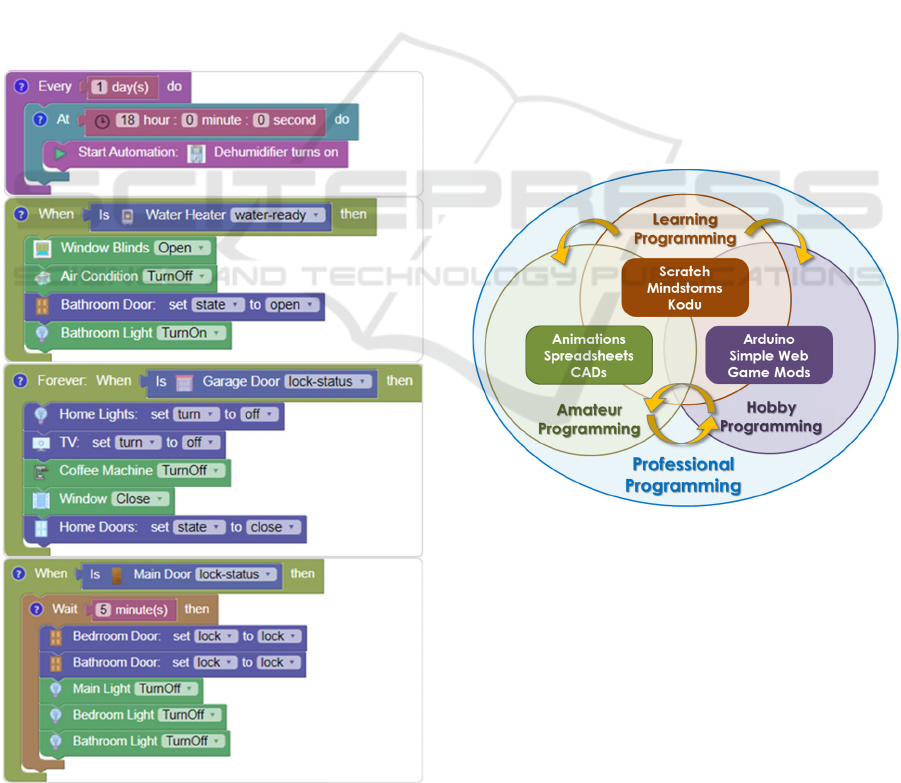
suffices to provide just once a simulated
implementation with visual programming of the
following operations involved in the code blocks:
• Window Blinds: Open, Close
• Air Condition: TurnOn, TurnOff
• Bedroom / Main Light: TurnOn, TurnOff
• Bathroom Light: TurnOn, TurnOff
• Coffee Machine: TurnOn, TurnOff
• Window: Open, Close
Once this step is performed, end-users are able to
test all types of automations with virtual devices, in
isolation, locally in their smartphone, by defining
test suites, opening the calendar and dashboard,
interacting directly with virtual device GUIs,
viewing history logs, playing with virtual time, and
opening the debugger on-demand as needed. All
these activities are possible without ever connecting
to real devices. Moreover, the exact same tools are
usable and available when the real device ecosystem
is involved, when testing is carried out in the field.
Figure 14: Home automation case scenarios for helping in
everyday life and healthy living.
7 DISCUSSION
The reported work relies on end-user visual
programming of smart automations as a promising
solution bridging the gap between IoT device
ecosystems and the present lack of high-quality
personalized user experiences for everyday life. In
this context, the role of an end-user programmer is
very broad and may concern the consumer, friends
and family, ecosystem administrators, third-party
service suppliers, carers if applicable, volunteers,
and so on. Although programming as such is a very
specific profession, the scale and complexity of
typical smart automations is very small compared to
the expertise of professional developers.
In particular, as outlined under Figure 15,
learning, amateur and hobby programming are all
programming subdomains, however, with very
custom tools and broad target population, not
implying or requiring the technical skills of a typical
professional software developer. Overall, we
consider that the basic level of programming
knowledge typical in these subdomains is generally
sufficient to enable end-users craft personal smart
IoT applications.
Figure 15: Different levels of programming knowledge
with possible associations – all except the outer one are
effectively casual or non-professional programming.
Clearly, for such casual programming activities
there are fields and related applications that must be
excluded, such as mission or safety critical
automations and those involving proprietary data or
personal information. Initially, the primary focus for
personally crafted automations should be on home
ecosystems, and likely on workplaces and leisure.
Putting such creational freedom on the hands of end-
users, with easy-to-use and powerful tools, is
Simulated IoT Runtime with Virtual Smart Devices: Debugging and Testing End-user Automations
153

promising, challenging and may be a real game
changer for the progress of the IoT domain.
The vision of IoT device ecosystems as open,
extensible and configurable infrastructures, managed
by end-users via tools available in their mobile
machines, is based on the prediction that IoT can
more rapidly enter daily life once the following
conditions are met:
• Smart infrastructures are integrated computing
systems of open federated ecosystems, beyond
existing monolithic installations of a single
manufacturer or contractor
• IoT technology becomes commodity hardware,
standalone or embedded in other equipment
• Modular IoT components become affordably
available with many varying market options
• Installations may require the help of
technicians, but overall should be easy for
consumers to handle the process themselves
• Configuring and creating automations is treated
as an assembly process managed and configured
directly by the end-users
8 CONCLUSIONS
The Internet of Things proliferates as a dynamic and
constantly evolving domain, constituting a primary
technological backbone of distributed computing
resources. Although small-scale IoT hardware
becomes rapidly available, the chances for open and
easier end-user development, enabling flexible
manipulation and composition of such cross-vendor
IoT resources, within varying hosting environments
and device ecosystems, are still very limited. The
present lack of user experiences for the IoT domain
is also attributed to the disruption of past research in
ubiquitous computing, which emphasized beyond
the desktop interactions.
The recent adoption of end-user programming
for smart IoT automations is better aligned to the
future trend for local control from a mobile device of
IoT functionality and resources through small-scale
automations. In this work, we focused on the
required testing instruments and we developed an
integrated toolset enabling end-users test and debug
automations in a protected simulated runtime.
We consider that more research work is needed
in the field of end-user tools, while part of our future
plans includes the design and development of: (a) an
explanation wizard that can meaningfully respond to
“why did this happen” for any event, and (b) a
reverse tracer for the simulated runtime, enabling to
roll back and forth in time, during debugging or
when testing of smart automations.
REFERENCES
Savidis, A. (2021). Back to the Internet of Things Future:
When Everybody Crafts Personal Smart Automations.
Keynote speech. IISA 2021 Conference.
DOI = http://dx.doi.org/10.13140/RG.2.2.20423.83365
Blockly (2021). Google Inc. A JavaScript library for
building visual programming editors. https://develo
pers.google.com/blockly Accessed online: 07/2021.
HomeKit (2021). A software framework to configure,
communicate with, and control smart-home
appliances using Apple devices. Apple Inc.
https://www.apple.com/shop/accessories/all/homekit
Accessed online: 07/2021
Wia (2021). A cloud platform that makes creating IoT
apps easier by linking IoT devices and external
services. https://www.wia.io/ Accessed: 07/2021
Embrio (2021). Visual, real-time, agent-based
programming for Arduino. https://www.embrio.io/
Accessed online: 07/2021
XOD (2021). An open-source visual programming
language for microcontrollers. https://xod.io/
Accessed online: 07/2021
Zenodys (2021). A fully visual IoT platform for Industry
https://www.zenodys.com/ Accessed online: 07/2021
IoTivity (2021). An open-source software framework
enabling seamless device-to-device connectivity to
address the emerging needs of the Internet of Things.
https://iotivity.org/ Accessed online: 07/2021
IoTivity Simulator (2021). Simulating devices which
communicate with IoTivity middleware.
https://wiki.iotivity.org/iotivity_tool_guide Accessed
online: 07/2021.
Danado, J., Paternò, F. (2015). A Mobile End-User
Development Environment for IoT Applications
Exploiting the Puzzle Metaphor. ERCIM News, Issue
101, http://ercim-news.ercim.eu/en101
Open Interconnect Consortium – OIC (2021). Standards
for the development of the Internet of Things.
https://openconnectivity.org Accessed online: 07/2021
Node-Red (2021). Low-level programming for even-driven
applications. https://nodered.org/ Accessed: 07/2021
Myers, B., Ko, A., Scaffidi, C., Oney, S., Yoon, Y.,
Chang, L. S-P., Kery, M.B., Jia-Jun, T. (2017).
Making End User Development More Natural. New
Perspectives in End-User Development 2017: 1-22,
DOI= https://doi.org/10.1007/978-3-319-60291-2_1
Dewan, P. (2010). A demonstration of the flexibility of
widget generation. In Proceedings EICS 2010, ACM,
315-320, DOI= DOI:10.1145/1822018.1822069
Savidis, A., Savaki, C. (2019). Complete Block-Level
Visual Debugger for Blockly. In Proceedings of
IHSED 2019, 286-292, DOI=https://doi.org/10.1007/
978-3-030-27928-8_43
WEBIST 2021 - 17th International Conference on Web Information Systems and Technologies
154
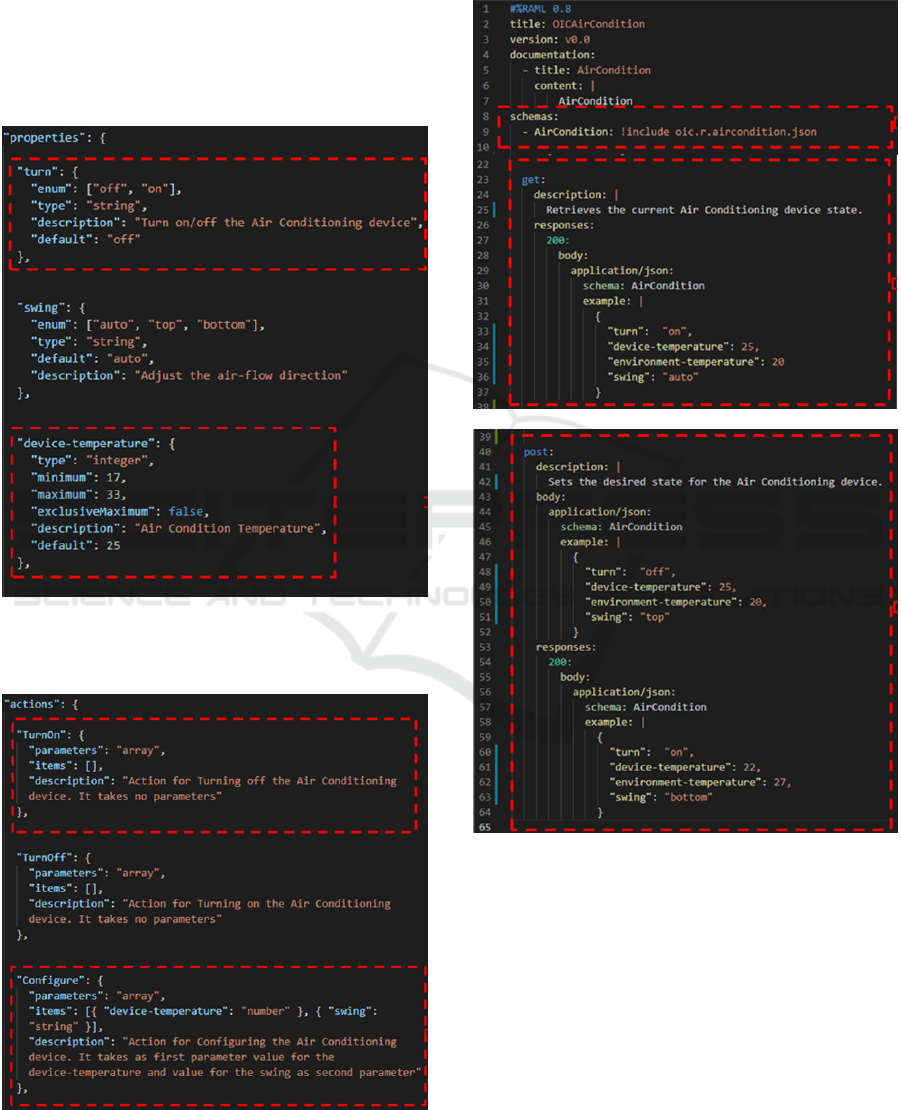
Dachyar, M., Zagloel, T., Saragih, L. (2019). Knowledge
growth and development: internet of things (IoT)
research, 2006–2018. Heliyon, Volume 5, Issue 8,
DOI = https://doi.org/10.1016/j.heliyon.2019.e02264
APPENDIX
Sample Device Profiles
Part of the device properties profile for the Air
Conditioning smart object as stored in our system, used to
generate automatically a GUI for the virtual device.
Part of the device actions profile for the Air Conditioning
smart object as stored in our system, used to generate the
respective operation invocation expressions that are
necessary in the event handlers of the virtual devices.
RAML specification for the Air Conditioning smart object,
compliant to the OIC standard, with the implementation of
its get and post methods.
Simulated IoT Runtime with Virtual Smart Devices: Debugging and Testing End-user Automations
155
