
Meeting Digital Preservation Requirements for Software through an
Emulation Strategy
Christophe Ponsard
CETIC Research Centre, Charleroi, Belgium
Keywords:
Digital Preservation, Preservation Strategies, Emulation, Migration, Virtual Machine, Retrocomputing.
Abstract:
Digital preservation aims at ensuring digital artefacts remain accessible and usable. This includes preserving
application software for the resulting experience but also software required to provide access to valuable
digital artefacts. This paper surveys different preservation strategies of such software with a focus on the use
of emulation which is gaining momentum over the more traditional migration approach. We highlight some
requirements to consider when selecting emulators. We illustrate the process on the preservation of software
on a micro-computers of the 1980’s. We also discuss how to design software architectures for the long term
preservation of the emulators themselves.
1 INTRODUCTION
Over the past 50 years, our world has experienced
a digital revolution with the exponential develop-
ment of digital processing capabilities as reflected by
Moore’s ”Law”. Digital information has followed a
similar evolution with the emergence of Big Data.
Digital preservation can be defined as ”the pro-
cesses aimed at ensuring the continued accessibility
of digital materials. To do this involves finding ways
to re-present what was originally presented to users
by a combination of software and hardware tools act-
ing on data.” (UNESCO, 2003). It concerns materi-
als that are born digital or (partial) digital representa-
tion of physical objects through the use of scanning or
recording devices. Many actors are concerned from
curators in digital(ized) libraries or cultural institu-
tions, public institutions, private companies and even
at a smaller scale family heritage.
Digital preservation is a complex issue because in-
formation is immaterial and requires to consider the
preservation of the whole chain to allow this infor-
mation to be re-experienced and re-interpreted by a
human brain. This includes (Rauber, 2013):
• physical objects such as the media (tapes, disks,
solid state storage,...) which need to be preserved
from physical damage.
• logical objects (software, files) which are pro-
cessed by a machine following specific execution
or encoding format which must be preserved.
• conceptual objects having a meaning to human, in
some language and culture, e.g. a document mix-
ing pictures and comments representing a photo
album.
In the scope of this paper, we focus on a specific
kind of digital artefacts: application software of his-
torical value, typically quite early software (including
games) produced in the past century. The motivation
to preserve such software might fall in different sce-
narios such as:
• data recovery, for accessing historical data that
was not migrated to newer platforms.
• nostalgia, often for experiencing again old soft-
ware (retro-computing) or games (retro-gaming).
• real usage, for programs that are not available any
more, e.g. some writers prefer pure text proces-
sors over WYSIWIG ones.
• historical, for studying the design of old computer
systems.
This paper presents our work in progress to ex-
plore the use of emulators for this digital preservation
context. Emulators have a long history depicted in the
timeline of Figure 1 and have been used for compat-
ibility, research, cost reduction and more recently for
digital preservation purpose (Rosenthal, 2015).
The structure of this paper reflects our research
methodology and is structured as follows. First, in
Section 2, we motivate the choice of an emulator-
based strategy by anchoring it in our requirements
and making a comparative analysis together with
318
Ponsard, C.
Meeting Digital Preservation Requirements for Software through an Emulation Strategy.
DOI: 10.5220/0010602903180323
In Proceedings of the 16th International Conference on Software Technologies (ICSOFT 2021), pages 318-323
ISBN: 978-989-758-523-4
Copyright
c
2021 by SCITEPRESS – Science and Technology Publications, Lda. All rights reserved
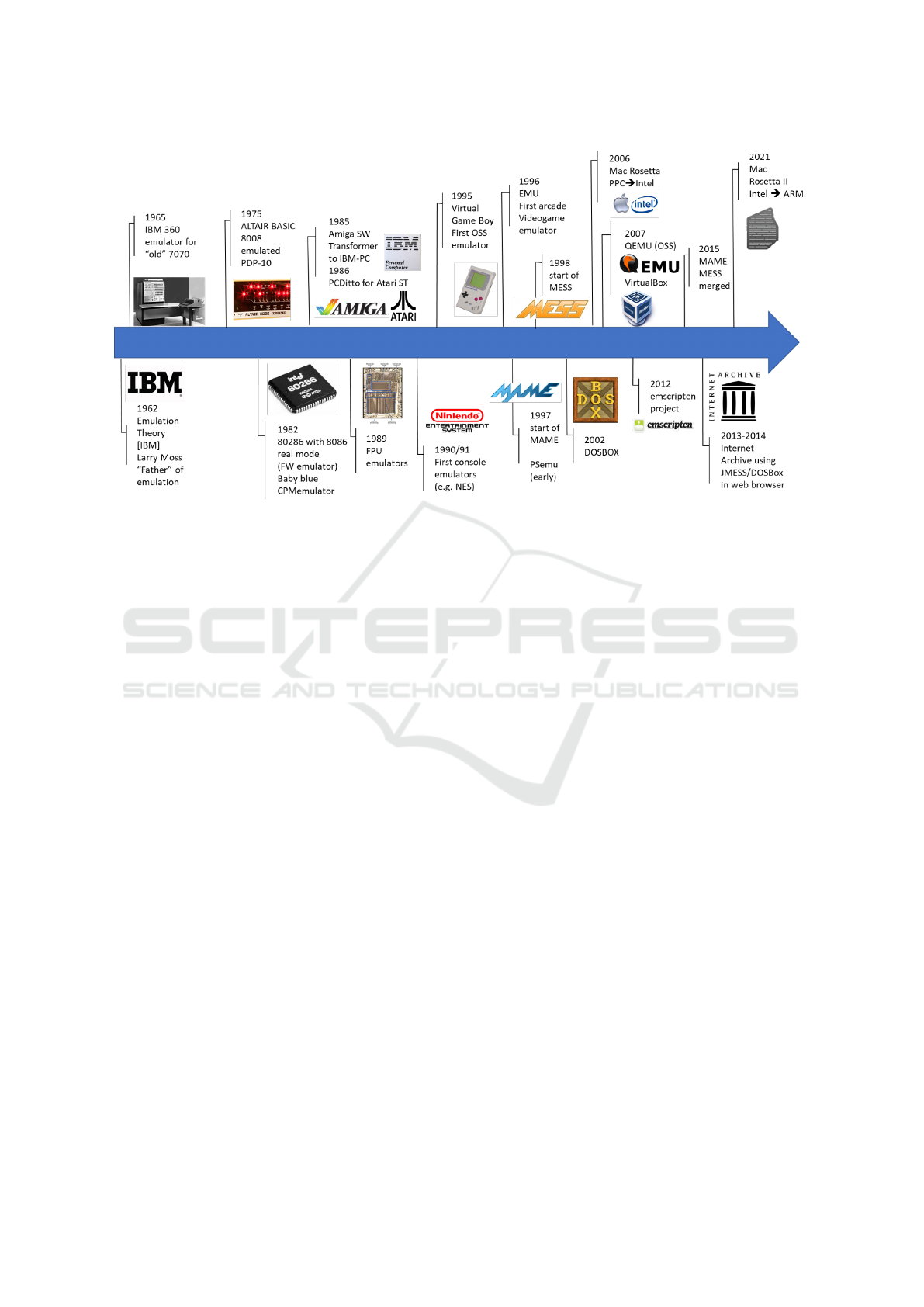
Figure 1: Emulator timeline (main milestones).
other strategies such as standardisation, migration,
encapsulation or universal virtual machine (Rauber,
2013)(Shimray and Ramaiah, 2018). This work relies
on a literature survey of different authors with dif-
ferent opinion about emulation (Granger, 2000)(Lee
et al., 2002)(Cochrane et al., 2018). Then, Section
3 shows how to develop an emulator-based solution
by identifying important criteria and detailing how to
select one or multiple emulator(s) matching the de-
sired criteria. The importance of building a consistent
toolchain is also discussed. This part is illustrated on
two complementary case studies of micro-computers
from the 1980’s. The last part of our research is dis-
cussed in Section 4 and covers longer term architec-
tural considerations about the preservation of the em-
ulators themselves considering the evolution of their
host. Finally, Section 5 draws some conclusions and
presents our future work.
2 MOTIVATION FOR AN
EMULATION APPROACH
2.1 Requirements for Software
Preservation
Our context involves a number of specific require-
ments and constraints that must be met by the con-
sidered strategy:
• it is about software, so it requires some form of
execution which needs to be close enough to the
original experience. Differences such as degrada-
tion (loss of features) or enhancements (e.g. im-
proved screen rendering) must be traced.
• original hardware might be rare or subject to us-
age restriction (typically in museum which bother
first to preserve the physical object).
• early hardware or software might be quite specific
and non-standard so require quite specific knowl-
edge to operate them.
2.2 Overview of Digital Preservation
Strategies
Two main digital strategies are usually considered mi-
gration and emulation (Hoeven et al., 2007)
• Migration focuses on the digital object itself. It
aims at transforming the object in order to be able
to preserve its conceptual representation on the
new platform. Typically, a document will be mi-
grated to a more recent format. The threat is the
progressively degradation if format conversion is
not perfect. Very old formats might also be lost
and require reverse engineering.
• Emulation does not change the digital object, but
aims at reproducing the hardware and software
environment required for rendering the original
object. An emulator is an hardware or software
that enables one computer system (called the host)
to behave like another computer system (called
the guest). The threat here is the inability to re-
produce this environment or not reaching enough
Meeting Digital Preservation Requirements for Software through an Emulation Strategy
319
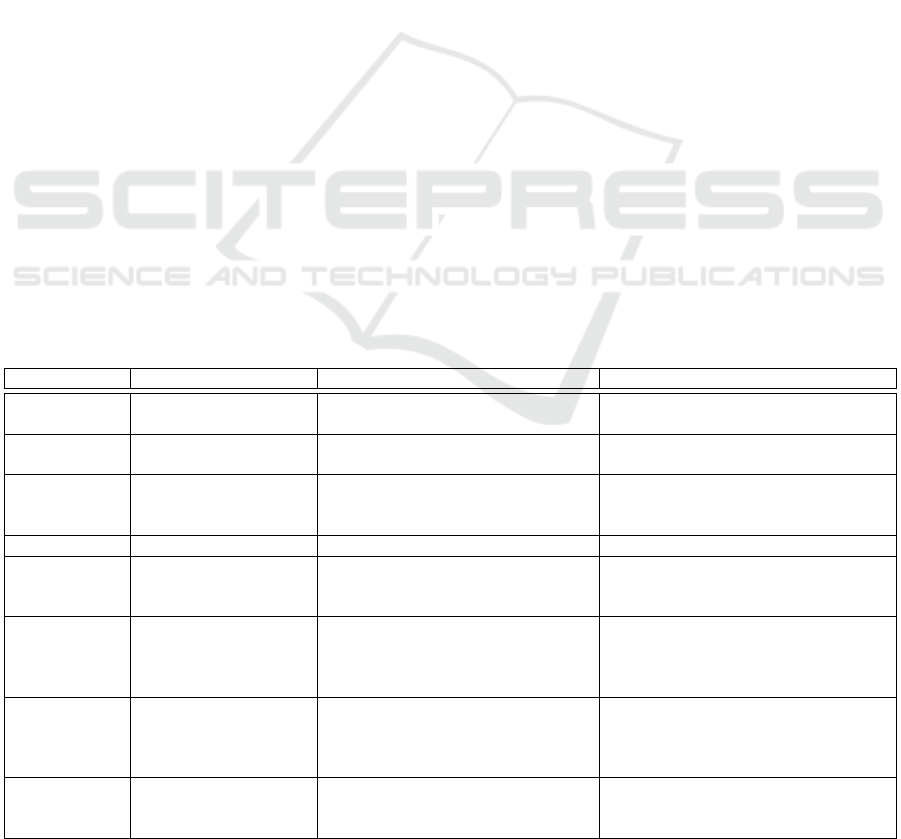
accuracy. Some legal basis may also be required.
Other strategies may also be considered (Rauber,
2013)(Shimray and Ramaiah, 2018), notably:
• Standardisation for stability and interoperability.
• Extraction, to recover partial information.
• Encapsulation, to fully document an environment.
• Universal Virtual Machine, to rebuild a full envi-
ronment from scratch.
2.3 Comparison of Digital Preservation
Strategies
Considering the requirements described in Section 2.1
ans strategies identified in Section 2.2, we performed
a comparative analysis. Table 1 summarises all the
strategies, illustrates typical usage scenarios which
can be compared to our scenarios and identifies some
problems that need to be addressed or could rule out
a strategy if not possible.
In our case, many approaches are not suitable.
First of all, total preservation is denying the evolution
and is very expensive. Then, standardisation only de-
veloped with time and many old machines have spe-
cific design and lack compatibility which could be
used to run the program on later machines. Moreover
standards are also not supported forever and more
generally backward compatibility is often dropped af-
ter a few versions so it needs to be combined with
migration. About encapsulation, it helps provision-
ing for the future through capturing information, e.g.
specific dependencies important for running the soft-
ware, but it is only part of a solution. Finally, migra-
tion is more suitable for static (data) artefact than for
software which is highly dynamic.
In the end, emulation emerges as one of the major
solution but needs to cope with some problems such
as emulator accuracy and development/maintenance.
Those points are respectively addressed in Section 4
and 5. There are also possible legal issues related to
emulation (e.g. copyrighted material such as ROMs
or the notion of abandonware) which are not dis-
cussed in the scope of this paper.
A final approach worth investigating is the Univer-
sal Virtual Machine which recreates the environment
for accessing a specific document format. The key
idea is to keep such a platform easy to implement on
any host system and to run a generic document viewer
on top of it. This approach is considered for the emu-
lator artefact itself in Section 5.
3 BUILDING A DIGITAL
PRESERVATION TOOLCHAIN
3.1 Emulator Selection Criteria
Selecting a suitable emulator depends on different
needs which may vary depending on the context. Ta-
ble 2 details a number of relevant criteria to consider
such as the ease of installation and configuration, the
Table 1: Comparison of Digital Preservation Strategies.
Method Idea Example Problem
Total
preservation
Keep everything in
state
Recap computer, change drive belt,
refresh floppy disks...
Costs/expertise for old HW, old media
Restricted usage
Standardisation Standard are there for
a long time
Running on any IBM PC compatible Few standard in retro time
How long is “a long time”
Encapsulation Container with useful
meta-data, (links to)
software
Format information to decode im-
age
Instructions how to run a program
Documentation, access
Not solving anything
Extraction Mining useful stuff Text without images, decompilation Partial, fallback in degraded mode
Migration
(media)
Transfer to more sta-
ble/accessible media
From tape/floppy to HD/SSD/Cloud
(wav/binary files)
Lost media specificities
(or use disk image)
Lifespan of new media ?
Migration
(backward
compatibility)
Interoperability
Can read/run previous
version on current ap-
plications
Open doc/check/save
Run win32 application on win64
Targeting documents
Possible loss, progressive degradation
Limited in time
Emulation Keep digital resource
in original form
but emulate hardware
MAME for games
MESS for old micro-computer
DosBOX for DOS programs
Need to write/maintain emulator
How to access data?
How accurate is the emulation?
Possible legal issues
(Universal)
Virtual Ma-
chine
Ensure independence
w.r.t. host platform us-
ing simple VM
Historical UVM concept
Concrete: Java or Javascript?
UVC targeting documents
not programs
ICSOFT 2021 - 16th International Conference on Software Technologies
320

Table 2: Emulator Selection Criteria.
Criteria The bad The good Hints
Ease of installa-
tion and configu-
ration
Need to compile, find ROM, con-
figure keyboard,...
Platform bundles/pre-configured
Running in browser
[e.g. Internet Archive]
Multi-system more difficult
Easy All-in-one distribution on
Raspberry Pi
Ease of use Raw emulator, poor media man-
agement
Power utilities integrated (media
mgt, snapshots, debugger,...)
Nice front-end
Machine/constructor specific
can bundle utilities
Providing libretro API
Accuracy Abstraction of many components Circuit/Cycle exact
(but higher CPU)
Check forum, game compatibil-
ity
Long term
support
Recent project
closed or small community
exotic technology
Long history
large community
VM approach
Check repository activities
and OpenHub statistics
ease of use, the emulator accuracy (which may impact
the resource required), its long term support, and re-
quired resources. For each criteria, some benefits and
drawbacks are identified. Some hints are also pro-
posed in order to guide in the assessment of the cri-
teria. For example, specific software (such as highly
optimised games) may require high accuracy such as
cycle exact emulation. In order to help assessing the
maturity and support for an open source emulators,
open source monitoring website such as OpenHub are
also helpful (Black Duck, 2006).
Note that the emulator choice does not need to be
restricted to a single solution. Actually complemen-
tary emulators may be selected as long as they can in-
tegrate in a common toolchain, for example through
the sharing of disk images. This can allow the use of a
specialised emulator for specific scenarios, for exam-
ple a more accurate emulator can complement a more
generic one for running some tricky software written
in assembly language at the price of more computing
power and maybe also more configuration time. As
more emulators means more maintenance work, it is
recommended sticking to a minimal number.
3.2 Example of Emulator Selection
In order to illustrate the selection process, we take
the case of the Amstrad CPC (covering CPC 464, 664
et 6128 machines and “plus” variants, depending on
memory and tape vs disk). Those 8-bits machines
are based on a Z80 CPU and were quite widespread.
There are more than 30 emulators (including vari-
ants but not considering browser ports) available from
multi-system platforms, such as MAME, to totally
specific emulators such as JavaCPC. We will use
those two extremes as candidates and compare them
using the list of criteria detailed in Table 2.
Table 3 summarises our comparison work and
also illustrates the respective emulators running the
same BASIC program using the integrated ROM in-
terpreter. The program was loaded using the same
disk image showing the interoperability between the
emulators. The installation was largely more easy
with JavaCPC as long as a JVM is installed it will
directly boot and provide a full desktop interface with
advanced utilities such as bidirectional copy/paste, in-
tegrated debugger with breakpoints or a virtual line
printer. On the other hand, MAME required to find
a ROM and to go through a more painful keyboard
configuration. Looking at the support, MAME is ac-
tively maintained while JavaCPC has not been active
for many years according to OpenHub. Emulators
produced by computer fans may face that risk. In this
case, it is mitigated by the fact the project is Open
Source and compiled to JVM bytecode meaning it can
run on many platforms supporting Java. In contrast,
MAME offer more guarantees of long term support.
In the end, using a combination of emulators is in-
teresting as JavaCPC provides a complete toolchain
at no cost while MAME guarantees a longer support.
Many other features are common such as disk and
tape emulation, snapshots or accelerated modes.
3.3 Elaborating a Complete Digital
Toolchain
Depending on the emulator, more or less utilities
might be available in order to provide all the useful in-
tegration capabilities with physical or virtualised de-
vices such as tape or disk storage. It is interesting to
build a graph of dependencies between various util-
ities to check if there is a good interoperability be-
tween physical and emulated devices. In the case of
our CPC, but also for many other micro-computers,
disk images in a standard format can be exchanged
across emulators. They can also be installed on disk
emulator directly connected to the physical interface
to experience the software on the real hardware.
Meeting Digital Preservation Requirements for Software through an Emulation Strategy
321

Table 3: Comparison of the Amstrad CPC emulator: MAME vs JavaCPC.
MAME CPC emulator JavaCPC emulator
Type Generic emulator More specific (based on JEMU but only limited targets)
Ease
of use
Need to install ROMS, configure keyboards,... Lot of features, everything preconfigured, copy/paste,
printer
Accuracy OK in Basic (not assessed further) OK in Basic (not assessed further)
Long term
support
Open Source Metrics (OpenHub/MAME)
... has had 77,136 commits made by 498 contributors
representing 10,529,234 lines of code
... is mostly written in C++
with an average number of source code comments
... has a well established, mature codebase
maintained by a very large development team
with stable Y-O-Y commits
... took an estimated 3,239 years of effort (COCOMO)
starting with its first commit in December, 2007
ending with its most recent commit about 1 month ago
Open Source Metrics (OpenHub/JavaCPC)
... has had 30 commits made by 3 contributors
representing 38,957 lines of code
... is mostly written in Java
with a low number of source code comments
... has a codebase with a very short history
maintained by nobody
with stable Y-O-Y commits
... took an estimated 10 years of effort (COCOMO)
starting with its first commit in December, 2008
ending with its most recent commit over 11 years ago
4 LONG TERM PRESERVATION
OF EMULATORS
An emulator runs on an host platform which is sub-
ject to evolution. In the event of its replacement by
another platform, the way to keep the system opera-
tional must be investigated. In the literature, we could
identify strategies for long term evolution which can
also be mixed: emulator recompilation, stacking or
evolution through a virtual machine (Van Der Hoeven
and Van Wijngaarden, 2005)(Rosenthal, 2015).
4.1 Emulator Recompilation
The first strategy is illustrated in Figure 2. In order
to cope with the API of the new operating system,
the emulator needs to be recompiled against this sys-
tem using a compiler which is also running on that
new system. For mainstream compiler such as C/C++
used by multi-emulator systems, this can be a reason-
able assumption. The compilation process may need
some tuning in case of specific evolution and thus may
require support from the emulator community. It is
also recommended to have good test suites in order to
make sure the new port is fully qualified. The result
is a new emulator running directly on top of the new
OS thus with optimal performance.
Figure 2: Emulator timeline (main milestones).
4.2 Emulator Stacking
The second strategy avoids to recompile the emulator.
Consequently, it requires the old platform to be itself
emulated on the new platform, resulting in a stack of
emulators as depicted in Figure 3. This strategy does
not put responsibility on the emulator community. It
is more likely to the developer of the operating system
to provide backward compatibility in case of platform
evolution, e.g. in case of substantial hardware change.
An example is the Apple Rosetta emulators to cope
with migration to Intel in 2006 and to ARM, more re-
cently. However, such support may be limited in time
and other strategies may eventually need to be consid-
ered. Note this stacking comes at the price of reduced
performance. The degradation will also worsen as the
stack is growing, although this can be compensated by
ICSOFT 2021 - 16th International Conference on Software Technologies
322
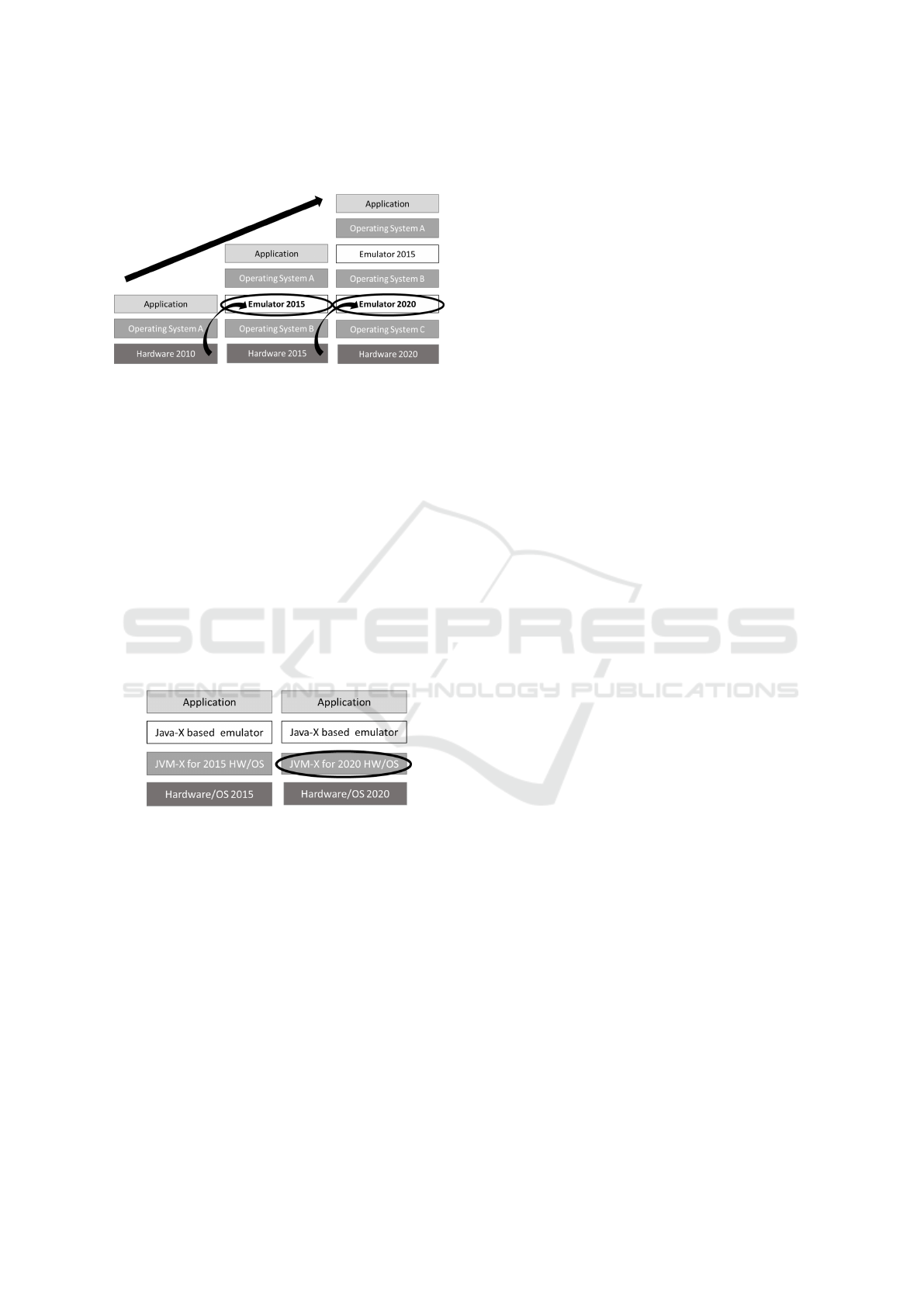
the continuous increase in processing power we have
experienced over the past 50 years.
Figure 3: Emulator timeline (main milestones).
4.3 Virtual Machine
A third strategy is to make the choice of a virtual ma-
chine to isolate the emulator application from the real
host. This will greatly ease the evolution because only
the virtual machine needs to be ported to the new tar-
get host as depicted in Figure 4. The virtual machine
may be a standard technology maintained by a third
party which then relieves the community from any re-
compilation work. There are some possible issues in
the evolution of the virtual machine itself over time,
although probably at a slower pace that the evolution
of the guest Operating System. Nevertheless, back-
ward compatibility must be preserved, otherwise a re-
compilation strategy can become necessary.
Figure 4: Emulator timeline (main milestones).
4.4 Mixed Approaches
Different approaches may be combined in various
ways. Stacking may be considered temporary as in-
efficient solution waiting for a recompilation or the
availability of the port of a virtual machine. Recom-
pilation may also be considered later in order to fully
realign with a target platform and improve efficiency.
5 CONCLUSION & NEXT STEPS
In this paper, we have motivated the use of emula-
tion to ensure digital preservation of software arte-
facts based on specific requirements and usage sce-
narios. We have also identified key criteria to guide
the selection of an emulator and illustrated the pro-
cess on a concrete case. The choice may not be re-
stricted to a single emulator and needs to integrate in
a full digital preservation chain. Finally, we have also
discussed different strategies for the longer term evo-
lution of the emulator themselves which can also rely
on virtual machines.
As future work, we plan to elaborate our emula-
tor selection criteria, to provide more guidance and
to expand our study to cover a wider set of scenarios
going beyond pure digital preservation, e.g. also con-
sidering interoperability requirements. On the tech-
nological side, our intent is to investigate more recent
emulation technologies and also DevOps techniques
for automated regression testing of emulator builds.
ACKNOWLEDGEMENTS
Thanks to the NAM-IP Computer Museum (Belgium)
for access to its collections.
REFERENCES
Black Duck (2006). Openhub. https://www.openhub.net.
Cochrane, E., Tilbury, J., and Stobbe, O. (2018). Adding
emulation functionality to existing digital preservation
infrastructure. Journal of Digital Media Management,
6(3).
Granger, S. (2000). Emulation as a Digital Preservation
Strategy. D-Lib Magazine, 6(10).
Hoeven, J., Lohman, B., and Verdegem, R. (2007). Emu-
lation for digital preservation in practice: The results.
International Journal of Digital Curation, 2.
Lee, K.-H., Slattery, O., Lu, R., Tang, X., and McCrary,
V. (2002). The state of the art and practice in digi-
tal preservation. Journal of Research of the National
Institute of Standards and Technology, 107.
Rauber, A. (2013). An Introduction to Digital Preservation.
IFS, Vienna http://www.ifs.tuwien.ac.at/
∼
andi.
Rosenthal, D. S. (2015). Emulation & Virtualization
as Preservation Strategies. report commissioned by
The Andrew W. Mellon Foundation https://mellon.
org/Rosenthal-Emulation-2015.
Shimray, S. and Ramaiah, C. (2018). Digital preservation
strategies: An overview. In Proc. of 11th Conference
on Recent Advances in Information Technology.
UNESCO (2003). Concept of Digital Preservation. https:
//unesdoc.unesco.org/ark:/48223/pf0000130071.
Van Der Hoeven, J. and Van Wijngaarden, H. (2005). Mod-
ular emulation as a long-term preservation strategy for
digital objects. In 5th Int. Web Archiving Workshop.
Meeting Digital Preservation Requirements for Software through an Emulation Strategy
323
