
Automatic Feedback Generation for Supporting User Interface
Design
Jenny Ruiz
1a
and Monique Snoeck
2b
1
Faculty of Informatics and Mathematics, University of Holguin, XX Anniversary Ave., Holguin, Cuba
2
Faculty of Economics and Business, KU Leuven, Naamsestraat 69, 3000 Leuven, Belgium
Keywords: Abstract User Interface Model, Presentation Model, Feature Model, Model-Driven Engineering, User
Interface Design, User Interface Generation, Automated Feedback.
Abstract: Although the interest for User Interfaces (UI) has increased their study, their design is a difficult process to
learn. Novel UI designers, therefore, need guidance through the learning process of UI design to obtain better
results. Feedback is a key factor to improve knowledge and skills acquisition. However, providing individual
feedback is a complex and time-consuming task and requires a fair amount of expertise. This paper describes
a solution to this problem: Feedback ENriched user Interface Simulation (FENIkS). FENIkS is a model-driven
engineering UI design simulation tool able to automatically provide instant feedback to the students about
how they apply UI design principles. While designing the UI, the novice designer receives feedback on how
design principles are applied through the options he/she selects. Then, when generating a working prototype
from the models, feedback explaining the application of principles is incorporated in the prototype. An
experimental evaluation was conducted, demonstrating FENIkS improves students' understanding of UI
design principles. The perceived usability was also positively evaluated. This paper explains FENIkS' design:
the meta-model, how design options, design principles and types of feedback are used to generate automated
feedback on the observation of design principles in the tool and the generated prototype.
1 INTRODUCTION
The high use of software applications in everyday life
has increased the importance of User Interfaces (UI),
as the mean that allows the interaction between the end
user and the application (Akiki et al., 2015). UI design
is a difficult process (Beuvens & Vanderdonckt, 2012;
Sboui & Ayed, 2016) due to its inherent complexity by
its multidisciplinary nature, the need for designing UI
for several contexts of use and the need for
understanding a wide range of approaches and various
levels of abstraction.
Novel UI designers, therefore, need guidance
through the learning process of UI design. To improve
their design skills, they require a large amount of
practice and clues about their efforts. Feedback has
been seen as a key factor to improve knowledge and
skills acquisition (Shute, 2008). Providing individual
feedback is a complex and time-consuming task and
requires a fair amount of expertise. A solution could be
a
https://orcid.org/0000-0002-1371-6353
b
https://orcid.org/0000-0002-3824-3214
providing students with a design for comparison.
However, the fact that many design can be correct
makes self-assessment difficult.
For UI design it is particularly challenging to
address the complexity of the problem and giving
feedback: when a student addresses a difficult or large
exercise, giving personal feedback is even more time
consuming. The many valid solutions for a single
problem call for individual and immediate feedback.
Technology can be used to provide more frequent and
immediate feedback (Merrill, 2002; Van Eck, 2006).
Few approaches has been developed to support the
learning of UI design (Benitti & Sommariva, 2015;
Lisowska Masson et al., 2017; Sutcliffe et al., 2006),
although without providing automated feedback.
In previous work we proposed an approach to
support learning achievements for the development of
interactive software systems (Ruiz et al., 2019) with
Feedback ENriched user Interface Simulation
(FENIkS): FENIkS is a UI design simulation tool able
Ruiz, J. and Snoeck, M.
Automatic Feedback Generation for Supporting User Interface Design.
DOI: 10.5220/0010513400230033
In Proceedings of the 16th International Conference on Software Technologies (ICSOFT 2021), pages 23-33
ISBN: 978-989-758-523-4
Copyright
c
2021 by SCITEPRESS – Science and Technology Publications, Lda. All rights reserved
23

to automatically provide instant feedback to the
students about how they apply UI design principles,
while generating a working software prototype. This
paper extends the previous work by describing the
solution to the problem of providing feedback: it
describes the conceptual design of the feedback and the
technology to provide it. The remainder of this paper is
structured as follows: Section 2 examines the related
work on automated feedback and UI design teaching
support. Section 3 describes FENIkS. Section 4
presents the evaluation and Section 5 concludes the
paper.
2 RELATED WORK
We analyzed the approaches related to our work from
several perspectives: automated feedback generation
for learning support, teaching support for UI design,
providing feedback to non-usability experts at design
time or pattern-driven approaches.
Automated Feedback to Students. In (Butchart et
al., 2009) the authors describe a software that provides
automatic feedback on the students’ progress, while
they construct their maps of an argument. The
approach proposed in (Mosteller et al., 2018) provides
simulation feedback for domain specific modeling
languages on the basis of meta-models and
translational semantics using Petri nets. The
framework presented in (Parvez & Blank, 2008)
provides a feedback infrastructure learning style to
help novices learn how to design a class in UML.
Supporting UI Design Teaching. A hypertext
module called UID tutorial is proposed by (Barrett,
1993). This tutorial shows good and bad examples, i.e.
where design principles are applied or violated. A
similar approach is followed by (Sutcliffe et al., 2006)
which uses examples to give recommendations about
which media is appropriate. The teaching of usability
engineering life cycle, prototyping and heuristic
evaluation is supported by a game proposed by (Benitti
& Sommariva, 2015). This game presents examples of
design of web interfaces and the student needs to select
which heuristics are applied. Usability issues are
addressed in a learning management system: ILIAS
(Lisowska Masson et al., 2017). This work presents a
taxonomy of UI components within ILIAS and
recommendations for how to use them.
Providing Feedback to Non-usability Experts at
Design Time. In (Ormeño et al., 2014) the authors
propose an approach to elicit usability requirements at
early stages of the software development process
providing feedback to non-experts. The approach
shows interface design guidelines and usability
guidelines to the analyst through questions to be asked
to the end-user. Using the end-user´s answers, a set of
usability requirements is obtained.
Pattern-driven Approaches. Patterns collect best
practices and make expert knowledge explicit to
novices. The authors of (Molina et al., 2002) present an
approach that shows different examples of abstract UI
patterns. This can be seen as a form of feedback that
can help to make decisions with patterns by
documenting problems, their corresponding best
solutions and the impact in the automatic code
generation process. Patterns are also used by OO-
Method (Pastor & Molina, 2007) in a presentation
model to capture user´s preferences, similarly to the
approach proposed in this paper. OO-Method provides
complete, integrated support for the UI design and
application development. It has been extended with the
transformation template approach proposed in (Aquino
et al., 2010), that makes the model-driven engineering
UI process more flexible gathering generation options
in reusable templates.
The approach described in this paper differs from
prior works in several ways. The approaches that
support the generation of automated feedback are not
tailored to supporting UI design. The approaches that
support UI design by providing example-based help
(i.e. worked out examples) do not provide feedback
related to a real design, something that is possible in
our proposed environment. The most significant
difference is the present approach´s emphasis on
testing the compliancy of UI design principles in an
actual UI that is designed by the student by the
specification of conceptual and presentation models.
3 FENIkS
FENIkS is an extended version of JMermaid, a tool for
teaching conceptual modeling. This tool is based on the
concepts of MERODE: a model driven engineering
(MDE) method for enterprise information system
engineering (Snoeck, 2014). MERODE allows the
specification of an enterprise system from a conceptual
domain model. The model is platform independent and
sufficiently complete which allows the automatic
generation of the system's code from it. The generated
prototype is enriched with didactic feedback linking
the application's behavior back to the choices made in
the model, thereby supporting the learning of
conceptual modeling (Sedrakyan, Snoeck, & De
Weerdt, 2014; Sedrakyan & Snoeck, 2013a, 2013b).
The effectiveness of this tool has been proven through
several evaluations (Sedrakyan, Snoeck, & Poelmans,
2014; Sedrakyan & Snoeck, 2013a).
ICSOFT 2021 - 16th International Conference on Software Technologies
24

In order to support novel UI designers' learning of
UI design principles, JMermaid was extended with
FENIkS. FENIkS focuses on the learning of the
functional aspects of Graphical User Interfaces for
enterprise information systems. To that end, FENIkS
incorporates two extra models in this extension: the
Abstract User Interface (AUI) model to describe the UI
in a technology-agnostic way and the presentation
model to capture the characteristics of the UI layout
and components and the user preferences to support the
learning of UI design principles (Ruiz et al., 2017,
2018). These models and how they relate to existing
models are described in subsection 3.1. Subsection 3.2
presents how the feedback provided by FENIkS was
conceived. Subsection 3.3 presents details of the
implementation and estimates the volume of work.
3.1 Models
FENIkS is as a model-based approach to UI design.
Model-based approaches generate UIs (semi)
automatically using models of different abstraction
levels. FENIkS has different abstraction levels, meta-
models, and a supporting tool for the transformations.
This section presents the models of FENIkS.
3.1.1 Conceptual Domain Model
MERODE has a conceptual domain model that defines
the classes of objects in an enterprise, while in UI
design a domain model is used to show the description
of the classes of objects manipulated by a user while
interacting with a system. Those two definitions of a
domain model were merged in FENIkS to improve the
generated software.
MERODE´s conceptual model is composed of a
class diagram, an object event table, and finite state
machines that capture enterprise object behavior. The
class diagram describes the domain classes including
structure (attributes) and behavior (methods), and also
associations between the classes. The object event
table indicates which business events create, update or
delete objects of a certain type. When an event affects
objects of a certain type, this gives –accordingly- rise
to create, modify or end methods in the corresponding
class. This information is presented by means of a table
associating object types and event types. The finite
state machine is a diagram that specifies the life cycle
of objects of a given class by means of states and
transitions. There is a correspondence between the
events triggering the transitions in the finite state
machine and those that are represented in the object
event table (Snoeck, 2014).
The supporting tool allows modeling the different
views of the system. It manages the consistency
between the three views: all the specifications that can
be derived from one view to other are automatically
generated by the tool. An example is the creation of an
object in the class diagram that implies the automatic
generation of creating and ending services and a
default finite state chart.
3.1.2 Presentation Model
A presentation model is used to specify the UI by
describing “the constructs that can appear on an end
user´s display, their layout characteristics, and the
visual dependencies among them” (Schlungbaum,
1996). The static part reflects the design of the UI as a
composition of standard widgets like buttons, menu,
etc. The dynamic part displays application dependent
data that typically changes at run-time.
In many approaches, the presentation model is
mainly used as abstract or concrete UI model. Others,
like OO-Method (Pastor & Molina, 2007), use the
presentation model to capture user preferences by
means of interface patterns. The presentation model
allows personalizing the presentation of the prototype
based on user preferences. In line with the last
definition, JMermaid was extended with a presentation
model, resulting in FENIkS. The presentation model
captures code generation options defining how the user
will interact with the prototype and how the
information will be shown.
JMermaid could only generate a default UI
constituted of a window showing a list of instances of
a single domain class, a window to view the details of
one object and a default input window to trigger the
execution of a business event. With FENIkS it is
possible to define extra output services (or reports) to
show specific information the user wants to see, for
example, combining data from many domain objects.
The presentation meta-model of FENIkS defines
windows and input aspects. Besides those aspects,
additional output services are captured through the
meta-object type Report and the associated meta-object
types. A Report is composed of a selection of object
types that needs to be shown and a selection of their
attributes and associations (Ruiz et al., 2019).
The presentation meta-model is related to relevant
parts of the MERODE meta-model. This is necessary
for the definition of the dynamic aspects of the
reports: rather than showing all objects, attributes and
association, for each report it can be defined which
objects, attributes and associations need to be
presented to the user in the report. The presentation
Automatic Feedback Generation for Supporting User Interface Design
25

model needs to be connected to the class diagram to
be able to retrieve the required information.
The meta-classes 'Window aspect' and 'Input
aspect' capture the preferences related to how elements
of the UI should be configured. 'Window aspect'
captures the information of all reports, including
default and additional reports. 'Input aspect' captures
the preferences for input services. The preferences
related to the static layout of the top level containers of
the generated prototype and how the information is
displayed are captured by the 'Window aspects’.
Examples are how the pagination will be, how the
methods will be shown, if there will be shortcuts for
interacting with the system, etc. The preferences
related to the way users will input the information into
the generated prototype are captured by the 'Input
aspects'. Examples are what kind of widgets are needed
for inputting the information, how the validation of the
inputs will be performed (or not) and what kind of error
messages will be shown.
3.1.3 Abstract User Interface Model
Given the fact that software applications can be
accessed by the users from a huge variety of contexts
of use, AUI models are very important (Limbourg et
al., 2004). The AUI model defines the UI independent
from modality (visual, auditory, tactile, etc.), user
interaction (keyboard, speech, etc.), the platform used
for display, etc. (Trewin et al., 2004). With FENIkS,
the designer does not define the AUI model: it is
generated from the domain and presentation models.
The AUI represents the UI without taking into
account any modality of interaction or platform. This
is important to designers to help in understanding the
main principles behind UI generation. An AUI for a
default UI can be obtained by means of a model to
model transformation from the conceptual model of
MERODE. Figure 1 shows the process for obtaining
the final UI for just one context of use.
Figure 1: Models used in FENIkS for one context of use.
Because this research considers the platform as the
only dimension of the context of use (to keep the scope
of the research manageable), the other context aspects
have been grayed out in Figure 1. The use of an AUI
model makes possible future translation of the AUI to
other final UIs for other contexts of use.
FENIkS' AUI meta-model is based on the AUI
meta-model of the User Interface eXtensible Markup
Language (UsiXML), a User-Interface Modelling
language proposed by (Limbourg et al., 2004). To
generate the AUI model, FENIkS uses concepts of the
domain model (for the default output and input
services) and of the presentation model (for the
additional output services). In a previous paper (Ruiz
et al., 2015) we showed the linking of the concepts of
the AUI meta-model to the relevant concepts of the
MERODE meta-model and the W3C AUI standard.
The presentation model captures the preferences
for the UI generation through the meta-classes
Windows and Input aspects. Capturing the preferences
for showing or capturing information in a single place
allows FENIkS applying the chosen options in a
consistent way through the UI. The student
mandatorily has to define the Window and Input
aspects. For each of these aspects the student can set a
number of options. Some of the options are at the
abstract level of a UI and other that are at the concrete
level. The abstract level features are used to generate
the AUI model. The concrete level features are used to
generate the final UI directly.
3.2 FENIkS Feedback
As explained before, the UI designer "designs" the UI
by setting a number of options in the presentation
model. The student receives feedback while setting the
options in the presentation model and in the generated
prototype. This section describes the design and
implementation of this feedback.
3.2.1 UI Design Principles for Feedback
FENIkS supports the UI design process based on a set
of UI design principles. Design principles encompass
the best practices for designing usable UIs according to
the experts on the field. Several authors have proposed
design principles such as (Nielsen, 1994; Shneiderman
& Plaisant, 2005).
From the more generic design principles, concrete
guidelines have been proposed. To be able to
incorporate design principles in an automatic way by
means of MDE transformations it is necessary to select
principles that can be translated into testable rules. The
selection was executed by means of a systematic
literature review described in (Ruiz et al., 2020b). We
extracted 41 authors of UI design principles from a set
of 475 papers. Focusing on the three most cited works
of the 16 authors cited at least twice, we extracted 257
ICSOFT 2021 - 16th International Conference on Software Technologies
26
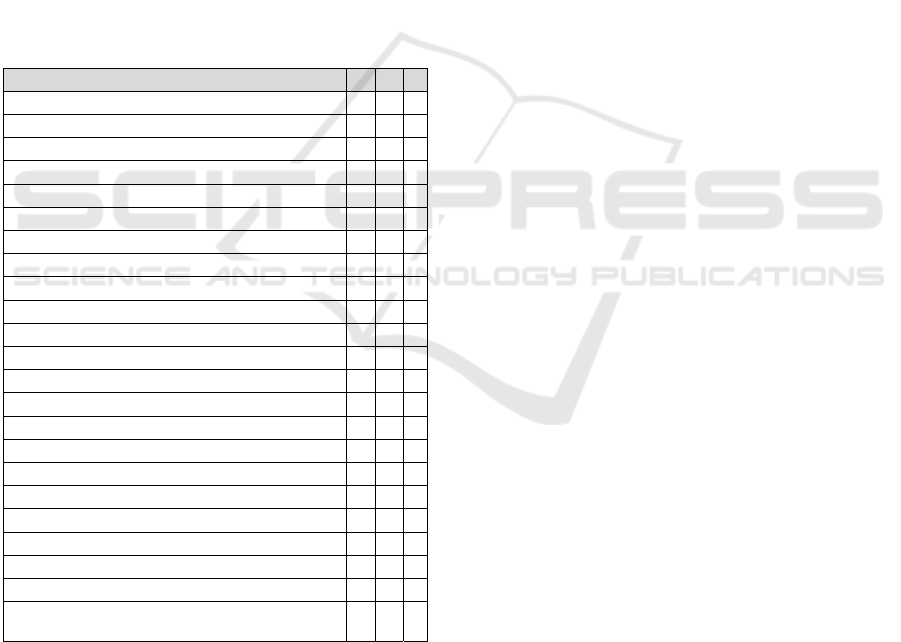
principles (including variations of the same principle).
We unified the variants (principles similar by name, by
concept, subsumed by more general principles), and,
considering their scientific influence, we derived a
selection of 22 principles that can be implemented in
an MDE tool.
We note that some principles can be incorporated
in an MDE tool with a manageable amount of effort
while for other principles this would require a lot of
effort, for demanding the implementation of difficult
techniques. For example, incorporating the principle
Speak the User's Language could require including
natural language processing techniques. We studied
several guidelines per principle and analyzed how
many could be implemented. The more guidelines can
be implemented, the easier we consider its
implementation. Table 1 shows the list of principles
and their level of implementation difficulty (Easy: E,
Medium: M, Hard: H).
Table 1: Design principles and implementation difficulty.
D
esign principle E M H
T
otal: 8 6 8
P
revent errors x
P
rovide good error messages x
A
llow users to use the keyboard or mouse x
P
rovide visual cues x
O
ffer informative feedbac
k
x
Strive for consistency x
V
isibility x
Structure the User's Interface x
A
ctions should be reversible x
A
ccommodate users with different skill levels x
H
elp users recognize and recover from errors x
A
llow users to change focus x
H
elp and documentation x
A
llow users to abort lengthy operations x
M
inimize user´s memory loa
d
x
Simple and natural dialog x
G
ive the User Control x
Speak the User's Language x
D
esign dialogs to yield closure x
F
lexibility and efficiency of use x
A
llow users to customize the interface x
A
llow users to estimate how much time
o
perations will take
x
For the proof of concept we implemented feedback
for the easiest to implement principles:
Prevent errors.
Provide good error messages.
Allow users to use the keyboard or mouse.
Provide visual cues.
Offer informative feedback.
Strive for consistency.
Visibility.
Structure the UI.
The use of MDE makes that certain principles are
automatically respected. Therefore, a number of
principles were chosen to be automatically supported
by default. Other principles were chosen to be taken
care of by the UI designer by choosing the right UI
design options. Some of the principles are partially
taken care of by the UI designer through the options.
For the principles that need to be actively observed
by the designer, s/he needs to select the options for the
principles, according to the options part of the
Windows and Input aspects. Each principle can have
one or more options and each of them has positive or
negative values. If the designer selects a positive value
for an option, the UI will be compliant with the
guidelines of the associated principle. If the designer
selects a negative value for an option the principle will
be violated. For a better understanding of how the
design principles are observed through the options,
Table 2 shows the principles, features and values
associated to the presentation model.
Most of the features of the Window and Input
aspects have been included in FENIkS for educational
purposes: they are used to show the learner how to
apply UI design principles and generate the UI
accordingly. An example of such feature in the
'Window aspects' is 'Generate shortcuts for tabs'. An
example of such feature in the 'Input aspects' is
'Validate Empty data'. Other features have been
included to give flexibility to the prototype generation
process. Examples of such features are mainly in the
'Window aspects': Table pagination, Empty table, etc.
3.2.2 Designing the Feedback
As explained in (Serral Asensio et al., 2019), several
factors need to be taken into account when automating
feedback. FENIkS' feedback features were elaborated
based on this framework, including factors associated
to the design of the feedback and for automatically
creating and delivering the feedback.
At the general level, the most important factors for
building the feedback are: 1) Content Design, to
represent the relevant factors for automatically
designing the feedback content; 2) Delivery, to
describe the relevant factors for automatically
delivering feedback; 3) Context, the contextual aspects
to consider for automatic feedback; 4) Usage: to
describe the possible usages of feedback by learners;
5) Impact: to express the factors that can be measured
Automatic Feedback Generation for Supporting User Interface Design
27
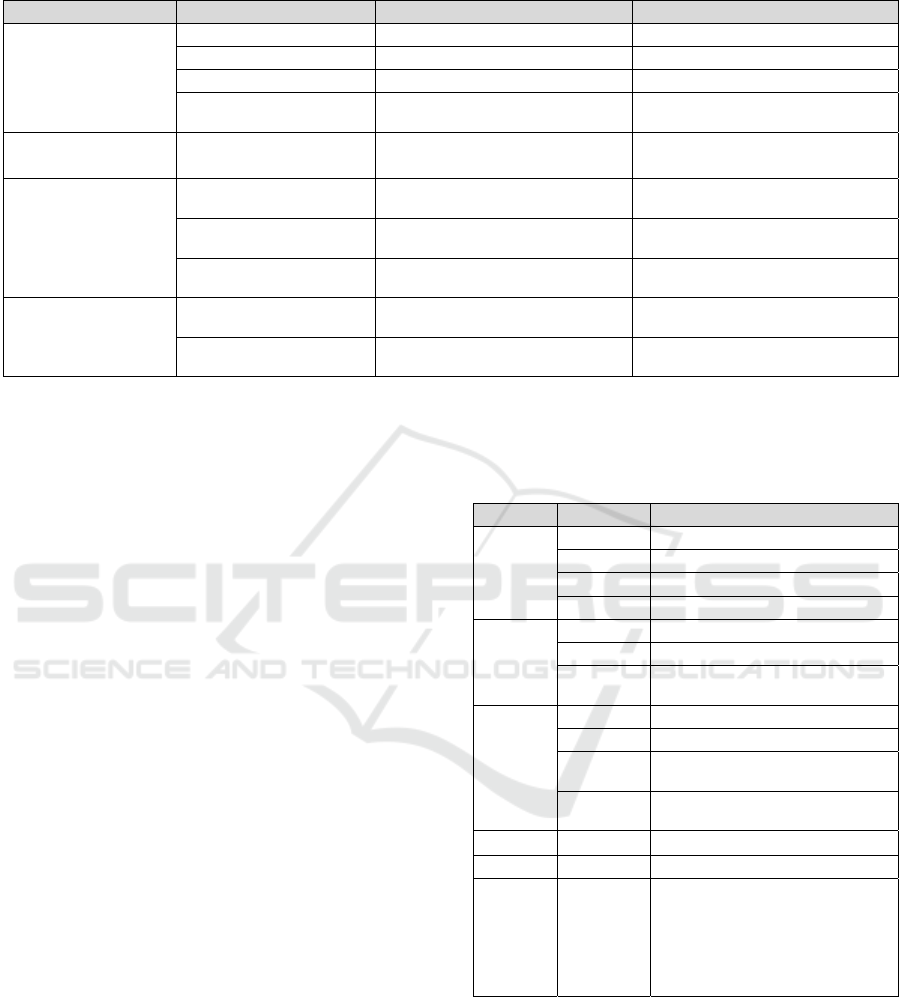
Table 2: Design principles and associated features.
Design principle Feature Positive value Negative value
Prevent errors
Validate boolean data True (Compliant) False (Not compliant)
Validate integer data True (Compliant) False (Not compliant)
Validate empty data True (Compliant) False (Not compliant)
Generate components by
the attribute data type
True (Components are generated
according to attribute data type)
False (All the components are
generated as input text boxes)
Provide good
error messa
g
es
Errors according to the
type of error
True (Messages generated
according to the type of error)
False (Generic message generated
without specifying the type of error)
Allow users to use the
keyboard or mouse
Generate shortcuts for
methods
True (Shortcuts for the methods
are generated)
False (It is not possible to access to
the methods through the keyboard)
Generate shortcuts for tabs
True (Shortcuts for the tabs are
generated)
False (It is not possible to Access to
the tabs through the keyboard)
Generate shortcuts for
general men
u
True (Shortcuts for the general
menu are generated)
False (No access to the general
menu throug
h
the keyboard)
Provide visual cues
Format data type
information
True (The format of the data type
is shown next to the attribute)
False (Only the name of the
attribute is shown)
Attribute data type
information
True (Data type information of the
attribute shown
n
ext to its name)
False (Only the name of the
attribute is shown)
or observed to determine the impact of automated
feedback and 6) Technique: the techniques, algorithms,
etc. used or implemented for automating feedback
(Serral Asensio et al., 2019). Each of these factors can
be further broken down in several aspects.
Table 3 shows the most important factors of the
feedback provided by FENIkS. The goal is to improve
the learning of UI design principles: its feedback is
oriented to help the student´s to reach this goal.
The purpose of the feedback in FENIkS is
corrective and explanatory: it provides knowledge
about the correct response related to the application of
the UI design principles in the presentation model. The
feedback is formative: it informs the compliancy of the
UI design principles with guidelines to improve the
answers, or reinforce the correct answers. It is possible
to revise one´s design while performing the learning
task, allowing to change the answers and receive new
feedback. This feedback is provided at task-level and
addresses how well tasks (the application of design
principles) are understood, performed or applied. The
feedback focuses on faults in the interpretation of the
UI design principles.
For a principle with feedback generation options
FENIkS explains if all the guideline constraints have
been satisfied or not and why. The principle is
considered well applied in the generated prototype if
all the options associated to a design principle have the
positive value. If at least one guideline constraint is not
satisfied, the principle is considered violated.
For the factor delivery, the chosen format is textual,
with messages embedded in FENIkS. It is also visual
when showing the generated UI and while interacting
with the generated prototype. With regard to the timing
the student can check it anytime. The level of learner
control is taken by the student who decides when and
where to see the feedback.
Table 3: Applying the framework to FENIkS.
F
actor
A
spect
F
ENIkS feedback
C
onten
t
P
urpose
C
orrective, explanatory, formative
L
evel
T
as
k
-level
N
ature
P
ossitive and negative
D
omai
n
U
ser Interface design principles
D
elivery
F
orma
t
T
extual and visual
T
iming
A
nytime on demand to the studen
t
L
earner
c
ontrol
T
aken by the studen
t
C
ontex
t
R
ecipien
t
I
ndividual learne
r
D
evice
D
esktop
L
earning
t
as
k
Simple and complex tasks
E
ducational
setting
U
niversity
U
sage
C
heck if the learning is on trac
k
I
mpac
t
M
easured by student´s scores
T
echnique
T
emplate-based MDE technique
f
or the derivation of feedback from
t
he defined constraints about the
c
ompliancy of UI design principles
showing the specific details of the
e
rror or the correct solution.
For the context factor, the recipient of the feedback
is an individual learner. The used device is a desktop
computer. The feedback is for simple and complex
learning tasks. The educational setting is at university
level where the learning takes place. For the usage
factor, there are different possible usages for the
feedback: it can be used for motivation purposes; for
verifying learning progress, etc. In FENIkS, the
ICSOFT 2021 - 16th International Conference on Software Technologies
28
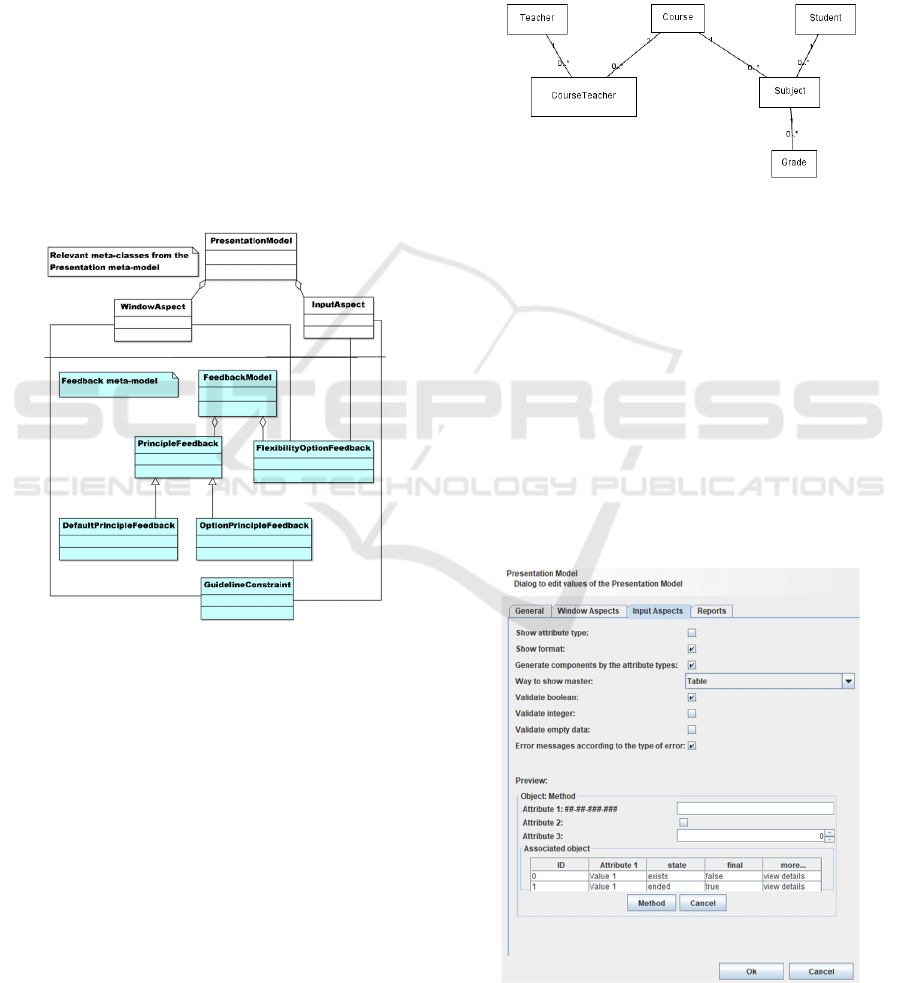
feedback is oriented to help the learner to check if the
learning is on track and therefore, improve it. For
impact factor, we chose to measure it by means of
student´s scores when evaluating their learning on the
domain of UI design principles.
With a template-based model driven development
technique (see Subsection 3.3) FENIkS builds the
feedback according to two types of feedback to explain:
1) whether the design choices are compliant with UI
design principles or not and why; and 2) why the UI is
generated in a specific way tracing the application´s
appearance back to its origin in the presentation model
and how to change it (Ruiz et al., 2019).
Figure 2 shows the FENIkS feedback meta-model.
The FeedbackModel meta-class is composed of two
meta-classes according to the two types of feedback
FENIkS provides: for the compliancy of the UI design
principles (didactic purposes features) and for the
options to give flexibility (flexibility features).
Figure 2: Feedback meta-model.
The PrincipleFeedback meta-class represents the
provided feedback about the principles that are
automatically applied. The OptionPrincipleFeedback
meta-class expresses the feedback that is provided
according to how the UI design principles have been
correctly applied or not. To deliver this feedback it is
necessary to check the constraints associated to the
options of each principle (captured by Window or
Input aspects). The upper part of the figure includes the
relevant meta-classes of the presentation meta-model,
and shows how the GuidelineConstraints link
InputApects to OptionPrincipleFeedback. The features
related to the Window and Input aspects which give the
designer flexibility for the UI design are used to build
the FlexibilityOptionFeedback.
3.2.3 Example of FENIkS´ Use
This section illustrates FENIkS´ use by means of an
example. Figure 3 shows the class diagram of a
student´s grade system. Teachers teach classes of
certain subject. Students are enrolled in those subjects
and obtain grades for each of them. Several grades can
be obtained as the student is allowed at least two
attempts, the best of which counts as final grade.
Figure 3: Student’s grade system class diagram.
The UI designer elaborates the presentation
model. Figure 4 shows the tab corresponding to the
'Input aspect' of the presentation model.
After the generation of the prototype, the UI
designer can check the UI feedback incorporated in
the prototype itself. The prototype includes a UI Help
option in the main menu where he/she can check the
different kinds of feedback FENIkS provides. In the
first part of the UI Help the designer can see all the
preferences captured by the Window and Input
aspects and the associated feedback given for the
flexibility options. This kind of feedback allows
selecting the options and seeing why the UI is
generated in certain way.
Figure 4: Input aspects of the presentation model.
Automatic Feedback Generation for Supporting User Interface Design
29
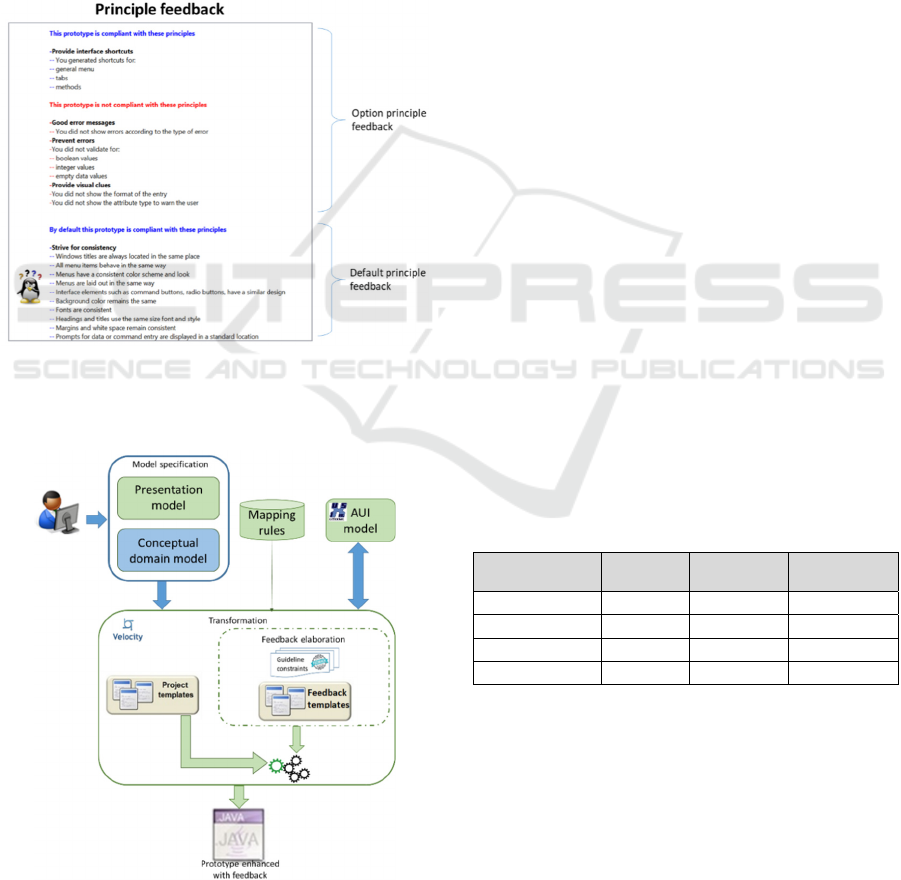
The designer sees a preview of how the prototype
will be generated according to the options. Then,
before the generation, the designer can check the
feedback on whether the UI design principles are
satisfied by the options.
The UI Help includes a second type of feedback
about compliance of chosen options with the UI
principles. An example is shown in Figure 5. This
feedback is split in two parts to show: 1) the principles
the generated prototype is compliant with and the
principles the generated prototype violates and 2) the
principles the generated prototype implements by
default. The rationale for (non-) compliance is always
given.
Figure 5: Different types of feedback generated by FENIkS.
3.3 Implementation
Figure 6: FENIkS transformation process.
As shown in Figure 6, the transformation engine
constitutes the heart of FENIkS. Once the conceptual
domain and the presentation models are elaborated first
transformation to the AUI model and then
transformation to the UI and application code are
executed. A default presentation model can be used.
Mapping rules define how to transform the domain
model into the AUI-model (see (Ruiz et al., 2019) for
the set of mapping rules). The second step combines
the coding templates, with the information contained in
the conceptual, presentation and AUI models, and
generates the Java code of the prototype. The code
generator has been built using Java and the Velocity
Templates Engine. The use of a template-based
transformation allows going from model to code.
The coding templates come in two kinds: project
templates for generating the application code and
feedback templates to generate the feedback. The
feedback messages are generated and incorporated in
the prototype using two feedback templates. For the
feedback associated to the compliancy of the UI design
principles, the generated feedback shows the specific
details of the error (why the principle is considered
violated), or the correct solution (why the principle is
considered well applied). The other type of feedback
shows the chosen preferences for the presentation
model, what the consequences are for the generated
prototype and how the preferences can be changed,
either for the Window or Input aspects.
The FENIkS extension has been implemented over
a period of two years of non-fulltime work. Table 4
sheds some light on the volume of code. The
implementation of FENIkS required incorporating new
classes to JMermaid (6032 new lines of code), but also
to modify existing classes. The modified lines of code
are not shown in Table 4.
Table 4: Measures of the implementation.
Project
Lines of
code
Comment
lines
Number of
classes
JMermaid 44085 509 572
With FENIkS 50117 568 607
Code generator 10618 1458 35
Templates 27781 353 26
As principles are generally expressed at a high level
of abstraction, each original principle needed to be
translated into a more concrete form as a guideline.
However, even guidelines can be expressed at a level
that is still not immediately fit for transformation rules.
The selected principles and their associated guidelines
were analyzed in order to be matched to options that
can be used for code generation. In some cases, the
ICSOFT 2021 - 16th International Conference on Software Technologies
30
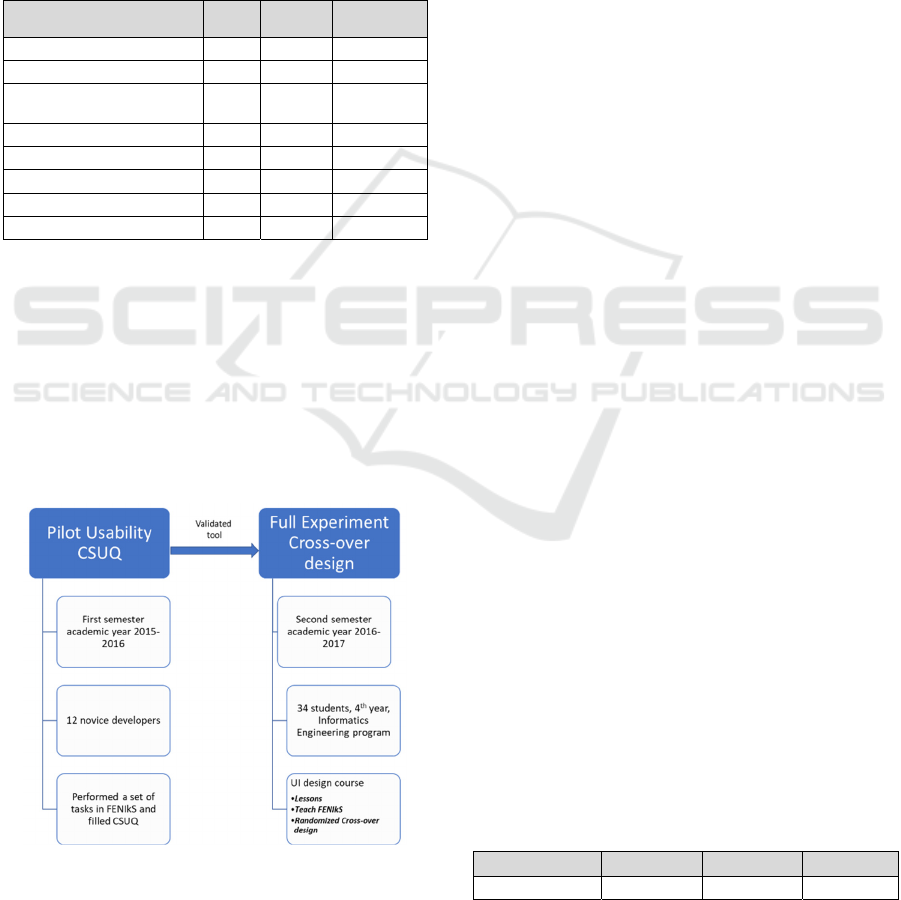
principles were matched to guidelines that were
applied by default by the generation engine.
Table 5 reports on the complexity of the principles.
The complexity is calculated by counting the number
of guidelines applied by means of design options and
those applied by default by the tool. For each guideline
with options a weight of 1 was given. For each
guideline applied by default a weight of .5 was given.
The total complexity of a principle is the sum of the
effort of implementing the guidelines (guidelines with
options + .5*(guidelines by default)).
Table 5: Complexity of implemented principles.
P
rinciple
W
ith
o
ption
B
y
d
efault
Complexity
P
revent errors 4 2 5
G
ood error messages 1 4 3
A
llow users to use the
k
eyboard or mouse
3 0 3
P
rovide visual cues 2 2 3
Structure the UI 1 1
Strive for consistency 6 3
O
ffer informative feedbac
k
1 1
V
isibility 2 1
4 EVALUATION
This section begins with the description of the
performed experimental evaluation. Then, it
discusses the limitations of the experimental
assessment.
4.1 Results of the Evaluation
Figure 7: Sequence of experiments.
A pilot usability experiment was performed to assess
FENIkS during the first semester of the academic year
2015-2016. After this pilot experiment a full
experiment was conducted during the second semester
of the academic year 2016-2017.
Figure 7
shows the
sequence of both experiments.
The pilot experiment allowed evaluating FENIkS
with respect to the perceived usability with 12 novel
developers, which had no prior knowledge about the
tool. In this experiment the Computer System Usability
Questionnaire was used (Lewis, 1993). The tool was
perceived positively: the users believe the tool
improves their work with respect to the design,
facilitates the creation of the presentation model and
has the expected functionalities. The quality of the
information, the interface and the utility was well
perceived too. See (Ruiz et al., 2017) for all the details.
To assess the benefits of the feedback generated by
FENIkS about UI design principles, a quasi-
experiment was executed with 34 students of the
Informatics Engineering program, 4
th
year, at the
University of Holguin. During a UI design course the
students learned about UI design principles.
The experiment used a crossover design in which
the dependent variable was the learning of UI design
principles and the treatment consisted of creating a
graphical UI with FENIkS (starting with an already
developed conceptual model). The students received
lectures about UI design principles and learned how to
use FENIkS. Then, they completed Exercises A/B in
the same day. The goal of both exercises was
answering questions about specific choices in UI
design, and whether these are in line with principles or
not. Following the crossover design, students were
randomly assigned to Group 1 or Group 2. Group 1
first made Exercise A without using FENIkS and then
Exercise B with FENIkS, while Group 2 made first
Exercise A with FENIkS and Exercise B without
FENIkS (Ruiz et al., 2020a). Both tests were composed
of equivalent sets of true/false questions about the UI
design principles. To avoid the possibility of guessing
the answers, the students had to motivate the answers.
Table 6 shows the results of a paired t-test to
determine if the support given by FENIkS was
effective. The results shows a significant improvement
for the scores obtained by the students when using
FENIkS support, with 95% confidence interval. The
results provide evidence that FENIkS is effective in
helping the students understanding design principles.
See (Ruiz et al., 2020a) for the full experiment.
Table 6: Paired T-Test for Means of Scores.
score without
score with
difference
p-value
24.06 26.85 -2.79
.000
Automatic Feedback Generation for Supporting User Interface Design
31

4.2 Discussion
The experimental evaluation has some validity
threats. Regarding to the internal validity we can say
that the performed experiment did not include a
control group. The rationale behind this decision was
that there is a psychological risk in classroom studies
where the students may worry about whether and how
their participation or non-participation in the
experiment will affect their grade: FENIkS is used in
a course where students are graded. In this kind of
experiment there is the risk of denying half of the
group access to a tool that might improve their
learning with is also impossible/unethical. Therefore,
in line with the ethical considerations, in this research
we conducted a quasi-experiment instead of a classic
experiment. The problems were mitigated by using a
crossover design with two groups. To avoid a
maturation effect, the students did not receive
feedback after completing the first test.
The validity of the results is limited to the course
described in this research. However, the experiment’s
external validity improved by making the subject
population similar to the target population; in this
study, novice designers are the target population. A
power analysis on our experimental design parameters
found that the sample size was adequate to identify
significant improvement on the learning of UI design
principles, with a large effect size in the performed
tests in general and a statistical power of 0.87 for each
group of 17 students and 0.99 for the entire group made
up of 34 students.
5 CONCLUSIONS
This paper presented an MDE tool for improving the
teaching of UI design. The tool allows defining the
conceptual and presentation models that are used for
the generation of a full working prototype, with the UI
code integrated with the application logic.
To assist novice UI designers, the tool incorporates
a feedback technique that allows generating automatic
feedback about UI design. While designing the UI the
novice designer receives feedback about how the
options he/she selects ensures compliance with UI
design principles. The feedback automation technique
is achieved through template-based code generation. It
incorporates textual and visual feedback that helps
understanding how the UI design principles have been
applied and what the consequences are for the
generated prototype.
An experimental evaluation was performed with
students. The results of the experiment demonstrated
that FENIkS improves their understanding of UI
design principles, proving its effectiveness. The tool
was evaluated for its perceived usability and positively
perceived by novice developers.
The proposed technique could be extended to other
areas than applying usability principles, such as
requirements engineering or programming. A similar
approach for other areas could be based on best
practices and options reflecting the either good or bad
application of those best practices. This requires
formulating concrete and testable rules per practice.
The work presented in this paper can also be
expanded to further develop the UI generation by:
- Extending the presentation model to improve
flexibility by incorporating more design options and
new UI design principles. This would also allow
providing more learning support with feedback.
- Specifying a user model: The current version does
not take into account a user model. The use of such a
model would allow enhancing the support for learning
UI design in a way that novice learners can check the
consequences of different choices according to the
user´s skills and characteristics.
- Allowing the designer to generate UIs for other
contexts of use: For the moment, the tool addresses the
development in one context of use. In order to adapt to
the nowadays huge variety of user platforms and
environments (contexts of use), the tool needs to be
further extended. Since FENIkS relies on MDE and
already incorporates an AUI model, future versions can
adapt the generation of the interactive software system
for other contexts of use and new feedback can be
generated for that.
REFERENCES
Akiki, P. A., Bandara, A. K., & Yu, Y. (2015). Adaptive
model-driven user interface development systems.
ACM Computing Surveys, 47(1).
https://doi.org/https://doi.org/10.1145/2597999
Aquino, N., Vanderdonckt, J., & Pastor, O. (2010).
Transformation templates: adding flexibility to model-
driven engineering of user interfaces. SAC´2010, 1195–
1202.
Barrett, M. L. (1993). A hypertext module for teaching user
interface design. ACM SIGCSE Bulletin, 25(1), 107–
111.
Benitti, F. B. V., & Sommariva, L. (2015). Evaluation of a
game used to teach usability to undergraduate students
in computer science. Journal of Usability Studies,
11(1), 21–39.
Beuvens, F., & Vanderdonckt, J. (2012). Designing
graphical user interfaces integrating gestures.
Proceedings of the 30th ACM International Conference
on Design of Communication, 313–322.
ICSOFT 2021 - 16th International Conference on Software Technologies
32

Butchart, S., Forster, D., Gold, I., Bigelow, J., Korb, K.,
Oppy, G., & Serrenti, A. (2009). Improving critical
thinking using web based argument mapping exercises
with automated feedback. Australasian Journal of
Educational Technology, 25(2).
Lewis, J. R. (1993). IBM Computer Usability Satisfaction
Questionnaires: Psychometric Evaluation and
Instructions for Use (Vol. 12, Issue 2).
Limbourg, Q., Vanderdonckt, J., Michotte, B., Bouillon, L.,
& Florins, M. (2004). USIXML: A User Interface
Description Language Supporting Multiple Levels of
Independence. ICWE Workshops, 325–338.
Lisowska Masson, A., Lalanne, D., & Amstutz, T. (2017).
A Usability Refactoring Process for Large-Scale Open
Source Projects: The ILIAS Case Study. 2017 CHI
Conference Extended Abstracts on Human Factors in
Computing Systems, 1135–1143.
Merrill, M. D. (2002). First principles of instruction.
Educational Technology Research & Development,
50(3), 43–59.
Molina, P. J., Meliá, S., & Pastor, O. (2002). User interface
conceptual patterns. International Workshop on
Design, Specification, and Verification of Interactive
Systems, 159–172.
Mosteller, D., Haustermann, M., Moldt, D., & Schmitz, D.
(2018). Graphical Simulation Feedback in Petri Net-
based Domain-Specific Languages within a Meta-
Modeling Environment. PNSE@ Petri Nets/ACSD, 57–
76.
Nielsen, J. (1994). Heuristic evaluation. Usability
inspection methods (J. W. & Sons (ed.)).
Ormeño, Y. I., Panach, J. I., Condori-Fernández, N., &
Pastor, Ó. (2014). A Proposal to Elicit Usability
Requirements within a Model-Driven Development
Environment. International Journal of Information
System Modeling and Design (IJISMD), 5(4), 1–21.
Parvez, S. M., & Blank, G. D. (2008). Individualizing
tutoring with learning style based feedback.
International Conference on Intelligent Tutoring
Systems, 291–301.
Pastor, O., & Molina, J. C. (2007). Model-driven
architecture in practice. Springer.
Ruiz, Jenny, Serral, Estefanía, & Snoeck, M. (2019).
Learning UI Functional Design Principles through
Simulation with Feedback. Journal IEEE Transactions
on Learning Technologies.
Ruiz, J., Sedrakyan, G., & Snoeck, M. (2015). Generating
User Interface from Conceptual, Presentation and User
models with JMermaid in a learning approach.
Interaction’ 2015. https://doi.org/http://dx.doi.org/10.
1145/2829875.2829893
Ruiz, J., Serral, E., & Snoeck, M. (2019). Technology
Enhanced Support for Learning Interactive Software
Systems. In S. B. Hammoudi S., Pires L. (Ed.), Model-
Driven Engineering and Software Development.
MODELSWARD 2018. Communications in Computer
and Information Science (pp. 185–210). Springer,
Cham. https://doi.org/https://doi.org/10.1007/978-3-
030-11030-7_9
Ruiz, J., Serral, E., & Snoeck, M. (2020a). Learning UI
Functional Design Principles through Simulation with
Feedback. IEEE Transactions on Learning
Technologies, 13(4), 833–846.
Ruiz, J., Serral, E., & Snoeck, M. (2020b). Unifying
functional User Interface design principles.
International Journal of Human-Computer Interaction
(IJHCI).
Ruiz, J., Serral, E., & Snoeck, M. (2018). A Fully
Implemented Didactic Tool for the Teaching of
Interactive Software Systems. Modelsward´2018, 95–
105.
Ruiz, J., Serral, E., & Snoeck, M. (2017). UI-GEAR: User
Interface Generation prEview capable to Adapt in Real-
time. Modelsward´2017, 277–284.
Sboui, T., & Ayed, M. B. (2016). Generative Software
Development Techniques of User Interface: Survey and
Open Issues. International Journal of Computer
Science and Information Security, 14(7), 824.
Schlungbaum, E. (1996). Model-based user interface
software tools current state of declarative models.
Georgia Institute of Technology.
Sedrakyan, G., & Snoeck, M. (2013a). Feedback-enabled
MDA-prototyping effects on modeling knowledge. In
Enterprise, Business-Process and Information Systems
Modeling (pp. 411–425). Springer.
Sedrakyan, G., & Snoeck, M. (2013b). A PIM-to-Code
requirements engineering framework.
Modelsward´2013, 163–169.
Sedrakyan, G., Snoeck, M., & De Weerdt, J. (2014).
Process mining analysis of conceptual modeling
behavior of novices–empirical study using JMermaid
modeling and experimental logging environment.
Computers in Human Behavior, 41, 486–503.
Sedrakyan, G., Snoeck, M., & Poelmans, S. (2014).
Assessing the effectiveness of feedback enabled
simulation in teaching conceptual modeling.
Computers & Education, 78, 367–382.
Serral Asensio, E., Ruiz, J., Elen, J., & Snoeck, M. (2019).
Conceptualizing the Domain of Automated Feedback
for Learners. Proceedings of the XXII Iberoamerican
Conference on Software Engineering, CIbSE 2019,.
Shneiderman, B., & Plaisant, C. (2005). Designing the user
interface 4 th edition. Ed: Pearson Addison Wesley,
USA.
Shute, V. J. (2008). Focus on formative feedback. Review
of Educational Research, 78(1), 153–89.
Snoeck, M. (2014). Enterprise Information Systems
Engineering: The MERODE Approach. Springer.
Sutcliffe, A. G., Kurniawan, S., & Shin, J.-E. (2006). A
method and advisor tool for multimedia user interface
design. International Journal of Human-Computer
Studies, 64(4), 375–392.
Trewin, S., Zimmermann, G., & Vanderheiden, G. (2004).
Abstract representations as a basis for usable user
interfaces.
Interacting with Computers, 16(3), 477–506.
Van Eck, R. (2006). Digital game-based learning: It’s not
just the digital natives who are restless. . Educause, 16–
30.
Automatic Feedback Generation for Supporting User Interface Design
33
