
Towards a Model-Driven Testing Framework for GUI Test Cases
Generation from User Stories
Maria Fernanda Granda
a
, Otto Parra
b
and Bryan Alba-Sarango
c
Department of Computer Science, Universidad de Cuenca, Av. 12 de Abril s/n, Cuenca, Ecuador
Keywords: Test Cases, User Stories, Requirements, GUI-based Testing, Model-Driven Testing.
Abstract: In the software testing stage, it is possible to benefit from combining the requirements with the testing
specification activities. On the one hand, the specification of the tests will require less manual effort, since
they are defined or generated automatically from the requirements specification. On the other hand, the
specification of requirements itself will end up having a higher quality due to the use of a more structured
language, reducing typical problems such as ambiguity, inconsistency, and inaccuracy. This research proposes
a model-based framework that promotes the practice of generating test cases based on the specification of
Agile user stories to validate that the functional requirements are included in the final version of the user
interfaces of the developed software. To show the applicability of the approach, a specification of
requirements based on user stories, a task model using ConcurTaskTree, and the Sikulix language are used to
generate tests at the graphical interface level. The approach includes transformations; such as task models in
test scripts. Then, these test scripts are executed by the Sikulix test automation framework.
1 INTRODUCTION
To react to the changing software development
market in a more efficient way, the adoption of Agile
development practices is gaining momentum (Kassab
2015). The Agile methodology is an iterative and
incremental approach to software development,
where the requirements and solutions evolve over
time according to the need of the stakeholders. How
to test the application to seek evidence that the
functionality requested by end users or stakeholders
is provided by the application now emerges as an
issue. However, designing and executing test cases is
very time-consuming and error-prone task when done
manually and frequent changes in requirements
reduce the reusability of these manually written test
cases. According Latiu et al. (Latiu, Cret, and Vacariu
2013), automatic testing based on Graphical User
Interfaces (GUIs) may be a good alternative because
it is more accurate, reliable and efficient.
The existing methods to generate test cases from
user stories have not been widely accepted in practice,
because they require substantial human participation
a
https://orcid.org/0000-0002-5125-8234
b
https://orcid.org/0000-0003-3004-1025
c
https://orcid.org/0000-0001-9418-9489
or because the results obtained have a very low
accuracy (Garm Lucassen et al. 2017).
In this work, we consider the version integrated of
two methodologies to develop software such as Agile
and Model-driven Development. This version is
called Agile Model-driven Development (AMDD)
(Alfraihi, Lano, and Kolahdouz-rahimi 2018). On the
one hand, Model-Driven Engineering is a well-known
software development paradigm which provides
many benefits to develop suitable solutions of
software. On the other hand, Agile Methods are a
good paradigm to gain a better understanding of
requirements (Grangel and Campos 2019).
In this paper, we aim at providing an approach to
accommodate the following issues:
─ How to generate test cases from user stories
and that they to adapt to the evolution of the
requirements in an easy way?
─ How to transform the test cases into an
executable script so that tester can minimize
the effort to run them?
─ How to simulate the interactions between the
user and the GUI so that it can be tested alone?
Granda, M., Parra, O. and Alba-Sarango, B.
Towards a Model-Driven Testing Framework for GUI Test Cases Generation from User Stories.
DOI: 10.5220/0010499004530460
In Proceedings of the 16th International Conference on Evaluation of Novel Approaches to Software Engineering (ENASE 2021), pages 453-460
ISBN: 978-989-758-508-1
Copyright
c
2021 by SCITEPRESS – Science and Technology Publications, Lda. All rights reserved
453

In order to answer these questions, we are
proposing a model-driven framework to generate test
cases suitable for GUI-based testing from the
requirements provided as user stories.
Our proposal is as follows:
a. We derived a task-based test model based on
ConcurTaskTree (Paterno, Mancini, and
Meniconi 1997) by parsing the user stories to
describe the test scenarios with abstract test
cases.
b. The concrete test cases are generated
semiautomatic from the test scenarios.
c. Once the user stories are modified, a new set
of test cases could be generated again.
d. At last, the test cases are transformed into test
script in Sikulix
1
language that is a
standardized test language for GUI-based
testing.
The rest of this paper is structured in 5 sections.
Section 2 introduces the related works. Section 3
presents the background about user stories, task-
based test model and the language used for
automating the GUI scripting. Section 4 shows how
the test cases are generated. In section 5, the
conclusions and future work are summarized.
2 RELATED WORK
In the requirements engineering field, several
techniques for testing requirements had been
proposed. Specifically, we consider GUI-based
testing to check if the requirements previously
defined in the software development life cycle have
been included in the software product already
implemented. In this context, we describe several
works reported by related literature.
In the context of the generation of test cases from
agile user stories, Rane (Rane et al. 2017) have
developed a tool to derive test cases from natural
language requirements automatically by creating
UML activity diagrams. However, their work
requires of the Test Scenario Description and
Dictionary to execute the test case generation process.
The authors developed a tool that uses NLP
techniques to generate functional test cases from the
free-form test scenario description automatically.
Elghondakly et al. (Elghondakly, Moussa, and
Badr 2015) proposed a requirement based testing
approach for automated test generation for Waterfall
and Agile models. This proposed system would parse
1
http://sikulix.com/
functional and non-functional requirements to
generate test paths and test cases. The paper proposes
the generation of test cases from Agile user stories but
does not discuss any implementation aspects such as
the techniques for parsing, or the format of the user
stories that are parsed. This implementation does not
follow a model based approach.
Finsterwalder, M. (Finsterwalder 2001), in his job
reports how he is using automated acceptance tests
for interactive graphical applications. However,
according to the author, it is difficult to automate tests
that involve GUI intensive interactions. To test the
application in its entirety, tests should actually
exercise the GUI of the application and verify that the
results are correct. In extreme programming (XP), the
customer writes down small user stories to capture the
requirements. For each user story the customer
specifies acceptance tests as well. These tests are
implemented and run frequently during the
development process.
Tao, C. et al. (Tao, Gao, and Wang 2017) proposes
a novel approach to mobile application testing based
on natural language scripting. A Java-based test script
generation approach is developed to support
executable test script generation based on the given
natural language-based mobile app test operation
script. According to the authors, a unified automation
infrastructure is not offered with the existing test tools.
In order to deal with the massive multiple mobile test
running, there is a lack of well-defined mobile test
scripting method. Therefore, test automation central
control is needed to support behaviour-based testing or
scenario-based testing at multiple levels.
Ramler et al. (Ramler, Klammer, and Wetzlmaier
2019), describe the introduction of Model-based
Testing (MBT) for automated GUI testing in three
industry projects from different companies. Each of
the projects already had automated tests for the GUI
but they were considered insufficient to cover the
huge number of possible scenarios in which a user can
interact with the system under test (SUT). MBT was
introduced to complement the existing tests and to
increase the coverage with end-to-end testing via the
GUI.
Kamal (Medhat Kamal, Darwish, and Elfatatry
2019) presents a test-case generation model to build a
testing suite for webpages using its HTML file. The
proposed model has two branches. The first one
focuses on generating test cases for each web-element
individually based on its type. The other branch
focuses on generating test cases based on different
paths between web-elements in the same webpage.
ENASE 2021 - 16th International Conference on Evaluation of Novel Approaches to Software Engineering
454
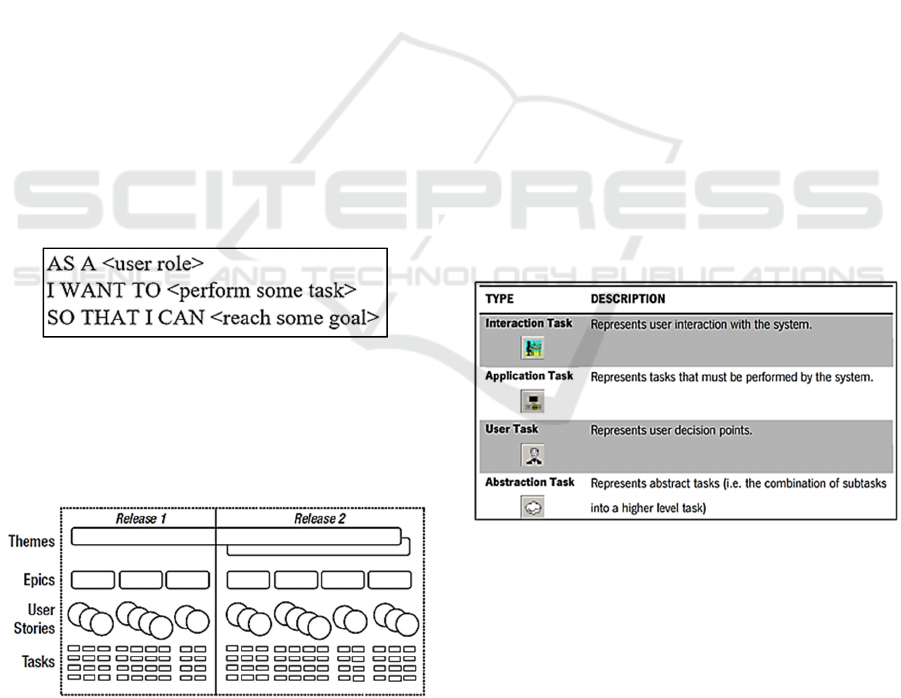
Our contribution is a model-driven framework to
apply GUI-based testing with the aim of checking if
all the user story requirements of a software system
are included in the final version (GUI) of the
developed software product. For this purpose, we use
a task model, a parsing process and transformations
using Java; and the Sikulix language.
3 BACKGROUND
3.1 User Stories
In the software development life cycle (SDLC), the
requirements elicitation is a crucial stage because
functional (and no functional) requirements are
defined. Interviewing the stakeholders is a typical
strategy to obtain the requirements. The result of this
process are the user stories which are an increasingly
popular textual notation to capture requirements
(Garm; Lucassen et al. 2016) in the agile software
development.
The term “user stories” was coined by Beck and
Andres (Beck and Andres 2004) and it refers to the
description of the tasks of the users by means of a
template. Figure 1 shows the elements of the
template, however, the last element (SO THAT I
CAN) is optional.
Figure 1: Template to define a user story.
Moreira (Moreira 2013) describes the hierarchy of
requirements within an Agile context incorporating
some concepts: themes, epics, user stories and tasks
(Figure 2).
Figure 2: Hierarchy of requirements types within an Agile
context (taken from (Moreira 2013)).
According to Moreira (Moreira 2013), themes are
top-level objectives that may span multiple releases
and products. Themes should be decomposed into
epics that can be applied to a specific product or
release. Epics are the parent of multiple user stories
and are roughly equivalent to a feature or very large
story that encapsulates a large piece of functionality.
Tasks are the children of user stories and are
equivalent to an incremental decomposition of the
user story.
The acceptance criteria are an important attribute
of a user story. Each user story should have its own
unique set of acceptance criteria (Moreira 2013).
Acceptance criteria answer the question, “How will I
know when I’m done with the story?” They do this by
providing functional and non-functional information
that helps set boundaries for the work and establishes
pass/fail criteria for testers to establish the test cases
that are used to test a user story.
3.2 Task Model
A task model is a description of the process a user
takes to reach a goal in a specific domain. Task
models are amongst the most commonly used models
during interactive systems design.
Typically, ConcurTaskTree (CTT) (Paterno,
Mancini, and Meniconi 1997) is used to describe in a
graphical way the sequence of steps to do a task. In
our job we will be using CTT as the task modelling
notation. Figure 3 shows some task types in a CTT
model.
Figure 3: Task types in a CTT model
1
.
We use the concepts of themes, epics, user stories
and tasks in order to obtain the task model. For
example: in the context of using a text editor such as
Notepad, a theme could be “Managing documents in
Notepad”, an epic could be “As a user can create a
document to write an essay”, a user story could be
“As a user I want to enter text in the document”; and
finally, some tasks could be “As a user I want to type
text in the document”, “As a user I want to copy text
in the document” and so on.
Towards a Model-Driven Testing Framework for GUI Test Cases Generation from User Stories
455
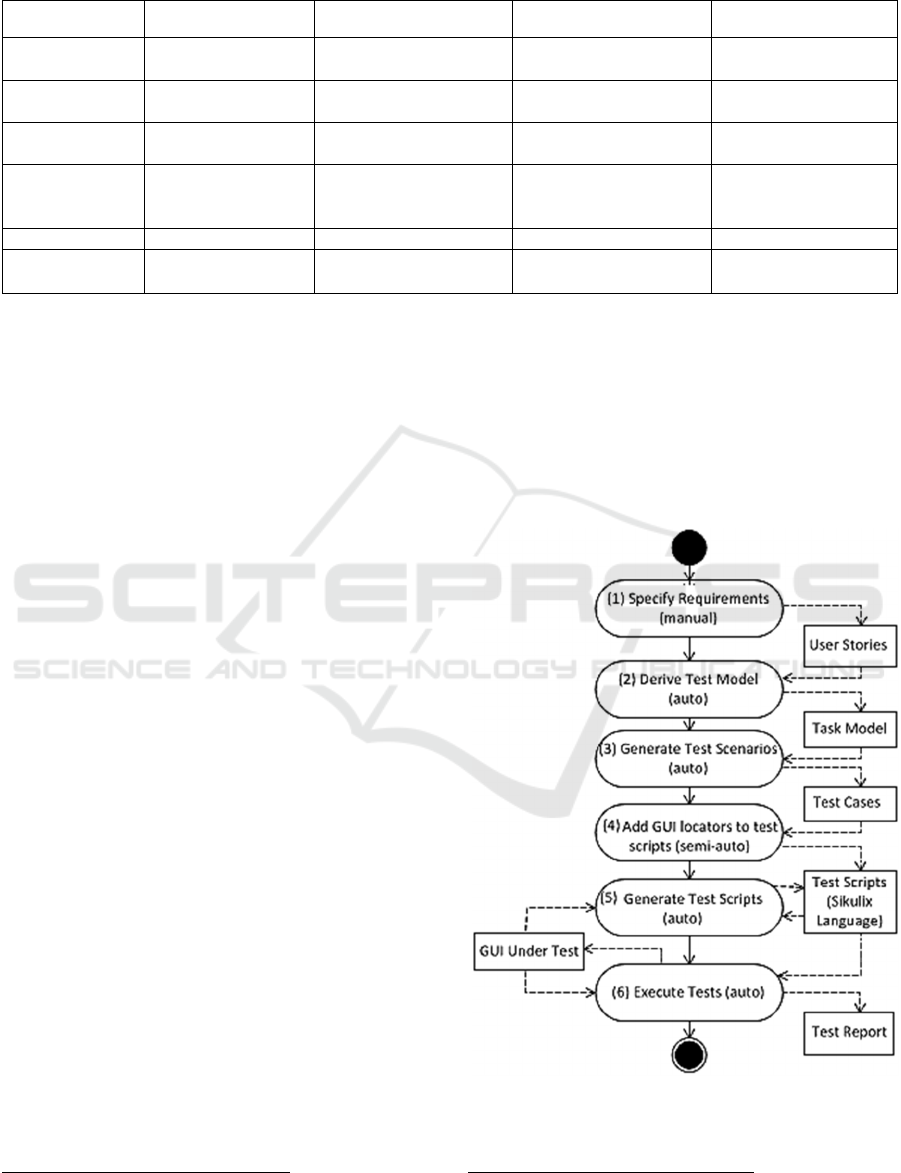
Table 1: A comparison of software tools for testing.
Tool Features AutoIt RobotFramework Squash SikuliX
Type of license Freeware Open source Commercial, a payment
is required for use it
Open Source
Supported
platform
Microsoft Windows Operating system and
application independent
Microsoft Windows Microsoft Windows,
MacOs, Linux
Type of
applications
Desktop
applications
Web testing, Swing,
SWT, GUIs, databases.
Web apps, applications
based on Kubernetes
Desktop and Web
applications
Used
technology
Regular expressions Keyword and data
oriented
JUnit native code,
keywords-driven
approach
Uses image
recognition to control
GUI elements.
Language Visual Basic and C# Python and Java Jira Python, Java and Ruby
Automation
method
Record/playback to
automate process
Acceptance-level test
automation
Template-based
automation
Workflow automation
scripts
3.3 Language for GUI Scripting
In the related literature about software tools to test the
different paths in the testing process, we found
several alternatives, between them:
1
AutoIt
2
,
RobotFramework
3
, Squash
4
and SikuliX.
In order to select the tool to use in the process, we
did a comparison of features of each one. The results
of this comparison are included in Table 1.
According to these results, we selected SikuliX for
testing the different paths in our proposal. SikuliX
automates screens tests of desktop computer running
Windows, Mac or some Linux/Unix by using scripts.
It uses image recognition powered by OpenCV to
identify GUI components. Additionally, SikuliX is
open source, it does not require any payment for its
use.
4 PROPOSED APPROACH
This research intends to encourage and support both
requirements and testing areas, by generating test
scripts from user stories or at least foster the
alignment of such test cases with requirements.
In this section is described the proposed approach
(see Figure 4) by means of the following steps: (1)
Requirements specification (i.e. user stories) that
serves as a basis for the (2) test model derivation (i.e.
task model). Then, (3) tests scenarios with the test
cases are generated automatically by applying the
algorithm for path analysis in the test model, which
can be further (4) refined by the tester to add the
Graphical User Interface (GUI) locators and assign
values to variables. (5) The test scripts (i.e. Sikulix
2
https://www.autoitscript.com/site/
3
https://robotframework.org/
language) are generated automatically from the test
cases. Finally, (6) these test scripts are executed
against the system GUI under test generating a test
report. To illustrate and discuss the suitability of the
approach, we applied it on the Notepad application of
Microsoft. This application was selected because this
is a common and well-known application for readers,
which facilitates the explanation of the approach.
Figure 4: Proposed approach (UML activity diagram).
4
https://www.squash.io/
ENASE 2021 - 16th International Conference on Evaluation of Novel Approaches to Software Engineering
456
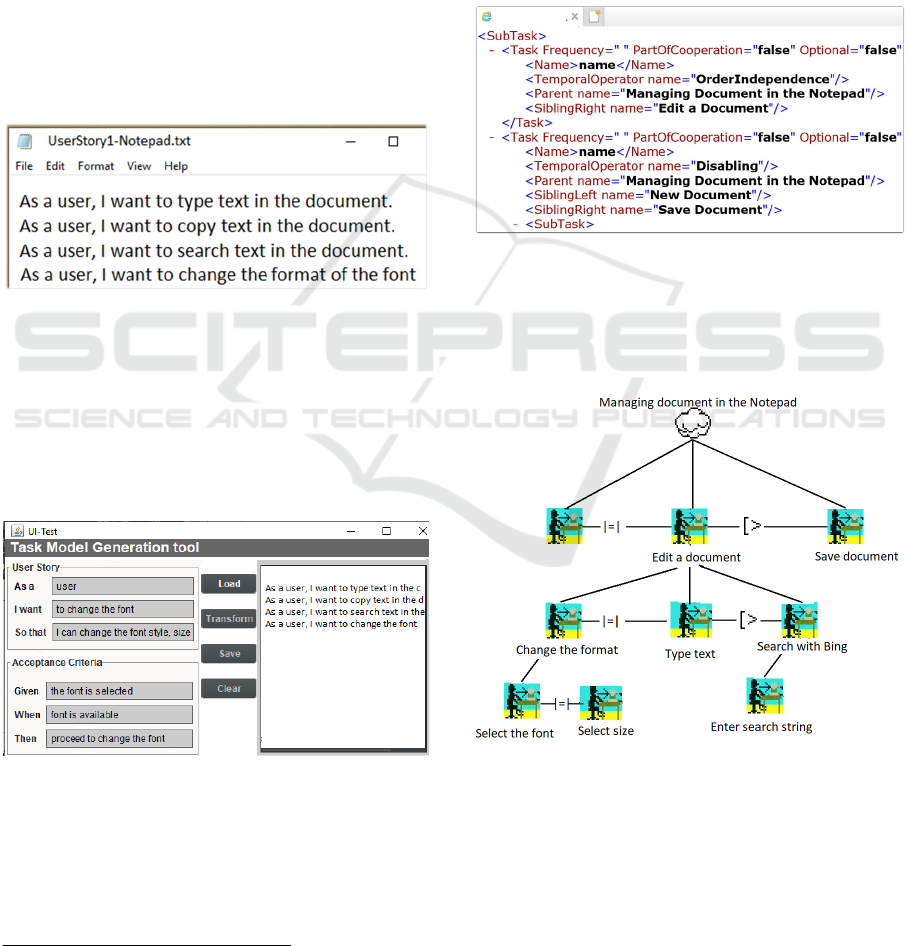
4.1 Step 1: Specifying Requirements
using User Stories
The first task is the requirements specification using
user stories that usually involves the intervention of
requirements engineers, stakeholders and eventually
testers. User stories follow a standard predefined
format (Wautelet et al. 2014) to capture three aspects
of a requirement: (1) who wants the functionality; (2)
what functionality the end users or stakeholders want
the system to provide; and (3) why the end users and
stakeholders need this functionality. This latter aspect
is optional. In this context, we check all user stories
in order to confirm that each user story is written
according the aforementioned template. An excerpt of
the user stories defined for the use of Notepad
application of Microsoft is shown in Figure 5.
Figure 5: An excerpt of user stories for Notepad application.
4.2 Step 2: Deriving Task Model
GUI-Test is a tool that is developed in Java
programming language, using Eclipse platform
5
with
the aim of supporting our framework. Using this tool,
when the user stories specification is complete, it
follows the derivation of the test model (Figure 6).
Figure 6: The main user interface of the GUI-Test tool.
This step is an iterative process: each user story is
translated to a task model using the CTT syntax by
means of XML (Figure 7). This derivation process is
based on relations established between the user
stories specification and the syntax of the task model.
5
http://www.eclipse.org
It is possible to make an association of the user stories
concepts with the task model syntax and some of the
keywords made available by the Notepad application.
These keywords are related with the main menu and
its options (File, Edit, Format, etc.) and these
keywords permit to describe the steps required to do
an action. For instance, the sequence of commands
“Format” and “Font” permits change the text font,
font style and size of the text in the document.
By using CTT to define a task model, a XML file
is obtained. This file describes the tasks included in
the model following the syntax defined in CTT.
Figure 7: An excerpt of the XML definition of a task model
using CTT syntax.
Therefore, when the task model is obtained as a
result of this process using GUI-Test, it has the same
format specified by means of CTT syntax (Figure 8).
Figure 8: An extract of CTT tree describing a task of the
Notepad example.
Additionally, we obtain a second result of this
process, it is a tree (a hierarchical data structure)
containing the information of each node of the task
model. Each node of the tree is defined by three
fields: (a) the task to do (“Edit a Document”); (b) if
Towards a Model-Driven Testing Framework for GUI Test Cases Generation from User Stories
457
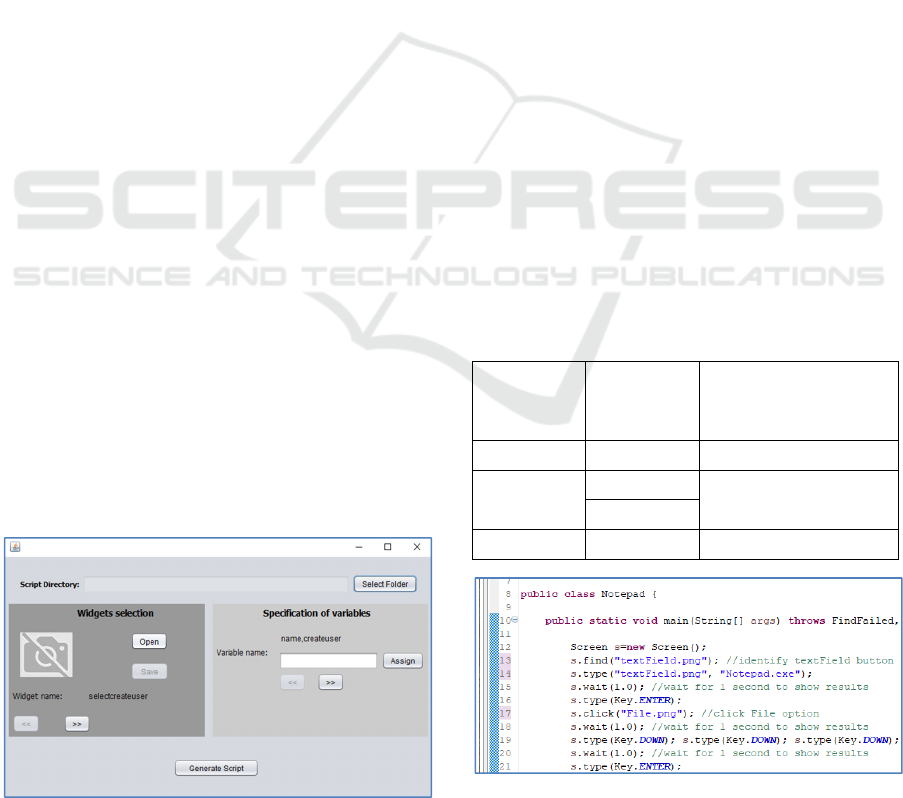
each node has children, the reference to each child;
(c) the relationship with other node of the tree. For
default the relationships are created as interleaving
(|||), since tasks can be performed in any order.
However, the tester could change them by editing the
CTT model, e.g. the relationship between “Type
Text” and “Search with Bing” ([>) included in the
Figure 8 was modified to indicate that you must enter
the text first before using the Bing Application.
4.3 Step 3: Generating Test Scenarios
The next step comprises in the generation of test
scenarios. This step is based in the definition of
different paths obtained as a result of apply two basic
operations in the CTT tree: enumerating (to traverse
the tree) and searching (to find a specific node).
In this case, we traverse the tree to generate test
scenarios. For example, the first scenario is obtained
when we traverse the tree starting in the root node
(Managing Document in the Notepad), and then we
visit the left node (Open Document). Other test
scenario can be obtained when we start in the root
node and then we visit the central node (Edit
Document). Considering this last node as the root of
the subtree, then the next node to visit is “Change the
format” and the last node is “Select the font”. In this
traverse, we need to consider the relationship between
nodes in order to define which will be the next node
to visit. The relationship is demarcated by the
temporal operations defined in ConcurTaskTree
(Brüning and Forbrig 2011).
4.4 Step 4: Adding the GUI Locators
and Variable Values to Test Scripts
At this stage, there is the need to complete the test
scripts generated in the previous phase with the
locators (e.g. path to an image file or just plain text,
which can be used as parameter GUI element image)
used for selecting the target GUI elements.
Figure 9: Interface for specifying variables in the tool.
Applications
interfaces are formed by sets of
elements, namely, buttons, message boxes, forms, links
among other elements that allow to increase the User
Interface (UI) interactivity. Each of these elements has a
specific locator, which allows it to be recognized among all
elements of the UI. During the GUI-based testing activity,
these elements are used to locate a certain position defined
by the test case. In order to automate the test script
generation and execution, it is necessary to identify these
locators to be able to use the respective GUI elements
during the execution of the test. Additionally, in this step
the value of required variables must be entered by the tester
(e.g. text to write, text to search, etc.) using the tool support
(Figure 9).
4.5 Step 5: Generating Test Scripts
This generation process is based on relations
established between the user story specification (see
Column 1 in Table 2) and GUI elements (see Column
2 in Table 2) and Sikulix code (see Column 3 in
Table 2). It is possible to make an association of the
GUI concepts with the GUI-Test framework syntax
and some of the keywords made available in the
menus and the user interface of the Notepad
application (see Table 2). Using Eclipse editor and
the elements and functions of SikuliX, the code to
apply GUI-based testing in Notepad application in
order to evaluate our proposal is written and it is
shown in Figure 10. The sentence “s.wait(1.0)” is
used in order to load the application (e.g. Notepad)
and that its interface is active to be able to execute the
tests on its elements.
Table 2: Partial view of elements and functions of SikuliX.
Task Type
from User
Story
GUI
element
Generated Code
Start Screen s=new Screen();
select/order/
filter
Button s.click($locator)
Element
Edit Text field s.type($locator,”text”);
Figure 10: An excerpt of source code to apply GUI-based
testing in Notepad application.
ENASE 2021 - 16th International Conference on Evaluation of Novel Approaches to Software Engineering
458
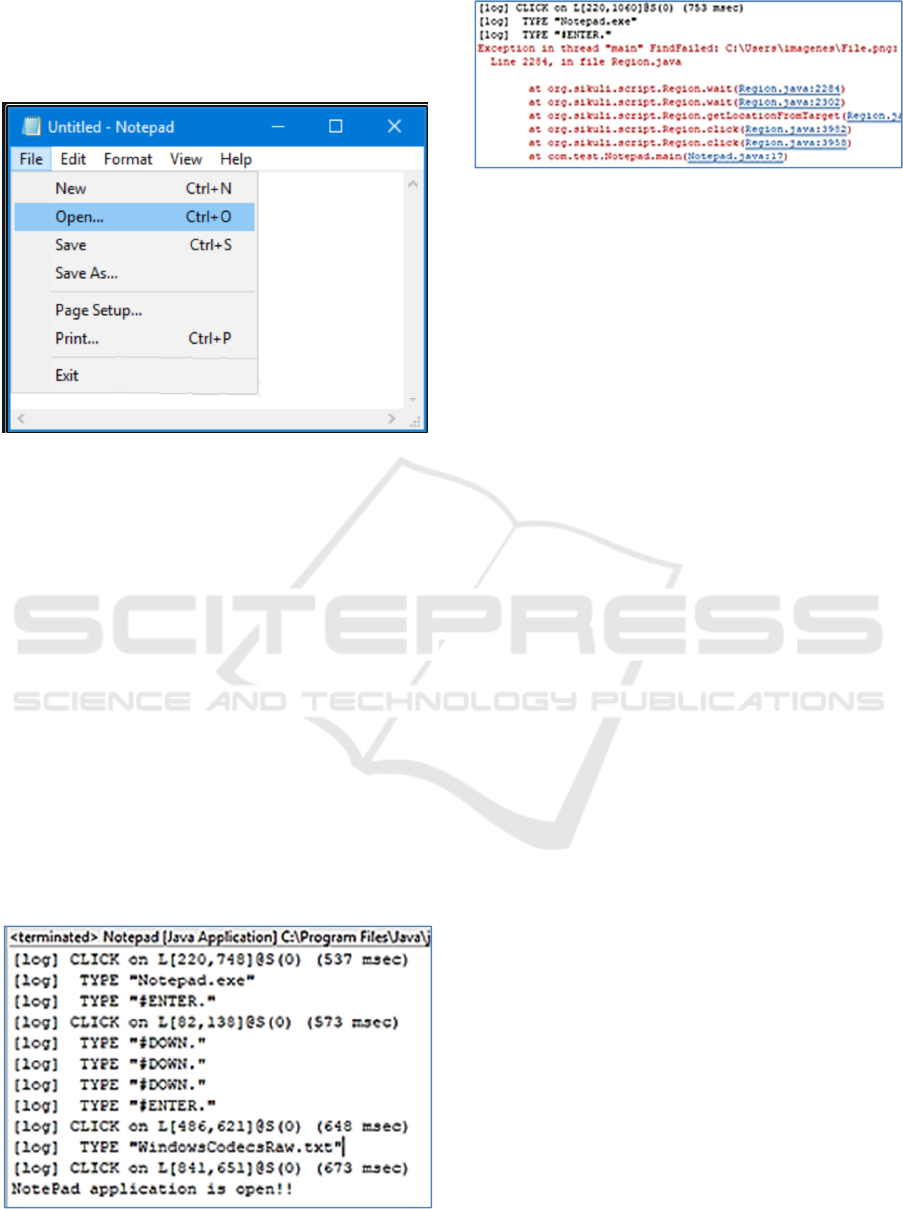
The sequence of commands included in Figure 10
corresponds to the selection of the option "File” in the
main menu of Notepad, and then, the option “Open”,
as shown in Figure 11.
Figure 11: Menu "File" of Notepad.
4.6 Step 6: Executing Test
Once the script is completely filled in, the tests are
run and the test results are displayed, as shown in
Figure 12. In this test, we load Notepad application in
Microsoft Windows 10 and then we load a file
available in the hard disk of the computer, the test
returned one result as expected and so, the generated
test suite could not find any faults. On the other hand,
if the GUI locator (image or text) cannot be found,
Sikulix will stop the script by raising an Exception
FindFailed and so, the test found a fault (Figure 13).
There are several reasons why the exception will be
trigger: (a) a GUI locator of the interface is disabled,
(b) the image of a GUI locator included in the
interface was not assigned correctly by the tester (see
step 4, in Figure 4), (c) the value of a variable has not
been assigned. In all these cases, the tester needs to
Figure 12: Results obtained in the execution of the test.
Figure 13: Report about an error in the process of testing.
analyse the results in order to verify (i.e. detect tests
inconsistencies and problems) and validate (i.e.,
assure that customer requirements are correctly
captured) the requirements specification.
5 CONCLUSIONS AND FUTURE
WORK
Based on the three issues faced within the test cases
generation, this paper proposes a model-driven
framework toward generating executable test cases
for GUIs to assure that the functionality specified is
performed through the different GUI actions of the
application. It can cut the effort in testing GUI
particularly when the process is evolving. To evaluate
the approach, the Notepad application was choosing
as an example through the two transformations: from
Agile user stories requirements to a test model with
abstract test scenario and from abstract test cases to
executable test cases in Sikulix language. The
transformations can be executed automatically. As
the part of model driven testing project, the tool
support is being developed. The tool will be able to
execute the steps of the framework.
This automatic test case generation framework
will reduce the effort needed, improving the quality
test cases and the coverage of the requirements by the
test cases generated from user stories. This work can
find application in developments that use Agile
methodologies for testing their products.
Naturally, we will continue our research focusing
on the framework scalability, evaluation of the test
cases coverage and measure the effort taken to create
the test cases and the usability of the tool.
ACKNOWLEDGMENTS
Fog Computing applied to monitoring devices used in
assisted living environments; study case: platform for
the elderly, winner of the Call for Research Projects
DIUC XVII. Therefore, we thank to “Dirección de
Towards a Model-Driven Testing Framework for GUI Test Cases Generation from User Stories
459

Investigación de la Universidad de Cuenca -DIUC”
for its academic and financial support.
REFERENCES
Alfraihi, Hessa, Kevin Lano, and Shekoufeh Kolahdouz-
rahimi. 2018. ‘The Impact of Integrating Agile
Software Development and Model-Driven
Development : A Comparative Case Study’. In SAM
2018, Copenhagen, 229–45.
Beck, Kent;, and Cynthia Andres. 2004. 2 Extreme
Programming Explained: Embrace Change, 2nd
Edition (The XP Series).
Brüning, Jens, and Peter Forbrig. 2011. ‘TTMS: A Task
Tree Based Workflow Management System’. In
BPMDS and EMMSAD, Heidelberg, 186–200.
Elghondakly, Roaa, Sherin Moussa, and Nagwa Badr.
2015. ‘Waterfall and Agile Requirements-Based Model
for Automated Test Cases Generation’. In ICICIS,
Cairo, 607–12.
Finsterwalder, M. 2001. ‘Automating Acceptance Tests for
GUI Applications in an Extreme Programming
Environment’. In XP, Villasimius, 114–17.
Grangel, R., and C. Campos. 2019. ‘Agile Model-Driven
Methodology to Implement Corporate Social
Responsibility’. Computers and Industrial Engineering
127(April 2018): 116–28.
Kassab, Mohamad. 2015. ‘The Changing Landscape of
Requirements Engineering Practices over the Past
Decade’. In EmpiRE, Ottawa, 1–8.
Latiu, Gentiana, Octavian Cret, and Lucia Vacariu. 2013.
‘Graphical User Interface Testing Optimization for
Water Monitoring Applications’. In CSCS 2013,
Bucharest, 640–45.
Lucassen, Garm;, Fabiano; Dalpiaz, Jan; van der Werf, and
Sjaak; Brinkkemper. 2016. ‘The Use and Effectiveness
of User Stories in Practice’. In REFSQ, Gothenburg,
205–22.
Lucassen, Garm et al. 2017. ‘Extracting Conceptual Models
from User Stories with Visual Narrator’. Requirements
Engineering 22(3): 339–58.
Medhat Kamal, M., Saad M. Darwish, and Ahmed
Elfatatry. 2019. ‘Enhancing the Automation of GUI
Testing’. In ICSIE 2019, Cairo, 66–70.
Moreira, Mario E. 2013. Being Agile: Your Roadmap to
Successful Adoption of Agile. 1st ed. Apress.
Paterno, F, C Mancini, and S Meniconi. 1997.
‘ConcurTaskTrees: A Diagrammatic Notation for
Specifying Task Models’. In INTERACT ’97,.
Ramler, Rudolf, Claus Klammer, and Thomas Wetzlmaier.
2019. ‘Lessons Learned from Making the Transition to
Model-Based GUI Testing’. In A-TEST, Tallin, 22–27.
Rane, Prerana Pradeepkumar, Thomas L Martin, Steve R
Harrison, and A Lynn Abbott. 2017. ‘Automatic
Generation of Test Cases for Agile Using Natural
Language Processing’.
Tao, Chuanqi, Jerry Gao, and Tiexin Wang. 2017. ‘An
Approach to Mobile Application Testing Based on
Natural Language Scripting’. In SEKE 2017,
Pittsburgh, 260–65.
Wautelet, Yves, Samedi Heng, Manuel Kolp, and Isabelle
Mirbel. 2014. ‘Unifying and Extending User Story
Models’. In CAiSE 2014, , 211–25.
ENASE 2021 - 16th International Conference on Evaluation of Novel Approaches to Software Engineering
460
