
MakeTests: Generate and Correct Individualized Questions
with Many Styles
Fernando Teubl
a
, Val
´
erio Ramos Batista
b
and Francisco de Assis Zampirolli
∗ c
Centro de Matem
´
atica, Computac¸
˜
ao e Cognic¸
˜
ao, Universidade Federal do ABC (UFABC),
09210-580, Santo Andr
´
e, SP, Brazil
Keywords:
Automatic Item Generation, Multiple-choice Questions, Parametrized Quizzes.
Abstract:
Hardcopy exams are one of the most traditional evaluation methods. However, the greater the class the more
endeavour to correct them. Automatic generation and evaluation tools can help but most of them are restricted
to multiple-choice tests. Our paper presents MakeTests, a free of charge and open source system that auto-
mates both generation and correction of exams. MakeTests’ main contributions are: (1) highly parametrized
questions drawn from a database; (2) inclusion of many question styles besides multiple-choice (true/false,
matching, numerical and written response, only this one with manual correction); (3) real-time correction with
webcam upon handing in. This paper shows how to elaborate exams with MakeTests, specially regarding the
several question styles with parametrization, and also how to correct them automatically. These procedures are
illustrated here by two experiments: the first one focused on feedback immediately upon handing in a test that
was given to 78 students, and the second one managed by a professor without any programming knowledge.
Our results indicate that MakeTests allows for quick elaboration of parametric questions and fast correction,
even for users that lack technical knowledge.
1 INTRODUCTION
An important and increasing activity is the task of
evaluating students with several computational re-
sources, or Information and Communication Tech-
nologies (ICT).
ICT can evolve up to activities in virtual laborato-
ries. In (Burkett and Smith, 2016) the authors present
a systematic revision that explores the differences be-
tween virtual and hands-on laboratories, both in sec-
ondary and in undergraduate education. They con-
clude that the virtual laboratories can complement ac-
tivities carried out in hands-on laboratories. Another
systematic revision is given in (Hakami et al., 2016),
which highlights some works devoted to the students’
anxiety when they are evaluated through a com-
puter, namely Computer-Based Assessment (CBA) or
e-assessment. Here the whole evaluation is performed
on the computer, including the student’s mark. This
suggests carrying out new studies in order to under-
a
https://orcid.org/0000-0002-2668-5568
b
https://orcid.org/0000-0002-8761-2450
c
https://orcid.org/0000-0002-7707-1793
∗
Grant: #2018/23561–1, S
˜
ao Paulo Research Founda-
tion (FAPESP).
stand the problems related to the acceptance and to
the implementation of CBA.
In (Adkins and Linville, 2017) the authors study if
more exams change the students’ final grades for an
introductory programming course in Computer Sci-
ence. The Spring class had a total of five exams,
whereas the Fall class had only three. Statistically
speaking, their study finds no difference but the stu-
dents prefer more exams in order to reduce anxiety
and increase both their self-confidence and their mo-
tivation to learn. Moreover, the authors cite several
works showing that, in general, classes with more
evaluations attain a significantly better performance
than others’.
According to (Engelhardt et al., 2017),
“[a]ssessments are increasingly carried out by
means of computers enabling the automatic evalua-
tion of responses, and more efficient (i.e., adaptive)
testing”. This work presents two experimental
approaches to create variations of items/questions, or
heterogeneous items. They conducted an empirical
study with 983 individuals who were evaluated by
ICT, more specifically Heterogeneous Computer-
based Assessment Items (HCAI). The participants
were 14 to 16 years old and belonged to 34 schools
Teubl, F., Batista, V. and Zampirolli, F.
MakeTests: Generate and Correct Individualized Questions with Many Styles.
DOI: 10.5220/0010337902450253
In Proceedings of the 13th International Conference on Computer Supported Education (CSEDU 2021) - Volume 1, pages 245-253
ISBN: 978-989-758-502-9
Copyright
c
2021 by SCITEPRESS – Science and Technology Publications, Lda. All rights reserved
245

in Germany. This work also discusses the complexity
of creating heterogeneous items. For instance, an
item can become difficult to understand by changing
a single letter in a word or the word order on that
item. For evaluations they selected 40 out of 70
items, of which 10 and 30 had hard and easy levels of
difficulty, respectively.
A study presented in (Nguyen et al., 2017) was
conducted by comparing CBA with traditional meth-
ods on 74 undergraduate modules and their 72,377
students. The modules belonged to a variety of dis-
ciplines (25% in Science & Technology, 22% in Arts
& Social Sciences, 14% in Business & Law, 9% in
Education & Languages, and 30% in others). The
authors found that the time devoted to evaluation ac-
tivities had a significant relation to the passing rates.
Their work also concluded that the balance between
weekly evaluations and other activities by CBA has a
positive influence on the passing rates.
Therefore, if we have ICT that make teach-
ers’ tasks easier when they conduct more evalua-
tions (Adkins and Linville, 2017; Nguyen et al., 2017;
Nguyen et al., 2018) with heterogeneous items (En-
gelhardt et al., 2017) and paper-and-pencil (as veri-
fied in (Hakami et al., 2016)), but generating and cor-
recting tests automatically, the students will probably
achieve a better performance.
In this paper we present the system MakeTests,
whose open source code is available on GitHub. Its
code can be easily adapted to new question types, use-
ful for the generation and correction of printed ex-
ams. Section 2 motivates the discussion of some re-
lated works compared with MakeTests. In Section 3
we explain how to use MakeTests’ method, later ex-
emplified by two experiments described in Section 4.
Finally, some future work and conclusions are drawn
in Section 5.
2 RELATED WORKS
The Introduction presented studies that reveal the im-
portance of making frequent assessments. Now we
comment on some works more related to what is pro-
posed in this article, namely ICT that facilitate the
process of creating and correcting heterogeneous (or
parametric) questions of various styles.
In (Smirnov and Bogun, 2011) the authors present
an ICT resource of visual modelling to teach science
and mathematics that includes solving scientific prob-
lems. Implemented with PHP programming language
and MySQL databases, the ICT relies on uniform re-
lational database of teachers, students, educational
projects and educational studies. The authors tested
the ICT for over 1,000 students of secondary schools
in Russia. As an example, groups of 5-6 students
had to solve problems with Newton’s Second Law.
They filled out tables of values, visualized graphics
and tried to decide on the problem analytically. How-
ever, the authors did not work on actual graphical in-
terfaces but focused on the methods to create activi-
ties. Therefore we cannot draw conclusions about the
usability of their ICT regarding students’ performance
in tests.
The formal specification language ADLES was in-
troduced in (de Leon et al., 2018; Allen et al., 2019).
It is open-source and devoted to formal specification
of hands-on exercises about virtual computing, net-
working, and cybersecurity. With ADLES educators
can design, specify, and semi-automatically deploy a
virtual machine (VM) for classes, tutorials or compe-
titions. Students access the VM in order to accom-
plish tasks.
In (Zampirolli et al., 2019) the authors present the
MCTest platform vision.ufabc.edu.br, which is devel-
oped in Django and MySQL, whose open source code
is available on GitHub. Hence one can install this
platform in several institutions, and the system admin-
istrator (SA) will register the departments, courses,
disciplines and professors. To each course the coor-
dinators attribute Topics, Classes, Questions, Exams,
Professors and Students. Any professor can also cre-
ate Classes, Questions and Exams. All these enti-
ties are created on web browser windows. Classes
and Questions can also be imported from CSV files,
in which the students’ Id, name and email are speci-
fied in the case of a Class, but Questions follow an-
other CSV formatting. The purpose of that paper is
to describe the process of creating parametric ques-
tions of either dissertation or multiple-choice type
which rely on some Python code in their scope. In
this way, MCTest produces individualized exams, one
for each student, but they are all contained in a sin-
gle PDF file for each class. Moreover, a professor
that lectures a course can generate a unified exam
for all of their classes. The correction is automatic
for multiple-choice questions providing the profes-
sor digitizes the answer cards into another PDF to
be uploaded by the system. For questions that in-
clude program codes the student can submit the an-
swers to Moodle (moodle.org) via VPL (available at
vpl.dis.ulpgc.es) for automatic correction. As we are
going to see in the next sections, MakeTests includes
more different question styles than MCTest.
With the intention of reducing plagiarism
(Manoharan, 2019) reports how significant it is to
create personalized multiple-choice questions. That
work describes the insufficiency of just shuffling
CSEDU 2021 - 13th International Conference on Computer Supported Education
246

questions and their respective order of alternatives.
One must also elaborate efficient distractors, namely
the wrong alternatives, otherwise students can simply
discard them to guess the right answer.
According to (Manoharan, 2019) there are nor-
mally three approaches of personalized evaluations:
1) parametrization, in which some parameters take
random values; 2) databank, from which questions
are selected at random; 3) macro, which is a pro-
gram fragment (inside a question) that is replaced by
a new phrase whenever executed. Their multiple-
choice tests are responded on optical answer sheet,
also called bubble/Scantron sheet, commercialized by
Scantron Corporation®. On this sheet the student
must write both the script Id and theirs, because to-
gether they indicate what exam variation was an-
swered by that student.
The differences between MakeTests and these re-
lated works are that with MakeTests the professor de-
velops questions by means of various Python scien-
tific libraries such as graphics (matplotlib), alge-
braic analysis (sympy), and many others. Activities
are individualized and generated in hard copy, and
they make use of various styles of questions. Cor-
rections can be carried out automatically through a
mobile device. The professor can also resort to an-
swer keys generated by MakeTests in order to facili-
tate corrections, as we are going to discuss in the next
sections.
MakeTests is ideal for examiners that prefer writ-
ten response tests because, in the case of a medium
difficulty test, the automatic correction will already
show the student’s right and wrong answers. Hence
the examiner can concentrate their attention only on
what avails of the student’s solutions that led to wrong
answers. Roughly speaking, the examiner’s manual
correction will be just half of the whole work. Of
course, in the case of large classes MCTest can spare
even the whole manual correction, useful when the
examiner just wants to give a preparatory exam.
MakeTests’ greatest advantage is that it enables
configuration and elaboration of exams in a highly
flexible way. MakeTests profits the user that is famil-
iar with Python language, shell commands and JSON
format. Otherwise one can resort to templates that
are easy to adapt, since question elaboration is what
mostly needs teachers’ and professors’ endeavour.
Each question prepared with MakeTests is repre-
sented by an abstract Class (in OOP) that defines a
model, namely the user must implement it according
to its aims. The question consists of a text, which
may include parametrization, and the answer format,
which defines its type and also its procedure of correc-
tion. Thus MakeTests enables an unlimited diversity
of questions and answer types, which just rely on their
implementation. The next section explains the details
of our methodology.
3 METHOD
Here we describe all the necessary steps to elaborate
and generate exams through MakeTests. The first one
consists of creating a Database of Questions (DQ)
and classifying them under groups based on subject,
difficulty or any other characteristic, as detailed in
Subsection 3.1. An example of a typical question
in MakeTests will be given in Section 3.2. In the
second step exams are generated according to a con-
figuration set by the user, as explained in Subsec-
tion 3.3. This configuration encompasses the layout
of the exam (header, fonts, logotype, etc.) and also
the groups of questions that will be drawn with their
respective weights. Here one must give the DQ path,
as well as the one to the class roll. After generating
the tests the user can print them for the examiner. Fi-
nally Subsection 3.4 presents the third step, namely
the automatic correction, of which MakeTests allows
for three types:
Manual. The user prints an answer key from
MakeTests in order to correct the exams manually;
Scanned. The user scans all the exams into a single
PDF that MakeTests will process and render a spread-
sheet with marks and feedback;
Real-time. The user corrects the exams instantly with
a (web)cam by pointing it to the answer sheet. This
also generates the aforementioned spreadsheet.
The spreadsheet comes in CSV-format and the
feedback lists each question number with the respec-
tive student’s answer and score. Complementarily, the
library SendMail.py was developed to dispatch this
student’s information to their private email address,
so that each student will promptly get an individual
summary of their performance.
All these resources are organized in a structure of
files and folders generated by MakeTests.py, a li-
brary that is available on github.com/fernandoteubl/
MakeTests. Figure 1 illustrates the directory
structure, and besides MakeTests.py (only 2,609
lines including examples and comments) the reader
will also find another three files on GitHub:
SendMail.py (only 270 lines), README.md and
convertPdfText2PdfImage.sh. All MakeTests
code was developed in Python 3.8.
The next subsections will explain each of the
aforementioned steps.
MakeTests: Generate and Correct Individualized Questions with Many Styles
247

Figure 1: File and folder structure of MakeTests. The
master file is MakeTests.py, which can generate template
questions indicated by the dotted rectangle. It can also
produce a student list for an exam (Students.csv), all
the exam issues in a single file (Tests.pdf), answer key
(AnswerKeys.pdf), and so on. These resources and their
employment are all detailed in README.md.
3.1 Elaborating Questions
The DQ is classified according to groups represented
by directories identified with a dotted rectangle in
Figure 1. For a large DQ one can also add subdirec-
tories that indicate subgroups, which make it easier
to organize the whole set of questions. For instance,
questions can be classified by theme in directories, to-
gether with their respective level of difficulty in subdi-
rectories. A question of an exam issue corresponds to
a unique Python file, and reciprocally. For example,
suppose the user runs MakeTests for an exam to have
three questions comprising all the difficulty levels in
Figure 1. Then for each exam issue MakeTests draws
one of the files in the folder Medium. An error is re-
ported if a folder lacks the minimum number for the
required specification.
Each question is represented by a Python class im-
plemented in such a way that it contains all the nec-
essary information to generate the object question,
from which MakeTests will render its final layout.
Each object question acquires specific data of a stu-
dent contained in the class roll Students.csv, like
name, Id and email, this file depicted in Figure 1. As
a Python Class, the user can parametrize any of its
parts. MakeTests furnishes pre-implemented codes
that simplify the elaboration of new questions when-
ever the user creates new corresponding PY-files. In
the present day MakeTests comprises the following
Classes for question styles:
Essay. Written response to be corrected manually,
and the score recorded in a spreadsheet of students’
marks;
MultipleChoices. An Array Class, in which any ele-
ment is a typical multiple-choice question. The user
defines the number of questions to be drawn;
TrueOrFalse. An Array Class in which any element
is a group of questions, and the answer key of any
group is a Boolean sequence. The user defines groups
with their respective questions, and afterwards the
number of groups to be drawn;
QuestionAnswer (QA). A Class that generates
matching questions. The user defines a list of ques-
tions and another of answers;
Number. The student chooses digits in a matrix to
form a number. The user defines the expected num-
ber of digits and the tolerance (zero for exact and
weighted for approximate answer).
3.2 Example
Here we detail an example of parametrized multiple-
choice question named MYchoices.py in Figure 1. In
order to see its layout the user can run the following
on the shell:
./MakeTests.py -e choices >
Questions/Easy/Mychoices.py
In MYchoices.py we implemented a Class named
myQuestionMultipleChoice, whose code is re-
produced in Figure 2. There one sees the method
makeSetup, which creates two floating-point vari-
ables x and y on lines 10-11. These take random
values between 1 and 49 with two decimals. On
line 6 we see random.choice(['+']) taking only
the addition operation. In order to enable all basic
arithmetic operations we can replace this line with
random.choice(['+','-','*','/','**']).
Moreover, lines 12-16 must be encapsulated by the
conditional if op == '+': and adapted for the
other operations. In fact MakeTests will shuffle the
entries of vetAnswers for each exam issue, no matter
what operation was drawn to define this vector. On
lines 12-15 notice that round is superfluous for '+'
and '-', but necessary for the others. Hence we kept
it because MYchoices.py can serve as a template that
will require little customization from future users. By
the way, this is one of the mindsets that enable good
employment of MakeTests.
With MakeTests one can utilize, modify or even
create question styles, which in their turn will allow
for many question types. As an example, the afore-
mentioned class QA for the matching style enables us
to work with the types one-to-one, one-to-many and
CSEDU 2021 - 13th International Conference on Computer Supported Education
248
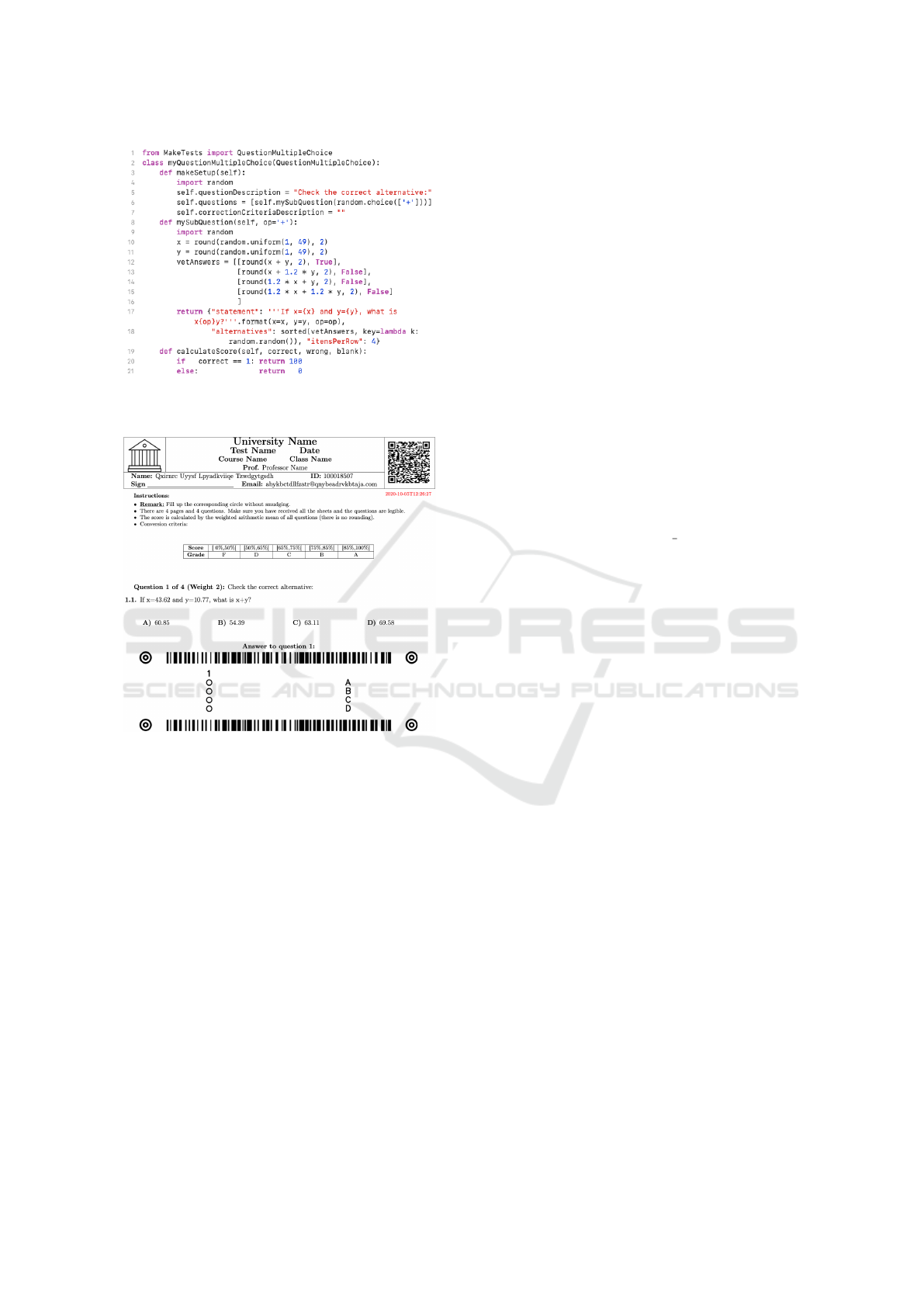
Figure 2: Code of a question implemented in the Class
myQuestionMultipleChoice.
Figure 3: Cutout of an exam that includes the question in
Figure 2. Here we see the header and the answer card for
the automatic correction. A single answer card can be con-
figured to comprise many such questions at once.
many-to-many. Hence, for each style the user can ag-
gregate new types, either by resorting to an already
implemented Class or by creating a new one from
scratch.
Parametrization allows the question in Figure 2 for
many possible renderizations, one of them depicted
in Figure 3, which will be discussed in the next sub-
section. For instance, in order to create an exam by
drawing eight random questions from '+', '-', '*', '/',
'**', we can simply adapt the code in Figure 2 with
the function random.choices, as mentioned before.
Moreover, the new questions must be added on a list,
so that Figure 3 will have eight columns, one for each
question, and the ninth column will remain with the
letters A, B, C and D, as depicted there.
3.3 Configuring the Exam
All the information regarding the generation of an
exam to a specific class must be configured through
a JSON file. MakeTests outputs a standard JSON file
that can be changed by the user. For instance, in order
to get the file config.json in Figure 1 we run the
shell command:
./MakeTests.py -e config > config.json
The JSON format was adopted in MakeTests because
of its both simple representation and easy portability
to web systems. As a matter of fact, MakeTests han-
dles an extended JSON syntax that includes com-
ments and line breaks. In order to generate the exam
in PDF from JSON this file is endowed with funda-
mental fields handled by MakeTests, namely:
IncludeJSON. Allows for merging another JSON file
to modify or complement the original one;
Questions. Contains both the DQ path and the con-
figuration to select questions, as depicted in Figure 4,
which shows the parameters db path and select, re-
spectively. Each question of an exam issue is drawn
from a group, and this field also defines the weight of
the corresponding question, together with a prefix as
exemplified in Figure 4;
Input. Contains the class roll in CSV. For instance,
in order to produce the header in Figure 3 we used the
default file Students.csv generated by MakeTests;
Output. Sets path and file names of both the PDF
that contains all exam issues and the PDF with the
corresponding answer keys. MakeTests suggests cre-
ating the path in case it does not exist (for questions
and input the user just gets an error message in this
case). In Figure 1 they appear as Tests.pdf and
AnswerKeys.pdf, respectively;
Correction. Sets all the criteria for the automatic
correction. In this field we write a Python code to
compute the total score, choose a name for the CSV
file with the students’ scores, and also the directory to
store this file and the image of the corrected exams.
Tex. Contains all the information about the exam for-
matting, like L
A
T
E
X preamble, headers and structuring
of questions. Notice that MakeTests neither contains
nor produces anything in L
A
T
E
X, but JSON instead
(e.g. config.json in Figure 1). Therefore, we can
alter the JSON file to generate the exams in HTML.
We have chosen to configure exams in JSON be-
cause this gives the user total flexibility to design
them. The users can create their own models with
customized images and headers, and so relegate the
JSON file to specific details like date of the exam,
class roll and DQ.
MakeTests: Generate and Correct Individualized Questions with Many Styles
249

Figure 4: Cutout of a typical config.json to create an
exam with four questions (one easy, two medium and one
difficult with their respective weights). Each path must be
as depicted in Figure 1.
3.4 Correcting the Exam
There are three means to correct exams with
MakeTests, as explained below.
3.4.1 Manual Correction
The user can print the aforementioned file
AnswerKeys.pdf as a guide to speed up the
manual correction, and also do it in parallel with
Teaching Assistants (TAs) without a computer. They
can take notes on the hardcopy whenever they find
mistakes in the answer keys, which might happen in
case a question statement gives rise to an interpreta-
tion other than that made by the professor. Figure 5
shows part of such a file that begins with the student
“Qxirnrc” from Figure 3.
Figure 5: Cutout of AnswerKeys.pdf generated by
MakeTests.
The two other means of correction resort to Computer
Vision, and they generate automatic reports with the
students’ scores and also feedback. As a matter of
fact, they complement the manual correction in the
case of written response tests. For instance, the auto-
matic correction shows the student’s right and wrong
answers and therefore the manual correctors may re-
strict their work on what avails of the student’s solu-
tions that led to wrong answers. Roughly speaking,
their whole work will be halved for a medium diffi-
culty test.
Anyway, we shall see that the automatic correc-
tions allow for emailing a feedback to each student
even in real time, namely at the moment they hand the
test in. Afterwards the professor can digitize the cor-
rected exams and email them to the students, so that
each one will receive only their corresponding cor-
rected test.
In the case of a mere preparatory exam just to
evaluate the students’ performance, the professor can
opt for a traditional multiple-choice test and profit
MakeTests’ DQ. In this case each student can get their
scores immediately upon handing in the exam.
3.4.2 Digitizing the Solved Exams
This consists of piling up the solved exams and scan-
ning them all at once through a document feeder. The
user gets a single PDF file, or even separate ones at
will, to be processed by MakeTests. For the automatic
correction MakeTests needs to access the DQ, the
class roll and the exam configuration. Each student’s
name, Id and scores are saved as an individual row of
a CSV-file that the professor can open with a spread-
sheet program. For each student MakeTests also cre-
ates a folder containing their scanned exam with the
corresponding answer key, and also the image of each
solved question. With MakeTests the professor can
get these folders separately compressed and sent to
the respective students. Hence, in case of a distance
learning course the professor does not have to sched-
ule a meeting with the whole class to discuss the an-
swer key. Therefore, any student who takes objec-
tion can furnish arguments with the separate image(s)
through email.
Figure 6 shows some items of such a student’s
folder with the five question styles already available
in MakeTests. These images were generated with the
shell command:
./MakeTests.py -p scannerFile.pdf
Notice in Figure 6 that a red cross indicates a
wrong choice, whereas the missed right one is shown
with a red question mark in a blue background.
Right answers are indicated by a checked green cir-
cle. Exception is made for Figure 6(e), in which
MakeTests promptly chooses the computed mark.
This one can be changed by the professor in order to
include the correction of written response questions.
The individual corrections are emailed to the stu-
dents by the SendMail tool available in MakeTests.
3.4.3 Real-time Correction
The real-time correction is similar to the one ex-
plained in Sub-subsection 3.4.2. MakeTests uses
Computer Vision to read the answer cards of Figure 6
and correct them. Student information is contained in
the barcodes, as depicted in Figure 3. The student’s
scores are automatically computed and then sent as
feedback to their personal email.
CSEDU 2021 - 13th International Conference on Computer Supported Education
250
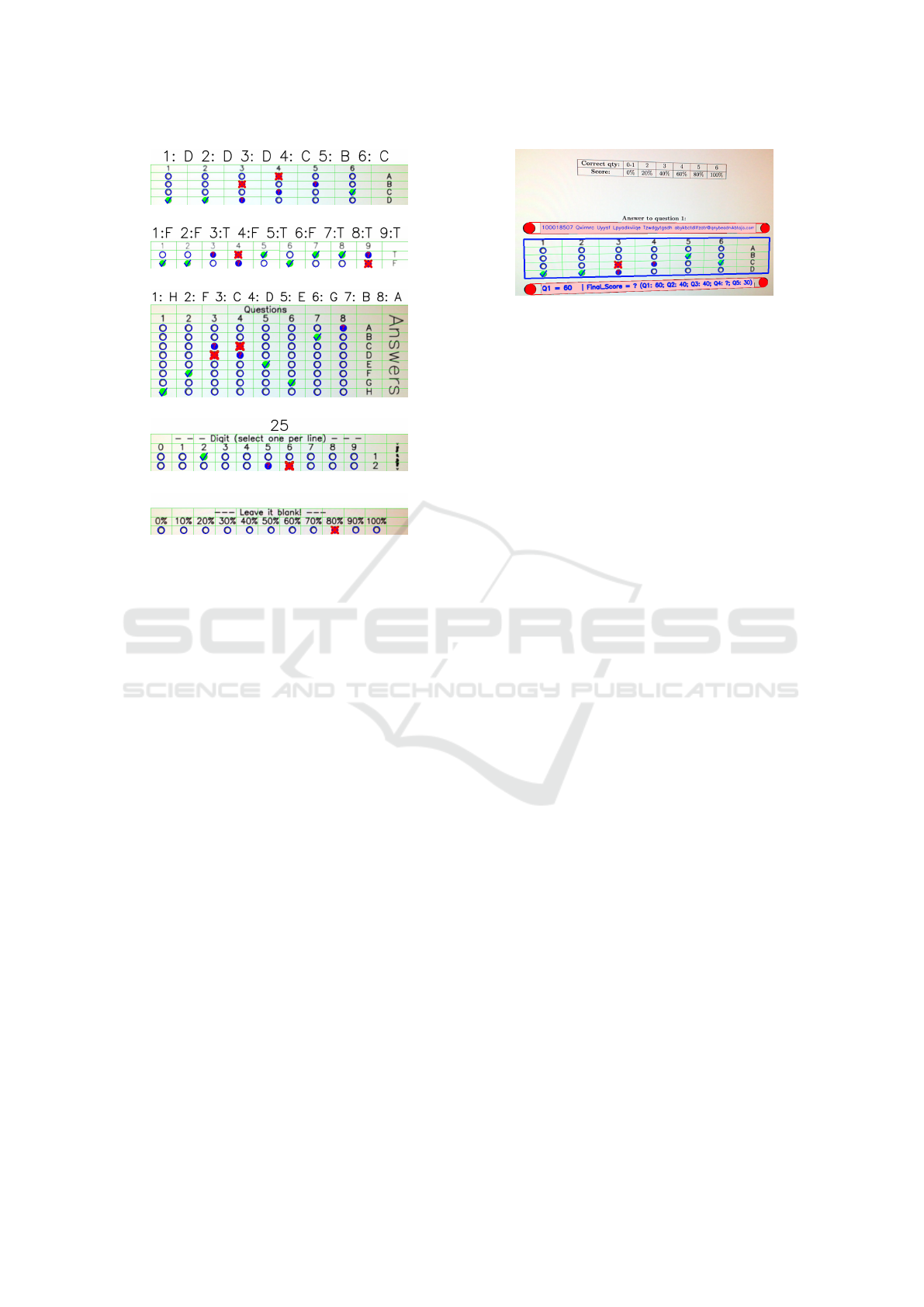
(a)
(b)
(c)
(d)
(e)
Figure 6: Cutouts generated by MakeTests after submitting
the PDF to the automatic correction: (a) Multiple-Choice;
(b) TrueOrFalse; (c) QA; (d) Number (they got a wrong
answer 26 instead of 25); (e) Essay.
This process is enabled by choosing either the
built-in camera of the professor’s computer, or a USB
webcam attached thereto, namely with the shell com-
mand:
./MakeTests.py -w 0
where 0 stands for the former, to be replaced with 1
for the latter.
With the real-time correction each student gets a
lower-bound estimate of their scores already at the
time they hand in the exam. Of course, manual cor-
rection will later add whatever avails of the handwrit-
ten solutions, and also the scores of the dissertation
questions. Figure 7 exemplifies a webcam image of
an answer card processed by MakeTests.
Although the feedback will be generated again
with the second correction method, discussed in Sub-
subsection 3.4.2, some students might want the real-
time correction in order to organize their time for up-
coming main exams. But a conventional webcam may
generate images in poor quality, and therefore the sec-
ond method will fine-tune the feedback sent to the stu-
dents.
Figure 7: Cutout of an image captured by webcam. Here we
see an exam whose first question consists of six parts (1.1 to
1.6), and each one is a multiple-choice item with four alter-
natives (A to D). Part 1.4 was left blank but MakeTests in-
dicates any missed right answer by a blue circle with a red
question mark.
4 RESULTS AND DISCUSSIONS
Now we present some preliminary results obtained
with MakeTests which aim at assessing its potential
use in new evaluation modalities. All the practical ex-
ams involving MakeTests happened at our institution
for different courses of the programme Bachelor in
Science and Technology (BST).
4.1 First Experiment Report
We tested our third correction method in a class
with 78 students of the course Object-Oriented Pro-
gramming (OOP). The main exam was generated by
MakeTests and consisted of three parametric ques-
tions, namely:
Q1) Multiple-choice. The statement shows part of
a parametrized source code for the student to deduce
what it does, and only one alternative describes it cor-
rectly. Four parts of source codes were chosen from a
DQ at random;
Q2) TrueOrFalse. Some sentences about OOP con-
cepts are listed, and the student must decide which
ones are true or false. With MakeTests we selected
twelve parametric sentences in a DQ at random;
Q3) QA. The statement includes a two-column ta-
ble, the first containing several software Design Pat-
terns (DP) and the second one the respective descrip-
tions but in a shuffled order. The student must find
which description matches the DP. Five items were
randomly selected from a DQ.
Correction was performed according to Sub-
subsection 3.4.3, and students could promptly check
their scores by email. In that experiment we used a
USB webcam Microsoft HD 720p 30fps connected
to an Apple MacBook Dual Core 512GB SSD with
8GB RAM. As depicted in Figure 7, the examiner
just had to point the camera to the answer cards
MakeTests: Generate and Correct Individualized Questions with Many Styles
251

with barely good enframing and ambient light (no
flash). MakeTests also sends the scores to the ex-
aminer’s computer, so that students could also glance
at its screen for a quick evaluation. Each exam was
corrected in less than 20s, hence the queue was al-
ways short, but also because students were previously
warned that questions could not be asked at that mo-
ment. Moreover, about 20% of the students turned
down the automatic correction.
After the exam we proceeded to the method dis-
cussed in Sub-subsection 3.4.2. As already explained,
this second correction enables MakeTests to pro-
cess answercards without either distortion or blur-
ring. Moreover, the PDF contains the image of each
student’s complete exam, which can be emailed to
them for accurate checks. Indeed, that was done in
the experiment, as described at the beginning of Sub-
subsection 3.4.2. See Figure 6 for an example of what
the student receives by email. Of course, this feed-
back is optional and many professors prefer to dis-
cuss exam corrections privately with students during
the assistance.
On this experiment we remark two important
facts:
• The professor detected no cheating in the test. Since
questions are parametrized and randomly drawn to
each student, then cheating was significantly ham-
pered;
• Far fewer students took objection to their marks
compared with standard written response exams al-
ready given by that same professor. Though he has
not analysed this reduction statistically, he claimed
that the usual amount of recorrection requirements
dropped more than 50%. This is possibly because that
exam did not include any written response question,
besides the fact that the students had already received
the correction by email.
• The professor detected no cheating in the test. Since
questions are parametrized and randomly drawn to
each student, then cheating was significantly ham-
pered;
• Far fewer students took objection to their marks
compared with standard written response exams al-
ready given by that same professor. Though he has
not analysed this reduction statistically, he claimed
that the usual amount of recorrection requirements
dropped more than 50%. This is possibly because that
exam did not include any written response question,
besides the fact that the students had already received
the correction by email.
A difficulty arises in the case of large classes if
the professor wants nominal exams, as shown in Fig-
ure 3 for the student “Qxirnrc”. In the experiment it
took almost 10min for the class to begin the test. The
professor could have reduced this time by warning the
students to look for their seats in alphabetical order.
Another strategy is to replace nominal exams with
at least five versions of the same test. Hence, any stu-
dent that sits beside or behind a colleague will not
have more than 20% chance of receiving the same ver-
sion. Moreover, the professor can print extra copies
lest some of the students smudge their answer cards.
Such a strategy requires a manual association of each
student with their corresponding version but is useful
in the case of late matriculated ones that may turn up
to sit the exam.
During that exam circa 2% of the answer cards
were smudged, so the examiner had to use the an-
swer keys to correct them manually (notice that each
issue had three answer cards). Sometimes smudges
can be erased by a correction pen/tape/liquid/etc., but
Computer Vision cannot always decide which alterna-
tive the student really wanted to choose. In this case
MakeTests’ default is to give naught to the answer,
and in Figure 6 we would get a column with an extra
red cross.
4.2 Second Experiment Report
MakeTests’ present day version requires intermedi-
ate knowledge in Python programming. However,
the professor can draft questions and resort to a tech-
nician that will implement them in Python. Here
we comment on a maths professor who does not
have programming knowledge but was willing to use
MakeTests for a test. He gave an extra exam to 36 stu-
dents of the course Foundations of Mathematics. His
draft was implemented by a technician, and consisted
of three questions:
Multiple Steps: similar to the one whose answer card
is shown in Figure 7 but with five steps 1.1 to 1.5 of a
mathematical proof. In one of the versions the state-
ment was “prove that x > y and y > z imply x > z”.
Each step had six alternatives, and only one justified
that step correctly.
Multiple-choice with Justification: similar to a stan-
dard multiple-choice question but requiring a written
response besides choosing an alternative. Naught is
promptly given to any wrong choice but the professor
additionally checks the student’s solution if it led to
the right one.
TrueOrFalse: on a list of mathematical proofs the
student must find out which are wrong or right.
The technician used the professor’s draft to im-
plement the exam with MakeTests. Afterwards the
professor gave him all the solved exams digitized in
a single PDF, so that MakeTests generated the CSV
CSEDU 2021 - 13th International Conference on Computer Supported Education
252

spreadsheet with each question number and the re-
spective student’s answer and score, as mentioned
in Section 3. The professor just had the task of
validating the second question manually in case of
right choice. He expressed a positive opinion regard-
ing the exam variations and the quick correction by
MakeTests, but the only hindrance was his lack of pro-
gramming knowledge.
5 CONCLUSION AND FUTURE
WORKS
We have just presented MakeTests, a platform that
automates both generation and correction of numer-
ous exam issues via random parameters in Python.
Printed exams can be real-time corrected and all the
feedback emailed to the students individually. More-
over, MakeTests’ high flexibility allows for creating
various types and styles of questions. These are
MakeTests’ main contributions, which to the best of
our knowledge also characterizes it as an original
work.
Five styles are already implemented in MakeTests,
as explained in Section 3.1. For a user to profit
MakeTests without anyone else’s help, the only re-
quirement is a good knowledge of Python program-
ming. But this can be circumvented by any institution
that counts on programming support.
Future versions of MakeTests will work with an
interface that exempts users from programming in
Python. In this case the user can write an exam
in plain text, Markdown or even in L
A
T
E
X, and
MakeTests will translate it to get the exams in Python.
As another improvement MakeTests will gener-
ate online exams not only in PDF, but also in XML
compatible with Moodle. Finally, MakeTests’ typical
DQ is expected to migrate to a Databank of Questions
shared by many professors who contribute with their
lists of exercises, so that users may simply choose
questions to configure their exams instead of elaborat-
ing new exercises. Not only MakeTests’ DQ but also
its whole code could migrate to a WebService, so that
professors will be able to keep everything in cloud
and synchronized, without needing to access their lo-
cal machines.
REFERENCES
Adkins, J. K. and Linville, D. (2017). Testing frequency in
an introductory computer programming course. Infor-
mation Systems Education Journal, 15(3):22.
Allen, J., de Leon, D. C., and Goes, Haney, M. (2019).
Adles v2.0: Managing rapid reconfiguration of com-
plex virtual machine environments. In The Collo-
quium for Information System Security Education.
Burkett, V. C. and Smith, C. (2016). Simulated vs. hands-
on laboratory position paper. Electronic Journal of
Science Education, 20(9):8–24.
de Leon, D. C., Goes, C. E., Haney, M. A., and Krings,
A. W. (2018). Adles: Specifying, deploying, and shar-
ing hands-on cyber-exercises. Computers & Security,
74:12–40.
Engelhardt, L., Goldhammer, F., Naumann, J., and Frey, A.
(2017). Experimental validation strategies for hetero-
geneous computer-based assessment items. Comput-
ers in Human Behavior, 76:683–692.
Hakami, Y. A. A., HUSSEI, B., AB RAZAK, C., and ADE-
NUGA, K. I. (2016). Preliminary model for computer
based assessment acceptance in developing countries.
Journal of Theoretical & Applied Information Tech-
nology, 85(2).
Manoharan, S. (2019). Cheat-resistant multiple-choice ex-
aminations using personalization. Computers & Edu-
cation, 130:139–151.
Nguyen, Q., Rienties, B., Toetenel, L., Ferguson, R., and
Whitelock, D. (2017). Examining the designs of
computer-based assessment and its impact on student
engagement, satisfaction, and pass rates. Computers
in Human Behavior, 76:703–714.
Nguyen, Q., Thorne, S., and Rienties, B. (2018). How
do students engage with computer-based assessments:
impact of study breaks on intertemporal engagement
and pass rates. Behaviormetrika, 45(2):597–614.
Smirnov, E. and Bogun, V. (2011). Science learning with in-
formation technologies as a tool for “Scientific Think-
ing” in engineering education. Online Submission.
Zampirolli, F. d. A., Teubl, F., and Batista, V. R. (2019). On-
line generator and corrector of parametric questions in
hard copy useful for the elaboration of thousands of
individualized exams. In 11th International Confer-
ence on Computer Supported Education, pages 352–
359.
MakeTests: Generate and Correct Individualized Questions with Many Styles
253
