
Physical Discomfort Caused by the Computer Workstation
Accessories
Zuraini Jusoh
1
, Wan Maziah Wan Ab Razak
1
, Nur Athirah Amizan
1
, Zainuddin Zakaria
1
, Kartini Mat
Rashid
1
, Hayati Adilin Mohd Abd Majid
2
, and Noorazlin Ramli
2
1
Faculty of Business and Management, Universiti Teknologi MARA (Trengganu), Malaysia
2
Faculty of Hotel Management and Tourism, Universiti Teknologi MARA (Trengganu), Malaysia
Keywords: Physical Discomfort, Computer Workstation Accessories, Chair Design, Keyboard and Mouse, Work Surface,
Break Time, Support Accessories
Abstract: In nature of office environment, most of workers are suffering Musculoskeletal Disorder (MSD) such as neck
pain, carpal pain and slip disc. The purpose of this study is to identify the computer workstation accessories,
which can affect the physical discomfort. This study was conducted at one of social security agency in Kuala
Lumpur, Malaysia. Data was obtained by distributed an adopted questionnaire. The total number of population
is 290 workers and the sample size are 165 workers. The result was analysed by using reliability analysis,
frequency analysis and multiple regression analysis. Result shows the value of R2 is 65.5% means the
variance in physical discomfort can be predicted from the variables of chair design, keyboard and mouse,
work surface, breaks time and support accessories. The F-value is 60.432 and its significant is (Sig. = 0.000).
It indicates that computer workstation accessories have a moderate association with the physical discomfort
of workers. The result also at significant (Sig.=0.00) for keyboard and mouse, break and support accessories
as compared to other variable. It indicate these accessories affecting physical discomfort. For the
recommendation, guideline or good practice of using computer workstation accessories and enough
accessories should be provided in order to avoid a physical discomfort. The employees also can be trained in
ergonomic practice as to comfortable use of keyboard and mouse. The body part discomfort levels also could
be attributed to rest breaks. For future research, others computer workstation accessories desk and laptop also
can be used for the future research.
1 INTRODUCTION
Ergonomics aims at designing the workplace so that
it will fit the needs and physical capabilities of
employees, instead of physically forcing the worker’s
body to fit the job (Ikonne, 2014). The efficiency of
human–computer interaction, comfort, health, and the
user’s safety can be improved by applying ergonomic
principles. Moreover, ergonomics covers all aspects
of a job or tasks. Wrong ergonomics may create
physical stresses on joints, muscles, nerves, tendons
and bones to the environmental factors, which can
affect hearing, vision, and general comfort and health.
When there is a mismatch between the physical
requirements of the job and the physical capacity of
the worker, work- related musculoskeletal disorders
(WMSDs) can result. This mismatch is also known as
ergonomic hazard.
An ergonomic hazard is a physical factor within
the environment that harms the musculoskeletal
system. An ergonomic hazard includes forceful
exertions, repetitive movement and awkward posture.
One method of solving an ergonomic problem or
complaint is to adjust the employee’s workstation.
The employees always have to deal with computer
everyday to complete their task from time to time, as
well as having to plan to shown condusive working
posture. Good ergonomic may influence job
satisfaction, which may derive from a wide range of
issues in the workplace. If the physical work
environment is poorly designed, it could hinder or
slow down the employee's performance in the
workspace, and this could eventually lead to
frustration, which, in turn, affects physical
discomfort.
This study was conducted at one of social security
agency office in Kuala Lumpur. The workers spend
338
Jusoh, Z., Ab. Razak, W., Amizan, N., Zakaria, Z., Rashid, K., Abd. Majid, H. and Ramli, N.
Physical Discomfort Caused by the Computer Workstation Accessories.
DOI: 10.5220/0009203303380344
In Proceedings of the 2nd Economics and Business International Conference (EBIC 2019) - Economics and Business in Industrial Revolution 4.0, pages 338-344
ISBN: 978-989-758-498-5
Copyright
c
2021 by SCITEPRESS – Science and Technology Publications, Lda. All rights reserved

most of the day by sitting behind a computer in
performing their job. There is several current
practices of good ergonomic that help the workers to
avoid many physical discomfort specifically at the
computer workstation. These practices may include
providing relevant education, adhering to ergonomics
standard, providing adequate tool and equipment,
proper ventilation and humidity.
However, based on cases reported, most of the
workers are suffering on neck pain, slip disk and
Carpal Tunnel Syndrome (CTS) pain. This is due to
poor body posture that affected physical discomfort.
Most workers who suffering the pain has to undergo
physiotherapy which take longer time to recover. This
may cause their work will be affected in term of
productivity, quality and performance of workers.
The objective of this study is to determine the
which computer workstation accessories can caused a
physical discomfort. The computer workstation
accessories involved were chair design, keyboard and
mouse, work surface, break and support accessories.
By designing a job to allow for good posture, less
exertion, fewer motions and better heights and
reaches, the workstation becomes more efficient. The
workers will be more perform with the particular task
and job without feel occupational illness. Healthy
employees are most valuable asset, creating and
fostering the safety and health culture. The company
also will lead to better human performance for the
organization.
2 LITERATURE REVIEW
2.1 Physical Discomfort
Discomfort is a feeling of being uncomfortable
physically or mentally. According to Karakolis &
Callaghan (2014) discomfort is seen as an unpleasant
state of the human body in reaction to its physical
environment. Many ergonomic problems associated
with computer workstations occur in the shoulder,
elbow, forearm, wrist, and hand. Continuous working
on the computer may expose soft tissues in these areas
to repetition, awkward postures, and forceful
exertions, especially if the workstation is not set up
properly. On a longer term, the use of hand tools can
also cause musculoskeletal disorders (Kuijt-Evers et.,
2004). The past researchers found that physical
aspects such as ache, circulation legs cut off,
cramped, fatigue, pressing, stiff, unsupported, etc.
underlie discomfort, while comfort was related to
relaxation and well-being with underlying descriptors
such as: at ease, calm, content, luxurious, pleasant,
supported and warm (Kuijt-Evers, et al., 2004).
A working position of the workstation was a
combination of positions of each part, namely seat,
backrest, footrest and monitor post. Working position
at workplace must enough provided by organization.
The division of labour in sectors and the consequent
“obligation” of the worker to perform a task
repetitively during the work day or stay for long
periods of time in a posture causes pain, physical
discomfort and musculoskeletal disorders (Moreira-
Silva et al., 2016).
2.2 Chair Design
A higher physical effort is required in standing and
working as opposed to sitting, but sitting postures put
a lot more stress on the lumbar area than standing or
working (CCOHS, 2005). Therefore, effort should be
made to support this region of the body whenever
sitting for an extended period of time.
An office chair design or desk chair is a type of
chair that is designed for use at a desk in an office. It
is usually a swivel chair, with a set of wheels for
mobility and adjustable height (Odo, 2012). An
ergonomic chair should allow for change in supported
postures, should be easily adjustable and be capable
of supporting the user in neutral posture among
others. A correctly adjusted chair has been shown to
significantly reduce neck pain in seated workers
(Rempel et al., 2006). This is because adjustability
chair can be used for every worker that have different
type of body size. A prospective study of computer
user's postural risk factors for Musculoskeletal
Symptoms and Disorders (MSSD) showed that
MSSD may be reduced by encouraging specific
seated postures (Jefferelli et al., 2016).
2.3 Keyboard and Mouse
Keyboard and mouse is one the factors that can
contribute physical discomfort among workers.
According to Gerr, Monteilh & Marcus, (2006)
repetitive keyboard and mouse use places workers at
risk of muscle, tendon, and nerve damage. Repetitive
work and computer station were risk factors for
musculoskeletal pain. Individual working techniques
and workstation layout, such as the keyboard placed
too highly and increased neck flexion, were found to
be an important consideration in the causality of
tension neck syndrome (Saggu, 2015).
From research by Van Vledder (2015), found that
poor placement of the keyboard can increase the neck
pain. Keyboard placement should be lower than
Physical Discomfort Caused by the Computer Workstation Accessories
339
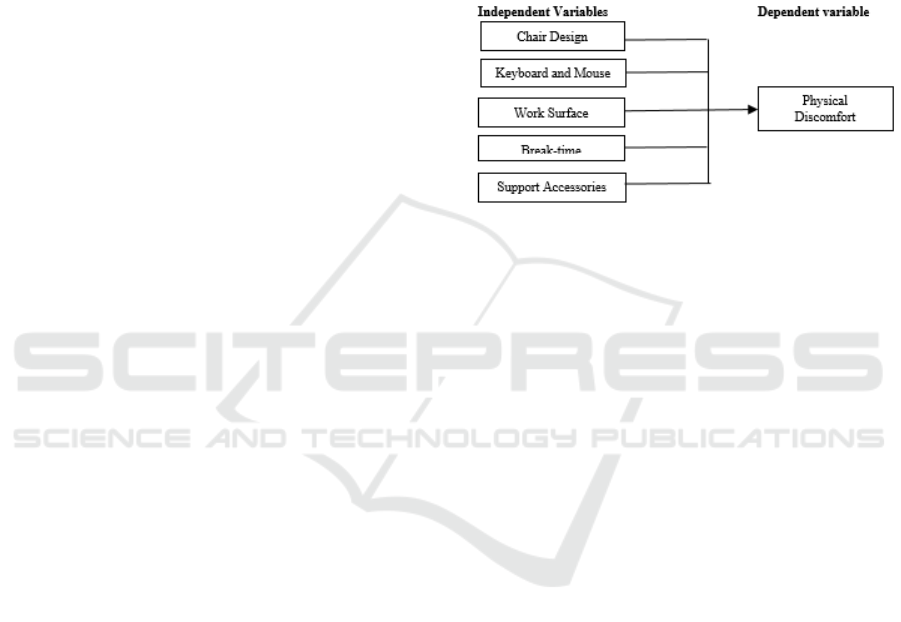
elbow level to prevent to increase neck pain. A well-
designed mouse should not cause undue pressure on
the wrist and forearm muscles. A large bulky mouse
may keep the wrist continuously bent at an
uncomfortable angle.
2.4 Work Surface
Work surface refers to the L-shaped work surface
angles across the corner, making a seating area and a
space deep enough for the computer keyboard and
monitor. Work surface also play important role to
prevent physical discomfort among worker at
organization. It can cause a neck pain and back pain.
Computer workstations are designed to be
attractive and to provide an ergonomic interface with
the computer operator for maintaining optimum
proficiency over prolonged intervals of time without
fatigue or physical discomfort. The workstation
typically includes a monitor positioned on a shelf
within an open console for viewing above, at or below
the operator's eye level, and a keyboard located in
front of the monitor on a separate shelf.
2.5 Breaks
A breaks at work is a period of time during a shift in
which an employee is allowed to take time off from
his or her job. Workers must take a break within 8
hours per day in order to maintain quality and
performance of work. This obviously contributed to
health problems as employees continued to be in a
fixed posture for prolonged periods. According to
Rahman, Awalludin, Masood, Hassan (2017), regular
rest breaks reduced the neck, shoulder and low back
discomfort among computer workers.
2.6 Support Accessories
Support accessories can be classified as document
ramp, headphone, speakerphone and others.
Accessories must be placed within a comfortable
reach of both hands so that there is no unnecessary
twisting of any part of the body (Yuanbo, 2004). A
document holder can relieve an employee from
unnecessary neck movement and poor posture.
Document holders that are important for minimizing
back and neck bending, especially for those who
spend a lot of time on data entry (Shikdar & Al-Kindi,
2007).
Placement of telephone must be closed to
computer on side of dominant hand to avoid repeated
reaching. This is because keep the telephone cord out
of working areas can avoid create a tripping hazard.
Based on the discussion of the literature review,
we have constructed a conceptual framework as
shown in Figure 1. The diagram in Figure 1 depicted
five (5) computer “Workstation Accessories” as the
independent variable such as chair design, keyboard
and mouse, work surface, break-time and support
accessories. Physical discomfort is considered as the
dependent variable.
Based on review of the literature, the following
theoretical framework is created as shown in Figure
1.
Figure 1: Theoretical Framework
The following hypothesis is developed as stated
below:
H1: There is a significant influence between chair
design and physical discomfort.
H2: There is a significant influence between keyboard
and mouse and physical discomfort.
H3: There is a significant influence between work
surface and physical discomfort.
H4: There is a significant influence between breaks
and physical discomfort.
H5: There is a significant influence between support
accessories and physical discomfort.
3 METHODOLOGY
The population of this study is 290 workers. Based
from the Krejcie and Morgan (1970), the sample size
of this study is 165 respondents. The sampling
technique was convenience sampling because
convenient accessibility. This sampling design is
simplicity of sampling and the ease of research.
Questionnaire was used as a way to collect the
primary data. The questionnaire was adopted from
Guideline for Preventing Muscoloskeletal Injuries,
Worksafe BC (2010). The data study was gathered
EBIC 2019 - Economics and Business International Conference 2019
340
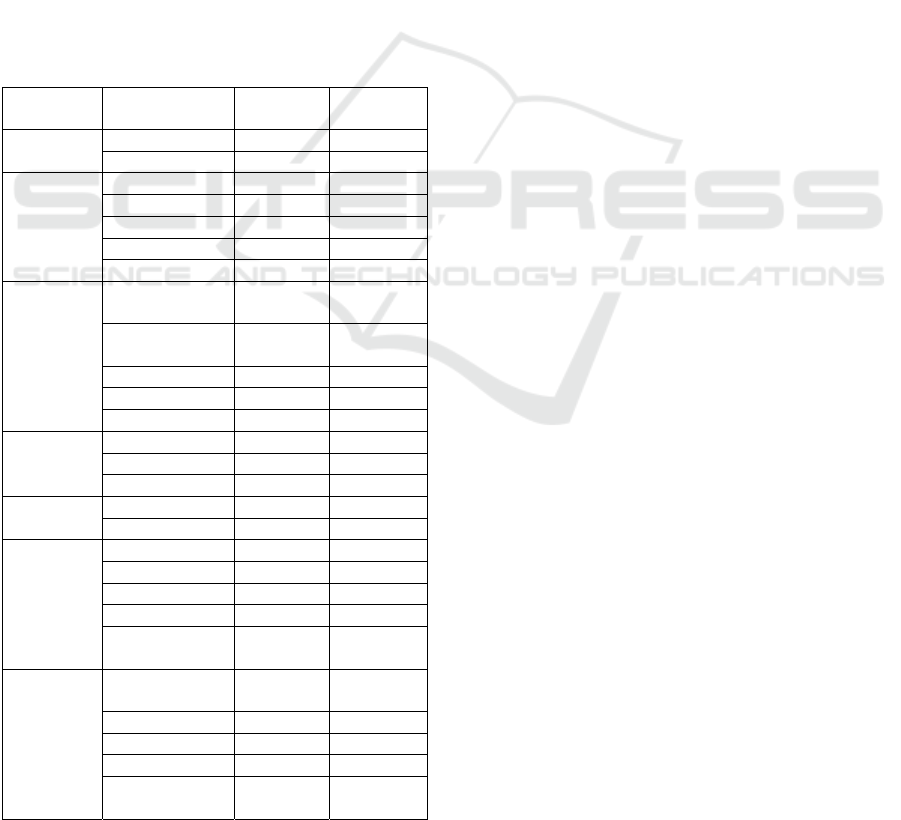
only for once over a period in data collection. The
type of question used in questionnaire is closed-ended
questionnaires. The category scale used was a
nominal scale and a five-point Likert Scale. Collected
data from questionnaire was analyzed by using
Statistical Package for Social Science (SPSS) version
23 for Windows.
4 DATA FINDINGS AND
ANALYSIS
4.1 Frequency Analysis
The demographic profile of the respondents consists
of gender, age, education level, marital status, current
position, working experience and tenure of particular
job/task. The summary of the demographic profile is
shown in Table 1.
Table 1: Respondents demographic profile
Items Description Frequenc
y
Percentag
e (%)
Gender
Male 90 54.5
Female 75 45.5
Age
Below 20
y
ears 5 3.0
21
–
30
y
ears 84 50.9
31
–
40 years 37 22.4
41
–
50 years 31 18.8
51
–
60
y
ears 8 4.8
Education
Level
Secondary
school
18 10.9
Diploma/STP
M
53 32.1
Bachelo
r
67 40.6
Maste
r
25 5.2
PHD 2 1.2
Marital
Status
Sin
g
le 72 43.6
Marrie
d
80 48.5
Divorce 13 7.9
Current
Position
Executive 52 31.5
Non Executive 111 67.3
Working
Experienc
e
Below 5
y
ears 35 21.2
6
–
10
y
ears 69 41.8
11
–
15
y
ears 30 18.2
16
–
20 years 17 10.3
Above 20
y
ears
14 8.5
Number of
months
working
Below 6
months
13 7.9
7
–
12 months 61 37.0
13
–
18 months 36 21.8
19
–
24 months 21 12.7
Above 24
months
34 20.6
Based on Table 1 shows the majority of the
respondent is male with 54.5%. The remaining 45.5%
respondents are female. For the age category, the
majority of the respondents is 21 to 30 years old with
the highest percentage of 50.9%. This is followed by
the respondents whose age are between 31 to 40 years
old with the percentage of 22.4%. The minority of the
respondents is 51 – 60 years old and below 20 years
old with only one respondent which recorded the
percentage of 4.8% and 3.0%.
For educational qualification, the majority of the
respondents chooses bachelor with a record of 40.6%.
Others consist of respondents who have educational
qualification which is lower than diploma such as
skills certificate and SPM or they also have better
education such as PHD. Then this is followed by the
respondents who have diploma and master which
recorded a total number of 32.1% and 15.2%
respondents respectively.
From the table, it also shows that of the
respondent was married as it recorded the highest
percentage with 48.5%. This is followed by the
respondents who are single and divorced who
recorded 43.6% and 7.9% respondents respectively.
Besides that, as for current position the majority
of the respondent chooses non executive with 67.3%
respondents as compared to executive position which
is lower than non executive with 31.5% of
respondent. As for the amount of years of working,
the majority of the respondents has years from 6 to 12
years of working experience with 41.8%. The
minority of the respondents is those who have above
than 20 years of working experience. The minority
had the percentage of 8.5%. As for the number of
months have been working in the particular task, the
majority of the respondents that the highest
percentage with 37.0%. The minority had the
percentage of 7.9%.
4.1.1 Reliability Analysis
The reliability analysis indicates how well the items
in the set are correlated to one another. From a pilot
study, 31 respondents were picked in gathering the
information. The result showed closed to the actual
result. Table 1 showed the result of the reliability test.
All of the five (5) variables have good internal
consistency.
Physical Discomfort Caused by the Computer Workstation Accessories
341
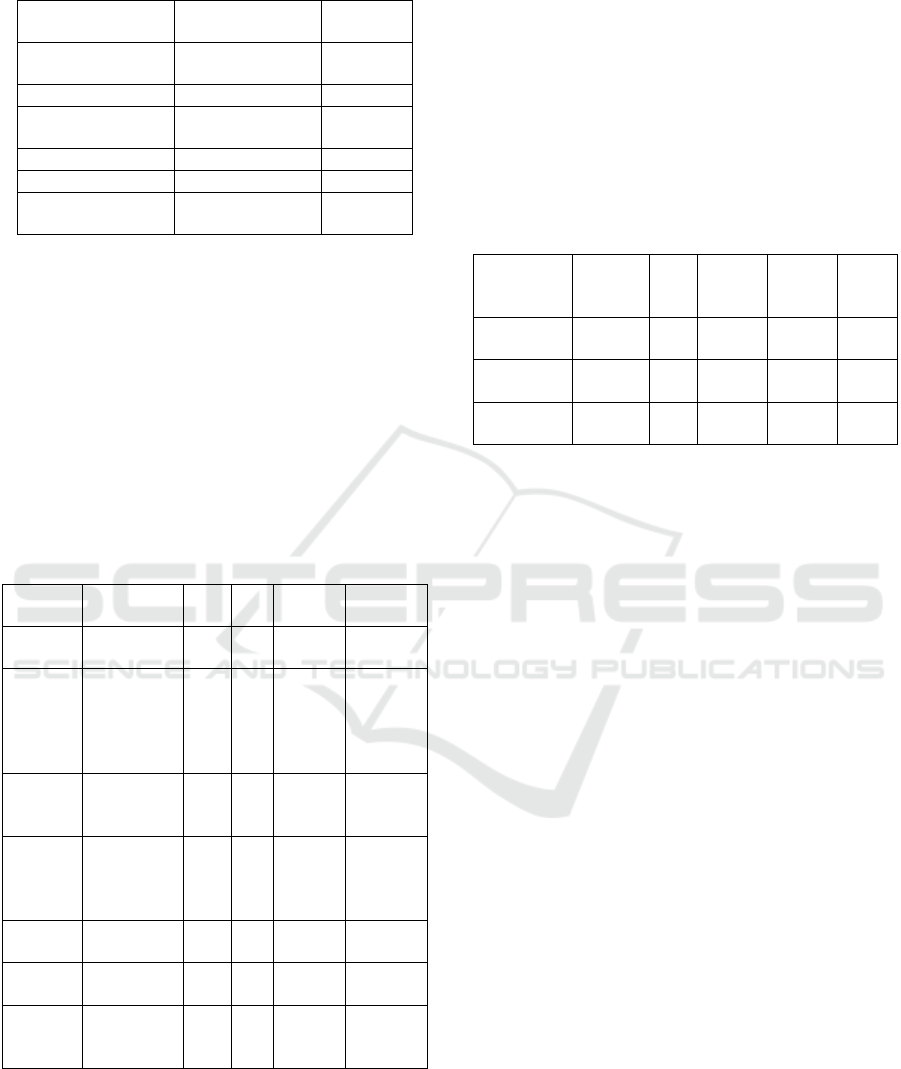
Table 2: Table of Cronbach Alpha for actual result
Variable Cronbach
Alpha
N of
Items
Physical
Discomfort
0.926 11
Chai
r
Desi
g
n 0.892 5
Keyboard and
mouse
0.863 5
Work Surface 0.837 5
Breaks 0.894 2
Support
Accessories
0.715 2
All items of dependent variable and independent
variable does not discard because the value of
Cronbach Alpha for all variable are above than 0.06
and are consider reliable for all item.
4.1.2 Multiple Regression Analysis
Multiple regression analysis was used to identify the
computer workstation accessories affecting the
physical discomfort or workers. Table 3 shows the
result of the multiple regression analysis.
Table 3: Summary of Multiple Regression Analysis
Summary
Summary ANOV
A
R
.809
a
R2
.655
F
60.432
Sig
.000
a
Dimen
sions
Unstanda
rdized
Coefficien
ts
B
T
Si
g
Toler
ance
Colline
arity
Statisti
cs
VIF
Chair
Design
-.095 -
1.1
56
.2
49
.178 5.621
Keyboa
rd
and
Mouse
.384 4.1
67
.0
00
.191 5.244
Work
Surface
.104 1.2
12
.2
27
.242 4.126
Breaks .156 3.7
18
.0
00
.551 1.817
Support
Access
ories
.210 3.9
84
.0
00
.487 2.055
Note:
a
Predictors (constant), Chair, Keyboard and
Mouse, Work Surface, Breaks, Accessories
R
2
is the proportion of variance in the dependent
variable (physical discomfort) which can be predicted
from the independent variables (chair design,
keyboard and mouse, work surface, breaks and
support accessories). This value indicates that 65.5%
of the variance in physical discomfort can be
predicted from the variables of chair design, keyboard
and mouse, work surface, breaks and accessories. The
remaining 34.5% of the model will be explained by
other factors. R
2
is also called the coefficient of
determination. The R-value in the table is the multiple
correlation coefficients between all of the predictor
variables and the dependent variable.
Table 4: ANOVA
Model
Sum
Square
s
Df Mean
Squar
e
F Sig
Regressio
n
61.484 5 12.29
7
60.43
1
.000
b
Residual 32.354 15
9
.203
Total 93.837 16
4
a. Dependent Variable: Physical Discomfort
b. Independent Variable: Chair, Keyboard and Mouse,
Work Surface, Breaks and Accessories
The F-value in the Table 4 is 60.432 and its
marginal significant is (Sig. V = 0.000). That means
model is valid and the result of relationship not by
chance. These values are used to answer the research
objective, which was to identify the computer
workstation accessories affecting physical discomfort
of workers. If the sig-value is greater than 0.05, it
showed that the independent variables can be predict
by the dependent variable.
Further analysis through regression, produces
standardizes measures (Beta Weights) of the strength
of each dimension’s association with physical
discomfort. β is the values for the regression equation
for predicting the dependent variable from the
independent variable. The result of the four
independent variables is chair design (β -0.095,
p<0.000), keyboard and mouse (β 0.384, p<0.00),
work surface (β 0.104, p<0.00, breaks (β 0.156,
p<0.000) and support accessories (β 0.210, p<0.000).
This result indicates that keyboard and mouse has a
higher Beta value that provides a strong evidence of
being the factor that influences the physical
discomfort.
The results also shows that the collinearity
statistic for dependent variable and independent
variable. It consists of tolerance value and VIF value.
The tolerance value of more than 0.2 means that there
is no duplication for each variable in which the
respondents did not feel confused between the
EBIC 2019 - Economics and Business International Conference 2019
342

variable. There is no similarity between the variable
which enable the respondent to clearly distinguish
them. A tolerance value under 0.2 usually means that
the variable ha correlated with their independent
variable and should not be included. It can be
concluded that the variable has correlated with their
independent variable and should not be included. The
tolerance value of this study is more than 0.2 with the
value of chair design is 0.179. keyboard and mouse is
0.191, work surface is 0.242 while the value of break
is 0.551 and support accessories is 0.487. That means
the highest tolerance value is breaks which is 0.551
and consider more than 0.2 as compared to other
independent variable.
5 CONCLUSION AND
RECCOMENDATION
From the result, it indicates keyboard and mouse,
break, and support accessories are significant with
0.00 as compared to other variable namely chair
design is 0.249 and work surface is 0.227. It means
keyboard and mouse, break and support accessories
are affecting physical discomfort.
Thus, an organization can provide a guideline or
good practice of using computer workstation
accessories in order to improve the level of computer
workstation accessories. Ergonomic should be used in
organization when designing any workstation in order
to increases efficiency of the worker. An organization
needs to provide their employees guidelines for
comfortable use of a keyboard and a mouse (shikdar
& al-kindi, 2007). The optimal posture of the wrist is
to keep the wrist straight and free from extension as
to minimize stress. The employees must be trained in
ergonomic practice as to comfortable use of keyboard
and mouse.
In order to encourage ergonomic practice among
employee, the organization should provide enough
accessories such as document ramp, headset,
speakerphone and footrest in designed computer
workstation to better maintain and follow ergonomic
standards (kearney, 2008). Accessories must be
placed within a comfortable reach of both hands so
that there is no unnecessary twisting of any part of the
body.
For breaks, computer users should take a
minimum 15 minute break from working after 2 hour
of continuous computer work. It found that at least
some improvement in body part discomfort levels
could be attributed to rest breaks (Barredo & Mahon,
2007).
As a recommendation for future research, work
environmental factors such as facilities design and
lighting can be selected to be one of the variables to
determine the physical discomfort. Thus, for other
computer workstation accessories desk and laptop
also can be used for future research.
REFERENCES
Barredo, R. D. V., & Mahon, K. (2007). The effects of
exercise and rest breaks on musculoskeletal discomfort
during computer tasks: an evidence-based perspective.
Journal of Physical Therapy Science, 19(2), 151-163.
Canadian Center for Occupational Health and Safety.
(2012). Ergonomic chairs. OSH answers, 1-3.Retrieved
from
http://www.ccoh.ca/oshanswers/ergonomics/office/cha
ir.hml (2012 March, 18).
Gerr, F., Monteilh, C. P., & Marcus, M. (2006). Keyboard
use and musculoskeletal outcomes among computer
users. Journal of Occupational Rehabilitation, 16(3),
259.
Ikonne, C. (2014). Influence of Workstation and Work
Posture Ergonomics on Job Satisfaction of Librarians in
the Federal and State University Libraries in Southern
Nigeria. IOSR Journal of Humanities and Social
Science (IOSR-JHSS), 19(9), 78-84.
Jefferelli, S., Manai, L., Hanizah, M., Rosnah, I., &
Norbrilliant, M. (2016). Musculoskeletal Symptoms
Among Employees In A Shared Service Center In
Kuala Lumpur. Journal of Occupational Safety and
Health, 13(1).
Karakolis, T., & Callaghan, J. P. (2014). The impact of sit–
stand office workstations on worker discomfort and
productivity: a review. Applied Ergonomics, 45(3),
799-806.
Kearney, D. J. (2008). Ergonomics made easy: A checklist
approach: Government Institutes.
Krejcie, R. & Morgan, D. (1970). Determining Sample Size
for Research Activities, Educational and Psychological
Measurement, 30 (3), 607-610.
Kuijt-Evers, L., Groenesteijn, L., De Looze, M., & Vink, P.
(2004). Identifying factors of comfort in using hand
tools. Applied Ergonomics, 35(5), 453-458.
Moreira-Silva, I., Teixeira, P. M., Santos, R., Abreu, S.,
Moreira, C., & Mota, J. (2016). The Effects of
Workplace Physical Activity Programs on
Musculoskeletal Pain: A Systematic Review and Meta-
Analysis. Workplace health & safety, 64(5), 210-222.
Odo, N. J. (2012). Analysis and assessment of an
ergonomic computer chair: University of Houston-
Clear Lake.
Rahman, M. N. A., Awalludin, N. F., Masood, I., & Hassan,
M. F. (2017). Ergonomic Risk Factors associated with
Muscuslokeletal Disorders in Computer Workstation.
International Journal of Applied Engineering Research,
12(7), 1355-1359.
Physical Discomfort Caused by the Computer Workstation Accessories
343

Rempel, D., Krause, N., Goldberg, R., Benner, D., Hudes,
M., & Goldner, G. (2006). A randomised controlled
trial evaluating the effects of two workstation
interventions on upper body pain and incident
musculoskeletal disorders among computer operators.
Occupational and environmental medicine, 63(5), 300-
306.
Saggu, R. K. (2015). Effect of a chair and computer screen
height adjustment on the neck and upper back
musculoskeletal symptoms in an office worker.
Stellenbosch: Stellenbosch University.
Shikdar, A. A., & Al-Kindi, M. A. (2007). Office
ergonomics: deficiencies in computer workstation
design. International Journal of Occupational Safety
and Ergonomics, 13(2), 215-223.
Van Vledder, N. (2015). An ergonomic intervention: the
effect of a chair and computer screen height adjustment
on musculoskeletal pain and sitting comfort in office
workers. Stellenbosch: Stellenbosch University.
Worksafe BC (2010). Preventing Musculoskeletal Injury
(MSI).
Yuanbo, S. (2004). Ergonomic Design of Computer
Workstation. Art & Design, 7, 061.
EBIC 2019 - Economics and Business International Conference 2019
344
