
Tile-based Game Plugin for Unity Engine
Salhazan Nasution
1
, Arbi Haza Nasution
2
and Arif Lukman Hakim
1
1
Department of Informatics Engineering, Universitas Riau, Pekanbaru, Indonesia
2
Department of Informatics Engineering, Universitas Islam Riau, Pekanbaru, Indonesia
Keywords:
Unity, Plugin, Tile-Based Game, Level Editor.
Abstract:
Nowadays video games have become mainstream in the modern lives of people in the world. Along with
that, the game development process has been dramatically improved by the emergence of free to use game
engines. One of the most used game engines worldwide is Unity. Unity provides strong features to support
its developers, one of them is the ability to use plugins. Meanwhile, tile-based games are also very popular.
Without support from any kind of plugins, development of tile-based games will increase development time,
especially in level editing process. Readjusting each tile to a perfect position while it is being added to Unity
scene view is very time-consuming. This plugin aims to solve this problem by extending the Unity editor
script. This plugin provides support for creating and deleting tiles, enables the developers to cut the time
needed to create levels in tile-based games.
1 INTRODUCTION
The popularity of video games has increased since
the first emergence of video games around the 1950s.
Video games have always been a component of pop
culture and being the center of the multi-billion dol-
lar entertainment industry. Nowadays because of the
internet, the availability of game development soft-
ware has been increasing, along with the ease of game
ready device distributions and game distributions it-
self, encouraging advancement in the game develop-
ment industry (Bergonse, 2017). Game development
software, usually called game engine is a tool de-
signed to reduce budget, complexity, and time needed
to market in a game development process. This soft-
ware creates an abstraction layer above the main func-
tionality of creating a video game. This abstraction
layer is packed with the tools that are designed to
function as the functional components that can be
modified or added with an addition of third party com-
ponent (Halpern, 2018).
Game engines have been popular than before. The
most popular game engine with the number of devel-
opers is Unity, with more than 5,5 million developers
listed in 2016, then followed by Unreal Engine, that
has reached more than 4 million developers in 2017
(Salom
˜
ao et al., 2019).
Unity is a game engine that gives huge benefits
compared to the other game engine that is available
on the market nowadays. Unity gives drag and drop
capability on its visual workflow and supports script-
ing in C# language, which is very popular. Unity has
long been supporting 3D and 2D graphics; also Unity
provides a set of tools for these two types of graphics
that is always improving and always been very easy
to use on each update. Unity also made especially
to support developers using plugins from third party
software. Unity also provides its asset store that has
so many plugins for Unity itself, made from develop-
ers and made for developers (Halpern, 2018).
The plugin itself consisted of many things, among
them are assets like 3D models, 2D sprites, textures,
materials, sound effects, music, scripting, particle ef-
fects, and many more. All of them are available in
Unity asset store, from the free to paid ones.
Beside of that, tile-based system for making
games have been used widely, thus becoming a de
facto for a standard approach to making games for
most of the game design technology. This system is
not only for 2D games, 3D games could also use the
same system. Tile-based systems are popular because
this system solves a different amount of problems that
are so complex to be solved with other ways (Spuy,
2010).
Unity engine does not provide support to make
games with tile-based system, related plugins with
good functionality had a paywall, and the free ones
lack good functionality, so the developer has diffi-
Nasution, S., Nasution, A. and Hakim, A.
Tile-based Game Plugin for Unity Engine.
DOI: 10.5220/0009103700550063
In Proceedings of the Second International Conference on Science, Engineering and Technology (ICoSET 2019), pages 55-63
ISBN: 978-989-758-463-3
Copyright
c
2020 by SCITEPRESS – Science and Technology Publications, Lda. All rights reserved
55

culty in terms of accessibility to good tile-based sys-
tem plugin. This study was done in order to make a
better tile-based system than before more accessible
to more Unity developers especially in terms of edu-
cation.
2 LITERATURE REVIEW
The foundation of this research is the history of previ-
ous researches related to the plugin for game engines.
The first research is entitled “Uni-CAVE: A
Unity3D Plugin for Non-head Mounted VR Display
Systems”. Unity3D has been popular and is free to
use by many game developers especially for design-
ing and constructing a virtual environment. How-
ever, Unity3D itself has not yet have an immersive
projection base Virtual Reality (VR). The objective
of this research is to give a free solution to adapt
Unity3D with any VR immersive projection system.
Uni-CAVE provides support for multiple VR display
configurations, multiple stereo techniques, 3D head,
and wand tracking system, and display synchroniza-
tion. Uni-CAVE is a plugin that is meant to ease the
development of immersive 3D VR display systems
on Unity3D. This plugin has been tested on a six-
sided CAVE environment, using active quad-buffered
stereo, on twenty curved tiled display screen system
that uses side-by-side stereo, also two projector power
wall using quad buffered active stereo and dual-pipe
active stereo. These configurations can be saved as
Unity prefabs, allowing to be reused multiple times
by developers (Tredinnick et al., 2017).
The second research is entitled “A Game Engine
Plug-in for Efficient Development of Investigation
Mechanics in Serious Games”. Educative Serious
Games (SG) has been widely used in education, train-
ing, and domain like sports and medical treatment.
Regardless of the increasing interest on SGs, the dis-
tributions of SGs is constrained by the difficulty of
combining the effectiveness of education with enter-
tainment, a high resource needed to the development
process, and involves different fields of study. This re-
search proposes a development framework to support
investigation in SG. This framework provides a de-
scription template which allows developers to define
what items that had to be investigated in a structural
way possible. The descriptor is processed on runtime
by the game engine plugin which is responsible to
manage the virtual environment and the correspond-
ing gameplay. The objective of this research is to
ease the development of Open World Serious Games
also for knowledge domain experts that haven’t had
any programming experience yet. This plugin pro-
vides an XML template to easily manage global vari-
ables, choice of the game plot and the corresponding
solution, data distributions in different POIs (Point
of Interests), management of suspected parameters,
graphic visualization of POI information with the cre-
ation of custom graphic elements, translation of user
interface into different natural languages, manage-
ment of graphic skins, management of the music,
management of the solution of the game (one solution
for each plot), generation of the help of the game, and
the parsing of the XML file containing parameters of
the game (Carmosino et al., 2017).
Another research is entitled “HPGE: An Haptic
Plugin for Game Engines, Serious Games”. The mo-
tivation behind using haptic feedback in a game is
the educational benefits from the sensory and motor
experience, also active exploration from the player.
Besides, many VR applications have promising force
feedback devices. The objective of this research is
to create a plugin that allows haptic device integra-
tion within Unity3D, because Unity3D does not sup-
port haptic device integration. The features included
in this plugin are drag-and-drop support, Graphi-
cal User Interface (GUI), haptic texture rendering,
custom haptic force-feedback, and device logging.
This plugin has been used in two serious games that
have been developed to teach geometry to children
(Balzarotti and Baud-bovy, 2017).
Another interesting research is “An Unreal En-
gine 4 Plugin to Develop CVE Applications Lever-
aging Participant’s Full Body Tracking Data. Along
with the availability of powerful open-source game
engines, labs that have research in a VR field have
been migrated to use game engines, which is a new
development environment that is far more produc-
tive, customizable, extensible, easy-to-use interface,
rich of features, and almost no budget needed, with
the addition of multi-platform development. On the
other side, CVE (Collaborative Virtual Environment)
itself, allows two or more people to work in a vir-
tual working environment to do work that is difficult
to be done by one person. The unique feature that
stands out from CVE is the ability to bring full-body
movement from a person in the real world to the VR.
The objective of this research is to implement a plu-
gin that could manage full-body tracking in a multi-
player CVE network environment in Unreal Engine
4. This plugin features mainly the network communi-
cation plugin and the animation plugin. The network
communication plugin is used to manage the interac-
tion between participants in a network, while the ani-
mation plugin manages the skeletal animation of par-
ticipant’s 3D model in the environment (Luongo and
Leoncini, 2018).
ICoSET 2019 - The Second International Conference on Science, Engineering and Technology
56

The last reviewed research is entitled “UnrealHap-
tics: A Plugin System for High Fidelity Haptic Ren-
dering in the Unreal Engine”. VR devices have been
more affordable, such as Oculus Rift and HTC Vive.
Modern game engines like Unity and Unreal also
simplifies the VR development process dramatically.
However, these VR devices are only limited to two
types of human sense, vision and hearing. This limits
a large number of people that cannot benefit from VR
contents like the blinds. To overcome this problem, a
haptic device is created, which is to stimulate sense of
touch. Because Unreal Engine does not support hap-
tic device, hence this study is done to create a plugin
for Unreal Engine that allows Unreal Engine to sup-
port haptic devices. This plugin consists of three sep-
arate plugins that support one another. Those plug-
ins are named HAPTICO, COLLETTE, and FORCE-
COMP. HAPTICO is a plugin that enables developers
to use haptic devices directly from Unreal Engine 4
automatically. COLLETTE is the collision detection
plugin that does the collision detection integrated with
the haptic device. FORCECOMP is the plugin used to
calculate force computation needed for the physical
simulation of forces (O. Rudel et al., 2018).
2.1 Tile based Game
Tile has always been popular in the context of 2D
game development, as the reusable terrain element,
that allows bigger terrain construction, which is be-
cause of the size and management issues cannot be
handled with normal bitmaps. This technique is very
popular in the past, but this technique is back in de-
mand in the context of a handheld device. Beside
of that, there is a growing trend towards the revival
of the 2D games with the emphasis on more pop-
ulated terrain, more intelligent actions, stronger ef-
fects, and character design using 3D modeling instru-
ment for 2D games. Tile is a tiny bitmap, usually
16x16 or 32x32 pixels, used as terrain constructing el-
ement. This technique is still used until now, and this
technique offers many benefits for game developers.
Lesser game storage size and faster terrain process-
ing can be achieved because only little information
is needed to be described. Another benefit from this
system is if the developer wants to construct bigger
terrain, developer only had to add new tiles without
designing all bitmap from the beginning. Games that
are using tiles as the basis graphic component within
are called tile-based game (Karouzaki et al., 2007).
Figure 1: Tile-based games 2D (top), and 3D (bottom).
2.2 Game Engine
A game engine represents all basis of a game, provid-
ing functionality to do optimized and efficient graph-
ics rendering, accessing file system, player inputs
through input devices such as keyboard and mouse,
audio player, network connectivity also saving and
loading game status (Freiknecht et al., 2016).
Game engine is a framework for game develop-
ment that has some core parts, the audio engine, ren-
dering engine, and physics engine. The audio engine
plays a key role in the game. If the player’s charac-
ter is fighting an enemy, and the mechanism uses a
sword, the sword will produce a sound effect while
the sword comes in contact with the enemy’s sword.
That part of the work is done by the audio engine.
Audio engine is also used to play background music
to enhance the atmosphere of the game. Rendering
engine helps to choose what is actually displayed to
the player. The output is a visual treat to the player
while playing the game. Rendering helps to make the
graphical content of the game feels alive. Physics en-
gine helps to simulate physics in the game (Nandy and
Chanda, 2016).
2.3 Unity3D
Unity (also known as Unity3D) is a game engine
and an Integrated Development Environment (IDE)
Tile-based Game Plugin for Unity Engine
57
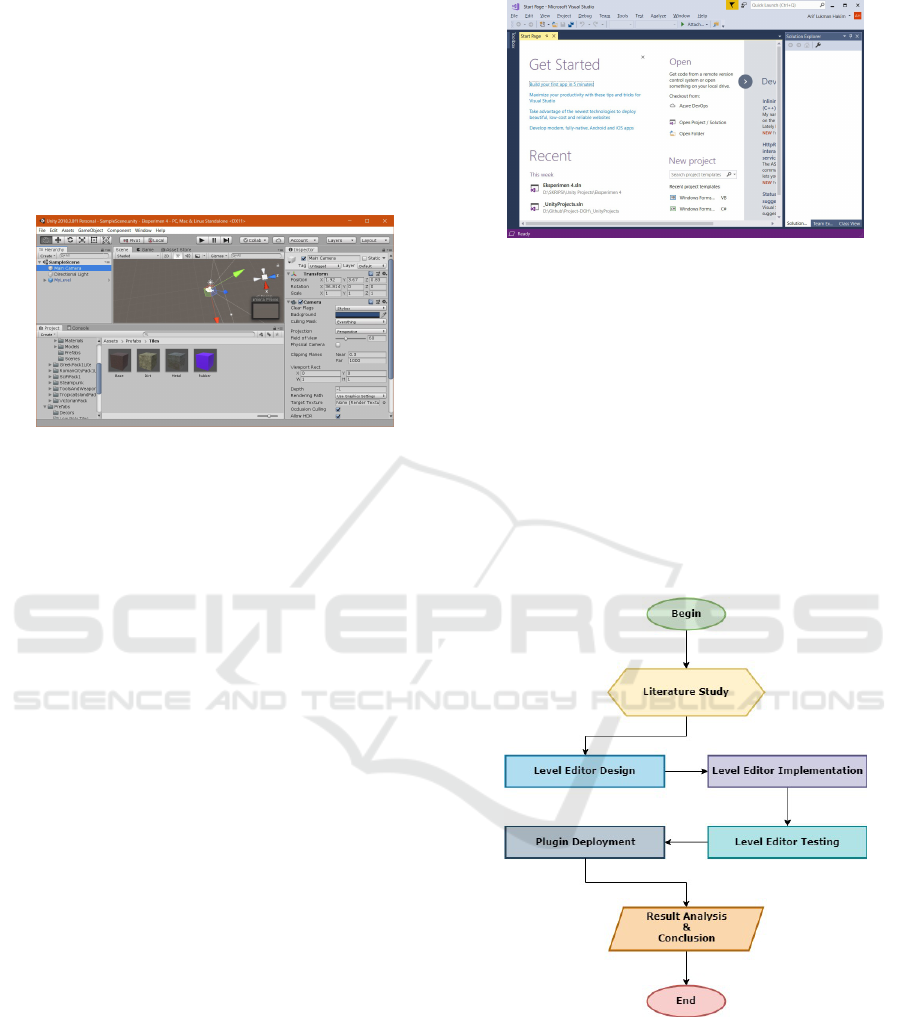
to make interactive media, usually video games. The
Chief Executive Officer (CEO) of Unity, David Hel-
gason describes that “Unity is a tool set that used to
make games, and Unity is a technology that executes
graphics, audio, physics, interactions, and network-
ing”. Unity is known by the capability of fast proto-
typing and big amount of publishing target platform
(Karouzaki et al., 2007).
Figure 2: Unity Engine Editor Interface.
2.4 Plugin
Plugin is a binary extension unit that used for ap-
plication which the architecture allows to introduce
functionality to end users after application installa-
tion. Plugin is a software entity that has a close
relation with components. Component-based devel-
opment usually does not consider that components
cannot be added in the application after installation
process. Components usually used to facilitate ap-
plication construction itself (Cervantes and Villalo-
bos, 2006). Plugin is a part of the code that modi-
fies runtime behavior. Language can be considered
as a framework that provides a set of extension parts
which plugins could implement new functionalities to
the language. According to programming language
extension aspects, there are three categories of an ex-
tension part : (1) algorithm related. (2) creation of
new rules and rule execution cycle management and
(3) language syntax related (Cuadrado and Molina,
2006).
2.5 Microsoft Visual Studio 2017
Microsoft Visual Studio 2017 is an integrated devel-
opment environment (IDE) from Microsoft. Visual
Studio is used to develop computer programs such as
websites, web apps, web services, and mobile apps.
The latest version of Visual Studio 2017 has full fea-
tures to develop apps for Android, iOS, Windows,
web and cloud (S. Durano, 2018).
Figure 3: Microsoft Visual Studio IDE Interface.
3 METHODOLOGY
In this section, we detail the research methodology in
this research as depicted in Figure 4.
3.1 Literature Study
This step is done to get knowledge on the theory basis
that are needed to do this research. Literatures that
have been studied in this research is related to tile-
based game, game engine, Unity3D and plugin.
Figure 4: Research methodology.
3.2 Level Editor Design
After the preparations of tools and materials needed,
the next step is to design the level editor. The level
editor will be implemented using a grid system. The
grid will be used to position the tiles. The level editor
itself is described as in Figure 5.
ICoSET 2019 - The Second International Conference on Science, Engineering and Technology
58
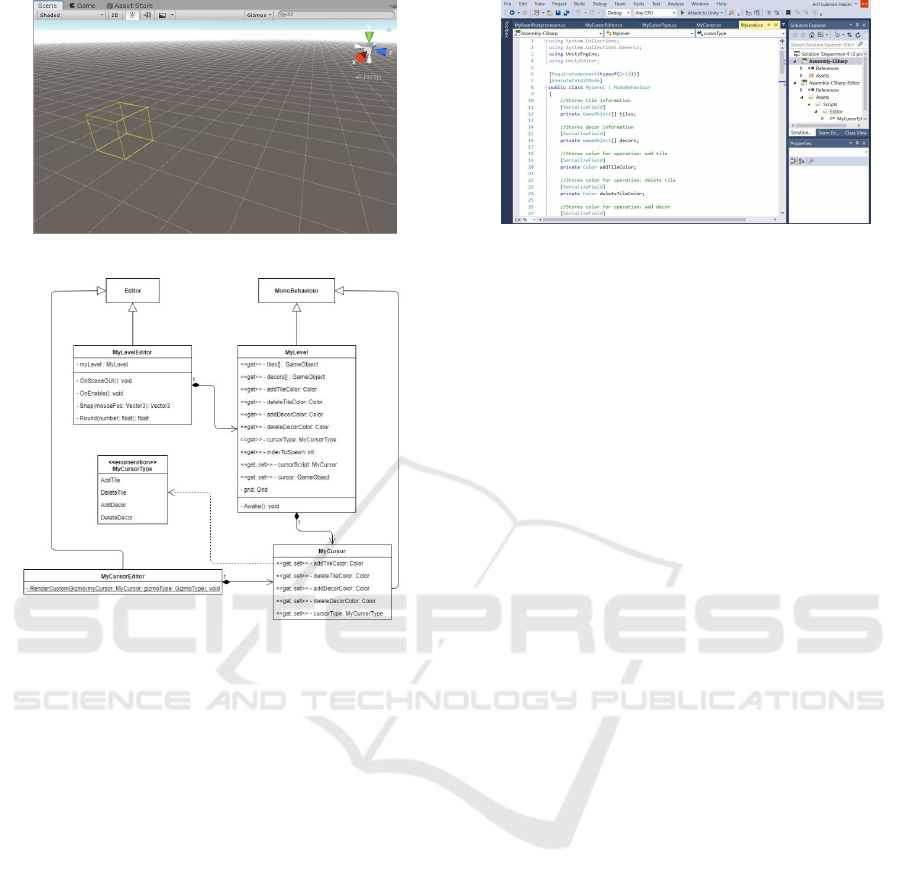
Figure 5: Grids as shown in Unity Editor.
Figure 6: Level editor class diagram.
As shown in Figure 6, the main component of
this system is MyLevelEditor script. MyLevelEditor
script extends the Unity default Editor script to im-
prove Unity’s base editor as shown in the code in Fig-
ure 7. In this script there is OnSceneGUI() method
that used to position the 3D cursor on the grid, and
manages what will happen when mouse is clicked,
moved, dragged, and when mouse is leaving scene
view. Also, there is a Snap method that used to snap
the 3D cursor to the squares in the grid. The Round()
method used to round values needed to snap the 3D
cursor to get the right position.
Afterward there is a script named MyLevel which
is used to contain all properties that can be modified
and configured by the developers using this plugin.
These properties will be used in the MyLevelEditor
script. In this script there is only one method, which
named Awake(). This Awake() method is executed in
edit mode to allow editing of properties out of game
runtime.
MyLevel script needs another script named My-
Cursor. Game object that had MyCursor script will
be the 3D cursor in the scene view. MyCursor also
contains configurations for the color of the 3D cursor.
And then there is a script named MyCursorEdi-
Figure 7: MyLevelEditor extends Unity’s editor script.
tor that used to change the 3D cursor color as in the
configurations saved in MyCursor script. The color of
the 3D cursor will also change depends on the type of
operation in the MyCursorType enumeration.
3.3 Level Editor Implementation
Level editor that has been designed before will be im-
plemented in Unity. The level editor will be imple-
mented by extending the script named Editor in Unity,
and then adding GUI element in the Unity scene view,
so the developers can add, move also delete objects
that are needed in the level.
3.4 Level Editor Testing
The implemented level editor will be tested, has the
functionalities run as expected. If there are deficien-
cies and bugs, a correction will be made so the func-
tionalities could run as expected.
3.5 Plugin Deployment
After the testing process has done, the plugin will be
deployed to game developers. Game developers could
try all of the features implemented in the plugin using
their own self-made asset. This plugin will be de-
ployed with a user guide and a questionnaire. The
guide will be used to inform developers how exactly
to use this plugin when a questionnaire is used to get
feedbacks from the developers about the performance
of this plugin.
3.6 Result Analysis and Discussion
The result of this research is the questionnaires that
are collected from the game developers that were us-
ing this plugin. From all the scores obtained from the
questionnaire, analysis and conclusion can be made,
is this plugin effective or not to speed up the process
of developing a tile-based game.
Tile-based Game Plugin for Unity Engine
59
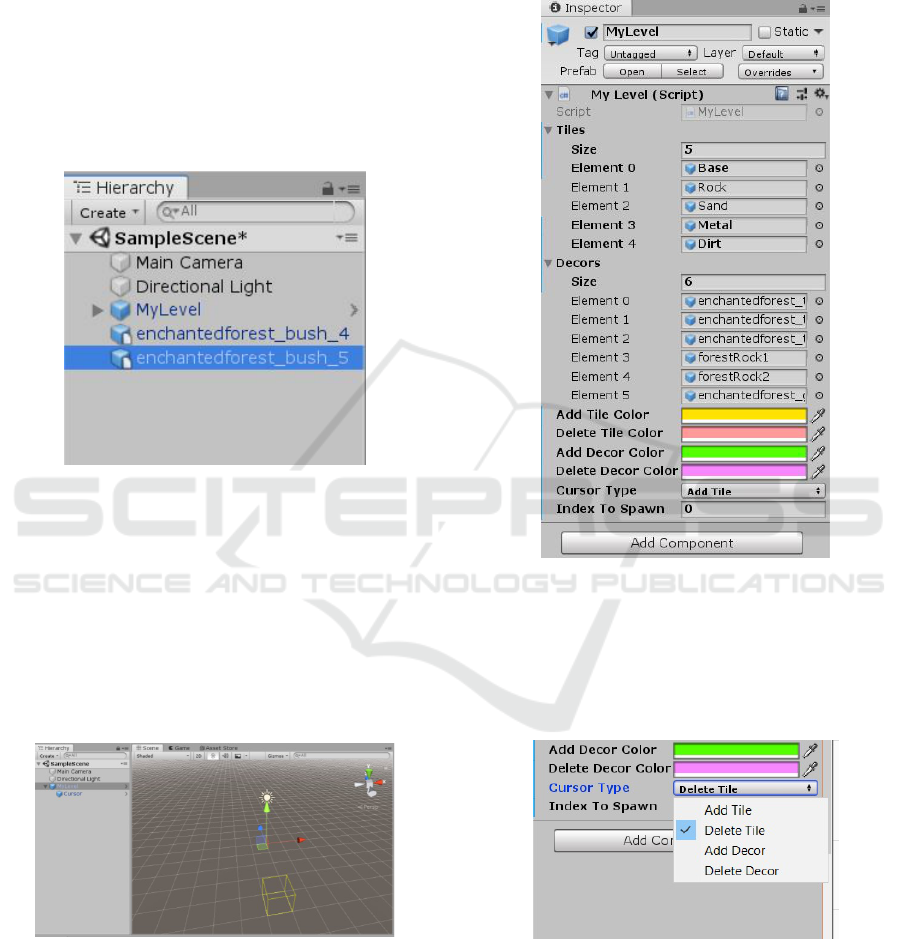
4 RESULT AND DISCUSSION
4.1 Graphical User Interface
This level editor implemented using a Unity game ob-
ject. This game object will be placed in a hierarchy
and will appear in the scene view as shown in Figure
8. To create levels, developers have to select the level
editor game object in the hierarchy by clicking it. Af-
terward the level editor can be used freely in the scene
view.
Figure 8: Level editor object named MyLevel in the hierar-
chy.
This game object is called MyLevel. MyLevel has
a child object named Cursor. This Cursor object is
used to be a 3D cursor that will appear in the scene
view to help level editing process. Besides the 3D
cursor, the grid will appear to help game developers to
see the positions that tiles could be added onto. The
position of the tile will be placed exactly above the
square of the grid as shown in Figure 9.
Figure 9: Level editor display in the scene view when
MyLevel object has been selected in the hierarchy.
The 3D cursor can be moved by moving mouse
pointer in the scene view. This 3D cursor will be used
to choose where the added or deleted tile will be in
the scene view.
Later, when MyLevel object is selected in the hier-
archy, a component of the game object will appear in
the inspector, which is the representation of MyLevel
script. In this component, there will be properties to
be configured freely by the game developers as shown
in Figure 10 and explained in Table 1.
Figure 10: MyLevel game object on the inspector.
All of those properties above could be modified as
desired by the developers. To add or delete an object,
tile or decoration, game developers may choose op-
eration type in the CursorType property as shown in
Figure 11.
Figure 11: CursorType property display after it has been
clicked on the inspector.
The color of the 3D cursor can change based on
the color configuration in the properties of MyLevel
game object as shown in Figure 12.
After choosing an operation type developers can
add or delete an object, tile or decoration, by click-
ing the 3D cursor on the desired position in the scene
ICoSET 2019 - The Second International Conference on Science, Engineering and Technology
60
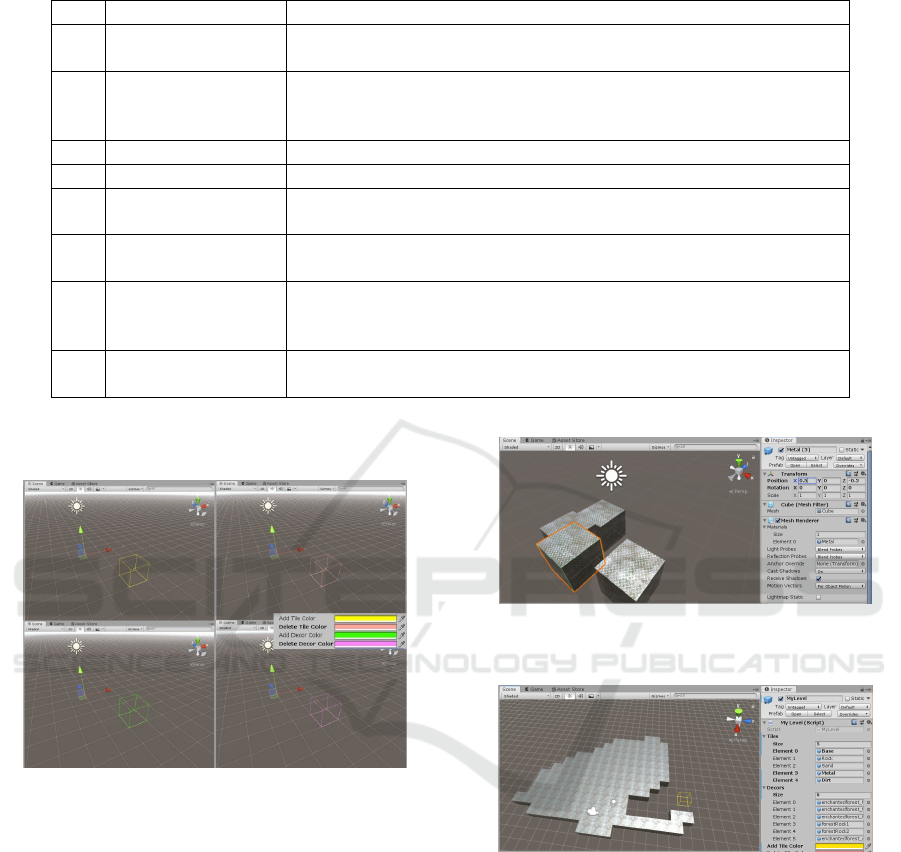
Table 1: Properties from MyLevel script component.
No. Property Name Functionality
1. Tiles Contains the amount and the types of tile objects that can be added
to the scene view.
2. Decors Contains the amount and the types of decoration objects that can be
added to the scene view. These decoration objects will be added
above the exact position of the tiles.
3. Add Tile Color Contains the color of the 3D cursor for the tile addition operation.
4. Delete Tile Color Contains the color of the 3D cursor for the tile deletion operation.
5. Add Decor Color Contains the color of the 3D cursor for the decoration addition op-
eration.
6. Delete Decor Color Contains the color of the 3D cursor for the decoration deletion op-
eration.
7. Cursor Type Contains all types of operation that can be done by the game de-
veloper in the level editor. The color of the 3D cursor will change
correspondingly to the four color properties above.
8. Index Spawn A field to choose the index from a tile or decoration that will be
added to the scene view.
view.
Figure 12: 3D cursor color based on operation type, A) Tile
addition, B) Tile deletion, C) Decoration addition, and D)
Decoration deletion.
Without the use of this plugin, game developers
will consume more time creating levels in tile-based
games, because the coordinate of the tiles need to
be configured for each new tile added to the level.
The coordinate must be perfect in order to make the
tiles not colliding with each other and leaving a small
spaces between tiles. Hence, the tiles will be placed
in a perfect way to create the aesthetic of tile-based
game world. The implementation without the use of
this plugin is shown in Figure 13.
With the use of the plugin, developers will have
their time reduced to create levels, because this plugin
provides a point and click feature on tile operations as
shown in Figure 14.
The same process also applies to deleting tiles.
Without the use of the plugin, tile deletion is done
Figure 13: Coordinate configuration for each new tile added
to the scene view without plugin use.
Figure 14: Point and click feature for adding new tiles to
the scene view using the plugin.
by deleting each tile manually from the hierarchy as
shown in Figure 15.
Meanwhile using the plugin, developers may
choose the tile deletion operation type, then clicking
and dragging on the tiles which they want to delete as
shown in Figure 16.
This plugin only supports 3D tile-based game de-
velopment. But game developers may use it to build
different type and genres of games, because the level
editor is independent with the main game mechanics
and game graphics scripting.
Tile-based Game Plugin for Unity Engine
61
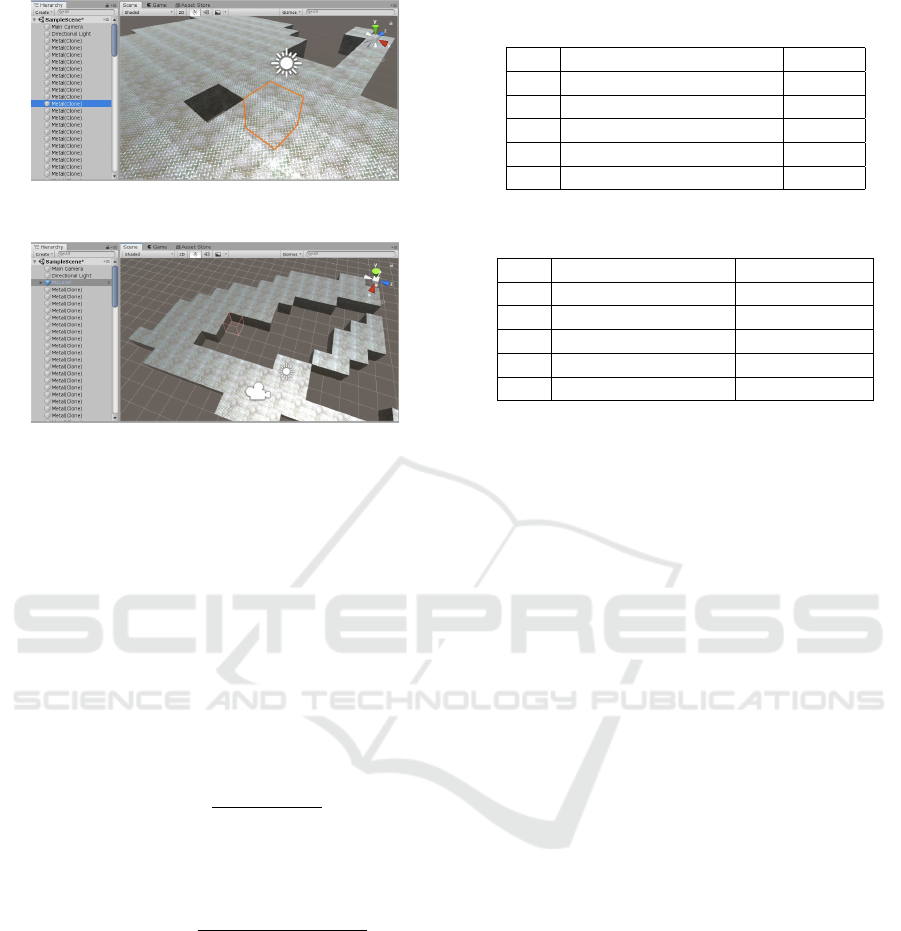
Figure 15: Deleting tile in the scene view without plugin
usage.
Figure 16: Deleting tiles in the scene view using the plugin.
4.2 Plugin Convenience Test Results
Convenience test has done by five developers, and
these results have been collected from the question-
naires filled by each developer. A questionnaire with
a Likert scale is answered based on defined multiple
choice questions, where the answers represent devel-
opers’ rating and opinion of some criteria like sat-
isfaction, agreement, and so forth (Lubiano et al.,
2017). Following (Sagi et al., 2015), the convenience
rate of this plugin from the answers given by respon-
dents is calculated by the formula below:
ConvenienceRate(%) =
AverageScore
IdealScore
× 100% (1)
The average score is calculated by the formula be-
low:
AverageScore =
TotalScore
AmountO f Questions
(2)
Table 4 shows the plugin convenience test results
according to Likert scale calculation.
The plugin convenience test has the results as
shown in Table 4. In the first question, it can be seen
that there is one person chose the “Neutral” choice
with the score of three points, three people chose the
“Agree” choice with the score of four points and one
person chose the “Very Agree” choice with the score
of five points. Thereafter the total choice of the re-
spondents will be multiplied by the score of their
choices, resulting in a total score for the first ques-
tion equals to 20 points. This total score will be used
Table 2: Likert scale.
No. Category Score
1. Very Agree (VA) 5
2. Agree (A) 4
3. Neutral (N) 3
4. Disagree (D) 2
5. Very Disagree (SD) 1
Table 3: Convenient rate.
No. Category Score
1. Very Inconvenient 0%-19.99%
2. Inconvenient 20%-39.99%
3. Slightly Convenient 40%-59.99%
4. Convenient 60%-79.99%
5. Very Convenient 80%-100%
to calculate the plugin convenience rate for the first
question by dividing total score with the number of re-
spondents equals to five and then multiplied by 100%,
resulting in 80% of convenience rate for the first ques-
tion. According to the Likert scale that has been de-
signed as shown in Table 4, then the category of 80%
rate of convenience is “Very Convenient”. The calcu-
lations will be the same for the next question until the
last question. Afterward the total score and the con-
venience rate of each question will be averaged, re-
sulting in the final plugin convenience rate of 77,7%.
According to the Likert scale, this results in the cate-
gory of “Convenient”.
5 CONCLUSION
This plugin is made to ease the development of tile-
based game on Unity game engine. This plugin has
the ability to point and click tile level editing di-
rectly in the scene view, also supporting custom tiles
made by developers to be used along with this plu-
gin. With this plugin, game developers who want to
develop tile-based game don’t have to deal with the
time-consuming tile configuration for each new tile
added to the scene and also manual tile deletion on
the scene view. Hence, this plugin creates the op-
portunity for game developers to create levels larger
in scale than before, because of how time-saving it
is. This plugin has been tested by five game devel-
opers with experience in game development. Results
as shown in results and discussion, the convenience
of this plugin is rated “Convenience” with an average
percentage of 77.7%.
ICoSET 2019 - The Second International Conference on Science, Engineering and Technology
62
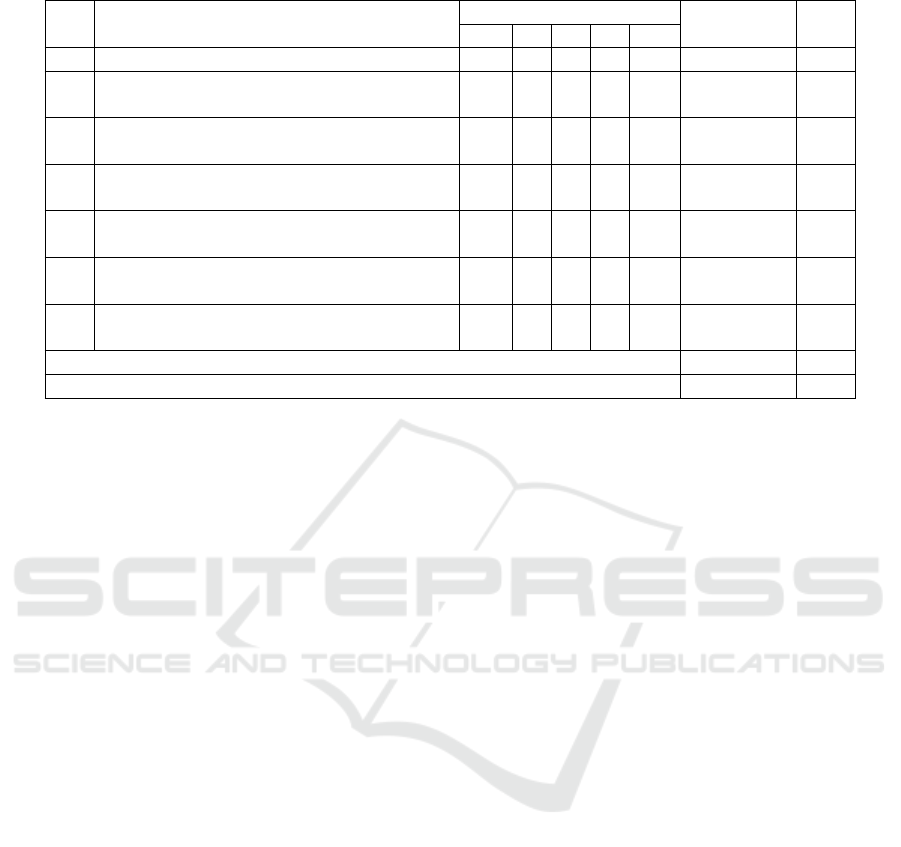
Table 4: Plugin convenience test result.
No Statement
Total Answer
Total Score %
VD D N A VA
1. 3D cursor controls are very convenient. 1 3 3 20 80
2. Operation type selection for tile and deco-
ration objects is very convenient.
2 2 1 19 76
3. Adding tiles and decorations to the scene
view is very convenient.
1 1 3 22 88
4. Deleting tiles and decorations from the
scene view is very convenient.
1 1 3 22 88
5. Choosing colors for every 3D cursor type
is very convenient.
1 2 2 21 84
6. Adding new types of tile and decoration to
the inspector is very convenient.
2 2 1 19 76
7. Adding new types of tile and decoration to
the scene view is very convenient.
3 1 1 13 52
Total 136
Average 19,4 77,7
ACKNOWLEDGEMENTS
The author would like to thank the developers in-
volved in the plugin convenience test for their support
and honest feedback throughout the execution of this
research.
REFERENCES
Balzarotti, N. and Baud-bovy, G. (2017). HPGE: An Hap-
tic Plugin for Game Engines. Games and Learning
Alliance, 10653:330–339.
Bergonse, R. (2017). Fifty Years on, What Exactly is a
Videogame? An Essentialistic Definitional Approach.
The Computer Games Journal, 6(4):239–255.
Carmosino, I., Bellotti, F., Berta, R., De Gloria, A., and
Secco, N. (2017). A game engine plug-in for effi-
cient development of investigation mechanics in se-
rious games. Entertainment Computing, 19:1–11.
Cervantes, H. and Villalobos, S. C. (2006). Using
a Lightweight Workflow Engine in a Plugin-Based
Product Line Architecture. Component Based Soft-
ware Engineering, 4068:198–205.
Cuadrado, J. S. and Molina, J. G. (2006). A Plugin-Based
Language to Experiment with Model Transformation
Jes
´
us. Model Driven Engineering Languages and Sys-
tems, 4199:336–350.
Freiknecht, J., Geiger, C., Drochtert, D., Effelsberg, W.,
and D
¨
orner, R. (2016). Game Engines Jonas. Seri-
ous Games, pages 127–161.
Halpern, J. (2018). Developing 2D games with Unity : in-
dependent game programming with C#.
Karouzaki, E., Savidis, A., Katzourakis, A., and Stephani-
dis, C. (2007). Tile Dreamer: Game Tiles Made
Easy. Universal Access in Human Computer Inter-
action. Coping with Diversity, 4554:382–391.
Lubiano, M. A., Salas, A., De, S., S
´
aa, R. D., Montenegro,
M., and Gil, M.
´
A. (2017). Soft Methods for Data
Science. 456:329–337.
Luongo, C. and Leoncini, P. (2018). An UE4 Plugin to De-
velop CVE Applications Leveraging Participant’s Full
Body Tracking Data. Augmented Reality, Virtual Re-
ality, and Computer Graphics, pages 610–622.
Nandy, A. and Chanda, D. (2016). Beginning Platino Game
Engine.
O. Rudel, M., Johannes, G., Weller, R., and Zachmann, G.
(2018). UnrealHaptics: A Plugin-System for High Fi-
delity Haptic Rendering in the Unreal Engine. IEEE
Computer Graphics and Applications, 38(2):28–30.
S. Durano, V. M. (2018). Understanding Game Application
Development.
Sagi, F. N., Udiana, I. M., and Ramang, R. (2015). Kajian
Faktor-Faktor Penyebab Ketidakefektifan Kinerja Ter-
minal Bus Haumeni Kota Soe Kabupaten Timor Ten-
gah Selatan. Teknik Sipil, IV(2):183–194.
Salom
˜
ao, A., Andal
´
o, F., and Luiz Horn Vieira, M. (2019).
How Popular Game Engine Is Helping Improving
Academic Research: The DesignLab Case. Ad-
vances in Human Factors in Wearable Technologies
and Game Design, 795:416–424.
Spuy, R. V. D. (2010). Game Design with Flash.
Tredinnick, R., Boettcher, B., Smith, S., Solovy, S., and
Ponto, K. (2017). Uni-CAVE: A Unity3D plugin for
non-head mounted VR display systems. IEEE Virtual
Reality, pages 393–394.
Tile-based Game Plugin for Unity Engine
63
