
South Austrian Seniors “vs.” ICT for Healthcare in AAL Pilot
Regions
Daniela Elisabeth Ströckl
2
, Kurt Majcen
1
, Johanna Plattner
3
, Daniela Krainer
3
, Kerstin Löffler
4
,
Eva Schuster
5
, Pierre Schaschl
6
and Johannes Oberzaucher
2
1
Institute for Information and Communication Technologies, Joanneum Research, Steyrergasse 17, Graz, Austria
2
Institute for Applied Research on Ageing, Carinthia University of Applied Sciences, Europastraße 1, Villach, Austria
3
Research Unit Active & Assisted Living, Carinthia University of Applied Sciences, Primoschgasse 10, Klagenfurt, Austria
4
Albert Schweitzer Institute for Geriatrics and Gerontology, Geriatric Health Care Centres Graz, Albert-Schweitzer-Gasse
36, Graz, Austria
5
Sozialverein Deutschlandsberg, Unterer Platz 7b, Deutschlandsberg, Austria
6
ilogs mobile software GmbH, Krone Platz 1, Klagenfurt, Austria
kerstin.loeffler@stadt.graz.at, e.schuster@sozialverein-deutschlandsberg.at, pierre.schaschl@ilogs.com
Keywords: AAL, Active and Assisted Living, Pilot Region, Support System, Smart Home, ICT for Healthcare.
Abstract: The two Austrian AAL pilot regions, RegionAAL in Styria and Smart VitAALity in Carinthia, developed and
evaluated technology to empower older adults in their daily living routines. Different aspects like health,
information and communication were considered and developed tools like fall detection as well as emergency
call functions were designed to enable seniors to live a longer independent life at home. This paper displays
first evaluation results of both pilots based on the usage of the user-interaction devices: tablet and smartwatch.
1 INTRODUCTION
1.1 Related Work – AAL Pilot Regions
in Austria
The consequences of the demographic change are
well-known topics for more than a decade now. To
develop strategies to circumvent the given population
development, various initiatives take place on (inter-
)national level in Europe. From 2012 to 2018 in
Austria, the AAL program benefit
1
has implemented
seven test regions - three of them were also finished
in this period (Ates et al., 2017).
This paper focuses on two of those regions:
RegionAAL in Styria and Smart VitAALity in
Carinthia. Both are aiming towards an independent
and healthy life for elderly people. The approaches in
both pilot regions are similar - as both are using
integrated mobile technologies (tablets and
smartwatches) in combination with user-oriented
services. Nevertheless, differences exist in the
settings, products used and services offered as
compared in this paper.
1
AAL funding by FFG benefit: https://www.ffg.at/
1.2 Project RegionAAL
The major aims of the cooperative AAL research
project RegionAAL are twofold: on the one hand,
people shall be assisted by technology and services to
be able to stay longer at home and on the other hand,
information on these possibilities shall be made
available to a broader audience. The project is mainly
located around the urban areas of Graz (292.000+
inhabitants), Deutschlandsberg (approx. 11.600
inhabitants) and Leibnitz (12.600+ inhabitants). The
prepared AAL package was tested and evaluated for
one year with persons aged 60+ who have a care level
from zero to four and no diagnosed dementia.
Participants should be cared at least twice a week,
attend a day clinic, or live in a supervised residence.
A supporting person had to be willing to participate
as well.
For the randomized controlled trial n=110
households in the intervention and n=111 in the
control group were recruited. The evaluation
investigates the quality of life for both groups. For the
86
Ströckl, D., Majcen, K., Plattner, J., Krainer, D., Löffler, K., Schuster, E., Schaschl, P. and Oberzaucher, J.
South Austrian Seniors “vs.” ICT for Healthcare in AAL Pilot Regions.
DOI: 10.5220/0007761400860093
In International Conference on Finance, Economics, Management and IT Business (FEMIB 2019), pages 86-93
ISBN: 978-989-758-370-4
Copyright
c
2019 by SCITEPRESS – Science and Technology Publications, Lda. All rights reserved

intervention, the group’s usage and acceptance of
technology are analyzed as well.
1.3 Project Smart VitAALity
Smart VitAALity is implemented as a cooperative
AAL research project with the aim of developing
and evaluating with different perspectives a
technical solution connected to a subset of
integrated services. As project location the urban
triangle of Klagenfurt (>100.000 citizens), Villach
(>60.00 citizens) and Ferlach (>7.000 citizens) was
selected. The developed AAL solution is tested and
evaluated over 16 months by persons aged between
60-85 years with a level of care from zero to four,
with one exception: if participants have a geriatric
relevant diagnosis, they are allowed to participate
with an age from 55-60 years. Participants have to
live independently in their own homes and take an
active part in their own life.
The controlled study within the project is
realized with a total number of n=104 in intervention
and n=123 in the control group. The evaluation
strategy was designed as a multi-perspective
approach including usage frequency, technology
acceptance and user experience for the intervention
group, defined domains of subjective quality of life
and a socio-economical potential analysis for both
groups. Furthermore, at project start, a user centered
requirement analysis was realized, to meet the needs
and requirements of the users with the developed
system (Krainer et al., 2018a; Krainer et al., 2018b).
2 METHODS
2.1 Project RegionAAL
2.1.1 System Components
The test households in RegionAAL were equipped
with identical sets of technologies as shown in Figure
1. This set shall assist in different areas, like health
and wellbeing, information, communication,
entertainment and safety. The set includes an
automatic sensor-based stove shut down, light
assistance with automatic night light and radio
switched light, a smartwatch with fall detection and
alert calls/messages, a tablet with a customized user
interface (UI) as well as a wireless mobile doorbell.
2
asina package - www.asina.de
Figure 1: Technology used in RegionAAL test households.
Tablet. RegionAAL uses a Samsung Galaxy Tab
A 10.1 LTE T585 (enhanced with a 32 GB memory
card for the trainings videos). The tablet was
equipped with a rubber case for better handling and a
magnetic charge adapter for easier use than the
standard micro-USB interface. The asina package
2
(launcher in kiosk mode with apps) was used on the
tablet. Several apps were added to asina and some
asina apps replaced. The APEX app launcher
3
replaced the asina app launcher. The functions
provided on the tablet covered four areas:
Health and Wellbeing. Vital data at a glance,
reminders (e.g. medication), training videos and live
video streams.
Safety. This was assisted by the automated night
light components and stove shutdown as well as the
doorbell. Some functions on the tablet and the
smartwatch also added to safety.
Information. Internet, weather, calendar and
daily agenda.
Communication and Entertainment.
Assistance calls, (video) phone calls, telephone,
SMS, photos and games.
Smartwatch. A Finow X3plus (standard Android
installation) was used and a self-developed fall
detection with alerting calls was run on it beside the
standard apps (step counter and reminders). Both,
tablet and smartwatches, offer full phone and internet
functionality and are operated with SIM cards
(different phone numbers to be distinguish between
normal calls on the tablet and fall alerts from the
smartwatch).
2.1.2 Integrated Services
After the rollout of the equipment to the test
households, participants were invited to monthly
meetings by the involved care organizations. These
3
Apex Launcher -https://play.google.com/store/apps/
details?id=com.anddoes.launcher&hl=en
South Austrian Seniors “vs.” ICT for Healthcare in AAL Pilot Regions
87

meetings helped to maintain motivation in using the
application and learning how to use the technologies.
The seniors had the opportunity to learn the usage
step by step. Together they repeated the applications
regularly and exchanged the experiences they made
in the period before the meeting. Furthermore, the
older people were shown how to use the technologies
in their personal situation (i.e. which of their
everyday problems can be solved or at least eased by
the technology).
Fitness lessons, offered weekly at one of the care
organizations, were also made available via a live
video stream to people who could not directly attend.
The video telephone also allowed direct interaction
between participants and staff of the care
organization.
For supporting participants, a telephone hotline
with a personal contact person has proven very
valuable. Problems were taken care of quickly and the
elderly people did not feel left alone with using the
applications and problems they experienced with
them for whatever reason. The telephone center was
busy weekdays from 8 a.m. to 3 p.m. in order to
answer customer calls. For technical problems
concerning the stove shutdown or the individual light
solutions, employees of the project partner
“Elektrotechnik Resch” permanently operated a
hotline.
2.1.3 Usage Analysis
Different aspects of the devices regarding tablet
(usage of apps) and smartwatch (detected falls) were
of interest in RegionAAL.
The usage evaluation of the RegionAAL tablet
was done on application level. For tracking the usage
of apps, many apps exist, but in the project, the “App
Usage Tracker”
4
was used. This app allows tracking
user-app-interactions (i.e. date/time of starting the
app and estimated duration of particular use, but
without revealing app insights). The app produces log
files, which were transferred for purpose of analysis.
Participants also filled a paper-based survey
regarding use of tablet-based applications and their
acceptance.
The self-developed app for fall detection on the
smartwatch is a constantly running application.
Detected falls (including date/time of the event) are
logged directly in the app together with information
whether the user deactivated the consequential
alerting call/message or not. Log files were exported
4
App Usage Tracker - https://play.google.com/store/apps/
details?id=com.agrvaibhav.AppUsageTracking
5
G-Mail - www.google.com/gmail
and transferred for purpose of analysis. Participants
in the intervention and control group documented
falls on paper.
2.2 Project Smart VitAALity
2.2.1 System Components
In addition to the interaction components (tablet and
smartwatch), the Smart VitAALity system contains
hardware components like environmental sensors and
vital parameter measurement devices. An overview of
the whole system is shown in Figure 2.
Figure 2: Overview of functions and components of the
Smart VitAALity system.
Tablet. In the project, an off-the-shelf Samsung
Galaxy Tab A 10.1 LTE (2016) tablet equipped with
a collapsible rubber case was used. Regarding the
project approach of enhancing the multi-media
knowledge of the users, the tablet offers unrestricted
usage; no kiosk mode that restricts the user from
using other functions/apps
The provided Smart VitAALity app has three
main clusters with defined functionalities:
Health. A vital parameter measurement
component (including a tele-monitoring service), a
diary function, a medication reminder and a
visualization of distinct activity levels (smartwatch
step counter and environmental sensor data).
Information. Drugstore-opening hours, medical
services during weekends, appointments for garbage
collections, information regarding regional events
and a personal calendar including moon and pollen
information.
Communication. E-mails
5
, WhatsApp
6
and
FragNebenan
7
, which is a digital neighborly help.
Smartwatch. The Omate SafeMotion S4
smartwatch of the project partner ilogs was used.
Each device was equipped with a SIM card to be
6
WhatsApp - www.whatsapp.com
7
FragNebenan - www.fragnebenan.com
FEMIB 2019 - International Conference on Finance, Economics, Management and IT Business
88
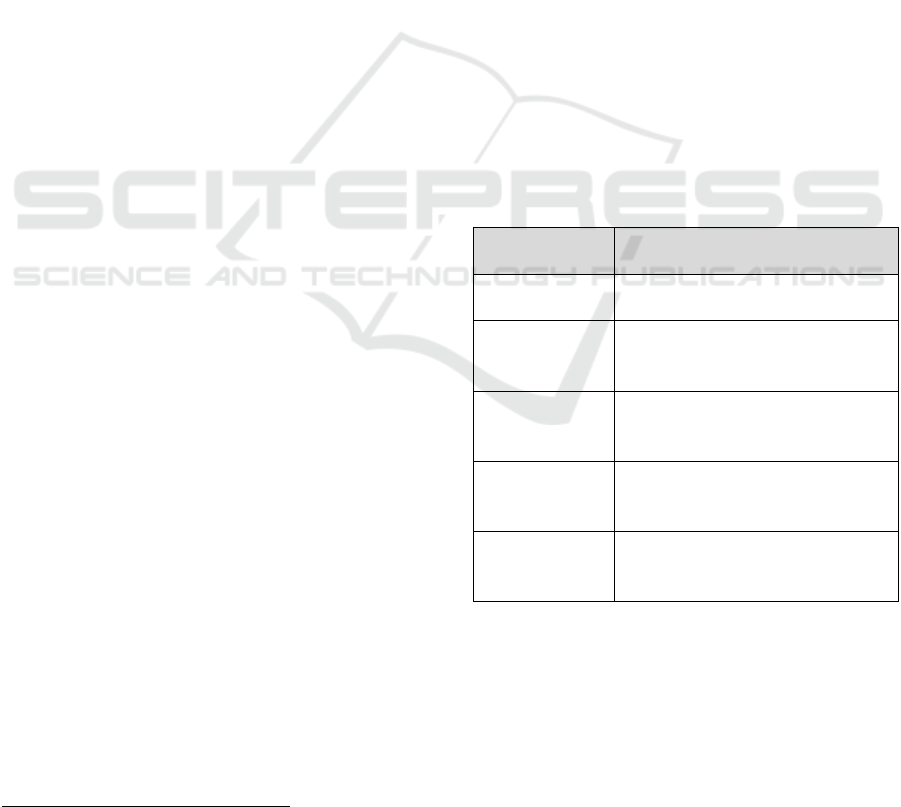
geographically independent and provides the
following functions: a regular watch functionality, a
calendar, a step counter and an emergency call
function with an optional call center (with a 24/7
accessibility).
2.2.2 Integrated Services
The Smart VitAALity system is designed to combine
a technical system with accompanying services to
create a comprehensive benefit for the users. In the
design phase of the project, three key services were
defined: The tele-monitoring component is
complemented by a multilevel medical health coach
approach. The participating users are provided with
advices regarding their individual vital parameter
curve as well as general feedback sessions on a
regular base. They also have the possibility to get in
contact with the medical experts via telephone
hotline.
As addition to the Smart VitAALity watch, an
emergency call service including a web-portal as
backend was implemented. Users have the possibility
to either create their individual emergency chain or to
call a 24/7 call center in the case of an emergency.
Another service during the field trial was a technical
hotline meant to provide assistance with problems or
questions regarding technical components of the
system. An associated ticket system was implemented
to document the support effort during the whole trial.
The tickets are categorized on a very detailed level to
provide an insight into the status of the individual
component/service for project partners. The gathered
support data is used to figure out necessary
improvements and to estimate the effort to operate the
system beyond the project’s lifetime.
2.2.3 Usage Analysis Tools
For tracking the usage of the Smart VitAALity user
interaction devices, tablet and smartwatch, a specific
usage analysis strategy was implemented. For the
usage of the Smart VitAALity app on the tablet, the
software Matomo
8
is used in combination with
project internal analysis tools. Therefore, any button
tap and any site visit is logged with the specific
identification of the interaction and a time stamp. This
provides the opportunity to have a look if specific
days and / or daytimes are typical for the usage of a
particular function. Furthermore, it is possible to add
data like geographical information, age groups (pre-
defined by the project evaluation team) and sex. By
combining this information, it is possible to
8
Matomo - www.matomo.org
investigate differences in these categories by using
pseudonymized data. For privacy purposes, all data
rows were assigned a GUID, which represents the
connection to a specific user. To guarantee that it is
not possible to identify the user itself, the additional
data is aggregated; e.g., the level of detail of the
geographical data is only the project location
(Klagenfurt, Villach or Ferlach). The general usage of
the tablet (beyond the Smart VitAAlity app) is not
tracked according to privacy guidelines. Furthermore,
at the end of the field trial, a short survey will be
realized to gather the relevant information concerning
the usage related to other applications (how often are
other apps used, which kind of apps are used, are
users able to use the tablet independently etc.).
The usage of the smartwatch is tracked by using
an interface which logs taken steps and executed
emergency calls in combination with time
information (indicates that the watch is worn).
For both devices, specific usage groups, which
indicate how often a user uses the systems, are
implemented. The user groups are listed in Table 1
below. The tablet usage can be evaluated in all five
categories by now, for the smartwatch, the daily user
is not yet evaluable.
Table 1: Smart VitAALity user group categories and
explanations.
Category
Daily amount of device usage
time
Daily
User
Uses the tablet once every day
Frequent
User
Uses at least 5 days per week
(tablet / smartwatch) once per
counting day
Moderate
User
Uses at least 2 days per week
(tablet / smartwatch) once per
counting day
Rare
User
Uses at least 1 day per week
(tablet / smartwatch) once per
counting day
No
User
Uses less than 1 day per week
(tablet / smartwatch) once per
counting day
For further evaluation, also four age-related
groups are implemented: <=60 years, 61-70 years,
71-80 years and >80 years. Furthermore, female and
male participants were evaluated separately.
South Austrian Seniors “vs.” ICT for Healthcare in AAL Pilot Regions
89

3 RESULTS
3.1 Comparison of the System
In this section, the differences and similarities of the
two introduced projects are confronted.
Components. In RegionAAL and Smart
VitAALity, the same tablet model is used with the
only difference that RegionAAL uses it with the asina
software package in kiosk mode and Smart
VitAALity uses it without any restrictions. Both pilot
regions use a smartwatch, but different devices.
RegionAAL uses a standard Finow X3plus with a
self-developed fall detection and Smart VitAALity
uses the provided self-implemented SafeMotion
watch.
Functions. The functions regarding health issues
are similar (although different in data acquisition and
purpose with/without further services), RegionAAL
provides additional physical training support via
videos; Smart VitAALity provides a diary component
instead. Calendar, internet and weather are provided
by both projects. Smart VitAALity uses a large
amount of already existing applications like
WhatsApp or a regional garbage collection reminder.
RegionAAL provides an additional safety
component: a fall detection. Both smartwatches
provide an emergency call functionality.
Handling. The tablet in RegionAAL is working
with kiosk mode and the smartwatch is unrestricted
regarding usage, in Smart VitAALity it is vice versa.
The smartwatch from Smart VitAALity would have a
camera functionality on board, but according
acceptance and privacy issues it was switched off.
Support. Both projects provide a technical
support hotline available on business days with the
option that a technician supports the users via
telephone or directly in their home environment.
Implementation. Here are the main differences
between the two pilot regions. Regarding the tablet,
RegionAAL used pre-selected asina platform apps
and the web based asina backend for maintenance of
asina clients on the tablets. The more flexible Apex
launcher with a self-designed UI replaced the asina
launcher. For usage tracking, the app “App Usage
Tracker” was installed as well as a self-
implementation of a web-based information portal in
WordPress
9
. Smart VitAALity implemented an app,
which is automatically updateable by the ilogs Agent
based on ilogs’ James
10
application. Additionally, a
barrier free design approach – users can change font
9
WordPress - www.wordpress.org
10
James by ilogs - www.freedomjames.com
size, and color scheme according to their
requirements (regular, night or high contrast mode) –
was implemented. Interfaces to the ilogs backend for
synchronization and updates, to the care center for
communicating the vital parameters and to the
Carinthia University of Applied Sciences FIWARE
11
server for logging the data were implemented.
Regarding the smartwatches, both projects use
Android based watches; RegionAAL uses the watch
as it is on the market with an additional fall detection
and alarming app including logging facilities for
detected falls. In Smart VitAALity, a customized
Android version is used with the restriction that
camera functionality is switched off. The smartwatch
has an interface to the ilogs backend for emergency
call logging and step counting as well as for updates.
3.2 General Usage of the System
RegionAAL. The two mobile devices in RegionAAL
were adopted differently. The participants liked the
tablet including installed software and additional
hardware for easing its use. Many participants did not
like the smartwatch. The major issue with the
smartwatch was its short battery lifetime. This was a
consequence of applications, which consume a lot of
energy (e.g. GPS location and the fall detection), and
phone and internet services did many re-connects.
Nevertheless, the participants were very interested in
the feature fall detection and would be happy to use it
with a smartwatch if it is more comfortable to use.
Those participants that used the smartwatch,
experimented with available apps and changed the
watch’s settings like its available watch faces. In
interviews participants mentioned that the
smartwatch UI (smaller sized buttons and navigation)
is more difficult to use than the tablet UI.
The use of the tablet varied between participants.
Some of them used the tablet up to about 490 hours
over the whole test period while others nearly not
used it. A first analysis of app usage on the tablets
showed that information (internet access via a web
browser) was the most interesting item with 54%.
Entertainment (the installed games “Sudoku” and
“2048”) added another 36%. Communication was
following these two with 5%. Although interesting to
participants, video telephoning was not heavily used.
For video phoning, the Skype app was provided
(contacts maintained by supporting persons), but it
still seems to be too complicated to use as told by
some participants in interviews.
11
FIWARE - www.fiware.org
FEMIB 2019 - International Conference on Finance, Economics, Management and IT Business
90
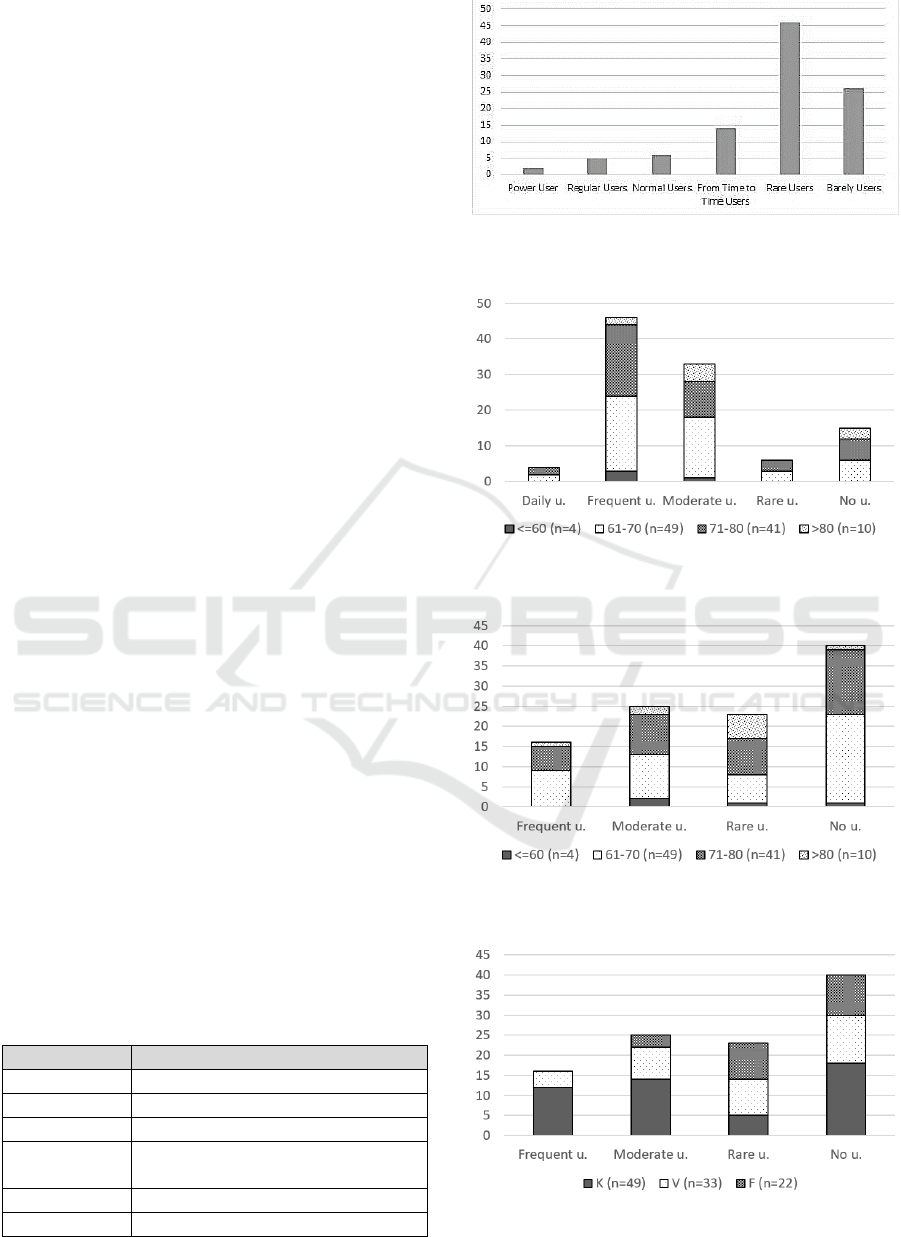
The participants were allowed to keep the
equipment after the one-year test phase. About 30%
kept the tablet after the project for further private use.
However, the participants wanted to have a standard
UI rather than the customized UI in kiosk mode, thus
having a device just like as their children and
grandchildren have.
Smart VitAALity. The usage analysis is not yet
finalized, because the field test ends in June 2019. An
interim evaluation showed that the majority (>50%)
uses tablet and smartwatch on a regular basis.
The functionalities that are of most interest are the
health functions on the tablet, especially the
monitoring component for blood pressure, blood
sugar and body weight, the step counter monitoring
per day and the diary to monitor the subjective
perception of one’s own health condition.
Functionalities in the information or communication
cluster are used less often. This may correlate to the
experience level of the users, because these functions
are often third-party applications with a more
complex UI. Furthermore, some users created short
cuts on their tablet for WhatsApp or Internet, so that
they do not need to open the Smart VitAALity
application to reach these functions (result: no
tracking). This fact will be evaluated at the end of the
field test. Regarding to the requirement analysis,
games play a major role for the users, but according
the usage figures, just eight out of the 104 people in
the intervention group are playing regularly.
3.3 Usage Analysis per User Group
RegionAAL. The tablet was used without
additionally connected services and data sources (i.e.
looking into data that were generated either by
ambient sensors in the apartment or vital parameters
collected by daily measurements with appropriate
medical devices and transferred to a server and
afterwards back again to the tablet). Such additional
services may have created additional motivation for
the participants to use the tablet.
Table 2: RegionAAL user group categories and
explanations.
Category
Daily amount of tablet usage time
Power User
more than an hour per day
Regular Users
quarter to half an hour per day
Normal Users
5 to 10 minutes per day
From Time to
Time Users
2 to 5 minutes per day
Rare Users
less than 2 minutes per day
Barely User
(nearly) not at all
Figure 3: Distribution of user types for tablet usage in
RegionAAL.
Figure 4: Smart VitAALity tablet usage divided in age
groups.
Figure 5: Smart VitAALity smartwatch usage divided in
age groups.
Figure 6: Smart VitAALity smartwatch usage grouped by
geographical information.
South Austrian Seniors “vs.” ICT for Healthcare in AAL Pilot Regions
91
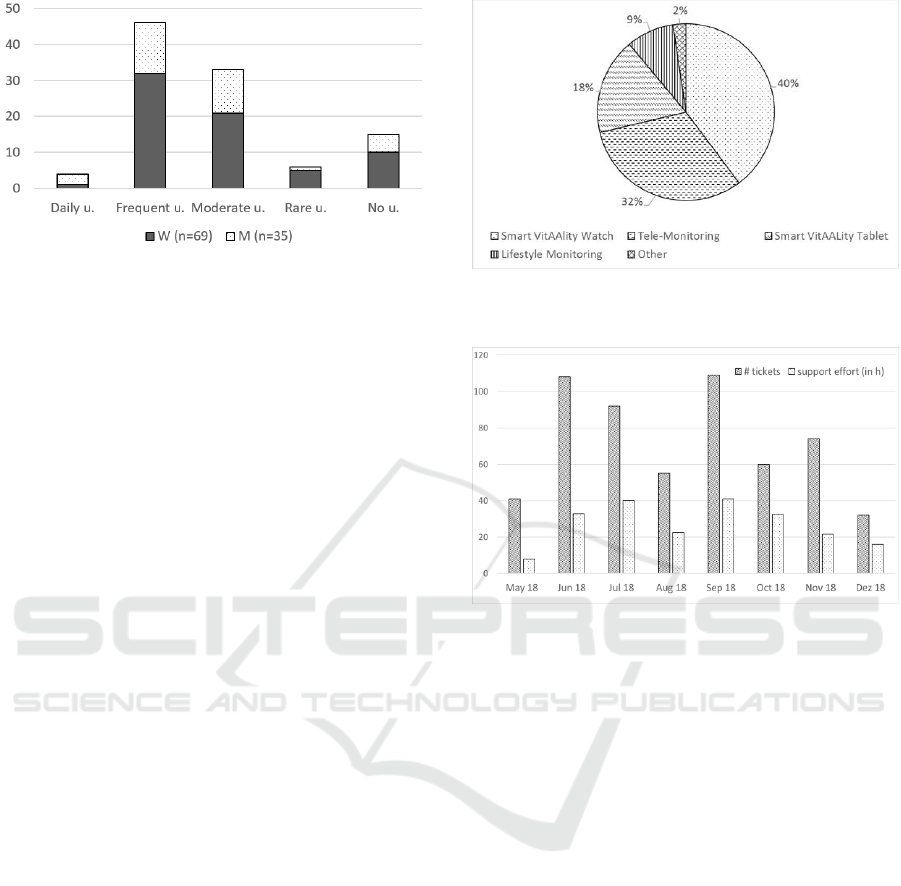
Figure 7: Smart VitAALity tablet usage grouped by sex.
Given the range from 0 to 489 hours of use of the
tablet, grouping categories of usage times were
introduced (calculated as average daily estimated
hours) as shown in Table 2.
The distribution over these user categories is
shown in Figure 3. Taking “from time to time” and
more frequent usage as indication of some level of
interest, this group includes 27% of all participants.
Smart VitAALity. The pre-evaluation of the
usage shows first outcomes according the usage
groups in relation with the evaluation categories
geographical-data, age and sex.
As shown in the Figures (4-7), hypotheses like
„people living in a city (Klagenfurt) are using the
smartwatch more often than people living in the
country side (Ferlach)”, “men use the tablet more
often than women” or “older people use the devices
less often than younger ones” are answered. As
shown in the figures, the total number of usage-days
per category disproves the common stereotypes.
3.4 Support Effort
A crucial service for enjoying the use of AAL
technologies for the seniors is a good introduction to
the application and support during the pilot phase.
This can be either a telephone hotline or regular
personal meetings.
Supporting older people in using the AAL-
technologies is time consuming and often
underestimated. Offering a good introduction into the
technologies can take up to 400 hours (for around 30
people). The regular support through hotlines,
personal advices and group meetings for a one-year-
period requires up to 1800 hours (for about 80
people). However, the effort of support significantly
decreases over time.
Smart VitAALity. Also in the Smart VitAALity
project, a good introduction to the functions and
components and providing a comprehensive support
was a key element of the provided services.The ratio
Figure 8: Ratio of overall support tickets per Smart
VitAALity component.
Figure 9: Monthly tickets and support effort in Smart
VitAALity.
of support tickets per component is shown in Figure
8. 40% of all tickets were related to the Smart
VitAALity watch, especially regarding hardware
frailties and some general issues of the device itself.
The figure also shows that there was a very low
number of tickets regarding the Smart VitAALity
tablet which indicates that using the tablet with open
access to all functions was not a problem for the user
group. Figure 9 shows the ratio of tickets per month
and the related support effort, including the time
spent in the field and driving times. It can be seen
that there is no significant trend regarding the
monthly tickets but the support effort in the field
constantly decreases over the last months. The
number of overall tickets seems comparatively high,
but this may be related to the extraordinary high
usage of the Smart VitAALity system (or the
unrestricted usage possibility of the technology) and
will be subject to further analyses after the field trial
is finished.
FEMIB 2019 - International Conference on Finance, Economics, Management and IT Business
92

4 CONCLUSION
According to the different settings, the usage analysis
is hardly comparable; the tablet with the health
monitoring functionalities is a core component in
Smart VitAALity; the users intensively consume
especially the health monitoring functionality and
regarding statements during the support activities, it
is now part of their daily routine to monitor e.g. the
blood pressure. In RegionAAL, health topics are not
in focus and therefore, the usage of the tablet may be
lower as in Smart VitAALity.
Regarding the smartwatch, the chosen watches
influence the usage considerably. In RegionAAL, the
chosen watch has a low battery lifetime and,
therefore, the users refused the usage, but they liked
the fall detection and emergency call function on the
watch. In Smart VitAALity, the watch has similar
problems in the first test phase but then it was
constantly improved and people liked wearing it.
The results show, that the provided functionality
and the device quality are important factors for the
usage of AAL technology (Plattner et al., 2018).
Even if users are aware of the project frame and
that the devices/software are more or less in a
prototype status and that they have the task to use and
evaluate them, they want the technologies to work
without many failures and do not accept prototype-
like issues. Therefore, it is necessary to involve the
target group into the development process of the AAL
technologies; the implementation of frequent
feedback loops and fostering constant contact through
a support hotline are core-components of a successful
AAL project.
ACKNOWLEDGEMENTS
The project RegionAAL (grant no. 850810) is
partially funded in the program benefit by the
Austrian Research Promotion Agency (FFG) and the
Austrian Ministry for Transport, Innovation and
Technology (bmvit). We also thank the consortium
partners PWH Kirschallee GmbH, Resch
Elektrotechnik GmbH and the trial participants.
The pilot region Smart VitAALity (grant no.
858380) is supported in the framework of the FFG
program benefit and co-financed by bmvit. We would
also like to thank the consortium partner Hilfswerk
Kärnten, the associated partner Netzwerk Geriatrie
Kärnten, LAiF in Ferlach and the cities of Klagenfurt,
Villach and Ferlach, as well as the trial participants.
REFERENCES
Ates N., Aumayr G., Drobics M., Förster K.M.,
Frauenberger C., Garschall M., Willner V., 2017.
Assistive Solutions in Practice: Experiences from AAL
Pilot Regions in Austria. In IOS Press - Series: Studies
in Health Technology and Informatics, Ebook Volume
236: Health Informatics Meets eHealth. pp 184-195.
DOI 10.3233/978-1-61499-759-7-184.
Krainer D., Plattner J., Ströckl D.E., Fleck A., Oberrauner
E., Oberzaucher J., 2018a. System Definition based on
a Multidimensional Requirement Analysis within the
Pilot Region Smart VitAALity. In Proceedings of
Smarter Lives 18, Innovative Solutions for an ageing
Society. Smarter Lives 2018. Innsbruck.
Krainer D., Ströckl D.E., Plattner J., Kada O., Oberzaucher
J., 2018b. Smart VitAAlity – Von der
Multiperspektivischen Anforderungsanalyse zur
Systemdefinition. In Forum für Geriatrie und
Gerontologie 2018. Bad Hofgastein.
Plattner J., Krainer D., Majcen K., 2018. Aiming for a
Market Success – Interlinked Aspects of Anchoring an
AAL-Solution. In AAL Forum 2018. Bilbao.
South Austrian Seniors “vs.” ICT for Healthcare in AAL Pilot Regions
93
