
Umple as a Template Language (Umple-TL)
Mahmoud Husseini Orabi, Ahmed Husseini Orabi and Timothy C. Lethbridge
School of Electrical Engineering and Computer Science, University Of Ottawa,
800 King Edward Avenue, Ottawa, Canada
Keywords: Umple, Umple-TL, Templates, Text Emission.
Abstract: We extend Umple, a model-oriented programming language, to incorporate text emission from templates as
an integral feature. Umple as a template language (Umple-TL) is the term we use to describe the template
sublanguage of Umple. Using Umple-TL, developers can benefit from synergies among UML modelling,
templating and programming in several target languages (Java, C++), all in one textual language – Umple.
Umple itself is written in Umple; using Umple-TL, we eliminated Umple's dependency on third-party libraries
for text emission. We also support any other application developed in JET to be converted to use Umple-TL
and attain benefits such as smaller and faster executables, target-language independence and IDE
independence. The word ‘template’ in this paper refers to patterns for the generation of output, and not to
generic types, another common use of the term.
1 INTRODUCTION
Umple is a textual modelling language with code
generation capabilities for target languages such as
Java, C++, PHP, and Ruby. plus generation of other
artifacts such as diagrams (Orabi, Orabi, and
Lethbridge, 2016). A goal of Umple is to keep the
Umple source as ‘master’ and to insulate the
developer from ever having to see generated code.
Users write models in Umple, and inject any
additional needed target-language code directly into
the textual model. An alternative and equivalent
perspective is that Umple model constructs can be
injected into target-language code to simplify it and
reduce its bulk.
In this paper, we show how we extended Umple
to act as a template language, so all text emission can
be entirely represented in Umple. The word
‘template’ here refers to patterns of text to output, not
to generic types, which is another use of the term
‘template’ in programming languages.
Languages such as PHP were designed with
generation of textual output as their motivating use
case. But languages such as Java do not come with
built-in template mechanisms and rely on verbose
method calls to generate text.
There are a wide variety of contexts where
generating formatted textual content is an essential
requirement: These include generation of data
formats such as XML and html, generation of
modelling and programming language code (in
metaprogramming and code generation), generation
of messages for inter-process communication, and
generation of user interfaces.
A key objective of Umple is to make software
development simpler by adding modelling and other
constructs to base languages. Templates are just one
of the many abstractions that have been added to
Umple as a necessary step to achieve Umple’s overall
goals. Our intent is to obtain synergies by combining
templates with modelling in an easy-to-use language.
A distinguishing feature of Umple-TL is that it
supports template development for multiple target
languages, allowing reuse of templates across such
languages.
We will explain how Umple as a Template
Language (Umple-TL) is used. The examples shown
in this paper can be instantly run in the UmpleOnline
online editor (try.umple.org), the Umple Eclipse
plugin or the Umple command line compiler.
2 MAIN CONCEPTS
There are three key types of textual entity involved in
Umple-TL:
Umple Source Text: This is the master code of the
system under development. It includes templates,
96
Orabi, M., Orabi, A. and Lethbridge, T.
Umple as a Template Language (Umple-TL).
DOI: 10.5220/0007382000960104
In Proceedings of the 7th International Conference on Model-Driven Engineering and Software Development (MODELSWARD 2019), pages 96-104
ISBN: 978-989-758-358-2
Copyright
c
2019 by SCITEPRESS – Science and Technology Publications, Lda. All rights reserved

model constructs, and target-language (e.g. Java,
C++) methods. Umple-TL is simply the elements of
the Umple language that relate to generation of text
from templates. The Umple compiler processes the
source text to produce the following:
Compiled (Generated) Code: This is generated by
the Umple compiler in a target language (e.g. C++.
Java), and is intended to be ignored by the
programmer (as would be byte code and other
intermediate languages). This is executed to produce
the following:
Runtime Output Text: This is the output when the
compiled code is executed. The runtime output could
be any type of text, including error messages, html,
and so on. If the Umple source text describes a
compiler, then the runtime output would be code
itself. This is the case with Umple, which compiles
itself; in fact a key motivation for Umple-TL to make
it easier for Umple to be used to develop its own code
generators (Orabi, 2017).
The two key elements in Umple-TL source text
are templates themselves and emitter methods.
Templates: These describe the runtime
output text to be generated. A template is a
specialized Umple attribute with a unique
label and a body defined within a block
delimited by <<! and !>>. Table 1 describes
the blocks that can be nested inside the outer
delimiters.
Emitter Methods: These are invoked to
create outputs based on one or more
templates. The keyword ‘emit’ is used to
indicate these (Snippet 1 – Line 3).
Since an Umple-TL template is an attribute, it
must follow the naming rules of attributes – a name
cannot start with a number, nor have the same name
as any other attribute or template.
Similarly, an emitter method is a specialized
Umple method, meaning that it must follow the
naming conventions imposed on normal Umple
methods. Arguments to the emitter method are
referred to in expression and code blocks.
At least one emitter method and one template are
required for a class to be recognized as a template
class. Emitter methods are required since they enable
passing of arguments to templates, and composing
multiple templates.
2.1 Usage of the Various Blocks
Snippet 1 shows a simple template labelled as t1 (Line
2) that is used by emitter method, e1 (Line 3). The
emitter method in this case has no arguments and can
be called from any part of the system as a normal
method, including in the expression blocks of other
templates. For better usability, parentheses are
optional when no parameters are defined similarly to
languages such as Scala (Snippet 6 – Line 4).
1
2
3
4
class TemplateTest1{
Umple
t1 <<! My Template !>>
emit e1()(t1);
}
Snippet 1: A simple Umple-TL example.
Table 1: A summary of the syntax for the blocks used to
write templates in Umple-TL.
Block type Description
<<! {b} !>> Top Level: Defines the start and
end of a template body. The {b}
represents arbitrary text to output,
with any of the following nested
within.
<<={e} >> Expression: Computes strings to
be inserted into the text. The {e}
represents any expression in the
target language that returns a
string, such as a variable or
method invocation.
<<# {c} #>> Code: Code in the target language
to define logical conditions (e.g.
to make output of parts of the
template optional) and loops. The
content of code blocks is not
appended to the runtime output
text, but instead appears in the
compiled code.
<</* */>> Comment: Material not added to
the runtime output, but which does
appear in the compiled code. It
must be in the syntax of the target
language used. Comments could
also be placed in code blocks, but
using comment blocks can be
simpler.
<<$ >> Exact space: Specifies
whitespace that will appear at the
beginning of every line in the
runtime output text.
Line 2 of Snippet 2 shows the use of a code block
delineated by <<# and #>>. The code in the block can
be in any target language that Umple supports, which
includes Java and C++. The examples shown in this
paper use Java. It is the developer's responsibility to
Umple as a Template Language (Umple-TL)
97
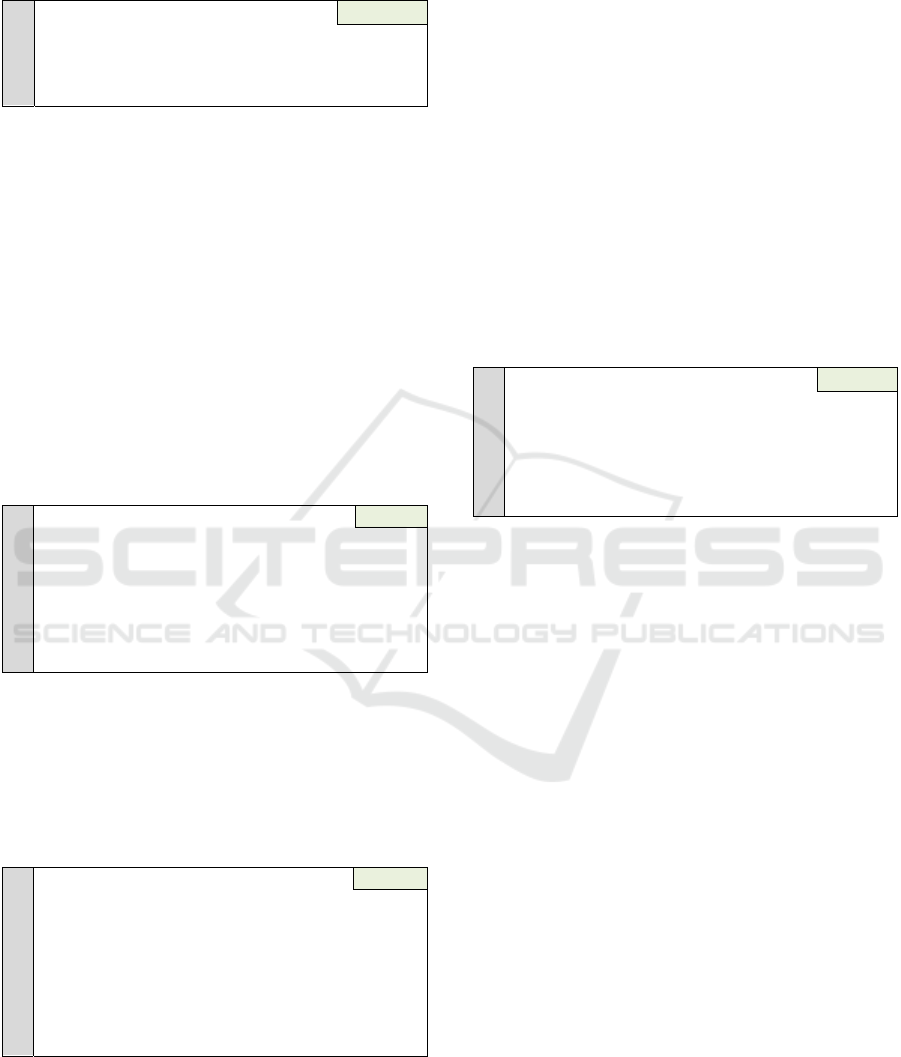
write valid code according to the target language of
their selection.
1
2
3
4
5
class TemplateTest2{
Umple
t2a <<!<<#i
f
(b)#>>This will be output if b is true !>>
t2b <<! … and this will always be output !>>
emit e2(Boolean b)(t2a, t2b);
}
Snippet 2: Umple-TL example illustrating a code block and
multiple templates.
Lines 4 of Snippet 2 also shows an emitter method
e2() that has an argument, b, referred to in template
t2a (Line 2). The emitter method also demonstrates
emission of two templates.
In Snippet 3, there are two variables string1 (Line
2) and string2 (Line 3). Umple creates a getter method
for any public attribute (Lines 5 and 6) in a class;
hence getString1() and getString2() will be generated,
although code in a generated class can still access the
variable directly without using these methods. The
snippet has two expression blocks. The first uses the
getString1(), and the second directly appends the
value of string2.
1
2
3
4
5
6
7
8
class TemplateTest3{
Umple
String string1;
String string2;
t3<<! String1=<<=getString1()>>; String2=
<<=string2>>!>>
emit generate1()(t3);
}
Snippet 3: Using assign statements in Umple-TL.
A developer can use a combination of expression
and code blocks. Snippet 4 shows an example of an
expression block that uses a for loop to repeatedly
print out parts of the content of the template block the
number of times indicated by the argument iterations.
1
2
3
4
5
6
7
8
9
class TemplateTest4{
Umple
t4 <<!
<</* Use iterations to control output*/>>
<<# for(int index=0;
index<iterations; index++){#>>
Iteration <<=index>>;<<#
}#>>!>>
emit generate1(int iterations)(t4);
}
Snippet 4: An Umple-TL example using expression and
code blocks.
Snippet 4 also shows a comment block in line 3.
By default, whitespace appears in the runtime
output as it appears in the template. However, a given
template may need to generate different indentation
(whitespace at the start of lines) in different contexts.
This can be necessary, for example, when code is
being generated, and the structure of the code needs
to be readable.
To control the indentation in runtime output, the
developer can write an exact space block. This will
fix the indentation of its contents no matter how that
output is generated (e.g. from an expression, variable,
or plain text).
In Snippet 5, there are two templates,
internalTemplate and t5. In Line 2, t5 internally
invokes generated emitter method internalGenerate()
using exact space markers. There are four
whitespaces after the <<$. These four spaces will
appear in all lines of the runtime output.
1
2
3
4
5
6
7
class TemplateTest5{
Umple
t5 <<!<<$ internalGenerate()>>,!>>
internalTemplate<<!Some content!>>
emit generate()(t5);
private emit
internalGenerate()(internalTemplate);
}
Snippet 5: An example of exact space handling.
Alternatively, developers can directly use the
generated emission method generate() and pass as a
second argument the amount of indentation required.
2.2 Emitter Methods
An emitter method behaves like a regular method
(Snippet 6), but instead of writing a method body, the
developer simply lists templates to be used for text
emission.
A generated emitter method will output the
content of all of the referenced templates. The
templates will be concatenated in the order they are
specified.
If there are two sets of parentheses following the
name of an emitter method, the first is a list of
arguments, and the second is a list of templates to
emit. If there is just one set of parentheses, it is the list
of templates and the method has no arguments.
Emitter methods assume public visibility by
default. The emitter method in Line 4 of Snippet 6 is
public with no parameters. The method above it (Line
3) differs only in that it is static.
MODELSWARD 2019 - 7th International Conference on Model-Driven Engineering and Software Development
98
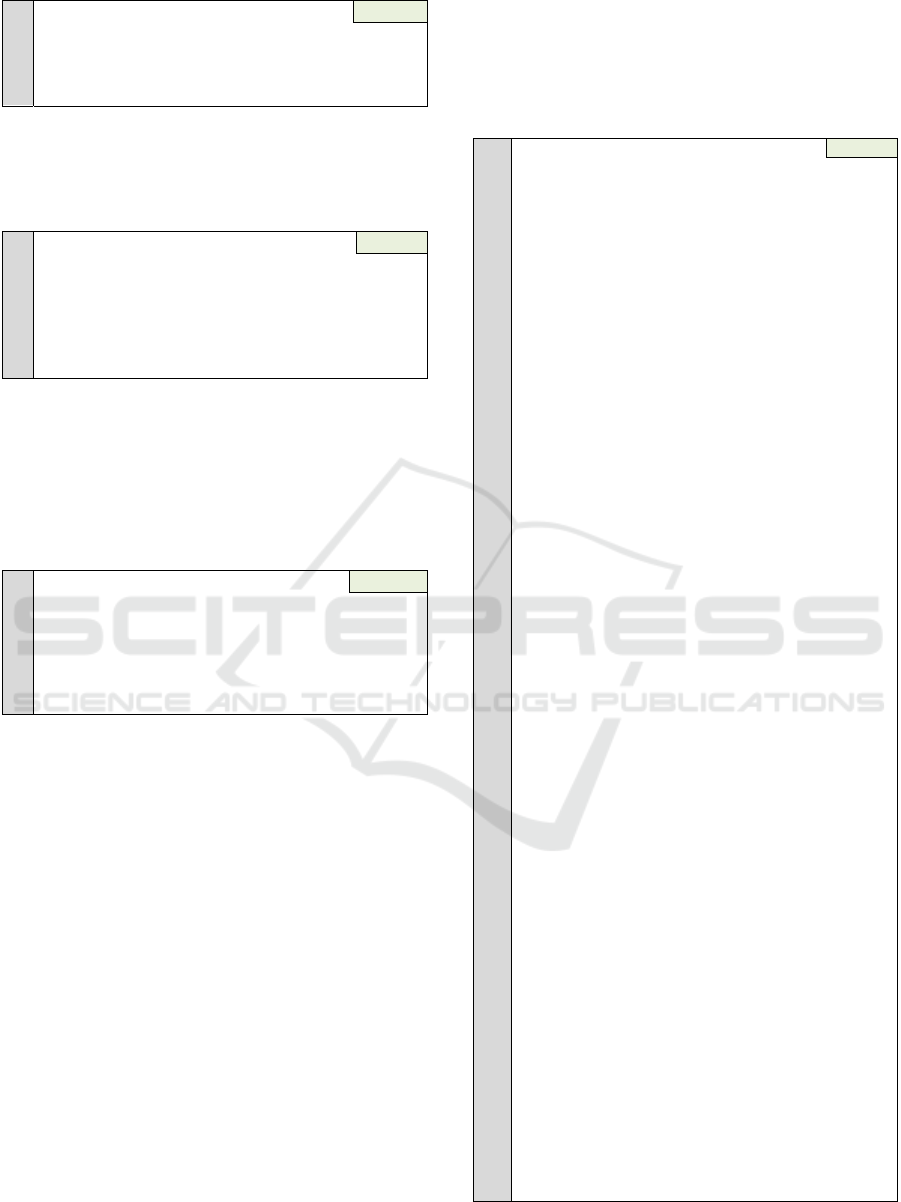
1
2
3
4
5
class TemplateTest{
Umple
t6 <<! My Template !>>
public static emit generate1()(t6);
emit generate2(t6);
}
Snippet 6: Emitter method examples.
Snippet 7 shows an example of an emitter method
that outputs three templates.
1
2
3
4
5
6
7
class TemplateTest{
Umple
t7a <<!Content1!>>
t7b <<!Content2!>>
t7d <<!Content3!>>
emit generate1()(t7a, t7b, t7c);
}
Snippet 7: Multiple references to templates in an emitter
method.
Line 9 of Snippet 8, shows an emitter method
internalGenerate() marked private. As such, it can
only be called internally to the class; in this example
it is invoked by another template t8 (Line 3).
1
2
3
4
5
6
7
class TemplateTest{
Umple
internalTemplate<<! Some content !>>
t8<<!<<=internalGenerate()>>!>>
emit generate()(t8);
private emit internalGenerate()(internalTemplate);
}
Snippet 8: An internal invocation of an emitter method.
The basic distinction between an emitter method
and template, is that an emitter method is used to
utilize a template or a group of templates, and to
define other features such as formatting. In order to
improve usability in the future, we are considering
generating a default emitter method for each
template, such that users can directly define templates
without needing to define emitter methods if there is
no special logic behind using these templates.
3 UML CONSTRUCTS AND
GENERATION TEMPLATES
We have described how to use Umple-TL to
implement basic features needed in template
generation. In this section, we show how Umple-TL
can use the UML modelling, separation-of-concerns
and template features of Umple in a synergistic way.
Umple UML modelling constructs include
associations, state machine, and composite structure.
Separation of concerns features include mixins, traits
and aspects (Badreddin, Lethbridge, and Forward,
2014). This synergy is one of the key contributions of
our work. In this section, we will focus on using
1
2
3
4
5
6
7
8
9
10
11
12
13
14
15
16
17
18
19
20
21
22
23
24
25
26
27
28
29
30
31
32
33
34
35
36
37
38
39
40
41
42
43
44
45
46
47
48
49
50
51
52
53
54
55
56
57
58
class Course {
Umple
String name;
String description;
0..1 -- * Student student;
cr <<!
!>>
courseInfo <<!
Course: <<=getName()>>
Description: <<=getDescription()>>
Number of registered students: <<=numberOfStudent()>>
<<# switch(getStatus()) {#>><<# case Opened:#>>
<<# switch(getStatusOpened()) {#>><<# case
WithoutLateRegistrationFees:#>>
Last day to register without late fees <<=d1>>
<<# case WithLateRegistrationFees :#>>
Last day to register with late fees <<=d2>>
<<# } #>>
<<# case Registered:#>>
Last day to withdraw from a course <<=d2>>
<<# } #>>
!>>
status{
Opened {
register -> Registered;
close -> Closed;
WithoutLateRegistrationFees {
register -> Registered;
deadLinePassed -> WithLateRegistrationFees;
}
WithLateRegistrationFees {
register -> Registered;
deadLinePassed -> Closed;
}
}
Registered {
requestToWithdrow -> Withdrawn;
LastDayToWithdraw {
requestToWithdrow -> Withdrawn;
deadLinePassed -> Closed;
}
}
Withdrawn { }
Closed {
open -> Opened;
}
}
emit printCourseInfo(String d1, String d2,
String, d3 )(courseInfo, cr);
}
class Student{
String name;
Integer id;
}
Snippet 9: An example of using UML constructs to develop
templates.
Umple as a Template Language (Umple-TL)
99
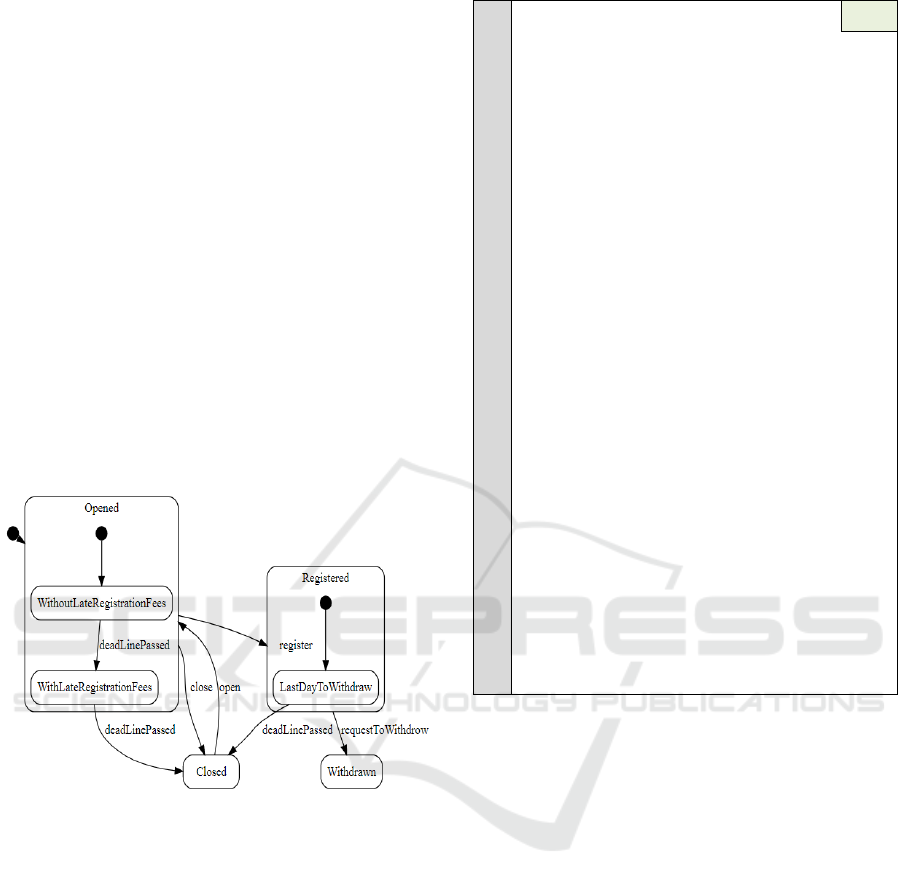
templates with state machines.
Snippet 9 shows an Umple model that displays
course information based on the number of the
registered students. A student has a name and id,
while a course has a name and description. According
to Line 4, there is an association defined between a
course and students. A course can have zero or more
students and a student may or may not be in a course.
A course has four statuses, Opened (Line 25),
Registered (Line 38), Withdrawn (Line 45), and
Closed (Line 46). Based on the status, the displayed
template information changes. If a course status is
Opened, all information including fees will be
displayed; otherwise, it is not shown. The description
and number of students is displayed regardless of
course status. If a course is in the Registered status,
information such as last day to withdraw is shown.
Figure 1 shows the state machine defined in
Snippet 9 (generated automatically by Umple). The
logic of the state machine is given textually in Lines
24-49.
Figure 1: The state machine diagram of Snippet 9.
Snippet 10 shows an execution of the generated
code of Snippet 9. For simplicity, we show the
console output in green as lines of comments. In
Snippet 10, we define two students and add both to a
course. A course status is "Opened" by default. The
first information printed is full course information,
given that the course status is Opened. The output is
shown in Lines 10-15.
In Line 17, we change the status of the course to
be Closed. The output in that case, Lines 19-21, only
shows the basic information about the course and its
students.
We change the status back to Opened (Snippet 10-
Line 23). Now the lines to be printed are as in Lines
25-30, which are identical to the Lines 10-14.
1
2
3
4
5
6
7
8
9
10
11
12
13
14
15
16
17
18
19
20
21
22
23
24
25
26
27
28
29
30
31
32
33
34
35
36
37
Student student1 = n
ew Student("Name1", 1234);
Java
Student student2 = new Student("Name2", 432);
String d1=”JA 1”; String d2=”FE 1”; String d3=”AP 1”;
Course course =
new Course("Course1", "This is a course");
course.addStudent(student1);
course.addStudent(student2);
System.out.println(course.printCourseInfo(d1,d2,d3));
//Course: Course1
//Description: This is a course
//Number of registered students: 2
//Last day to register without late registration fees JA 1
//Last day to register with late registration fees FE 1
//Last day to withdraw from a course AP 1
course.close();
System.out.println(course.printCourseInfo(d1,d2,d3));
//Course: Course1
//Description: This is a course
//Number of registered students: 2
course.open();
System.out.println(course.printCourseInfo(d1,d2,d3));
//Course: Course1
//Description: This is a course
//Number of registered students: 2
//Last day to register without late registration fees JA 1
//Last day to register with late registration fees FE 1
//Last day to withdraw from a course AP 1
course.register();
System.out.println(course.printCourseInfo(d1,d2,d3));
//Course: Course1
//Description: This is a course
//Number of registered students: 2
//Last day to withdraw from a course AP 1
Snippet 10: An invocation example of Snippet 9.
Finally, In Line 31, we change the status to
Registered. This is similar to Closed state, but
additionally shows the last day to withdraw (Lines
34-37).
3.1 Declarative Examples
In this section, we show two Umple-TL examples for
HTML page generation. The first example (Snippet
11) is more tailored, and hence requires a few lines to
execute (Snippet 12). The second example (Snippet
13) is more abstract, so it can support dynamic table
generation, but will require more lines of code to
define custom tables (Snippet 14).
In Snippet 13, HtmlNode has two attributes, tag
and content. The tag attribute refers to a valid html
tag such as html or body. The "content" attribute is
optional and has an empty value by default; it refers
to the text content of an html node. There is an
association attribute; "children". Associations are one
MODELSWARD 2019 - 7th International Conference on Model-Driven Engineering and Software Development
100
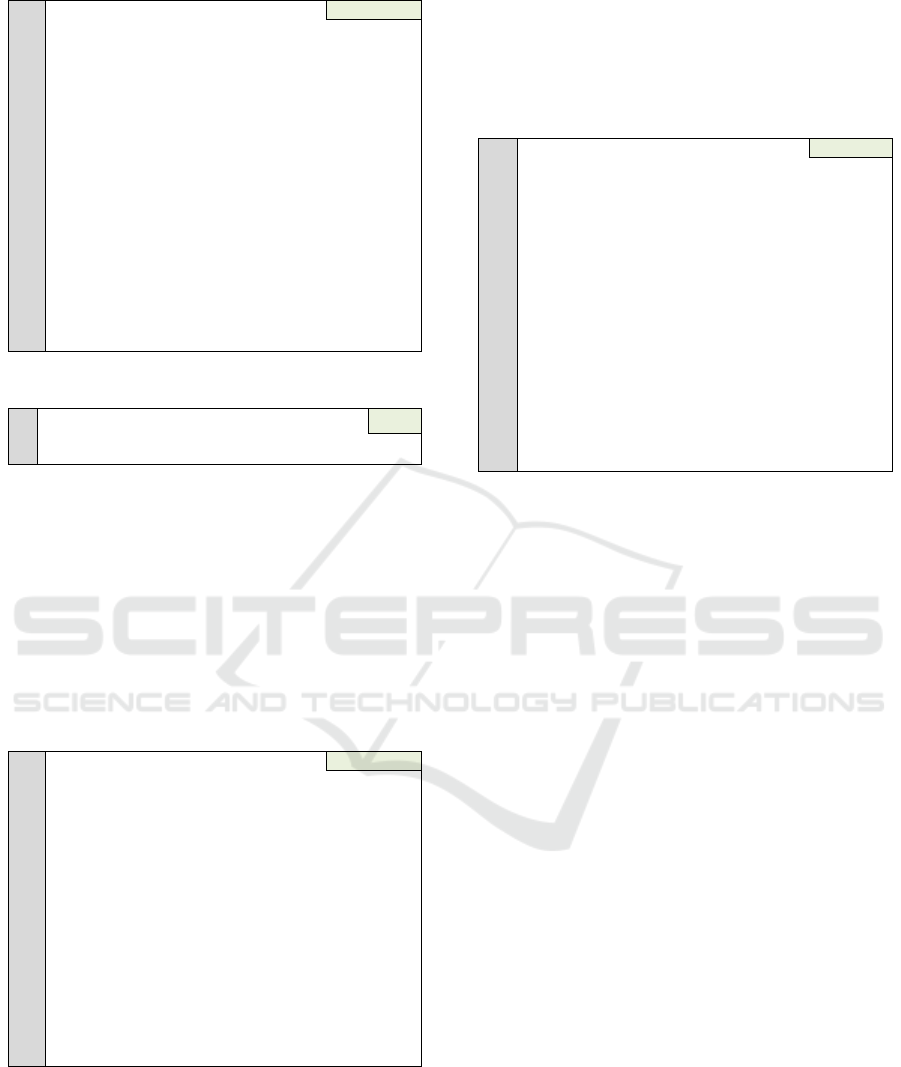
1
2
3
4
5
6
7
8
9
10
11
12
13
14
15
16
17
18
19
class HtmlTemplate {
Umple
htmlTemplate <<!
<html>
<body>
<table>
<<# for (String name: names) {#>>
<tr>
<td>
<<=name>>
</td>
</tr>
<<#}#>>
</table>
</body>
</html>
!>>
emit printHTML(List<String> names)(htmlTemplate);
}
Snippet 11: HTML template generation (1).
1
2
3
System.out.println(new
HtmlTemplate().printHTML(Arrays.asList(new
String[]{"Row1", "Row2", "Row3"});));
Java
Snippet 12: An invocation example of Snippet 11.
of the key features that Umple provides. Umple
provides all different types and variations of
associations. In (Snippet 13-Line 5), the type of
association used is optional unbound self-reflexive;
this means that it refers to an unlimited number of
children of the same class, HtmlNode (or its
subclasses). In addition, this list of children can be
empty, which means that it is fine for an HtmlNode
to have an empty list of children.
1
2
3
4
5
6
7
8
9
10
11
12
13
14
15
16
17
class HtmlNode{
Umple
String tag;
String content= "";
0..1--* HtmlNode children;
nested <<!<<#for(HtmlNode node: children) {
#>><<=node.generate()>><<#
}#>>!>>
print <<!<<<=tag>>>
<<=content>><<=nestedPrint()>>
</<<=tag>>>!>>
emit generate()(print);
private emit nestedPrint()(nested);
}
Snippet 13: HTML template generation (2).
There are two emitter methods for two templates,
"print" and "nested". The "print" template is the main
template that is used to print out the content of an
HtmlNode instance. The content of an HtmlNode
instance includes the nested content of its children in
nested ways. The "nested" template is used to take
care of looping into the children list of an HtmlNode
instance; a child node itself can have a list of children.
This will continue recursively until a node does not
have any children.
1
2
3
4
5
6
7
8
9
10
11
12
13
14
15
16
17
18
HtmlNode html = new HtmlNode("html");
Java
HtmlNode body = new HtmlNode("body");
html.addChild(body);
HtmlNode table = new HtmlNode("table");
body.addChild(table);
for (String label : Arrays.asList(new String[] {
"Row1", "Row2", "Row3" })) {
HtmlNode row = new HtmlNode("tr");
table.addChild(row);
HtmlNode tableData = new HtmlNode("td");
tableData.setContent(label);
row.addChild(tableData);
}
System.out.println(html.generate());
Snippet 14: An invocation example of Snippet 13.
Snippet 14 shows how the model written in
Snippet 13 can be used to print out similar content to
Snippet 11.
4 DEMONSTRATON OF
PRACTICAL VALUE
To evaluate this work, we use two approaches. The
first is demonstration of the value of our work in
practice, discussed in this section. The second is the
use of concrete metrics, discussed in the next section
The ultimate demonstration of the practical value
of the work is that the Umple compiler is written in
Umple, with all artifact generation (diagram DSLs,
Java, C++, Ruby, PHP, XML interchange data, etc.)
using Umple-TL.
Before Umple-TL was added, the compiler had
used JET (Eclipse, 2003) to emit the text of generated
artifacts (Umple, 2018). However JET was
deprecated, and we faced limits on its capacity
(maximum size of strings). For JET replacement, we
considered a variety of solutions, including Eclipse
tools such as Acceleo (Acceleo, 2017). However that
would have tied Umple to both Eclipse and Acceleo,
and would have added a lot of complexity for
developers. We wanted a very simple solution, hence
we developed Umple-TL to fit synergistically with
other Umple features while at the same time making
Umple as a Template Language (Umple-TL)
101
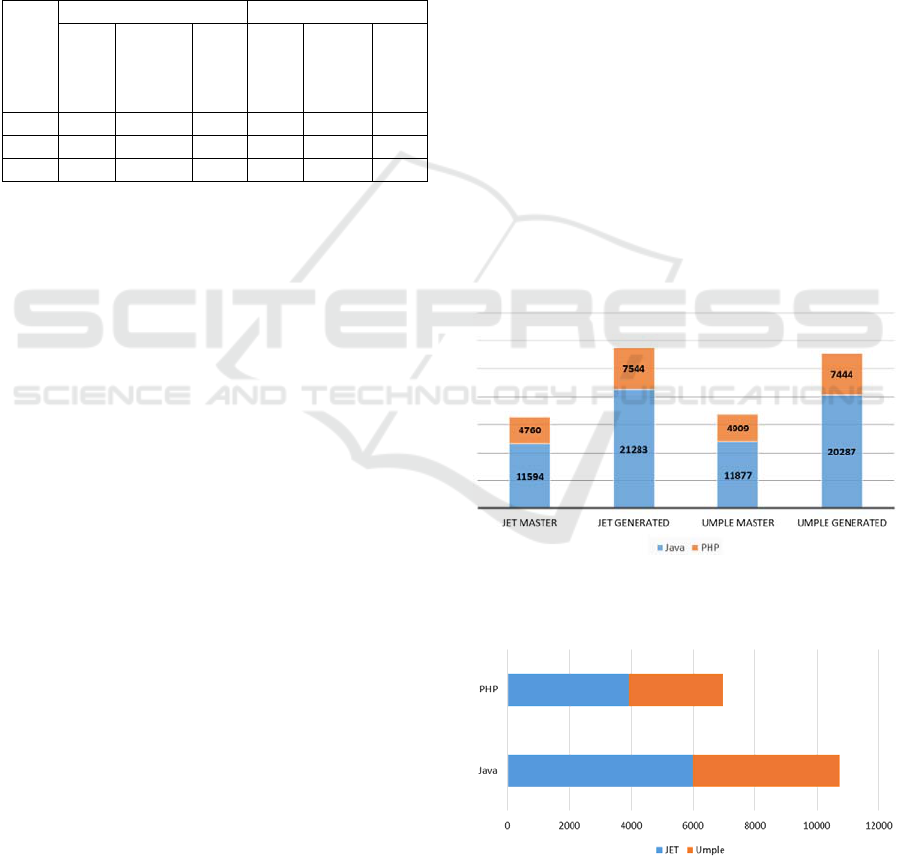
template generation available for all Umple-
developed applications.
After the introduction of Umple-TL, a tool was
developed to automatically transform all templates
written in JET into Umple-TL (Umple, 2018). This
tool was applied to the Umple compiler and various
other projects, with translation being accomplished in
just a few minutes! The Umple compiler has hence
become an extremely large test-case for Umple-TL,
and also has proved that it works effectively.
Table 2: Evaluation. Marginally better values in italics;
values that are more than 4% better in red bold.
Generators
JET Umple
MasterSou
rce
LOC
Generated
Java LOC
Generatio
n Time
(ms)
MasterSo
urce LOC
Generated
Java LOC
Generatio
n Time
(ms)
Java 11594 21283 5988 11877 20287 4741
PHP 4760 7544 3938 4909 7444 3031
C++ 5409 10549 7908
The real-time C++ code generator in the Umple
compiler never did use JET, and was directly written
in Umple-TL, demonstrating that manual coding of
Umple-TL is usable. It uses the Umple-TL features
and capabilities more extensively than the generators
automatically converted from JET since it offers a
comprehensive set of features as compared to JET.
5 PERFORMANCE MEASURES
Performance of a templating tool can be measured
based on three dimensions: a) Source templating code
should be as small as possible, facilitating
understanding; b) generated code should be as small
as possible, reducing the size of runtime executables;
and c) generation time, i.e. processing and compiling
the templates code to produce a text generator, should
be small.
In the following we compare the performance of
the Umple compiler when it used Jet, as of release
1.23.1, on March 22, 2016 (Umple, 2016a)
, and its
performance in release 1.24.0 the same day, after it
was converted to use Umple-TL(Umple, 2016b).
Note that Umple has been enhanced since the day of
that conversion so the metrics as of the latest Umple
release (Github Umple, 2018a) will be different.
The metrics are presented in Table 2 and further
illustrated in Figure 2 and Figure 3. In Table 2 we
compare the templating code written in JET (left),
with the code written in Umple-TL (right).
Code size is measured in Lines of code (LOC) and
translation time for a set of test cases is measured in
milliseconds. The generators shown in our
comparison are Java (Github Umple, 2018b), and
PHP (Github Umple, 2018c) as transcoded from Jet.
Data for C++ templates manually written in Umple-
TL(Github Umple, 2018d) is shown for comparison
in Table 2. The master source code refers to code
written either in Umple-TL or JET, while the
generated code refers to the code of the Umple
compiler generated (by Jet of Umple-TL) in Java.
In Java and PHP, we can see that the master LOC
is almost the same as the Umple-TL. However,
Umple-TL is a bit larger, because it must be enclosed
in a class (Snippet 1). The PhP generation template
code LOC count is smaller (for both Jet and Java
templates) than the Java generation template code
because Umple supports fewer features when
generating Php.
The C++ generator, which supports the same
features as the Java generator, requires many fewer
lines of template code, as it better employs Umple-TL
features, resulting in 45% LOC reduction.
As is shown in Figure 3, The emission time of
Umple-TL was faster than Jet in both Java and PHP
generators.
Figure 2: LOC comparison between Jet (left) and Umple
(right). Master is the source in Jet or Umple.
Figure 3: Generation time comparison.
MODELSWARD 2019 - 7th International Conference on Model-Driven Engineering and Software Development
102

6 RELATED WORK
There are many text emission tools such as Java
Emitter Templates (JET), Apache Velocity, Acceleo,
Epsilon Generation Language (EGL), Xpand, and
Xtend.
JET was one of the most commonly-used Eclipse-
based textual generation tools due to its ease of use
and straightforwardness. In order to use JET, a
developer will need to create a Java project
containing the JET nature. JET has a JSP-like syntax,
and it uses a skeleton template to customize text
emission. JET does not provide a concise way to
define rules that relate different JET files. It aims to
reduces the complexity of text emission by using a
single emitter method with no parameters. However,
this approach requires additional configurations and
eclipse dependencies, and restricts code development
options.
Velocity Template Engine (VTL) is a part of the
Apache Velocity project (Carnell, Harrop, and Mittal,
2006). Velocity provides an easy way to develop
generation units based on a Model-View-Controller
(MVC) pattern. Velocity requires dependencies on
third-party libraries. Using Velocity requires a
runtime library to generate the outputs of the VM
files. This means that a Velocity configuration as well
as the developed VM files must be a part of any
product release.
Acceleo (or MTL) is an Eclipse modelling project
that enables UML modelling and code generation. It
follows the Object Management Group (OMG)
specifications for the Model to Text Language (MTL)
standard. Acceleo is installed on the top of Eclipse,
and it requires additional libraries such as EMF and
Ecore. The code generation requires familiarity with
model-driven development tools and knowledge of
ECore. An Acceleo model is written using the Eclipse
Ecore XML Metadata Interchange (XMI) syntax.
This model can have a hierarchical representation. It
is used to define and associate the generation units, as
well as the parameters and items required to generate
the content of template files; i.e. Model Template
(MT).
Xtend is an Eclipse-based project that was
initially released as a part of the Xtext project (Xtend,
2017). After that, Xtend became a standalone Eclipse
project. Xtend is intended to replace the Xpand
workflow. Being influenced by many languages and
projects such as Scala and Xpand, Xtend tries to
improve the Java programming language by
introducing additional capabilities and major features
such as functional programming, text emission,
operator overloading, and dynamic typing. Similarly
to velocity, Xtend is restricted to Java applications
only and requires a runtime library.
Epsilon Generation Language (EGL) or simply
Epsilon is an Eclipse project that gives several
options in terms of code generation including text
emission. In a similar manner to Acceleo, a model is
used to manage the content of a generation process.
Epsilon has an advantage over Acceleo that there is
no specific restriction on a certain model type. The
Epsilon Model Connectivity (EMC) layer is used to
enforce a model-driven paradigm by associating
metamodels of several types such as EMF or XML
There are several features and capabilities provided
by the Epsilon script such as expression statements,
polymorphism and annotations. However, these
capabilities are dependent on a runtime library,
meaning that it will have the same limitations that we
referred to in Velocity.
7 CONCLUSIONS
Umple, as both a modeling and programming
language, provides a unified approach to develop
executable models. One goal of Umple to enable
usable textual modeling. Another is to ensure that
both Umple sources and any generated systems avoid
dependency on third party libraries or IDEs. The
introduction of Umple as a Template Language
(Umple-TL) has helped achieve this goal.
Similarly to other features of Umple, Umple-TL
is target-language-agnostic. We showed during our
discussion in this paper that we were able to write
Umple models with the assumption that a target
language can be C++, PHP or Java. Language-
independence is one of the core advantages that
Umple-TL can provide as opposed to some of the
commonly used template generation tools such as
JET (Eclipse, 2003), Xtend (Xtend, 2017), and
Apache Velocity (Carnell et al., 2006), which all
restrict the development to Java.
Umple provides a high level of abstraction; this
requires ensuring that development will be on a single
artifact; an Umple model or a collection of Umple
models. Thus, using Umple-TL, all template
development will be in Umple without asking users
to switch among different development contexts,
compilers, file types or IDEs.
We showed that compared to JET, Umple-TL can
help reduce the emission time and generated code
size, while not impacting source size. Also, with
Umple-TL, developers can take advantages of UML,
and object orientation features that Umple provides.
Umple as a Template Language (Umple-TL)
103

ACKNOWLEDGEMENTS
This research was supported by OGS, NSERC, and
ORF.
REFERENCES
Acceleo. (2017). Acceleo eclipse page. Retrieved October
1, 2017, from http://www.eclipse.org/acceleo/
Badreddin, O., Lethbridge, T. C., and Forward, A. (2014).
A Test-Driven Approach for Developing Software
Languages. In MODELSWARD 2014, International
Conference on Model-Driven Engineering and
Software Development (pp. 225–234). SCITEPRESS -
Science and and Technology Publications.
https://doi.org/10.5220/0004699502250234
Carnell, J., Harrop, R., and Mittal, K. (2006). Velocity
Template Engine. In Pro Apache Struts with Ajax (pp.
317–357). https://doi.org/10.1007/978-1-4302-0252-3
Eclipse. (2003). JET Tutorial (Introduction to JET).
Retrieved October 1, 2017, from
https://eclipse.org/articles/Article-
JET/jet_tutorial1.html
Github Umple. (2018a). Github Umple. Retrieved from
https://github.com/umple/umple/releases/latest
Github Umple. (2018b). Github Umple. Retrieved from
https://github.com/umple/umple/tree/master/UmpleTo
Java/UmpleTLTemplates
Github Umple. (2018c). Github Umple. Retrieved from
https://github.com/umple/umple/tree/master/UmpleTo
Php/UmpleTLTemplates
Github Umple. (2018d). Github Umple. Retrieved from
https://github.com/umple/umple/tree/master/UmpleTo
RTCpp/UmpleTLTemplates
Orabi, M. H. (2017). Facilitating the Representation of
Composite Structure, Active objects, Code Generation,
and Software Component Descriptions for AUTOSAR
in the Umple Model-Oriented Programming Language
(PhD Thesis). University of Ottawa.
https://doi.org/10.20381/ruor-20732
Orabi, M. H., Orabi, A. H., and Lethbridge, T. (2016).
Umple as a Component-based Language for the
Development of Real-time and Embedded
Applications. In Proceedings of the 4th International
Conference on Model-Driven Engineering and
Software Development (pp. 282–291). SCITEPRESS -
Science and and Technology Publications.
https://doi.org/10.5220/0005741502820291
Umple. (2016a). Github Umple. Retrieved from
https://github.com/umple/umple/releases/tag/v.1.23.1
Umple. (2016b). Github Umple. Retrieved from
https://github.com/umple/umple/releases/tag/v.1.24.0
Umple. (2018). JETToUmpleTL. Retrieved from
https://github.com/umple/JETToUmpleTL
Xtend. (2017). Xtend. Retrieved January 1, 2015, from
http://eclipse.org/xtend/
MODELSWARD 2019 - 7th International Conference on Model-Driven Engineering and Software Development
104
