
Aulacast: A Single Board Computer Platform to Support Teaching
Fabiano Sardenberg Kuss, Marcos A. Castilho, Leticia M. Peres and Fabiano Silva
Computer Science Department, Federal University of Parana, Curitiba, Brazil
Keywords:
Educational Technology, Internet of Things, Multimedia, Educational Ecosystem.
Abstract:
The use of mobile technologies in educational environments has potential to promote relevant changes in te-
aching and learning process. Aulacast is proposed as a solution which can aggregate concepts of educational
mobility and Internet of Things. It is based on insertion of software and hardware suitable with embedded
technologies in an educational context, offering support devices for teachers to obtain, present and manage
educational objects with multimedia content. The solution was implemented on low cost single board com-
puters using an open architecture and independent network infrastructure, allowing the interaction between
mobile devices and multimedia presentation devices. This paper presents the motivation of the project, the
applied strategy to build the prototype of Aulacast and results of observation of its use.
1 INTRODUCTION
Mobile technologies such as smartphones and tablets
have a great potential of use in teaching and lear-
ning processes (Milrad et al., 2013). The decrease
in the prices of these products since 2010 (Viberg
and Gr
¨
onlund, 2013) has allowed people of different
social economical profiles to have greater access to
these tools, specially teachers of various teaching le-
vels in urban areas. Computers of generic use called
“single board computers” have arisen in this low cost
context with high capacity of processing, low energy
consumption and small dimensions. These computers
are capable of providing a bigger flexibility in the im-
plementation of tailor-made solutions to the demand
of individuals included in teaching and learning acti-
vities.
Mobile tools have directed educational techniques
focused on the students, a strategy that has demanded
new abilities to be developed. In projects of informa-
tion and communication technologies insertion, it is
possible to observe a great effort regarding the adap-
tation of teachers to those tools(Direne et al., 2012).
Considering that the success of these tools depends
on how capable teachers are to operate them (Dole
et al., 2015). It is also possible to notice that there is
not enough emphasis on the development of devices
more appropriate to educational needs that consider
the different users profiles.
When the educational environment completeness
is analyzed, it can be defined as an ecosystem (Chang
and West, 2006). Giving a greater importance to
the recognition of the roles represented by the ele-
ments which this ecosystem is composed of, paying
attention to the relationship established among them,
in a way in which the improvement of the environ-
ment can be promoted harmoniously. The concept of
ecosystem can be used as a metaphor to a structure of
the system that can be generalized and created by a set
of components that interact with one another in their
environmental context (Pearce and Ahn, 2010). In
an ecosystem like this, the software tools of informa-
tion and communication technologies (ICT) become
an important interaction facilitator element, promo-
ting interoperability among several devices nearby.
The role performed by a teacher in an educational
ecosystem requires, besides direct interaction with te-
aching activities, administrative abilities, organizing
time, constructing the contents for the lesson plans,
participating on the decisions making process regar-
ding the school’s structure, among others. A techno-
logy that provides support only to the content mana-
gement, used on the basic activities of teaching and
learning, presents a blank space between the activi-
ties performed by the teacher and the daily demands
of their professional activities. Therefore, a combina-
tion of academic and management activities when in-
troduced like any application that people use on their
smartphones, is a strategy to avoid the opposition to
changes and to reduce the effort demanded to learn
the product use (Anshari et al., 2017).
One of the traditional uses of computers in schools
366
Kuss, F., Castilho, M., Peres, L. and Silva, F.
Aulacast: A Single Board Computer Platform to Support Teaching.
DOI: 10.5220/0006776803660373
In Proceedings of the 10th International Conference on Computer Supported Education (CSEDU 2018), pages 366-373
ISBN: 978-989-758-291-2
Copyright
c
2019 by SCITEPRESS – Science and Technology Publications, Lda. All rights reserved

is the computer lab, a place where there are compu-
ters to be used in specific activities, in which students
and teacher must go to the lab to use the machines.
This was an important setting to provide access to ICT
in the 2000’s, including cases that have had a great
success such as the project “Paran
´
a Digital” (Castilho
et al., 2007), although it got outdated because of other
technological advances. A model that uses new tools
provides a new level of interaction capable of rever-
sing the old setting, that is, allowing the ICT’s tools
to go where the students and teacher (Liu et al., 2017)
are, promoting a more efficient use of the resources.
This project proposes the creation of an integrated
educational environment based on a basic computing
infrastructure focused on all the aspects of educati-
onal system, differing from other attempts to insert
technologies focused only on specific aspects of tea-
ching and learning activities. Bonilla (Bonilla, 2009)
presents arguments that differ the demands of digital
inclusion using ICT tools from the use of supporting
tools in teaching activities. Instead of including tools,
an educational ecosystem depends on the identifica-
tion of strategies of process improvement by imple-
menting devices that can be used as problem solvers
or as activities optimizers.
The use of ICTs has a strong link with teaching
and learning activities. In addition, the concepts and
tools of Internet of Things (IOT) allow a qualitative
leap, considering that they provide a natural flow of
information exchange between the physical and the
virtual world (Vihervaara and Alapaholuoma, 2017).
All the options given by devices with well-defined
functions and particular uses may reduce the cases of
resistance to change and also reduce common difficul-
ties found in the process of learning how to deal with
projects based on tools that offer generic interfaces
and those with several functions, such as computers.
Another aspect that can be observed in this new pe-
dagogical model is the capacity of integrating tools as
they become popular.
The aim o this paper is to present Aulacast, an ele-
ment to be inserted in the teaching ecosystem in order
to act as a supporting tool to the teachers activities,
using single board computers connected to smartpho-
nes that do not depend on a network infrastructure or
other computers. Its prototype illustrate the possibili-
ties offered by the concepts of IoT applied to an ele-
ment of an educational ecosystem model.
This paper is organized as follows. Section 2 pre-
sents the related works. Section 3 describes the Aula-
cast tool and results of observation of its use. Section
4 discuss the potential application of the presented
tool. Finally, Section 5 concludes with considerations
and future work.
2 RELATED WORKS
2.1 Technological-educational
Mobilities
Nowadays, mobile devices are constantly used by stu-
dents and not always this use has an educational aim.
Researches made by Quinn (Quinn, 2011)Sharples
(Sharples, 2002), Kukulska-Hulm (Kukulska-Hulme
and Traxler, 2005), Sharples et. al (Sharples et al.,
2005) are the basis of studies about uses of mobile
devices in education. In their researches, the authors
theorize about the organization of these types of lear-
ning in formal and informal spaces which support the
mobile learning. Researchers also consider some of
the impacts that these tools cause on learning process.
According to Vavoula et. al (Vavoula and Sharples,
2009) the use of mobile technologies constructs a new
background and promotes changes on the paradigm
of learning, since it makes new models of learning
in different contexts a possible goal. Sharples (Shar-
ples, 2002) and Kukulska-Hulme (Kukulska-Hulme
and Traxler, 2005) defend that the learning is deep
and enriching when the students can choose among
various resources and ways to conduct their studies.
When organizing the methodology of an educatio-
nal activity using technological-educational mobility,
Sharples et. at. (Sharples et al., 2005) defend that the
relation between teacher, students, content, time and
space must be assessed. The mobility allows the re-
lation between students and teachers to be temporal,
with learning taking place beyond class time. Analy-
zing the practice of teachers, Veiga (Veiga, 1996) de-
fends that the pedagogical practice is a social proce-
dure and, by consequence, it must be oriented through
objectives and learning purposes and it must also be
incorporated in the context of a social practice. In ot-
her words, the pedagogical practice is defined by the
current social conception, considering the historical
and social model nowadays.
Sung and Liu (Sung et al., 2016) point out that
there is a great diversity of equipment and also ad-
vantages obtained using computers in teaching and
learning, specially those based on mobile technolo-
gies. The promotion of interoperability among se-
veral structures offers possibilities of constructing ri-
cher environments to support educational activities.
Sharples and Spikol (Sharples and Spikol, 2017)
present a set of challenges to be solved in an envi-
ronment where there is a great variety of devices and
medias available in a learning context based on mo-
bility. On their text, the authors discuss topics related
to educational objects and how these objects contri-
bute to a learning process that occurs outside school
Aulacast: A Single Board Computer Platform to Support Teaching
367

context using mobile devices. However the authors
support that this technology answer one out of many
nuances inside teaching and learning process.
2.2 Single Board Computers (SBCs)
The popularization of smartphones has allowed a
great increase on the industry of systems on chips
(SOCs) of low cost, high process capacity and in-
teraction with many kinds of sensors (Lewis et al.,
2016). SBC is a kind of computer implemented on a
printed single board that uses the capacities SOCs in
its modeling. It also allows data storage in an external
unit and offers several interfaces to interact with other
electronic devices.
Among all the most popular SBCs, Raspberry Pi
(Lewis et al., 2016) stands out. Constructed as a
tool to support programming learning, it became one
of the main references on developing tool prototypes
that requires processing power similar to traditional
computers, which merge a great number of interfaces
with other electronic devices.
The most popular mobile devices, tablets and
smartphones, are produced giving priority to demands
of communication, entertainment and personal orga-
nization. On the other hand, some projects based on
SBC, more specifically Raspberry Pi, which was cre-
ated to be used in studies of computer science (Heeks
and Robinson, 2013), have arisen as devices suita-
ble to teaching and learning processes. The project
of uses of Raspberry Pi for the construction of low
price computers using the product functionalities have
already been presented with lower processing capa-
city versions (Ali et al., 2013), but with a very simi-
lar proposal to projects such as On Laptop Per Child
(OLPC).
2.3 Ecosystems
An ecosystem can be defined as a metaphor to a ge-
neral system structure, which can be reproduced and
constructed through a set of parts that interact with
one another in their delimited environmental context
(Pearce and Ahn, 2010), inhabited by species that
interact with one another and with the environment
itself, aiming at personal gains (Boley and Chang,
2007).
Digital ecosystems can be defined as open com-
munities where there are no central controls, being
capable of redefining themselves according to the ne-
cessities found inside the system. Some definitions
of digital ecosystems present a model of ecosystem
abstraction to represent digital environments. Digital
ecosystems present a model that anticipates the exis-
ting species and virtual environments – created and
maintained by computers – considering the presence
of living beings working either as elements that gene-
rate input events or as agents that consume the outputs
of a system.
Digital ecosystems can be defined as open com-
munities where there are no central controls, being
capable of redefining themselves according to the ne-
cessities found inside the system (Boley and Chang,
2007). Some definitions of digital ecosystems present
a model of ecosystem abstraction to represent digi-
tal environments (Boley and Chang, 2007). Digital
ecosystems present a model that anticipates the ex-
isting species and virtual environments, created and
maintained by computers, considering the presence of
living beings working either as elements that generate
input events or as agents that consume the outputs of
a system.
2.4 Projects to Include Computers in
School
Reconsidering solutions embraced on projects to in-
clude computers as supporting tools to educational
process such as One Laptop per Child (Kraemer et al.,
2009) or UCA (de Macedo Guimar
˜
aes et al., 2013),
it is possible to see the focus on technologies based
on devices supported on specific projects of hardware
that promotes a project of social-digital inclusion fo-
cused on the access to low cost computers. These
proposals did not present an appropriate computati-
onal ecosystem to the support of teaching and lear-
ning process in a context that meets the set of species
included on formal educational activities on educati-
onal environments, not only to students and teachers
(Uden et al., 2007).
The recent migration to other types of computer
technologies based on mobile devices represents an
important element so that the hardware model used
by programs that also use XO structure (James, 2010)
can be reconsidered. The modern mobile devices’
price together with their increasing popularity and
ease of transportation and handling demonstrate that
this kind of device has a tendency to be more ade-
quate to the use considering one computer per stu-
dents (Hockly, 2016) instead of the laptops used by
classmates or XO.
The use of single board computers (SBC) for the
construction of prototypes and for making experi-
ments using interfaces in order to connect with exter-
nal devices can be done with ease, providing results
that help comprehending events (Vida et al., 2016;
Benevides et al., 2015). A possible solution to the
challenges found because of the necessities regarding
CSEDU 2018 - 10th International Conference on Computer Supported Education
368

mobility and interaction between user and peripheral
and also between user and educational use sensors is
the use of SBC. This type of devise allows the con-
struction of equipment that are adequate to several si-
tuations related to teaching and learning process in
a model that demands a greater interaction with tea-
chers.
3 Aulacast TOOL
In this work we propose Aulacast, an SBC used as an
integration tool between the teacher’s smartphone and
the device that presents the content, such as an over-
head projector or a television. It is based on a proposal
called third technological wave. Aulacast uses Linux
operating system, Debian distribution with graphic
interface X FVWM as a window manager. We use
Omxplayer to play video files, Libreoffice or Evince
for presentations, and Eye of Gnome (EoG) for pre-
senting images. The programs activation is control-
led by an application developed in Python which in-
teracts with operating system by means of Popen li-
brary functionalities, responsible for the application
instantiating and management, and Xdotool to simu-
late keyboard and mouse.
The requirements of Aulacast are: offering a mo-
bility model that allows the teacher to bring the con-
tent to be shown with certain facility, not depending
on network infrastructure or other hardware devices;
ease of use in several output interfaces, low acquisi-
tion price, ease of use and software upgrade possibi-
lity. These characteristics allow the teacher to have
access to a tool that can be used in various physical
spaces and a smaller use of tools as classrooms with
computers, smart TV or multimedia projector.
The environment offered in this implementation is
an integrated tool capable of making the presentation
of content and educational objects easier, those that
were conceived to be used in traditional computers,
but mainly, it offers a resource that can expand the
potential uses of new technologies that support lear-
ning processes. The first implemented version aims
at presenting the possibility of implementing an in-
tegrated tool using simple acquisition hardware tools
which are suitable for the multimedia content presen-
tation and also suitable for the integration with tradi-
tional mobile devices.
In this study, set boards developed by Raspberry
project were used with no alterations on the original
hardware and no input of sensors or extra interfaces.
This option allows to test in a more simple way, since
the only requirement is the use of the model and the
SBC. The software used was from the Raspbian repo-
sitory and installed by the apt package manager.
The Aulacast integration uses an application for
Android operating system installed in a smartphone
which offers an interface that interacts with the de-
vice by means of tcp/ip connection with its content
management functionalities, besides simulating a tou-
chpad and keyboard so that the user can interact with
the operating system as if they were physically con-
nected to the device. The Android application tried to
offer a friendly interface and to use the teacher’s kno-
wledge about applications in this operating system to
expand its potential use (Anshari et al., 2017).
Figure 1: The ecosystem model of Aulacast.
This solution’s implementation used a network
structure that allows the connection between a
smartphone and SBC regardless of the available in-
frastructure. The SBC itself can provide a hotspot
presented with a name, Service Set Identifier (SSID)
that can be identified by other devices that implement
specifications 801.11. Having its own network infra-
structure has shown to be an adequate tool to solve
deficiencies identified (Moreira et al., 2013) regarding
the access to computer network infrastructure. The
device implemented on SBC is available being pre-
configured to expose its connectivity information on
video output device. By doing this, the access confi-
guration between the smartphone and the device will
be easier and it will also allow users who are capa-
ble of connecting to wireless internet connection to
have previous knowledge to establish connection with
SBC, according to what it was shown on image 1.
3.1 The Use
For implementing the prototype’s solution, simplicity
during the installation was suggested and also the ap-
plication’s use by means of resources that, as soon
as energized, allow the device – constructed through
Raspberry Pi Model 3 – to provide all the necessary
functionality so that the teacher can present the con-
tent that was previously stored on their smartphone.
Aulacast: A Single Board Computer Platform to Support Teaching
369

When activated, the SBC stars to inform services and
functionalities through multicast messages, using a
tool for discovering names (Cirani et al., 2014) and
a set of techniques presented on Zero Configuration
Networking. This strategy allows new devices to be
added to the educational ecosystem or replaces wit-
hout causing great impacts over the environment in
which they are included.
The prototype was capable of reproducing videos
on several resolution settings of the output device,
such as HDMI interfaces and composite video, from
files stored on the user’s smartphone, allowing inte-
ractions like pause, advance, return, stop, by means
of the application. Presentations in PDF format and
images were also successfully performed through the
interaction with the representation of a remote cont-
rol that the application has. Web browsing with touch
pad simulation on smartphones provided a suitable in-
terface for the interaction with SBC.
The capacity to insert new peripherals by means
of USB interfaces or by using GPIO pin offers an
environment that contains a greater interaction bet-
ween user and hardware, allowing a usability expan-
sion without losing the mobility characteristics offe-
red by the device’s size. SBC allow equipment such as
televisions, screens and audio devices to have a kind
of revival through input and output interfaces which
allow them to be integrated to non-existent technolo-
gical resources when they were acquired.
Another aspect that offers a great flexibility to
SBC applied to education is the use of an open source
code and relatively popular operating system as Li-
nux. There is a great amount of software available to
perform several tasks on Linux, such as XO laptop,
which used this operating system in its implementa-
tion (Kraemer et al., 2009).
The use of an open hardware decreases the finan-
cial cost related to depreciation, since it is created in
a modular way, in which some parts of the equipment
can be replaced, allowing a constant adequacy to new
tools. For example, new processors or boards can
be exchanged maintaining their video output interfa-
ces. This proposal presents a structure that represents
not only a cost reduction but also an appropriation of
technology approach, specially those that are created
for teaching and learning purpose.
The interface maintained on smartphones offers
some facilities to make the interaction with the device
easier and faster, such as the button and menu display
that corresponding to actions that are activated on the
device. Actions like return, pause in video or image
files, graphic interfaces closure, among other con-
trols can be executed directly through the smartphone
screen, no browsing need, using only touchscreen si-
mulator. This strategy has allowed the application to
present a remote control behavior and mouse simula-
tion simultaneously.
It was also implemented a board simulator mo-
del where the teacher is capable to type texts on their
smartphone and send it to the screen that is showing
the multimedia content. All application controls on
SBC have been developed using scripts in Python lan-
guage, re-evaluated with smartphone interaction, by
socket, or with functionality callback in the operating
system.
One of the aspects that deserves a highlight is the
success obtained during the integration between the
device and old televisions apparatus, called TV Pend-
rive, which are available in almost all the classrooms
on public schools in Paran
´
a, Brazil (Camargo et al.,
2016), and it is rarely used due to its accurate techno-
logical delay. Using SBC’s composite video output, it
was possible to adapt this old resource into a tool with
similar – or even better – capacity than smart TVs as
regards the media support and capacity of interaction.
Despite the resolution limitation in this device, it is
possible to execute videos, images and presentations
in a satisfying way using Aulacast.
The application used on the smartphone demands
a greater interaction with the user, since it is through
the user that the tasks are performed, either the acti-
vities related to management or related to the con-
tent and interaction with the SBC. It was shown, du-
ring the presentation, how to perform each one of the
functionalities available in the application and also the
connection provided by the SBC. It is important to
highlight that the application developed did not pass
through a use validation process because the purpose
of this study is related to the capacity of performing
tasks so that the validation of a proposal can be done,
in which the use possibilities from this hardware can
be considered.
3.2 Comparison with Other Tools
The Aulacast architecture has proved to be useful in
several aspects in educational use when compared to
other solutions capable of performing the tasks per-
formed by Aulacast. The 1 table presents a compari-
son between the Aulacast solution, laptops, and two
popular multimedia presentation devices Chromecast
and EZCast.
Most programs written for Linux can be compi-
led for ARM processors, allowing SBCs to be used
in a way that is similar to personal computers. The
main difference between SBCs and laptops as a tool
to support the teaching and learning process is related
to the processing and memory capacity that is usu-
CSEDU 2018 - 10th International Conference on Computer Supported Education
370
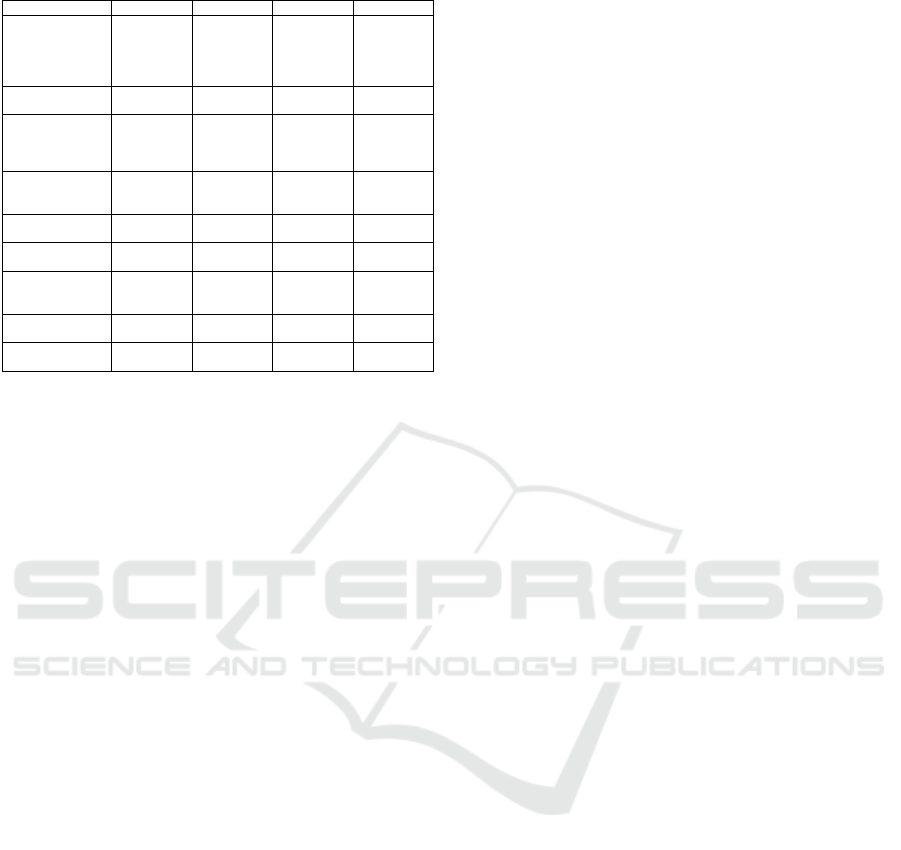
Table 1: Comparision among devices.
Resource Aulacast Laptop Chromecast EZcast
Video Interfaces HDMI,
Video
Composite,
GPIO (as
LVDS)
HDMI and
LVDS
HDMI HDMI
Sensor Integra-
tion
USB, GPIO USB and
serial port
None None
Application Sup-
port
Documents
Files,
V
´
ıdeo,
Sound, etc
Documents
Files
Images,
Audio,
V
´
ıdeo,
Sound, etc
Images,
Audio,
V
´
ıdeo
OS Choices Linux
basead
Windows,
Linux,
Unix like
No No
Provider inde-
pendent
Yes Yes No No
Network inde-
pendent
Yes Yes No No
Data persistent USB, SD,
Network
HD, USB,
SD, Net-
work
256Mb
flash
storage
256Mb
flash
storage
Ease transport fit on poc-
ket
fit on bag-
pack
fit on poc-
ket
fit on poc-
ket
Average Weight 45 g More than
500 g
59 g 68 g
ally higher in devices based on traditional computer
architectures. However, this study used as Raspberry
Pi as prototype but there are SBC projects with per-
formance close to those of laptops that can be used
instead of Raspberry.
Unlike the multimedia devices used in the com-
parison, Aulacast allows the development of a colla-
borative ecosystem for the construction of solutions.
This architecture model favors the development of
products suited to educational needs independent of
suppliers. Unlike the other products analyzed, Aula-
cast was conceived as an educational tool focused on
the best use of educational objects in the classroom.
It is possible to adapt an operating system to pro-
mote facilities in the use of computers as an educati-
onal tool, but the smartphones popularization shows
a better acceptance of this type of computers by tea-
chers and students. Aulacast offers an integrative tool
in which you can use the skills in the use of new mo-
bile technologies interacting with the facilities of lap-
tops using a tool of low energy consumption and of
reduced size and weight.
4 SBC POSSIBILITIES IN AN
EDUCATIONAL
ENVIRONMENT
Data given by Brazilian basic education census, in
2016, discuss the access to communication techno-
logy and computing in Brazilian schools (INEP/MEC,
2017). Although the number of schools without in-
ternet access is reduced, there is no information rela-
ted to the wireless network infrastructure availability.
Due to the large population in Brazil and to the great
quantity of learning institutions, the low percentage
of people without access to technology, although it is
low, it still represents a great number.
An educational ecosystem that uses SBC has not
a great dependence on great device producers. It also
offers equipment with longer life, since they can be
designed in a modular way, offering the replacement
of some parts instead of having to replace the whole
equipment. This external devices’ capacity of use al-
low the existence of a suitable tool for both the con-
sumption and the content production, giving mobility
and flexibility to the equipment’s use. School ma-
nagement activities can also be answered using this
kind of computers, since they are capable of executing
those systems that are developed to personal compu-
ters, besides being capable of supporting integration
to sensors that allow the automation of several proces-
ses related to management activities, such as access
control, environmental aspects control, integration to
printers, among others.
In order to make SBC based technologies use
hypothesis authentic, the construction of a foundation
capable of providing a tool to assist the teacher in the
content delivery was proposed, reducing new equip-
ment acquisition cost by reusing apparatus such as
monitors and old or new televisions. The prototype
was built with a web base, but it did not depend on
internet connection or any available local web, so-
mething common in low development (Moreira et al.,
2013) index regions. It also allows the use of files
persistence in Android devices and of SBC as content
exhibitor.
In the school environment, specially in class-
rooms, the teacher has a key role as a promoter of
technologies that encourage innovative solutions (Ve-
nancio et al., 2013). Accordingly, the resistance to-
wards innovations can be teared down if the teacher
presents solutions obtained through certain tool with
adequate functionalities.
This device offers an environment which allows
simplification in additional content delivery, supple-
mentary to the traditional instruments used by tea-
chers, according to the pronouncements of cognitive
learning theories. However, it is the teacher’s duty
to select and organize the content so there is not an
unproductive cognitive load. In an educational ecosy-
stem model, the integration between the device and
the educational web portals, which offer specialists
content, grants reduced risks of information overload.
Aulacast: A Single Board Computer Platform to Support Teaching
371

5 CONCLUSION AND FUTURE
RESEARCH
Single Board Computers (SBC) provides a model
with devices that support the teaching process. It ena-
bles to replace general purpose computers adequacy
to a process in which the devices are adapted to their
use as an educational tool. These devices are propo-
sed uphold the majority of the tasks accomplished by
tablets and personal computers and may be easily ad-
justed to suit distinct age ranges specific needs.
The implementation and use of a prototype allo-
wed to identify a great potential of use of technology
based on the interaction between the SBC and an An-
droid smartphone. It was possible to identify the im-
portance of an ecosystem with access to the content,
but with no dependence on the internet connection.
This is especially important in classrooms in countries
with low development rates. In the particular case of
schools in the state of Paran
´
a, where there is a reuse of
equipment such as flash drive compatible televisions
purchased in 2008, the use of SBC represents a grea-
ter longevity for the equipment, promoting a smarter
use of public resources.
During the development of the prototype, some
weaknesses were identified. One of them was the ne-
cessity of security mechanisms, which should be im-
plemented in the device. Because it was not predicted
in the beginning of this study, these mechanisms were
not considered until this moment. Also, the video
uploading from the smartphone to the SBC happened
via http server. Although it was not a problem, a UTP
socket would probably look nicer.
This work indicates the availability of ICT’s im-
plementation on the scholar environment, as an inte-
grated, low cost, innovative model, which would in-
crease the use of new technologies as supporting tools
for teaching and learning. As shown by the concep-
tion of equipment adequacy to the users needs, spe-
cially the users who play important roles in educatio-
nal settings, it is possible to obtain available techno-
logy at low cost. These conceptions also present
opportunities to insert an interactive use of compu-
ters, not being necessary for the teachers to be in a
specific place, breaking up with the traditional tea-
ching practice, which only occurs in the formal school
space.
This work provides concepts and information to
propose the use of SBC as a meaningful tool in the
construction of an educational ecosystem. In order to
continue this process, new research concerning an in-
tegrated informational environment should be started,
allowing bigger accessibility to content. A new step
in the implementation of data transfer to students’
smartphones is recommended.
ACKNOWLEDGMENTS
We thank Alexandre Direne (in memorian) for his
support in the original project design, C3SL (Cen-
ter for Scientific Computing and Free Software), and
Serpro (Federal Data Processing Service), Brazil, for
which they provided resources to the project.
REFERENCES
Ali, M., Vlaskamp, J. H. A., Eddin, N. N., Falconer, B.,
and Oram, C. (2013). Technical development and
socioeconomic implications of the raspberry pi as a
learning tool in developing countries. In Compu-
ter Science and Electronic Engineering Conference
(CEEC), 2013 5th, pages 103–108. IEEE.
Anshari, M., Almunawar, M. N., Shahrill, M., Wicaksono,
D. K., and Huda, M. (2017). Smartphones usage in the
classrooms: Learning aid or interference? Education
and Information Technologies, pages 1–17.
Benevides, A. B., Frizera, A., Cotrina, A., Ribeiro, M. R.,
Segatto, M. E., and Pontes, M. J. (2015). Unobtru-
sive heart rate monitor based on a fiber specklegram
sensor and a single-board computer. In International
Conference on Optical Fibre Sensors (OFS24), pages
963468–963468. International Society for Optics and
Photonics.
Boley, H. and Chang, E. (2007). Digital ecosystems: Prin-
ciples and semantics. In Digital EcoSystems and
Technologies Conference, 2007. DEST
´
07. Inaugural
IEEE-IES, pages 398–403. IEEE.
Bonilla, M. H. S. (2009). Inclus
˜
ao digital nas esco-
las. Educac¸
˜
ao, direitos humanos e inclus
˜
ao social:
hist
´
orias, mem
´
orias e pol
´
ıticas educacionais. Jo
˜
ao
Pessoa: Editora universit
´
aria da UFPB, 1:183–200.
Camargo, L. S., Camargo, J. S., and Da Costa, L. P. (2016).
Uso da tv pendrive ou tv multim
´
ıdia na educac¸
˜
ao
b
´
asica. SIED: EnPED-Simp
´
osio Internacional de
Educac¸
˜
ao a Dist
ˆ
ancia e Encontro de Pesquisadores
em Educac¸
˜
ao a Dist
ˆ
ancia.
Castilho, M., Suny
´
e, M., Weingaertner, D., de Bona, L.,
Silva, F., Carvalho, C., Garc
´
ıa, L., Guedes, A., and
Direne, A. (2007). Laborat
´
orios de inform
´
atica com
software livre para atender pol
´
ıticas estaduais do en-
sino escolar. In Anais do Workshop de Inform
´
atica na
Escola, volume 1.
Chang, E. and West, M. (2006). Digital ecosystems a next
generation of the collaborative environment. In iiWAS,
pages 3–24.
Cirani, S., Davoli, L., Ferrari, G., L
´
eone, R., Medagliani, P.,
Picone, M., and Veltri, L. (2014). A scalable and self-
configuring architecture for service discovery in the
internet of things. IEEE Internet of Things Journal,
1(5):508–521.
CSEDU 2018 - 10th International Conference on Computer Supported Education
372

de Macedo Guimar
˜
aes, L. B., Ribeiro, J. L. D., Echeveste,
M. E., and De Jacques, J. J. (2013). A study of the use
of the laptop xo in brazilian pilot schools. Computers
& Education, 69:263–273.
Direne, A., da Silva, W., Silva, F., Peres, L., Kutzke, A.,
Marczal, D., Barros, G., Moura, L., and Bazzo, G.
(2012). Aprofundamento da mobilidade tecnol
´
ogico-
educacional por meio de jogos intelectivos como fa-
cilitadores da comunicac¸
˜
ao professor-aluno em redes
virtuais de ensino. In Anais do Workshop de Desafios
da Computac¸
˜
ao Aplicada
`
a Educac¸
˜
ao, pages 20–29.
Dole, S., Bloom, L., and Kowalske, K. (2015). Transfor-
ming pedagogy: Changing perspectives from teacher-
centered to learner-centered. Interdisciplinary Journal
of Problem-Based Learning, 10(1):1.
Heeks, R. and Robinson, A. (2013). Ultra-low-cost compu-
ting and developing countries. Communications of the
ACM, 56(8):22–24.
Hockly, N. (2016). One-to-one computer initiatives. ELT
Journal, page ccw077.
INEP/MEC (2017). Censo Escolar da Educac¸
˜
ao B
´
asica.
Bras
´
ılia: INEP/MEC.
James, J. (2010). New technology in developing countries:
A critique of the one-laptop-per-child program. Social
Science Computer Review, 28(3):381–390.
Kraemer, K. L., Dedrick, J., and Sharma, P. (2009). One
laptop per child: vision vs. reality. Communications
of the ACM, 52(6):66–73.
Kukulska-Hulme, A. and Traxler, J. (2005). Mobile lear-
ning: A handbook for educators and trainers. Psy-
chology Press.
Lewis, A., Campbell, M., and Stavroulakis, P. (2016). Per-
formance evaluation of a cheap, open source, digital
environmental monitor based on the raspberry pi. Me-
asurement, 87:228–235.
Liu, C.-Y., Wu, C.-J., Wong, W.-K., Lien, Y.-W., and Chao,
T.-K. (2017). Scientific modeling with mobile devices
in high school physics labs. Computers & Education,
105:44–56.
Milrad, M., Wong, L.-H., Sharples, M., Hwang, G.-J.,
Looi, C.-K., and Ogata, H. (2013). Seamless lear-
ning: An international perspective on next-generation
technology-enhanced learning.
Moreira, W., Ferreira, R., Cirqueira, D., Mendes, P., and
Cerqueira, E. (2013). Socialdtn: a dtn implementa-
tion for digital and social inclusion. In Proceedings
of the 2013 ACM MobiCom workshop on Lowest cost
denominator networking for universal access, pages
25–28. ACM.
Pearce, A. R. and Ahn, Y. H. (2010). Greening the educa-
tional experience: Strategic entry points for sustaina-
bility in existing curricula. In Proc., ASEE Regional
Conf.
Quinn, C. N. (2011). Designing mLearning: tapping into
the mobile revolution for organizational performance.
John Wiley & Sons.
Sharples, M. (2002). Disruptive devices: mobile technology
for conversational learning. International Journal of
Continuing Engineering Education and Life Long Le-
arning, 12(5-6):504–520.
Sharples, M. and Spikol, D. (2017). Mobile learning. In
Technology enhanced learning, pages 89–96. Sprin-
ger.
Sharples, M., Taylor, J., and Vavoula, G. (2005). Towards a
theory of mobile learning. In Proceedings of mLearn,
volume 1, pages 1–9.
Sung, Y.-T., Chang, K.-E., and Liu, T.-C. (2016). The ef-
fects of integrating mobile devices with teaching and
learning on students’ learning performance: A meta-
analysis and research synthesis. Computers & Educa-
tion, 94:252–275.
Uden, L., Wangsa, I. T., and Damiani, E. (2007). The
future of e-learning: E-learning ecosystem. In
Digital EcoSystems and Technologies Conference,
2007. DEST’07. Inaugural IEEE-IES, pages 113–117.
IEEE.
Vavoula, G. and Sharples, M. (2009). Meeting the challen-
ges in evaluating mobile learning: a 3-level evaluation
framework. International Journal of Mobile and Blen-
ded Learning, 1:54–75.
Veiga, I. P. A. (1996). A pr
´
atica pedag
´
ogica do professor
de did
´
atica. Papirus Editora.
Venancio, V., Ficheman, I. K., and de Deus Lopes, R.
(2013). Reflex
˜
oes sobre interdisciplinaridade e mul-
tidisciplinaridade na formac¸
˜
ao de professores em am-
biente de m-learning. In Anais dos Workshops do Con-
gresso Brasileiro de Inform
´
atica na Educac¸
˜
ao, vo-
lume 2.
Viberg, O. and Gr
¨
onlund,
˚
A. (2013). Cross-cultural analysis
of users’ attitudes toward the use of mobile devices in
second and foreign language learning in higher edu-
cation: A case from sweden and china. Computers &
Education, 69:169–180.
Vida, D., Zubovi
´
c, D., Gural, P.,
ˇ
Segon, D., and Cupec,
R. (2016). Open-source meteor detection software
for low-cost single-board computers. Proceedings of
the IMC2016, Egmond, The Netherlands, u postupku
objave.
Vihervaara, J. and Alapaholuoma, T. (2017). Internet of
things: Opportunities for vocational education and
training - presentation of the pilot project. In Procee-
dings of the 9th International Conference on Compu-
ter Supported Education - Volume 1: CSEDU,, pages
476–480. INSTICC, SciTePress.
Aulacast: A Single Board Computer Platform to Support Teaching
373
