
Self-Voicing Needs Individualisation
A Study on a Self-voicing Web Framework for the Support of Various Users with
and without Reading Difficulties
Theresa Deschner, Lukas Smirek and Gottfried Zimmermann
Responsive Media Experience Research Group, Stuttgart Media University, Nobelstraße 10, 70569 Stuttgart, Germany
Keywords: Self-voicing, Voice Output, Speech Output, OpenAPE, ASpanel, One-Size-Fits-All, One-Size-Fits-One,
Reading Difficulties, Speech Synthesis.
Abstract: Nowadays, the internet is a frequent source of information. Due to difficulties with reading and language,
some people have difficulties obtaining this information and therefore may have to deal with constraints in
their daily life, including a dependency on other persons. The use of voice output on web pages ("self-voicing
web pages") may help them to overcome these constraints. In this paper, a self-voicing framework is
presented. A user-centred design approach was applied in the development, implementation and validation of
the concept. The concept accommodates different people with different requirements and needs – using a one-
size-fits-one approach rather than one-size-fits-all. The evaluation shows the use of the framework for different
user groups as well as the need for providing individualised features in the framework.
1 INTRODUCTION
At the present day, the internet is an important
instrument for information gathering and reseach.
The information is often presented in textual form
only. People with impairments regarding reading or
language are sometimes barred from this source or at
least impeded. Some compensate this problem by
using assistive technologies, often requiring time-
consuming initial training (W3C, 2014). Some rely on
persons in their environment to assist them, resulting
in a dependency on other people. Finally, some prefer
to avoid all situations in wich reading is required,
often resulting in constraints in their daily lives
(Döbert and Hubertus, 2000).
We propose a framework for speech output
integrated in web pages, to enable these people to
access internet content more easily and
independently. The framework is supposed to make
text-based web content more easily accessible
without the need of additional software or hardware,
time consuming training or dependencies on other
people. Note that a self-voicing framework is
different from a screenreader in the following ways:
A screenreader is used for launching a browser,
navigating a web page and accessing its content,
while the self-voicing framework is for text-to-speech
only. Furthermore, a screenreader is an additional tool
a user needs to buy and install, while the framework
is integrated in the webpage itself.
In this paper, we address the target group of
potential users of the proposed framework. Reading
and language problems can have various causes, e.g.
visual impairments, dyslexia, an incomplete process
of learning a written language or struggles with the
language as foreign language. The diversity of the
target users makes it necessary to allow for
personalisation within the framework.
The framework was developed according to the
principles of user-centred design, to ensure that the
framework meets the requirements of real users. The
requirements analysis drew from interviews with
potential users. A prototype of the proposed
framework has been evaluated involving people of
the target user groups.
This study was conducted in Germany, with
interviews and evaluations conducted in the German
language, except for the interviews and user tests with
language learners which were conducted in English.
The remainder of this paper is structured as
follows: Chapter 2 provides an overview on related
work. Chapter 3 presents an overview of the user
groups that are targeted by our framework. Chapter 4
describes the development of our framework. Chapter
5 reports about the evaluation of our prototype.
Deschner T., Smirek L. and Zimmermann G.
Self-Voicing Needs Individualisation - A Study on a Self-voicing Web Framework for the Support of Various Users with and without Reading Difficulties.
DOI: 10.5220/0006581401980205
In Proceedings of the International Conference on Computer-Human Interaction Research and Applications (CHIRA 2017), pages 198-205
ISBN: 978-989-758-267-7
Copyright
c
2017 by SCITEPRESS – Science and Technology Publications, Lda. All rights reserved

Chapter 6 provides a discussion on limitations and
other aspects learned from our study. Finally, chapter
7 contains a conclusion and provides an outlook on
possible future activities in this area.
2 RELATED WORK
The idea of integrating speech into a web page or
application has been implemented various times.
Some instances aim at making web pages accessible
to users with disabilities; some just read electronic
books out aloud. In general, we identify two different
approaches for including speech output in web pages
or applications. (1) Professional audio recordings.
This approach is time consuming and expensive –
only a small number of books have been transformed
into audiobooks. (2) Speech synthesis and synthetic
speech output. This is generally cheaper and more
compact to store and transport. Prominent examples
of speech synthesis show that the quality is quite
acceptable and resembling a human voice. However,
systems for speech synthesis are often designed for
output of short texts, typically single sentences only.
Voice output often sounds artificial and monotone for
longer texts (Evans and Reichenbach, 2012).
In the remainder of this section, we provide an
overview and examples of both approaches of self-
voicing technologies and frameworks applied to the
web, as we see relevant and inspiring for our work.
On web pages, voice output is mostly not
generated by the web page itself but supplied by
technologies by external providers. On German web
pages, we often found tools provided by
ReadSpeaker
1
, Voice Reader
2
and narando
3
.
The tools ReadSpeaker and Voice Reader are
similar. Both use synthetically generated speech and
can be used for multiple languages. Both provide
several options to adapt the tool to the users’ needs.
These include a download function, reading speed
and voice pitch. Text highlighting can be shown
synchronized to the speech in multiple versions, with
a choice of the text colour. The control panel includes
controls like play, pause, stop and volume. These
tools provide a variety of options, and are similar to
our proposed framework. However, both tools have
weaknesses. The main problem is the exclusive use of
synthetic speech. While easier to produce, it can lead
to a wrong adoption of pronunciation and intonation
of the spoken language. Especially children and
language learners are negatively affected by this. It is
–––––––––––––––––
1
http://www.readspeaker.com/de/
2
https://www.linguatec.de/text-to-speech/
also problematic that the button for opening the
settings is only available after starting the speech
output. The user cannot create pre-sets of preferences,
and the settings cannot be saved. As a result, the user
has to set their preferred settings every time the web
page is loaded.
In contrast, narando uses recordings of the texts
rather than synthetic speech. The recordings and the
matching text articles are available on the narando
web page and on the web page employing the
narando technology for their text articles. On the
webpage, the audio is embedded as time bar, with
play and pause functions. narando has the benefit of
a more natural sound, which is easier to follow and
featuring a correct pronunciation and intonation. This
is preferable, in particular for people who are
dependent on an accurate speech output, such as
language learners and children. narando's main
weakness is the lack of options.
3 TARGET USER GROUPS
In this chapter, we identify the user groups as targeted
by our proposed framework. We aim for user groups
with problems reading the German language.
In the following list, we introduce the intended
user groups for the self-voicing framework, and their
needs.
Children: Children between six and ten years
are not finished in their cognitive development
(Hourcade, 2008). This includes the process of
learning the written language. That means they
have to recognize a letter, match it to a sound
and save all sounds in the working memory. A
word is recognized by adding all the sounds to
a word (Rau, 2007). By hearing and reading a
word at the same time, the word can be more
easily recognized and pronounced correctly.
Dyslexic People: Dyslexia can manifest in
various symptoms, not only affecting literacy,
but also communication, concentration,
navigation, organisation and information
processing (W3C, 2014). Even literacy-related
symptoms alone can span a wide range.
Dyslexic people might have a slow reading
rate; they might skip words or parts of words,
or twist, replace or add to them (Dilling et al.,
2015). A web page with speech output is
deemed to make it easier for people with
dyslexia to gather information.
3
https://narando.com/

Illiterates: Illiterates often encounter serious
restraints in work and private life. They are
often barred from text-based knowledge, unless
a familiar person is available for reading and
writing. This might lead to a heavy dependence
on this person (Döbert and Hubertus, 2000).
Self-voicing web pages could help to motivate
illiterates to use the internet, which might
increase their self-confidence and indepen-
dence.
Language learners: Language learners learn
German as a second or foreign language.
Language learners can profit from contacts to
native speakers and from personal conver-
sations as long as the language levels are
similar (Quetz, 2002). Reading has the benefit
that the reader can choose the rate of infor-
mation consumption but possibly misses out on
learning about intonation and pronunciation
(Burwitz-Melzer et al., 2016). Therefore, self-
voicing web pages can be useful for language
learners. The reader can choose their own
reading rate, and at the same time gets a chance
to learn about intonation and pronunciation of
the language.
People with no reading difficulties: People
from this user group do not have any
difficulties or barriers regarding literacy. So,
why did we include this user group in our
study? Self-voicing web pages can be a useful
support for everybody in their everyday life.
Especially, difficult texts are easier to
understand when the reader hears the words in
addition to reading them (Grzesik, 2005). In
some situations, in which the external
circumstances do not allow for reading, it is
useful to have access to the text in audio
format.
Visually impaired people: People in the visual
impairment user group have a visual disability,
but still have some residual sight left. The
causes of visual impairments and their
manifestations are diverse (Radtke and
Charlier, 2006). For information retrieval on
electronic media, various aids are available
(Radtke and Charlier, 2006). Speech output can
be seen as an additional aid for people with
visual impairments.
4 FRAMEWORK
DEVELOPMENT
The development of the framework for self-voicing
web pages is based on the requirements analysis and
includes the design and concept of the framework as
well as its prototypical implementation. It contains
also technical details about the created prototype.
4.1 Requirements Analysis
The requirements for the self-voicing framework are
based on three sources. One source was a literature
review resulting in the analysis of the target user
groups (see chapter 3), one was the analysis of related
work (see chapter 2). The last source were informal
interviews with persons from the target groups or
substitutes. The goal of the interviews was to gather
empirical information about the usefulness of self-
voicing web pages from the perspective of the
different user groups. Another goal was to find out
about the concrete features, controls and menu
designs that the users preferred.
The interviewees signed a consent form to agree with
the voluntary participation in the interview. Some
interview partners belonged to a user group. The
others were substitutes, for example a teacher of a
language course in lieu of a language learner. In total,
twelve persons participated in the interviews. They
were fairly equally distributed over the target user
groups, as follows:
Children: One employee of an organization for
science workshops for children and one
educator for children.
Dyslexic people: One person with dyslexia.
Illiterates: Two employees in organizations for
literacy and one participant of a literacy course.
Language learners: Two teachers of language
courses.
People with no reading difficulties: A student
and an employee.
Visually impaired people: Two persons with
visual impairments.
The interviews gathered interesting requirements for
our self-voicing framework for web pages. The
interview questions were open-ended in order to
collect features instead evaluation existing features.
Regarding the features, all participants wanted a
synchronized text highlighting of the spoken text. The
majority also wanted to adjust the reading rate and
would like to have the spoken text magnified. Most
also wanted the page to scroll down automatically
when the spoken text leaves the window. An

overview over the requested features can be seen in
figure 1.
Figure 1: Requested features for speech output on web
pages.
All participants wanted to have classical audio
controls, known from CD or media players, like play,
pause, stop, fast forward and rewind, as well as skip
forward and backward. In addition, a majority wanted
to be able to adjust the volume.
Another interesting aspect was the difference in
the details of some features. As said before, all
participants wanted to have a synchronized text
highlighting. But in detail, the requirements varied
from highlighting per syllabus, word, sentence or
paragraph, or a combination of some.
From the analysis of the user groups (see chapter
3) and the analysis of related work (see chapter 2),
several features were identified to be implemented in
the framework. Most of these aspects were also
mentioned in the interviews. Nevertheless, we
dropped some features that were only mentioned by
one person in the interview.
Based on these surveys and the analysis of the
user groups, the following requirements for the self-
voicing framework were defined:
Synchronized highlighting (interviews and
related work)
Adjustment of the highlighting colour (inter-
views, user group analysis and related work)
Adjustment of the reading rate (interviews, user
group analysis and related work)
Adjustment of the pitch (interviews and related
work)
Toggling between natural and synthetic voice
(interviews)
Displaying the text line-by-line in a magnified
textbox (interviews and related work)
Most of the features itself are already existing in
commercial products or in literature, as visible in the
list above. The novel aspect of the proposed
framework is the use of several settings on a natural
voice.
In addition to the requirements for the content and
design of the framework, the following technical
requirements were identified:
Fast and simple integration of the framework in
any web page at development time. This shall
make the framework practically useful in web
development, even when time and resources
are limited.
Independence from other frameworks or
libraries as much as possible, for better
maintainability.
Accessibility of the framework based on the
WCAG 2.0 guidelines on level AA (WCAG
Overview).
4.2 Design and Concept
The framework itself was created as an extension of
the Accessibility Support Panel (ASpanel) (Research
Group Remex, 2015). The ASpanel is a toolbar that
can be embedded in web pages, offering features to
make a web page more accessible, like changing the
text size. The self-voicing framework provides user
options for speech output which are presented in an
extra tab of the toolbar, as follows: adjustment of
reading rate, pitch, highlighting colour, voice mode,
text highlighting style and magnified text box on/off.
Currently, the API for the HTML audio element
does not allow altering the pitch. This means that, for
the provision of speech output in a natural voice,
multiple audio versions of the same text have to be
created at development time, only differing in pitch.
We decided to implement a three-value selection for
speech rate (slow, normal, fast) and pitch (low,
normal, high), in order to minimize the extra
developmental effort and costs for creating audio
versions for natural voices. This is a compromise
between maximal user control (as imposed by the
requirements analysis, section 4.1) and optimisation
of development effort. Anyway, most interviewees
had the opinion that a three-value selection is
sufficient to adjust pitch and reading rate, and that no
continuous adjustment was needed.
For the text highlighting, we implemented the
modes word, sentence and paragraph. These were the
most preferred modes by the interview partners (see
0 1 2 3 4 5 6 7 8 9 10 11 12
synchronized text highlighting
select highlighting colour
adjust reading rate
adjust pitch
select voice mode
magnified text box
automatic page scroll
change of text colour
change of page colour
foreign word lexicon
reading ruler
number of participants
settings
wanted not wanted no opinion offered

section 4.1). It should be noted that the ASpanel with
its tabs and settings can be collapsed by the user in
order to minimize the space it takes on the web page.
Speech output is started by clicking on a button
positioned at the main heading of the text that should
be read. The speech always starts at the beginning of
the text with the main heading. After the speech
output has started, a toolbar with audio controls is
inserted underneath the ASpanel and page main
menu. The toolbar has controls for start, pause, stop,
skip forward, skip backward and volume. The
controls are only displayed when speech output runs
so that users who do not want to use the speech output
are not disturbed by them. The toolbar is fixed in its
position, even when the page is scrolled down, to
provide easy access to the controls.
When the magnified text box option is on, a box
at the bottom of the screen is shown, where the actual
spoken text is displayed.
4.3 Implementation
The implementation of the self-voicing framework
prototype is based on HTML5, JavaScript and CSS3.
No other third-party frameworks were used, to
minimize code dependencies.
We implemented speech output based on two
technologies: HTML5 audio element (W3C
Recommendation, 2014) for the natural speech
output, and Web Speech API (Speech API
Community Group, 2012) for synthetic speech
output. Both supply basic audio control functions
such as start, stop, pause, resume, and adjustment of
volume and reading rate. The Web Speech API
supports the continuous adjustment of pitch
(although, for the reasons described in section 4.2,
only the three modes low, normal and high are
presented to the user). Using JavaScript, we
implemented the other requirements (see section 4.1)
by ourselves: skipping backward and forward, pitch
adjustment for natural voice, magnified text box,
synchronized text highlighting, toggle between
natural voice and synthetic speech without losing the
actual reading position.
5 EVALUATION
We developed the self-voicing prototype with two
goals in mind: We wanted to validate the usefulness
of the framework for the persons of our target user
groups (see chapter 3). And we wanted to investigate
how diverse the users' preferred self-voicing options
are. In other words, we wanted to see if a one-size-
fits-all approach is adequate for self-voicing, or if
self-voicing needs individualisation to be truly useful.
For the evaluation, a usability test was combined
with an interview. Both were described in a test plan,
based on criteria by Rubin and Chisnell (Rubin and
Chisnell, 2008).
5.1 Participants
The evaluation was carried out with ten participants.
They were fairly evenly distributed over the different
user groups, as follows:
For the group of children, two children (second
and fourth grade of primary school) and an
educator for children participated. Regarding
the special needs and legal requirements for the
evaluation with children, more details are given
in section 5.3.
One person with dyslexia participated, and one
employee of an organization for literacy.
Two exchange students volunteered to
participate for the group of language learners.
One German student and one employee
participated for the user group with no
problems regarding reading and language.
One person with visual impairment
participated.
The participants were recruited by contacting
several organizations who represent the different user
groups and asking for volunteers.
All participants were volunteers and signed a
consent form to agree to their participation and to the
collection of their data.
Since the evaluation was qualitative, the number
of ten participants should suffice to find
approximately 90% of the errors in usability (Virzi,
1992). However, we realize that the discovery level
may be lower due to the heterogeneity of the set of
participants.
5.2 Structure and Content
The evaluation was structured in two parts. First, the
participants had to work through a set of practical
tasks. The participants were asked to think aloud
while working on a task. We wanted to know whether
the features and controls are understandable and the
framework is easy to use. Also, we wanted to record
the users’ preferred settings, and compare them to
each other.
Second, we asked a set of interview questions to
get more insights into the problems that occurred
during working on the tasks. The interview should
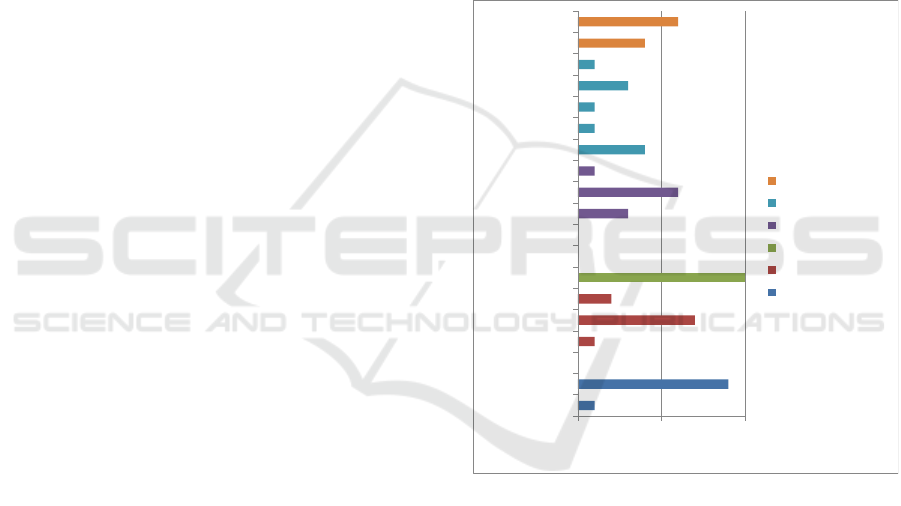
also explain the motivation for the choice of the
selected features in the first part.
5.3 Special Adaptions for Participants
For two of the user groups, the evaluation was altered
to better fit the needs of the particular users.
For language learners, the language for all
documents of the evaluation, for the features in the
framework and for the interviews in the evaluation
was English because we could not assume a sufficient
level of German language. Otherwise, instructions
and questions could give rise to misunderstandings
and, in the worst case, to invalid data.
For the user group children, several aspects of the
evaluation were altered. For once, the documents and
consent forms were not signed by the children, but by
their parents or legal guardians. They were offered the
opportunity to observe the evaluation themselves.
After the parents or legal guardians had agreed, the
process of the evaluation was explained to the
children and they were also asked if they were willing
to participate. The evaluation itself was a mixture of
interview and think-aloud method active intervention
(Markopoulos et al., 2008). During the presentation
of the prototype, the children were asked for their
opinion, for example what they think will happen
when a specific control is used. The method of active
intervention is more comfortable for children than the
classical think-aloud, because the relation of the
moderator with the child is similar to those in
everyday situations (parent-child). The evaluation
questions were also rewritten to be simpler
(Markopoulos et al., 2008).
5.4 Collected Data
Various data were collected during the evaluation:
Task success: number of tasks that were
finished successfully. The criteria for
successful, partly successful and not success-
ful were defined beforehand (Rubin and
Chisnell, 2008; Tullis and Albert, 2013).
The handling of the tasks was recorded by a
screen recorder.
Written notes were taken during all the
evaluation steps.
Qualitative statements of the participants
were noted.
5.5 Results
The evaluation provided hints for a general usefulness
of our self-voicing framework, but also revealed
some flaws. Most of the tasks were finished
successfully. Half of the participants were not sure
what effects some features would have. One person
was not sure what the voice mode is, three were
unsure what effect the text highlighting would have
and two were unsure what the magnified textbox was.
One participant was not able to start the speech
output. All other tasks, i.e. to describe the audio
controls, to set the features and to change them to the
preferred ones, were finished successfully by all
participants.
All participants tested several features before they
had found their preferred selection of features. Some
used nearly the same as the pre-set ones, some
changed them almost entirely. Figure 2 shows all the
features as finally chosen in the evaluation.
Figure 2: Preferred sets of features.
In general, the range of chosen preferences is wide.
Only for the reading rate and voice mode, most or all
participants chose the same setting (normal and
natural, respectively). Many wanted to use a slow
reading rate but then changed it to normal. The widest
range was determined for the pitch, type of text
highlighting, its colour and the magnified textbox.
The different choices with the highlighting colour can
be explained by the fact that many participants chose
a colour they liked; only one (from the user group
children) changed the colour because of difficulties
with contrast between text and background. Four
(from the groups of visually impaired people,
dyslexic people, people with no difficulties with
0 5 10
slow
normal
fast
low
normal
high
natural
synthetic
off
word
sentence
paragraph
yellow
orange
pink
blue
green
on
off
number of participants
selected values based on settings
magnified textbox
highlighting colour
text highlighting
voice mode
pitch
reading rate

reading and illiterates) decided to keep the pre-
selected yellow colour.
Often similar features were chosen within a user
group, but not always. For example, the selections for
the type of text highlighting and for the pitch were
different within multiple user groups (see Figure 3).
Figure 3: Preferred settings for text highlighting, ordered by
user groups. The numbers on the y-axis refer to the user
groups in the following way: 1 = illiterates, 2 = children, 3
= dyslexic people, 4 = visually impaired people, 5 = people
with no reading difficulties, 6 = language learners.
Six of ten participants preferred the text highlighting
by sentence. Only three selected a word-wise
highlighting (from the user groups children, dyslexic
people and language learners). One participant (from
the group of people with no difficulties regarding
reading or German language) preferred highlighted
paragraphs.
Most participants preferred the normal pitch.
Surprisingly, both children preferred a high pitch; it
reminded them to a child's voice. The dyslexic
participant liked the low pitch best, it reminded them
to a teacher and they thought information would be
better processed this way.
As a general observation, the preferred settings
were peculiar to individual persons, and were partly
different from each other even within the same user
group. We therefore conclude that person-specific
settings (one-size-fits-one approach) are most useful
to support users in their using the framework, as
opposed to a one-size-fits-all approach in which
common features would be assigned across all users
or at least across the users in one user group.
6 DISCUSSION
In general, the evaluation results confirm both
hypotheses in a qualitative manner:
Our framework for self-voicing web pages can
support persons with reading difficulties in the
use of web pages.
Different users need different features for self-
voicing web pages. A one-size-fits-all approach
is not suitable.
However, we recognize that our study has some
limitations which we discuss in this chapter.
First, the involved users were drawn from separate
target user groups which were not overlapping – this
is hardly realistic. A child, for example, can also be
dyslexic. However, adding users to the study who
represent a combination of user groups would have
likely enlarged the variety of user settings rather than
reduced them. We assume that our framework would
have proven useful for "cross-over" users as well, but
this is still to be investigated since the overall
requirements might have blended more strongly and
the evaluation results might have been less clear.
Second, we had persons participating in the
analysis of requirements and the evaluation as
substitutes for potential end users from the target user
groups. Results can be affected by this substitution –
we have seen the children's educator choosing
different features than the children. However, it is not
clear which features are more useful for the children
in a real scenario – those chosen by the educator, or
those chosen by the children themselves. After all,
this would need to be evaluated in a quantitative
study, measuring the overall usefulness of the
framework in specific use contexts.
Third, the number of participants in the evaluation
was too low to make statistical inferences. Some user
groups were represented by only one user which does
not allow for general assumptions for these groups.
Anyway, even with a low number of participants we
were able to identify some usability problems.
Fourth, the prototype did not have the level of
maturity of a product, and may have prevented some
envisioned features to unfold their full usefulness on
the evaluation participants. Nevertheless, the
immaturity of our prototype should not invalidate the
results of the evaluation. On contrary, we assume that
a more mature implementation would have been
perceived even more favourable.
7 CONCLUSION & OUTLOOK
In our study on a self-voicing framework, we found
that self-voicing can be a useful feature for some
users, in particular for children, dyslexic people,
illiterates, language learners, and visually impaired
0 1 2 3
1
2
3
4
5
6
number of participants
user groups
off
word
sentence
paragraph

people. We even found that people with no reading
difficulties were assessing our framework in a
favourable manner. Furthermore, our framework is
easy to use for persons with basic knowledge about
technology use and reading skills on sentence level or
higher.
We also found that self-voicing benefits from
many options which the user should be able to adjust
individually, i.e. according to their personal needs
and preferences. This means that a one-size-fits-all
approach is not suitable for self-voicing support on
the web. Different persons have different needs and
preferences, and these differ even within the same
user group. The evaluation has shown, despite its
limitations, that the possibility of personalisation is
crucial to the usability of this framework.
In a nutshell, a web page with integrated self-
voicing framework is considered a useful addition in
the digital daily routine. A speech output can enable
access to information on the internet to persons from
various user groups. Without the framework, they
might be hindered or barred from this information.
Therefore, the framework has the potential to support
persons in their daily life.
REFERENCES
Burwitz-Melzer, E., Mehlhorn, G., Riemer, C., Bausch, K.-
R., and Krumm, H.-J. (eds.) (2016). Handbuch
Fremdsprachenunterricht, Tübingen: A. Francke
Verlag.
Dilling, H., Mombour, W., and Schmidt, M. H. (eds.)
(2015). Internationale Klassifikation psychischer
Störungen: ICD-10 Kapitel V (F) klinisch-
diagnostische Leitlinien, Bern: Hogrefe Verlag.
Döbert, M., and Hubertus, P. (2000). Ihr Kreuz ist die
Schrift: Analphabetismus und Alphabetisierung in
Deutschland, Münster: Bundesverband
Alphabetisierung.
Evans, D. A., and Reichenbach, J. (2012). “Need for
automatically generated narration,” the fifth ACM
workshop, Maui, Hawaii, USA, p. 21.
Grzesik, J. (2005). Texte verstehen lernen: Neurobiologie
und Psychologie der Entwicklung von
Lesekompetenzen durch den Erwerb von
textverstehenden Operationen, Münster: Waxmann.
Hourcade, J. P. (2008). Interaction design and children,
Hanover, MA: Now Publishers.
Markopoulos, P., Read, J. C., MacFarlane, S., and
Höysniemi, J. (2008). Evaluating children's interactive
products: Principles and practices for interaction
designers, Amsterdam, Boston, Heidelberg, London:
Elsevier Morgan Kaufmann.
Quetz, J. (ed.) (2002). Neue Sprachen lehren und lernen:
Fremdsprachenunterricht in der Weiterbildung,
Bielefeld: Bertelsmann.
Radtke, A., and Charlier, M. (2006). Barrierefreies
Webdesign: Attraktive Websites zugänglich gestalten ;
[berücksichtigt detailliert BITV ; echter Workshop von
Analyse bis Relaunch ; im Web: authentisches
Praxisprojekt im Vorher-/Nachher-Zustand],
München: Addison-Wesley.
Rau, M. L. (2007). Literacy: Vom ersten Bilderbuch zum
Erzählen, Lesen und Schreiben, Bern, Wien u.a.: Haupt.
Research Group Remex (2015). ASpanel:
REMEXLabs/hdm_banking_default,
https://github.com/REMEXLabs/hdm_banking_defaul
t/tree/new-changes/ASpanel. Accessed 14 June 2017.
Rubin, J., and Chisnell, D. (2008). Handbook of usability
testing: How to plan, design, and conduct effective tests,
Indianapolis, IN: Wiley Pub.
Speech API Community Group (2012). Web Speech API
Specification, https://dvcs.w3.org/hg/speech-api/raw-
file/tip/speechapi.html. Accessed 19 June 2017.
Tullis, T., and Albert, B. (2013). Measuring the user
experience: Collecting, analyzing, and presenting
usability metrics, Waltham Mass. u.a.: Morgan
Kaufmann.
Virzi, R. A. (1992). “Refining the test phase of usability
evaluation: how many subjects is enough?” Human
Factors. Vol. 34, No. 4: pp. 457–468.
W3C (2014). Gap Analysis: W3C Editor's Draft 05
September 2014, Kapitel 6.7 Dyslexia,
https://w3c.github.io/wcag/coga/gap-
analysis.html#dyslexia. Accessed 11 June 2017.
W3C Recommendation (2014). 4.7 Embedded content —
HTML5: 4.7.7 The audio element,
https://www.w3.org/TR/html5/embedded-content-
0.html#the-audio-element. Accessed 19 June 2017.
WCAG Overview | Web Accessibility Initiative (WAI) |
W3C, https://www.w3.org/WAI/intro/wcag. Accessed
14 June 2017.
