
A Scalable Intelligent Tutoring System Framework for Computer
Science Education
Nick Green
1
, Omar AlZoubi
2
, Mehrdad Alizadeh
1
, Barbara Di Eugenio
1
,
Davide Fossati
2
and Rachel Harsley
1
1
Computer Science, University of Illinois at Chicago, Chicago, IL, U.S.A.
2
Computer Science, Carnegie Mellon University in Qatar, Doha, Qatar
Keywords:
Intelligent Tutoring Systems, Computer Science Education, Linked Lists, Systems Architecture, Teaching
Strategies, Worked-out Examples.
Abstract:
Computer Science is a difficult subject with many fundamentals to be taught, usually involving a steep learning
curve for many students. It is some of these initial challenges that can turn students away from computer
science. We have been developing a new Intelligent Tutoring System, ChiQat-Tutor, that focuses on tutoring
of Computer Science fundamentals. Here, we outline the system under development, while bringing particular
attention to its architecture and how it attains the primary goals of being easily extensible and providing a
low barrier of entry to the end user. The system is broadly broken down into lessons, teaching strategies,
and utilities, which work together to promote seamless integration of components. We also cover currently
developed components in the form of a case study, as well as detailing our experience of deploying it to an
undergraduate Computer Science classroom, leading to learning gains on par with prior work.
1 INTRODUCTION
As all seasoned Computer Science (CS) profession-
als know, starting off in the field is not easy. There
are fundamental concepts and principles that must be
taught to all students, many of which feel unintuitive
and require a new way of thinking. Unfortunately, it is
at these early steps that students may decide to choose
a different path in their career. This is not just im-
pacting the number of professionals in the computing
industry, but society as a whole, since there is now a
significant worldwide skills shortage (Beaubouef and
Mason, 2005).
These issues may be alleviated by providing
higher quality and more accessible CS education in
the early stages. A very effective method for learning
is to employ human tutors, especially when one-to-
one tutoring is possible. Such tutoring can be expen-
sive and impractical, which leads us onto a viable al-
ternative, the Intelligent Tutoring System (ITS) (Van-
Lehn, 2011).
We are developing an ITS, called ChiQat-Tutor,
that attempts to provide access to foundational CS
topics, with the aim of helping students overcome
some of these initial obstacles, increasing the chances
of succeeding in a career within the discipline. This
will be done by providing lessons in the basics of
CS, such as the teaching of fundamental data struc-
tures, without the need for personal one-to-one tu-
toring. The inspiration for this was spawned from
a prior computer science ITS, iList (Fossati et al.,
2008), which teaches the basics of the linked list data
structure. Accessibility is paramount in order to lower
the barrier of entry for all students, regardless of loca-
tion and background. Our system bears this in mind
in its fundamental systems architecture.
Here, we outline the ChiQat-Tutor system as a
whole which utilizes three major building blocks;
lessons, teaching strategies, and utilities, where each
can be considered as system modules, or plug-ins. An
overview of the system is also given, showing a rich
modular architecture which is designed for ease of
adding new lessons and strategies, as well as encour-
aging reuse of system components across all modules.
We also give an overview of modules currently in de-
velopment in the form of a case study, showing how
the architecture can be utilized to produce a work-
ing ITS. Finally, we deploy the system to a classroom
of one of our target demographics, undergraduate CS
students, to see the realized product in action.
372
Green N., AlZoubi O., Alizadeh M., Di Eugenio B., Fossati D. and Harsley R..
A Scalable Intelligent Tutoring System Framework for Computer Science Education.
DOI: 10.5220/0005453103720379
In Proceedings of the 7th International Conference on Computer Supported Education (CSEDU-2015), pages 372-379
ISBN: 978-989-758-107-6
Copyright
c
2015 SCITEPRESS (Science and Technology Publications, Lda.)

2 RELATED WORK
ChiQat-Tutor builds on our previous work, specifi-
cally, the iList ITS. iList has been shown to be ef-
fective in teaching the basics of the linked list data
structure, yielding learning gains similarly to that of a
human tutor. In iList, students were given a series of
problems to be solved. Each problem presents the stu-
dent with a linked list, as well as a task to complete.
For example, the student may need to insert a node
between the first and second nodes. This is accom-
plished by the student typing in Java-like commands,
either one-by-one or as a block of code, that will mod-
ify the data structure until the desired structure has
been constructed. The true power behind this system
is its teaching strategies, in this case its various feed-
back models (Fossati et al., 2009; Fossati et al., 2010;
Fossati et al., 2015). If the ITS sees the student mak-
ing an error, or feels that the student needs some help,
it provides natural language feedback to the student to
help them get back on track as soon as possible.
iList contains a single lesson type and primarily
uses feedback (positive or negative) to aid the user.
Our new system takes the lessons learned from this
work and expands on its successes. ChiQat-Tutor will
be able to handle multiple types of lessons, extend the
use of teaching strategies, and include system utili-
ties that may help in experimentation and evaluation
for researchers. Another contribution of this system
is to increase user accessibility to the system and be
susceptible to the addition of new components, both
factors that have been catered for at its core.
The literature on ITS is vast and we cannot do jus-
tice to it here. Specific concerns relevant to architec-
tural considerations and arising in previous work in-
clude relying on online connectivity, as in (Graesser
et al., 2005) (Brusilovsky et al., 1996) (Nakabayashi
et al., 1997); this is a requirement that we aim to
avoid due to potential accessibility issues for some
populations (Nye, 2014). Expandability has already
been considered in some work, such as with the Cog-
nitive Tutor Authoring Tools (CTAT) (Aleven et al.,
2006) that allows the platform to incorporate other
lessons. Including new lessons is extremely impor-
tant for longevity and wider adoption of such a sys-
tem. Our system’s architecture looks at such cases to
derive a system which may yield greater value.
Other ITS’, such as (Badaracco and Martnez,
2011), also take a view of the system architecture as
key to its success. However, they have taken a differ-
ent approach to us by developing a flexible ITS that
works in multiple domains with a fixed pedagogical
model. We have an opposing focus; a single domain
with flexibility in employable pedagogical strategies.
3 ARCHITECTURE
In developing the new system, we listed fundamen-
tal requirements that the system must possess. These
requirements indicated that the system architecture
would be key. Even though we focus on a limited
number of topics and teaching strategies at first, we
identified the need for the system to be scalable and
flexible, allowing developers to easily add new func-
tionality. Of utmost importance is for the addition of
new lessons and strategies while maintaining minimal
coupling with the rest of the system. Software reuse
is also important in order to help develop new com-
ponents at speed and with a degree of consistency.
Furthermore, it is important for the system to feel as
a single application, rather than several applications
brought together via bootstrapping. Also, as lowing
the barrier of entry is an important quality, we take on
board lessons learned from (Nye, 2014), by not rely-
ing on high quality Internet connectivity.
Given these basic requirements, we decided to
adopt a highly modular desktop application, with a
sparse communication with a central server. Min-
imal communication may promote wider adoption,
e.g. students without an Internet connection, and hav-
ing more processing occur on the client side will also
increase responsiveness of the system.
Figure 1 shows an abstract overview of the sys-
tems major components for both client and server ap-
plications. Given our desire to keep as much process-
ing as possible to be local to the user, the majority
of the architecture is concentrated on the client side
application. The server side is minimized to act as a
system coordinator and data store.
Figure 1: System Block Diagram.
AScalableIntelligentTutoringSystemFrameworkforComputerScienceEducation
373

3.1 Client
The novel core of the system is in the client side ap-
plication, whose strength is in its modular architec-
ture, where components can be created independently,
however, can communicate together for a high de-
gree of software reuse. This is incredibly valuable for
experimentation among multiple researchers working
on components for the project.
There are two main components in the client ap-
plication; plug-ins and a host application. The host
application acts as the entry point and glue of all client
components. On execution, it will dynamically find
all applicable plug-ins, automatically load, and ini-
tialize them. This process of plug-in selection will
be invisible to the end-user, yet is configurable within
the system. Application specific functionality is en-
capsulated in plug-ins. All plug-ins are derived from
a common plug-in type, however, broadly speaking
there are three types of plug-ins, those being lesson,
teaching strategy, and utility plug-ins. Each plug-in
can work with other plug-ins via an internal messag-
ing API. Later, we will look at a case study showing
an instantiated application and how these plug-ins can
communicate.
3.1.1 Client Host Application
The host application provides a framework for the
client side functionality to reside within. Its main
function is to: (1) host plug-ins, (2) act as a container
for a plug-in’s user interface, (3) route messages be-
tween various components of the system.
Upon creation of the host application, it will load
applicable plug-ins and initialize them as defined in
the configuration file. An application can load any
plug-in which exposes a set interface and has been de-
fined within the system’s blueprint configuration file.
When plug-ins wish to communicate with each other,
they can send a message through this interface to the
application’s router, which is hosted in the host ap-
plication. The application router can either route the
message to the destination plug-in, broadcast the mes-
sage to all plug-ins, or handle the message itself. An
example of the host application handling a message
could be an application change of layout event.
A plug-in can expose various interfaces that the
host application can access. The application can
query for these interfaces, and update its own user in-
terface. An appropriate case of this would be when a
plug-in exposes a view that it wants shown to the end
user when a button is clicked. The host application
can choose how it displays the view, for example, as
a modal dialog box or within the applications main
window. This layer of abstraction exists to handle po-
tential future interfaces, such as touch screen displays
or multi-screen setups. The key feature of this style
of application is that it can easily be rewritten, for ex-
ample when porting to a new device.
3.1.2 Client Plug-in
Plug-ins contain all ITS specific business logic and
user interfaces for a well defined piece of functional-
ity. Each plug-in is decoupled from all others and will
only be able to communicate via an internal messag-
ing system. A plug-in contains a queryable user in-
terface which can be exposed to the host application,
as well as a messaging interface which other plug-ins
may pass messages through.
The major requirement on the part of the plug-in
developer is to fulfill the plug-in’s interfaces, which
can be done by deriving from the abstract class Base-
PluginInstance (Figure 2) (abstract methods are pre-
fixed with a ’-’). In terms of the message passing
interface, this will require overriding of the OnMes-
sage method to receive messages. Sending messages
can be achieved by either calling the PostMessage or
BroadcastMessage methods. Also, the plug-in can
pass back a set of queryable user interfaces, which
are JavaFX (Topley, 2010) containers, by deriving
from the PluginViewFx class and registering it with
the BasePluginInterface. The interface, which will be
displayed within the application will be wholly oper-
ated within the plug-in and changes cannot be made
to the application in order to use new interface fea-
tures. To complement the interface, another abstract
class, PluginController, can be implemented to pro-
vide back-end implementation details.
3.1.3 Lesson Plug-in
When plug-in developers wish to develop a new plug-
in, they will have to create a new plug-in and im-
plement the generic plug-in interface. However, les-
son developers can bypass much of the standard work
by deriving from a specialized lesson controller (Fig-
ure 3) and view (Figure 4). This plug-in provides an
additional framework where individual lessons can be
created within. Many of the lesson basics which have
been developed have been abstracted to this level,
including a standard user interface with abstracted
components for further specialization, along with in-
tegration of existing teaching strategies, such as the
worked-out example plug-in.
This is completely optional, yet should provide
a consistent look and feel to the application, while
speeding up the development process.
CSEDU2015-7thInternationalConferenceonComputerSupportedEducation
374

// BasePluginInstance.java
public abstract class BasePluginInstance
implements IMessageReceiver
{
List<PluginViewDefinition> m_ViewDefs;
List<PluginViewFx> m_Views;
List<PluginController> m_Controllers;
BaseMessageReceiver m_Receiver;
List<PluginMenuItemDefinition>
m_MenuItemDefs;
BluePrintNode m_BluePrint;
AppDataStore m_AppDataStore;
- boolean Init( PluginConnector connector,
List<KeyValuePair> args, BluePrintNode
node, AppDataStore appDataStore );
- boolean Destroy();
- void OnMessage(Message msg);
boolean PostMessage( String dest, Message
msg );
boolean BroadcastMessage( Message msg );
}
Figure 2: ChiQat Plug-in Interface.
// LessonController.java
public abstract class LessonController
extends PluginController implements
IInputInterface
{
LessonView m_View = null;
User m_User = null;
- void OnMessage( Message msg );
- void CreateBlankProblem();
- void ExecuteStatement( String s );
- void GetLessonId();
LessonController( BasePluginInstance inst,
String controllerId );
LessonView GetView();
void CloseLesson();
void OnRestart();
void OnSubmit();
void OnExample();
void OnSetProblem( String problemId );
void EnableInput( boolean bSet );
}
Figure 3: ChiQat Lesson Controller Interface.
3.2 Server
The next major component of the system is the server,
which has the role of acting as a centralized data man-
ager within the systems ecosystem. The primary role
of the server is to provide an online user authentica-
tion and profile store, repository for log messages, and
binary asset data storage (such as plug-ins and com-
// LessonView.java
class LessonView extends PluginViewFx
{
- boolean Init();
- void HighlightNode( String nodeId, boolean
bSet, boolean bPulse, boolean bSize,
boolean bBrightness );
void OnViewShown();
void DisplayFeedback( TutorMessage msg );
void OnMessage( Message msg );
void EnableProblemInput( boolean bEnable );
void SetScratchText( String text, int
iPageNum, int iLineNum );
void ClearScratch( int iPageNum );
void EnableDone( boolean bSet );
void EnableRestart( boolean bSet );
void ShowProblemMenu();
void EnableExamples( boolean bSet );
void HighlightUiComponent( String
componentName );
}
Figure 4: ChiQat Lesson View Interface.
putational models).
It is important to note that the client does not re-
quire a persistent connection to the server, but rather
will provide data to and receive data from a client
when possible. The advantage of this is to (1) take
computational load off of the server, (2) give the user
a more responsive experience, (3) have a highly avail-
able service for users with limited online connectivity.
In order to improve the system, it is very important
for us to know how users are using the system. Thus
we include a very flexible logging system, where the
client can send entries to the server for persistent stor-
age. This data can then be mined for user behavior
that may help during offline analysis. The system will
also be able to log data while offline by storing entries
locally until online connectivity can be obtained.
4 CASE STUDY
From the ChiQat-Tutor framework, we created a
working ITS with numerous facet to demonstrate
some of the strengths of the architecture in a practical
setting. The ChiQat application covers three different
problematic areas for Computer Science students, that
being the linked list and binary search tree data struc-
tures, as well as recursion theory. Along with these
lessons, we have also developed a reusable teaching
strategy using worked-out examples (Atkinson et al.,
2000). Several utilities have also been developed to
collect usage data for further analysis, as well as pro-
AScalableIntelligentTutoringSystemFrameworkforComputerScienceEducation
375
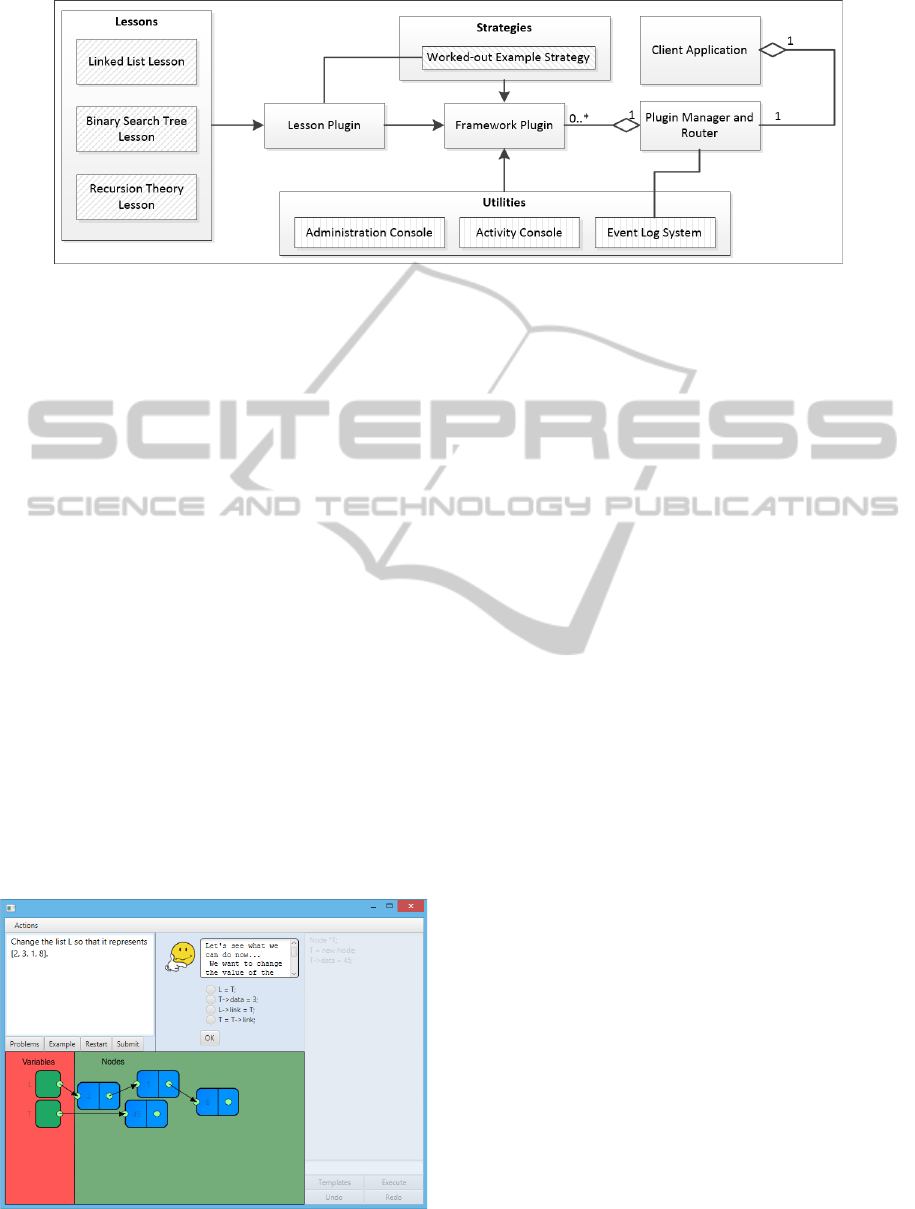
Figure 5: ChiQat-Tutor Plug-ins.
viding an easy to use application for student and re-
searcher. Figure 5 gives an overview of the full sys-
tem and the relations between components. Here, we
describe each of these plug-ins in further detail.
4.1 Lessons
Initially, the system provides lessons in three topics
that students tend to find difficult when encounter
them for the first time, these being linked lists, re-
cursion, and binary search trees. Each of which con-
tained as separate modules.
4.1.1 Linked Lists
Based on iList, this plug-in has been developed within
the new system’s framework (Figure 6). This lesson
gives students the opportunity to visually manipulate
linked lists in code, with the tutor providing various
hints and corrections as needed. Students may ex-
periment within a sandbox or work on one of the 7
provided problems. The advantage in this port is that
it can leverage the systems common framework, ser-
vices, teaching strategies, and common user interface.
Figure 6: Linked List Tutorial.
4.1.2 Recursion
Recursion is a notoriously difficult subject to teach a
young computer scientist (Gal-Ezer and Harel, 1998).
The recursion module is one of the first modules to
have been developed, and has been trialled in an intro-
ductory programming class of 60 students (AlZoubi
et al., 2014). It teaches students recursion in a visual
manner using recursion graphs (Hsin, 2008). Users
can use the recursion graph in 4 ways; tracing, val-
idating, constructing, and animating. Questions are
also posed to the student to include some reinforce-
ment.
4.1.3 Binary Search Trees
Another module in development is the binary search
tree lesson. Working similarly to the linked list tu-
torial, it gives students the ability to manipulate and
perform searching on binary tree structures.
4.2 Teaching Strategies
Another important aspect of the system is how lessons
are taught. There is not just one good way of teaching,
there are many strategies available that can be used
in different circumstances (Kameenui and Carnine,
1998). Once again, these strategies are implemented
within the system’s ecosystem as reusable modules.
Plug-ins which derive from the abstract lesson toolkit
can take advantage of these strategies with minimal
effort.
4.2.1 Worked-out Examples
A worked-out example is a fundamental teaching
strategy that teaches a concept via examples (Sweller,
2006), (Atkinson et al., 2000). Such an example is
broken into three stages; problem formulation, solu-
tion steps, and final solution.
CSEDU2015-7thInternationalConferenceonComputerSupportedEducation
376

Using worked-out examples has been shown to in-
duce greater learning gains for some students. It is
also noted in (Renkl, 2005) that due to the step-by-
step nature of the strategy, it is best used for algo-
rithmic problem solving, which suits our target do-
main well. This type of strategy is often employed
by teachers to teach some basic concepts. Prior work
showed that there may be a correlation in the use of
examples leading to learning gains in computer sci-
ence tutoring (Di Eugenio et al., 2013).
The Worked-out Example plug-in gives the abil-
ity for any system plug-in to support this teaching
strategy by supporting a well-defined interface via the
system’s messaging system. The plug-in is split into
three major components; WOE engine, definition as-
set, and an editor for the definition asset.
At its core, a WOE is described via a definition
asset (in XML) which is based on a cyclic directed
graph, where each node is considered a WOE step.
Each step is related to an action, such as the virtual
tutor giving some instruction or an instruction being
added to a list of solution steps. The steps are then
connected to other steps, with the simple case being
a series of steps leading from problem to solution in
a serial fashion, or more complexity can be added by
branching at various steps if instruction needs to be
tailored to the user. The configuration file is given to
the engine in order for processing. To ease the cre-
ation of such assets, a GUI editor is also provided to
the lesson designer.
Finally, the WOE engine is used to play out a
WOE session to the student. This works by exe-
cuting actions at each step while making appropriate
transitions to other steps in the WOE graph. Such
actions include printing to the console, displaying a
tutoring message, and executing a command for the
problem. Lessons can integrate this strategy by acting
upon messages sent from the engine.
4.3 Utilities
Although students will be learning via lessons, and
being taught via teaching strategies, another impor-
tant aspect are the general system utility plug-ins.
Such utilities can be used to perform background
tasks or add some additional usability to the system.
4.3.1 Activity Console
The entry point of the system is through a plug-in that
exposes an automatic starting property. Here, we have
made an Activity Console that is shown on startup.
The console handles user log in, account creation, as
well as shows all possible lessons and lesson options.
4.3.2 Event Log Utility
ChiQat-Tutor supports global event logging, where
text can be logged to the server’s log database for
future analysis. Such messages may include when a
lesson is started, stopped, completed, and when UI
components are moved by the user. To ease develop-
ment, generic ChiQat messages such as starting and
stopping a lesson, are handled within the framework.
4.3.3 Administration Console
The ChiQat framework supports the notion of user
privileges, whereby a user may be given standard user
or administrative privileges. An administrator will
have access to the administration console, which al-
lows them to edit system properties, such as individ-
ual user settings and control parameters. This is use-
ful while setting up experiments.
5 USER STUDY
The framework and plug-ins have been shown to work
together to provide a useful tool for researchers to
develop new, reusable ITS concepts that can be ex-
perimented with. Another important aspect is how
test subjects and end users can use the system. iList
has already shown promise in teaching the concept
of linked lists to students while using different types
of feedback (Fossati et al., 2009; Fossati et al., 2010;
Fossati et al., 2015). We conducted a controlled ex-
periment, similar to those iList had been evaluated on,
by giving students access to the linked list lesson in
ChiQat-Tutor.
5.1 Setup
A set of experiments were run over two lab sessions
as part of a second year class in computer science
software development. Part of this course included
material on the linked list data structure. Over the
two lab sessions, students participated in our research
by completing a pre-test, activity, and post-test. As
part of the activity, students were given access to the
linked list lesson, and they could use the system for
approximately 40 minutes. The activity was a solo
activity where they were able to use the linked list
lesson in any way they wished within the constraints
of the system. There was only a single condition and
all students had access to the same resources.
Each of the two sessions consisted of a 10 minute
pre-test, 40 minute activity, and 10 minute post-test.
Participating students had their usage of the system
AScalableIntelligentTutoringSystemFrameworkforComputerScienceEducation
377

recorded, such as actions performed and feedback
they received from the system, in the form of log data.
Pre and post tests were randomized and anonymized,
which were then graded between three independent
graders. Two graders were assigned to each test, and
in the event of a difference in grades, the third grader
would also grade that test. What we report here are
our preliminary results from grading.
The conducted experiment is very similar to the
ones done with iList (Fossati et al., 2010). The
pre/post-tests, duration, and setup, are the same in
both sets of experiments. This therefore allows us
to compare the results from both sets of experiments
with relative ease. However, there are a few subtle
differences that may affect the outcome. Firstly, six
years have elapsed between the two sets of experi-
ments; iList was evaluated around 2008 and exper-
iments on our new ChiQat-Tutor were conducted in
2014. This six year difference is a variable to bear
in mind as students behavior may have changed over
time, e.g. the pervasiveness of touchscreen technol-
ogy may have changed the way students use a user in-
terface. Secondly, there are some demographic differ-
ences in the test subjects. The prior system was tested
on undergraduate students as in our experiments, but
the prior evaluation also included subjects from the
United States Naval Academy.
5.2 Analysis
Log system data was collected for each consenting
user of the system, which recorded their usage as well
as their pre/post-test scores. After removal of erro-
neous collections, we collected valid datasets for 24
individual students.
Table 1 shows combined statistics for the pre/post-
tests performed in all evaluated versions of iList,
ChiQat-Tutor, as well as when a human tutor was used
in the activity step. In total, there were 5 evaluated
versions of iList; 1-3 providing varying levels of re-
active feedback, and 4-5 also included varying lev-
els of proactive procedural feedback. In this table,
N gives the number of subjects in each experiment.
Our results show there is a similar mean gain in the
new system as with the prior system. This indicates
that value has been successfully transferred to the new
system.
However, there are some striking differences be-
tween the two systems when looking at their usage.
Figure 7 tracks two statistics across the seven prob-
lem in the linked list lesson; the percentage of stu-
dents who attempted a problem, and the percentage
of students who solved a problem. Data on students
who solved problems is measured out of all students
Table 1: Learning Gain of Students.
Tutor N
Pre-test Post-test Gain
µ σ µ σ µ σ
None 53 .34 .22 .35 .23 .01 .15
iList-1 61 .41 .23 .49 .27 .08 .14
iList-2 56 .31 .17 .41 .23 .10 .17
iList-3 19 .53 .29 .65 .26 .12 .24
iList-4 53 .53 .24 .63 .22 .10 .16
iList-5 30 .37 .24 .51 .26 .14 .17
ChiQat 24 .45 .14 .56 .22 .11 .25
Human 54 .40 .26 .54 .26 .14 .25
and not just those who attempted that problem. It ap-
pears that more students attempted problems in the
prior system, however, the proportion of students who
actually solved the problem is fairly similar. This in-
dicates that fewer students failed to complete a prob-
lem if attempted in the new system. This could be an
attractive quality as it may indicate greater engage-
ment. Perhaps given more time, students may be able
to solve more problems and make even further learn-
ing gains.
Figure 7: Problem Attempts and Successes in both Systems.
6 SUMMARY AND FUTURE
WORK
We have described our new ITS, ChiQat-Tutor, an in-
telligent tutoring system with a focus on computer
science education. The system architecture of ChiQat
has been key in its development, as it is highly sus-
ceptible to change and encourages ease of reuse. It is
through this reuse that new lessons, teaching strate-
gies, and utilities can be developed within the sys-
tem’s ecosystem, which can also enrich existing func-
tionality.
Several modules have already been developed for
ChiQat-Tutor, which include 3 lessons, a reusable
teaching strategy, and several utility modules. One
of those, the linked list plug-in, has been stress-tested
CSEDU2015-7thInternationalConferenceonComputerSupportedEducation
378

by one of our target user groups, undergraduate Com-
puter Science students. By utilizing log analysis and
pre/post-testing, we observed learning gains which
are comparable to those from a prior system.
From here, there are several avenues of research
that can be undertaken. Firstly, other ChiQat-Tutor
lessons could be evaluated for potential learning
gains, as well as the development of new lessons. Sec-
ondly, new teaching strategies could be developed to
enhance the existing lessons, which can then be for-
mally evaluated. However, these two paths are not
disjoint, since some teaching strategies may be bet-
ter than others on certain lesson types. Thirdly, given
the architecture of the system, it will also be possi-
ble to include new utilities that may be of use for ex-
perimentation, for example, utilities that record user
habits, such as typing speed in problems, or measur-
ing student affect.
Furthermore, we could look into the students
themselves as not all people learn in the same man-
ner. Modules could be developed that develop student
models which may then direct components of the sys-
tem, such as suggesting what strategies to use at what
times on what students.
ACKNOWLEDGEMENTS
This work is supported by award NPRP 5-939-1-115
from the Qatar National Research Fund.
REFERENCES
Aleven, V., McLaren, B. M., Sewall, J., and Koedinger,
K. R. (2006). The cognitive tutor authoring tools
(CTAT): Preliminary evaluation of efficiency gains. In
Intelligent Tutoring Systems, pages 61–70. Springer.
AlZoubi, O., Fossati, D., Di Eugenio, B., and Green, N.
(2014). ChiQat-Tutor: An Integrated Environment for
Learning Recursion. In Proc. of the Second Work-
shop on AI-supported Education for Computer Sci-
ence (AIEDCS) (at ITS 2014). Honolulu, HI, June
2014.
Atkinson, R. K., Derry, S. J., Renkl, A., and Wortham, D.
(2000). Learning from examples: Instructional prin-
ciples from the worked examples research. Review of
educational research, 70(2):181–214.
Badaracco, M. and Martnez, L. (2011). An intelligent tutor-
ing system architecture for competency-based learn-
ing. In Knowlege-based and intelligent information
and engineering systems, pages 124–133. Springer.
Beaubouef, T. and Mason, J. (2005). Why the high attrition
rate for computer science students: some thoughts and
observations. ACM SIGCSE Bulletin, 37(2):103–106.
Brusilovsky, P., Schwarz, E., and Weber, G. (1996). ELM-
ART: An intelligent tutoring system on World Wide
Web. In Intelligent tutoring systems, pages 261–269.
Springer.
Di Eugenio, B., Chen, L., Green, N., Fossati, D., and Al-
Zoubi, O. (2013). Worked Out Examples in Computer
Science Tutoring. In Artificial Intelligence in Educa-
tion, pages 852–855. Springer.
Fossati, D., Di Eugenio, B., Brown, C., and Ohlsson, S.
(2008). Learning linked lists: Experiments with the
iList system. In Intelligent tutoring systems, pages 80–
89. Springer.
Fossati, D., Di Eugenio, B., Brown, C. W., Ohlsson, S.,
Cosejo, D. G., and Chen, L. (2009). Supporting
computer science curriculum: Exploring and learning
linked lists with iList. Learning Technologies, IEEE
Transactions on, 2(2):107–120.
Fossati, D., Di Eugenio, B., Ohlsson, S., Brown, C., and
Chen, L. (2010). Generating proactive feedback to
help students stay on track. In Intelligent Tutoring
Systems, pages 315–317. Springer.
Fossati, D., Di Eugenio, B., Ohlsson, S., Brown, C., and
Chen, L. (2015). Data driven automatic feedback gen-
eration in the iList intelligent tutoring system. Tech-
nology, Instruction, Cognition and Learning.
Gal-Ezer, J. and Harel, D. (1998). What (else) should
CS educators know? Communications of the ACM,
41(9):77–84.
Graesser, A. C., Chipman, P., Haynes, B. C., and Olney,
A. (2005). AutoTutor: An intelligent tutoring sys-
tem with mixed-initiative dialogue. Education, IEEE
Transactions on, 48(4):612–618.
Hsin, W.-J. (2008). Teaching recursion using recursion
graphs. Journal of Computing Sciences in Colleges,
23(4):217–222.
Kameenui, E. J. and Carnine, D. W. (1998). Effective
teaching strategies that accommodate diverse learn-
ers. ERIC.
Nakabayashi, K., Maruyama, M., Koike, Y., Kato, Y.,
Touhei, H., and Fukuhara, Y. (1997). Architecture of
an Intelligent Tutoring System on the WWW. In Proc.
of, pages 39–46.
Nye, B. D. (2014). Intelligent tutoring systems by and
for the developing world: a review of trends and ap-
proaches for educational technology in a global con-
text. International Journal of Artificial Intelligence in
Education, pages 1–27.
Renkl, A. (2005). The worked-out-example principle in
multimedia learning. The Cambridge handbook of
multimedia learning, pages 229–245.
Sweller, J. (2006). The worked example effect and human
cognition. Learning and Instruction, 16(2):165–169.
Topley, K. (2010). JavaFX Developer’s Guide. Pearson
Education.
VanLehn, K. (2011). The relative effectiveness of human tu-
toring, intelligent tutoring systems, and other tutoring
systems. Educational Psychologist, 46(4):197–221.
AScalableIntelligentTutoringSystemFrameworkforComputerScienceEducation
379
