
Turning Recurrent Uses of E-learning Tools into Reusable Pedagogical
Activities
A Meta-modeling Approach Applied to a Moodle Case-study
Esteban Loiseau, Pierre Laforcade and Nour El Mawas
LIUM (Computer Science laboratory), University of Le Mans, Le Mans, France
Keywords:
Instructional Design, Visual Instructional Design Language, Learning Management System, Modeling and
Meta-modeling, Weaving Models.
Abstract:
The pedagogical expressiveness of designed courses using Learning Management Systems (LMS) is highly
dependent on the teachers’ expertise about how to use the LMS at their disposal. The GraphiT project aims to
help teachers in focusing on the specification of pedagogically sound learning scenarios that can be technically
executable for automatically setting-up the LMS. We propose to provide teachers with LMS-specific instruc-
tional design languages and editors. The LMS semantics has to be raised in order to enrich the pedagogical
expressiveness of the produced models. This paper deals with the proposition of a specific LMS-centered
approach for abstracting the LMS low-level parameterizations and turning them into higher-level pedagogical
building blocks. We choose to present and illustrate our propositions about the Moodle LMS. We focus on
the first abstraction level. It consists in identifying some pedagogical activities according to recurrent uses
designers make by handling the Moodle activities.
1 INTRODUCTION
Nowadays, Learning Management Systems (LMS)
are widely spread in academic institutions. These
LMSs are not restricted to distant courses but are also
useful during or in complement to face-to-face learn-
ing sessions (Garrisson & Kanuka, 04). Nevertheless,
the results of a study we conducted with 203 teachers,
who put forward their heavy form-oriented human-
interfaces and their tools/services-oriented course de-
sign, which lead to reduce their uses. In order to set
up complex learning activities, teachers must develop
high-level skills on how to use the existing LMS. Such
skills can be acquired through specific teacher edu-
cation programs, often focusing on the features and
technical aspects of the platform, but few courses deal
with how to design pedagogically sound learning sit-
uations for this very specific LMS. Because of the
multiple educational theories and approaches (Orm-
rod, 11), as well as the lack of tools and processes
dedicated to existing LMSs, teachers develop ad hoc
and individual learning design techniques.
In such context, it is relevant to help teachers in fo-
cusing on pedagogical aspects and their instructional
design set-up for the specific LMS they have at their
disposal. Whereas improving their knowledge and
abilities to use the platforms’ features, a focus on
the instructional design possibilities and how they can
rely on the platform features should encourage indi-
vidual and collective understanding about the peda-
gogical uses of the targeted LMS.
For this purpose, we propose an LMS-centered
design approach in opposition to the usual platform-
independent approaches (Alario-Hoyos et al.,
12)(Katsamani et al., 12). The GraphiT project
(Graphical Visual Instructional Design Languages
for Teachers) is based on this approach. Its main
objective is to investigate Model Driven Engineering
(MDE) techniques for supporting the specification
of LMS-centered graphical instructional design
languages and the development of dedicated editors.
This paper deals with one central challenge: raising
the pedagogical expressiveness of LMSs learning
design semantics by using MDE techniques.
To this end, we detail in section 2 our research
context, including the presentation of the GraphiT
project, as well as a position of our current results.
Section 3 of this paper is dedicated to a survey and se-
ries of interviews we conducted with designers in or-
der to collect needs and requirements for the Moodle
LMS. A global presentation of our abstraction propo-
sition is done in section 4: a 4-level abstract syntax,
64
Loiseau E., Laforcade P. and El Mawas N..
Turning Recurrent Uses of E-learning Tools into Reusable Pedagogical Activities - A Meta-modeling Approach Applied to a Moodle Case-study.
DOI: 10.5220/0005434000640076
In Proceedings of the 7th International Conference on Computer Supported Education (CSEDU-2015), pages 64-76
ISBN: 978-989-758-107-6
Copyright
c
2015 SCITEPRESS (Science and Technology Publications, Lda.)

formalized as a metamodel, for the future learning de-
sign language. Section 5 focuses on the first-level
and includes the proposition of a specific method to
identify the pedagogical activities and their bindings
to LMS tools. We also use the specific weaving lan-
guage we developed to formally capture these bind-
ings. Section 6 illustrates our propositions by a con-
crete learning scenario.
2 RESEARCH CONTEXT
2.1 LMS and Instructional Design
LMS development is usually based upon an educa-
tive theory rationale, or some specific pedagogical
approach. For example, Moodle claims a socio-
constructivist pedagogy philosophy (Dougiamas &
Taylor, 03). Widespread LMS generally follow such
an orientation because of the various production
and communication tools provided. LMSs are the
activity-centered evolution of former learning-object-
centered TEL-systems. Indeed, current LMSs pro-
vide designers with some numerous functionalities
that can be used to realise various learning activities
and are not restricted to providing resource access to
students.
Nevertheless, activity-centered standards like the
de facto IMS-LD (IMS, 03) fail to integrate exist-
ing LMSs. Experiments on extending Moodle to im-
port IMS-LD learning scenarios proved that adapt-
ing existing LMSs requires some complex and heavy
re-engineering (in particular integrating a dedicated
runtime-engine) in order to overcome the limitations
of the platform features and semantics (Burgos et al.,
07). Educational Modeling Languages (Berggren et
al., 05) fail to provide a support for operationaliz-
ing EML-conformed learning scenarios into existing
LMSs. For now widely spread LMSs like Moodle still
do not propose an IMS-LD compliance.
Moodle proposes its own format for importing
questions into quizzes. Our idea is to generalise it
to the whole instructional design aspects. Similarly
to the SCORM (ADL, 14) compliance about Learn-
ing Objects, the rationale of the GraphiT project is
based on the idea that LMSs should make explicit
their learning design format in order to facilitate the
import/export of compliant learning scenarios, and, in
addition, to encourage LMS-dedicated instructional
design editors.
2.2 Existing and Relevant Learning
Design Tools and Languages
The project main goal is to study the possibilities and
limitations about the pedagogical expressiveness of
operationalizable languages. According to the clas-
sification of Educational Modeling Languages pro-
posed by (Botturi et al., 06), our objectives map to
formal languages, i.e. with closed set of concepts
and rules for composing the designs, with an imple-
mentation level of elaboration, i.e. the highest level
of detail achieving maximum precision, with a visual
notation system.
The Glue! architecture, including the Glue!PS
editor (Alario-Hoyos et al., 12), and the CADMOS
editor (Katsamani et al., 12) are two recent research
works sharing our learning design criteria about ped-
agogical sound and executable learning design edi-
tors. They both propose an LMS-independent solu-
tion offering an LMS deployment feature towards the
most widespread and used platform: Moodle (Moo-
dle, 14). They both achieve the deployment by gen-
erating a Moodle course backup with all the infor-
mation and mapping their own data model concepts
to Moodle data model concepts; this backup is then
imported and deployed within a Moodle course us-
ing the Moodle restoration process. Such approaches
result in semantics adaptations and semantics losses
during their internal mappings because of the gap be-
tween the instructional design language, the specific
learning design capabilities as well as features of the
targeted LMS.
Other research (Abdallah et al., 08) shows that
model transformations techniques from the MDE the-
ories and tools can be useful to translate a designer-
centered and LMS-independent learning scenario to
a one that is LMS specific. Nevertheless, they
also highlighted the complex transformation model to
specify, the LMS metamodel to capture, the seman-
tics losses during translation, and the requirement of
an LMS-dedicated tool for embedding the scenarios
into the LMS.
2.3 Overview of the Graphit Project
from an MDE Perspective
The project methodology consists in exploring how
Model Driven Engineering and more particularly Do-
main Specific Modeling techniques and tools can be
relevant and useful to help in developing learning de-
sign editors that (1) are focusing on learning design
for a specific existing LMS, (2) are enough expres-
sive for abstracting the LMS’s implicit learning de-
sign, and (3) are machine-readable, or executable, to
TurningRecurrentUsesofE-learningToolsintoReusablePedagogicalActivities-AMeta-modelingApproachAppliedto
aMoodleCase-study
65

be fully traduce into first LMS implementation set-
tings.
Briefly, MDE is a software development method-
ology which focuses on creating and exploiting for-
mal domain models and meta-models, rather than on
producing code. MDE is also a large research field
about specifying / executing / transforming / com-
posing (meta-)models. It comes with many specific
tools to support all these activities. DSM can be con-
sidered as a specific MDE process. It involves the
systematic use of domain-specific languages. These
languages tend to support formal higher-level abstrac-
tions in contrast to semi-formal general-purpose mod-
eling languages like UML.
The approach and architecture we propose is dif-
ferent from other existing approaches. We propose an
LMS-dependent architecture that only focuses on one
existing LMS in order to provide an instructional de-
sign language that will be specified and tooled. Our
idea is to conduct the platform abstraction in accor-
dance with the formalisation of future learning sce-
narios. We do not aim at extending the LMS se-
mantics with new add-ons/plugins, enriching it with
more pedagogical-oriented features. Our objective is
to support learning scenarios specification in confor-
mance with the LMS semantics (its abilities as well as
its limitations). Furthermore, we do not aim at only
providing a notation layer on top of the LMS meta-
model. The results of past experiments (Loiseau &
Laforcade, 13) show that the best solution (expres-
siveness/LMS compliance ratio) relies on extending
the LMS metamodel. However, it requires a strong
metamodeling expertise to reduce the developing cost
while restoring the LMS compliance. This solution
also highlights the importance to drive the expres-
siveness (and semantics) extension of the initial meta-
model with the binding capacity. This paper focuses
on our further results and propositions about this is-
sue.
By extending the LMS metamodel we also ex-
tend the abstract syntax of the instructional design
language and thus lose the LMS-compliance format.
We plan to restore it by DSM (Domain-Specific Mod-
eling) techniques (weaving and transformation mod-
els). We aim at guaranteeing that learning scenar-
ios could be fully operationalized into the LMS with-
out semantics losses. Our approach can take advan-
tage of this LMS-dependance but it has also the dis-
advantage to be restricted to one LMS and one of
its versions. The LMS instructional design seman-
tics has first to be identified and formalized as a do-
main metamodel. This metamodel drives the elabo-
ration of an XSD (XML Schema Definition) schema
that will be used as a format reference for the API
to develop. This API will be used through an import
facility available to teachers-designers in their LMS
courses. Its function is to parse the XML-based sce-
nario and fill-up the LMS database. According to
DSM techniques and tools (like the EMF/GMF ones
for example (Eclipse, 14)), the visual instructional de-
sign language will be composed of an abstract syn-
tax (based on an extension of the LMS metamodel)
from which the graphical, tooling and mapping mod-
els will be derived. The editor will also be devel-
oped using the code-generation feature of DSM tools.
The produced scenarios have to be compliant with the
initial LMS meta-model to be deployed by the API.
We propose then to run two kinds of model transfor-
mations. The first one will consist of various, fine-
grained transformations that will be during design-
time: it will show some LMS mappings to teacher-
designers in order to help and guide them in the de-
sign process. The second transformation, unique and
large, will be used as an export feature (after design-
time).
The main challenge of this project is to cre-
ate enough abstraction from the LMS instructional
design semantics to provide teachers with some
pedagogically-sound higher design building blocks.
The LMS expressiveness and limitations have to be
overcome in order to offer teachers some instructional
design mechanisms closer to their practices and needs
about specifying and sequencing learning activities.
Although the GraphiT project deals with differ-
ent LMSs for guaranteeing the reproducibility of its
results, we focus primarly on the Moodle platform
which is the most popular open-source LMS.
3 COLLECTING
TEACHERS-DESIGNERS’
REQUIREMENTS
We evaluated several theoretical sources (Conole et
al., 04) as well as made practical exchanges with ped-
agogical engineerers in order to sketch our proposi-
tion orientations. Following, we decided to conduct a
larger survey with complementary interviews to ver-
ify our initial assumptions, to collect feeback about
our project orientations and positions, and to identify
more precisely end-users’ practices, needs and learn-
ing design tools requirements about the Moodle LMS.
3.1 Global Overview of the Survey
We conducted an online survey that was diffused
through international French-speaking higher educa-
CSEDU2015-7thInternationalConferenceonComputerSupportedEducation
66

tion institutions during a 4-week period. This sur-
vey addressed teachers and pedagogical engineers us-
ing existing LMSs. The survey was composed of 21
mandatory questions, most of them accepting mul-
tiple answers. Some questions were conditioned to
the selection of previous specific answers. For exam-
ple, the first 8 questions (relative to the global design
of courses) are LMS-independent, whereas the other
ones were only available to people using Moodle (the
LMS we wanted to focus on). We received and anal-
ysed 208 results. We only sketch here the most no-
ticeable and relevant points in relation to the focus of
this paper.
74% of those polled use an LMS in addition to
their face-to-face courses (32% only for this pur-
pose), 52% for distant courses and 37% during the
face-to-face sessions. Main uses of the LMS con-
cern the document transmission (91%), collection
of works (52%), support for collaborative activities
(47%), evaluations (47%), and new pedagogical prac-
tices (58%). On average, half of those polled consid-
ered having explored the LMS alone. Those who did
not consider themselves as novices (56%) stated that
they had improved their LMS knowledge on their own
at 73%.
Although half of Moodle users consider that the
global user-interface of a course is easily understand-
able, only 33% consider that the form-oriented pa-
rameterization screens are understandable. From a
learning design perspective, they sketch all (38%) or
part (37%) of the learning scenario before setting-
up the equivalent course upon Moodle. 43% of
this sub-population have met some difficulties dur-
ing this manual step and have felt constrained in
adapting their initial scenarios and intentions (12%
failed to adapt the scenario). A majority of Moo-
dle designers use the basic functionalities like the
move left/right (64%), the hide/show (84%) param-
eters. Half of the group graded students’ produc-
tions and use Moodle’s groups and groupings when
required. 62% used the restrict access settings but
only 34% the activity completion. 15 of 22 Moo-
dle standard activities/functionalities (note that insti-
tutions can add/remove these blocks) are not well
known by an average of 50% (sometimes more) of an-
swerers, whereas the 7 others are regularly used. The
Forum is largely preferred to the Chat feature to fos-
ter communication. For the setting-up of exercices,
Assignment (47%) and Quiz (37%) are preferred to
Hot Potatoes (15%) or Lesson (19%). The Wiki is the
most preferred collaborative tool (23%) among others
(Journal 8%, Workshop 8%).
3.2 Most Relevant Points from
Interviews Analysis
From most relevant answerers that agreed to be con-
tacted we conducted 20 one-to-one interviews, mostly
by distant devices. Interviewees were selected de-
pending on their instructional design expertise about
the Moodle platform.
They agree that Moodle is useful for simple ped-
agogical objectives but is time-consuming for elab-
orating more complex learning situations. Settings
screens are considered too complex and difficult to
handle. These screens mix pedagogical and technical
parameters, requiring to test and observe the pedagog-
ical implications of all combinations. Some intervie-
wees stated that they encourage to use default param-
eters and then, hinder the setting-up of more complex
activities.
A majority of interviewees accept the idea of both
an external learning design editor dedicated to Moo-
dle and an import block available through the Moo-
dle internal design space to automatically set-up the
course (the external feature allowing offline designs
and the graphical notation helping to visualize the
scenario at design-time). They approve the approach,
emphasising its relevance if templates or concrete
cases about pedagogical uses of Moodle tools can be
handled within the editor. They highlight the need
for a language/editor covering large pedagogical uses
but without being too generic. Some of them consider
important to continue using the editor for adapting the
scenario after the import step although they agree that
a round-trip use of both editor and Moodle can be an
obstacle.
One issue highlighted is that practitioners did
not expressed common design practises, as we ex-
pected them to, mainly because of the heterogene-
ity of their Moodle expertises and pedagogical back-
grounds. Nevertheless they have in common to think
about Moodle tools according to their basic pedagog-
ical uses. Indeed, they all point the heavy parameteri-
zations of tools and resources and the need for having
an abstract view of what are the pedagogical uses in
order to help and guide them in selecting and config-
uring the right implementation activities.
3.3 Requirements for Our
Language/editor
From all these practitioners feedback we listed some
specific requirements for our Moodle language/editor
to develop. First, they mentioned the need for the
graphical authoring-tool to allow designers to select
pedagogical blocks on top of the LMS semantics as
TurningRecurrentUsesofE-learningToolsintoReusablePedagogicalActivities-AMeta-modelingApproachAppliedto
aMoodleCase-study
67

well as with Moodle building blocks to compose with.
In their mind, the editor will not have to strictly
follow a top-down process from abstracted specifi-
cation elements to implementation one expressed in
terms of Moodle; abstractions from Moodle and its
own concepts should be mixed up together according
to practitioners’ expertise about instructional design
(specification and implementation concepts mix).
Secondly, they are interesting in the idea that map-
pings from pedagogical design blocks to Moodle con-
cepts can be showed to practitioners (default map-
ping) and adapted if required (mapping adaptation).
This design approach could help practitioners in the
appropriation of the pedagogical constructs and guide
them in designing more abstract learning scenario
while mastering the translations into LMS elements.
Another design point highlighted (declarative
non-visible information) is about the possibility to
design and declare within the learning scenario some
information that do not required to be mapped into
LMS concepts or just mentioned as non-visible labels
(for students/tutors) for the teacher him-self: infor-
mation about the face-to-face sessions mixed up with
the LMS-centered ones, about pedagogical strategies
or pedagogical objectives, about activities to realize
on the LMS at a specific runtime moment accord-
ing to concrete data (enrolled students, dates, etc.).
Finally, another design need was to help teachers
in sequencing the course in more advanced struc-
tures (choices, sequences) with elements showed one-
by-one according to their progress (advanced activ-
ity structures). Indeed, these can be done manu-
ally but it requires to parameterize many low-levels
and technical-oriented properties (achievements, re-
stricted access conditions...) that they would appreci-
ate not to have to set up by themselves.
4 ABSTRACTING THE LMS
METAMODEL
We plan to study how the LMS semantics about in-
structional design could be abstracted from two per-
spectives: a theoritical one, generalizable to different
LMSs, and a practical one about the special case of
the Moodle LMS. We chose to follow a bottom-up
approach by focusing at first on the Moodle LMS. Ac-
cording to practitioners’ needs, the abstraction could
consist in raising the recurrent LMS uses support-
ing some learners and/or teachers activities. From an
activity theory perspective(Engestrom, 87)(Benson et
al., 08), such activities should involve LMS’s bind-
ings of subject, objects, tools/artefacts, community,
division of labor and rules. Because our survey and
interviews highlight a special need to ease the param-
eterization of Moodle tools and resources for setting-
up activities, we decided to focus at first on raising
these tools and resource semantics, and to study later
the other aspects.
The following sections present these abstractions
in relation with their formalizations for the Moodle
LMS. The metamodel from Figure 1 can be consid-
ered as part of the general abstract syntax of the in-
structional design language to be developed. This
part focuses on the abstraction of Moodle tools and
resources.
4.1 Tool-or-resource-based Pedagogical
Activities
We define an LMS-abstract pedagogical activity as an
encapsulation of parameters a teacher has to set-up
when using a tool (or resource) for a specific peda-
gogical use. From a single tool, for example a forum,
a teacher can design several pedagogical use, depend-
ing on its configuration: to provide news to students,
to set up group work, to propose a peer reviewing ac-
tivity, etc.
Because several LMS functionalities can be used
for the same pedagogical purpose, we have to find the
discriminatory criteria that can guide to identify the
right tool and default mapping (as well as the rela-
tions to objectives, resources, groupings, etc. that are
involved in the right setting-up of the pedagogical ac-
tivities).
To be used appropriately, this first abstract block
requires a name, a description, and specific proper-
ties (the former discriminants), set at design-time by
practitioners, that will drive the default mapping. For
example an exchange activity, involving student com-
munication, could either rely on a forum or a chat,
depending on a synchronous property. The mappings
will not be limited to the parameterization of a tool. It
will also impact some other elements in relation with
the tool/resource: grades, objectives, groupings, re-
striction access and achievements rules, etc.
4.2 Activity Structures
According to (Gedera & Williams, 13), successful im-
plementation of an online course that is facilitated by
an LMS needs careful planning, including structural
strategies in the design of the course. In order to
ease and assist the practitioners when assembling and
setting-up combinations of activities or resources we
propose then usual structural elements (selection, se-
quence, conditional activities, etc.). These blocks will
be composed of activities or other activity structures.
CSEDU2015-7thInternationalConferenceonComputerSupportedEducation
68
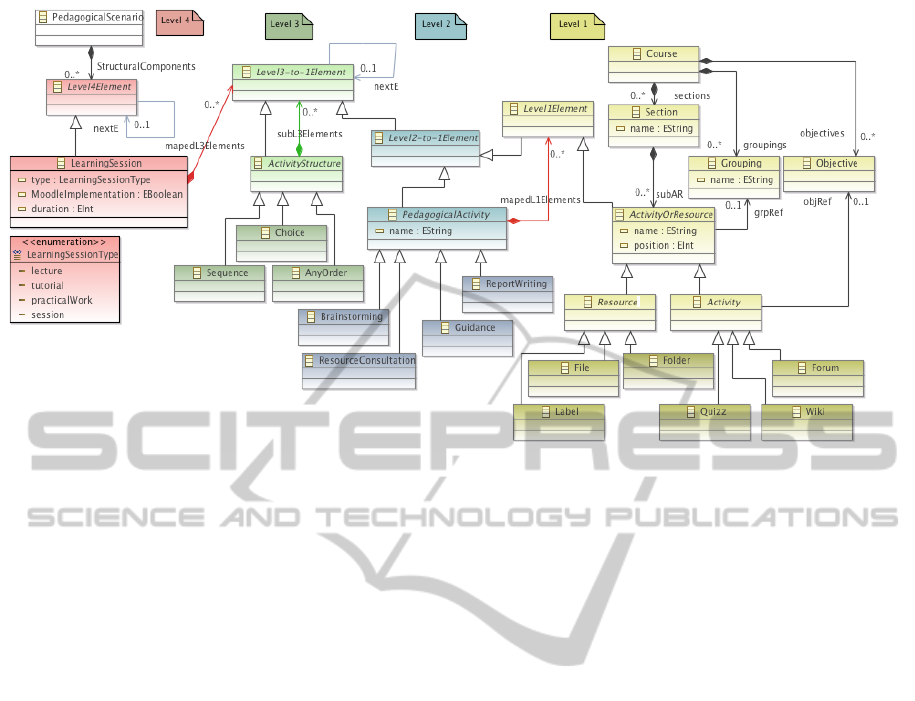
Figure 1: The abstract syntax of an instructional design language on top of the Moodle metamodel.
Every instructional design language feature some of
them. In the case of Moodle they will be concretely
translated as complex combinations of labels (stating
the structure name, kind and use for users), shifted
content (move left/right feature) according to the ac-
tivity structure components in the learning scenario.
After various translations and mappings until reach-
ing the LMS low-level elements, all its content will
be parameterized (restrict access, visibility, achieve-
ment...) with appropriate properties in order to set up
the desired behavior.
4.3 A 4-levels Abstract Syntax
The global architecture we propose for the abstract
syntax of the Moodle-centered instructional design
language is composed of four levels. Figure 1 illus-
trates our proposition with a graphical representation
of the ecore domain model.
Level 1 fits the Moodle metamodel. Readers have
to consider Figure 1 as a part of the whole metamodel.
Only important structural relations and concepts are
depicted because of our current interest. Level 1 el-
ements (restricted to the Moodle activities the Moo-
dle name given to the tools - and resources) can be
directly used by teachers-designers and parameter-
ized for building a learning session. From the Moo-
dle metamodel point of view these elements require a
global Course and a Section container to be attached
to. In the extended metamodel they will be specified
at first as child of level 4 elements. The model trans-
formation, at post-design-time, will deal with restor-
ing a model in full-compliance with the Moodle meta-
model: creation of the global Course instance, Section
instances, attachment of all the corresponding Moo-
dle elements according to the orders and positions de-
ductible from the source scenario.
Level 2 includes our pedagogical activities. They
are composed of Level 1 elements, i.e. Moodle activi-
ties and resources. Level 3 captures the activity struc-
tures. The activity structures are composed of Level
3 elements specified during the design-time. Finally,
the fourth level is the contextual level focusing on the
global structure of the learning session in relation to
the different face-to-face, complementary, distant ses-
sions or other teacher-defined customized sessions.
Such Level 4 elements rely on the Moodle section
concept. Indeed, Moodle only proposes sections into
the space of the course for aggregating the tools and
resources. However, designers have at their disposal
an indentation feature (position property in the Moo-
dle metamodel) to shift activities and resources in or-
der to visually indicate their collective relationships.
This position property will be used by the dynamical
mappings, in order to position the corresponding ele-
ments in accordance to the source element position in
the global learning scenario.
The relations with a red composition indicate that
the content will not be displayed in the future con-
crete syntax (notation) as nested elements but will
appear in another sub-diagram where the parent con-
tainer will be the root canvas. Differently, the green
composition indicates that content will be showed as
nested elements of the parent container in the same di-
agram. Finally, the nextE reflexive relation allows, by
inheritance, to provide a previous/next information to
TurningRecurrentUsesofE-learningToolsintoReusablePedagogicalActivities-AMeta-modelingApproachAppliedto
aMoodleCase-study
69

sequence the various elements within their dynamic
pedagogical context (the ordering concerns the child
elements sharing a same Level Element parent).
The leaf meta-classes from figure 1 (dark ele-
ments) sketch some examples of future elements.
They are on purpose not showing their attributes (for
ease of reading). However each of them owns specific
properties in accordance with the different in-progress
formal specifications we are studying about the Moo-
dle instructional design semantics, pedagogical activ-
ities, and activity structures.
4.3.1 Overview of the Proposed Learning Design
Tool
The proposed authoring-tool will directly propose to
practitioners the level-4 elements in the tool palette.
Indeed, these elements are required to map to Moodle
sections in order to sequentially structure the course
skeleton. Sessions that do not rely on Moodle features
can also be described if designers need an overall
view of a global module/course larger than the ones
involving the use of an LMS. Other level-4 elements
will then open an empty sub-diagram when double-
clicked. It can then be used to arrange levels 3-to-1
elements from the new palette. Indeed, practitioners
can then choose the method (top-bottom, bottom-up),
the description level (specification versus implemen-
tation) and the elements to select, combine and adapt.
Pedagogical activities can be opened up as another
sub-diagram containing the default mapping to levels
1 elements. Every mapping can be adapted and mod-
ified by deleting/adding new elements (according to
those accepted under the parent element) or modify-
ing the elements properties. This layer-oriented nota-
tion and functionalities fit the practitioners’ need de-
picted in section 3.3.
5 FOCUS ON THE
PEDAGOGICAL ACTIVITIES
5.1 An Identification Method
In order to identify the most appropriate tool for a
specific pedagogical activity, we followed these three
steps: (1) analysis for each Moodle tools of its re-
current uses (bottom-up method), (2) identification
of tools offering common uses (top-down method),
and (3) specification of discriminating criteria to drive
the selection of a suitable tool. Moodle 2.4 offers
7 resources (Book, Page, Label, IMS content pack-
age, File, Folder, and URL) and 13 activities (Fo-
rum, Database, Glossary, Assignment, Lesson, Quiz,
Workshop, SCORM package, External tool, Choice,
Survey, Wiki, and Feedback). We have study the
recurrent uses of these Moodle’s activities and re-
sources. We notice that some activities/resources can
be diverted to serve for different uses. For exam-
ple, everyone knows that the Forum is used for dis-
cussion reasons but it can also be used to allow stu-
dents to introduce themselves in a course or to con-
sult a Frequently Asked Questions (FAQ) or to share
documents between learners. After looking at all
Moodle’s activities/resources uses, we have identified
those supporting the same uses. Three tools can be
used to consult a FAQ: the Forum, the Wiki, and the
Glossary.
We have then specified discriminating criteria to
help a teacher in deciding which tool he must use if
he has many choices. We chose m×n matrix A format
to present these discriminating criteria (A has m rows
and n columns, first row and column are headers and
not part of the matrix data) according to seven rules :
R1 The pedagogical activity name is only from a
teacher perspective if no students are concerned
(= with parameter hide on). For example, for a
survey, we choose the expression answer a sur-
vey (students viewpoint) instead of create a sur-
vey (teachers viewpoint). Note that A
11
presents
this pedagogical activity.
R2 Tools participating to the realization of the activ-
ity are the elements A
12
...A
1n
.
R3 Discriminating criteria are the elements
A
21
...A
m1
.
R4 Discriminating criteria are expressed as much as
possible as a pedagogical question designers have
to answer by Yes or No.
R5 Cells intersecting a discriminating criterion and a
tool must embed all answers that can implied to
choose this tool (Yes/No are both possible if this
criterion is not directly discriminant for this tool,
i.e. the tool can support both pedagogical cases).
R6 A valid discriminating criterion must cause at
least one different answers for one tool.
R7 The matrix is terminated if there is no similar
combination of answers for two tools.
An unachieved matrix indicates to experts that
they have to add one more discriminating criteria and
verify again the rule R7.
Table 1 shows an example of identification ma-
trix for the pedagogical activity (PA) ”Answer a poll”.
Four Tools can support this activity: Quiz (T1),
Choice (T2), Feedback (T3), and Survey (T4). Ex-
perts have found 7 discriminating criteria. Each crite-
rion is presented in the form of a question:
CSEDU2015-7thInternationalConferenceonComputerSupportedEducation
70
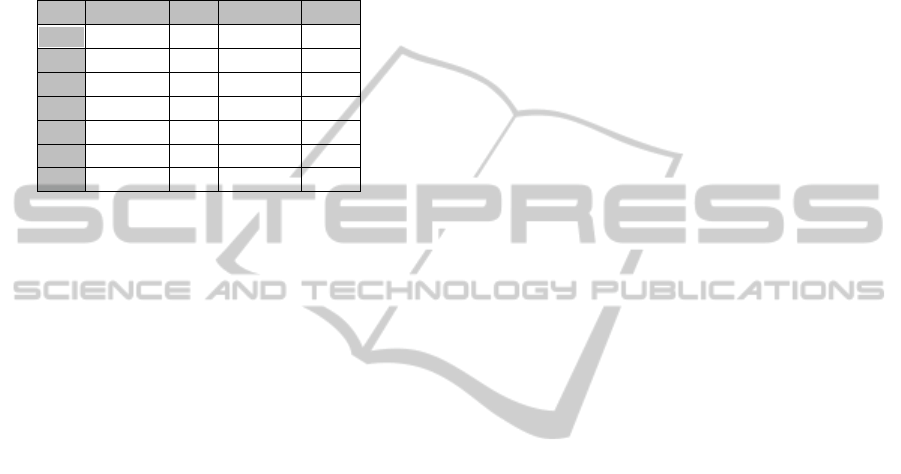
- (C1) More than one question?
- (C2) Only multiple choice questions?
- (C3) Pre-populated with questions?
- (C4) Time limit?
- (C5) Anonymous?
- (C6) Graded?
- (C7) Feedback after submission?
Table 1: Example of identification matrix.
PA
T1 T2
T3
T4
C1
Yes/No No Yes/No Yes
C2
Yes/No No Yes/No Yes
C3
No No No Yes
C4 Yes/No No No No
C5 No No Yes/No No
C6 Yes No No No
C7 Yes No Yes No
In table 1, we have three different answers that
can imply these four tools: Yes, No, and Yes/No. For
example with a survey (T4), we can have more than
one question (A
25
= Yes),only multiple choice ques-
tions are allowed (A
35
= Yes), it is a pre-populated
survey with questions (A
45
= Yes), it can not have a
time limit/countdown timer for students’ navigation
(A
55
= No), it is always nominative (A
65
= No), it can
not be graded (A
75
= No), and students can not have
a feedback after their submissions (A
85
= No). Note
that a designer can reply to C1, C2, C3, C4 , C5, C6,
and C7 in any order. Some combinations cannot lead
to a specific tool choice for two reasons: (1) a non-
valid combination, or (2) a non-response to all ques-
tions. In the first case, the experts will be notified to
adapt their pedagogical choices while in the second
case they will be asked to precise more choices.
Such identification matrix has to be completed by
additional information in order to precise the general
(whatever the answers that guide the binding like a
Tool’s name) or contextualized (depending on some
specific answers like a tool’s format) parameters for
the related LMS activity or resource.
5.2 A Weaving Language to Formalize
the Mappings
According to our Model Driven Engineering research
framework, we can use model transformations to
achieve the mappings specified by experts. The trans-
formations will be run at design-time, to add mapped
elements to the model and populate the sub-diagrams.
Such transformations are complex (proportionally to
the mapping complexity) and numerous, thus costly
to write.
We on purpose propose to use the model weav-
ing technique we studied in (Loiseau et al., 14) to
capture the mapping semantics in dedicated weaving
models and automatically generate models transfor-
mations. From a practical viewpoint, thanks to the
matrice and additional information from an LMS ex-
pert using our method and formalisms depicted in sec-
tion 5.1, an engineer will formalize the mappings in
a weaving model, using a tree based editor. He can
then run a generic High Order Transformation (HOT)
that will generate the concrete ”mapping transforma-
tions”. These final transformations can then be inte-
grated within the graphical editor to be run at design-
time.
The weaving models can be expressed using a
weaving language, based on a generic weaving meta-
model we designed. This weaving metamodel defines
the ”syntax” of the mapping/weaving model. Each
mapping (or binding) has one source element and one
or several targets (chosen from the extended instruc-
tional design metamodel). Targets can have condi-
tions on whether they have to be instantiated or not,
attributes can be set to specific values (also with con-
ditions). Figure 2 is a screenshot of the weaving
editor. It is used to formally specify as a weaving
model the corresponding binding specified by LMS’s
experts. Concretely, the left part of the figure should
concern level-2 elements of our instructional design
metamodel for Moodle (1) whereas the right part
should only concern level-1 elements, i.e. Moodle el-
ements. Because our instructional design metamodel
includes the Moodle one, source and target metamod-
els involved in the weaving are the same. The central
part of the figure is the concrete tree-based editor for
specifying bindings.
Figure 3 is an example of weaving model related
to the binding example from the table 1. It specifies
the corresponding translations for all possible combi-
nations by using AND/OR/! operators. Such weaving
model is realized by following the matrice formalism,
tool by tool. Informations about the tools parameteri-
zations are deduced from the additional informations
given by experts.
We used languages and tools from the Epsilon
(Epsilon, 09) project to build a software framework
fulfilling our model weaving requirements. This
project is compliant with the Ecore formalization of
metamodels we already used to formalize the vari-
ous metamodels we illustrated. This Ecore format
is from the Eclipse Modeling Framework (Eclipse,
14). Weaving models are edited through ModeLink,
a three pane editor displaying the source and target
metamodels in side panels (which are the same in
our use case). The final ”mapping” transformations
TurningRecurrentUsesofE-learningToolsintoReusablePedagogicalActivities-AMeta-modelingApproachAppliedto
aMoodleCase-study
71
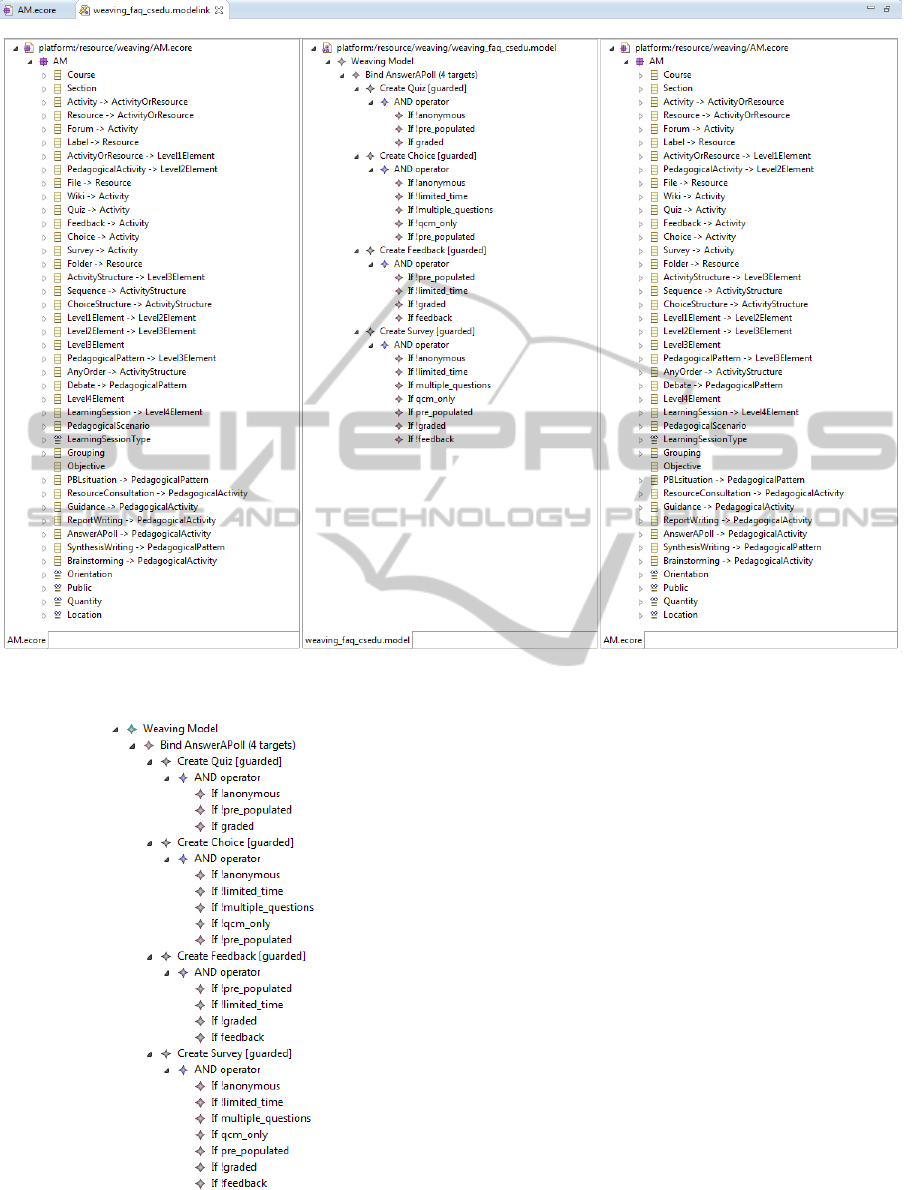
Figure 2: Screen caption of our weaving tool for formalizing the bindings.
Figure 3: Example of resulting weaving model (tree-based
representation of a concrete XML file).
are expressed using Epsilon Object Language (EOL),
and are generated through a Model-to-text transfor-
mation using EGL language. This last transformation
replaces the HOT traditionally used in model weaving
environments.
6 A Learning Scenario Example
We on purpose propose to illustrate our proposal by
formalizing a very simple but representative learning
scenario for the Moodle LMS. We propose at first a
brief textual description, then the equivalent specifi-
cation as a model conformed to the dedicated meta-
model we proposed in section 4 (Figure 4 is a screen-
shot of the EMF-tree-based model editor).
6.1 Scenario Description and
Formalization
The learning scenario is composed of two learning
sessions. The first one is a lecture session for which
the teacher only want to provide learners with a Re-
CSEDU2015-7thInternationalConferenceonComputerSupportedEducation
72
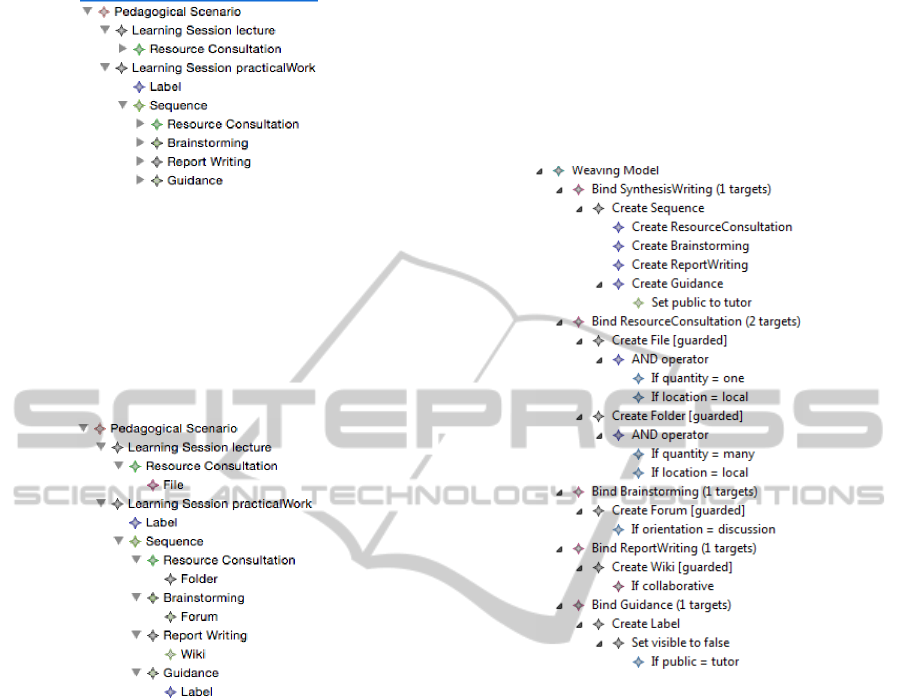
Figure 4: Example of simplified learning scenario com-
posed of elements from the 4 levels.
source consultation corresponding to his face-to-face
course material. This pedagogical activity has the
quantity property set to ”one” and the location set to
”local”. These properties will lead the dynamic map-
ping process to add the File Moodle element to the
scenario.
Figure 5: Same example of simplified learning scenario
with generated contextualized tools and resources bindings.
The second learning session is a practical work
that the teacher wants to realize in face-to-face within
a computerized classroom. He would like to use the
Moodle platform for supporting a sequence activity
structure embedding 4 sub-components. The first one
is another Resource consultation. This time, the prop-
erties set to ”many” (quantity) and ”local” (location)
by the teacher will lead the transformation process to
add a Folder tool. The second sub-element is a Brain-
storming pedagogical activity. Its orientation prop-
erty set to ”discussion” leads to propose a Forum tool.
Similarly the third one is another pedagogical activity
Report writing leading to a Wiki tool because of the
collaborative property set to ”true”. Finally the fourth
sub-component is a Guidance activity that aims at re-
minding the teacher to evaluate the synthesis in the
wiki. Thanks to a public property set to ”tutor” it
leads the mapping process to set the corresponding
Label to be invisible (visible=”false”) to students (it
will only be displayed to the teacher).
The teacher can change at any time the activities
properties, leading to other mapping adaptations. He
can also manually delete the mapping elements, re-
arrange their order, or add some other elements. Fig-
ure 4 shows a global overview of the learning sce-
nario elements including all the automatic mappings
according to the various properties and values (not de-
picted within the figure).
Figure 6: Example of weaving model specifying mappings
from Figure 4.
6.2 Current Tooling Prototype
We are currently working on the development of a
prototype adding a notation layer on top of the ab-
stract syntax we propose for the Moodle-centered in-
structional design language. We choose for now the
Sirius tooling (Sirius, 14) because it allows to quickly
define custom multiview for workbenches with less
technical knowledge compared to the well-known
GMF tooling (from (Eclipse, 14)). The notation, or
concrete syntax for our instructional design language,
is derived from the abstract syntax formalized as an
Ecore metamodel. Sirius also facilitates the develop-
ment of dedicated graphical tools by generating most
of features (diagrams, trees, tables, etc.) from the
sirius-specific model we build when using it. It re-
duces the cost and complexity of developing a graph-
ical editors.
We succedeed in integrating the mappings trans-
formations within this prototype. For now, when
a user double-clicks on a session within the first
TurningRecurrentUsesofE-learningToolsintoReusablePedagogicalActivities-AMeta-modelingApproachAppliedto
aMoodleCase-study
73
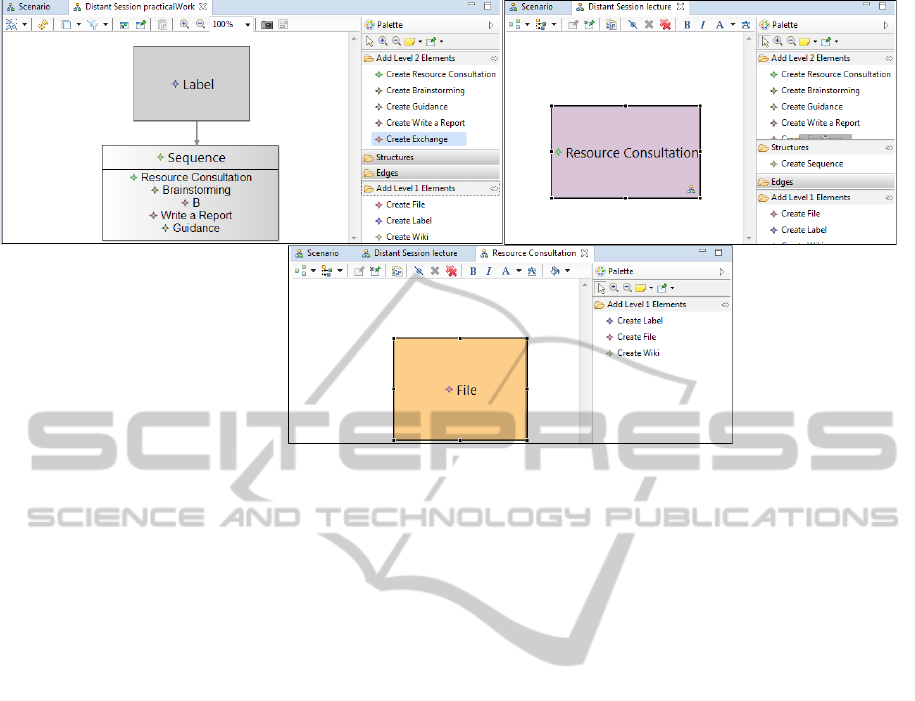
Figure 7: Different screen captions of our current prototype.
level diagram (not depicted in Figure 7), it opens a
new diagram where he can mix elements from lev-
els 1 to 3 according to his Moodle expertise (mid-
dle part). Pedagogical properties of level-2 elements
can be set at this stage. When these level-2 ele-
ments are double-clicked, a transformation process
is launched for checking all transformation rules au-
tomatically generated from the weaving models we
produced. The execution of an eligible rule modifies
at run-time the current scenario by adding the corre-
sponding binding towards Moodle elements (level-1).
Bottom part of Figure 7 shows resulting mappings.
The result is part of the pedagogical scenario: it can
be modified by adding/editing/removing new level-1
elements. Mappings can also be updated if a user
changes the pedagogical properties of a level-2 ele-
ment.
7 CONCLUSIONS
7.1 A First Tools-centered Abstraction
This paper proposes a specific LMS-centered ap-
proach for raising the pedagogical expressiveness of
its implicit learning design semantics. We discussed
how the LMS low-level parameterizations could be
abstracted in order to build higher-level building
blocks capturing some recurrent resources or tools
uses into pedagogical activities. We also presented
a specific method for helping and guiding LMS ex-
perts to describe how these activities should be binded
to appropriated tools or resources. In addition we
propose a specific model weaving approach for for-
malizing these mappings. These resulting weaving
models will drive at run-time and in real-time the au-
tomatic translations when using the authoring-tool.
Based on a Moodle application, we present and illus-
trate our approach by formalising the abstract syntax
of a Moodle-dedicated instructional design language
following a specific 4-levels architecture. Thanks to
illustrative examples and an overview of our current
prototyping editor, we concretely argued and verified
our propositions.
7.2 Ongoing Work
The current abstract syntax proposition still has to be
improved in order to allow the declaration of didac-
tic objectives to the various Level 4-to-1 elements.
According to the objective status (goals/competencies
for teacher or activities objectives for learners under-
standing), the mapping could lead to Moodle Out-
comes, attached to the root Course and referenced by
the direct or indirect corresponding Level 1 elements,
describing labels, or simply a description field filling-
up. Similarly, roles or groups have to be included in
order to allow the division of labour in the learning
scenario. Mappings to the Moodle concepts of Group
and Grouping will be studied.
Also, in our approach the 4-levels extended meta-
model will not allow to serialize future learning sce-
narios in conformance with the LMS format (source
metamodel): a global transformation is required to re-
store this conformance. This transformation will be
available as an export feature from our authoring-tool.
CSEDU2015-7thInternationalConferenceonComputerSupportedEducation
74

We are planning an experimentation of the proto-
type with end-users (teachers), once it has reached a
stable enough version. The main objective will con-
cern the validation of the language, along with the de-
sign approach, more than the tool itself (in terms of
ergonomy or user experience for example). By pro-
viding teachers with only general guidelines about
the scenario to produce, we would like to evaluate
how they are able to design a pedagogically sound
course with the provided editor. We are interested in
observing which abstraction levels and elements they
will use, if they are following a top-down or bottom-
up approach, if they will make use of the default-
mapping feature, and other specific contributions we
are proposing.
ACKNOWLEDGMENTS
This article is part of the GraphiT project, a 42-
months funded project of the French research agency.
REFERENCES
Abdallah, F., Toffolon, C., Warin, B. (2008). Models trans-
formation to implement a Project-Based Collabora-
tive Learning (PBCL) Scenario : Moodle case study.
The 8th IEEE International Conference on Advanced
Learning Technologies, pp. 639–643. IEEE Computer
Society, Washington DC, USA.
Abedmouleh A., Oubahssi L., Laforcade P., Choquet C.
(2008). An analysis process for identifying and for-
malizing LMS instructional language. The 7th Inter-
national Conference on Software Paradigm Trends,
pp. 218–223. ScitePress.
Advanced Distributed Learning (2014). The
SCORM specification. Retrieved from
http://www.adlnet.gov/scorm/
Alario-Hoyos, C., Munoz-Cristobal, J.A., Prieto-Santos,
L.P., Bote-Lorenzo, M.L., Asensio-Perez, J.I.,
Gomez-Sanchez, E., Vega-Gorgojo, G., Dimitriadis,
Y. (2012). GLUE!-PS: An approach to deploy non-
trivial collaborative learning situations that require the
integration of external tools in VLEs. The 1st Moodle
Research Conference, pp.77-85. Greece.
Benson, A., Lawler, C., Whitworth, A. (2008). Rules, roles
and tools: Activity theory and the comparative study
of e-learning. British Journal of Educational Technol-
ogy, Vol. 39, No. 3., pp. 456-467.
Berggren, A., Burgos, D., Fontana, J.M., Hinkelman, D.,
Hung, V., Hursh, A., Tielemans, G. (2005). Practical
and Pedagogical Issues for Teacher Adoption of IMS
Learning Design Standards in Moodle LMS. Journal
of Interactive Media in Education, special issue: Ad-
vances in Learning Design.
Botturi, L., Derntl, M., Boot, E., Figl, K. (2006). A
Classification Framework for Educational Modeling
Languages in Instructional Design. Proceedings of
The 6th IEEE International Conference on Advanced
Learning Technologies, pp.1216-1220.
Burgos, D., Tattersall, C., Dougiamas M., Vogten, H.,
Koper, R. (2007). A First Step Mapping IMS Learning
Design and Moodle. Journal of universal computer
science (13). pp.924-931.
Conole, G., Dyke, M., Oliver, M., Seale, J. (2004). Map-
ping pedagogy and tools for effective learning design.
Computers & Education (4). pp.17-33.
Dougiamas, M., Taylor, P. (2003). Moodle: Using Learn-
ing Communities to Create an Open Source Course
Management System. The World Conference on Edu-
cational Multimedia, Hypermedia and Telecommuni-
cations, pp. 171178. Waynesville.
Eclipse Modeling Project Official Website. Retrieved from
2014. http://www.eclipse.org/modeling/.
Paige, R. F., Kolovos, D. S., Rose L. M. , Drivalos N.
, Polack F. A. C. (2009). The Design of a Con-
ceptual Framework and Technical Infrastructure for
Model Management Language Engineering. In Pro-
ceedings of the 2009 14th IEEE International Confer-
ence on Engineering of Complex Computer Systems
(ICECCS ’09), pp. 162-171. IEEE Computer Society,
Washington, DC, USA.
Engestrom Y. (1987). Learning by Expanding: An Activ-
ity Theoretical Approach to Developmental Research.
Helsinki: Orienta-Konsultit Oy.
Garrisson, D.R. & Kanuka, H. (2004). Blended learning:
Uncovering its transformative potential in higher ed-
ucation. The Internet and Higher Education (7). pp.
95-105.
Gedera, D. S. P, Williams, P. J. (2013). Using Activity The-
ory to understand contradictions in an online univer-
sity course facilitated by Moodle. International Jour-
nal of Information Technology and Computer Science
(IJITCS), 10(1), pp. 32-40.
IMS Learning Design specification (2003). Retrieved from
http://www.imsglobal.org/learningdesign/index.html
Katsamani, M., Retalis, S., Boloudakis, M. (2012). Design-
ing a Moodle course with the CADMOS learning de-
sign tool. Educational Media International (49). pp.
317-331.
Koper R., Manderveld J. (2004). Educational modelling
language: modelling reusable, interoperable, rich and
personalised units of learning. British journal of edu-
cational technology, 35(5), pp.537-551
Loiseau, E. & Laforcade, P. (2013). Specification of learn-
ing management system-centered graphical instruc-
tional design languages - A DSM experimentation
about the Moodle platform. The 8th International Joint
Conference on Software Technologies (ICSOFT13),
pp. 504-511. Scitepress.
Loiseau, E., Laforcade, P., Iksal, S. (2014). Model Weav-
ing and Pedagogy Mapping Abstraction Levels in
Instructional Design Languages. The 9th Interna-
tional Joint Conference on Software Technologies
(ICSOFT14), Vienna (Austria).
TurningRecurrentUsesofE-learningToolsintoReusablePedagogicalActivities-AMeta-modelingApproachAppliedto
aMoodleCase-study
75

Moodle Official Website. Retrieved from 2014.
https://moodle.org
Ormrod, J.E. (2011). Human Learning. Pearson College Di-
vision, Upper Saddle River.
Sirius Project. Retrieved from 2014.
http://eclipse.org/sirius/
CSEDU2015-7thInternationalConferenceonComputerSupportedEducation
76
