
Baran: An Interaction-centred User Monitoring Framework
Mohammad Hashemi and John Herbert
Computer Science Department, University College Cork, Cork, Ireland
Keywords:
User Modelling, User Profiling, Quality of Experience, User Experience, Human and Computer Interaction.
Abstract:
User Quality of Experience (QoE) is a subjective entity and difficult to measure. One important aspect of
it, User Experience (UX), corresponds to the sensory and emotional state of a user. For a user interacting
through a User Interface (UI), precise information on how they are using the UI can contribute to understanding
their UX, and thereby understanding their QoE. As well as a user’s use of the UI such as clicking, scrolling,
touching, or selecting, other real-time digital information about the user such as from smart phone sensors
(e.g. accelerometer, light level) and physiological sensors (e.g. heart rate, ECG, EEG) could contribute to
understanding UX. Baran is a framework that is designed to capture, record, manage and analyse the User
Digital Imprint (UDI) which, is the data structure containing all user context information. Baran simplifies
the process of collecting experimental information in Human and Computer Interaction (HCI) studies, by
recording comprehensive real-time data for any UI experiment, and making the data available as a standard
UDI data structure. This paper presents an overview of the Baran framework, and provides an example of its
use to record user interaction and perform some basic analysis of the interaction.
1 INTRODUCTION
Interaction is very important and as the number of in-
teractive devices grows, providing a good User Expe-
rience (UX) is a concern for device and service pro-
ducers. Understanding UX is difficult, and it is even
more difficult when UX is for interactive products
and systems (Forlizzi and Battarbee, 2004). There
are several approaches to understanding UX. One is
the perspective of users that is called user-centred,
or focus on products that is called product-centred.
Another is to understand UX through the interaction
between user and products named interaction-centred
(Forlizzi and Battarbee, 2004). Many researchers be-
lieve interaction-centred is the most valuable for un-
derstanding how a user experiences a product (Forl-
izzi and Battarbee, 2004). In this study we focus on
interaction-centred UX.
User Quality of Experience (QoE) is a subjective
entity and difficult to measure. One important aspect
of it, User Experience (UX), corresponds to the sen-
sory and emotional state of a user. For a user interact-
ing through a User Interface (UI), precise information
on how they are using the UI can contribute to un-
derstanding their UX, and thereby understanding their
QoE.
As well as a user’s use of the UI, other real-time
digital information about the user could include the
readings from the various sensors on a device such as
a smart phone (e.g. accelerometer, gyroscope, mag-
netometer, light level) and readings from physiologi-
cal sensors as might be available from a health mon-
itoring wireless BAN (body area network) (e.g. heart
rate, GSR, ECG, EEG, EMG). All this real-time dig-
ital data together is called the User Digital Imprint
(UDI), and it provides all the available external digital
information that can reflect the subjective UX when
interacting through a UI.
As the popularity of the mobile devices are in-
creasing, users experience different situations while
working with their mobile devices. User’s context and
moods, and environments are dynamic and always
are changing. Applications, services, and all com-
puting trends need to know the changes and adapt to
them in order to improve user experience. Context is
any information characterizing human and computer
interaction and the surrounding environment. This
work addresses a gap between applications or services
and the context. Each service or application needs
to implement a component to extract some informa-
tion in order to know the context. First of all, this is
a time consuming process and needs special knowl-
edge about context information. Secondly, process-
ing, analysing, and extracting some useful informa-
52
Hashemi M. and Herbert J..
Baran: An Interaction-centred User Monitoring Framework.
DOI: 10.5220/0005239600520060
In Proceedings of the 2nd International Conference on Physiological Computing Systems (PhyCS-2015), pages 52-60
ISBN: 978-989-758-085-7
Copyright
c
2015 SCITEPRESS (Science and Technology Publications, Lda.)

tion out of the raw data about the context is another
difficult process. Service producers and application
developers should not also have to implement the con-
text component part. Baran is an interaction-centred,
user monitoring framework that meets this need. It
collects context information such as interaction, sen-
sor, and physiological data. In future work, the col-
lected raw data will be analysed and higher level in-
formation will be provided. It currently supports the
Windows Operating System (OS) for desktops and the
Android OS for smart phones and tablets. Mac OS
and iOS versions are under development. The Win-
dows OS version of the framework was presented and
published in (Hashemi and Herbert, 2014).
2 BACKGROUND
There are other systems to collect and manage context
information for mobile devices include middle-ware,
services, and frameworks. CONTextfactORY (Con-
tory), is a middle ware prototype proposed by Riva
(Riva, 2006). It collects some internal and external
context information and offers a SQL-like interface
using a query language to allow third parties to make
a query about context with some specifications, spe-
cially in an ad-hoc network manner. This work suf-
fers from resource constrained of smart phones and
tablets. Storing the context data needs huge storage
space and also the CPU, RAM, and battery usage for
processing. We address this part by sending the con-
text data to our cloud server in order to store and pro-
cess. We use a well-designed data structure, UDI, for
the data sent to our cloud server. It is explained in
section 4.1.
Hermes, is another context-aware application de-
velopment framework (Buthpitiya et al., 2012). It has
local and cloud service in order to provide context. It
defines widgets that are responsible for sensors. Wid-
gets can communicate to each other in order to trans-
mit context data. While they address the weaknesses
of some other work, they did support other develop-
ers to use their framework. They also did not provide
samples of their work. Their framework also lacks the
functionality of connecting to BAN sensors.
Some other context systems exist, such as the
Context Toolkit (Dey et al., 2001) that is a library,
RCSM (Yau and Karim, 2004) that is middle ware,
and the TEA framework (Schmidt et al., 1999). They
provide application developers with uniform context
abstractions but mostly without the analysing or pro-
cessing data.
In this study we propose the Baran framework.
We implement it in Java for Android and in C#.Net
for Windows OS. Baran is able to collect the context
information and combine it with BAN sensor data in
order to provide the opportunity to estimate UX. In
future we will work on processing and analysing data
to provide the higher level context information.
The term, User Experience (UX), was introduced
in the 1990s (Forlizzi and Battarbee, 2004) and refers
to a user’s perceived experience of a service or a prod-
uct. UX includes all aspects of behaviour, emotions,
and attitudes. Cognitive, emotional, aesthetic, physi-
cal, and sensual experiences contribute to a user’s ex-
perience. UX is defined as : a person’s perceptions
and responses that result from the use and/or antici-
pated use of a product, system or service (ISO 9241-
110:2010) (9241-210:2010., 2010). UX is subjective,
dynamic, difficult to measure, and also depends on an
individual’s perceived experience and context. The
context could be either external, about the environ-
ment of a user, or his/her internal states, such as mo-
tivation, needs, or mood.
There are varies methods for UX evaluation and
measurement. Questionnaires, interviews, and sur-
veys are used in HCI studies (Vermeeren et al., 2010).
A questionnaire contains a set of questions about
the product, its usability, UX metrics, and the user’s
internal states. One of the most popular and reliable
proposed methods in this area is NASA-TLX (Cao
et al., 2009). Mental, physical, and temporal demand,
performance, effort, and frustration level are all mea-
sured in this method. It relies on the workload of a
task and the other measurements mentioned before. It
has been used in variety of studies (Hart, 2006). How-
ever, there is a need for entry of information by users.
AttrakDiff is another popular questionnaire de-
signed to measure hedonic stimulation, identity and
pragmatic qualities of a product (Hassenzahl, 2005;
Hassenzahl and Tractinsky, 2006). AttrakDiff con-
tains 28 questions. The AttrakDiff questionnaire was
used in a study of exploring the effects of hedonic and
pragmatic aspects of goodness and beauty of differ-
ent MP3 player skins (Hassenzahl, 2008). AttrakDiff
is also used in another study (Schrepp et al., 2006)
on the influence of hedonic quality on attractiveness.
There are three different interfaces evaluated by 90
people, who received an invitation email in order to
participate.
These methods require users to fill up question-
naires, attend to interview sessions, etc. Complicated,
difficult, and confusing questions in an interview or a
questionnaire can make it unpleasant for users. It is
also not a good user’s internal state indicator as deter-
mining emotions and moods are difficult.
In Human and Computer Interaction (HCI) stud-
ies, understanding a user is the main challenge. It
Baran:AnInteraction-centredUserMonitoringFramework
53

Figure 1: Baran Framework Overview.
requires knowing what has been done by a user be-
fore and after an interaction. So, there is a need to
provide a more complete set of information than that
from a set of general questions. On the other hand,
the methods used to collect the information need to
be unobtrusive and transparent to the user.
The Baran framework is designed to address the
mentioned challenges and improve the UX measure-
ment methods by providing a more complete version
of the information about a user. It also is building
a general solution to collect, analyse, and process
context information, in order to be used by other re-
searchers, developers, or service producers.
3 BARAN FRAMEWORK
The proposed framework, Baran, transparently, and
unobtrusively collects environmental, behavioural,
and physio-psychological context information about a
user. Figure 1 is an overview of the Baran framework
showing the connectivity of internal and external sen-
sors with its engine. The framework can be used
as a library in a software product, or installed sepa-
rately on a computer or a smart phone. The frame-
work provides the ability of connecting to sensors
such as EEG, GSR, EMG, or ECG. Thanks to com-
mercial versions of these sensors, there are plenty of
them available. They are small in size and can trans-
fer data over Wifi and Bluetooth. When a sensor is
configured, the framework synchronizes the data from
it with the context information, explained in the next
section, and stores them in a well-designed data struc-
ture called the User Digital Imprint (UDI). A collec-
tion of UDI information makes a profile for a single
user. In Baran, a cloud service receives all UDI from
the experimental devices. The Baran cloud service
stores all UDIs, and later provides them for analy-
sis. The analysis methods can be chosen by the re-
searcher. Baran will also provide analysis methods
in the future. As the UDI contains low level infor-
mation, there is a need to process it to extract some
higher level information such as user emotional or
movement state. Having all information in one place
Figure 2: Baran Framework High Level Architecture.
will provide an opportunity to share experimental in-
formation anonymously with other researcher. As the
data is in the cloud, third parties do not need to have
any connection to the user devices in order to receive
context information. They can communicate directly
with the Baran cloud server and after analysing the
context, can accordingly change their applications or
services.
Figure 1 shows interactions through devices, com-
puters, smart phones, or tablets, with services or prod-
ucts, specially through user interfaces (UI). Baran
gathers available data and put them together to build
a UDI. The UDIs are sent to the Baran cloud service
or stored locally.
4 BARAN ARCHITECTURE
The Baran framework contains two main components
as it is shown in Figure 2. One is a service work-
ing transparently as a background process on the de-
vice regardless of being a smart phone, a tablet, or
a computer machine. It collects context information
and builds the UDI, then periodically sends it to the
Baran cloud service. The data structure needs to be
light enough due to have a limited network resources.
It dynamically changes in size, depends on what de-
vice it was built on and what information was avail-
able at the time of collecting data. It encourages us to
use Java Script Object Notation (JSON) format, be-
cause it is a well-designed data structure for dynamic
data. Baran framework builds a multi purpose data set
of this useful information. Baran provides a general
solution giving an opportunity to compare a result of
a study to another.
4.1 User Digital Imprint (UDI)
A User Digital Imprint (UDI) is the digital imprint of
a user that contains a combination of the context data,
UI activities, and the sensor data. UDI, is a data struc-
ture used by the Baran framework, can contains UID
PhyCS2015-2ndInternationalConferenceonPhysiologicalComputingSystems
54

Figure 3: UDI Data Structure.
UID: User Interface Interaction Data
CD: Internal Context Data
ECD: External Context Data
Figure 4: Baran UDI Collector Engine.
(User Interface Interaction Data), ICD (Internal Con-
text Data), and ECD (External Context Data). UDI
varies in size depending on the device and the con-
figuration of the framework used in an experiment.
Along with UID, ICD, and ECD data, the information
about the device such as the OS, the Model, and the
ID will be added to the UDI. Figure 3 is an overview
of a sample UDI.
4.2 Baran UDI Collector
Figure 4 is the internal architecture of the Baran UDI
collector. It works as a background process, transpar-
ent to the user. It builds a UDI per second as well as
building a UDI for every single UI interaction such
as touching, scrolling, and sliding in the touch screen
devices, and clicking, and typing in the other devices.
The Baran UDI Collector contains four modules, UI
activity, the Internal, the external Context modules,
and a module to build the synchronized version of
the UDI. The UDI contains different information de-
pends on the device and the framework configuration.
For example, desktop computers normally have no ac-
Figure 5: User Interaction Data (UID).
Figure 6: Internal Context Detector.
celerometer or gyroscope which could be added to the
Baran Framework as external sensors. The UI activ-
ity detector module is responsible for detecting the UI
interactions such as clicking and touching. It extracts
important information about the detected interaction
such as the name of application, the name and the type
of the user interface element that was interacted, also
the event identifiers such as clicking, scrolling, touch-
ing, double-touching. Figure 5 shows an example of
a part of the UDI describing the UI interaction data
(UID).
4.2.1 Internal Context Detector
The Internal Context Detector (Figure 6) is a mod-
ule of the Baran UDI collector. It is responsible to
manage the internal sensors of the device. Normally,
it is useful for smart devices such as smart phones
and tablets, as they have internal sensors such as ac-
celerometer, gyroscope. Figure 6 lists some available
sensors in some of the smart devices. This module
extracts the raw data from the mentioned sensors and
builds a data structure, called the Internal Context
Data (ICD), to be passed to the UDI Builder. The
Baran framework provides a set of processing and
analysis algorithms to extract high level information
out of the low level information. A user movement
state (eg. Walking, Running, Still) or emotional state
(eg. Happy, Disgusted, Tired) are examples of high
level information (Hashemi and Herbert, 2014).
4.2.2 External Context Detector
The External Context Detector is a module similar
to the Internal Context Detector. Figure 7 shows the
components and the sensors this module is connected
to. This part will able the Baran framework to connect
to external sensors that are not available in the smart
devices. They could be sensors to monitor a user’s
physiological and psychological states. Combining
this data and the information from other components
of the Baran UDI Collector provides us the opportu-
nity of better understanding users and their activities.
Baran:AnInteraction-centredUserMonitoringFramework
55
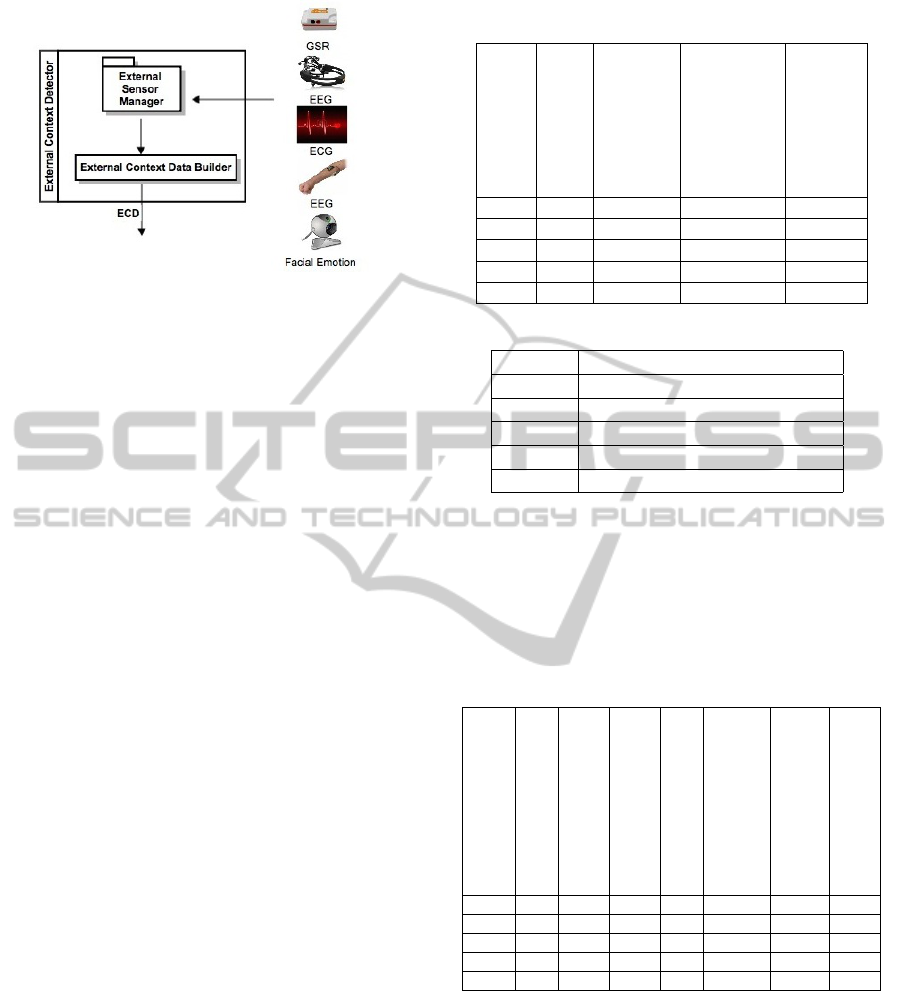
Figure 7: External Context Detector.
Some of the important sensors that our framework are
capable with are listed and explained.
• Galvanic Skin Response (GSR): It is also rec-
ognized as Electro Dermal Response (EDR),
Psycho-Galvanic Reflex (PGR), Skin Conduc-
tance Response (SCR) or Skin Conductance Level
(SCL), and is as a measurement of the electrical
conductance of the skin and shows the level of the
stress and the emotional state of a user.
• ElectroCardioGraphy (ECG): It measures electri-
cal impulses from the heart and converts them to
a wave form.
• ElectroEncephaloGraphy (EEG): It is a measure-
ment method of brain electrical activity.
• ElectroMyoGraphy (EMG): It detects the electri-
cal potential generated by muscles.
• Facial Expression It reflects the emotional state
of a user. Capturing images of the face of a user
helps to detect their emotional state and facial ex-
pression.
This module builds a data structure that is called
the External Context Data (ECD) after collecting all
required data from the external sensors and devices.
The ECD will be passed to the UDI Builder module.
5 DATA COLLECTION AND
ANALYSIS
We use the Baran framework to collect some UDI data
to demonstrate some basic analysis and data variation.
After the data collection process, it was transferred
to the database of the framework, analysed, and pro-
cessed for the demonstration. Five user devices are
chosen for this experiment. Baran was installed on
the device as a service and users had worked normally
with their devices with no distraction. Baran captured
the data, built UDIs, and stored them locally on the
Table 1: Devices Information and Experiment Duration.
Device
Android OS Version
Brand
Model
Type
Dev1 4.4.2 Asus Nexus 7 Tablet
Dev2 4.3.0 Samsung GT-I9300 S-Phone
Dev3 2.3.5 HTC Explorer S-Phone
Dev4 4.1.2 Samsung GT-I8190N S-Phone
Dev5 4.2.2 Sony CS2305 S-Phone
Table 2: User Interaction Usage.
Devices Day : Hour : Minute : Second
Dev1 01:03:04:29
Dev2 01:02:05:15
Dev3 00:00:06:19
Dev4 00:02:08:51
Dev5 02:01:13:30
memory of the device as well as sending UDIs to the
Baran Cloud Service. It is vital to mention that the ex-
periment is to show a sample of interaction data and
experiments with more sensors, EEG, GSR, etc., are
under way.
Table 3: User Interface Interactions (Every Second Data not
included in Total Per Device.
Devices
Touch/Click
Scroll
View Changed
View Selected
Every Second
Total Per Device
Average Interaction Per Day
Dev1 437 890 18 16 76355 1389 138
Dev2 197 574 30 50 - 893 223
Dev3 45 - 3 18 - 404 202
Dev4 194 170 413 16 8249 850 170
Dev5 667 7367 1957 124 120337 10452 1045
Table 1 provides information about the devices
used in this experiment. They are the Android smart
phones or tablets. Users are researchers, age ranged
30 to 35 years old. Table 2 shows the total time users
interact with the devices and Baran collects UDIs. Ta-
ble 3 shows a summary of users interaction such as
touching and scrolling that are the basic interactive
gestures. Other events are defined as View Changed,
that is the event when the user interface elements
changed, View Focused, that is trigged when a user
interface is activated and comes to the front, and Ev-
PhyCS2015-2ndInternationalConferenceonPhysiologicalComputingSystems
56
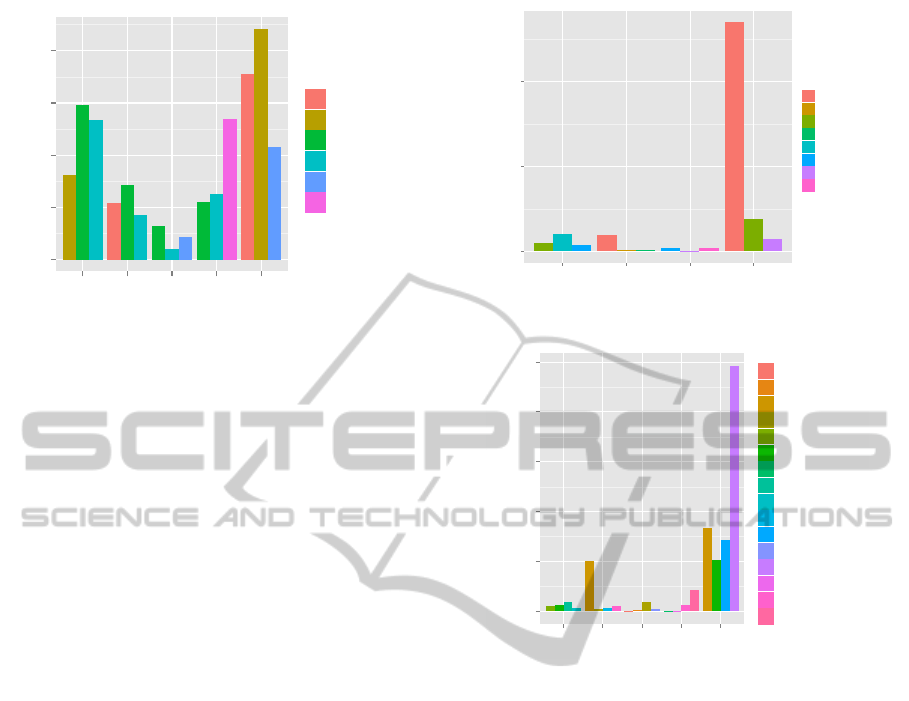
0
50
100
150
200
dev1 dev2 dev3 dev4 dev5
Devices
Number Of Touches
Apps
chrome
Facebook
Launcher
settings
Viber
whatsapp
Figure 8: Touches/Clicks Summary for the Top Three Ap-
plications Per User.
ery Second, that is an event designed by the Baran
framework to capture the sensor data every second in
order to have a better overview of the contextual infor-
mation. User five’s data shows that he/she uses his/her
smart phone more than others. Although the duration
of the data collection process for him/her was more
than others, however the average interaction per day
metric also shows a considerable difference.
Figure 8 reports the number of interaction in terms
of touching or clicking the user interfaces of different
applications. Launcher is the name of the operating
system UI manager also called ”Home”. It is obvi-
ous the it is used mainly by users one to four. Device
setting also is used many times bye some users that
shows it is an important part od a smart phone. Face-
book is used by user one and five as it is in top three
most touched applications. User five mainly used
Viber, Facebook and Chrome. Chrome, which is a
web browser application, is also used by user two and
five as the second most touchable application. Viber
is an internet messaging and calling application, that
is used bye some of the users. It is used by user three
and five in most touchable applications. It shows this
application is used mainly for messaging because the
touching occurs when a user open an application or
typing.
Figure 9 shows the number of scrolling for the top
three applications used by users. The device three
does not support scrolling events and is not reported
in this figure. This figure shows that user five mainly
used chrome with scrolling gesture. Facebook is the
second most scrollable application that user five used.
Chrome and Facebook are also used by other users as
the top scrollable applications which shows scrolling
within the user interfaces of these two applications
is important and needs to be considered as a key
point in UI designing. Comparing Figure 8 and 9
would help designers to distinguish between toucha-
0
2000
4000
dev1 dev2 dev4 dev5
Devices
Number Of Scrolls
Apps
chrome
contacts
Facebook
K9Mail
launcher
settings
Viber
whatsapp
Figure 9: Scrolling Summary for the Top Three Applica-
tions Per User.
0
5000
10000
15000
20000
25000
dev1 dev2 dev3 dev4 dev5
Devices
Duration
Apps
browser
Calendar
chrome
contacts
Disney
Facebook
FRD
gm
GSF
K9Mail
maps
phone
PVZ2RowGame
TTS
Viber
whatsapp
Figure 10: Time Usage Summary for the Top Four Appli-
cations Per User.
bility and scrollability of their applications in order to
improve UX and UI functionality.
Figure 10 shows how long users spend on using
the applications. It reports top four applications for
each user. There is a game played by user five that is
the main application he/she used. Moreover, there are
some applications that are used in common between
users such as Chrome, Facebook, Contacts, Map ap-
plication.
Figure 11 shows the difference between number
of touching and scrolling events for top ten applica-
tions used by users in total. It is clear that scrolling
is the most popular gesture in the Chrome, the Face-
book, and also some other applications. On the other
hand, touching is mostly used in the Maps and the
whatsApp application. We also compare these top ten
applications in terms of time duration users spend in
an application.
Figure 12 reports that Chrome, Contacts, and
Home are the top three applications that are used by
users in total. There is an interesting observation that
although Facebook application is not used for a con-
siderable amount of time, however the number of in-
Baran:AnInteraction-centredUserMonitoringFramework
57
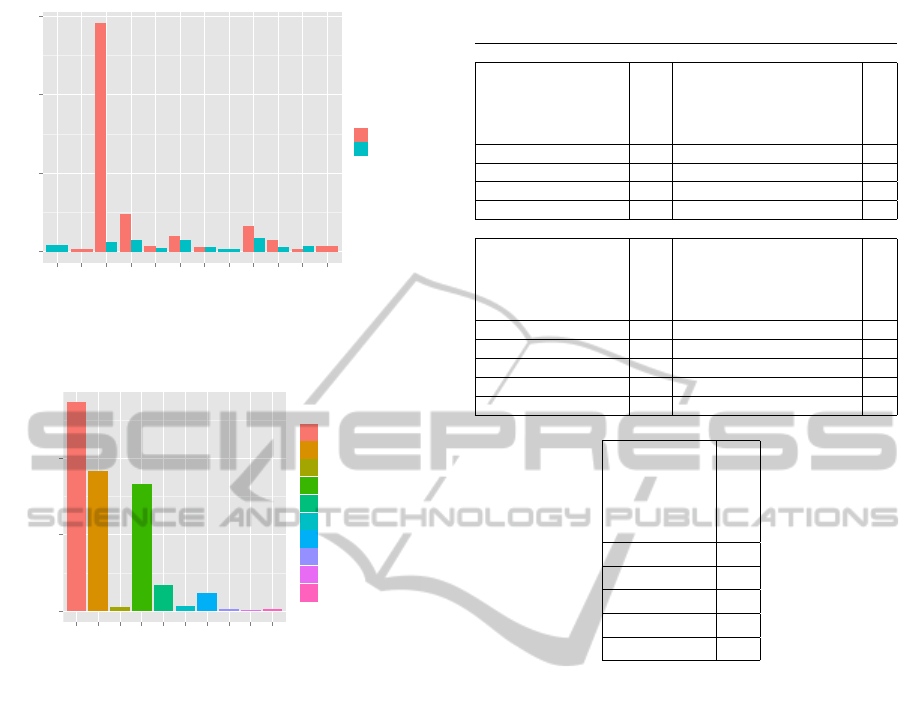
0
2000
4000
6000
Baran
Camera
chrome
Facebook
Home
Launcher
maps
Music
settings
Viber
whatsapp
youtube
Apps
Quantity
Events
Scrolling
Touching
Figure 11: UI Interactions Summary for the Top Ten Appli-
cations for All User.
0e+00
1e+05
2e+05
chrome
contacts
Facebook
Home
K9Mail
maps
PVZ2RowGame
Viber
whatsapp
youtube
Apps
Duration
Apps
chrome
contacts
Facebook
Home
K9Mail
maps
PVZ2RowGame
Viber
whatsapp
youtube
Figure 12: Time Usage Summary for the Top Ten Applica-
tions for All User.
teractions in it, is always high. This data can be used
in order to model users and track their activities to
study abnormal behaviour.
In the smart-phone and tablet OS, each entity in-
teracted with has a title and possibly a content as a
description. Table 4 lists the titles of these entities
that are interacted with during the experiment. For in-
stance, user one in the device one, touches an entity
titled ”Home” more than 100 times. The entity could
be an application named ”Home” or any touch that
was done in the home screen of the device. Analysing
this data needs a more sophisticated methods to ex-
tract useful information. Table 5 reports information
from the accelerometer, gyroscope, orientation, and
rotation sensors. It shows the average and standard
deviation of the sensor readings per device. They
need to be processed in a more sophisticated way to
extract better and useful information. For example,
they could be analysed to find the applications that
a user was using on the move. It can be understood
Table 4: The Titles of the Entities Interacted by Users.
Device 1 Device 2
Content
Interactions
Content
Interactions
[Home] 109 [TouchWiz Home] 47
[Apps] 92 [Chrome] 27
[Subway Surf Game] 67 [K9 Email] 22
[Gmail] 33 [Apps] 16
Device 3 Device 4
Content
Interactions
Content
Interactions
[HTC Sense] 35 [TouchWiz Home] 31
[Phone] 16 [unlock,no missed events.] 20
[All apps] 7 [WhatsApp] 20
[End Call] 5 [Apps] 8
[Calendar] 3 [Flipps] 3
Device 5
Content
Interactions
[Facebook] 69
[PvZ 2] 53
[Maps] 49
[Chrome] 47
[Viber] 43
from the accelerometer sensor data that the devices
two and three, were used more on the move.
6 CONCLUSION
Baran is a framework that simplifies the process of
the data collection during an experiment. It is very
valuable to have the contextual information combined
with the User Interaction data. It provides a better un-
derstanding of user behaviour during an experiment.
It also provides a better understanding of the coop-
eration between internal UI elements and can find
where a bug occurs. The proposed framework gives
the ability of collecting useful information. This pa-
per demonstrates results of experiments that show the
complexity of the collected data and the variety of the
results obtained from different users. There is a huge
space to add sophisticated analysis algorithms to the
framework to extract more information. It is also very
valuable to be able to combine the contextual infor-
mation with various sensors, such as EEG or ECG.
The Baran framework can be used by researchers
without implementation effort. Researchers can sim-
ply configure the framework, then the needed data
PhyCS2015-2ndInternationalConferenceonPhysiologicalComputingSystems
58

Table 5: Average and Standard Deviation of Some Sensors.
Axis X Y Z
DeviceProfileID
Average
Standard Deviation
Average
Standard Deviation
Average
Standard Deviation
Accelerometer Sensor Data
Dev1 -4.4900 0.5313 0.8105 2.1964 9.6616 1.1105
Dev2 -3.8800 1.3853 5.8777 2.5352 7.2268 1.9845
Dev3 -0.5919 2.0480 4.8383 3.226 6.7858 3.5863
Dev4 -0.2411 1.0037 2.5825 2.8138 9.1920 1.3464
Dev5 5.8751 3.8237 -1.1253 3.1923 -0.8628 5.0985
Gyroscope Sensor Data
Dev1 -2.50 6.3103 2.80 8.2105 6.099 8.1606
Dev2 4.403 0.3170 -2.05 0.2812 1.32 0.2384
Dev3 0 0 0 0 0 0
Dev4 -9.104 0.184 -1.01 0.1126 -4.509 0.2666
Dev5 0 0 0 0 0 0
Orientation Sensor Data
Dev1 178 130 -5 14 0 3
Dev2 195 144 -37 18 -2 8
Dev3 0 0 0 0 0 0
Dev4 201 87 -15 22 -1 7
Dev5 211 34 89 94 -40 24
Rotation Sensor Data
Dev1 2.58 7.8603 -2.07 9.8902 -0.1908 0.4541
Dev2 0.2871 0.1388 -1.2 0.1617 -4.403 0.332
Dev3 0 0 0 0 0 0
Dev4 9.1704 0.1434 2.820 0.1361 0.2388 0.7033
Dev5 0 0 0 0 0 0
will be collected and provided to them for any further
analysis. Health care system, habit discovery, or ab-
normal behaviour studies are some application areas
the Baran framework and the UDI can be successfully
used. Users also can use it to have a monitoring sys-
tem and improve their UX by finding good and bad
habits. Moreover, the data is valuable for researchers
who study context based systems (Moldovan et al.,
2013; Sourina et al., 2011). This framework also able
researchers to share data for analysis in science com-
munity. UDI meets all this needs in order to con-
tribute to the science community and help researchers
and developers.
REFERENCES
9241-210:2010., I. D. (2010). Ergonomics of human system
interaction - part 210. Technical report, International
Standardization Organization (ISO). Switzerland.
Buthpitiya, S., Luqman, F., Griss, M., Xing, B., and Dey,
A. K. (2012). Hermes – A Context-Aware Application
Development Framework and Toolkit for the Mobile
Environment. In Advanced Information Networking
and Applications.
Cao, A., Chintamani, K., Pandya, A., and Ellis, R. (2009).
Nasa tlx: Software for assessing subjective mental
workload. Behavior Research Methods, 41(1):113–
117.
Dey, A., Abowd, G., and Salber, D. (2001). A Conceptual
Framework and a Toolkit for Supporting the Rapid
Prototyping of Context-Aware Applications. Human-
Computer Interaction, 16(2):97–166.
Forlizzi, J. and Battarbee, K. (2004). Understanding experi-
ence in interactive systems. In Proceedings of the 5th
Conference on Designing Interactive Systems: Pro-
cesses, Practices, Methods, and Techniques, DIS ’04,
pages 261–268, New York, NY, USA. ACM.
Hart, S. G. (2006). Nasa-task load index (nasa-tlx); 20
Baran:AnInteraction-centredUserMonitoringFramework
59

years later. Proceedings of the Human Factors and
Ergonomics Society Annual Meeting, 50(9):904–908.
Hashemi, M. and Herbert, J. (2014). Uixsim: A user inter-
face experience analysis framework. In 2014 Fifth In-
ternational Conference on Intelligent Systems, Mod-
eling and Simulation, 2014 Fifth International Con-
ference on Intelligent Systems, Modelling, and Simu-
lation, pages 29–34. IEEE.
Hassenzahl, M. (2005). The thing and i: Understanding
the relationship between user and product. In Blythe,
M., Overbeeke, K., Monk, A., and Wright, P., editors,
Funology, volume 3 of Human-Computer Interaction
Series, pages 31–42. Springer Netherlands.
Hassenzahl, M. (2008). The interplay of beauty, goodness,
and usability in interactive products. Hum.-Comput.
Interact., 19(4):319–349.
Hassenzahl, M. and Tractinsky, N. (2006). User experience
a research agenda. In March-April 2006, pages 91–97.
Moldovan, A.-N., Ghergulescu, I., Weibelzahl, S., and
Muntean, C. (2013). User-centered eeg-based multi-
media quality assessment. In Broadband Multimedia
Systems and Broadcasting (BMSB), 2013 IEEE Inter-
national Symposium on, pages 1–8.
Riva, O. (2006). Contory: A middleware for the provi-
sioning of context information on smart phones. In
Proceedings of the ACM/IFIP/USENIX 2006 Interna-
tional Conference on Middleware, Middleware ’06,
pages 219–239, New York, NY, USA. Springer-Verlag
New York, Inc.
Schmidt, A., Aidoo, K. A., Takaluoma, A., Tuomela, U.,
Laerhoven, K. V., and de Velde, W. V. (1999). Ad-
vanced Interaction in Context. HUC ’99 Proceedings
of the 1st international symposium on Handheld and
Ubiquitous Computing, pages 89–101.
Schrepp, M., Held, T., and Laugwitz, B. (2006). The influ-
ence of hedonic quality on the attractiveness of user
interfaces of business management software. Interact.
Comput., 18(5):1055–1069.
Sourina, O., Liu, Y., Wang, Q., and Nguyen, M. K. (2011).
Eeg-based personalized digital experience. In Pro-
ceedings of the 6th International Conference on Uni-
versal Access in Human-computer Interaction: Users
Diversity - Volume Part II, UAHCI’11, pages 591–
599, Berlin, Heidelberg. Springer-Verlag.
Vermeeren, A. P. O. S., Law, E. L.-C., Roto, V., Obrist,
M., Hoonhout, J., and V
¨
a
¨
an
¨
anen-Vainio-Mattila, K.
(2010). User experience evaluation methods: Cur-
rent state and development needs. In Proceedings of
the 6th Nordic Conference on Human-Computer Inter-
action: Extending Boundaries, NordiCHI ’10, pages
521–530, New York, NY, USA. ACM.
Yau, S. S. and Karim, F. (2004). A context-sensitive middle-
ware for dynamic integration of mobile devices with
network infrastructures. Journal of Parallel and Dis-
tributed Computing, 64(2):301–317.
PhyCS2015-2ndInternationalConferenceonPhysiologicalComputingSystems
60
