
Using ICT to Support e-Learning in Higher Education
Isabel Brito, Miguel Tavares and Elsa Rodrigues
Polytechnic Institute of Beja, R. Pedro Soares, Beja, Portugal
Keywords: e-Learning, Higher Education, Technologies.
Abstract: As e-learning has an established presence in higher education we need to ask the question: How effective is
an information and communication technology (ICT), including Learning Management System (LMS) and
OpenMeettings synchronous tool, for student learning in high education? This paper collects teacher and
student opinions on teaching and learning using ICT, and addresses the following key elements: (i)
technological aspects and (ii) methodological aspects. These opinions are compared and analysed to provide
also the resources needed for high quality learning using ICT.
1 INTRODUCTION
Information and communication technologies (ICT)
have a “powerful” role in academic learning
(Ketabchi et al., 2008). Several universities in the
world use it on traditional and electronic learning (e-
learning). Identification of effective ICT
characteristics on offering e-learning courses is an
important issue. The purpose of this paper is to
provide a case study concerning the current use of
ICT for e-learning in higher education. In this
course, the Learning Management System is Moodle
(https://moodle.org) and, for synchronous sessions,
the OpenMeetings framework is used (http://
openmeetings.apache.org).
This case study covers student and teacher
opinions about ICT aspects of e-learning in an
undergraduate degree context (Bologna first study
cycle) and addresses the following key elements: (i)
technological aspects and (ii) methodological
aspects.
With the element (i) it is possible to collect
participants’ opinion about Moodle and
OpenMeetings, in particular, and other ICT elements
(video, power points, etc.) in general. Element (ii)
collects how participants use Moodle and
OpenMeetings, in particular and other ICT elements
(video, power points, etc.) in general.
This paper is organized as follows: Section 2
presents the background, while Section 3 presents
the method of the survey application; Section 4
presents the results and discussion and, finally,
conclusions and future work are briefly outlined in
Section 5.
2 BACKGROUND
Although aware that ICT alone does nothing to
enhance online pedagogy, advancements in ICT,
specially learning management systems such as
Moodle, have created remarkable opportunities for
higher education to expand the educational process
beyond the traditional classroom to include
geographically dispersed students. It is important to
understand how ICT are being used and how they
impact on students and teachers.
2.1 e-Learning
One possible definition for e-learning is: “The use of
new multimedia technologies and the Internet to
improve the quality of learning by facilitating access
to resources and services as well as remote
exchanges and collaboration.” (EU Commission,
2005). Therefore, the term e-learning is an umbrella
concept for the use of technology in various ways to
enhance learning. So, this paper presents the ICT
involvement considering:
(i) ICT support for e-learning communication.
The communication could be synchronous (e.g.
chat) and/or asynchronous (e.g. threaded
discussions).
(ii) ICT offers media sources, using speech, and
video. Besides this, spreadsheets, text and data
management are also ICT sources.
588
Brito I., Tavares M. and Rodrigues E..
Using ICT to Support e-Learning in Higher Education.
DOI: 10.5220/0004964705880593
In Proceedings of the 6th International Conference on Computer Supported Education (CSEDU-2014), pages 588-593
ISBN: 978-989-758-020-8
Copyright
c
2014 SCITEPRESS (Science and Technology Publications, Lda.)

(iii) Learning Management Systems (LMS): a
software framework that deploys, manage, tracks
and report on interactions between learner and
content and between the learner and the teacher (EU
Commission, 2005).
2.2 Related Work
The work in (Heirdsfield et al., 2011) collects
teacher, student and staff perceptions of teaching
and learning using Blackboard
(http://www.blackboard.com). The impact of
Blackboard has been such that technology-mediated
instruction is the norm including for on-campus
learning. All participants see Blackboard as more
than simply a repository of learning resources, and
think its interactive features enhanced students
learning experience.
(Hrastinski, 2008) presents the limitations and
benefits of synchronous and asynchronous e-
learning communication. The research discussed
therein demonstrates that synchronous and
asynchronous activity complements each other.
Synchronous activity is used for increased
motivation and convergence on meaning.
Asynchronous activity is used for increasing
reflection and ability to process information.
(Welsh et al., 2003) reviews literature on e-
learning and pointed out the future of e-learning,
such as (i) growth in synchronous learning; (ii)
prevalence of blended solutions; (iii) improved
technology and access.
A subset of parameters of the Yi-ShunWang
framework was selected to evaluate the eLearning
Center at University of Tehran (Ketabchi et al.,
2008). These parameters are grouped into (i)
content-related (ii) communicative-related (iii)
evaluation-related and (iv) LMS-related. The
opinion of 3000 students about eCourses
(mathematics, physics, chemistry and languages)
was collected and the results reveal a low
classification for the LMS, which should be replaced
by another.
(Kinuthia and Dagada, 2008) presents a study to
explore how ICT is being used for teaching and
learning purposes and was guided by the following
questions: how is ICT being used for teaching and
learning purposes? What instructional strategies are
employed in the design and delivery of the ICT-
integrated content? This study collected data from
interviews with educators and instructional at three
institutions of higher education in South Africa, in
physical and virtual classrooms context. The results
indicate that a varietyof tools including software,
LMS and print resources are being integrated. There
are barriers to e-learning, such as, large class sizes,
limited bandwidth, time, and financial limitations.
Regardless of this, learners and educators are
satisfied with e-learning.
Our work differs from previous since we collect
information about i) how participants use ICT
elements (video, power points, Moodle,
OpenMeetings, etc.) and ii) the participants’ opinion
about OpenMeetings, i. e. synchronous sessions.
2.3 Course Characterization
The undergraduate degree is offered both on-campus
and distance mode. Therefore, some students choose
to study in distance mode because of family and/or
work commitments, or because they live too far
from the campus. As said, the course uses Moodle as
a LMS and for asynchronous sessions. Here is where
resources are published: video (YouTube or other);
power point documents; documents in pdf or
spreadsheets; glossary, etc. Forum, Chat and
assignments are Moodle features used by teachers
and students.
For the synchronous sessions, i. e, web
conference, the OpenMeetings (OM) framework is
used, using its Moodle’s plug-in (https://moodle.org/
plugins/view.php?plugin=mod_openmeetings).
All curricular units use OM two hours per week.
The teachers had training in Moodle and OM, but
students did not. Teachers have autonomy to expose
the content as they wish.
3 METHOD
All teachers and students of the undergraduate
degree were invited to participate in an online
survey. Two surveys, one for each group, were
performed based on three criteria. The criteria were
the identification of (1) participants’ profile, (2)
technological aspects and (3) methodological
aspects. Using criterion (2) is possible to collect
participants’ opinion about Moodle and
OpenMeetings, in particular, and other ICT elements
in general (video, power points, etc.). Criterion (3)
collects how participants use Moodle and
OpenMeetings, and other ICT elements. The
survey’s items for criteria (2) and (3) are presented
in Section 4.
Considering the results of participants’ profile,
the average age of teachers is 42 and the age range is
28-52. The average age of students is 39 and the age
range is 23-56 years. About half the students from
UsingICTtoSupporte-LearninginHigherEducation
589
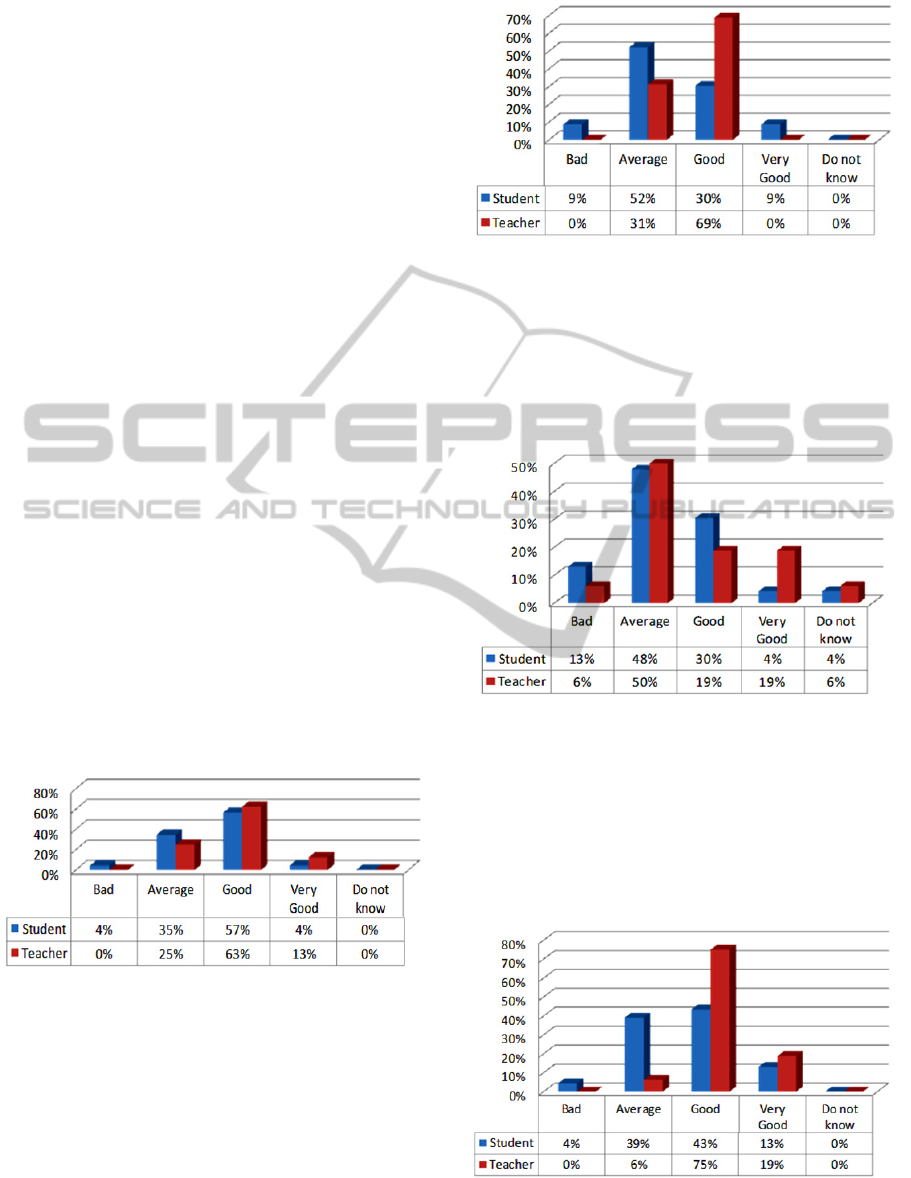
the study cycle are from all country districts apart
from the campus one.
100% of students and teachers use Internet and
have computers for over 3 years. 52% of students
classify as good the way they use the Internet. 48%
of students classify as good the way they use a
computer. The majority of students (87%) in the
current study had broadband internet access at home.
4 RESULTS AND DISCUSSION
4.1 Technological Criterion
There were many commonalities between teachers
and student opinions in relation to both positive and
negative features of ICT. However, there were also
points of difference between the two groups. The
following sections present the opinions for each item
in the survey. When considered relevant, comments
are made for specific items. These comments results
from global analysis of the survey, and contact
meetings with teachers and students elected by their
peers to represent them in the Technical-Scientific
and Pedagogic Commission of the course.
Moodle
How do you classify menus presentation in
Moodle?
As shows in Figure 1 the majority of students and
teachers give good classification, 57% and 63%
respectively.
Figure 1: How do you classify menus presentation in
Moodle?
How do you classify Moodle forums?
As shows in Figure 2 the majority of students
classified as average (52%) and the majority of
teachers classified as good (69%). We believe that
this difference is because the teachers have more
experience and training to use forums. If a forum is
very participative, the student can be lost in the set
of replies.
Figure 2: How do you classify Moodle forums?
How do you classify Moodle chat?
As shows in Figure 3, the majority of students and
teachers classified as average, 48% and 50%
respectively. We believe that this result is related to
the difficult to manage the chat and the impossibility
to record the information posted in the chat.
Figure 3: How do you classify Moodle chat?
How do you classify Moodle assignment?
As shows in Figure 4, 43% of students and 75% of
teachers classified as good. Notice that 39% of
students classified as average. We believe that
average and good classification are very close
because the students did not have any training to use
this element.
Figure 4: How do you classify Moodle assignment?
CSEDU2014-6thInternationalConferenceonComputerSupportedEducation
590
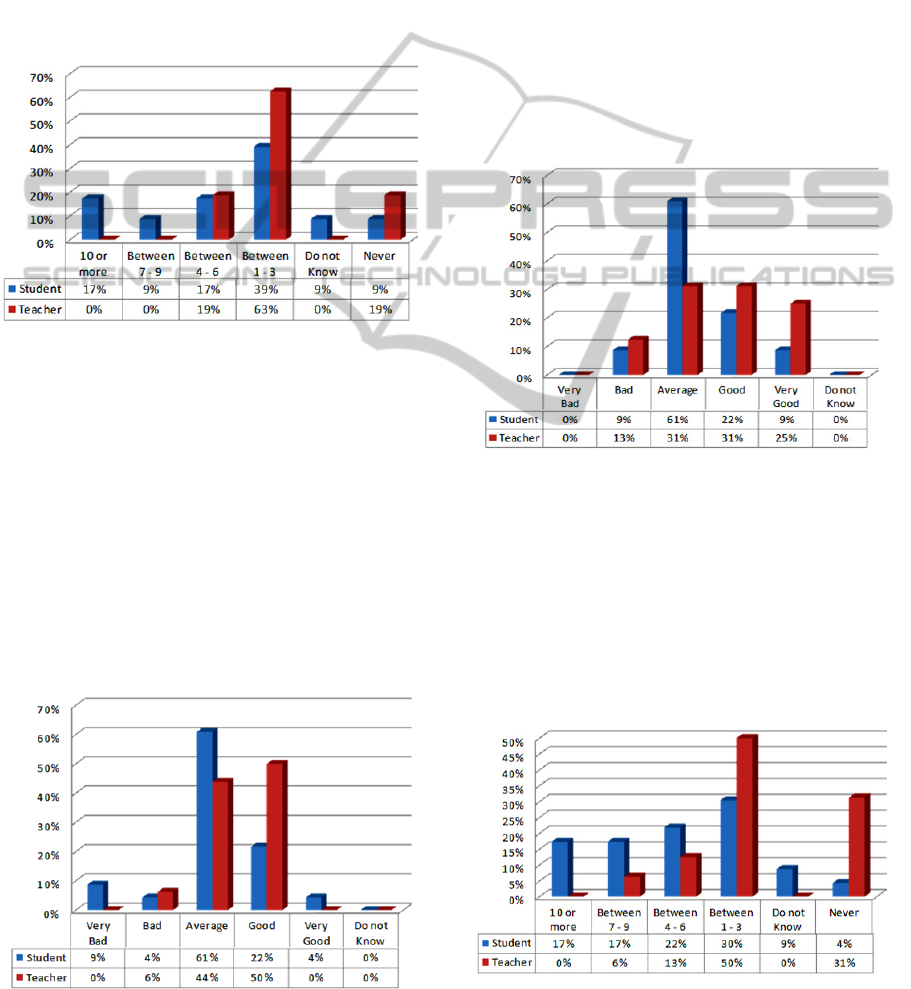
How many times did you have trouble using
Moodle this semester?
As shows in Figure 5, 39% of students and 63% of
teachers had troubles between 1-3 times in the
semester. Notice that 17% of students had 10 or
more troubles. We believe that this situation occurs
specially to students in the beginning of
undergraduate degree or with the students with
internet access problems. Other strong causes are the
use of wireless connection to access the internet, and
the simultaneous use of other software applications
on the computer.
Figure 5: How many times did you have trouble using
Moodle this semester?
Finally, considering Moodle’s items, students are
less satisfied with Moodle than teachers. We believe
that this situation is created by the lack of training.
Therefore, training sessions for the students are
proposed to address this issue.
OpenMeetings
How do you classify the OM audio?
As shows in Figure 6, 22% of students and 50% of
teachers classified as good. Notice that 61% of
students and 44% of teachers classified as average,
and, on the other hand, 9% of students classified
Figure 6: How do you classify OM audio?
very bad and 4% very good. We believe that the
worst classification is caused by: (i) internet access;
(ii) use of high demanding computational/network
resource applications when an OM session is
running; (iii) headset (microphone and headphone)
is not used.
How do you classify OM chat?
As shows in Figure 7, 31% of students and 61% of
teachers classified as average. Notice that 9% of
students and 13% of teachers classified as bad. We
believe that this result, as the results regarding
Moodle chat, is related to the difficult to manage the
chat and the impossibility to record the information
posted therein. Moreover, comparing this
classification with Moodle chat’s classification, the
participants classified very bad only on Moodle chat.
Figure 7: How do you classify OM chat?
How many times did you have trouble using OM
this semester?
As shows in Figure 8, 30% of students and 50% of
teachers had trouble between 1-3 times in the
semester. Notice that 17% of students had 10 or
more troubles. We believe that this situation occurs
in particular due internet access problems, and, as
referenced before, to the use of wireless connections
and simultaneous use of other software applications.
Figure 8: How many times did you have trouble using OM
this semester?
UsingICTtoSupporte-LearninginHigherEducation
591
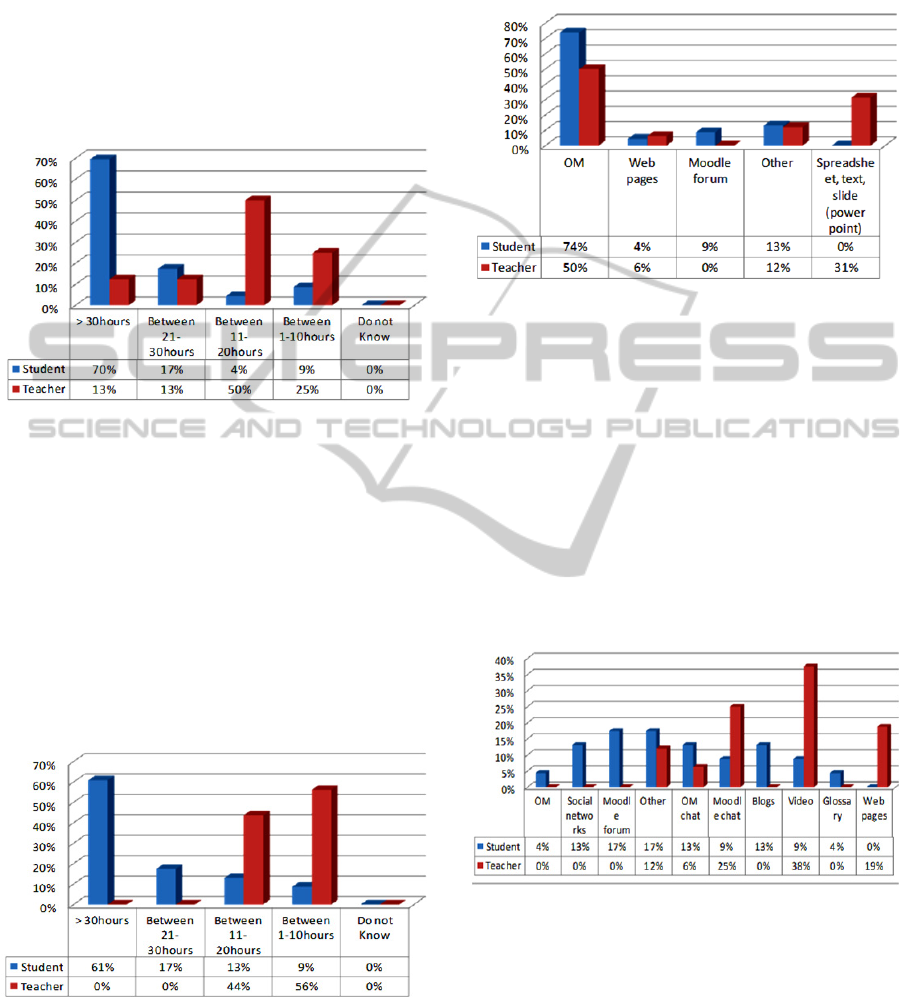
4.2 Methodological Criterion
On average, how many hours do you use Moodle
per month?
As shows in Figure 9, 70% of students spend more
than 30 hours using Moodle, and 50% of teachers
spend between 11-20 hours. These results show that
students and teachers use Moodle in the e-learning
process in a significant way.
Figure 9 : How many hours do you use Moodle per
month?
On average, how many hours do you use OM per
month?
As shows in Figure 10, 61% of students spend more
than 30 hours using OM, and 44% of teachers spend
between 11-20 hours. When comparing this result
with Moodle results we can conclude than the use of
Moodle is correlated to OM use, i. e. 88% of
students use Moodle and OM more than 30 hours.
The same analysis can be made for teachers, i.e.,
88% of teachers use Moodle and OM between 11-20
hours.
Figure 10: How many hours do you use OM per month?
(Student) What ICT aspect contributed most to
your learning? Or (teacher) What ICT aspect
contributed most to your knowledge transfer?
As shows in Figure 11, 74% of students and 50% of
teachers select OM as the aspect that contributes
more. OM is used a lot by the teachers to guide the
students in the learning process and to clarify
students’ doubts.
Figure 11: What ICT aspect contributed most/higher? to
your learning? Or What ICT aspect contributed most to
your knowledge transfer?
(Student) What ICT aspect contributed less/few to
your learning? Or (teacher) What ICT aspect
contributed most to your knowledge transfer?
As shows in
Figure 12
, 17% of students chose
Moodle forum as the aspect that contributes less. For
38% of teachers, video is the aspect less interesting
for knowledge transfer. This is clearly in opposition
to student’s opinion (9%), and we believe that the
teacher opinion is related to the lack of training. So,
video training sessions for the teachers is proposed
to address this issue.
Figure 12: What ICT aspect contributed less to your
learning? Or What ICT aspect contributed less to your
knowledge transfer?
5 CONCLUSIONS
The results of this case study pointed out the
importance of synchronous sessions (OM sessions)
to the students and teachers, supporting (Welsh et
al., 2003) conclusions. Based on this, we will
CSEDU2014-6thInternationalConferenceonComputerSupportedEducation
592

propose to improve teachers’ skills in order to
manage synchronous sessions.
In a nutshell, the positive aspects of ICT in e-
learning context are:
-Students have access to resources anywhere,
anytime;
- High degree of flexibility and individualisation;
- The positive attitude and involvement of
teachers in relation to the use of ICT.
The negative aspects of ICT in e-learning context
are:
- Low quality audio;
- Difficulty to clarify doubts in a timely manner
when asynchronous mode is used;
- Technical problems arising from lack of
training and knowledge;
- Too much resources for study and sometimes
not fully organized.
The recommendations pointed out by the
participants are:
- Teachers must have ICT training, e. g. video,
spreadsheets, database, author tools, etc;
- Teachers must ensure the existence of the right
conditions before the beginning of OM sessions;
- Improve audio quality in synchronous sessions;
- More training and support for Moodle users
(students and teachers);
- Sessions held in OM must be recorded
simultaneously with chat, sound and image;
- Files (power point, pdf) must be loaded more
quickly in synchronous sessions;
- Avoid using video streaming in synchronous
sessions, to avoid audio problems;
- Teachers should use the same “way” to publish
the resources on Moodle (topics, etc.);
- Avoid using the forum to post messages of
gratitude (Sometimes, 20 “thank you” posts are
received that origin time wasting).
Finally, the results of this survey corroborates the
strategies defined by the EU Commission (EU
Commission, 2005) which focus on issues as the
training of teachers, and increasing the students’ use
of e-learning as well as their ICT skills. Moreover,
demonstrates the students’ high consideration to
synchronous mode sessions.
For future work, we plan to assess the
organizational issue, namely the technical support.
Technical support is indeed a very important
strength in relation to the use of ICT in e-learning
context.
ACKNOWLEDGEMENTS
The authors wish to thank students and teachers for
their helpful and invaluable collaboration.
REFERENCES
EU Commission, (2005). The use of ICT for learning and
teaching in initial Vocational Education and Training
Final Report to the EU Commission, DG Education &
Culture. Retrieved November 13, 2013 http://
ec.europa.eu/education/archive/elearning/doc/studies/i
ct_in_vocational_en.pdf.
Heirdsfield, A., Walker, S., Tambyah, M., & Beutel, D.
(2011). Blackboard As An Online Learning
Environment: What Do Teacher Education Students
And Staff Think? Australian Journal of Teacher
Education, 36(7). http://dx.doi.org/10.14221/
ajte.2011v36n7.4.
Hrastinski, S., (2008). Asynchronous and Synchronous
ELearning. In: EDUCAUSE Quarterly, 31(4).
Available at: http://connect.educause.edu/Library/
EDUCAUSE+Quarterly/Asynchronou
sandSynchronou/47683 (Accessed 20 March 2009).
Ketabchi, E., Mortazavi, M., Moeini A., (2008).
Evaluation of user satisfaction in Center of eLearning-
University of Tehran. In: International Conference on
Computer Science and Software Engineering. IEEE
Xplore.
Kinuthia, W. and Dagada, R. (2008). E-learning
incorporation: an exploratory study of three South
African higher education institutions. International
Journal on E-learning, 7(4), pp. 623-639.
Welsh, E. T., Wanberg, C. R., Brown, K. G. and
Simmering, M. J., (2003). E-learning: emerging uses,
empirical results and future directions. International
Journal of Training and Development, 7: pp. 245–258.
doi: 10.1046/j.1360-3736.2003.00184.x.
UsingICTtoSupporte-LearninginHigherEducation
593
