
Use of Mobile Collaborative Tools for the Assessment of
Out-of-Classroom Courses in Higher Education
Cloud Technologies Applied to the Monitoring of the Practicum
Xavier Perramon
1
, Josepa Alemany
2
and Laura Panad
`
es
3
1
Dept. of Information and Communic. Technologies, Universitat Pompeu Fabra, Roc Boronat 138,
08018 Barcelona, Barcelona, Spain
2
Dept. of Economics and Business, Universitat Pompeu Fabra, Ramon Trias Fargas 25–27,
08005 Barcelona, Barcelona, Spain
3
Faculty of Law, University of Cambridge, 10 West Road, Cambridge CB3 9DZ, Cambridge, U.K.
Keywords:
Out-of-classroom Learning, Practicum, Monitoring, Collaborative Software, Mobile Apps, Cloud Computing.
Abstract:
In this paper we propose the use of collaborative tools to enhance traditional e-learning platforms for university
courses that are developed outside the school environment, as is the case of a Practicum or internship in a
company or external institution. These courses have specific requirements with regard to monitoring, guidance
and assessment of students, and we postulate that collaborative tools, usually implemented as cloud-based
applications, combined with mobile technologies, today affordable to most students, constitute a suitable
platform for implementing the assessment of this type of courses.
1 INTRODUCTION
Out-of-classroom learning plays an important role
in education as a complement to formal learning at
school. The philosophy of education known as con-
structivism (Kolb, 1984) describes how new knowl-
edge based on real life experience is constructed and
integrated into existing knowledge.
But out-of-classroom learning activities have spe-
cial requirements with regard to student monitoring
and guidance, due to the environment where this
learning takes place, often far from the physical pres-
ence of the instructor. Today, technological solutions
exist that facilitate online guidance and assessment of
activities outside the classroom.
As part of a more general study aimed at facili-
tating graduates’ college-to-work transition and seek-
ing to improve labour insertion in the context of the
European Higher Education Area (EHEA), in a previ-
ous work (Perramon et al., 2012) we have developed
a monitoring system for university students taking a
Practicum course, i. e. an internship or external prac-
tice stage in a company or institution, integrated into
the Moodle e-learning platform. The learning activity
in this case is not a single task that makes part of a
broader subject, but usually a whole course in itself.
Our focus in this paper is on generalising the sys-
tem to any type of out-of-classroom course, and on
extending it to make use of mobile devices (phones,
tablets) which are nowadays more and more ubiqui-
tous among the population, and in particular among
university students. A widely deployed technology
that is suitable to our needs is collaborative software,
usually implemented today as cloud-based applica-
tions.
2 OBJECTIVES OF THE STUDY
The main objective of this work is to study the us-
ability of mobile technologies for the monitoring and
assessment of out-of-classroom educational activities,
with an especial attention to the Practicum.
To achieve this goal, we firstly study the character-
istics of out-of-classroom learning in general, and the
specific requirements for the Practicum where three
different actors are involved: the student, the work-
place tutor, and the academic tutor.
Next, we consider the currently available tools
for performing the monitoring of these activities in
a collaborative way. We focus on those which pro-
vide ubiquitous access by means of mobile technolo-
gies. We then analyse how to integrate these tools into
239
Perramon X., Alemany J. and Panadès L..
Use of Mobile Collaborative Tools for the Assessment of Out-of-Classroom Courses in Higher Education - Cloud Technologies Applied to the Monitoring
of the Practicum.
DOI: 10.5220/0004962102390244
In Proceedings of the 6th International Conference on Computer Supported Education (CSEDU-2014), pages 239-244
ISBN: 978-989-758-022-2
Copyright
c
2014 SCITEPRESS (Science and Technology Publications, Lda.)

the learning management systems that provide sup-
port for the assessment of the students’ activities, and
specifically the Practicum in our case. Finally, we dis-
cuss some advantages and disadvantages of the use of
these technologies and we draw some conclusions.
The initial hypothesis of this study is that the com-
bination of collaborative tools and mobile technolo-
gies provide an appropriate framework for the devel-
opment of the monitoring system that satisfies the re-
quirements of the Practicum and of out-of-classroom
education in general. This appropriateness can be
confirmed if the advantages of mobile collaborative
systems overcome any possible disadvantages.
The methodology of this work is based on the
analysis of the different tools and their capabilities in
order to assess their usability for our purposes. The
outcome is a proposal of the work to be developed
for implementing the monitoring of the Practicum
through mobile collaborative tools.
3 OUT-OF-CLASSROOM
LEARNING
In general, “education outside the classroom” usually
refers to any school learning that does not take place
in a class of students with a teacher (Neill, 2008).
In our case, we focus on courses in higher education
that are developed completely out of the campus en-
vironment. Examples of this type of learning activi-
ties include research projects, fieldwork and, specifi-
cally, the Practicum in university degrees. In the con-
text of the work presented here, we understand by
Practicum a course intended to make students put in
practise the theory they have learnt, to be developed
typically as an internship in the professional environ-
ment of a welcoming institution, i. e. a company, a
public administration, or any other kind of organisa-
tion. The benefits of the Practicum in the learning pro-
cess have been described in different models (Jaques
et al., 1993), and in particular in Kolb’s (1984) “expe-
riential learning”, in line with the constructivist the-
ory.
Several aspects of the Practicum make it singular.
For the purpose of our work the interesting point is
that, unlike classical courses where a teacher interacts
with a group of students (one-to-many interaction),
in the Practicum there is usually a triangular interac-
tion between three actors: the student, the academic
tutor or teacher, and the external tutor or person in
the company or external institution who is in charge
of the student during his or her internship. Each of
the three actors interacts individually with the other
two: the student with both tutors for consultation and
guidance (each tutor in their respective scope, either
the university or the workplace), and the tutors with
each other for the assessment and monitoring of the
student’s work. In turn, each of the vertices of this
triangle can be manifold: the internship may be taken
by a team of two or more students working in col-
laboration, the academic supervision may be carried
out collegiately by a tutor responsible for all intern-
ships in a degree and a tutor directly in charge of the
student, and there may be several supervisors at the
workplace, typically a senior and a junior supervisor,
the latter providing more day-to-day guidance to the
student’s activities. Our proposal focuses on collabo-
rative tools for student monitoring, but we could also
introduce in this proposal a module for collaborative
evaluation (Rodr
´
ıguez-Campos, 2012).
Out-of-class activities can take place in very di-
verse environments, such as an office, a workshop, or
maybe even in the open air. This raises the need for
proper monitoring and student guidance, suitable to
the context where the activity is developed. Given the
peculiarity of the triangular relationship between par-
ticipants, we consider collaborative tools accessible
from mobile devices an appropriate solution for the
monitoring of the Practicum.
In its simplest form, the interaction between the
three actors can be regarded as an instance of co-
operative editing of a document. Such a document,
once finalised, could be the student’s final report of
their activity during the internship, to be submitted
for approval in order to assess their achievements in
the Practicum course. But during its preparation, this
document can be a container for the periodic progress
reports that the student has to elaborate, for the stu-
dent’s enquiries to the tutors asking for advice and
the corresponding responses, for the interactions be-
tween both tutors regarding their observations on the
student’s progress, etc. Most collaborative tools pro-
vide some form of cooperative editing of documents
that can be used in this way, but some of them also in-
corporate more advanced functionalities to facilitate
this type of interactions.
4 COLLABORATIVE TOOLS
4.1 Basic Characteristics
Collaborative software, also called groupware, pro-
vides the foundations for computer-supported cooper-
ative work or CSCW (Carstensen and Schmidt, 1999).
These tools facilitate the cooperation among several
users to fulfil a given task, by means of a common
information space. This space can be used to share
CSEDU2014-6thInternationalConferenceonComputerSupportedEducation
240

documents, messages, etc. in order to achieve the
joint goals. In addition to this, project management
tools or projectware, which form a subset of collab-
orative software, cope with task interdependencies in
order to coordinate the various activities making up
the project.
Different architectural models have been used for
implementing collaborative software. The two main
models are the classical client-server architecture,
where each user runs a specific client application to
access the collaborative space, and the web-based ar-
chitecture, where the role of the client is played by a
general-purpose web browser. This latter model has
evolved to the cloud paradigm, whereby all the nec-
essary resources, including applications and data, re-
side in a network of virtual servers (National Institute
of Standards and Technology, 2011), and is rapidly
becoming more and more widespread.
One of the most popular collaborative tools today
is Google Apps (Google Inc., nd), based on cloud
technology, and encompassing applications like joint
editing of documents, presentations and spreadsheets,
polls and surveys, forums, virtual meetings, hangouts,
etc. Google Drive is the specific application within
Google Apps to manage the storage and sharing of
such resources. Another collaborative tool is Zoho
(Zoho Corp., 2013), an office suite that comprises
a number of components, grouped into business ap-
plications, productivity applications, and collabora-
tion applications. The latter include Zoho Chat, Zoho
Docs, Zoho Projects, etc. The Yammer service (Yam-
mer Inc., 2014) is another example of a tool that can
be used in a corporative environment for communi-
cation between its members. It is usually cited as an
“enterprise social network”, but it can be used in sce-
narios other than businesses. More recently, Asana
(Asana, nd) has been developed as a teamwork tool
for managing conversations and tasks in a more flex-
ible way than simple e-mail exchange. As of today,
there are dozens of different collaborative tools avail-
able, and their characteristics have been compared in
many studies, e. g. Reixa et al. (2012), Dr
˘
aghici et al.
(2013), etc.
Like many others, Google Apps, Zoho and Asana
are online services following the “software as a ser-
vice” (SaaS) model. In these systems, all data (doc-
uments, calendars, conversations, etc.) and the appli-
cation itself do not reside in the user’s computer or
device but in the server or servers supplied by the
service provider, i. e. in “the cloud”. The case of
Yammer, although the server-side application is more
characteristic of a social network, can also be in-
cluded in this category.
The four examples of collaborative tools men-
tioned above are available for free, under certain con-
ditions for personal projects or small groups, or for a
monthly or yearly fee for larger professional teams.
More commercial solutions also exist, but at present
we focus on tools with basic functionality that can be
used at no charge in an academic institution. An ex-
ample of a commercial tool is Trunity (Trunity Hold-
ings Inc., 2013).
4.2 Mobile Access
The ability to access the collaborative tools from a
mobile device, i. e. a smartphone or tablet, is a pos-
itive factor for out-of-classroom courses given their
externality.
Usually web-based applications can be accessed
with most available web browsers, including those
which are incorporated into mobile devices, i. e.
smartphones and tablets. However the peculiarities
of these devices (smaller display, touch-based input
system) can complicate the user experience if the ap-
plication is not specifically designed for them. Most
applications intended to be used in mobile devices are
therefore designed as mobile applications or “mobile
apps” (or simply “apps”).
This is the case for many of the collaborative tools
described in the previous subsection. In particular,
Google Drive as well as Asana and Zoho provide a
mobile app version that can be downloaded to the
user’s device before accessing the corresponding tool.
This of course requires the user to be provided
with such a mobile device, either a smartphone or a
tablet. However today it is more and more common
for students to have their own personal mobile de-
vice that they can use for training purposes at school.
Actually, some academic institutions are introducing
a BYOD policy (Bring Your Own Device) in their
learning systems, a process that is not free from con-
troversy, but it is out of the scope of this paper to de-
bate this issue.
5 INTEGRATION WITH
LEARNING MANAGEMENT
SYSTEMS
External tools have been successfully integrated into
learning management systems (LMS) using different
methods, e. g. through the IMS Basic Learning Tools
Interoperability (BLTI) standard (IMS Global Learn-
ing Consortium, 2010). If a LMS and an external tool
both implement the BLTI interface, the tool can be in-
tegrated so that it is seen by users as though it was a
UseofMobileCollaborativeToolsfortheAssessmentofOut-of-ClassroomCoursesinHigherEducation-Cloud
TechnologiesAppliedtotheMonitoringofthePracticum
241
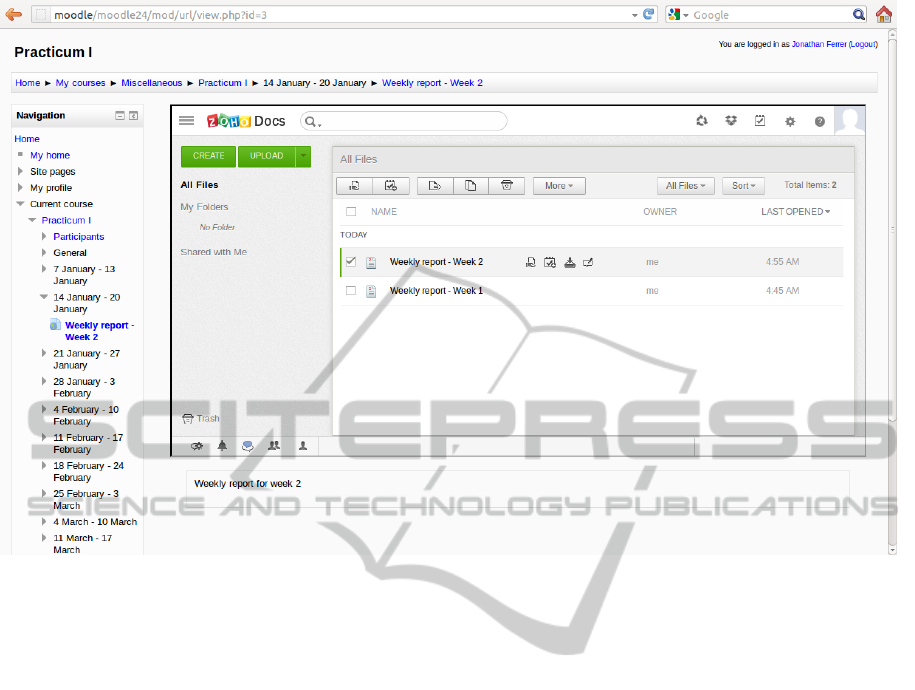
Figure 1: Example of the integration of Zoho Docs into Moodle as an embedded external link.
native tool of the LMS. This integration may imply,
for example, that log-in to an external site is done au-
tomatically from data stored in the user’s profile in the
local LMS, following the “single sign-on” approach
(SSO), without having to enter a new password.
One of the most popular LMS systems, the
Moodle platform, incorporates support for BLTI since
version 2.2. An example of a tool that makes use of
this support for integrating Google Drive, and in par-
ticular Google Docs, into Moodle is Docs4Learning
(Alier et al., 2012). On the other hand, Moodle pro-
vides a native module that allows the inclusion of
wikis, which can be considered a basic form of collab-
orative tool, as part of the materials for a course. Also,
the Moodle community has developed the Moodle-
Google plugin (Moodle Documentation, 2011), avail-
able since version 2.1 of Moodle, that provides direct
access to Google Apps, including Google Drive.
To the best of our knowledge, no implementations
of the BLTI interface are available as of today for the
other collaborative tools we mentioned above (Zoho,
Yammer, Asana). Following up our proposal, we plan
to evaluate the use of these tools within Moodle. If the
results of these evaluations are satisfactory, we will
implement the integration of the corresponding tool
or tools in Moodle via BLTI or with a specific plugin.
As an interim solution for the evaluation of the
tools, we can handle external objects in Moodle (e. g.
a Zoho Docs shared document) as external resources,
by inserting the links pointing to them. We have al-
ready applied this approach to the incorporation of
Google Drive documents into an instance of an older
version of Moodle, namely version 1.9, where it is
not straightforward to install the Moodle-Google plu-
gin (Perramon et al., 2012). Figure 1 shows an ex-
ample of a Zoho Docs folder of documents shared
between student and tutors, integrated as a resource
within a Moodle course using the external link tech-
nique. This solution has the advantage of being sim-
ple to implement, although it does not provide full
integration into Moodle. For example, it is necessary
to login separately to Moodle and then to Zoho Docs,
whereas a single sign-on solution would use the local
user credentials in the LMS for transparently signing
on to the external system. However, this arrangement
is sufficient for our purposes of evaluating the use of
the external collaborative tool.
Once the collaborative tool is integrated into the
LMS, we can use it like any other component of the
system. In particular, if the LMS provides an access
method from mobile devices, it will also be possible
to use it for accessing the collaborative tool. This is
the case of Moodle, for which various mobile appli-
cations have been developed, including an official app
(Moodle Documentation, 2014) and others with ex-
tended functionality, e. g. Moodbile (Piguillem et al.,
CSEDU2014-6thInternationalConferenceonComputerSupportedEducation
242

2012). Through these apps it is then possible to use
the collaborative tool embedded in Moodle from a
smartphone or a tablet, as is the goal of our proposal.
6 ADVANTAGES AND
DISADVANTAGES
The advantages of using collaborative tools have been
mentioned in Section 4 above. In our case, the use of
these tools in monitoring an out-of-classroom course
such as the Practicum has the benefit of facilitating a
smooth interaction between the three types of agents
involved: the student, the academic tutor and the ex-
ternal tutor.
When considering the individual tools, there is
not a single one that is clearly superior to the oth-
ers. Google Apps is probably one of the most pop-
ular, but Zoho and Asana have also a large user base.
Among their advantages, Asana is cited as having a
friendly user interface, appropriate for non-technical
users, while Zoho has been considered more robust
and stable, and offers more functionality, although
Google Apps is catching up, and probably even sur-
passing, as it is constantly evolving and upgrading in
a move to anticipate users’ needs.
We have also discussed in Section 4 the advan-
tages of using mobile applications, and specifically
in the case of out-of-classroom education in general
and the Practicum in particular. Mobile applications
are more and more widespread today, and apps are al-
ready available for Google Apps, Zoho, Asana, and
also for Moodle and other learning management sys-
tems.
With regard to disadvantages of collaborative
tools, especially those implemented as online ser-
vices, most are derived from the perceived negative
aspects of cloud computing technologies. A major
concern is related to security and privacy issues. In
the case of educational activities these issues are of
relative importance, since the privacy is not as critical
as in applications managing personal data or internal
company information.
Another issue with cloud-based tools is closely re-
lated to one of the advantages mentioned above. The
fact that application providers have an absolute con-
trol over the functionality offered by their services al-
lows them to upgrade the online applications to adapt
them to users’ requirements. However, they some-
times do so without previous notice, and may force
users to change usage habits when they would prefer
to continue working with the previous version of the
application with which they felt more comfortable.
As for mobile applications, their disadvantages
come from the particular characteristics of the mobile
devices: display size, touch-based input method, bat-
tery autonomy, network availability, etc. Obviously a
smartphone or a tablet is not the ideal device for writ-
ing a long report about the student’s activities, but it
is appropriate for taking short notes in situ that could
be otherwise forgotten when preparing the final re-
port. Da Silva et al. (2013) have performed a study of
the problems of mobile applications and web applica-
tions adapted to mobile access in the specific case of
e-learning environments. They conclude that a better
integration between devices and applications needs to
be explored to enhance the user experience.
7 CONCLUSIONS AND FUTURE
WORK
We have presented a proposal for the monitoring of
a specific type of courses, in which all the learning
takes place outside the classroom as it is the case in
the Practicum or internship. This proposal is based
on collaborative tools for managing progress reports,
i. e. their preparation by students and their assessment
by tutors, to be accessed from mobile devices given
the external location of the learning process in these
courses. We have shown that the technology is al-
ready available and the devices are in widespread use,
and the implementation of our proposal is neither ex-
cessively complex nor expensive.
We plan to evaluate the use of different mobile
collaborative tools inside a LMS platform, namely
Moodle, and according to the results of this evalua-
tion we will implement the integration of the selected
tool, following simplicity and user friendliness crite-
ria.
REFERENCES
Alier, M., Casany, M. J., Mayol, E., Piguillem, J., Galanis,
N., Garc
´
ıa-Pe
˜
nalvo, F. J., and Conde, M.
´
A. (2012).
Docs4Learning: Getting Google Docs to work within
the LMS with IMS BLTI. Journal of Universal Com-
puter Science, 18(11):1483–1500.
Asana (n.d.). Asana – Teamwork without email. Retrieved
Feb. 5, 2014, from: http://asana.com/.
Carstensen, P. H. and Schmidt, K. (1999). Handbook of
Human Factors. Asakura Publishing, Tokyo.
Da Silva, A. C., Freire, F. M. P., and Da Rocha, H. V. (2013).
Identifying cross-platform and cross-modality interac-
tion problems in e-learning environments. In The Sixth
International Conference on Advances in Computer-
Human Interactions (ACHI 2013), pages 243–249.
UseofMobileCollaborativeToolsfortheAssessmentofOut-of-ClassroomCoursesinHigherEducation-Cloud
TechnologiesAppliedtotheMonitoringofthePracticum
243

Dr
˘
aghici, A., Burloiu, C.-A., Deaconescu, R., Karlsson, M.,
and M
¨
uller, D. (2013). Teamwork: A decentralized,
secure and portable team management system. In
IEEE 12th International Symposium on Parallel and
Distributed Computing (ISPDC), pages 182–189.
Google Inc. (n.d.). Google Apps for business. Retrieved
Feb. 5, 2014, from: http://apps.google.com/.
IMS Global Learning Consortium (2010). Basic learning
tools interoperability. Retrieved Feb. 5, 2014, from:
http://www.imsglobal.org/lti/.
Jaques, D., Gibbs, G., and Rust, C. (1993). Designing and
Evaluating Courses. Educational Methods Unit, Ox-
ford Brookes University, Oxford.
Kolb, D. A. (1984). Experiential Learning. Prentice Hall
Inc., New Jersey.
Moodle Documentation (2011). Google Apps integration.
Retrieved Feb. 5, 2014, from: http://docs.moodle.org/
21/en/Google Apps Integration.
Moodle Documentation (2014). Mobile app. Retrieved
Feb. 5, 2014, from: http://docs.moodle.org/26/en/
Mobile app.
National Institute of Standards and Technology (2011). The
NIST definition of cloud computing. Retrieved Feb. 5,
2014, from: http://csrc.nist.gov/publications/nistpubs/
800-145/SP800-145.pdf.
Neill, J. T. (2008). Enhancing Life Effectiveness: The Im-
pacts of Outdoor Education Programs. PhD thesis,
University of Western Sydney.
Perramon, X., Alemany, J., and Panad
`
es, L. (2012). As-
suring the quality of the Practicum in the EHEA with
Moodle and Google Docs. Design of a tool for facili-
tating the Practicum monitoring. In Proceedings of the
4th International Conference on Computer Supported
Education (CSEDU 2012), pages 175–178.
Piguillem, J., Alier, M., Casany, M. J., Mayol, E., Galanis,
N., Garc
´
ıa-Pe
˜
nalvo, F. J., and Conde, M.
´
A. (2012).
Moodbile: a Moodle web services extension for mo-
bile applications. In 1st Moodle Research Conference,
pages 148–156.
Reixa, M., Costa, C. J., and Aparicio, M. (2012). Cloud
services evaluation framework. In Proceedings of the
Workshop on Open Source and Design of Communi-
cation (OSDOC), pages 61–69.
Rodr
´
ıguez-Campos, L. (2012). Advances in collabora-
tive evaluation. Evaluation and Program Planning,
35:523–528.
Trunity Holdings Inc. (2013). The Trunity eLearn-
ing platform. Retrieved Feb. 5, 2014, from:
http://www.trunity.com/company/.
Yammer Inc. (2014). Yammer: The enterprise so-
cial network. Retrieved Feb. 5, 2014, from:
http://www.yammer.com/.
Zoho Corp. (2013). 10 million users work online with Zoho.
Retrieved Feb. 5, 2014, from: http://www.zoho.com/.
CSEDU2014-6thInternationalConferenceonComputerSupportedEducation
244
