
OVERVIEW OF MATH LESSONS AUTHORING SYSTEM
(MLAS)
Samer F. Khasawneh and Paul S. Wang
Department of Computer Science, Kent State University, Kent, Ohio, U.S.A.
Keywords: (Virtual) Manipulative, Online Mathematics Lesson Authoring.
Abstract: Web-based Mathematics Education (WME) provides new and promising way to use the web to improve
mathematics education. However, WME lessons still require substantial programming skills to create and
modify. MLAS enables teachers, who might not have the required programming know-how, to create and
customize web-based mathematics lessons. MLAS is an on-web lesson authoring system with simple, yet
powerful, graphical user interface. Dynamic lessons can be generated with little effort and time by using
lesson templates. When authoring a lesson, a teacher may include one or more interactive virtual
manipulatives from MLAS. The manipulatives can be customized and can interact with one another or
questions and comments in the lesson page. MLAS offers a growing library of virtual manipulatives that are
fully customizable, editable, and reusable. The MLAS library is easily expandable by adding new
manipulatives contributed by teachers and other experts.
1 INTRODUCTION
Manipulatives, in general, are any objects, such as
coins, tiles, and even a paper that is cut or folded,
used to help students understand abstract math
concepts such as fractions and percentages in an
active, hands-on approach. With the advent of the
web and based on its potential effect in enhancing
the quality of education in general, and the math
subject in particular, a new term has come into
existence, “virtual manipulatives”. This term refers
to those manipulatives that cannot be “touched” but
rather can be “seen” on a computer screen, allowing
students to explore them using computer hardware,
such as a mouse and keyboard (CITEd Research
center).
A great deal of research has focused on the usage
of manipulatives in education. Researchers largely
agree on the benefits manipulatives can achieve.
“Manipulatives help students learn by allowing them
to move from concrete experiences to abstract
reasoning”(ETA Cuisenaire). A good manipulative
bridges the gap between informal math and formal
math. “The most valuable learning happens when
students build their own mathematical perception,
which is often accomplished through the use of
manipulatives” (Boggan, Harper, and Whitmire,
2010). With the advent of virtual manipulatives,
other advantages come into play. “Virtual
manipulatives allow users to engage and control
their actions in a way that extends real-world
manipulatives” (CITEd Research center). Virtual
manipulatives often overcome the limitations of
their original counterparts. For example, the shape,
size, color, and movement are not as limited as
concrete objects. Other advantages of virtual
manipulatives include:
• Availability: Most virtual manipulatives are
available for public use, and are free of charge.
• Time Saving: Teachers do not need to spend time
creating their own concrete manipulatives.
• Motivation: Students may find virtual
manipulatives more stimulating.
• Immediate feedback: Virtual manipulatives are
often “intelligent” and users can be notified when
they give right or wrong answers.
There are current technologies that help teach
mathematics. Some of these are web-oriented and
can be accessed with a URL, while others come in
downloadable software packages. The usability of
these applications varies significantly.
Most online systems that give teachers the ability
to edit mathematics contents come in worksheet
48
F. Khasawneh S. and S. Wang P..
OVERVIEW OF MATH LESSONS AUTHORING SYSTEM (MLAS).
DOI: 10.5220/0003921200480054
In Proceedings of the 4th International Conference on Computer Supported Education (CSEDU-2012), pages 48-54
ISBN: 978-989-8565-06-8
Copyright
c
2012 SCITEPRESS (Science and Technology Publications, Lda.)
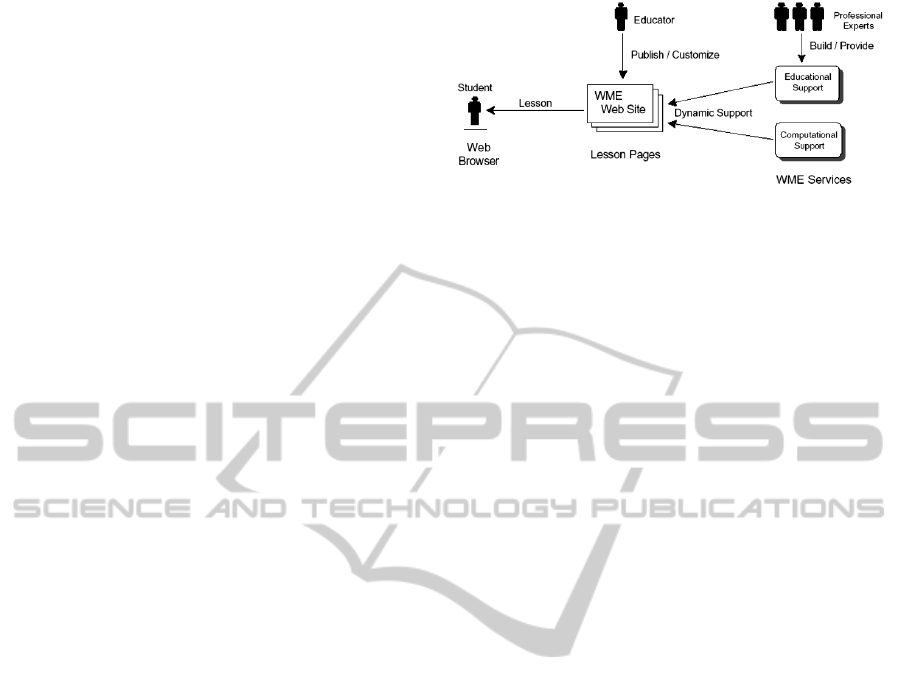
format. In (Superkids Math Worksheet Creator) and
(Math Fact Cafe) for example, a user can print a
PDF document containing a number of computer-
generated series of mathematical calculations. The
output on the worksheets relies on the user’s input
parameters such as range, minimum, and maximum,
or it can be fully generated by the system. Once
printed, these worksheets become static and fail to
take advantage of technology, serving only as
supplements for textbooks.
The (National Library of Virtual Manipulatives)
(NLVM) provides online math lessons, activities,
and assessments. This NSF-funded project has a
library of 200+ applets covering the five NCTM
standards (NCTM, 1989). (Arcademic Builders)
offers fun and free online multi-player educational
math applet-based games for students and teachers.
In (E-learning Authoring System), an e-learning
authoring system is presented. It provides users with
an HTML editor to allow them to write and style
text, upload images, and ask questions. However,
this software package is not subject-oriented and is
not intended to focus on any one discipline. Further,
the relatively high cost of the system might be a
barrier against its usage.
2 MLAS IS DIFFERENT
Throughout our literature review, we have not come
across any system that allows teachers to create and
upload their own math lessons to the web. MLAS
overcomes the problems associated with the above
systems and tries to utilize the web to provide a
better atmosphere for teaching and learning math
online. Most of the above applications are not
customizable. Manipulatives have to be used “as-is”
with no editing or customization permitted. While an
applet renders nicely inside a browser window, it
does not interact well with its enclosing web page.
Applets cannot easily take advantage of the
document object model (DOM) for dynamic
interaction. Also, applets are slow to load and
require the java browser plug-in to be installed.
MLAS is a contribution towards the Web-based
Math Education (WME) project (Chiu, 2005),
(Wang et al., 2003-2006). The WME project unifies
the efforts of computer science and education
members to deliver classroom-ready, interactive, and
hands-on mathematics contents using cutting-edge
web technologies. With the presence and supervision
from educational experts in WME, WME lessons are
ensured to offer content-rich material abiding by the
NCTM standards (Figure 1).
Figure 1: The WME concept model.
MLAS, powered by up-to-date web technologies
including HTML, Javascript and jQuery, PHP,
AJAX, and MySQL, seeks to be a firsthand assistant
to math teachers. It allows them to author their own
lessons by offering a growing number of fully-
customizable manipulatives, sometimes referred to
as “manipulative builders”. A manipulative builder
allows a manipulative to be customized per teacher’s
specifications, therefore it can appear in several
forms and features for students’ use. Before
beginning lesson authoring, teachers deploy their
lessons under a topic module - a collection of
lessons pertaining to a certain grade level. Students
can access their lessons directly with a given URL,
by browsing the whole list of lessons under a
particular module, or by searching by keywords
through the search feature MLAS provides.
MLAS was built with the following goals in
mind:
• Ease of Use: MLAS can be used by anyone and
does not require any advanced computer skills. A
complete math lesson can be created and shared with
a few mouse clicks.
• Accessibility: MLAS is fully web-based and can
be accessed anytime and from anywhere. Further,
there is no software to download, update, or buy.
• Extensibility: Users who got some HTML and
Javascript knowledge can add their own
manipulatives to augment and extend the basic
functionalities and features of MLAS.
• Security: Depending on the user’s type, some
features might not be available. Thus, contents
remain safe and cannot be altered easily.
• Content Control: Manipulatives offered by
MLAS are directly supervised by the WME
educational members. All contents are to comply
with the NCTM standards.
OVERVIEWOFMATHLESSONSAUTHORINGSYSTEM(MLAS)
49

3 NATIVELY-SUPPORTED
MANIPULATIVE BUILDERS
BY MLAS
In this section, we briefly mention the current
customizable manipulatives natively supported by
our system. The ideas behind some of these come
from already-existing WME manipulatives deployed
on the WME site. However, complete
reimplementation was done to add more flexibility,
customization, and functionalities. Other
manipulatives below originated after suggestions
from the educational experts of WME. These
manipulatives can be used to cover several topics
such as percentages, fractions, and data
visualization. This list is constantly growing and
more manipulatives are underway.
3.1 Pie and Bar Graphs
Although two separate entities in MLAS, they are
combined in this context due to their inherent
relationship in visualizing data.
The bar graph manipulative allows the user to fill
out some input fields so a bar graph will be
generated. Such Fields include: Graph title, Y axis
maximum range, and bar-related info like bar name,
value, and color. There is no limit on the number of
bars that can be created (Figure 2). Adding or
deleting data will reflect instantly on the generated
graph as well.
Figure 2: An editable bar graph manipulative.
In MLAS, a pie graph can be created with the
same ease as the bar graph. In the pie chart
manipulative, a user can fill out pairs of label-value
fields with inputs. Adding such pairs can simply be
done with a mouse click. The pie chart will be
automatically generated and updated instantly as the
user adds or changes values in the fields above.
Students, on the other hand, will only be able to
see the generated pie or bar graph in the lesson page.
They will not be able to add or edit any data (Figure
3).
An underway development on the bar graph
manipulative aims to allow it to natively compute
values of several statistical operations, such as mean,
mode, and median, on the displayed data.
Figure 3: The bar graph in the lesson page.
3.2 Numbered Cubes
This manipulative enables students to virtually roll
numbered cubes with a click of a mouse. Surpassing
its original WME counterpart, teachers can select up
to six cubes for students to explore. Features,
including “power roll”, where any number of rolls
can be simulated with a mouse click, and “rolls
description table”, which indicates the number of
times a particular number of a cube appeared, can be
added or removed simply by a check or uncheck of
an HTML checkbox.
3.3 Calculations
This manipulative tests students’ ability to find out
the results of mathematical expressions. It allows
teachers to decide the types and values of the
mathematical operations and operands, respectively.
Teachers are not limited by a certain number of
operators and operands. Further, they do not have to
calculate the result of any composed expression as it
will automatically be calculated. This feature allows
for “auto-grading” and the system can independently
check the correctness of students’ answers to
provide immediate feedback.
3.4 Percentages
This manipulative encompasses three different
question formats on percentages namely:
• What is anyNumber % of anyNumber?
• anyNumber is what percent of anyNumber?
• anyNumber is anyNumber % of ?
Above, anyNumber is represented by an HTML
textbox that can be filled with any integer value. The
teacher, through three available HTML radio
CSEDU2012-4thInternationalConferenceonComputerSupportedEducation
50

buttons, can select the format of the question
desired. Students need to answer the question and
the system can independently calculate the answer
and compare it with the students’ answers.
3.5 Question Composer
This manipulative allows teachers to ask questions
in different formats such as T/F, fill in the blank,
multiple choice, and others (Figure 4).
In the multiple choice format, a teacher can
specify an error message for each option available.
This message would pop up when that option is
selected. This feature can only exist in a virtual
environment brought by the technology.
Figure 4: Questions can appear in multiple formats.
3.6 Manipulative-complementary Kit
MLAS has a built-in kit geared towards making
lesson authoring easier and more efficient. MLAS
features an embedded WYSIWYG HTML editor so
users can create text, symbols, notations, and upload
pictures.
MLAS also has a “Progress Menu” on the right
of the lesson authoring interface that keeps track of
all user activities such as adding, deleting, or editing
a manipulative. Each activity will be noted in the
progress menu and clicking on that activity will
undo all activities occurred after that activity. Thus,
a mistakenly deleted manipulative can easily be
restored saving the user time and trouble.
Although lesson contents reflect instantly on the
lesson page whenever teachers add or edit contents,
teachers can make their own lessons hidden at any
time to hide contents from students. Thus, an
incomplete lesson will not appear in the “Lessons
Page” and a teacher will have the opportunity to
finish the lesson at a later time.
Finally, all of the above manipulatives are
editable at any time and more than one instance of a
manipulative is permitted in the same lesson.
These manipulatives are intended to cover
certain mathematical concepts pertaining to certain
grade levels and cover good number of modules to
be perceived in hands-on approach.
4 MLAS SYSTEM
ARCHITECTURE
MLAS distinguishes between three types of users:
student and general group, teacher, and
administrator. To allow easy and open access to
MLAS, students and general users do not need login
information. Once they access the system, they can
go the “students’ page” and start browsing the
lessons. Login, however, is needed for a teacher’s
account. This allows a teacher to author and deploy
dynamic new educational pages. Teachers can keep
track of all lessons they authored so they can add,
edit, or delete contents any time. The administrator
has full control over the site and for instance can add
or delete users, lessons, and modules.
MLAS considers manipulative customization as
one of its goals. This means that a manipulative can
appear to students in different forms and possibly
with different inputs. Ultimately, it is the teacher
who decides in which form and input an instance of
a manipulative would look like. This is usually done
when a teacher checks a designated HTML
checkbox or radio button. All current manipulatives
are HTML/Javascript-based. When a user clicks on a
manipulative to appear, a Javascript function is
called and will dynamically generate big HTML
content to be displayed. This is considered
“teacher’s view” and will not be seen by students.
When the teacher is done with customization and
ready to save his/her work, that will call another
Javascript function that will, in most cases, generate
minimized HTML content to be saved into the
database and thus the manipulative becomes posted
so students can see it (student’s view). The teacher’s
and student’s views are related but occasionally
different. This can be depicted in the following
diagram.
Figure 5: A teacher’s view for the pie graph manipulative
after some customization.
OVERVIEWOFMATHLESSONSAUTHORINGSYSTEM(MLAS)
51

Figure 6 below illustrates what the students
would see on their screens:
Figure 6: A student’s view for the graph in figure 5.
5 USER-ADDED
MANIPULATIVES
MLAS offers an intuitive Graphical User Interface
(GUI) that enables users with HTML and Javascript
skills to deploy their own code and add any
manipulatives they want to be used by all users.
There are basically little or no limitations using
the self-guided interface. Through the available
HTML form, users either upload files of HTML,
Javascript, and CSS content to the server, or
alternatively they can type their codes directly into
designated HTML text input fields. Because a
manipulative often engages the use of dynamic
resources, the interface also allows our users to
upload any type of resource they wish (.swf, .class,
.jpg, etc.).
Figure 7: The GUI for manipulative embedding.
As appears in figure 7, the user interface has
three separate code segments for the user to fill with
HTML and/or Javascript. The first box is to be filled
with HTML only and can have some Javascript
inside any HTML event such as onmouseover or
onclick. This aids in manipulative flexibility and
multi-form property. However, this HTML only
forms the teacher’s view of a manipulative and
hence it is not yet ready to be previewed on the
lesson page.
The second box should have Javascript code
embedded to capture specific behaviour from the
HTML in the first box. For instance, if the HTML
from the box above had two HTML checkboxes and
one is initially checked, like:
<input checked=”checked”
type=”checkbox” id=”cb1” />First <br
/><input type=”checkbox” id=”cb2”
/>Second <br />
The jQuery statement below can be used in the
second box of the GUI and should pop-up the id of
the selected checkbox.
if($(‘#cb1’).attr(‘checked’)==true)
alert(‘cb1!’); else alert(‘cb2!’);
To make the manipulative available for display, a
programmer has to make an explicit call to the
Javascript function “save”, which is defined by
MLAS. This allows for a manipulative to be saved
in the appropriate database table through some
PHP/AJAX implementations. The save function
takes three string parameters: The first parameter is
the manipulative HTML content to be saved in the
database and thus to be previewed in the lesson
page. It could be related to the HTML from the first
box, but they are not necessarily the same. The
second and third string parameters do not affect the
functionality and behaviour of a manipulative, but
rather needed to describe its overall meaning. The
third parameter, in particular, will appear in the
progress menu described earlier.
The third box allows the user to define the
Javascript functions needed. Very often, HTML
events will make explicit calls to Javascript
functions which can be defined in this box. To avoid
name conflicts, we ask our users to choose unique
names for their functions. Since the user might not
always need to define his/her own functions, this
box can be left unfilled.
Once the user finishes filling out the necessary
items in the HTML form and submits it, everything
else gets taken care of by MLAS. The resources get
saved in a dedicated directory on the server and the
user’s code gets saved in a secure database. Then
CSEDU2012-4thInternationalConferenceonComputerSupportedEducation
52

through PHP, we extract that code from the database
and encapsulate it, along with other pieces of data,
under a couple of Javascript functions.
A typical user cannot distinguish between a user-
added and an admin-added manipulative builder. A
user-chosen manipulative image and name would
appear inside the manipulative builders menu as if
they were natively supported by MLAS. MLAS also
includes all the necessary code needed to make user-
added manipulatives appear and interact seamlessly
in their enclosing pages.
Since user’s HTML input is allowed, this implies
that interactive contents can be inserted to MLAS
and will be supported as well. For example Java
applets and flash files can be embedded to the
system with the use of the appropriate HTML tags.
Below is a simple example of how an applet can be
embedded to MLAS. In the applet context, only the
compiled version of the java program (.class
extension) needs to be uploaded to the server so the
browser can display the applet (assuming the
browser has the java plug-in installed).
5.1 Example
In this section we present a simple example to show
how to embed an applet in MLAS. The applet that
we will be showing is very simple. It is a single
button labelled as “This button doesn’t do anything”.
For this example, the only resources we need are the
applet image and the applet .class file. We begin by
giving our manipulative a name (say, Applet
Example), and then we upload the manipulative
image and the .class file (Assume named,
ExampleApplet.class) through the user interface.
To embed an applet in a web page, the HTML
<applet> tag needs to be used, with the codebase
attribute indicating the directory on the server where
the .class file exists, and the code attribute to denote
the name of the .class file itself. Other attributes,
such as width and height, might be used to control
the size of the applet. Therefore, the first HTML box
can be filled with the following HTML segment.
<applet codebase=”uploaded_files/”
code=”ExampleApplet.class” width=”400”
height=”50”></applet>
The GUI clearly indicates that all user uploads go
inside “uploaded_files” directory. Therefore that
directory is referenced in the codebase attribute
above.
In order to properly display the applet in the
lesson page, we need to have the above applet tag to
be the first parameter of the save function. Since, in
this case, the teacher’s and student’s views are
similar, nothing else needs to be added to the second
box. That can be something like:
var applet = ‘<applet
codebase=”uploaded_files/”
code=”ExampleApplet.class” width=”400”
height=”50”></applet>’;
save(applet,”Applet”,”Applet added!”);
All other fields of the HTML form can be left blank,
and the user can now proceed. The applet image will
now be available in the manipulative builders menu
together with all other builders and a click on that
image will show the applet (Figure 8).
Figure 8: User-added applet to MLAS.
6 CONCLUSIONS AND FUTURE
WORK
As presented earlier, there is a great need in our
society to address the issue of creating new and
innovative ways of educating children, particularly
in math. This paper presents a fully web-oriented
system that allows teachers to create and deploy
online mathematics lessons through a set of
customizable manipulative builders. The authored
lessons can be utilized to better engage students and
stimulate their way of thinking. Our continuous
work seeks to add more manipulative builders to
widen the topic areas of instruction. We also intend
to add import and export capabilities to our lessons
to allow teachers to share lessons with each other.
REFERENCES
CITEd Research Center, Learning Mathematics with
virtual manipulatives, http://www.cited.org/
index.asp?page_id=151. Accessed Nov 3.
ETA Cuisenaire, Research on the Benefits of
Manipulatives, http://www.etacuisenaire.com/pdf/
Benefits_of_Manipulatives.pdf
. Accessed on Nov. 3.
Smith, S. S., (2009). Early Childhood Mathematics (4th
ed.) Boston: Pearson education using manipulatives
(2009). http://www.teachervision.fen.com/pro-dev/
teaching-methods/48934.html. Retrieved Nov 5.
Boggan, M., Harper, S. and Whitmire, A., 2010. Using
manipulatives to teach elementary mathematics.
Journal of Instructional Pedagogies, 3(1), 1-10.
National Library of Virtual Manipulatives, Virtual
Manipulatives, Utah State University http://
OVERVIEWOFMATHLESSONSAUTHORINGSYSTEM(MLAS)
53

nlvm.usu.edu/ en/nav/index.html
National Council of Teachers of Mathematics. 1989.
Curriculum and evaluation standards for school
mathematics. Reston, VA.
Superkids Math Worksheet Creator. http://www.superkids.
com/aweb/math/. Accessed on Sep. 20.
Math fact cafe. http://www.mathfactcafe.com/. Accessed
Oct 4.
Arcademic Buiders http://www.arcademicskillbuilders.co
m/. Accessed Nov 6
E-learning Authoring System, www.elearningconsu
lting.com. Accessed Oct 16.
D. Chiu, 2005. Customization and Interoperability in
WME. Proceedings of the IEEE Southeast
Conference, IEEE, pp. 636-640.
P. Wang, M. Mikusa, S. Al-shomrani, X. Lai, X. Zou, D.
Zeller, 2006. WME: a Web-based Mathematics
Education System for Teaching and Learning. ICME
11 – TSG 22 Theme 3 the 11th International Congress
on Mathematical Education.
P. S. Wang, N. Kajler, Y. Zhou, and X. Zou, 2003. WME:
Towards a Web for Mathematics Education.
Proceedings of ISSAC, ACM Press, pp. 258-265.
P. S. Wang, M. Mikusa, S. Al-shomrani, D. Chiu, X. Lai,
and X. Zou., 2005. Features and Advantages of WME:
a Web-based Mathematics Education System,
Proceedings of the IEEE Southeast Conference, IEEE,
pp. 621-629.
CSEDU2012-4thInternationalConferenceonComputerSupportedEducation
54
