
EVALUATING A SPOKEN LANGUAGE
INTERFACE OF A MULTIMODAL INTERACTIVE
GUIDANCE SYSTEM FOR ELDERLY PERSONS
Cui Jian
1
, Frank Schafmeister
2
, Carsten Rachuy
1
, Nadine Sasse
2
, Hui Shi
1,3
, Holger Schmidt
4
and Nicole von Steinbüchel
2
1
SFB/TR8 Spatial Cognition, University of Bremen, Enrique-Schmidt-Straße 5, Bremen, Germany
2
Medical Psychology and Medical Sociology, University Medical Center Göttingen, Waldweg 37, Göttingen, Germany
3
German Research Centre for Artificial Intelligence, University of Bremen, Enrique-Schmidt-Straße 5, Bremen, Germany
4
Neurology, University Medical Center Göttingen, Waldweg 37, Göttingen, Germany
Keywords: ICT and ageing, Elderly-friendly interaction, User centered design, Human-computer interaction, Spoken
dialogue systems, Formal methods, Multimodal interaction.
Abstract: This paper presents a multimodal interactive guidance system for elderly persons for the use in navigating in
hospital environments. We used a unified modelling method combining the conventional recursive
transition network based approach and agent-based dialogue theory to support the development of the
central dialogue management component. Then we studied and specified a list of guidelines addressing the
needs of designing and implementing multimodal interface for elderly persons. As an important step
towards developing an effective, efficient and elderly-friendly multimodal interaction, the spoken language
interface of the current system was evaluated by an elaborated experiment with sixteen elderly persons. The
results of the experimental study are overall positive and provide evidence for our proposed guidelines,
approaches and frameworks on interactive system development while advising further improvements.
1 INTRODUCTION
Multimodal interfaces are becoming more and more
common since the inspirational introduction by
(Bolt, 1980). They are considered as a promising
possibility to improve the quality of communication
between users and systems and have significant
impact on effectiveness and efficiency of interaction
(cf. e.g. (Jaimes and Sebe, 2007)), they also enhance
users’ satisfaction and provide a more natural and
intuitive way of interaction (cf. e.g. (Oviatt, 1999)).
Meanwhile, the demographic development
towards more elderly keeps motivating the research
of elderly-friendly interactive systems; there is a
special focus on the multimodal communication
channels, which can enhance interaction by taking
age-related decline into special accounts (Holzinger,
Mukasa and Nischelwitzer, 2008).
In this paper, we will present an interactive
guidance system for elderly persons. It uses a unified
dialogue modelling approach combining the classic
agent based dialogue theories and a formal language
supporting generalized recursive transition network
based method to achieve a flexible and context-
sensitive, yet formally tractable and controllable
interaction. Furthermore, it is developed according
to a number of elaborated guidelines regarding basic
design principles of conventional interactive systems
and most common elderly-centered characteristics.
To evaluate this system with respect to its feasibility
and acceptance by elderly, an experimental study
was conducted, which was focused on the natural
spoken language input interface of the system.
However, the study also aimed at evaluation of the
multimodal interactive guidance system as a whole,
while regarding the essential criteria of the following
aspects: the effectiveness of task success, the
efficiency of executing tasks and the user
satisfaction with the system.
The remainder of the paper is organized as
follows: section 2 introduces the formal unified
dialogue modelling approach which combines the
87
Jian C., Schafmeister F., Rachuy C., Sasse N., Shi H., Schmidt H. and von Steinbüchel N..
EVALUATING A SPOKEN LANGUAGE INTERFACE OF A MULTIMODAL INTERACTIVE GUIDANCE SYSTEM FOR ELDERLY PERSONS.
DOI: 10.5220/0003783800870096
In Proceedings of the International Conference on Health Informatics (HEALTHINF-2012), pages 87-96
ISBN: 978-989-8425-88-1
Copyright
c
2012 SCITEPRESS (Science and Technology Publications, Lda.)
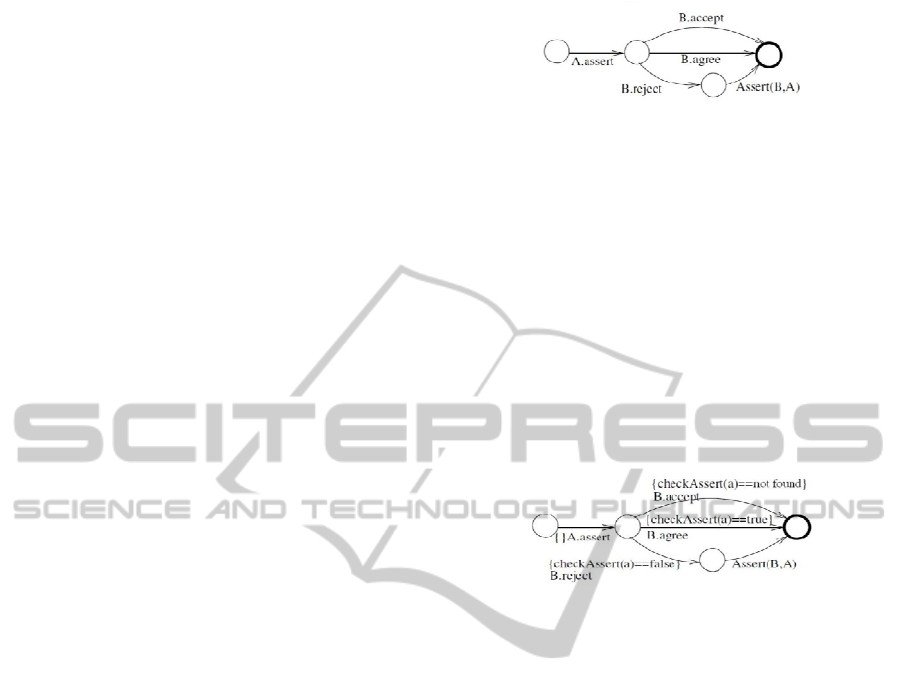
classic agent based approach and the recursive
transition network based theory for building the
discourse management of the multimodal
interaction; section 3 presents a set of specific
guidelines for designing multimodal interactive
system for elderly persons; section 4 then describes
the multimodal interactive guidance system, which
is developed based on the unified dialogue
modelling approach and the proposed set of design
guidelines; in section 5 the experiment is described,
and the results are analysed and discussed in section
6. Finally, in section 7 we will conclude and give an
outline of future work.
2 A FORMAL UNIFIED
DIALOGUE MODELLING
APPROACH
As a typical recursive network based approach,
generalized dialogue models were developed by
constructing dialogue structures at the illocutionary
level (Sitter and Stein, 1992). However, it is
criticized for its inflexibility of dealing with
dynamic information exchange. On the other hand,
information state update based theories were deemed
the most successful foundation of agent based
dialogue approaches (Traum and Larsson, 2003),
which provides a powerful mechanism to handle
dynamic information and gains a context sensitive
dialogue management. Nevertheless, such models
are usually very difficult to manage and extend
(Ross, Bateman and Shi, 2005).
Thus, a unified dialogue modelling approach was
developed. It combines the generalized dialogue
models with information state updated based
theories. This approach is supported by a formal
development toolkit, which is used to implement an
effective, flexible, yet formally controllable dialogue
management for multimodal interaction.
2.1 A Unified Dialogue Modelling
Approach
Generalized dialogue models can be constructed
with the recursive transition networks (RTN). They
abstract dialogue models by describing illocutionary
acts without reference to direct surface indicators
(Alston, 2000). Figure 1 shows a simple generalized
dialogue model as a recursive transition network
diagram. It is initiated with an assertion from a
person A, and responded by B with three possible
actions: accept, agree or reject.
Figure 1: A generalized dialogue model as a simple RTN.
The generalized dialogue model above is a none-
deterministic model, to build a feasible interaction
model, deterministic behaviour should be assured for
the interaction flow. Thus, conditional transitions are
introduced to modify the above dialogue model (cf.
figure 2). Let checkAssert be a method to check
whether an assertion holds with B’s knowledge and
a an assertion given by A, if the assertion holds, B
can agree with it; otherwise, B rejects it and initiates
further discussion; if the assertion is not known by
B, then B accepts it. Such conditional transitions can
only be activated if the relevant condition is
fulfilled. We call it the conditional RTN.
Figure 2: A generalized dialogue model as a simple
deterministic RTN with conditional transitions.
Although the conditional RTN based generalized
dialogue model defines a deterministic illocutionary
structure, it does not provide the mechanism to
integrate discourse information. Thus, information
state based theory was integrated into our unified
dialogue model by eliminating some typical
elements, e.g. AGENDA for planning the next
dialogue moves, because such information is already
captured by the generalized dialogue model;
furthermore it complements illocutionary structure
with update rules, which is associated with the
information state of current context, and can update
the information state respectively if necessary. As a
result, a unified dialogue model is constructed as
shown in figure 3. Four update rules are added, so
that the information state regarding context can
always be considered and updated; e.g. the update
rule ACCEPT is used to add a new assertion a into
B’s belief and refer it as known from then on.
Finally, we define a unified dialogue model as a
deterministic recursive transition network built at the
illocutionary level of interaction processes; its
transitions can only be triggered by fulfilled
conditions concerning the information state, and
with the consequences of possible information state
update according to a set of update rules.
HEALTHINF 2012 - International Conference on Health Informatics
88

Figure 3: Unified dialogue model as a simple deterministic
RTN with conditional transitions and update rules.
2.2 A Formal Language based
Development Toolkit for Dialogue
Modelling
Deterministic recursive transition networks can be
illustrated as a typical finite state transition diagram
(cf. figure 3), which provides the possibility of
specifying the described illocutionary structure with
mathematically well-founded formal methods, e.g.,
with Communicating Sequential Processes (CSP) in
the formal methods community of computer science.
CSP can not only be used to specify finite state
automata structured patterns with abstract, yet highly
readable and easily maintainable logic formalization
(cf. (Roscoe, 1997)), but it is also supported by well-
established model checkers to verify the concurrent
aspects and increasing the tractability (Hall, 2002).
Thus, CSP is used to specify and verify the unified
dialogue models (cf. the example in figure 4).
Figure 4: A sample CSP specification of the illocutionary
structure of the unified dialogue model in figure 3.
In order to support the development of unified
dialogue models within practical interactive systems,
we provided FormDia, the Formal Dialogue
Development Toolkit (cf. figure 5).
Figure 5: The Structure of the FormDia Toolkit (cf. (Shi
and Bateman, 2005)).
To develop the unified dialogue model based
management, FormDia toolkit can be used according
to the following essential steps:
Validation: the CSP specified structure of a
unified dialogue model can be validated by
using Failures-Divergence Refinement tool,
abbrv. FDR (Broadfoot and Roscoe, 2000),
which is a model checking tool for validating
and verifying concurrency of state automata.
Generation: according to the given CSP
specification, finite state automata can then be
generated by the FormDia Generator.
Channels Definition: channels between the
dialogue management and application/domain
specific components can be defined. These
channels are at first black boxes, which will
later be filled with deterministic behaviour of
concrete domain components.
Simulation: with the generated finite state
automata and the communication channels,
dialogues scenarios are simulated via a
graphical interface, which visualizes dialogue
states as a directed graph and provides a set of
utilities to trigger events and the dialogue state
update for testing and verification.
Integration: after the dialogue model is
validated, tested and verified, it can be directly
integrated into a practical interactive dialogue
system via a dialogue management driver.
The FormDia toolkit shows a promising way for
developing formally tractable and extensible
interaction. It enables an intuitive design of dialogue
models with formal language, automatic validation
of related functional properties, and it also provides
an easy simulation, verification for the specified
dialogue models, and the straightforward integration
within a practical interactive system. In addition,
with the unified dialogue model, FormDia toolkit
can even be used in multimodal interactive system.
3 DESIGN GUIDELINES OF
MULTIMODAL INTERACTIVE
SYSTEMS FOR ELDERLY
PERSONS
Elderly persons often suffer from decline of sensory,
perceptual, motor and cognitive abilities due to age-
related degenerative processes. (Birdi, Pennington
and Zapf, 1997) and (Morris, 1994) indicated that
this decline should be considered while designing
interactive systems for the elderly. Therefore, we
defined a set of design guidelines for multimodal
interaction with respect to the decline of the most
common abilities. They are implemented and
integrated into our multimodal interactive guidance
EVALUATING A SPOKEN LANGUAGE INTERFACE OF A MULTIMODAL INTERACTIVE GUIDANCE SYSTEM
FOR ELDERLY PERSONS
89

system and tested by a pilot study. The results are
described in (Jian, et al., 2011) and the improved
guidelines are now presented as follows, regarding
the decline of the seven most common abilities.
3.1 Visual Perception
Visual perception declines for most people with age
(Fozard, 1990). Even in the early forties, many
people find it more difficult to focus on objects up
close and to see fine details. The size of the visual
field is decreasing and leads to loss of peripheral
vision. Rich colours and complex shapes make
images hard or even impossible to identify. Rapidly
moving objects are either causing too much
distraction, or becoming less noticeable. To cope
with these impairments, the following guidelines
should be taken into account:
Layouts of the user interface should be
devised as simple and clear as possible, with
few (if any) or no overlapping items.
All texts should be large enough, suggesting
simple fonts in the 12-14 point range.
Strong contrast should be used with as few
colors as possible; this also applies to simple
and easily recognizable shape designs.
Unnecessary and irrelevant visual effects and
animation should be avoided.
3.2 Speech Ability
Elderly persons need more time to produce complex
words or longer sentences, probably due to reduced
motor control of tongue and lips (Mackay and
Abrams, 1996). Furthermore, speech-related elderly-
centered adaptation is necessary to improve the
interaction quality to a sufficient level (Moeller,
Goedde and Wolters, 2008). Based on these, the
following aspects should be taken into account:
Acoustic models specialized for the elderly
should be used for speech recognizer.
Vocabulary should be built with more definite
articles, auxiliaries, first person pronouns and
lexical items related to social interaction.
Dialogue strategies should be able to cope
with elderly specific needs such as repeating,
helping and social interaction, etc.
3.3 Hearing Ability
Hearing ability declines to 75% with increasing age
75 and 79 year olds, (Kline and Scialfa, 1996). High
pitched sounds are increasingly not percieved, as
well as long and complex sentences becoming
difficult to follow (Schieber, 1992). Therefore
special attention should be paid to the following:
Text displays can help when information is
mis- or not heard.
Synthesized texts should be intensively
revised regarding style, vocabulary, length and
sentence structures suitable for elderly.
Low pitched voices are more acceptable for
speech synthesis, e.g., female voices are less
preferred than male ones.
3.4 Motor Abilities
Using a computer mouse has been problematic for
many elderly persons as good hand-eye coordination
is required (Walkder, Philbin and Fisk, 1997). It is
difficult for them to position the cursor if the target
is too small or too irregular to locate, and they have
problems with control of fine movements (Charness
and Bosman, 1990), especially when other cognitive
functions are required at the same time. Thus, the
following procedures are suggested:
Direct interaction is recommended.
All GUI items should be accessibly shaped,
sized and well spaced from each other.
Simple movements are recommended, such as
clicking instead of dragging or drawing.
Text input should be avoided or replaced with
other simpler input actions.
An undo function is needed to correct errors.
Simultaneous multimodal input such as the
combination of speech and other input should
be avoided or replaced.
3.5 Attention and Concentration
Elderly individuals become more easily distracted
by details or noise (Kotary and Hoyer, 1995). They
display great difficulty maintaining divided
attention, e.g. where attention must be paid to more
than one aspect at the same time (McDowd and
Craik, 1988). To cope with these constraints the
following points are suggested:
Only relevant images should be used.
Items should not be displayed simultaneously.
Unified or similar fonts, colors and sizes of
displayed texts are recommended.
Changes on the user interface should be
emphasized in an obvious way.
3.6 Memory
Different memory functions decline at different
degrees during ageing. Short term memory holds
HEALTHINF 2012 - International Conference on Health Informatics
90

fewer items while ageing and more time is needed to
process information (Hoyer and Rybash, 1992).
Working memory also becomes less efficient
(Salthouse, 1994). Semantic information is believed
to be preserved in long term memory (Craik and
Jennings, 1992). To compensate the decline of the
different memory functions, the following points are
suggested:
Pure image items should be avoided or placed
near relevant key words.
Presented items should not exceed five, the
average maximum capacity of short term
memory of elderly people.
Information should be categorized to assist
storage into long term memory.
Context sensitive information is necessary to
facilitate working memory activities.
3.7 Intellectual Ability
Fluid intelligence does decline with ageing (Shaie,
1996), however, crystallized intelligence does not
(Hawthorn, 2000); it can assist elderly people to
perform better in a stable well-known interface
environment. To reflect this on interface design, we
suggest assuring the following points:
Unified interface layout, where changes
should only happen on data level.
Semantically intuitive structure, where users
should not be too surprised while traversing
the interaction levels.
Consistent interaction style, easing learning
and assist elderly to master interface use.
4 MULTIMODAL INTERACTIVE
GUIDANCE SYSTEM FOR
ELDERLY PERSONS
The Multimodal Interactive Guidance System for
Elderly Persons (MIGSEP) was developed for
elderly or handicapped persons to navigate through
public spaces. MIGSEP runs on a portable touch
screen tablet PC. It serves as the interactive media
designed for an autonomous intelligent electronic
wheelchair that can automatically carry its users to
desired locations within complex environments.
4.1 System Architecture
The architecture of MIGSEP is illustrated in figure
6. A Generalized Dialogue Manager is developed
using the unified dialogue modelling approach.
Figure 6: The architecture of MIGSEP.
It functions as the central processing unit and
enables a formally controllable and extensible,
meanwhile context-sensitive multimodal interaction.
An Input Manager receives and interprets all
incoming messages from GUI Action Recognizer for
GUI inputs, Speech Recognizer for natural language
understanding and Sensing Manager for other sensor
data. An Output Manager on the other hand, handles
all outgoing commands and distributes them to View
Presenter for visual feedbacks, Speech Synthesizer
to generate natural language responses and Action
Actuator to perform necessary motor actions.
Knowledge Manager uses Database to keep the
static data of certain environments and Context to
process the dynamic information exchanged with
users during the interaction.
Although the essential components of MIGSEP
are closely connected with each other via predefined
XML-based communication mechanism, each of
them is treated as an open black box and can be
implemented or extended for specific use, without
affecting other MIGSEP components. It provides a
general platform for both theoretical researches and
empirical studies on multimodal interaction.
4.2 The Unified Dialogue Model in
MIGSEP
The current unified dialogue model (UDM) consists
of four extended state transition diagrams.
The interaction is initiated with the diagram
Dialogue(S, U) (cf. figure 7), by the initialization of
the system’s start state and a greeting-like request.
Figure 7: The initiate diagram.
The dialogue continues with user’s instruction to
a certain location, request for a certain information
or restart action, leading to the system’s further
EVALUATING A SPOKEN LANGUAGE INTERFACE OF A MULTIMODAL INTERACTIVE GUIDANCE SYSTEM
FOR ELDERLY PERSONS
91
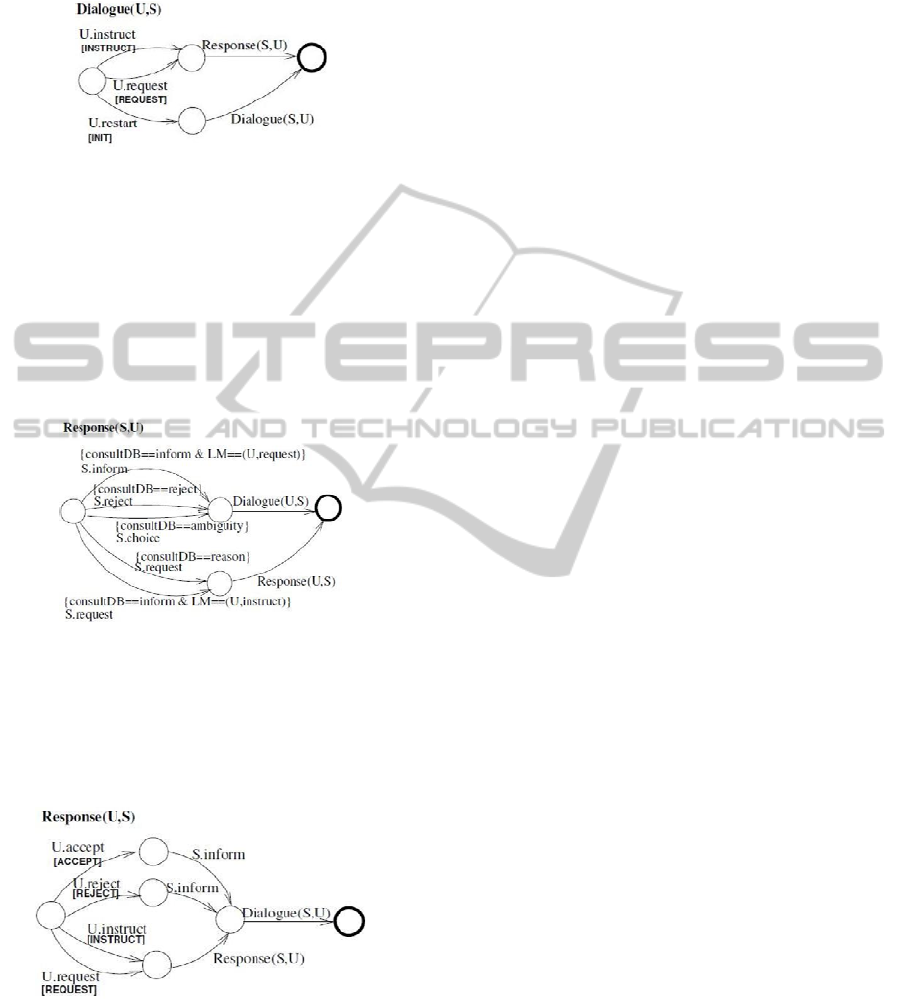
response or dialogue restart, respectively, as well as
updating the information state with the attached
update rules (cf. Dialogue(U, S) in figure 8).
Figure 8: The transition diagram triggered by the user.
After receiving user’s input, the system tries to
generate an appropriate response according to its
current knowledge base and information state (cf.
Response(S, U) in figure 9). This can be informing
the user with requested data, rejecting an
unacceptable request with or without certain reasons,
providing choices for multiple options, or asking for
further confirmation of taking a critical action, each
of which triggers transitions to different diagrams.
Figure 9: The system’s response.
Finally, the user can accept or reject the system’s
response, or even ignore it by simply providing new
instructions or requests, triggering further state
transitions as well as information state updates (cf.
Response(U, S) in figure 10).
Figure 10: The user’s response.
Using the FormDia toolkit, the UDM was
developed as CSP specifications, and its functional
properties have been validated and verified via FDR,
as well as its conceptual interaction process using
FormDia simulator. The tested specification was
then used to generate corresponding machine-
readable state transition automata and integrated into
the Generalized Dialogue Manager of MIGSEP.
4.3 The Elderly-friendly Design
Elements in MIGSEP
According to the design guidelines in the previous
section, a set of elderly-centered design elements
were implemented in MIGSEP. Specifically, the
most essential elements are listed below:
Visual Perception: simple and clear layout was
constructed without overlapping items; 12-14
sized sans-serif fonts were chosen for all
displayed texts. Simple and high contrast
colours without fancy visual effects were used
and placed aside; regularly shaped rectangles
and circles were selected, enabling comfortabe
perception and easy recognition.
Hearing Ability: both text and acoustic output
are provided as system responses. Styles,
vocabulary, structures of the sentences have
been intensively revised. A low-pitched yet
vigorous male voice is chosen for the synthesis.
Motor Functions: regularly shaped, sufficiently
sized and well separated interface elements were
designed for easy access. Clicking was decided
to be the only action to avoid otherwise
frequently occurring errors caused by decline of
motor and attentional functions. “Start” was
provided as the only way of orientating oneself
to avoid confusion.
Attention or Concentration: fancy irrelevant
images or decorations were avoided. Unified
font, colors, sizes of interface elements were
used for the entire interface. Simple animation
notifying changes were constructed, giving
sufficiently clear yet not distracting feedback to
the user.
Memory Abilities: all items are used with
relevant keywords. The number of displayed
items is restricted to no more than three,
considering the maximum capacity of short term
memory, the accessible size as well as the
readable amount of information of the
interaction items on a table PC. Logically well-
structured and sequentially presented items were
intensively revised to assist orientation during
interaction. Context sensitive clues are given
with selected colors.
Intellectual Ability: consistent layout, colours
and interaction styles are used. Changes on the
interface happen only on data level.
HEALTHINF 2012 - International Conference on Health Informatics
92
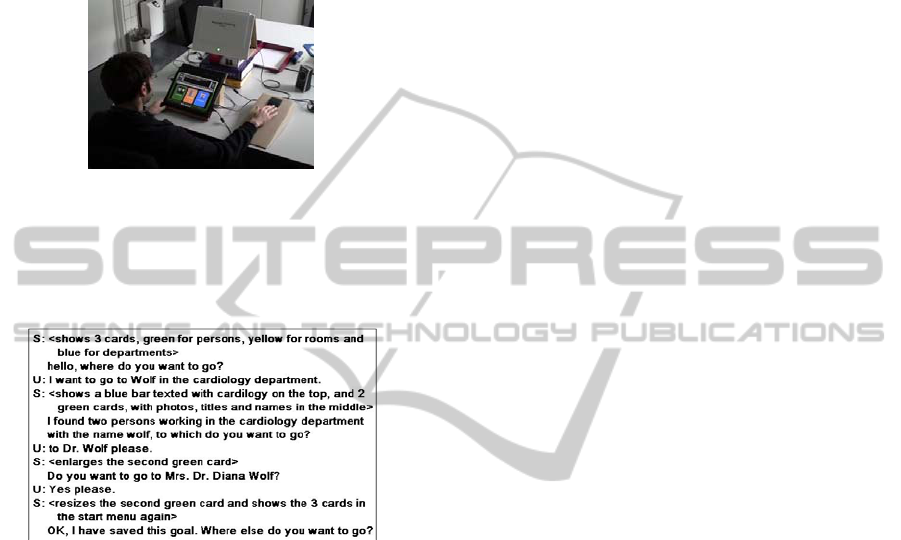
4.4 Interaction with MIGSEP in
Hospital Environments
We have implemented a MIGSEP system and set its
application domain to hospital environments. Figure
11 shows a user interacting with it via speech
modality.
Figure 11: A user is interacting with MIGSEP.
Figure 12 shows a sample dialogue between the
MIGSEP system and a user who would like to be
guided to the cardiology department, to a doctor
named Wolf.
Figure 12: Example of a dialogue with MIGSEP.
5 THE EXPERIMENTAL STUDY
To evaluate how well elderly is assisted by MIGSEP
system, an experimental study was conducted.
5.1 Participants
Eighteen elderly persons (m/f: 11/7, mean age of
70.9, standard deviation (SD)=3.0), all German
native speakers, took part in the study. They all had
the mini-mental state examination (MMSE), which
is a screening test to measure cognitive mental status
(Folstein, Folstein and Mchugh, 1975). A test value
between 28 and 30 indicates normal cognitive
functioning, therefore, our participants showing 28.3
(SD=.86) were in the normal range.
5.2 Stimuli and Apparatus
As shown in figure 11, visual stimuli were given by
the green lamp and the graphical user interface on
the screen of a portable tablet PC; audio stimuli as
complementary feedbacks were also generated by
the MIGSEP system and presented via two
loudspeakers at a well-perceivable volume. All tasks
were given as keywords on the pages of a calendar-
like system. The only input possibility was the
spoken language instructions, activated if the button
was being pressed and the green lamp was on.
The same data set contains virtual information
about personnel, rooms and departments in a
common hospital, was used in the experiment.
During the experiment each participant was
accompanied by only one investigator, who gave the
introduction and well-defined instructions at the
beginning, and provided help if necessary (which
was very rare the case).
An automatic internal logger of the MIGSEP
system was used to collect the real-time data, while
the windows standard audio recorder program kept
track of the whole dialogic interaction process.
A questionnaire focusing on the user satisfaction
was designed. It includes questions of seven
categories: system behaviour, speech output, textual
output, interface presentation, task performing, user-
friendliness and user perspective. The questionnaire
was completed by each participant by a five point
Likert scale, where one represents the lowest
appropriateness and five the highest.
5.3 Procedure
Each participant had to undergo four phases:
Introduction: a brief introduction was given to
the participants.
Learning: they were instructed how to interact
with the MIGSEP system using the button
device and spoken natural language. After they
made no more mistakes using the button device,
a further introduction was given to the verbal
and graphical feedbacks the system provides.
Then they were asked to perform one or two
sample tasks to gather more practical
experiences with the system.
Testing: Each participant had to perform eleven
tasks, each of which contains incomplete yet
sufficient information about a destination the
participant should select. Each task was ended,
if the goal was selected, or the participant gave
up trying after six minutes.
Evaluation: After all tasks were run through,
each participant was asked to fill in the
questionnaire for evaluation.
EVALUATING A SPOKEN LANGUAGE INTERFACE OF A MULTIMODAL INTERACTIVE GUIDANCE SYSTEM
FOR ELDERLY PERSONS
93
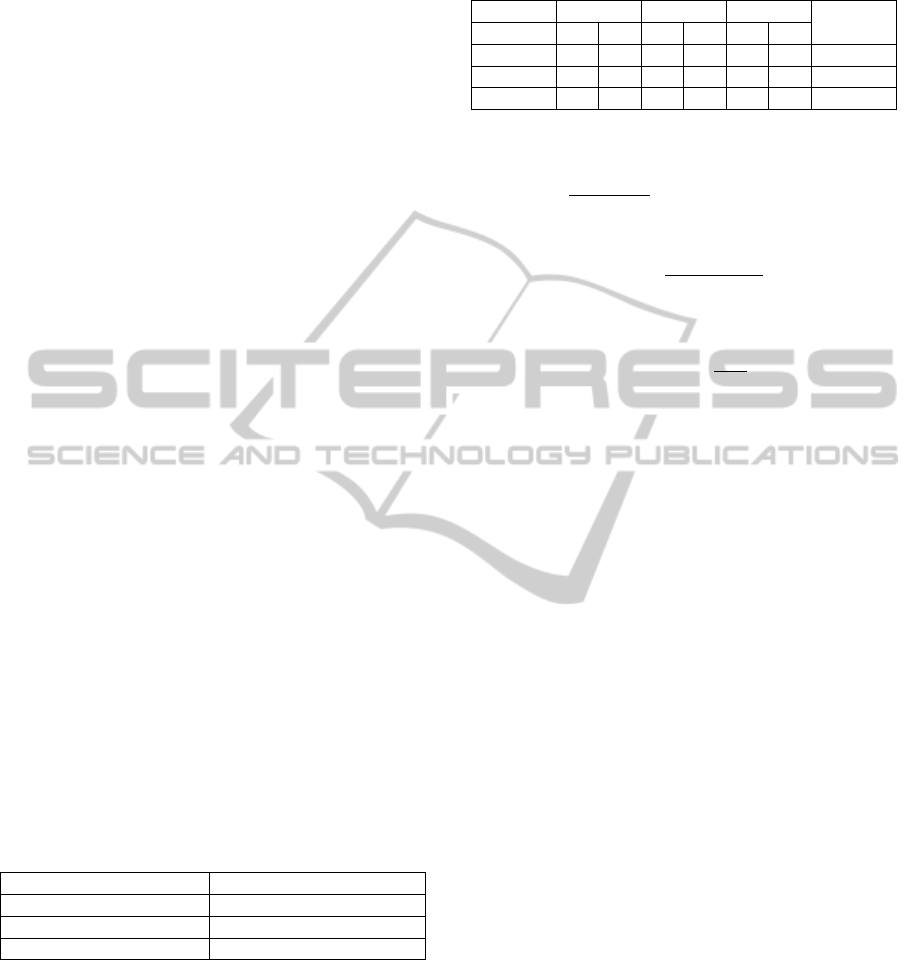
5.4 Questions and Methods
Altogether, there are three important questions to be
focused and answered by the experiment:
”Can elderly use the MIGSEP system to
complete the tasks?”
A standard measurement method Kappa
coefficient is used to assess the successfulness
of the interaction between the participants and
the system.
“Can elderly persons handle the tasks with
MIGSEP efficiently?”
This shall be answered by the automatically
logged data of every single interaction.
“Do elderly find it comfortable to interact with
MIGSEP?”
This should be reflected in the results of the
evaluation questionnaires.
6 RESULTS
6.1 Effectiveness of MIGSEP
To answer the first question, i.e., how well the
MIGSEP system assists elderly persons to perform
tasks, we used Kappa coefficient, which is a well-
accepted method for measuring effectiveness of
interaction (Walker, et al., 1997).
In order to apply this method, we needed to
define the attribute value matrix (AVM), which had
to contain all information that has to be exchanged
between MIGSEP and the participants. E.g. table 1
shows the AVM for the task: ”Drive to a person
named Michael Frieling.”, where the expected
values of this task are also presented.
Table 1: An example AVM for the task “drive to a person
name Michael Frieling”.
Attribute Expected value
FN Michael
LN Frieling
G Male
By combining the actual data recorded during the
experiment with the expected attribute values in the
AVMs, we can construct the confusion matrices for
all tasks. E.g., table 2 shows the confusion matrix for
the task ”drive to a person named Michael Frieling”,
where ”M” and ”N” denote whether the actual data
match with the expected attribute values in the
AVMs. E.g. one participant selected a person with
wrong first and last names.
Table 2: The confusion matrix for the task “drive to a
person named Michael Frieling”.
FN LN G
sum
Data M N M N M N
FN 17 1 18
LN 17 1 18
G 18 18
Given one confusion matrix, the Kappa
coefficient can be calculated with
κ
=
(
)
()
()
, (Walker, et al., 1997)
In our experiment,
P(A) =
∑
(, )
is the proportion of times that the actual data agree
with the attribute values, and
P(E) =
∑
(
()
)
is the proportion of times that the actual data are
expected to be agreed by chance, where M(i, M) is
the value of the matched cell of row i, M(i) the sum
of the cells of row i, and T the sum of all cells.
Therefore, we summarized the results of all the
tasks and constructed one confusion matrix for all
the data, and got that, P(A) = 0.961 and kappa
coefficient κ = 0.955, which suggests a highly
successful degree of interaction between the
MIGSEP system and the participants.
6.2 Efficiency of MIGSEP
Regarding the efficiency of MIGSEP, quantitative
data automatically logged during the experiments
are summarized in table 3, with respect to user turns,
system turns, ASR failed times (the frequency of the
Automatic Speech Recognizer failing getting a
parsable sentence), ASR error times (the frequency
of the ASR wrongly recognizing utterances), user
turns without ASR (user turns without being affected
by the ASR related failures) and the elapsed time for
each participant and each task.
From a dialogue system’s points of view, a very
good overall performance efficiency is shown by
averagely 4.1 user turns and 3.9 system turns per
task for each participant, as the average basic turn
numbers, which can be inferred by the shortest
solution regarding the number of slots for each task
to be filled, are 3 user turns and 3 system turns. In
addition, if the ASR related failures and errors are
excluded, the user turns would be only 1.9. This
shows that almost each task was completed by each
participant with only one complicated sentence.
Furthermore, the user turns without ASR, which is
HEALTHINF 2012 - International Conference on Health Informatics
94
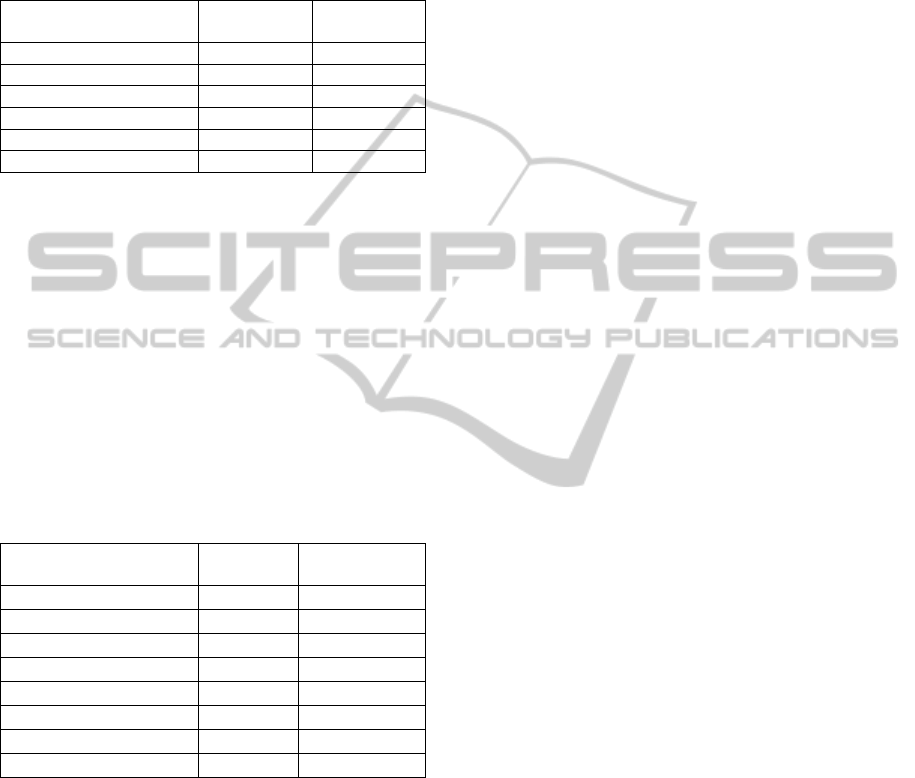
lower than the theoretically minimum 2 user turns,
even implied that with slightly wrong recognized
sentence, the MIGSEP system was still able to find a
solution to help elderly persons to complete tasks.
Table 3: Quantitative results calculated based on the
recorded data concerning efficiency.
Average
Standard
deviation
User turns 4.1 1.8
Sys turns 4.0 1.7
ASR failed times 1.2 0.8
ASR error times 1.0 1.2
User turns without ASR 1.9 0.4
Elapsed time 61.0 23.6
On the other hand, the elapsed time for each task
and each participant is considered as satisfying, with
averagely 61.0 second for minimal 6 interaction
paces (3 user turns +3 system turns), including the
relatively long spoken utterance either by the system
or the elderly participants. However, the standard
deviation of 23.6 is a bit high, since two participants
needed much longer time than the others. They
encountered many problems with the automatic
speech recognizer, which indicates the necessity for
further analysis and improvement of the ASR.
6.3 User Satisfaction
Table 4: The assessment of subjective user satisfaction.
Mean
Standard
deviation
System behaviour
3.7 0.8
Speech output
4.5 0.5
Textual output
4.7 0.5
Interface presentation
4.6 0.4
Task performing
4.3 0.4
User-friendliness
4.6 0.4
User perspective
3.9 0.8
Overall
4.3 0.4
Overall, it shows a very good user satisfaction
with the averagely score of 4.3 out of 5. Specifically,
the speech and textual outputs are considered
appropriately constructed with the score of 4.5 and
4.7; the interface is intuitive and easy to understand
with the score of 4.6; the process to perform the task
is quite feasible with the score of 4.3; and the system
is rather user-friendly with the score of 4.6 out of 5.
However, the scores of system behaviour and
user perspective were a bit lower than the others. It
is mainly due to the problem of the automatic speech
recognizer, which could trigger unexpected system
responses, and therefore make the future use from
the user perspective less attractive.
7 CONCLUSIONS AND FUTURE
WORK
This paper presented our work on multimodal
interaction for elderly persons from three essential
perspectives: the modelling and development of
multimodal interaction using a tool-supported,
formally tractable and extensible unified dialogue
modelling approach; the design and implementation
of a multimodal interactive system according to a
number of elderly-friendly guidelines regarding the
basic design principles of conventional interactive
interfaces and ageing centered characteristics. The
multimodal interactive system was evaluated with
eighteen elderly persons. The evaluation showed
high effectiveness, high efficiency and a high
satisfaction of the user with our system. These
findings provide us with further evidence for our
proposed guidelines, approaches and frameworks on
system design and implementation.
The presented work served as part of a
developmental process towards building an
effective, efficient, adaptive and robust multimodal
interactive framework for the elderly. Further study
focussing on speech and touch screen combined
modalities is being conducted. Moreover, corpus-
based supervised and reinforcement learning
techniques will be applied to improve the current
dialogue model and gain more flexible interaction to
compensate for the insufficient reliability of
automatic speech recognizers. Our future research
will continue with combining and experimenting
emerging technologies in addition to speech, touch
screen and visual modalities. Special attentions are
also being paid to learning-based discourse
modelling and management in advanced multimodal
interactive systems for elderly persons.
ACKNOWLEDGEMENTS
We gratefully acknowledge the support of the
Deutsche Forschungsgemeinschaft (DFG) through
the Collaborative Research Center SFB/TR8, the
department of Medical Psychology and Medical
Sociology and the department of Neurology of the
University Medical Center Göttingen, and the
German Research Centre for Artificial Intelligence.
EVALUATING A SPOKEN LANGUAGE INTERFACE OF A MULTIMODAL INTERACTIVE GUIDANCE SYSTEM
FOR ELDERLY PERSONS
95

REFERENCES
Alston, P. W., 2000, Illocutionary acts and sentence
meaning. Cornell University Press.
Birdi, K., Pennington, J., Zapf, D., 1997. Aging and errors
in computer based work: an observational field study.
In Journal of Occupational and Organizational
Psychology. pp. 35-74.
Bolt, R. A., 1980. Put-That-There: Voice and Gesture at
the Graphics Interface. In Proceedings of the 7
th
International Conference on Computer Graphics and
Interactive Techniques. Seattle, USA, pp. 262-270.
Broadfoot, P., Roscoe, B., 2000. Tutorial on FDR and Its
Applications. In K. Havelund, J. Penix and W. Visser
(eds.), SPIN model checking and software verification.
Springer-Verlag, London, UK, Volume 1885, pp. 322.
Charness, N., Bosman, E., 1990. Human Factors and
Design. In J.E. Birren and K.W. Schaie, (eds.),
Handbook of the Psychology of Aging. Academic
Press, Volume 3, pp. 446-463.
Craik, F., Jennings, J., 1992. Human memory. In F. Craik
and T. A. Salthouse, (eds.), The Handbook of Aging
and Cognition. Erlbaum, pp. 51-110.
Folstein, M., Folstein, S., Mchugh, P., 1975. “mini-mental
state”, a practical method for grading the cognitive
state of patients for clinician. In Journal of Psychiatric
Research. Volume 12, 3, pp. 189-198.
Fozard, J. L., 1990. Vision and hearing in aging. In J.
Birren, R. Sloane and G.D. Cohen (eds), Handbook of
Metal Health and Aging. Academic Press, Volume 3,
pp. 18-21.
Hawthorn, D., 2000. Possible implications of ageing for
interface designer. In Interacting with Computers. pp.
507-528.
Hall, A., Chapman, R., 2002. Correctness by construction:
Developing a commercial secure system. In IEEE
Software. Vol. 19, 1, pp. 18-25.
Holzinger, A., Mukasa, K.S., Nischelwitzer, A. K., 2008.
Introduction to the special thematic session: Human-
computer interaction and usability for elderly. In
Proceedings of the 11
th
International Conference on
Computers Help People with Special Needs. Springer
Verlag, Berlin, Germany, pp. 18-21.
Hoyer, W. J., Rybash, J. M., 1992. Age and visual field
differences in computing visual spatial relations. In
Psychology and Aging 7. pp. 339-342.
Jaimes, A., Sebe N., 2007. Multimodal human-computer
interaction: A survey. In Computational Vision and
Image Understanding. Elsevier Science Inc., New
York, USA, pp. 116-134.
Jian, C., Scharfmeister, F., Rachuy, C., Sasse, N., Shi, H.,
Schmidt, H., Steinbüchel-Rheinwll, N. v., 2011.
Towards Effective, Efficient and Elderly-friendly
Multimodal Interaction. In PETRA 2011: Proceedings
of the 4th International Conference on PErvasive
Technologies Related to Assistive Environments.
ACM, New York, USA.
Kline, D. W., Scialfa, C.T., 1996. Sensory and Perceptual
Functioning: basic research and human factors
implications. In A.D. Fisk and W.A. Rogers. (eds.),
Handbook of Human Factors and the Older Adult,
Academic Press.
Kotary, L., Hoyer, W. J., 1995. Age and the ability to
inhibit distractor information in visual selective
attention. In Experimental Aging Research. Volume
21, Issue 2.
Mackay, D., Abrams, L., 1996. Language, memory and
aging. In J.E. Birren and K.W.Schaie (eds), Handbook
of the psychology of Aging. Academic Press, Volume
4, pp. 251-265.
McDowd, J. M., Craik, F. 1988. Effects of aging and task
difficulty on divided attention performance. In Journal
of Experimental Psychology: Human Perception and
Performance 14. pp. 267-280.
Moeller, S., Goedde, F., Wolters, M., 2008. Corpus
analysis of spoken smart-home interactions with older
users. In N. Calzolari, K.Choukri, B. Maegaard, J.
Mariani, J. Odjik, S. Piperidis, and D. Tapias, (eds.),
Proceedings of the Sixth International Conference on
Language Resources Association. ELRA.
Morris, J. M., 1994. User interface design for older adults.
In Interacting with Computers. Vol. 6, 4, pp. 373-393.
Oviatt, S. T., 1999. Ten myths of multimodal interaction.
In Communications of the ACM. ACM New York,
USA, Vol. 42, No. 11, pp. 74-81.
Roscoe, A.W., 1997. The Theory and Practice of
Concurrency, Prentice Hall.
Ross, J. R., Bateman, J., Shi, H., 2005. Using Generalized
Dialogue Models to Constrain Information State
Based Dialogue Systems. In Symposium on Dialogue
Modelling and Generation.
Salthouse, T. A., 1994. The aging of working memory. In
Neuropsychology 8, pp. 535-543.
Schieber, F., 1992. Aging and the senses. In J.E. Birren,
R.B. Sloane, and G.D. Cohen, (eds.) Handbook of
Mental Health and Aging, Academic Press, Volume 2.
Shaie, K.W., 1996. Intellectual development in adulthood.
In J.E. Birren and K.W. Shaie, (eds.), Handbook of the
psychology of aging. Academic Press, Volume 4.
Shi, H., Bateman, J., 2005. Developing human-robot
dialogue management formally. In Proceedings of
Symposium on Dialogue Modelling and Generation.
Amsterdam, Netherlands.
Sitter, S., Stein, A., 1992. Modelling the illocutionary
aspects of information-seeking dialogues. In Journal
of Information Processing and Management. Elsevier,
Volume 28, issue 2, pp. 165-180.
Traum, D., Larsson, S., 2003. The information state
approach to dialogue management. In J.v. Kuppevelt
and R. Smith (eds.), Current and New Directions in
Discourse and Dialogue. Kluwer, pp. 325-354.
Walkder, N., Philbin, D. A., Fisk, A.D., 1997. Age-related
differences in movement control: adjust submovement
structure to optimize performance. In Journal of
Gerontology: Psychological Sciences 52B, pp. 40-52.
Walker, M. A., Litman, D. J., Kamm, C. A., Kamm, A. A.,
Abella, A., 1997. Paradise: a framework for evaluating
spoken dialogue agents. In Proceedings of the eighth
conference on European chapter of Association for
computational Linguistics, NJ, USA, pp. 271-280.
HEALTHINF 2012 - International Conference on Health Informatics
96
