
FROM GRAPHICAL LEARNING DESIGNS TO
COMPUTER-SUPPORTED COLLABORATION SCRIPTS
A Rapid Development Process
Sara Streng
Media Informatics Group, Ludwig-Maximilians-Universität, Amalienstr. 17, 80333 Munich, Germany
Karsten Stegmann, Frank Fischer
Department of Psychology, Ludwig-Maximilians-Universität, Leopoldstr. 13, 80802 Munich, Germany
Heinrich Hussmann
Media Informatics Group, Ludwig-Maximilians-Universität, Amalienstr. 17, 80333 Munich, Germany
Keywords: Learning designs, CSCL, Functional framework.
Abstract: In the field of collaborative learning, instructional designs are often used to structure learning processes. In
order to support educationalists during the design of such learning scripts, graphical learning design editors
have been developed, e.g. MoCoLaDe. The learning designs can then be exported using a formal
specification, such as the markup language IMS-LD, for further use. This paper presents the concept,
development and evaluation of a functional framework, which interprets these learning designs to
automatically generate an executable server and an extensible client. These components can immediately be
used to run simulations, which help educationalists and programmers to discuss the design of the user
interface (which is the only programming task left). Furthermore, the framework provides a user interface
for tutors to easily control the applications in real scenarios.
1 INTRODUCTION
Research on technology-based collaboration scripts
has been very successful in terms of the
development of a broad range of scripts that
effectively foster processes and outcomes of
computer-supported collaborative learning (e.g.
Baker & Lund, 1997; Weinberger et al., 2010;
Kollar et al., 2007). However, technology-based
collaboration scripts are usually tested exclusively
within the environment for which they were
developed. Neither the transfer to other experimental
platforms nor the transfer into practice has been
managed systematically so far.
To overcome this gap between research and
practice, Kobbe and colleagues introduced a
framework to describe computer-supported
collaboration scripts (Kobbe et al., 2007) using a
small but still comprehensive number of components
and mechanisms of collaboration scripts. The
components are participants, activities, roles,
resources, and groups; the mechanisms comprise
task distribution, group formation, and sequencing.
The idea behind this approach is that each single
collaboration script from a broad variety of script
types can be described as a specific configuration of
these components.
On the basis of the descriptive framework from
Kobbe and colleagues (2007), the graphical
modelling tool MoCoLaDe for designing
collaboration scripts has been developed (Harrer &
Malzahn, 2006). This modelling tool produces an
IMS-LD file, i. e. a file that can be read by all
learning platforms that support the IMS Global
Learning Consortium (2003) Standards. Another
tool that creates a computer readable script
description in IMS-LD is Web Collage (Villasclaras-
Fernández et al., 2009). However, instead of an
21
Stegmann K., Streng S., Fischer F. and Hussmann H. (2011).
FROM GRAPHICAL LEARNING DESIGNS TO COMPUTER-SUPPORTED COLLABORATION SCRIPTSA Rapid Development Process.
In Proceedings of the Second International Conference on Innovative Developments in ICT, pages 21-26
DOI: 10.5220/0004471200210026
Copyright
c
SciTePress

implementation based on script formalization,
specific script patterns (e.g. a jig saw pattern) and
assessment capabilities are offered to the user.
Finally, CeLS has to be mentioned as tool that
comprises capabilities for designing as well as
enacting collaboration scripts on the basis of IMS-
LD (Ronen & Kohen-Vacs, 2010).
Wecker and colleagues (2010) propose a
different approach. Instead of creating an abstract
machine-readable description of a collaboration
script, S-COL provides ready-made instances of
collaboration scripts for any kind of web-based
environment. S-COL does this by means of a general
interface to any kind of web pages (cf. Wecker et al.,
2010). Thereby, collaboration scripts can easily be
used on different learning platforms.
MoCoLaDe, Web Collage and CeLS enable
educationalist to design their collaboration scripts
and enact them in IMS-LD compatible learning
environments. The great benefit of this approach is
the low barrier for educationalist. Collaboration
scripts can be implemented without extensive
programming skills. However, this implies losing
control over the user interface implementation. This
can be a strong disadvantage in terms of human
computer interaction (HCI). Empirical studies on
HCI aspects of collaboration scripts provide
evidence that the design of the user interface (e.g.,
the workspaces of learners on a tabletop display) has
significant effects on how learners follow a
collaboration script (Streng et al., in press).
The S-COL approach provides full control over
the GUI. However, educationalists have to assign a
programmer to realize the script. The complete
‘logic’ of the collaboration script as well as the GUI
has to be programmed.
Furthermore, current approaches mainly address
web-based learning environments. Applications for
novel devices like smartphones, tabletop displays or
tablet computers are not considered. In addition,
IMS-LD based learning environments are usually
full-featured platforms rather than simple-to-use ‘out
of the box’ solutions that are needed in classroom
settings. For instance, while user management is
needed in university-wide learning environments,
such features are unnecessary for teachers who
realize a peer-review script in class.
Against this background, we propose a solution
that provides full control over the GUI, but
incorporates the capability to read and enact IMS-
LD descriptions of collaboration scripts. The
solution is a functional framework that can be used
to create lightweight learning applications from
collaboration scripts, which were authored with the
graphical modelling tool MoCoLaDe.
This paper presents the XSS framework along
with the resulting development process and several
auxiliary tools that support the user interface design
as well as classroom operation.
2 XSS FRAMEWORK
2.1 Development Process: From
Learning Designs to Executable
Distributed Applications
Our goal is to provide a framework that supports the
development of scripted collaborative learning
applications and provides adequate tools for
educators, programmers and tutors throughout the
development process as well as in classroom
operation. The application uses a client/server-based
approach. Each learner interacts with one client,
which provides the graphical user interface. The
server is the central component. Knowing the
collaboration script as defined in the imported IMS-
LD document, it controls the sequencing of learning
phases, is in charge of phase transitions and
responsible for the communication between server
and clients.
The framework automatically generates as much
of the functionality as possible based on the
information specified in the IMS-LD. Figure 1
illustrates the development process starting from the
creation of the learning design. First, an educator
creates a learning design using a graphical editor (in
this case MoCoLaDe). The learning design is then
exported as IMSL-LD document. Using the XSS
Framework, the learning design can then be
imported and transformed into a fully functional
server and a preliminary client (‘Dummy Client’).
The Dummy Client shows the task description and
learning material for each phase and is capable of
communicating with the server and other clients.
However, the means to execute the learning task are
not provided, yet. For example, if the learner is
asked to write a summary of a text in a given phase,
the text and the instructions are shown in the dummy
client, but the capability of writing the summary is
still missing. Thus, during the user interface design
phase programmers or user interface designers need
to finalize the Dummy Client.
Once the client is fully functional, the application
is ready for classroom operation. A tutor or
administrator can start and control the server
whereas the learners are provided with clients.
INNOV 2011 - Second International Conference on Innovative Developments in ICT
22
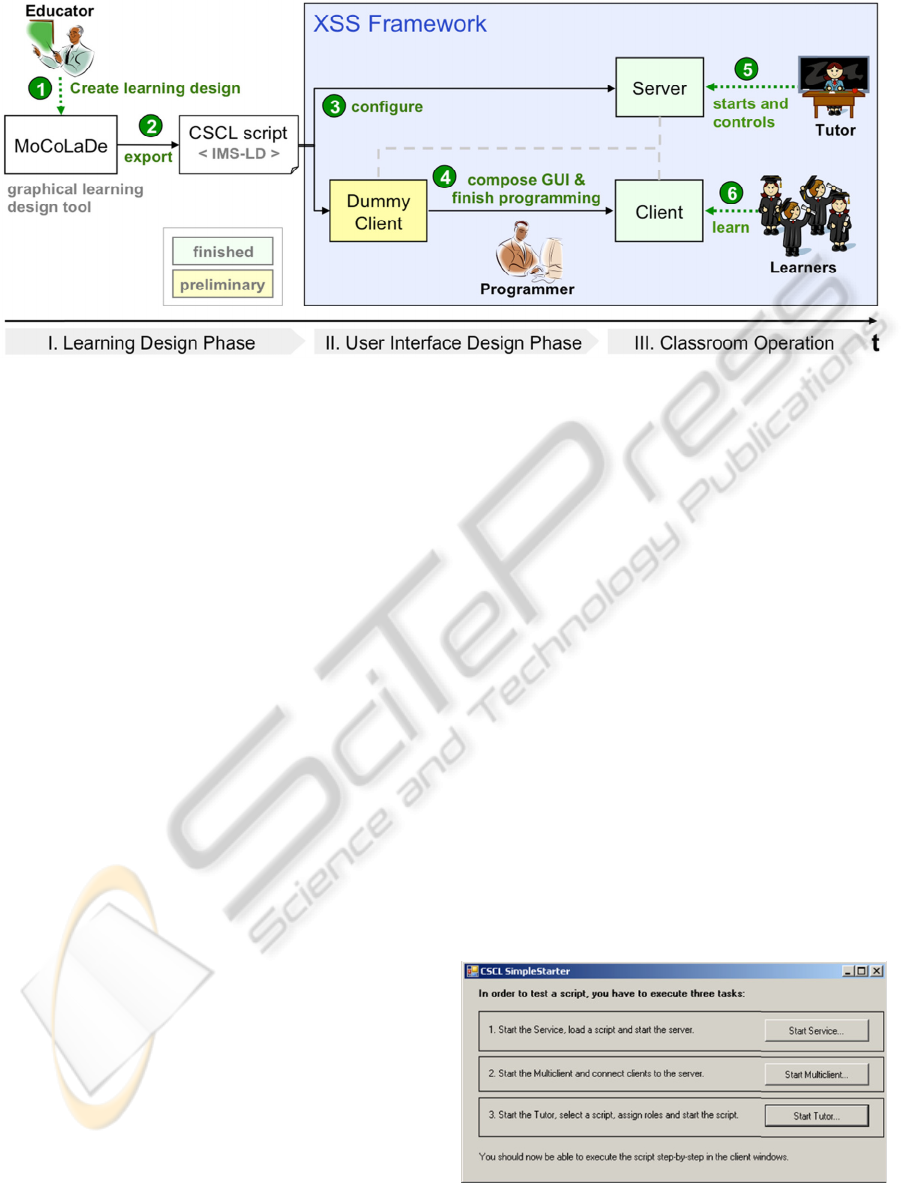
Figure 1: eXtremely Simple Scripting (XSS) development process.
The framework is implemented in the
programming language C#. Client and server
applications are executable (.exe) files, which can
easily be started by double clicks on any Windows
machine. No prior installation or configuration is
required on the target devices except for IP address
and port numbers, which can be entered on the
welcome screen.
2.2 Framework and Application
Controls
The XSS Framework provides a set of auxiliary
tools that support the involved parties in controlling
the framework or finalized application. These tools
are used during the user interface design phase (step
4 in Figure 1) as well as in classroom operation (step
5 in Figure 1).
The entry point is the Simple Starter (Figure 2),
which guides the user along a sequence of tools.
Depending on the development stage, the Simple
Starter is either used by the programmer and/or
educationalist responsible for designing the learning
application, or the tutor once the application is fully
developed.
The first step is starting the server. This step will
load a script (in IMS-LD), interpret it and
automatically generate an executable server as well
as a dummy client for simulation purposes.
Afterwards the server is started and ready to accept
client requests.
The second step is starting the client. Depending
on the development process, this is either a Dummy
Client or a fully functional client that is ready for
classroom use. Dummy Clients are click-through
prototypes, which show (1) the instructions and (2)
learning material for each phase. The client-server-
communication, including exchange of material
between clients as specified in the script, is already
implemented. For instance, in a script for two
learners, who build a dyad, a common task for each
learner could be reviewing the partner’s outcome of
the previous phase. The functionality of exchanging
learning materials (e.g. summaries and reviews)
between the clients is already integrated in the
automatically generated Dummy Client. Therefore,
by starting multiple clients the entire collaboration
script can be run through. Instead of opening one
window for each client, which can get very
confusing, the Multi Client tool can be used to
clearly arrange and manage multiple client windows.
Running simulations allows creators of learning
designs to verify that their model was correctly
interpreted. Furthermore, as the Dummy Clients are
closer representations of the final application than
any model, the simulation mode supports
interdisciplinary teams of educationalists, designers
and programmers to discuss the functionality and
design of the user interface in each phase.
Figure 2: SimpleStarter.
FROM GRAPHICAL LEARNING DESIGNS TO COMPUTER-SUPPORTED COLLABORATION SCRIPTS - A Rapid
Development Process
23

Figure 3: Group Administration Tool for tutors.
The third and final step is starting the Group
Administration Tool, which supports the group
building process. The Group Administration Tool is
split into two sections: the (unassigned) user section
at the top and the group section at the bottom (see
Figure 3). In the user section, the tutor can import
user data from a csv-file (using the button ‘Load
User Data’) or enter data manually (a click on the ‘i’
button in the ‘More…’ column opens a form). The
types of information (e.g. sex, age, nationality, etc.)
are those specified in the learning design (see Figure
4).
3 EVALUATION
A user study was conducted to assess the usability
and functionality of the framework. Furthermore, the
study should show whether the framework is flexible
enough to support different types of learning
designs. During the development of the framework
several learning designs were kept in mind and
regular tests were conducted using the MURDER
script. However, as a proof of concept, we needed to
see if the framework works with other learning
designs as well.
In this study, steps four and six of the
development process (see Figure 1) were omitted.
Thus, the dummy client was not finalized and the
simulation was used to test framework and
application.
Figure 4: Automatic assignment of users to groups.
3.1 Case Study Design
We invited four doctoral students (aged between 26
and 34, three of them female) of the learning
sciences, who each work with different collaboration
scripts. In the study, the participants modelled their
individual learning design using MoCoLaDe and
then imported the design in order to create an
executable learning application.
The user study was divided in two parts. In the
first session the experimenter gave a MoCoLaDe
training. In the beginning of the training session
there was a lecture on MoCoLaDe’s functionality
and components. Afterwards the participants were
given laptops and modelled an exemplary
collaboration scripts following a step-by-step tutorial
given by the instructor. Finally, the participants
modelled their own collaboration scripts and
exported it to IMS-LD.
The second part of the study was scheduled for
the following day. At first there was a short
introduction to the framework. Then the
development process was demonstrated using the
exemplary script from the day before. Afterwards
each participant imported the IMS-LD file created in
the last session, ran the application and tested the
Multi Client as well as the Group Administration
Tool. In the end, there was a short questionnaire,
followed by an open discussion about missing
features as well as other suggestions for
improvement.
3.2 Results
3.2.1 Functionality
The doctoral students modelled a peer-questioning
(King, 1997), two peer-review (Weinberger et al.,
2005) and an argumentative collaboration
(Stegmann et al., 2007) script. All of these learning
Assign all users
OK
Random
Under conditions
homogeneous heterogeneous unlimited
Gender
Age
Nationality
OKcancel
INNOV 2011 - Second International Conference on Innovative Developments in ICT
24

scripts were successfully modelled in MoCoLaDe,
imported and run as simulation using the XSS
framework.
Figure 5: Usability assessment of the server.
However, IMS-LD currently does not support
iterative cycles of activity sequences or conditional
behavior (if … then do activityX else do activityY),
both of which occurred in the user study. To solve
the problem the participants’ collaboration scripts
were simplified. Multiple cycles were reduced to
one cycle and instead of conditional behaviour a
default activity was defined.
The participants were overall satisfied with the
functionality. However, they asked for additional
features during classroom operation. Similar to the
Multi Client, which provides an overview during
simulations, a similar tool could allow observations
in classroom settings. Instead of arranging multiple
Dummy Clients, an Observation Tool should
provide an overview of all running client windows
and update changes in real time. In addition, it
should be visualized which clients are in the same
group.
Furthermore, in the final questionnaire three
participants suggested adding the functionality to
export data. In the open discussion this suggestion
was further discussed. As the individual steps as
well as the results of the learning session often need
to be evaluated, it should be possible to export a
protocol and the learning results.
3.2.2 Usability Assessment
To assess the usability of the user interfaces, the
final questionnaire contained several questions
regarding the server (see Figure 5) and Group
Administration Tool (see Figure 6). The questions
(for example ‘The operations are clearly labelled’)
had to be answered on a Likert scale from 1
(completely disagree) to 5 (completely agree). All
questions were answered very positively with
averages of 4.5 or higher.
Figure 6: Usability assessment of the Group
Administration Tool.
In the discussion one participant proposed to
combine the three windows (Simple Starter, Group
Administration Tool and Multi Client) into one
single window. Whether this is still feasible once
additional features (e.g. the Observation Tool) are
implemented, and how the windows could be
merged to maintain a clear arrangement needs to be
considered carefully.
4 CONCLUSIONS
Our case study provided evidence that the XSS
framework in combination with MoCoLaDe could
be a helpful tool for educationalist. Doctoral
students in the field of educational science were able
to author their collaboration scripts with MoCoLaDe
and test the functionality of the collaboration scripts
using the simulation functionalities provided by the
XSS framework. In addition, the XSS framework
provides not only tools for the development of
collaboration scripts, but can also serve as runtime
environment for collaboration scripts. Collaboration
scripts implemented with XSS can be distributed as
out of the box solutions. No additional applications
or servers are necessary.
Our results also showed some limitations of the
current approach. So far IMS-LD does not allow
cycles of activities or conditional sequences of
activities. As cycles and conditions are fairly
common in collaboration scripts, the framework
functionality should be further extended beyond the
capabilities of IMS-LD.
FROM GRAPHICAL LEARNING DESIGNS TO COMPUTER-SUPPORTED COLLABORATION SCRIPTS - A Rapid
Development Process
25

The user study further showed that the
educationalist require more functionalities from the
runtime-environment. During the learning phase,
they would like to monitor the activities of the
learners. Finally, after the collaboration, archiving
the process data and outcomes of collaborative
learning was requested.
Our future work has to focus on the transfer to
and use in practice more strongly. We have to
provide evidence that the development of the GUI
for collaboration scripts using the XSS framework is
as easy as promised. Finally, evidence is needed for
the whole concept that stems from an end-to-end
case: how to come from a learning design via
dummy clients to an executable out of the box
application used in a classroom.
Moreover, the XSS framework and the S-COL
approach may be combined. While the XSS provides
build-in IMS-LD support, S-COL provides an
interface to all common web-based learning
environments. The GUI of collaboration scripts can
be optimised collaboratively by HCI-designers and
educationalists and easily transferred to different
learning environments.
ACKNOWLEDGEMENTS
We would like to thank Maximilian Halbinger,
Simon Lutzenberger and Wenqi Zhang for their
highly appreciated help in developing the framework
and conducting the studies and interviews.
REFERENCES
M. Baker, and K. Lund, “Promoting reflective interactions
in a CSCL environment.” Journal of Computer
Assisted Learning, 13(3), 1997, pp. 175-193.
A. Harrer and N. Malzahn, “Bridging the Gap - Towards a
Graphical Modeling Language for Learning Designs
and Collaboration Scripts of Various Granularities.”
Proceedings of the Sixth IEEE International
Conference on Advanced Learning Technologies
(ICALT'06), Kerkrade, the Netherlands: IEEE
Computer Society Press, 2006, (pp. 296-300).
IMS Global Consortium. “IMS Learning Design XML
Binding”, 2003. 1.0 Specification.
A. King, “ASK to THINK-TEL WHY: A model of trans-
active peer tutoring for scaffolding higher level
complex learning“, Educational Psychologist, 1997,
32, 221–235.
L. Kobbe, A. Weinberger, P. Dillenbourg, A. Harrer, R.
Hämäläinen, P. Häkkinen, F. Fischer, “Specifying
computer-supported collaboration scripts”.
International Journal of Computer-Supported
Collaborative Learning 2(2-3), 2007, pp. 211–224.
I. Kollar, F. Fischer and J. D. Slotta, “Internal and external
scripts in computer-supported collaborative inquiry
learning, Learning and Instruction, 17(6), December
2007, pp. 708-721.
M. Ronen, D. Kohen-Vacs and N. Raz-Fogel, “Adopt &
adapt: structuring, sharing and reusing asynchronous
collaborative pedagogy”. In Proc. Conference on
Learning sciences (ICLS '06), International Society of
the Learning Sciences, 2006, pp. 599-605.
K. Stegmann, A. Weinberger and F. Fischer, „Facilitating
argumentative knowledge construction with computer-
supported collaboration scripts”. International Journal
of Computer-Supported Collaborative Learning, 2(4),
2007, pp. 421-447.
S. Streng, K. Stegmann, C. Wagner, S. Böhm, H.
Hussmann and F. Fischer (in press), “Supporting
argumentative knowledge construction in face-to-face
settings: from ArgueTable to ArgueWall”,
Proceedings of the conference on Computer-Supported
Collaborative Learning 2011.
E. D. Villasclaras-Fernández, D. Hernández-Leo, J. I..
Asensio-Pérez and Y. Dimitriadis, “Incorporating
assessment in a pattern-based design process for
CSCL scripts”, Computers in Human Behavior, 25(5),
2009, pp. 1028-1039.
C. Wecker, K. Stegmann, F. Bernstein, M. J. Huber, G.
Kalus, S. Rathmeyer, I. Kollar and F. Fischer, “S-
COL: A Copernican turn for the development of
flexibly reusable collaboration scripts”, International
Journal of Computer-Supported Collaborative
Learning, 5(3), 2010, pp. 321-343.
A. Weinberger, K. Stegmann and F. Fischer, “Computer-
supported collaborative learning in higher education:
Scripts for argumentative knowledge construction in
distributed groups“, In T. Koschmann, D. Suthers, &
T. -W. Chan (Eds.), Computer Supported
Collaborative Learning 2005: The Next 10 Years,
Mahwah, NJ: Lawrence Erlbaum, 2005, pp. 717-726.
A. Weinberger, K. Stegmann and F. Fischer, “Learning to
argue online: Scripted groups surpass individuals
(unscripted groups do not)”. Computers in Human
Behavior, 26, 2010, pp. 506-515.
INNOV 2011 - Second International Conference on Innovative Developments in ICT
26
